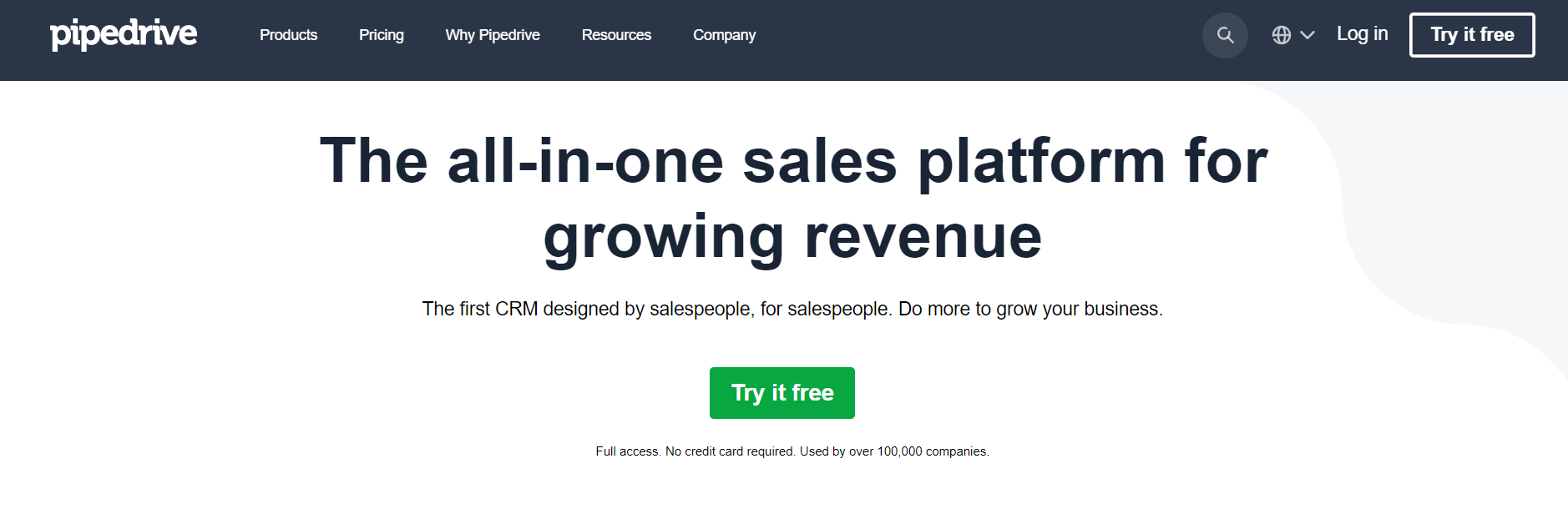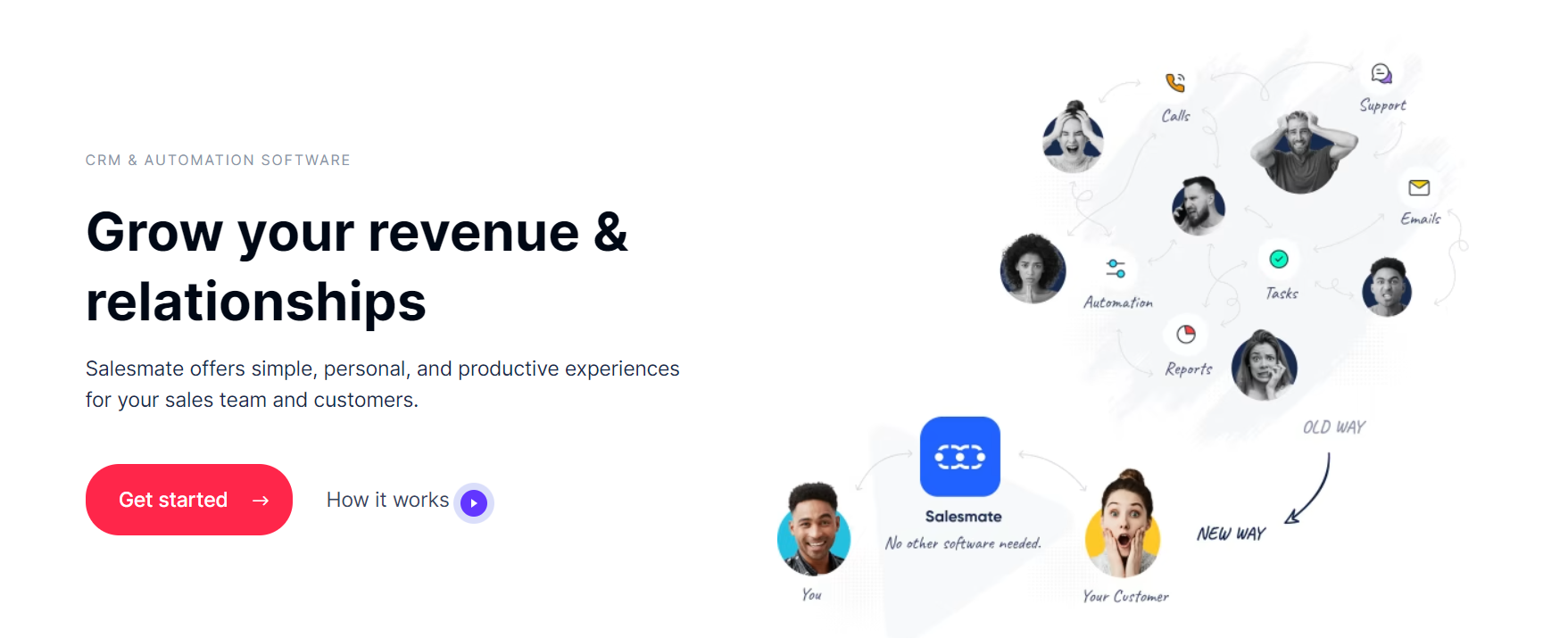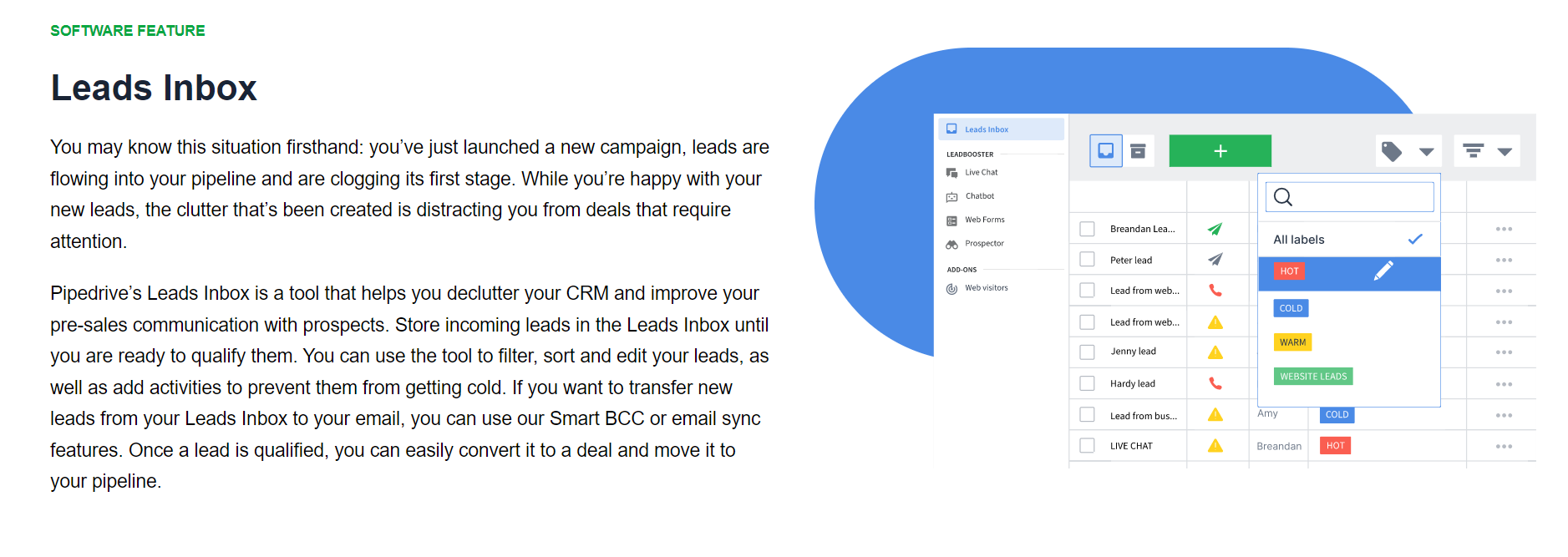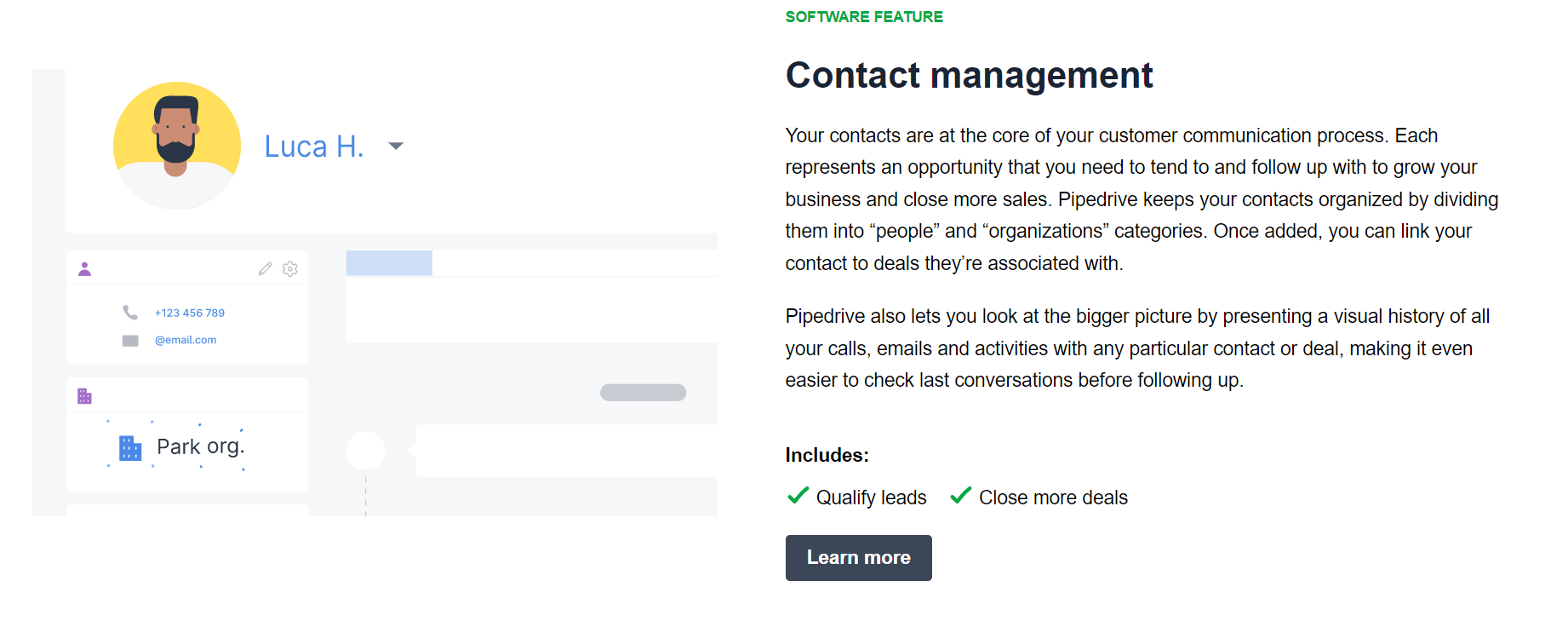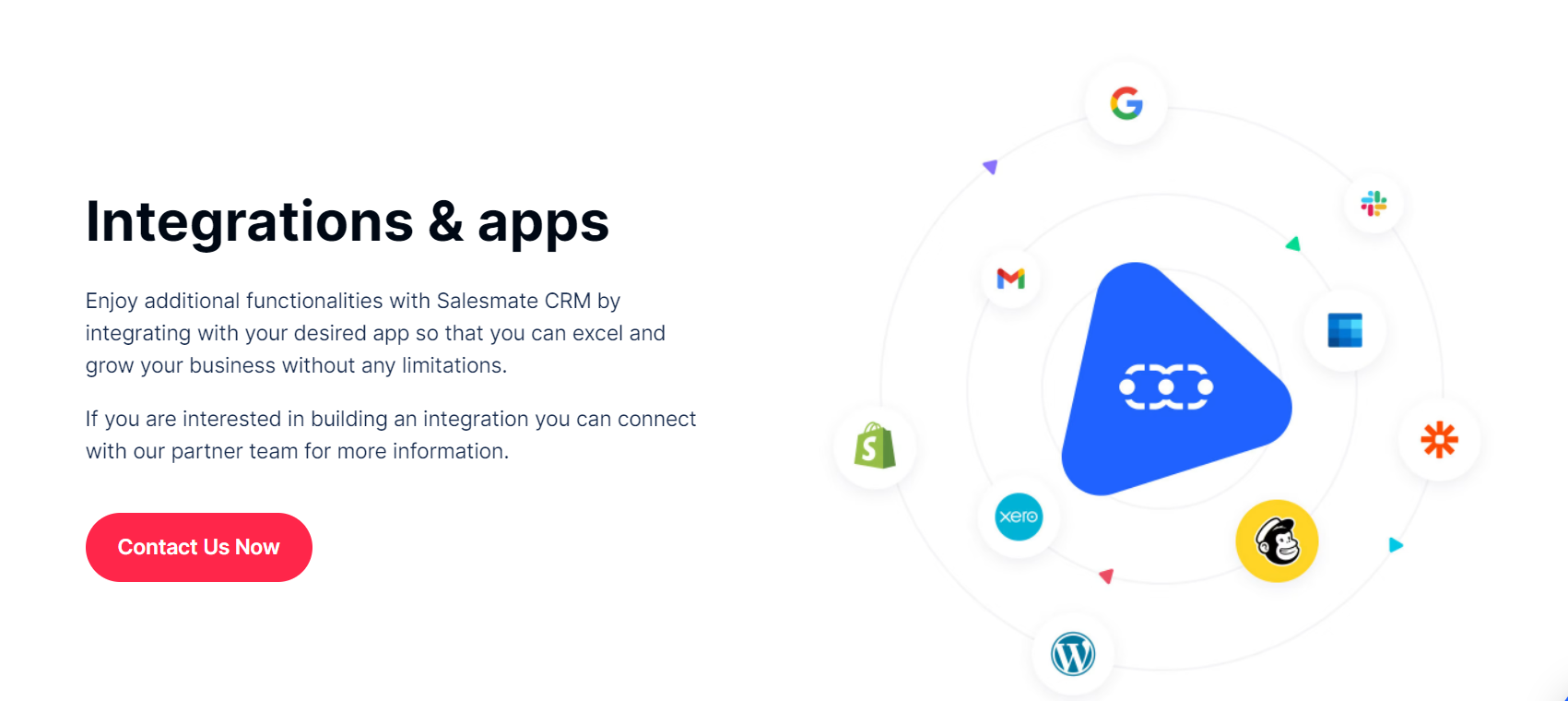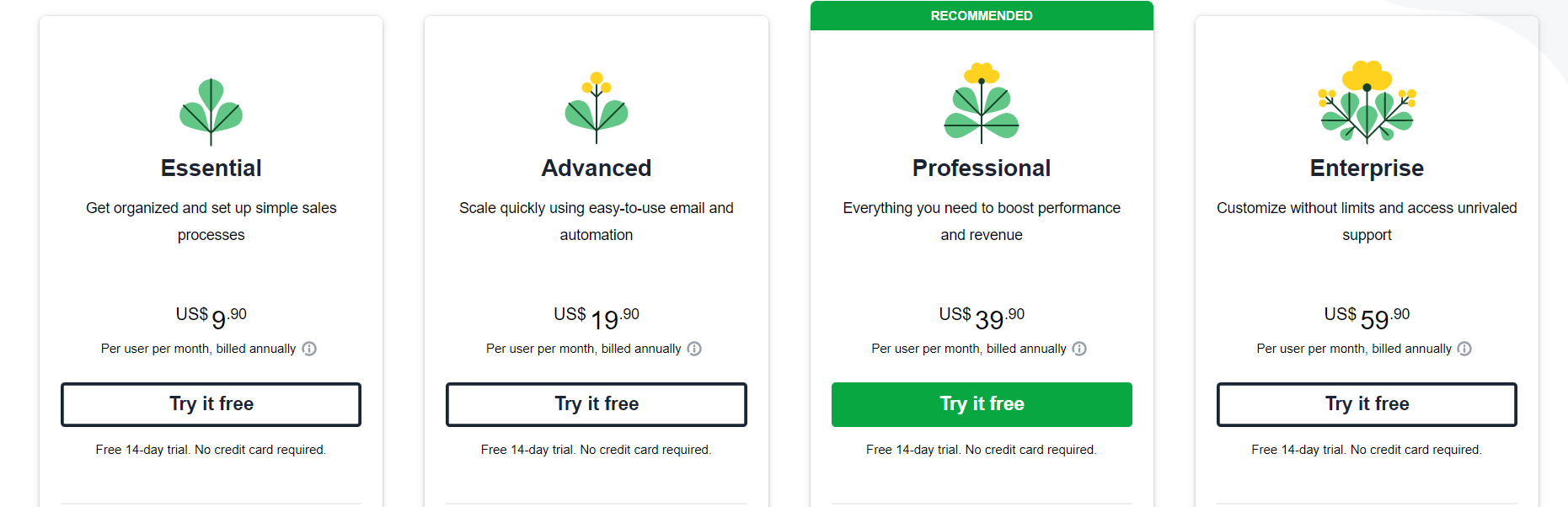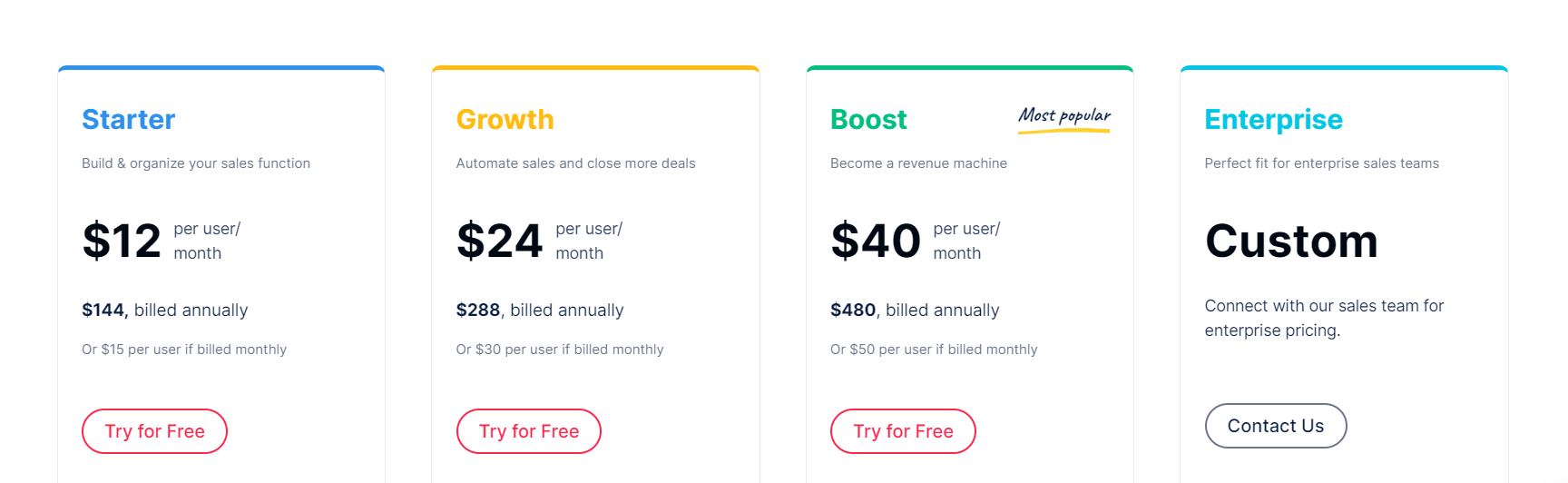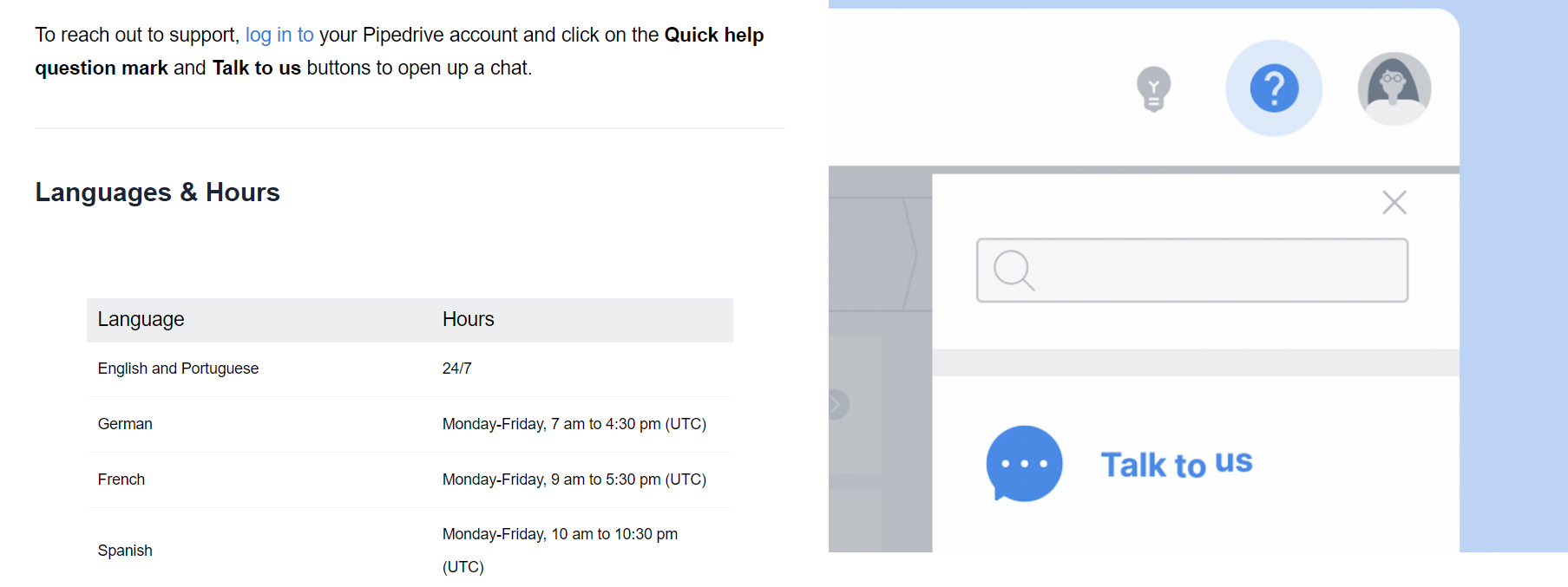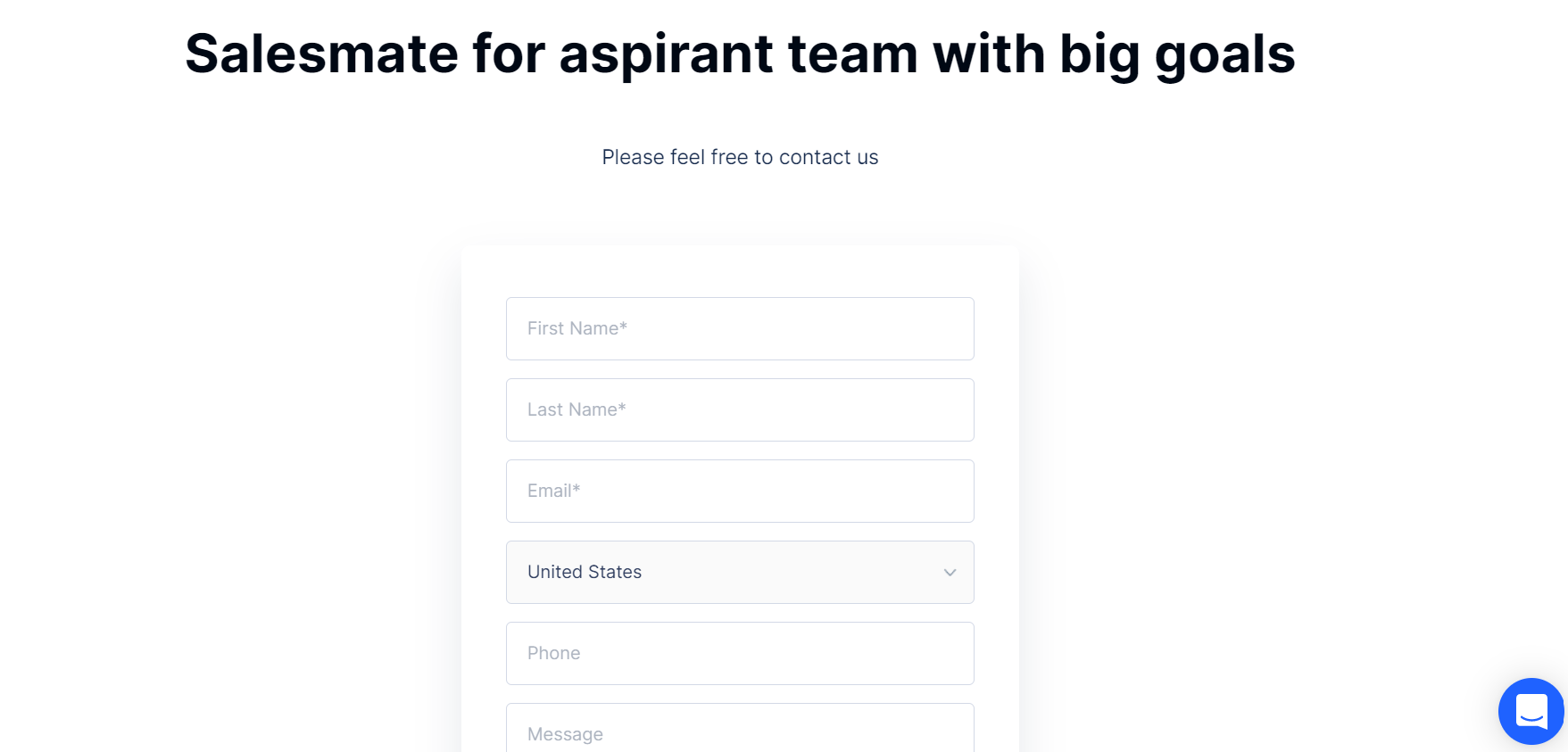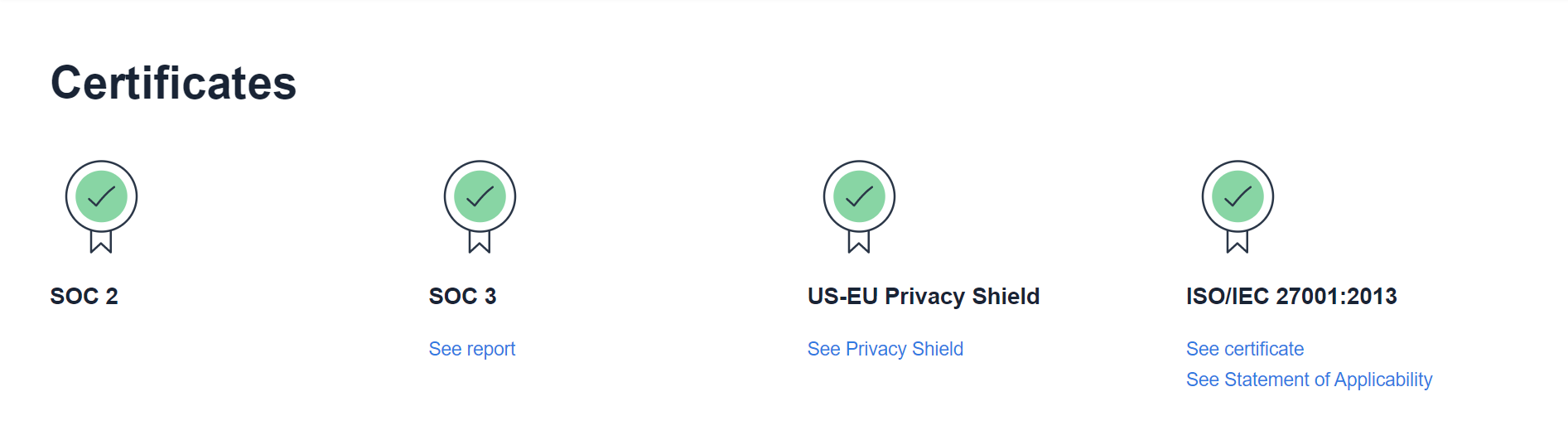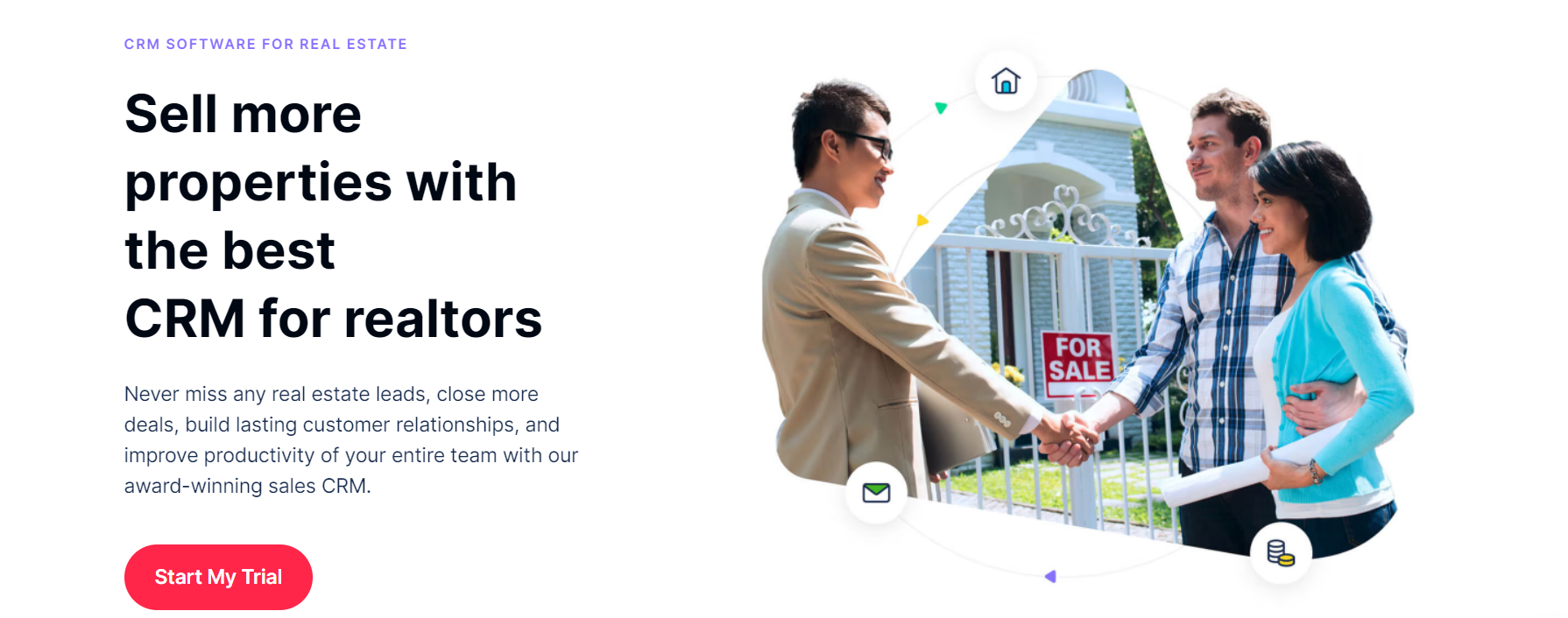Contents [show]
If you are confused about which CRM and customer journey platform to choose between Pipedrive and Salesmate?
If so, then to figure out which is a better option for your business, this Pipedrive vs Salesmate article might help you find out. 😚
Pipedrive Overview
In this Pipedrive vs Salesmate article we will be comparing both the sales CRM platform on a number of factors including key features, pricing plans, customer support, integrations and more.
Founded in 2010, Pipedrive is designed and developed to fulfill the needs of people that are involved in the actual selling process. Therefore, the founders of Pipedrive created the platform on the sales people-oriented and activity based selling.
More than 100,000 companies from a total of 175 countries around the world rely on Pipedrive. With Pipedrive you have access to a plethora of intuitive sales tools and resources such as Insights And Reports, Email Automation, Integrated Communication Tools, Pipeline Visualization, Lead Generation and more.
Salesmate.io Overview
Founded in 2016, Salesmate is headquartered in Charlotte, North Carolina. Even though Salesmate is a newer edition in comparison to Pipedrive, it has marked its name fair and square.
Currently, Salesmate serves more than 4,000 companies across 70 countries globally. Although Salesmate lacks a massive customer base, it retains them by providing a full suite of admin tools and intelligent features.
Some of the offered functionalities include Reports & Analytics, Deal Management, Sales Automation, Tracking Tools, Task Management, Workflow Automation, Contact Management and more.
Also Read: Hubspot Marketing Hub Vs Salesforce Marketing Cloud
Pipedrive Key Features
1. Lead Management
With the help of Pipedrive’s Lead Management software you can significantly increase the average value of closed deals, reduce the total time taken to land a deal, discover promising leads and prioritizes them.
Some of the attributes you can use include Leads Inbox, Deal Rotting, Web Forms, Prospector, Contact timeline, Web Visitors, Chatbot, Messaging Inbox and more.
2. Email Tracking and Communications
Get access to centralized and built-in communications tools in a single place to make connecting your clients and team members across various departments a fairly easy task. 😊
With the help of these features you can smoothen the customer relationships, discover promising leads, convert prospects into loyal users, build brand awareness, close more deals, etc.
The tracking tools enable you to analyze each step of the sales funnel, monitor calls, autofill Pipedrive data into your documents, etc. Some of the tasks you can carry out in regards to email include email templates, syncing, scheduling, grouping, and more.
3. Insights and Reports
You have the ability to access, monitor and derive data backed decisions from all the analytical reports available to you. You can access real time analysis of everyone’s performance, predict revenue, share live dashboards, manage teams, generate custom reports, track deal conversions, view deal velocity reports, etc.
4. Pipedrive Supported Integrations
Pipedrive currently supports over 300 different business applications through which you can significantly extend your capabilities.
Some of the supported integrations include but is not limited to Google Drive, Mailigen Syncbot, Zapier, Zoom, Google Calendar, Gmail, WhatsApp, iCloud, Quickbooks, Slack, Mailchimp, Microsoft Teams, Xero, Trello, DocuSign, Facebook Messenger, Asana, Aircall and more.
Also Read: ThriveCart vs WooCommerce: Which One Should You Join?
Salesmate Key Features
1. Sales Pipeline Management
Salesmate features lets you analyze how profitable a deal is, create a sales pipeline suitable for your business, automate tasks at each stage, and more.
You get real time information on high value deals, quickly discover bottlenecks, solve sales roadblocks, segment as well as filter data to target customers using right deals, automatically track activities, capture deals from anywhere, etc.
2. Contact Management
With contact management features you have the ability to create multiple pipelines, manage and prioritize contacts depending on the types of business as well as deliver the best possible results.
You can access the overview of every client’s journey through a graphical timeline and view their contact history, conversations, activities and more.
Salesmate enables you to perform bulk actions on multiple contacts all at once, create new activities and set reminders, manage comprehensive records, sort contacts using over 50 filters and more.
3. Built-in Calling
Salesmate system lets you manage various communication channels from a single integrated platform. You have access to an affordable and easy to set up virtual phone system which you can customize the layout and calling sequence of, use smart automations, and more.
You can assign contact numbers to your sales team, seamlessly transfer calls to various departments without causing communication gaps between you and your customers, capture call details, boost sales productivity using automated call log feature and power dialer, and more. 😘
4. Salesmate Supported Integrations
Salesmate offers you the benefit of aligning your various other apps and plugins through supported integrations.
Some of the currently available and compatible third party integration includes ActiveCampaign, AWeber, Chrome for Gmail, Clearbit, Formstack, DocuSign, Google Contacts, Google Meet, Harvest New, Invoice Ninja, Make, Microsoft Teams, Pabbly Connect, Sakari, Shopify, Slack, Zoom, Xero, Zapier, etc.
Pipedrive Pricing Plans
1. Essential – The “Essential” package can be availed for $11.90 per user for a month when billed monthly or $9.90 per user per month when billed yearly. Some of the core features you can leverage the benefit of include the following; Deal, calendar, pipeline and lead management, customizations, data import, etc.
2. Advanced – The “Advanced” plan can be bought for $24.90 for a user per month or $19.90 per user for a month based on monthly and yearly subscription tenure respectively. It includes all the Essential functionalities and also offers the following characteristics; Email sync, grouping, scheduling and templates, Open & click tracking, Workflow builder and more.
3. Professional – The “Professional” plan costs $39.90 per user for a month when billed on an annual basis and $49.90 when billed monthly. In addition to all the “Advanced” subscription package features you have access to the following; One click calling and tracking, Create, manage and eSign documents, revenue forecasting, etc.
4. Enterprise – The “Enterprise” package can be bought for $74.90 per user per month or $59.90 for the same depending on the monthly and annual subscription basis respectively. It includes all of the “Professional” plan features in addition to the following exclusive features; No limits on any feature, Unlimited user permission, Better visibility settings, Optional security preferences, phone support and more.
Salesmate Pricing Plans
1. Starter – The “Starter” plan costs $15 per month per user when billed monthly and $12 for each user per month on yearly basis. You have access to features such as Multiple Pipeline Management, Standard Dashboard & Reports, Workflow Management, Built-in Calling & Text, Web forms and more.
2. Growth – The “Growth” package costs $24 per user for a month when billed on an annual basis and $30 when billed monthly. In addition to all the “Starter” plan features you have access to the following attributes; Product Management, Goal Management, Email Reminders & Scheduling, Team Inbox, Custom Dashboard & Reports, etc.
3. Boost – Subscribe to the “Boost” plan at $50 per user per month or $40 per user for a month depending on the monthly and yearly tenure respectively. It includes all the “Growth” features along with few others including Team Management, Smart Activity Queue, Power Dialer, Voicemail Drop, IP Restriction, Increased Workflow & Sequence Limits, etc. 😉
4. Enterprise – Salesmate’s “Enterprise” custom subscription plan is especially designed for large organizations and if you belong to one such institution, you can contact the sales team to get the quoted price. This package includes some exclusive functionalities some of which are as follows; Dedicated Account Manager, Personalized Onboarding, Priority Support, Unlimited Dashboards and Permissions, Increased Workflow and Sequence Limits, etc.
Also Read: Dynamics 365 vs Salesforce: Which CRM Should You Prefer?
Pipedrive and Salesmate – Customer Support
Pipedrive – The platform offers you the access to a comprehensive knowledge base, elaborative help articles, blog posts, sales tips, crash course, CRM education, newsletters and newsroom forum which displays sales insights reports, press releases, etc. You can contact the support team using either of the following ways; Pipedrive chatbot, Email and by clicking on the Talk To Us or Quick Help Question Mark button from your account dashboard. Join Pipedrive’s social forums for updates on platforms like Facebook, LinkedIn and Twitter.
Salesmate – The CRM and customer journey software also provides you quite a few ways through which you can connect with the Salesmate support team. As for self help resources you have access to an extensive support portal, constantly updated blog posts, product updates, library of how to video tutorials, free tools and templates, partner program and more. You can reach out to the support team via live chat or submitting a ticket. You can connect to them using social forums such as LinkedIn, Facebook, Twitter, YouTube, and more. 😇
Pros and Cons of Pipedrive
👍 Pros
- Pipedrive offers you a 14 days free trial period for their subscription plans.
- You have access to various advanced sales features including sales automation system, visual sales pipeline, email scheduling and tracking, customizable reports, lead management built-in communication tools and more.
- With Pipedrive you can integrate with over 300 different third party applications and plugins to extend your capabilities.
- Pipedrive is committed to the safety of your data and follows industry level security regulations, provides you full control over your account, is GDPR compliant and more.
👎 Cons
- Offers less sales oriented features in comparison to Salesmate.
Pros and Cons of Salesmate
👍 Pros
- The platform offers a 15 days free trial period.
- Salesmate is jam packed with full suite sales automation, built-in calling, tracking, forecasting, reporting and more such tools.
- You have access to a wide library of compatible third party integrations with Sales CRM solutions.
- Salesmate provides industry oriented CRM platforms, for example, Real Estate, Construction, SaaS, Consultants, etc.
👎 Cons
- Although budget friendly, the platform offers pricey subscription plans in comparison to Pipedrive.
Conclusion – Final Verdict
Wrapping up our Pipedrive vs Salesmate article by summarizing the key aspects of both the platform and recommending when to choose which CRM software.
Choose Pipedrive over Salesmate if you want a platform with less or no learning curve, pocket friendly budget, equipped with a majority of necessary advanced sales features, loaded with self help resources and decent customer support. 😍
On the other hand, Salesmate is great when it comes down to a full packed suite of intelligent features which provide detailed information about each sales aspect, an affordable, easy to use interface, and reliable customer support.
There is no definite answer to which platform, Pipedrive vs Salesmate is better. Depending upon your business requirements and resources provided against those needs is what you need to factor in to find the best fit for your sales team.