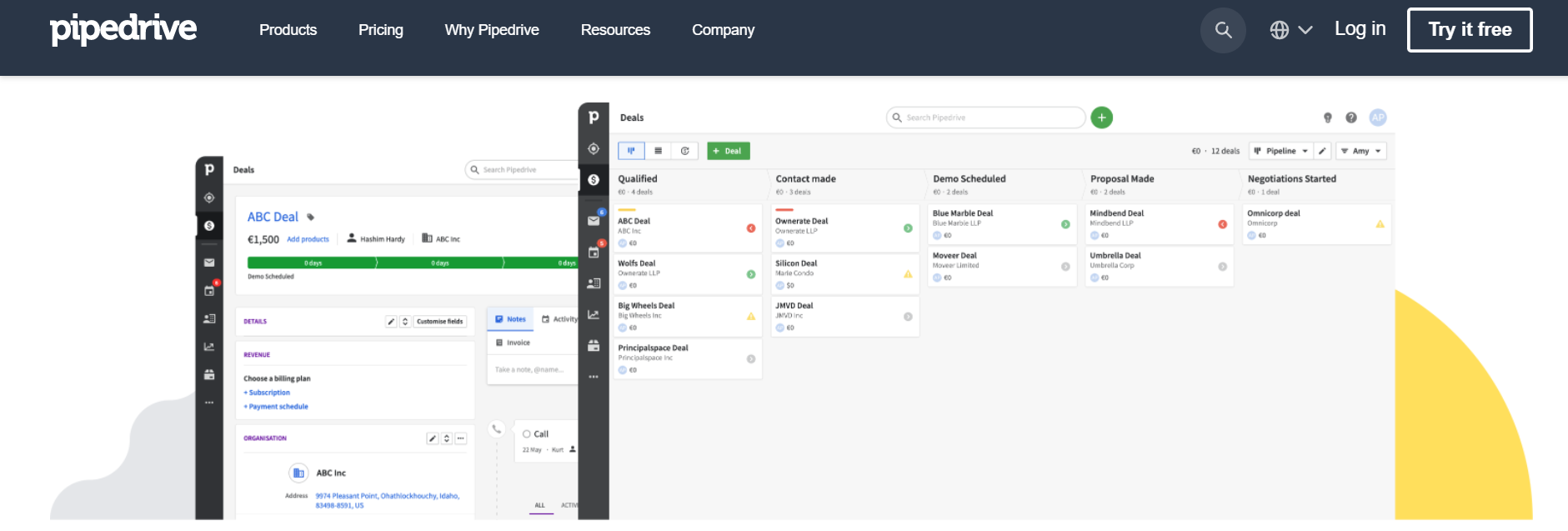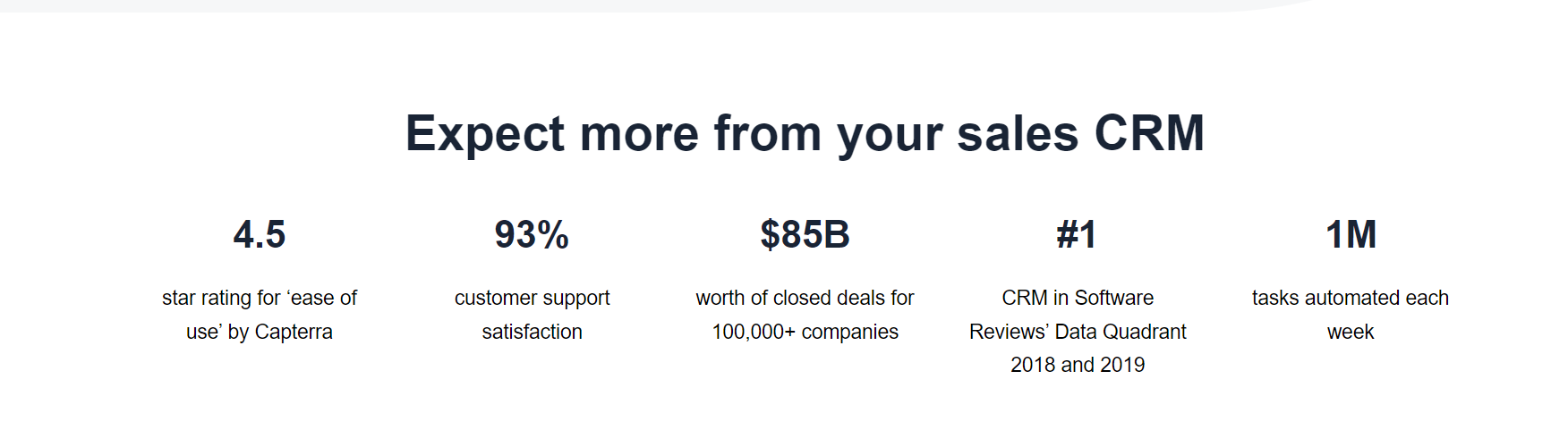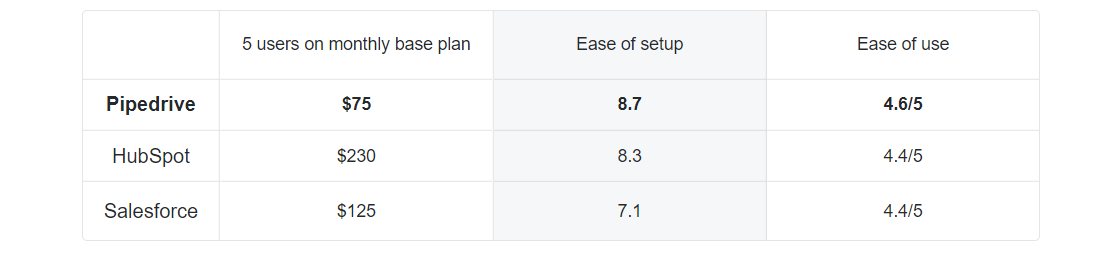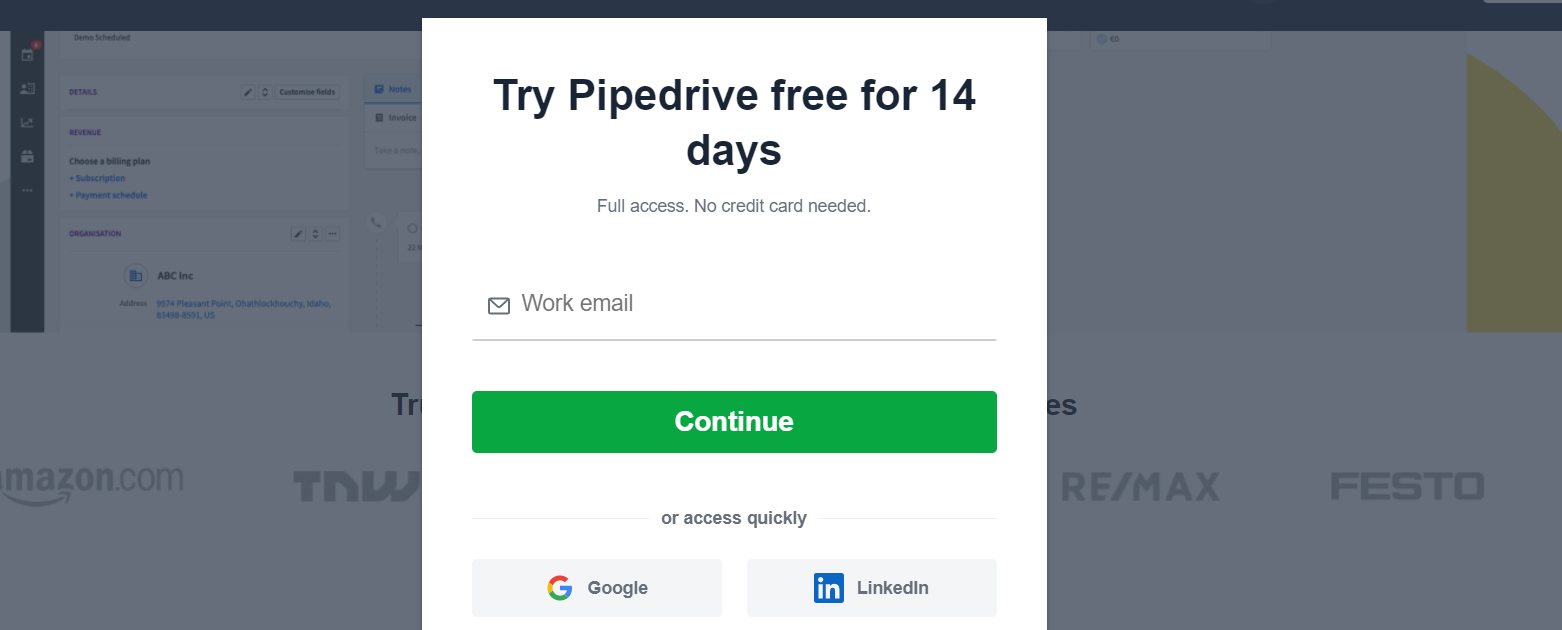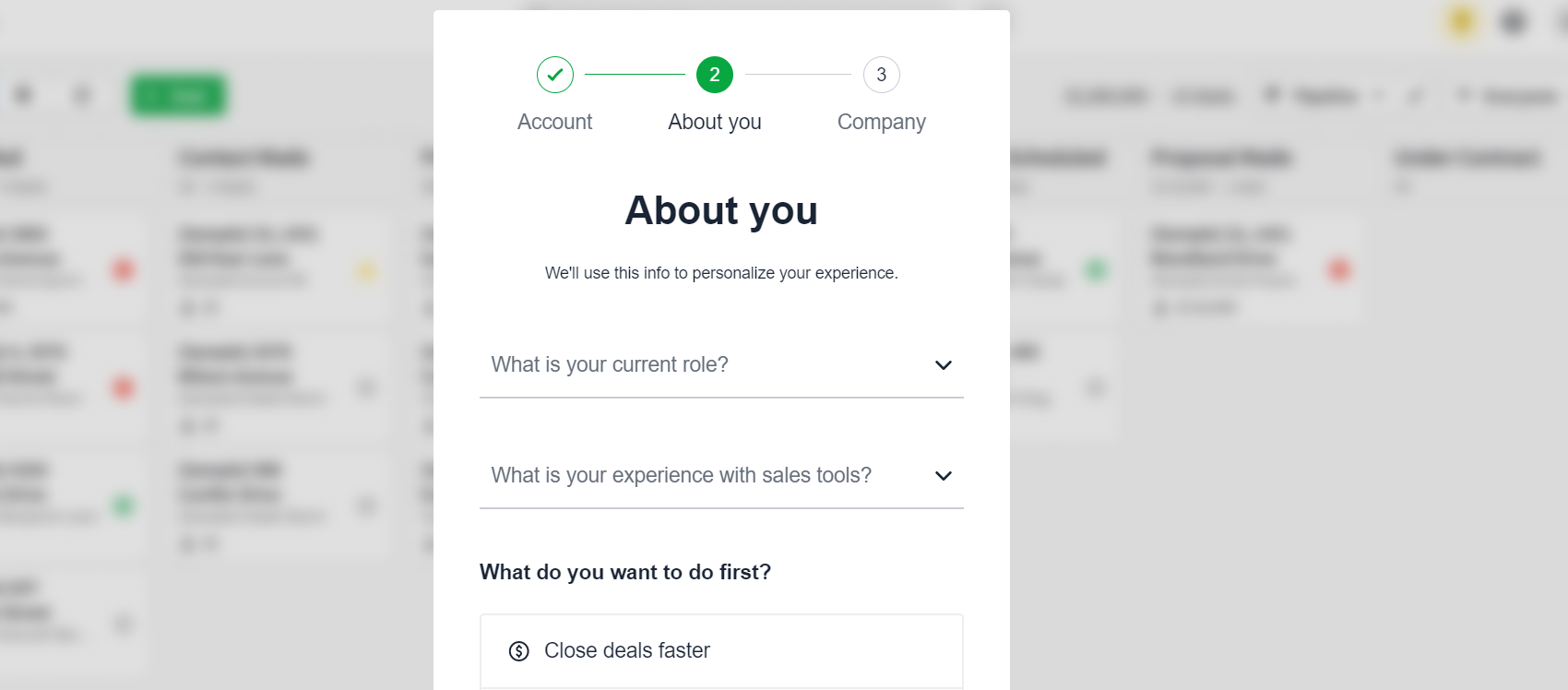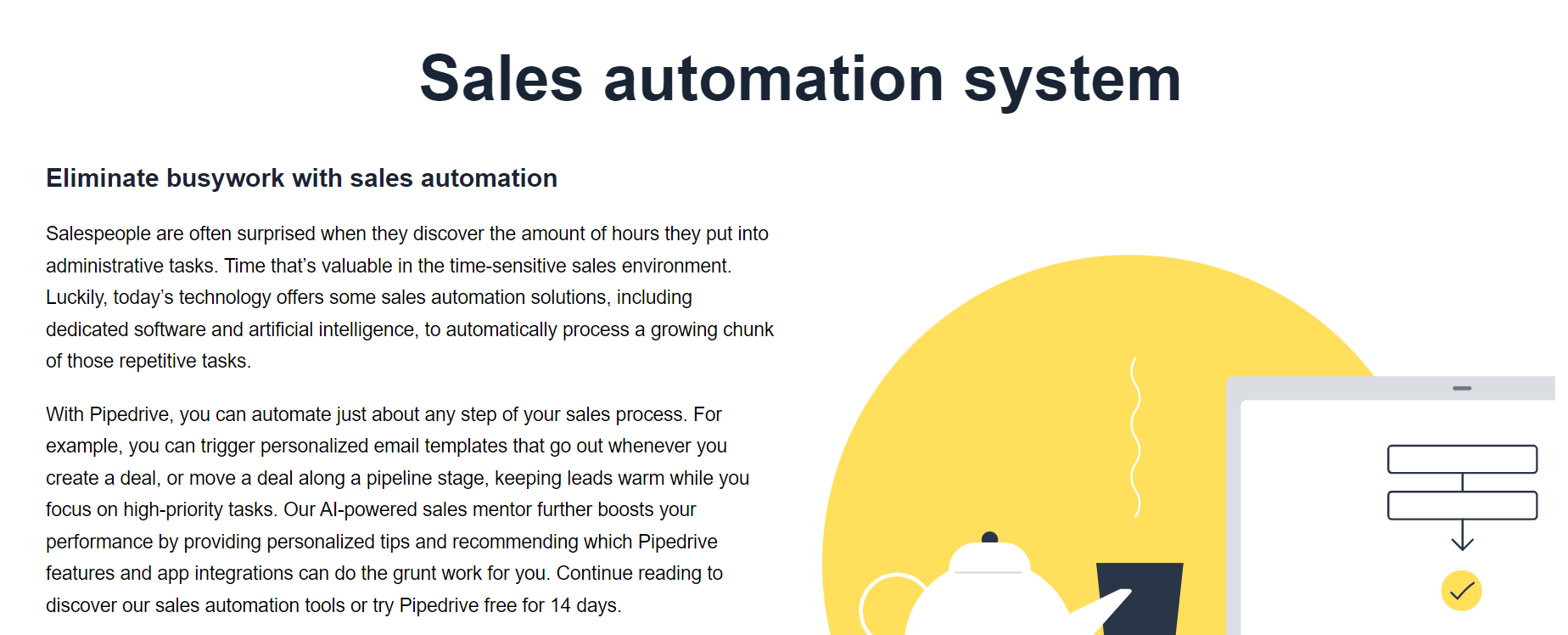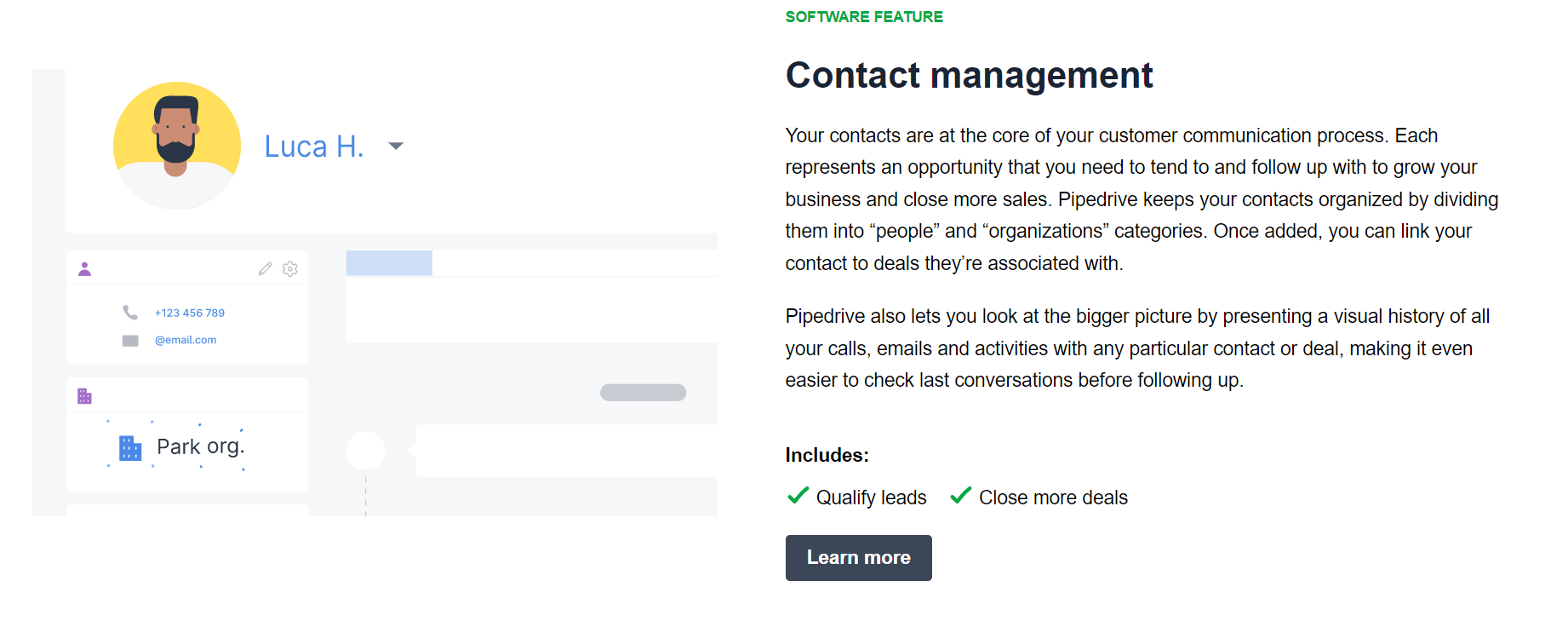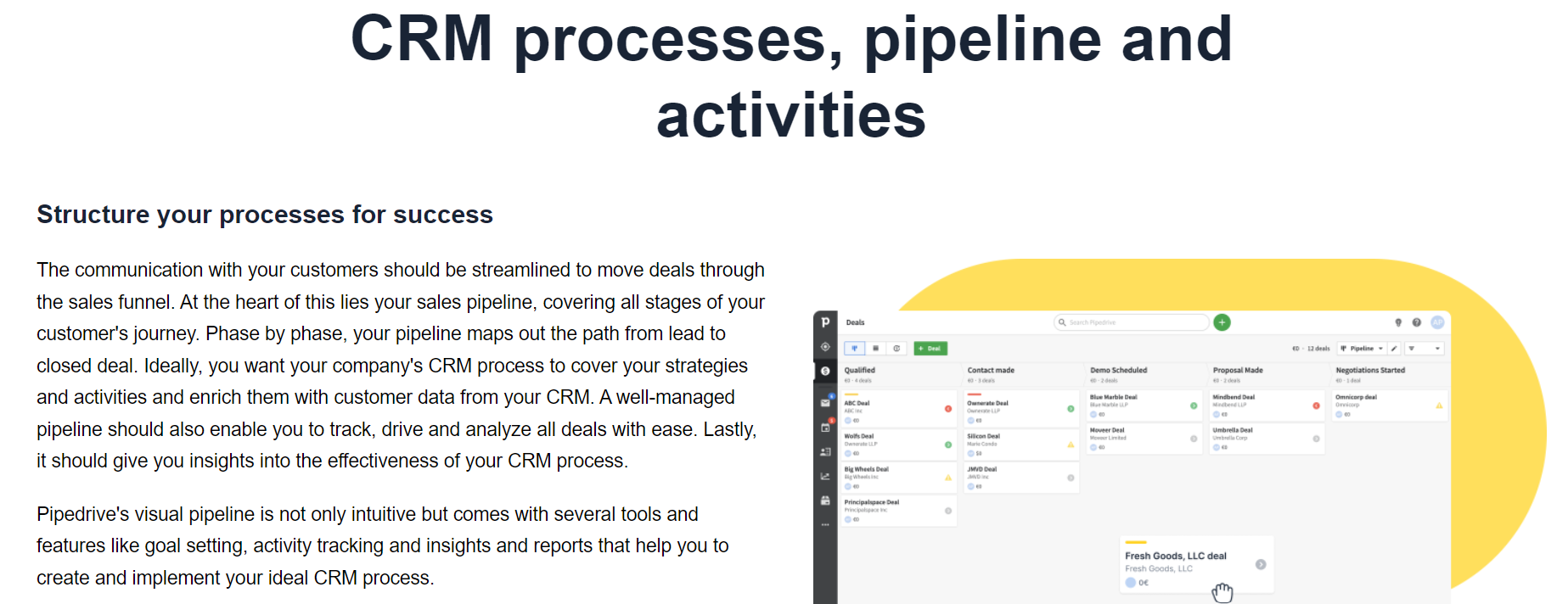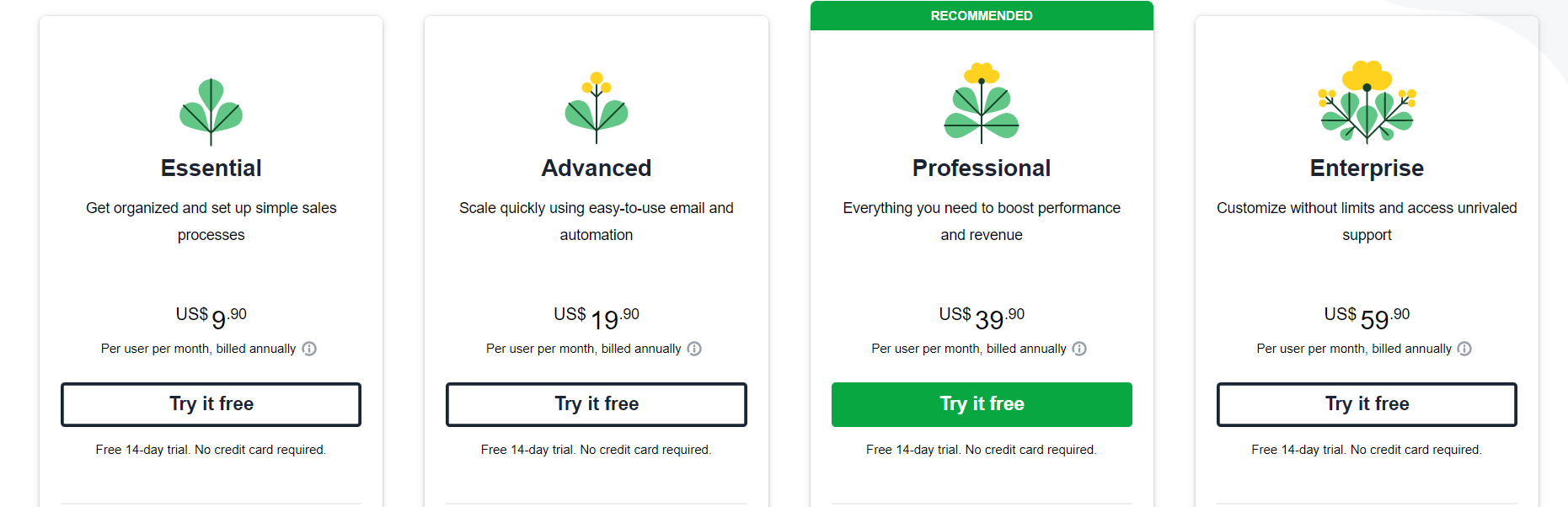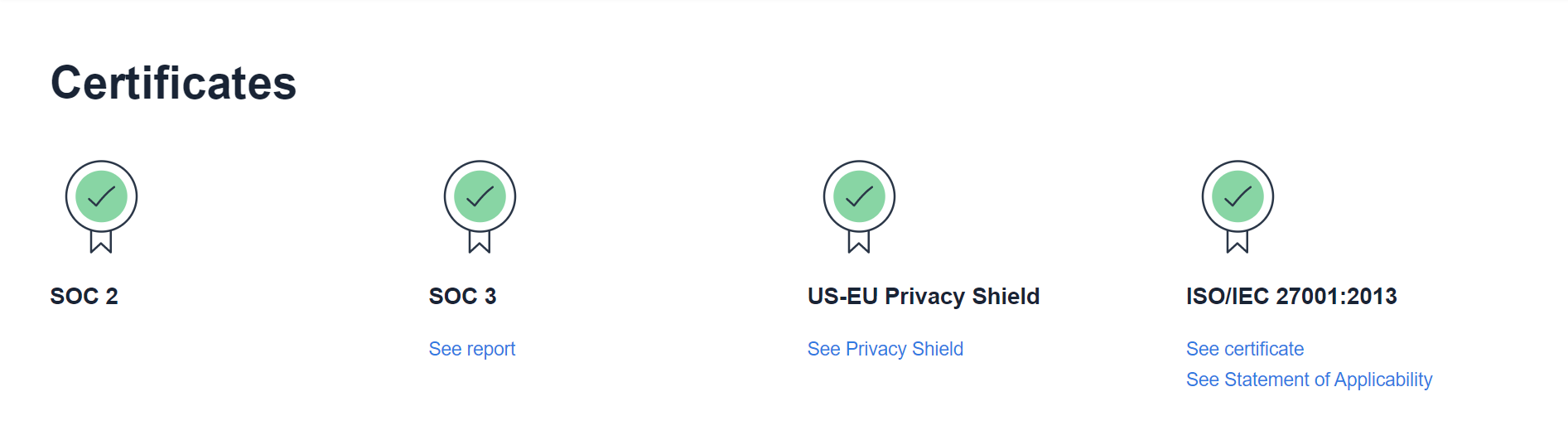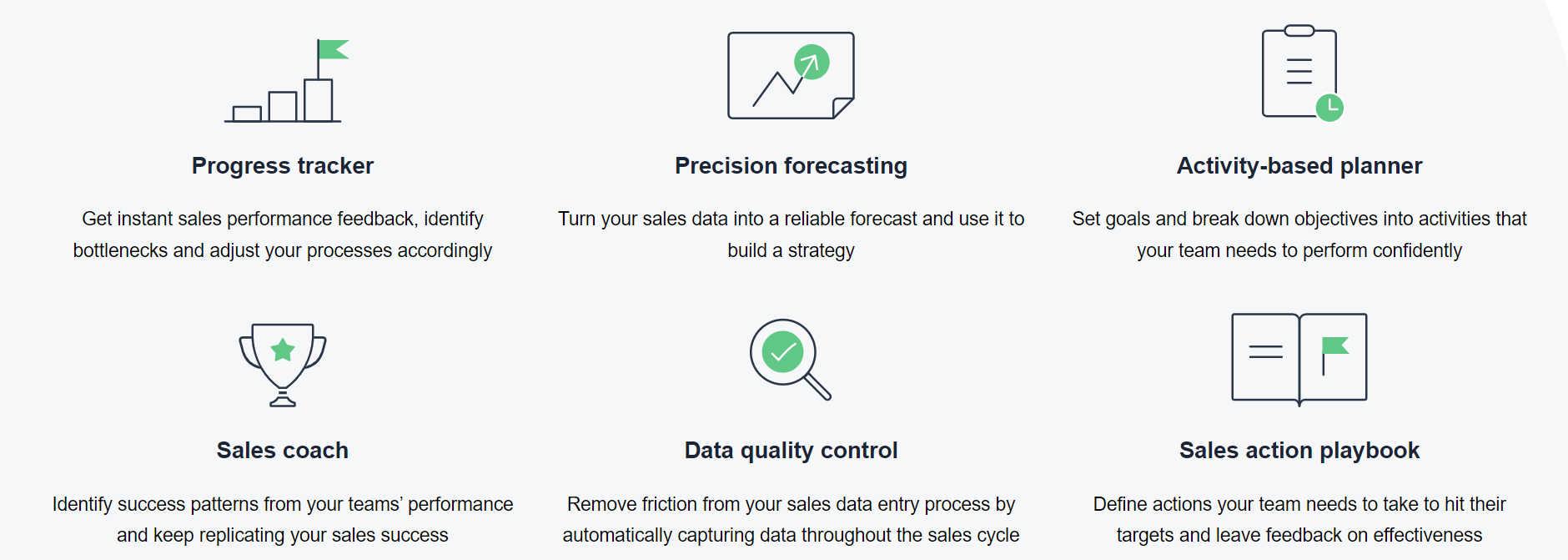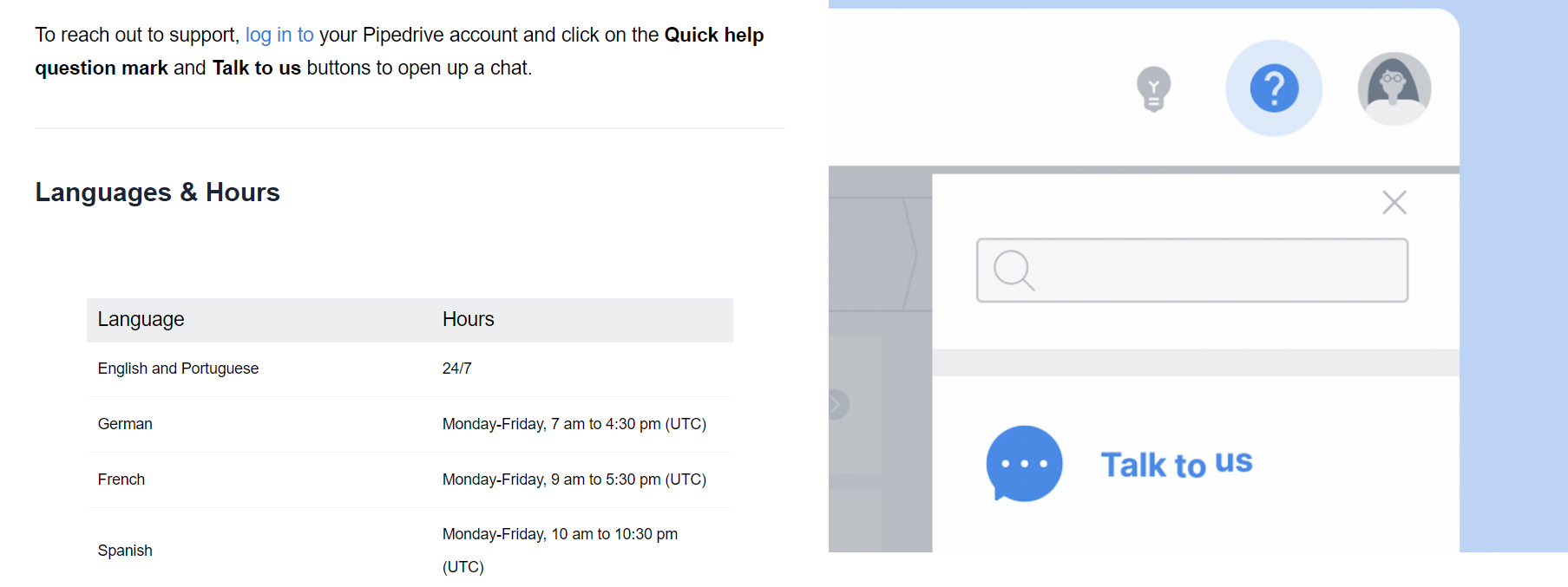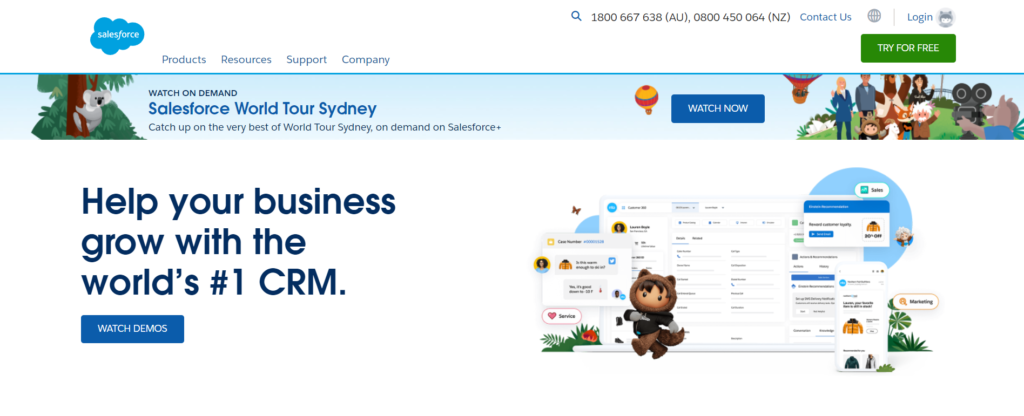Contents
If you have been searching for an ideal Customer Relationship Management platform designed and developed by aligning the needs of a salesperson, then this Pipedrive review might be of some help to you.
In this Pipedrive review we will be covering various aspects of the CRM platform including core features, pricing and plans, customer support, pros & cons and more. 😊
Pipedrive Overview
Launched in 2010, Pipedrive was created with the foresight that the results in sales are uncontrollable, however, the actions can be. The CRM platform is therefore developed on activity based selling.
Pipedrive is trusted and used by more than 100,000 companies from over 175 countries around the world. The number ensures that the CRM software solution is indeed worth investing in.
Pipedrive sales management tool is specially created to cater to the requirements of people that do the actual selling.
You have access to the tools and resources which helps you visualize and add perspective to your sales processes and more. You can carry out tasks such as scheduling, finishing and tracking all of your activities.
Stick till the end of this Pipedrive review to know more about this sales people oriented CRM platform.
Also Read: EngageBay Review: Is It The Best All-In-One CRM?
Why Choose Pipedrive?
There are multiple reasons for why you should choose Pipedrive as your CRM software instead of all the other competitors out there.
1. Best Value CRM Solution
Pipedrive beats its competitors such as Hubspot and Salesforce when it comes down to the monthly pricing plans, installation & setup process and ease of use.
2. Improved Sales Rates
Pipedrive offers advanced and intelligent tools to help you increase your total sales. Some of the available features include insightful visual sales pipeline which enables you to track promising leads and discover opportunities, automated reminders, follow ups, real time analytical reports, and more. 😘
All these functionalities help you eliminate redundant manual tasks while significantly improving work productivity and therefore sales success.
3. Ideal For Businesses Of All Sizes
Whether you are an emerging startup company or a well-established enterprise, Pipedrive is well suited for all kinds of organizations. You have access to tons of functional capabilities, from progress tracker to precision forecasting, visual sales pipeline to activity based planner.
4. Lower Learning Curve
Every CRM platform available requires some kind of professional training to be able to use the functional capabilities to the full extent. Pipedrive in comparison has a relatively lesser learning curve since the interface is beginner friendly and super easy to use.
You also have access to a highly extensive and elaborative guide library to help you out in case of any issues.
Also Read: Pipedrive vs Salesmate: Which One Is Best CRM Tool?
Getting Started With Pipedrive
Pipedrive has one of the simplest onboarding procedures and in order to use their services you need to register on the platform for an account. Follow the steps given below in order to do the same.
1. Navigate to the official Pipedrive website and click on the “Try it Free” button located at the top right corner of the home page.
2. Next up you will be prompted to enter your work email address.
3. Insert information asked such as your name and password.
4. Complete the “About You” form by asking questions like your current role, experience with sales tools, and more.
5. Next up, fill up the form regarding your company and enter details such as related industry, company’s name, total team members, etc.
6. Pipedrive will personalize your account and you are all set to work.
Pipedrive Core Features
1. Sales Automation System
The automation feature eliminates the need for you to attend the repetitive manual tasks and improve your performance. Sales assistant provides progress updates, performance tips and notifications.
You can automate your tasks in a single click and use functionalities like webhooks, contact data collection, open API and more.
Also Read: SyncSpider Review: Is It The Best eCommerce Integration Tool?
2. Supported Integrations
The CRM platform offers more than 300 business applications in its marketplace which you can use in order to extend your capabilities.
Some of the available integrations include Mailigen Syncbot, Google Drive, Google Calendar, Gmail, Zapier, Zoom, Quickbooks, WhatsApp, iCloud, Xero, Trello, Slack, Mailchimp, Microsoft Teams, Asana, Aircall, DocuSign, Facebook Messenger and more. 😉
3. Email Tracking And communications
Pipedrive provides a centralized communications hub so you can easily create promotional campaigns, connect with customers and build loyal relationships, drive leads throughout each step of the sales funnel and more.
You have the ability to track calls, automatically fill documents with Pipedrive data, design and share templates, sync, schedule and track emails, access contact timeline and more.
4. Processes, Pipeline And Activities
Pipedrive allows you to create as well as implement your business appropriate CRM process using multiple available features.
You can monitor and track various pipelines, make adjustments to future plans on the basis of data driven revenue forecast reports, track the activities of your team members using reports and dashboards and more.
You can automate the workflow, access performance reports, define sales processes, allocate resources on forecasts, etc.
Pipedrive Pricing Plans & Features
Coming onto the pricing plans aspect of this Pipedrive review, the platform offers four different options for you to choose from depending upon your business requirements.
You can subscribe to Pipedrive plans on a monthly as well as yearly basis. The details regarding all the four pricing structures are as follows.
1. Essential – Ideal for setting up simple sale processes, you can buy it for $11.90 per user per month when billed monthly or $9.90 for the same when billed yearly. Some of the key features you have access to use in the “Essential” plan involves the following:
- Lead, calendar, deal and pipeline management
- Simple data import
- Easy customization
- More than 275 integrations
- 24/7 support
2. Advanced – The “Advanced” package costs $24.90 per user for a month or $19.90 for a user per month based on monthly and annual subscription tenure respectively. In addition to all the Essential functionalities, it includes the following core attributes: 😇
- Email sync with scheduling and templates
- Group emailing
- Open & click tracking
- Workflow builder with triggered automations
3. Professional – The “Professional” plan enables you to boost your sales and revenue and costs $39.90 per user for a month when billed yearly and $49.90 if billed monthly. It consists of all the “Advanced” package features along with the following key characteristics;
- Single click calling & call tracking
- Create, organize and eSign contracts and documents
- Revenue projections and forecasts
- Enhanced custom reporting
4. Enterprise – The “Enterprise” plan can be purchased either for $74.90 per user for a month or $59.90 per user for a month depending on monthly and yearly subscription basis respectively. It includes all the “Professional” package functionalities and offers the following exclusive features.
- Unlimited user permission & visibility settings
- Additional security preferences
- Implementation program and phone support
- No usage limits for any feature
Also Read: Freshworks Review: Is It Best For Customer Support?
Pipedrive Security Mechanisms
Your business data is important and Pipedrive ensures to keep it protected from being compromised in any of the ways.
Not only does Pipedrive give you full control over your account, it has its own set of privacy rules regarding infrastructure and more. Let us discuss the privacy and security aspect of this Pipedrive review in detail.
- All the data is encrypted through secure HTTPS connections and backed on the daily basis via Amazon AWS.
- The platform complies with GDPR and follows SOC 2, SOC 3, SAS 70 type II (hosting providers), the US-EU Privacy Shield, and more.
- You can enforce strong password requirements, set up 2FA, security alerts for potential data breaches, IP and time based access restrictions, whitelisting IPs, etc.
- Manage user access by assigning the permission rules, single sign-on, creating visibility groups, get user access and device logging notification, and more.
Pros and Cons of Pipedrive
👍 Pros
- Pipedrive offers the most affordable pricing plans for a Customer Relationship Management software solution in comparison to its competitors.
- You have access to a 14 day free trial period.
- Pipedrive is ridiculously easy to set up, simple to navigate and lacks a learning curve upto some extent.
- Pipedrive supports more than 300 third party business applications and plugins.
- The platform adheres to industry level security mechanisms and grants you the full authority over your account permissions and data.
- Offers you access to the most advanced sales people oriented features including visual sales pipeline, automation system, customizable reports, centralized communication, intelligent lead generation and more.
👎 Cons
- Needs an update in the email automation aspect.
Pipedrive Customer Support
Pipedrive offers a plethora of self help resources along with quite a number of ways to contact the support team. 😍
You have access to an extensive knowledge base, detailed help articles, frequently updated blog posts, CRM education, sales tips, crash courses, etc.
With the help of the newsroom and newsletters, you can remain updated on everything that goes around including press releases, sales insights reports and more.
You can reach out to the support team using email, Pipedrive chatbot and clicking on the Quick help question mark or Talk to us button present in your account dashboard.
Two Best Pipedrive Alternatives
1. Freshsales
Formerly known as Freshworks CRM, it is an excellent alternative to Pipedrive and some of the reasons to justify our recommendation are as follows.
- Offers 21 days of free trial period of their services.
- You have access to phone support across all the subscription plans and access to features like Sales sequences, Lead scoring and more unlike Pipedrive.
- The pricing plans range from $0 to $69 per user per month when billed annually.
2. Salesforce
Another Pipedrive alternative is Salesforce and some of the facts are as follows.
- Provides you with access to sophisticated and advanced sales automation features.
- The price range varies from $25 to $300 per user per month when billed annually.
- Ideal for large enterprises and fully established organizations.
Conclusion – Final Verdict
Wrapping up the Pipedrive review by summarizing all that we have covered so far. The CRM platform offers advanced sales automation, reporting, communications and other features at reasonable prices.
Pipedrive supports tons of integrations, adheres to industry level security procedures, provides access to decent customer support and self help resources. So on and all, Pipedrive is an excellent CRM solutions and worth investing in.
FAQs 🤔
Pipedrive is an excellent CRM choice for people actually involved in the sales process. The platform is designed and created on an activity oriented basis and offers tons of functions to help you increase your total sales numbers at an affordable price. Pipedrive is a reliable and legit CRM solution.
Although the availability of payment methods depend on the country of your residence, Pipedrive accepts all the major credit cards, debit cards and PayPal.