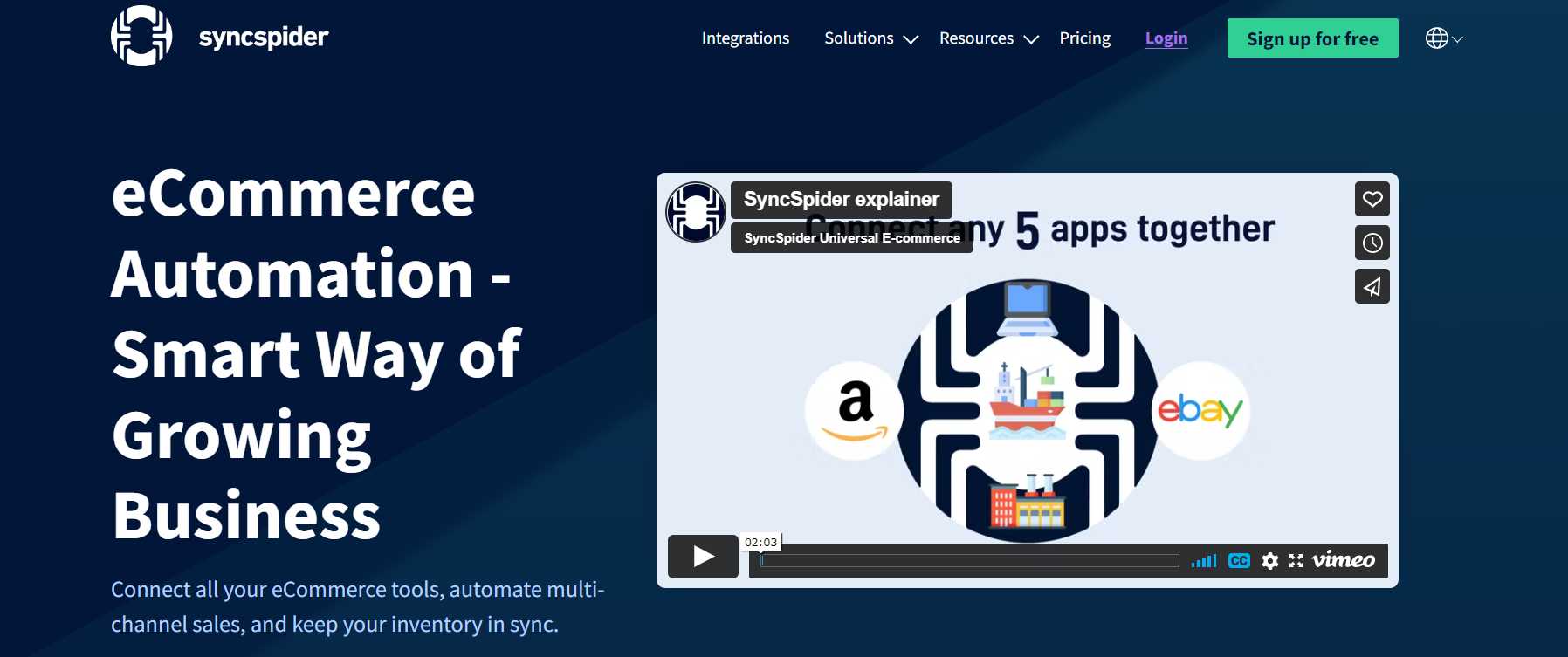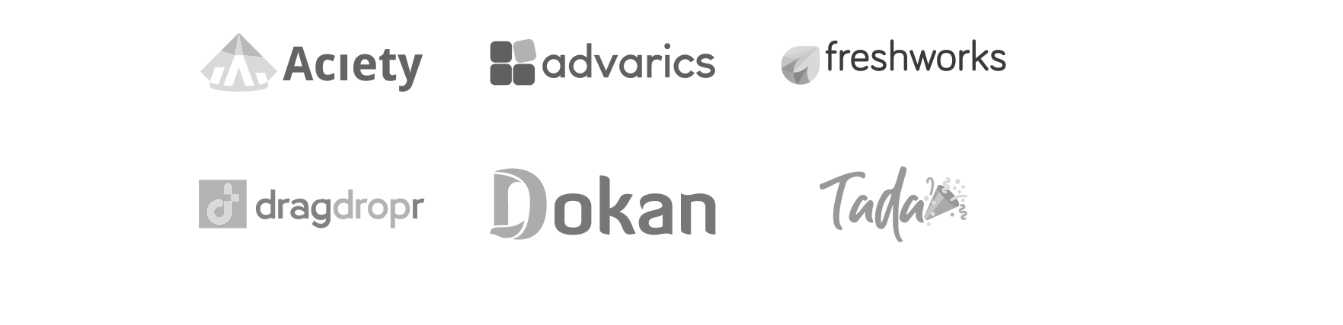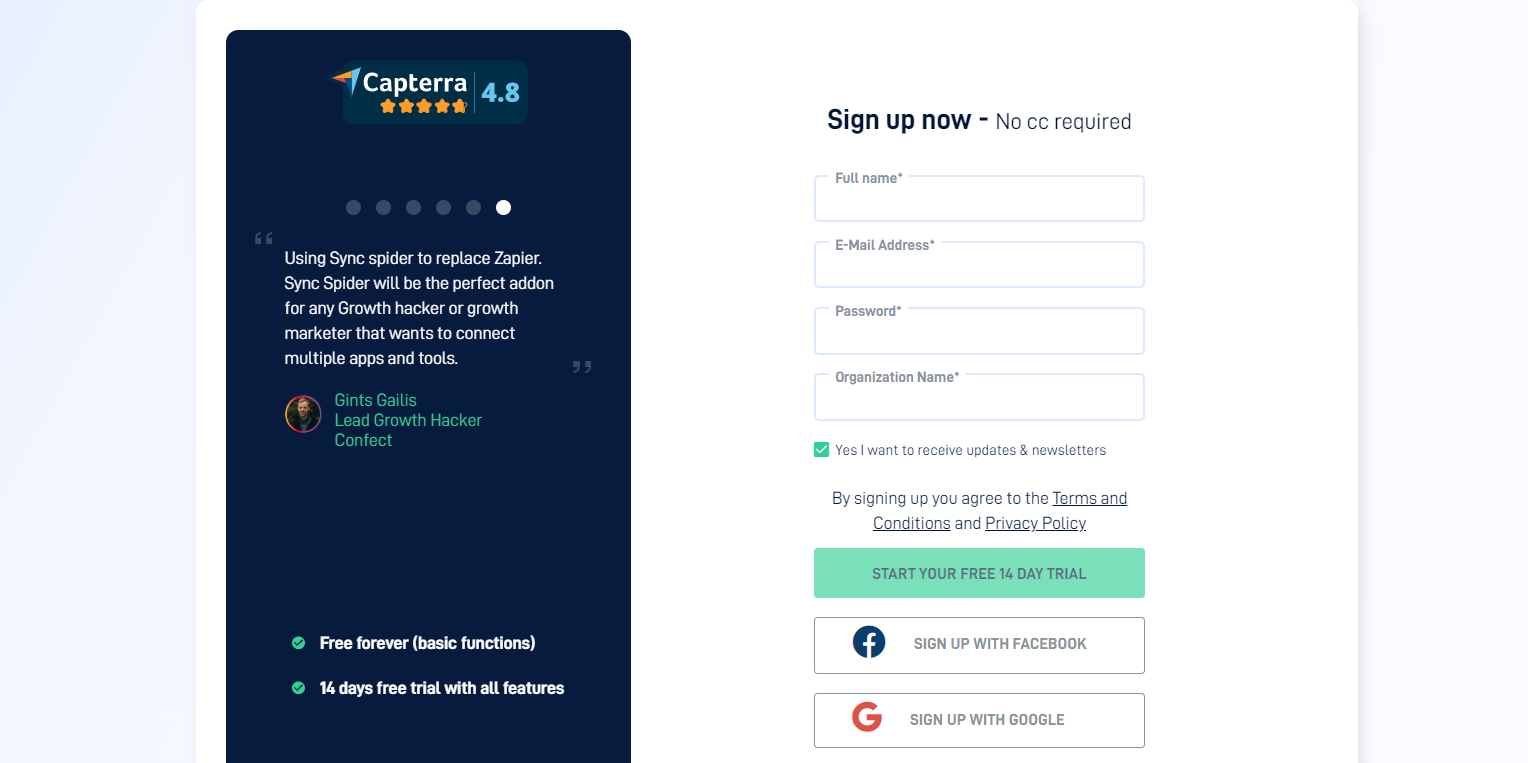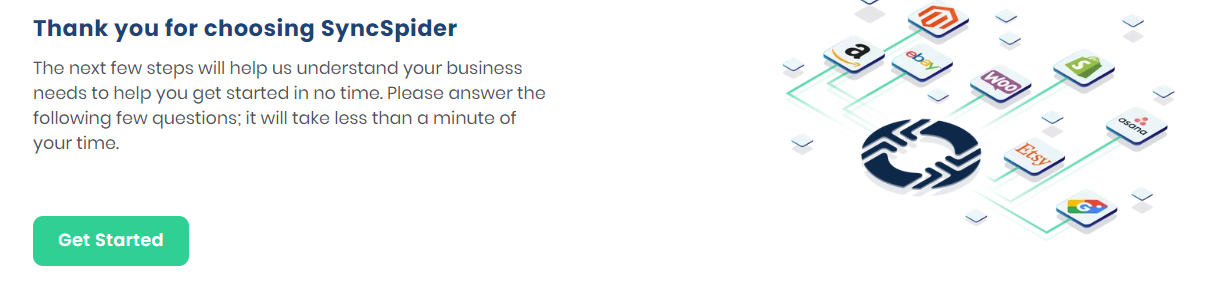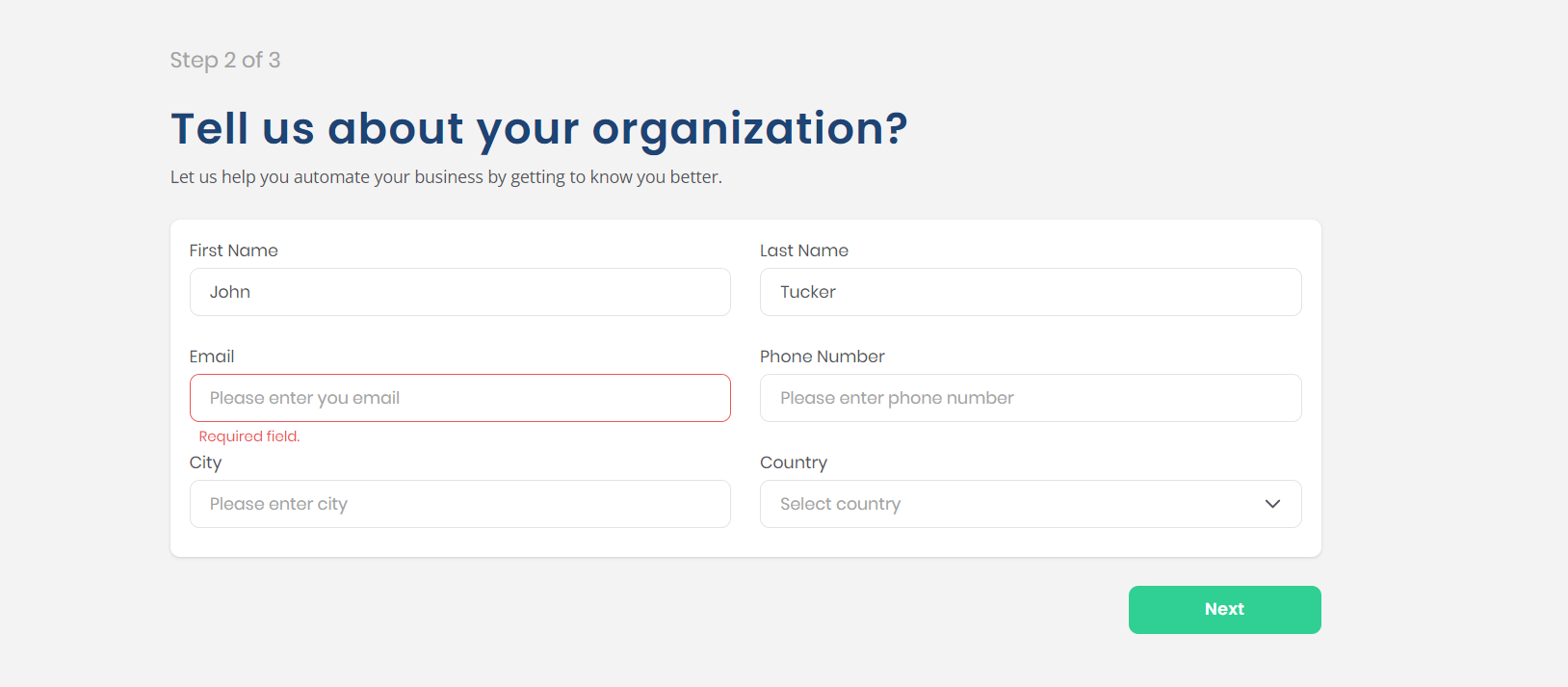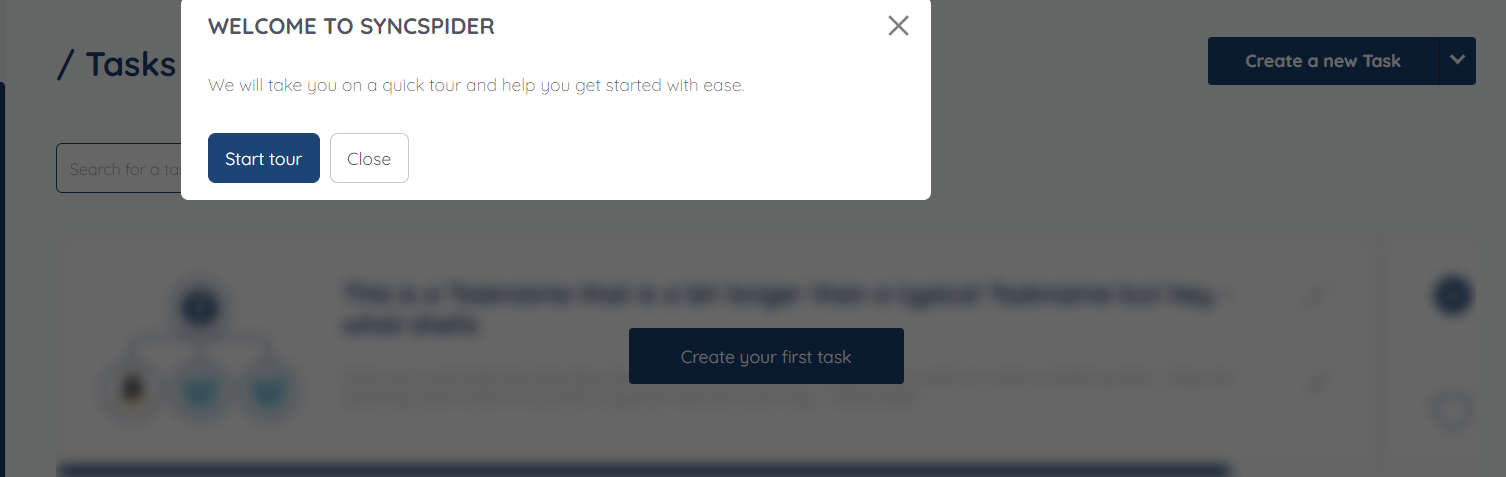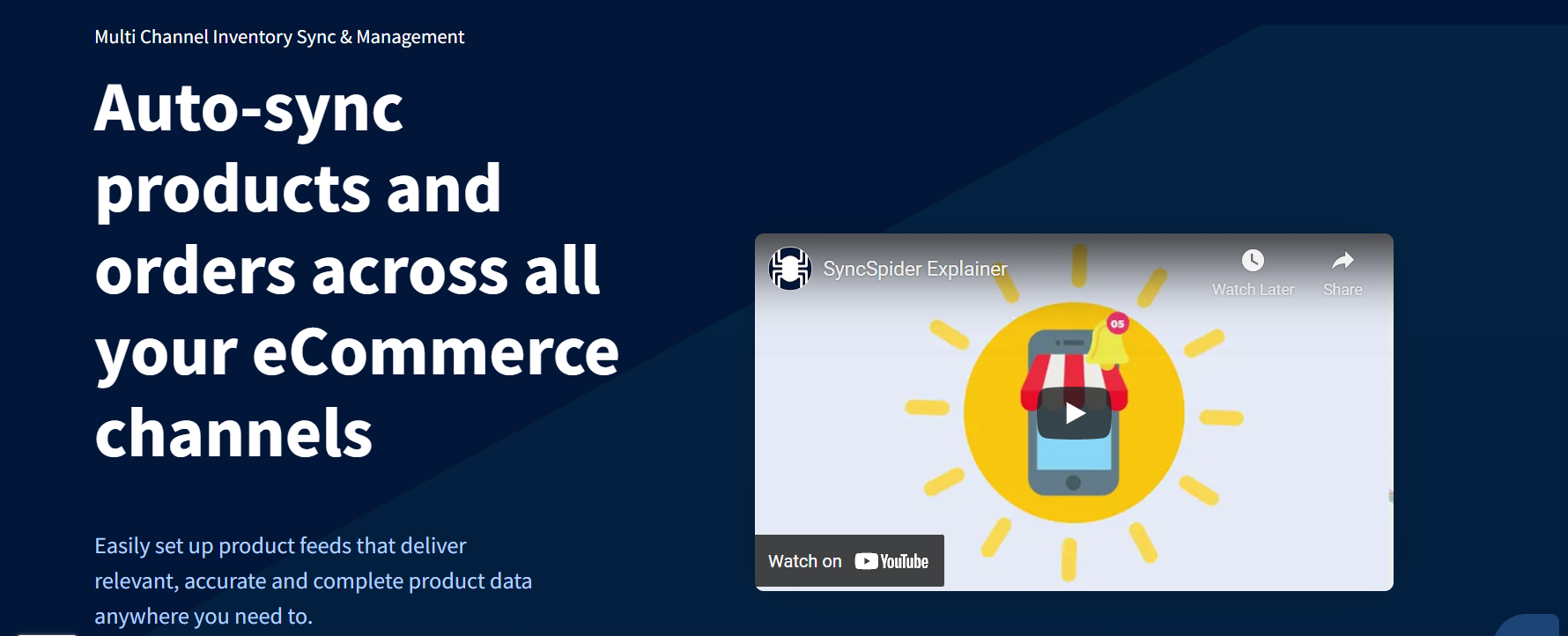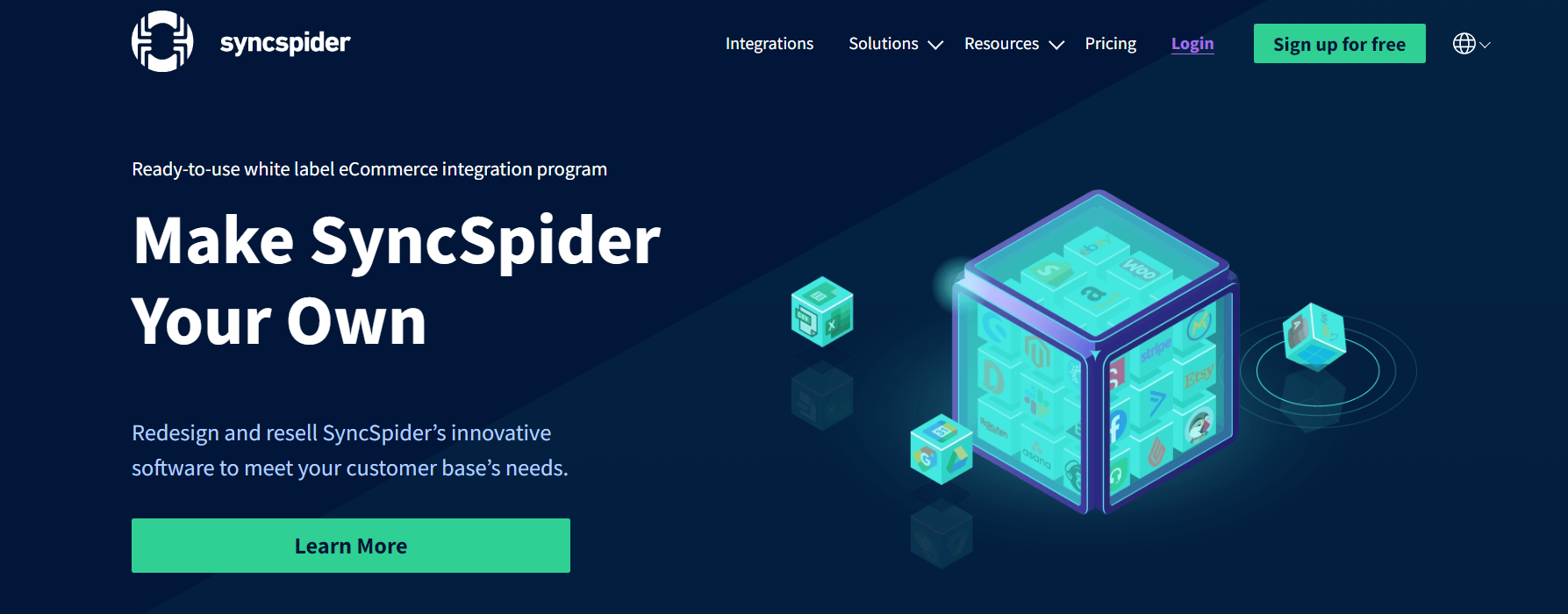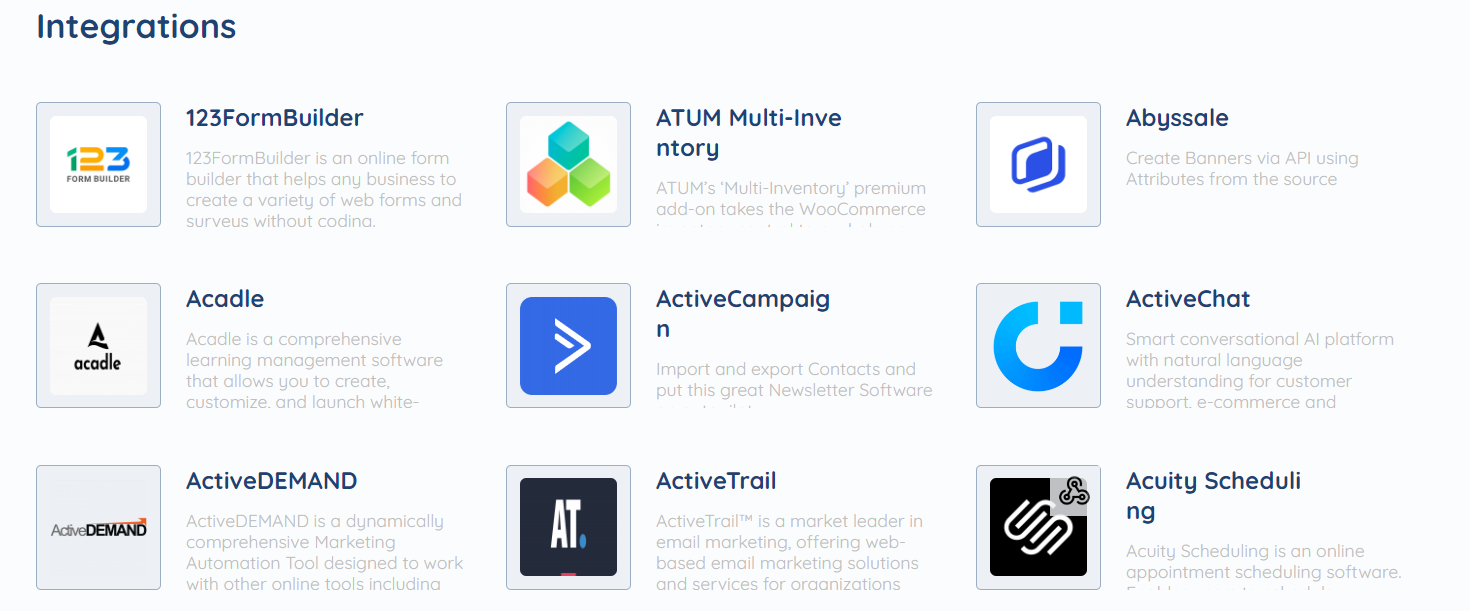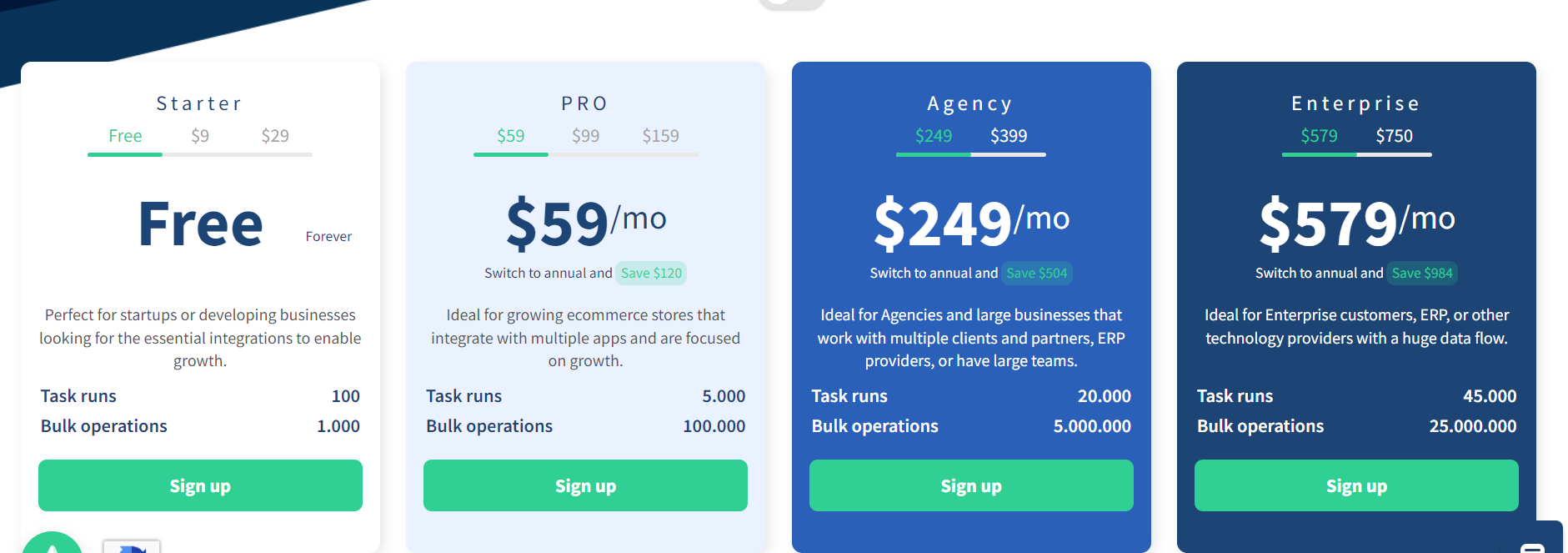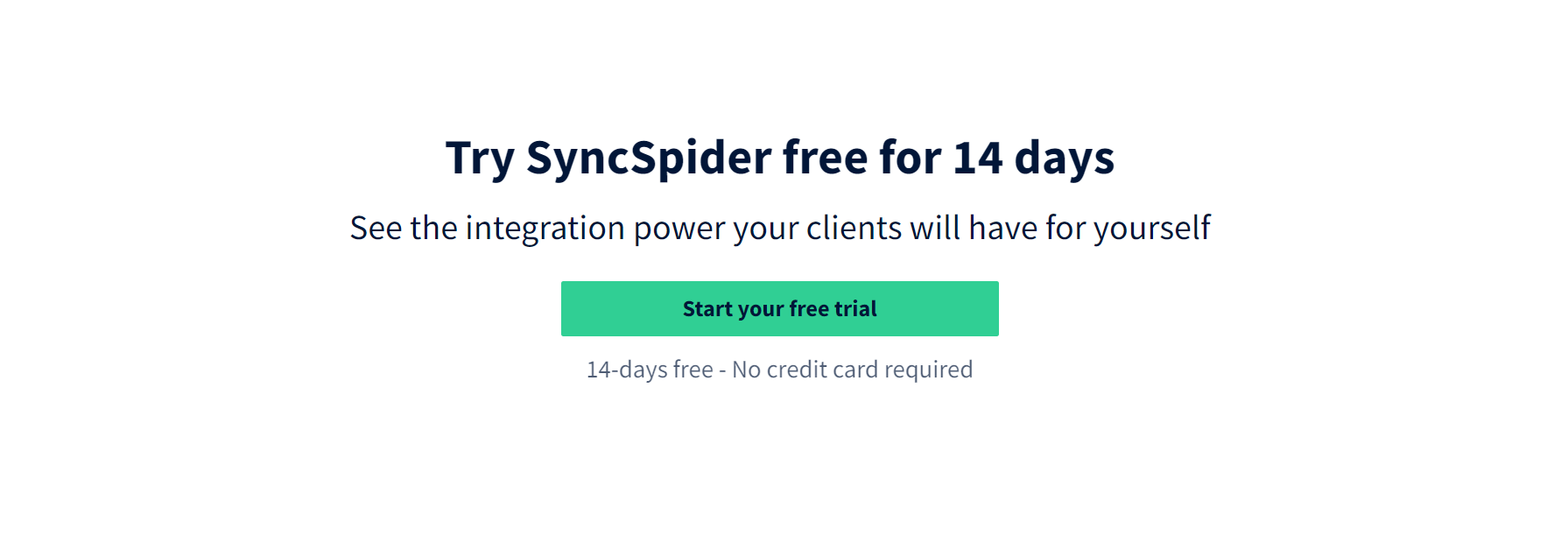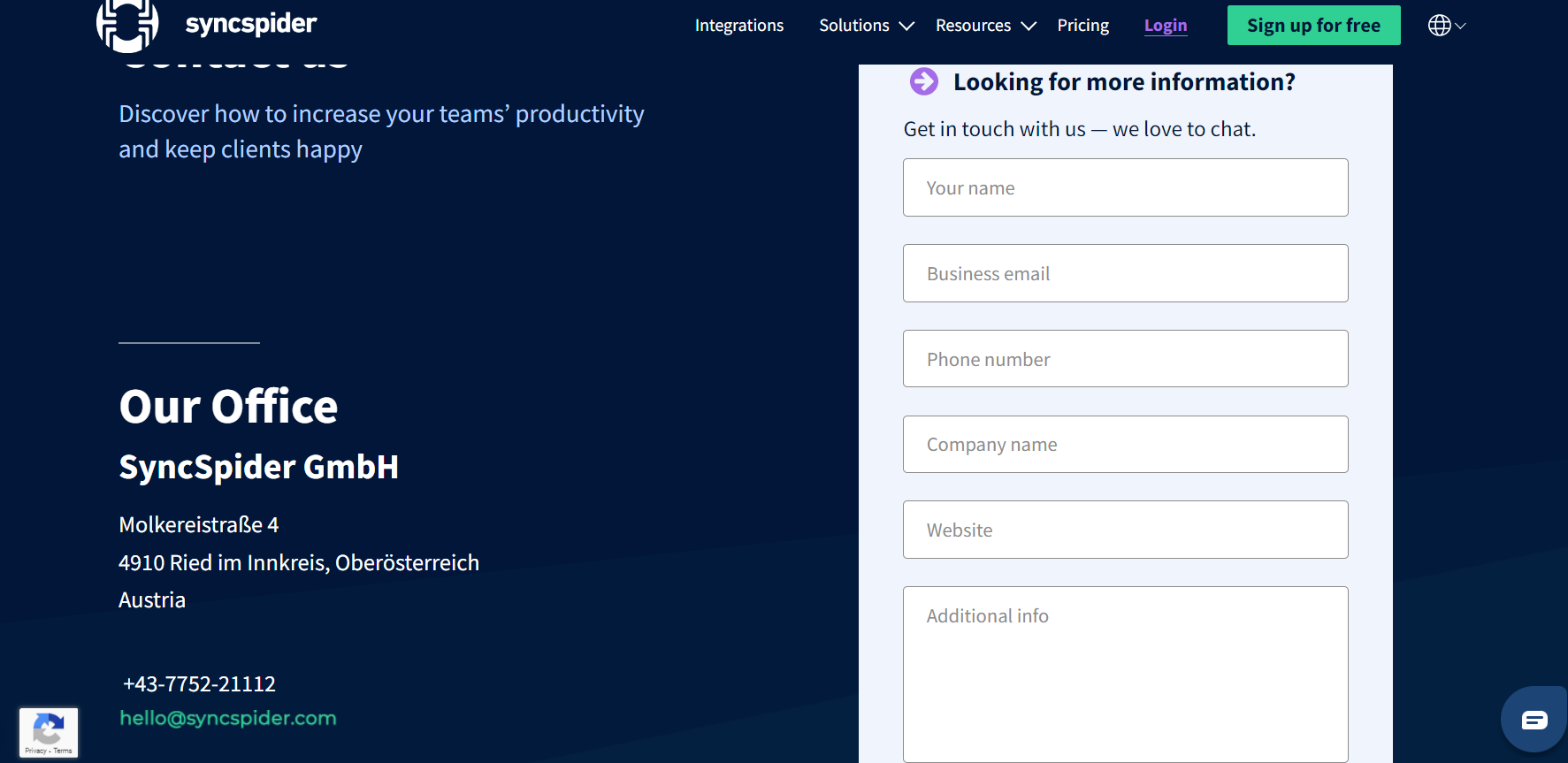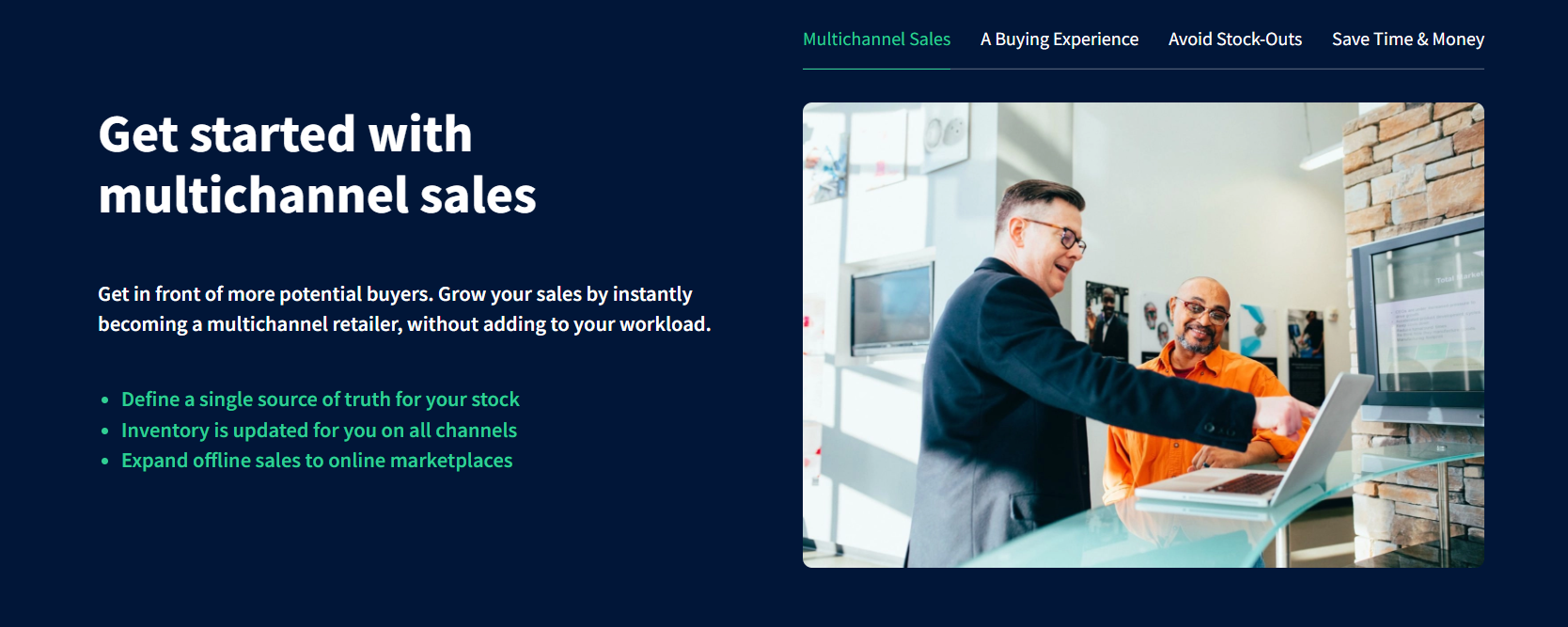Contents
Running an eCommerce business can be hectic and a lot more maintenance than you ever thought. To ease up this daunting process, you can try automating as many daily repetitive tasks as possible.
And therefore, if you have been looking for a compatible e-commerce integration connector app, then this SyncSpider review can help you.
SyncSpider is an ecommerce tool which enables you to automate your daily tasks, sync your data across various apps on the basis of a schedule or event. 😉
In this SyncSpider review, we will be covering aspects of the platform including key features, onboarding process, pricing plans, supported integrations, customer support and more.
SyncSpider Overview
Founded in 2016, SyncSpider is an application to application integration tool developed basically to extend the eCommerce capabilities. The platform allows you to seamlessly connect and therefore rapidly increase your revenue generation with the help of omnichannel sales automation.
The ecommerce connector is trusted by many companies from all over the world. The platform has a well established network of partners who all work tirelessly to elevate and meet the business goals of their customers and constantly improve the SyncSpiser’s services.
Some of the big names that are SyncSpider’s official partners include Freshworks, Dokan, Tada, Aciety, Advarics and more.
What better way to trust a platform and their services than the customer testimonials and expert reviews. According to the verified reviews on platforms like TrustPilot, G2 and Capterra, SyncSpider has a total of 4.9 points out of a total 5.
Through SyncSpider you can carry out multiple tasks such as connecting all of your eCommerce tools, syncing your business data across various marketplaces and apps, providing an immensely satisfying buying experience to your customers, managing stocks and more, all from a single integrated interface.
Getting Started With SyncSpider
The SyncSpider onboarding process takes a couple of minutes only. You can follow the steps given below in order to register a SyncSpider account for yourself.
1. Head to the official website of SyncSpider and click on the “Get Started For Free” button present at the top right corner of the home page.
2. You will then be redirected to the “Sign Up” page where you can either fill the requested information such as full name, email address, organization’s name and more or sign up using Google or Facebook credentials.
3. Once done with filling the form, you can click on the “Start Your 14 Days Trial” button.
4. Next up, you are asked a bunch of questions to help SyncSpider understand your business better. For example; “Do you provide services or sell products?”
5. You are then required to fill a form asking you questions like phone number, email address, country, etc.
6. The last step of customizing your SyncSpider account for easy working includes selecting your preferred third-party integrations. Once done choosing the apps you want to connect your account with, click on the “Finish” button. 😇
7. You will then be redirected to your account where you can choose to take a SyncSpider demo tour or not, your wish.
SyncSpider User Interface & Ease Of Use
SyncSpider software exists to manage your day-to-day tasks by automating them in order to lighten the burden on your shoulders. The SyncSpider account has a beginner-friendly user interface with an organized layout. The platform follows a simple and minimalistic aesthetic.
The account dashboard can be used to access functions such as creating new projects, setup tasks, configuring integrations, customizing workflows, editing setting details, and more.
As far as the ease of platform usage is concerned, you need not worry about it. You can either organize your initial setup by yourself or hire a SyncSpider team to do it for you. The platform is designed to be easy to use and therefore does not require any specific developer knowledge.
You have access to clear visual representation and a tour demo of each and every feature such as Multi-Step tasks, Mapping, and more.
SyncSpider Core Features
Though the platform offers tons of features you can use to successfully organize and handle your tasks, the important ones are as follows.
1. The Windows Database Connector
You have the ability to connect your local databases, POS, and ERP systems, to a wide variety of cloud applications and sync all of your data together.
Some of the tasks you can achieve through this feature include seamlessly connecting multiple databases in a single account, creating sub-accounts to serve individual clients for each and every integration, etc.
You can also configure sync times with your workflows to save resources, define the frequency and time intervals of your data syncs, and export feeds to multiple files such as XML, XLSX, CSV, TXT, and JSON, and create schedules or event-based triggers for syncing the data and more.
2. Multi Channel Inventory Management
Through multi-channel inventory management features, you can automatically sync all of your products and the relevant orders from across all the eCommerce channels at once.
You can map and create various criteria and automatically enlist your products respectively, convert files into desired formats such as CSV, TXT, XLS, or JSON, organize and monitor your suppliers across multiple stores from a single interface, and custom create your products by specifying details such as weight, quantity, price, width, length, size, color, etc. On and all, you have the ability to get deals, close sales, and improve retention rates.
3. White Label Solutions
The platform offers ready-to-use white label eCommerce integration programs to redesign and re-develop the SyncSpider software to meet your customers’ ends.
Some of the tasks that your customer base can execute with the help of your software include updating ad spending limits on the basis of real-time consumer trends, expanding sales to online apps and marketplaces, and syncing your native accounting tools and software subscriptions together, etc.
You can also set up marketing campaigns that will be triggered based on certain actions, combine orders from across multiple eCommerce channels, and more.
SyncSpider Available Integrations
The SyncSpider platform supports a plethora of third-party applications and plugins you can use in order to extend the capabilities of your account and rapidly grow your business.
Some of the compatible integrations include the following; Magento, Shopify, Benchmark Email, Etsy Legacy, Clockify, Wholesale Tiered Pricing, Gmail, Jotform, Tookan, Close CRM, Agile CRM, Apify, Live Webinar, Dokan, PrestaShop, Etsy, Amazon, Quickbooks, Razorpay, Freshsales, Float, Freshworks CRM, Toggl, Frase and plenty more. 😍
SyncSpider Pricing Plans & Available Functionalities
The platform offers quite a number of pricing plans you can decide to go for, namely, Starter, Pro, Agency, and Enterprise, which can be bought on a monthly as well as yearly basis.
The price limit within each individual subscription package can differ on the basis of the number of tasks and bulk operations you want to run. The structured details regarding prices on a monthly basis are as follows.
1. Starter – The “Starter” plan offers a free version along with two different pricing limits ranging from $9 to $29 per month. This package is ideal for small startups and businesses in developing stages who are in need of essential integrations only. The forever-free plan lets you run a total of 100 tasks and provides access to features such as Ticket support, Webhooks, Filters, Multi-Step tasks, Templates, External API, Recipes, AI Automapping, and more. The $9 Starter plan lets you run 500 tasks and therefore the limit increases as the price goes up.
2. Pro – You can purchase the “Pro” plan in three pricing structures, that is, $59, $99, and $159 for a month. This plan is perfect for rapidly growing eCommerce stores that are in need of integrating with various third-party applications and plugins. You have access to added benefits which include functionalities like Up to 5 team members, Premium custom fields, Chat support, E-Commerce integrations, Dedicated, Onboarding training, SFTP storage, 5 SFTP accounts, and more.
3. Agency – The “Agency” subscription package can be bought in two pricing tiers, that is, $249 and $399 per month. The plan can be used by large organizations and agencies that have multiple clients, ERP providers, partners, and large teams. In addition to all the Free and Pro features, you have access to attributes like Unlimited tasks, users, integrations and SFTP accounts, Windows database connector, 15 Sub-Accounts, Custom integration builder(API, XML), and more.
4. Enterprise – The “Enterprise” package is great for technology providers dealing with massive amounts of data, enterprise customers, ERP, etc. You can buy the plan either for $579 or $750 for a month. The exclusive functionalities added in this plan include White Label, Dedicated workers, 50 Sub accounts, Partner API, and more.
SyncSpider Customer Support
It is highly important that the services you subscribe for offer extensive, speedy, and professional customer support and SyncSpider meet all the expectations in that aspect.
The platform provides you access to a plethora of self-help resources such as a comprehensive help center, frequently updated blog posts, podcasts, an elaborative roadmap, and a partners page.
You can reach out to the customer support team using either of the methods including live chat, email, support tickets, and phone services. You can also contact them using social media platforms such as Facebook, LinkedIn, Instagram, Twitter, etc. 😚
Conclusion
Wrapping up our SyncSpider review by summarizing the various aspects of the eCommerce connector we discussed in this article in brief.
SyncSpider grants you the permission to access and use various features and functionalities including Multichannel Inventory and Sync management, Auto mapping, Windows Database Connector Templates, Webhooks, Multi-Step Task, White label, and more.
The dedicated marketplace supports tons of third-party integrations for various categories like Accounting, ERP, Billing & Payment providers, CRM, Calendar and Booking tools, Cloud Content Collaboration Software and more.
The platform offers a great deal of pricing packages which includes a forever free plan along with various other pricing tiers for the three paid subscriptions.
You have access to all the advanced and pro features during the 14-day free trial period irrespective of the chosen plan. You are also entitled to a 30-day money-back guarantee in case you are not fully satisfied with the purchased product.
The platform is easy to navigate and use, offers great customer support and published comprehensive self-help resources, guarantees 99.999% uptime and provides a demo tour of the software. However, the platform interface can be updated and polished to give a modern look to it.