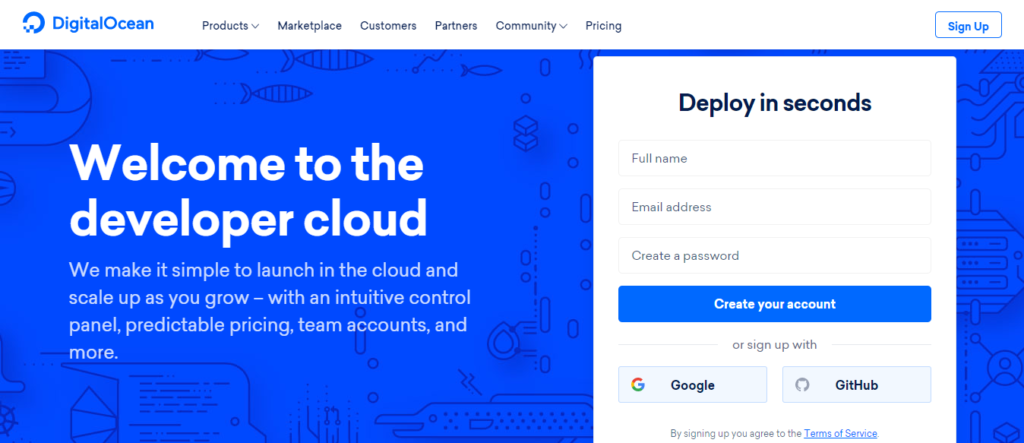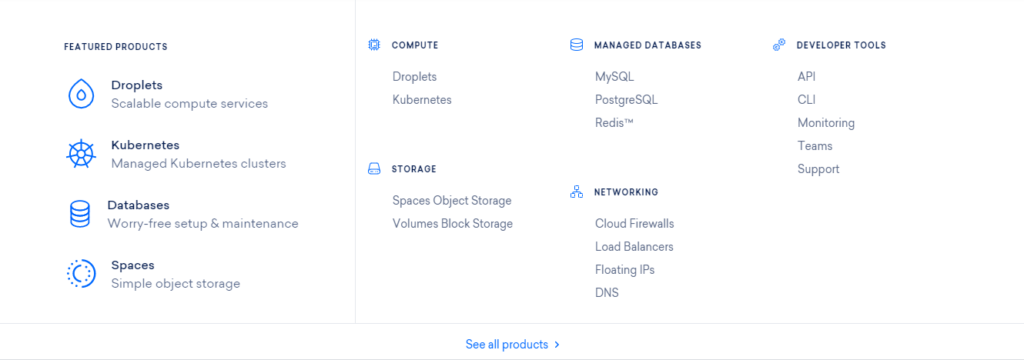Contents
The demand for cloud-hosting servers is on an all-time rise, and one of the most worthwhile ones in the field is DigitalOcean.
It specializes in offering virtual Linux & other Operating systems servers, they call them ‘Droplets’, and these servers have SSH access & solid-state drives.
There are data centers around the world running under their name and they offer great services to cloud-hosting services.
Developers, Webmasters, or anyone can use cloud servers to create new ‘virtual machines‘ for their projects. Also, the entire cloud-hosting platform is comfortable and there’s access to everything.
They provide a worthwhile infrastructure to build websites and applications easily, saving a lot of time and money. Check out this DigitalOcean review for more details.
DigitalOcean Promo Code – 100% Working
If you are very friendly with their services & looking for DigitalOcean coupon code then we have a special discount for our visitors. You can apply the coupon code on the checkout page & then you will get an instant discount.
Digital Ocean Free $100 Credit
DigitalOcean $15 Credit
In-Depth Review: Introduction About DigitalOcean
The platform has its headquarters in New York and is running since 2011 under the guidance of Ben and Moisey Uretsky. They don’t just create great servers that have good quality, but can also set the difficulty level from basic to enterprise level.
It was in 2013 when the company achieved its first milestone and was recognized as the ‘fastest-growing cloud services’. They then achieved the title of the 3rd largest hosting company in the world, and can easily beat Amazon AWS with their cloud-hosting features.
But apart from the founders, the company also has a few investors by their side as IA Ventures, Andreesen Horowitz, CrunchFund, and TechStars are funding it. Check out how does it work ahead.
How does the DigitalOcean work?
DigitalOcean can fulfill all client requirements and can create servers for developers based on their skill level and these droplets can work for an individual & for enterprise-level both. The services work while keeping the Hosting Plan, Developers, and Droplets in mind. Here’s a piece of detailed information:
1. Hosting Plans
There are various plans based on a user’s needs keeping the storage and volume requirements they desire to have. The cloud-hosting platform then works accordingly and bills based on an hourly basis, providing the final amount to be paid on a monthly basis.
Based on the pricing package, there’s a fixed amount of memory, disk space, transfer levels, and core processors that a user gets, but it can be customized if anyone wants to. Users only get what they pay for and there are no extra costs involved, bringing everything at a reasonable price.
On various other hosts’ area, the developer has to buy the best available plans just to get access to something they can’t customize in their pack. But here, everyone has the option to use only what they want and there are no limitations. Anyone can select a package on the basis of RAM, Disk Space (all SSD), CPUs, and Bandwidth. Don’t forget to review the pricing as per your customization of the VPS before deploying on DigitalOcean.
2. Developers
Developers can create these ‘droplet’ servers in a minute without doing any hectic coding and setting up things. In addition to that, there’s full root access and they still can customize everything based on the server setup. Users can choose their operating system and create the servers accordingly and it will install automatically. The plan also includes:
3. Droplets and its types
There are two types of ‘droplets’ aka VPS servers that this platform can customize. It can create Standard and CPU Optimized servers that are quite advantageous and can spin up new machines quickly, saving a lot of time. Although Standard Droplets are absolutely perfect for web hosting, many people like to indulge in intensive and tougher CPU Jobs. One should consider going for CPU jobs if they’re willing to do video encoding, high volume scraping, or machine learning. CPUs require a lot of dedication and attention and hence are a bit expensive. Therefore, if there’s a desperate need of having intensive features, then only go for it, and if not, it’s best to stick to the standard ones. There are choices when it comes to the Operating System this works with. These options are:
Free BSD is also available in case one hates GPL and there are pre-built images present. There’s absolutely no need for having to waste time installing the OS, in other words, just start creating an amazing web platform straightaway.
4. Mix and Match
There’s also room for mixing and matching two different droplets at the same time. So if there’s a need to have Standard servers in the front-end and the CPU Optimized in the back-end, that too can be done. It can create a balance between the two if required.
Features Review Of DigitalOcean
Apart from just creating and providing amazing droplets, there are other features provided by the DigitalOcean Web-Hosting Platform that are pretty interesting. These features help developers in various ways and these are:
1. One-Click Applications
DigitalOcean offers one-click apps that can save loads of time and reduce the workload. These applications include:
There’s almost every popular application/operating system on the web present on this platform. At times various platforms charge for the application installation but Digitalocean doesn’t charge for this. They charge for the developer’s requirements and don’t ask extra costs. This helps in saving server cost that can be put to use somewhere else. They are pretty popular amongst startups and many people like them for the ease they bring in the work. Review the applications & operating system while deploying VPS on DigitalOcean, select the desired application for installation as per the requirement.
2. Kubernetes and Load Balancers
DigitalOcean Kubernetes review everything & this lets scaling up and deploying a containerized app in a batch of clusters. These components are provided for free and one should only pay for the extra services they use. Load balancers spread out on the basis of traffic in multiple droplets and ensure that the visitors have a worthwhile experience.
3. Reliability and Collaboration
The company has opened doors for collaborations to build DigitalOcean enabled applications. For better reliability, the company offers ‘Floating IPs‘ where IP addresses can be redefined. In case any server goes down or fails, then another standby server will be assigned so that the app or website doesn’t stop/crash.
Control Panel and Interface Analysis of DigitalOcean
DigitalOcean is not just another web hosting provider but provides some great control panel features:
1. DigitalOcean Interface
The VPS platform has a great and well-designed interface that helps in monitoring the droplets. There’s a menu bar present on the left side that helps in managing projects and droplets. After that, there’s a bright green ‘create’ button that can be used to add any new domain, character, load balancer, and other features at any time.
2. The Ideal Choice For Developers
Those who seriously love developing web applications, this cloud-hosting platform is the best for them. The DigtalOcean services are made in a way that they don’t bound hands and impose limitations, unlike other providers. They’ve inclined more towards people who are into custom web applications and they don’t offer many things that are of no use. Like they don’t offer shared VPS or shared Web hosting, So if there’s an urge to have shared hosting then they have to buy it from somewhere else.
3. Easy To Install cPanel
This is the only thing that’s not available on the platform and needs to be purchased separately (if required). DigitalOcean is more with people who don’t require any graphical panel and can understand the concept behind servers quite well. They target hardcore and dedicated users who use text editors and SSH windows as they don’t require cPanel.
Data and Storage of DigitalOcean
The droplets could spin up and get deleted, but there’s also some data that the platform processes. What does a developer do of that data? Well, they need to keep it around and store it. The DigitalOcean Platform offers two types of storage, namely Block and Object.
1. Block Storage
This one works just like the hard drive present in computers and ranges in size from 1GB to 16TB. One can combine blocks just like the RAID system without any issues. The data is then replicated in various server blocks for better facilitation. No hacker can find personal information and everything is encrypted. These blocks are scalable and one can move them to different droplets. DigitalOcean Blocks can review & format automatically and can also attach with OS such as Ubuntu, CoreOS, Fedora, Debian, and Fedora Atomic Droplets. Blocks are burstable and can boost speed in case of heavy workloads. All blocks are fast in speed as they run on SSDs.
2. Object Storage:
DigitalOcean Cloud-Hosting calls this storage as ‘Spaces’. It is the best choice if someone wants to store unstructured data like videos. This works very differently in comparison to the block storage because the data is unstructured and has no format unlike the files present in block storage. The data storage device doesn’t matter and it’s like everything in a big ‘blob’. There’s no need for a web server and the data can access publicly. This makes the site’s interface friendly and the lesser there are servers, the better is the website’s functioning. This saves a lot of money as server buildups definitely cost a bit much.
The infrastructure of DigitalOcean
With data centers in San Francisco, Bangalore, London, Singapore, New York, and Amsterdam, everything is tied up and brought together. The Singapore Center specifically supports IPv6, and the company is working more and more to provide all facilities to its data centers. Here’s how the infrastructure and management are great:
1. Security
Security is the biggest concern for any web-hosting or VPS and is specifically important for cloud-hosts. DigitalOcean has restricted staff access to the most critical systems for review and technical support staff has no access to backend hypervisors. Only engineers get to access the snapshots and backup storage systems. They are certified by national and international security standards and have an extensive control panel that helps to monitor droplet deployments. Users can easily track:
Also, one can whitelist the IP addresses or even tag those. The company offers cloud firewalls that can be multiplied to multiple droplets altogether.
2. Specialized Technology
DigitalOcean Cloud Platform has its own custom back-end software and there are Cloud Servers built on KVM Virtualization on Intel’s Hex Core CPUs. It has a dedicated ECC Ram and RAID SSD Storage. One can use the company’s control panel or use their name ‘Spaced API’ to design their own thing. It can install common applications or Linux Distributions to the platform and the common applications are WordPress, FreeBSD, Drupal, and CentOS.
3. Backups
The company offers backups and Snapshots that can be saved, restored, and duplicate the droplets. In addition to that, one can either create Snapshots manually or the backup goes on automatically. As per the user setting for backup, AI of DigitalOcean review all the data automatically at the desired time & take snapshot & backup accordingly. The backup data is stored on a different hard drive and they offer backups at only 20 percent of each droplet’s cost. But the only drawback is that these backups can’t be downloaded. Users can enable automatic backups when they’re creating new droplets.
Pros and Cons of DigitalOcean
Everything on this platform happens accordingly and perfectly. But still, before buying check out the Pros and Cons of the Product:
Pros
- Simple user interface and works quickly.
- Great Support Documents.
- Supportive Community.
- Amazing Prices based on quality.
- Reliable and top-notch server quality.
- Amazing Server Performance.
Cons
- It could be slightly tough for beginners.
Pros:
- Simple user interface and works quickly:
There’s nothing tough to use on this platform. Everything is very easy and comfortable to use and almost every step happens in barely a few seconds. A developer doesn’t need to spend hours in coding or something over here.
- Great Support Documents:
They provide a Getting Started Guide, a FAQ Page, and a knowledge base to everyone who is new to this. These documents are great and detailed enough to help a newbie understand the concept behind this platform.
- Supportive Community:
The community present with all members is very supportive and helpful. Everyone shares their details on the group, how much it has helped them in raising their work, and people can even upvote and subscribe to topics and ask and answer in sessions.
- Amazing Prices based on the quality:
Starting at just $5/month, it is way lesser than the price at which other companies provide their services. Also, it makes the work very easier and it feels great to know it has much less investment. Also, DigitalOcean offers free credit for 60 days for new users & promo codes for the old users.
- Reliable and top-notch server quality:
The DigitalOcean Cloud Hosting Platform provides a great quality of ‘droplets’ and there is barely any chance that these get failed. Also, another great thing is that these servers are absolutely safe and secure.
Cons:
- It could be slightly tough for beginners:
The platform might be tough at once for anyone who is new to this field. Since it is dedicated to serious developers, newcomers may have to go through the guide present in the beginning to go through how this all works.
DigitalOcean Pricing
DigitalOcean’s server access is starting at 5 dollars and it isn’t too expensive to spend on. The hourly charges begin from $0.007 an hour and it further depends on the user’s configuration limits. But, if you see, then the DigitalOcean Web Hosting provides everything that a developer may ever need with regards to their servers. Also, if someone wants to use it on an advanced scale, then the package can even last up to $2240 a month. If someone’s new to this, then they should go for the base pack and then there’s always a room to upgrade. Overall, it is an amazing server development platform and it is a total go-to place! There are many DigitalOcean free credit deal & coupon codes like $50 & $100 on Web but we are offering the highest discount, go & give a try for free for 60 days.
Conclusion Of DigitalOcean Review
It is slightly tough to find out a secure cloud hosting server that guarantees great results. Amidst that, the Digital Ocean is the safest and fastest platform. It is a very smooth and flexible web-hosting platform that provides detailed control of the servers. If someone wants to get a server that’s highly manually controlled, then this one won’t be for them since quite a lot is automated over here. Their TTFB time is also very responsive and works very fastly. The best part is that it saves a lot of coding time and manpower, which can efficiently go into any other work. This is the best platform for ‘self-sufficient’ developers who like to manage their own servers. Overall, from beginner to advanced, any person who is in a need of cloud-hosting servers can opt for this platform.
FAQs
Is DigitalOcean safe to use?
Yes, DigitalOcean is very safe to use and is very secure. Even the staff can't access the backups and everything is prevented from digital attacks with the help of a secure firewall.
Can DigitalOcean Save the backup?
Yes, once the backup is restored, it stays on the cloud-hosting platform for a long time. However, the backup can't be downloaded.
Are there any storage options on DigitalOcean?
Yes, there is a storage option and it can store data from 1GB to a whopping 16TB. There's no worry of storage at all.
Is DigitalOcean the ideal choice for Developers?
Yes, there is barely any platform that merges both CPU Optimized and Standard Servers together, but this platform does. It is the ideal platform for both beginners and experts.
Can DigitalOcean Modernize cloud infrastructure?
Yes, it can optimize cloud-hosting to a whole new level as it is ready to go in seconds, saves your developing time, and all the tools are in one place.