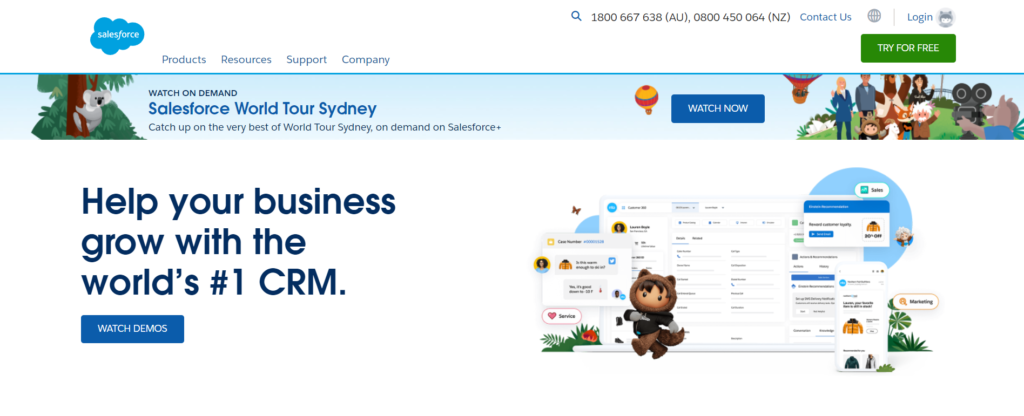Contents
If you’ve been struggling to find a suitable CRM platform for your business or have been confused between Microsoft Dynamics 365 vs Salesforce, then you’ve got yourself to the right place.
Both the platforms, be it Salesforce or Dynamics 365 make it to everyone’s top customer relationship management software and for reasons you’ll know after reading this entire guide. 😊
In this Dynamics 365 vs Salesforce we will rate both the platforms on a number of factors including aspects like key features for business solutions, user interface, pricing & plans, customer support along with pros and cons.
Microsoft Dynamics 365 Overview
Dynamics 365 is a software which offers business solutions and is launched by Microsoft.
The platform provides connected intelligent business applications for aspects like sales, service, commerce, project management, human resources and supply chain management which help you run your business efficiently and deliver predictive, AI-driven results.
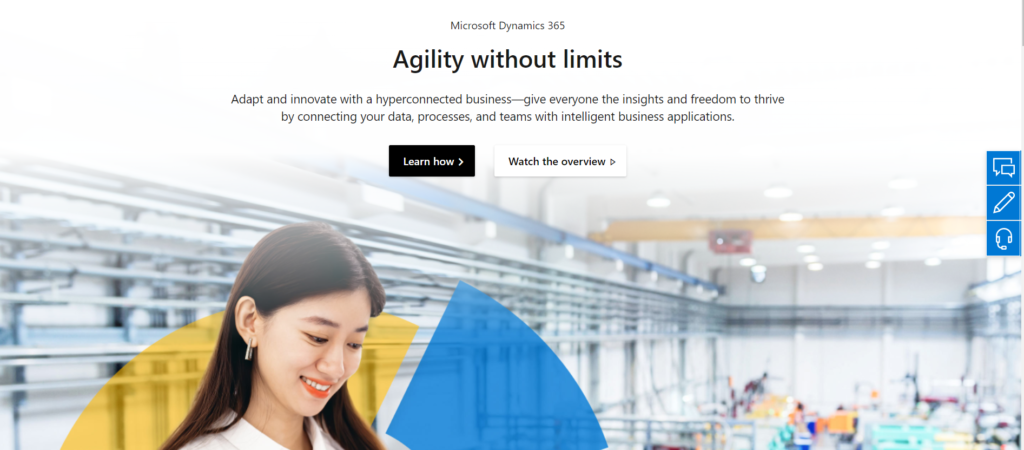
Dynamics 365 is compatible with various third party apps, allows add-ons, supports ERP (Enterprise Resource Planning) and CRM (Customer Relationship Management) services for businesses of all sizes and so much more.
With the help of Dynamics 365 you can increase engagement rates with clients, empower team collaboration and make informed decisions by unifying the data gathered from various channels through which you have access to continuous real time insights.
Pros and Cons of Dynamics 365
👍 Pros
- Dynamics 365 has a flexible licensing model which makes its pricing plans cost-effective for businesses of all sizes.
- Offers a wide range of integrations, AI-based workflow automation capabilities and a native cloud ecosystem to let you connect across organizations.
👎 Cons
- Pricing tier along with add-on capabilities can be quite expensive.
Salesforce Overview
Salesforce is a cloud based software as a service, commonly referred to as SaaS. Salesforce is a pioneering platform which has emerged as a leading CRM software in the last few years or so.
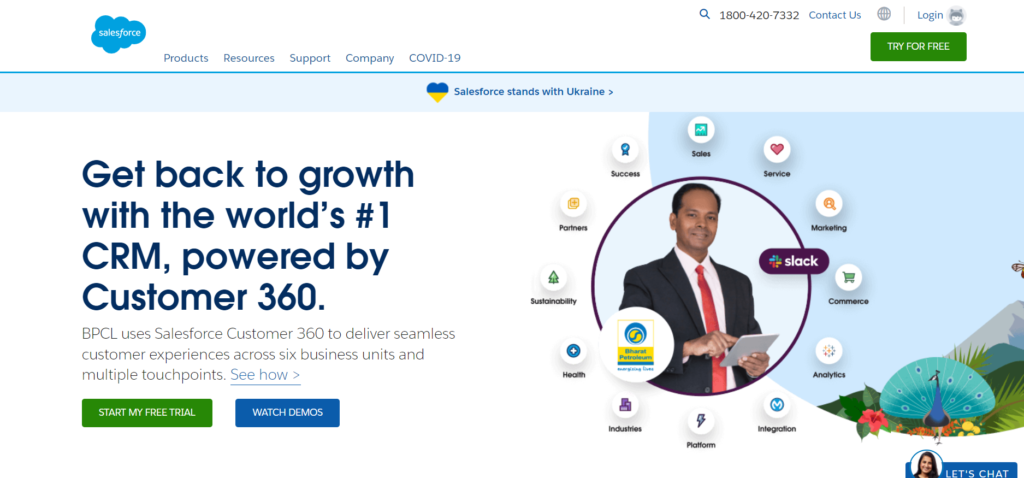
The platform offers a wide range of revolutionary tools and resources for various business departments including marketing, sales, service, commerce and IT.
With the help of Salesforce your team can achieve unparalleled workforce coordination, access and analyze detailed reports, you can make data driven decisions, find potential clients & hot deals, engage customers, provide exceptional operational and support delivery and so much more. You get access to intelligent features that can prove to be great for your overall business needs. 😍
Pros and Cons of Salesforce
👍 Pros
- Salesforce manages its customer orientation natively whereas Trailhead, the education network facility available for its users is one of the best facilities provided by the platform.
- You have access to tailored pricing plans, analytical reports and detailed insights.
- The platform is highly customizable and provides drag and drop tools, built-in UX features, and automation which can meet any business requirements.
👎 Cons
- Most of the time the only complaint customers have regarding the platform is its steep learning curve.
- Although Salesforce provides scalable business solutions and is flexible with pricing plans, additional add-ons can bring the cost a little up.
Key Features Of Salesforce
It all comes down to the benefits and features offered by the CRM platforms to make your business handling easy. Let us discuss all the key aspects of both the platforms, Salesforce as well as Dynamics 365.
Salesforce Einstein
Salesforce Einstein is the latest comprehensive artificial intelligence technology designed for customer relationship management whose motive is to provide you online assistance. The Salesforce Customer 360 experience has been improved due to AI adaption to trailblazers.
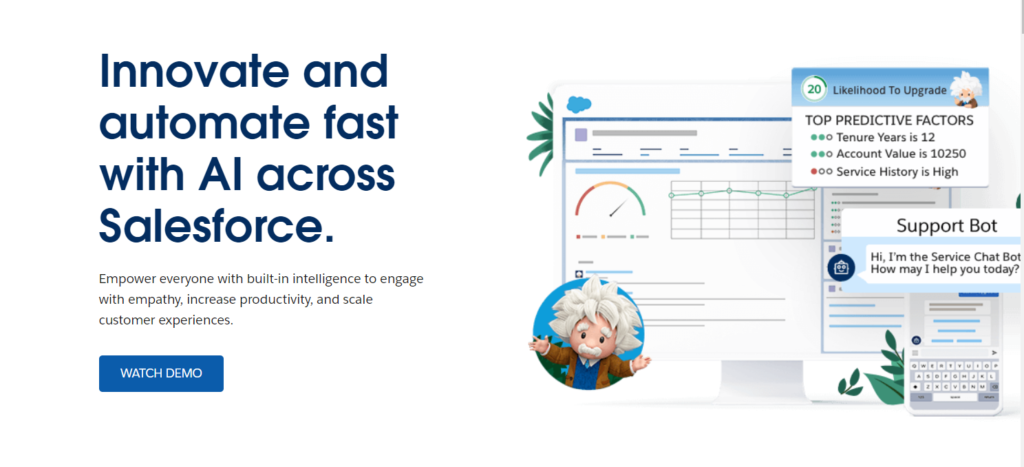
You can use a prebuilt, organized and intuitive activity dashboard to sync your work email and calendar, understand business trends, pipelines, analyze business analysis reports, etc.
With the help of this feature you can find potential lead opportunities, access detailed insights regarding your customers’ past interactions, take appropriate actions to maximize customer engagement and strengthen relationships, leads, cases, strategize ideals and workflow for promotional campaigns. It also plays a significant role in delivering timely responses.
Contact Management Software
With contact management you can track and view your customers’ history, analyze customer’s social data, gain inside insights on customer and prospects issues, display digital content, collaborate across organizations, share relevant documents, prepare for meetings and so much more.
Activity Management
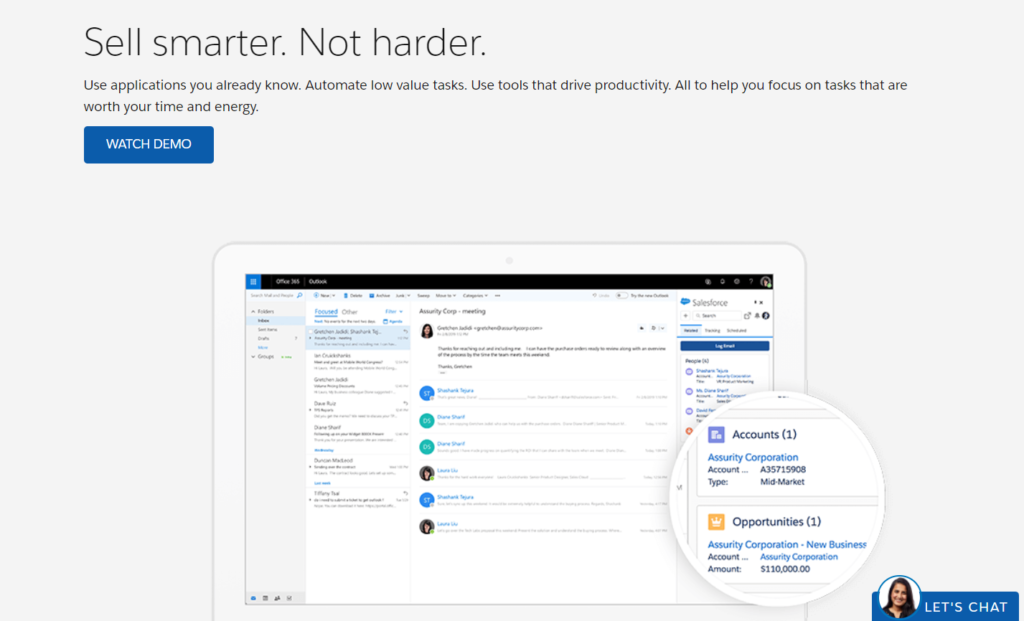
With the help of activity management features, you can close deals from inbox, connect business processes with email through Salesforce integration, capture emails to update the whole team, sync your Salesforce content such as contacts and calendars with email, organize email and event related data, etc.
You can also view your customers’ interactions, use insights gained with the help of AI tools, drive deals and increase conversions from email tracking, customize layouts, create and update CRM information.
Lead Management
The lead management feature tracks all the information related to your CRM leads to help you convert them into sales opportunities. You can unravel the original source of the lead, take suitable actions on the basis of derived data, write and track emails from the CRM solution, set up automatic lead scoring & routing, manage ad campaigns across all channels, etc.
Lightning UX
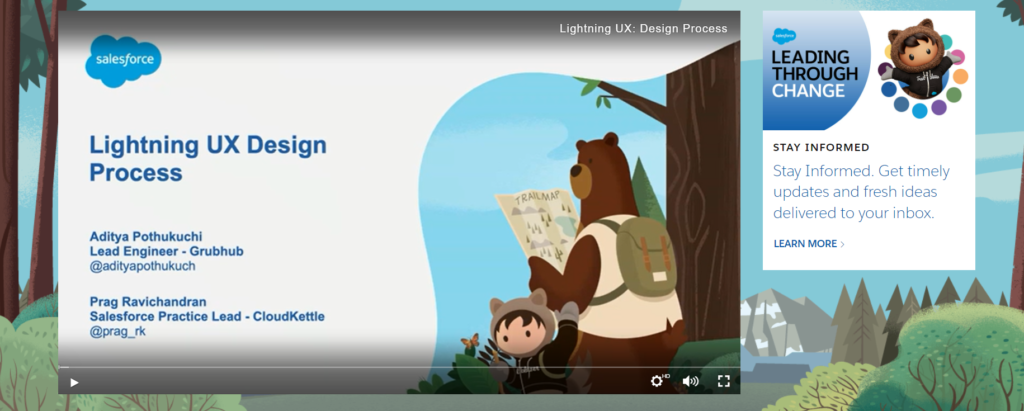
User interface and experience are considered one of the most vital aspects and therefore, Salesforce offers a component-based framework.
The main purpose of Lightning UX is to simplify the application development processes for non tech people by providing them the tools and extensions needed to design, update and improvise one. You can create and customize the user interface of your application via drag and drop builder unless your business requirements are met. 😉
Key Features Of Dynamics 365
Asset Management
With the help of an asset management module, you can very efficiently manage and maintain all your assets related tasks. It handles and performs all the servicing jobs of the company’s equipment such as production machines and vehicles.
This module also contains advanced functionalities such as cost control, KPIs, journals & statistical, spare parts tracking, scheduling, work order management, requests management, maintenance, fault management and cost control.
Supply Chain Management
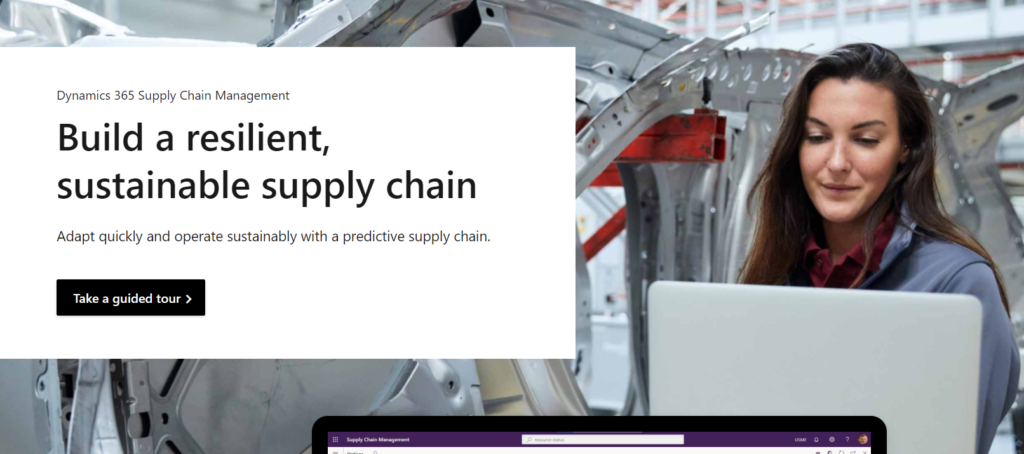
The Supply chain updated version provides inventory and logistics which includes scanning barcodes in the warehouse functionality, registering material consumption on the production floor execution interface and with the upcoming addition of features such as Hazardous materials enhancements and packing work for packing stations.
The manufacturing section incorporates material consumption registration and reservations in the production floor execution interface whereas the planning department includes optimization centralized calendar maintenance, suggestions to optimize existing supply and simplifying orders.
Data Management
The data management module specifies details regarding target entities, related entity types and staging tables. It allows you to import, export, templates, configure data source, configure entity export to database, data entities, framework parameters, staging cleanup, and so much more.
Integrated Cloud
Microsoft Dynamics 365 provides native cloud services which provide interoperability across various systems and optimize them for best experience. The cloud integrates with various apps and extensions like Azure, Microsoft 365 and Power Platform. This feature lets you connect and collaborate with people across multiple teams, departments and roles as well as provides an information exchange medium.
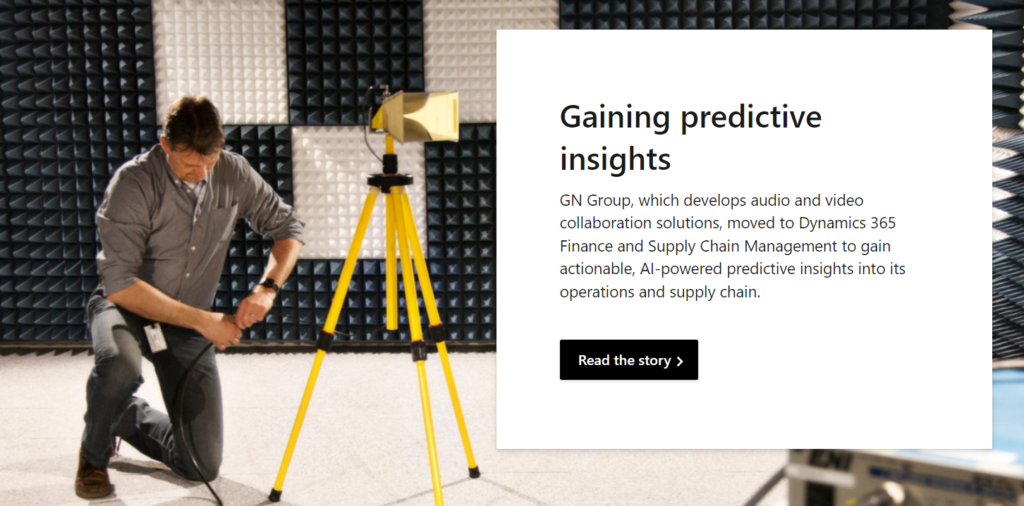
Prebuilt Applications Library
You have access to pre-built application templates which makes the whole development process easier and allows you to connect your current business solutions with Dynamics 365. You can also extend your solutions’ capabilities by using the AI induced systems, resources and tools which can significantly help your business grow.
Pricing & Plans Of Salesforce
Salesforce offers standard as well as personalized plans if you want a license to various solutions. The estimated cost of a plan depends on solutions, licensing levels, and add-on features. The platform, however, does not publish any accurate pricing details for Marketing and Commerce Cloud.
Sales Cloud
Essentials – It costs $25 a month and offers features such as account, lead, contact & opportunity management, email integration and a dedicated mobile application.
Professional – The plan costs $75 and you get access to collaborative forecasting, lead registration & rules-based lead scoring.
Enterprise – It costs $150 on a monthly basis and offers workflow and approval automation as additional features.
Unlimited – Can be bought for $300 a month and offers exclusive features such as 24/7 priority support and configuration services.

Sales & Service Cloud – Bundle Price
In case you need both sales as well as service business solutions, it’s better you go with the bundle prices. 😚
Essentials cost $25, Professional for $100, Enterprise for $175 and Unlimited can be bought for $325 for a month per user when billed annually.
Pricing Of Microsoft Dynamics 365
Sales – The sales sector offers four different pricing categories that include a Sales Professional solution which costs $65 per user per month, Sales Enterprise for $95, Sales Premium for $135, and Microsoft Relationship Sales for $165 per user per month.
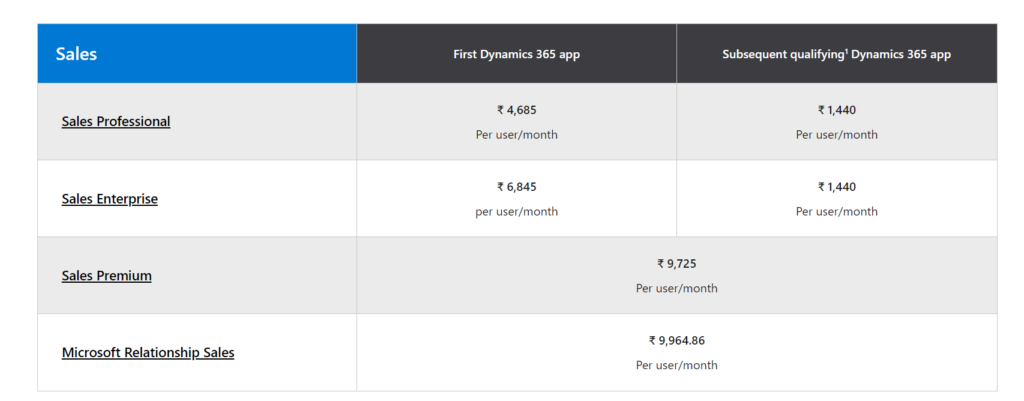
Service – The Professional solution costs $50, Enterprise for $95, Field Service for $95 and remote assist for $65 per month per user.
Marketing – The marketing plan can be availed at $750 per tenant per month for subsequently qualifying Dynamics 365 app whereas you have to pay $1,500 per tenant each month for First Dynamics.
Commerce – Commerce solution costs $180 per month per user and fraud protection for $1000.
HR – Human Resources solution can be availed at just $30 per user per month (Subsequent qualifying Dynamics 365 app) or at $120 (First Dynamics 365 app).
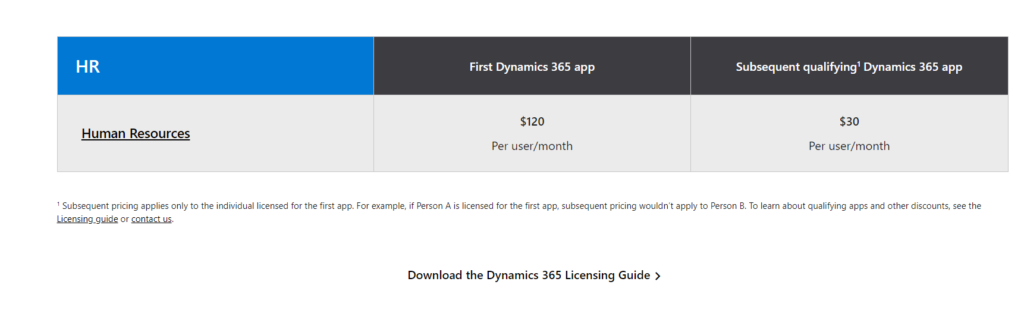
Finance – The finance solution package can be bought for $180 per user per month, and subsequent qualifying apps at $30 per month each user.
Customer Support
Both the platforms offer professional and speedy customer support services along with self help materials.
Salesforce – Offers comprehensive documentation, blogs, webinars, articles, demos impact stories, projects, modules, and Trailhead Academy. The support team can be contacted via feedback form, live chat, Trailblazer community and assistance team. You also join Salesforce social communities on platforms like YouTube, Facebook, Twitter, LinkedIn and Instagram.
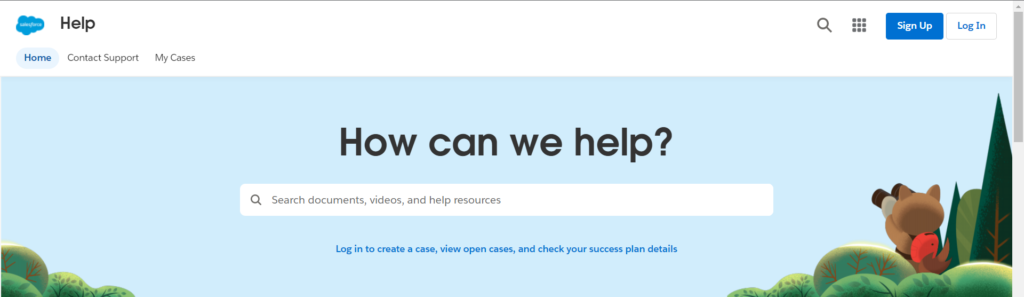
Dynamics 365 – You can access a wide library of technical documentation, educational resources, blogs, product updates, and partner support. You can pay an extra $9 per user per month to get direct support from professionals related to Dynamics 365 and Power Platform.
The support team can be contacted through live chat, request form, phone call services and community channels. You can also join social forums like Twitter, LinkedIn, YouTube and Facebook. 😇
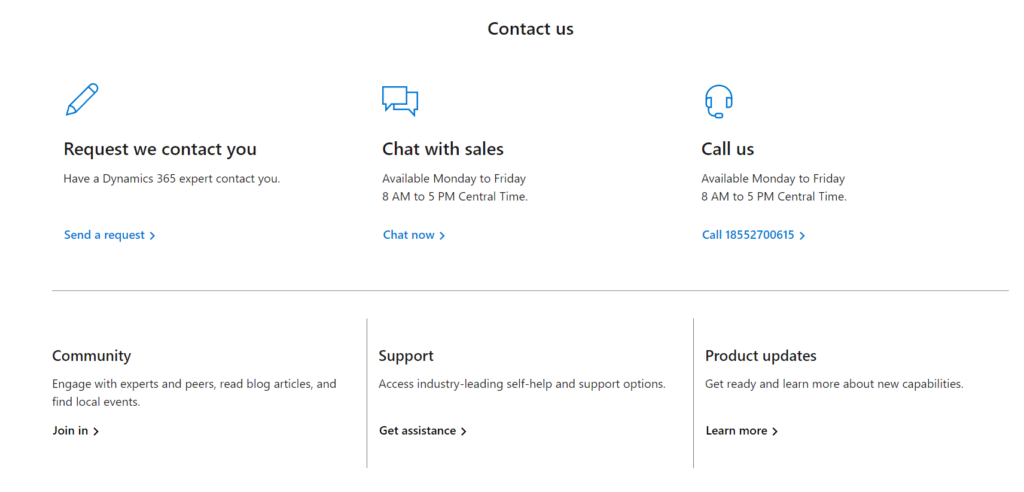
Dynamics 365 vs Salesforce – Final Conclusion
Wrapping up our Dynamics 365 vs Salesforce by concluding all that we have covered so far. It goes without saying that both Dynamics 365 and Salesforce are two of the best options ever.
However, at the end of the day which one is better for your business comes down to one thing, what are your business requirements in relation to the CRM software.
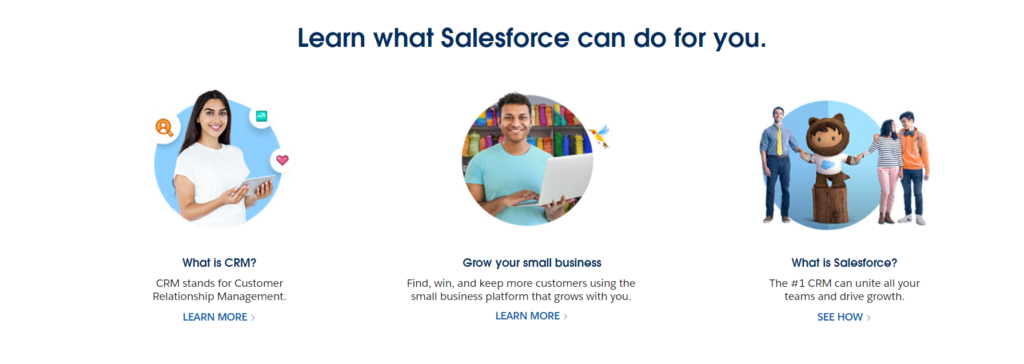
Dynamics 365 provides a comprehensive toolkit in comparison to Salesforce including AI powered tools, on-site deployment, extensive customer insights, business solutions for every vertical, pricing flexibility and elaborative customer support.
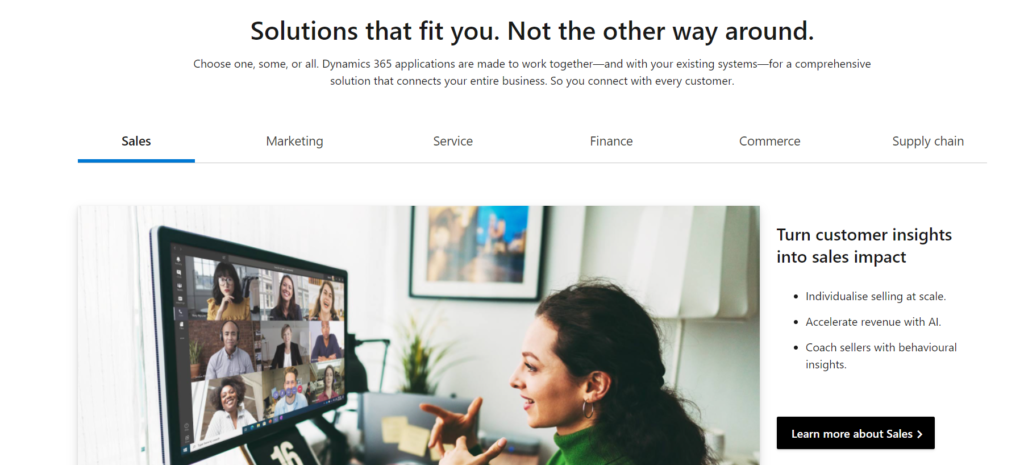
Whereas Salesforce on the other hand, is a better option if you need better user education options, UX assistance, AI driven forecasts along with robust business solutions, give Salesforce a try.