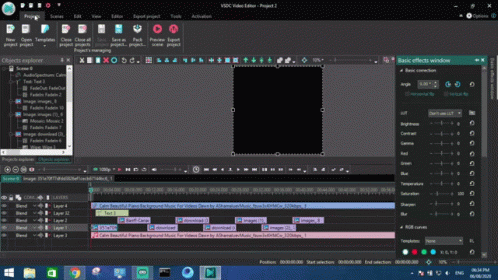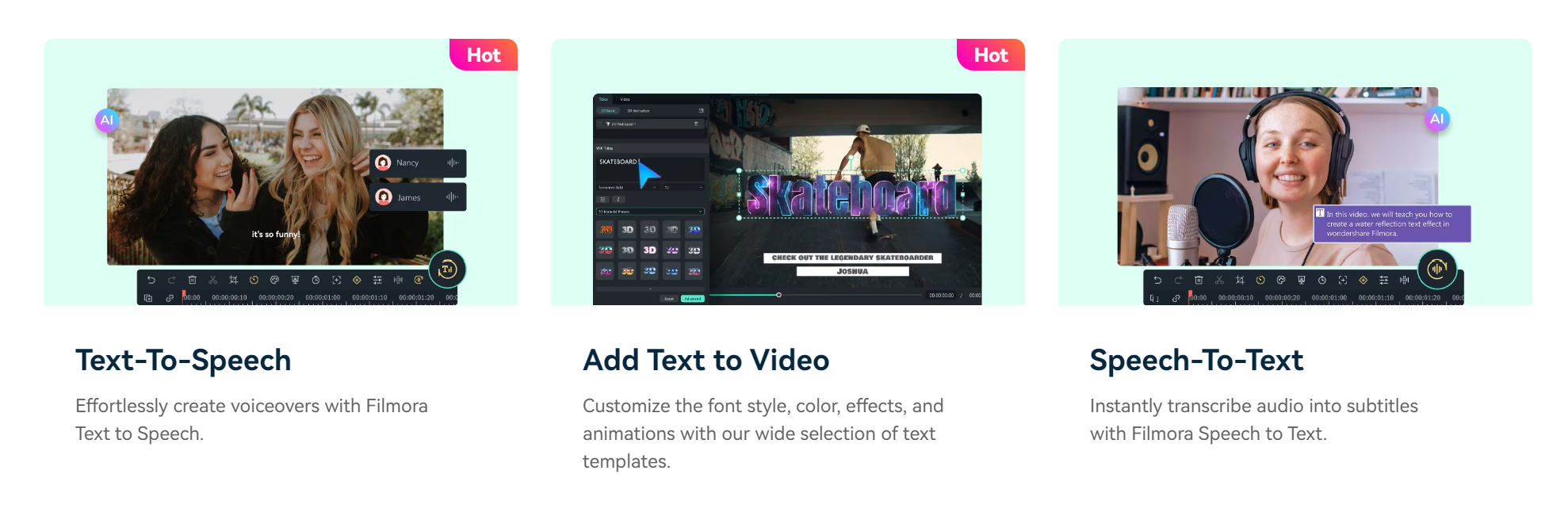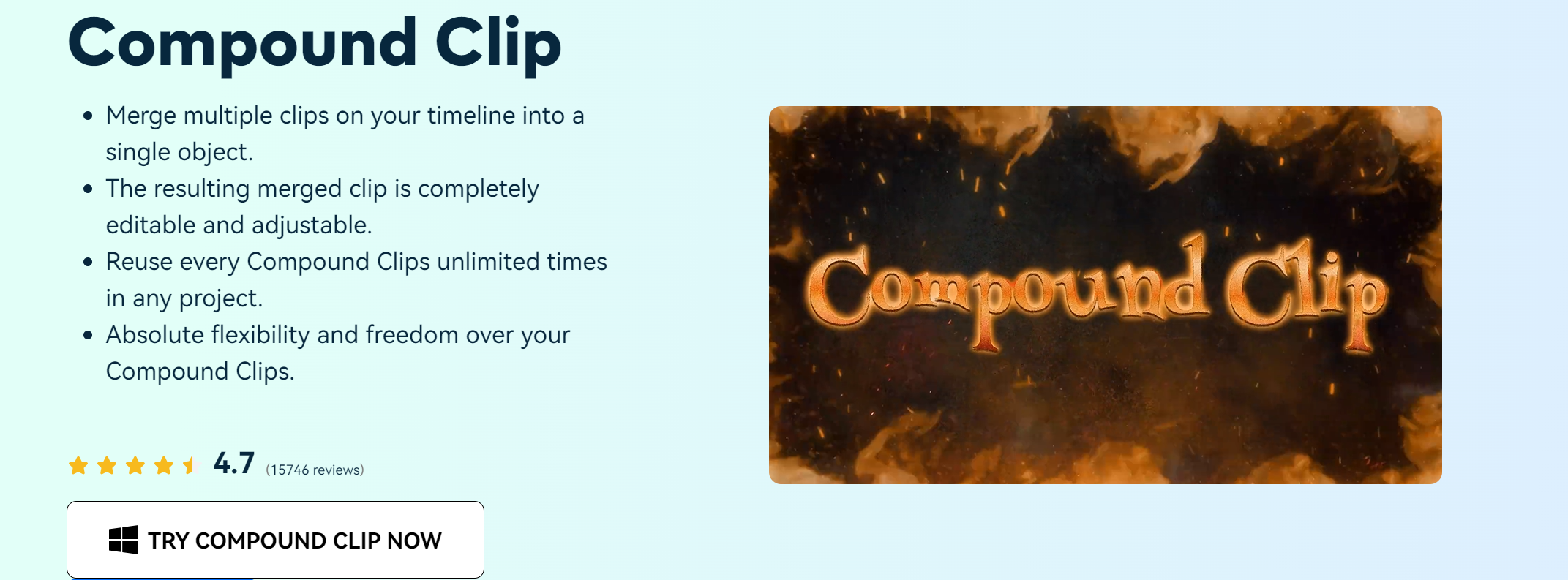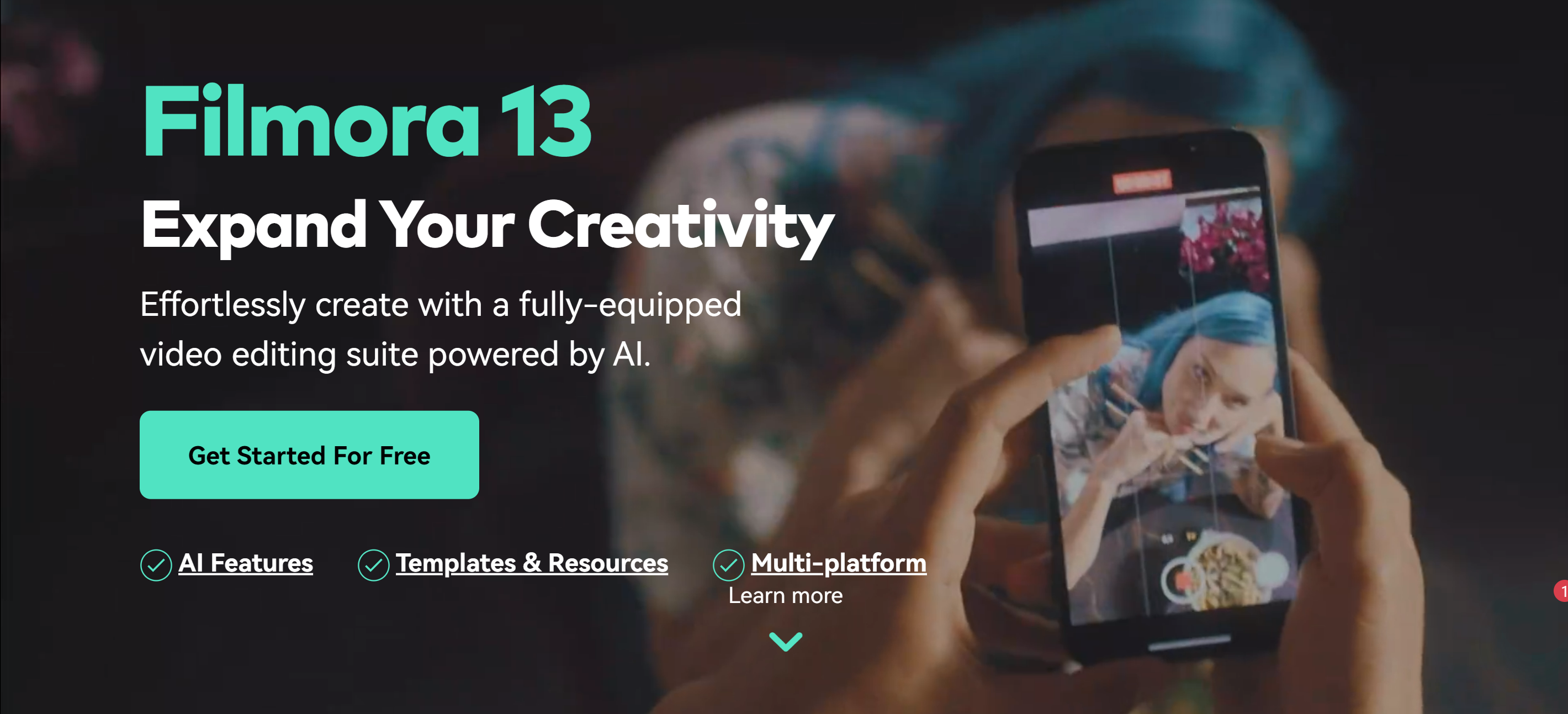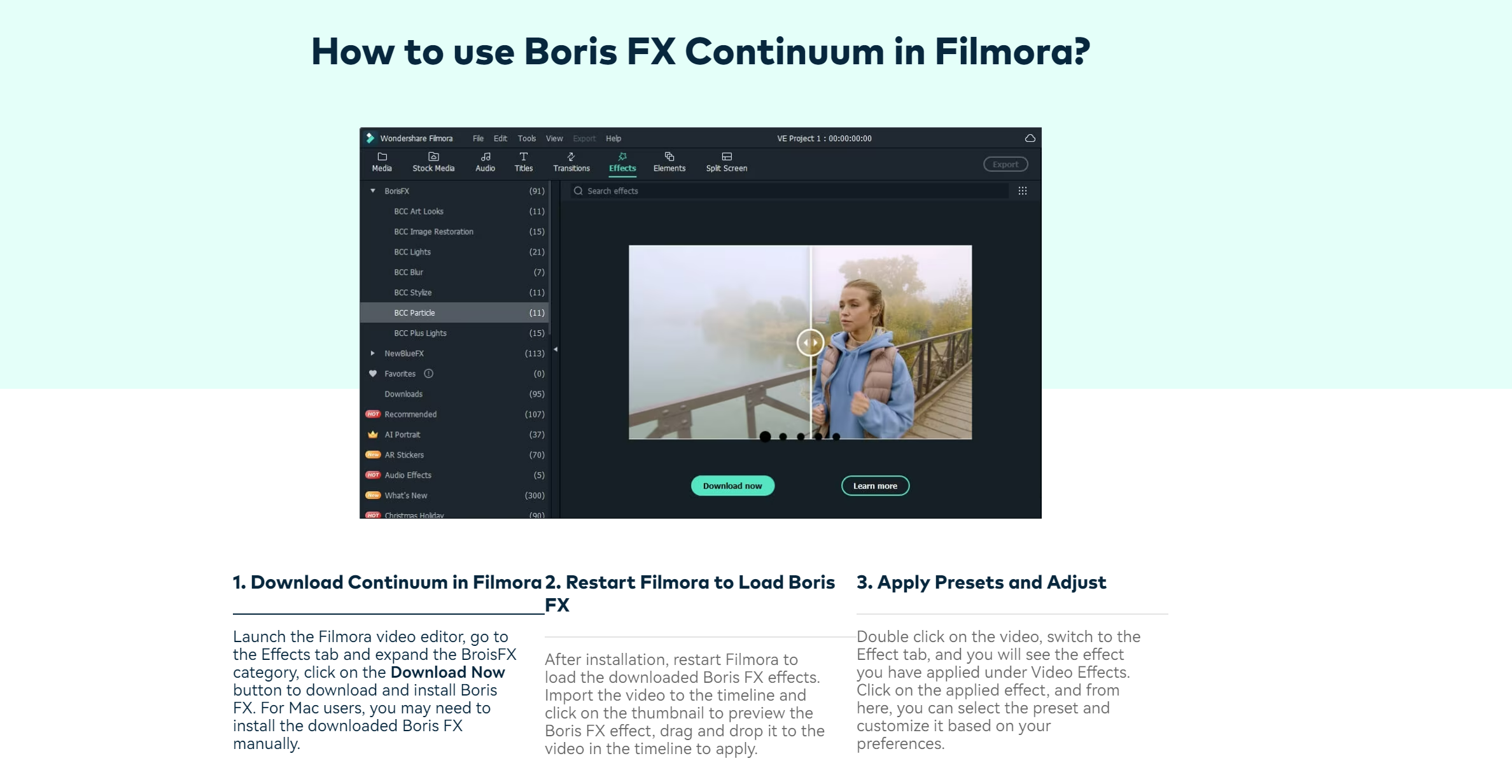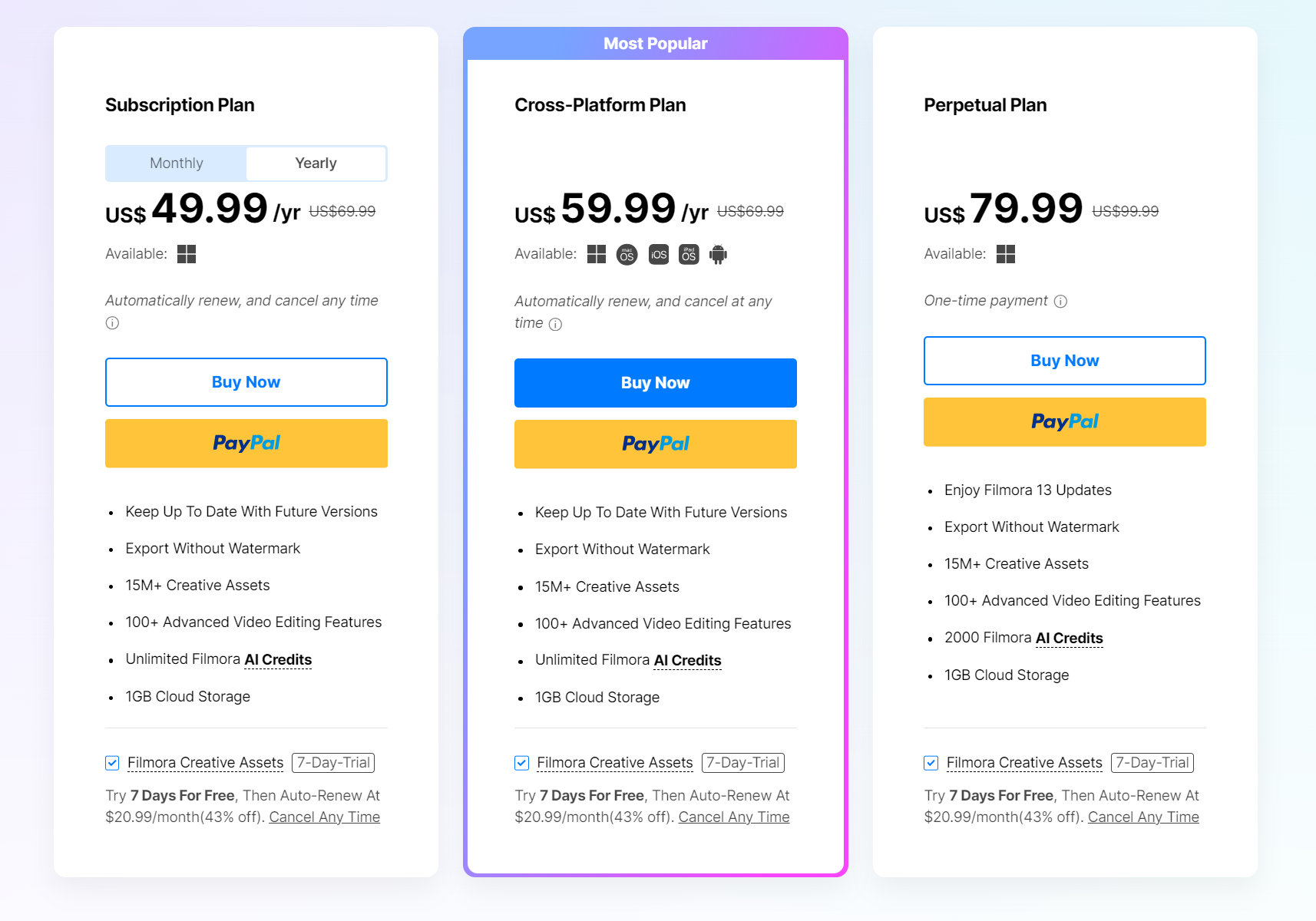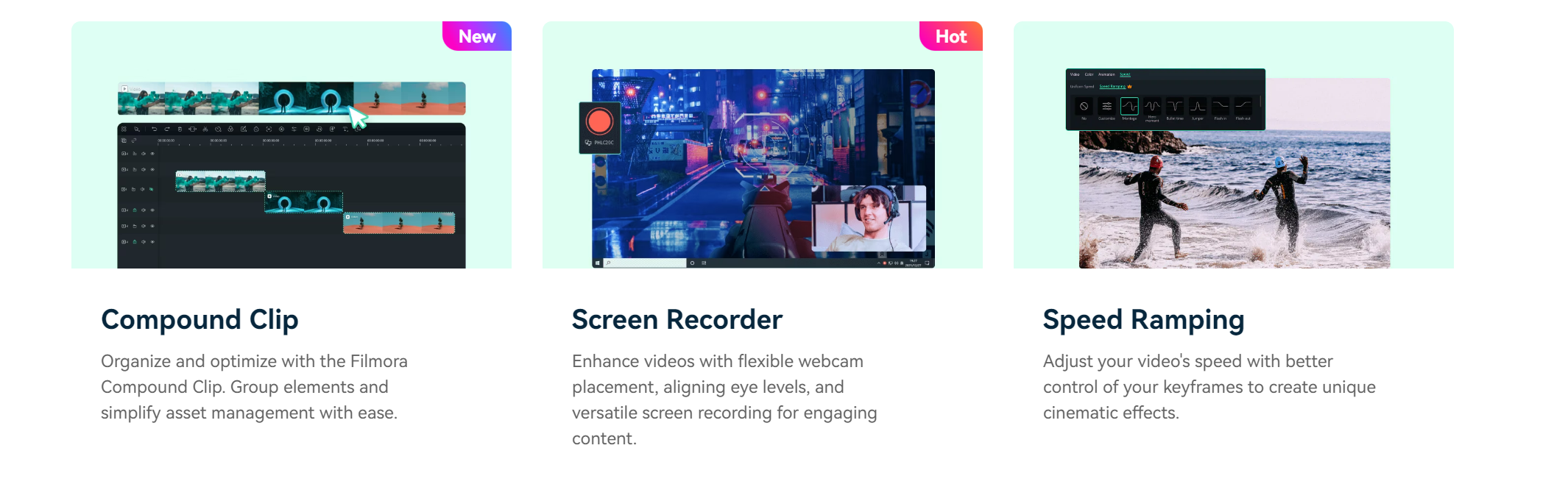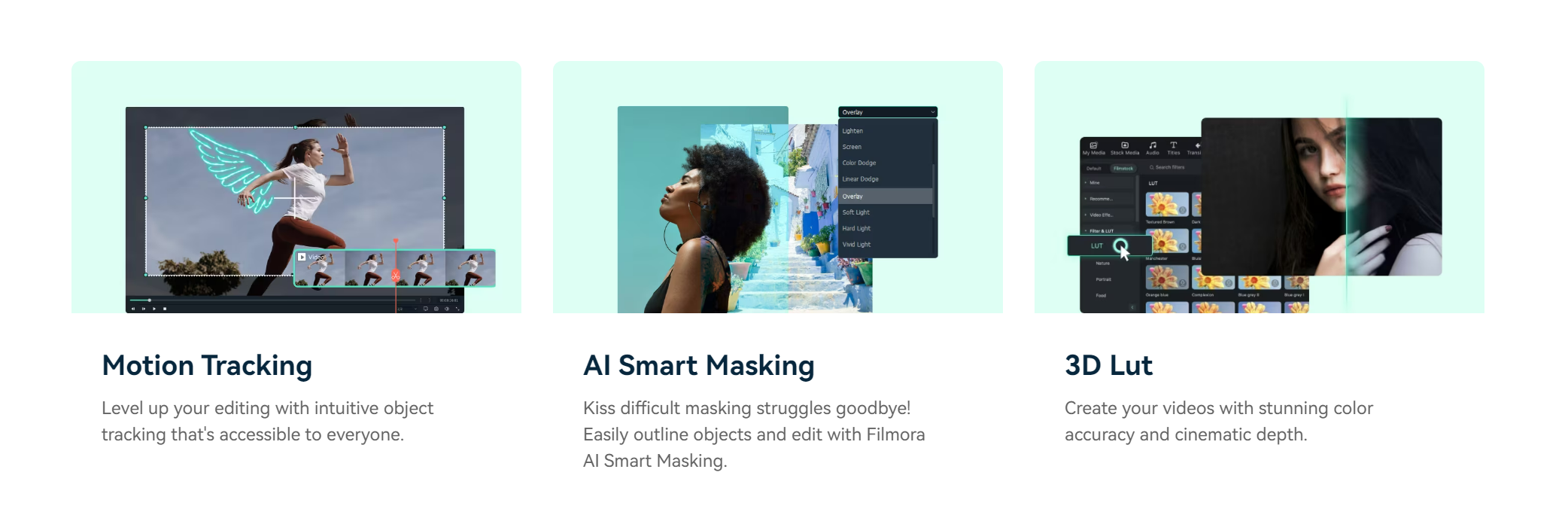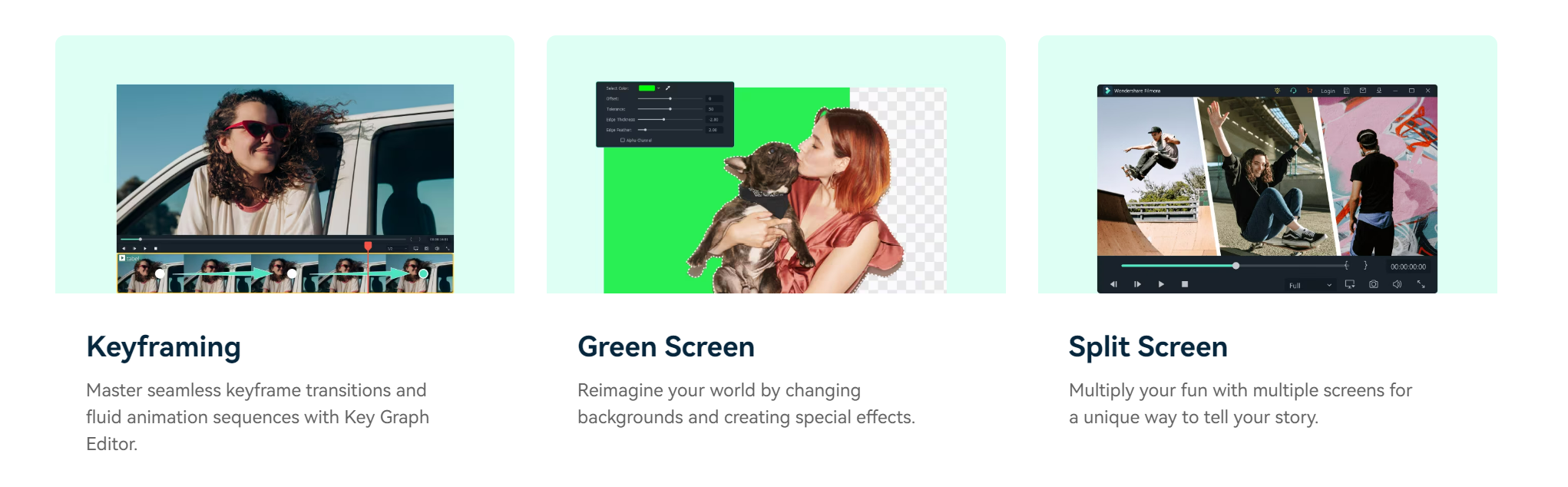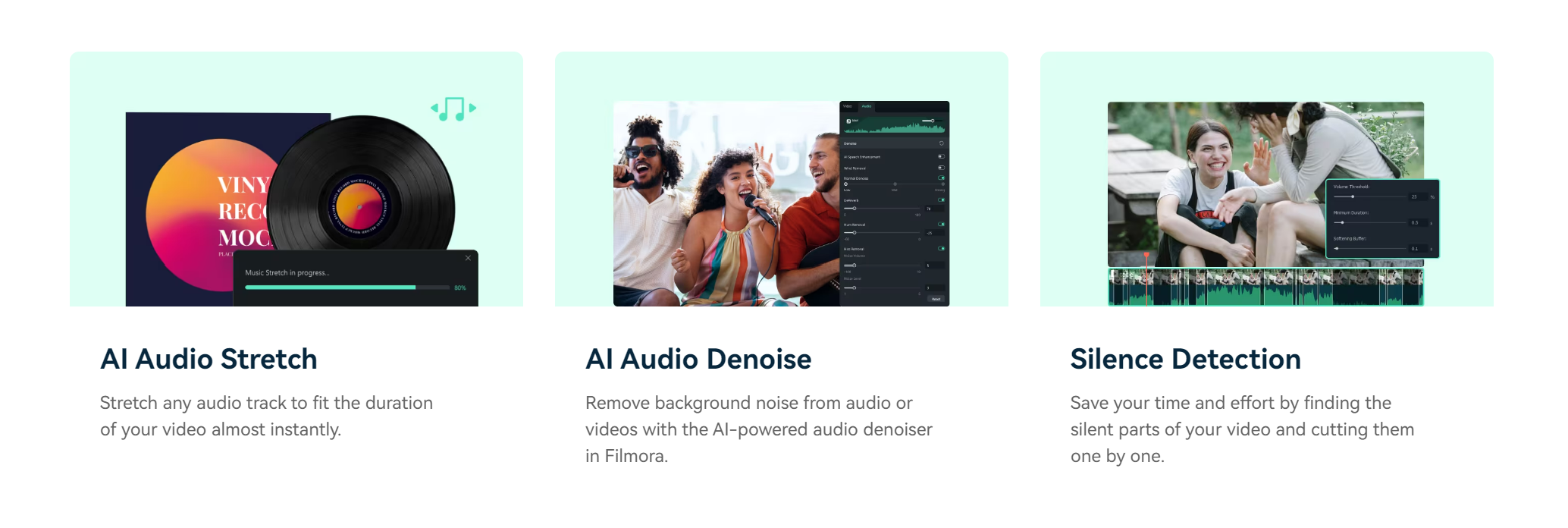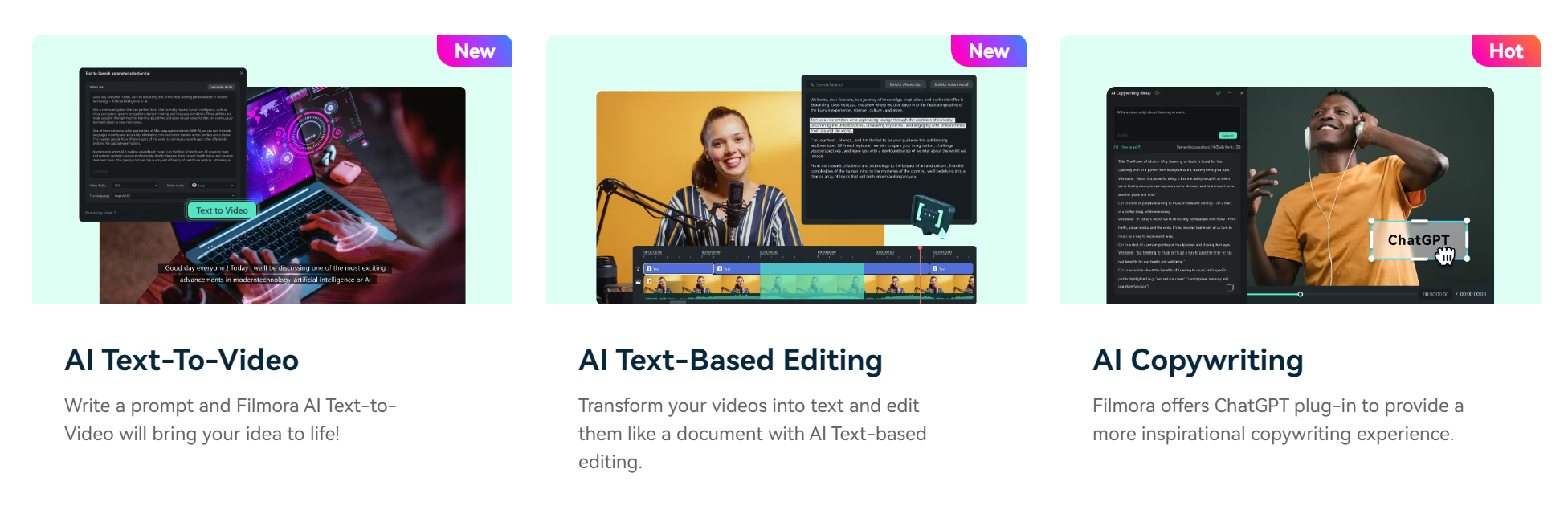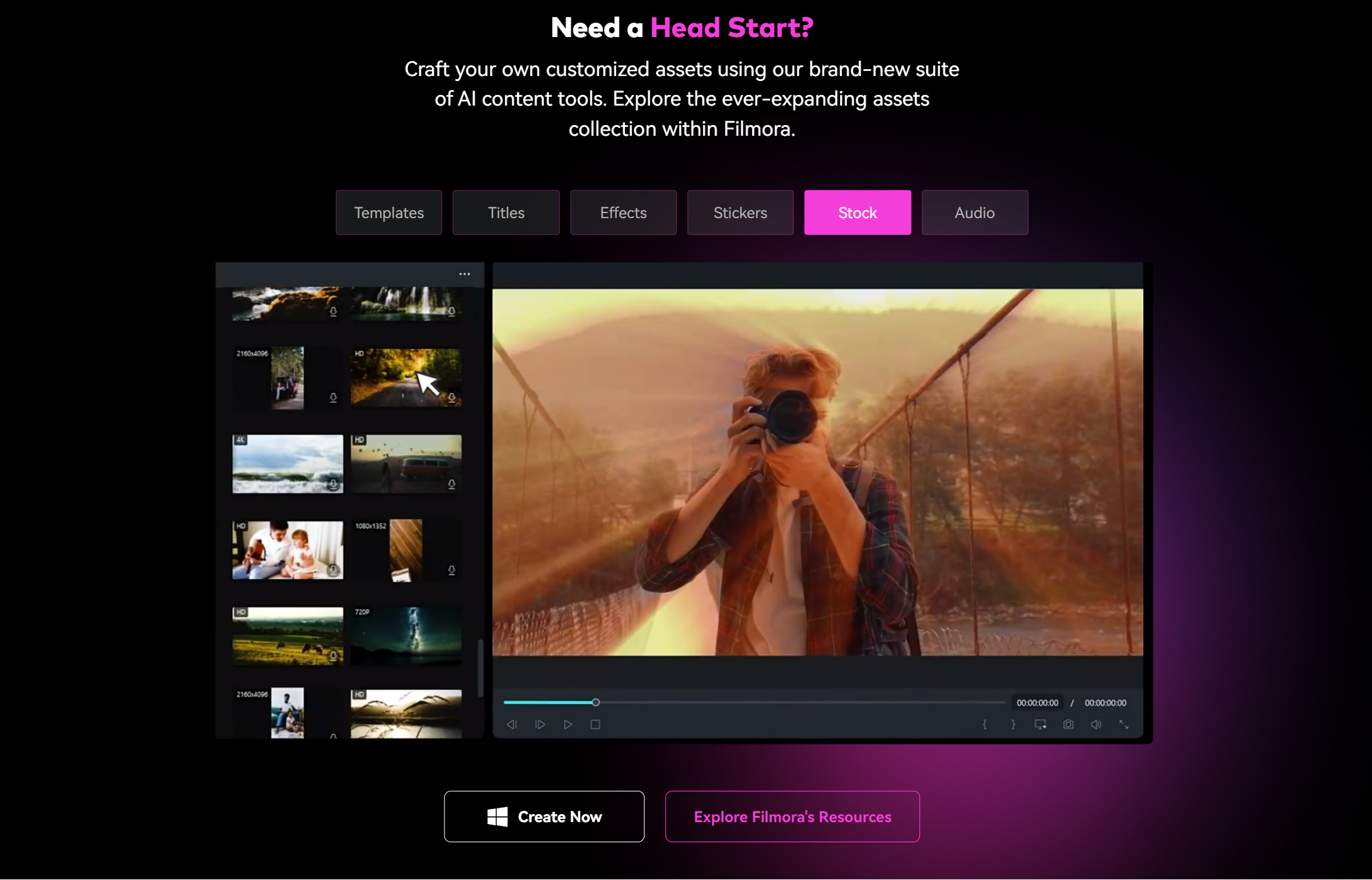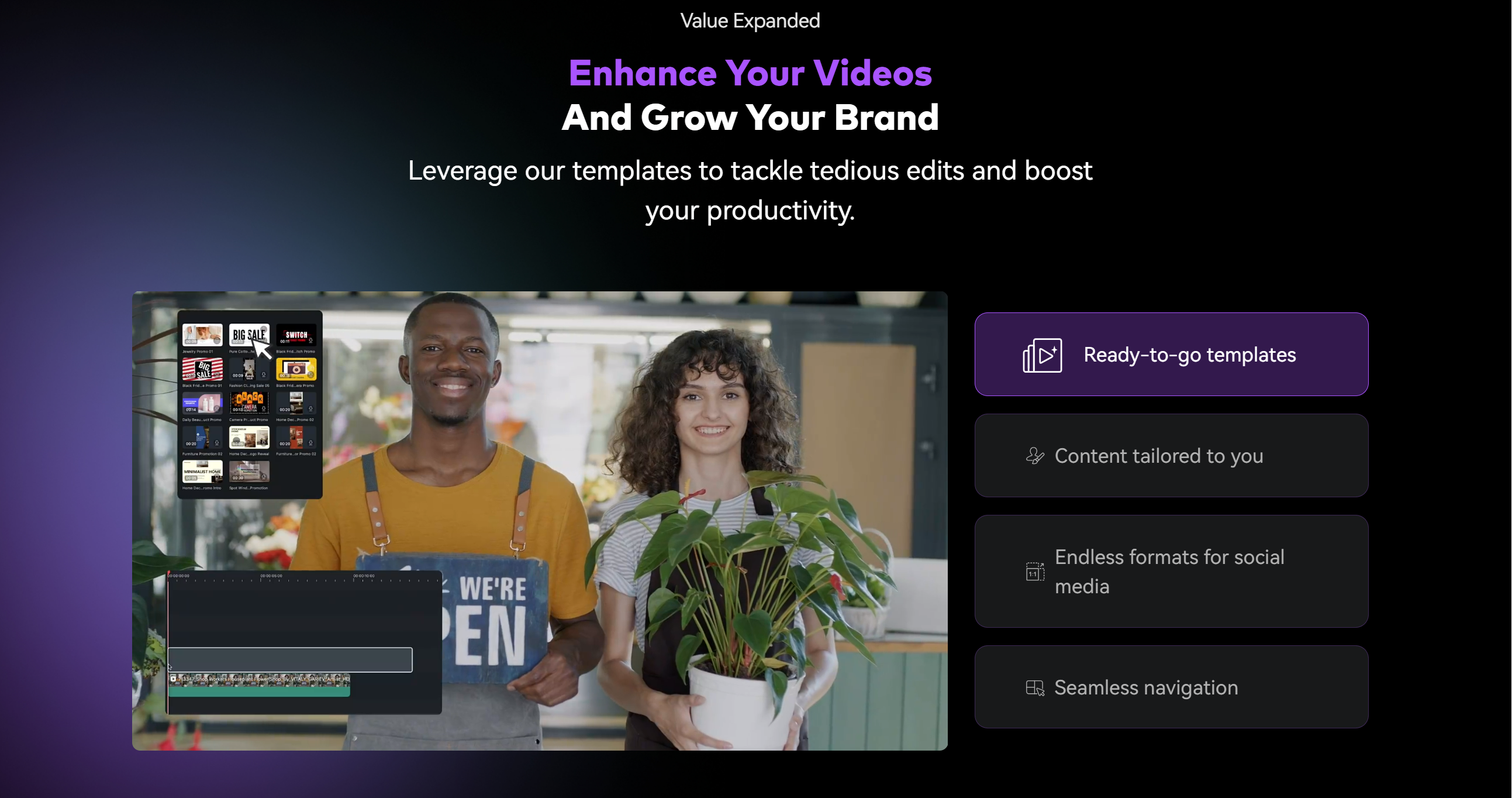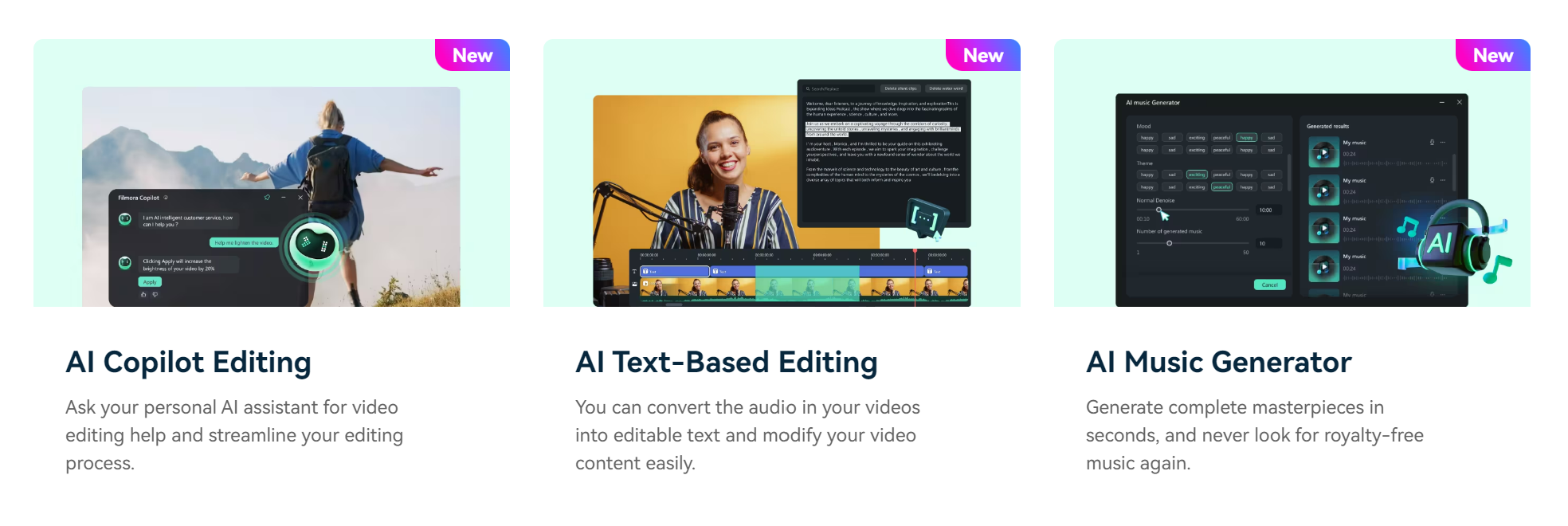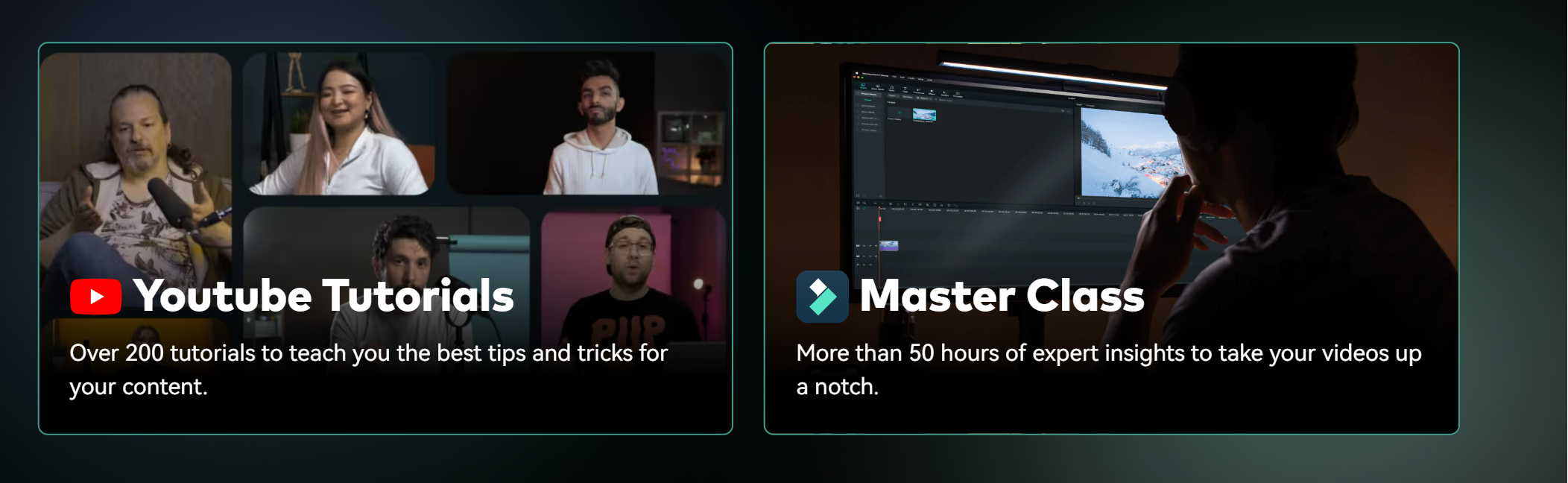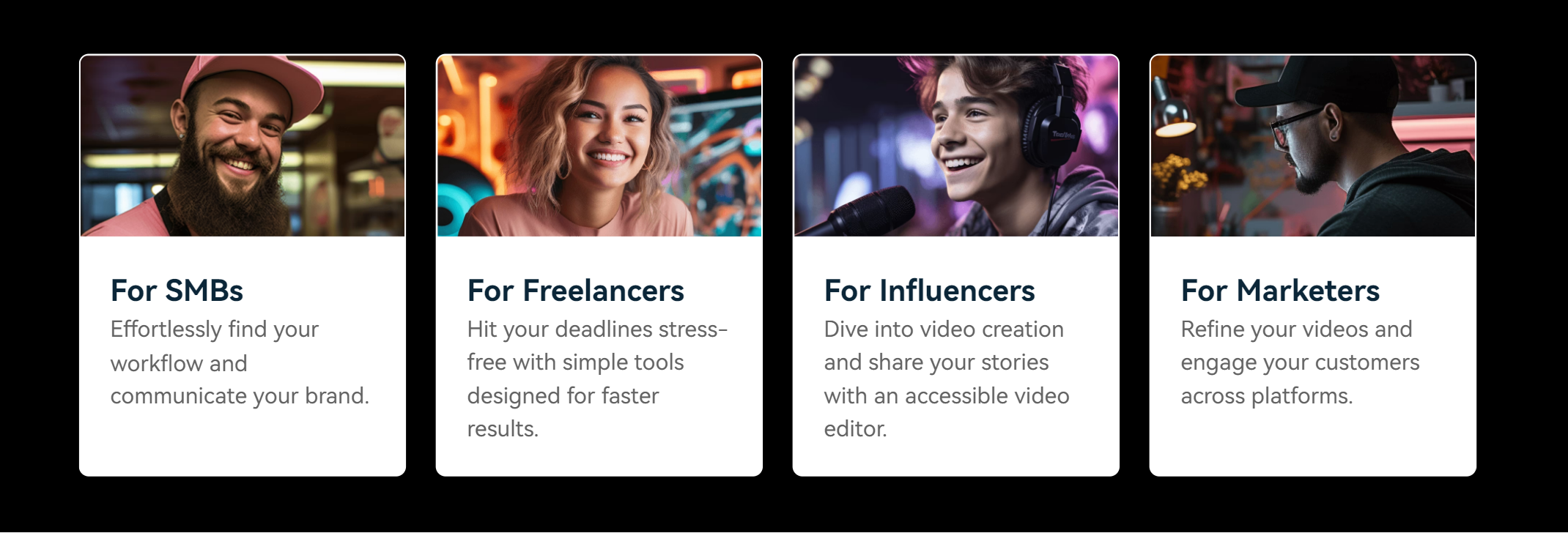Contents
Are you searching for a simple way to make amazing videos? 🎥
Say hello to Filmora by Wondershare! 👋 It’s user-friendly, exciting, and packed with features 🛠️.
Thinking about spicing up your video projects effortlessly? 🌶️🎬
Filmora is here to help 🚀. With its straightforward tools 🔧 and cool effects ✨, it’s perfect for everyone, from beginners 👶 to seasoned video makers 🎥.
Want to tell your story through captivating videos?
📖📹 Let’s dive into Filmora and see how it can take your video creativity 🎨 to the next level 🆙.
Ready to become a video editing pro? Filmora is your answer!
The Major Latest Features Introduced in Filmora in 2024
AI Smart Masking: Automates the creation of precise masks around objects in videos using AI technology.
AI Text-To-Video: This feature allows users to generate videos through textual instructions, with AI automatically searching and inserting relevant graphics.
Super Slow Motion with Optical Flow: Enables the creation of high-quality slow-motion videos using Optical Flow technology.
Compound Clip: Simplifies complex video editing by grouping media files into a single track for precise editing.
Pro Video Scopes: Offers advanced color analysis tools like RGB waveform, monitors, and vectorscopes for precise color grading.
Why Choose Filmora for Your Video Editing Needs?
Filmora, developed by Wondershare, is a versatile and user-friendly video editing software designed for both beginners and advanced users.
Known for its simplicity and rich features, Filmora enables users to easily create professional-quality videos.
It offers a wide range of editing tools, special effects, and transitions, making it ideal for personal, educational, or professional video projects.
Filmora’s intuitive interface and affordability have made it a popular choice among content creators, educators, and marketing professionals, helping them bring their stories to life through engaging video content.
Pros & Cons
👍 Pros
- Dynamic Split Screen: Filmora’s split-screen feature enables the simultaneous display of multiple video clips, fostering innovative storytelling and engaging visual narratives.
- AI-Enhanced Audio Editing: Filmora facilitates advanced audio editing with AI-driven tools for noise reduction, synchronization, and superior sound quality.
- Integrated Avatar Presentation: Filmora’s Avatar Presentation feature allows users to create captivating presentations using virtual avatars, bringing a fresh and interactive approach to content delivery.
- Boris FX and NewBlue FX Integration: Filmora integrates premium plugins like Boris FX and NewBlue FX, offering professional-grade visual effects, titling, and motion graphics for a cinematic touch to videos.
👎 Cons
- Limited Advanced Features: Filmora may lack some advanced features found in high-end professional software.
- Watermark in Free Version: The free version includes a watermark on exported videos.
- Resource Intensive: Resource consumption can be demanding during intensive editing tasks.
Unique Features That Only Filmora Offers To Its Users
AI Portrait
This feature detects humans in your videos and allows for easy background removal with just a drag and click.
Stock Media Library Integration
Filmora’s integrated library offers a vast selection of royalty-free images, GIFs, and stickers from sources like GIPHY, Pixabay, and Unsplash.
New Plug-ins for Effects
The addition of new plug-ins, including Boris FX and NewBlue FX, expands the range of effects available to users, enhancing the creative possibilities.
Instant Mode
This innovative feature enables users to create videos automatically by just adding media and selecting a mode, requiring no editing skills.
Quick Links:
- Camtasia Vs Snagit: Which Is The Best Video Recorder?
- Wondershare Filmora Meme Maker Review: Create Unlimited Free Memes
Green Screen Effect
Filmora allows users to professionally add or remove backgrounds in their videos with a simple tap, providing flexibility and creativity in editing backgrounds.
How Much Does It Cost?
Quick Links: Wondershare Coupon Code: Upto 70% Off [100% Verified]
| Plan Type | Price | Availability | Included Features |
|---|---|---|---|
| Yearly Plan | US$49.99/yr (was US$69.99) | Auto-renew, cancel anytime | Keep Up To Date With Future Versions, Export Without Watermark, 15M+ Creative Assets, 100+ Advanced Video Editing Features, Unlimited Filmora AI Credits, 1GB Cloud Storage, Filmora Creative Assets 7-Day-Trial (Then Auto-Renew at US$20.99/month, 43% off) |
| Same as the Yearly Plan | US$59.99/yr (was US$69.99) | Auto-renew, cancel anytime | Same as Yearly Plan |
| Perpetual Plan | US$79.99 (was US$99.99) | One-time payment | Enjoy Filmora 13 Updates, Export Without Watermark, 15M+ Creative Assets, 100+ Advanced Video Editing Features, 2000 Filmora AI Credits, 1GB Cloud Storage |
A Look at Its Game-Changing Video Editing Capabilities
Filmora by Wondershare stands out as a comprehensive video editing software, blending simplicity with a suite of powerful features, catering to both novice and professional editors.
It’s equipped with AI Copywriting, a tool that leverages artificial intelligence to generate engaging video scripts, enhancing the quality and creativity of your content.
The AI Image feature utilizes AI to create or enhance images within videos, adding to their visual appeal.
For dynamic storytelling, Filmora offers a Split Screen feature, allowing for the simultaneous display of multiple video clips, perfect for creating comparative or multi-angle narratives.
Keyframing gives users granular control to animate objects or effects frame-by-frame, offering precision in motion and transformation within videos.
The Motion Tracking feature automatically follows the movement of objects, enabling seamless integration of effects or text.
Speed Ramping is another versatile tool that allows for creative control over video playback speed, ideal for slow-motion effects or emphasizing specific sections.
Filmora’s Screen Recorder is particularly useful for tutorials or gameplay videos, capturing on-screen activity with ease. Instant Mode streamlines video creation, automating the editing process based on selected modes.
Your Videos with Filmora’s Advanced Audio Editing Tools
Filmora’s audio editing capabilities are designed to enhance the overall quality and impact of your videos. It offers a range of features for comprehensive audio manipulation.
This includes advanced tools for adjusting and mixing audio levels, which allows for precise control over sound balancing and layering.
Users can also benefit from a variety of audio effects to add depth and texture to their soundtracks.
Additionally, Filmora provides options for noise reduction, helping to clean up audio tracks and remove unwanted background noise.
The software also supports audio synchronization, ensuring that your audio and video tracks are perfectly aligned.
With these features, Filmora makes it easy for editors to create a professional audio experience in their videos.
Creativity With Advanced Effects and Features
Green Screen
This feature, also known as chroma keying, allows editors to replace the background of a video with a digital or virtual backdrop. It’s a popular tool for creating special effects, particularly in genre films and creative projects.
Mask & Blend
This allows for advanced masking, which can be used to blend different video layers, creating composite scenes or effects. It’s useful for creating unique visual effects and integrating various elements seamlessly into a single video.
AI Portrait
Leveraging AI technology, this feature can recognize and isolate human figures in a video. It’s particularly useful for creating effects that focus on the subject, such as blurring the background or applying specific effects to the subject only.
Boris FX
Filmora includes Boris FX, a high-quality visual effects plugin that offers cinematic quality to videos. It’s known for its advanced visual effects, titling, and motion graphics capabilities.
NewBlue FX
Another premium plugin available in Filmora, NewBlue FX offers professional-grade video editing effects and transitions. It’s widely used for its powerful color correction, image manipulation, and titling tools.
Remove Video Background
This feature enables the removal of the background from videos, similar to the green screen effect, but often using more advanced AI algorithms. It’s useful for creating cleaner, more focused videos or for integrating subjects into entirely new settings.
Customer Reviews
Emma Thompson
- Profession: Content Creator
- Location: Los Angeles, USA
- Review: Filmora has been my go-to video editing software for years. The intuitive interface and powerful features make editing a breeze. From dynamic split screens to AI-enhanced audio editing, it’s a creative haven for content creators like me.
Raj Patel
- Profession: Filmmaker
- Location: Mumbai, India
- Review: As a filmmaker, I’ve relied on Filmora for its versatility. The Boris FX and NewBlue FX integration adds a professional touch. The 3D LUT feature enhances color grading, making my videos visually stunning. A true companion in my filmmaking journey.
Sophie Chen
- Profession: Educator
- Location: Beijing, China
- Review: Filmora’s Avatar Presentation feature revolutionized my teaching videos. Creating lessons with virtual avatars keeps students engaged. The integrated AI tools ensure seamless editing. Filmora has been my trusted tool for delivering interactive and captivating educational content.
Alexandre Dubois
- Profession: Vlogger
- Location: Paris, France
- Review: Filmora has been part of my vlogging journey since the beginning. The dynamic split-screen and AI-enhanced audio editing take my videos to the next level. It’s my creative companion, providing the tools I need to keep my audience hooked.
Filmora’s Color Enhancement Features
3D LUT (Look-Up Table)
This feature allows you to apply pre-defined or custom color-grading presets to your footage. 3D LUTs are used to create specific looks, moods, or styles in your videos.
Filmora offers a variety of built-in LUTs, making it easy to achieve professional color grading without extensive manual adjustments.
Color Match
Filmora’s Color Match feature simplifies the process of achieving consistent color tones throughout your video.
It enables you to match the color and lighting of one clip to another, ensuring a seamless and harmonious visual flow in your projects.
Color Correction
Filmora offers comprehensive color correction tools, including adjustments for brightness, contrast, saturation, hue, and more. These controls allow you to fine-tune the color balance and overall appearance of your videos.
Whether you need to correct color imbalances or enhance specific color elements, Filmora’s color correction tools provide the flexibility to achieve your desired look.
Is Filmora’s AI-Powered Editing the Future of Effortless Video Creation?
Filmora leverages the power of Artificial Intelligence (AI) in several of its features to simplify the video editing process and enhance creative possibilities.
AI Portrait recognizes and isolates human subjects in videos, allowing for easy background manipulation and facial enhancements.
The AI Copywriting tool assists in generating engaging scripts, enhancing the overall storytelling of videos. AI Smart Cutout ensures precise object removal or compositing, saving time and effort in the editing process.
Auto Reframe intelligently adapts video aspect ratios for different platforms, optimizing the viewing experience.
By incorporating AI, Filmora empowers users to achieve professional-quality edits with greater ease and efficiency, making it a valuable tool for both beginners and experienced editors.
Ready to Edit Like a Pro? Why Filmora Might Just Be Your Perfect Fit!
Beginners and Casual Editors
- Intuitive Interface: Filmora boasts a user-friendly and intuitive interface that is easy to navigate, making it ideal for beginners and casual video editors.
- Drag-and-Drop Editing: The drag-and-drop functionality simplifies the editing process, allowing users to easily arrange and customize their footage without a steep learning curve.
Vloggers and Content Creators
- Built-in Music Library: Filmora includes a vast music library with royalty-free tracks, making it convenient for vloggers and content creators to add background music to their videos without worrying about copyright issues.
- Text and Titles: The software provides a variety of text and title templates, making it easy for vloggers to add engaging captions and annotations to their videos.
Educators and Tutorial Creators
- Screen Recording: Screen recording feature is beneficial for educators and tutorial creators who want to capture and edit their on-screen activities, making it easier to create instructional content.
- Built-in Effects and Transitions: The software offers a range of built-in effects and transitions that can enhance the visual appeal of educational videos, keeping viewers engaged.
Family Video Creators
- One-Click Themes: Filmora comes with one-click themes that allow users to quickly apply a cohesive style to their family videos, creating a polished and professional look effortlessly.
- Easy Sharing Options: With its straightforward sharing options, Filmora makes it simple for users to share their family videos on social media platforms or with friends and relatives.
Small Business Owners
- Social Media Optimized Output: Filmora provides export settings optimized for various social media platforms, allowing small business owners to easily create and share promotional videos on platforms like Instagram, Facebook, and YouTube.
- Motion Graphics and Overlays: The inclusion of motion graphics and overlays in Filmora helps small businesses add a professional touch to their marketing videos.
YouTubers and Gamers
- Color Correction and Grading: Filmora offers color correction and grading tools that allow YouTubers and gamers to enhance the visual appeal of their videos and maintain a consistent look across their content.
- Preset Templates: Pre-designed templates for intro and outro sequences save time for YouTubers, allowing them to create a branded and professional appearance for their videos.
🔥 Bottom Line
Filmora by Wondershare stands out as a versatile and user-friendly video editing software, seamlessly blending simplicity with powerful features.
Whether you’re a beginner exploring the world of video editing or a seasoned content creator, Filmora caters to all.
Its intuitive interface, AI-powered tools, and extensive library make it an ideal choice for crafting captivating videos.
With features like AI Portrait, Split Screen, and advanced audio editing, Filmora ensures your videos reach new heights of creativity.
To get the best discount, use our Wondershare coupon code!
In conclusion, Filmora is your go-to solution, offering an accessible yet robust platform for all your video editing needs.