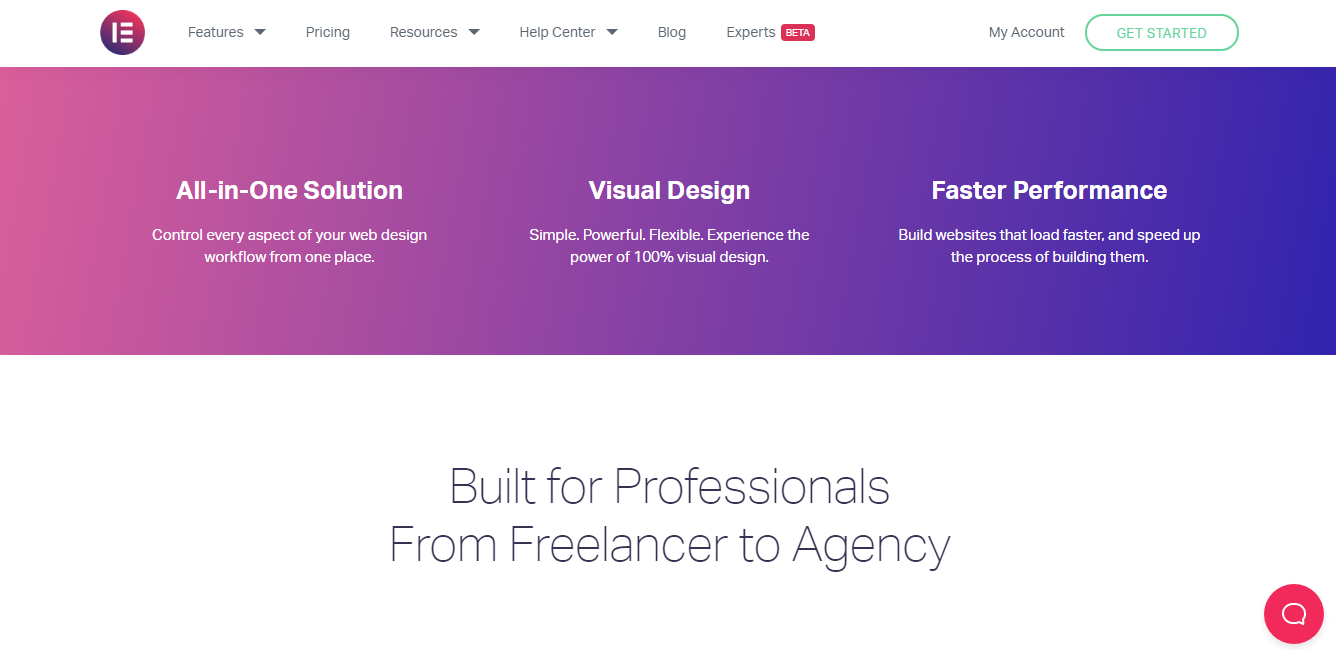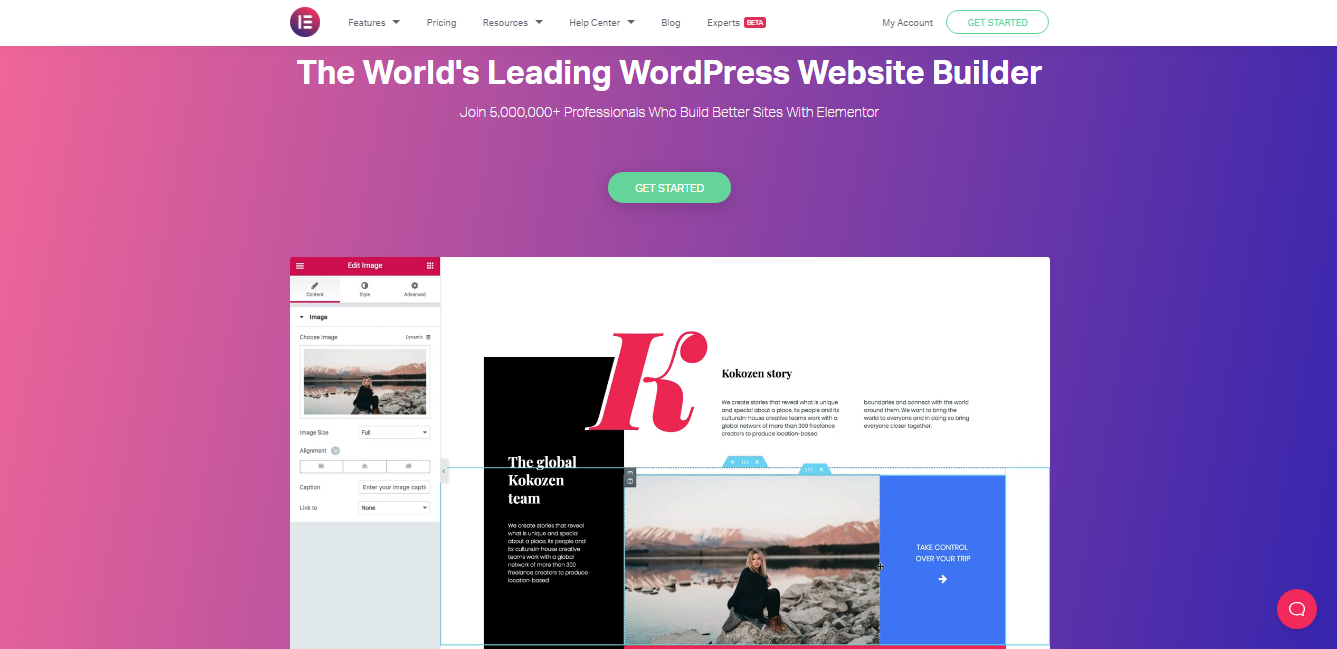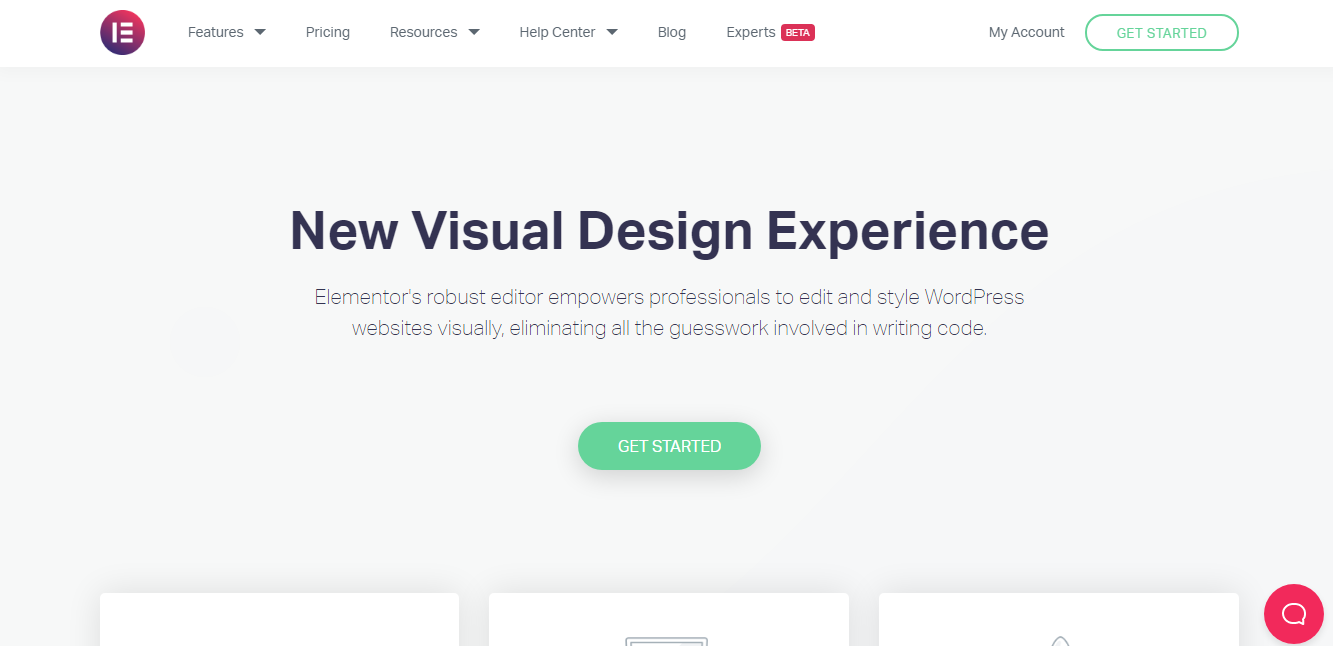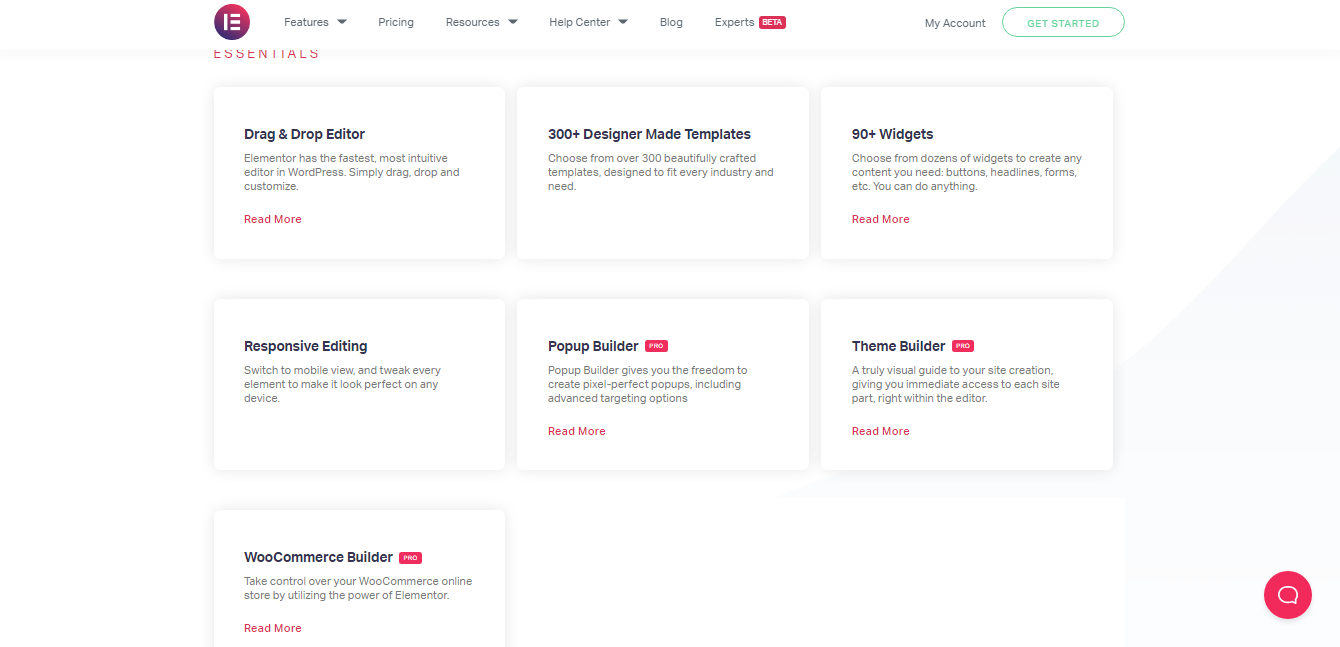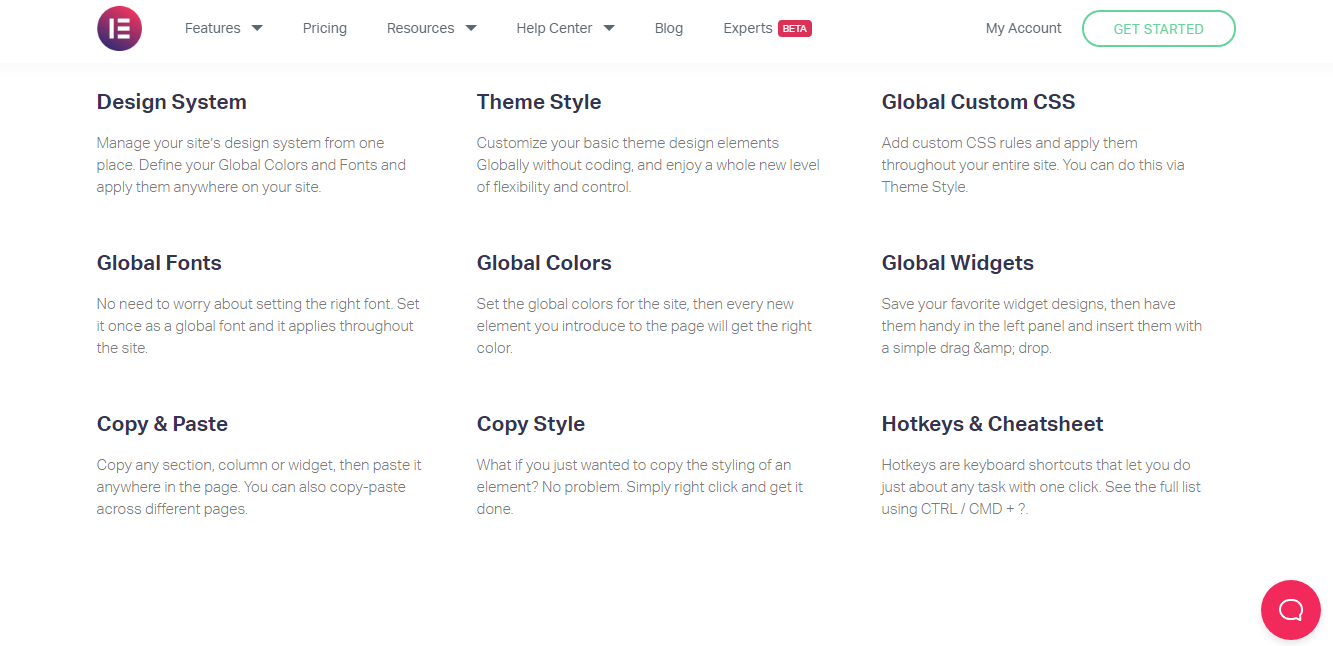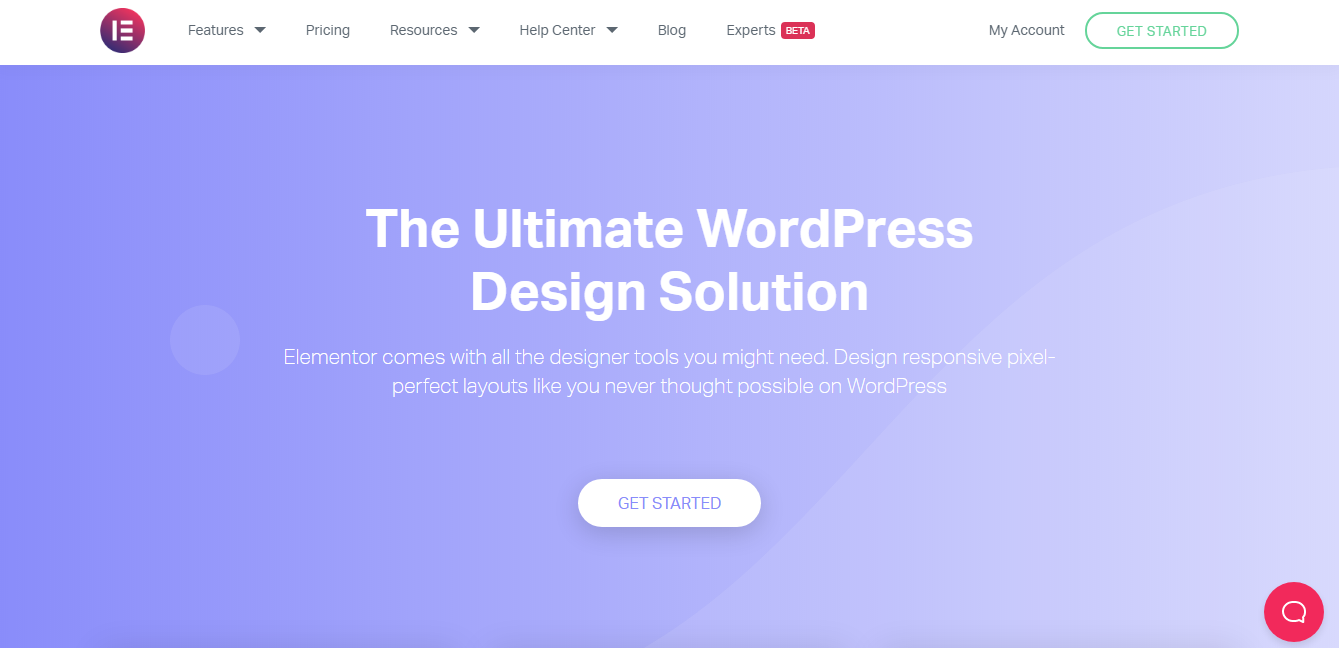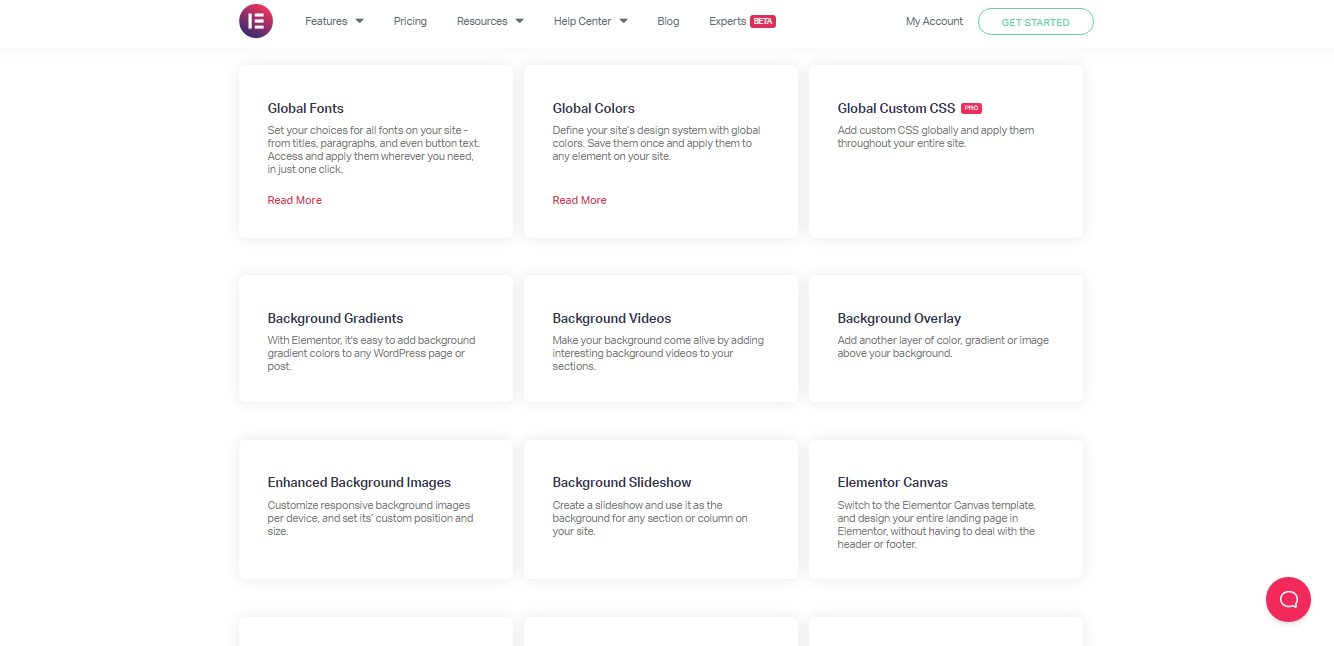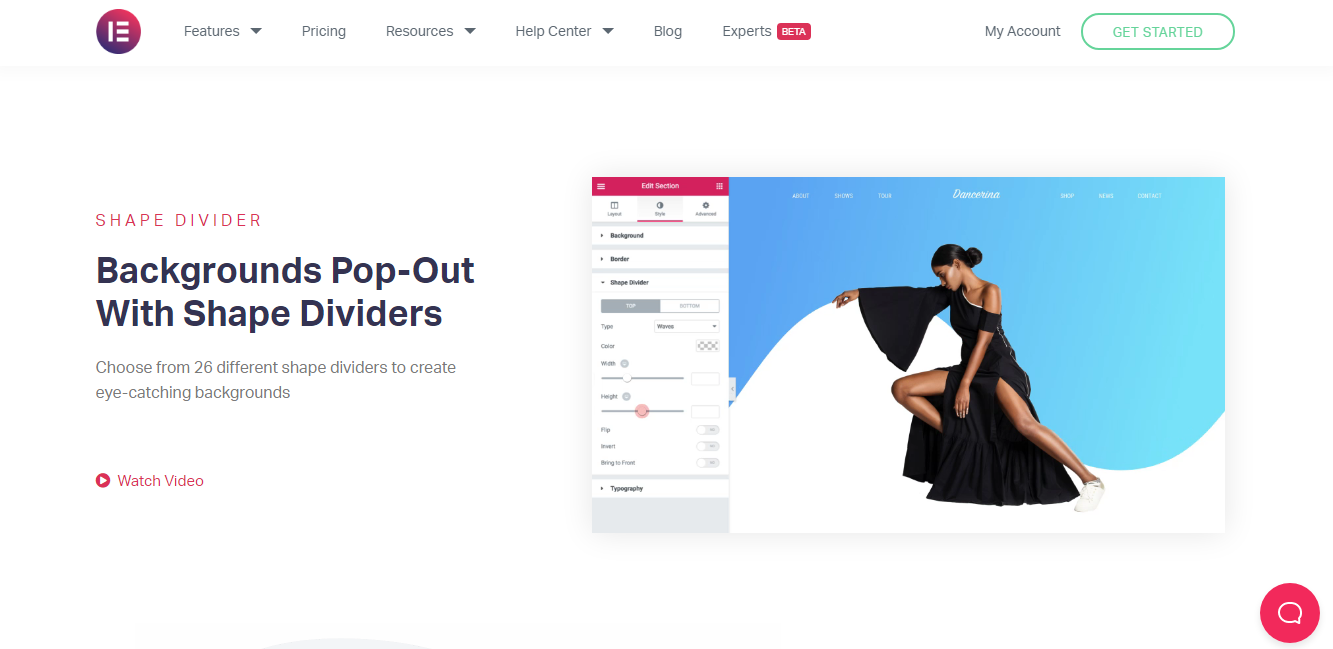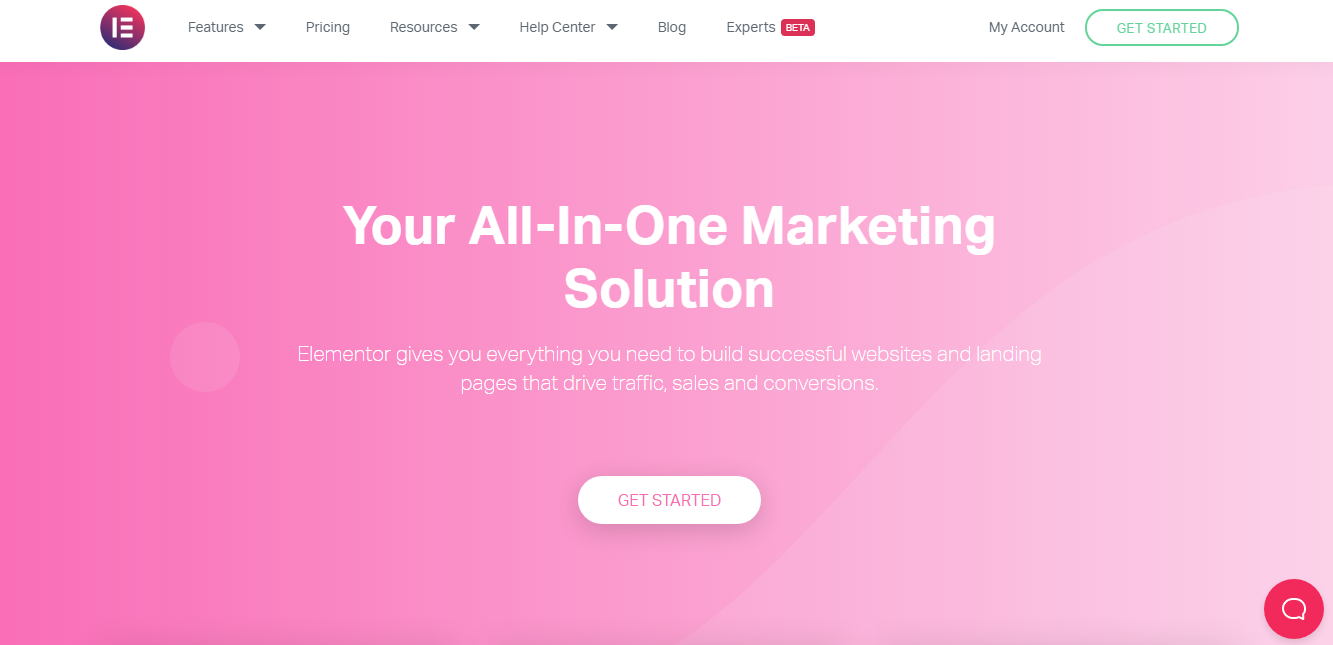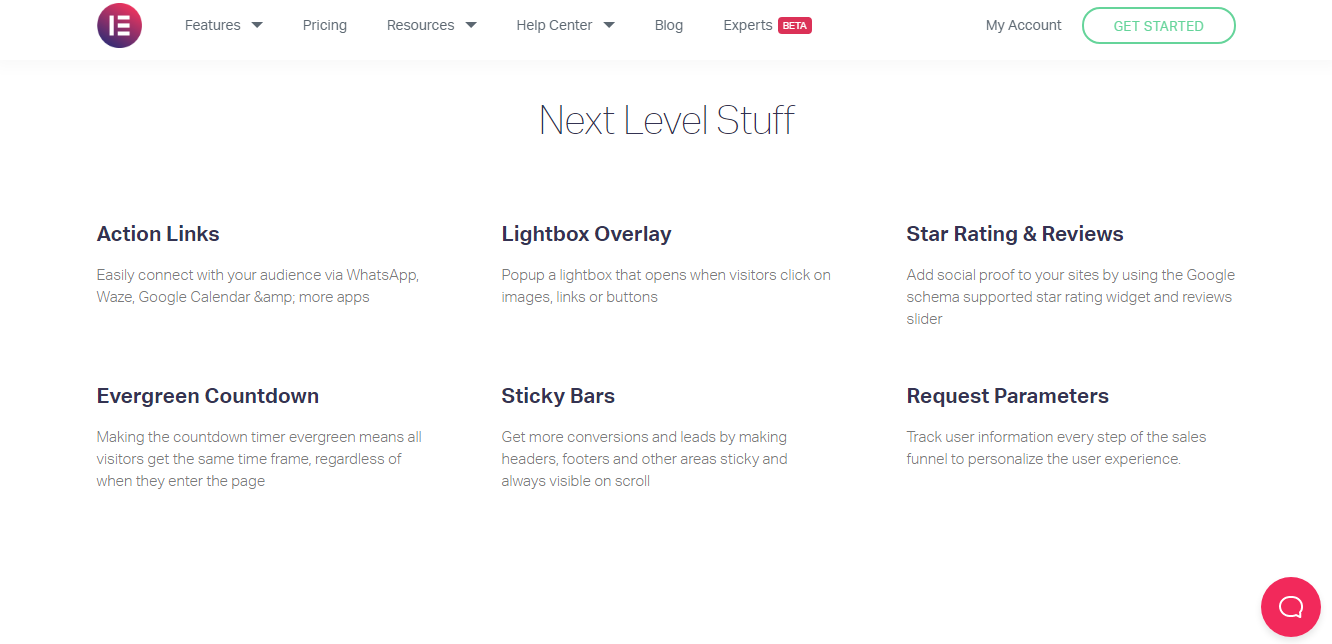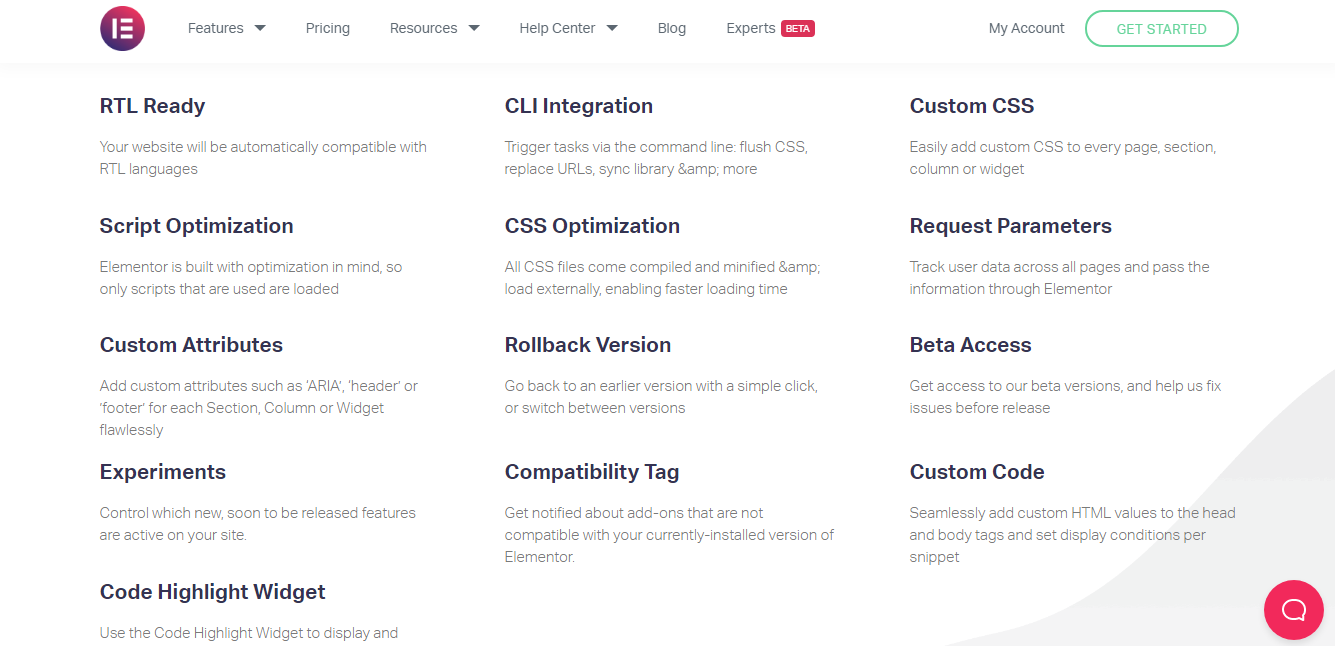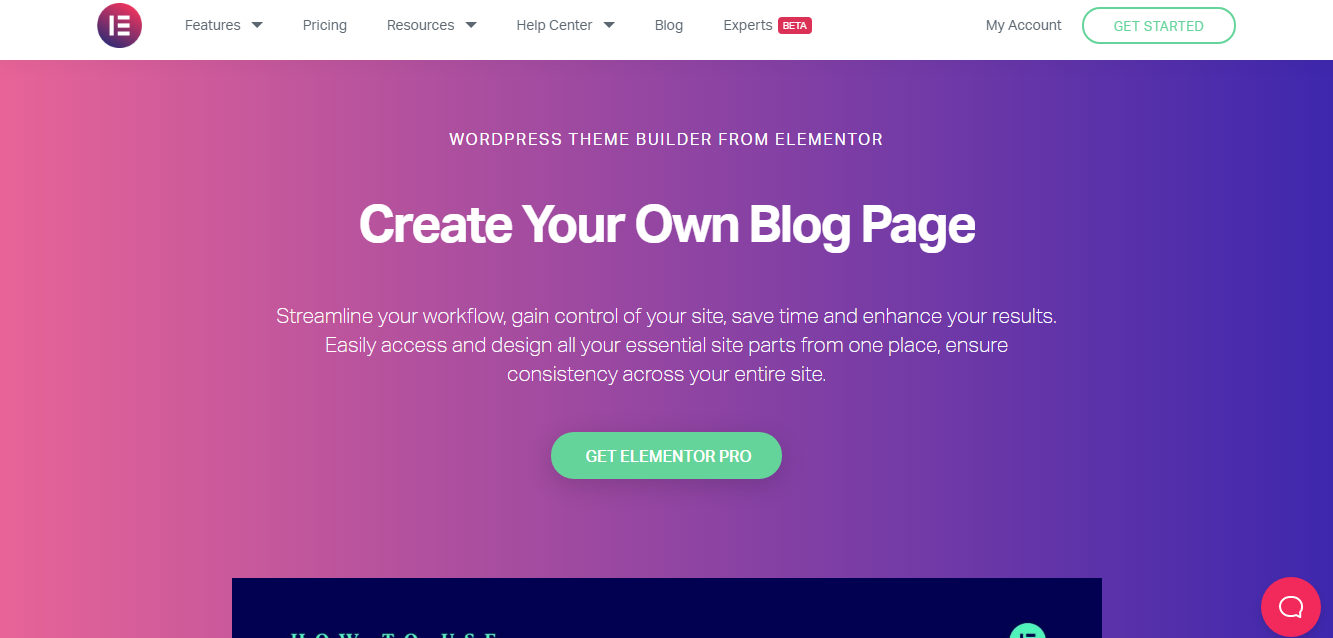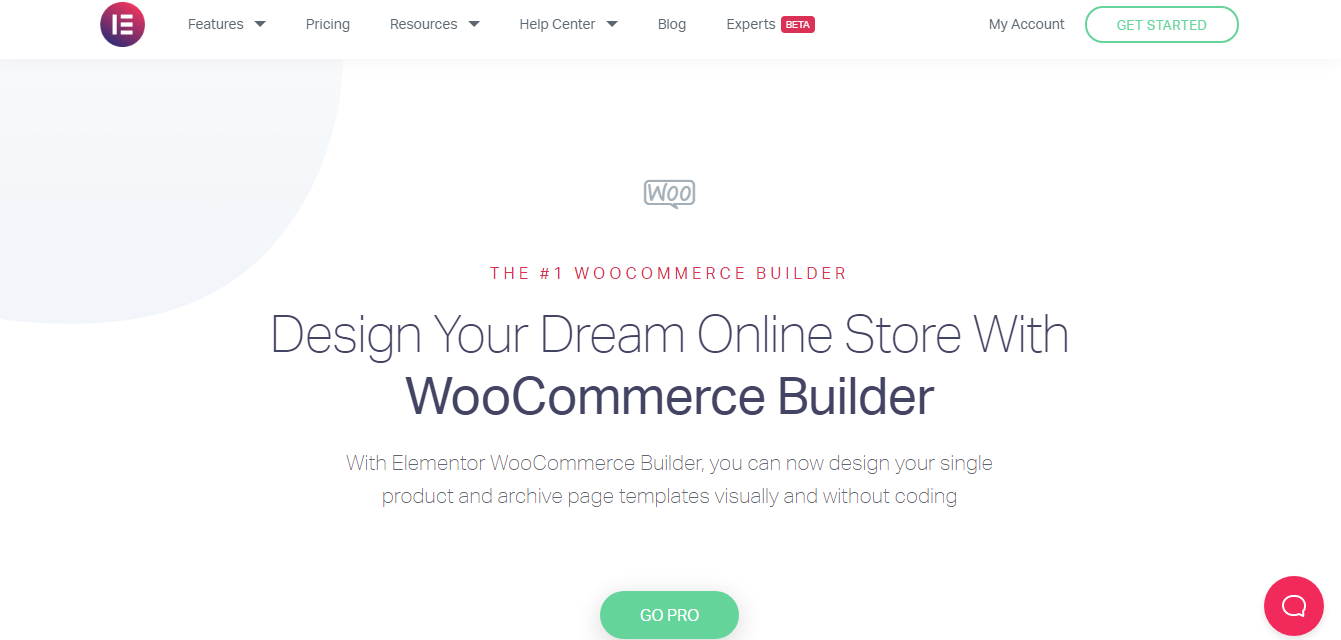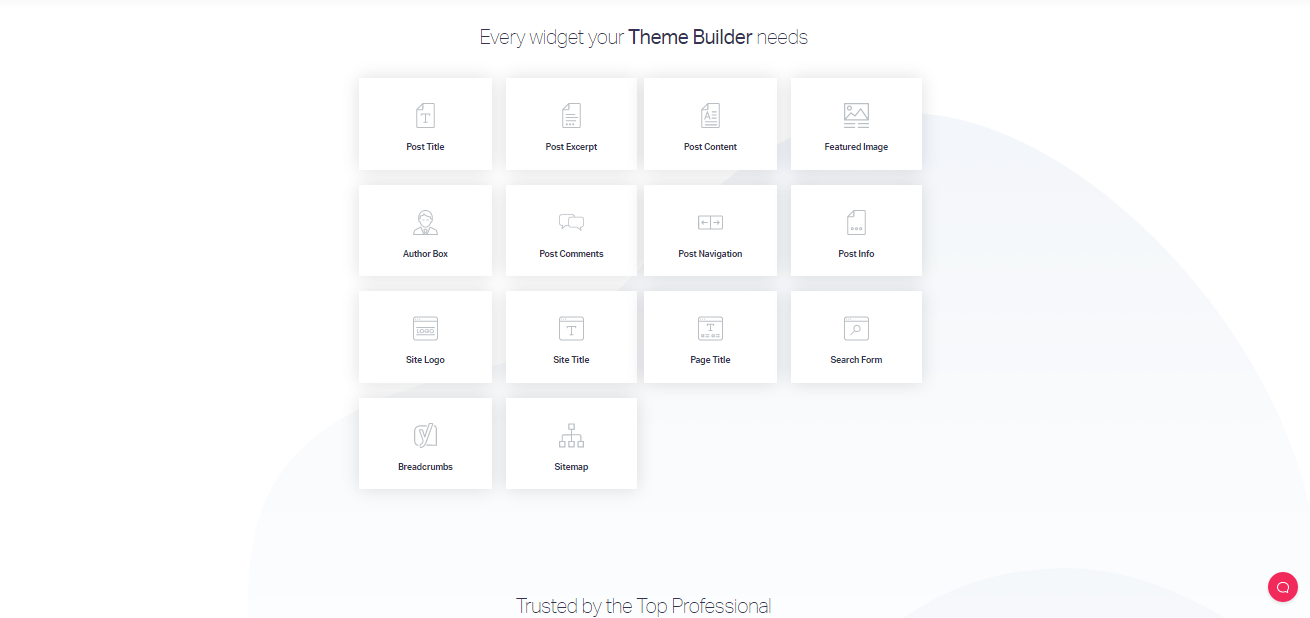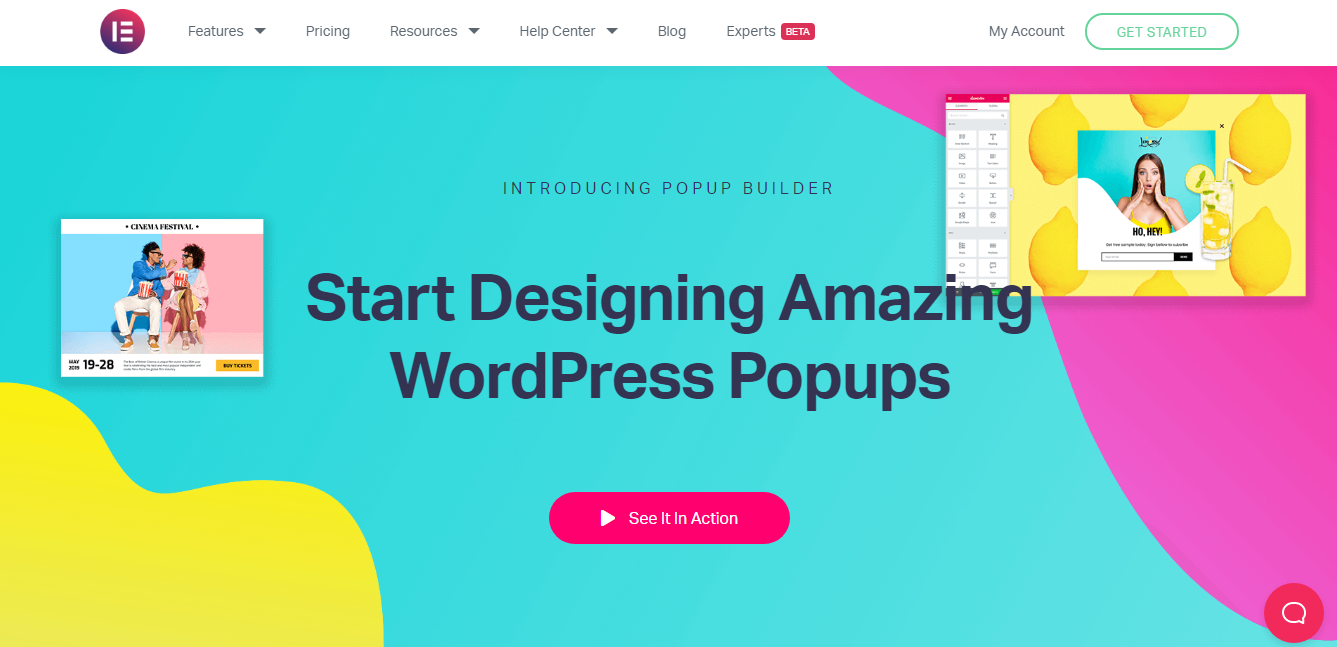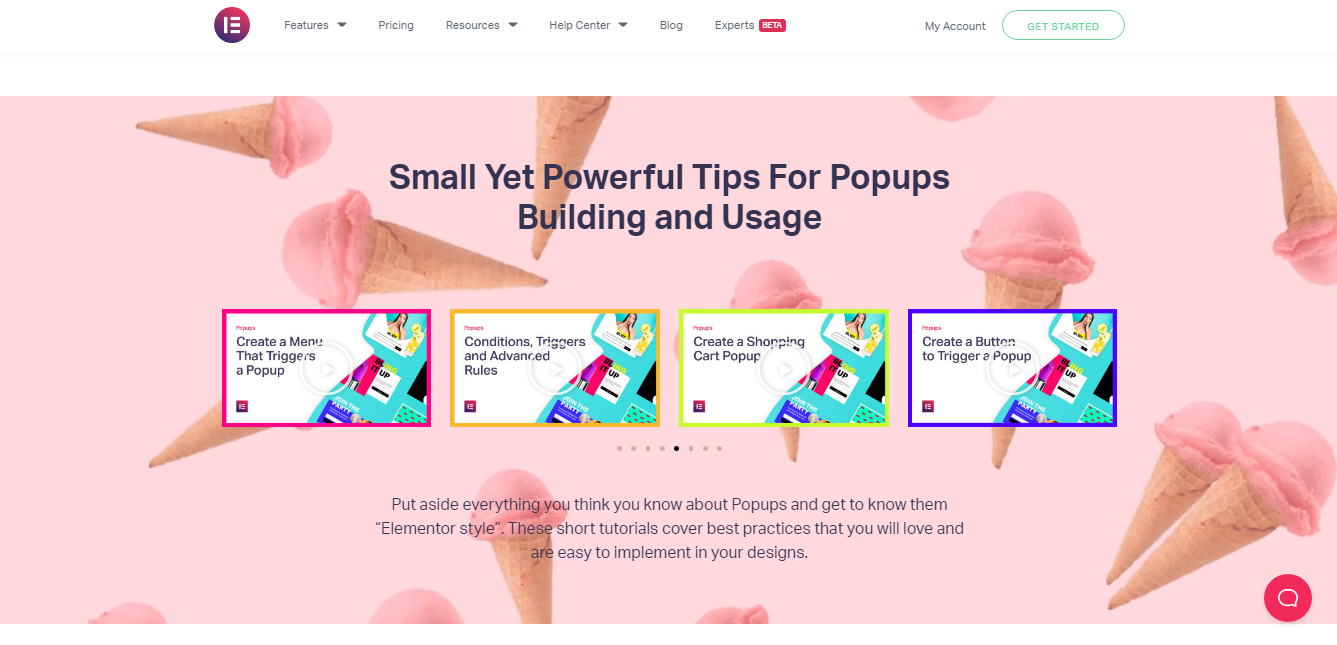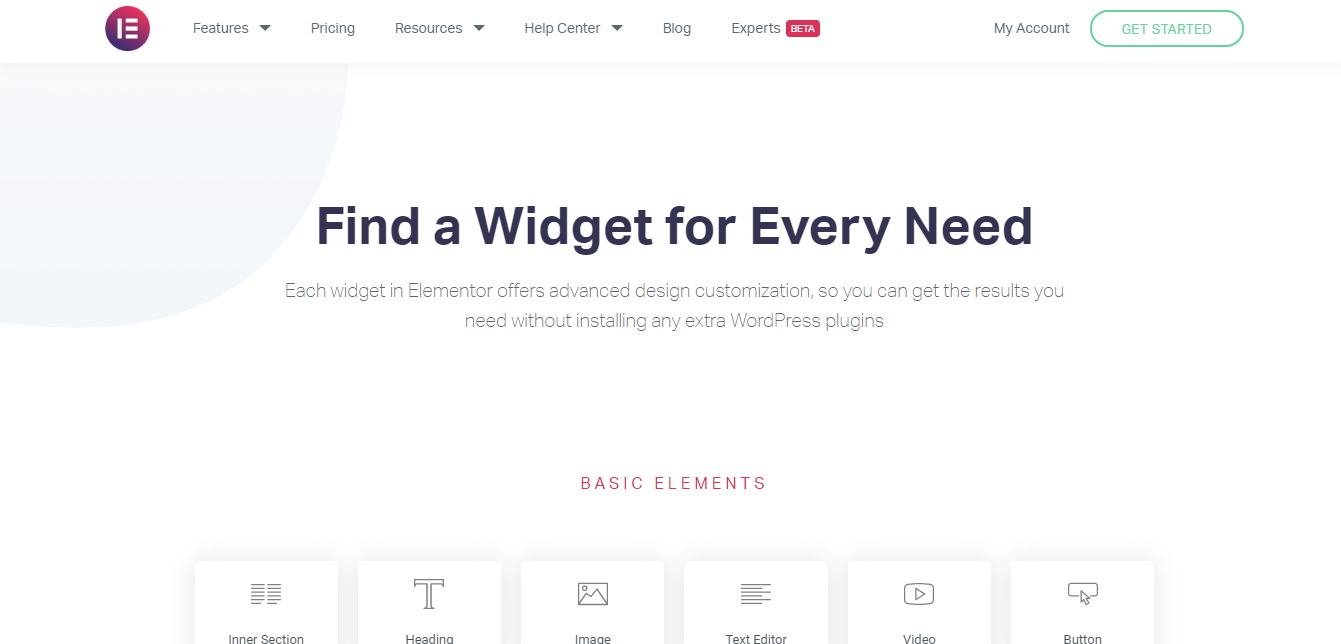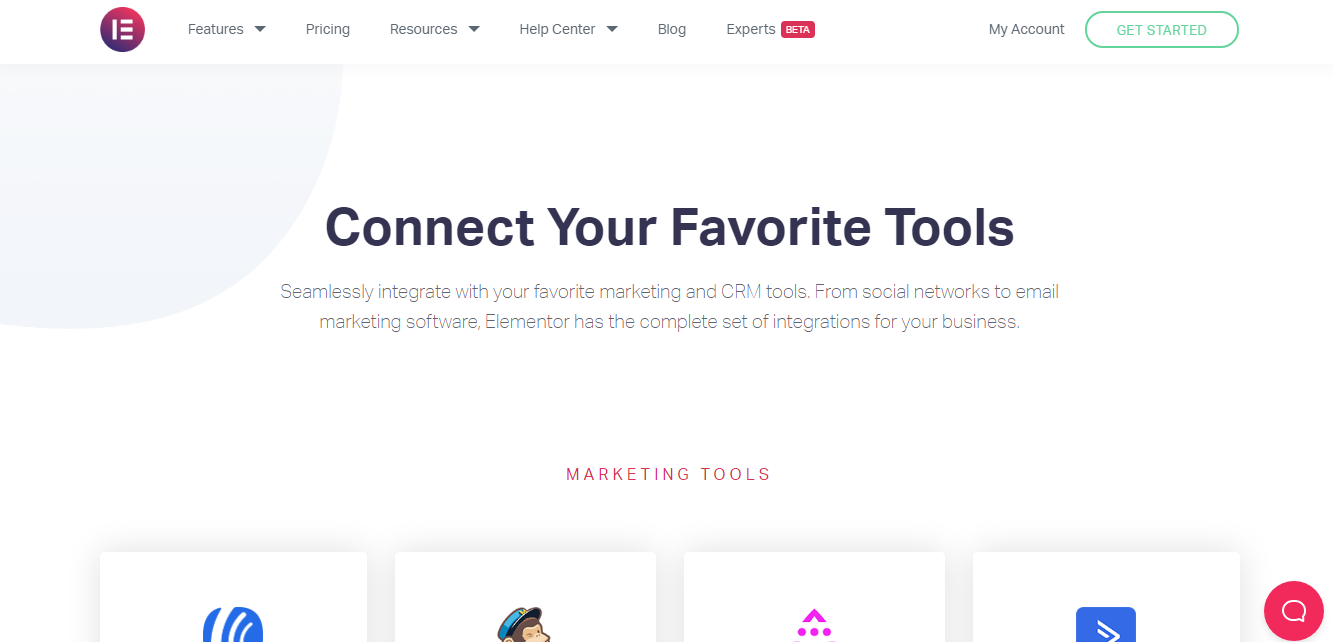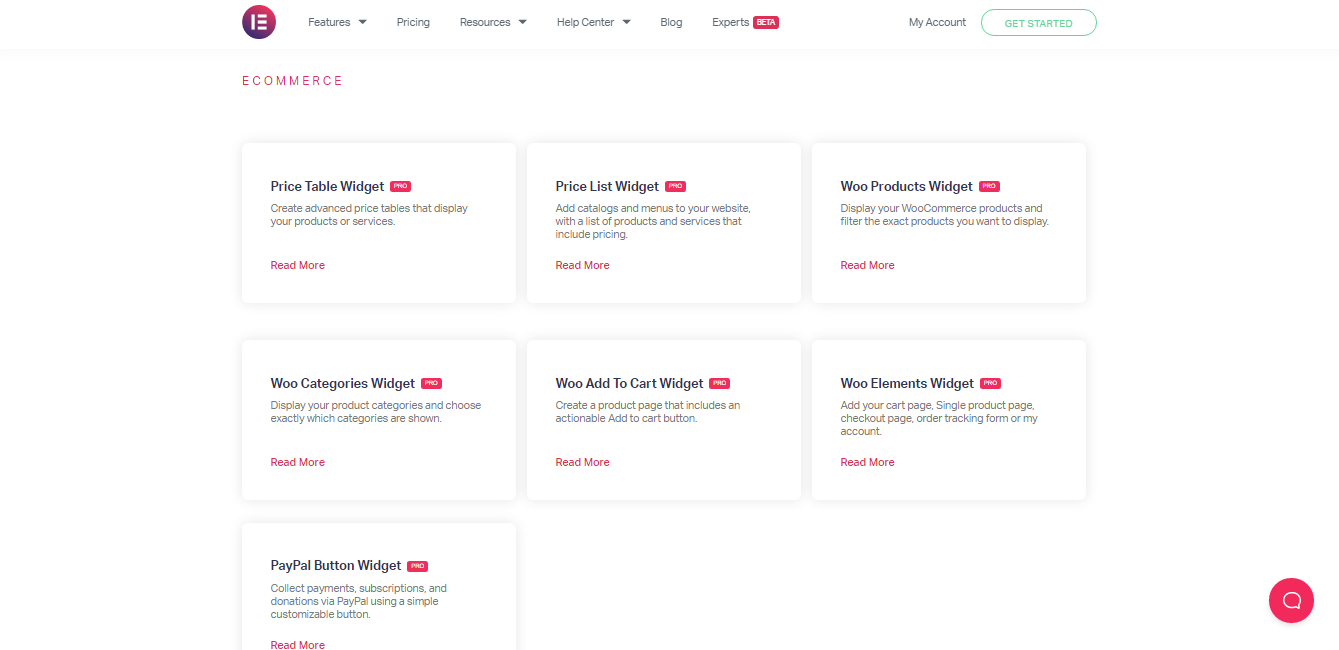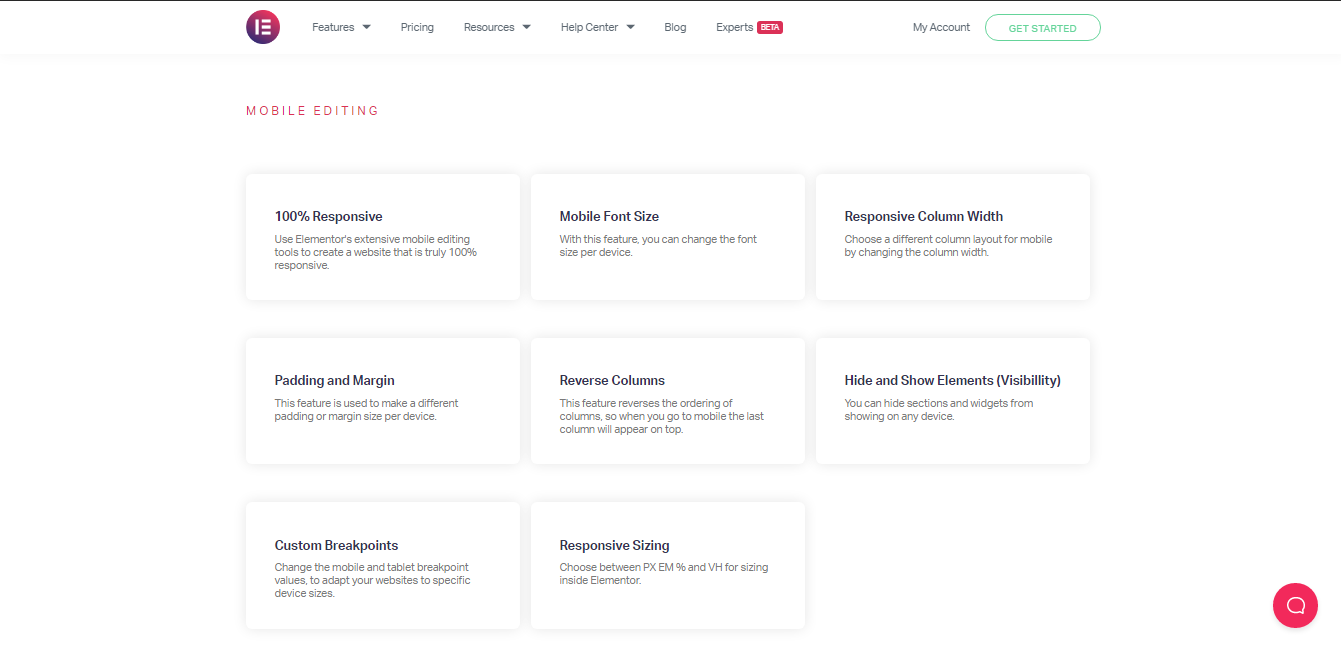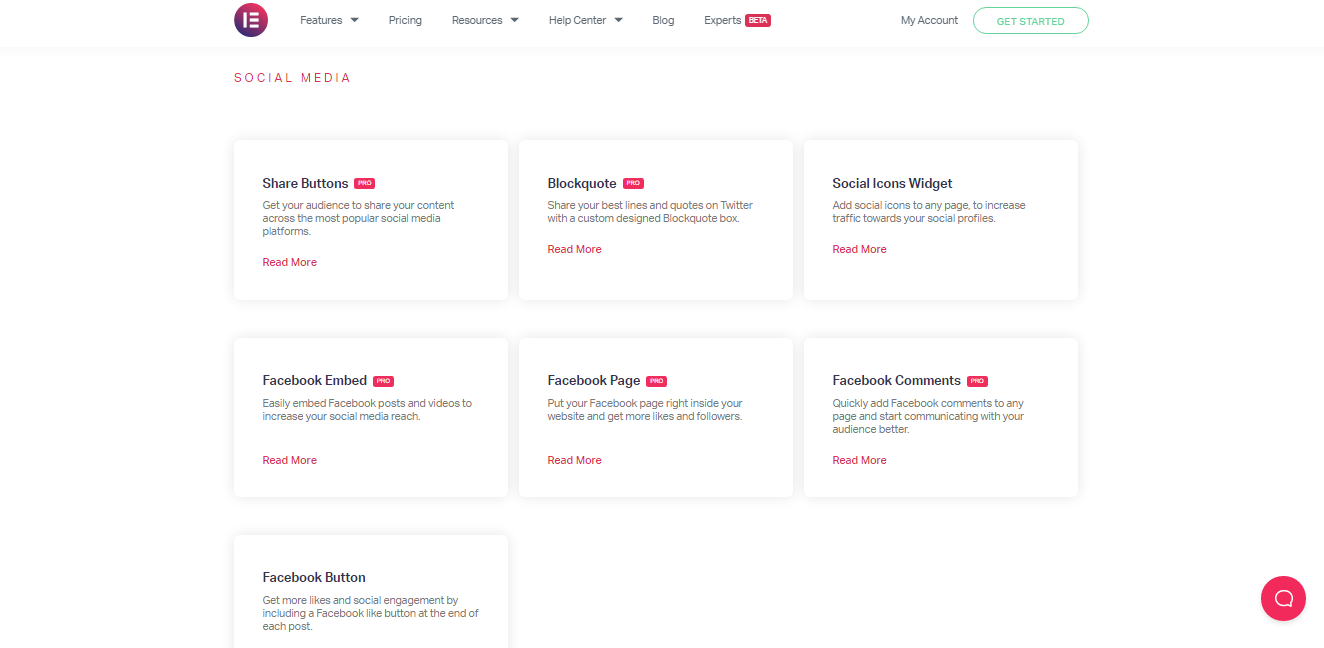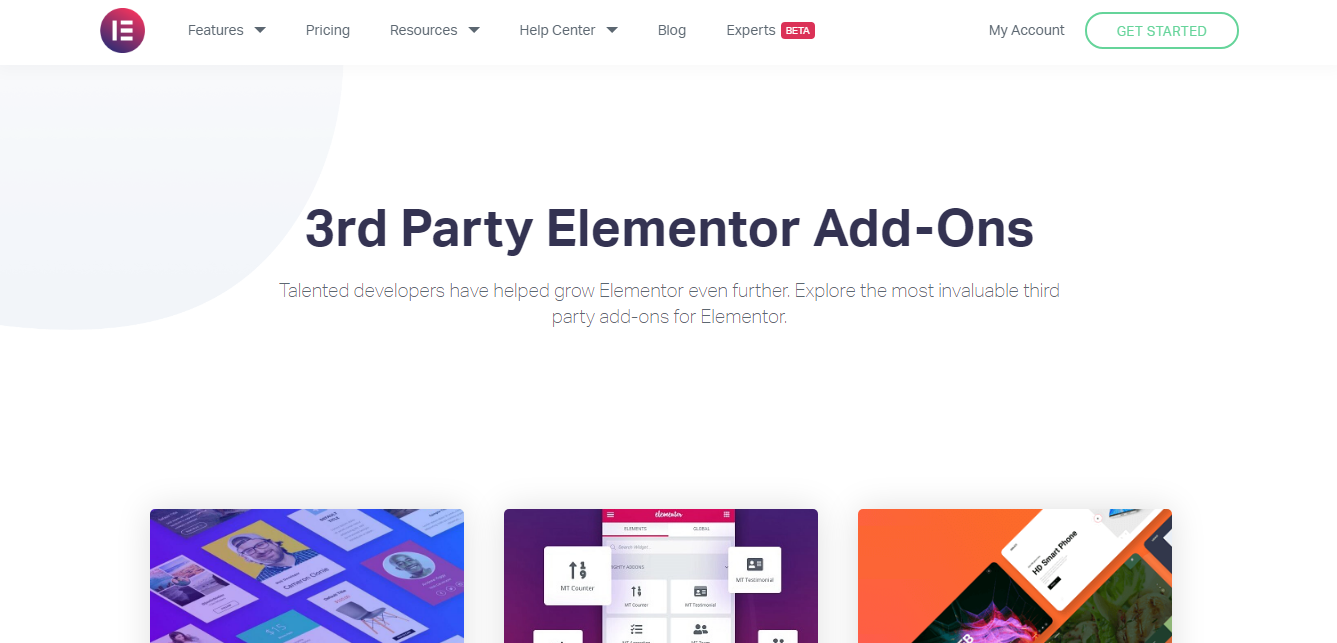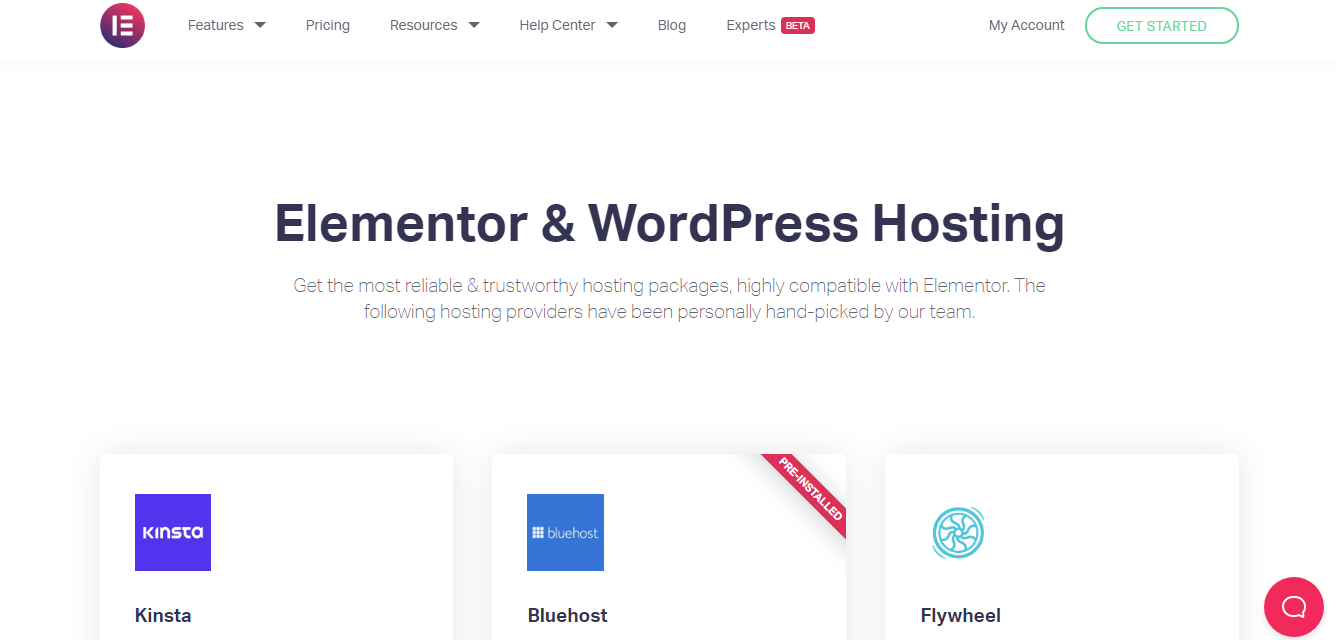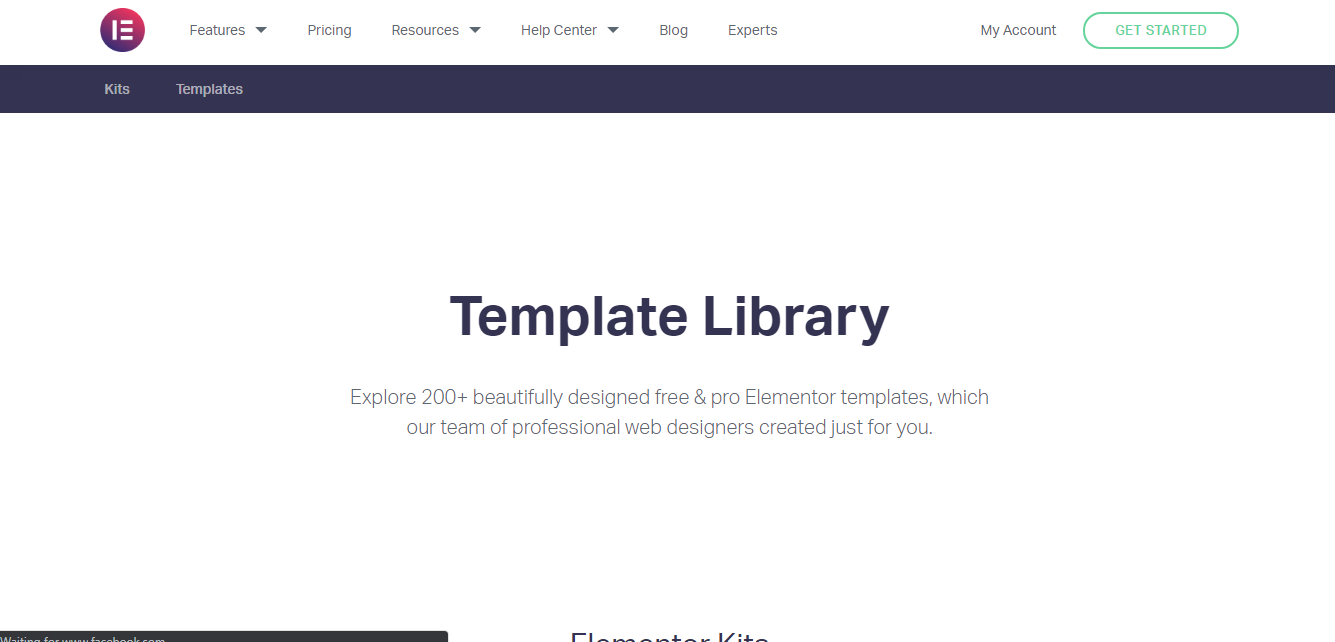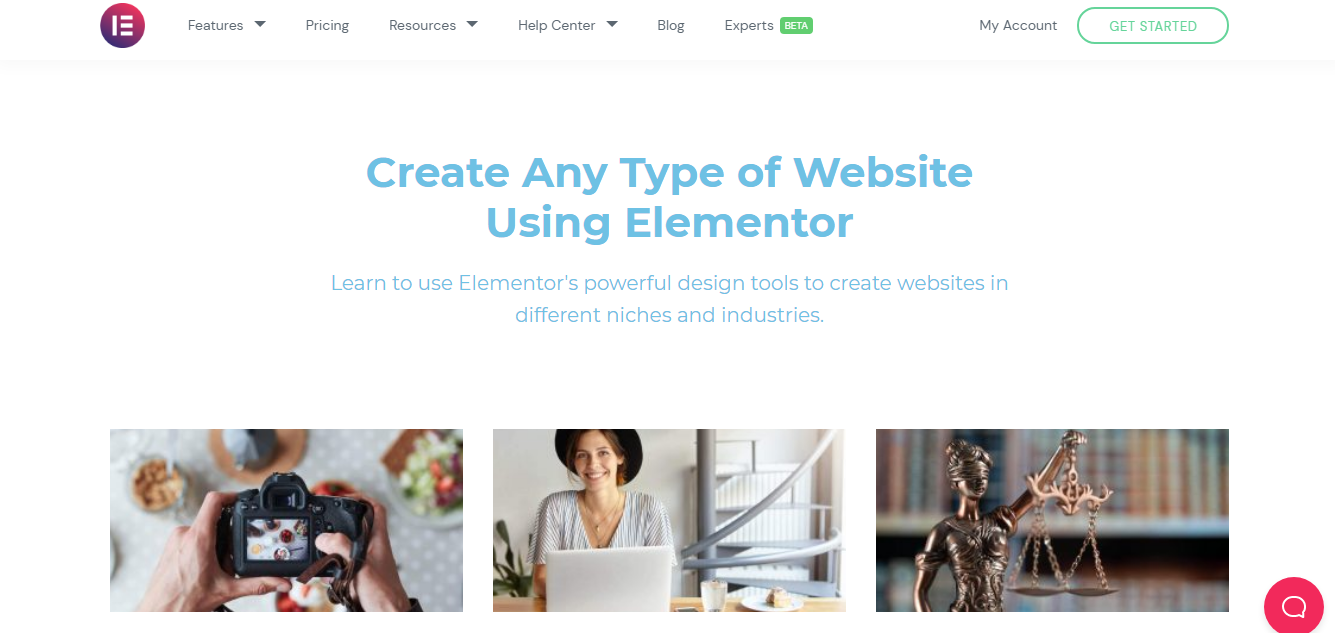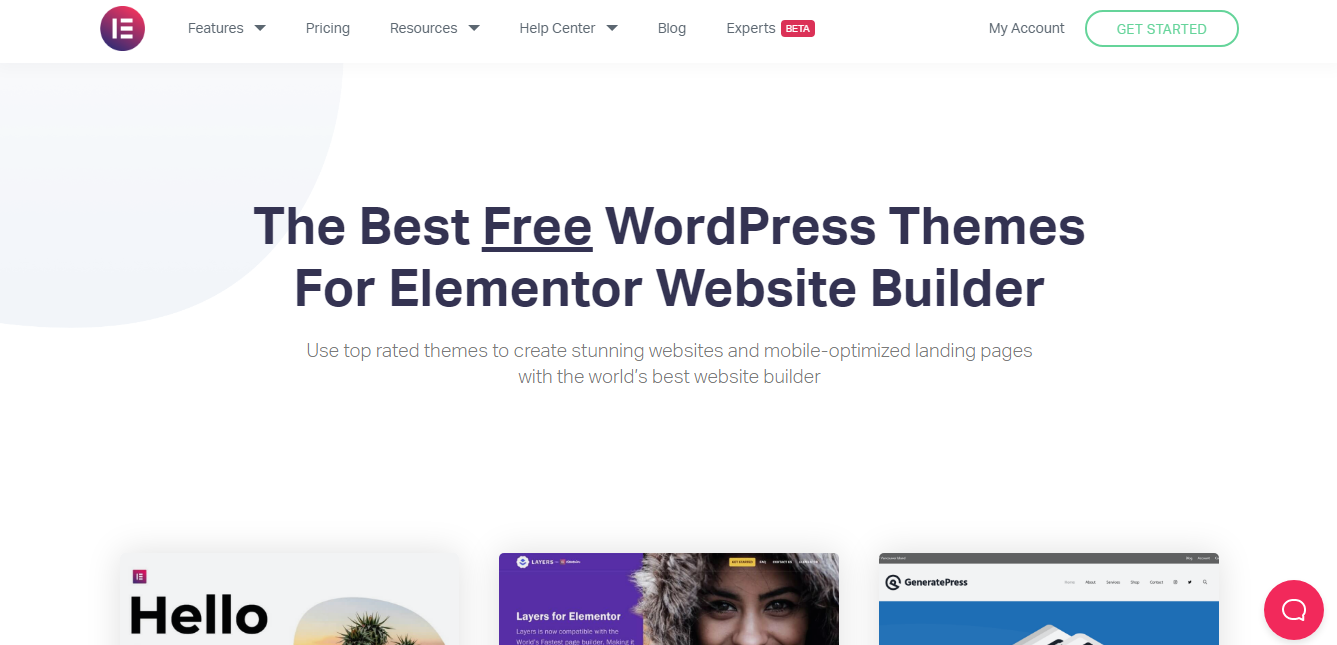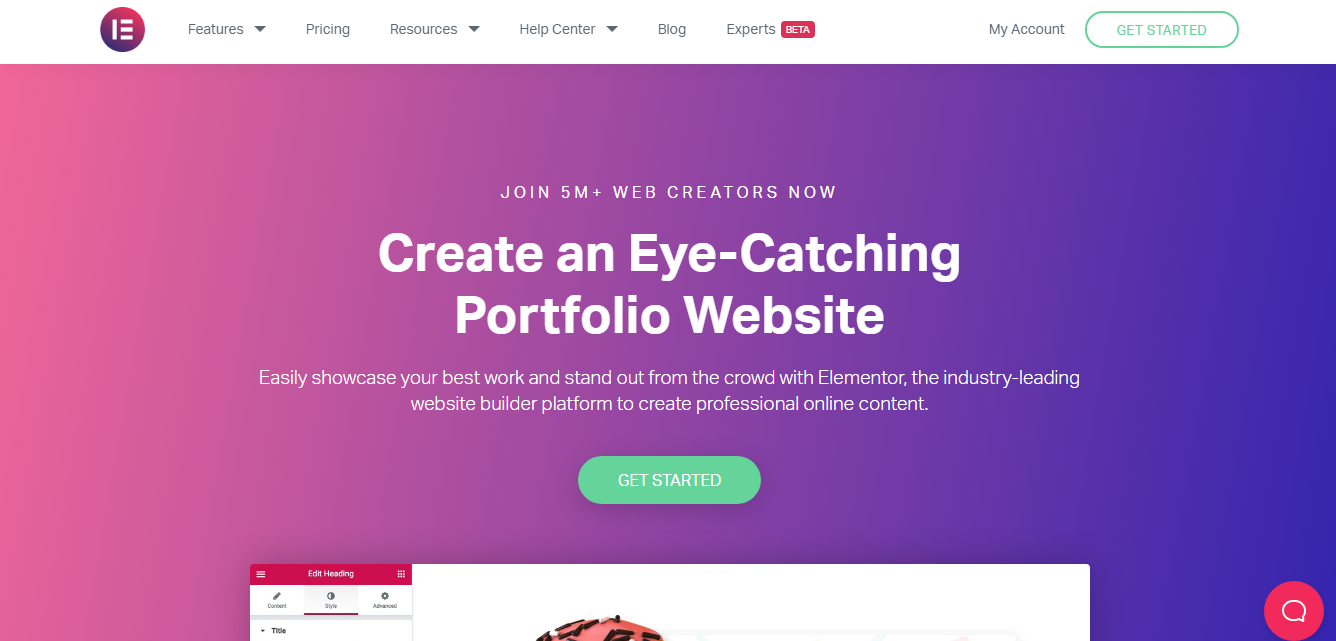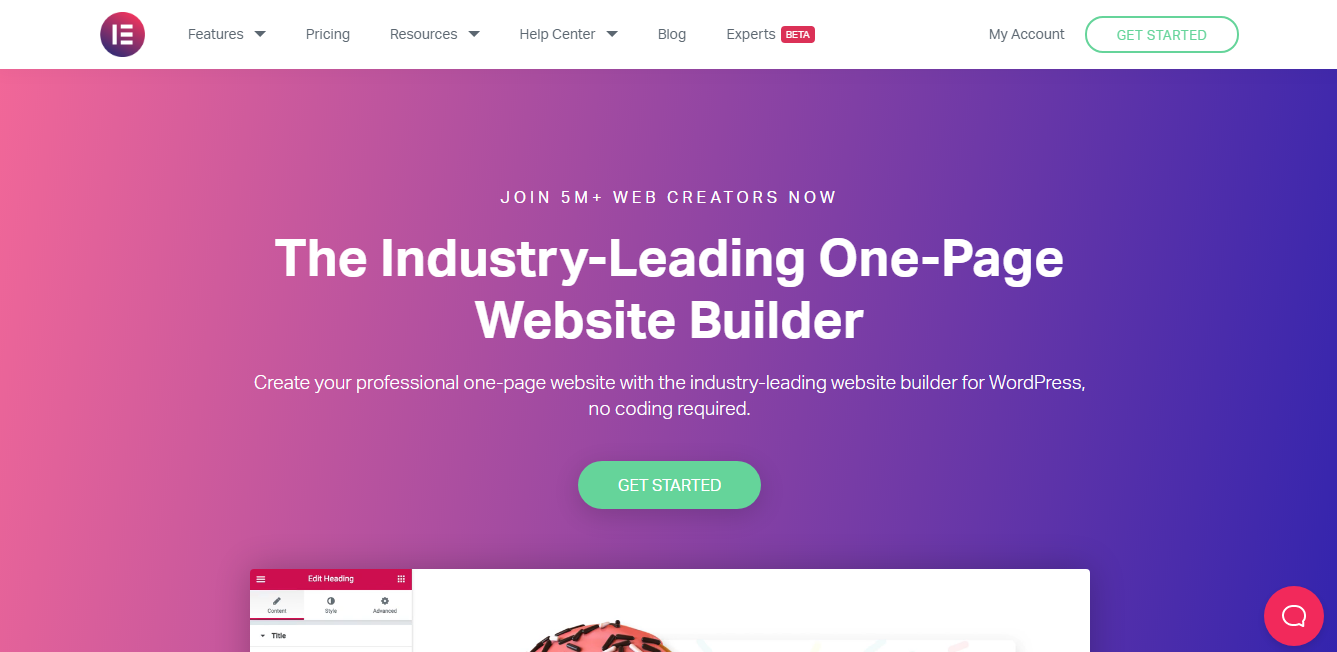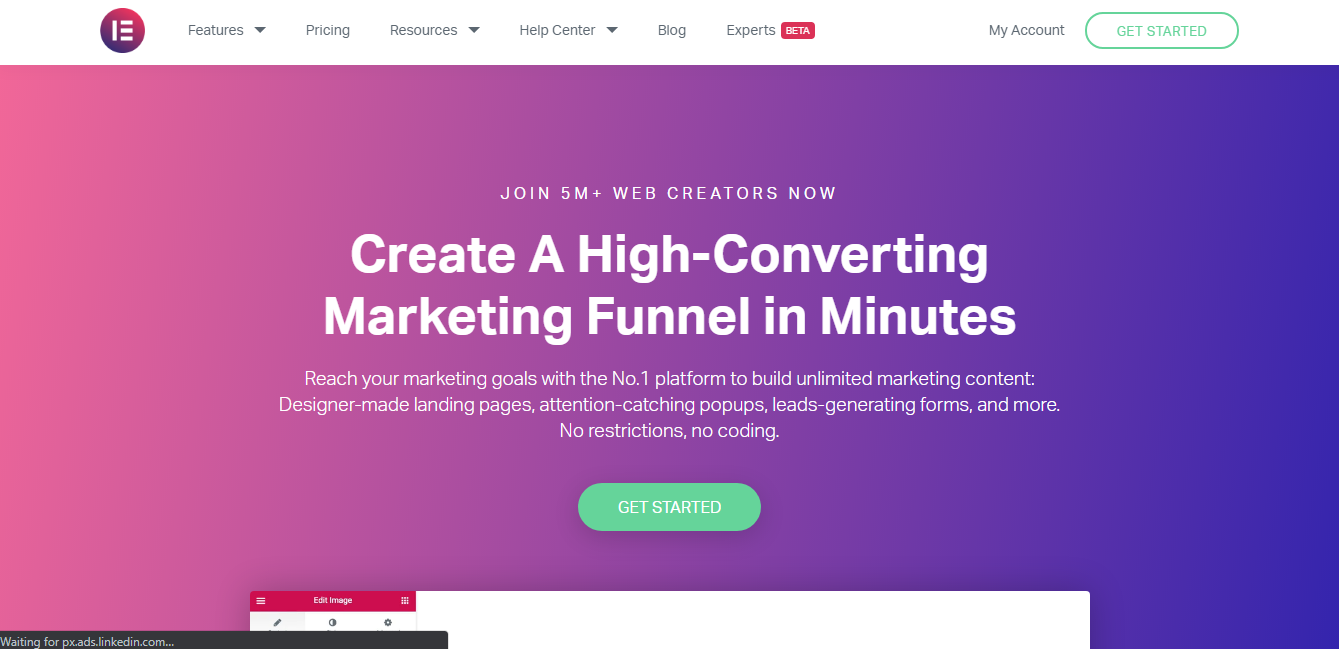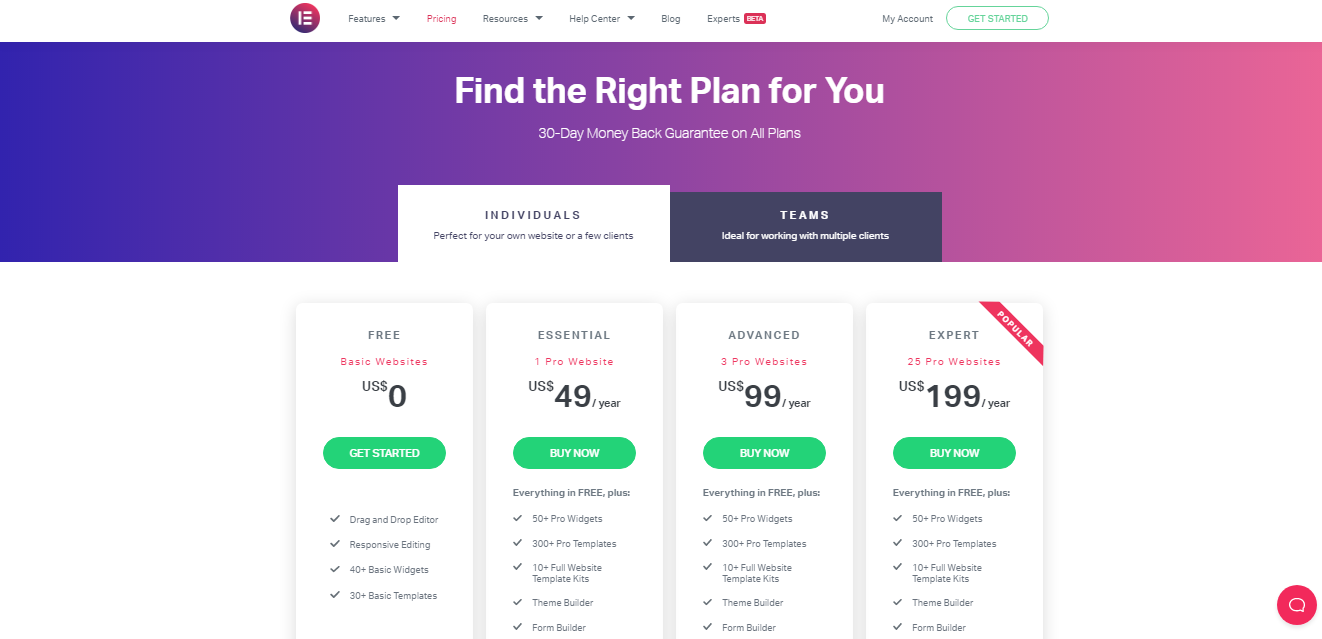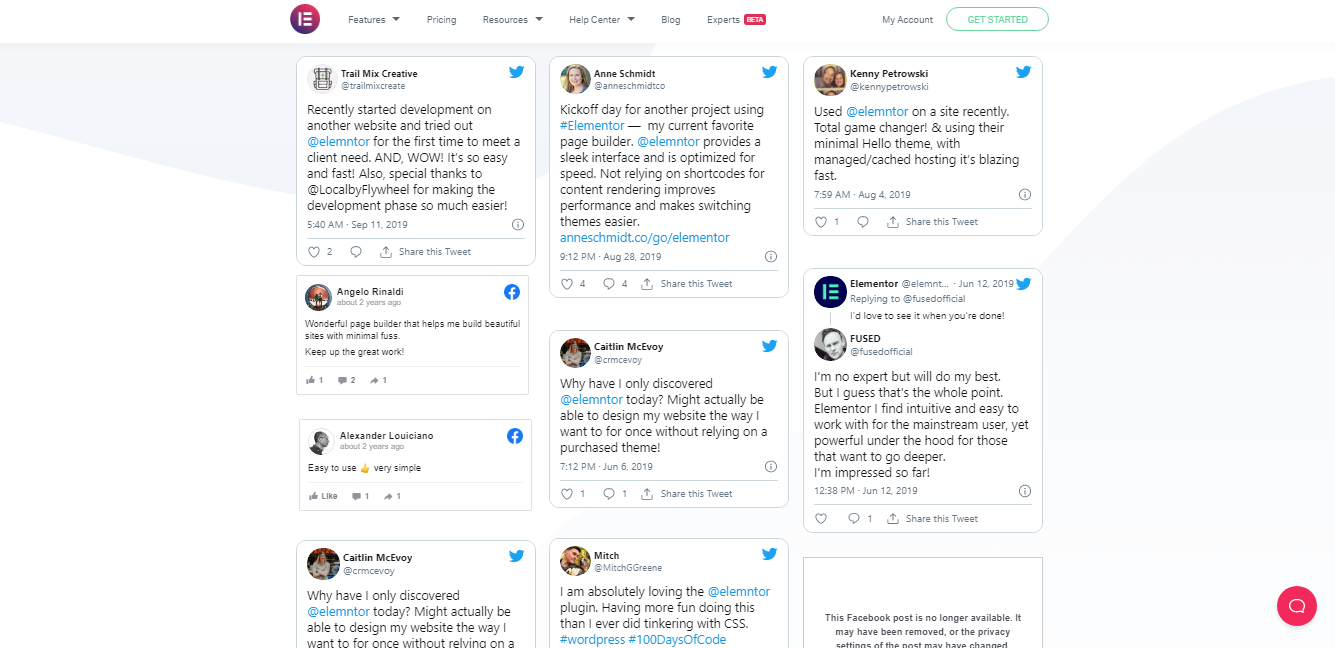Contents
You can build a website easily for your online business and if you want to get more sales then you must need an attractive website. Now, to build an attractive website, we need a page builder that helps us to create a website with ease, and here is an Elementor which is a drag and drop page builder for you.
Elementor offers various features that help to create a website for your business and also attract the audiences to convert into a customer. With the help of Elementor, let’s know how to create a website and how to develop the content in the website that delivers to the audience.
Elementor is a page builder that crossed all the borders and boundaries to reach WordPress users around the world. Before going to use this builder to create a website, we have to know every detail of what Elementor offers to us.
In this article, we are providing a complete Elementor review with detail on its features, pros and cons, pricing, testimonials, and other elements that offer while creating a website.
What is Elementor?
Elementor is the leading WordPress website page builder in the world with over 5 million installations by professionals. You can control every aspect with Elementor, that required while building a website because it is an all-in-one solution. By using this page builder plugin, you can design your content as simple as you want, and also it offers various elements with the drag and drop option to customize the website.
The most important thing for a successful website is loading speed and with Elementor, you can speed up the loading for your web pages while creating them. You’re just not creating a website with Elementor, you’re taking it into a stunning website with the elements it offers to us. After building your website or a landing page with Elementor you can review the page speed of your website with PageSpeed Insights to see the power of this page builder in speed optimization.
Elementor is available in over 50 languages and compatible with translation plugins like Polylang and WPML and also offers complete RTL support. Here is the complete Elementor review and let’s know in detail how it became the most favorite to the professionals.
Features of Elementor
You may have a basic knowledge of Elementor, which is the leading visual page builder that helps in creating an excellent website for any business. But in reality, along with various features, it offers different designing elements that will help to build a website without any coding and designing skills. Elementor is the pick to most of the professionals and now give a look into the features that make the most impressive to them.
Editor
You can create or edit the WordPress website easily with Elementor robust editor and it does not involve any coding to style your WordPress website. The live editing in Elementor will make everyone view each element and design the website easily. You can review the changes instantly whenever you do changes in your WordPress website with Elementor, and designing a website is fun and faster.
Drag and Drop Editor
It has the most intuitive editor in WordPress and you just simply drag & drop, and customize all your web pages quickly.
Widgets and Templates
It offers beautifully crafted templates that are over 300 and they can fit any type of business industry, you can select the right ones to build your website. It allows you to create any content you need as it offers dozens of widgets to do whatever you want like buttons, forms, tables, faq’s, headlines, etc.
Responsive Editing
With Elementor, you can switch automatically to review all screen sizes and tweak every element that looks perfect for any type of device. It allows you to design the content in between the header and footer of your website. Finally, you can customize everything on your website directly and easily and Elementor provides every detail to the web designers to edit in fine-tune.
Popup Builder and Theme Builder
The popup builder gives complete freedom to the user, by allowing them to create pixel-perfect popups along with targeting options. With the theme builder in Elementor, you can customize every fundamental part of a website without coding skills.
WooCommerce Builder
You can take control of your WooCommerce store by using the power of Elementor & also you can design an e-commerce store with awesome designs.
You can navigate between all page layers or elements, and quickly glance at the custom changes. Through the indicators, you can easily access them.
Finder
For easy navigation, Elementor offers a search bar and with this search bar, you can find anything easily between different webpages and dashboard settings. When you start working with Elementor, everything is intuitive and along with the navigator, it has copy-paste, copy style, and many more features in it.
HotKeys
Elementor offers the Hotkeys feature as it is a keyboard shortcut and so you can save your time while performing any other actions.
Revision History
Your entire web page will be saved during the creation process with Revision History and it can be easily recovered & re-traced too.
AutoSave, Redo Undo
All your work is automatically saved in this Elementor and if you have done any mistakes then don’t worry with just a click you can quickly undo it.
Edit in Draft Mode
If you published a page and also want to continue some customization with it and then you simply save it as a draft mode. So, that you can edit it easily.
Site Settings
From one convenient place, you can control all the global elements including lightbox settings, theme styles, and layouts.
Design
There are different designer tools in Elementor that you need and it offers design with perfect pixel layouts like never before on WordPress. Elementor offers thousands of font options, and you have to review all those fonts and then choose your custom fonts to apply to the website. You can add animation to any part of the website such as parallax or any other interactive animations.
Global Fonts and Colors
It allows to apply the fonts according to your choice starting from titles, button text, and paragraphs. It gives access to all the Global Fonts and can apply the fonts at any place you want with a click. The global colors will define your website design and once you save it, you can apply them to any element of your entire website.
Global Custom CSS
You can add custom CSS if you want to put your own code and it also allows you to apply them throughout the Website.
Background gradients, videos, and overlay
To any WordPress page or post, with Elementor it is easy to add background gradient colors. Even you can add background videos to the section so that the background looks more attractive to the visitors. Above the background, Elementor allows to add another layer of color gradient or image too.
Enhanced Background with Images & slideshow
The background images at Elementor will allow you to customize according to the device, and also you can set it to custom size and position. For any section or column of the site, you can create a slideshow to display it as a background.
Elementor Canvas
You can design your entire landing page in Elementor when you switch to the Elementor Canvas template without having any deal with the footer and header of the website and it works with any theme.
Blend Modes
To create spectacular blend mode effects, you can mix up the backgrounds and background overlays.
CSS Filters
You can play around with the image settings and with the help of CSS filters, you can also add amazing effects in the elements of your website.
Shape Divider
To separate the sections of your page, you can add striking shapes and make them stand out with a variety of Icons, SVG, and texts inside it.
Box Shadow
Without having a deal with CSS filters, you can proceed to set custom box shadows visually.
One-Page websites
Elementor allows you to create a one-page website that includes a click to scroll navigation and also the needed sections for a website.
Motion Effects
By using mouse effects and scrolling effects, you can add animations and interactions to your website.
Icons Library
You can upload new icons by creating flexible, smart, and light icons and also browse thousands of amazing icons in the Elementor Icons Library.
Section Width and Height
You can have control over the different page sections when you go beyond the generic and oversimplified page designs. It allows you to build full-width pages for any theme you use with the stretch section feature.
Theme Style
Take over your theme design, which includes a button, heading, background, form field, and image styles.
Marketing Solution With Elementor
If you want to build landing pages or a successful website, Elementor gives you everything that can drive traffic and convert into sales and conversions. You can boost your content marketing by providing quality content and grow your audience by sharing it on social networks.
Landing Pages
You can easily create and manage all your landing pages with Elementor and you can edit, design as you want.
Form Widget
From the Elementor editor, you can create all your forms live and say goodbye to the backend.
Testimonial Carousel Widget
You can increase your business social proof from your most supportive customers by adding a testimonial carousel widget.
Countdown Widget
By adding a countdown timer to the offer, you can increase the sense of urgency which may give an extra boost to sales.
Rating Star Widget
With Elementor, you can add some social proof to the website with the inclusion of star rating by using the Google Schema Supported star rating widget & reviews slider.
Multi-Step Form
You can split your form into steps with Multi-Step form and this feature is for better user experience as well as greater conversion rates.
Sticky Bars
If you want to get more sales and conversions from your visitors, you can do this by making footers, headers, and other areas like CTA area of the website sticky and always visible to scroll.
Action Links
You can easily connect with the right audience through Waze, Whatsapp, Google Calendar, and many other applications.
Development
Elementor allows you to join with the professional developers across the globe who are the best WordPress website builders. You can use Elementor’s API so that you can connect to external tools to build your own widgets.
Elementor provides a full-stack solution to help the users in creating solutions inside its infrastructure to review for the mistakes which help to make it correct. This page builder works with other SEO plugins perfectly like SEO Yoast, RankMath &, etc.
Developer Community
To get the ultimate WordPress design solution, join the collaborative efforts and get a website as you want. Join the community to get the solution by top experts.
High Quality Code
With the internal unit testing capabilities, you can build strict code standards.
RTL Ready
With Elementor, your website will be automatically compatible with the languages of both LTR and RTL.
CLI Integration
Through the command line, trigger the tasks flush CSS, sync library, replace URLs, and many more.
Custom CSS Filters
You can add custom CSS and apply them overall to the site or to the specific element. And you can play around with the image setting in Elementor by using CSS filters and also add effects to it.
Script and CSS Optimization
The page builder Elementor is built with Optimization and only the scripts that are used to be loaded. All CSS files come minified, compiled, and load externally, and enabling faster loading time.
Request Parameters
Across all the pages, you can track the user data, and pass the whole information via Elementor.
Custom Code and Attributes
To the head and body tags, you can seamlessly add custom HTML values, and you can set display conditions as per the snippet.
You can add custom attributes like example ARIA, for each section of header or footer, column, or widget flawlessly.
Elementor Theme Builder Review
You can enhance your results when you streamline your workflow, save time & effort, and gain control of your website. It is easy to design all your essential parts & elements of your website from one place. You can jump into each part of your website with the Elementor theme builder and with drag and drop editor, you can design your WordPress website, pages, or posts easily. Let’s know, in this Elementor review how the theme builder works while creating a website.
Visually, you can customize the header and footer areas of your website.
Single Post
Create templates, that determine the layout of the page or post of your blog site.
Posts Archive
With the help of the theme builder in Elementor, your main blog page can be built completely.
WooCommerce
Using the Elementors WooCommerce builder, you can customize the layout for your online store, and for every product, you can design without coding.
Search Page
You can provide a better search experience for your website visitors by creating and designing a search page.
404 Page
You can build creative 404 pages with Elementor, as it offers a better experience when the visitor gets lost.
Every Widget Your Theme builder Needs
Elementor is having almost every widget which is required in theme builder, which makes the task easier, faster & awesome without any coding skills. You don’t need any developer or designer if you are with Elementor Pro.
Popup Builder
You can create any model as you imagine with Elementor popups such as Full Screen, Fly-in, Classic, Hello Bar, slide-in, bottom bar, and many more. Without any coding setup, you can smoothly add any content to your site directly to the popups.
In Elementor Pro, you can create unlimited popups without any need for any extra cost and restrictions.
With Elementor, you can create your own popups by choosing a pre-designed layout from the various eye-catching templates and review them before implementing the designs to your website to choose the best one.
Email Subscriptions
To grow your subscriber list, Elementor allows you to integrate with forms to your favorite email marketing tools.
Forms and Integrations
Elementor allows you to create contact forms, subscription forms, login forms with various dynamic layouts. Collect leads & data with 10+ different fields, create the form as per your requirement & grab the data.
You can also create engaging multi-step forms with the help of Elementor. Forms layouts are very easy to customize & you can choose color & typography as you want. All the submitted data will be stored in the “Submission” section of Elementor.
Elementor allows the integrations of MailChimp, ActiveCampaign, ConverKit, Campaign Monitor, Hubspot, Zapier, AdobeTypeKit, Discord, GetResponse, Drip, Recaptcha V3, Facebook SDK, Mailer Lite, Slack, Font Awesome 5, Custom Icon Libraries.
Promotion and Sale Banners
If you want to run a sale offer to your website, then you can grab more eyes on your product/service by providing special offers by including them inside special popups.
Lead Capture
Lead Capture feature help to generate more leads which can boost your conversion rate with smart popups that attract the visitors and can convert into a customer.
Content Lock and Upgrades
You can lock the content & it can be only unlocked when the visitor agrees with all the terms and conditions or entered the data whatever you want, after this, it will reveal your premium content to them.
Announcements
With Elementor popups, you can notify the visitors with news, updates, or any information that you want to notice them.
Elementor Pro Widgets Review
In Elementor, each Widget offers advanced design with optimization, and without installing any extra WordPress plugins, you can get the results that you need. You can find the widgets in basic elements, pro elements, Theme elements, WooCommerce elements, and still, couldn’t find the widget you need then you can explore through third-party widgets and build your own widget.
From around the world, you can explore add-ons and browse through the wide range of widgets that are created by developers. By following the Elementor tutorials, you can create a widget on your own and to do this you have to explore it through in developers section on the Elementor website.
Integrations
With Elementor, you seamlessly can integrate with your favorite CRM and marketing tools. Elementor has a complete set of integrations for your business from social networks to email marketing software. Suppose, you didn’t find the integration tool that you want, then there are two more options to explore and that are third-party integrations to build your own integration.
You can browse through the wide range of integrations that are created by developers from across the globe and explore more in the add-ons section. Also, You can create your own Elementor integration by following the tutorials provided by Elementor.
Marketing Tools
You can integrate with different marketing and CRM tools such as Aweber, Drip, MailChimp, Hubspot, and many more.
WordPress Plugins
In Elementor, you can integrate with various WordPress plugins like Yoast, Pods, LearnDash, Tutor LMS, and many more.
Quick Links: Elementor Pro Black Friday & Cyber Monday Deal [Get 50% Off]
Social Networks
The different social networks that can integrate with Elementor Discord, Slack, Vimeo, and more.
Others
Some of the other integrations to Elementor are Adobe Fonts, Custom Icon Libraries, reCaptcha, and more.
Elementor ECommerce Review
For e-commerce stores, it allows you to create advanced tables for prices that display your products/services, and also you can add menus, catalogs to your website. You can use the filter option to categorize the products/services to display what exactly you’re going to sell on the WooCommerce store.
Add to Cart button must be added to your product page, along with that you can create My Account page, single product page, checkout page, payment page, and tracking page.
Mobile Responsive
If you want to create a website i.e., 100% responsive for all the devices then Elementor has extensive mobile editing tools to do it. Everything will be done automatically for responsiveness and if you want any changes as per the device, you can change the font size with this mobile editing tool, and also you can choose a different column layout by changing the column width. To adapt your site for specific devices, you have to change the tablet and mobile breakpoint values.
Social Media
You can share your content across all the social media platforms and with a custom-designed Blackquotebox where you can share the best lines to your Twitter page. To increase traffic from social media profiles, Elementor allows to add social icons and at the end of each post, you can add a Facebook widget to get more likes, shares, and engagements.
Resources of Elementor
The different resources that are offered by Elementor are Add-ons, Hosting services, Affiliate programs, Template Library, Website tutorials, free WordPress theme builder, funnel builder, portfolio website builder, and one-page website builder. Now let’s find out all the resources in this Elementor review and how it helps while creating a website.
Add-ons
Elementor add-ons are plugins and this feature is specifically designed by third-party talented developers and they work to grow Elementor further with its functionalities and to enrich the user experience.
Hosting
You’ll get the most trustworthy and reliable hosting packages and they are highly compatible with Elementor. The highly recommended hosting packages are personally hand-picked by the Elementor team are in the image.
Template Library
You can explore with more than 200 beautifully designed free and pro Elementor templates as these are developed professionally by the team members of Elementor.
Website Tutorials
If you don’t know how to create a website or customize it by using Elementor, then don’t worry it has video tutorials to guide the users and helps how to create it.
Multilanguage
The Elementor is translated to over 50 main languages and hundreds of translators are contributed for Elementor that makes it easier for the visitors to understand across the world.
Free WordPress Themes
For Elementor Website builder, there are many numbers of the best free WordPress themes available on their portal. If you want to create mobile-optimized landing pages and stunning websites, you can use top-rated themes with this world’s best website builder. By adding the Elementor plugin to your WordPress website, activate the plugin, add a new page on WordPress and then click to edit with Elementor. At the last step, start to create your dream website as you want by using different themes, designing styles, templates, etc.
Portfolio Website Builder
With Portfolio Website builder in Elementor, you can create an eye-catching portfolio website easily. At the same time, you can easily showcase your best work and standout with special designs by using the industry-leading website builder platform that helps you to create professional online content.
One Page Website Builder
You can create a single page website with one-page website builder easily with Elementor without the requirement of coding skills. The powerful tools to create a professional one-page website are mentioned here and each widget offers advanced design customization in Elementor. So, without installing any extra WordPress plugins, you can get the result you want.
Funnel Builder
In minutes, you can create a high-converting marketing funnel with Elementor. If you want to build marketing content to reach the marketing goals then this Elementor is for you. Without coding skills, you can design landing pages, leads generating forms, attention-catching popups, and more with no restrictions. It is easy with Elementor to build your marketing funnel for your business. The powerful tools to build market content in a professional way the Elementor is here to do.
Pros and Cons of Elementor
Pros
- Offers various Options
- Easy user interface
- Has Themebuilder and WooCommerce Builder
- Works with all the Themes
- Available with tons of 3rd party plugins
- Always updated with new features
- Works great with WooCommerce and other plugins
- Creates websites easily and quickly
- Regular updates
- Global widgets are awesome
Cons
- Can’t adjust padding and margin with drag and drop
- Lack of some marketing-oriented features
- Some users complain about support
- Having fewer page templates
The pricing plan of Elementor
Get started with the basic website plan for free with Elementor, the essential plan costs for the 1 pro website is $49/year. The advanced plan costs $99/year for three pro websites and now coming to the popular version Expert plan costs $199/year that is valid for 25 pro websites.
For the ideal, who is working for multiple clients Elementor offers a Studio plan that costs $499/year and Agency costs $999/year that works for 1000 pro websites.
Quick Links: Elementor Coupon Code: Upto 50% Off (100% Working)
The above prices for Elementor do not include applicable taxes and it completely depends on the billing address. It accepts payment methods from PayPal, VISA cards, Stripe, MasterCard, American Express, and Discover. It offers the customers to explore the Elementor pro version for the period of 30 days and if anyone didn’t satisfy then the team will refund the amount to the user. All your payment information is protected by SSL encryption, you can proceed with the pro version to build your website.
Customer Reviews of Elementor (Social Proof)
Many users are likely to prefer to use different page builders that can meet the requirements in creating and building a web page/website. But when we talk about the Elementor page builder plugin, it is preferred by many professionals, and here are some of the reviews given by the users and from this, we can understand how it shows the impact on their online business by using this plugin to the WordPress.
Kickoff day for another project using #Elementor — my current favorite page builder. @elemntor provides a sleek interface and is optimized for speed. Not relying on shortcodes for content rendering improves performance and makes switching themes easier.
— Anne Schmidt (@anneschmidtco) August 28, 2019
https://platform.twitter.com/widgets.js
The support at @elemntor is amazing. That’s all.
— D.J. Say Relax (@ItsJustDJ) March 20, 2021
https://platform.twitter.com/widgets.js
@elemntor thank you for allowing me to make a professional website on my own. My podcast has grown so much because of it. Keep up the great work.#witmys
— What I’d Tell My Younger Self (@Witmys) February 24, 2021
https://platform.twitter.com/widgets.js
Elementor is like life saviour for non coders and guess what it has saved mine too greatful for it.
— Moulu (@Moulu06) February 8, 2021
https://platform.twitter.com/widgets.js
Final words on Elementor Review
Elementor is one of the top landing page builders and every time it tries to impress the users with new improvements on a regular basis. So, you can quickly and easily build your websites & landing pages by using Elementor and it also offers different features in the free plan. If you want to explore more features, you can go with a paid plan and the pricing details are mentioned above in this Elementor review post.
Save your time and effort to build landing pages with Elementor and also you don’t need any coding skills to use this builder. The pro version of Elementor is always up to date in adding new features and improvements and also offers more opportunities, and rapidly growing the add-ons community. Before buying the paid version of Elemetor you can use the free version and decide whether it is suitable for your business or not, this is the main reason that Elementor is always the first pick for the website developers.
The other attractive part of Elementor to grab the attention is it is filled with networking, media, marketing, content creation, and more are available in it. So, it is clear that Elementor rocks from the basic options to the advanced helpful interface that helps to build a site with various designs without any limitations.
Frequently Asked Questions
The answer is yes, the existing projects or site will remain intact. But there will be no access to the options, support, capabilities, templates, updates, and widgets that a pro version offers.
🤗 What’s the difference between the Pro and Free versions of Elementor?
The free version of Elementor allows the users with limited features to explore drag and drop editor, templates, and widgets. The pro version of Elementor offers users every feature in different modes like Essential, Expert, Advanced, Studio, and Agency. These will help you to create a professional website that can speed up the workflow, gives access to support, build more advanced content, and visitors can convert into customers.
Elementor is one of the best drag and drop landing page builders with an easy user interface and advanced customization options. It has a manageable learning curve and the features split according to the versions it offers. An Elementor page builder suitable for all types of online businesses and from this review, you can decide and proceed.
The most common reasons for a slower website in Elementor are your servers, third-party scripts, media, no CDN, plugins, and using a mediocre cache plugin. This is because Elementor adds bloat DOM elements, JavaScript, CSS as these effects multiple items in Page Speed Insights and GTmetrix.
♥️ Is Elementor faster than Divi?
When it comes to performance, Elementor has a slight edge over Divi and but both offer fast loading WordPress website when you implement WordPress performance with best practices. By using WP Rocket, you can speed up the Elementor and Divi web pages in the easiest way.
No, it also works with Prestashop. Elementor allows the users to create their own template from scratch in addition to providing ready-made templates. It also works with all the themes of WordPress for version 5.0 or higher. This means if want to keep the current WordPress theme means you can keep it.