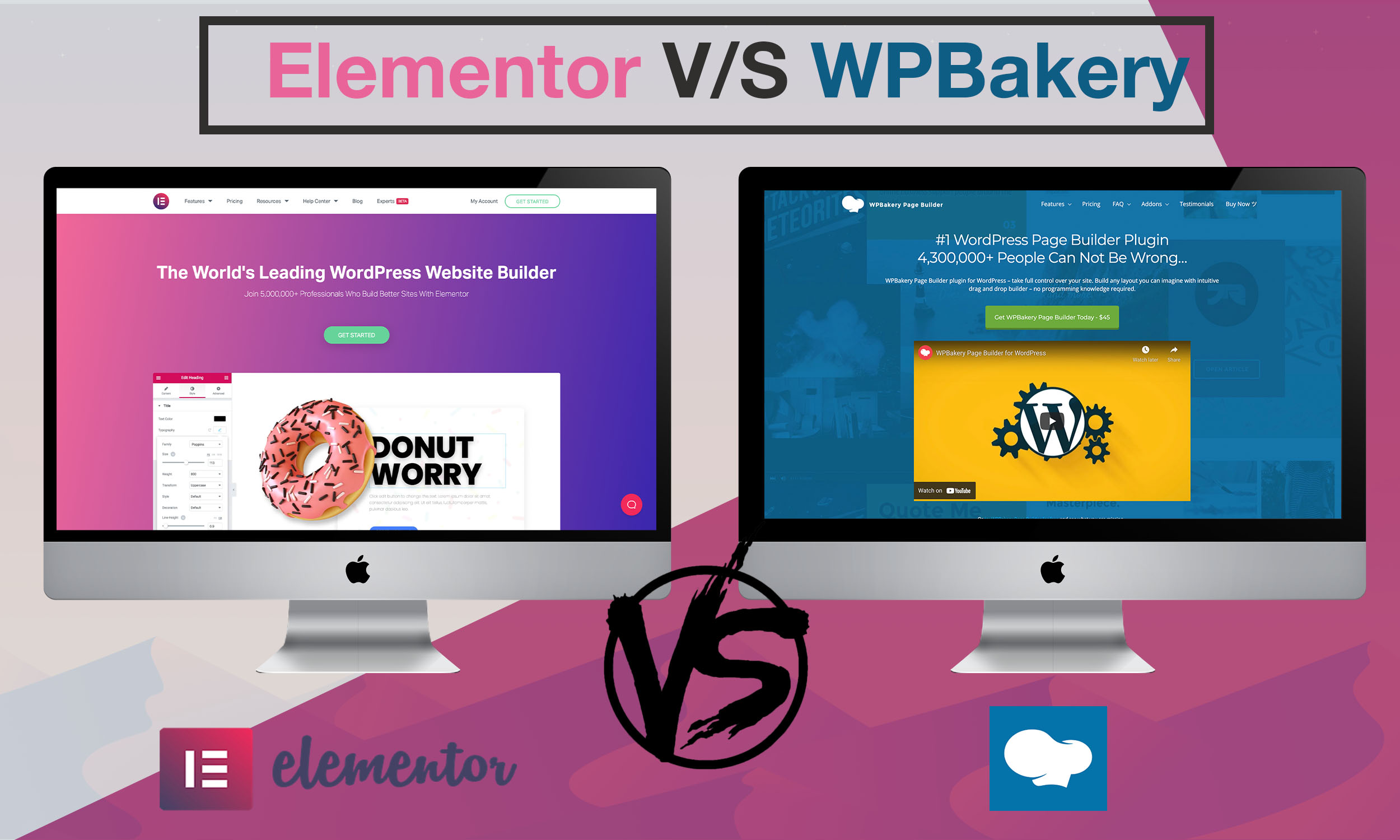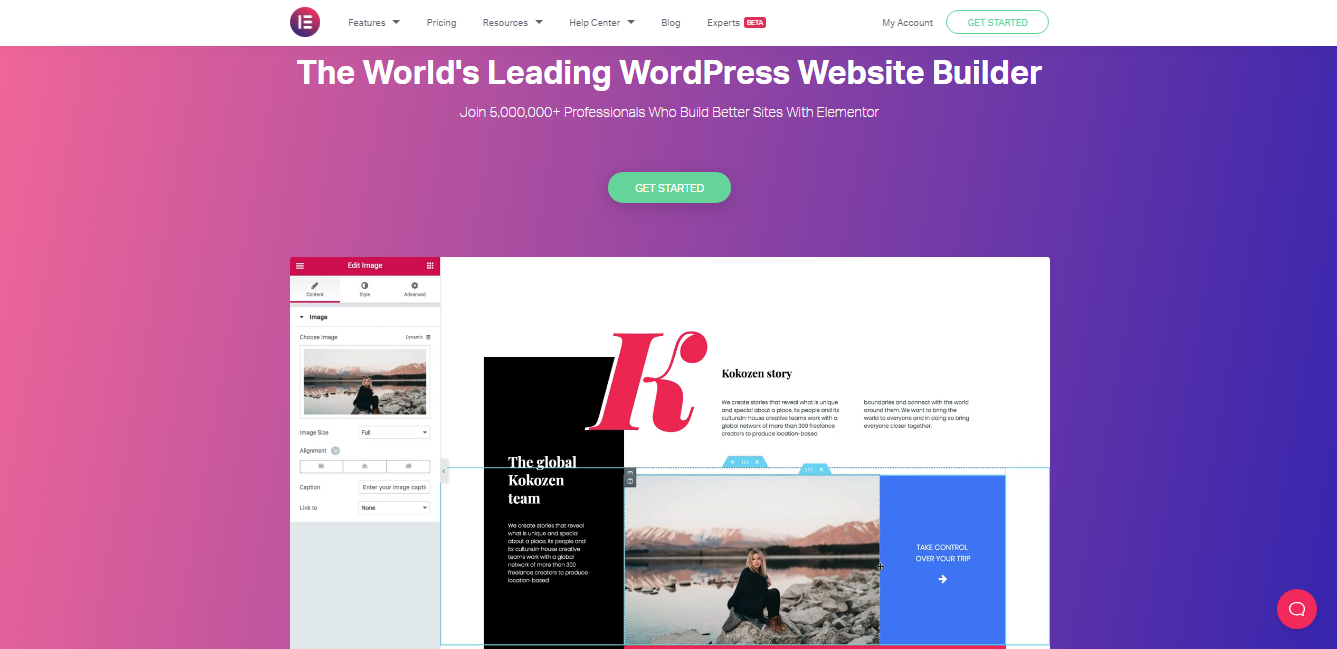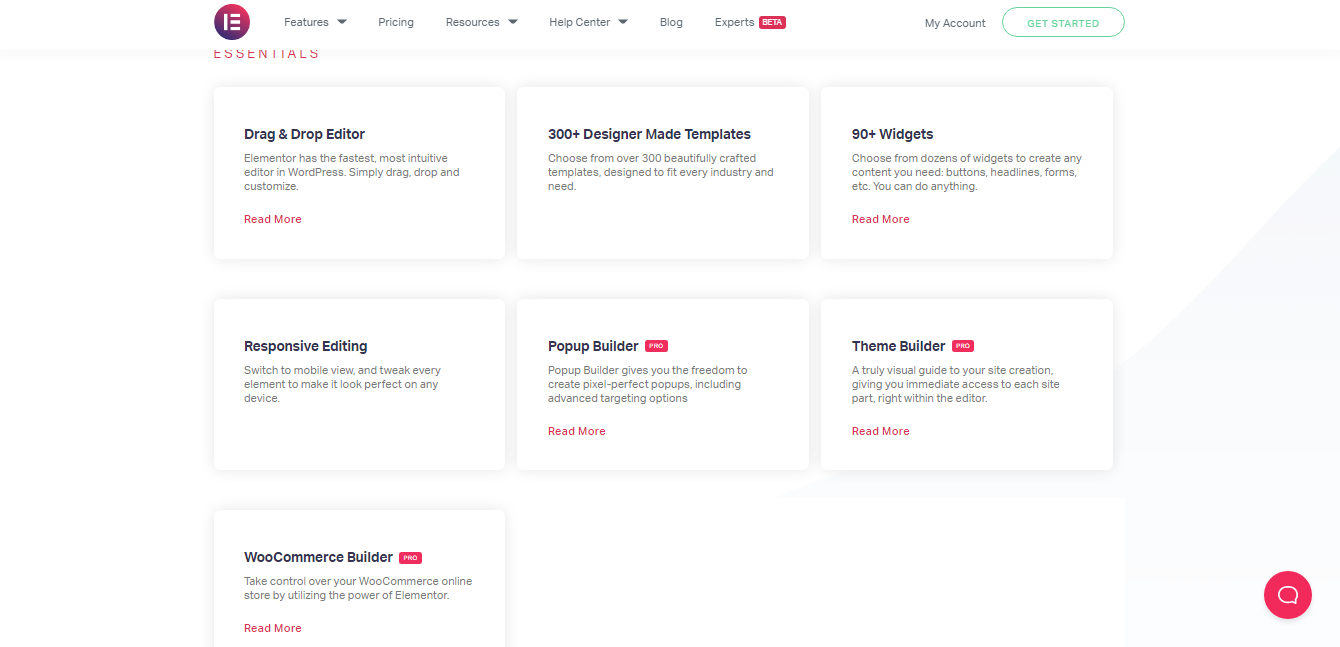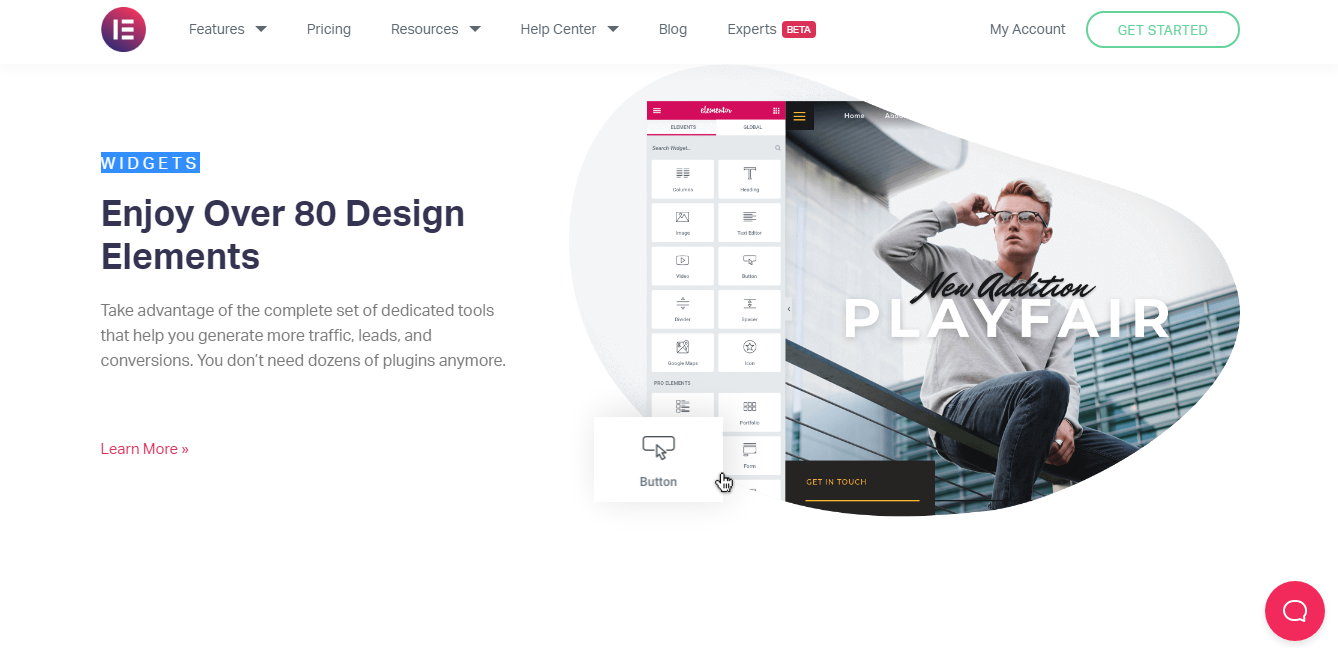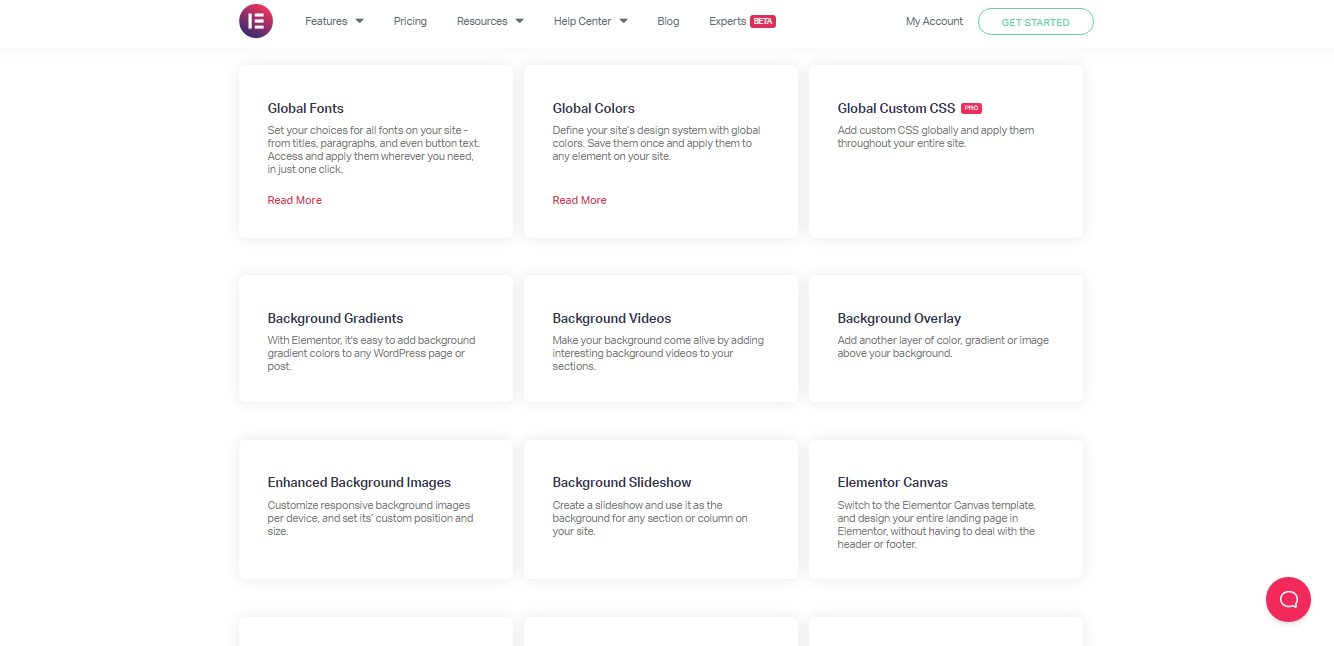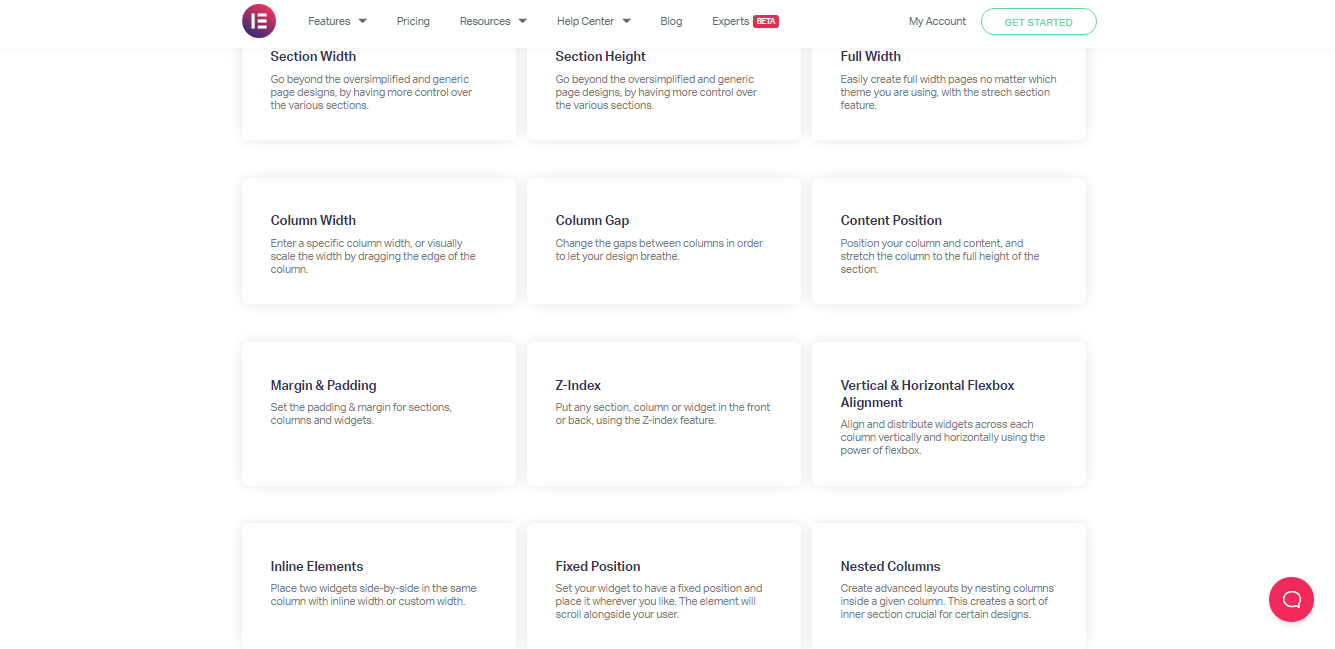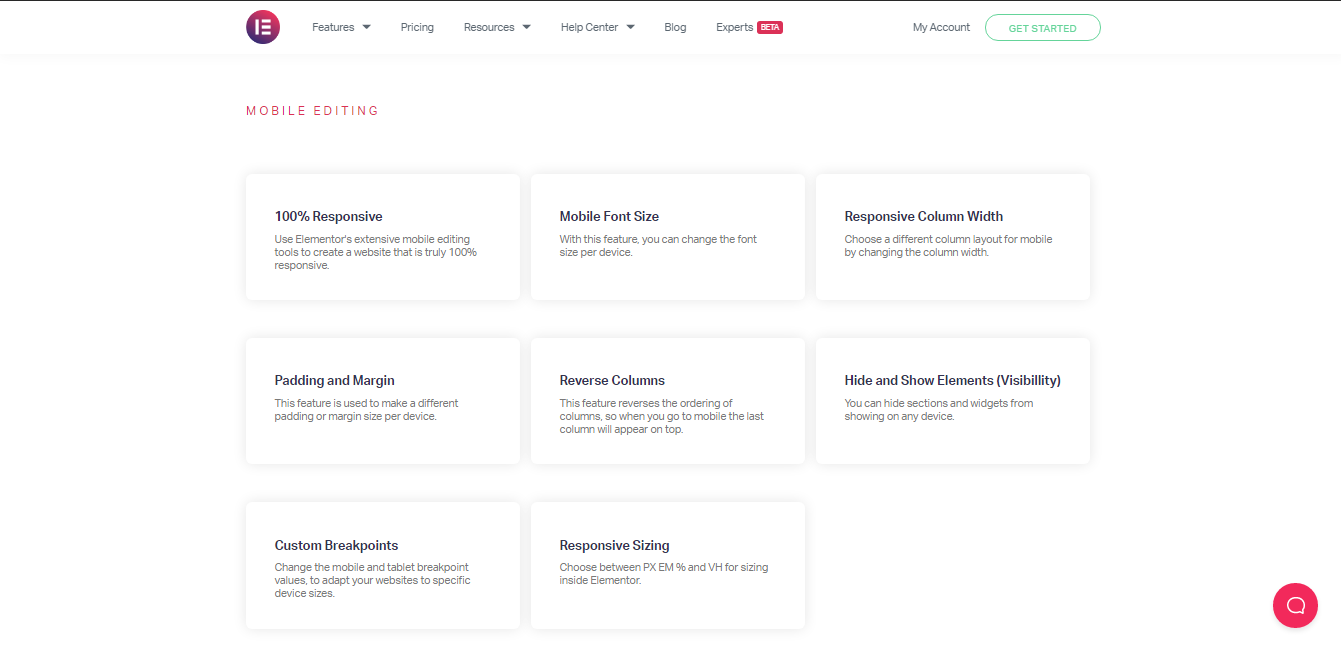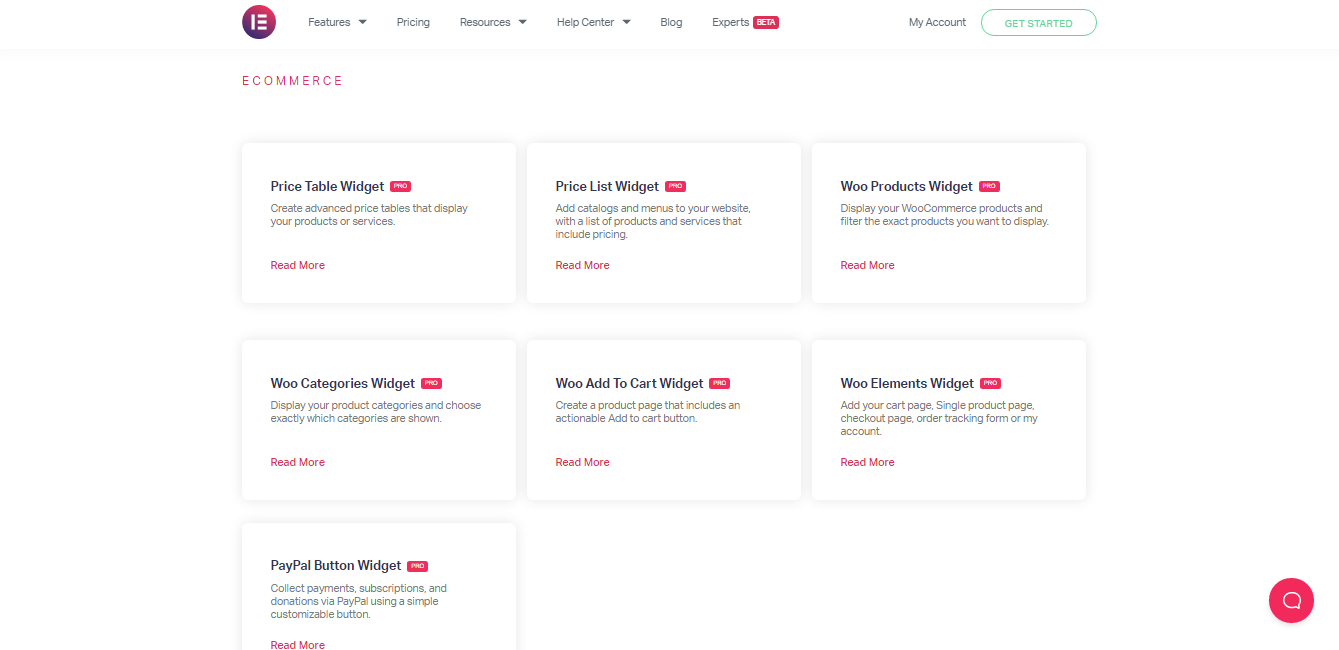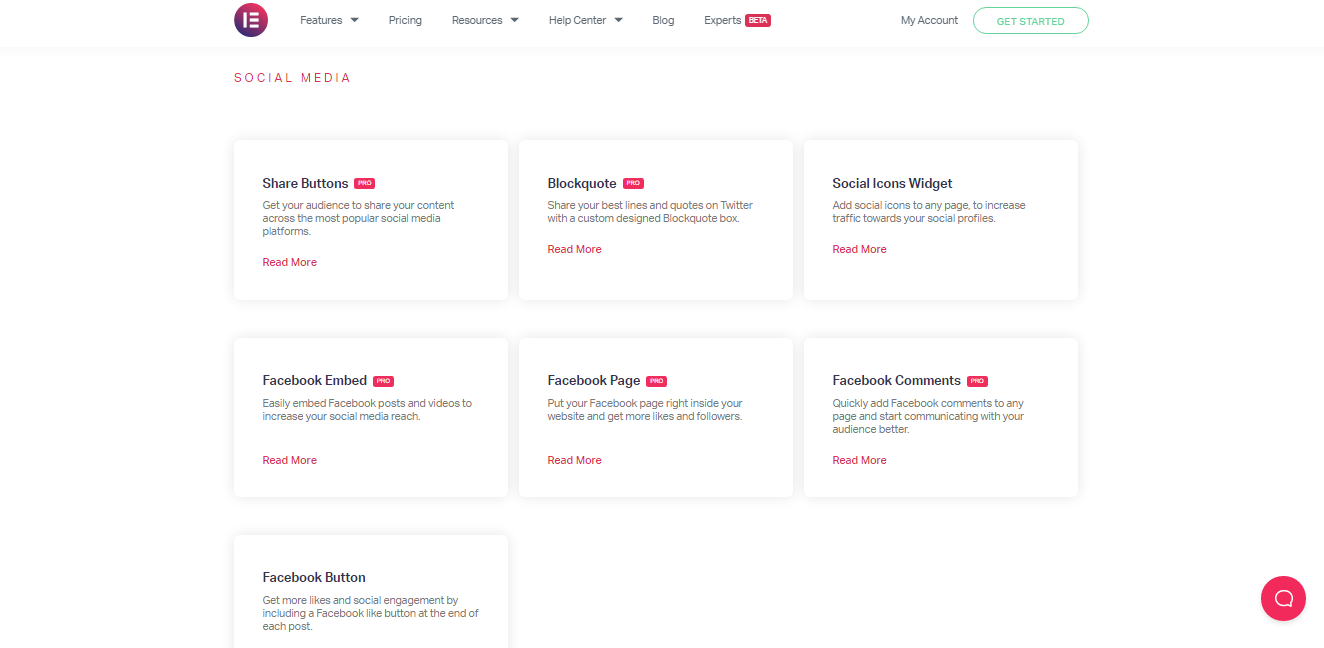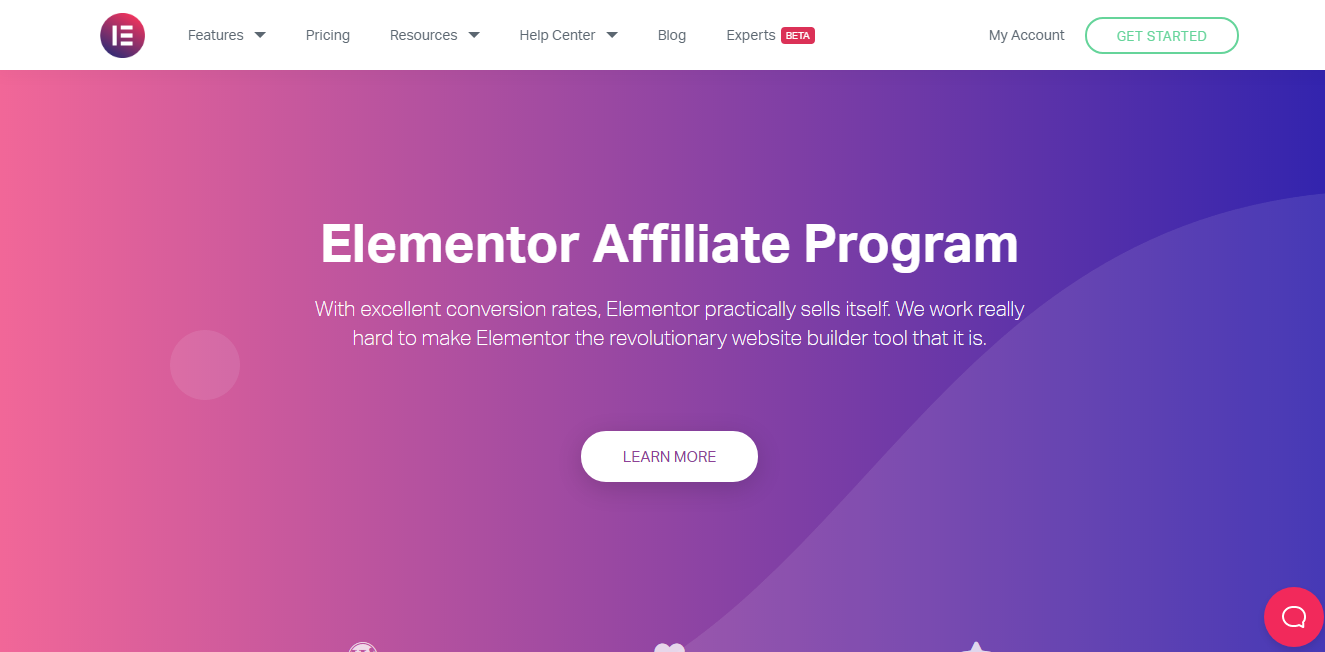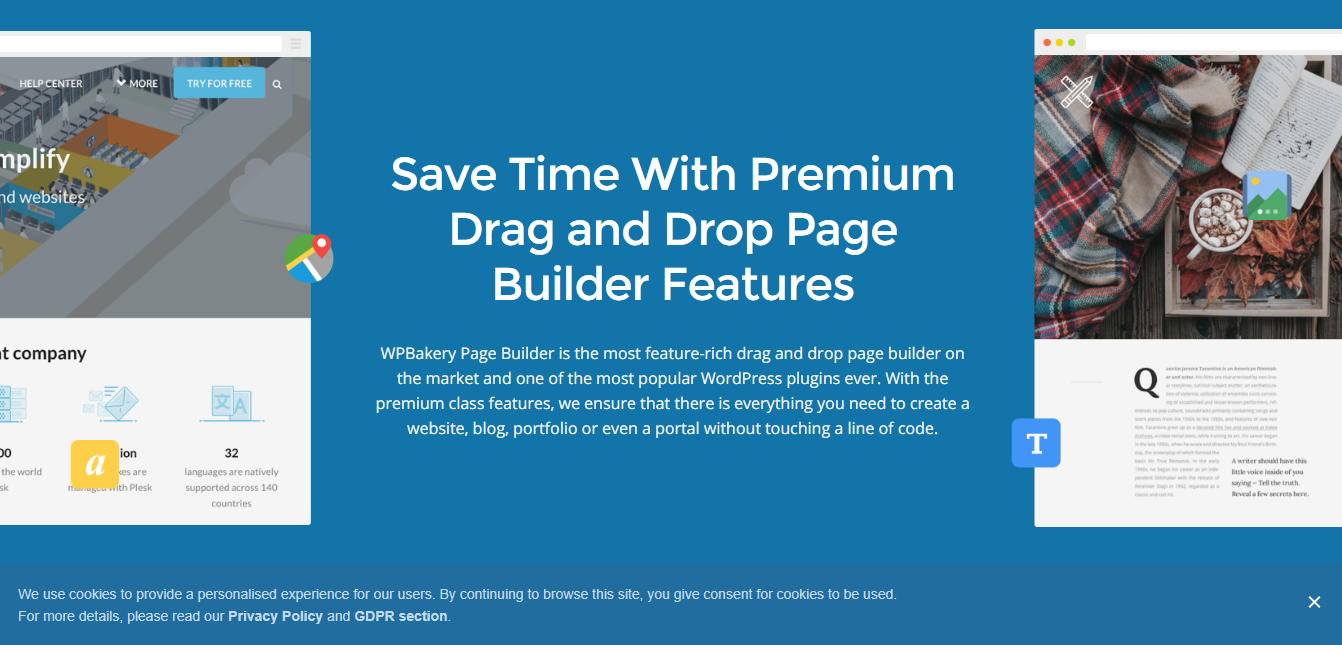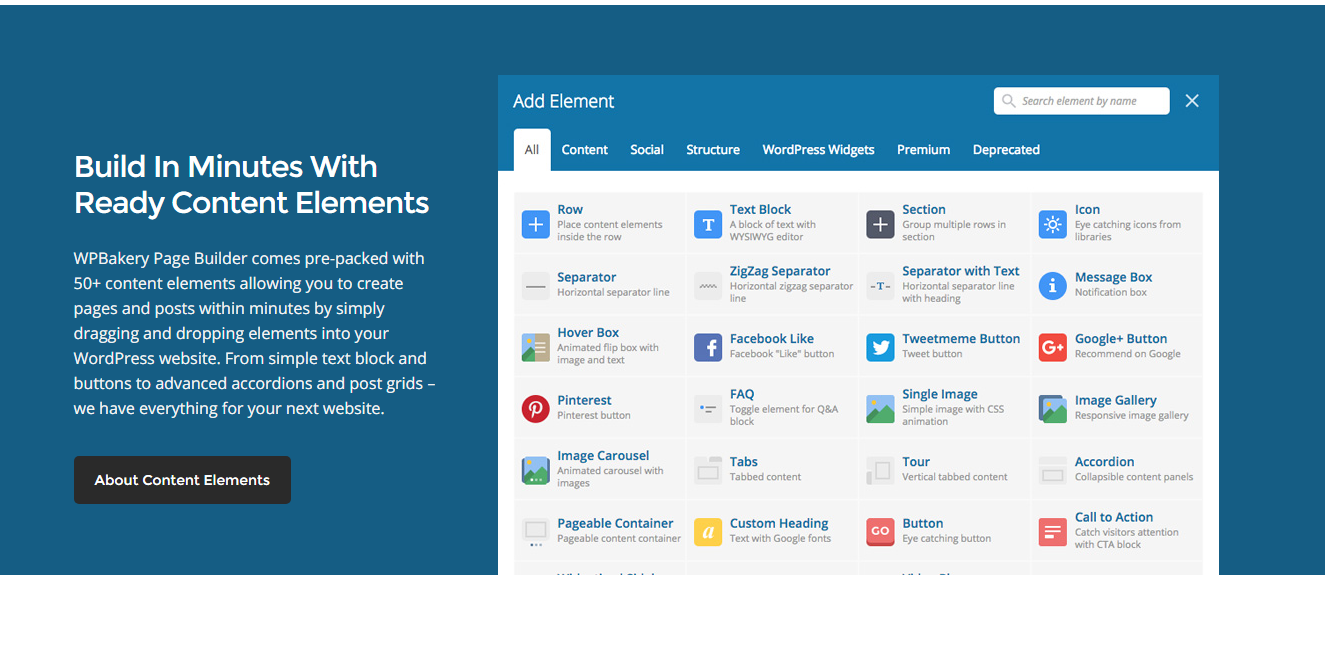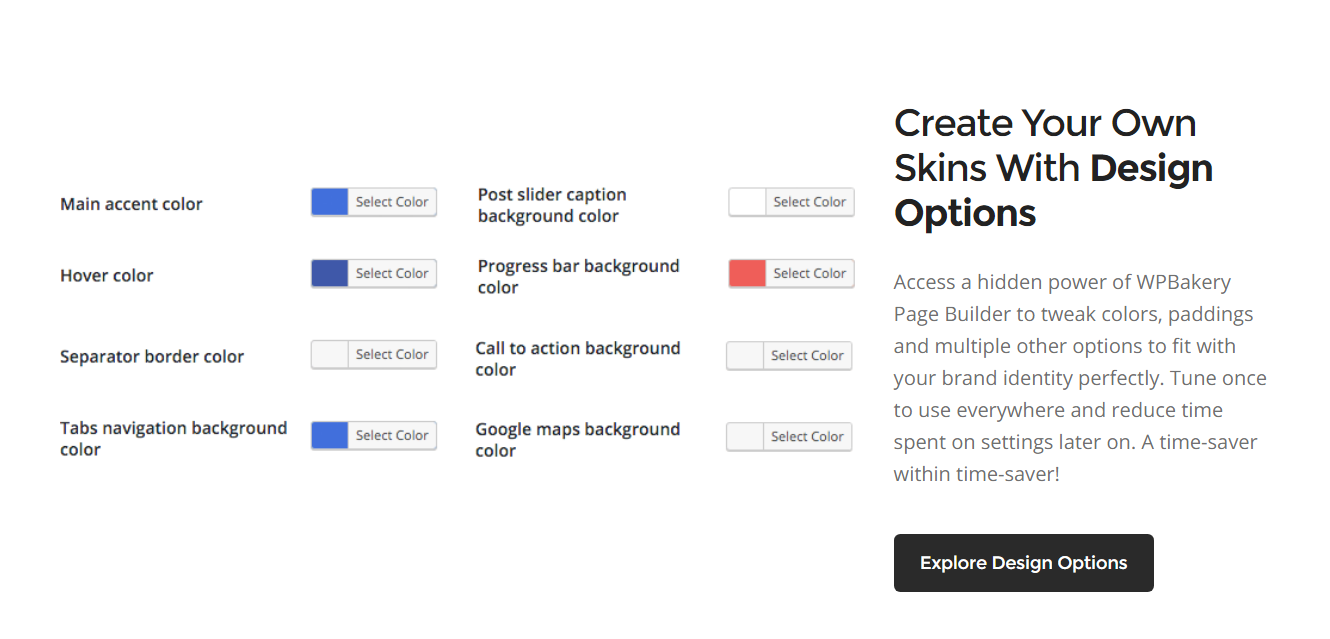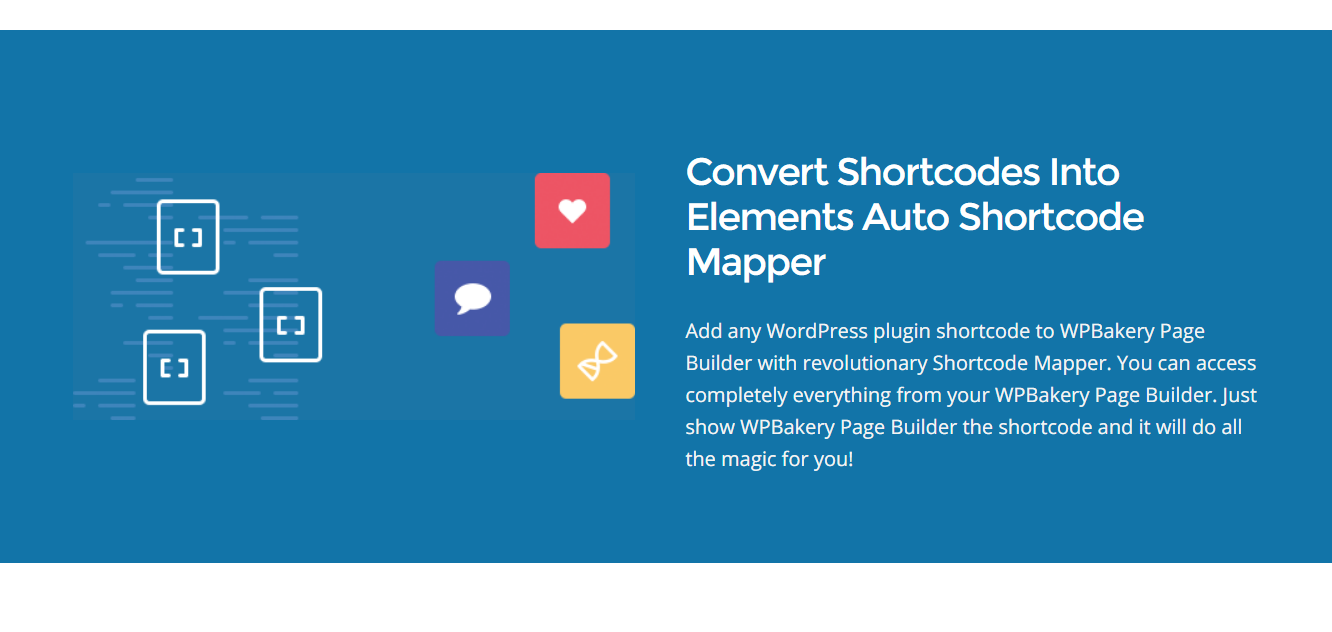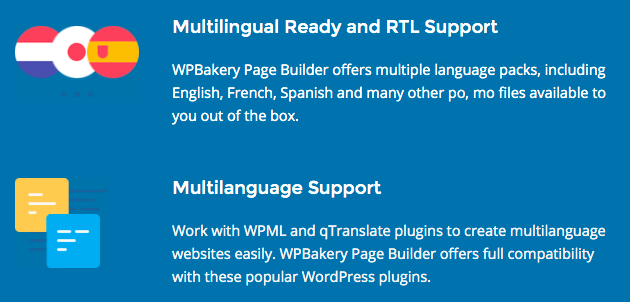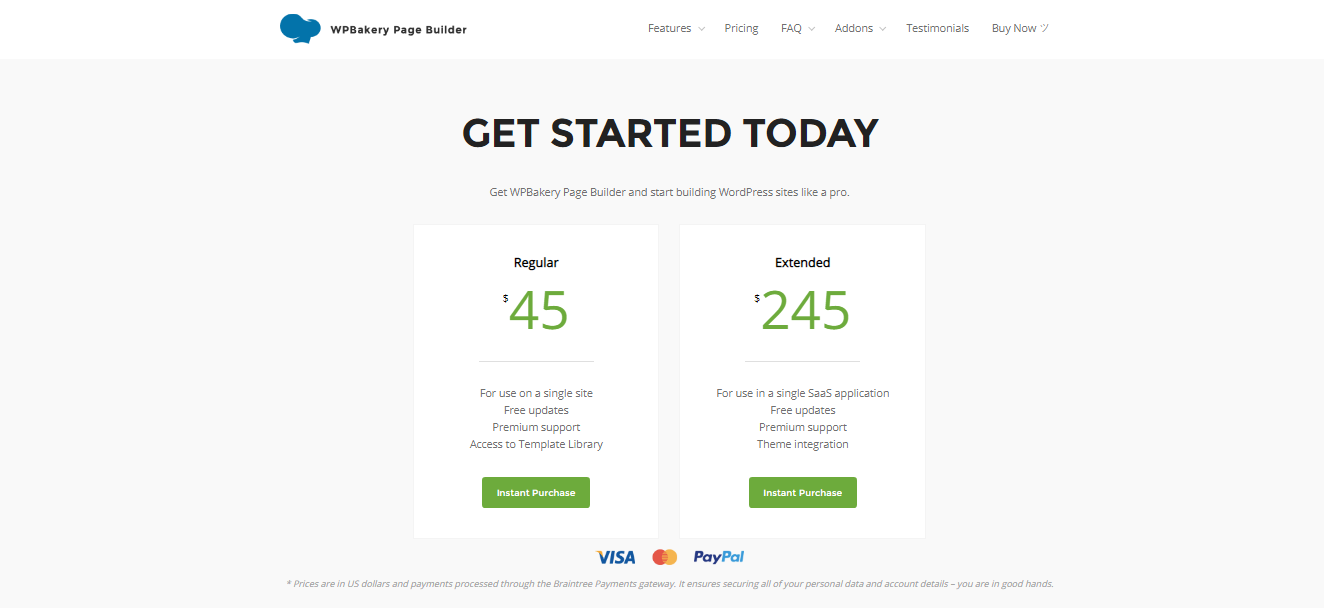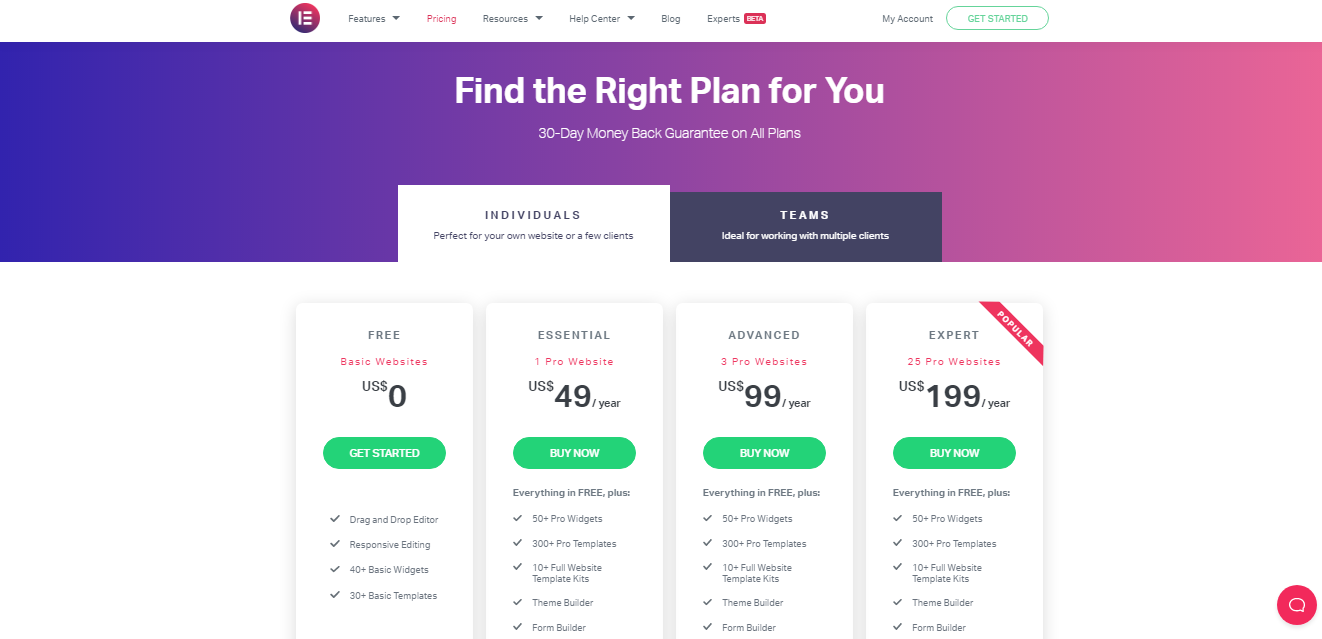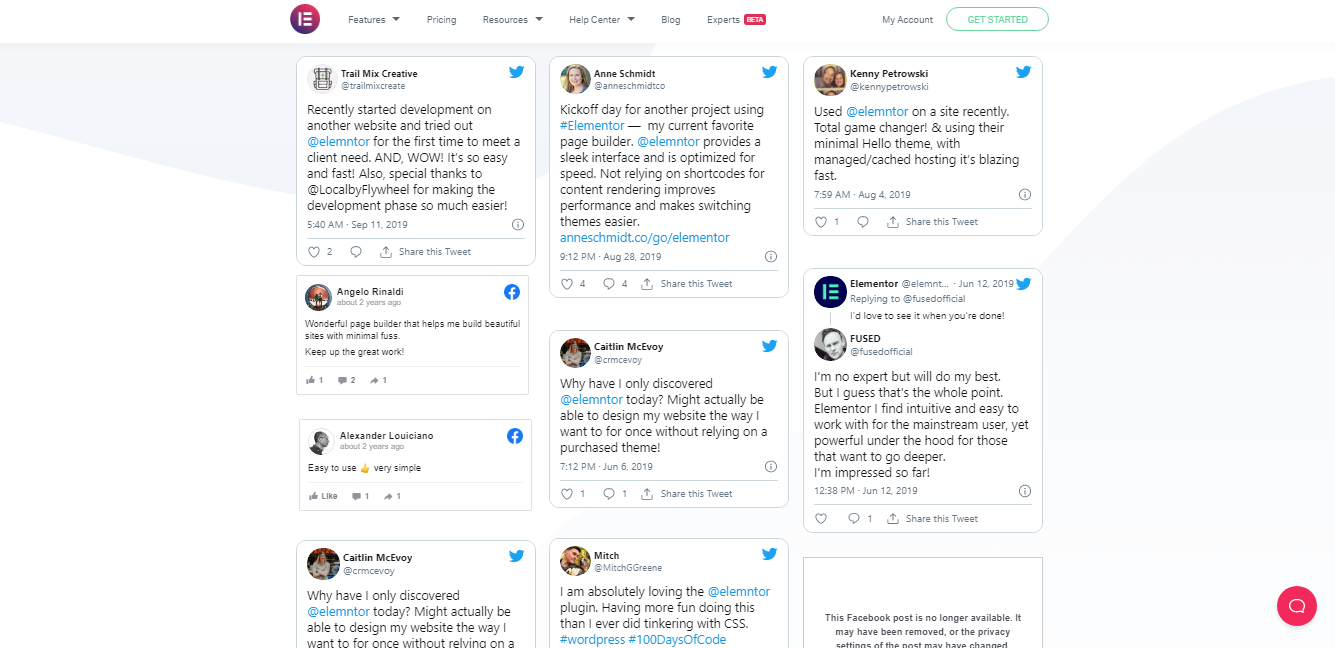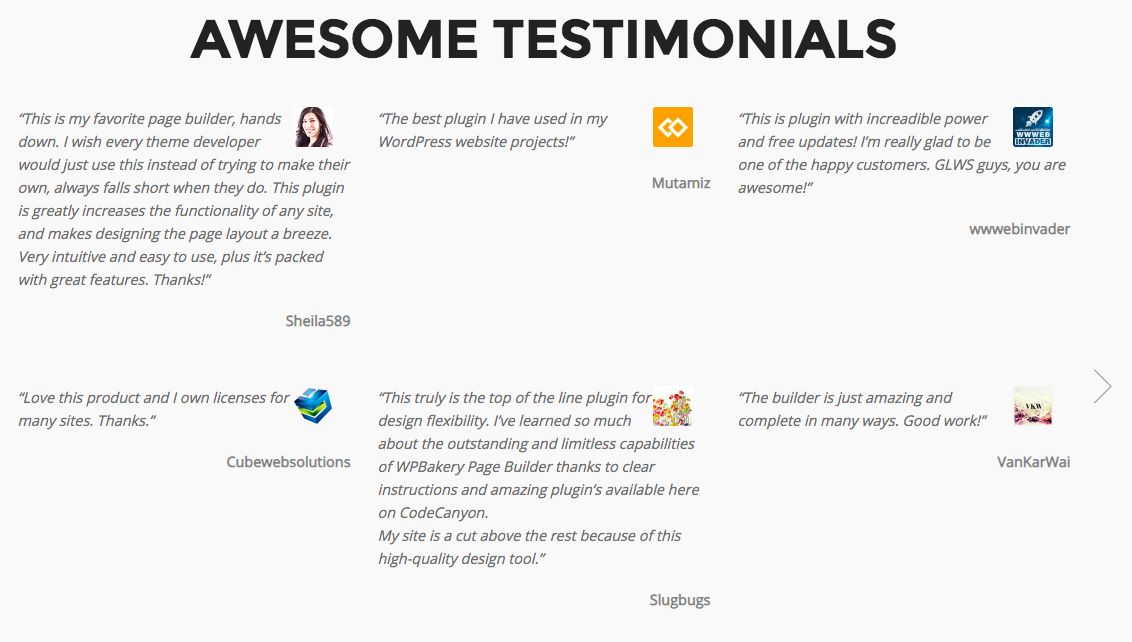Contents
Still, confused Between Elementor & WPBakery?
Here’s an unbiased comparison of both page builders
In the expansive world of WordPress page builders, two giants stand tall: Elementor and WPBakery. Both have revolutionized the way we design and create web content, but which one truly reigns supreme?
The reason behind every successful online business is an attractive website where the visitors can convert into customers.
To create the landing web pages, we need a developer or web designer, but nowadays, with just a few clicks, we can build our landing pages without any requirement of coding and designing skills.
The page builders hit the market with the customization tricks, and different page builders like WPBakery, Thrive Architect, Elementor, and others have added the advantage to building a good-looking website.
If you find it challenging to pick the best page builder for your website, then, in this article, we will compare Elementor & WPBakery page builders. From this, you can decide which page builder will be right for your business website and then implement it.
Differences Between WPBakery vs. Elementor 2024
| Feature | WPBakery | Elementor |
|---|---|---|
| Userfriendly | Developer-friendly and intuitive | Designed for beginners |
| Coustomer support | Great support | Great support |
| Customer support | 5% faster than WP Bakery | Slower than elementor |
| Elements/Widgets | 50+ content elements + addons | 30 free & more pro license widgets |
| SEO | Not as good as Elementor | Great for SEO |
| Template options | 100+ templates | 300+ page templates100+ website kits50+ widgets |
| Compatibility | Equally compatible | Equally compatible |
| Pricing | 2 plans: Regular or extended | 4 plans for different number of sites |
What is Elementor?
Elementor is the best WordPress page builder to create, design, and develop your web pages quickly and easily. It offers a drag-and-drop builder; you can edit it live & preview the changes in real time. You can build web pages with Elementor, which brings high-level design layouts to develop your website with the frontend feature.
Along with designing features, it provides a template library, widgets, and many more to build your
Elementor has millions of active installs, and it is declared the most popular WordPress page builder with an easy user interface, flexible styling options, theme building, and other powerful features.
In the pro version, you can experience even better features that help you build a more attractive website. Let’s get into the features comparison between WPBakery & Elementor.
How to Use Elementor?
What is WPBakery?
WPBakery is one of the page builder plugins for WordPress that helps to make your website more attractive to visitors. WPBakery was previously named as a visual composer and is currently rebranded as WPBakery website page builder.
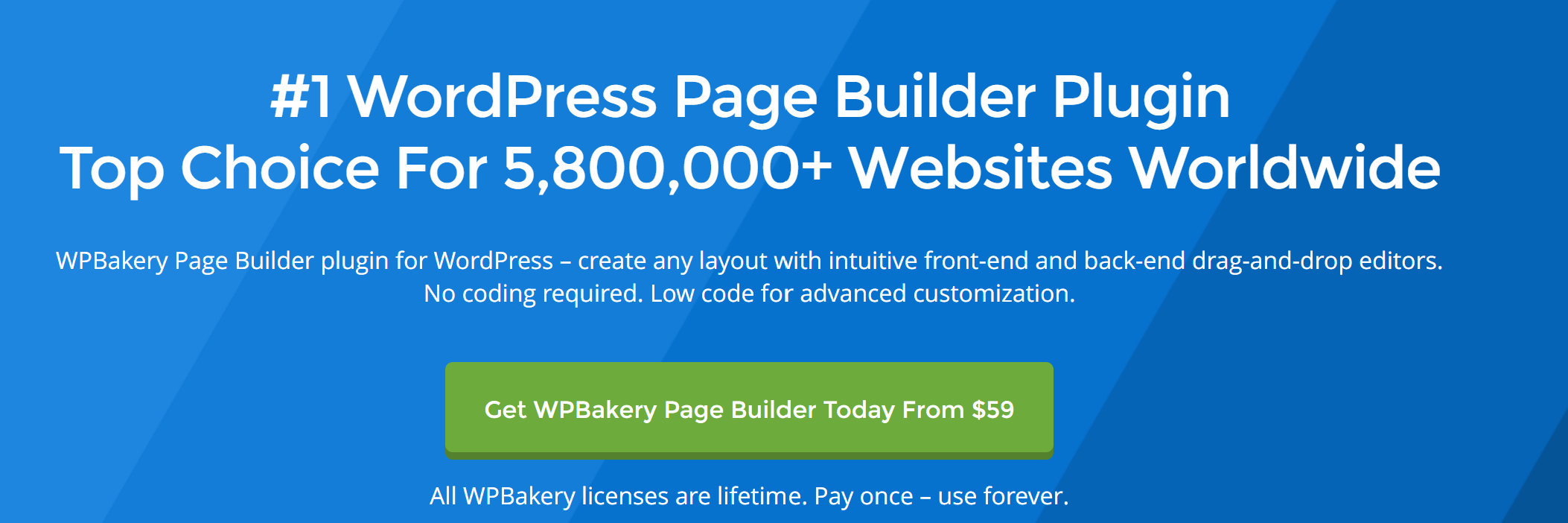
It is the most trusted page builder plugin for WordPress. They have millions of users, allowing users to create, edit, and customize the pages with their desired layout.
The drag-and-drop feature of WPBakery helps customize every element of your web page and posts easily to look more attractive. We can see some of the components to customize, like content slider, backgrounds, add more columns, etc.
Without coding skills, one can easily design a website with WPBakery and quickly create one as you imagine.
In this Elementor & WPBakery review, let’s see the features and other components that help build web pages
How To Use WPBakery?
Key Features
WPBakery & Elementor offers various features to WordPress users to create websites, and if we compare both, they provide rich features to create web pages easily without designing skills.
Elementor Features
Elementor page builder gained popularity because of its simple interface and wide range of features. You can create and design a high-quality website within minutes in the pro version, and Elementor Builder offers unique and ready-made templates that help build web pages. The main features to explore in Elementor are:
Drag and Drop Editor
It has the most intuitive editor in WordPress and you can simply drag & drop, and customize your pages quickly.
Templates and Widgets
It offers more than 300 beautifully crafted templates that can fit any business industry; pick the right ones to build your website. Also, you can create any content you need as it offers dozens of widgets to do whatever you want, like buttons, forms, tables, FAQs, headlines, etc.
Responsive Editing
Elementor allows you to create 100% mobile responsive websites with the help of its mobile editing tools, and if necessary, you can make changes to the website according to the device. With the mobile editing tools, change the font size and the column width by selecting a perfect layout, etc.
If you want your website to look good on various devices, you must change the breakpoint values of tablet, mobile, and desktop.
Popup Builder and Theme Builder
Elementor allows you to create popups without restrictions or limitations with targeting options through Popup Builder. On the other side, without any coding skills, it is easy to customize every element of your website with the help of Theme Builder.
WooComerce Builder
With the help of Elementor, you can take control of your own WooCommerce store, and even you can design your store as you want to look more attractive.
It allows you to go through every layer or every website page, and at the same time, you can quickly glance into the custom changes. Through indicators, it will be easy to navigate the pages.
Site Settings
Elementor gives access to control all the global elements in one place, such as layouts, theme styles, lightbox settings, and many more.
Colors and Fonts Sizes
Arrange font sizes as you want, from titles and button texts to paragraphs, and it gives access to use the global fonts. You can apply those international fonts whenever you want with just a simple click.
Design your website with global colors to look more attractive; all you need to do is save it. After saving them, you can upload the colors to any part of the website.
Background Elements
In Elementor, you can add background gradient colors and images to any WordPress page or posts and videos in the background for your site to make it more attractive. You can add another layer of color or image for your background and customize them according to the device.
CSS Custom Filters
You can add custom CSS and apply it to the site or the specific element. You can play around with the image setting in Elementor by using CSS filters and adding effects.
Section Width and Height
You have complete control over different sections when you design the website pages as simply as you want. It means you can build full-width pages by using any theme and it will be done easily with the stretch section feature.
Mobile Responsive
The Elementor’s mobile editing tools help you create a 100% responsive website that works on all electronic devices. Automatically, it can perform all the things for responsiveness, but if you want a particular font size on a specific device, you can change it with this editing tool.
It allows you to change the column layout along with the column width. To make your website more adaptive to the devices, you only need to change the breakpoint values of mobile & tablet.
ECommerce
For e-commerce stores, it allows you to create advanced tables for prices that display your products and add menus and catalogs to the website. You can use the filter option to categorize the products/services to show what you will sell on the WooCommerce store. Add to Cart button must be added to your product page; you can also create your account page, single product page, checkout page, payment page, and tracking page.
Forms and Integrations
Elementor allows you to create contact, subscription, and login forms. After creating a layout, the user looks for the action button for submission. So, you have to make this action button and a confirmation email in HTML or plain text mail.
Elementor allows the integrations of MailChimp, ActiveCampaign, ConverKit, Campaign Monitor, Hubspot, Zapier, AdobeTypeKit, Discord, GetResponse, Drip, Recaptcha V3, Facebook SDK, Mailer Lite, Slack, Font Awesome 5, Custom Icon Libraries.
Social Media Platforms
It allows you to share the content to all the social media platforms with the help of custom-designed Blackquotebox and share the best lines to the Twitter platform. If you want to get more social media profile interactions, then you have to add social icons to all your posts. For example, if you add a Facebook widget, there is a chance of getting more engagements, shares, and likes.
Affiliate Program
Elementor offers an affiliate program where you can refer your friends & earn a commission. It offers an exclusive affiliate kit of Elementor logos and banners to promote.
Multilanguage
The Elementor is translated into over 50 main languages, and hundreds of translators have contributed to Elementor, making it easier for visitors to understand worldwide.
Video Tutorials
If you don’t have any idea about creating a website, then Elementor provides some video tutors, giving step-by-step training on how to create a website effortlessly. So, learn website creation and also customize the website according to the business requirements.
Pros and Cons of Elementor
Pros
- It has different editing options
- Elementor has WooCommerce builder & Theme builder
- Works perfectly with any type of theme
- It comes with various third-party plugins
- New features are regularly updated
- The creation of a website process is easy & quick
- Can work with any kind of plugin
Cons
- Drag and Drop features does not allow to adjust the padding as well margin
- Does not offer any marketing features
- Not provides a great support system
WPBakery Features
Drag and Drop Builder
It offers a drag-and-drop feature that allows you to create the pages easily for your website, blog, and portfolio without touching a code.
Frontend & Backend Editor
The intuitive frontend editor in WPBakery allows you to edit instantly with ease by using the most popular editor, WYSIWYG. With a backend editor, WordPress editors can build posts, custom post types, and pages, and it is a correct solution for rich layouts for the content you like to view in the schematic mode.
Themes
You can build your website with any theme by using WPBakery, and it means whenever you want to change your theme, you don’t need to transfer from one builder to another builder.
Template Library
In WPBakery, you can get a unique template repository with pro-designed layouts and install any template you want to build the website within minutes. Although it offers a variety of templates weekly, it uploads new templates.
Content Elements
It offers pre-packed 50+ content elements, so within minutes, you can create posts and pages by dragging and dropping elements to your site. WPBakery gives everything to your site, from simple text blocks & buttons to advanced accordions and post grids.
Templates and Presets
You can save your WordPress layout template without scratching it every time with the WPBakery page builder template manager. It offers 100+ predefined templates to your pages and constantly increases the templates; if you want to keep content elements settings the same over and over again, then WPBakery allows you to set them as a default, or else you can preset it.
Addons
WPBakery page builder has more than 250+ unique add-ons that will take your pages to the next level and there is a new world to discover from rich element bundles to revolutionary WordPress features.
Design Options
WPBakery offers colors, paddings, and other options that can fit your websites, blog, or e-commerce store, and you can use it anywhere you want.
Mobile Responsive
It automatically takes care of your website’s responsiveness and instantly adapts the website to all types of devices. You have the option to check it in your browser window. There are even some other WPBakery tools to fine-tune your website’s responsiveness.
Grid Builder for media, posts, portfolio
You can create unique grid templates with this Grid builder in the WPBakery page builder, and the grid builder has everything to make a portfolio, photograph, etc.
WooCommerce & SEO Yoast Compatability
You can edit your WooCommerce store to the next level with WPBakery, and it offers all WooCommerce shortcodes ready. In contrast, the content elements have full compatibility with E-Commerce plugins for WordPress.
WPBakery follows SEO practices and is compatible with the best SEO plugin for WordPress – Yoast SEO.
Custom CSS Works with Multisite & Social Plugin support
WPBakery works for your posts, pages, and any custom post type, like a WooProducts page or a portfolio. You can even add a bit of custom CSS to your WordPress website directly from the builder or otherwise go with advanced settings. If you’re running multisite, WPbakery is for you to run without any problems, and this plugin is compatible with all the social media plugins that help share content easily.
Auto Shortcode Mapper
With the revolutionary shortcode mapper, you can add any WordPress plugin shortcode to WPBakery, and you can access & display everything from it.
Fonts, Images, and Icons
It offers Google fonts, which are easy to fit the WordPress website and easy for you to write content or articles. It gives complete control to the users, so with just a click, you can change the shapes, colors, and icons as you wish. Select the images with the overlay filters from the media library to make your content more attractive and stylish.
Full Width and Full Height Sections
WPBakery allows users to create full-width and full-height sections as they look more effective on slideshows.
Does the website work when I don’t renew the license after a year?
Yes, without any doubt, your website works, but the point here is it needs to provide access to operate the site. Your website stays online without functioning activities like support, updates, etc.
Multilanguage Support
You have to make sure to adapt the WordPress language to your visitors/audiences and also to speed up the management of the content by editing it in your native language. It offers multiple language packs including Spanish, English, French, and many more profiles that are available out of the box.
Video Tutorials
The video tutorials provide step-by-step guidance about this builder and give pro tips on how to create & customize a website with this WPBakery page builder.
Pros and Cons of WPBakery
Pros
- Frontend & Backend features are available
- Various Addon options
- No need for programming skills
- Use any element with ease
- Comes with a Multilingual support
- Has different content blocks
Cons
- Some glitches and bugs are there
- Difficult to use for beginners
- Pricing is expensive
- Page speed is slow
- Features are limited
Feature Comparison Of Both
| Feature | Elementor | WPBakery |
|---|---|---|
| Editor Interface | ✅ Drag-and-drop visual editor | ✅ Backend and front-end editor |
| Front-end Editing | ✅ | ✅ |
| Back-end Editing | ❌ Limited | ✅ |
| Pre-designed Templates | ✅ Extensive library of templates and blocks | ❌ Fewer |
| Customization Options | ✅ Extensive styling and design options | ❌ Limited styling options |
| Mobile Responsiveness | ✅ Customizable for different devices | ❌ Limited control over responsiveness |
| WYSIWYG Editing | ✅ | ✅ |
| Template Import/Export | ✅ | ✅ |
| Pop-up Builder | ✅ (Pro version) | ❌ |
| Theme Building | ✅ (Pro version) | ❌ |
| Dynamic Content | ✅ (Pro version) | ❌ |
| Third-party Integrations | ✅ Extensive support for plugins and services | ❌ Basic integrations |
| Ease of Use | ✅ User-friendly interface | ❌ Moderate learning curve |
| Price | ✅ Free version available, Pro version pricing tiers | ✅ One-time purchase or bundled with themes |
| Community & Support | ✅ Active community, extensive documentation | ✅ Good documentation, less active community |
Quick Links:
- [Latest] Divi Discount Code: Get Upto 60% Off
- Elementor vs Divi: Which Website Builder Is Best For You?
- Oxygen Builder vs Elementor: Which Page Builder Is Best?
Pricing Plans
WPBakery Pricing Plans
One can build a WordPress website like a Pro by using this WPBakery.
| Version | Price | Suitability | Updates | Support | Integration |
|---|---|---|---|---|---|
| Regular | $45 | For one website | Free | Premium | Access to the template library |
| Extended | $245 | Single SaaS Application | Free forever | Premium | Can integrate with different themes |
Elementor Pricing Plans
Certainly, here are the Elementor pricing plans presented with the plans as headers:
| Essential | Advanced | Expert |
|---|---|---|
| $49/year | $99/year | $199/year |
| – 1 Pro Website – Drag & Drop Live Editor – Responsive Design – 50+ Basic & Pro Widgets – 300+ Basic & Pro Templates -10+ Full Website Templates Kits – Theme Builder – Premium Support | – 3 Pro Website – Drag & Drop Live Editor – Responsive Design – 50+ Basic & Pro Widgets – 300+ Basic & Pro Templates -10+ Full Website Templates Kits – Theme Builder – Premium Support | – 25 Pro Website – Drag & Drop Live Editor – Responsive Design – 90+ Basic & Pro Widgets – 300+ Basic & Pro Templates – Theme Builder – Premium Support – Elementor Expert Profile |
Customer Reviews & Testimonials
Many users will likely prefer different page builders that can meet the requirements of creating and building a web page/website. Coming to the topic WPBakery vs. Elementor, here are some of the reviews given by the users, and from this, we can understand how it shows the impact on their online business by using this plugin on WordPress.
Elementor Testimonials
WPBakery Testimonials
Our Experience – Which One is Best For You?
- On the basis of the design process: Elementor is the best if you have a complex design. WPBakery does not allow you much more customization it contains some limited templates which less customisable with some general block structure.
- On the basis of Technical specifications: The page builder does not need much technical specification as it only offers a simple drag and drop feature, a visual editing approach, and pre-made templates that allow any non-technical background person to create mockups easily.
- On the basis of frontend editor: Both the page builders are designed for seamless content editing right on the front end but Elementor is more convenient and high-performance it allows you to rearrange elements, change fonts & embed media without reloading the page.
- On the basis of Development time: As we use both the page builders we have a good idea of development time both take almost the same time but Elementor is a little faster than WPBakery.
Overall, Elementor is the best page builder in 2024. So, you can go with it.
Conclusion: Who Wins The Battle?
My Personal Take on WPBakery vs. Elementor
Having worked with both WPBakery and Elementor, I’ve developed a clear preference. WPBakery was my first foray into visual page building. It was groundbreaking at the time, but I often found it cumbersome, especially with the heavy reliance on shortcodes.
Elementor, on the other hand, felt refreshing right from the start. Its user-friendly interface, coupled with a valuable free version, allowed me to explore its features more deeply. The constant updates and vast add-on community made it a more adaptable tool for my projects.
In essence, while both have their merits, Elementor resonates more with me so much so that I’m 100% satisfied with Elementor and wouldn’t hesitate to recommend it to others. If forced to pick just one, Elementor would undoubtedly be my go-to.
FAQ’s
The free version of Elementor allows users to explore drag-and-drop editors, templates, and widgets. The pro version of Elementor offers users different modes like Essential, Expert, Advanced, Studio, and Agency. These will help you to create a professional website that can speed up the workflow, give access to support, build more advanced content, and the visitors into customers.
The answer is yes, the existing projects or site will remain intact. But there will be no access to the options, support, capabilities, templates, updates, and widgets that a pro version offers.
WPBakery does not have a direct free plan to test so you can try WPBkaery page builder on their demo server by creating a personalized sandbox.
Before getting started with the WPBakery page builder, it can help with video tutorials and extensive documentation. If you have any queries, you can go to the support ticket without hesitation which is available on the official website of WPBakery support.