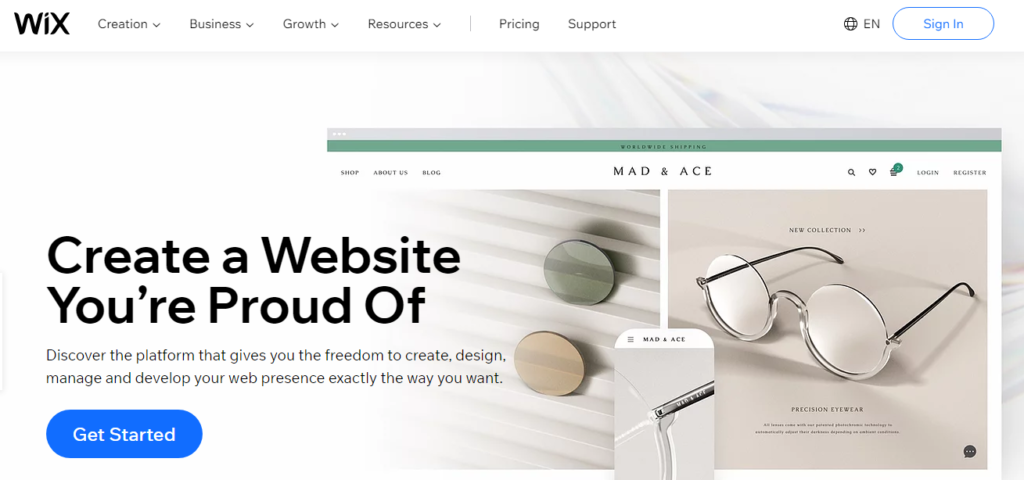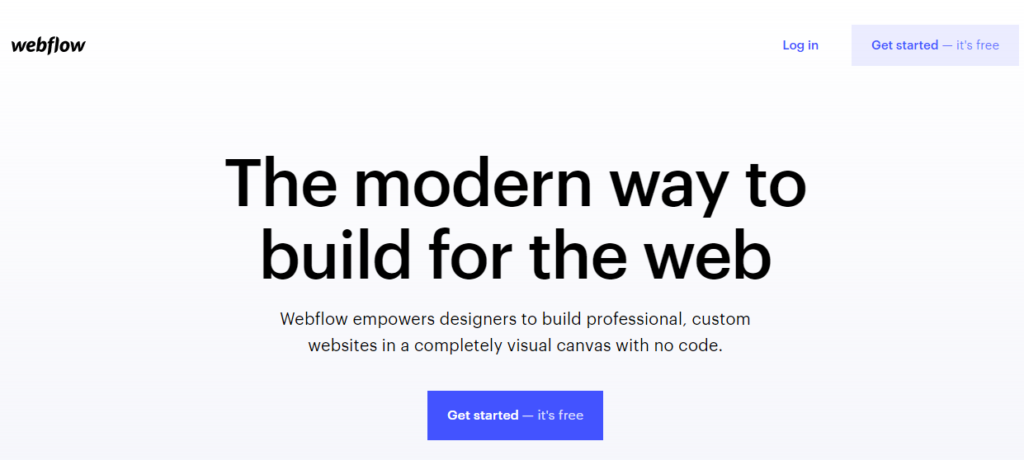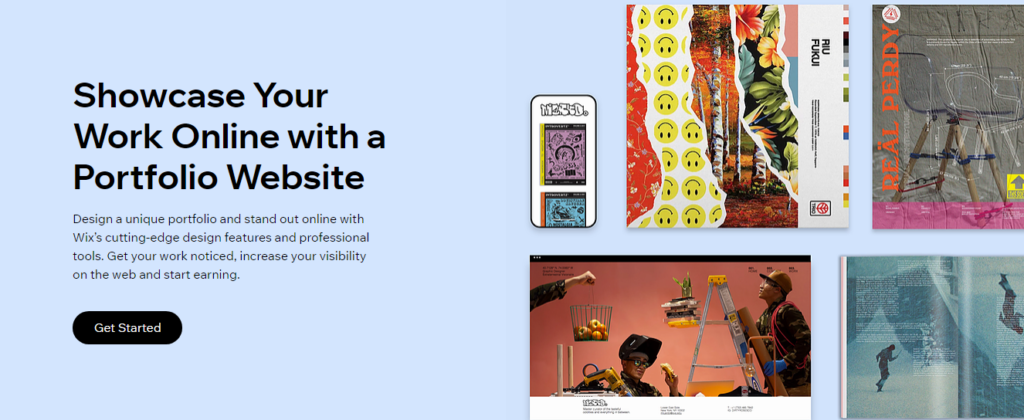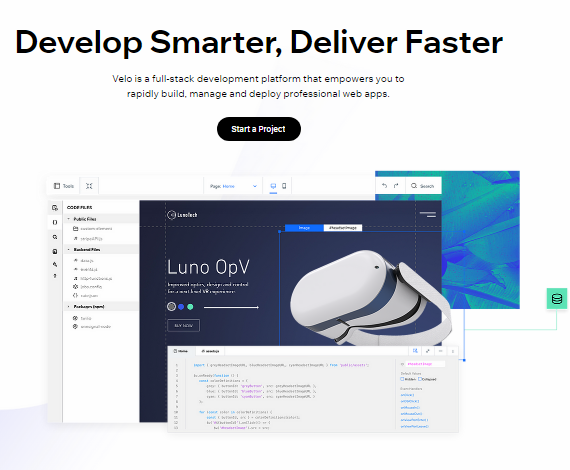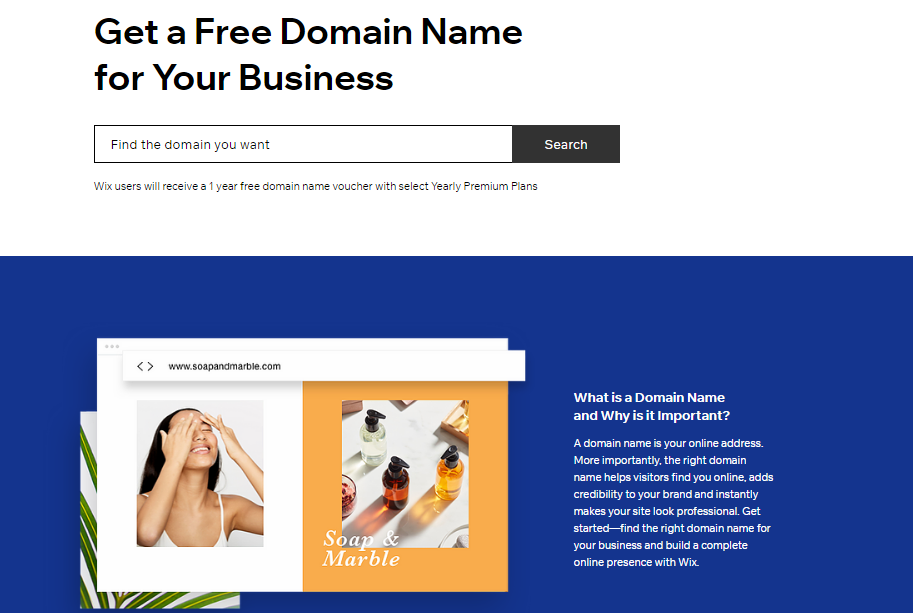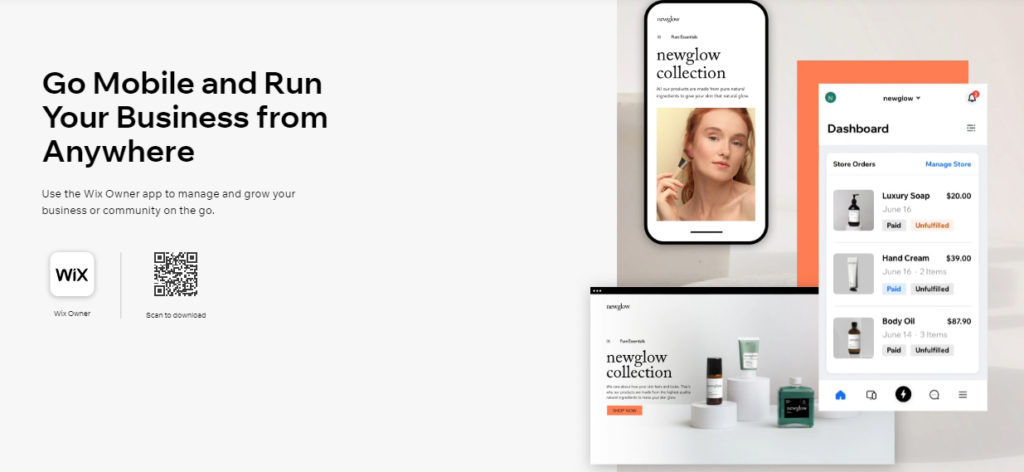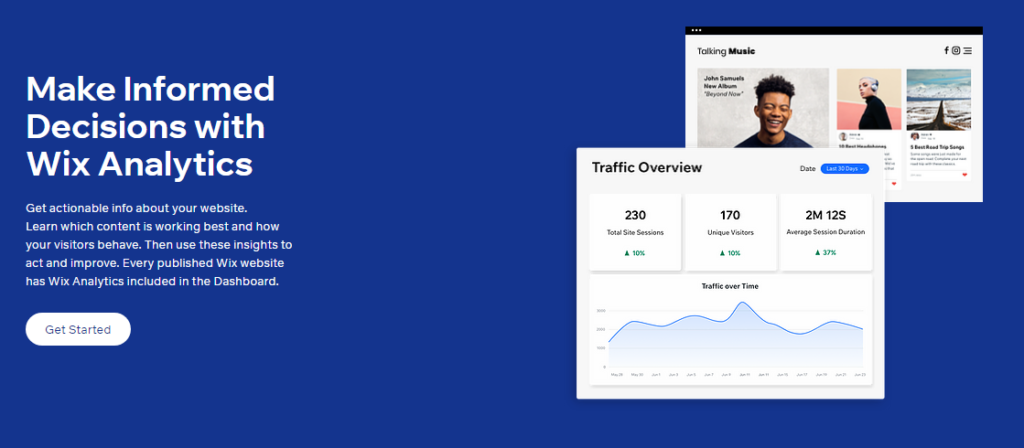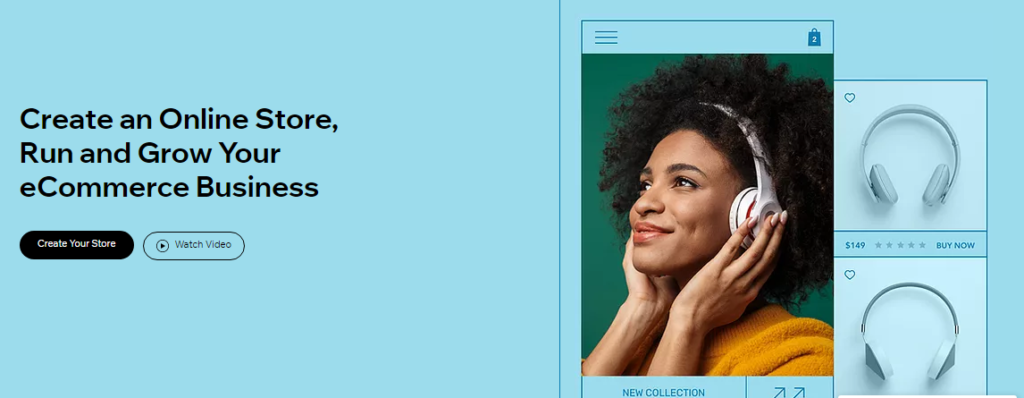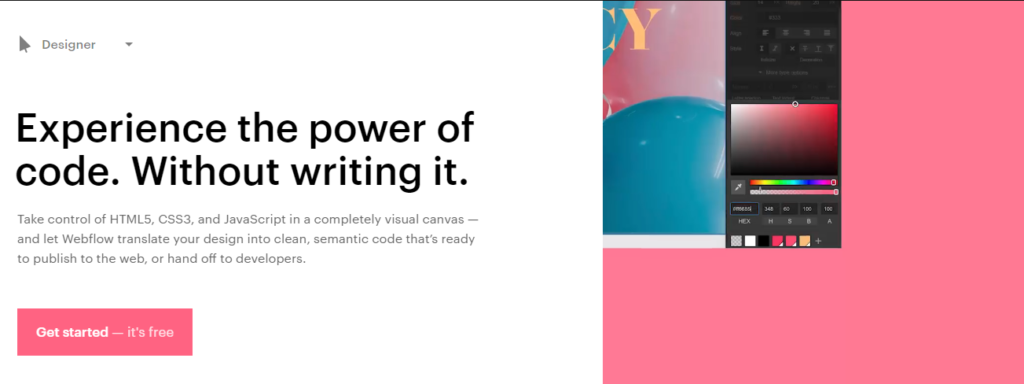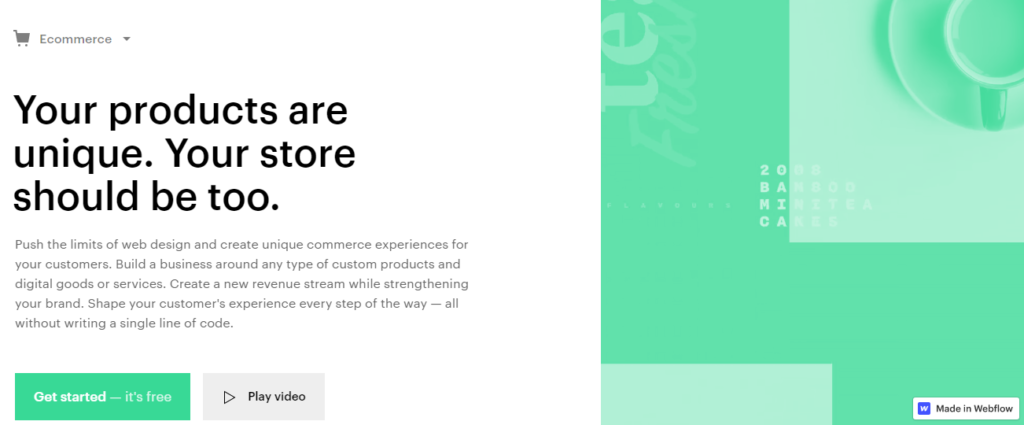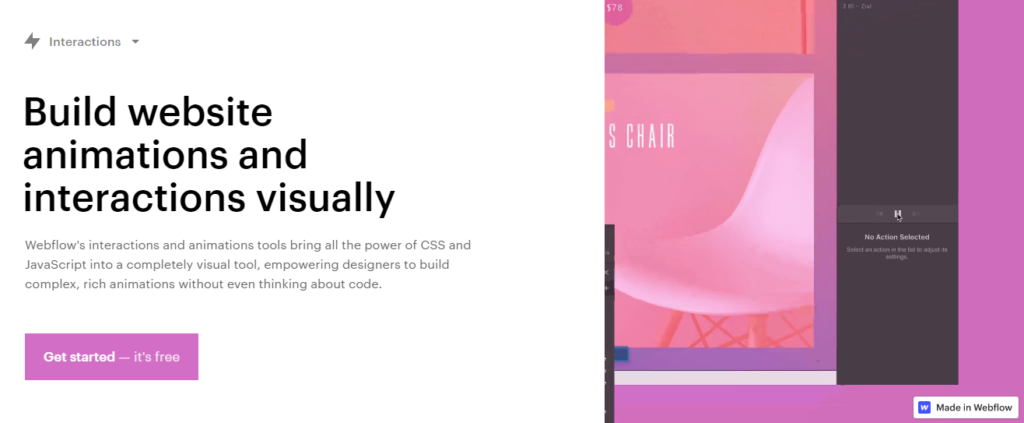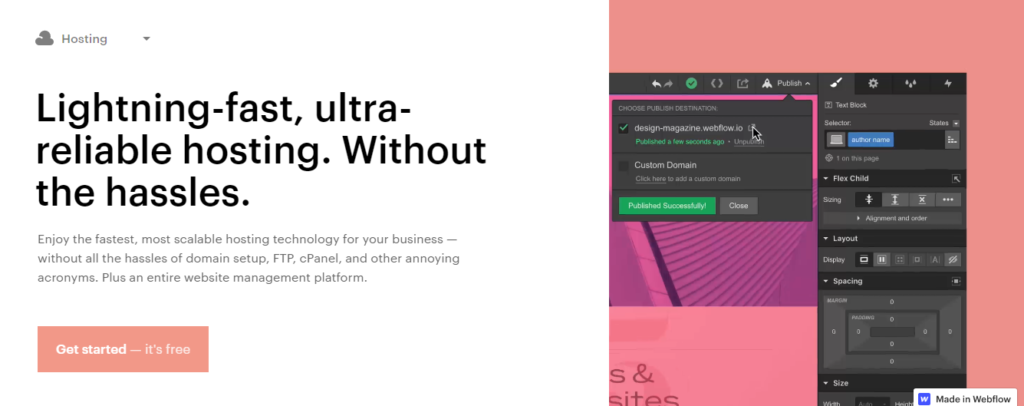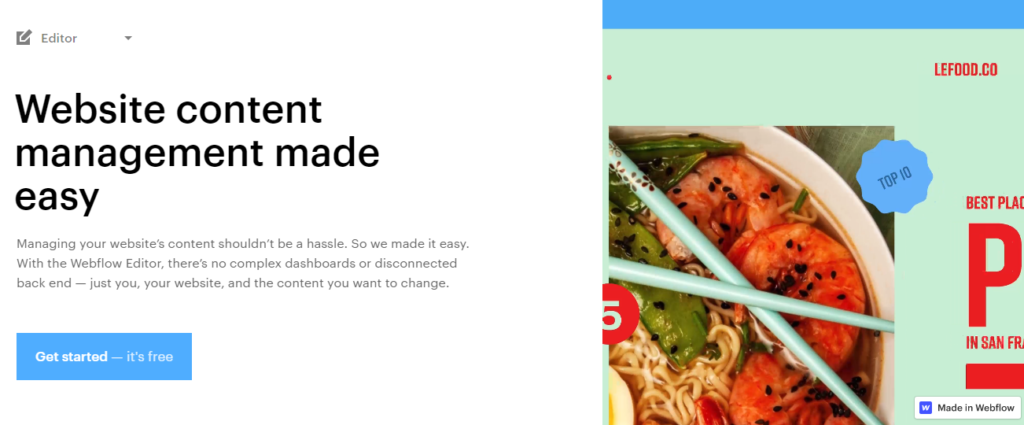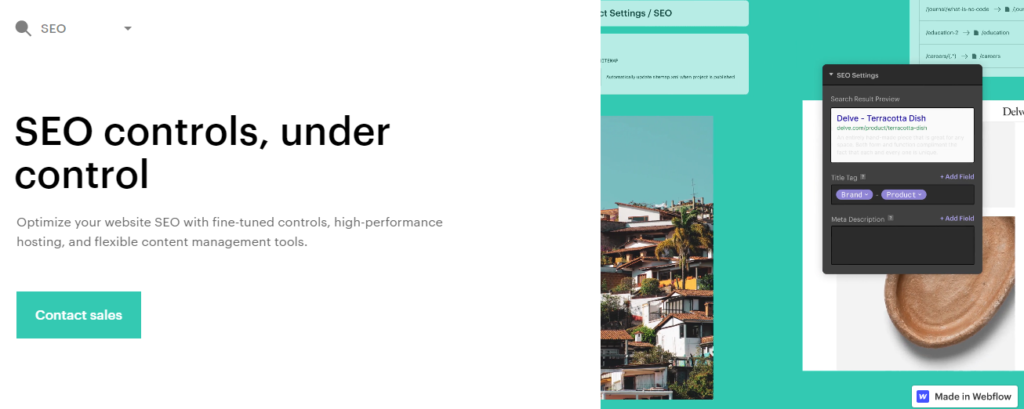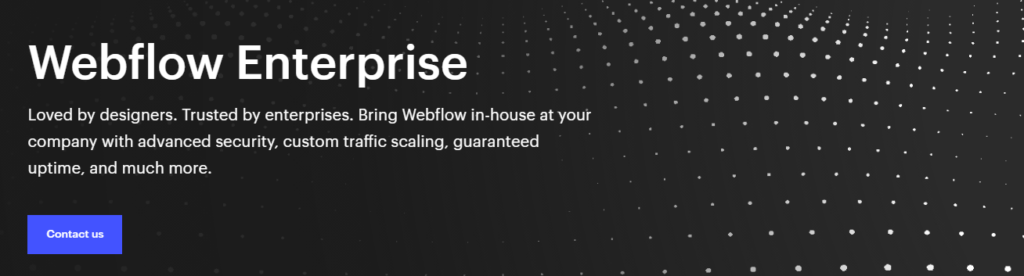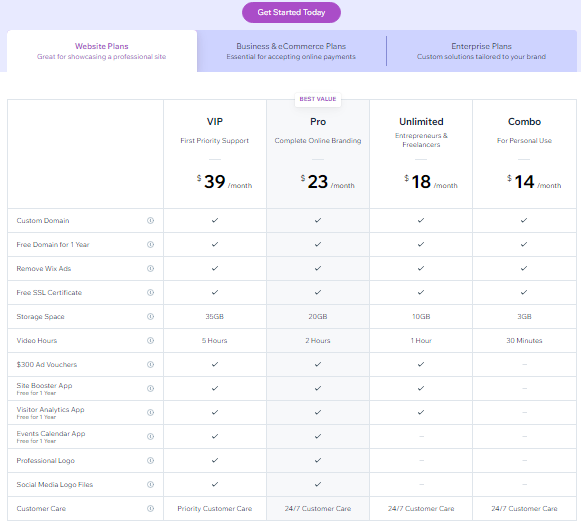Contents
There are different tools and software’s available in the market that helps to build a website. If you’re looking to build a website means, we brought the top two website builders Webflow vs Wix. No matter what your business is, these two website builders will help to build an attractive website.
Wix and Webflow both are good at creating websites for small business owners, blogs, eCommerce stores, and others types of businesses. Today, you don’t need to hire a developer to build a website as these builders will help you out with ease and get into more details of these builders, their pricing, and more.
😍 What is Wix?
Wix is one of the best website builders that helps to create a website as you want and it gives freedom in designing, managing, and developing the website exactly as you want. No matter whether you’re showcasing your work, promoting your business, starting a blog, or opening an eCommerce store because everything is possible with Wix.
You can build a unique online presence by creating & customizing your website, add advanced features, edit your website that compatible with mobile phones, and optimize your website for different search engines. The built-in tools at Wix will help your business to grow online and all you need is to build a website with Wix that attracts your audiences.
🤗 Pros and Cons of Wix
Pros
- Offers 800+ designer templates
- Drag and Drop interface
- Video Hosting
- Mobile App
- Get unlimited pages
- Money back guarantee
- Ease to use
- Has Artificial Intelligence
- Different free widgets and apps
- Moden solution
- Integrates with other apps easily
- Affordable cost
- Mobile Friendly & Responsive Designs
Cons
- Difficult to switch to the templates
- Not suitable for large businesses
- Has limited interactions and animations
- A little bit expensive for the VIP version
😍 What is Webflow?
Webflow is another website builder, as you can design professional and custom websites without the requirement of coding skills. It is available for free of cost until you decided to launch, and you just add a site plan for different web pages, and for a custom domain.
With Webflow, you can build a production-ready website with no coding, and with just a few clicks you can go live fast and reliable network as it helps to scale your business. Without any distractions, you can create and launch new marketing campaigns with Webflow easily.
🤗 Pros and Cons of Webflow
Pros
- Comes with advanced integrations
- It has over 200 templates
- Has a free plan
- Offers excellent customer support
- Has extraordinary eCommerce features
- Perfect for any business type
- Provides training through webinars and live online
Cons
- No refund policy
- Prcicing plans are expensive
- It takes time to explore its services
👊 What Webflow vs Wix Offers to us?
If you’re more curious to know what are the features does Wix vs Webflow offers to us, then here everything is explained in detail.
Key Features of Wix
Wix is a powerful website builder and you can design your website as you wish, also at the same time let’s find out more what are the essentials that are provided to us.
Creation Platform in Wix
Wix allows creating an Online store, Portfolio, Blog, Online Scheduling, Events, sites for Restaurants, and many more.
Website Design
Wix is a complete solution for website designing as it has powerful in-built features and intuitive technology. It gives freedom to design a website and when you add creativity to it, you’ll get the website as you dreamt of. If you want to design an excellent website, then Wix is for you to discover new ways as its drag and drop technology will help to move the things like you want.
The design elements are customizable and to look your website more professional you can choose from built-in features and also pick from 1000s of intuitive tools while designing.
With ADI – Artificial Design Intelligence, you can build a beautiful website within seconds, and upload the relevant content and images to look good. Without any limitations, you can use as many features as it brings out an exact web experience.
The unique design of a website will grab the audience’s attention and with Wix, you’re going to explore various design features and huge libraries with free visual content. To look more unique, you can add advanced design features like vector art, custom animations, and transparent videos.
Get all marketing solutions and integrations to promote your online business.
- Send customized Email Campaigns
- Sync all apps that provide all marketing functionalities
- Create beautiful videos instantly
- Sharing posts on social media
- By discovering advanced SEO Tools to bring more visitors to the website
- Built-in Analytics tools will monitor the audience engagement.
Blog Website
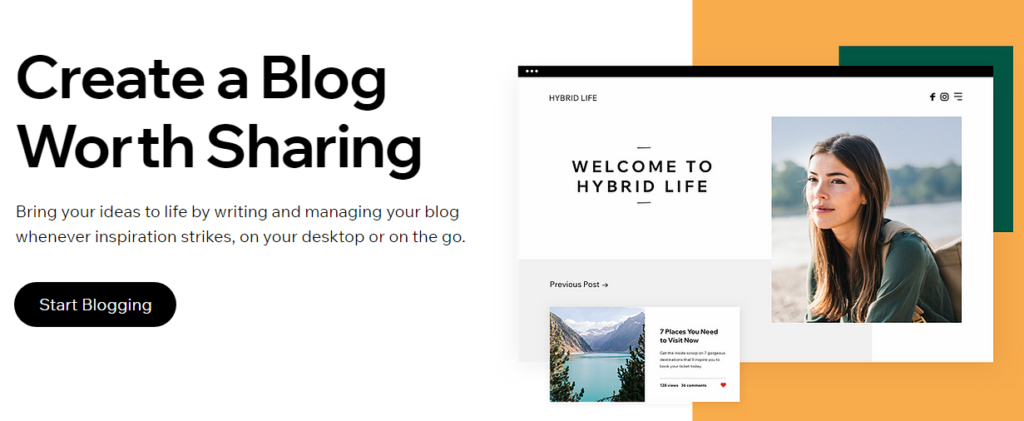
Put up ideas by writing and managing on the blog, as Wix allows you to create a blog website with ease. With its built-in features, and designer-made templates you can build a blog and grow your audiences.
The advanced SEO Tools will help to increase visibility on the search engines that tend to drive traffic. It allows you to use HTML code to add interactive content as well as images, maps, and text from social media pages.
You can directly edit your images and texts from your post and customize your blog layout so your blog will give an attractive look to the visitors. Add hashtags and categories to your content, so that your audience will find you easily online and you can publish content on the blog at any time by scheduling it.
The professional tools in Wix will create a memorable presence to gain the attention of the readers. You can promote your blog as well as make money with the blog in many ways.
Website Templates
Wix offers over 800 template designs and so all you need to do is just explore all the templates, then select the right one that fits your business.
Portfolio Website
Wix allows you to showcase your work online by creating a portfolio website with the help of its professional tools and design features. Get noticed your work online, increase the visibility chances, and start earning handsome income. It offers designer-made templates and innovative design features that really help to create a portfolio website.
You can display your work by featuring unlimited high-quality photos and videos to showcase your work in a professional way from choosing the dozens of customizable layouts. To complete your portfolio websites, Wix has essential built-in settings like social integrations, contact forms, custom domains, and more with free web hosting.
To reach more people, you can optimize your website with advanced SEO tools, by sending newsletters and create social media posts by using customizable templates and social media graphics. Even you can start earning with the help of pro features in it and to manage your connections, firstly you have to collect contacts, then secondly encourage visitors to become members.
After that manage all your communications & content marketing and finally get paid online and manage all your transactions right from your website.
Advanced Web Development
If you want to build web apps at Wix, then Velo is for you to help you out as it is a full-stack development platform that can rapidly build, and manage professional web apps. The tools available in Velo will help you out to build any type of website from eCommerce site to Social network or API.
It’s a zero setup environment and the Visual editor helps you to save a lot of time of coding and maintenance which will help to deliver faster, this is why Wix is better as compare to Webflow for non-technical people.
Velo is the platform to build, manage, and deploy faster, also it allows to integrate with the other tools and services. To meet your business needs, you can build world-class customizable business apps and for dynamic content, connect with the team & clients to collaborate to get the elements and premade layouts with ease without affecting the website design.
Features of Velo
- Roadmap and Wishlist are the two other features you’re going to experience in Velo.
- Updates – If you subscribe then automatically straight to your inbox you’ll get all the latest product updates and this is the new way to get the updates with Velo.
Logo Maker
With the help of Wix Logo Maker, you can create your own logo for your online business. Get a Professional logo within minutes and customize it with fonts, colors, size, text, that fits your business.
If you want to build your brand online then the logo will be the key role and Wix provides every tool to create a professional online presence. All you need to do is just design a custom logo, create a website, impress with business cards, get high-quality vector files, find a unique name for your brand, and get your brand merchandise.
Website Essentials
Wix provides all the essentials that are required for creating an online business website and let’s have a look into all those website essentials now.
Domain Name
The domain name is an online address, you can get a domain name at Wix, as it is the website builder where you can get everything to complete your online presence. A yearly plan at Wix will provide free domain for one year and so you can enjoy seamless integrations with its products.
Get Domain through with Wix because it provides security to avoid any third-party spam and also offers 24/7 support. The best part is, it comes with free web hosting services and it is useful when you building a website with Wix. Just select the right domain that fits your business and set up your professional online presence with Wix as it is an all-in-one solution for building a website.
Free Web Hosting
For your stunning website, get free web hosting services with Wix and it will help you to focus on building an excellent website performance to handle visitors. If you host your site on Wix, then you’ll get advanced security monitoring, 99.9% uptime, and the free web hosting service will set up automatically without any requirement of installations.
Wix provides world-class free hosting services for your website with CDN and this will helps to load your website faster for everyone and anywhere in the world. While your business grows, you can scale your hosting as it provides reliable and protected hosting to the users.
Mobile App
Run your business online with mobile users and Wix helps to create a mobile app to attract mobile users to visit your business. The powerful features you’ll get in the mobile app with Wix are
- Manage and also Promote the website
- Chat Live with Audiences
- In Real-Time Track Analytics
- Create and Manage the Online Store
- Possible to grow the blog from a Mobile device
- Review and manageall your bookings anytime with Wix
- Manage your community from a mobile device
- Provide your members a complete & best mobile app experience
SEO Toolset
Wix allows you to optimize your SEO workflow as it gives more freedom and flexibility and a robust SEO toolset is avaialble in every Wix website.
- Optimization of your website infrastructure
- Take full control of meta tags, meta description
- Customization of your structured data
- Flexible and simple URL redirect manager
- Integration with Google search console
- For experienced developers SEO APIs
- SEO setup plan based on keywords, business
- Maximize the local search from the Wix dashboard
- Manage and track your Visitors anytime
Roles and Permissions
Invite others and work in a smarter way together by assigning roles & regulations and also define to customize every person’s access, manage their roles at any time to remove or keep. Assign roles like website manager, website designer, marketing manager, Author, and many more.
Analytics
You are going to know your visitor’s behavior with Wix Analytics as it will track everything and these insights will help to analyze your online business to improve. The Wix Analytics is included in the dashboard of every Wix-hosted website. Track, understand, and act are the three aspects that help for your online success and the other information to get to know are
- Stay regularly updated
- Track your traffic
- Understand your right audience
- Analyze your revenue/income
- Know who are your customers
Website Security
Wix provides great safety, security, and reliability with multi-layered security and it is good for both you and your site visitors. The security that built-in every website of Wix are SSL certificate, Level1 PCI complaint, and also delivers enterprise-grade security for agencies and organizations.
Multilingual Website
To communicate with visitors around the world by translating your site, as the Wix website will reach new audiences of any market in the world. Expand the new markets and also increase the traffic of your website easily with the Wix Multilingual feature. The essential tool features available in it are:
- Translate the website faster
- Design at once
- Get found on the web everywhere
- Get a local subdomain for your website
- Design your language menu as you want
- Redirect your visitors or audiences
Wix Business
Wix is suitable for all business types and so you can create any website with ease.
eCommerce Platform
For all eCommerce stores, Wix helps to create an online store to sell the products and services, at the same time lists services, memberships & packages to purchase online. With the unified catalog, sell online and in-store seamlessly, also one can manage orders, shipping from a single dashboard. It gives customers flexibility with multiple payment options and also allows the store owners to sell products by promoting across all platforms like Facebook, Instagram, etc.
Solutions by Industry
No matter what is your business, with Wix you can create a website and the list of business categories like restaurants, fitness, hotels, events, photography, music and, etc.
Business Tools
The business tools available in Wix help for online scheduling, analytics & reports, and with a suite of built-in tools, you can generate leads and track invoices.
Key Features of Webflow
In Webflow, let’s move to the details of what it offers to us while creating a business website.
Designer
In Webflow, you can take control of CSS3, HTML5, and javascript into a complete visual canvas, at the same time translates the design into a clean and semantic code. The website will be ready to publish or otherwise hand over to the developers.
Structure
- Build with raw ingredients to take control of complex elements like tabs, sidebars, background videos, and more.
- Create reusable symbols so that it helps to change across your whole website with a single edit as you want at anytime.
- With Navigator, keep your elements organized and make sure to access to all the important pages.
- Design with the real content without any dummy or copied data.
Style
You can style your element with perfection by building flexbox and grid layouts.
- Design website responsively
- Create reusable CSS classes with Webflow
- Build layout as you wish
- Offers Fine-tune typography
- Define global color
Launch
The final step is to launch the website straight to the web or else hand off the clean code. Before Publish, let the clients or owner update the content with the intuitive editor and also integrate the marketing tools, collect data, and store backups.
In developer mode, export the code for download, add your own code, and test whether it works on all browsers or not.
Webflow CMS
Webflow allows you to create the content structures and then you can design it visually. The content management system will work for editors, developers, content strategists, and designers.
For designers, it allows to connect with dynamic content to any layout, and from scratch can design attractive layouts.
For editors, easy to write and edit the content directly on the page and also add new content by giving access to the teammates and clients. If you edit the content once, then it’ll update across the website.
The content strategists can easily make the structure of the content with custom fields and from texts to images, they can work with all types of content that are required for the website. Automatically embed the rich content and pull from the CMS field, at the same time create powerful relationships between the content types.
Even Webflow allows to migrate the content to another CMS or export it wherever you want to use.
eCommerce
coding
- Create customer experiences end-to-end
- Design your unique products
- Customize the cart and checkout pages
- Without coding, take full control over the layout completely
- Transactional emails are customized
- Custom animations and interactions
On the Webflow hosted website, you can sell any type of products
- Sell all your physical or digital goods
- Custom delivery option is available
- Streamline all the shipping process
- Let customers pay the plan in their way
- Extend the website with integrations
Grow your business by building a complete website, Automate your On-page SEO of e-commerce store, Run impactful campaigns, Integrate with any optimization and analytics tools, Build and nurture your lead list, connect your products to social.
Interactions
The animation and interaction tools of Webflow bring the power of Javascript and CSS that turns completely into a visual tool, and this empowers the designers to build rich animations without using any code.
- Create scroll-based parallax animations with ease
- Transform all the elements
- Craft scrolling animations
- Build micro-interactions towards the movement of the mouse
- Build rich and multi-step animations
- Reveal the content with a click
- Create rich animations to the pages
- Can add preset interactions quickly
- Integrate effects and Lottie animations with Webflow triggers
Hosting
With Webflow, you can enjoy the lightning-fast and most scalable hosting technology without any hassle in domain setup, cPanel, etc for your business. You’re going to enjoy world-class speed and reliability and it is very easy to host with Webflow.
The hosting services of Webflow process over 4.1 million page views per month and with just a click. You can change the design and content, It is because Webflow is managed without any coding skills and it updates in seconds.
Webflow Editor
Now, it is easy to manage your content with Webflow Editor, as it does not have any typical dashboards and disconnected backend. It is just you, your website, and the content that you want to change right on the page. Once you’re fine with the content then you can publish it with just a click.
- It is easy to create and publish new content within minutes.
- Straightforward SEO controls – automate your SEO, easy-open graph setup, and no magic plugins.
- Invite and connect with others, so that they can edit the website content before publishing and the benefits are work on the content together, keep track of changes, review all the data.
SEO Controls
Webflow offers flexible management tools, high-performance hosting services, and fine-tuned controls, and from this, you can optimize your website as per SEO factors with ease. It gives a fine level of control over SEO and does changes as required without relying on experienced people.
- Defines meta titles and meta descriptions automatically
- Indexing and sitemap controls
- 301 redirect managements
- Image alt tag editing is easy
- Has powerful content marketing tools
- Flexible & simple CMS
- It has simple editing tools
✔️ Wix vs Webflow For Enterprise
Wix or Webflow both provides solutions for various Enterprises, and you can see the comparison on how these will help.
Wix For Enterprise
Wix is an all-in-one business solution provider that allows you to create, collaborate, launch, and manage all your projects with ease. By giving full freedom and flexibility to the teams, you can protect your brand globally and locally.
- Collaborate across marketing and design teams with different roles and permissions.
- For all your brand assets including media libraries, custom templates, you can create a digital hub.
Wix Enterprise Features
- It provides security with all international standards
- Hosting services are scalable
- Security whitepaper
- SSL certified
- Privacy regulation complaint
- Advanced security and monitoring services
- Third-party integrations are possible
- Acceleration in the web development
- The team collaborates with other tools
Webflow For Enterprise
Webflow is loved by many designers and trusted by enterprises across the world as it offers advanced security, guaranteed uptime, custom traffic scaling, and more. You can build smarter websites with Webflow and it helps enterprises in
- On-boarding support
- Technical integration consulting
- Provides dedicated account manager
- Webflow partner referral programs
🎁 Pricing Plans of Wix vs Webflow
Wix Premium plans
| VIP Support – $39/month | Unlimited Entrepreneurs and Freelancers – $23/month | Personal use – $18/month | Connect Domain – $14/month |
|---|---|---|---|
| Free Domain For 1 year | Free Domain For 1 year | Free Domain For 1 year | Free Domain For 1 year |
| Custom domain | Custom domain | Custom domain | Custom domain |
| Remove Wix Ads | Remove Wix Ads | Remove Wix Ads | Remove Wix Ads |
| Free SSL certificate | Free SSL certificate | Free SSL certificate | Free SSL certificate |
| Unlimited bandwidth | Unlimited bandwidth | Bandwidth – 2GB | Bandwidth – 1GB |
| Storage space – 35GB | Storage space – 20GB | Storage space – 10GB | Storage space – 3GB |
| Video hours – 5 hours | Video hours – 1 hour | Video hours – 30 minutes | – |
| Site booster App free for one year | Site booster App free for one year | – | – |
| Visitor analytics app | Visitor analytics app | – | – |
| Professional logo, social media logo files | – | – | – |
| Priority Customer support | 24/7 customer care | 24/7 customer care | 24/7 customer care |
For business and eCommerce plans, business VIP costs $49/month, business unlimited version costs $27/month, and the business basic version costs $23/month. The enterprise plan starting from $500/month.
Webflow plans
Available for free of cost without any trial period, full CMS and design features are available. This version allows you to start two projects, 100+ hours of tutorials, full design control, and publish.
| Basic – $12/month | CMS – $16/month | Business – $36 |
|---|---|---|
| Custom domain | Custom domain | Custom domain |
| 100 pages | 100 pages | 100 pages |
| 25,000 monthly visits | Monthly visits – 100,000 | 500,000 monthly visits |
| – | – | Form File Upload |
| Form submissions – 100/month | Form submissions – 1000/month | Form submissions – 2000/month |
| CDN | CDN | Global CDN |
| CDN Bandwidth 50GB | CDN bandwidth 200GB | CDN bandwidth 400GB |
| – | API requests per minute – 60 RPM | API requests per minute – 120 RPM |
| – | 3 Content Editors | 10 Content Editors |
| – | Site Search | Site Search |
For the Enterprise plan, you have to contact Webflow for pricing, the vendor and the eCommerce stand version costs $29/month, plus version costs $74/month, and the advanced version costs $212/month.
Account Plans of Webflow
For individual plans, a starter pack is available for free, the Lite version costs $16/month, and the pro version costs $35/month. For team plans cost $35/person and enterprise version, contact the vendor.
🔥 Final Conclusion on Webflow vs Wix
Both Wix or Webflow, are good at serving designs and other tools that help while creating a website. If you feel difficult the pick among those two then
Select Wix if below terms matches your requirement
- To build websites for small and medium-sized eCommerce stores
- To simplify the SEO process
- Wix Available at Low cost compared to Webflow
- It is better for small projects for newbies
- It can be used for non-techies to create and maintain a blog
- For inexperienced users, Wix is a good choice to pick
Select Webflow if below terms matches your requirement
- For all types of eCommerce platforms as it has more advanced features
- For deeper options in SEO
- High cost compared to Wix
- It is the better option for experienced designers
- Requires some experience to set up and maintain a blog
- Webflow requires mastery and also works for complex projects
🤡 Frequently Asked Questions
No, both does not offer any free trail period but Webflow offers a free version with limited features whereas Wix does not provide any free version to use.
Yes, without any coding skills you can use both of them in building a website and suitable for newbies but Webflow requires some experience while setting up the process, so it takes some time for newbies.
Wix is perfect for managing small and medium online stores and Webflow allows you to manage a web store from a small to large eCommerce platforms.