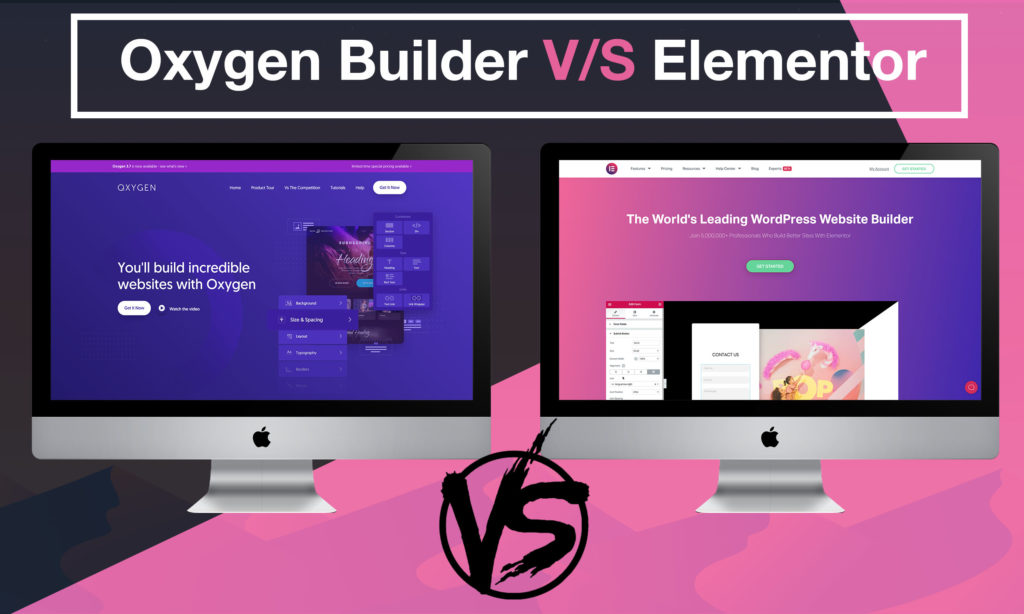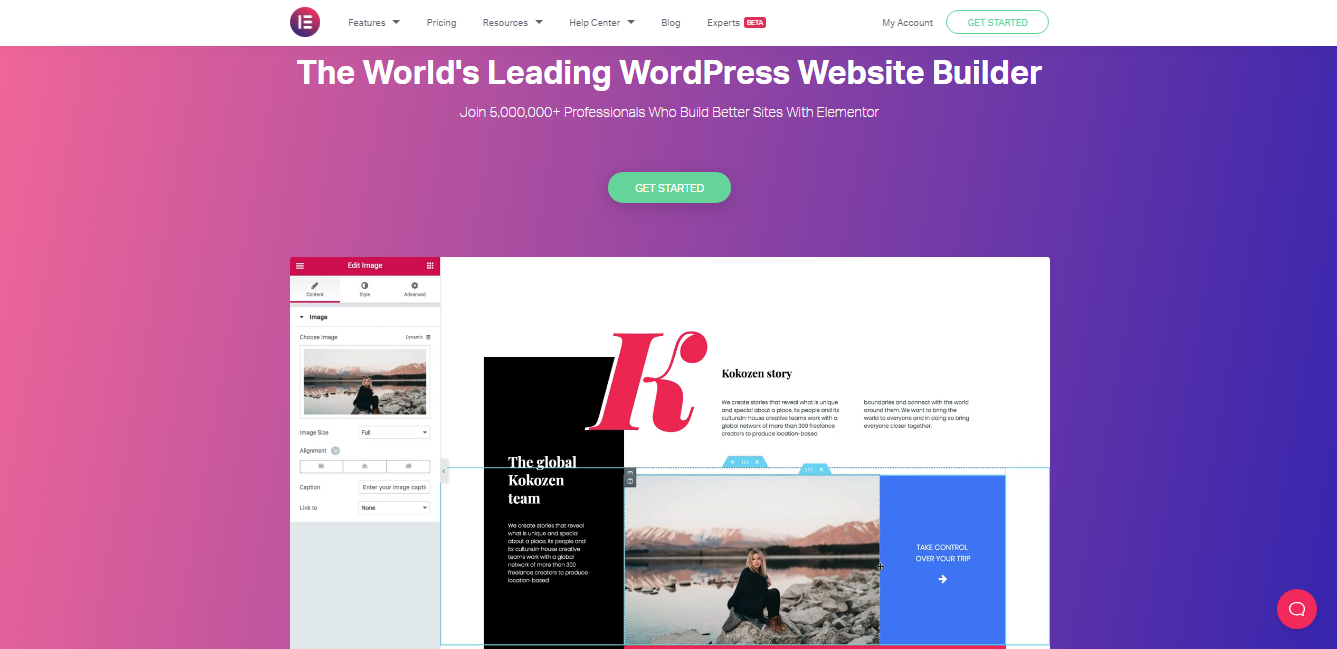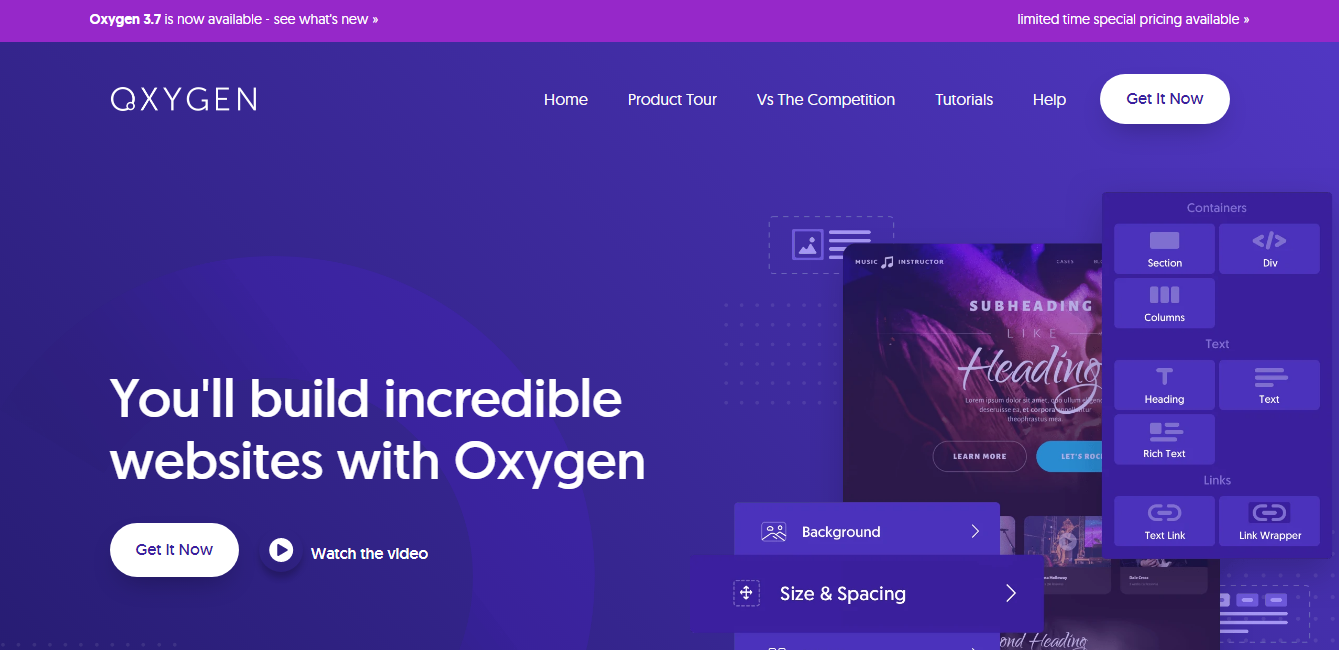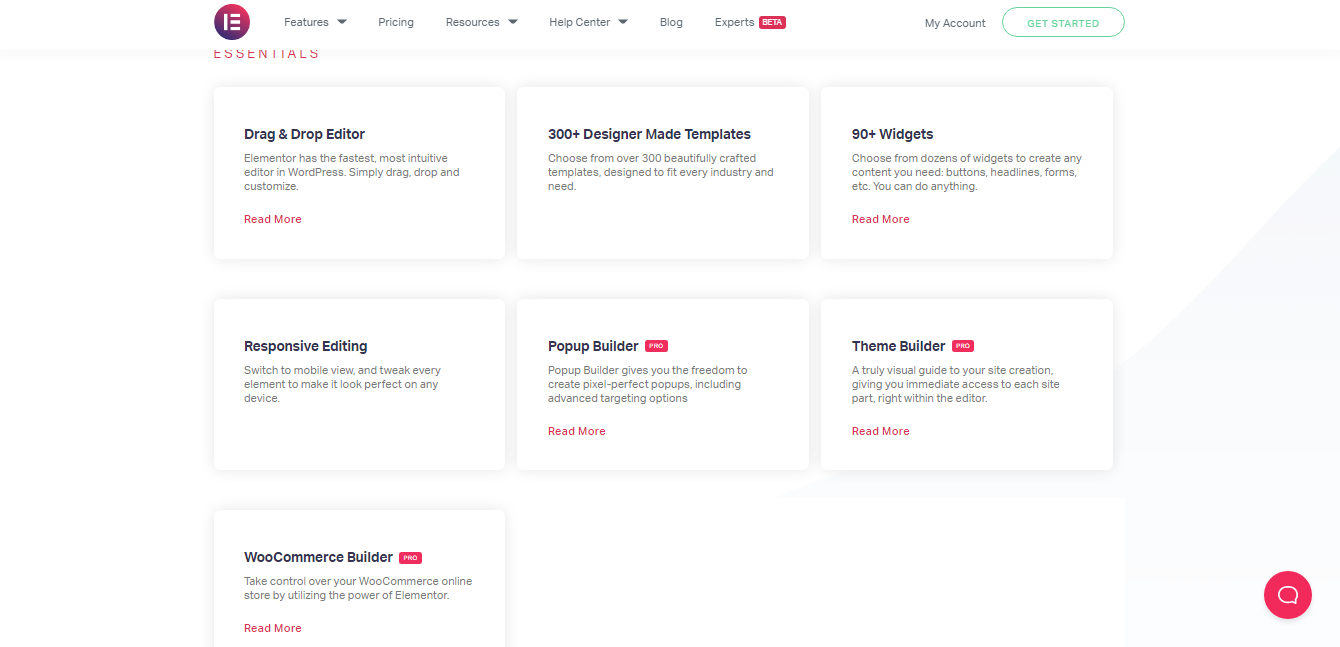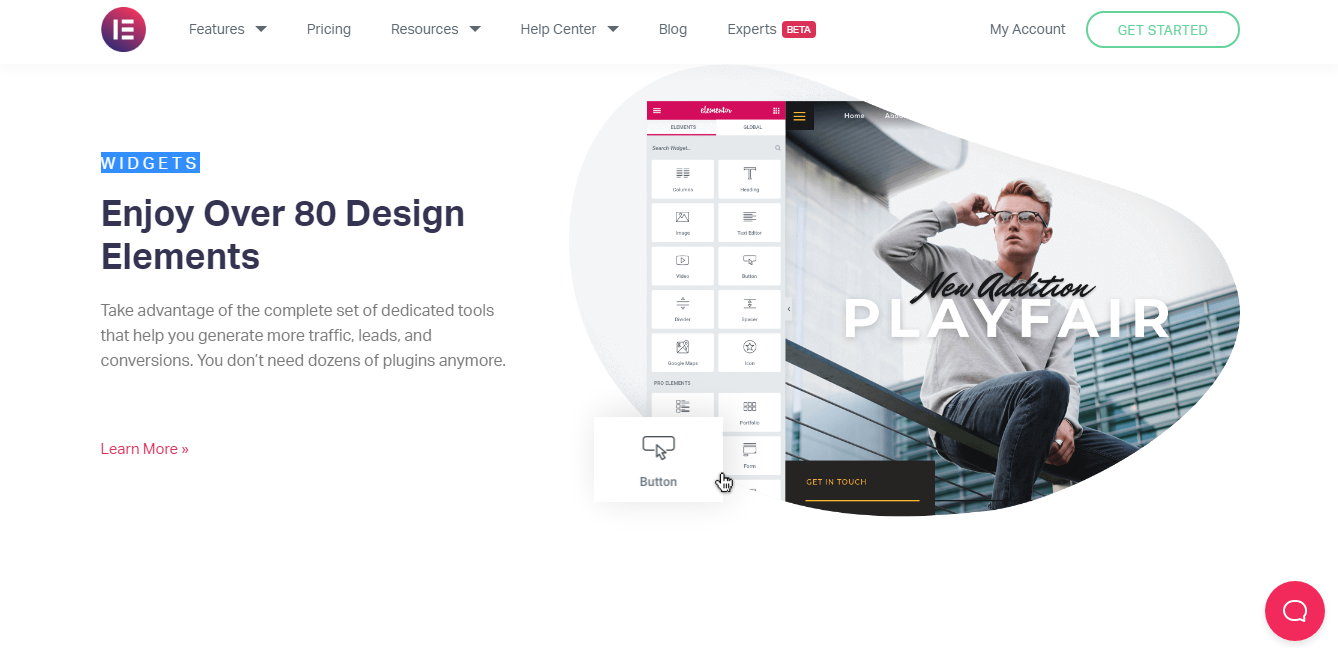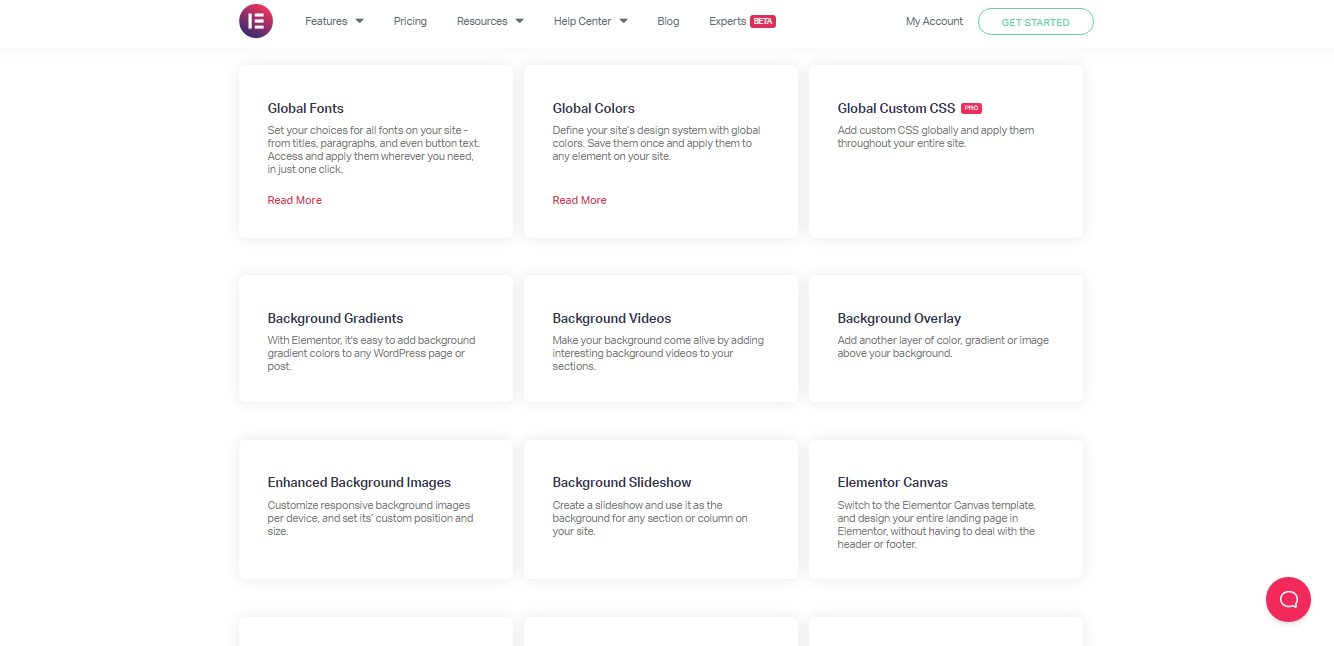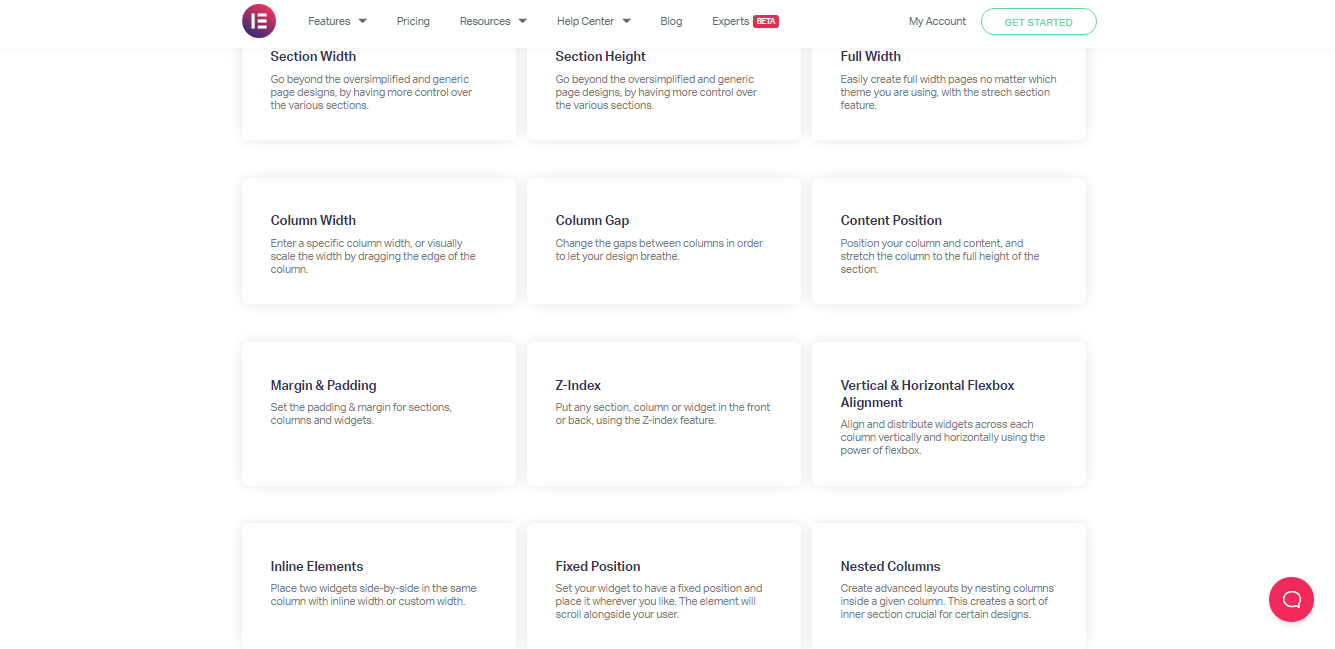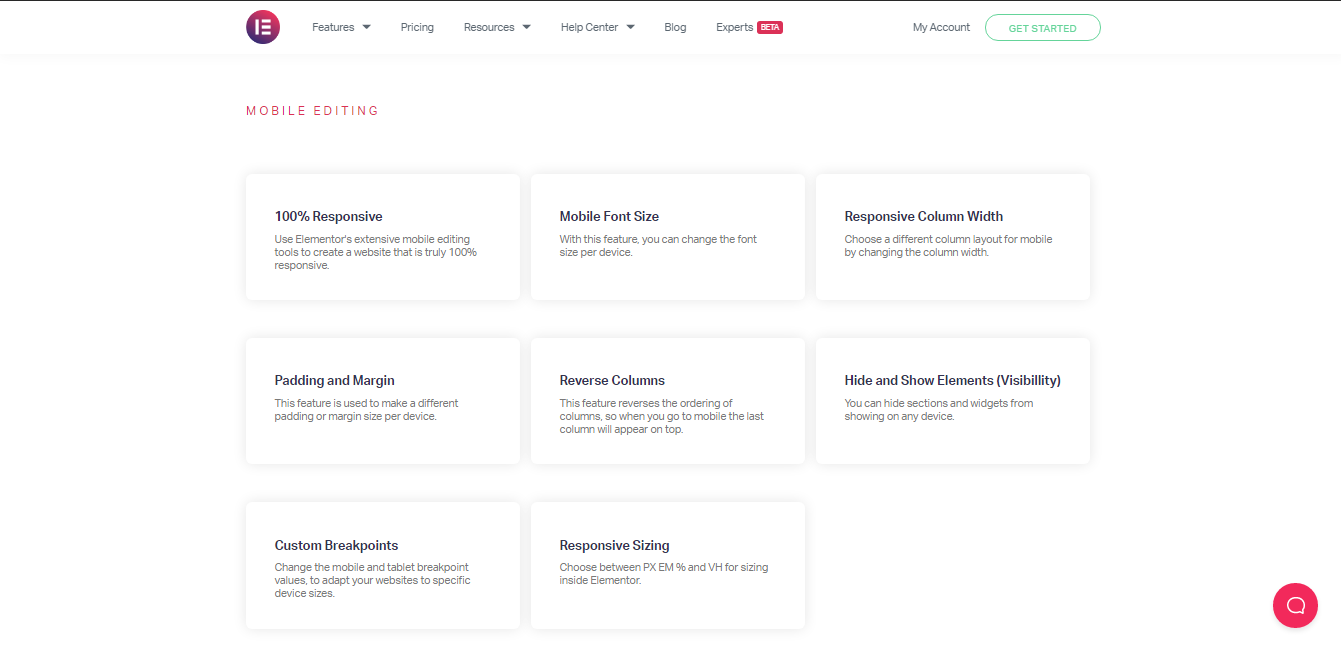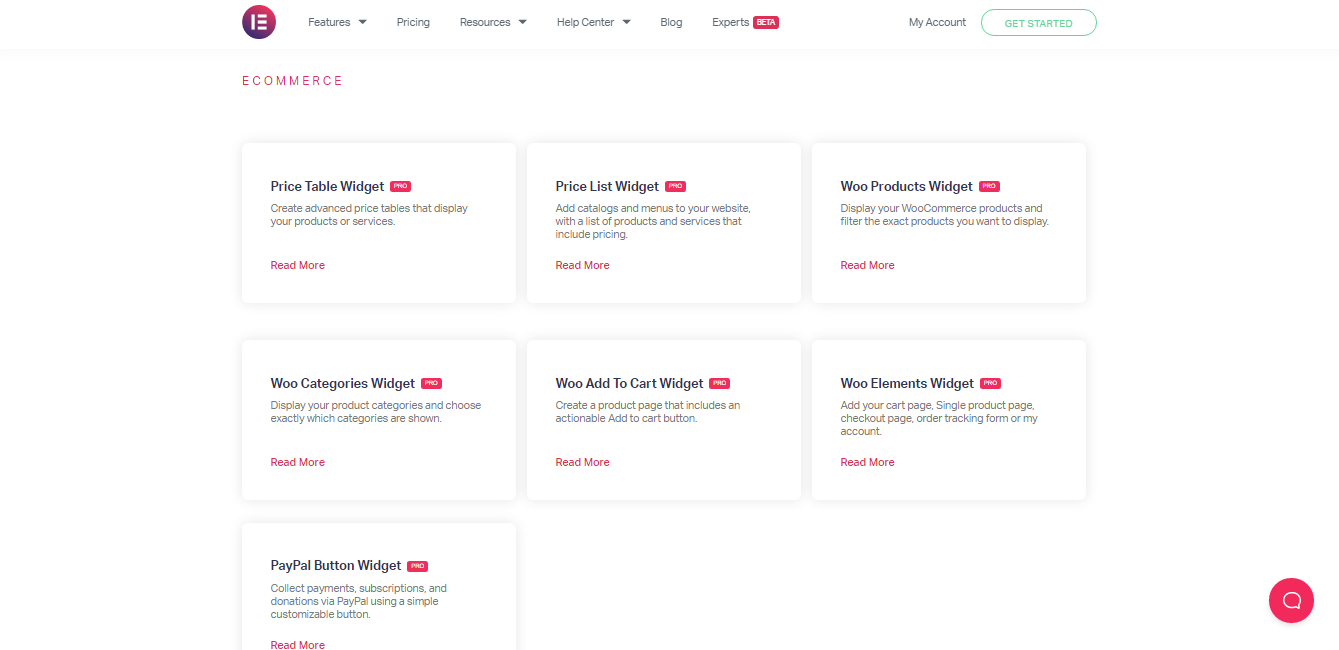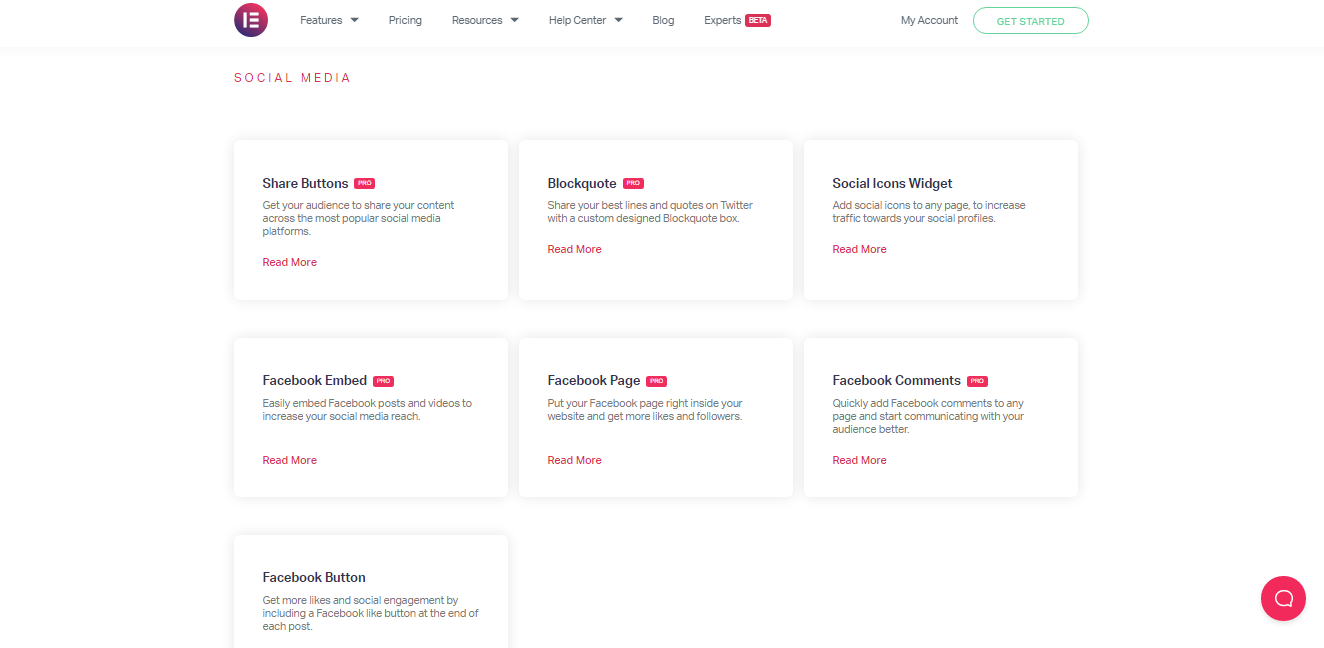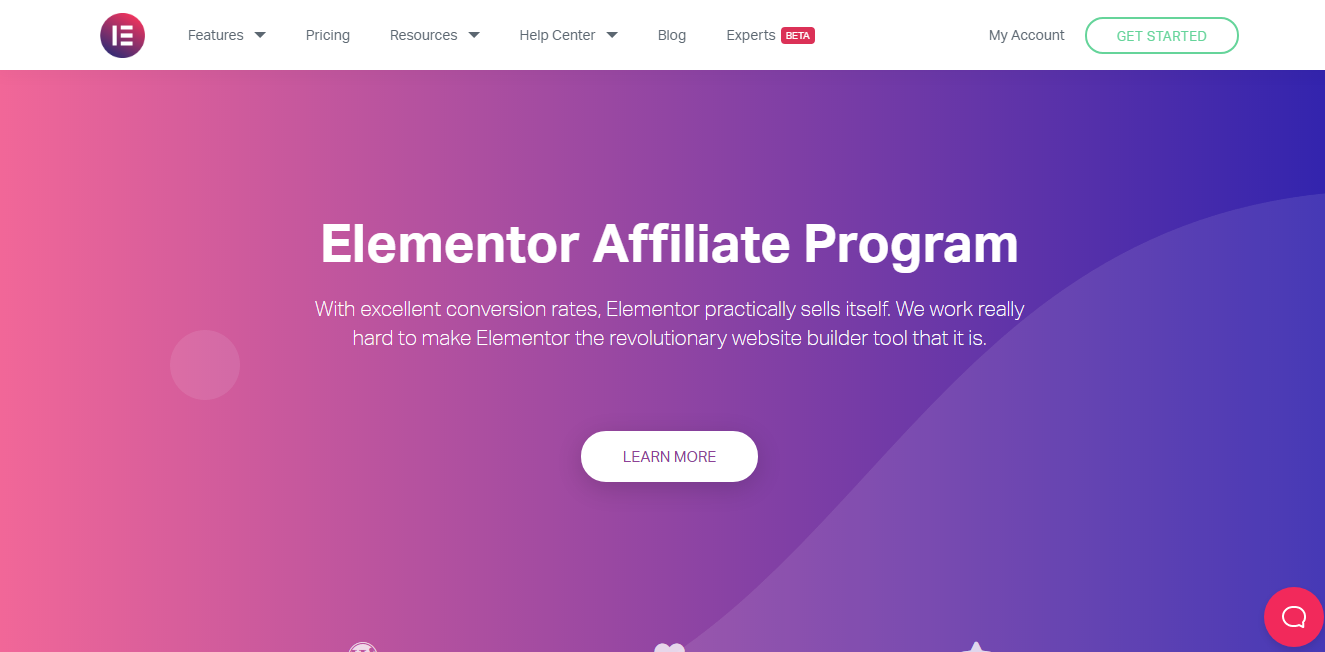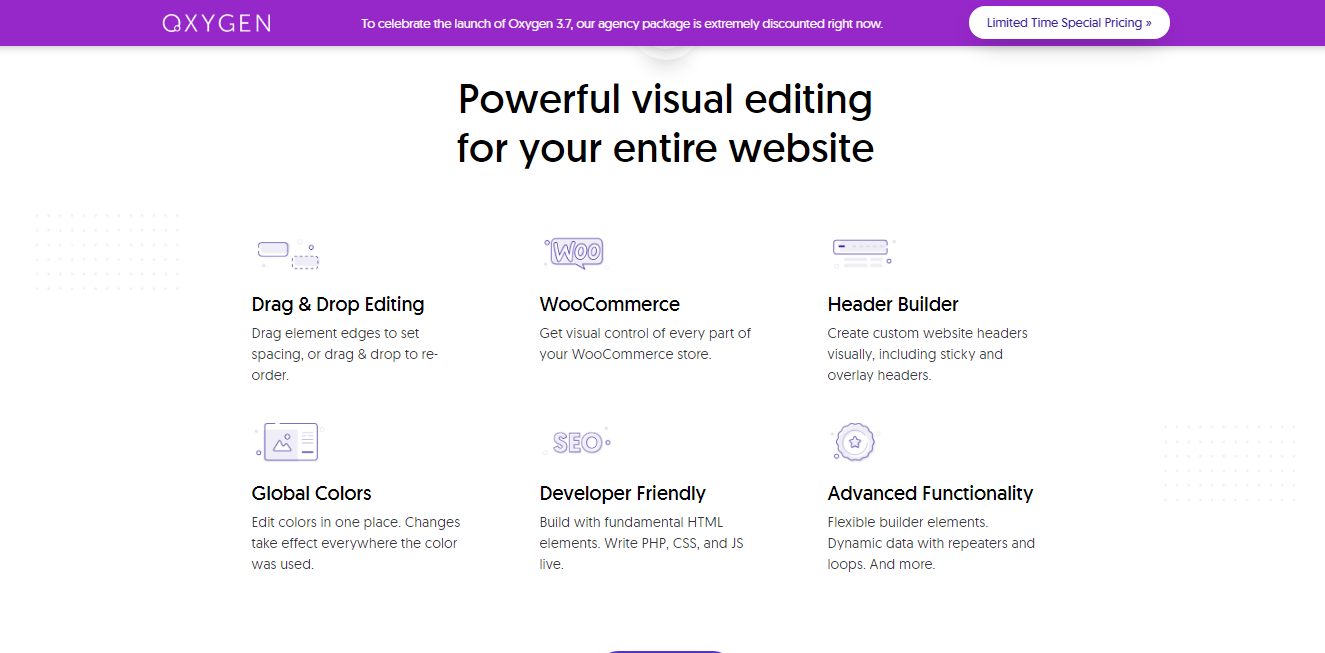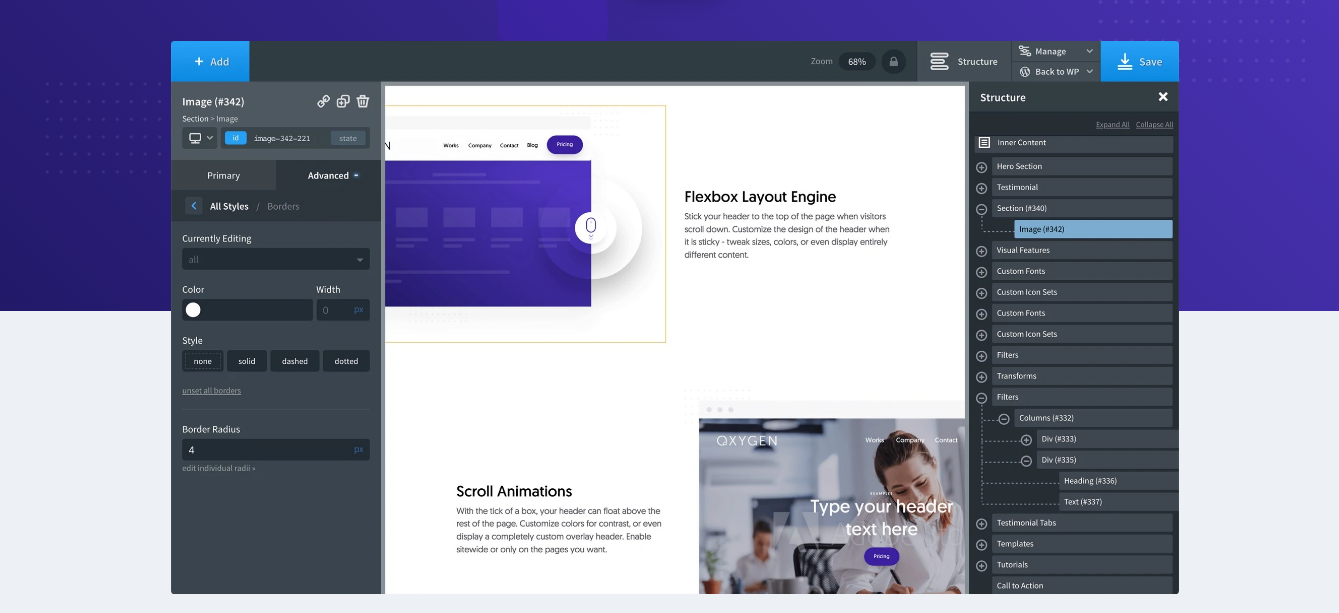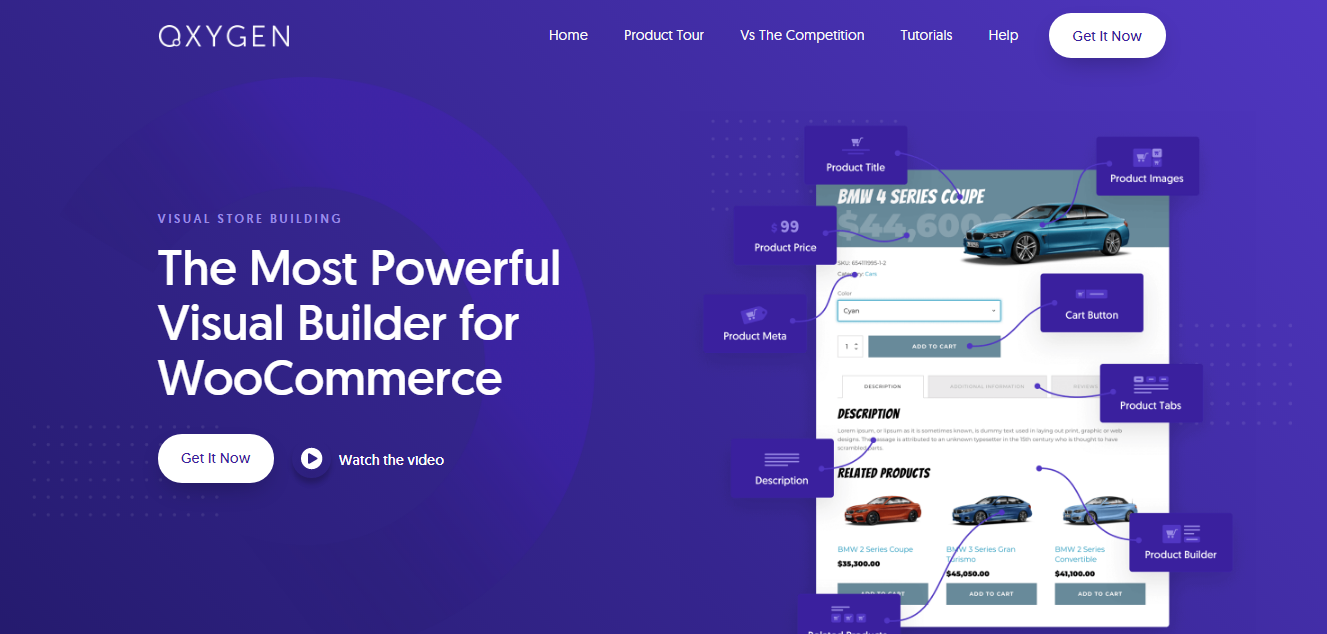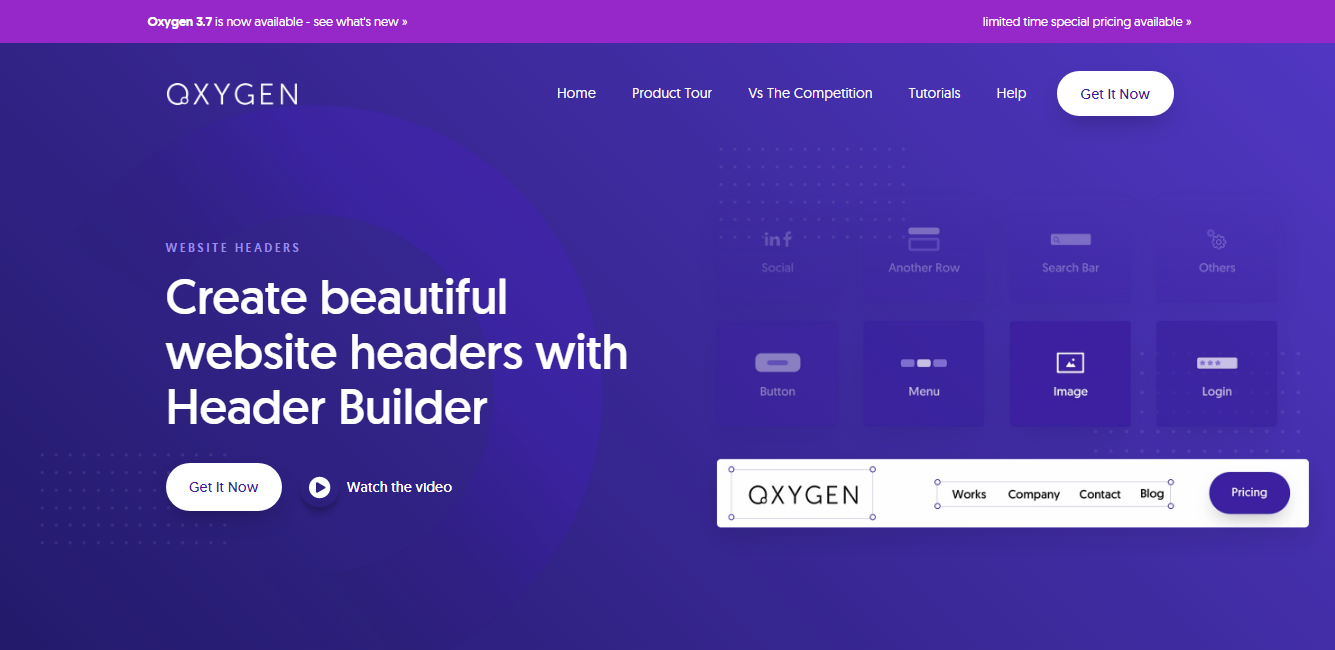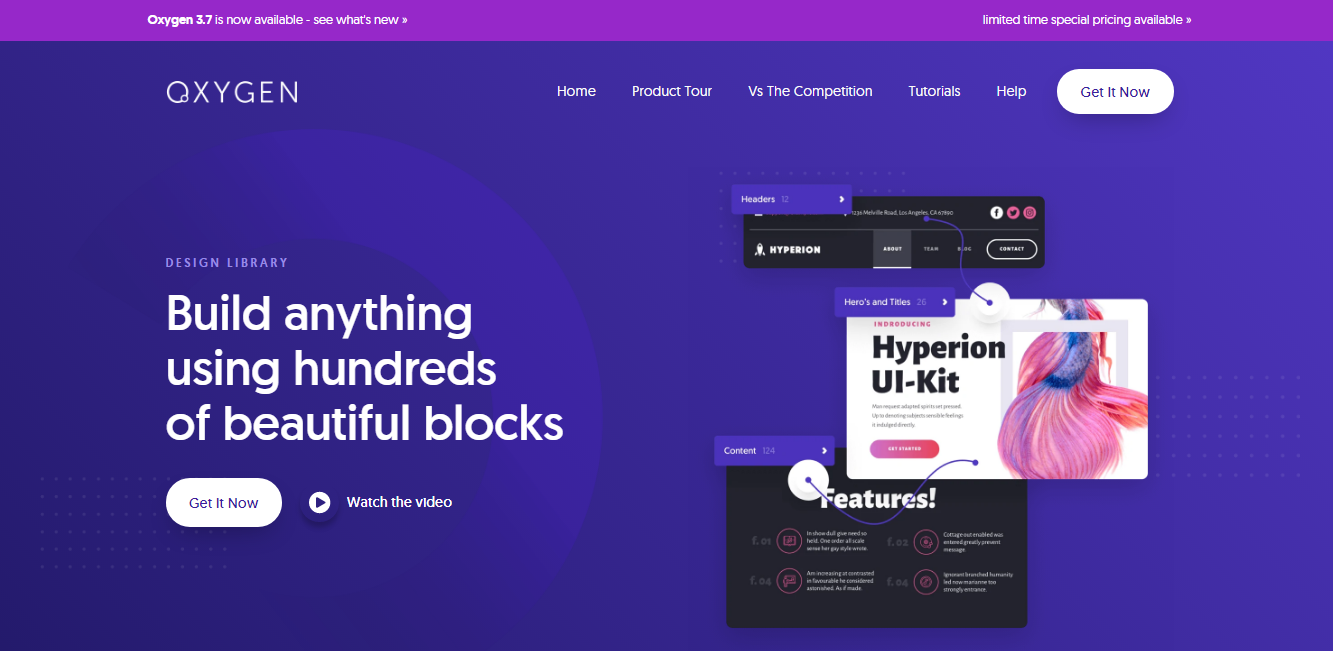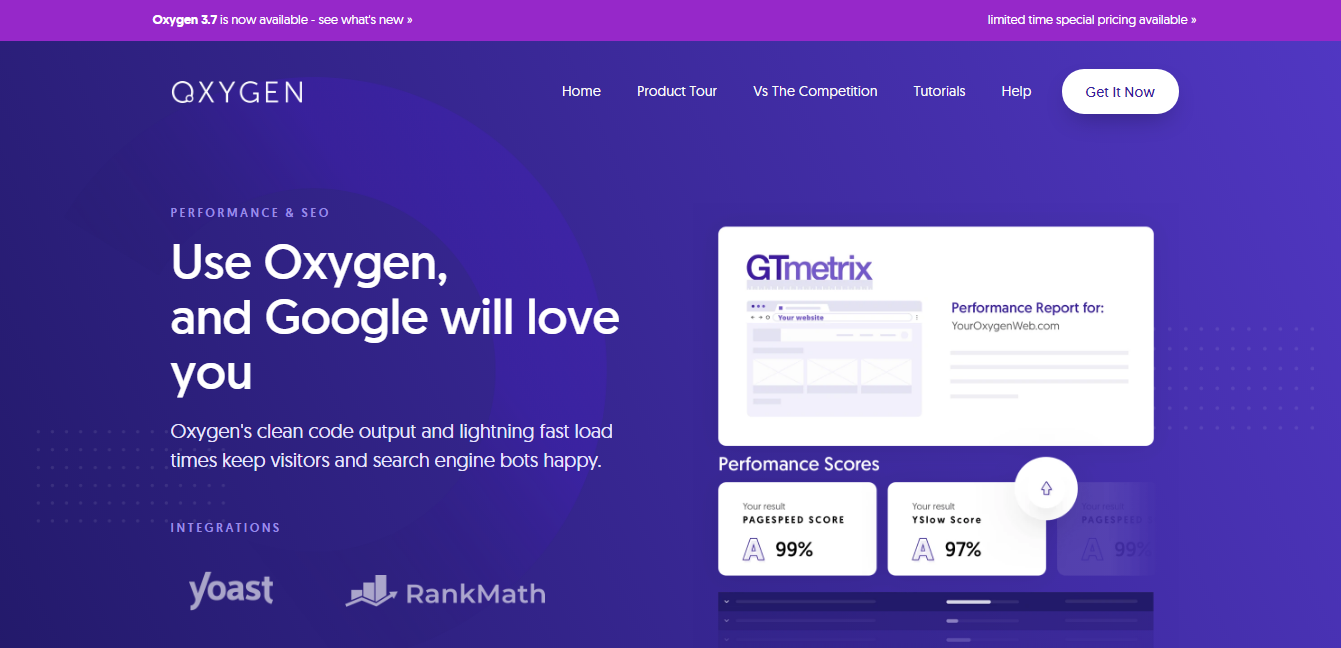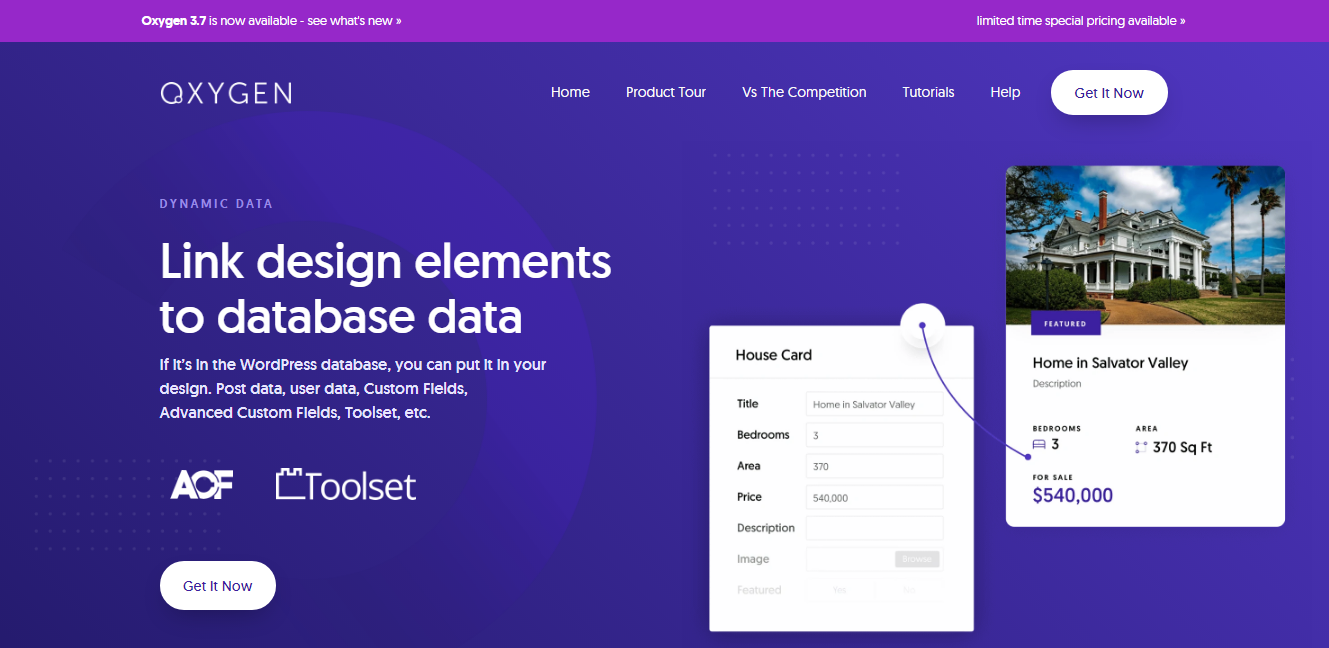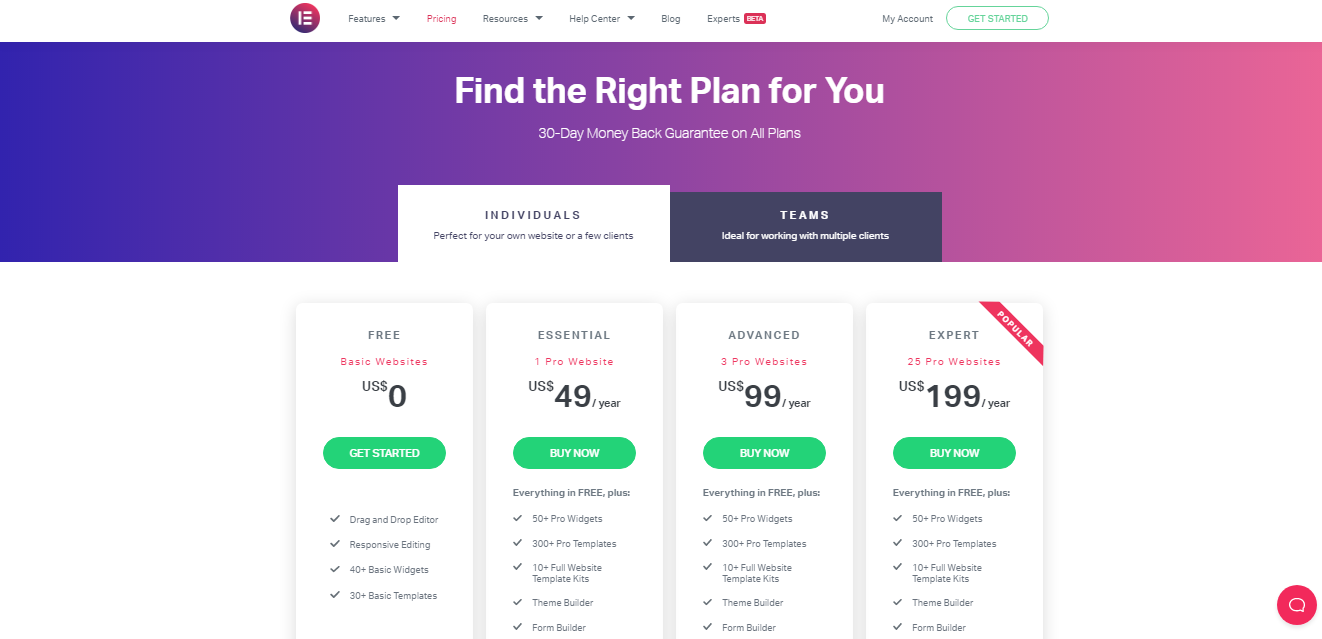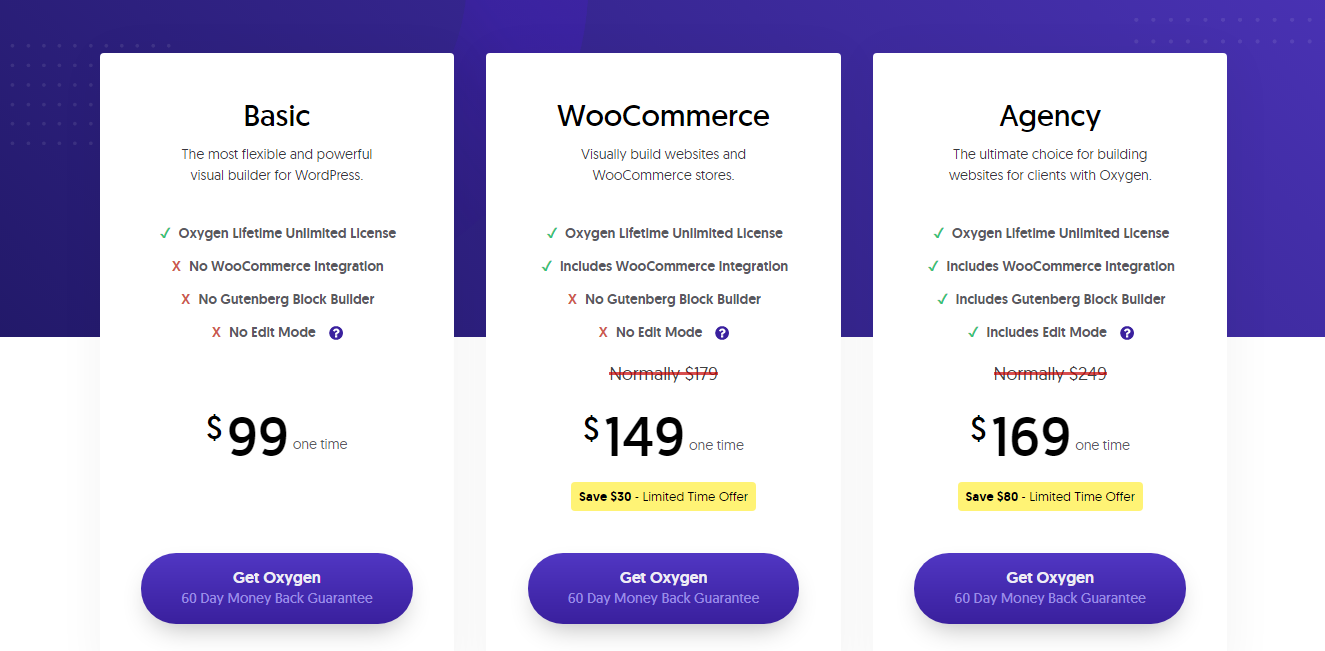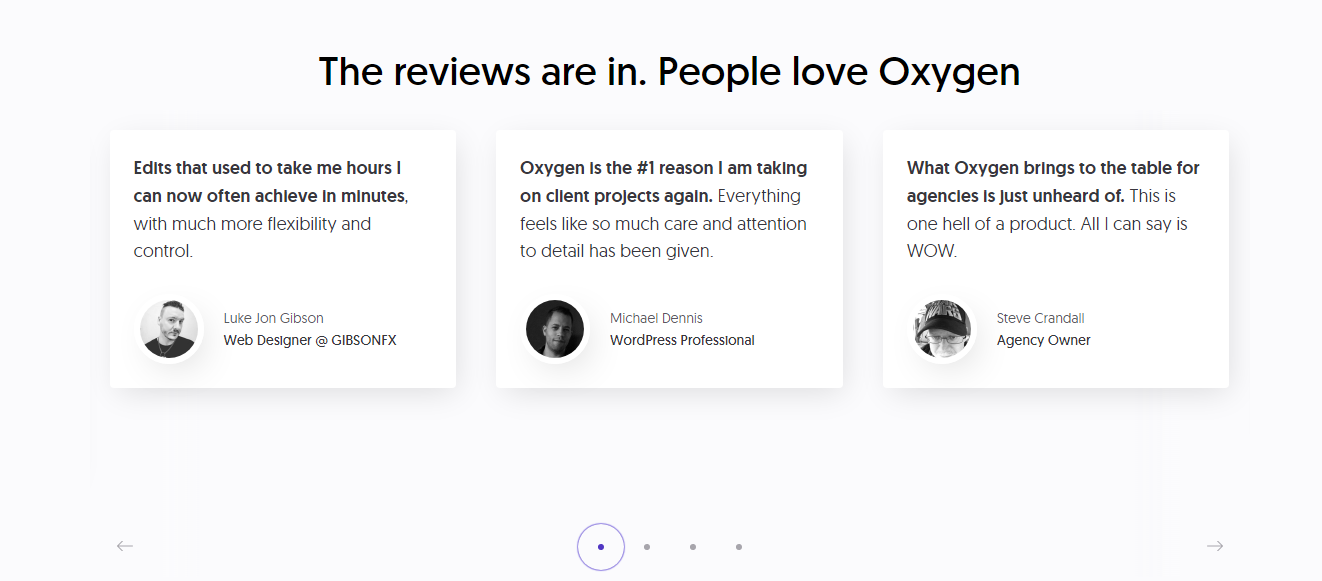Contents
Do you want to create an attractive WordPress site?
Then Elementor or Oxygen Builder, Which One Should You Select?
Both Elementor & Oxygen Builder can build a website easily and faster with zero coding skills.
Let’s Figure Out…The Best One:
If you are facing difficulty in picking the right page builder for your website, then in this article we’re proving a complete comparison of Oxygen vs Elementor page builder with its exclusive features, pricing plans, testimonials, and pros & cons.
From this, you can find the differences between them and pick the right ones for your business.
Bonus: Elementor BlackFriday Deals, Get 50% OFF on each subscription.
What is Elementor?
If you’re likely to create, design, and develop web pages fastly, then Elementor is one of the best web page builders for you. Its drag and drop builder helps to edit in Live and real-time with ease, and review if any changes are required.
It comes with high-level design layouts that help you to create the web pages as you want because of its frontend feature. To build a landing page for your online business, Elementor offers widgets, designing template libraries, and much more.
Today, most online businesses are likely to install Elementor and the reason behind is its features.
Yes, it has an easy user interface, theme building options, various styling options, and other powerful features that helps to design the landing page that you want.
If you want to experience every feature, then it is good to go with the Pro version of Elementor.
What is Oxygen Builder?
Oxygen Builder is the visual page builder plugin with different features like drag and drop, WooCommerce integration, header building, and many more.
While creating an attractive website for your online business, Oxygen Builder never disappoints you with its template designs as they are suitable for all niches. It gives complete control in designing the website according to your requirement and also it offers various customization options.
Because of its effective designing options and editing elements, Oxygen Builder is the best choice for users to create a website. A non-programmer also can use this plugin with ease, so you can design as you want and it works as total responsive control. Let’s have a look at this Oxygen vs Elementor page builder post, what features it offers and how it is easy to create a website.
Features of Oxygen Builder vs Elementor
To WordPress users, Elementor and Oxygen page builder plugins offer various features to create a website. If there is a lack of features, there may be many problems in creating a website and that results in less productivity.
The features of a page builder play an important role in creating a website along with loading page speed, unique designs, and tons of elements. Without any coding and designing skills, let’s know how to create a website by using these features.
Want to know everything in detail about Elementor? Check our in-depth Elementor review.
Elementor Features
Elementor page builder got its reputation because it has a simple interface and offers a wide range of features & provides good customer support on WordPress, E-mail & tickets. You can create and design high-professional & quality web pages within minutes in the pro version and Elementor builder provides unique and ready-made templates that help in building the web pages quickly. The main features that we have to explore in the Elementor page builder plugin are:
Drag and Drop Editor
It has the most intuitive editor in WordPress and you can simply drag & drop, and customize all your web pages quickly.
Templates and Widgets
It offers more than 300 beautifully crafted templates that are suitable to any business niches, choose the right ones to build your website. Also, you can create content in any style you want whereas Elementor offers dozens of widgets to do whatever like buttons, forms, tables, faq’s, headlines, etc.
Responsive Editing
You can switch automatically to view the different screen sizes and tweak every element that to look in the perfect way for any device. You can design the content in between the header and footer of your website.
Theme Builder and Pop up Builder
The popup builder gives complete freedom to the user in creating pixel-perfect popups along with targeting options. With theme builder in Elementor, you can customize every fundamental part of a website without any skills of coding.
WooCommerce Builder
The WooCommerce Builder in Elementor allows you to take control of your WooCommerce store by using the power of Elementor and also you can design your e-commerce store with awesome designs it offers.
You can navigate between all the web page layers or elements, and also even quickly glance at the custom changes. You can easily access them with the help of indicators.
Site Settings
From one convenient place, you can control all the global elements that are available in Elementor including lightbox settings, theme styles, and layouts.
Colors and Fonts
It allows you to set all the fonts according to your wish from titles, button text, and paragraphs. This plugin gives access to the Global Fonts and you can apply them at any place as you want with just a click. The global colors will define your site design system and once you save them, you can apply the global colors to any element of your entire website.
Background Elements
In Elementor, you can add background gradient colors, images to any WordPress page or posts and also give access to add videos in the background of your site which makes to view more attractive for your visitors.
Even you can add another layer of color, image for your background, and also you can customize the background according to the screen sizes.
CSS Custom Files
Easy to add custom CSS and then apply them overall to the website or else to the specific element. And you can play around with the image setting in Elementor through the CSS filters and also add effects to it.
Section Width and Height
You have control over the different sections when you go beyond the generic and oversimplified page designs. It allows you to build full-width pages for any theme you pick for your website by using the stretch section feature.
Mobile Responsive
If you want to create a 100% responsive website for all the devices then Elementor has extensive mobile editing tools to do it. Everything will be done automatically with the Elementor Mobile Editing tool for responsiveness and if you want changes as per the device it allows you to do so, Also you can choose a different column layout & column width as per choice. To adapt your site for specific devices, you have to change the breakpoint values of tablets and mobiles.
ECommerce
For e-commerce stores, it allows you to create advanced tables for prices that display your products, and also in addition you can add menus, catalogs to your web store. You can use the filter option to categorize the products/services to display what exactly you’re going to sell on the WooCommerce store. Add to Cart button must be added to your product page, along with that you have to create my account page, single product page, checkout page, payment page, tracking page, and for everything Elementor will help you to do.
Forms and Integrations
Elementor allows you to create contact forms, subscription forms, login forms. When a visitor fills in all the details of a form on your website then he/she immediately looks to hit the submit button So, you have to create this action button for submission and also a confirmation email either in HTML or plain text mail.
Elementor allows the integrations of MailChimp, ActiveCampaign, ConverKit, Campaign Monitor, Hubspot, Zapier, AdobeTypeKit, Discord, GetResponse, Drip, Recaptcha V3, Facebook SDK, Mailer Lite, Slack, Font Awesome 5, Custom Icon Libraries.
Social Media
You can share your website content across all the social media platforms and with a custom-designed Blackquotebox where you can share the best lines to your Twitter pages.
To increase traffic from social media profiles, the Elementor page builder plugin allows you to add social media icons and at the end of each post or page, you can add a Facebook widget to get more likes, shares, and engagements.
Affiliate Program
Elementor offers an affiliate program where you can refer your friends & earn a commission for every sale. It offers an exclusive affiliate kit of Elementor logos and banners to promote the products/services.
Multilanguage
The Elementor is translated to over 50 main languages and hundreds of translators are contributed for Elementor that makes it easier for the visitors to understand in their native language across the world.
Video Tutorials
If you don’t know how to create a website or customize it by using Elementor, then nothing to worry about because it offers video tutorials to guide everything to the users and these videos help you to create a website of your own.
Pros and Cons of Elementor
Pros
- Drag & Drop Features
- Premium Premade Templates with no extra cost
- Offers various options
- Has Themebuilder and WooCommerce Builder
- Works with all the Themes
- Available with tons of 3rd party plugins
- Always updated with new features
- Works great with WooCommerce and other plugins
- Creates websites easily and quickly
- Easy To Build Fast & Responsive Website
- Fast Customer Support
Cons
- Cant adjust padding and margin with drag and drop
- Lack of some marketing-oriented features
Oxygen Builder Features
The features of Oxygen Builder will help in website designing to make the process easy, smoother, and better. Now let’s get into the details of every feature offered by Oxygen Builder.
Drag and Drop Editing
Oxygen Builder offers the Drag and Drop feature, where you can drag the element edges to set spacing, or else you can re-order with Drag & Drop.
WooCommerce
At Oxygen Builder, there are over 20 highly configurable WooCommerce elements as you can style the products that you want to display and sell them on the store.
Even you can add a single product page with product builder elements by adding price, title, description, images in it. You can create a shopping cart page, checkout page, My account page, breadcrumbs, upsells, star ratings, and many more in WooCommerce Store with Oxygen Builder.
Header Builder
With the Header Builder in Oxygen plugin, you can create beautiful website headers. There are no limitations in designing every part of the header with drag and drop and you can put anything in the header by spicing up with layouts and some effects. Oxygen Builder offers best-in-class responsive controls, you can easily get the header to look right on every device.
By using sticky headers, you can customize the design tweak sizes, colors, where the visitors can take action to buy the product/service or contacting the business. Even you can use different headers for different web pages as you want.
Design Library
Oxygen Builder offers hundreds of beautiful blocks, and with these blocks, you can build anything. Everything in the design library is fully responsive and so, it looks great at every size of the screen.
The designs in the library are easily customizable according to your business and the tons of designs can work for everything to look your website unique and attractive. With the help of these designs, you can create testimonials, header, call to action, footer, content, social proofs, people profiles, icon blocks, and many more.
Global Colors
You can edit colors from one place as well as make the changes that can get an effective look anywhere across the website. It offers a Global option to change the colors of the website globally, it will show effect everywhere when the color is changed. By giving a click on the button, you can save the color from the global colors, and from those colors, you can select to use with any element.
SEO Developer Friendly
The clean code output in Oxygen Builder and the speed of the loading page will make happy both visitors and search engine bots. To ensure top performance of the site, Oxygen Builder has three features i.e, CDN friendly, Google font-weight chooser, and bloat eliminator. It helps the Google bots to understand your content of the website, and also it can integrate with SEO plugins RankMath and Yoast.
Dynamic Data
Oxygen Builder offers flexible builder elements, dynamic data, & many more and it allows the users to link design elements to database data, user data, post data, custom fields, toolset, advanced custom fields, etc., and if it is the WordPress data you can put it in design. You can build 100% visual loops through posts, or a custom query through an ACF repeater field or in the WordPress database.
Condition Logic – Based on the value of the dynamic data, you can show or hide the elements.
Operands – Check the data whether it is greater than the certain value or lesser than the certain value or equal to the certain value, and much more.
Any Dynamic Data – For any condition the dynamic data can work for the user fields, posts fields, ACF, Toolset fields, WooCommerce fields, and even custom data returned by a PHP function.
Membership Websites – The user can build membership websites, show login forms, lock content down, upgrade forms to unauthorized users, and more.
Video Tutorials
If you’re new to Oxygen Builder and want to learn to build a website with the elements offered by Oxygen Builder, then it guides all of them in the video with each and everything. The videos come from a basic introduction to the advanced guide including design rules, general WordPress, and more.
Pros and Cons of Oxygen Builder
Pros
- It provides full control of your website
- It does output cleaner code
- It allows integrations with ACF
- It allows you to store the templates
- It has the ability to create pop-ups
- It displays content based on the conditions
Cons
- The potentially steep learning curve
- It is not client friendly as like other builders
- It is not easy to switch and to get out your data
- It is not compatible with all the plugins that you want to use
Pricing Plans of Elementor vs Oxygen Builder
Get started on the basic websites for free with Elementor, the essential version costs for one pro website is $49/year. The advanced version costs $99/year for three pro websites and now coming to the popular version Expert costs $199/year that is valid for 25 pro websites.
For the ideal, who is working for multiple clients Elementor offers studio version costs $499/year and Agency costs $999/year that works for 1000 pro websites.
The above prices for Elementor do not include applicable taxes and it completely depends on the billing address. It accepts various payment methods: PayPal, VISA cards, Stripe, MasterCard, American Express, and Discover.
It offers the customers to explore the Elementor pro version for the period of 30 days and if anyone didn’t satisfy it refunds the amount to the user. All your payment information is protected by SSL encryption and so you can proceed with the pro version to build your website.
Oxygen Builder offers packages that include lifetime updates, unlimited installations, and lifetime support. If you want to build the most flexible and powerful visual builder for WordPress, then the basic version of Oxygen Builder is for you which costs a $99 one-time payment or a lifetime unlimited license.
For WooCommerce, normally costs $179, but it has a limited time offer to save $30 and it is available for $149. In this plan, you will get an Oxygen Builder lifetime unlimited license and also it includes WooCommerce integration.
For an Agency, you can build amazing websites for clients and the price is $249 normally but you can save $80 on Limited time offer. Now, it costs $169 onetime payment, and you can get Oxygen Builder lifetime unlimited license, includes WooCommerce integration, includes Gutenberg block builder, and also includes edit mode.
If you want more composite elements in Oxygen Builder, then it costs $29 yearly but you can use these elements when you have an Oxygen Builder License. If you are not satisfied with Oxygen Builder, it offers 60-days money back guarantee and this is possible when you tell the reason to drop from the Oxygen Builder package.
Testimonials and Reviews of Oxygen Builder vs Elementor
Most online business users are likely to prefer different page builders that can meet the requirements in creating and developing a web page/website. Coming to the topic Elementor vs Oxygen Builder, here are some of the screenshots of the reviews given by the users and from this, we can understand how it shows the impact to their online business by using this plugin to the WordPress.
Oxygen Builder Customer Reviews
Elementor Customer Reviews
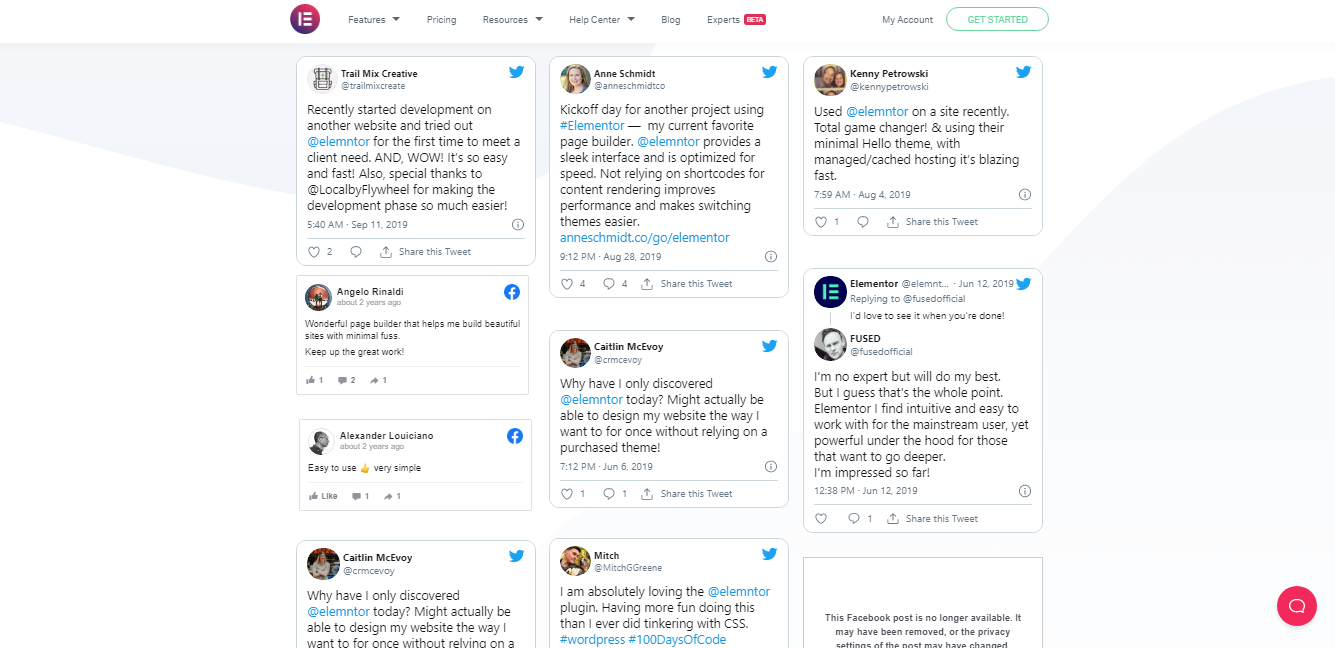
Final Words on Elementor vs Oxygen Builder
Oxygen Builder vs Elementor, both page builder plugins are good with the best flexibility and features. These two are reliable and the price is a little bit expensive. If you’re a beginner, then Elementor is the pick for you because it offers smart elements, an easy user interface, and many other extraordinary options.
Elementor has a small learning curve and it helps you to set up everything easily with just a few clicks. If you want quick solutions and less consuming time in editing and designing a website then Elementor is the right pick.
Coming to Oxygen Builder, it has some technical aspects but all you need to have knowledge in CSS, and looking for fast loading pages & lean page structure then Oxygen Builder is the pick for you.
It will take some time to learn for the beginners as it has a steeper learning curve that takes more time. If you want Oxygen Builder you must have basic technical knowledge when compared to Elementor.
Frequently Asked Questions
On the demo site, you can fire up a trail. It refunds the money within 60 days once you’re not satisfied with the plugin.
No, Oxygen Builder disables the WordPress theme system and when Oxygen Builder is active on your site, the 3rd party themes or your own designed themes will not work
The Elementor Pro is a full-stack tool that can help to build professional and pixel-perfect websites for web creators. The tools include Theme Builder, custom CSS, visual form Widget, and more.
The answer is yes, the existing projects or sites will remain intact. But there will be no access to the options, support, capabilities, templates, updates, and widgets that a pro version offers.