Contents
Looking For a Professional-Quality Videos Editior?…🎬..🎥
Discover the potential of high-performing video editing software, enabling both amateurs and professionals to produce polished and impactful videos.
Video Editing is the special method of arranging videos, pictures, and clips, with different effects, transitions, and sound effects.
Canva Video Editing
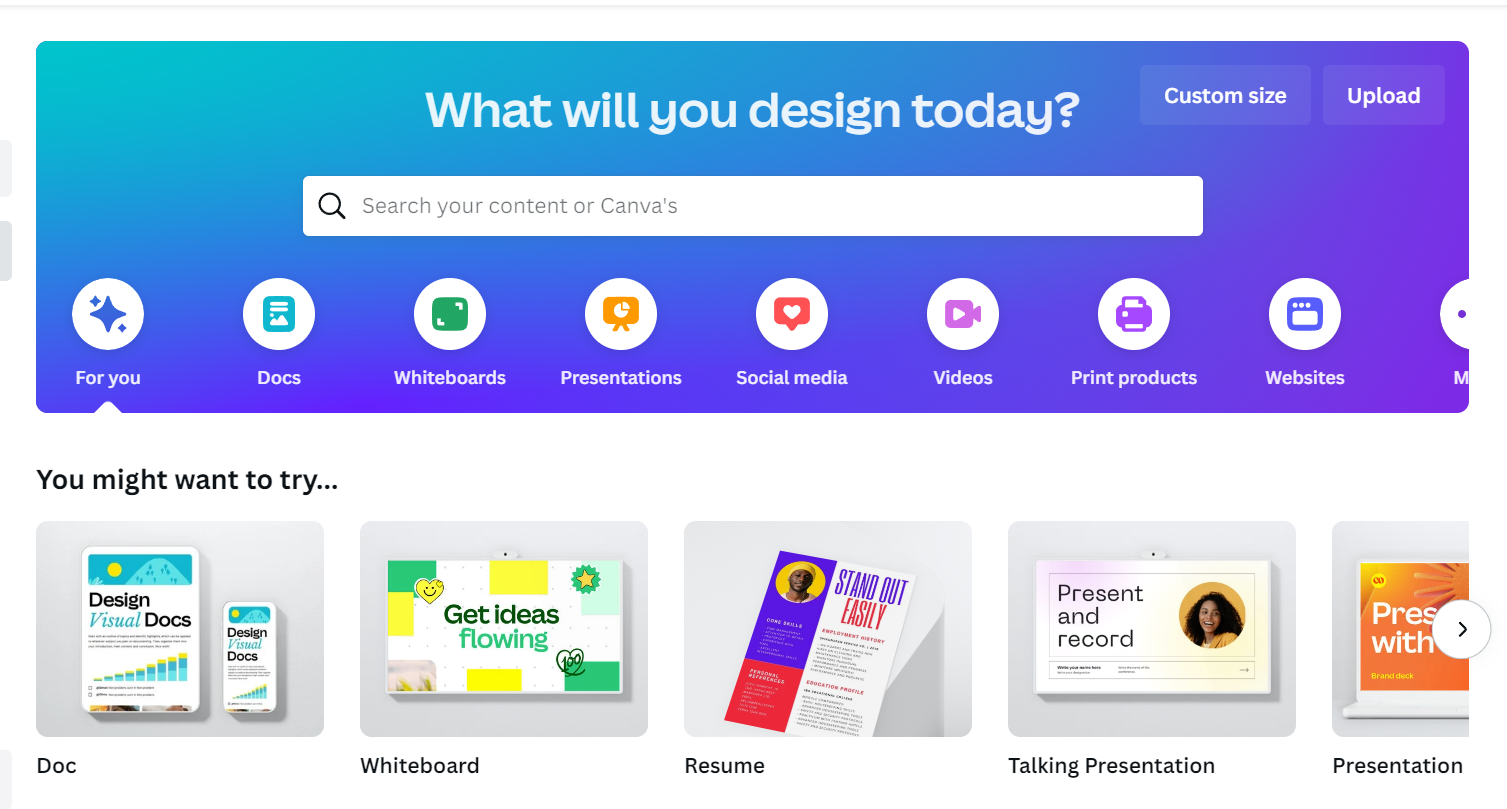
Canva Video Editor is the Best Video Editing Software software provided by Canva and is popularly known for effective graphic design.
Features Of Canva
User-friendly Website
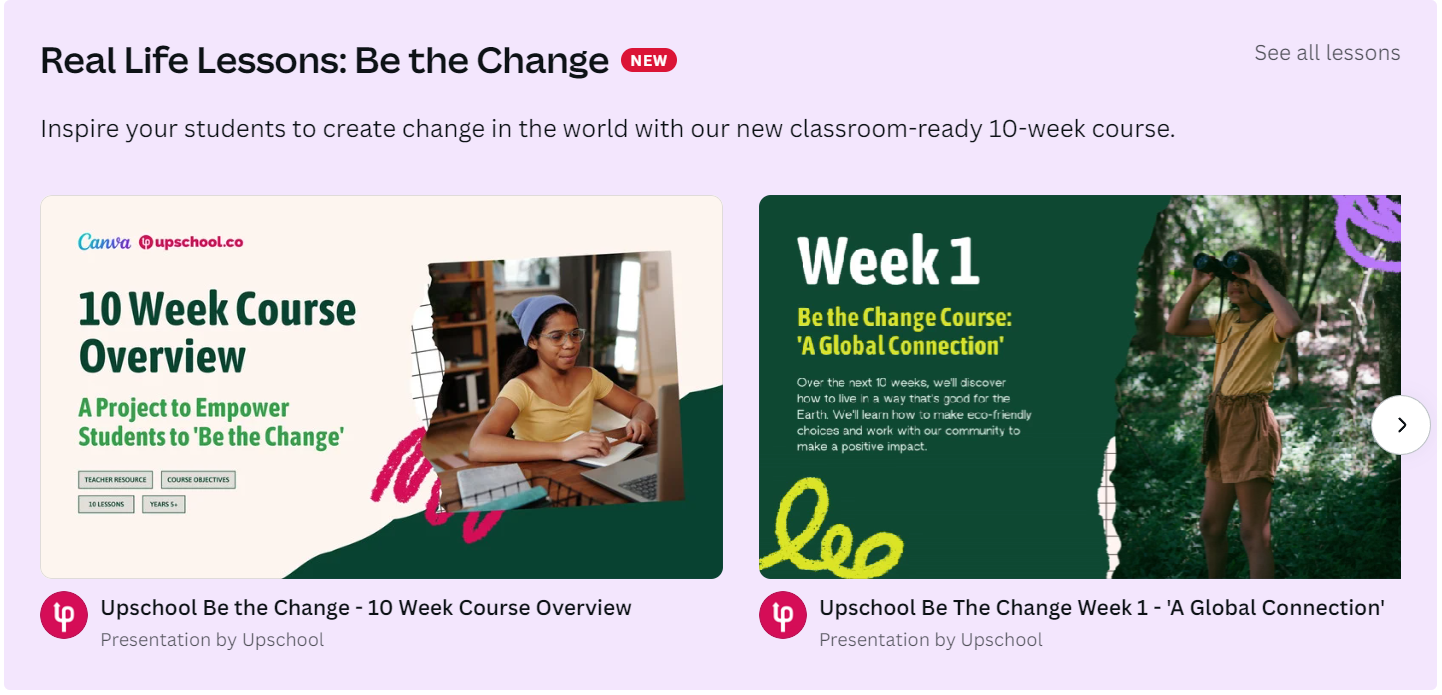
Canva Video Editor provides excellent services to its users. Not only this but Canva serves as a very smooth and user-friendly website that enables its users to create amazing graphics, videos, etc.
Creative Templates
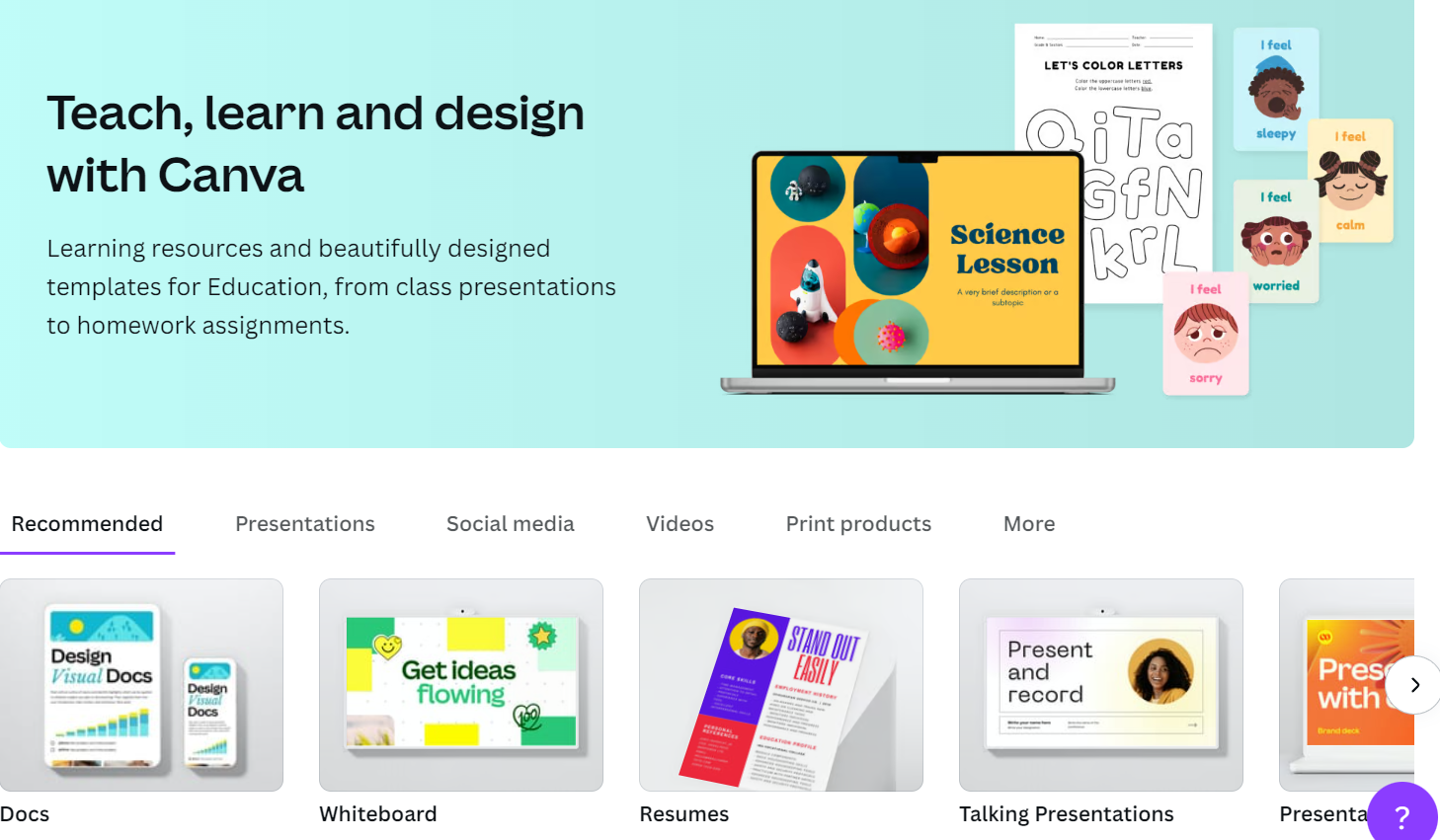
Canva Video Editor gives its user several creative templates to create attractive and tempting videos.
Different stock image
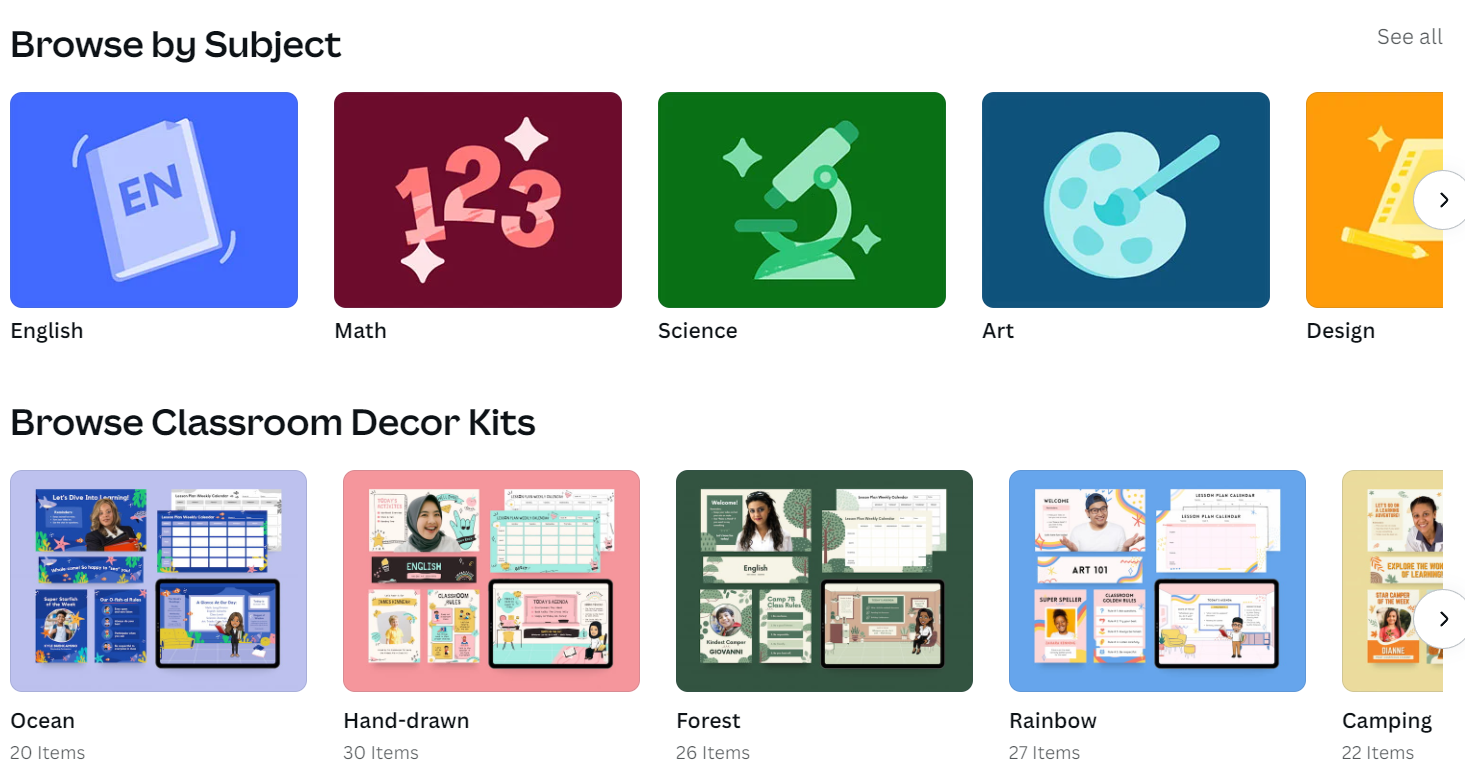
This feature enables the user with different stock images which enhances the video quality even more.
Choices for customization
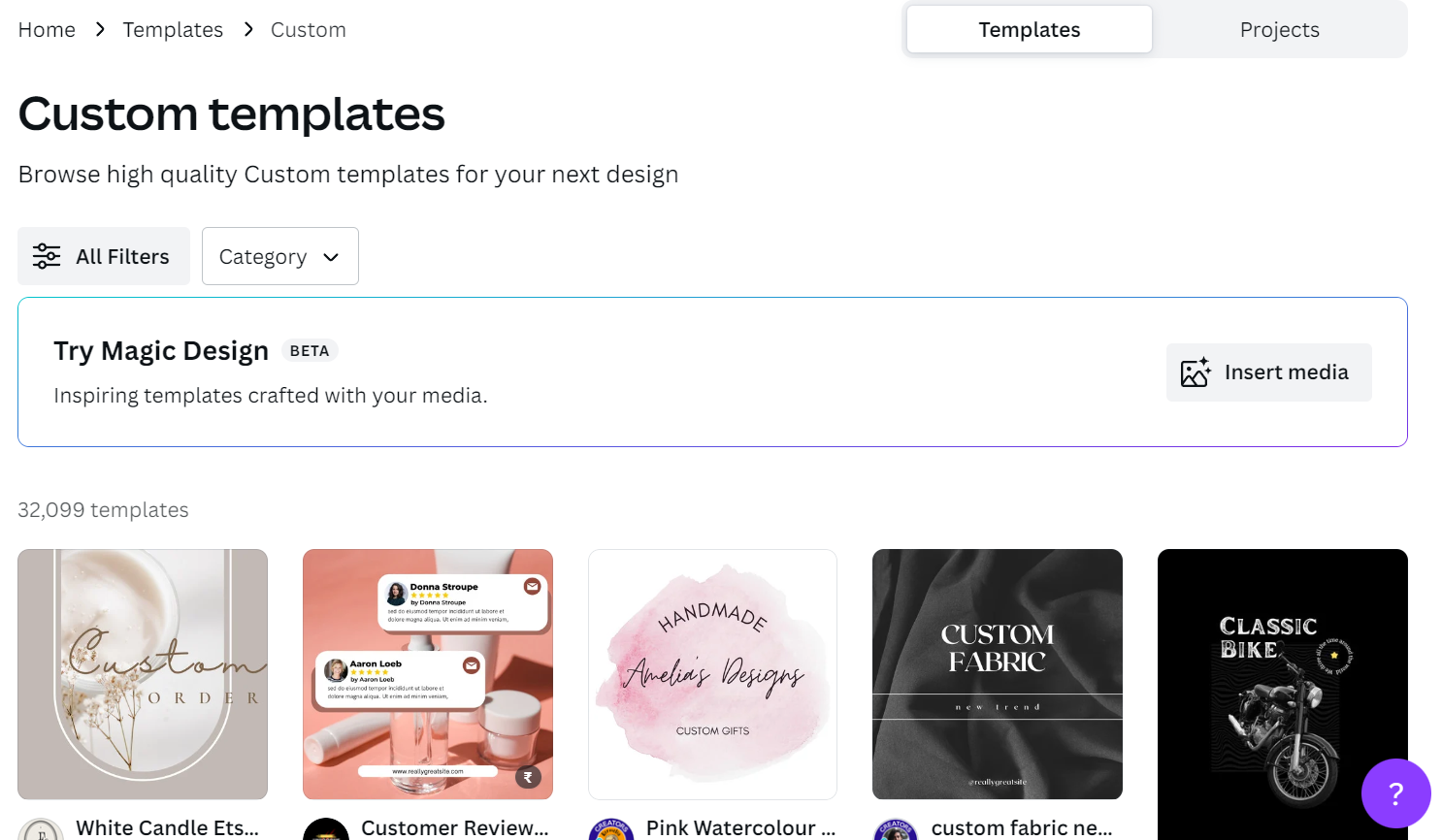
This feature gives the users many options for customization by adding different texts, stickers, graphics, and many other different visual elements along with trimming, and cropping. This enables the users to create attractive videos.
Team-based video editing
Canva allows its user to collaborate with many different people on the same platform. This makes it suitable for team-based video editing.
Exporting and sharing
This feature enables the users to export and share the final product directly on the social media platform and also download it for offline use.
Pros and Cons of Canva Video Editor
👍 Pros
- Userfriendly and extremely easy to use.
- Vast media availability with templates and other designs.
- Team-based video editing helps in smooth collaboration.
👎 Cons
- There is a watermark on the free version which will only be removed on the premium paid plan.
Pricing Plan of Canva Video Editor
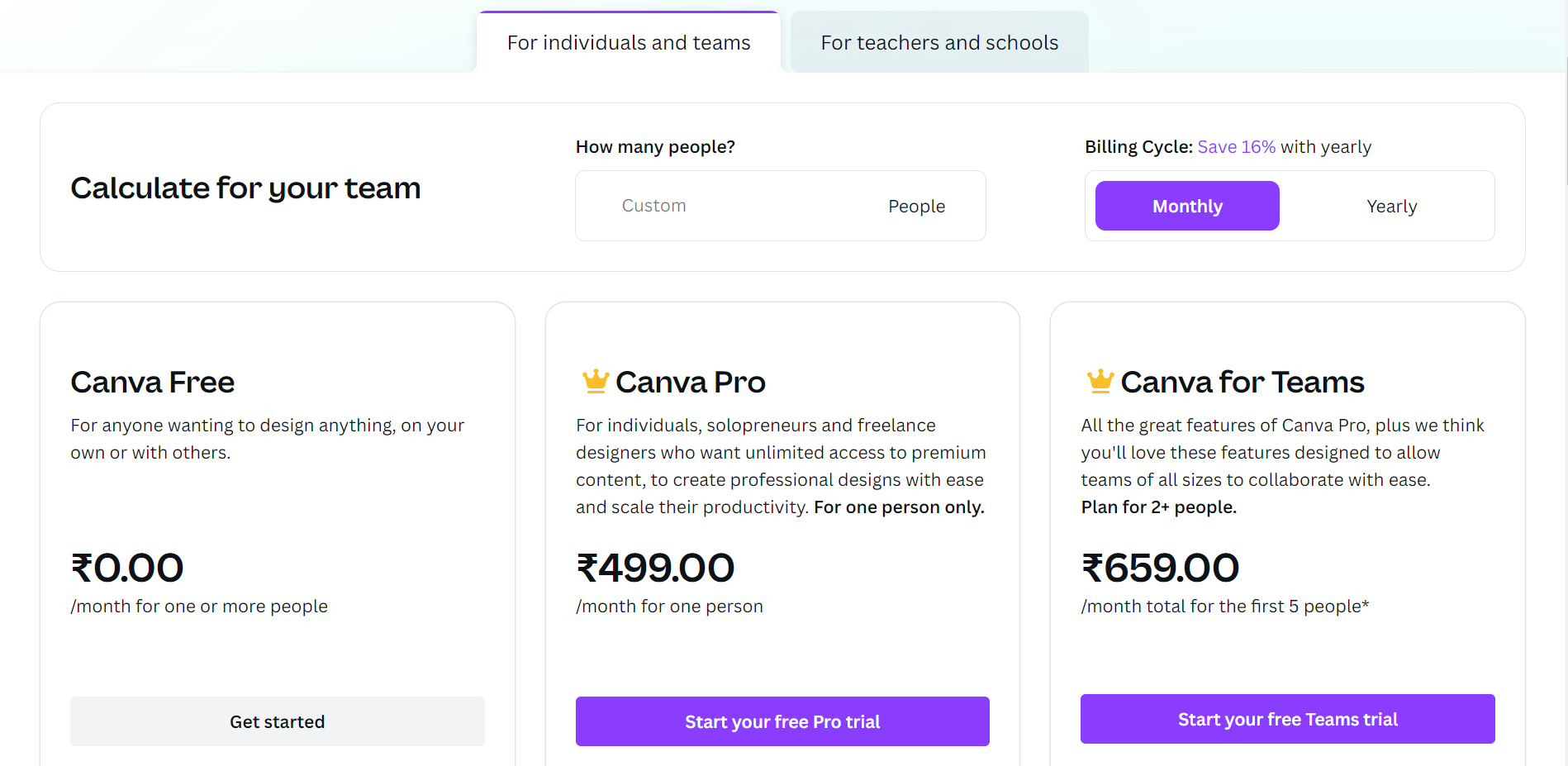
Canva Video Editor is included in the canvas subscription plans which have different pricing plans mentioned below-
- Canva offers a free plan which has limited features.
- Canva Pro plan is priced at $6.07/- per month (for one person).
- Canva for teams is priced at $8.02/- per month (for the first five-person).
Invideo
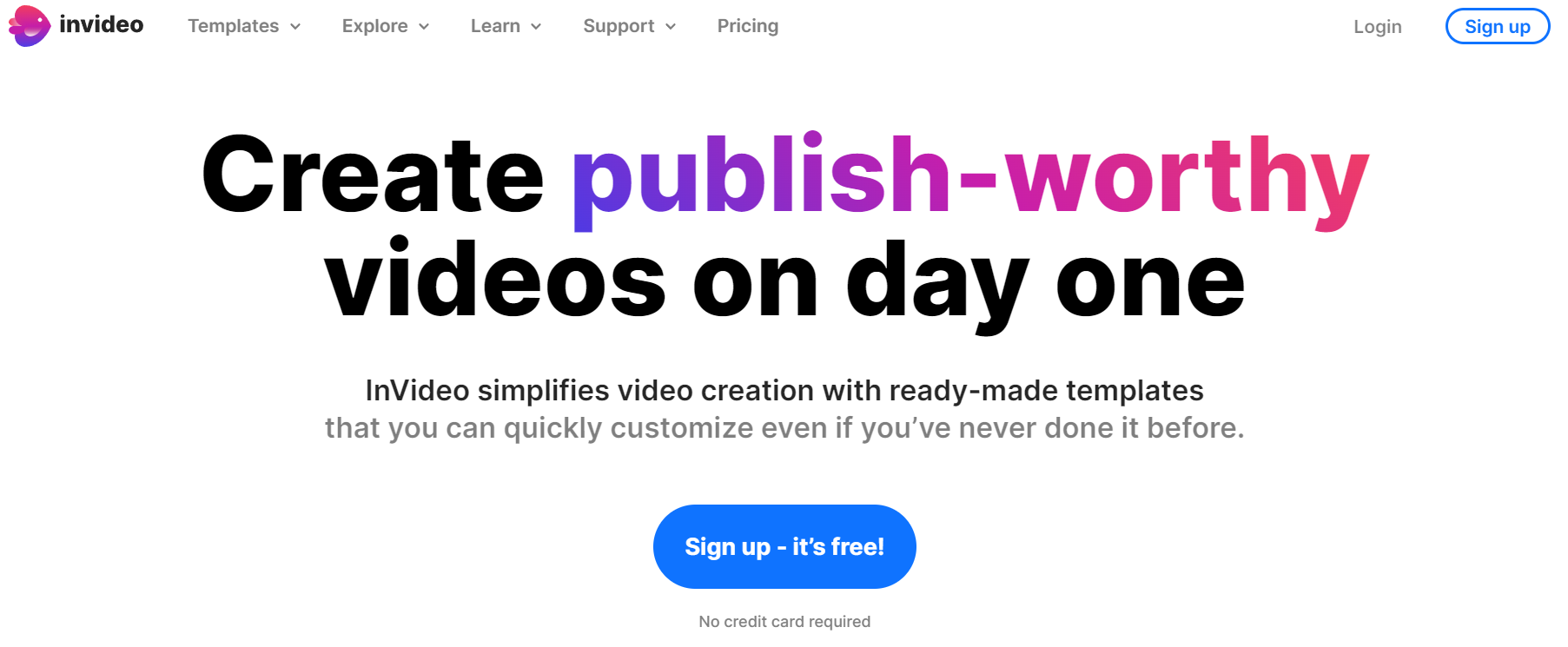
Invideo is online best video editing software for editing which helps its users to make and post valuable videos from the very first day.
Features Of Invedios
User-friendly website
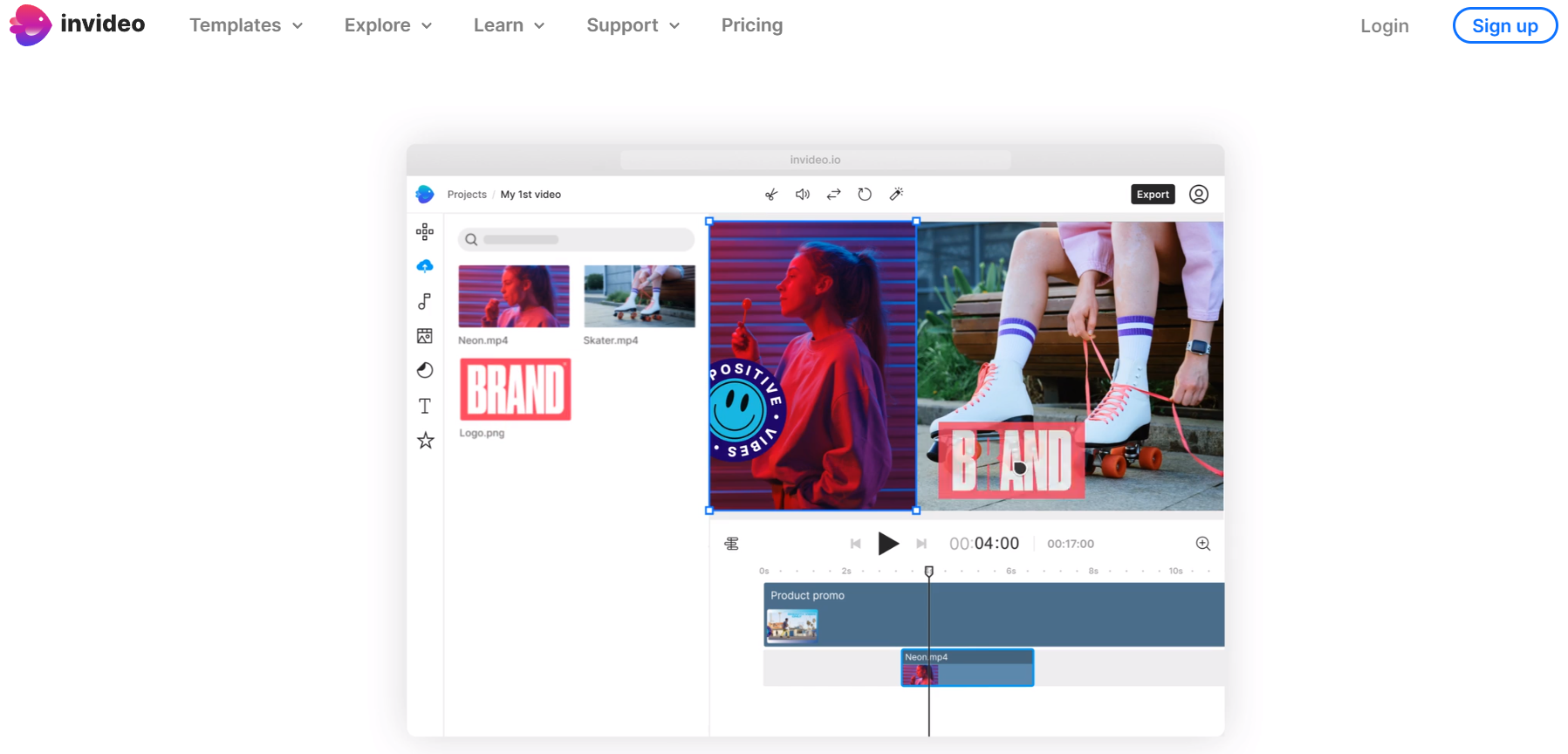
In video gives its user a very smooth and user-friendly experience. Many such features are available that help beginners and experienced.
Eye-catching templates
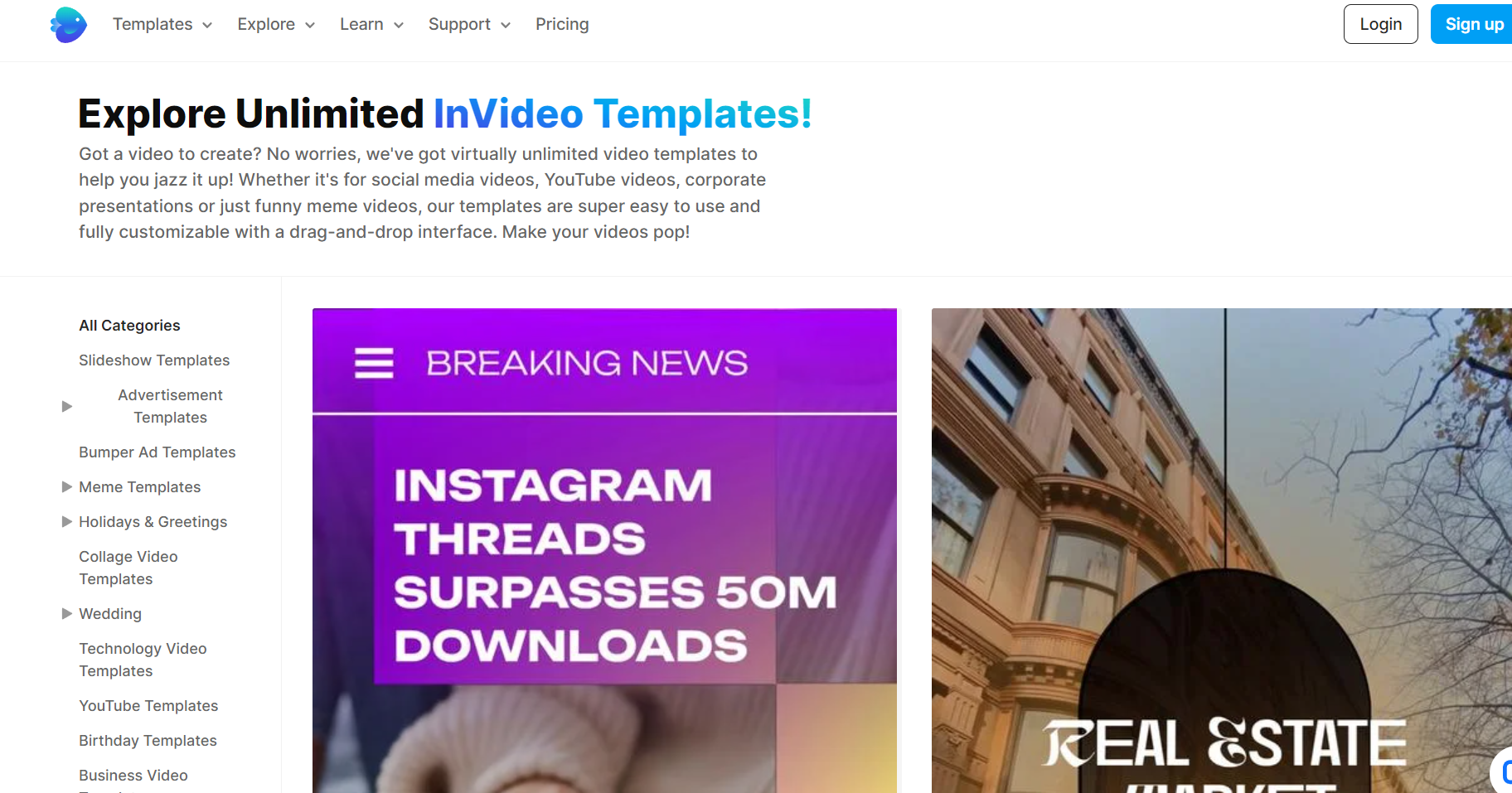
Eye-catching templates help the user to make videos with the help of pre-designed templates.
Beautiful stock media availability
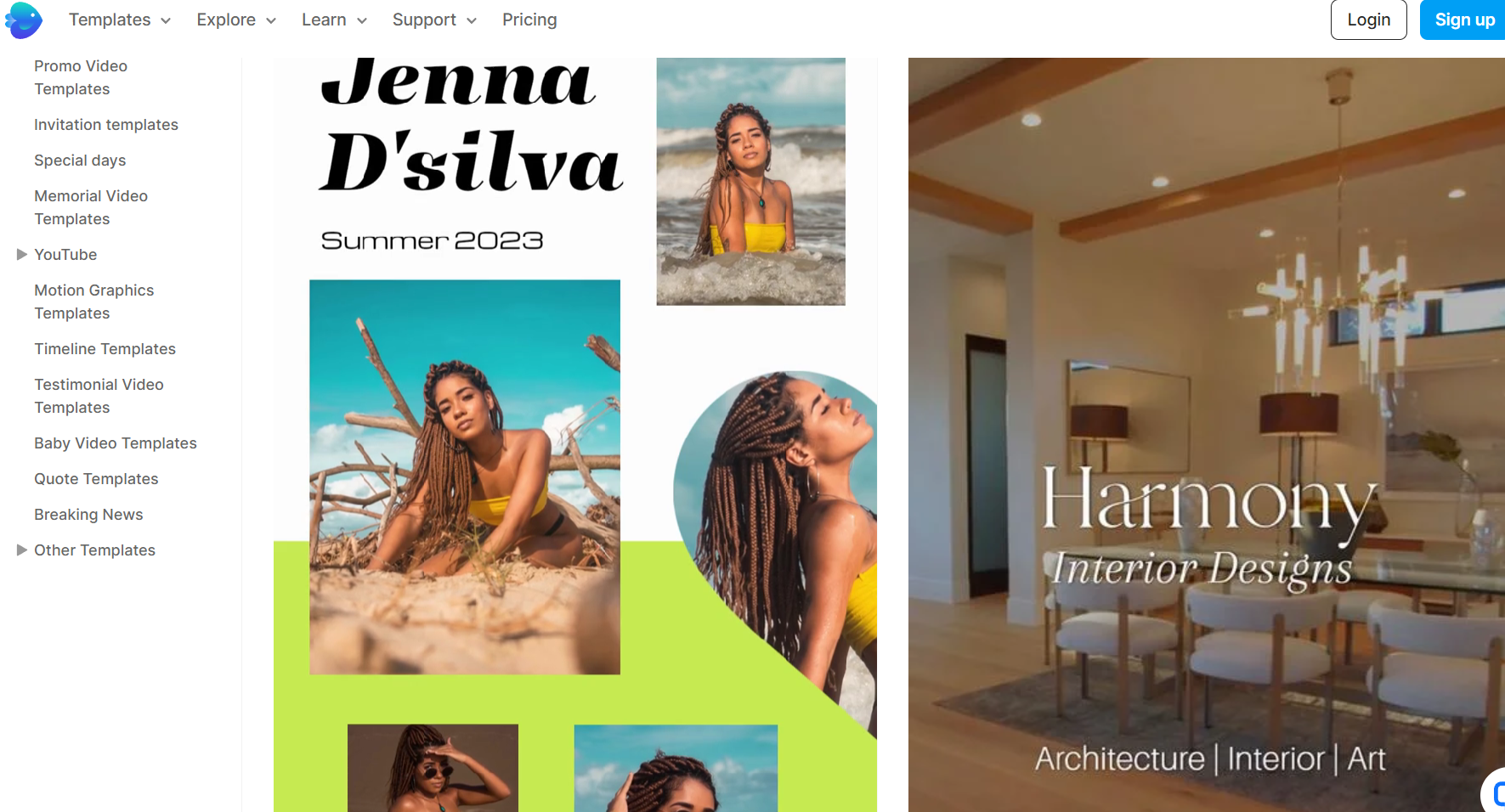
With the help of the pre-collection of stock media designers and video creators get a lot of help. This pre-stock media includes images, music, and different kind of video effects.
Texts, designs and fonts
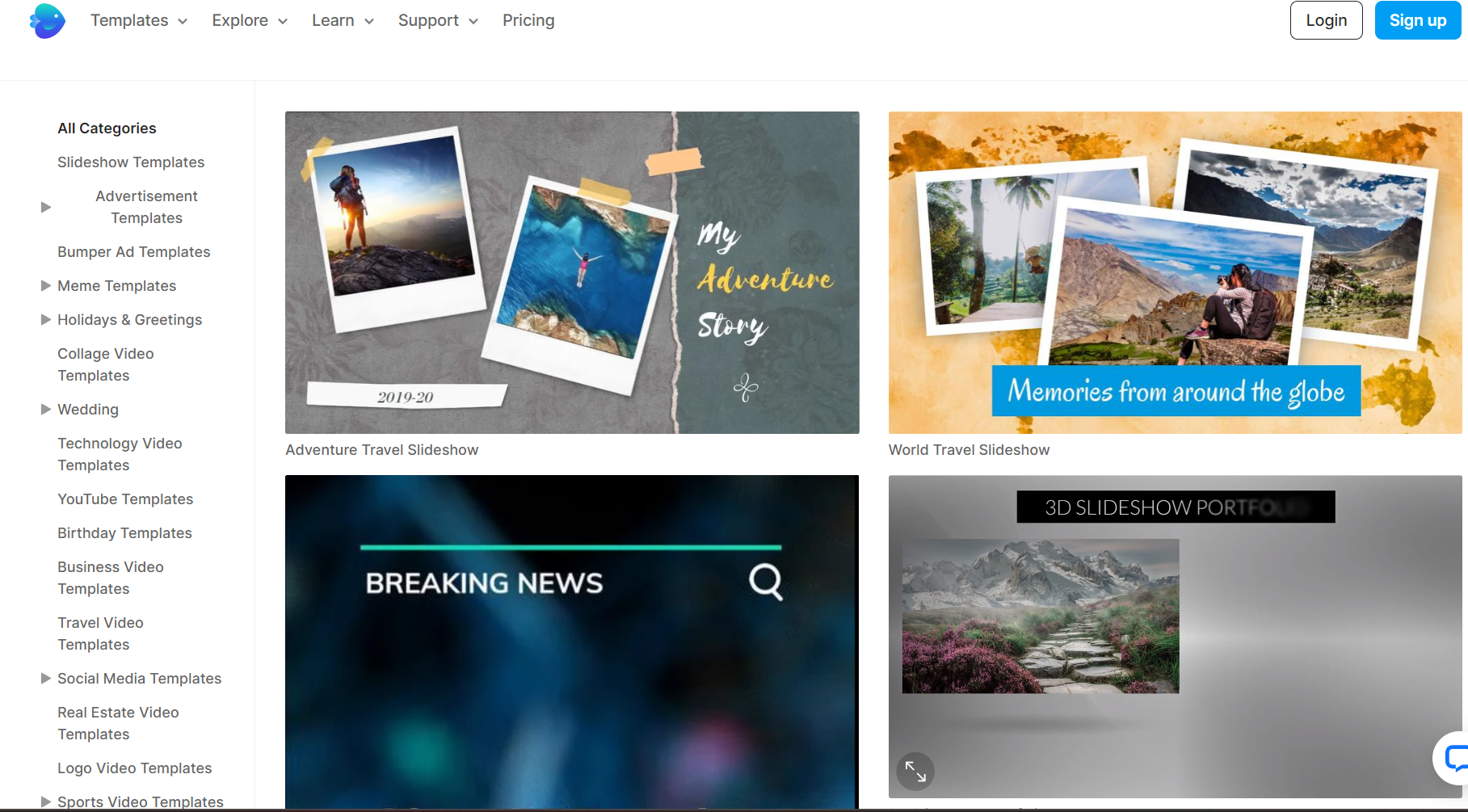
This feature enables users with various kinds of texts, designs and font styles to make every video unique in its style. With different kinds of texts, the font colour can be changed too.
Transitions and effects for more enhancement
This feature enables the user to do different transitions and effects for the enhancement of the videos that one is creating. Different sorts of animations, transitions, and visual effects make a normal video into a professional one.
Collaboration and team-based video making
Invideo allows the users to collaborate and do team-based video-making which makes the task of the users even easier.
Branding and personalization
Invideo serves branding and customization option to its users so that you can create products that look like your own with their unique style, color, fonts, etc This enables you to make your business a brand that anyone can recognize.
Audio Editing and Narration
Invideo allows its users to record and add voiceovers to the desired videos. This includes background music, volume levels, etc.
Pros and Cons of In video
👍 Pros
- Easy to use.
- Huge stock of images is available.
- Work together on the same platform
👎 Cons
- Maximum features are only available with a subscription plan.
- All-time internet connection is required.
Pricing Plan of Invideo
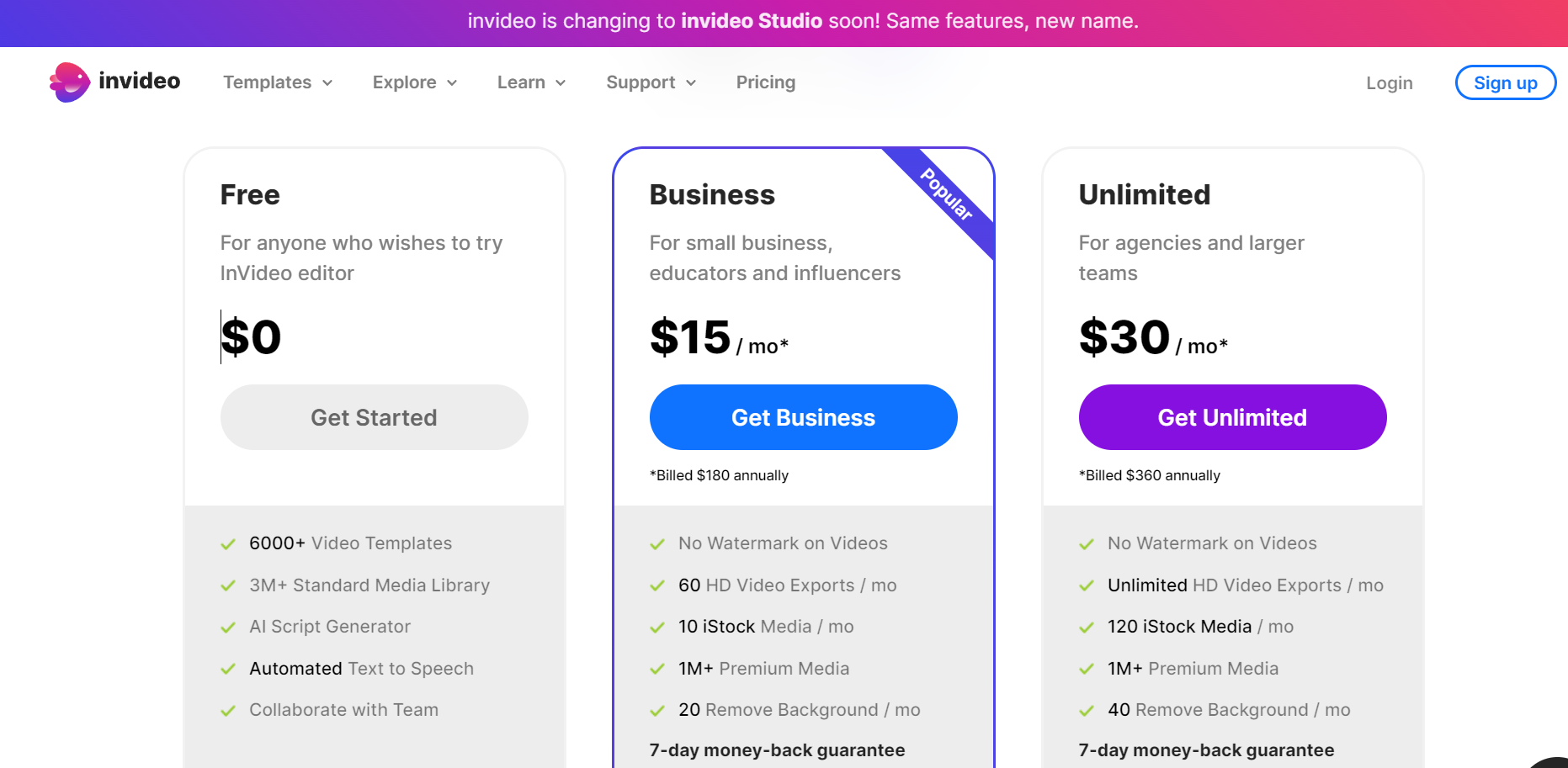
The pricing plan of Invideo includes three plans which are mentioned as follows-
- For anyone who wishes to try the InVideo editor is for free $0
- For small businesses, educators and influencers is $15/ per month, billed $180 annually.
- Unlimited for agencies and larger teams is $30/ per month, billed $360 annually.
OpenShot

The platform where everything is free, yes you get every service for creating the video that you need. The only prize-winning video editing software.
Also Read: Camtasia Vs Snagit: Which One Is The Best Video Recorder?
Features of Openshots
User-friendly and free interface

OpenShot is a free open platform for everyone which is completely easy to use and is completely free.
Compatibility across platforms
OpenShot allows its users a smooth transition between different platforms which means that a person will not find it difficult to work on different platforms at the same time.
Timeline and Editing
OpenShot gives you the facility to put video clips, different pictures, and background music, which helps the user to get the final product he or she wants.
Trimming and cutting the videos
OpenShot enables its users to trim and cut short videos to remove unwanted parts and create smooth and attractive videos.
Switching up different videos and transitional effects
This feature enables the users to do transitions and add different visual effects to make attractive videos.
Attractive font styles and captions
Openshot provides attractive font styles, captions, text titles, and animations to create the desired video.
Adding and editing audio
Openshot allows its users to add and edit background music and enhance it according to their own needs.
Different effects and animation
Openshot gives its users the option to add different effects, and animation, edit by color correcting, enhancing the overall video.
3D animations and filters
OpenShot is completely compatible with 3D animation making the video look even more real. One can also add different filters to their video and enhance the overall look of it.
Pros and Cons of OpenShot
👍 Pros
- Completely free and open source for everyone.
- User-friendly interface.
- Compatible within cross websites.
- A supportive community where the users feel very comfortable
👎 Cons
- Slower in working.
- Limited features.
- Can be difficult to use in long videos and complex projects.
Pricing Plan of OpenShot
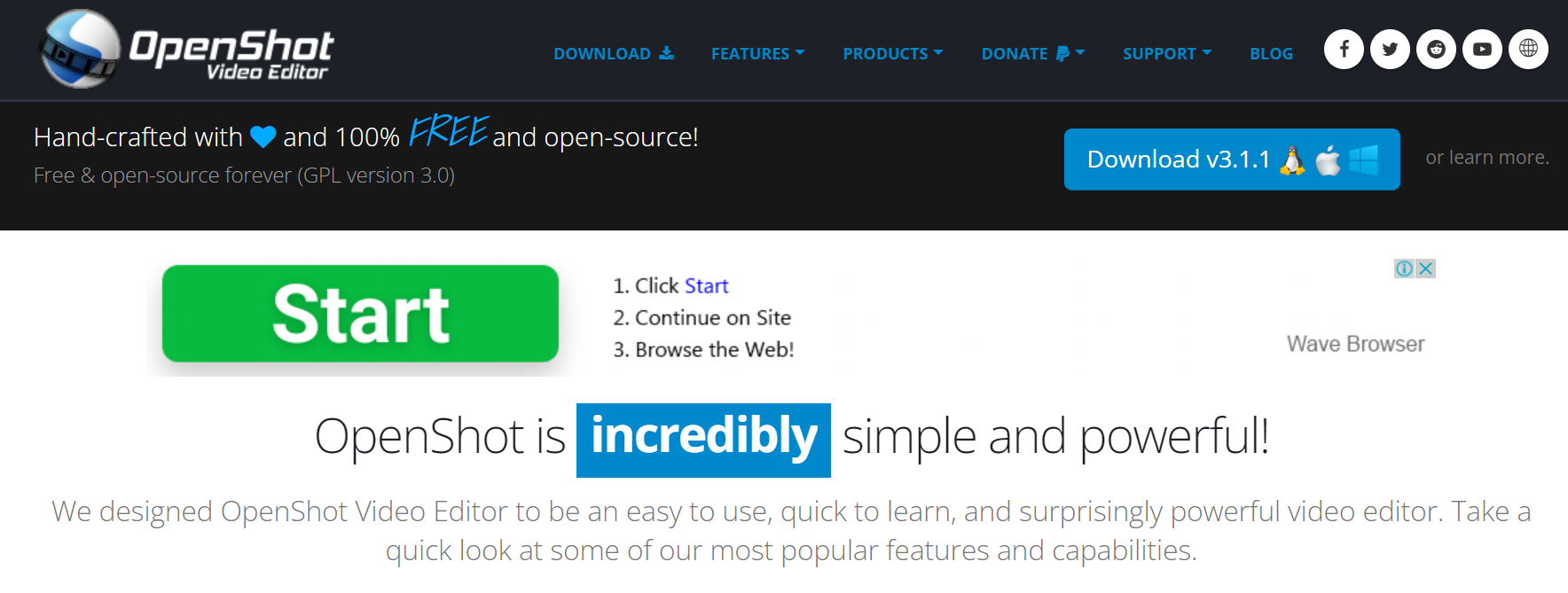
OpenShot has no pricing plan and it is completely free for everyone. People tend to donate to them for more improvements to happen.
ActivePresenter
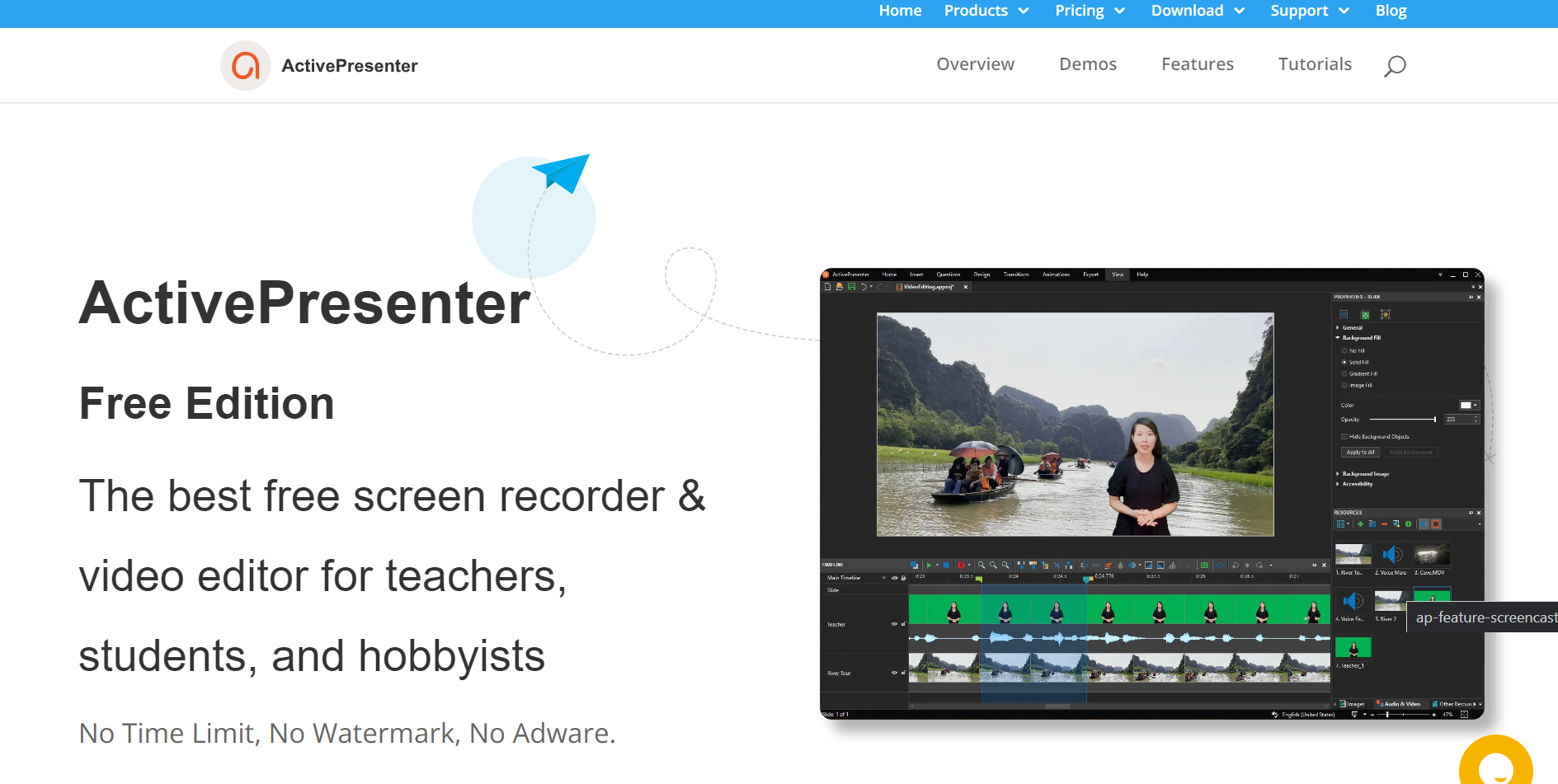
ActivePresenter is a famous video editing software that helps everyone across the globe to make attractive videos. The videos created by ActivePresenter are specially made for instructional purposes.
Features Of Active Presenter
Trimming and Cutting
ActivePresenter offers trimming and cutting of videos to make your videos precise and short according to your need.
Effects and designs
ActivePresenter offers its users eyecatching effects and designs to make videos. Users can add different design texts, fonts, and colors to their videos with this feature.
Audio Enhancement
ActivePresenter allows its users to add background music and enhance the audio. Adjust the volume, remove background noise, and match the video with the music.
Video Animations
ActivePresenter allows its users to make videos, create smooth transition videos, and even slide animation videos according to their own needs.
Picture in Picture
Picture in Picture app allows the users to put pictures on the main video. This keeps the curiosity and the audience gets more excited to see the real video.
Export the videos smoothly
ActivePresenter allows its user to make and export the video directly from the software to the desired social media platform.
Output formats
ActivePresenter allows the user to make the video in the format that the user wants and can change the color, font size, and type of it whenever required.
Pros and Cons of ActivePresenter
👍 Pros
- Specially made for e-learning purposes.
- Optimized tools.
- Multiple output formats to make your video professional.
👎 Cons
- May be difficult for some to use.
- Mainly focused on e-learning.
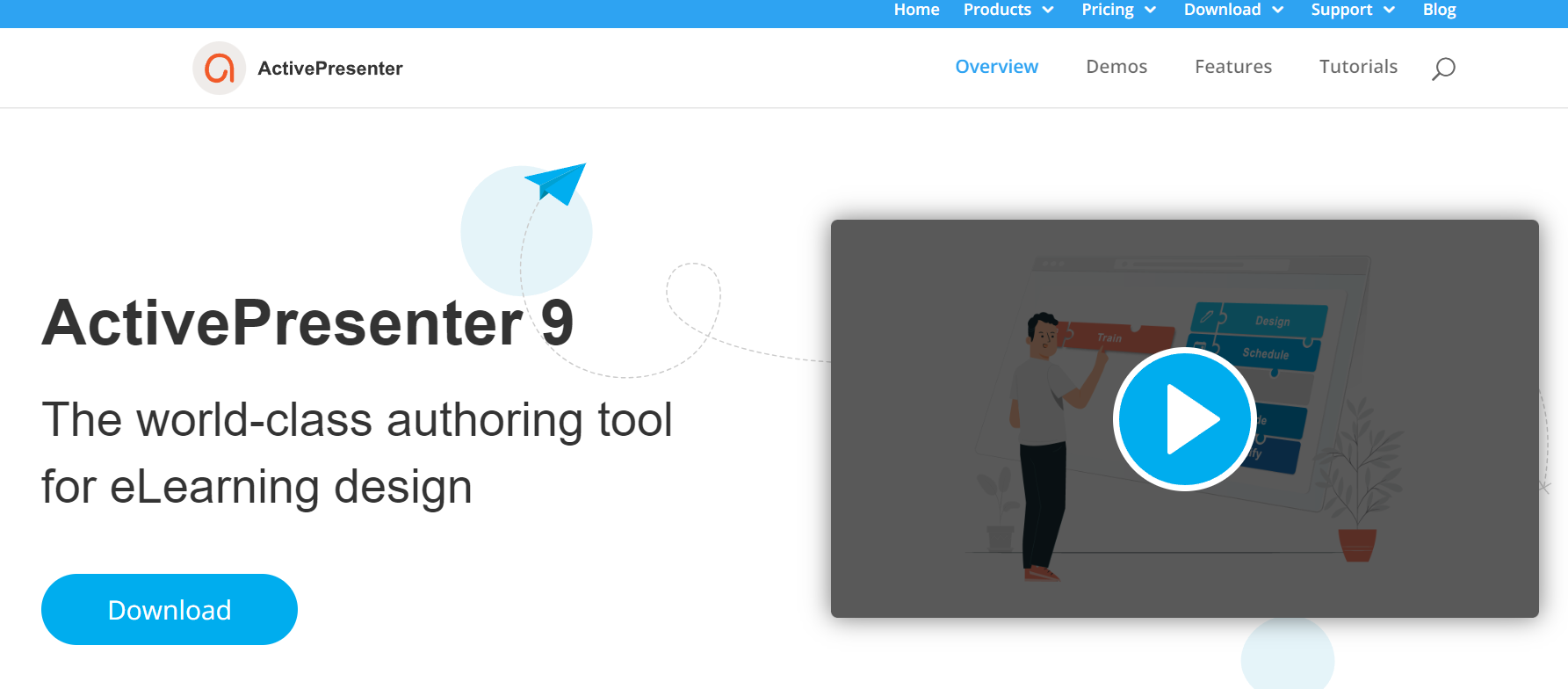
Pricing Plan of ActivePresenter
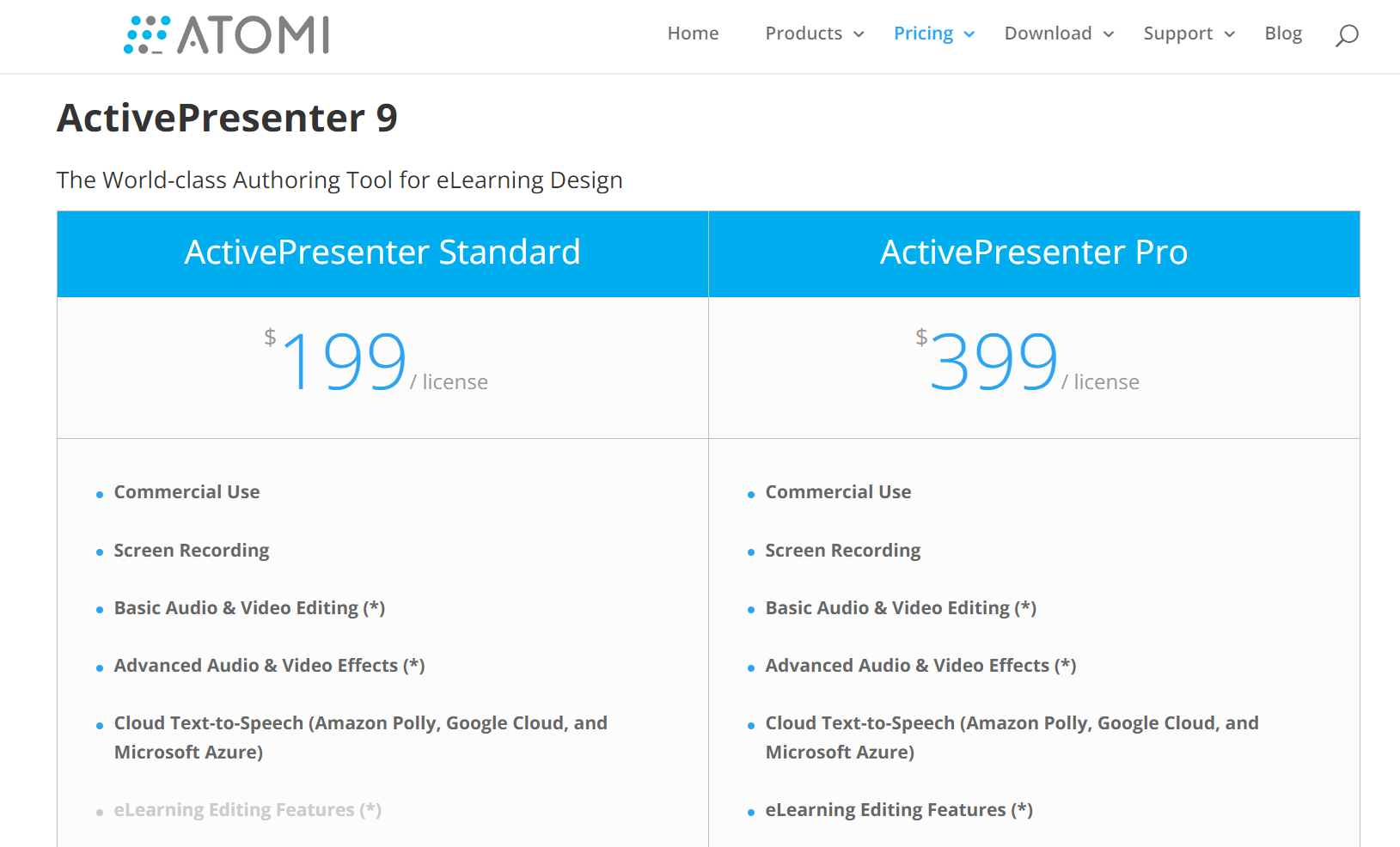
The pricing plan of ActivePresenter has two plans which are mentioned below as follows-
- ActivePresenter Standard is for $199/ license.
- ActivePresenter Pro is for $399/ license.
If you are an expert or want to do more advance video editing you can use Camtasia.
Conclusion
Here, We conclude that these vedio editors (Canva Video Editor, Invideo, OpenShot, ActivePresenter) are mentioned in detail above with features, pros and cons, and pricing plans. It is best to look out for your requirements and choose the one that suits you.
It is also advisable to try the demos or the free versions of each software and try it for yourself .
