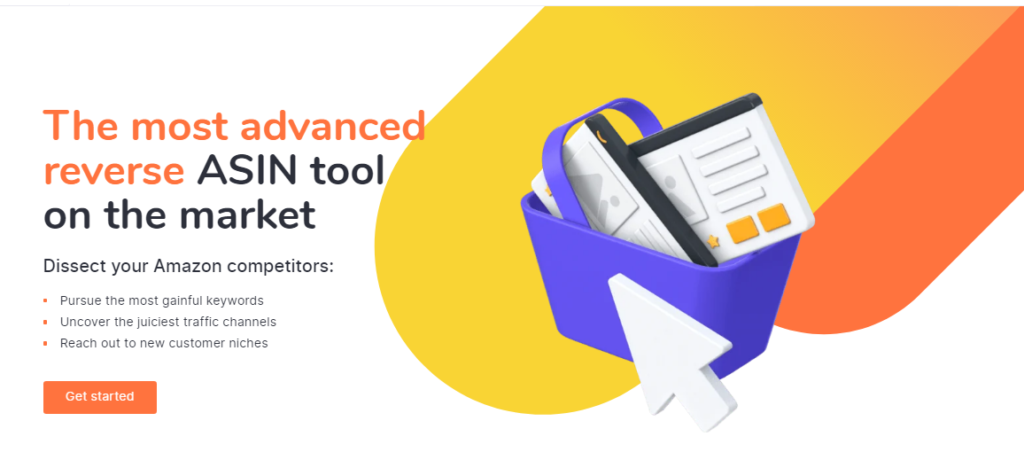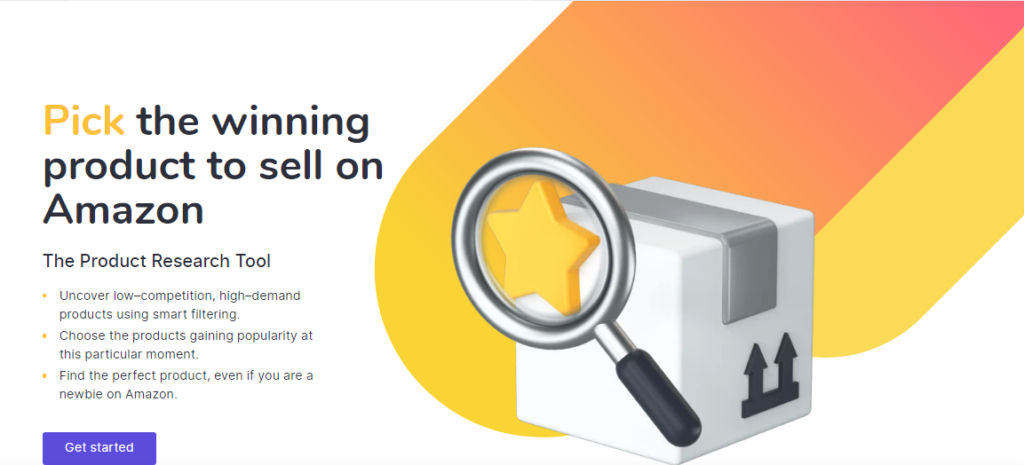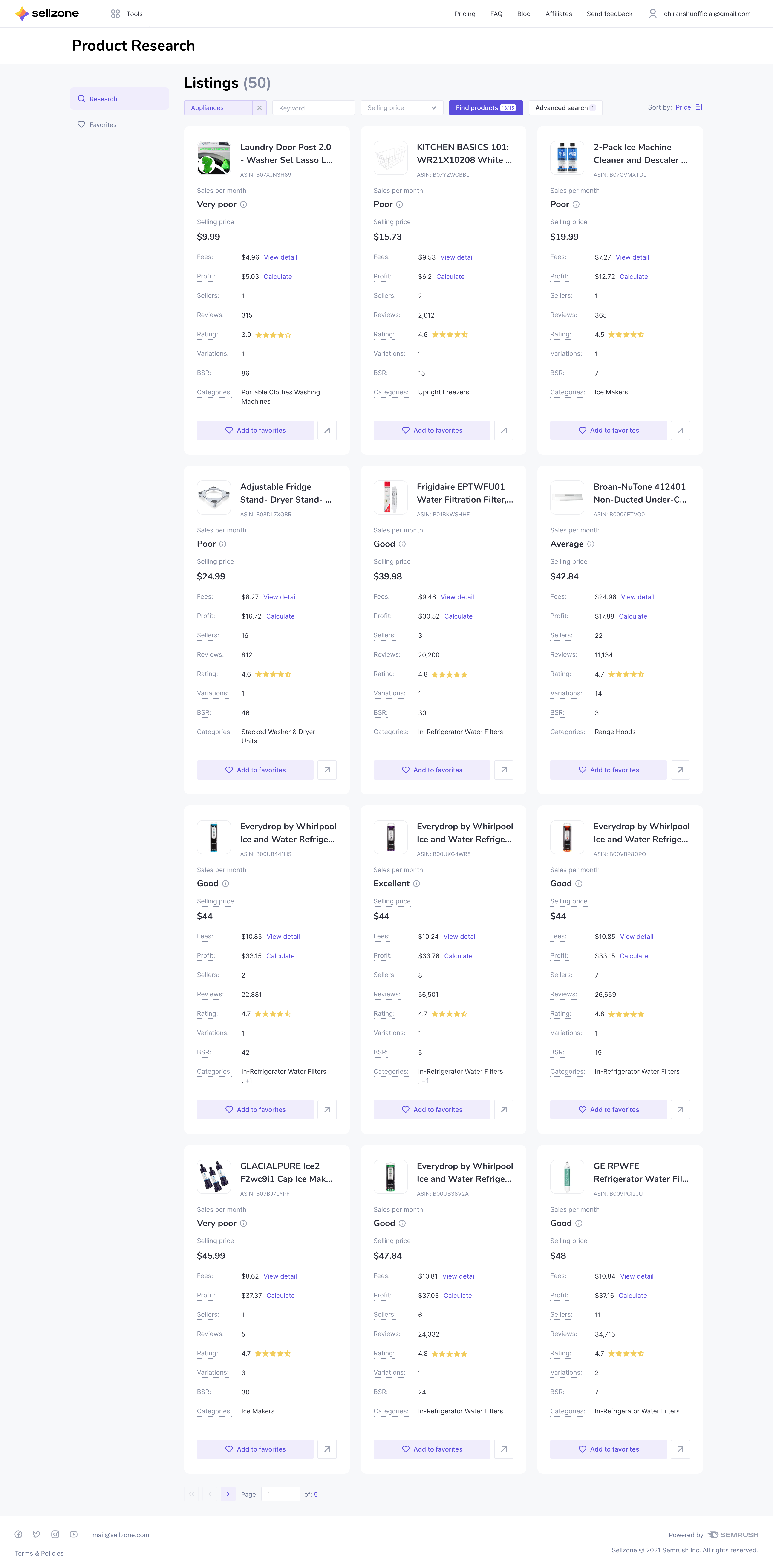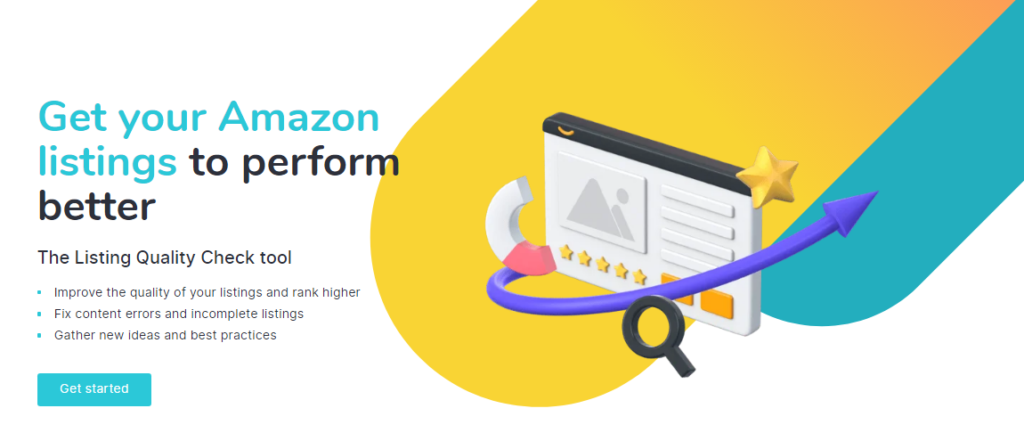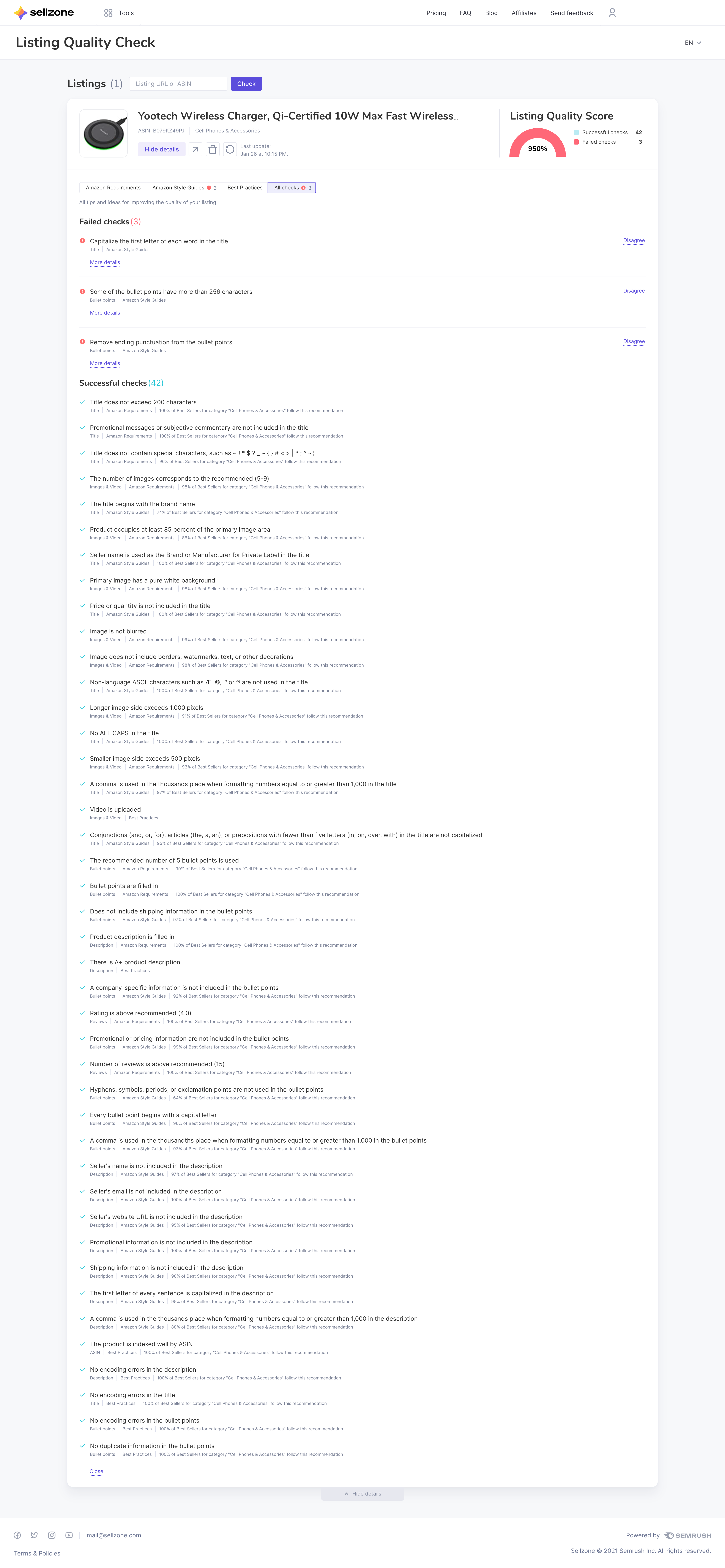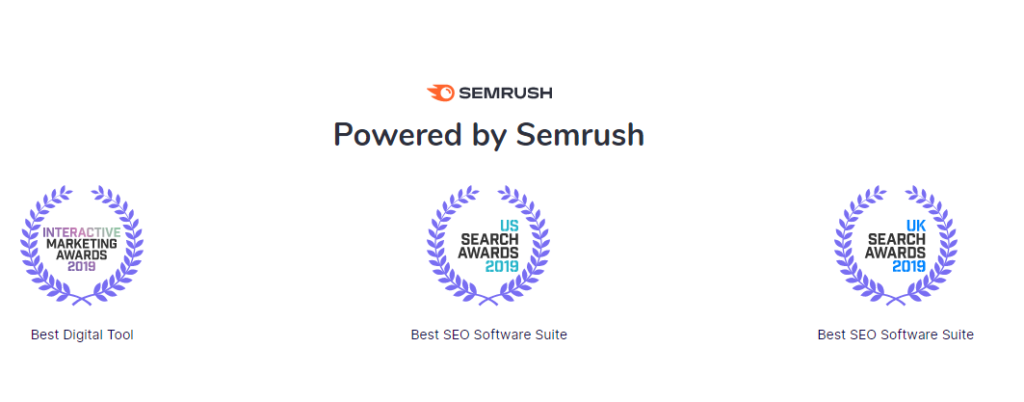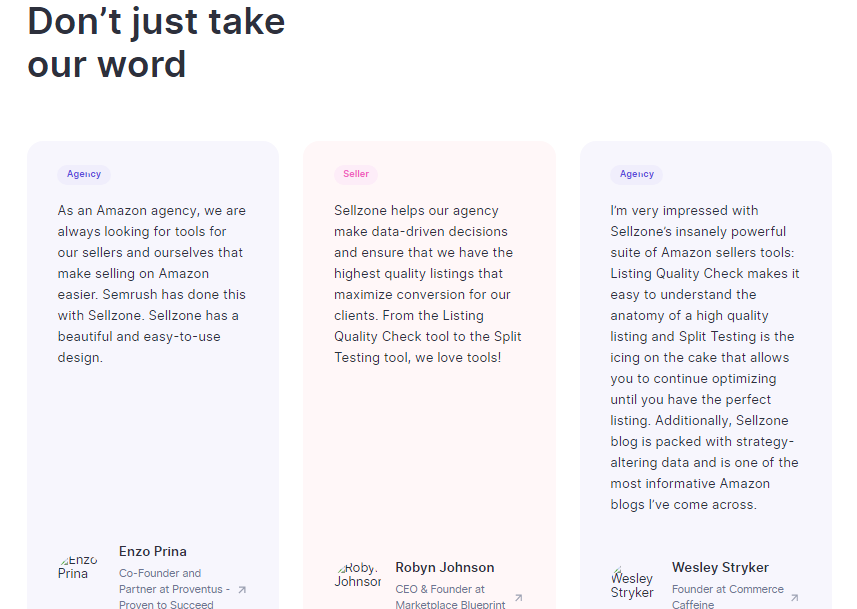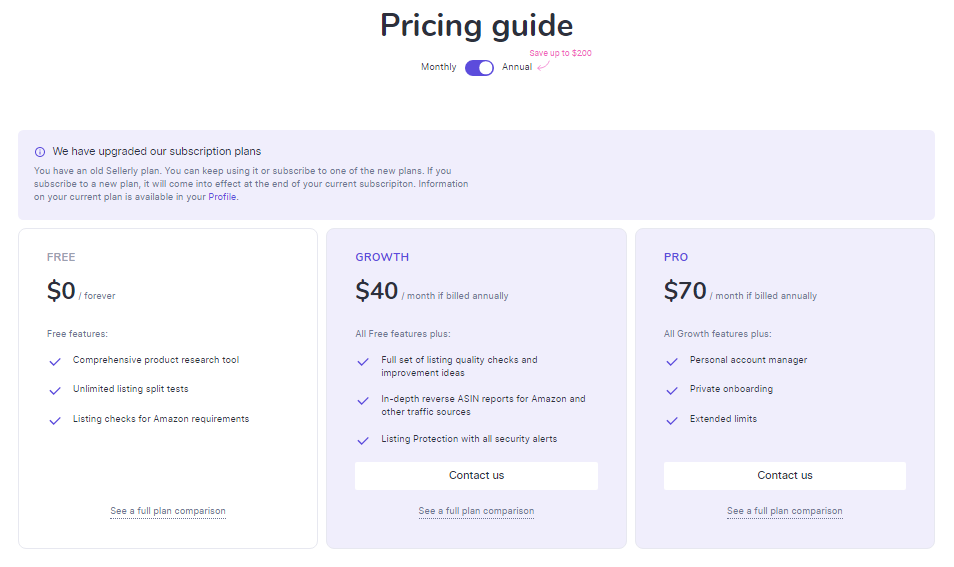Contents
Sellzone Review
Overall
-
Product Research
-
PPC Optimizer
-
Traffic Insights
-
Keyword Wizard
-
Listing Quality Check
-
Listing Protection
-
Split Testing
Conclusion
For Amazon seller businesses, Sellzone is the right toolkit to manage all business activities without taking any serious risks. It comes with various tools and features that help to run a successful seller business. From product researching to finding high-volume keywords, Listing protection, Split testing, Automatic Listing Quality check & everything is possible with Sellzone.
Pros
- Offers free trial for 7 days
- The free version is available
- Provides customer support/customer service from the Semrush team
- Offers exclusive sellers toolkit
- Keyword research tool to find perfect keywords based on Amazon search engines
- A complete Amazon listing management
- Perfect for new startups
- Can earn huge profits in no time
Cons
- Limited features in free version
If you’re an Amazon seller and looking to increase the sales to earn huge profits then Sellzone toolkit is the right choice to pick.
Amazon sellers’ main aim is to generate high sales to their seller business and to do this, they have to improve their Amazon listings. The best way to improve Amazon listings is by performing A/B tests and based on this test figure out which one works and which one does not.
It is the right time to review Sellzone, to understand how it helps in finding winning products to sell on Amazon, raising product visibility, auditing and improving Amazon listings’ performance and getting traffic insights of your products.
😇 What is Sellzone?
Sellzone is one of the best toolkits for Amazon marketing and selling purposes which is developed by Semrush. It provides various services that help the Amazon Sellers to perform product research, A/B testing, listings, and great insights. Sellzone toolkit is multi-functional which provides all the solutions in one place like listing, Product Research, PPC Optimizer, Keyword Wizard, and Traffic insights.
For many Amazon sellers, this Sellzone is designed as the perfect toolkit with different marketing services so that they can run Amazon’s selling business with ease. If you’re an Amazon seller and want to increase sales, then it is recommended to review & use Sellzone to boost your profits.
😍 What Are the Tools Available in Sellzone?
The Sellzone toolkit has seven different tools that help Amazon marketers to sell their products and help the businesses to grow to earn huge profits.
- Traffic Insights
- Keyword Wizard
- PPC Optimizer
- Product Research
- Listing Protection
- Split Testing
- Listing Quality Check
Wondering how Sellzone toolbox works, then our review is provided on every toolkit and you can utilize them for your seller business.
1. Traffic Insights
This is one of the most advanced ASIN tools that are available in the market, as the main purpose of this tool is to get more powerful keywords and cover the different marketing channels to reach more customers.
It means you’ll get deep details to expand the audience by examining external and internal traffic sources. This helps to get more sales for your business, and also it provides data that is not available on Amazon Seller Central.
In this, you can find the promotional strategies for the products according to the competitive world. Along with that, you can review the best ways to reach the brand more from outside Amazon’s ecosystem with this Sellzone.
Working Of Traffic Insights Tool
Step-1: Login to your Sellzone account, if you don’t have then click here to create it.
Step-2: Once you are logged in, select the Tab “Traffic Insights” from the dashboard
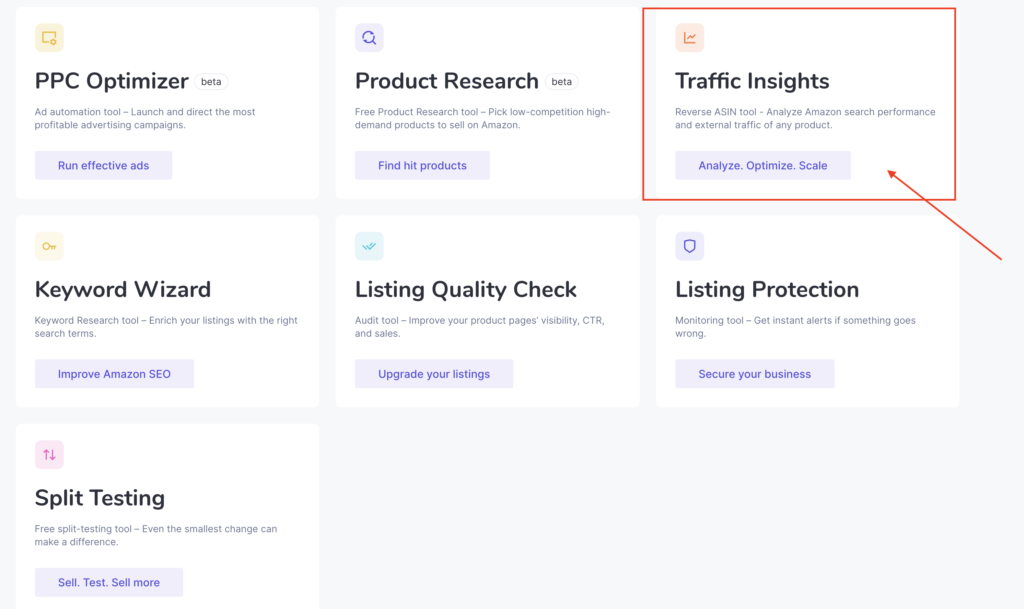
Step-3: You will be redirected to the page & now you can compare ASINs’ performance and reverse engineer successful promo tactics.
Step-4: Enter the product URL or ASIN in the field, You can also enter multiple URL/ASINs at once to compare each other easily.
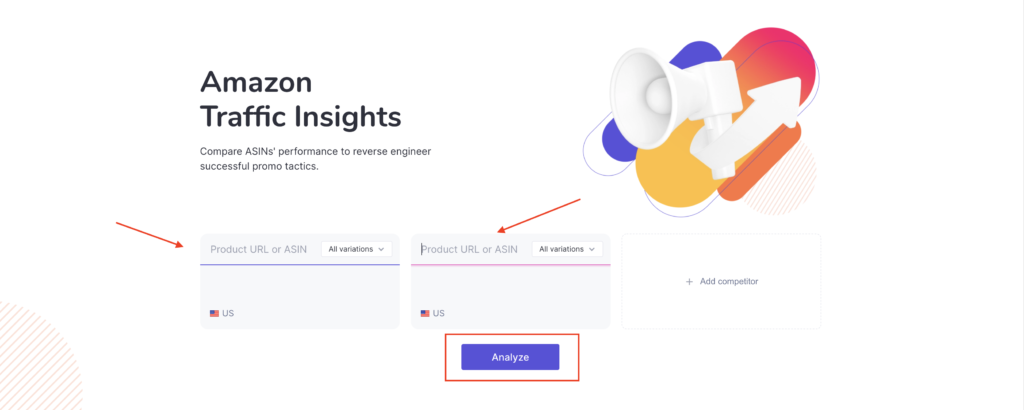
Step-5: Now just click on Analyze & you can get all the deep insights including total reach, Amazon organic traffic, shopping ads, display ads, referring domains & referrals.
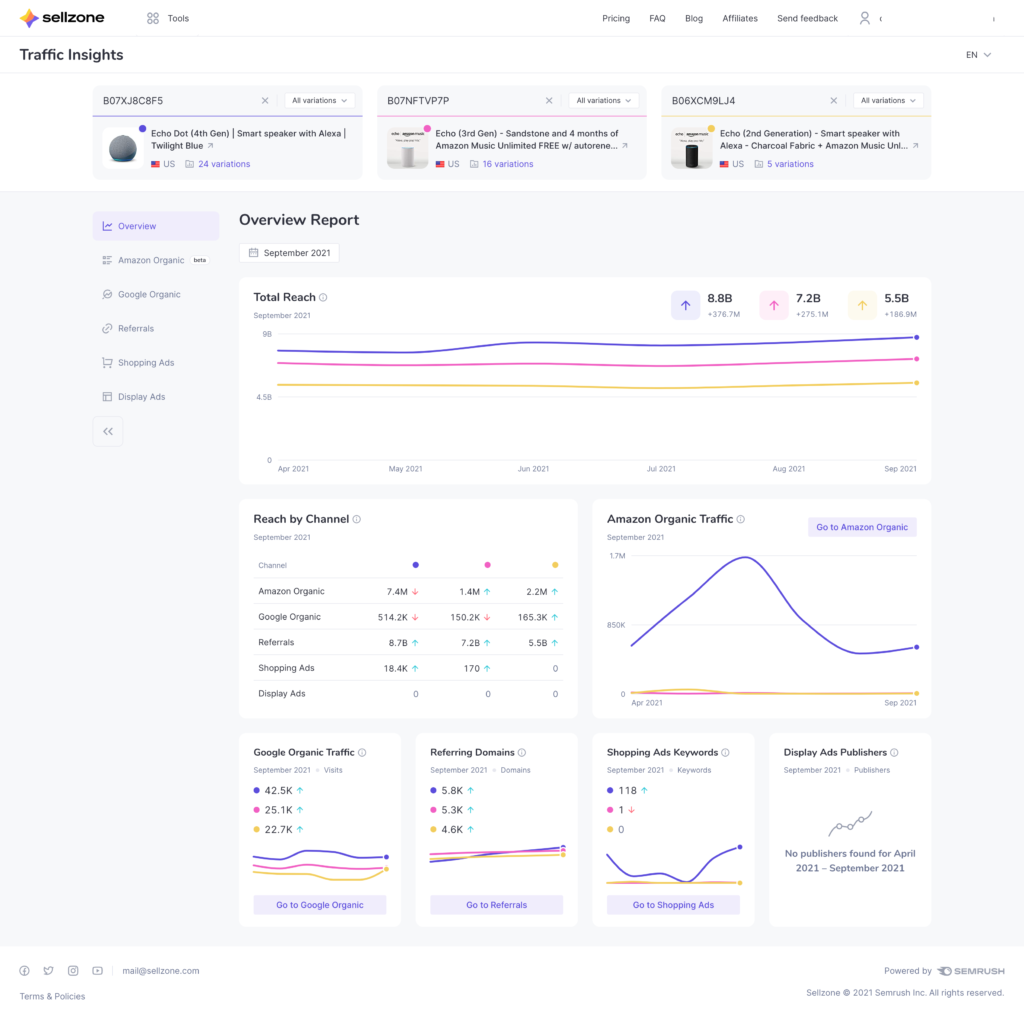
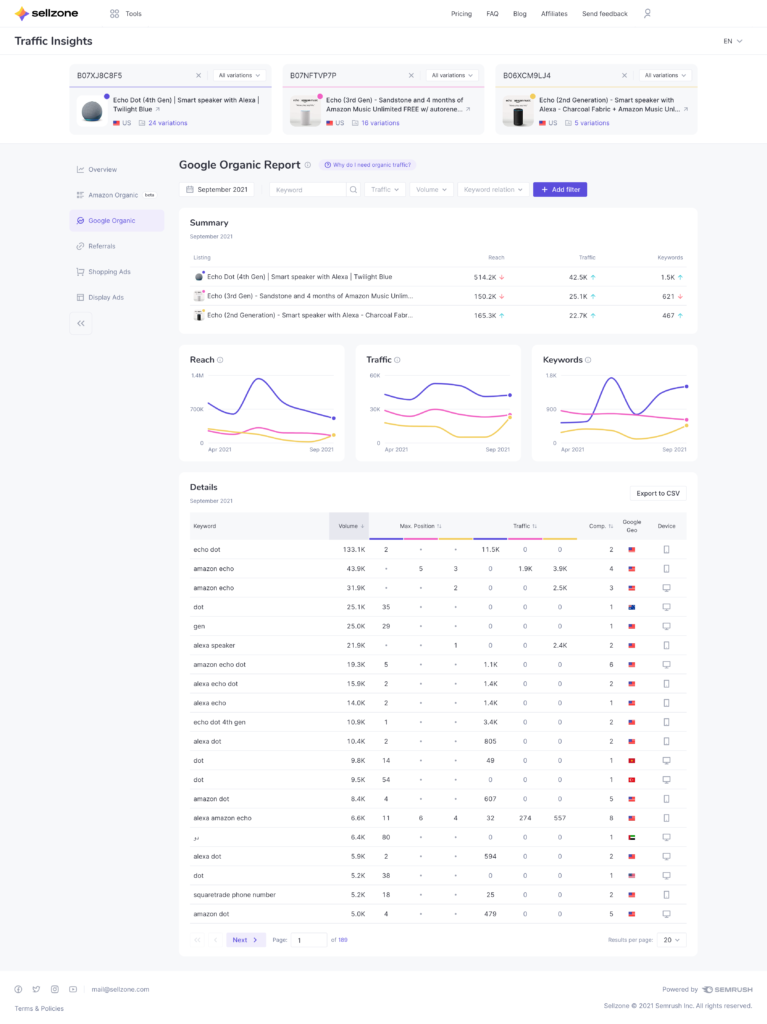
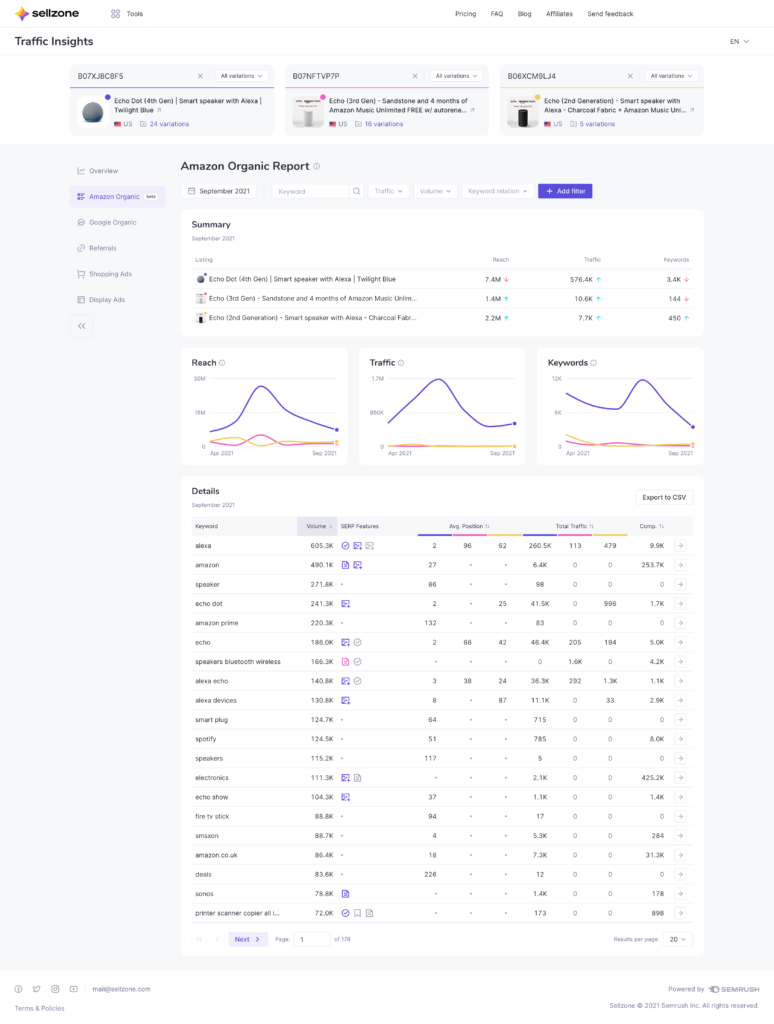
Step-6: There is a great filter option to filter out the data as per your requirement which narrows down the result to understand in a better way. The best part is that you will get a unique filter option for every report feature (For eg. In Amazon Organic you will find various filter options & also the same for other tools like Keyword Wiard, PPC Optimizer & etc. you will get different filter options)
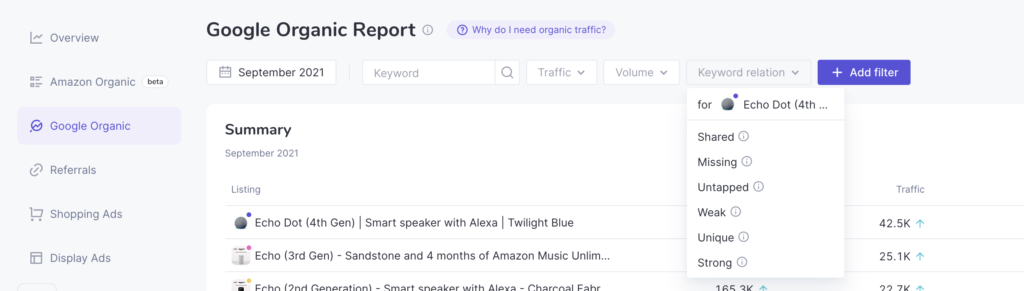
In the Referrals report, You can filter the data with Referal domains, Authority Score, Domain reach, competitors, links per domain, backlinks & they may add more filter options which will help you to find fruitful results all time with ease.
At last, you got the results that you were looking for, now you can implement the things in your Amazon business. It is the first tool only that will make you crazy with the result. So, let’s move ahead & review the other tools of Sellzone toolkit.
2. Keyword Wizard
Amazon seller business main aim is to show the product on top online and this happens when you have a perfect keyword match. To do this, this Sellzone Keyword Wizard tool is here for you to get the perfect matching keywords for the products that you want to sell.
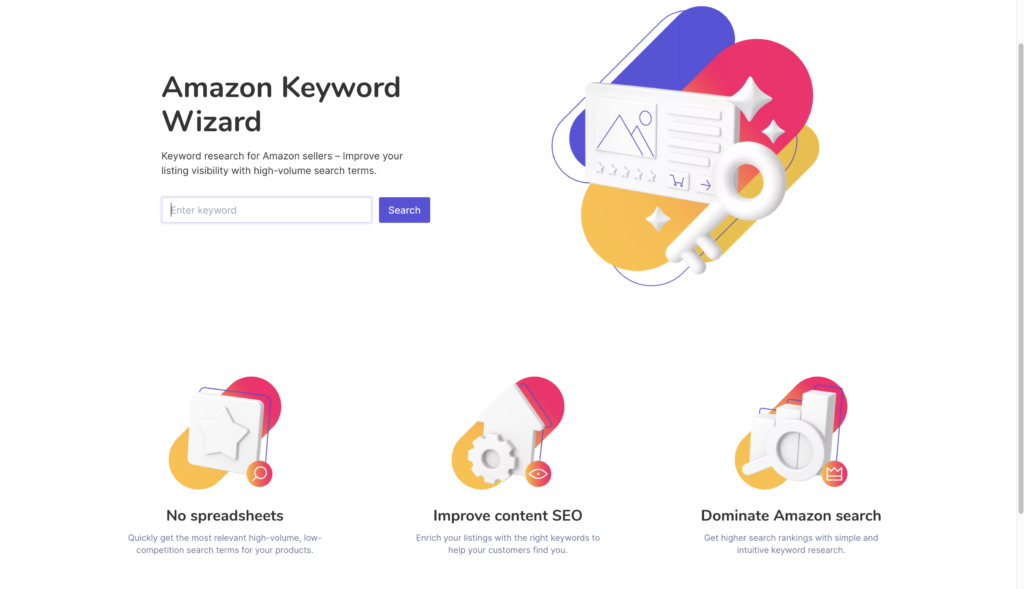
The smart filtering option is available in it so that you can improve Amazon SEO by getting top keywords. In the search field, you can get the top keywords, and also it provides low competition keywords too. Select the high-volume keywords and use them for your business.
The searching of keywords is simple, just enter the relevant keyword and find out the high-volume keywords related to your product. Now, you have to optimize the listings from the popular keywords according to what your customers are searching and looking for.
Working Of Keyword Wizard Tool
Step-1: Login to your account & open “Amazon Keyword Wizard” from Sellzone dashboard.
Step-2: Enter your keyword & click on Search
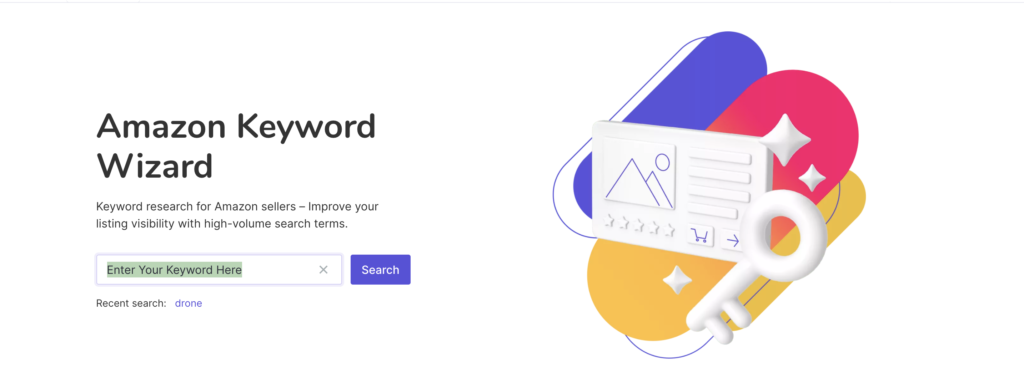
Step-3: You will be redirected to the results page in Keyword Wizard, where you can get to know everything in detail.
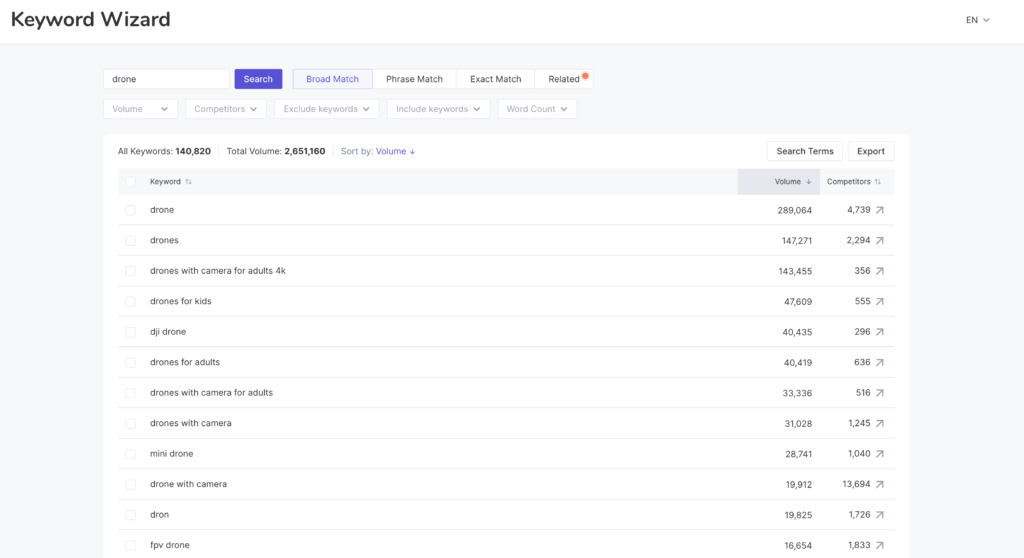
Step-4: You can use the filter option to narrow down the results & to get the desired outcome based on your filter selection.
In the filter option you can filter with Broad match, Phrase Match, Exact match, Related Keywords, Volume, Competitors, By Excluding Keywords, Including Keywords or Word Count.
Step-5: Select or Export the Keywords from the top right of the page & now it’s time to make your business to the next level by doing awesome keyword research & implementing it.
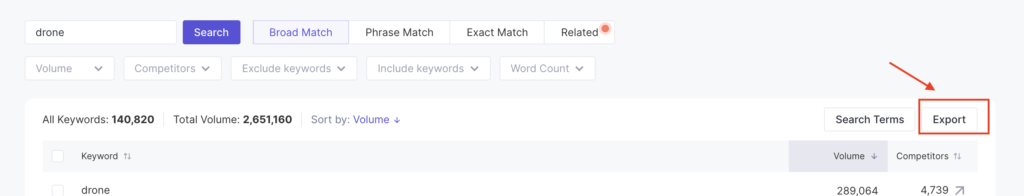
3. PPC Optimizer
One can create more ad campaigns on Amazon and the use of this tool is to spend less time to get more return on investments. It is easy to launch the ads directly with this tool and without any doubt get profitable ads. You can build a PPC ad campaign that brings more sales for your business.
4. Product Research
Want to kick-start an Amazon selling business, then the first step to do is to find out the best products that bring more sales. In order to perform this activity, you have to do some product research and with Sellzone’s Product Research tool you can do it effortlessly.
The smart filtering option is to find out the low-competition products and high-demand products. According to the popularity of products, you can choose the best one that works at the moment. Find out more in-depth information about the products. Even if you’re a newbie in this selling business, it is easy to find the perfect product that brings huge profits for your selling business.
Working Of Product Research Tool
Step-1: Login to the Sellzone account & from the dashboard open the “Product Research” tool from the dashboard.
Step-2: Select Category, Enter Keyword or Enter Selling price range. You can even select one option & filter out the data. It is not necessary to select all the options at once.
Step-3: Click on Find Products
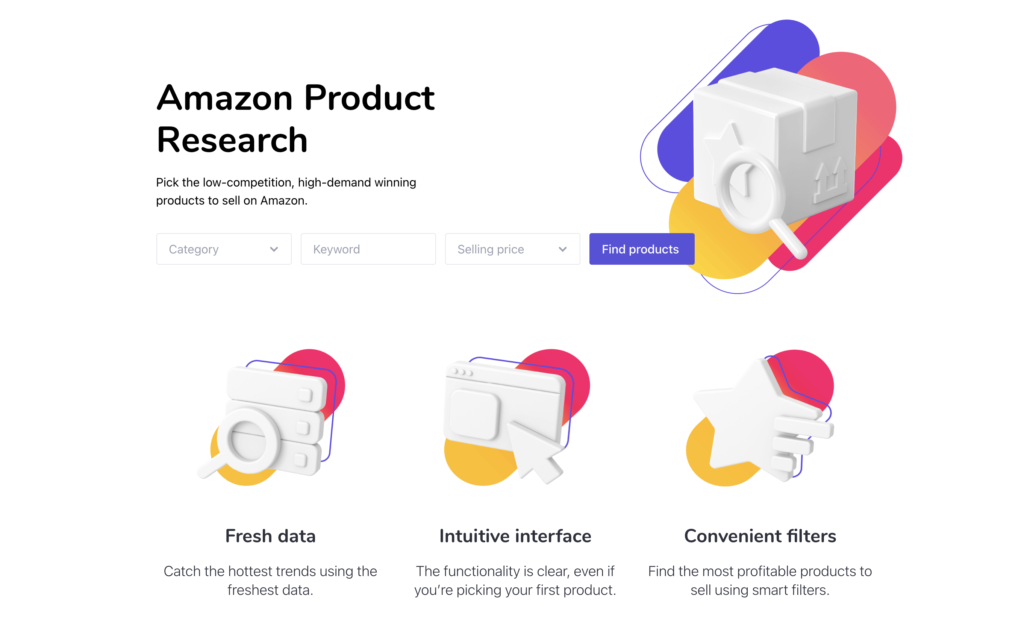
Step-4: You will get the results with the freshest data, as it catches the hottest trending products.
Step-5: There are more advanced filters available from which you can sort the results as per your requirement.
Filter with Main parameters and Advance parameters in Advance Filter Option (With Categories, Keywords, Selling price range, BSR, Reviews & Ratings).
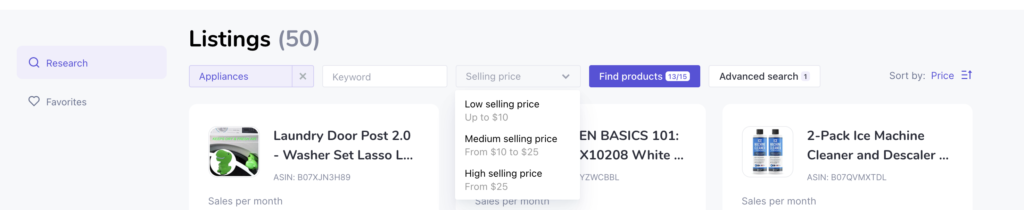
Step-6: Click on the “View details” below the price of the selected product to view the “Fees breakdown” like fulfillment fees, referral fees & variable closing fees.
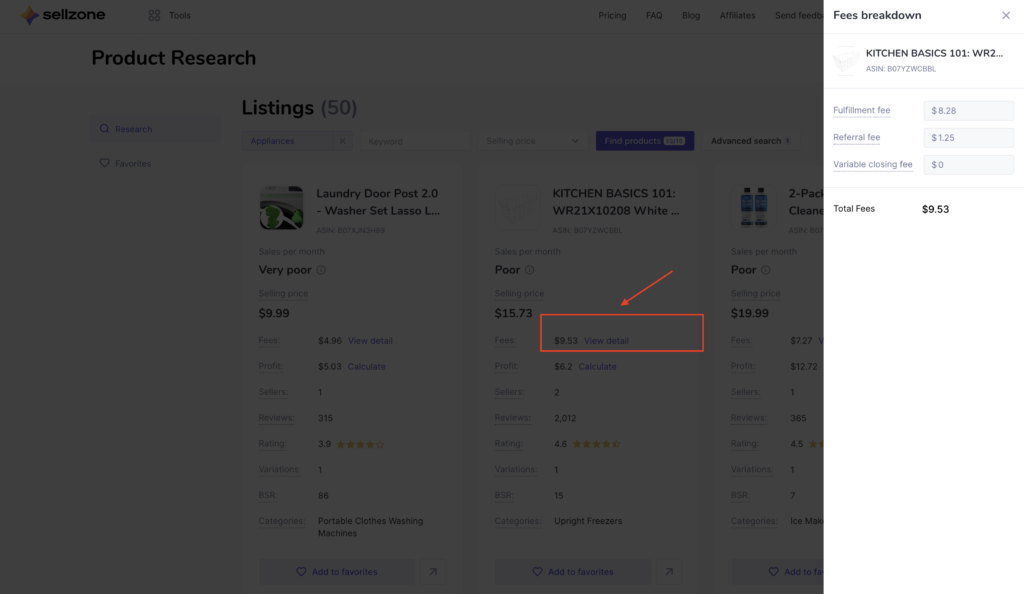
Step-7: The most important Part, FBA Profit Calculator. Click on “Calculate” & the FBA Profit Calculator will open.
With this feature, you can calculate the profits by excluding all your expenses & it is very easy to use.
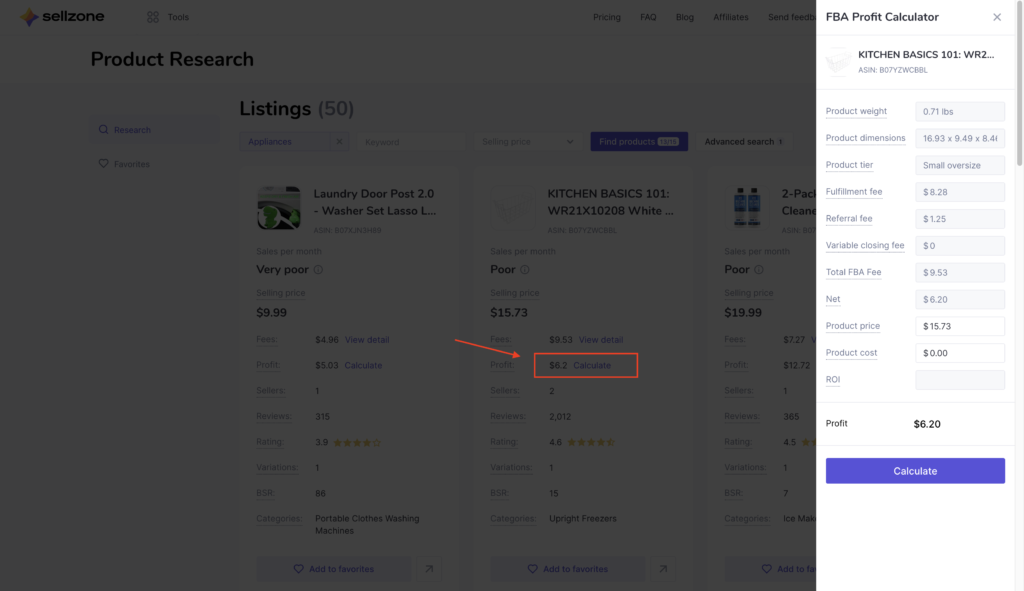
Step-8: Last but not least, select the profitable products after checking trends, calculating profits, etc. & add them to your Favorites list to start promoting them to generate profits.
5. Listing Protection
The Listing protection tool at Sellzone is to review & monitor every single activity of your Amazon business up-to-date. It provides a 24/7 live monitoring service to your products. You can track the product keywords with more security and also monitor all price changes and buy box statues with more protection.
You will get notified about the drop, error & minimization of sales with this feature at Sellzone by setting an email and/or SMS notification. If there is an issue, it notifies and alerts you so that you can take immediate action. On the other side, you can spy on rankings, so that you can grow the visibility of the products that you sell on Amazon.
Working Of Listing Protection Tool
Step-1: Open the “Listing Protection” from the Sellzone toolkit dashboard.
Step-2: Enter URL or ASIN number & click on Monitor. (for those products you want Amazon Listing Protection.)
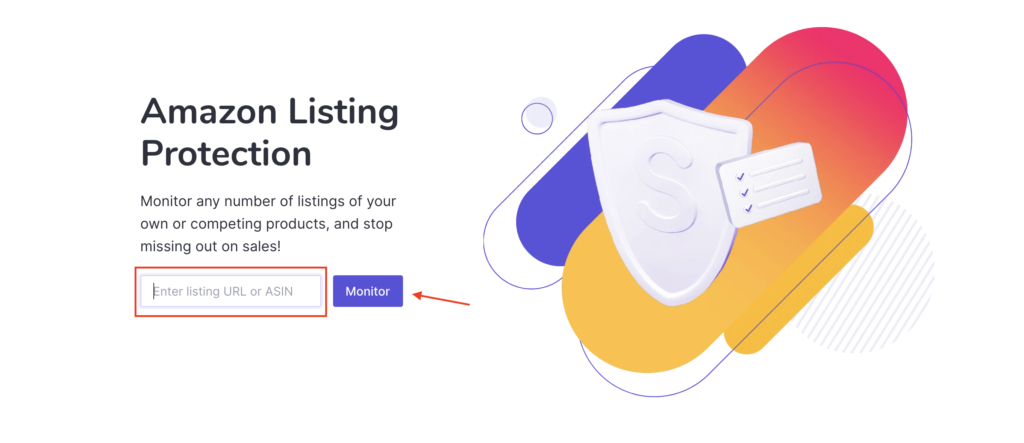
Step-3: Your product will be added, and now you can track your listing issues by clicking on “Track your listing issues“
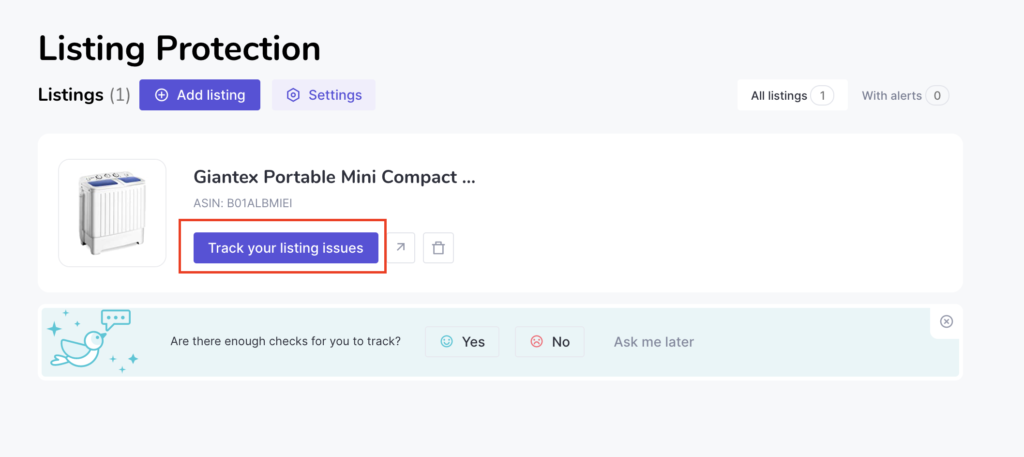
Step-4: Track your listing issues by keywords, description, title image &, etc. options given in listing protection. For eg. If the seller in the buy box changes on your listing.
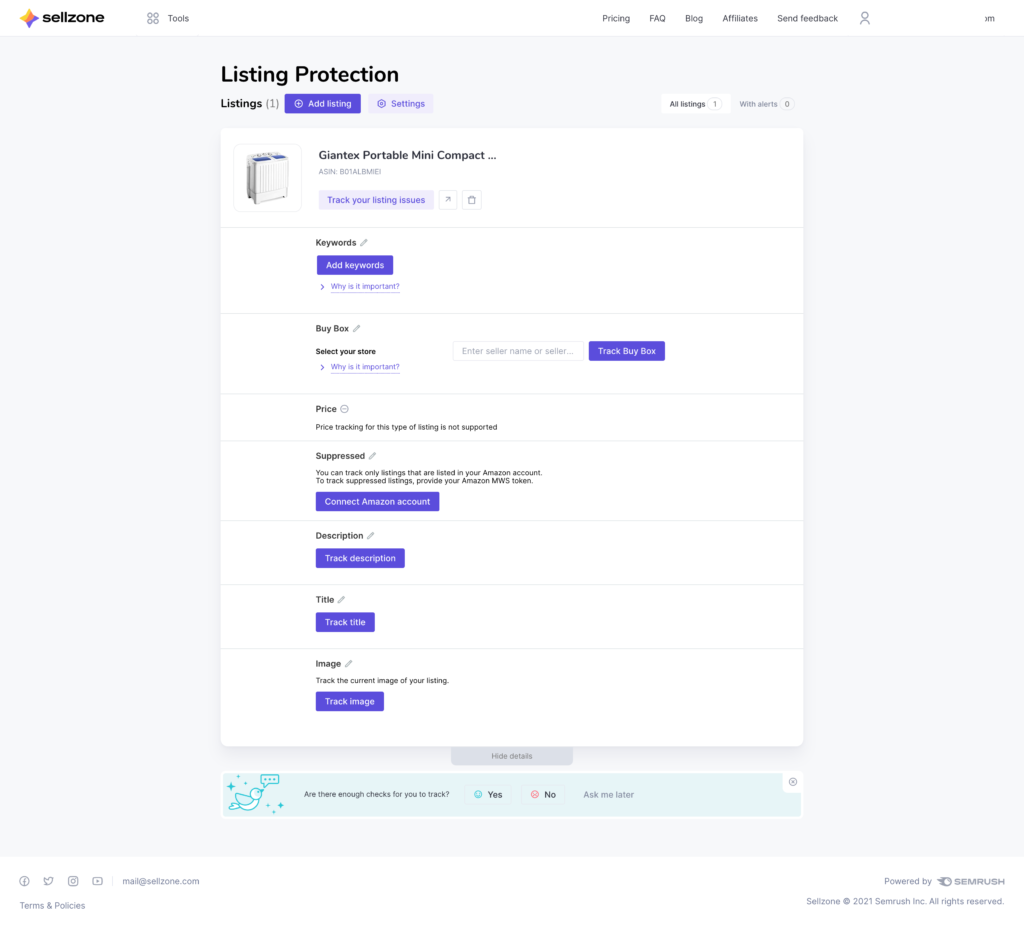
Step-5: By clicking on the “Settings” you can enable the option to get notified via email as well as SMS when there’s an issue found in your listing.
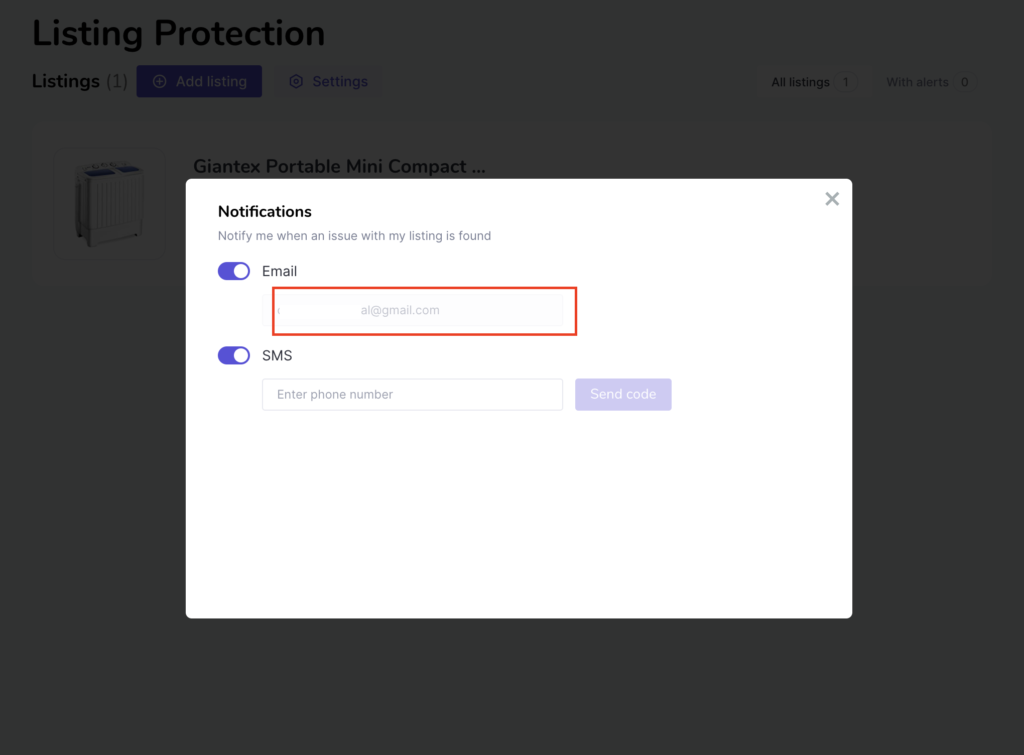
Step-6: You are all done, your listing is protected & you will be notified when there’s an issue found with the listing.
6. Split Testing
Sellzone provides a free split testing tool and allows you to perform different tests. With this Split Testing, maximize your sales and also save more time while doing optimization.
You have the opportunity to split test titles, descriptions, main images, and different price ranges for the products.
All you need to do is just set up a test as it is a simple process and the rest take care of all other things. With just one click you can manage the listings at Sellzone, even review the mistakes and make necessary changes.
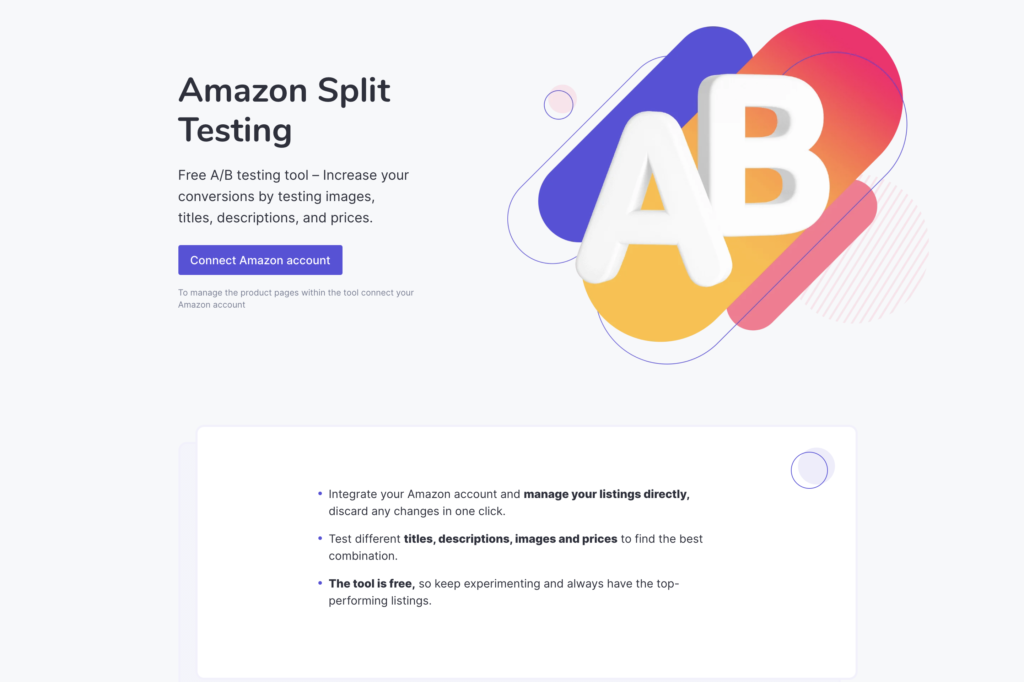
7. Listing Quality Check
To perform your seller business in a more perfect way then this tool is for you. The main purpose of this tool is to improve the quality of listings and rank higher your products. Moreover, it recommends content errors, mistakes, and listing issues. Along with that, you can collect new ideas for your seller’s business.
You can scan all your listings for content errors and increase the visibility of your brand. This tends to increase conversion rates and boost sales.
It allows you to scan multiple listings for more content mistakes and also analyzes the failed ones. Build ideas and implement them to bring your products to the top.
Aware of the listing suspension by following all the guidelines provided by Sellzone, and review again to understand whether you’re following according to their favors or not.
Working Of Listing Quality Check Tool
Step-1: Open Amazon Listing Quality Check from the dashboard of the Sellzone toolkit.
Step-2: Enter URL or ASIN and click on the “Check button“
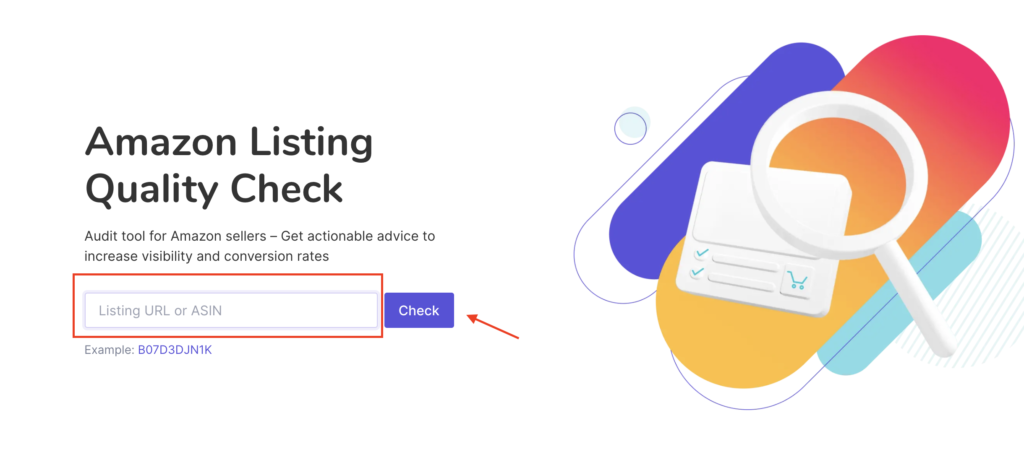
Step-3: You will be able to see the Listing Quality Score, Amazon Requirements like the title is optimized with the perfect character limit, product description is added properly, the rating is above recommended, etc.
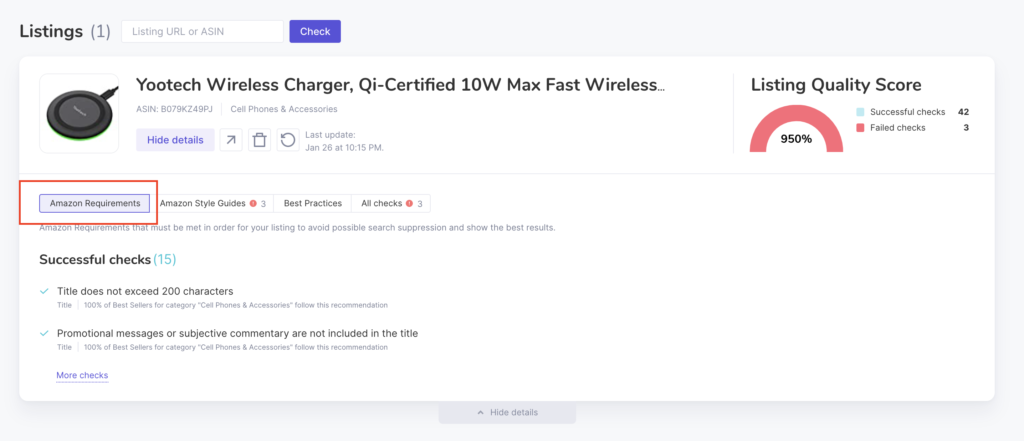
Step-4: You will be able to check multiple things from A-Z for listing quality so that you can optimize your product listing & rank it on the top results.
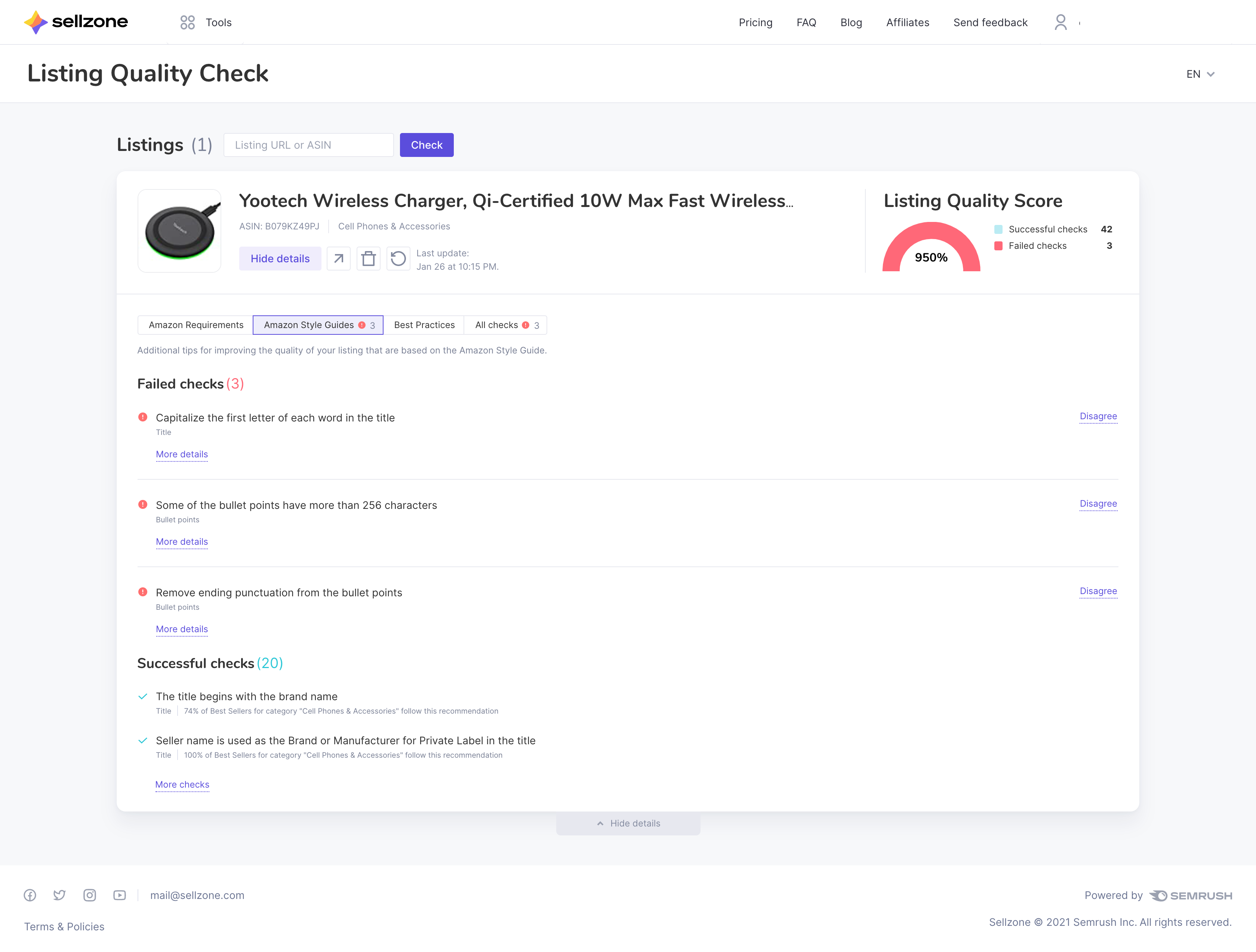
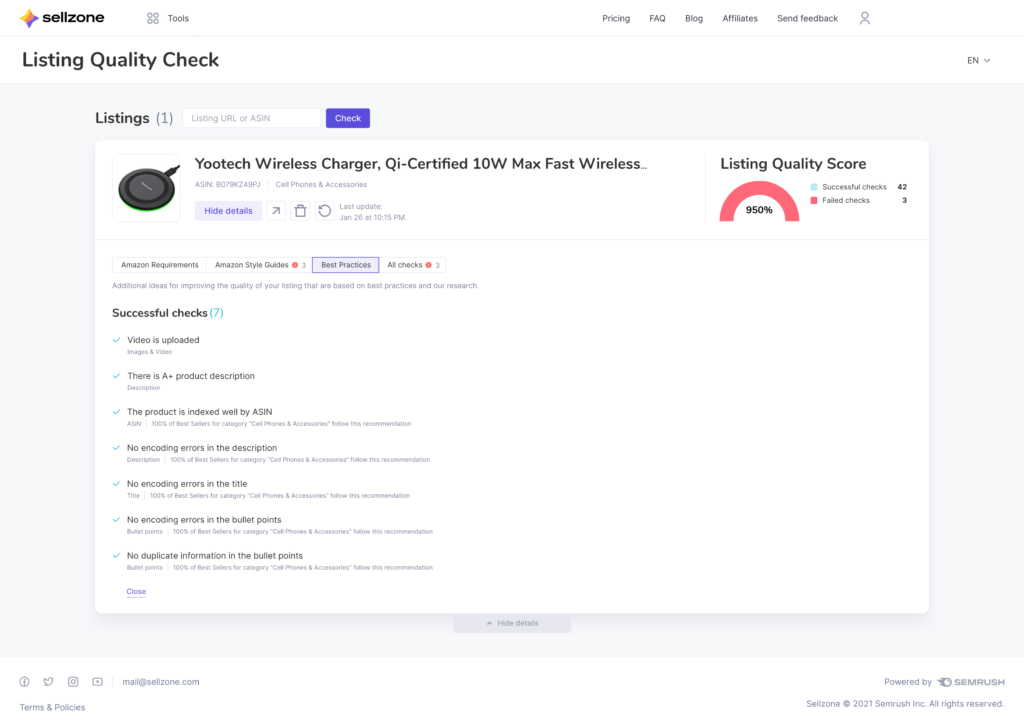
🤗 How Does Sellzone Works?
Many have questions on how this Sellzone works, but there is nothing to worry about because it all takes three simple steps.
🥇 What are Awards did the Sellzone Rewarded?
As you know Sellzone is powered by Semrush which is a leading tool in the SEO industry and they received many awards as a best seller business tool in the market and here is the review on what kind of awards were rewarded to this Sellzone.
The main awards are:
- The Best Digital Tool at Interactive Marketing Awards 2019
- Best SEO Software Suite at US Search Awards 2019
- At UK search Awards 2019, awarded as Best SEO Software Suite.
From these awards, we can state that it is the best leading suite for marketing purposes. More than 7 million users tried Semrush & still using it for many years, and many sellers are using Sellzone toolkit for their Amazon seller business.
💙What Does Customers Say About Sellzone?
Many agency and seller businesses across the world have chosen Sellzone for their business purposes. They provided reviews on Sellzone on how it works and boosts their sales. One of the agency owners, Enzo Prina – co-founder & partner at Proventus states that “As an Amazon agency, looking for a perfect toolkit for a seller business, luckily, this Sellzone makes to do seller business with ease. Thanked Semrush for a perfect solution and also praised for its beautiful and easy-to-use design.
Even many other agencies and seller businesses have stated this Sellzone as the best toolkit for seller business. Witness the words given by Sellzone customers in the below picture format.
🎁 Sellzone Pricing Packages
Sellzone is providing a 7 days free trial period. Along with that, it offers a free version too, in this free version of Sellzone one can experience limited features. Such as a comprehensive Product Research tool, unlimited split tests, and listing checks for the requirements of Amazon.
The Growth version costs $50/month and for yearly billing, it costs $40/month. Get all the features available in the free version including a full set of quality checking & ideas for more improvements. Provides in-depth ASIN reverse reports for Amazon and other various traffic sources. Moreover, it protects all your listings with a great security alert.
The cost of the Pro version is $85/month, and for yearly bill payment, it costs $70/month. In this Pro version, get all the features of the Growth version including a personal account manager, private onboarding, and also some extensions of limits.
🔥 Final Conclusion on Sellzone Review
For many seller businesses, Sellzone is the right toolkit to manage all business activities without taking any serious risks. It comes with various tools and features that help to run a successful seller business. From product researching to finding high-volume keywords everything is possible with Sellzone.
Sellzone is developed by Semrush and this got a huge response from many seller businesses who used this toolkit. It provided great insights about the traffic, from this it helps the people to find out more about the customers.
One can perform split testing to analyze which listing works and which one is not working. According to this build a strategy and develop a perfect business that brings huge traffic to your store. Overall, Sellzone review defines it as the best solution for the people who are looking to build their seller business by boosting the sales on Amazon.
👉 Frequently Asked Questions
Yes, Sellzone comes with various tools that help you to run a perfect Amazon business, like Traffic Insights, Keyword Wizard, PPC Optimizer, Product Research, Listing Protection, Split Testing, and Listing Quality Check.
Sellzone is available for free and this free version get the tools like Split Testing – Unlimited (Overview Reports), Traffic Insights – Unlimited, Listing Quality Check – Unlimited (Overview Reports), and Keyword Wizard which is up to 3 seed keywords per day without filtering & exporting.
As of now, the Sellzone toolkit works only in the US Amazon marketplace.
If you want to cancel the subscription to Sellzone, you have to contact the Sellzone team. They ask for the drawbacks and experience of the Sellzone to understand and figure out the solutions.
No, it is not possible to use the Semrush account to log in to Sellzone. In order to use Sellzone, you have to create a separate account.