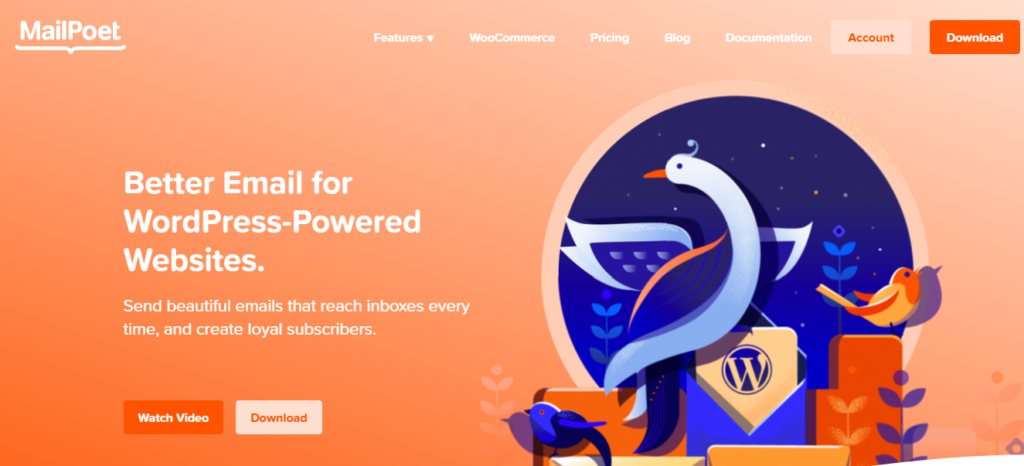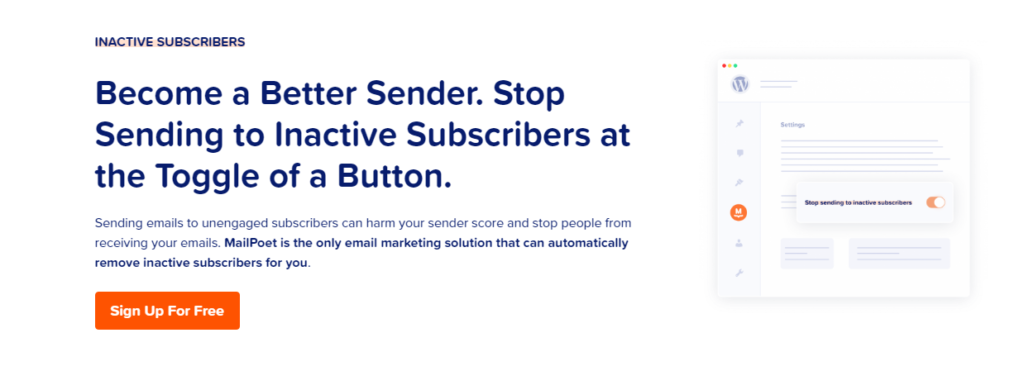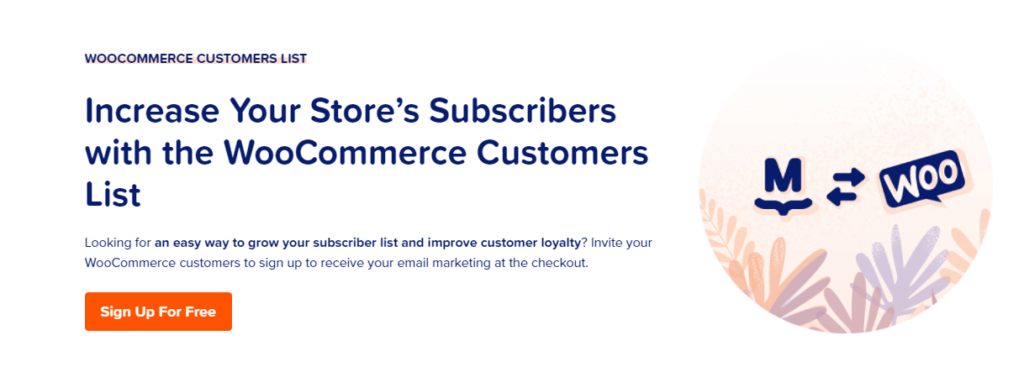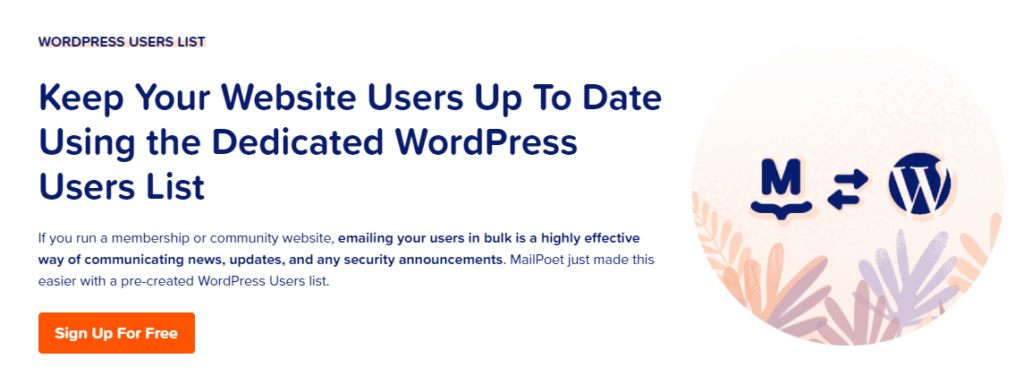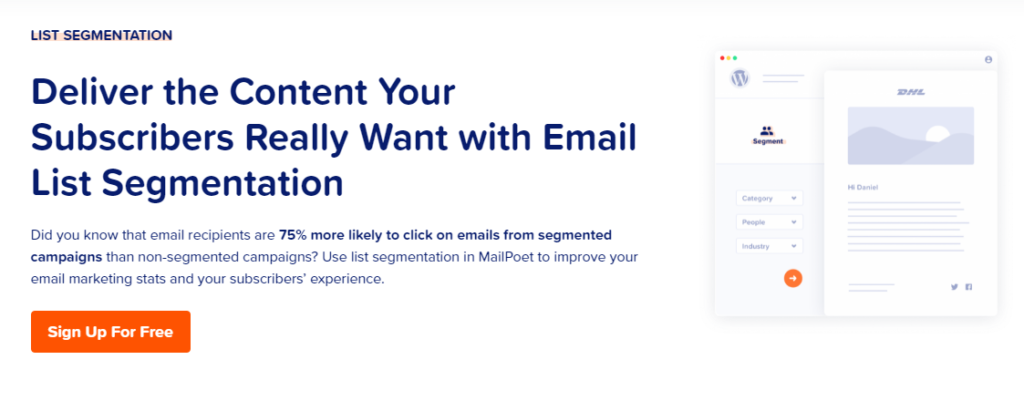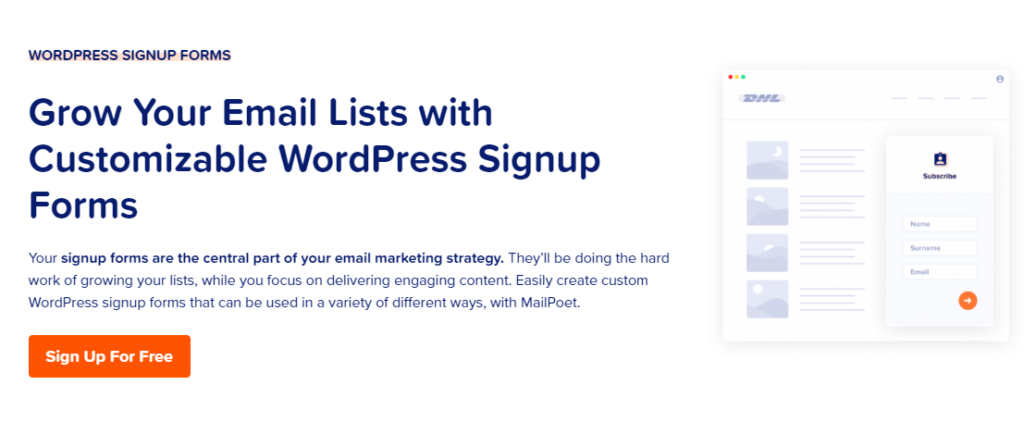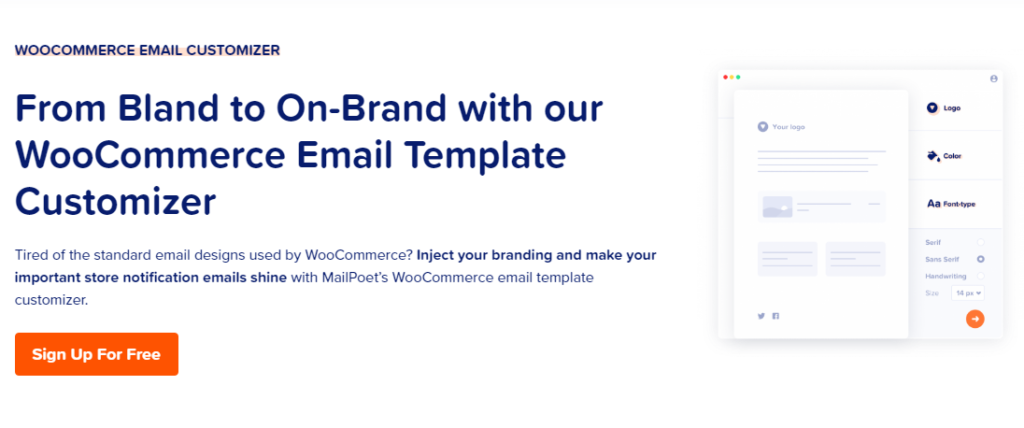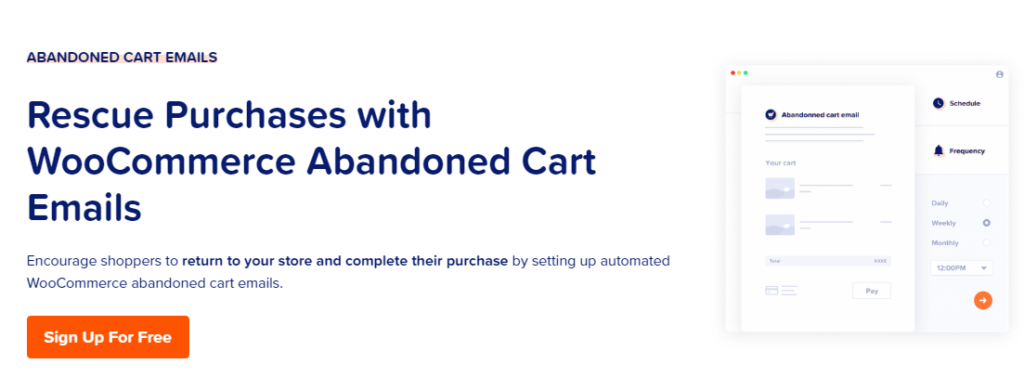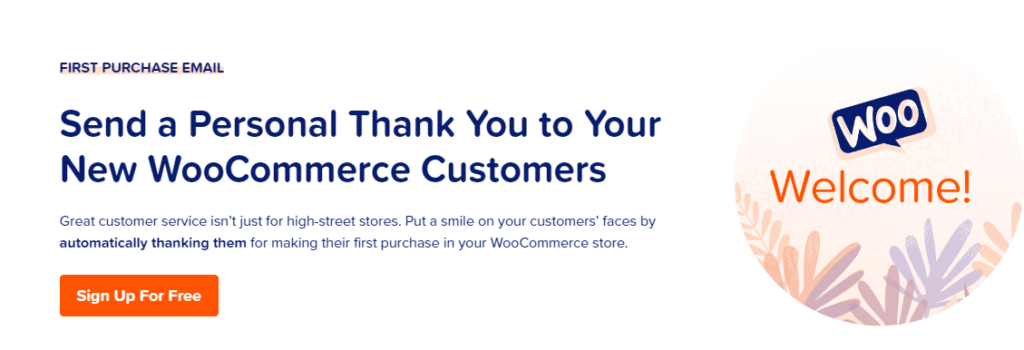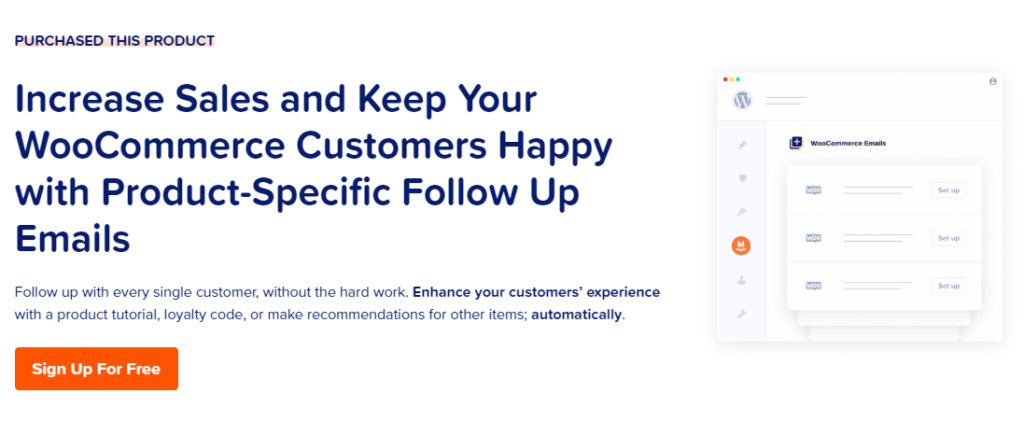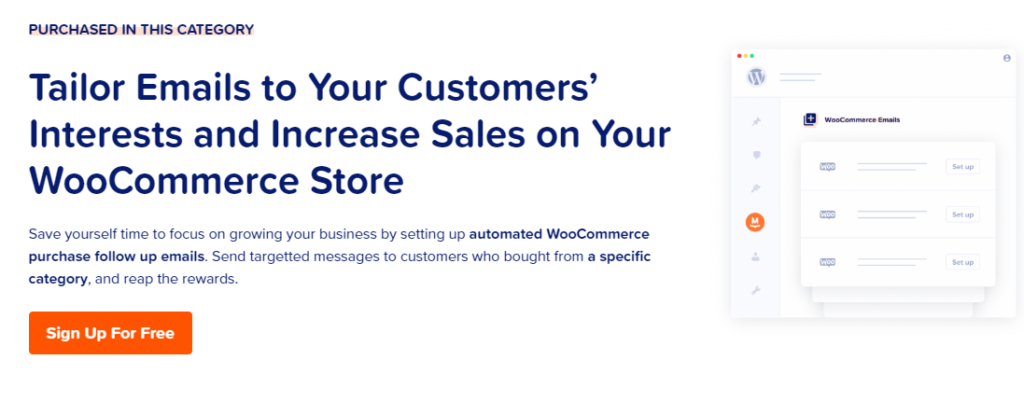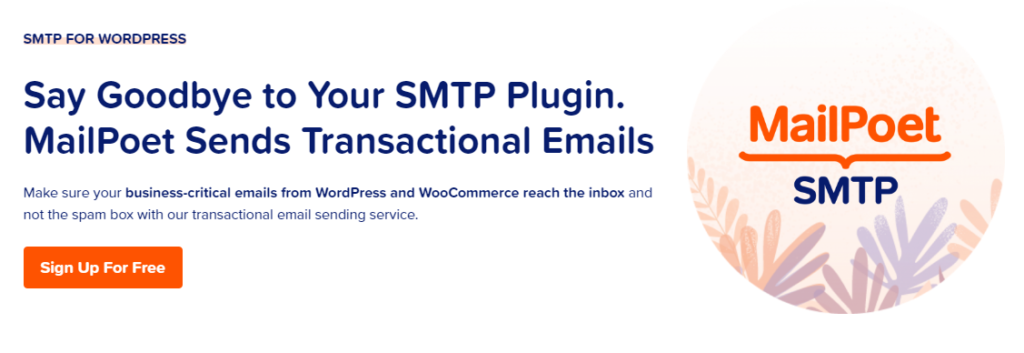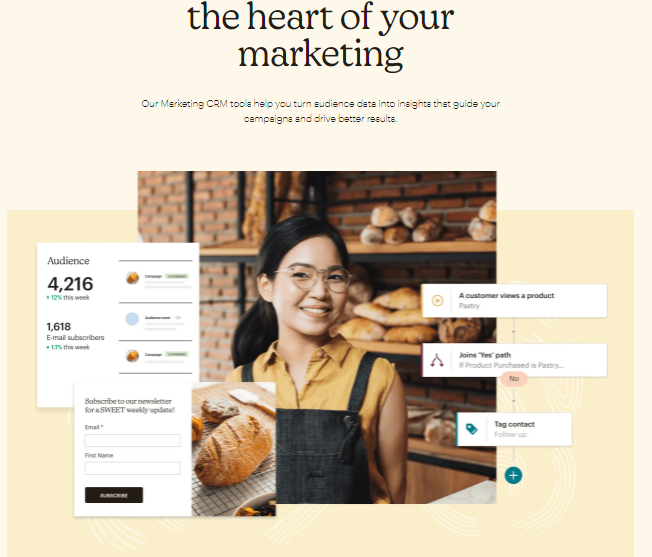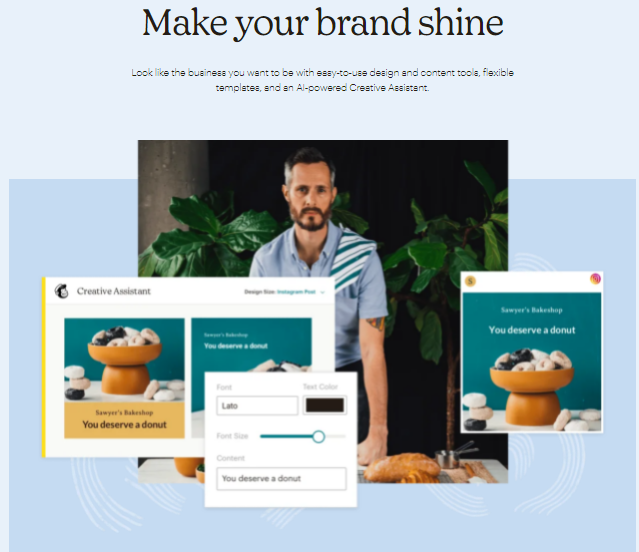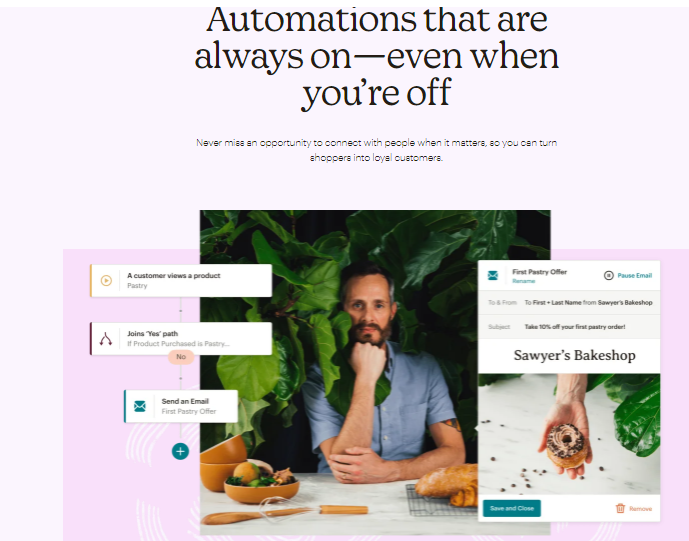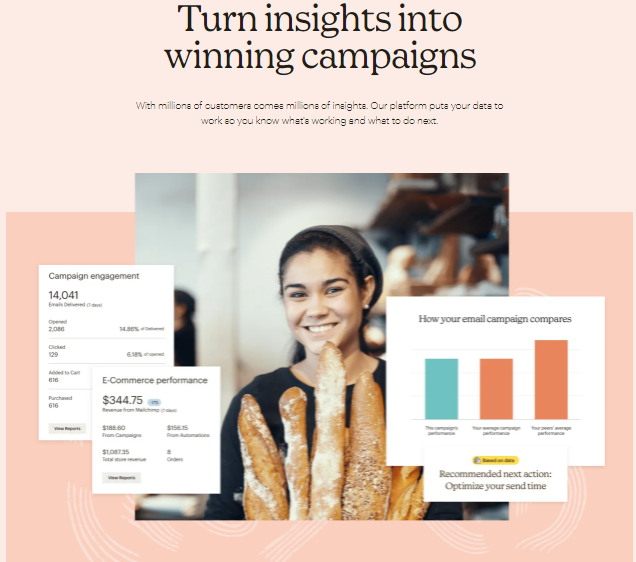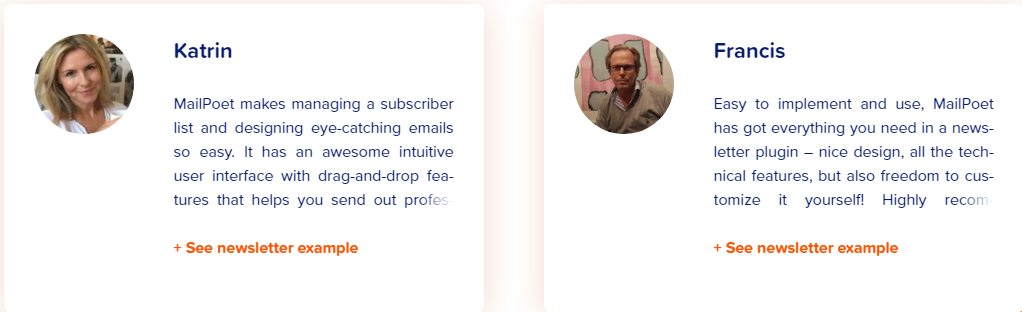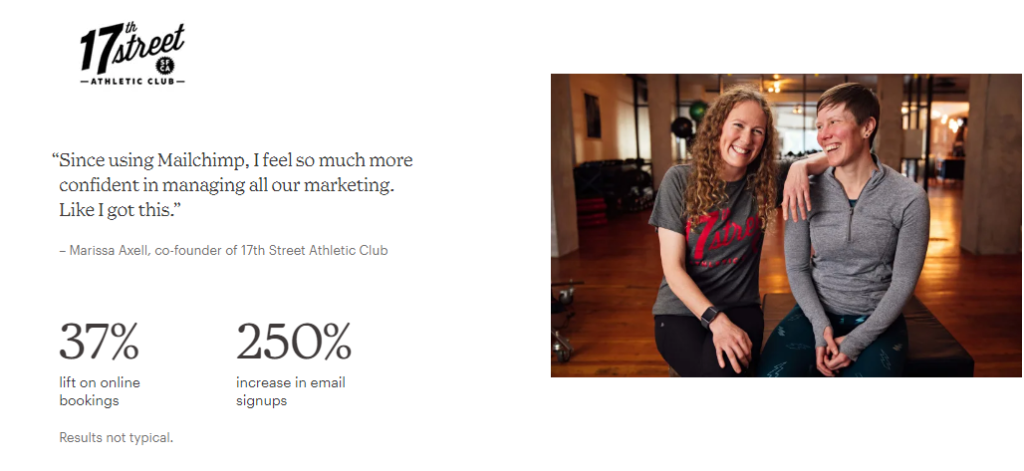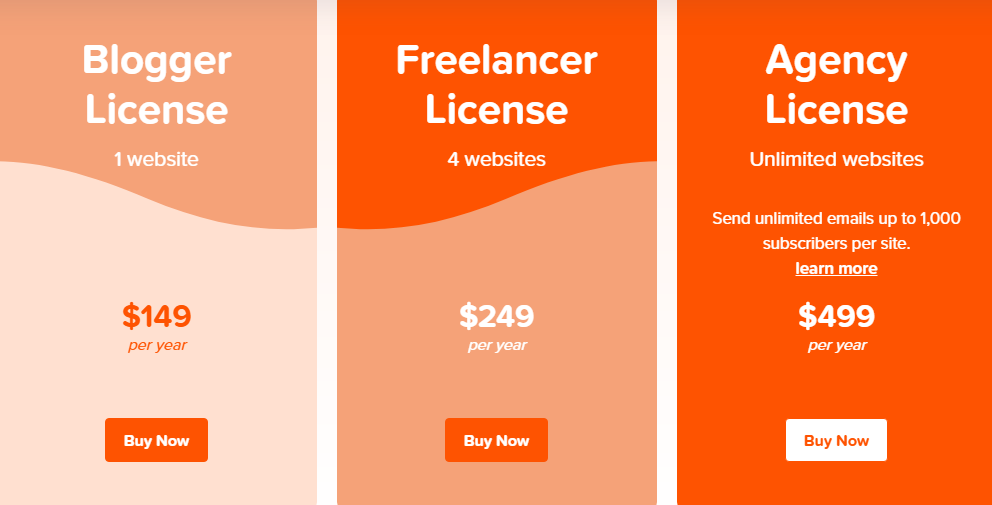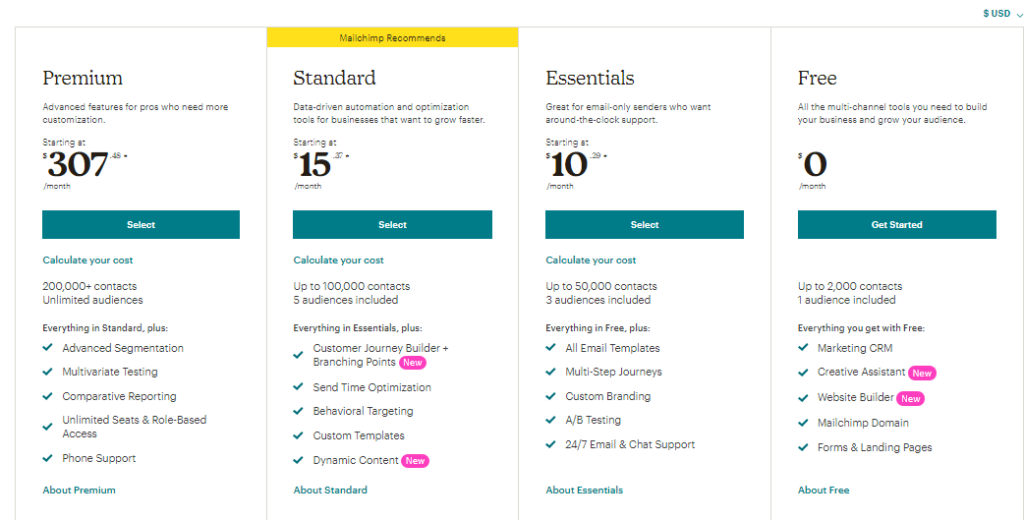Contents
When it comes to email marketing, there are various platforms and email marketing has become the easiest way to get leads for every business.
Among email automation marketing platforms, MailChimp is shown its dominance and MailPoet is also challenged with a new plug-in email service provider.
No doubt MailPoet and MailChimp are giving tough competition to the businesses to pick in various aspects and they are just not only email marketing solution platforms but they are also offering marketing and advertising tasks to the businesses.
For more details of MailPoet vs MailChimp, we’ve got a comparison of features, pricing, and business reviews for you.
🔥 5 Best Email Marketing Software 🔥
- Sendinblue: It is the ultimate platform for email marketing & providing great services since 2007.
- Constant Contact: They are delivering powerful tools for small businesses which help to amplify & simplify marketing tasks.
- Sender.net is an omnichannel marketing platform, which provides the possibility to take both, email or SMS marketing to a whole new level. With this tool it is possible to schedule and automate various emails, starting from newsletters and ending with abandoned cart emails. User-friendly software allows each marketer to easily build their own designs with the Drag&Drop function or to simply use the premade templates. In addition, Sender.net allows users to create various website pop-ups, forms, as well as provides an in-depth analysis of the generated results.
😍 What is MailPoet?
MailPoet is an email marketing automation platform, which you can manage from your WordPress dashboard. It is the solution for WordPress-Powered websites and it allows the users to send beautiful emails at any time and at the same time it will help to build loyal customers for your business.
Today more than 300,000 websites are using this platform as it allows you to add images, content directly from the library without using third-party service providers.
Overall MailPoet will help businesses to reach and grow the audiences and this email marketing platform is designed for the busy people who wants to earn through the online business website. It offers stunning templates, and to use them you don’t require any skills as it delivers the emails on time to your audiences.
✔️ Pros and Cons of MailPoet
Pros
- Manage email marketing from start to end
- High-quality design tools for emails and sign up forms
- Pop ups, and slide-in functionality for signup forms
- Affordable price
Cons
- Email templates are with limited designs
😍 What is MailChimp?
On the other side, we have MailChimp which is one of the favorite email marketing automation platforms for many businesses across the world.
If you have a small business, then MailChimp helps to dig into big things with the help of tools and guiding steps provided by it.
To reach your business goals faster, it helps to bring bigger audience data, and marketing insights. Get your business online, and market your business to reach the right audiences by creating content and emails to them.
✔️ Pros and Cons of MailChimp
Pros
- Easy to use
- Provides complete reporting
- Great template editor
- It is email marketing solution platform
Cons
- Expensive subscription plans
😛 Features of MailPoet vs MailChimp
There are many features available in both MailPoet vs MailChimp email marketing platforms, and let’s look into both of them on how it helps the businesses to grow the audiences.
🤗 MailPoet Features & Benefits
MailPoet comes up with different features as it will helps the businesses to achieve the goals more quickly and fastly.
Communicate
From your dashboard, you can create email newsletters that can convert your audiences into customers for your business.
WordPress Newsletters
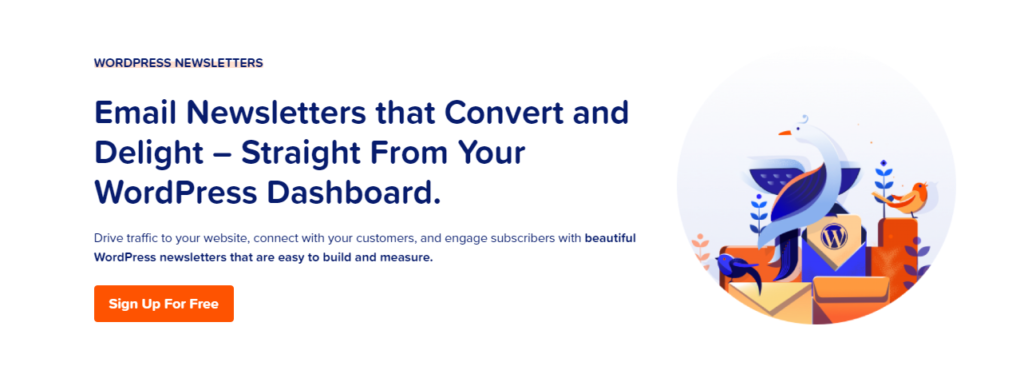
The email Newsletters in MailPoet will drive the traffic to your online business website by engaging them with beautiful WordPress newsletters that are easy to build and measure.
Easy to use Drag and Drop Editor
The drag and drop editor in MailPoet will help you to customize your newsletter based on your business requirements without any coding skills that reflect your brand.
50+ Prebuilt Templates
You can select from 50+ prebuilt templates and so you can quickly create newsletters that are highly engageable to the audiences.
Connected to your WordPress Website
For your email newsletter, it is easy to add blog posts, images, pages, or products and so it does not require to copy and paste because all you need to do is just choose the posts field that you want to include in it and start getting people to visit your site.
Analyze and Optimize with Stats
Even you can track your newsletters how they are performing with comprehensive and clear stats such as how many people are opened your email, and what they clicked, and how they engaged the site. From these stats, you can optimize your email newsletters with ease.
Reach the Inbox, Not the Spam Box
MailPoet will helps to reach your goal as fast as possible because it has the capability to deliver more than 30 million emails each month to the audience inboxes not into the spam boxes.
There is nothing to get doubt whether the mail delivers the exact destination or not because it comes up with MailPoet sending Service. And this service will boost your confidence that exactly reach the destination.
GDPR Complaint
MailPoet will work your data as their own data, so you don’t need to worry about all your valuable information. You can easily create GDPR friendly sign-up forms with just a few clicks by following all the guidelines.
Last Post Notifications
MailPoet will automatically share your latest WordPress posts and without any hard work, your audience will know about every detail of your latest blogs. With the latest post notifications, you can save your time yourself, make your audience connect, engage with the post, and easily increase your website traffic.
Welcome Emails
For every new subscriber, MailPoet will send hello and welcome the audiences automatically, this means it will build trust and automate the marketing with a series of welcome messages.
Capture
You have to capture always whether your subscribers are staying active or not for the emails that you promote your products or services. From this, MailPoet will make a list of active subscribers, and also it will remove the inactive subscribers.
Inactive Subscribers
The sender score will harm when sending emails to the unengaged subscribers and this will leads to stop people from receiving all your business emails. If you want to remove your inactive subscribers, then MailPoet is the email marketing solution is for you to do it automatically.
Improve Your Sender Reputation
By removing the unengaged subscribers list then there is a chance in improvement of your business reputation and also increase in deliverability rate.
Increase Your Open Rates
MailPoet will not let the disengaged subscribers drag your deliverability rate, all you need to do is just send the content for your engaging customers then this will uplift the click-through rates.
Saves Time and Money
In MailPoet, the inactive subscribers feature is available and it is automatically enabled so that the disengaged subscribers from your list will be removed. It is an email marketing solution that is available with an inactive subscribers feature to remove disengaged people from your subscriber’s list.
Customize to Suit Your Business
Before marking the disengaged subscriber from your list, you can change the period of time of the subscriber who is inactive with the help of a toggle button. So, if you send emails to your lists weekly or daily, then there is a chance to see better results for every 3 months or for every quarterly of 12 months option is good.
WooCommerce Customers List
If you are looking for an easy way to get the subscribers list and along with that if you want to improve customer loyalty means you have to invite your WooCommerce customers. Yes, there is a possibility to sign up at the process of checkout and they’ll start receiving your emails.
Grow your subscribers list
First of all, you have to give opportunity to the customers to sign up and so they will receive email marketing communications furtherly. All your subscribers list to be added to the WooCommerce customers list and this will help you to tailor in all your email marketing campaigns.
GDPR Complaint
When you ask your permission at checkout process and the double opt-in process will says that you’re on the right path to follow the law to make communications to your subscribers with email marketing.
Automatically add Existing Customers
In MailPoet, it has the option to add your existing customers to the list when they sign up for the first time, and so you have to manage your subscriber’s list by creating an opt-in email.
Create Emails for Your WooCommerce Store
MailPoet allows you to create emails for your WooCommerce store products and services. From your WooCommerce store, you can search for your products easily by using the drag and drop email editor option.
WordPress Users List
If you have a membership community website and emailing them in bulk is an effective way of communicating updates, news, and any announcements is difficult, but with MailPoet it is very easy to do it.
A Pre-Created List Automatically updated
You don’t need to require to add website users’ email addresses manually as MailPoet has the feature to set up ready and it waits for you to proceed. Also at the same time if a user updates any information, then MailPoet will update it automatically.
Segment by User Role
With the help of WordPress user role type, MailPoet will allows you to segment all your email communications to make your email marketing campaign easily.
Wide Range of Easy to Customize Emails
You can create, set up any type of email marketing campaign and send it to your subscribers and MailPoet will do it for you with ease. For new subscribers, you can say hello, and update the emails with the blog posts and remember with MailPoet it is easy to customize all your emails with a drag and drop editor.
List Segmentation
Compared to non-segmented campaigns, 75% of the emails are said to be clickable through the segmented campaigns. With MailPoet it is easy to improve your subscribers and email marketing stats. You can segment the audience by those who clicked to open the mail and those who didn’t open it. MailPoet will automatically generate all the segmented user lists.
WooCommerce Specific Segments
If you having a WooCommerce store, and you can create targeted campaigns with MailPoet with the help of purchase behavior. For the first customers give a welcome to build trust and categorize your purchaser. As MailPoet does not have any limits to add the subscribers list and so you can segment the customers as you want.
WordPress Signup Forms
For your email marketing strategy, sign-up forms are the main part and they’ll work to grow your subscriber list by delivering engaging content. In MailPoet, you can create custom WordPress signup forms in different ways. A fixed bar, pop-ups, place at the bottom of the page, widget area, etc. are the different sign up forms and it is easy to create with MailPoet.
For your sign up forms, choose your fields like email, first name, last name, and can also gather some extra information like birthday, location, and many more. Now, you can customize and style the subscriber form as you want with the help of editor.
Woo Automated
MailPoet allows businesses to build a brand with the help of its WooCommerce Email template Customizer. If you send an attractive email to your audiences with a suitable template and excellent design then there is a chance for the audiences to react to your mails.
WooCommerce Email Customizer
If you tired of simple email designs for your WooCommerce store, then MailPoet WooCommerce email template customizer will make your important store notifications emails more attractive.
You can customize your WooCommerce emails then it will showcase your brand. If you use drag and drop editor, it is easy to brand your WooCommerce transactional emails and the customizer at MailPoet will edit all your email templates with just simple clicks.
Abandoned Cart Emails
You have to encourage your customers to return to your store after completion of purchase and this will happen when you set up automated WooCommerce abandoned cart emails. MailPoet offers customized abandoned cart email templates for your WooCommerce store or else you can create on your own.
First Purchase
Treating customers is the first priority for any business, and you have to put smiles by sending thank you automatically after the first purchase from your store. For a new subscriber, you have to send a warm welcome to gain trust and loyalty.
Purchased this Product
Without any hard work you can follow up every customer automatically by enhancing the customer’s experience in the form of loyalty code, product tutorial, and other recommendations of products.
Purchased in this Category
By setting up automated WooCommerce purchase follow-up emails, you can save a lot of time and put focus on the growth of the business. All you need is just set up the targeted messages to the customer who bought the products from your store of a specific category and award them with rewards.
Deliver
If your goal is to send emails without any fail to your audiences then MailPoet is for you to do so. It will reach your emails to inboxes not spam boxes.
SMTP for WordPress
The email transaction service at MailPoet will send the business-critical emails from WooCommerce or business websites and those emails reach the inbox, not the spam box. You don’t rely on extra plug-ins as MailPoet has its own SMTP service. The emails will be sent to the customers at the right time with a 100% delivery rate.
🤗 MailChimp Features & Benefits
Audience Management
Get to know your audience and find the different ways of marketing to reach them and you can grow your audience with the help of sign-up forms, pop-ups, embedded forms, etc. You have to segment your audience by filtering with the behavior, characteristics and all.
Creative Tools
If you want to look your store shine, then you have to design the website with flexible templates, content tools, etc. MailChimp allows you to create beautiful designs within seconds with the help of Creative Assistant.
It also allows you to create higher engagement with personalized emails that will attract the customers and another advantage is MailChimp will predict which products are likely to buy by the customers and which are not.
From this, you have to create dynamic content by syncing designs, contests, videos, to your MailChimp email marketing campaigns.
Marketing Automation
The successful business mantra is to do not miss the opportunity to connect with the people where the customers can turn into loyal customers.
For each customer, with MailChimp you have to create an automated and personalized marketing campaign every time and send them in the best time automatically to them. With the help of MailChimp API, you can send messages regarding purchases and accounts.
Insights and Analytics
Your business will tracks the millions of insights when millions of customers comes and so MailChimp data will record everything that helps you to get personalized guidance on to the next move.
With the help of A/B testing, you can guess and record which email marketing campaign works and which does not work.
From this, it is easy to track sales, engagement, audience growth, and many more. On the other side, benchmarking, surveys, product recommendations will also increase your product insights.
Overall, MailChimp is built to grow small businesses by helping your business to reach many audiences across the globe. With MailChimp, you can put all your marketing and sales ideas and implement them to reach your right audiences.
Even if you don’t know the tools that are required for marketing your products/services then MailChimp will provide world class support and technology that helps your businesses to launch, build, and grow.
MailChimp will allow you to create, customize a stunning website and it does not matter whatever the business size is, the right tools will guide you in a step-by-step way with email marketing campaigns that leads to grow more audiences and get subscribers too.
MailChimp has the capacity to integrate with more than 250 apps and connect to them, including with that it will unlock more features too.
💛 Customer Reviews Of MailPoet & MailChimp
Here are the complete testimonials provided by the users of MailPoet vs MailChimp, from this you can analyze on how these platforms are created a huge impact to the businesses across the globe.
MailPoet Testimonials
MailChimp Testimonials
🎁 Pricing Plans of MailPoet Vs MailChimp
MailPoet is available for free of cost but with limited features and if we go to premium plans it costs according to different versions.
Blogger license – $149/year for one website
Freelancer license for 4 websites – $249/year
Agency license for unlimited websites and unlimited emails up to 1000 subscribers costs $499/year
MailChimp Pricing Plans
The premium plan costs $307.48/month
- Advanced Segmentation
- Multivariate Testing
- Comparative Reporting
- Unlimited Seats & Role-Based Access
- Phone Support
The standard plan costs $15.37/month
- Customer Journey Builder + Branching Points New
- Send Time Optimization
- Behavioral Targeting
- Custom Templates
- Dynamic Content
The essential plan costs $10.29/month
- All Email Templates
- Multi-Step Journeys
- Custom Branding
- A/B Testing
- 24/7 Email & Chat Support
MailChimp also provides free version too.
- Marketing CRM
- Creative Assistant New
- Website Builder New
- Mailchimp Domain
- Forms & Landing Pages
🔥 Final Words On MailPoet vs MailChimp
If you want to pick the right platform for your business in between MailChimp and MailPoet, then it is all based according to your business requirement and grow your audience.
Choose MailPoet if
- You want to generate unlimited emails, unlimited lists.
- Drag and Drop your email designer
- Drag and drop images
- Send core WordPress and WooCommerce emails
- Detailed stats of customer engagement insights
Choose MailChimp if
- Unlimited emails
- Copy and paste the email designs
- Upload images to your emails
🤠 Frequently Asked Questions
MailPoet is an email marketing plugin platform and MailChimp is and email marketing service provider.
MailPoet can send emails really fast and per hour it has the capability to send 50,000 emails. Whereas, MailChimp can send 12 test emails per campaign in free plan.
No, MailPoet and MailChimp are not spam, as both of them are email marketing service providers that will send emails directly to the inbox, not in spam boxes.