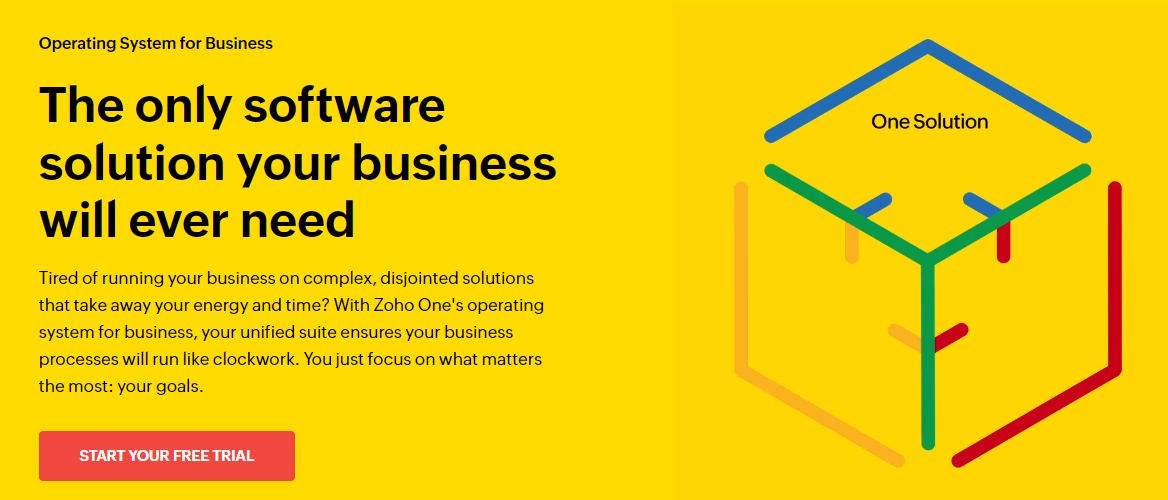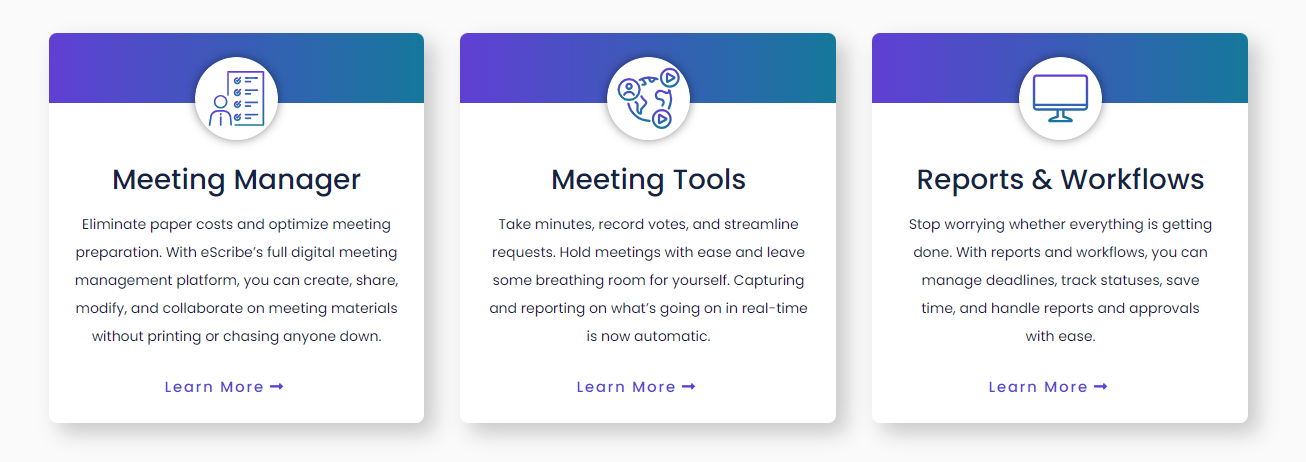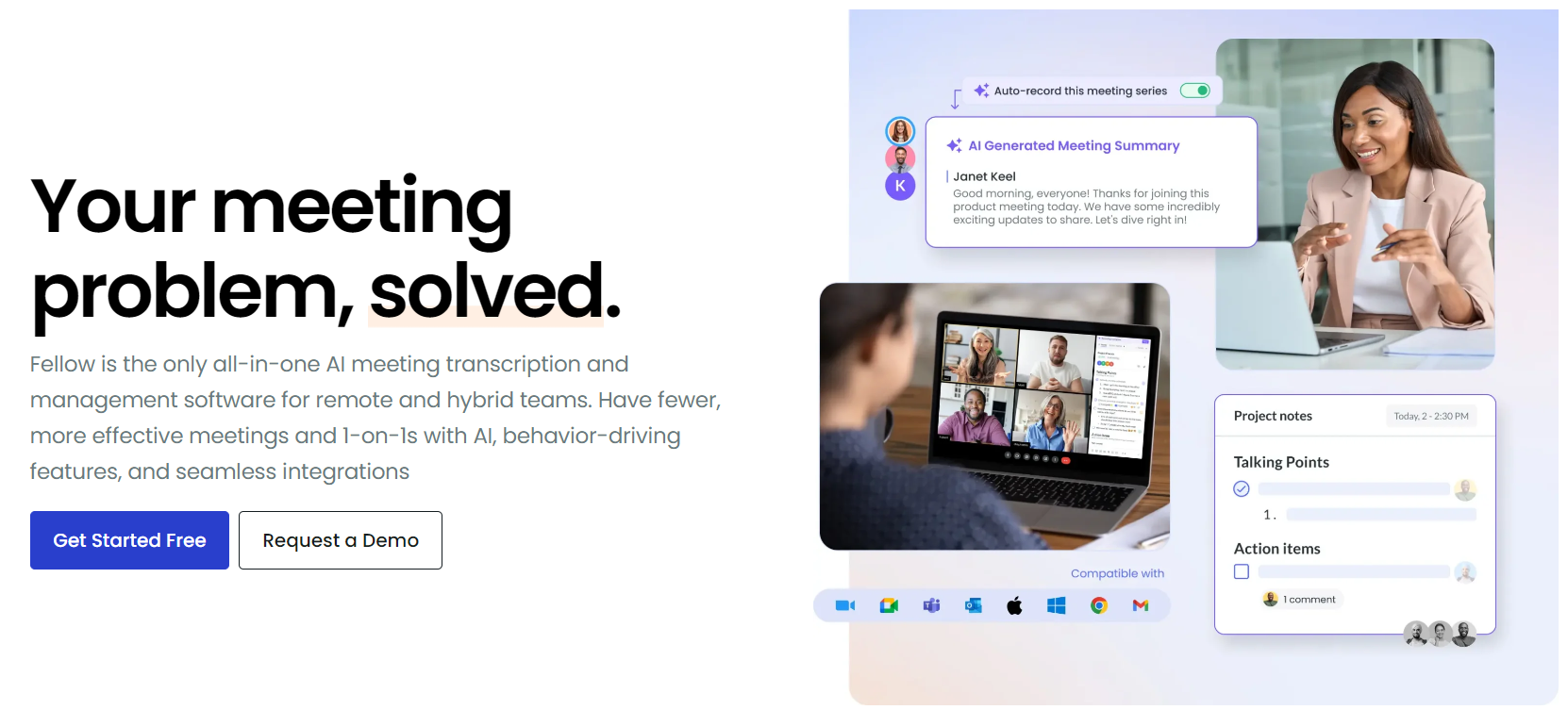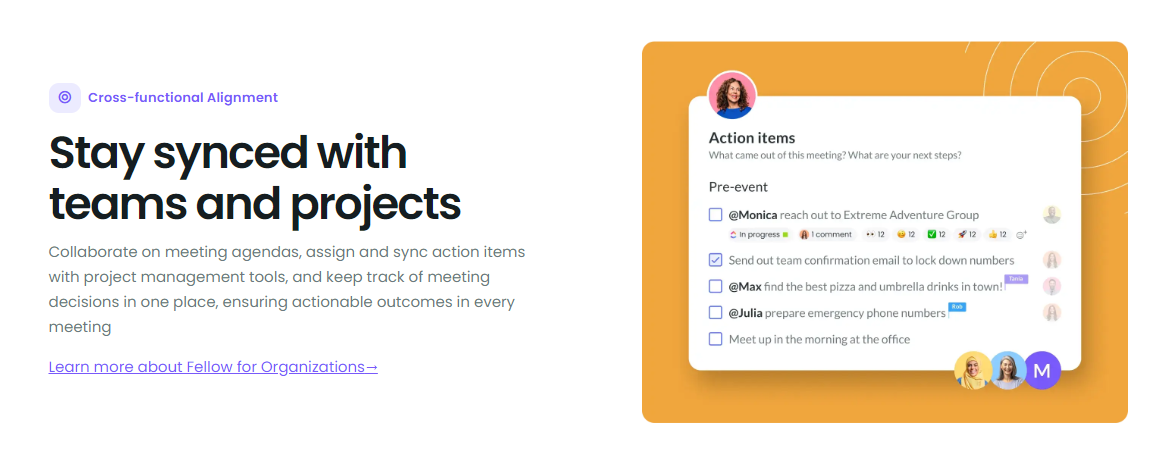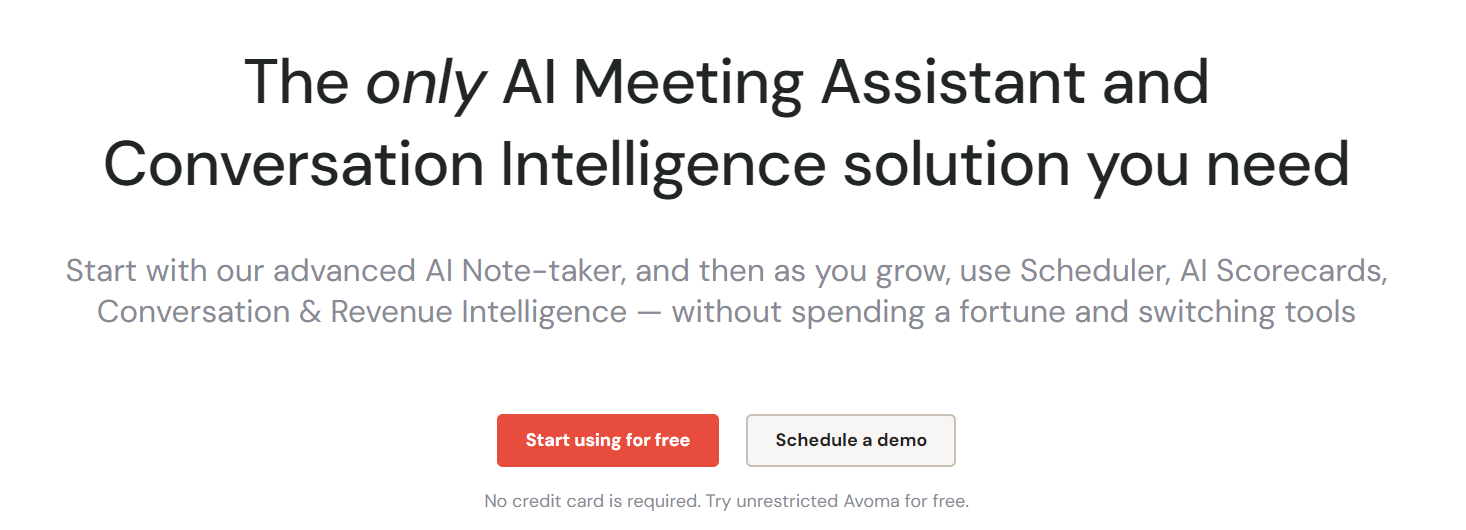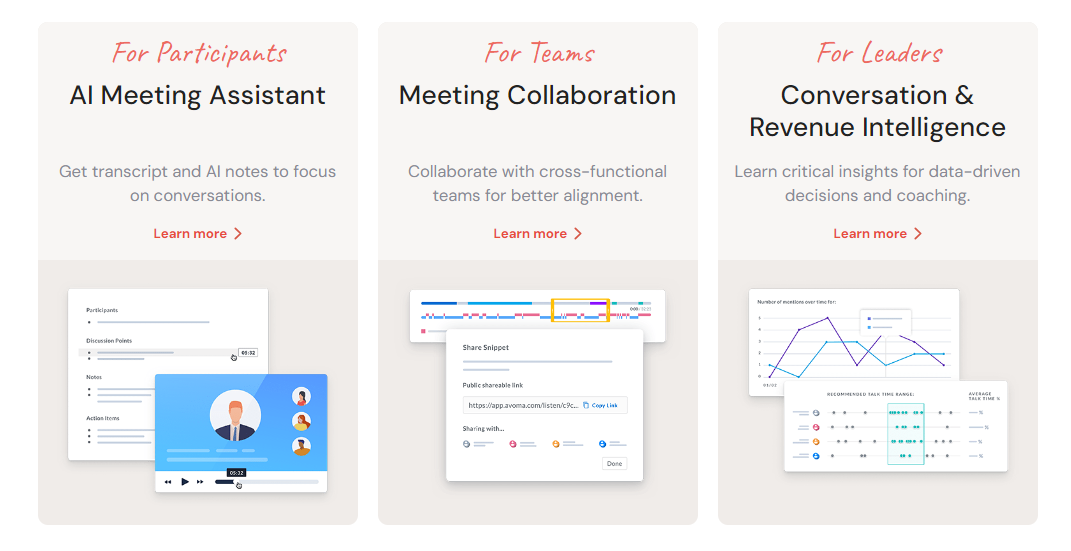Contents
Have you ever felt lost in messy meetings, mixed-up notes, and too many emails?
You’re not the only one. The secret to better, more organized meetings? 🤝
The right software. Welcome to the world of meeting management software – it’s here to make your meetings easy, organized, and worth every minute. 👨💻
Let’s explore the top choices that will turn your meeting chaos into calm. 🔎
5 Top-Rated Effective Team Meetings Management Software?
Zoho One
Zoho One is a great tool for setting up webinars and online meetings From Zoho. It does a lot more than just help you schedule meetings; it lets you video chat, message in real-time, and keep track of tasks all in one easy place.
What makes it the best choice is how it gives you lots of features without being complicated. You can easily run, join, and follow up on your webinars and meetings.
Plus, it’s really good at handling your guests, sharing stuff during meetings, and making sure everyone can join in.
That’s why Zoho One is a favorite for businesses wanting to make their meetings better and simpler.
📌 #4 Unique Features
📍 Everything in One Place: Zoho One isn’t just for meetings or webinars; it’s like a big toolbox with over 40 tools inside.
You can do a lot more than just schedule meetings. You can also handle emails, manage projects, and keep track of your customers all in one spot.
This makes everything easier because you don’t have to switch between different apps.
📍 Make Things Automatic: You can set up Zoho One to do things for you, like sending thank you emails after a meeting or reminding people when it’s time to meet.
You can change these settings to do exactly what you need, saving you a lot of time.
📍 Learn From Your Meetings: Zoho One can look closely at how your meetings and webinars are doing. It tells you not just how many people showed up, but also how interested they were and what they thought.
This helps you understand what works best and how to make your meetings even better.
📍 Zia, Your AI Helper: Zoho One comes with Zia, an AI assistant. Zia can help pick the best time for your meeting, remind you and others about it, and even summarize what was discussed.
Zia can also look at your data and give you tips to improve your meetings.
🪄 2 Improvement Points
📍 It Can Be Tricky to Use: Because Zoho One has so many features and tools, it can be a bit confusing for people who are new to it or not very tech-savvy.
If it were easier to understand and start using, more people might enjoy all the cool things it can do. A simpler way to show people how to use it would be a big help.
📍 Working with Other Apps: While Zoho One does a lot, it doesn’t always play nicely with other apps or tools that businesses might use.
If it were easier to connect Zoho One with other popular apps out there, it would be more useful for businesses that use a mix of different tools.
Making it easier to work with other apps could make a lot of people happier.
eScribe
eScribe is a top-notch software made for the public sector to help make meetings easier to manage, cut down on paperwork, and make things clearer for everyone.
What makes eScribe really stand out is how well it understands what public organizations need.
It has special tools for making agendas, writing meeting minutes, and keeping track of tasks, all designed to meet the rules and openness needed for public meetings.
eScribe also makes it easy for people outside the organization to see what’s happening in meetings, helping the public sector be more open and accountable.
Its easy-to-use setup and ability to share meetings live or as recordings make it a favorite for public groups looking to work more efficiently and connect better with the community.
#4 Unique Features
📍 Rules Checker: eScribe helps make sure that all the meeting documents, like agendas and minutes, follow the laws and rules needed for public meetings.
This means less worry about making a mistake with legal stuff.
📍 Website for Everyone: There’s a special part of eScribe that lets anyone from the public see what’s going on in meetings. They can check out agendas, read minutes, or watch meetings live.
This helps the public sector be more open and lets people know what’s happening.
📍 Keeping Track of Tasks: After a meeting, eScribe helps keep an eye on the tasks that were decided on.
It makes sure that things get done and lets everyone know the progress, which is great for staying organized and transparent.
📍 Easy Agenda Making: eScribe has a cool feature that lets you quickly create meeting agendas using templates.
This saves time and makes sure every meeting agenda looks professional and covers all the necessary points.
🪄 2 Improvement Points
📍 Better Mobile Use: eScribe could improve how it works on phones and tablets. Nowadays, everyone uses their mobile devices for everything, so having a better app would make it much easier for people to handle their meeting tasks no matter where they are.
This would make it more convenient for users who are always on the move.
📍 Working with Other Apps: eScribe could also get better at working with other software and tools that organizations use.
If it could connect more smoothly with other apps that help with things like projects, communication, and organizing work, it would save time and make everyone’s job easier.
Quick links:
Fellow
Fellow is a top-notch tool for managing meetings because it’s all about making teamwork better and making sure everyone knows what they need to do.
What makes Fellow stand out is how it lets everyone get involved with planning the meeting, taking notes together in real time, and giving feedback.
This means meetings are more than just talk; they’re about everyone pitching in and making things happen.
Plus, Fellow works well with the tools most teams already use, like calendars and messaging apps, so it’s super easy to start using.
Its simple design, combined with powerful ways to set goals and keep track of progress, makes Fellow the go-to software for teams wanting to improve how they meet and work together.
📌 4 Unique Features
📍 Plan Together: Before a meeting, everyone can add what they want to talk about to the agenda. This helps make sure all the important stuff gets covered and everyone knows what to expect.
📍 Take Notes Together: During the meeting, people can take notes in the same place at the same time. This way, all the main points, decisions, and next steps are saved and easy for everyone to see.
📍 Assign Tasks: In the meeting, you can decide who needs to do what and by when. Fellow keeps track of these tasks, so there’s no confusion about who’s doing what and it helps make sure things get done.
📍 Help Each Other Get Better: After meetings, people can give feedback to each other on how they did. This is great for learning and getting better at working together.
🪄 2 Improvement Points
📍 Fun Tools for Meetings: Fellow could add some fun features like quick polls, a place for asking questions, or a way to throw out ideas that everyone can see and add to during the meeting.
This would make meetings more lively and get more people involved, especially when meeting online where it’s easy to lose focus.
📍 Customization Options: Users have expressed a desire for more customization options within Fellow. This includes more flexibility in formatting meeting notes, custom templates for different types of meetings, and the ability to more deeply customize notifications and reminders.
Expanding these options would allow teams to tailor the tool more closely to their specific workflows and preferences.
Avoma
Avoma is a smart AI tool that really shines as a meeting helper. It’s like having a super assistant that listens to your meetings, writes down what everyone says, and even picks out the important parts for you.
What’s cool about Avoma is how it can understand and summarize your meetings, showing you the main points and what needs to be done next.
It works well with your favorite video call apps, making it super handy for online meetings.
Avoma is perfect for teams who want to make their meetings more productive and make sure they don’t miss any important details.
📌 #4 Unique Features
📍 AI-Powered Transcription: Avoma listens to your meetings and writes down everything said, so you don’t have to take notes. This means you can focus more on the discussion and less on writing.
📍 Quick Summaries: After the meeting, Avoma’s smart system picks out the main points and actions needed, giving you a short summary.
This helps you remember the important stuff without having to go through all the notes again.
📍 Keeping Track of Tasks: Avoma also keeps an eye on the tasks mentioned in the meeting, showing who needs to do what and how it’s going. This makes sure nothing gets forgotten.
📍 Meeting Insights: Avoma looks at how your meetings are going and gives you tips on how to make them better, like spending less time on certain topics or getting everyone more involved.
🪄 2 Improvements Points
📍 Learn What You Like: Avoma could get better by learning from you. If you could tell it when it makes mistakes in notes or show it how you like your meeting summaries.
Avoma could start making them just the way you want, getting better over time.
📍 Make Meetings More Fun: Avoma could add features that make meetings more lively, like quick votes on ideas or letting people point out important stuff as it happens.
This would make meetings more interesting and help Avoma pick up and highlight these fun parts in the meeting notes.
💡 Top 5 Tips for Selecting the Ideal Meeting Management Software
📍 Assess Your Team’s Specific Needs
Start by understanding the specific challenges and requirements your team faces with meetings. Do you need better scheduling, automated minute-taking, or more engaging collaboration tools?
Identifying your primary needs will help narrow down your options to software that offers the right features.
📍 Look for Integration Capabilities
Choose software that integrates seamlessly with the other tools your team uses daily, such as email, calendars, project management apps, and communication platforms.
This integration minimizes the need to switch between apps, streamlining your workflow.
📍 Evaluate Ease of Use
A tool is only as good as its adoption rate among your team. Opt for software with a user-friendly interface that your team members can navigate easily.
Consider software that offers a trial period so you can test its usability and how well it fits with your team’s workflow.
📍 Check for Scalability
As your team or organization grows, your meeting management needs will evolve. Select software that can scale with your growth, accommodating more users, meetings, and data without a significant drop in performance or requiring a costly upgrade.
📍 Consider Security and Compliance
Especially important for teams in regulated industries, to ensure the software complies with relevant data protection regulations and offers robust security features to protect your meeting information and any sensitive data discussed.
🔥 Bottom Line
In 2024, meeting management software has made organizing and running meetings super easy. It uses smart tech to schedule meetings, take notes, and track tasks automatically.
This helps everyone work better together, especially when they’re not in the same place. The software connects with other work tools, making everything more efficient.
It’s especially useful for teams that work remotely, making sure everyone stays in sync. Looking ahead, new technologies like virtual reality might make meetings even more interactive.
Overall, this software is a big help in making meetings more about making decisions and less about the hassle of planning them.