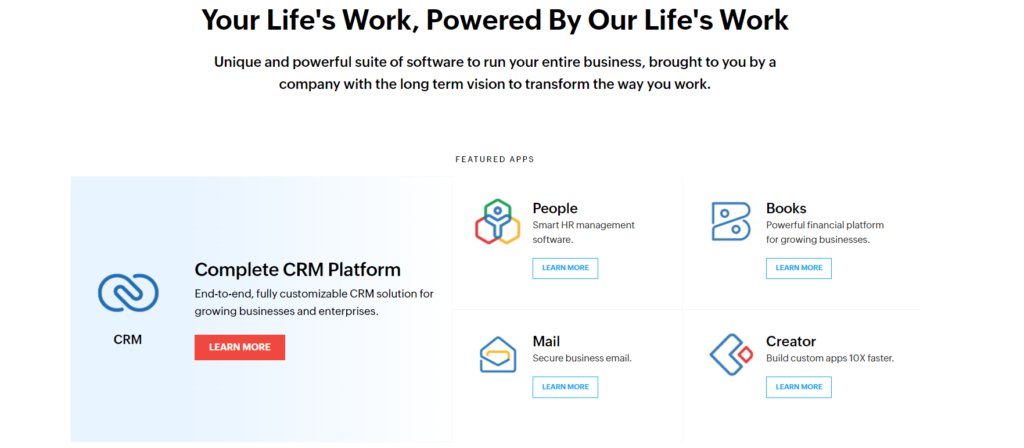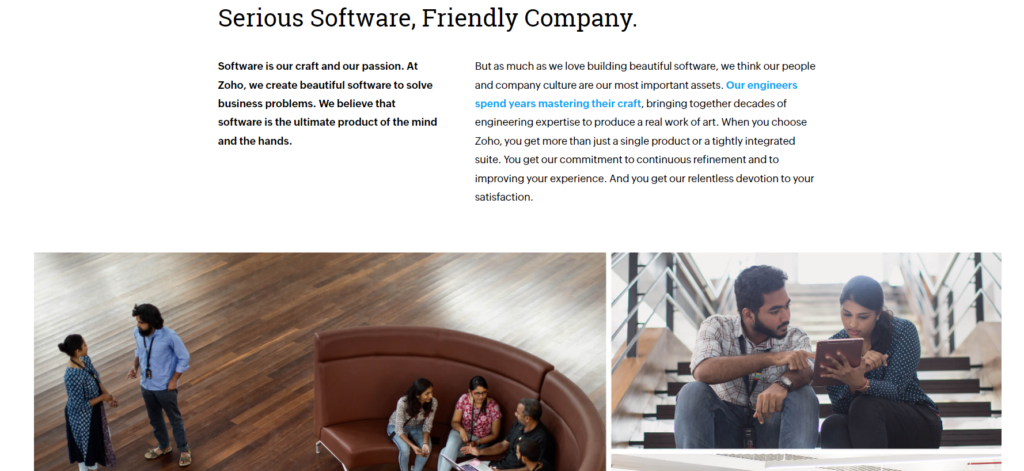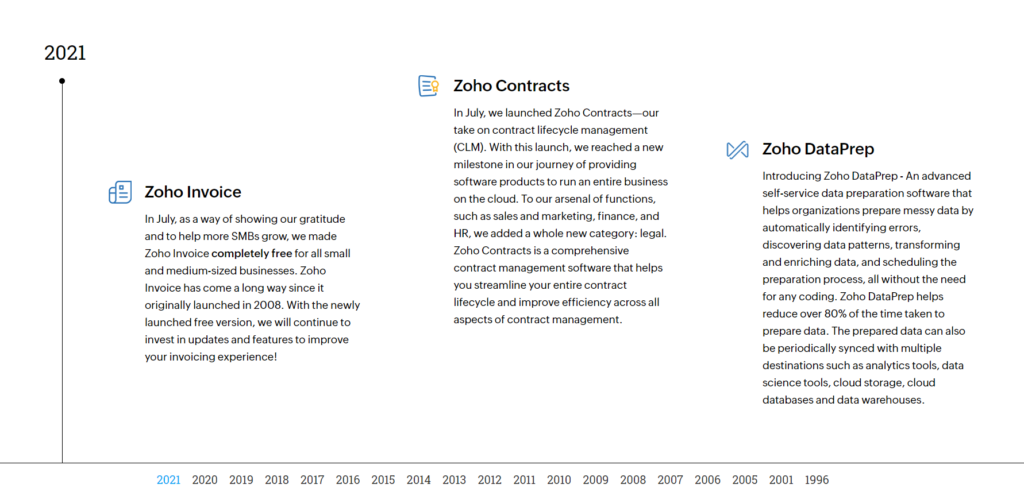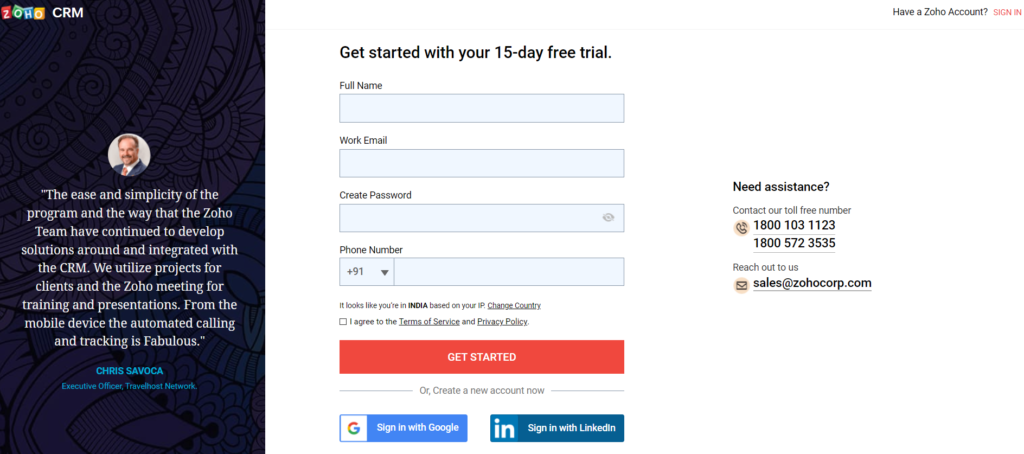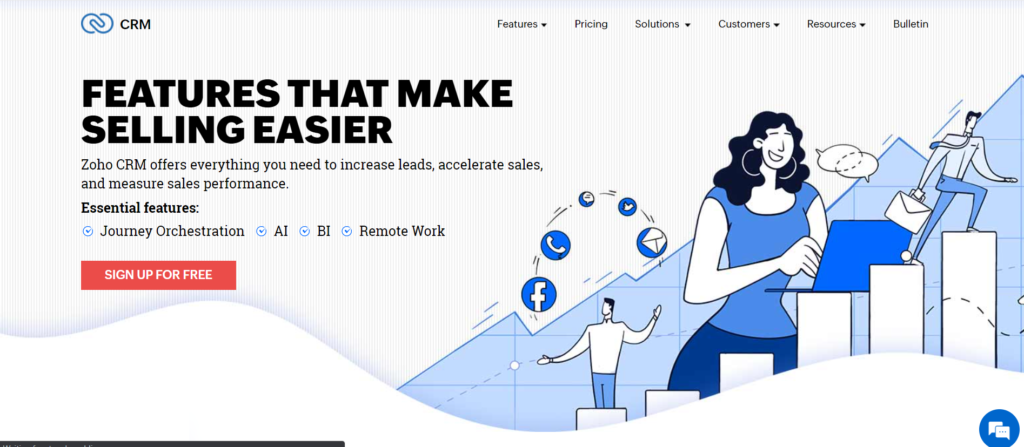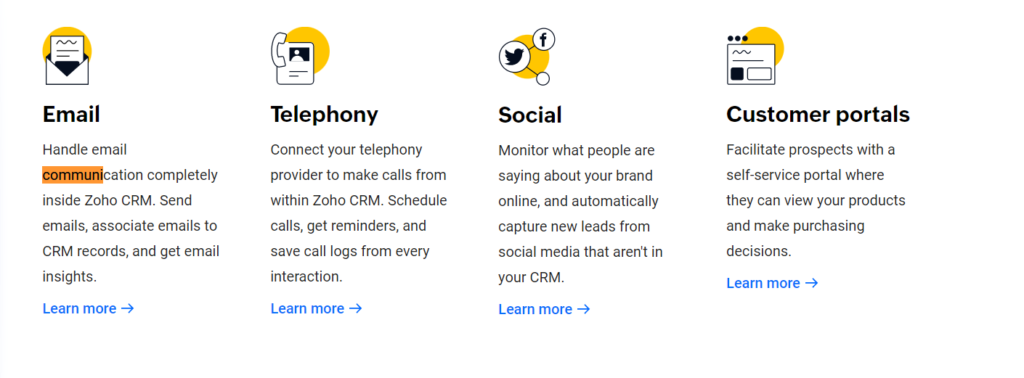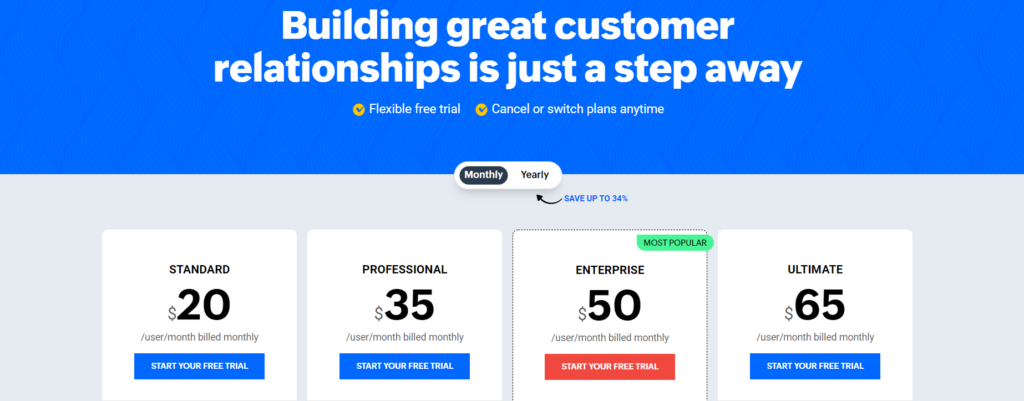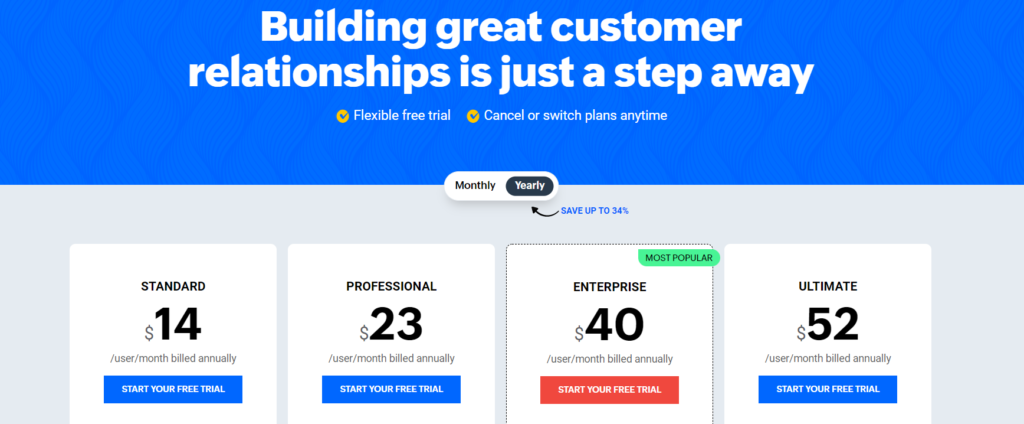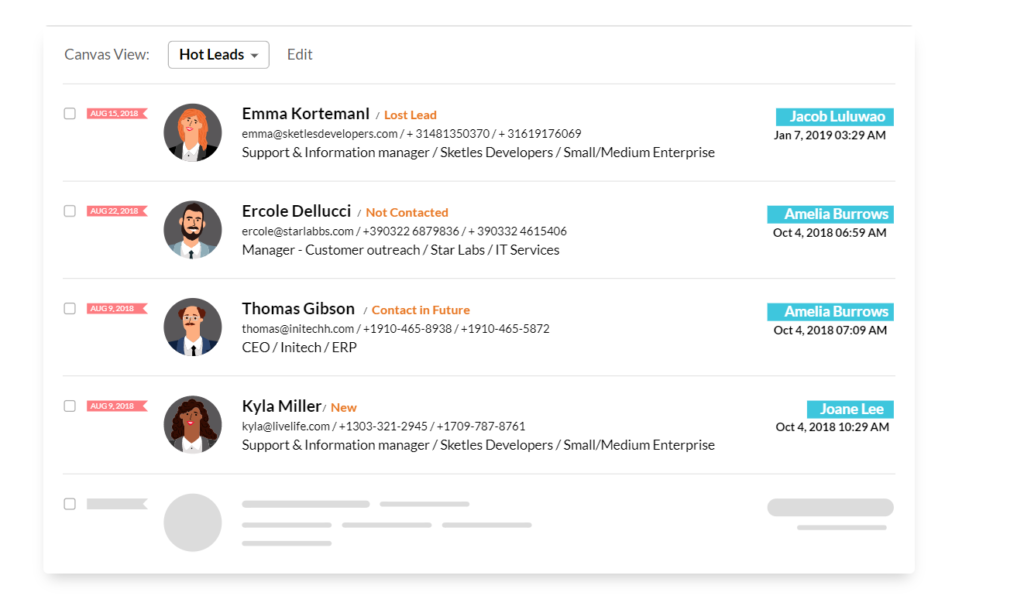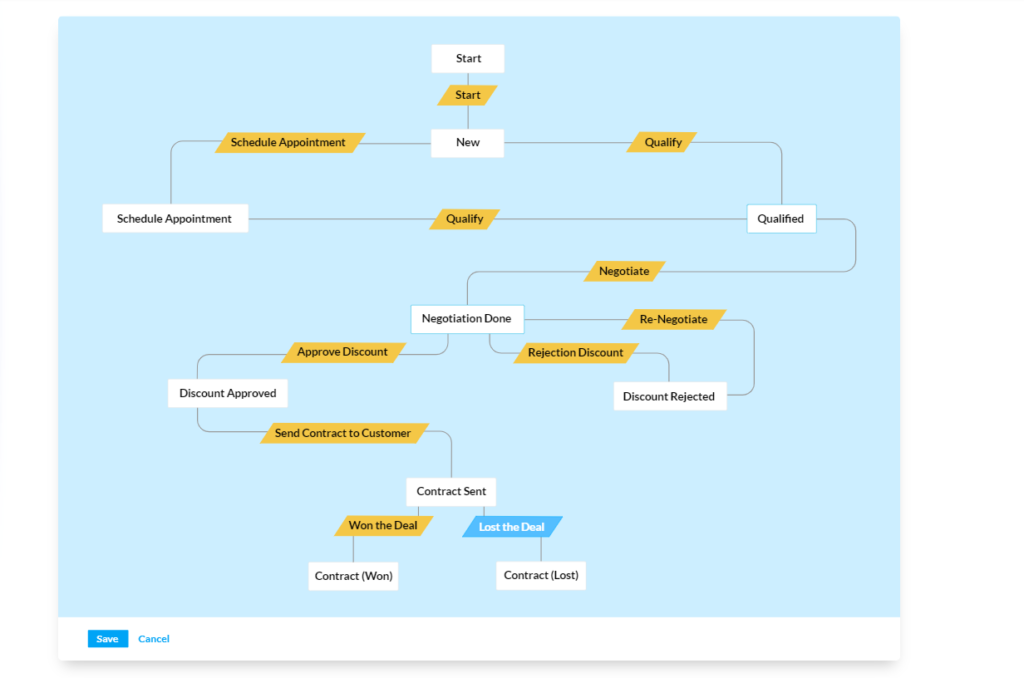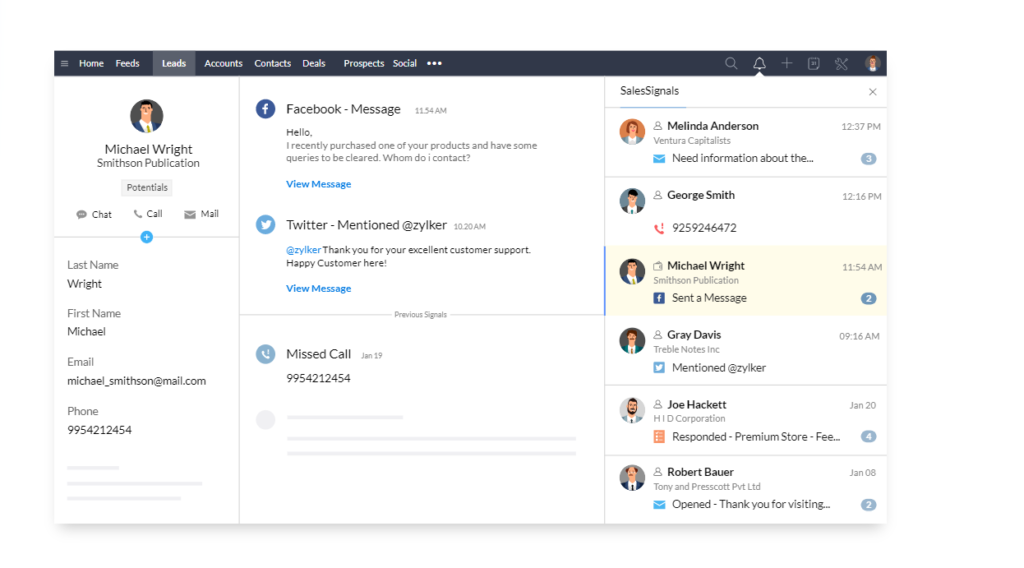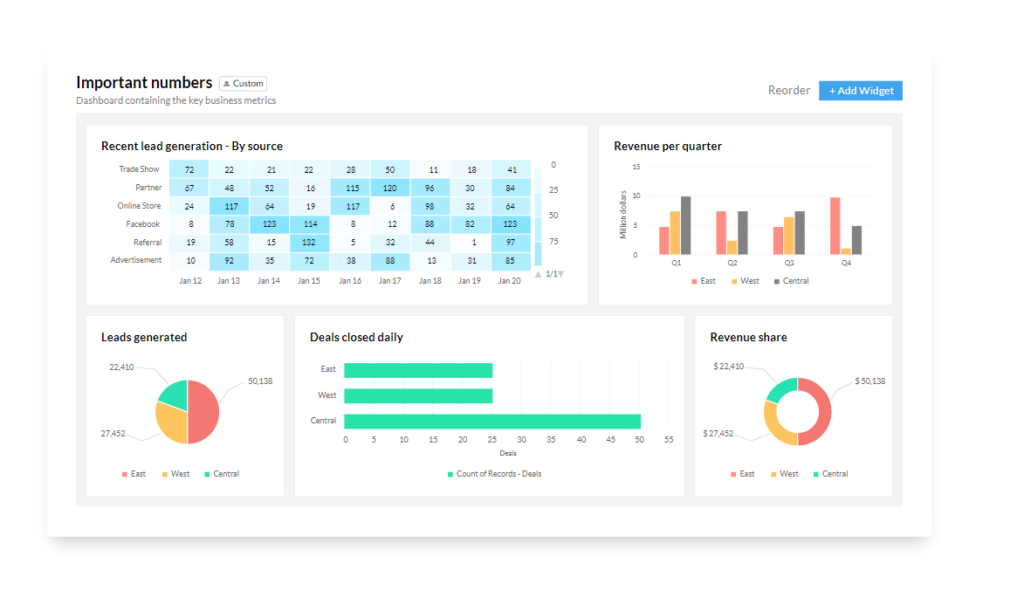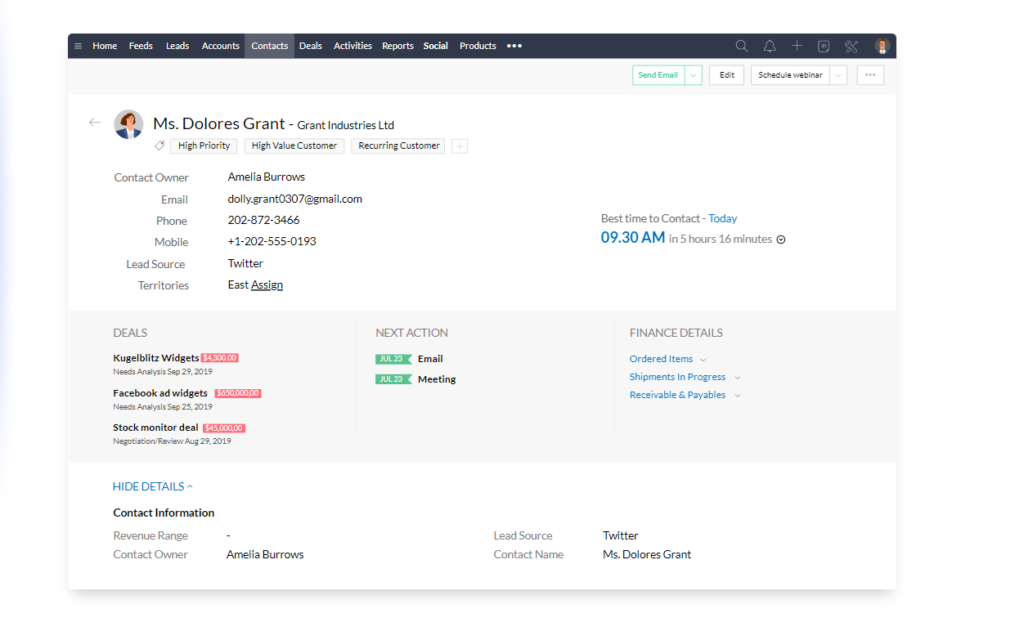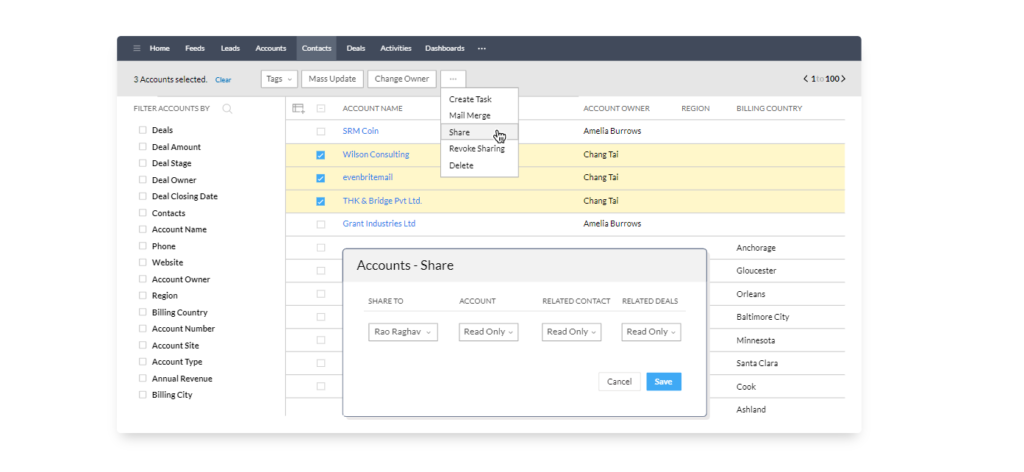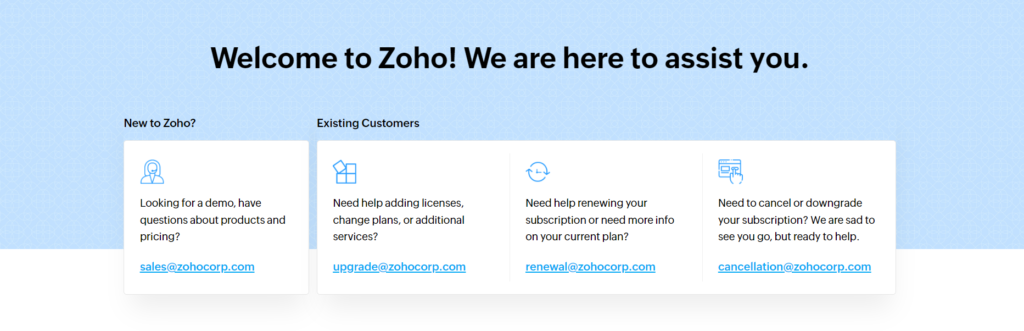Contents
You must have surely heard about the Customer Relationship Management software and how it governs the outcome of your business operations.
If you have been wondering about services offered by Zoho CRM platform and can this software be worth your company, then this article is all you need.
In this Zoho CRM review we will be covering and rating this platform on a number of factors including key functionalities, onboarding process, pricing structure, CRM solutions, customer support and so much more. 😉
Make sure to stick till the end of this comprehensive Zoho CRM review to know more about the platform and their offered solutions.
What is Zoho CRM?
Launched in 2005, with its headquarters in Austin, Texas, is an online customer relationship management software for managing your sales, marketing, and customer service support using a single system.
The platform offers its expertise in multiple business related aspects, some of the features you can access with Zoho CRM are as follows.
- Sales Force Automation
- Canvas Design Studio
- Analytics
- Sales Enablement
- Performance Management
- Process Management
- Journey Orchestration
- Omnichannel
- Predictive Sales
- Customization
- Marketing Automation
- Offline Mobile App
Unlike other CRM softwares, what really differentiates Zoho is that you receive more than just a single integrated product.
With Zoho you get access to advanced tools, commitment to continuous refinement, better user experience, constant efforts and devotion for your satisfaction. Let us go over this elaborative Zoho CRM review to see what the platform actually has to offer for us.
Also Read: EngageBay Review: Is It The Best All-In-One CRM?
Zoho CRM – Onboarding Process
Zoho CRM has the simplest and easiest onboarding process ever. The whole registration process takes no more than a couple of minutes to get started. Repeat the steps mentioned below in order to create a Zoho account and successfully use their services.
- Head to the official Zoho CRM website and click on the “Free SignUp” button present at the top right corner of the home page.
- Next up, you will be redirected to the sign up page where you can either enter your personal details like your name, username, password and phone number or choose to sign up using Google or LinkedIn credentials.
- Next you are required to fill up the form asking for personal details such as first name, last name, country and state. Click on the T&C boilerplate once filled and press the “Create Account” button.
- Lastly, you are redirected to the account home page where you have to enter details like company name and valid phone number. Click on the “Get Started” button to be able to use the dashboard.
Zoho CRM – Key Functionalities
Flexibility – The ideal CRM software is the one which can be modified however you wish in order to accommodate your business needs, processes and operations seamlessly. Since every business venture is unique in terms of working, Zoho CRM lets you personalize and replicate it online with the help of customization features according to your requirements.
Automates Tasks – Instead of wasting your time doing the same repetitive tasks manually every single day, Zoho CRM lets you automate them and enables you to utilize your time efficiently. With the help of easy to setup automation features, you can successfully align the workflow across various departments seamlessly. 😘
Communication And Collaboration – It is important that all the different departments of a company operate and work efficiently together. Zoho CRM enables team members, customers as well as potential prospects to connect, communicate and collaborate rather easily. You can use email, phone calls, live chat or social media channels like Facebook, and Twitter for interaction purposes.
All In One Software – Using multiple softwares and having to look for data present in tons of different places is undeniably frustrating and time consuming. With Zoho, you get to eliminate the tedious work of looking at various resources for needed information. You can store, analyze, track and access all of your data including client’s purchase history, notes, past conversations, and check related emails in a single click.
Supports Third Party Integrations – If you have been using certain software applications for your business purposes, you do not have to worry about abandoning or finding an alternative. The platform provides developer centric features such as APIs, SDKs, Functions, Widgets and more through which you can seamlessly connect and manage all your applications from a single place.
Zoho CRM – Pricing Plans
With Zoho CRM you are not bound with any contracts since it is a pay as you go service, available on monthly and yearly basis. You can subscribe to any of the four available pricing plans.
The payment transaction can be done via Visa, MasterCard, American Express, PayPal. You can use bank transfer or check transfer to pay for the yearly subscriptions. The details regarding the pricing structure are given below.
Standard – The plan costs $20 per user per month when billed monthly and $14 when billed annually. In addition to all the free plan features, you have access to Scoring Rules, Workflows, Multiple Pipelines, Mass Email, Custom Dashboards, Canvas (1 view per org).
Professional – You can avail it at $35 per user per month when billed monthly and $23 when billed annually saving upto 34%. The package includes all the “Standard” features along with the following; SalesSignals, Blueprint, Web-to-Case Forms, Validation Rules, Inventory Management and Canvas (3 views/org).
Enterprise – The package costs $50 per user per month when billed monthly and $40 when billed on a yearly basis. You have access to all the “Professional” package features along with Zia AI, Command Center, Multi-user Portals, Advanced Customization, Mobile SDK & MDM and Canvas (5 views per module).
Ultimate – You can buy the package for $65 per user per month when billed monthly or at $52 when subscribed for a year. In addition to all the “Enterprise” plan features, you get to use the advanced functionalities such as Advanced BI – bundled with Zoho Analytics, Enhanced Feature Limits, 30-day Trial and Canvas (25 views/module).
Also Read: Freshworks Review: Is It Best For Customer Support?
Zoho CRM – Solutions
The platform offers a plethora of CRM features which helps you carry out your various work related operations rather easily. Some of the features offered are as follows.
Sales Force Automation
The sales force automation tools lets you automate your routine tasks including that of sales, marketing and support. You can also create optimized workflows which help you reduce and eliminate redundant tasks. 😚
With the help of lead management tools you can automate lead scoring, capture leads, identify leads that convert, etc. Deal management helps you close, track and seize potential leads. Contact Management provides you real time reports on your customers and lets you accordingly build the relationships.
Process Management
With process management tools you can define, assign and track sales processes at each stage in your pipeline. With the help of a sales process builder you can design visually appealing sales processes, configure actions, analyze and improve sales processes.
You can set up your own processing rules in CRM, assign leads to sales reps, approve discounts, validate sales data, etc.
The review process can be created so that your team can sort out the incoming information on the basis of the quality and make decisions to either approve or reject them followed by suitable comments.
Omnichannel
You have the ability to interact with customers and prospects in real time. You can connect your telephony provider to make calls, schedule meetings, set reminders, save transcripts and more.
You can operate email communications, monitor brand presence on social forums, facilitate prospects with a self-service portal, etc.
Analytics
Zoho enables you to access real time reports and provides insights on various aspects including sales trends, marketing campaigns, activity reports, and more. You can create analytical components to analyze various metrics to make data driven decisions.
Marketing Automation
You have the ability to segment your contacts, target prospects using personalized campaigns to improve engagement, strengthen customer-company relationships with relevant content, use event management tools for communication and more. 😊
Security
Zoho CRM provides as well as follows industry level security mechanisms. The safety measures include assigning roles and permissions for users, is GDPR compliant, ensures protection of ePHI using HIPAA compliant features and more.
Also Read: Freshsales Review: Is It Best Sales Software? Start At $0
Zoho CRM – Integrations
The integration compatibility is what takes Zoho CRM to the next level. It supports various third party applications and plugins some of which are as follows.
Office Suite – Google Workspace, PandaDoc, and Microsoft 365.
Telephony – RingCentral, Twilio and Knowlarity.
Messaging – WhatsApp, SMS Magic, and Burst SMS.
Events And Meetings – GoToWebinar, GoToMeeting, Zoom, Zoho Meeting, Zoho Webinar, etc.
Finance – Quickbooks, Xero2Zoho, Saasu, Zoho Books, Zoho Expense, etc.
Marketing Automation – Google Ads, MailChimp, and ActiveCampaign.
Storage – Dropbox, Box, and Google Drive.
Zoho CRM – Customer Support
Customer Support service offered by a platform is quite a crucial factor when deciding whether certain services are worth investing in or not. Fortunately, Zoho CRM passes the test category.
From providing an extensively wide library of help articles, to documentation to dedicated FAQs page, the platform offers it all. You can take help from several of the uploaded tutorials, videos, webinars, ebooks, virtual training, CRM tips, release notes and blog posts.
In order to reach out to Zoho’s support team you have access to various helpline numbers for different countries along with live chat and email availability.
US residents can contact any of the following numbers; +1 877 834 4428, +1 844 584 2497, +1 833 968 1705 or +1(888) 900 9646 (Support).
Conclusion – Final Verdict
Concluding our Zoho CRM review by summarizing all that we have covered so far in this article. The platform provides feature rich subscription packages, endless options for add-ons, supports various third party applications, and does not lack when it comes down to technical specs.
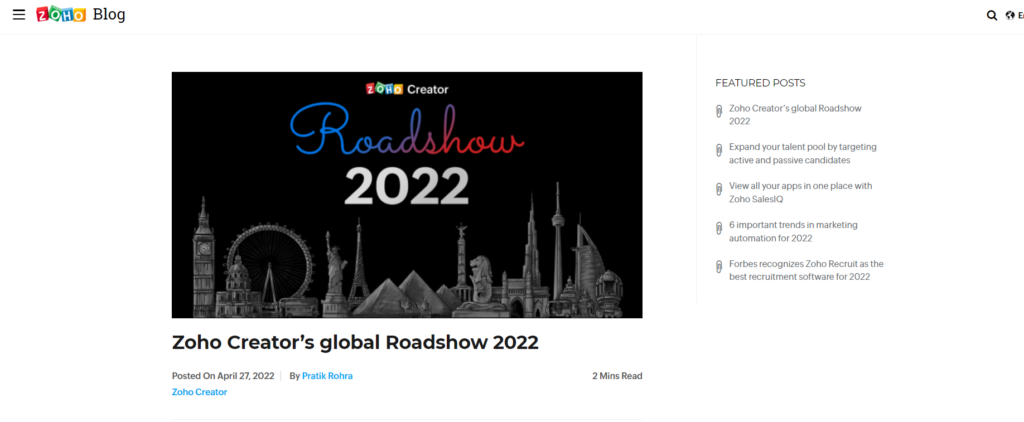
It offers extremely professional and quick customer help services along with tons of self help documentation. In addition to the 15 day free trial it offers pocket friendly pricing plans starting at just $20 when billed monthly. 😍
However, on the downside, the free version does not offer much of the services. So, the answer to the question is Zoho CRM worth investing in, would be absolutely yes in our perspective and that’s the end of this Zoho CRM review.
FAQs
Absolutely, yes. The platform offers a free demonstration of Zoho CRM via web-conference. The demo is an hour long session and can be scheduled at your convenience. To book a private demo session of Zoho CRM you can contact the support team at sales@zohocorp.com.
The platform accepts Visa, MasterCard, American Express PayPal and wire transfer (only for annual subscriptions).