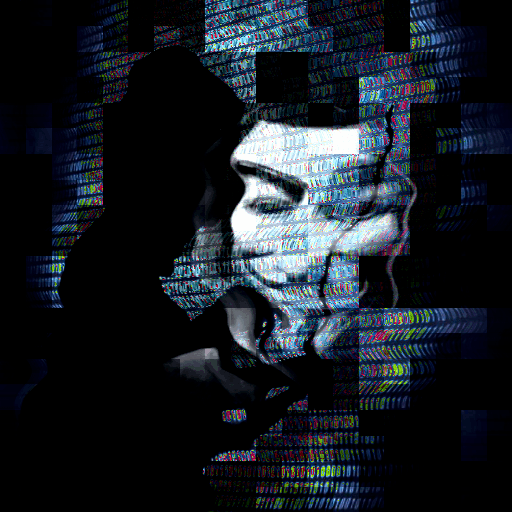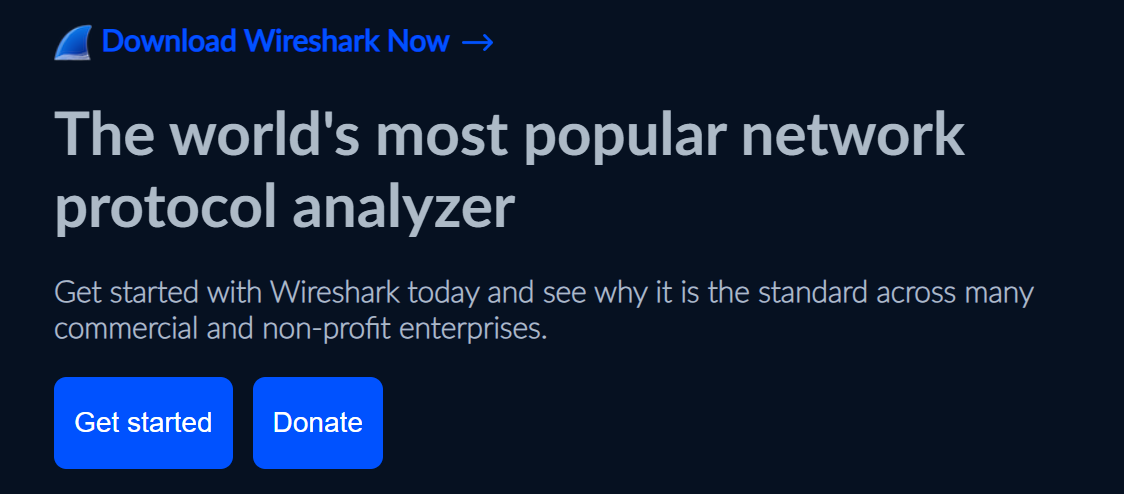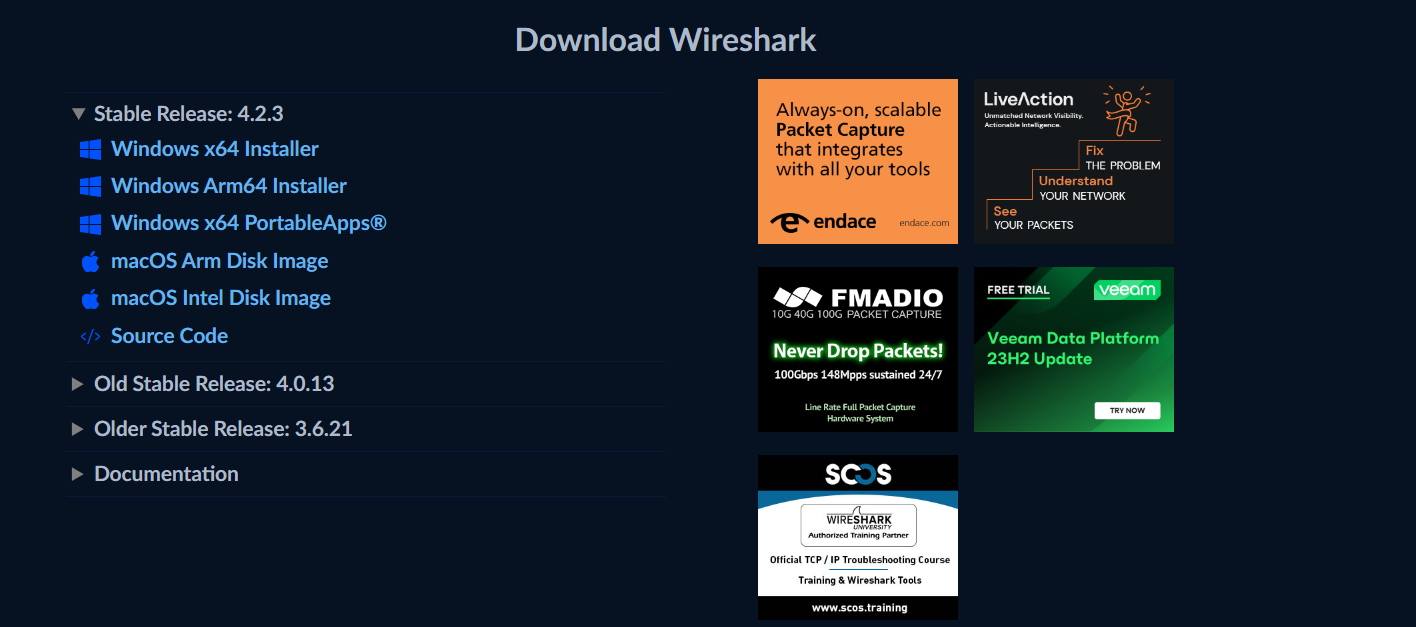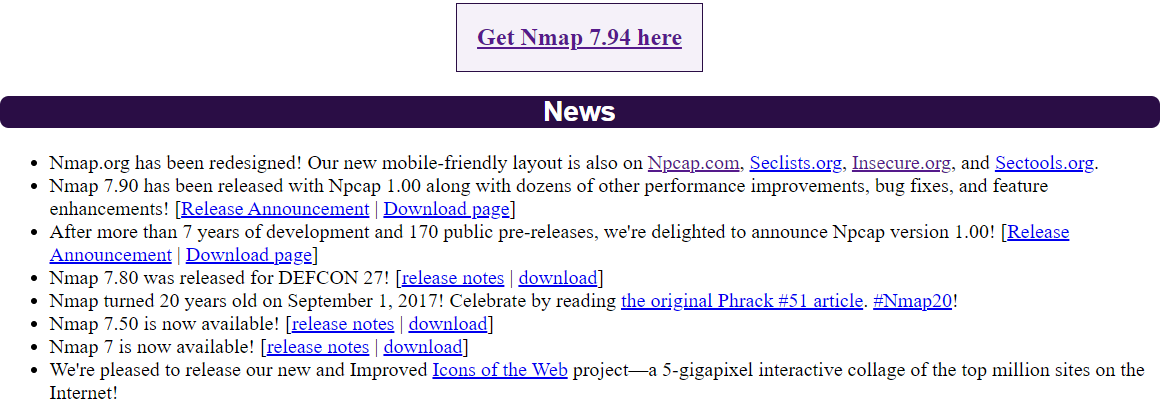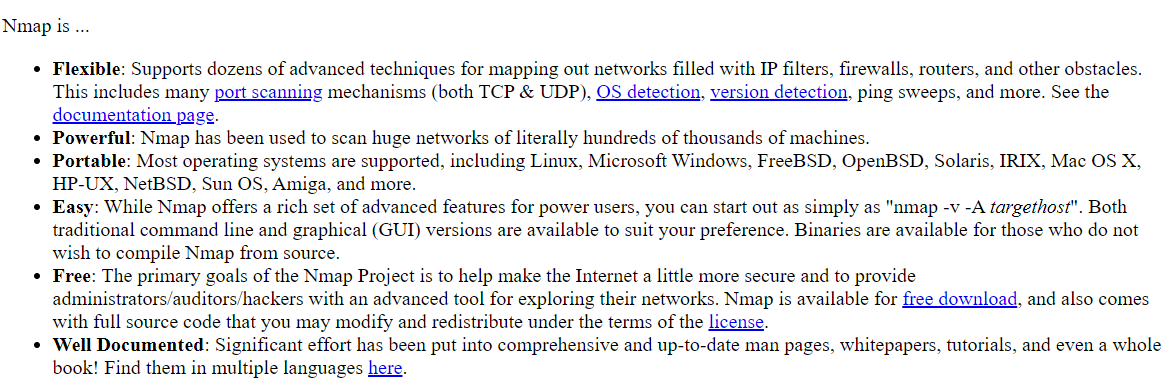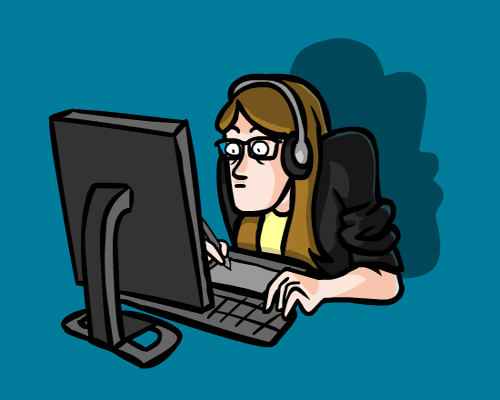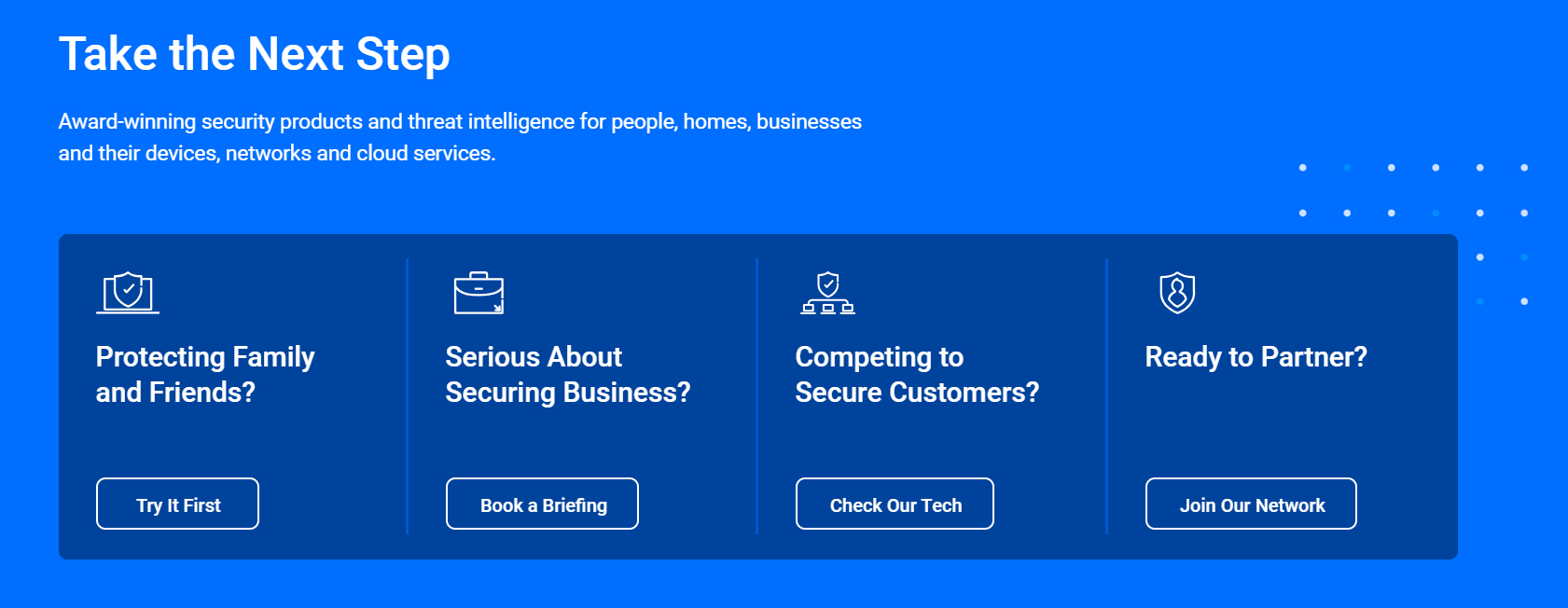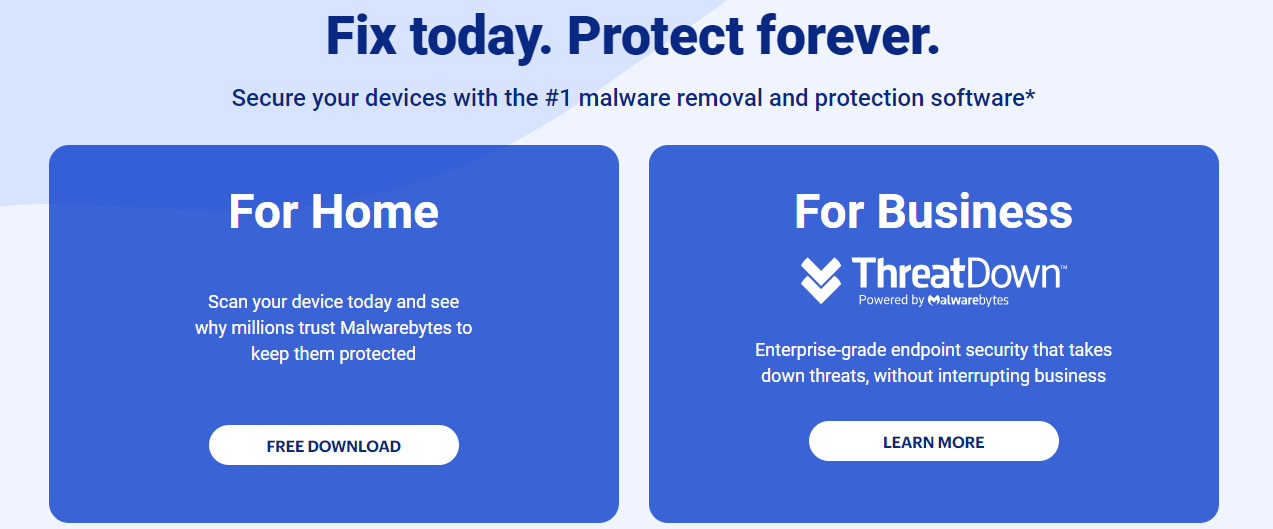Contents
Ever worry about hackers and viruses online? You’re not alone.
That’s where cyber security software comes in – it’s like a superhero for your computer or phone. It fights off bad guys trying to sneak into your stuff. 💥
Think of it as a strong lock on your digital door, keeping you safe. With cyber security, you can surf, shop, and chat without fear. ⚡
Ready to be a digital superhero? Let’s dive in and keep those sneaky hackers away! 😎
⚙️ No More Hackers: 4 Great Cyber Security Tools
| Feature/Software | Wireshark | Nmap | Bitdefender | Malwarebytes |
|---|---|---|---|---|
| Main Function | Network protocol analyzer | Network scanner | Antivirus and anti-malware software | Anti-malware software |
| Unique Features | – Detailed packet analysis – Real-time network monitoring – Extensive protocol understanding – Powerful filtering capabilities | – OS detection – Scriptable scanning – Network inventory – Service version detection | – Photon Technology – Global Protective Network – SafePay – Advanced Threat Defense | – OS detection – Scriptable scanning – Network Inventory – Service version detection |
| Strengths | – Free and open-source – Detailed analysis capabilities – Supports a wide range of protocols | – Flexible and powerful for network exploration and security auditing – Customizable through scripting | – Efficient performance with minimal impact on system resources – Comprehensive protection against a wide range of threats | – Specialized in detecting and removing malware – Lightweight and efficient with system resources |
| Improvement Points | – No built-in protection capabilities – Can be complex for beginners | – No real-time monitoring – Limited automatic updates | – Can be resource-intensive on older systems – Some users report less satisfactory customer support experiences | – May not always effectively block phishing or fake websites – Performance impact on older or less powerful systems |
| Best For | Advanced users needing detailed network analysis and troubleshooting | Security professionals and network administrators for network mapping and security assessments | Users looking for a comprehensive security solution with minimal impact on system performance | Users needing targeted malware removal and prevention, especially in environments where resource efficiency is critical |
Wireshark
Wireshark is like a camera for the internet; it lets you see everything that’s going on in your online world.
It’s a tool that helps people spot any strange or sneaky activity on their network, kind of like catching a thief trying to sneak into your digital house.
It’s really popular for keeping things safe online because it’s free, easy to use on any computer, and shows everything in detail.
This makes it super useful for finding and stopping hackers, which is why many people think it’s one of the best tools for online safety.
📌 4 Unique Features
📍 Seeing Inside Messages: It can open up and check out all the info being sent around on the internet, like peeking inside a letter to see what it says. This helps find out if there’s anything sneaky going on.
📍 Watching in Real Time: Wireshark lets you see what’s happening on your internet right as it happens. It’s like being able to watch live footage of everything going in and out of your computer.
📍 Understanding Many Languages: It knows a lot of different internet “languages,” so no matter how your computer is talking, Wireshark can understand it. This means it can check out all kinds of internet activities.
📍 Easy Searching: Wireshark has a special way to find exactly what you’re looking for without having to dig through tons of info. It’s like having a super smart search tool to quickly find clues of anything odd.
🪄 2 Improvement Points
📍 No Built-in Protection: Wireshark is great at showing you what’s happening, but it doesn’t stop bad stuff on its own.
It’s like having a camera in your house that can show you a thief breaking in, but it can’t lock the door for you. You need to use other tools to actually stop hackers or fix problems.
📍 Complex for Beginners: Because Wireshark shows so much detail, it can be really tricky for someone who’s new to this kind of thing to understand.
If you don’t know a lot about internet security, it might be hard to figure out which information is important and what to do about it.
Nmap
Nmap is like a detective’s magnifying glass for the internet. It helps you spot all the devices, like computers and phones, that are connected to your Wi-Fi.
It checks for any open doors (we call these “ports”) that bad guys could use to sneak into your devices.
Nmap is really good because it’s fast and smart at finding out who’s connected to your network and if any spots need fixing to keep hackers out.
It’s like having a super-smart friend who helps make sure your digital house is safe and sound. That’s why people who care about keeping their internet safe love using Nmap.
📌 4 Unique Features
📍 OS Detection: Nmap can figure out what operating system (OS) a device is using just by scanning it. This is like being able to guess what kind of phone someone has without seeing it.
It’s super useful for security folks to understand what kind of devices are on their network and how they might be vulnerable.
📍 Scriptable Scanning: With its scripting engine, Nmap can be customized to perform complex scans, automate tasks, and even detect specific vulnerabilities.
It’s like having a Swiss Army knife for network scanning; you can tailor it to do exactly what you need, whether it’s a simple scan or hunting for specific security weak points.
📍 Network Inventory: Nmap can create a detailed list of every device on your network, what software they’re running, and how they’re set up.
This is crucial for keeping track of what’s connected to your network and making sure nothing suspicious is going on.
📍 Service Version Detection: Beyond just seeing what’s out there, Nmap can tell you what version of software those services are running.
This helps identify outdated (and potentially vulnerable) software that needs updating. It’s like checking if the locks on your doors are old and easy for burglars to pick.
🪄 2 Improvement Points
📍 Real-Time Monitoring: Nmap excels at scanning and assessing networks at a specific moment in time, but it doesn’t monitor networks continuously for new threats or changes.
This means if something unusual happens on your network after you’ve done a scan, Nmap won’t alert you in real-time.
For ongoing surveillance, you’d need to use it in combination with other tools that provide continuous monitoring.
📍 Limited Automatic Updates: Nmap itself doesn’t automatically update for new threats or scanning techniques as quickly as some dedicated security tools do.
In the fast-paced world of cybersecurity, where new vulnerabilities and attack methods are discovered regularly, this can leave users a step behind unless they manually update Nmap’s scripts and software.
Bitdefender
Bitdefender is like a superhero for your computer and online life. It’s really good at stopping bad stuff like viruses and sneaky hackers before they can mess with your stuff.
What makes it super cool is it’s smart and can spot trouble coming, blocking it right away. Plus, it doesn’t make your computer slow while keeping you safe.
Bitdefender also helps keep your private things private, especially when you’re buying stuff online or kids are surfing the web.
It’s easy to use, so you don’t have to be a computer whiz to stay safe online. That’s why lots of people think Bitdefender is one of the best ways to keep everything safe and sound on the internet.
📌 4 Unique Features
📍 Photon Technology: Bitdefender’s Photon technology is designed to adapt to the hardware and software configuration of your system to improve speed and performance.
This means Bitdefender works efficiently without slowing down your computer, making it unique in ensuring security without compromising system performance.
📍 Global Protective Network (GPN): The Global Protective Network is a cloud-based system that processes vast amounts of data from around the world to detect and respond to new threats rapidly.
This feature ensures that Bitdefender users are protected against new and emerging threats in real-time, without bogging down their local systems with heavy processing.
📍 SafePay: Bitdefender includes a dedicated browser for secure online transactions called SafePay.
This feature offers an extra layer of protection for online banking and shopping, isolating the session from potential interception or malware, which is a standout feature for ensuring financial data is kept secure.
📍 Advanced Threat Defense (ATD): Bitdefender uses a technique called behavioral detection to closely monitor active apps.
If it notices anything suspicious, it takes immediate action to prevent infections. This proactive approach to monitoring and blocking new or unknown threats based on behavior, rather than relying solely on known virus definitions, sets Bitdefender apart in identifying and neutralizing threats that haven’t been seen before.
Quick Links: Bitdefender Coupon Code: Upto 70% Off [100% Working]
🪄 2 Improvement Points
📍 Resource Usage on Older Systems: Although Bitdefender is designed to be efficient with its Photon technology, some users with older or less powerful hardware report that it can sometimes use a significant amount of system resources.
This can lead to slower system performance or delays, particularly during full system scans or when multiple security features are active simultaneously.
📍 Customer Support Experiences: Some users have reported mixed experiences with Bitdefender’s customer support, citing difficulties in reaching support representatives or receiving timely help for their issues.
Enhancing the responsiveness and effectiveness of customer support could significantly improve user satisfaction, ensuring that users have access to prompt and helpful assistance whenever they encounter problems or have questions about their cybersecurity protection.
Malwarebytes
Malwarebytes is like a superhero for your computer, really good as a cyber eecurity software at finding and getting rid of malware.
Malware is an unwanted guest that can mess up your computer or steal your info. What makes Malwarebytes awesome is how well it finds the sneaky malware that other programs might miss.
It’s super easy to use, too, so you don’t need to be a computer expert to keep your computer safe. Plus, it doesn’t make your computer slow.
Because it’s great at catching Unwanted software and easy for anyone to use, Malwarebytes is a top pick for keeping your computer running smoothly and safely.
📌 4 Unique Features
📍 Real-Time Protection Layers: Malwarebytes include multiple layers of real-time protection that specifically target different types of threats, such as malware, ransomware, and websites known for hosting harmful content.
This multi-layered approach is designed to catch threats before they can do any damage, offering a comprehensive shield that many other programs don’t provide in such detail.
📍 Anomaly Detection Engine: Powered by machine learning, Malwarebytes’ anomaly detection engine is built to identify abnormal behavior in files and applications, flagging potential new threats.
This technology allows Malwarebytes to detect and neutralize malware that hasn’t been seen before, offering proactive protection against emerging threats.
📍 Play Mode: For users who game or use full-screen applications, Malwarebytes offers a Play Mode that suspends notifications and updates to ensure an uninterrupted experience.
This feature is tailored to enhance user experience without compromising security, specifically catering to the needs of gamers and heavy application users.
📍 Brute Force Protection: Malwarebytes provides specific protection against brute force attacks, which are attempts by hackers to crack passwords by trying many combinations.
This feature adds an extra layer of security for your personal information and accounts, protecting against a common and potentially devastating type of cyber attack.
🪄 2 Improvement Points
📍 Stopping Fake Websites: Sometimes, Malwarebytes might not catch fake websites that are designed to trick you into giving away your private info, like your passwords.
These tricky websites can look very real, so it’s important for security programs to help spot them before you accidentally share something sensitive.
📍 Slowing Down Computers: Some users have noticed that their computers run slower when Malwarebytes is checking for viruses or running in the background, especially if the computer isn’t very new or fast.
This means that while it’s working to keep you safe, it might make other things you’re doing on your computer, like playing games or browsing the web, a bit slower.
Also Read: 5 Best Antivirus Software
🔐 Stay Safe in the Digital Jungle: Top 5 Cybersecurity Practices
📍 Use Strong Passwords
Create strong, unique passwords for all your accounts. Think of a password like a toothbrush: don’t share it, and change it every few months. Using a mix of letters, numbers, and symbols makes it harder for hackers to guess.
📍 Update Regularly
Keep your software, apps, and operating system up to date. These updates often include fixes for security holes that hackers could sneak through. It’s like fixing a broken window so no one can get in.
📍 Be Careful What You Click
Don’t click on links or download attachments from emails or messages you weren’t expecting, even if they look like they’re from a friend or a company you know. It’s like not opening the door for strangers.
📍 Use Security Software
Install reputable antivirus and anti-malware software on your devices, and keep it updated. This software is like having a good security system in your house that alerts you if someone is trying to break in.
📍 Back-Up Your Data
Regularly back up your important files to an external drive or cloud storage. That way, if a cyber attack ever locks you out of your computer or deletes your files, you’ll have a spare copy. Think of it as having an extra set of keys to your house.
These 5 Cybersecurity Practices will help you to be safe in the digitally connected era of the Internet.
🔥 Bottom Line
In today’s world, where online dangers are everywhere, picking the right protection for your computer is super important.
Wireshark is great for seeing what’s happening on your network, like a detective looking for clues. Nmap helps find weak spots in your network, acting like a security check-up.
Bitdefender keeps your computer safe from all sorts of online threats, like a strong guard. Malwarebytes is awesome at finding and getting rid of bad software that tries to sneak onto your device.
Each one has its own special skill, making them super helpful for keeping your online world safe.
Using these tools means you’re doing a great job at fighting off those online dangers and keeping your digital life secure.