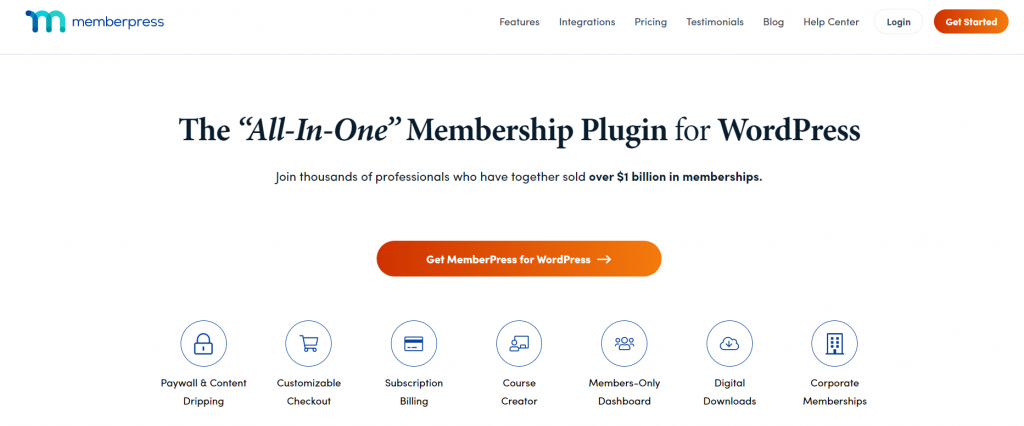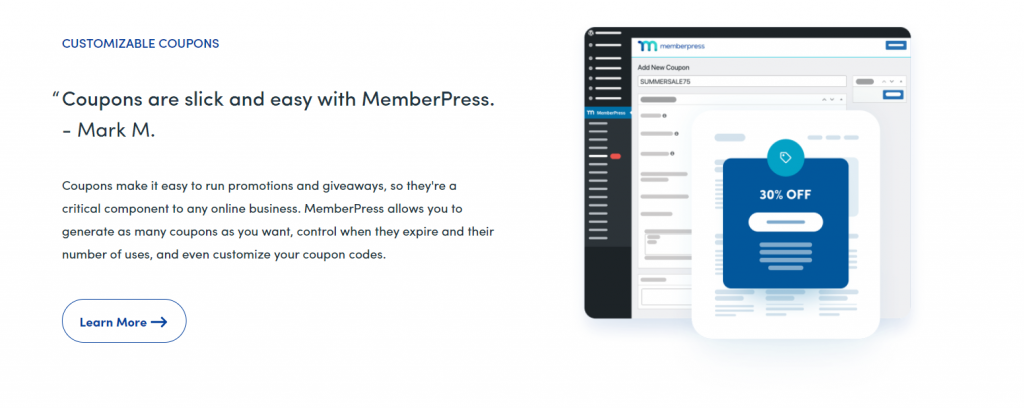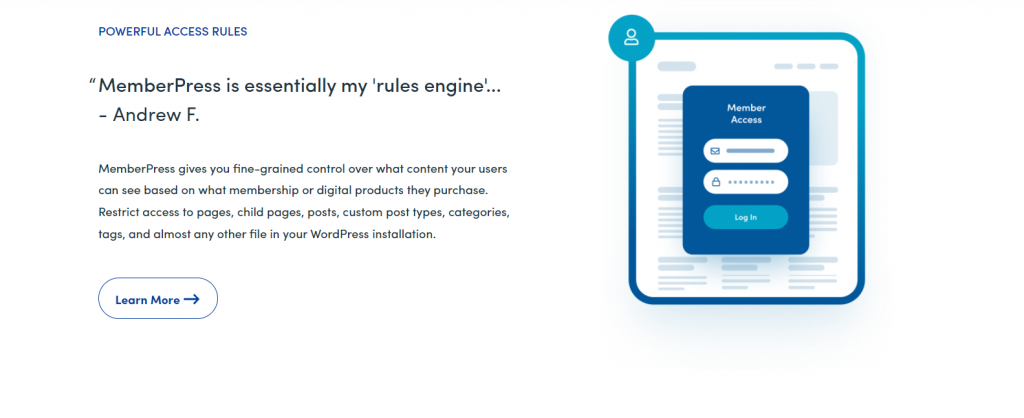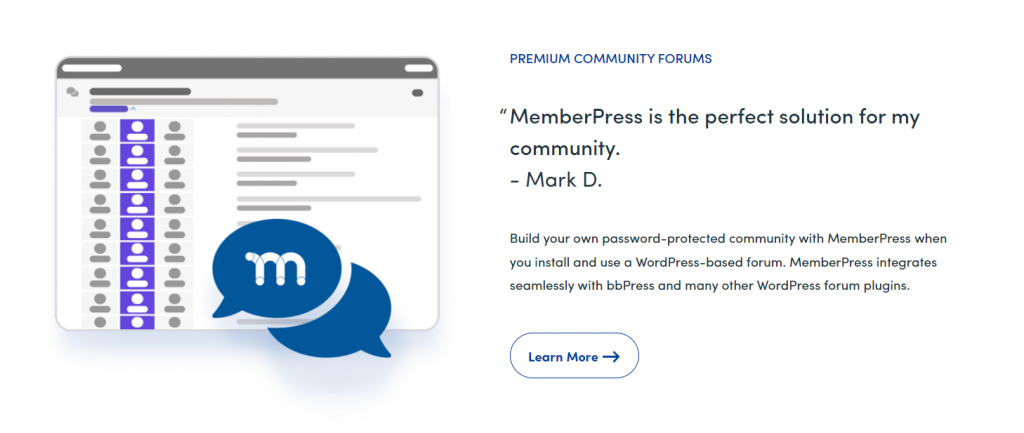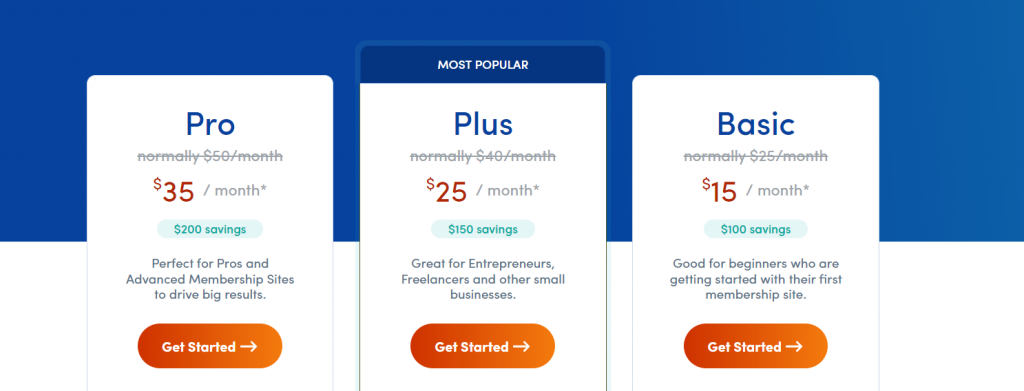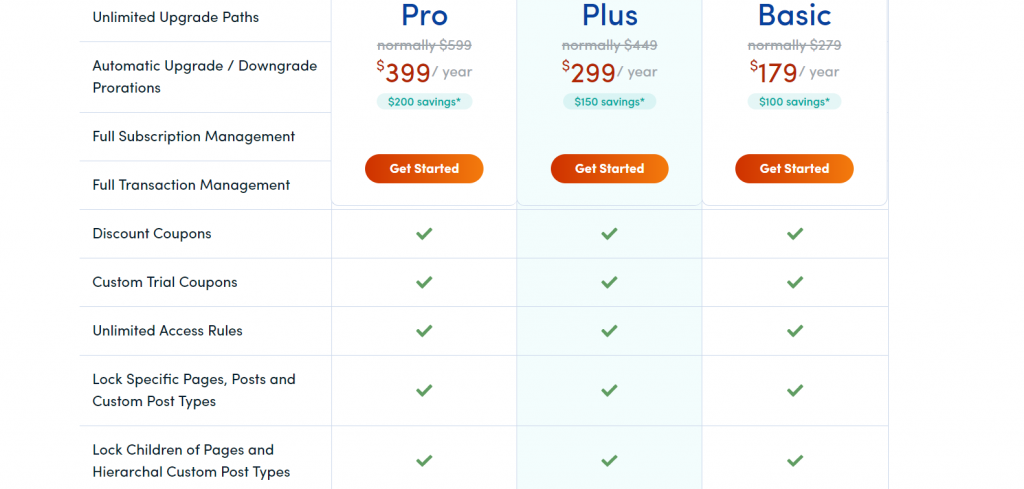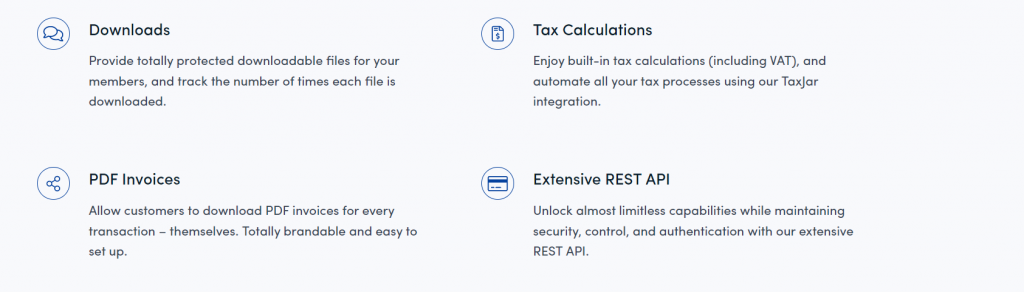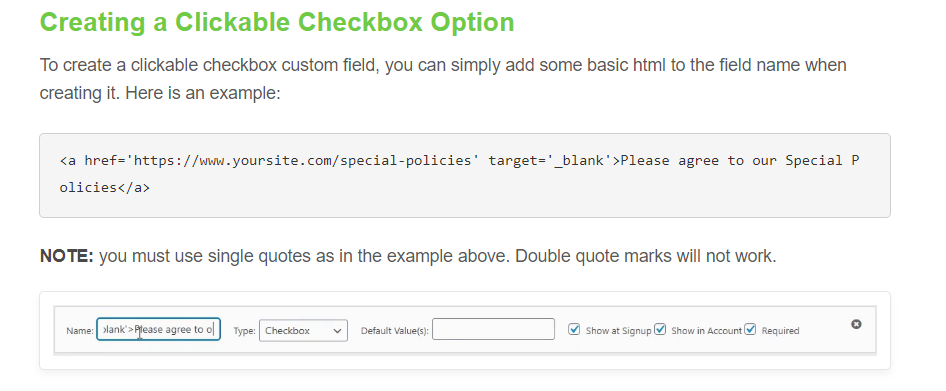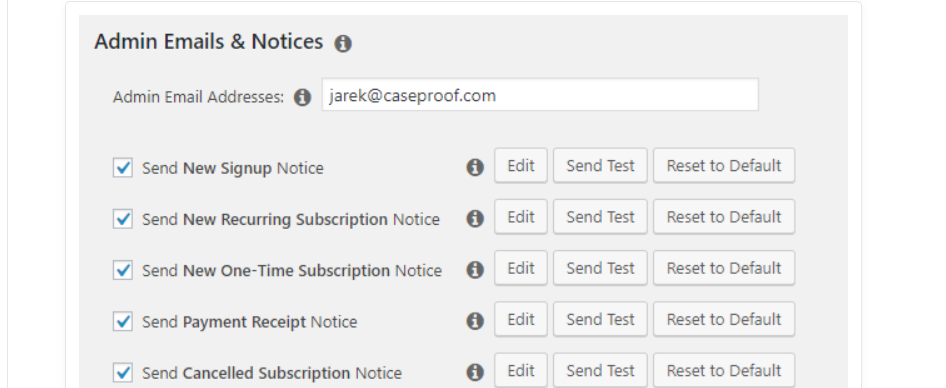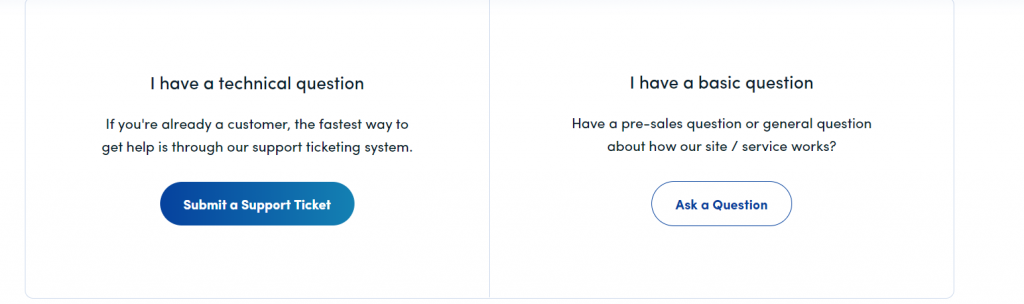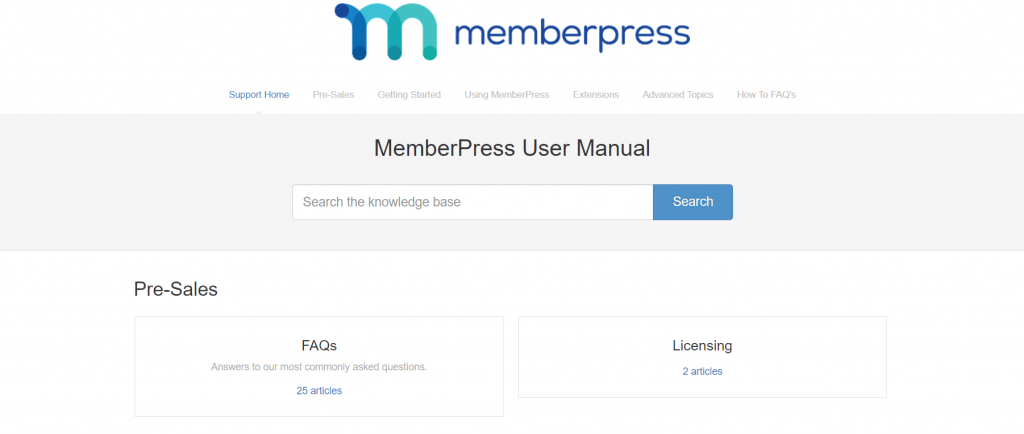Contents
Ever felt like creating a membership site was like climbing Everest? 🏔️
Dive into the MemberPress universe, where simplicity meets power.
Discover why thousands have labeled it their secret weapon in the online community realm.
If you’ve ever dreamt of effortlessly managing members, dripping content, and optimizing revenue, it’s time to turn that dream into reality.
Buckle up because we’re about to embark on a MemberPress adventure that could redefine your digital journey!
What Is MemberPress Plugin?
Founded in 2012, the MemberPress plugin is one of the most reliable membership sites and allows you to curate very promising library content.
MemberPress has a global community of thousands of experts and has reportedly generated more than a billion worth of business revenue.
With MemberPress, you can create and sell e-learning courses, paywalls, and digital downloads and set up your subscriptions.
MemberPress is easy to use and beginner-friendly since there is no need for active participation in coding skills. 😊
Why Do You Need To Invest In The MemberPress Plugin?
The membership site only allows your registered members to benefit from the uploaded data content. MemberPress can help you in a variety of ways for the same purpose.
- You can seamlessly earn your constant income with the help of an easy payment setup.
- MemberPress lets you offer customizable coupons to maintain engagement as well as client retention rates.
- You have full authorization over access rules along with highly customizable content protection features.
How to Build a WordPress Membership Site with MemberPress?
I understand that in this digital age, visual learning can often be the most effective.
With this in mind, I’ve sourced and uploaded a comprehensive YouTube video to my website, ensuring that you have a seamless and user-friendly experience as you embark on your journey to create a membership website on WordPress with MemberPress.
My utmost priority is your comfort and clarity. I genuinely want to empower and enlighten every visitor to harness the potential of online platforms.
By providing this resource, I hope to simplify the process for you, ensuring that you’re not only well-informed but also confident in your endeavors.
Getting Started With MemberPress & How To Install It?
There are two ways through which you can properly install the MemberPress plugin. Follow the steps given below in order to do the same. Make sure you have already bought the MemberPress and by logging in to your account you can download the zip file of the plugin.
Manual Procedure
- Starting up, you need to extract the memberpress.zip file which you must have downloaded after logging in to your account.
- Connect your FTP Client with your website server.
- Next up, copy the following from your device; extracted /memberpress/ directory to the remote server /wp-content/plugins/ directory.
- Let the files be uploaded and log in to your WordPress dashboard once completed.
- Go to the Plugins section and click on the “Activate” button present under the MemberPress plugin.
Automatic Procedure
- Login to your WordPress dashboard.
- Go to the Plugins page, click on the “Add New” followed by “Upload”.
- Select the memberpress.zip file which you must have downloaded from your memberpress account.
- Click on the “Install Now” button followed by clicking on the “Activate Plugin” button and you are done.
MemberPress Key Features
The MemberPress plugin designed for WordPress offers a plethora of useful features some of which are as follows.
Customizable Coupons
Coupons are a great way to attract and garner customers’ attention, collect emails, persuade currently enrolled members to renew their membership subscriptions, and more.
Although the coupon codes are automatically generated, you can rename them and the discount percentages depending on your promotional campaigns. 😍
Powerful Access Rules
With MemberPress you have full authorization on access rules and granting members their roles and permissions. You can restrict what people can view and when including posts, pages, categories, tags, etc.
Drip Content
One of the ways to keep your social traction in impressive numbers is to use the drip strategy instead of giving away all your content at once.
You can schedule your content releases along with the expiration date of accessing it. Drip content helps in creating a sense of urgency along with fear of missing out.
Premium Community Forums
You can create a community channel for your membership site to let all your registered users and customers interact and engage with one another.
You can create something like VIP forums in order to restrict unauthorized access. 😇
Affiliate Programs
Affiliate programs can be a great way to promote and help your membership site reach a massive amount of audience.
You can tie up and partner with your existing members, bloggers, vloggers, creators, and more. With the MemberPress plugin and other third-party integrations, you can very easily create as well as manage your affiliate programs.
Also Read: Nexcess Review: Is This Managed Web Hosting Worth it?
MemberPress Pricing & Plans
The platform offers three different kinds of pricing plans which you can choose from according to your needs and requirements.
The secured payment gateways supported by MemberPress include Stripe, PayPal Express Checkout, PayPal Standard, and Authorize.net (AIM & ARB).
The details regarding prices and available features of all the packages are given below.
1. Basic
The “Basic” package can currently be bought for $15 per month due to an ongoing offer, whereas the usual cost of the plan is $25 per month.
With this subscription plan, you have access to services for a single site, and it is effective for beginners just starting.
You can leverage the benefit of the following features: Drip Content, Powerful Content Protection, Unlimited Members, Email Automation, Unlimited Courses, Subscription Management, Coupon Codes, Integrations, Advanced Publisher Paywall, Standard Support, etc.
2. Plus
The “Plus” subscription plan, due to an ongoing offer, costs $25 per month, whereas the originally stated cost is $40 per month. The Plus plan is a great overall package for freelancers, entrepreneurs, and small businesses. 😚
In addition to all the “Basic” plan features, you have access to the following: Use on up to 2 websites, Advanced Marketing Integrations, Unlimited Quizzes, Sell Podcast Memberships, Developer Tools, Forums Add-on, Advanced Customization, Communities Add-on, Priority Support and more.
3. Pro
The “Pro” plan can be subscribed for $35 per month and is an excellent choice to go for if you have an advanced or pros membership website.
You can clearly get the desired results through Pro package features which include everything from the Plus plan and more.
Some of the exclusive attributes offered include Use on up to 5 Sites, Authorize.net Integration, Sell Gifted Memberships, TaxJar Integration, Premium Support, Sell Corporate Accounts, Free Three Months Access to OptinMonster, OptinMonster University and TrustPulse.
Also Read: UpdraftPlus Review: Is This A Good WordPress Backup Plugin?
Well, after you have successfully installed the MemberPress Plugin and connected it to your website, a MemberPress section is included in your WordPress dashboard. With the help of the “Option” tab, you can set up the basic information needed for your membership website. You can configure the following settings.
1. Pages Tab
The “Pages” section lets you create, customize, and handle all your basic membership pages. It includes Group and Membership Page Slugs, Reserved Pages, and more.
MemberPress requires the Thank You, Account, and Login pages to function properly.
The text for all your MemberPress Group Pricing pages uses the Group Pages Slug, while the registration pages use the Membership Pages Slug. 😉
2. Accounts Tab
This section lets you configure various aspects related to your member’s information as the following.
Permissions – You have four permission criteria for members, which include turning off the WordPress admin bar, preventing members from accessing the admin dashboard, and allowing users to cancel, pause, and resume their subscriptions.
Registration – You can turn the password strength meter on or off, cancel the standard WP registration form, allow coupon field, mandatory field for entering email ID as username, etc.
Login & Logout – Enable wp to use the MemberPress login page, redirect users to another URL after login/logout, and show the welcome page.
3. Fields Tab
The Fields tab lets you configure options to turn various fields on and off, create custom fields on the user account pages and registration forms, make a clickable checkbox and multi-select options, etc. The user user information fields have two categories by default, which include Name and Address.
4. Payments Tab
In the Payments tab, you have to specify all the payment gateways through which your users can pay. The currently available payment gateways include Stripe, PayPal, and Authorize.net.
5. Emails Tab
Everything to do with emails, from adding custom fields to configuring email settings to sending alerts, you can do via the Emails Tab.
The MemberPress sends out emails on your or the membership site’s behalf in general or some triggers based on particular conditions.
Some of the email subjects that are tackled on your behalf include welcome email, payment receipt notice, canceled, upgraded or downgraded subscription, failed transaction, credit card expiration, and more.
You can also set up admin notices and emails which are received by admins when an event occurs. Examples of messages include New Signup Notices, Recurring Subscription, One-Time Subscription, Refunded Transaction, Resumed Subscription Notices,s and more.
6. Marketing Tab
In this tab, you can configure and connect your email marketing software application with your MemberPress plugin. Some of the currently supported third-party marketing integrations include GetResponse, Mailchimp, ActiveCampaign, MailPoet, AWeber, ConvertKit, Constant Contact, Drip, and Mailster.
7. Information Tab
On this page, you get to enter your address in order for MemberPress to calculate the accurate, applicable taxes, as well as to finalize the business address. You can enter details like country, state, and postcode.
Also Read: AppPresser Review: Can it Help To Build Apps with WordPress?
MemberPress Integrations
The platform is compatible with numerous third-party applications, some of which are as following Zapier, LearnDash, VdoCipher, ThriveCart, Paystack, SamCart, AffiliateWP, Post Affiliate Pro, WP Affiliate Manager, AvangPress, TrustPulse FOMO, Mailchimp for WordPress, MailerLite, Integrately, miniOrange MemberPress Integrator, Pebbly Connect, MonsterInsights eCommerce Tracking, etc. 😇
Pros and Cons of MemberPress
👍 Pros
- Ridiculously Easy Setup – The MemberPress plugin offers tons of features but is still able to keep its overall navigation and usage beginner-friendly and easy to configure.
- Multiple Payment Gateways – You have multiple payment options for gateways you can integrate with your membership sites.
- Affordable Subscriptions – The platform offers very affordable pricing plans which currently start from just $15 on a monthly basis.
- Top Notch Functionalities – The platform offers tons of functionalities which include Paywall Power, Coupons, Community Builder, Pricing Pages, WordPress Affiliate Plugin, WordPress Subscription Plugin, Extensive REST API, Built-in Tax Calculators, etc.
- Drip Feed Content – One of the most important features offered by MemberPress plugins is drip content. You can schedule your upload timing of content to maintain high engagement rates.
- Multiple Integrations – The plugin is compatible with tons of third-party integrations.
👎 Cons
- Few Outdated Elements – Some of the front-end elements of the MemberPress plugin might seem outdated and less eye-appealing.
Ease Of use
Setup and Installation
- Quick Install: MemberPress is a WordPress plugin, which means you can install and activate it directly from the WordPress plugins repository or by uploading it.
- Guided Onboarding: After installation, some plugins, including MemberPress, might provide a setup wizard or onboarding guide to walk users through the primary settings.
User Interface
- Intuitive Dashboard: MemberPress offers a user-friendly dashboard that breaks down the key features, such as creating memberships, setting up rules, tracking transactions, etc.
- Clear Labels and Tooltips: Menus and options are usually clearly labeled, and there are tooltips to guide users on what each setting does.
Creating Memberships
- Step-by-Step Process: Adding a new membership level is straightforward. You define the title, pricing, and access rules, and you’re set.
- Visual Editor Integration: For customizing membership pages, MemberPress integrates with the default WordPress editor and some popular page builders, ensuring you can design your pages without coding.
Content Protection
- Rule Creation: It’s simple to set up rules to determine which users can see which content. You can restrict access based on tags, categories, individual posts, and more.
- Shortcodes: MemberPress offers shortcodes for even more nuanced content display options, letting users easily hide or show content blocks based on membership levels.
Customizations
- No Code Required: Basic customizations, such as changing access messages or the look of certain elements, often don’t require coding.
- Guided Tutorials: MemberPress usually has documentation or tutorials teaching users how to make specific customizations if needed.
Documentation and Support
- Comprehensive Guides: MemberPress provides a range of tutorials, articles, and how-to guides to assist users.
- Support Channels: In case of issues, users can tap into support channels, community forums, or FAQs, ensuring they are aware of the situation.
MemberPress Contact Support
MemberPress offers an immensely extensive
You also have access to regularly uploaded blog posts, FAQs, MemberPress status, changelog, and more. You can contact the MemberPress support team by submitting the ticket or using email services.
My Personal Experience
I’ve always believed that the best things in life are straightforward. And MemberPress seems to resonate with that sentiment.
Whether I was creating a new membership level or setting rules about who sees what content, it felt like a breeze. No need to pull out my hair or call my tech-savvy nephew for help!
One of the biggest surprises was the content dripping feature. Being able to gradually release content to my members without having to mark dates on my calendar was nothing short of a game-changer. It’s like setting a slow cooker – just set it, forget it, and let the magic happen.
Of course, it wasn’t always rainbows and sunshine. I remember the time I accidentally restricted some content that was meant to be free for all.
But guess what? MemberPress’s support came to the rescue. The support team wasn’t just helpful; they were empathetic, making me feel like I wasn’t alone in this journey.
Over the years, I’ve also played around with other membership plugins (just out of curiosity!). But every time, I found myself coming back to MemberPress. It’s like that comfy old sweater you can’t part with – familiar, reliable, and always making you feel at home.
In a digital world that sometimes feels cold and complicated, MemberPress has been my cozy corner. It’s not just a tool for me anymore; it’s a partner. Here’s to our four years together, and I’m looking forward to many more!
3 Best Alternatives of Memberpress
Below is a comparison table of MemberPress, Teachable, Kajabi, and Podia, four popular platforms used for creating and selling online courses and membership sites.
| Feature | MemberPress | Teachable | Kajabi | Podia |
|---|---|---|---|---|
| Course Creation | Yes | Yes | Yes | Yes |
| Membership Sites | Yes | Yes | Yes | Yes |
| Content Hosting | No | Yes | Yes | Yes |
| Website Builder | Basic | Limited | Advanced | Limited |
| Custom Domain | Yes | Yes | Yes | Yes |
| Payment Processing | Integration required | Built-in | Built-in | Built-in |
| Sales Pages | Integration required | Built-in | Built-in | Built-in |
| Email Marketing | Integration required | Integration required | Built-in | Integration required |
| Analytics | Basic | Yes | Advanced | Basic |
| Affiliate Program | Requires add-on | Built-in | Requires add-on | Requires add-on |
| Pricing | Starts at $179/year | Starts at $39/month | Starts at $149/month | Starts at $33/month |
Conclusion
Wrapping up our MemberPress review by concluding all that we have discussed so far. MemberPress comes jam-packed with very useful features for a membership site.
The pricing plans range from $15 to $35 per month currently. You have access to a number of third-party integrations which you can use and connect with your membership site.
The platform also offers pretty elaborate self-help support articles and documentation. You can reach out to the support team using tickets and email services. So on and all, we’d say, MemberPress is worth investing in.
FAQs
MemberPress is a premium WordPress plugin without a complimentary version. It features three distinct pricing tiers, each tailored for various user needs and all billed on an annual basis. The ‘Basic’ entry-level plan costs $179.50 annually and suits a single website.
MemberPress is a versatile WordPress plugin catering to paywall, membership, and LMS functionalities. Its Courses add-on seamlessly integrates with MemberPress, offering an intuitive experience along with robust LMS capabilities, making the creation of online courses a breeze.
To modify the pricing terms for your membership, simply go to your WordPress Dashboard, select MemberPress > Memberships, click ‘Edit’ on the desired Membership, adjust the pricing terms, and then hit the ‘Update’ button to save your alterations.
MemberPress effortlessly syncs with WooCommerce without the need for any coding. It’s a prime choice for those wanting to combine both membership features and e-commerce store capabilities on their site.