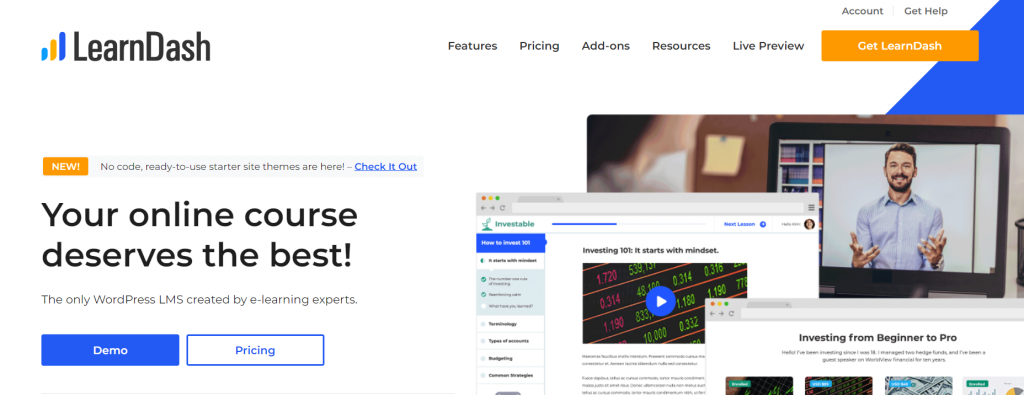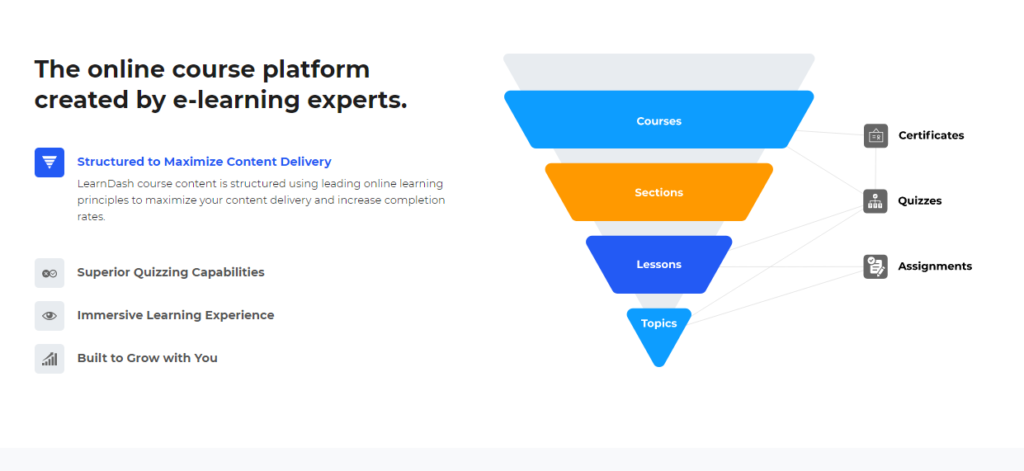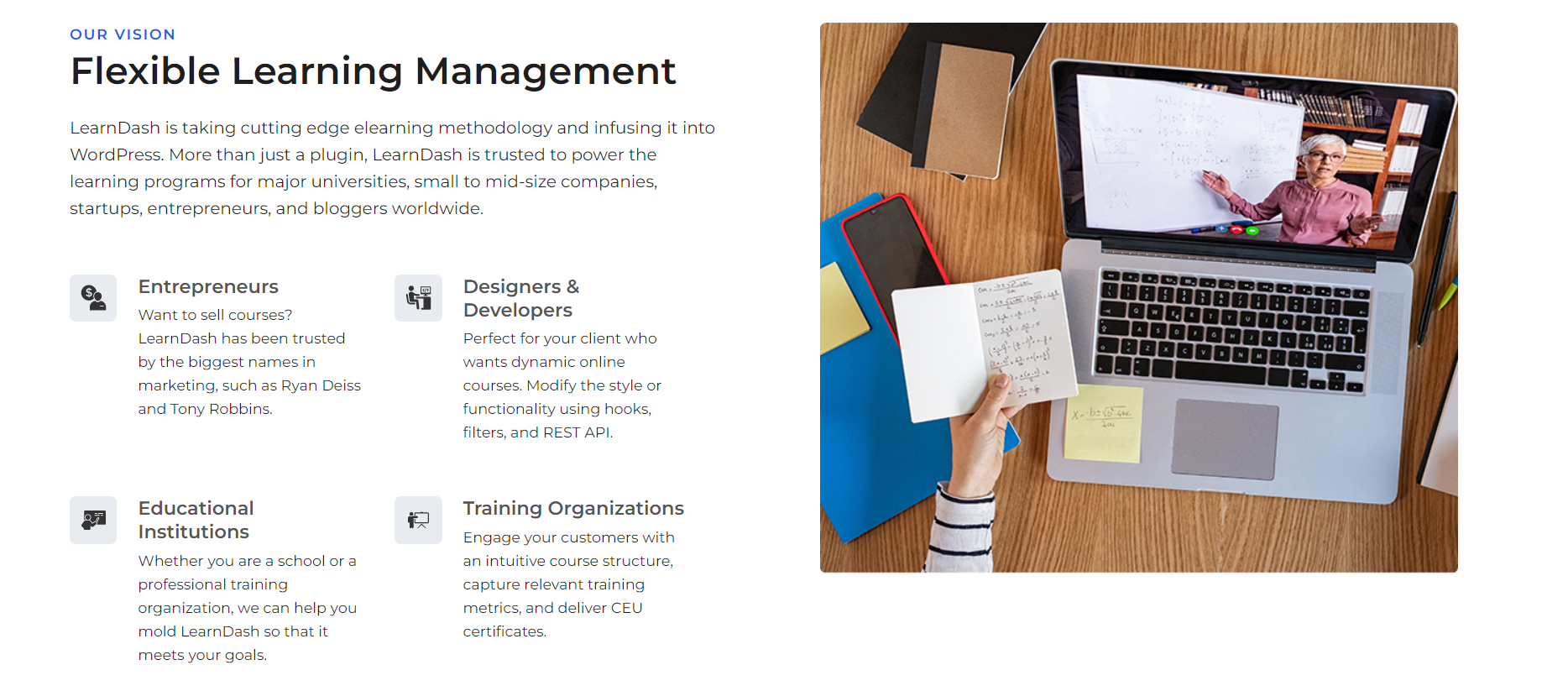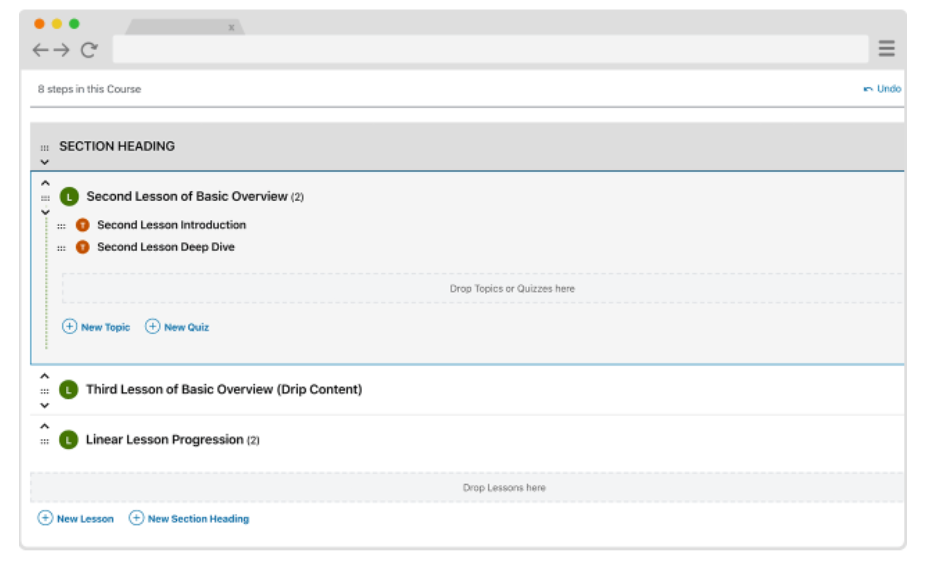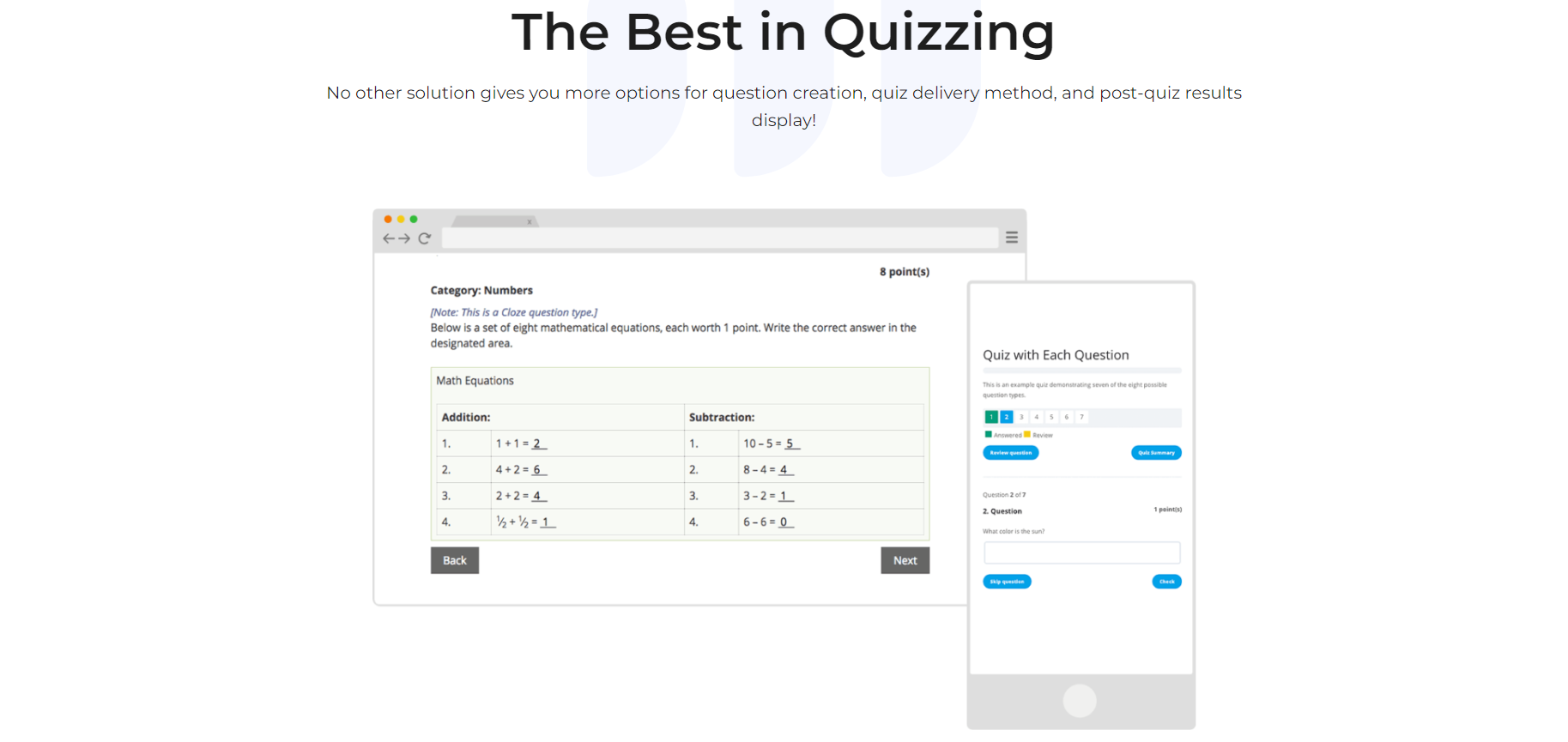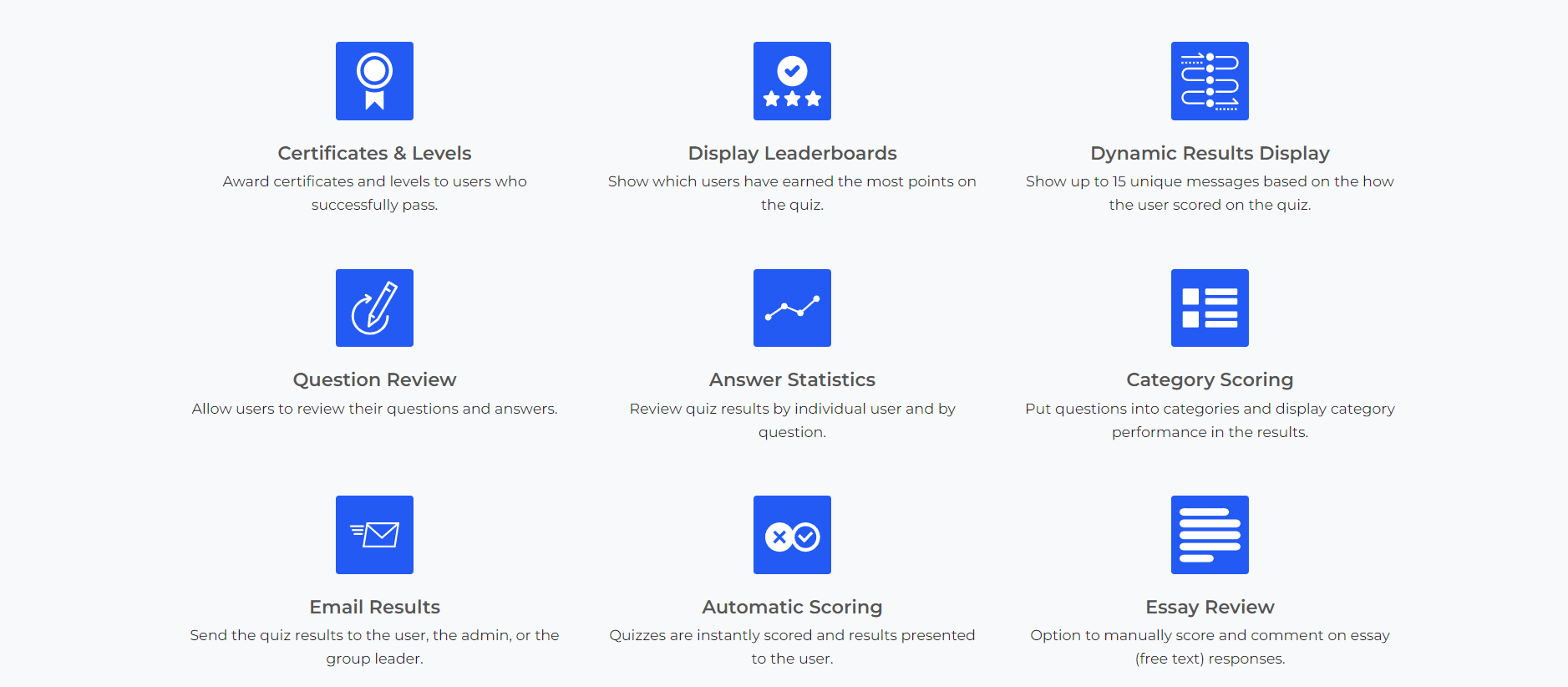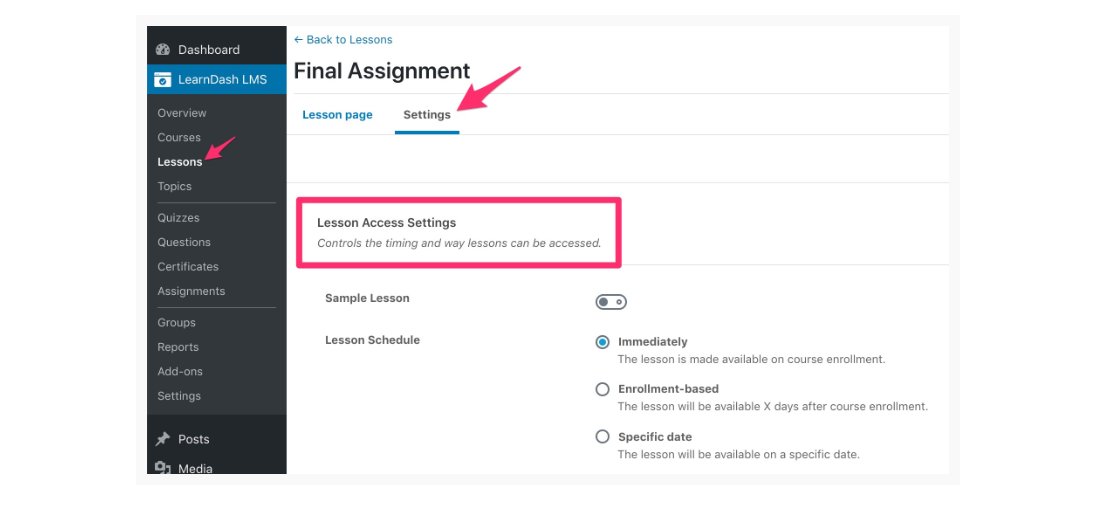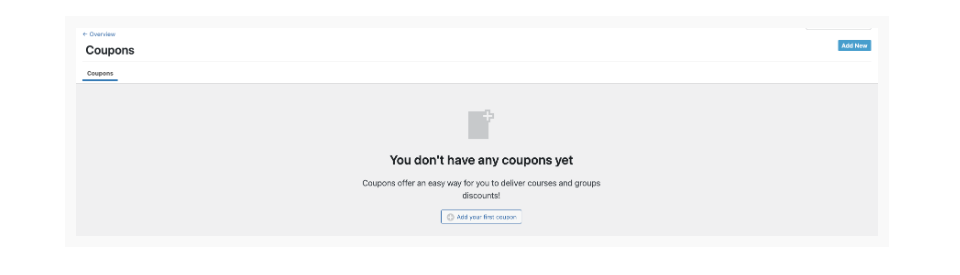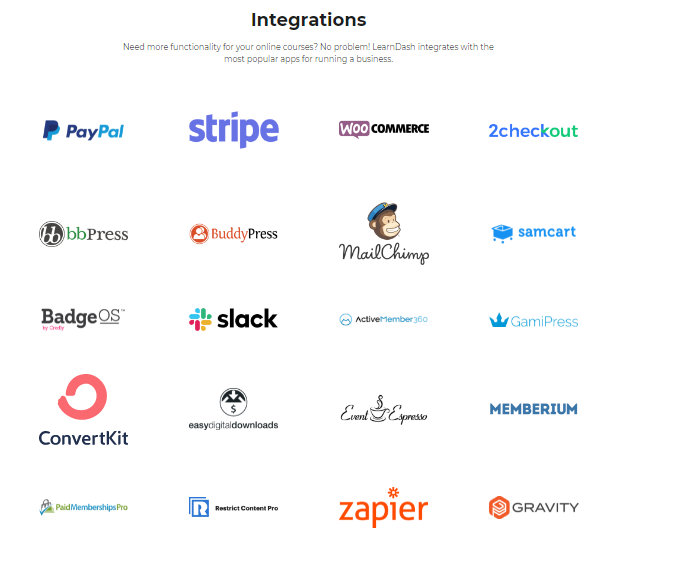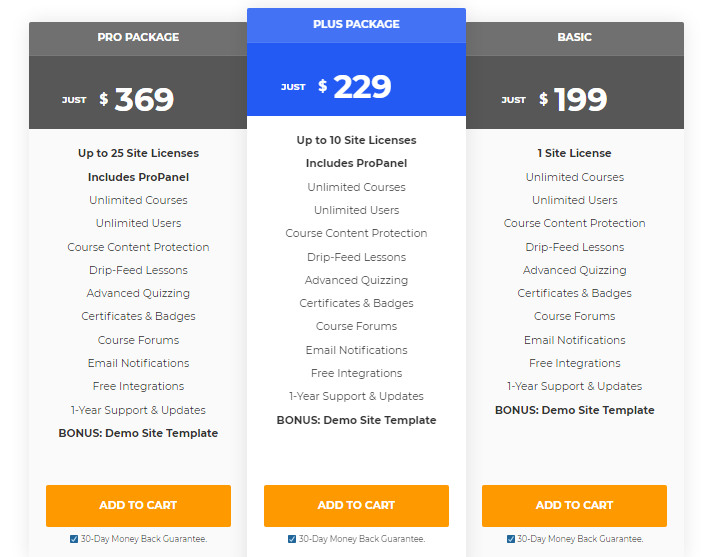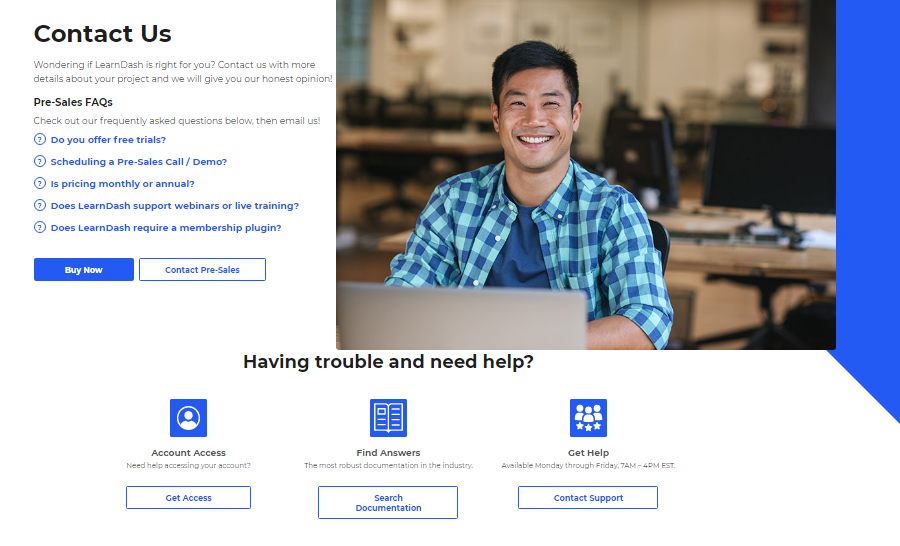Contents
If you are looking for an LMS platform to create, host, market, and sell your online courses, then this LearnDash review can help.
LearnDash is one of the most popular Learning Management Systems among digital course creators, WordPress experts as well as academic institutions for a number of reasons.
In this LearnDash review, we will be going over different aspects of the LMS platform including key features, pricing plans, customer support, pros & cons and more. 😍
LearnDash Overview
LearnDash is one of the most used and reliable WordPress LMS platforms. LMS allows you to curate your course program for schools to universities, bloggers to designers and entrepreneurs.
It is a globally operable educational platform with millions of students enrolled in one or the other courses.
The platform is equipped with a plethora of advanced features and sophisticated tools that help you build courses that encourage interactive and immersive learning.
Some of the functionalities offered by LearnDash include course certification builder, pre-designed theme templates, course points, advanced quizzing, leaderboards, drag and drop course builder, discussion forums, dynamic content delivery, shopping cart, coupons, automated notifications, detailed reporting and more.
Why You Should Choose LearnDash?
If you are someone who prefers generating revenue by delivering and publishing a top quality learning material then LearnDash should be your choice.
Not only does the LMS platform provide exceptionally helpful resources for creating courses, designing the program layout but also offers great marketing features. Some of the reasons why you should choose LearnDash are as follows.
1. Active Community
It is important that the LMS platform has an active community with members ready to help each other out. LearnDash has a massive online community with people all over the world consisting of course creators, educational entities and WordPress professionals.
The current LearnDash customers are constantly up and uploading help resources such as videos, how to tutorials, add-ons, and more.
2. E-learning Professionals
The LearnDash platform has a team of e-learning experts that handle every matter to perfection. You get assistance throughout every course of action from the professionals themselves who have worked for Fortune 500 companies as well as the US Government.
3. Flexible Learning Management
LearnDash uses cutting edge technologies and methodologies to lay the foundation of participative and engaging learning experience. The platform is used by freelancers, entrepreneurs, academic institutions, companies of varying sizes, training organizations, bloggers and more.
4. Robust Functionalities
Needless to say, LearnDash offers features through which you can extend your capabilities. In addition to all the detailed reports, marketing resources, course creation tools and engaging forums, the platform also supports tons of third party applications and plugins. 😚
Also Read: Teachery Review: Is It Best Course Creator Platform?
LearnDash Key Features
Since we have already established the fact that LearnDash services is in fact jam packed with brilliant functionalities, let us take a look at some of the core features.
1. Course Builder
With the help of LearnDash course builder you can very easily create intuitive and dynamic courses. You are allowed to insert lessons, sub lessons, sections, topics, quizzes and more.
It takes no more than a couple of minutes for you to seamlessly build an engaging course program consisting of multimedia.
2. Focus Mode
The LearnDash Focus Mode objective is to get rid of any and all the distracting elements in order to provide your students a streamlined and focused learning experience.
With the help of Focus Mode you get to provide a better environment on your learning portal site which increases the learner’s retention and course completion rates.
3. Advanced Quizzing Options
Quizzes and assignments are a great way to challenge your students’ learning capabilities and comprehensive understanding of your educational content.
With LearnDash you can provide the customized experience through various question categories which include Free Choice, Sorting Choice, Single Choice, Multiple Choice, Fill in the Blank, Assessment (Survey), Matrix Sorting Choice (Matching), and Essay or Open Answer.
You also have the ability to create question banks and sort them according to the categories. You can add media such as images, audios and videos, change the question display settings, limit the number of attempts, randomly assign the question order, set time limit, block progression, offer hints, etc.
4. Flexible Options For Displaying Results
Once your learners have completed the exams, assignments and the tasks assigned to them, the next thing for you to manage is how to announce the results.
You can use any of the offered solutions to declare the learner’s results as well as the feedback. Some of the ways through which you can make this happen include the following.
- Certificates & Levels
- Display Leaderboards
- Dynamic Results Display
- Category Scoring
- Question Review
- Answer Statistics
- Email Results
- Automatic Scoring
- Essay Review
5. User Management
LearnDash benefits from the already existing WordPress user management so you can leverage the benefits such as easily managing the users roles, profiles, users enrolled in a course, users enrolled in groups, earned course points, progress details, course data and more right from the WordPress admin area. 😊
6. Scheduled Lessons & Drip Content
You have the ability to schedule your lessons so that they are uploaded for the learners according to the predetermined plan.
By using the drip feed lessons strategy you are more likely to maintain the attention from learners and higher chances of increasing the engagement rates. You can schedule your lessons in three ways which are as follows;
- Immediately – It is the default schedule setting where the lessons are immediately made available to the learners as soon as they enroll in your course program.
- Enrollment based – In this type the lessons are available to the users after a predetermined number of days after enrolling in the course.
- Specific date – The lesson contents are published on the particularly specified date.
7. Sophisticated Management Resources
LearnDash provides management features through which you can manage assignments and groups, gradebook and reports. With the help of assignment management features you can approve, review, comment, provide feedback and award points on the submitted assignments.
Through group management you get to categorize your users into various groups and sub-groups and allot the task of managing them to others. You have access to detailed reports on progress, enrollment and performance.
Also Read: Mindvalley Review: Is It Worth The Money? My Experience
LearnDash Coupons
The platform allows you to create and share discount coupons which is a great way of marketing your courses. In order to create your own promotional offers follow the steps given below. 😘
- Head to the LearnDash LMS followed by the “Coupons” section.
- Click on the “Add New” button and add the Coupon’s title.
- Add the coupon slug.
- Customize your coupons settings according to your liking.
Click Here To Visit: LearnDash Coupon Code
LearnDash Integrations
The LearnDash ecosystem of third party integrations supported includes the following applications and plugins currently; PayPal, Stripe, WooCommerce, 2checkout, BuddyPress, MailChimp, BBPress, Samcart, Slack, GamiPress, ActiveMember360, ConvertKit, Memberium, Zapier, Gravity, Restrict Content Pro and more.
How To Create A New Course On LearnDash?
Follow the steps given below to create a new course using the LearnDash course builder tool.
- Head to the LearnDash LMS and click on the “Courses” tab.
- Next up, Click on the “Add New” button present at the top of the page.
- Click on the “Builder” button present at the top of the navigation bar.
- You can now supposedly add, edit and delete sections, lessons, topics, etc.
LearnDash Pricing Plans
The platform offers three different paid subscription packages that are made available to you and can decide to select any one of them.
It is however a bit unfortunate as LearnDash does not offer any free trial or a free plan for that matter. The platform only offers annual subscriptions and the rest of the details regarding all the plans are as follows.
Basic – The “Basic” subscription package costs $159 billed annually. You have access to features like One Site License, Unlimited Courses & Users, Advanced Quizzing, Course Content Protection, Certificates & Badges, Drip-Feed Lessons, Free Integrations, Course Forums, Email Notifications, 1-Year Support & Updates and Demo Site Template.
Plus – You can avail the “Plus” package at $189 invoiced annually and in addition to all the “Basic” plan functionalities, you are allowed up to 10 Site Licenses and ProPanel. 😉
Pro – The “Pro” plan can be purchased at $329 billed yearly and provides the same features along with up to 25 Site Licenses.
To Be Noted – LearnDash processes your refund request within the first 15 days from the initial purchase date.
Quick Links: LearnDash Black Friday & Cyber Monday: Upto 70% Off
LearnDash Customer Support
LearnDash, the Learning Management System, offers exceptionally resourceful self help guides, professionally speedy customer support services and more.
The platform provides a comprehensive and extensive help center consisting of detailed articles on every relevant topic. You also have access to resources such as constantly updated blog posts, video tutorials, pre-sale frequently asked questions Showcase for course creators, LearnDash demo and webinars.
In order to reach out to LearnDash’s customer support team, you can initiate the contact any day from Monday to Friday from 7 AM to 4 PM EST. You can join LearnDash’s official Facebook community group, Youtube, Twitter and Instagram channels. 😇
Also Read: Thinkific Review: This Online Courses Platform Worthy?
Pros and Cons of LearnDash
👍 Pros
- LearnDash has an easy-to-use, organized and intuitive user interface.
- The platform offers relatively affordable pricing for their LMS services compared to its competitors.
- It offers quite an impressive set of features for course creation such as drag and drop builder, advanced quizzing, multimedia support and more.
- The platform is equipped with functionalities that help you provide an immersive and engaging learning experience such as discussion forums, leaderboards, etc.
- You have access to advanced features such as progress tracking reports, automated notifications based on triggers, drip feed content, prerequisites and more.
- Increases course selling rates by using better promotional strategies including email marketing, subscriptions, memberships, course bundles, bulk access, referrals, etc.
👎 Cons
- The subscription plans are only available on an annual basis.
- The platform lacks the support in the number of third party applications.
- You have access to a limited number of built-in payment options for recurring and one-time payments.
Conclusion – Final Verdict
Let us wrap up the LearnDash review by summarizing all that we have covered in this article. Needless to say, LearnDash is one of the best WordPress LMS in 2024. It provides an exceptional package of advanced features for learning content creation, promotional tools, engagement resources and more.
The platform provides a plethora of self-help resources and professional customer support. On the downside, LearnDash lacks in the number of integrations, free trial period and monthly subscription availability.
As far as the question revolves around the credibility of whether the LearnDash is worth investing in or not, we’d say absolutely yes.