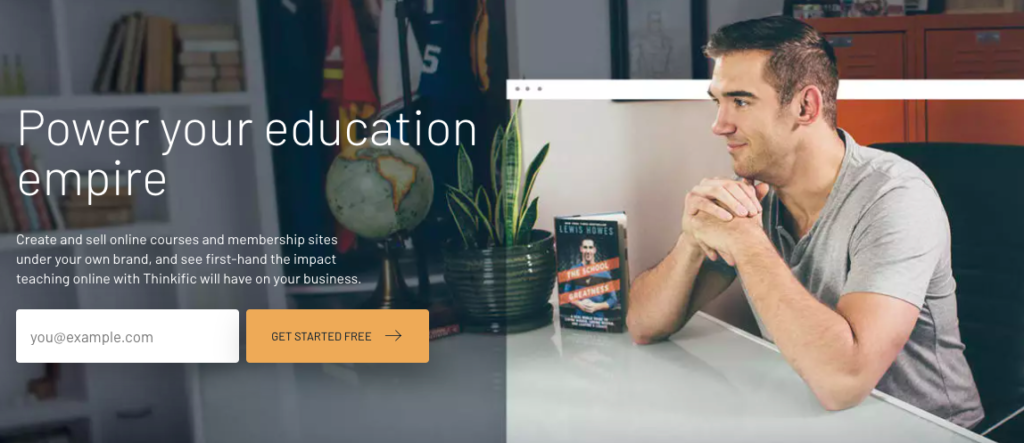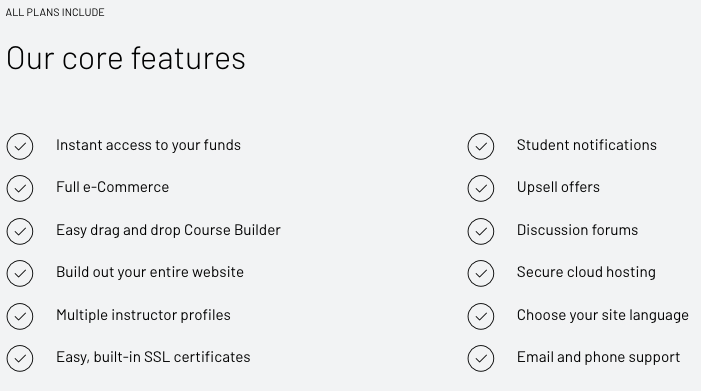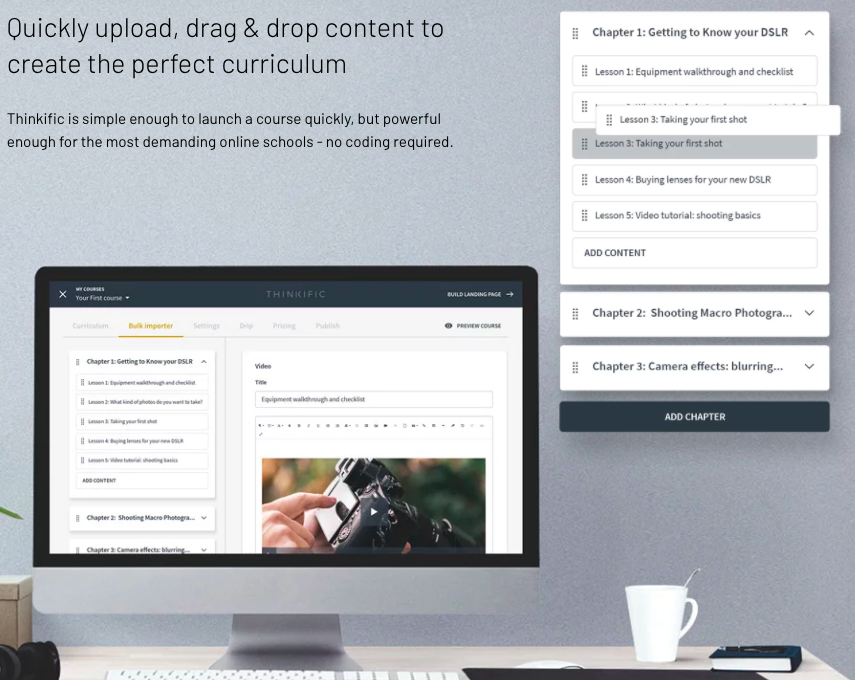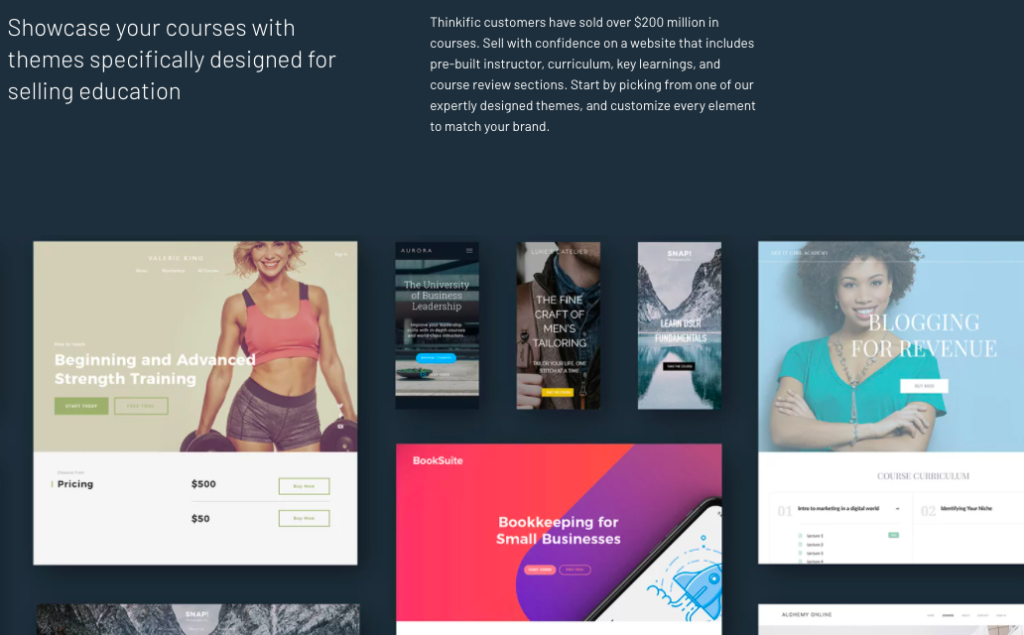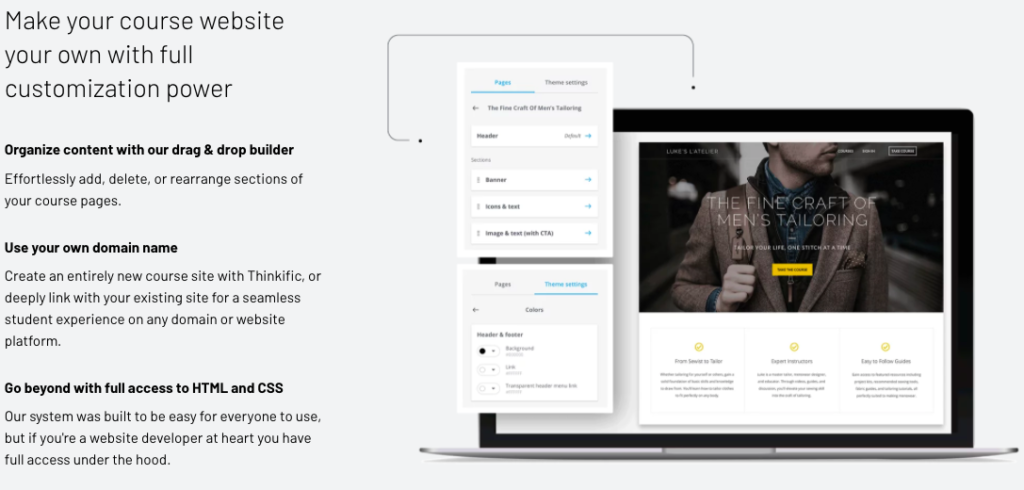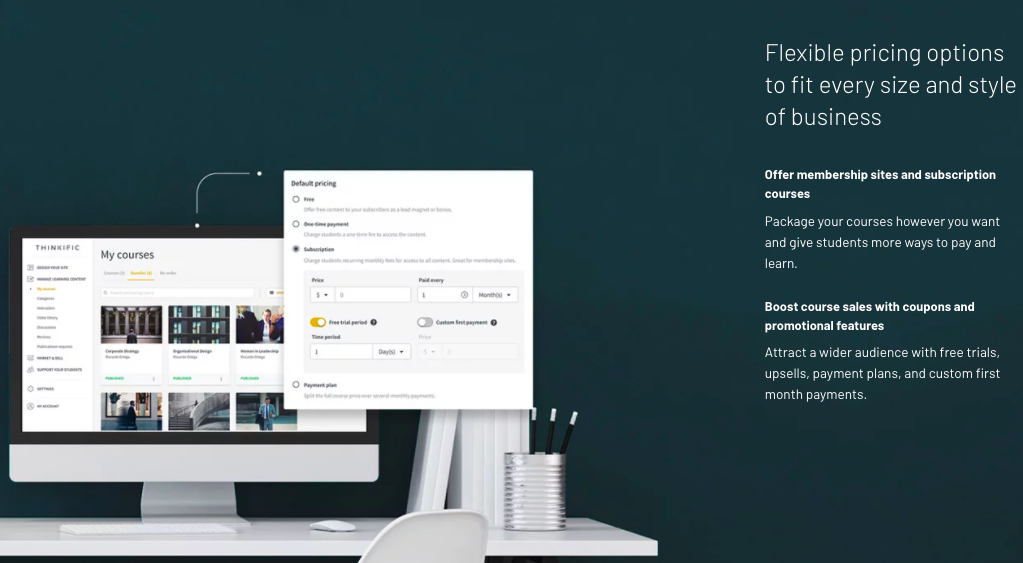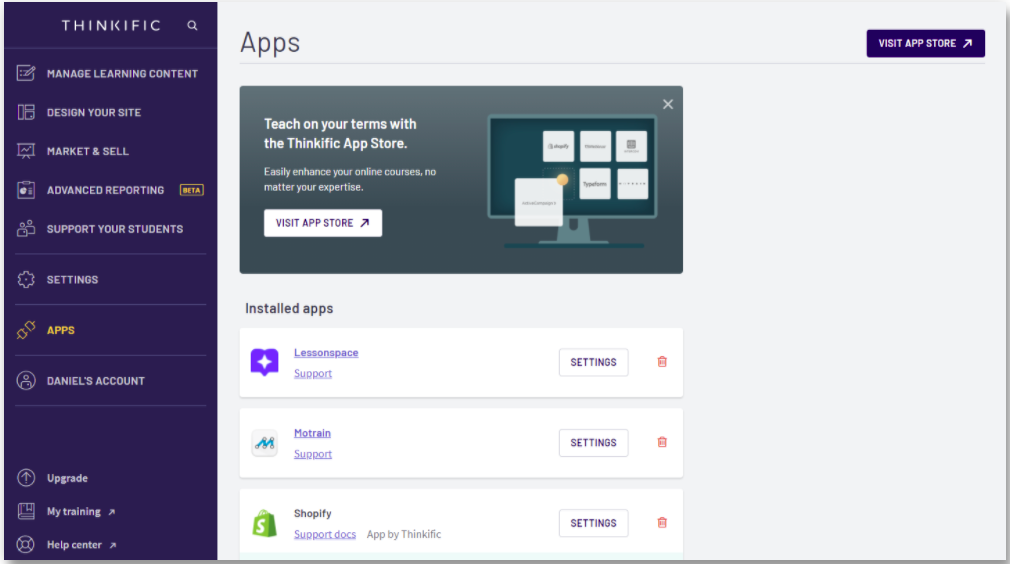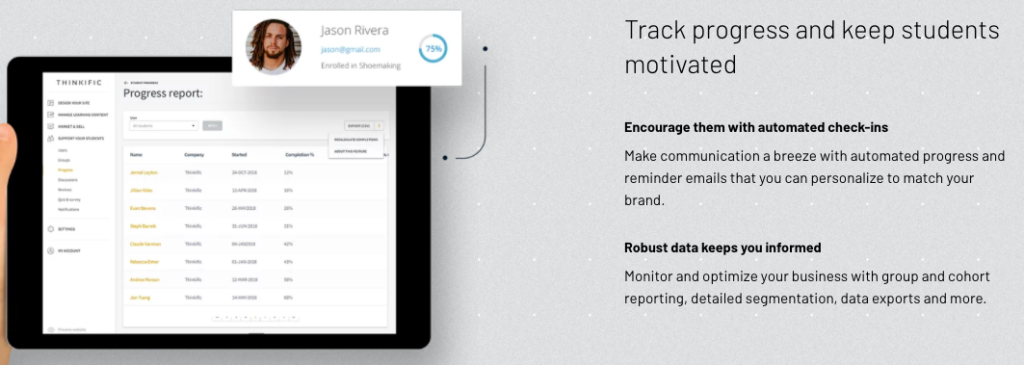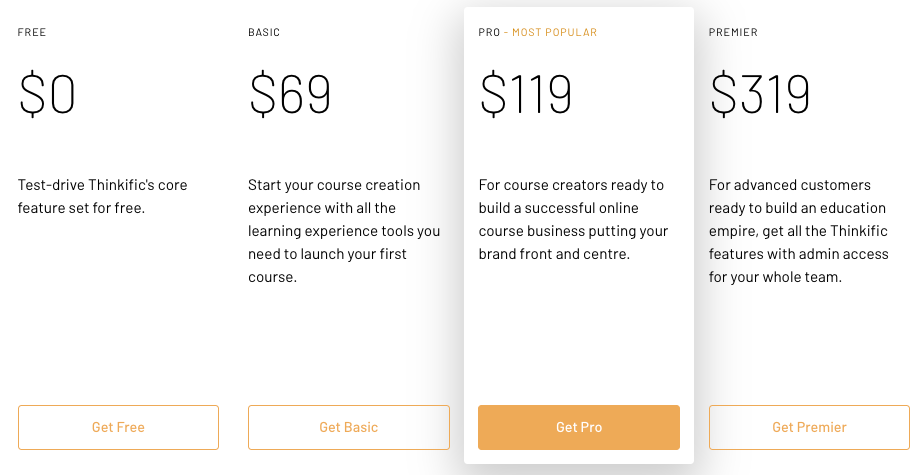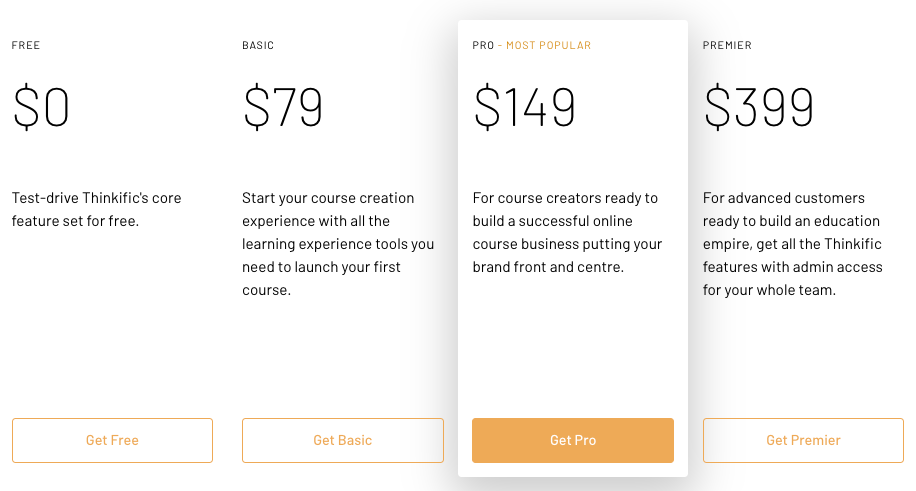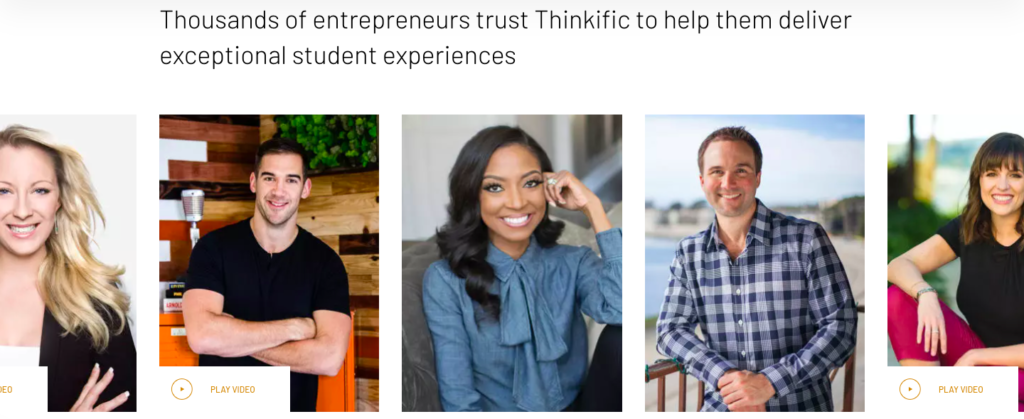Contents
If you are looking for a Learning Management System, you might have already searched for Thinkific. ❣️
It is undoubtedly one of the best and most well-known cloud-based LMS.💥 💥 💥
In this review of Thinkific, we will go through every feature the platform has to offer and what users can and cannot do using the learning management system.
If you are looking for a learning management system that requires little to no technical knowledge about coding, then Thinkific is a great solution.
It gives people a platform to make a website, create a landing page, and an entire course in a really intuitive and simplistic manner. The beginner-friendly approach paired with the ability to completely customize your course is something only Thinkific has to offer.
Unlike traditional Learning Management Systems which can require several hours of hands-on training before you can create content, anyone can easily make of Thinkific and create courses right away.
🥇 What is Thinkific? In-Depth Review
Thinkific is a Cloud-based Learning Management System that helps users to create and sell courses online. The online course platform helps you create a course. sell it and even manage your course. All this can be easily done without requiring any technical expertise.
Since the process is fairly easy and the user experience is streamlined compared to other systems, Thinkific stands out from other online platforms that let users create an online course.
If you are just getting started and do not own a domain & web hosting, Thinkific also lets users host your website on their subdomain.
We found that the ideology behind the creation of Thinkific is to let users focus more on content and review your marketing tactics instead of getting tangled up in all the technical challenges faced when creating an online course.
Currently, the platform has more than 25,000 course creators based out of 164 countries.
🤔 Do You Need Thinkific? Buy & Sell Courses
As discussed before, Thinkific lets users focus on their content more than the course creation process. If you want to easily create an online course, Thinkific will give you all the required tools and features at your disposal while also letting you customize your course using a vast array of tools.
Must Try: Thinkific Free Trial March (TRY For 30 Days!)
The process is quite simple and requires a user to know just the basics of the course creation process. If you are someone who doesn’t want to deal with WordPress-based LMS Plugins, then Thinkific is one of the best alternatives available.
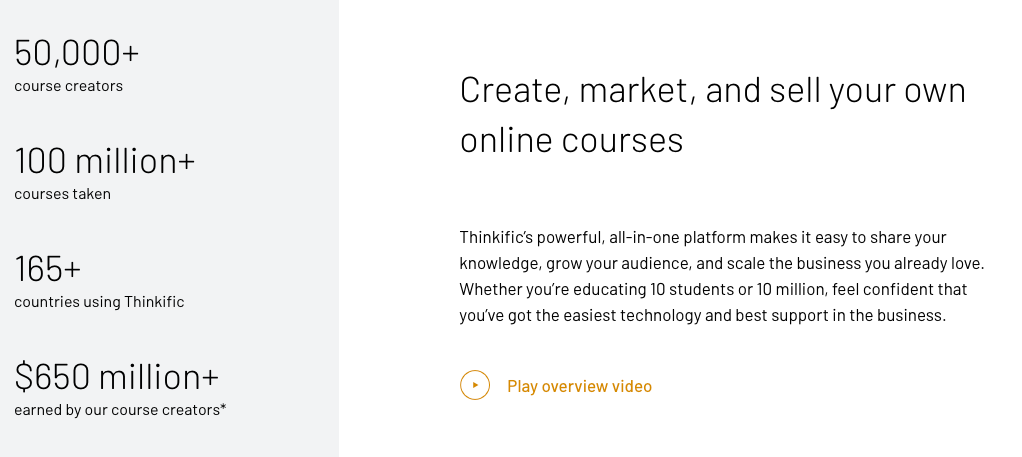
People who are just getting started and just want to sell their courses online can make use of the platform to create, sell and market their content.
Thinkific is a beginner-friendly platform and thereby does not even need users to have a website of their own. They allow users to host their online course on the company’s subdomain, meaning you don’t even need to register a domain to get started.
In case you are already into online course making for a long time, Thinkific will provide you with some really handy features you wished you had come across before. The platform lets users create some of the most attractive landing pages with its vast library of templates and robust features.
It doesn’t matter how new or experienced you are when it comes to using learning management systems, Thinkific has something to offer to everyone who decides to use the platform.
♥️ Review Of Thinkific Features
The platform has a lot to offer, especially when it comes to features related to online course creation. Not only does the platform helps you create a website from scratch, but it also helps you set up and create your course using various options in an easy-to-understand manner.
Thinkific is so simple that even first-time course creators will have an easy time using the platform.
That being said, let us took a look at some of the major features Thinkific has to offer:
1. Thinkific Course Builder
The main feature of an online course creation platform is the Course Builder. Thinkific has adapted a very simplistic yet innovative approach when developing its course builder. The user interface is quite friendly and minimalistic.
If you already have a complete course, the Thinkific admin panel lets you upload your entire course in the format of your choice and reorganize it according to your needs. The platform lets you upload content of your choice, whether it be videos or PDF.
In case you want to add some quizzes, surveys, or presentations, the platform has a plethora of media content options you can choose from. The built course player is quite professional too. Of course, they also let users create a course step by step.
The course can easily be divided into several sections with the ability to name these sections. Chapters can be further divided into lessons and even more subsections. The ability to bulk upload and simply drag and drop files makes the process easier.
If you dive into the “Settings” tab, you will find several options that let perform a lot of things such as change the URL of the course, upload a featured image for the course, set your course price, choose a subscription model, and much more.
The Course Builder tool is really extensive and provides features that let you do whatever you want. Throughout the entire course creation process, Thinkific also helps beginners with their “smart course building tips”.
There are several templates to choose from, which let you create different types of courses based on your preferences such as Blank, Flagship course, Mini course, Pre-sell course, Digital Download, Webinar Replay, and Membership Resource Library.
The ability to fully customize each section of these predefined courses makes it really easy to create your course exactly the way you want to. In case you are creating an online course for the first time, you will find it easy to create and upload your course on Thinkific compared to other LMS which have a high learning curve.
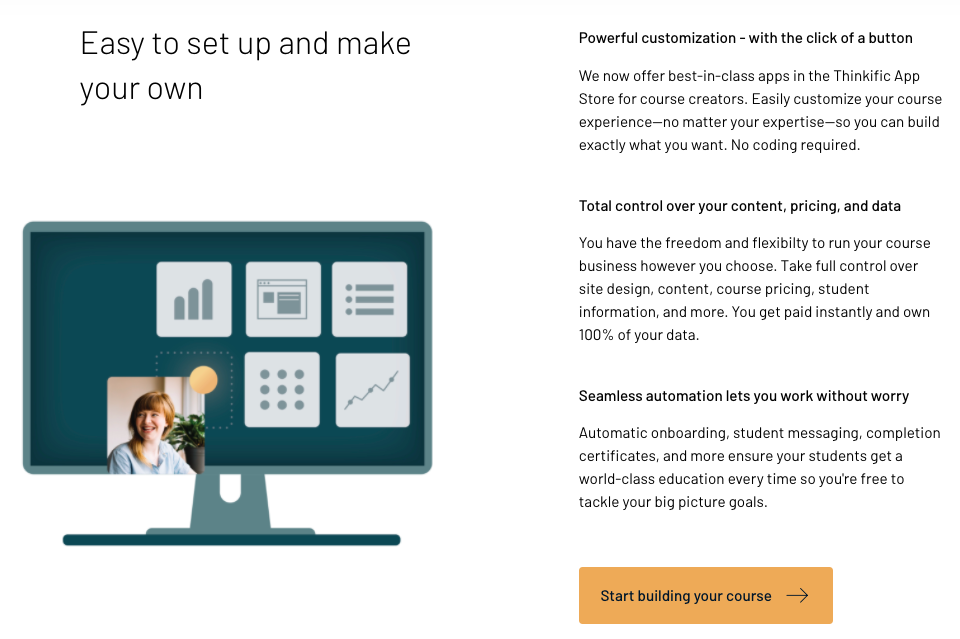
When it comes to adding actual content, Thinkific lets users upload their content in various formats such as Video lessons, multimedia, text, survey, audio, PDF, exam lessons, assignments, and presentations but before publishing your content you must review & cross-check it, that you’re going to add correct & useful stuff.
The platform also gives you the ability to disable copy-paste functionality on a courses page. While Thinkific automatically disables PDF download by default for security purposes, you can let users download the PDF by modifying the option in the settings.
2. Thinkific Website Builder
If you want to start selling the course you just created, you will need an attractive landing page and a website to do so. This is where Thinkific’s website builder comes into play. The platform has a website builder that has some neat out of the box templates.
For a cloud-based LMS, Thinkific has one of the most attractive templates when it comes to creating landing pages. Users do not need any technical or coding knowledge and can get started with the website creation process in just a few mins.
Thinkific lets users create an unlimited number of pages and the ability to customize certain elements like colors and font styles.
Although it is not a full-blown website builder, the company currently has three basic themes with numerous variations that will help you make your website look unique compared to other users on the platform.
All the basic functionalities you need for a membership website such as calls to action, pricing options, and a countdown timer can be found in the website builder. It also lets you add several media like text and images.
If you navigate to the Site section in the settings, you can see that by default, Thinkific assigns you a thinkific.com address. This can be particularly confusing for people thinking about buying your course.
Even if you buy the basic plan, Thinkific lets you change the address to a custom URL, indicating that you own a different dedicated website.
White Labeling is also possible in certain plans, which enables you to remove that “Powered by Thinkific” watermark on your website. This is quite useful if you don’t want people to know that you are using an LMS to host and create all your courses.
Another interesting feature is the ability to turn on SSL (Secure Socket Layer), which enables an extra layer of security to your webpage. While the option is disabled by default, users can easily enable the same.
While reviewing Thinkific website creator, we found out that most of the features an average user will make use of are already included. If you want full control over your website, you can buy a domain and integrate it with Thinkific.
3. Attractive Affiliate Program & Instant Payment Capabilities
The platform has tied up with PayPal and Stripe for their payment acceptance method. Moreover, since there is holding period, Thinkific allows people to be paid according to the terms set by Stripe and PayPal.
This means you will get paid within one or two days from the date someone buys your course.
Thinkific lessens the hassle and worries of the user by managing the signup process for students and automatically gives them access to your course, lessening the burden on the content developer.
Content developers can also provide offers or bundle their courses as they see fit. The cherry on the cake, there’s also an affiliate program that lets you earn some extra money.
4. Promote your Courses
Once you are done with the course creation process and building your website, the next logical step would be to publish your course and market it so people get to know about it. Inexperienced people can take help from Thinkific themselves, with various tutorials available on the platform that will help you promote your courses.
Since Thinkific was built keeping in mind to sell courses, the platform has a “Market and Sell” tab with a wide range of tools that will help you market your online course. Thinkific allows users who are using any of the paid plans to use coupons that can help you promote courses.
You can offer various coupons such as set off a percentage or offer a direct discount, limit the number of times a coupon can be used, or even set an expiration date for your coupon. Thinkific has also developed a sales widget that generates a link to the checkout page of your course.
You can use this link on your website to redirect your users to the website. The widget offers the option to be either displayed as a button or with the product image along with the text. This is certainly a handy feature in case you want other websites to link to your course.
However, Thinkific’s promotion features aren’t limited to the Market and Sell area. They are spread across various features of the platform since selling is a core feature of Thinkific. Like, in the Manage Content area, you can categorize the courses you have developed depending on the niche they are in, making it easy to keep track of all your developed courses.
You can also bundle certain courses with your other courses so users are attracted to your offerings. You can also set a certain part of your course as free content, whereas the other part can be tagged as paid content. If a user completes a certain course of yours, just promote your other courses on the completion which can help in user retention.
5. Integration with various services
When it comes to online course development platforms like Thinkific, users often think about their integration with other services. The level of integration Thinkific offers depends entirely on the plan a user chooses.
That being said, let us review at some of the integrations Thinkific platform has to offer:
Growth Tools
Whether you want to gain followers on various social media channels or expand your email list, Sumo is a great option that will help you do so.
eCommerce
The platform has integrated several payment solutions such as Stripe and PayPal. If you are going through failed stripe payments, you can also connect to Stunning which will help you with failed payments. Quaderno is another option you might want to consider for tax management.
Automation
Thinkific also supports Zapier, which is a platform that helps connect various services. Basically, Zapier acts as an intermediate platform through which you can connect to unsupported platforms. Thinkific also allows direct integration with Infusionsoft.
Analytics
There are several integrations available when it comes to analytics. You can integrate Thinkific with Segment (which integrates with other services) enabling you to connect to any sales and marketing platform you can think of, You can track your audience with the support of Google Analytics & review your audience behavior, which can help to increase conversions. Users can also track referrals from Facebook, with Mixpanel being an option for the advanced users out there.
Student Success
There are three major platforms Thinkific allows you to connect – Accredible, Brillium, and Disqus.
Email Marketing
One of the most effective ways of selling your product is email marketing, And Thinkific has integrated with four of the most popular email marketing platforms – MailChimp, ConvertKit, Active Campaign, and AWeber.
6. Multi-lingual Support
People from various parts of the world use Thinkific, so it’s only logical that the platform has support for multiple languages and can offer its courses in any of those languages.
Keep in mind not all parts of the website are automatically translated to the selected language, you need to manually insert your content in a language to develop the website in that language.
Some aspects, such as the All-Courses button, will be shown in English as long as you don’t customize and change it in the language of your choice. Currently, the platform supports more than 33 languages which are expected to grow in the future.
7. Tracking Student Progress
The main reason why people tend to switch to a learning management platform is the ability to see how many students have completed the courses and other relevant stats.
Found under the Progress tab in Support your students’ section, Thinkific offers a feature that enables you to track & review certain students, which program they are currently subscribed to, daily progress & improvements.
For that particular student, you can easily generate a report, which can contain certain parameters such as percentage of course completed, views, name, and other information. The tracking feature gives you a general idea about what every student is doing and helps you learn what section of your course is most or least interesting.
⛳️ Review Of Thinkific Pricing Plan
Thinkific offers various plans which can either be subscribed to every month or paid for annually.
Quick Links: [Upto 60% Off] Thinkific Coupon Code [100% Verified]
This is what you will have to pay every month if you choose the yearly subscription:
Whereas, if you choose to pay every month, here is what Thinkific will cost:
🔥 Thinkific Pros and Cons
we have gone through all the features Thinkific has to offer. Having said that, let us take a look at the platform’s pros and cons.
Pros:
No Technical Knowledge Required
Even if you are not a developer or have zero coding skills, Thinkific lets create an online course with a vast number of tools available at your disposal. The ability to easily create a website without a domain, a landing page, and an unlimited number of pages is something only a few learning management systems have to offer.
Ease of Use
Compared to other learning management systems, Thinkific is the best platform suited for people new to online course development. Thinkific is quite easy to get started with, no matter what background you come from.
Even if you are a veteran when it comes to creating online courses, you will find that Thinkific is fairly easy to use compared to other platforms. The ease of use and clean UI make Thinkific one of the best LMS available in the market.
Integration with Various Services
In our review of Thinkific, we found out that it can virtually connect to any platform available through Zapier and Segment. Aside from these, the platform has integrated with several popular services that will help you promote your courses.
Totally Customizable
If you think about customization, Thinkific is one of the best if not the best solution available right now. Whether it be your website, courses, payment, or publication, Thinkific offers extensive customization capabilities.
Moreover, the ability to edit your website’s CSS and HTML code comes in handy if you have some experience with coding. They also offer a custom domain so you can distinguish your website from others.
Cons:
While there are a few cons when it comes to Thinkific, here are some things we wished Thinkific works on in the future:
No Chat Support
While other platforms offer live chat and other methods of contacting customer support, the only way you can contact Thinkific customer support is through the phone.
Must Read:
- Thinkific Vs Teachable (Comparison) Which One is Best?
- Kartra Vs Thinkific (Comparison): Which One Should You Buy?
Lack of Central Marketplace For Courses
Thinkific platform does not offer a marketplace where course creators can list their courses. While this is not a deal-breaking feature, the addition of a marketplace on the platform will be quite useful for people to sell their online courses using the platform as a base. This will also help students discover new courses.
Thinkific Video Review
✌️ Final Say On Thinkific Review
Thinkific offers a lot of features no other Learning Management System offers. The sheer number of features, along with extensive customizable ability makes Thinkific one of the best online course creation platforms in the market.
Quick Links: 5 Best Thinkific Alternatives [1st One is Most Trusted]
The capabilities offered by Thinkific will be more than what an average ecopreneur would need. If you are just getting started, then make sure to give Thinkific a try since it also happens to be one of the easiest platforms you can use when it comes to LMS.
That’s it in this Thinkific review, If you are still thinking about whether you should give Thinkific a chance, you can try the platform for free!
💝 Frequently Asked Questions (FAQ’s)
No, Thinkific does not ask for your credit card information if you want to sign up for the free plan. You can sign up and start using Thinkific right away.
If you choose the Premier or the Plus plan, customer support will personally help you make the transition. These plans also come with additional training.
No. Thinkific already offers a domain on which you can host your website. The website is secured using SSL encryption so you need not worry about security either.
You can cancel your subscription anytime you like. Thinkific also allows you to review your current pricing plan & can be upgraded or downgrade anytime as per your requirement.
All your data and courses are your property. Thinkific does not market them and you can take them down anytime you want. Moreover, you can also export your data for backup or other purposes.