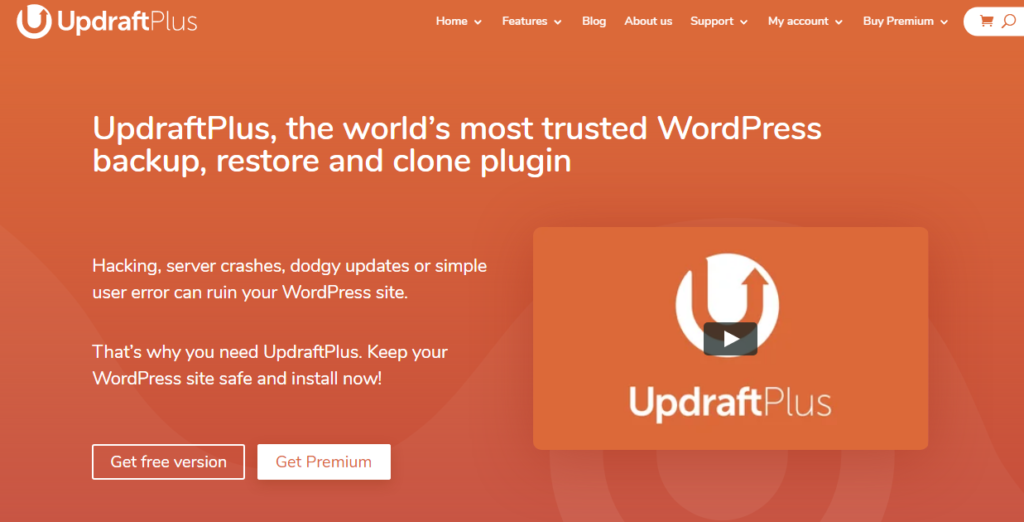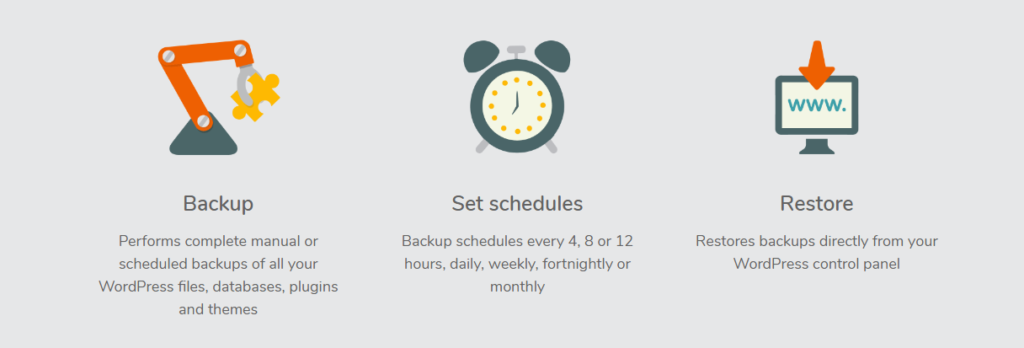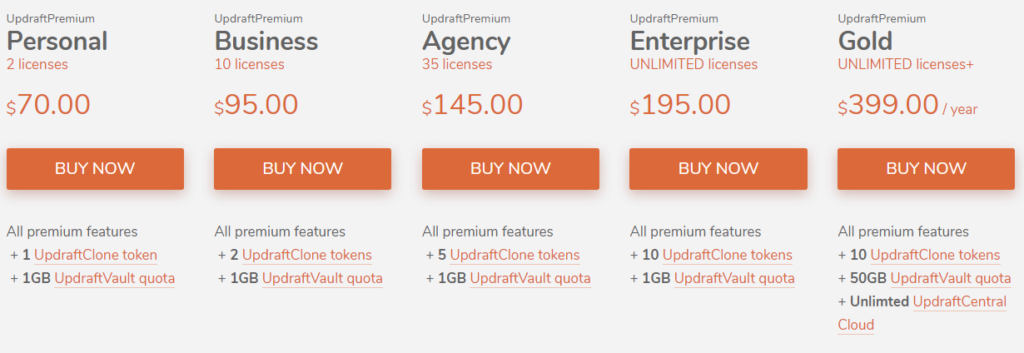Contents
Hosting a website on WordPress is something that many people do, but what about the security of the data? There is always a risk of hacking, server crash, data loss due to updates, or even a small error taking place.
One may lose their entire data to these things and as a result, they turn out to be helpless. For the utmost security of data, UpdraftPlus is an amazing WordPress plugin to access.
It is the world’s most trusted backup plugin and it keeps the site safe once someone installs it to their WordPress website.
UpdraftPlus has nothing too techy going on and in reality, it is very easy to use, is very trusted, and is a comprehensive plugin. It is based in the United Kingdom and has its operations running from there, whilst working with more than 3 million sites.
It not only backs up the data, but it also sets schedules & restores it according to that time. With this plugin, a site host doesn’t need to worry much about the safety of their data. Check out some amazing things about it in our UpdraftPlus review.
What is UpdraftPlus?
UpdraftPlus is one of the most renowned WordPress backup plugin where users can successfully save their data without worrying about anything much. It is very easy to use a plugin that has a friendly user interface and millions of websites rely on them because it is very safe & secure for the data.
Engage with a complete general-purpose backup & restore option as they have several advanced features such as storage options and a specific vault. It is available in both free & paid versions and people can access both of them, with the utmost ease.
They are proud partners of several businesses including NBA, Princeton University, NASA, Microsoft, CISCO, etc. Also, their features are really amazing and help users in several ways.
Key Features of UpdraftPlus – Detailed Review
1. General Features
Just like all other plugins, this one too has all the basic features present on there as well. UpdraftPlus is one of the most trusted WordPress plugin for backup, users can also review & restore old data as per requirement. Also, it is multi-site compatible and backs up limitless non-WordPress files.
It is proven to backup sites of over 100 GB, the only limitation is the file size limited by the web host. With the WP-CLI Support, incremental backups can be set and scheduled based on the choice of the host.
2. Vault Storage
They have inbuilt vault storage present that can be used to store all the crucial information that one might be afraid of getting harnessed. Rather than depending on other remote storage systems, why not trust the UpdraftPlus Vault Storage? There won’t be a need to figure out how it works or deal with silly passwords, setups, and keys that take a lot of time. It is fully integrated into the plugin, therefore a person never has to worry about where their data is going and make sure that it is a hundred percent secure.
3. Scheduling
UpdraftPlus functions on both manual and automatic scheduled backups. It can be set every 4, 8, 12 hours meanwhile even on a daily, weekly, fortnight, or monthly basis. If the timing is also not mentioned, then one can always set up with the customized time. The plugin also backs up files and database on separate schedules, once the backup is completed, then it provides the time of the next scheduled backup as well.
UpdraftPlus routinely keeps notes & review all the backups and the time it took place at. Before updating the theme as well, the users don’t need to worry about a thing since it automatically backs up when the core updates take place.
4. Remote Backup Options
They have more options than any other WordPress backup plugin may ever have. One can store their data on Google Drive, Dropbox, Amazon Web Services, and Rackspace. Be it any region or drive, one can save the data anywhere they want to as the options are really very flexible and a person has the complete ability to choose. There are also some other platforms where one can transfer their data such as OneDrive, SFTP, Azure, and WebDAV.
5. Security
The database backups can be encrypted for an extra secure purpose and it can also be transferred in an encrypted format across all cloud storage. Also, one can easily set up a lock access password so that the data and UpdraftPlus can only be accessed by the site host. The data is 100% secure with them and the site hosts can make sure that no one else is having access to their information.
6. Reporting, Monitoring, and Scheduling
All backup operations are logged and a person can always see & review when the data was last backed up before going for any new update on UpdraftPlus Panel. They have powerful reporting & emailing capabilities while backups in progress are displayed over here along with the errors and warnings.
It instantly reports when the backups are completed and the debugs/experts give further insights onto the backup process. There is also an option to view different sets of SSL Certificates and one can turn the SSL verification on/off.
7. Restoring, Recovering, and Migrating
It conveniently backs up every small detail present in the WordPress entity. Be it database, plugins, themes, uploaded content, or any other content, they have logged in every small thing with them. This is all present in a separate file from the WordPress Control Panel.
The files can be further be backed up via add-ons and it can either be the WordPress core or the Arbitary Directory. The database can also be decrypted within the WordPress panel with the help of the drag and drop feature. On the other hand, search and replace the migrant sites with the import option meanwhile restoring the backed-up entities in just a single click.
8. Cloning and Migration
Migrators present in this plugin clone the website so that if there is by chance any loss of data, then the users can get the data back with them. It moves it to the new domain or host and simply transfers the entire data.
Use the UpdraftClone to clone the WordPress website site to the servers in just a few seconds. Some backup plugins can’t also restore the backup, but with their premium package, one can restore the data into this from other plugins.
9. Run from WP-CLI
Run the optimization commands on the platform with the utmost ease since, with Updraft, one can command directly on the command line with detailed output on their screen. Every inch of detail is present in front of their eyes whilst they are commanding the plugin to perform the following tasks.
10. No Ads
A user does not have to view some irritating ads while working on the platform as it lets them have a positive working experience. With their Premium package, no one has to witness any kind of ad that comes in front of them on the screen.
11. WordPress network and Multi-site Compatible
UpdraftPlus is very compatible with the WordPress Network and multi-site installs. The backup and restore control panel is present in the network dashboard. Also, restore individual sites between the network and import single-site installs into the network.
UpdraftPlus Pricing Plans
There are five pricing packages, and one of them is free. Check out what all they include below:
1. Personal Package- $70.00:
- 2 licenses.
- All Premium Features.
- 1 UpdraftClone Token.
- 1GB UpdraftVault Quota.
2. Business Package- $95.00:
- 10 licenses.
- All Premium Features.
- 2 UpdraftClone Tokens.
- 1GB UpdraftVault Quota.
3. Agency Package- $145.00:
- 35 licenses.
- All Premium Features.
- 5 UpdraftClone Tokens.
- 1GB UpdraftVault Quota.
4. Enterprise Package- $195.00:
- Unlimited licenses.
- All Premium Features.
- 10 UpdraftClone Tokens.
- 1GB UpdraftVault Quota.
5. Gold Package- $399.00:
- Unlimited licenses.
- All Premium Features.
- 10 UpdraftClone Tokens.
- 50GB UpdraftVault Quota.
- Unlimited UpdraftCentral Cloud.
Pros & Cons of UpdraftPlus
Whilst the platform is very amazing, but there are some cons as well. Check them out below:
Pros
- Easy to use.
- One-click cloud update.
- Quick Backup.
- Backup Scheduling.
- Customer Support Present.
- Different Pricing Packages.
- Several Features present.
Cons
- Most features are in Gold Package.
Testimonials & Appreciation
There are several testimonials present on the platform, some of them are really motivating and make a person go for the plugin. A testimonial review from Marie Perrier reads that she doesn’t believe there is a better WordPress backup plugin than UpdraftPlus.
It is used for more than 20 websites operated by her and has never even failed her. With their great features such as daily data backup and weekly files backup, there is a possibility to move everything to the remote storage with the utmost ease. Marie says it’s simply the best & easiest plugin available and is even a lifesaver sometimes!
Another testimonial from Pablo Postigo reads that it took him less than 2 minutes to integrate and connect this WordPress plugin with his Amazon S3 Account. Everything works better than expected and he is thankful for such a great tool.
Final Verdict- Is UpdraftPlus A Good WordPress Backup Plugin?
Yes, UpdraftPlus is an amazing WordPress backup plugin that provides data backup and restoration facilities. Many people are afraid of losing their data in any kind of hack, update, or senseless error, and they should be worried as well, but with UpdraftPlus, it can save all of this data without any hassle.
Everything takes place with just a single click and the users don’t even need to consider a thing. Want to schedule backup, done! Want to check out if the backup is in progress, done! Also, want to know if the website is cloned, done! There are plenty of options available under this tool, and it is no joke that people are reliant on it for such a long time span now.
Although some of the features are only available to the ones with the Gold package, it still might be the best choice for anyone willing to trust it in the beginning. It has everything related to data backup present over here and one can also store the data in other cloud storage such as Google Drive and Dropbox, which barely any other such plugin does.
UpdraftPlus has several unique features such as data migration to other places which promotes even better management of the WordPress site. There are even people who are running more than 20 sites at the same time and are super happy with their services.
Just like that, to us as well, the UpdraftPlus WordPress plugin seems the best in the field for data backups and is a total worth of money. Don’t forget to drop your review & experience with UpdraftPlus in the comment section.
FAQs
It needs to be downloaded and then installed on the WordPress Site. UpdraftPlus is very easy to set up and has a simple process.
When it comes to data security, UpdraftPlus is the most trustworthy plugin. More than 3 million sites are reliant on them and have their data in safe hands.
Once purchased, a user can use UpdraftPlus for a year after purchase, and after that have to renew it before expiry.
Yes, there is a free package that a person can use for trying out the plugin.
It can be anywhere from obtaining 2 licenses to unlimited licenses, depending on the pricing package.
Yes, since WooCommerce is also a WordPress Plugin, you can migrate the data without any issues.