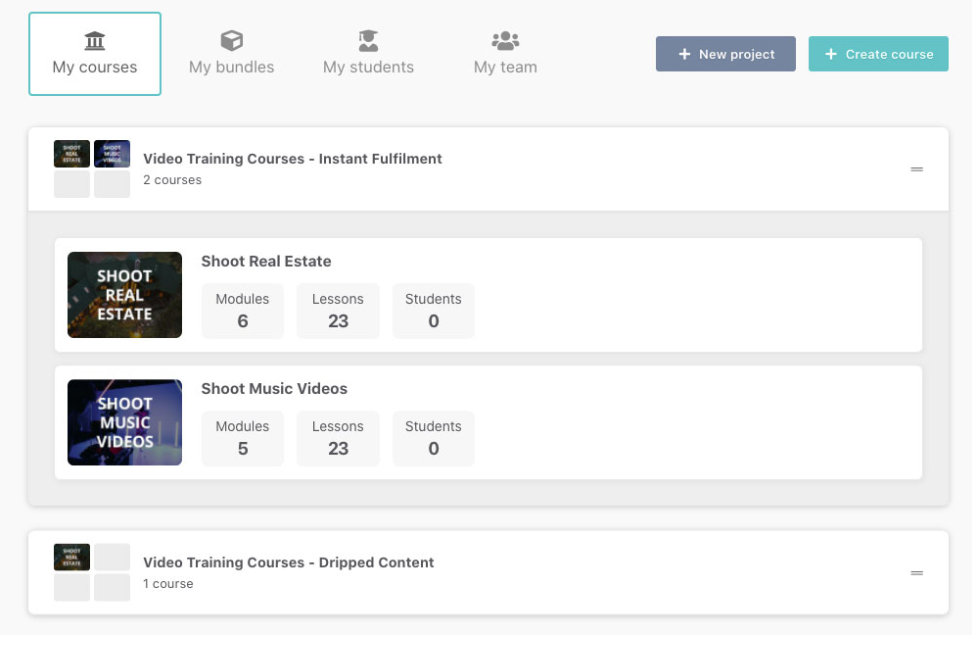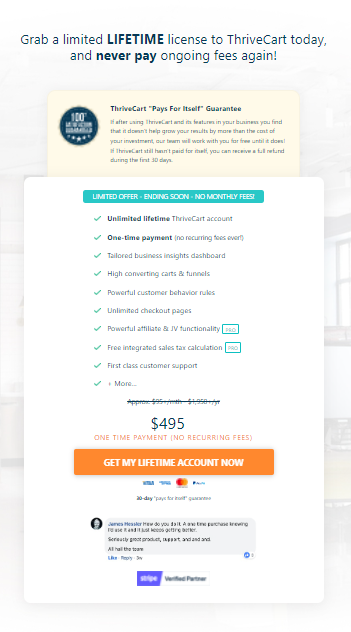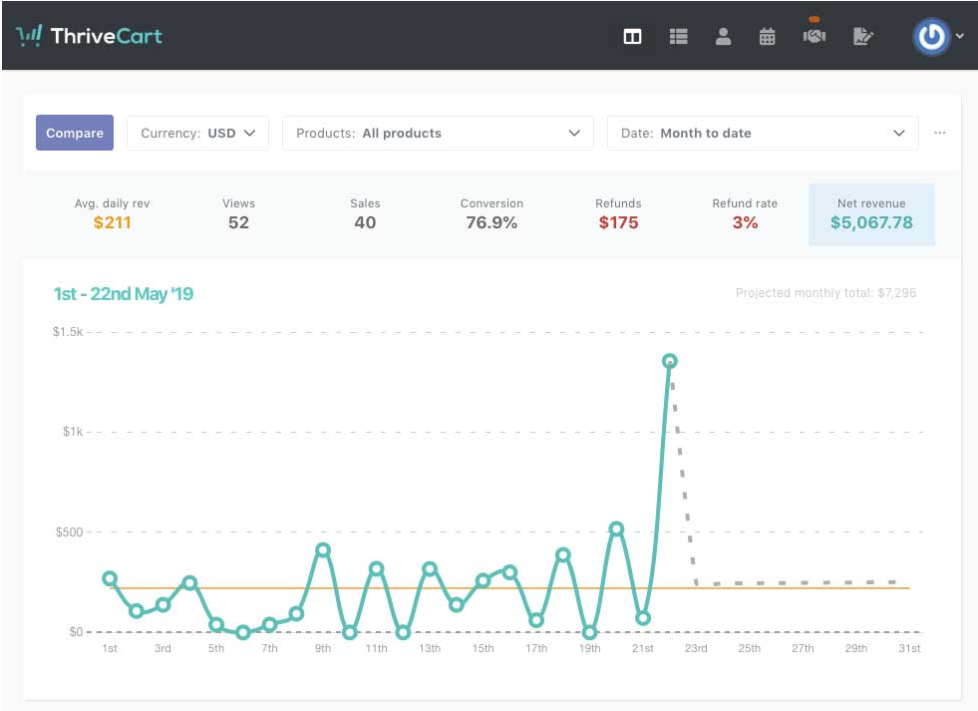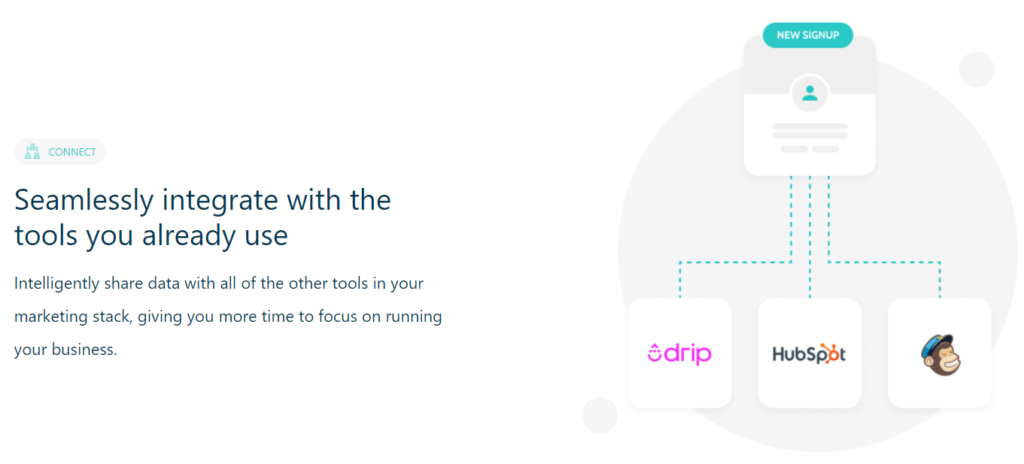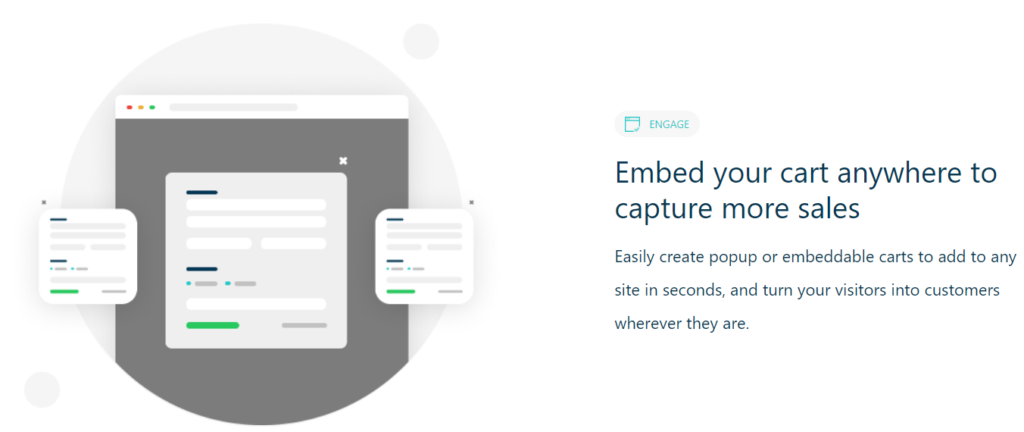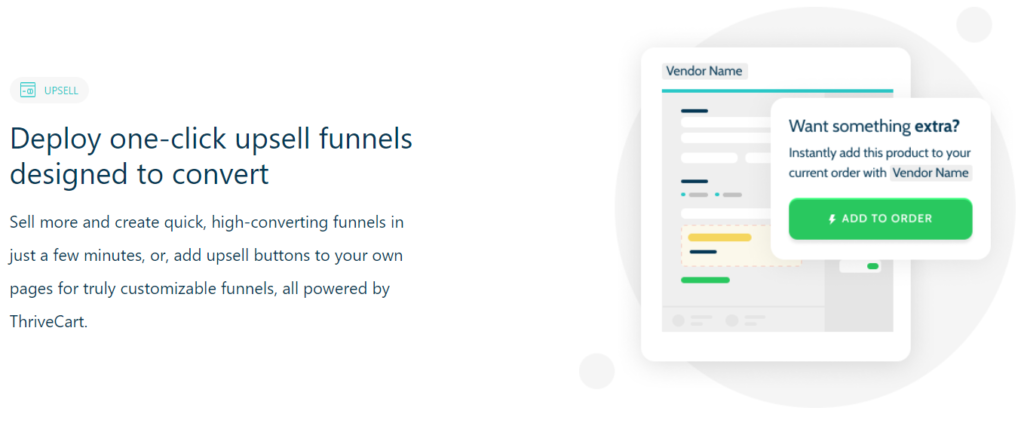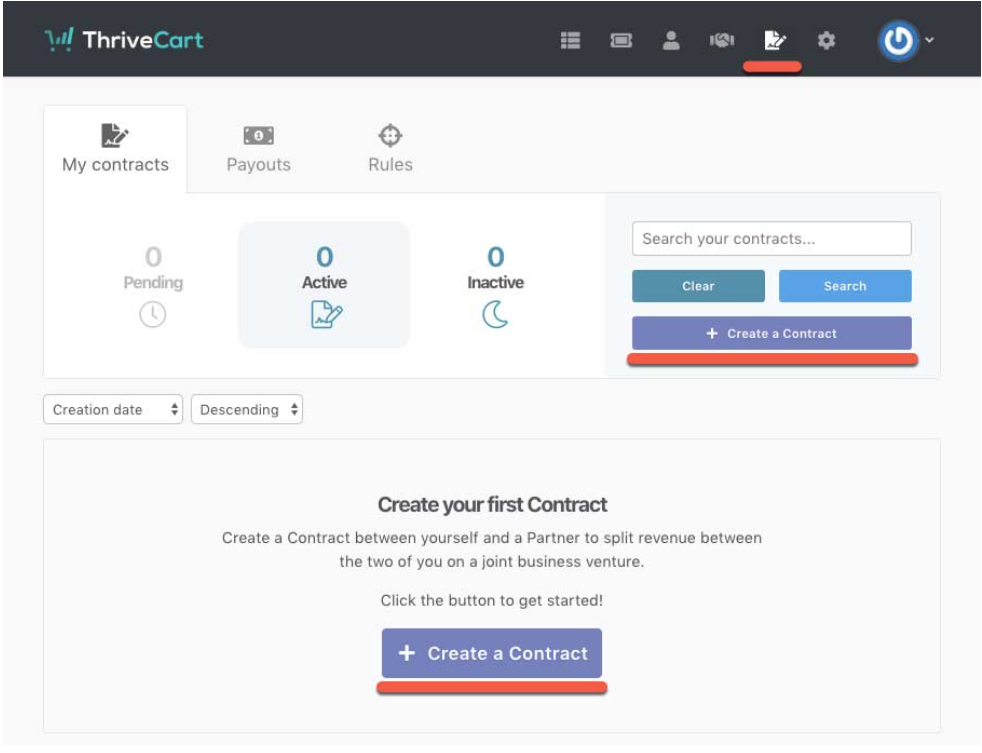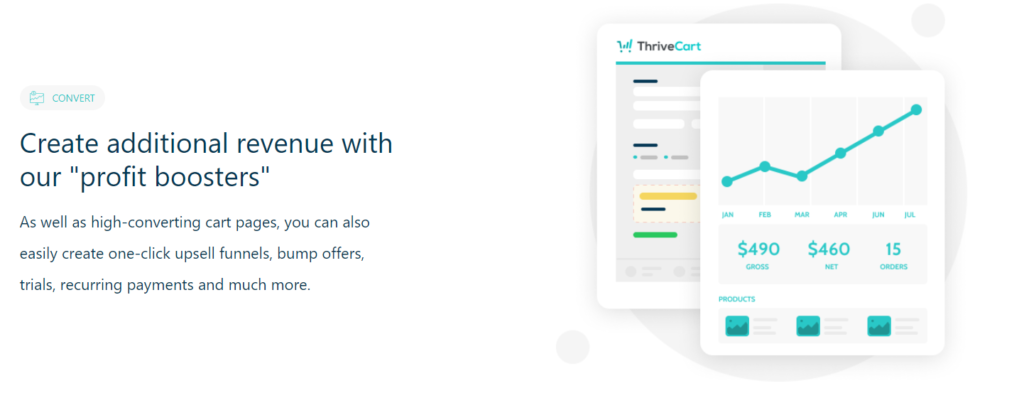Contents
In today’s era, eCommerce or what we call “online shopping” is everyone’s preferred way of purchasing stuff be it non-trivial or something precious like jewelry.
And there hasn’t been a great time for you to start thinking about bringing your business to the world of the Internet.
What is ThriveCart?
Thrivecart is a digital marketing platform that helps their customers and their eCommerce business to stand out from their competitors, ensures easy purchases, page upsells, and bump offers to maximize their earnings.😇
In this extensive ThriveCart review, we will be covering topics such as exclusive features, integrations, supported payment gateways, lifetime offers, customer support with pros & cons.
ThriveCart Overview
ThriveCart, founded by Josh Bartlett, was launched in February 2016. The company has over 1.8 million verified users and has sold over 11.5 million products processing over $1.7 billion.
It is an online shopping cart platform that intends to help eCommerce businesses by selling their physical and digital products and generating greater profits. Users can upsell to increase their revenue by using elaborated tools and features like converting funnels, customizable checkout pages, link tracking, bump offers, integrated sales tax calculation, affiliate program, and much more.
ThriveCart Attributes
The marketing platform offers a plethora of integrated rich features making the tasks of business owners easier and allows them to focus on their niche. Some of the attributes that make ThriveCart shine are:
- Multiple payment gateways are supported and accepted such as PayPal, Stripe, Apple Pay, Google Pay, etc.
- Easy to use one-click upsell and bump offers.
- High-converting and customizable checkout pages.
- Integrated autoresponders like AWeber, ConvertKit, Drip, HubSpot, MailerLite, Ontraport, etc.
- ThriveCart Learn and Learn+ documentation provides training courses to their customers.
- In-built sales tax calculator that generates accurate sales tax based on various factors like the type of product, location, etc.
- Additional functionalities like affiliate management system, coupons, webhooks, membership integration, customer blacklist, funnel stats along with few others.
ThriveCart Pricing
Users can get lifetime access for just a one-time payment of $495, an offer valid for a limited time. This offer comes with a 30-day money-back guarantee. So, when compared with the market that provides a whole lot of shopping cart options and the underlying competition, from a user perspective it does seem like a pretty good deal, think about it, pay only once.
ThriveCart Dashboard & Insights
When a user login to their ThriveCart account, dashboard and business insights would be projected on the screen. The displayed information incorporates net revenue, gross revenue, annual revenue, orders, customers, conversion rates, total transactions, average order value, cancellation, failed charges, refunds, refund amount, refund rate, active subscriptions, and MMR.
Users can also compare their products or two points of data with no time limitations. The dashboard also includes a specialized prediction engine that generates reports regarding future revenue and a whole lot of other metrics.
The system sorts of work on “big data” or to simply state, the individual business data that has been collected over a period of time.😊
The navigational area lets users quickly access their products, dashboard stats, affiliates, JV Contracts, user profile, settings, etc. Last but not the least, the whole dashboard can be re-organized and customized according to one’s own preferences or needs.
Key Features Of ThriveCart
High Converting Cart Templates
Thrivecart offers four types of checkout frameworks that can be customized to fulfill the needs of the customers. It is designed with the intention to optimize the conversion rates and avoid the cart being left behind by the visitors.
All checkout frameworks support a single step where all the billing fields are displayed in one area and multi-step where customer and billing information is split into multiple steps.
- Standard – where the checkout area is split into 2 sections, with a main content and sidebar.
- Sales cart – it is a single sales page checkout where the content and checkout are at the very bottom.
- Embeddable – this type of checkout can be placed into a page on a site either in inline format with the content or can be displayed when a button is clicked.
- Popup – can be added to the site and is loaded as a popup, when a button is clicked.
Cart template can be styled for any product while creating or editing the product settings by heading to the “Checkout” tab and clicking on the “Type tab”.
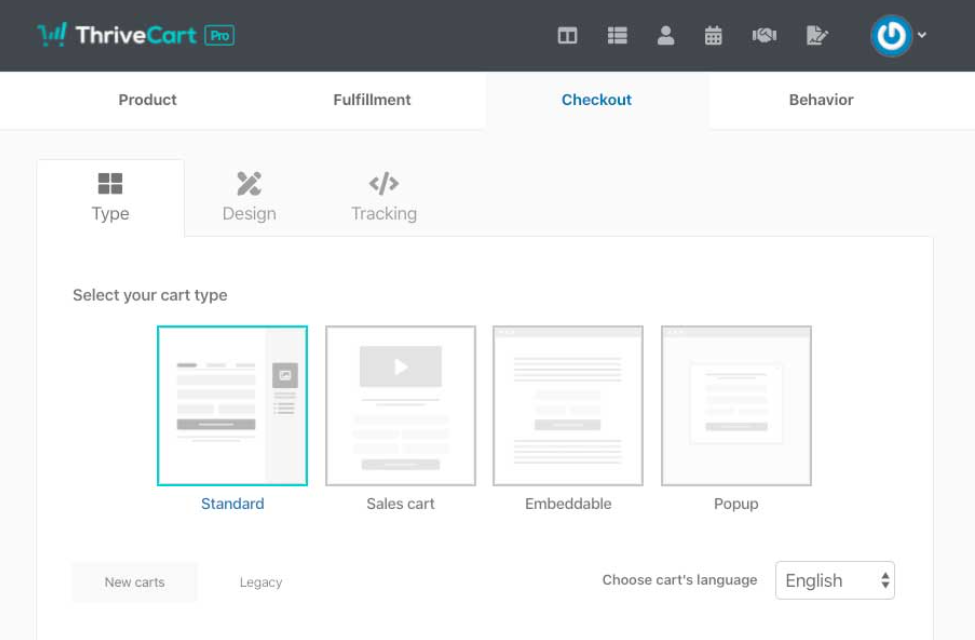
1-Click Upsells and Bump Offers
Upsells is a trick that every salesperson has up their sleeves. What we really mean by that is, vendors can provide the customers when they are ready to checkout, a cherry on the top kind of deal that they won’t be able to resist, therefore increasing the chances of you garnering more earnings on every sell.
One can do so by creating bump offers that are relevant and have a price value lower than that of the main product.
Steps to add bump product to a checkout page:
- When enabling a bump offer, users are required to set if it’s a physical or a digital product.
- After choosing the type of product, users are prompted to set the product’s name and its price.
- Set up the bump product’s typical fulfillment methods like using specific URLs, membership platform integration, etc.
- After enabling a bump product users can set up how the offer would appear on the checkout page and have flexible customization options like setting various colours, ability to add or remove specific content and element styles.
Sharing checkout (and funnel) designs
ThriveCart lets traders create highly dynamic and convertible pages which they can edit, customize and update according to their needs. But what’s more to it is that, one can share, import and use checkout and funnel designs created by other business owners as well.
Auto FollowUp
ThriveCart’s follow up functionality enables traders to set up automatic triggers that could be sent to the customers if certain predefined event occurs such as successful purchases, subscription order, order refund, etc.
Digital Sales Tax Calculator
ThriveCart allows business owners to easily collect the applicable sales tax from customers.
ThriveCart integrates with a third-party service that handles the majority of sales tax calculations. The features can be enabled at no additional cost.
For the sales tax collection to be enabled on the checkout, go to “sales tax collection” present in the product settings under “Product” and then head to “Pricing”. One can have different settings per product and can decide how and which products would be customers paying digital sales tax for.
ThriveCart currently supports sales tax within the following countries and regions:
- USA
- Canada
- The EU
- Australia
- New Zealand
- Chile
- Mexico
- Some non-EU countries like the UK, Switzerland, Norway, and Liechtenstein
A/B Testing
A/B testing also known as split testing can be of great help when it comes to sales or cart conversions. The main motive is to figure out which sales page performs better when customers click to the cart page. At the end of the test, the best-performing chart will be displayed automatically.
The Affiliate Platform
ThriveCart Affiliate Platform enables traders to create their own revenue-generating affiliate programs for their products and services.😚
Through this feature, one can enable commissions for products, get a registration URL, and have affiliates sign up and start promoting their products.
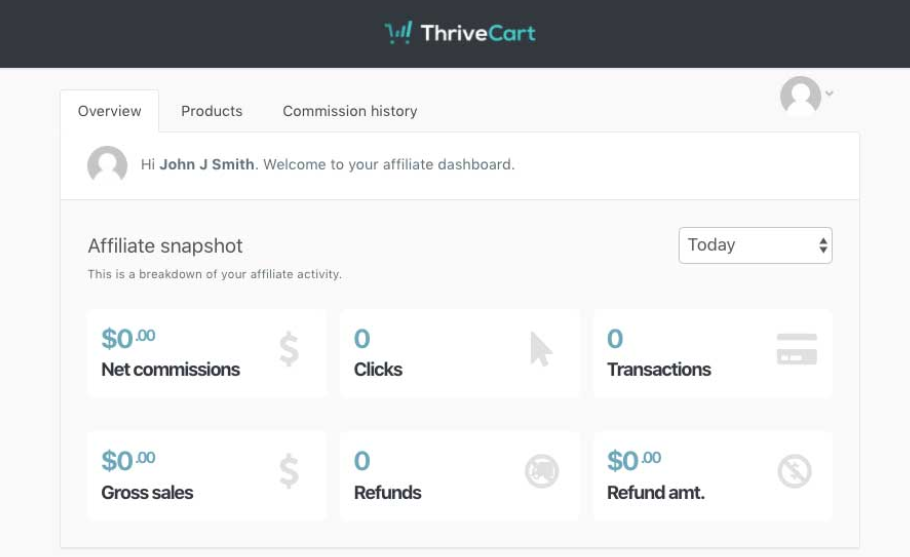
Traders can customize the following:
- Product commissions.
- One can decide the commission type (fixed fee or percentage of sale)
- Bump offers commissions.
- Affiliates payments, which can be made instantly, weekly, after 30 days, etc.
Integration Support
One of the reasons why ThriveCart is as popular as it is now is because of the integrations it supports.
Some of the supported integrated plugins are for Zapier, payment processors, autoresponders, fulfillment services, notifications, membership and webinar platforms.
Payment processors and payment options ThriveCart natively integrates with and supports are Stripe, PayPal, Authorize.net, Apple pay and Google Pay.
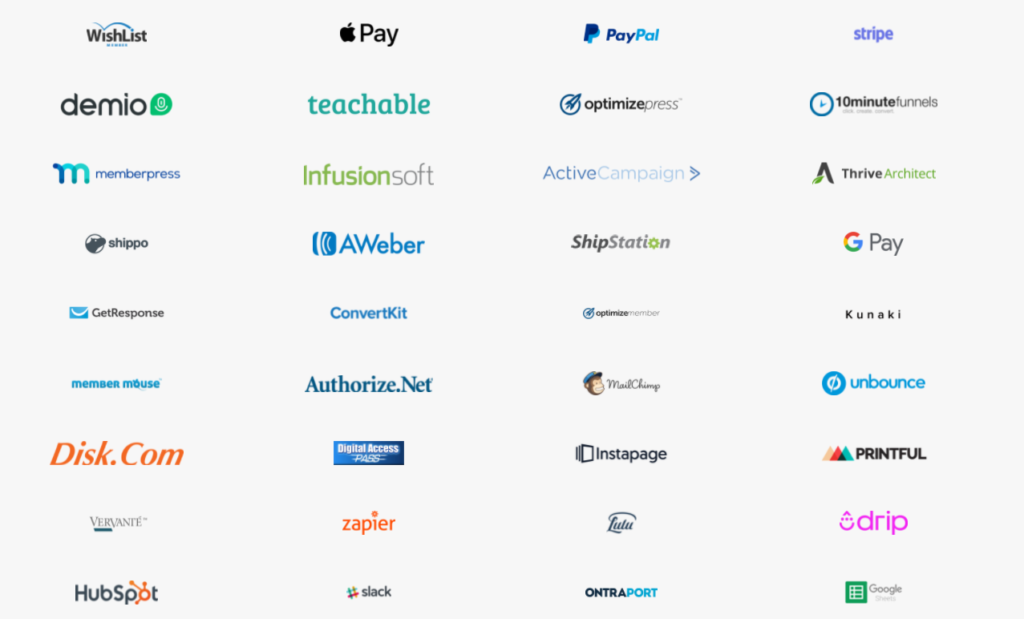
Slack and Google Sheets are the notifications platform that ThriveCart supports.
Fulfillment services for physical products are Kunaki, Lulu, Vervante, Pabbly, and Google sheets integrations.
Membership platform integrations are available for OptimizeMember, MemberMouse, Teachable, Thrive, Apprentice, LifterLMS, Kajabi, MemberPress, WishList Member and PaidMembershipsPro.
ThriveCart integrates with the number of autoresponder platforms that currently consist of ActiveCampaign, AWeber, ConvertKit, Drip, Encharge, GetResponse, HubSpot, Infusionsoft, MailChimp, Ontraport, MailerLite, Moosend, and Sendy. Traders can integrate one autoresponder account per service. Once an autoresponder is connected, various behavior rules can be applied to the platform such as HTML form and Zapier integrations.😉
As for the Webinar platform we have Demio integration available that automatically adds customers to the events. Even though ThriveCart does not really provide any other options, one can always use Zapier for more Webinar integrations.
Zapier Integration
Zapier integration enables traders to connect the cart with automated tools and provides various triggers that could be used for specific or groups of products, coupons, pricing options and affiliates. The available triggers are as follows:
- Cart Abandoned: when a customer enters their email address into the checkout page but leaves without making a purchase.
- Product Purchase: when a specific product/s are purchased.
- Bump Purchase: specific bump offer/s are purchased.
- Payment Declined: a customer’s card is declined for the payment of a product.
- Refund: when a purchase is refunded.
- Upsell Purchase: a specific upsell/s are purchased.
- Re-bill Payment: when a re-bill payment is completed.
- Recurring Payments Completed: a split pay or a subscription payment is successfully completed.
- Recurring Payment Failed: when a subscription or split pay re-bill payment fails.
- Recurring Payments Cancelled: a recurring payment for a subscription or a split pay is cancelled.
- Subscription Paused: when a subscription or a split pay is paused.
- Subscription Resumed: a subscription or a split pay is resumed.
- Affiliate Approved: when an affiliate is approved to promote a product.
- Affiliate Rejected: an affiliate is rejected from promoting a product or their access is revoked.
- Affiliate Commission Earned: when an affiliate earns commission.
- Affiliate Commission Paid: an affiliate commission is paid.
- Affiliate Commission Clawback: when an affiliate commission is clawed back.
Billing and Payments
ThriveCart provides more than enough options for traders to choose from in regards to how they wish to charge and bill their customers. Some of the ways are as follows:
- One-time payment
- Recurring Subscription
- Advanced Split-pay and payment plans
- Pay your own price
- On-cart payment
- Free and paid trial period
- Automated sales tax collection
- 22 supported currencies, which are, USD, GBP, EUR, CAD, NZD, AUD, SEK, SGD, NOK, DKK, CHF, ILS, BRL, RUB, THB, TWD, CZK, MXN, MYR, PLN, PHP and HKD.
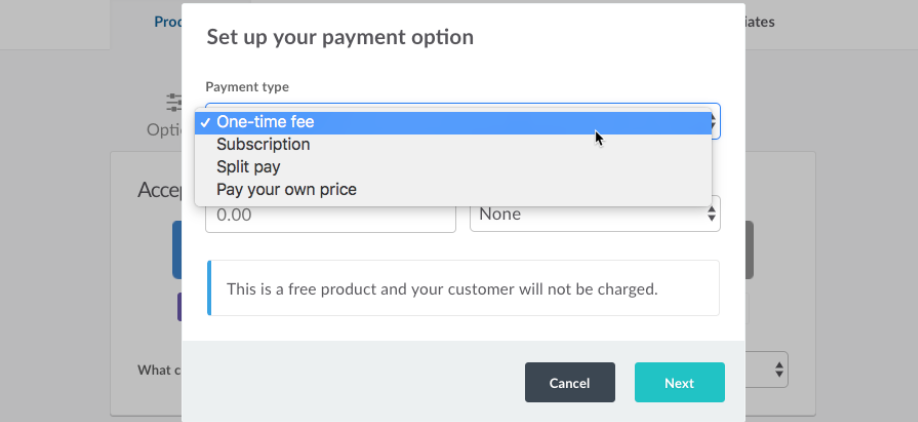
JV Contracts & Revenue sharing
It is a method of splitting sales revenue with 1 or more people excluding affiliate commissions. If vendors have a JV Contract and affiliates promote their product, then the affiliates will earn their commission from the sale amount first and then the business partners will share the remaining revenue according to the contract rules.😍
ThriveCart Webhook Notifications
These Webhook notifications are automated triggers that are called when some event has occurred and are generated from the website to the server.
One can set up a webhook by heading to the “setting tab”, then clicking on “API & Webhooks” and then to “Webhooks area”. After that, users are prompted to enter a descriptive name and the URL to POST to.
ThriveCart will ping the URL to check if the webhook created is functioning correctly or not. Once verified, the webhook will be added and would be active, so the messages will be sent as triggers happen.
Multiple webhooks events can be sent out, some of which are order.success, order.refund, cart.abandoned, order.subscription_payment, order.subscription_cancelled, order.subscription_paused, order.subscription_resumed, etc.
ThriveCart Facebook Tracking
Users can integrate with Facebook to get updates regarding information like checkout views, purchases, etc.
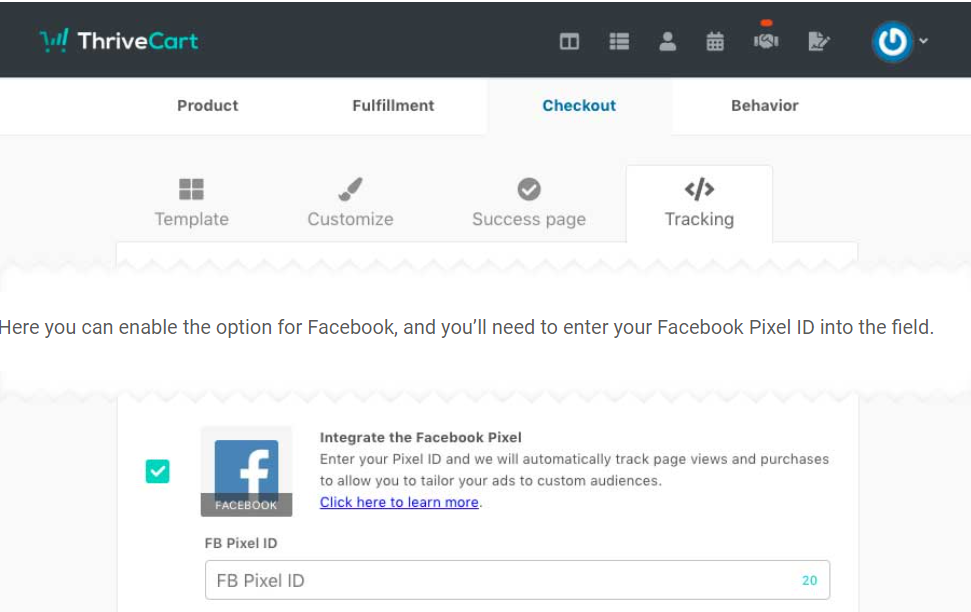
There are two ways through which the Facebook integration can be done, one with the help of client-side JavaScript tracking called Facebook pixel and server-side notification via Facebook’s CAPI.
Cross domain tracking via Google Analytics
Cross-domain tracking can be set by traders so that the visitors can go and explore different domains while still accountable for a single session and therefore generating more accurate behavioral reports.
To put it simply, the customers that come from and to a business website from ThriveCart can be tracked as a single user with the help of Google tracking embedded code. The following are the methods through which one can use this feature:
- Google’s gtag.js tracking script is an easy way to get the tracking up and running since it only requires addition of a few lines of code to an already existing and pre-written gtag.js script.
- Google’s analytics.js tracking script. The documentation as well as the embedded code link can be found on ThriveCart or Google help center.😇
ThriveCart Dunning
Dunning, also referred to as auto retry, is a functionality feature that allows traders to see all the failed or soon to be expired subscriptions. It notifies the customers of their due expenses, alerts for re-subscriptions and failed payment transactions automatically.
Customer Hubs
ThriveCart provides an exclusive area for customers where they can perform certain actions such as updating their personal information, billing details, view their invoices, review their lifelong purchases, see their expired, current and cancelled subscriptions, quick support details and much more.
The main purpose of this feature is to assist the customers so that the vendors need not see the depletion in their sales. It helps in reducing refund and failed charges and provides a help center for frustrated and confused buyers.
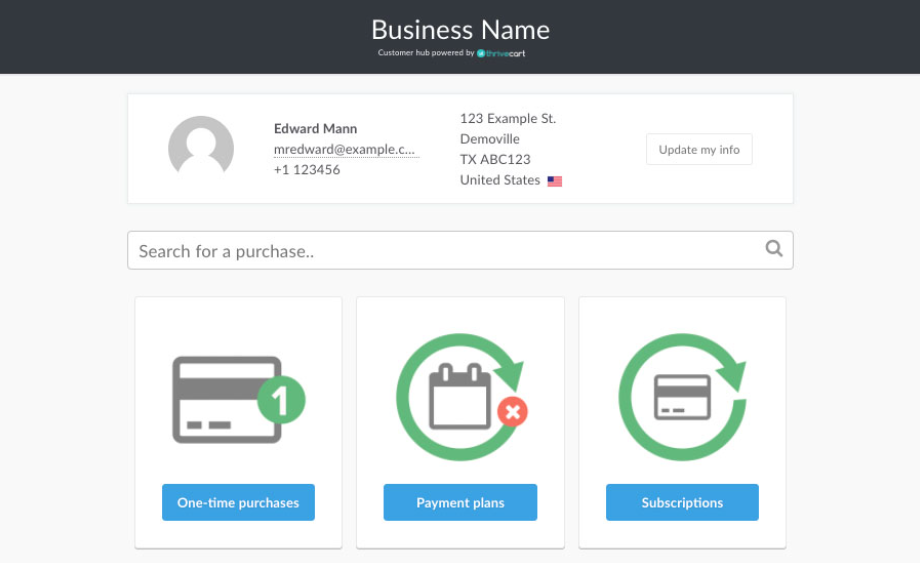
Coupons
Thrivecart lets business owners create their own coupons to attract the customers in order to increase their product sales and garnish more profits. The functionality comes with an added feature where the coupons can be applied automatically when customers are at the checkout page, thus, offering them the product at discounted price.
ThriveCart Pro
A ThriveCart Pro account provides upgrades and tools to help boost an individual’s business even more so than the standard ThriveCart account.
The Pro account includes 7 additional upgrades which are as follows:
- A robust affiliate management center
- JV contract & revenue sharing
- Custom domain name functionality
- Business projections tools
- Multi-user & client use permission
- Automated sale tax calculation & reporting
- Built-in dunning & subscription saver functionality
Vendors can create client and user login credentials that can provide them limited access to the products and services, so that updating and editing of a few relevant things can be done. Some of the permissions that can be given are as follows:
Contact details: Clients can update their name, email id and residential address anytime they want.
App permissions:
- Coupons: Users can create, edit, view, copy and delete coupons, however, it’s a system-level restriction.
- Account wide settings: Integrations and webhooks can be edited.
- Stats: One can browse through customer details, stats of the products they have rights to and run sales tax calculation. It also allows users to manage the subscriptions and perform refunds, although search details are required to be entered first.
- User rights: Grants the current users the access to create new ones, edit other users, however, they cannot change their own permissions or delete the main account holder.
Product Access: Users can edit and delete the settings of products, upsells and downsells.
Affiliates Permissions:
- Assistants can view affiliate records, approve or reject the affiliates application, and can add or remove affiliates from applicable orders if they have access to the transactions area too.
- Manage tier and commission options: It grants users the access to view all the pending commissions, enable custom commissions and pay to the affiliates.😊
Pros and Cons
👍Pros
- User-friendly interface: ThriveCart has a simple interface which is easy to understand and use since no technical knowledge is required.
- Dashboard and insights: The vendors have access to future sales prediction engine and can see various important details regarding their business such as annual revenue, total customers, products sold, etc.
- Coupons: ThriveCart allows vendors to create discount offers which can be automatically applied when the checkout page is opened.
- Auto FollowUps: The platform provides automatic notifications that could be sent to the customers depending upon which event has occurred.
- Multiple payment integrations and options: The platform integrates with a number of payment gateways and has various payment plans.
- Affiliate Management: They provide inbuilt functionality to set up affiliates to promote and sell specific or group of products.
- Customer Management: ThriveCart offers tons of features for managing their clients like dunning, GDPR and customer hub.
- Detailed documentation: ThriveCart has extensive and in-depth support articles, FAQs and tutorials.
👎Cons
- One-time payment could be quite expensive for beginners.
- The user interface could be a bit more modern and aesthetically pleasing.
- No live chat support or phone support.
ThriveCart Customer Support
ThriveCart offer extensive support articles, blog posts, and FAQs regarding their services and products that includes main products, bump products, payment processors, integrations, autoresponders, managing customers, dashboards, insights, affiliate program, ThriveCart learn and learn+ platform, etc.
ThriveCart representatives can be reached out via email and submitting a ticket. You can also connect with the support team through a Facebook group called ThriveCart Academy.
ThriveCart Review: Summary
So, wrapping up our ThriveCart review with the summarization of all the points we have covered so far.
ThriveCart as we all know by now, is an ecommerce marketing platform which one can use to grow their business. It works well for both physical and digital products.
A plethora of features and functionalities are offered to vendors such as affiliate management, tons of integration options, checkout designs, recurring payments, dunning, auto follow ups, webhook notifications, JV and partner contracts, upsells, bumps, funnel stats, predicted revenue, discount URLs, sales tax calculator, cart options, tracking scripts, autoresponders, customer blacklist, membership integration, etc.
It is a powerful platform and a right choice for people who are either a business person, consultant, physical product vendor, subscription plans seller or owns a digital marketing agency.
The limited lifetime offer is certainly valuable and worth investing in. Who does not want to reap the benefits of ThriveCart till the end of time by only paying a lump sum of $495 once.
FAQs🤔
Yes, you can sell both physical as well as digital products on ThriveCart.
Users can get lifetime access to Thrivecart for $495 and there will be no monthly recurring fees ever again. The offer claims to be 100% hassle free with 30 days money-back guarantee.
Yes, Thrivecart lets vendors connect to a number of Membership platforms and websites and does not impose any limitations when it comes to “how many”. One can grant different permissions to different platforms.
ThriveCart is not an actual payment processor per se but it does however integrate with a number of payment gateways such as Apple pay, PayPal, Stripe, Authorize.net and Google pay.