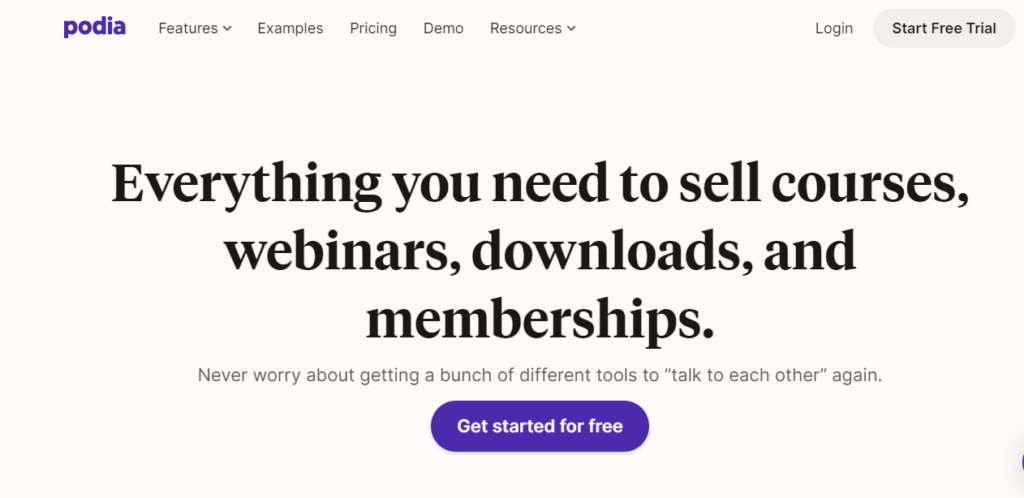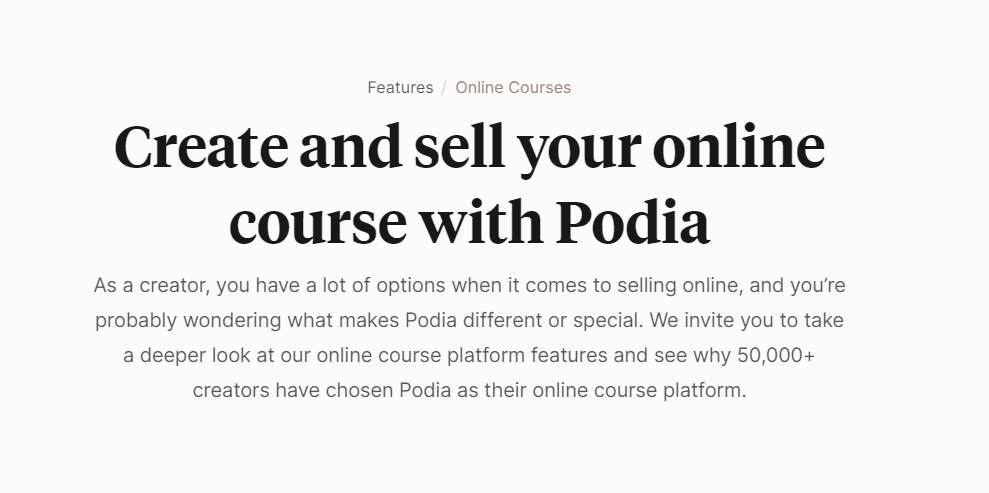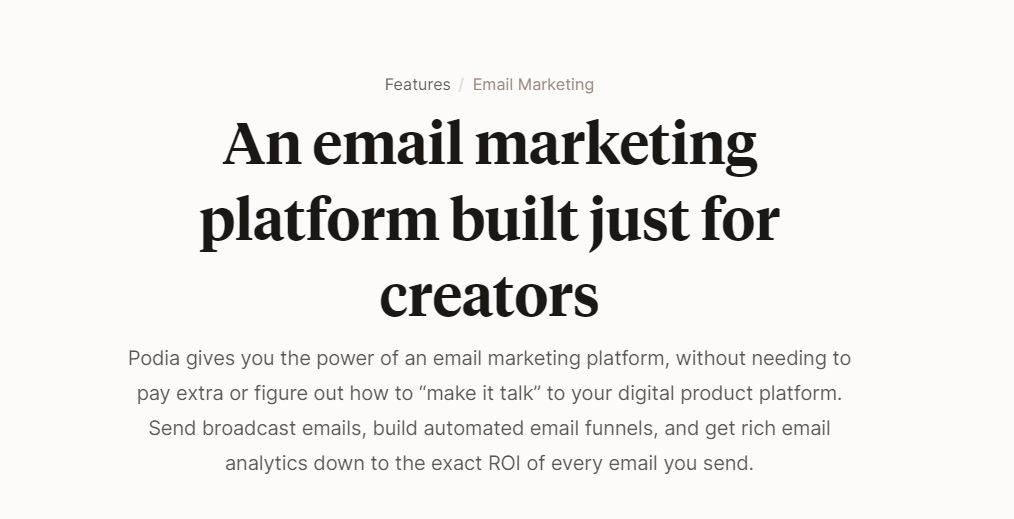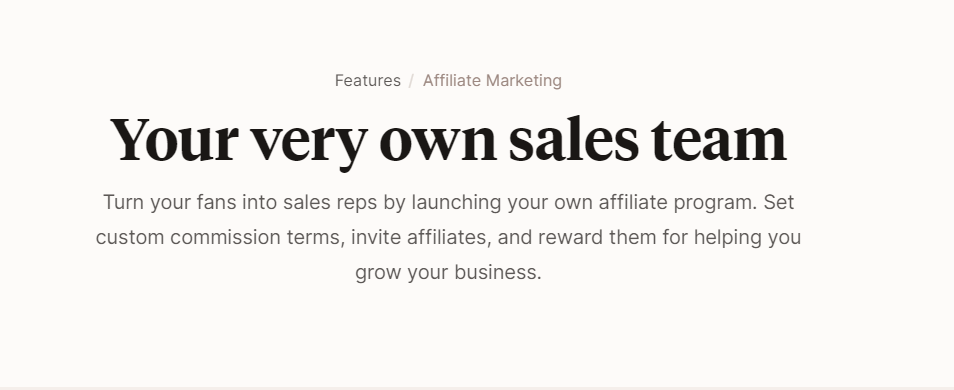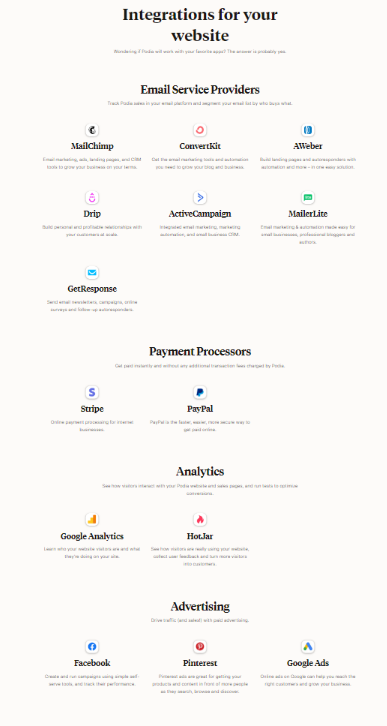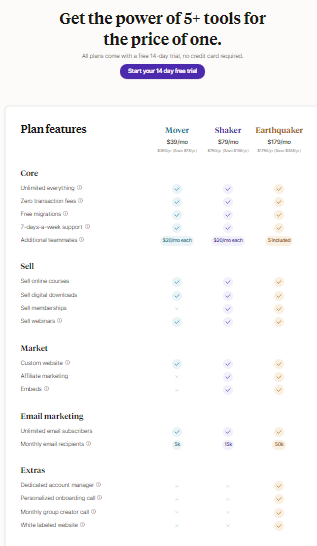Contents
If you are new to online course creation and want to sell those courses online, don’t worry there is a solution where a platform that can do everything for you.
The platform is nothing but Podia that can create and sell online courses. It is a platform that helps small business owners, entrepreneurs, and creators generate residual income.
Podia is available with a wide range of features and customizations which is easy to use. On the whole, it is a one-stop solution that streamlines various online courses.
For more information on Podia, here is a complete review to get in detail on what it offers and what attracts us to use this platform to sell the online courses.
👊 What is Podia? In-Depth Review
If you want to sell your courses or content online, then Podia is one of the best all-in-one digital course selling platforms. Podia allows the users to accomplish the courses with ease and podia is not just for selling online courses but also allows to sell digital products like e-books and memberships.
You can host your online course with Podia as you can deliver that content in a professional way. With Podia, you can build a storefront where to sell your digital content and at the same time, it can accept payments on your website.
The main thing you have to consider that, Podia is a very different platform from a marketplace like Udemy. You can own the student email address or any other details to get complete the things like refund policy, pricing, etc.
The infrastructure and tools provide by Podia are allow you to create your own courses and then you have to sell them. Year by year, Podia is updating its platform in terms of new features, marketing, and course creation.
The overview of Podia what it offers to us is:
- To create an engaging online course, membership, digital products, and sell them
- Can create unlimited video hosting via Wistia
- Through the inbuilt course player, you can deliver your course content professionally
- Allows to create an attractive sales page for your products like eBooks
- It charges one-time fee or a payment plan or a recurring subscription
- Through PayPal or Stripe, it will easily accept the payments
- It can handle the digital taxes EU VAT
- Podia can create and manage the affiliate program
- It can send broadcast email campaigns or automated ones
🤗 Features of Podia Platform
If we talk about Podia, the main concern that stands out to the users is its ease of use and simplicity. You can set up all the courses quickly and if you have technical knowledge, then you can set up your storefront with elegant and attractive looks.
With Podia either page builder or course builder, you’ll go with simplicity rather than customizable options. Podia is a kind of new platform that misses some features to the users. Now, let’s discuss the Podia features that it offers to us.
Course Creation and Engagement
For any online learning platform, course creation and content delivery are the most important things to prefer first. Next, a good option is to host the content and even it helps to create course structure easily.
From this, you can deliver the content professionally to engage the audiences or learners and enables them to track their progress. In this content creation section, Podia works on all aspects to create the courses.
Site Design and Customization
In this site design and customization, let’s see how Podia performs and how it comes to help in creating a website. The main advantage of using Podia is you don’t need to buy any other external website hosting service provider or SSL certificate.
Another biggest thing is you should not worry about technical things like maintenance, updates, and security. In addition to this, on Podia for every school built you can get a free sub-domain and there is another option that allows you to use your own custom domain.
Podia offers various tools, and you can review the tools that help in building the website and customizing it.
In Podia, most of the customization and design options is present in the editor section and but there is a limitation in the number of widgets in it. The customizer in Podia is quite in lack of versatility that offered in other page builders like WordPress
Sales and Marketing
Podia offers important tools that able to sell your products and also process the payments. It is clear that, Podia does not offer a full-blown email marketing solution or sales funnel builder but offers a basic strategy to implement. From this, it makes sense that Podia is not an all-in-one solution with all functionalities.
Email Marketing
If we start with Podia, it offers some basic lead generation tools and you can add a pre-launch signup or newsletter signup to the sales pages and to the storefront.
Then you have to proceed to collect the email address and coming to the email marketing, with Podia you can send both automated emails and one-off emails. The automated emails will be sent to the people who buy the courses and the people who join the course waitlist.
With Podia, you can create a series of emails with the help of a campaign builder and set the scheduler for those emails to drip out.
Then you have to define the trigger when have to send the emails. For your campaign, you can set entry conditions and exit conditions for example if anyone signs up by joining with one of the newsletter forms or pre-launch and then unsubscribe after buying any product from your site.
The email capabilities of Podia are very basic and that can act as a complete email marketing platform. This means, it does not replace to any other email service provider.
On Podia, if you don’t have any real landing page capability then you have to proceed to use external lead generation tools such as lead pages. With the help of Zapier, the only way to bring the subscribers to Podia is automatically.
The drawback of Podia is it does not have any features like list management and from this, you can’t able to tag your users or can’t create segments.
At Podia, you only have the ability to create basic automation rules and suppose if you want anything beyond like removing anyone or adding someone from an email campaign you can’t do that.
The email marketing features at Podia are good especially for sending notifications to the users or students. Even sending an onboarding campaign is also pretty much cool to use in it.
Affiliate Marketing
If you want to promote your courses, Affiliate marketing is the best option and you can do it with this Podia. You can create unique affiliate links and can also add affiliates to your store for all your products. To track the commissions and sales, your affiliates can get the private dashboard and also can get access to their affiliate links.
If we discuss about the affiliate commissions, you can give your affiliate either % of a flat commission or sale amount. Even in addition, you can customize the commission at a product level that is really handy.
In this section, there are some things about affiliate tools and there is no way to upload any assets or swipe files of your affiliates. You can see the products on the affiliate dashboard is by default and there is nothing to hide the products to the affiliate. For those products, the workaround is to set at zero percent commission. For your affiliate links, you can’t change the cookie tracking period and from your affiliates, there is no way to collect and manage the tax forms.
The affiliate system at podia is simple and it is available with basic features. This affiliate program at Podia will work good for all the course creators. There are some sales and marketing tools that are useful to the users at podia. It offers a native live chat feature and this is to allow your site visitors and students to start the conversation with you directly with the widget.
With the native zoom integration, you have the ability to create webinars easily or otherwise embed YouTube live. You can offer it for free or else you can set a price for the webinar. The advantage is Podia take care of setting reminders to the emails is another great feature.
You have to remember always that your customer is the greatest asset because they only keep you up and run your online business financially and successfully. If you create courses online, the audiences are your students who are like entrepreneurs, or who are pursuing education for their personal entrepreneur endeavors.
Reporting and Administration
In any online course learning platform, the main thing is to manage all your courses and students. Next, you have to track the engagement of the courses in Podia and review the revenue of the courses.
This platform offers all these segments, that will let you know all the audience engagements in detail, and how much you earn with the courses.
The reporting capabilities at Podia are very less and some of the lists of critical components are missing in it. The only thing you can do is for every individual course, you can track the student’s progress. From this, you can rate the individual students, and track the lessons they have completed in the course.
Customer Support
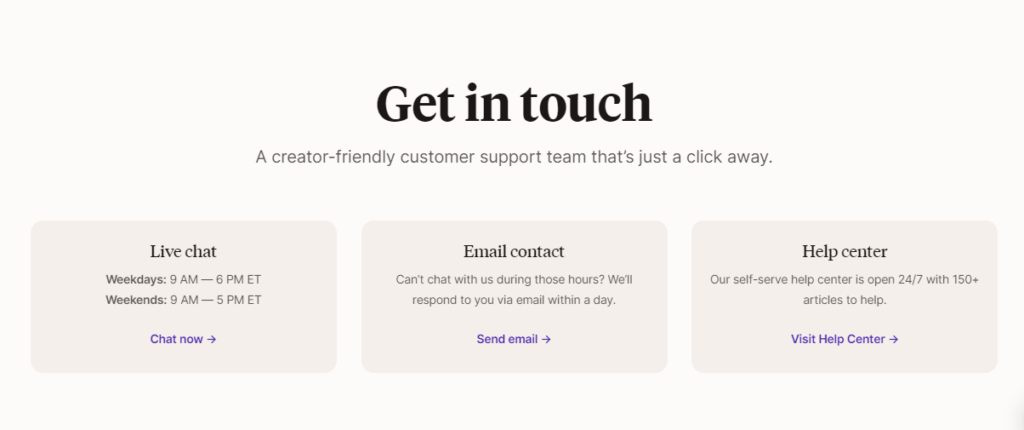
Podia offers great customer support to the audiences and many of the people are awarded as friendly and quickly responsive. If you want to clear any doubt or want support from the team, then just drop an email or leave a message in the chat widget from the dashboard. It does not offer any live chat session but you can get a much better response through email than live chat.
During work hours, you can get the message or response in five to ten minutes. Outside the working days, or any weekends you have to wait for a longer period of time to get a response from the team. Podia offers a free guide on their site so that you can search on various topics like sales funnels, marketing, course creation, and others.
Podia has a Facebook community for the users, where you can connect with each other students or can clarify your queries with the Podia team too. It offers a free migration service where you can move the content from from platform to Podia. This is a huge switch to podia, there is no clarity whether any learning platform offers this feature or not.
Payment Processors
In Podia, before selling any digital eBooks, you have to first connect with PayPal account or Bank account for the payment processors.
Stripe and PayPal are the two payments to accept by Podia, that can integrate and collect from the students. For membership plans, Podia does not support PayPal and this is because of some API complications during the processing of recurring payments.
As of now, only Stripe is acceptable for the membership plans. You can pay the course fee in installment method and the payments will be accepted with Stripe only. At checkout, customers can make use of their credit cards for payments and the process of payment will take typically two days.
Integrations
Podia is the online selling course platform that can integrate with other tools in the market including Zapier. ConvertKit, MailChimp, Drip, AWeber, ActiveCampaign, and MailerLite are the integration tools with Podia.
There are no other native integrations, apart from email marketing software. The Zapier integration with Podia has a new realm of possibilities and two actions and three triggers are there for you to play.
If you want to track the visitors and conversions of your storefront, Podia can integrate with Google Analytics to make your tracking easier.
If you want to run retargeting advertisements and for tracking conversion, inside the Podia, you can paste custom and conversion codes. Rapidly, Podia is increasing the integration tools in it and at present, there are a couple of email marketing providers with Zapier.
😂 Pros and Cons of Podia
Like many other sites, Podia is also having some advantages and disadvantages. Before going to use this, it is very essential to be aware of them. Now, let’s get into the details of the pros and cons of podia
Pros
- Easy to use
- Unlimited courses and products
- Allows to host own vidoes
- Affordable price
- All-in-one platform
- Ability to set up own Affiliate program
- Has embedded checkout option
- Integrate with email marketing
- Can integrate with Zapier via plenty of actions and triggers
- Allows to build your own buzz
- 0% transaction fee on sales
- Offers 14 days free trial period
Cons
- Email composer is a lack in personalization fields
- Has some lack in advanced course-compliance
- Doesn’t offer certifications like other platforms
- Lack of design flexibility
- Create sales funnel with only Clickfunnels
- Does not offer any free plan
Pricing Plans of Podia
Podia offers a 14-day free trial period, where the customers can analyze its features and get an idea of how to use this platform.
The pricing plans start at $39/month with no transaction fees and you can get everything unlimited. If you have a website and want to sell online courses then Podia offers different features to do so. Podia has different pricing plans called as Mover Plan, Shaker Plan, and Earthquaker plan.
For creators who want to launch their digital products can go with Mover Plan that charges $39/month. If you proceed with the annual bill payment structure, you can save $78/yr and final price is $390/year.
For creators who are ready to grow their business, Podia offers a shaker plan that costs $79/month and you can save $158 when you go with the annual payment structure. Earthquaker plan costs $179/month, and $1790/year with extra features. Start your free trial now to get a full-hand experience with Podia.
🔥 Final Say on Podia Review
We have gone through every feature of Podia that offers to us and this review will really help to the people who want to sell the courses online. Podia is excellent where you can create and sell online courses and digital downloads, memberships are also to be sold on this platform.
You can build an attractive sales page for products so that you can sell your products easily. It has a well-designed checkout process, and you can embed it on the external site which is handy. In podia, you cannot see some important course creation and engagement options like certifications, graded quizzes, community, etc.
This disappoints especially students and there is a lack of design flexibility on how your website and the courses look on the site. If you’re looking for an affordable solution, podia is the pick for you that can deliver a simple online course.
🤡 Frequently Asked Questions [FAQ’s]
You can create and sell online courses, digital downloads, and memberships with Podia. Even you can host course content and deliver the content in a professional way. On your website, can build a storefront to sell your courses at the same time you can accept the payments.
Most of the creators think about a website and also think to have a blog post. In Podia, you can do with the public post feature. You can create a beautiful home page on the internet with Podia Editor.
Yes, Podia integrates with WordPress. No matter what you use WordPress, Weebly, Wix, Squarespace, or any platform Podia can connect easily and you can copy and paste the content. The setup is in a matter of minutes and podia can integrate with any type of platform easily.
No, Podia does not offer a free plan but it has a 14-day free trial. You can cancel this trial period at any time. For further, you should go with the monthly subscription plan and for the annual subscription plan, the company will not refund money for the unused portion.
Yes, Podia can integrate with Zoom and you can this access when you subscribe at least for the Shaker level plan. You can run Zoom webinar sections in Podia.