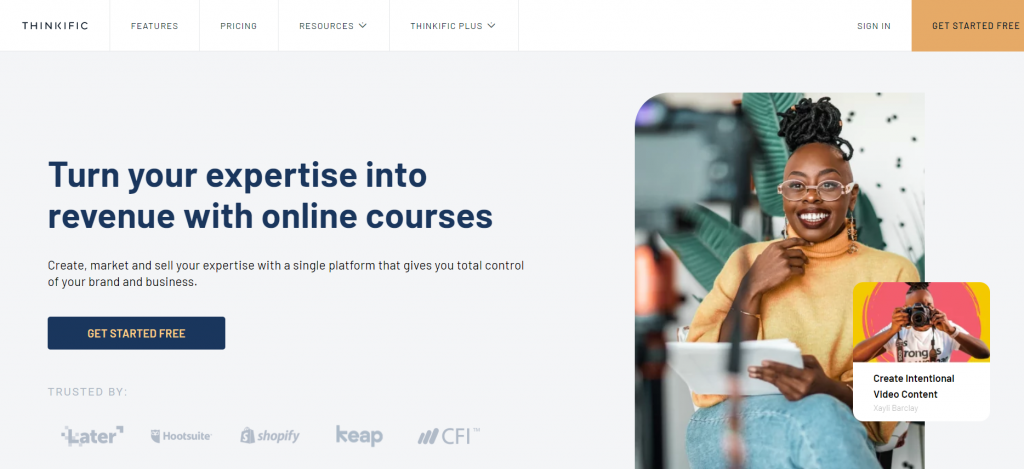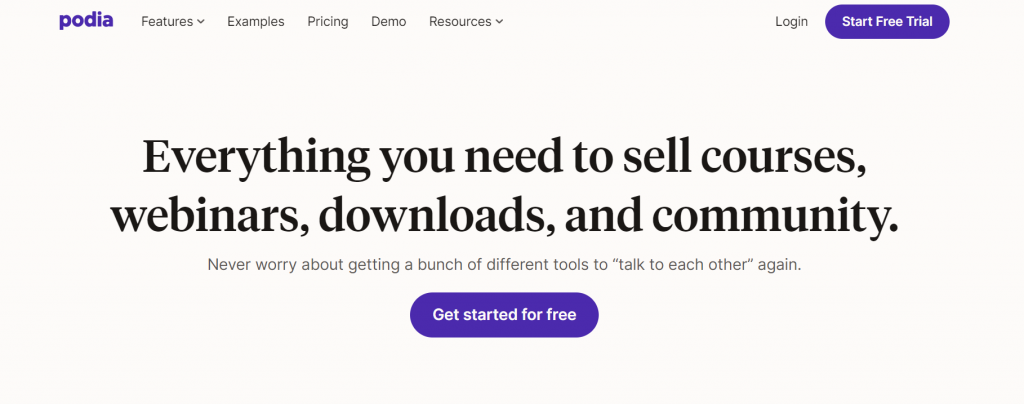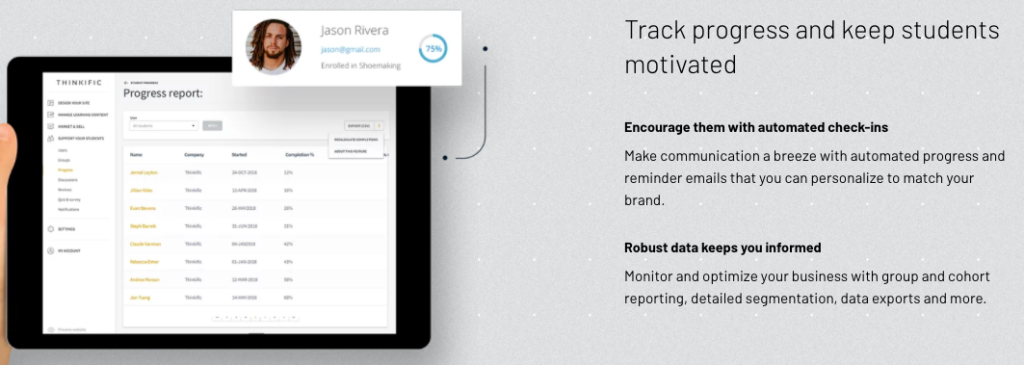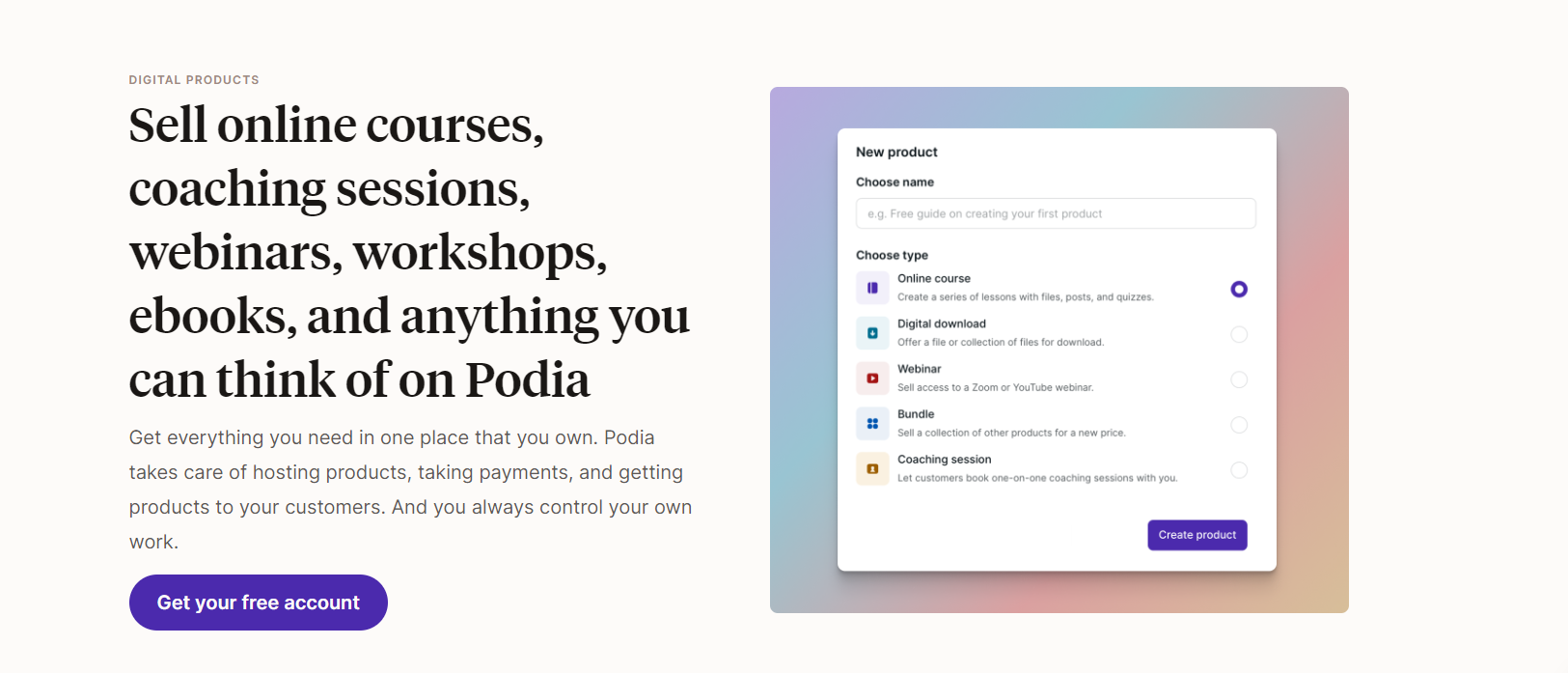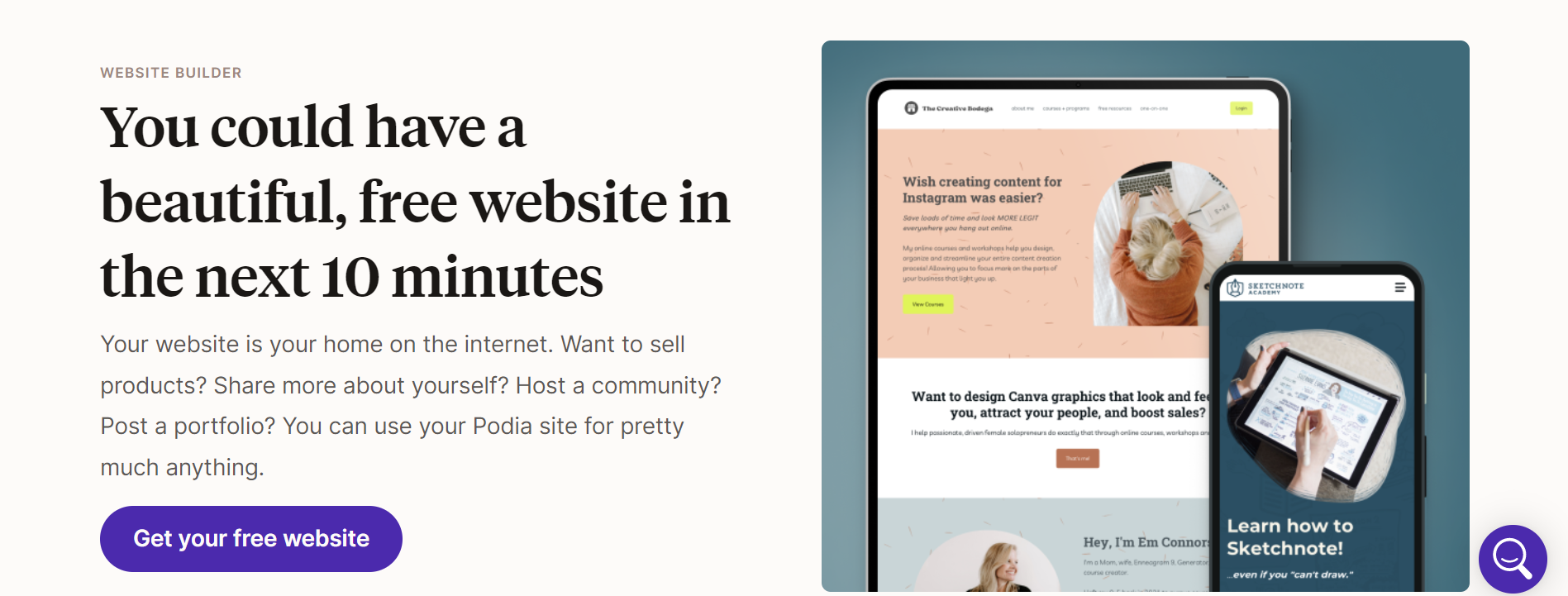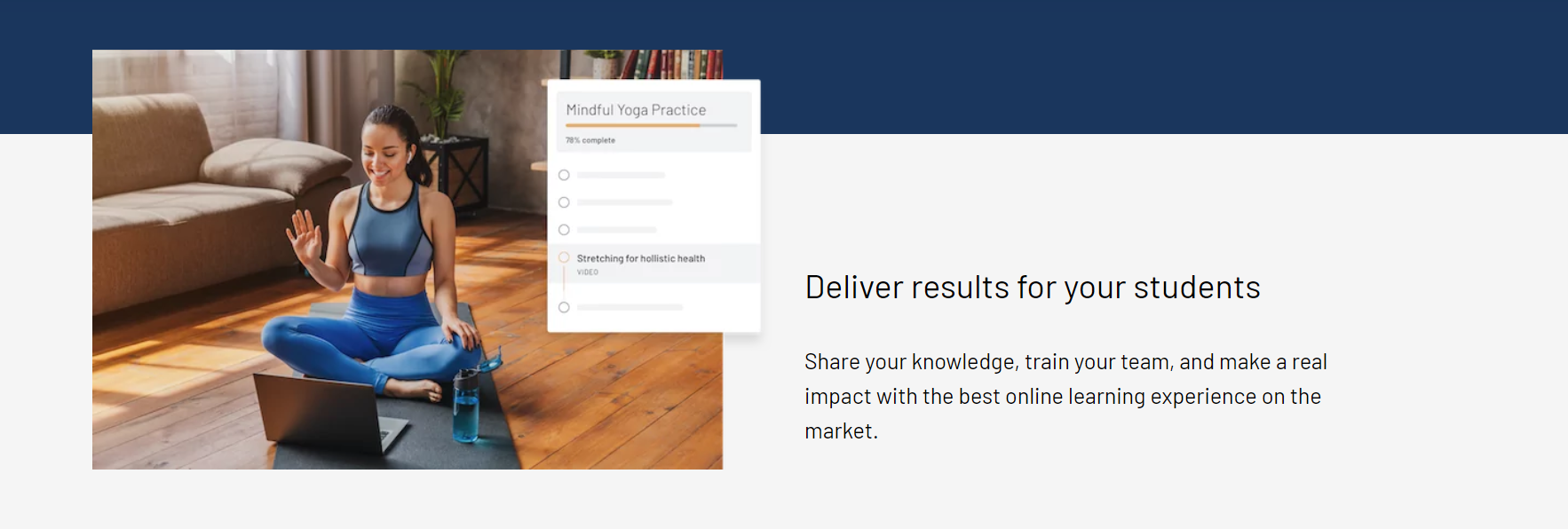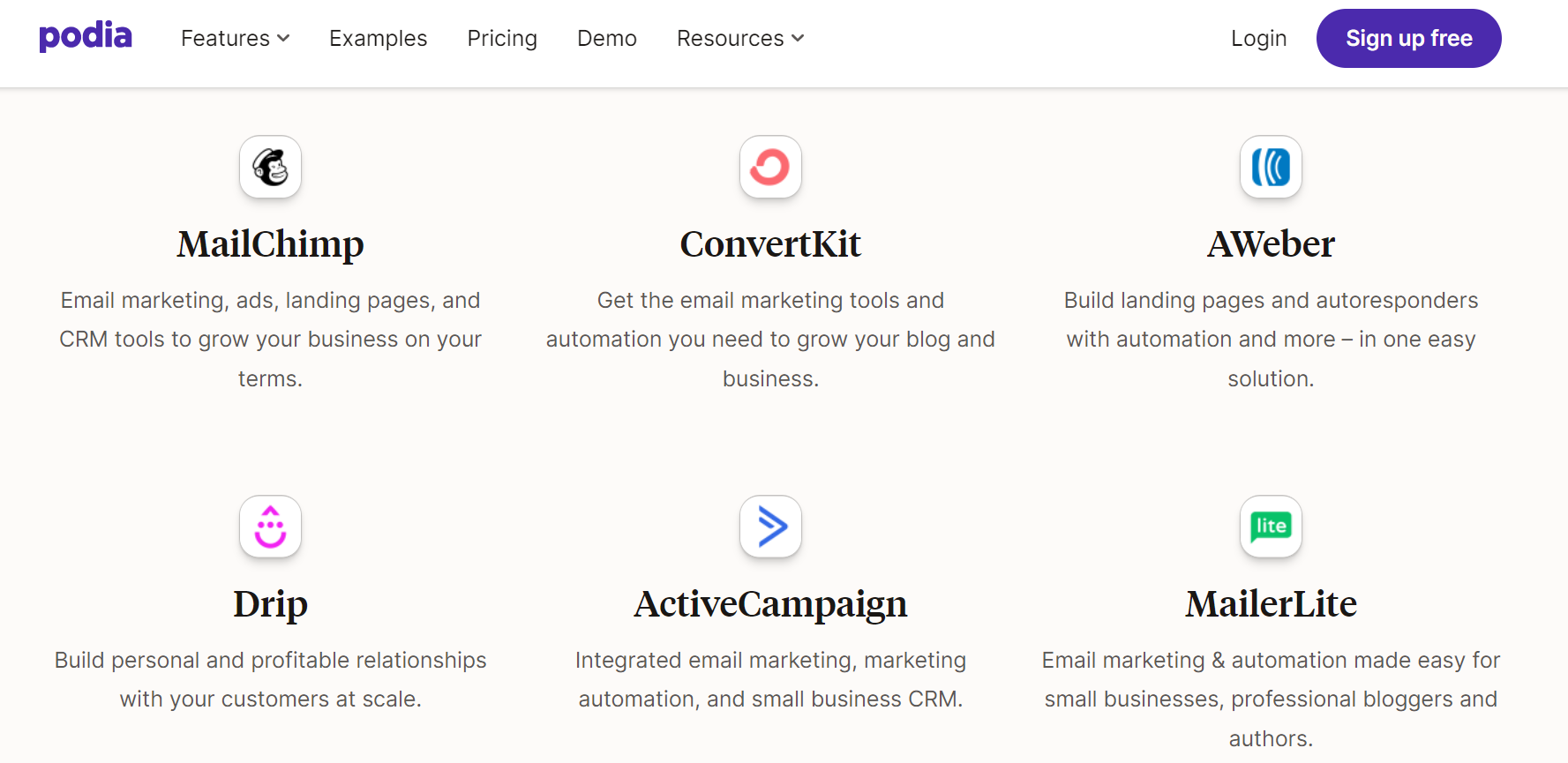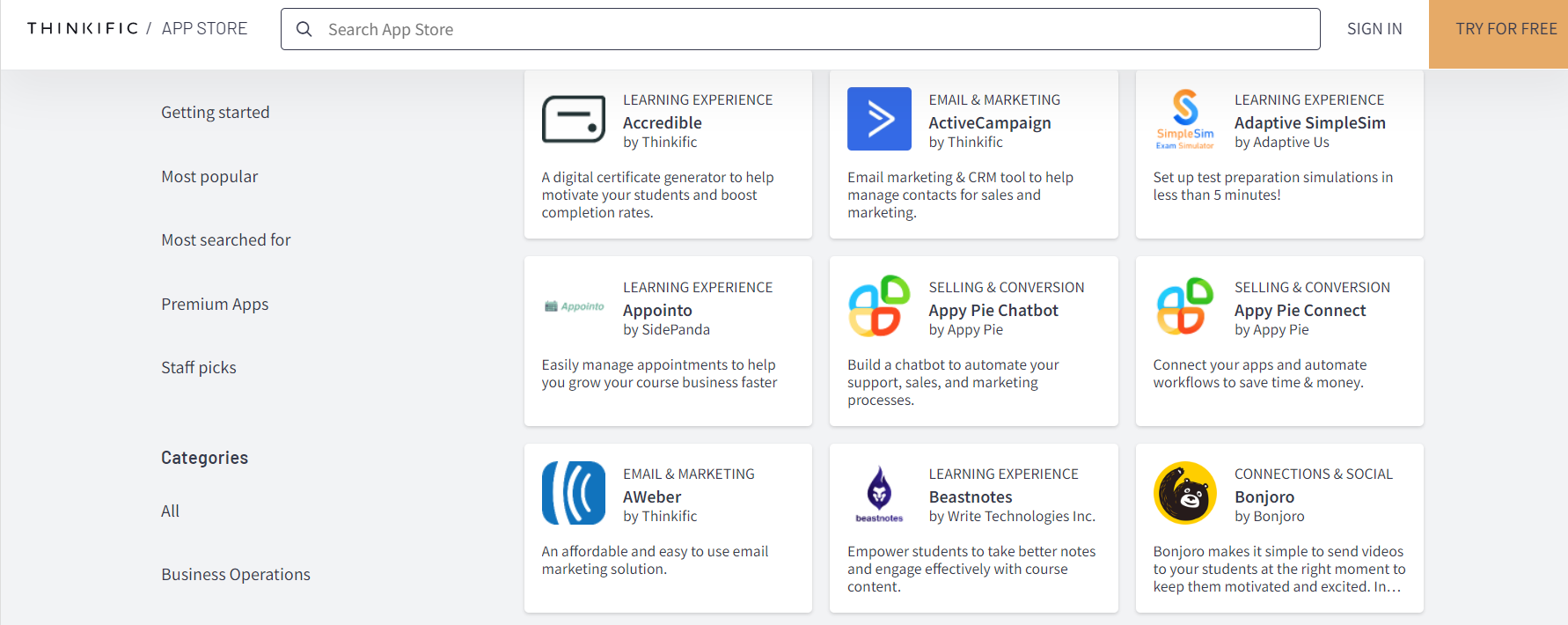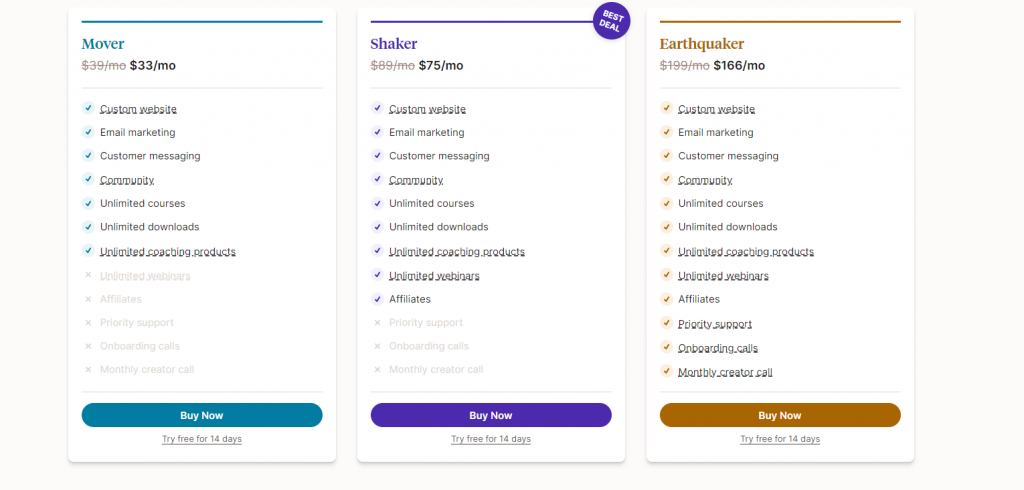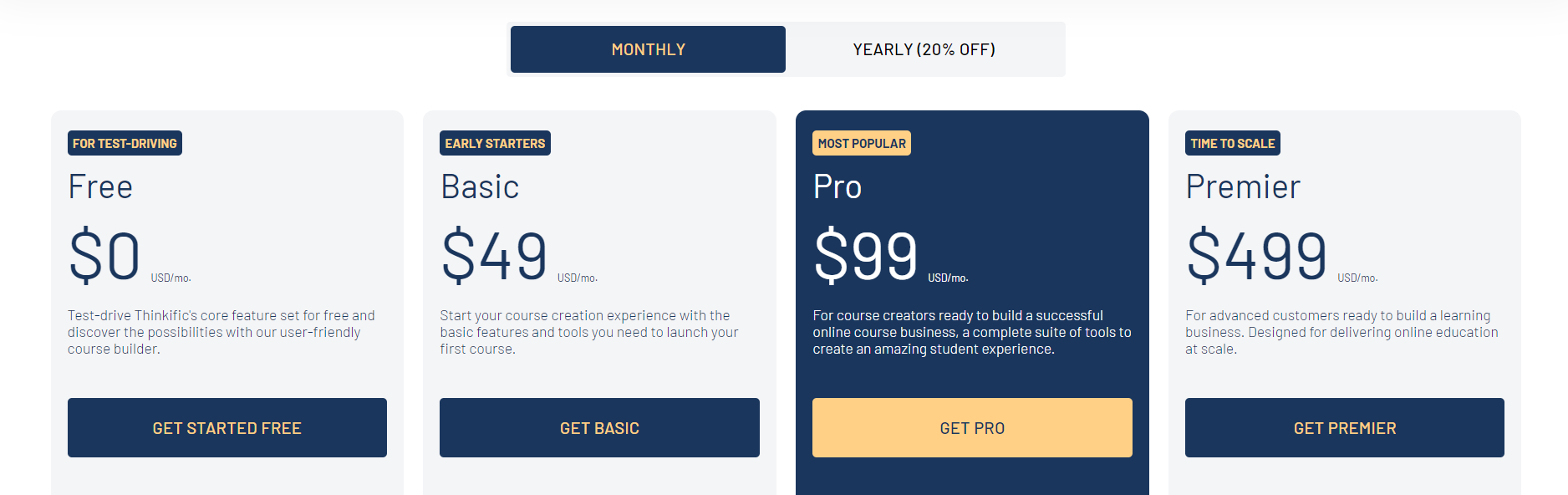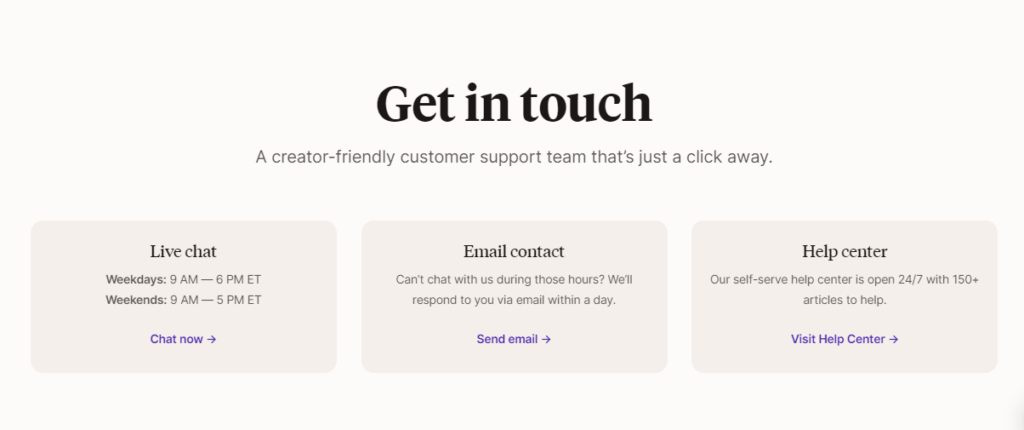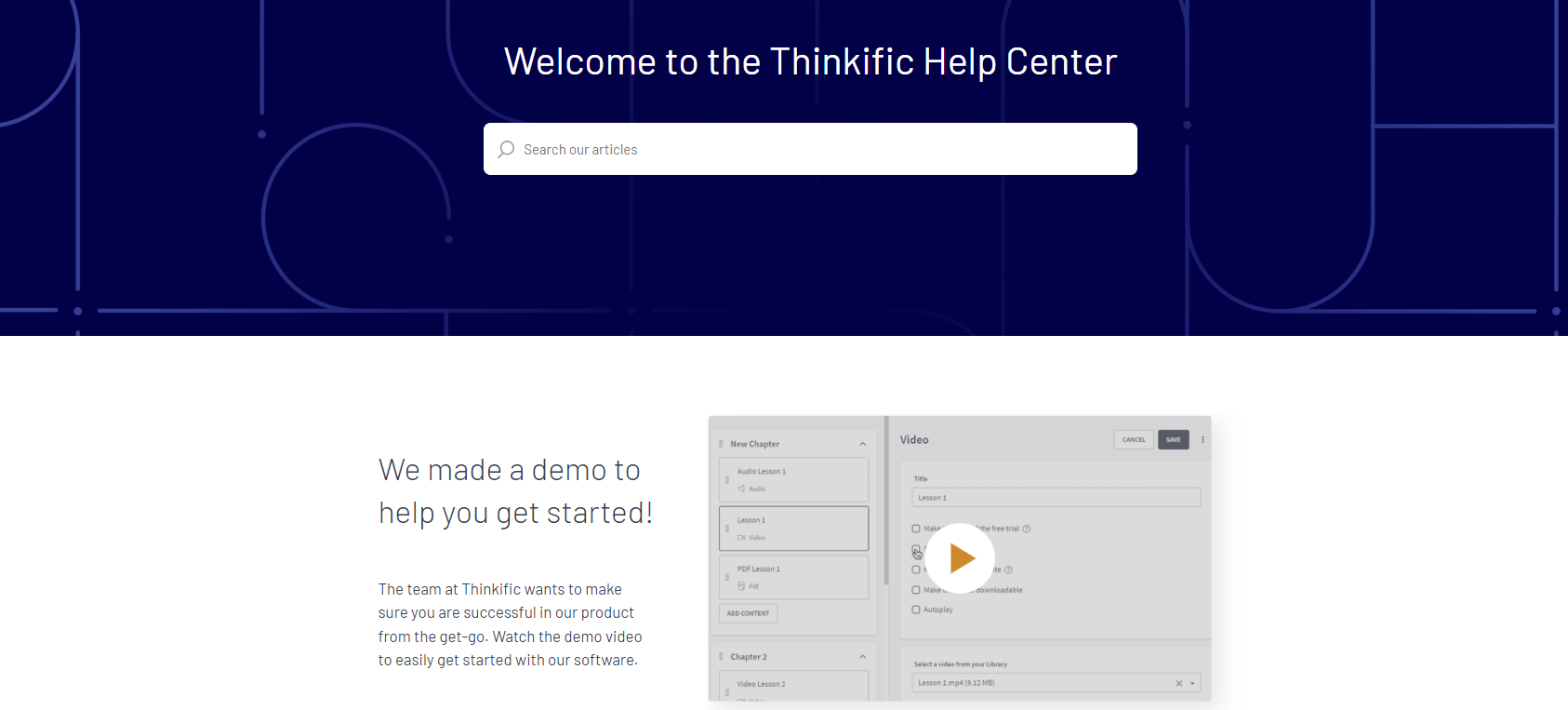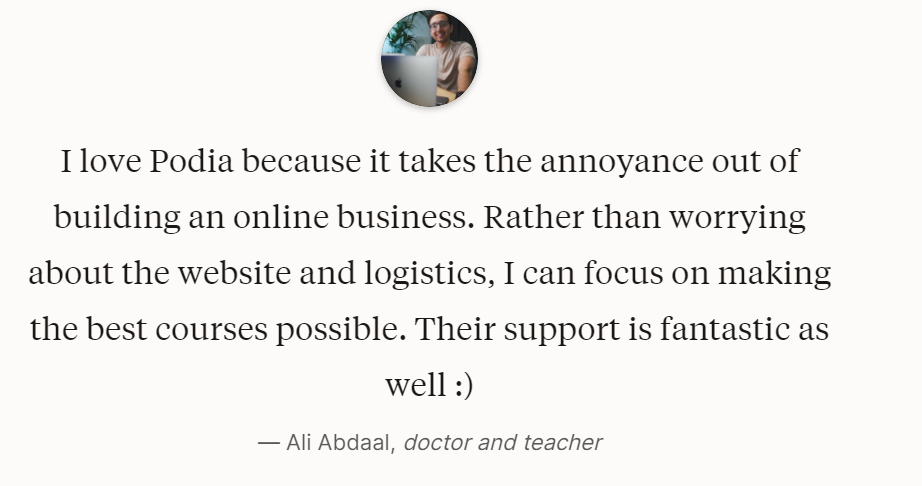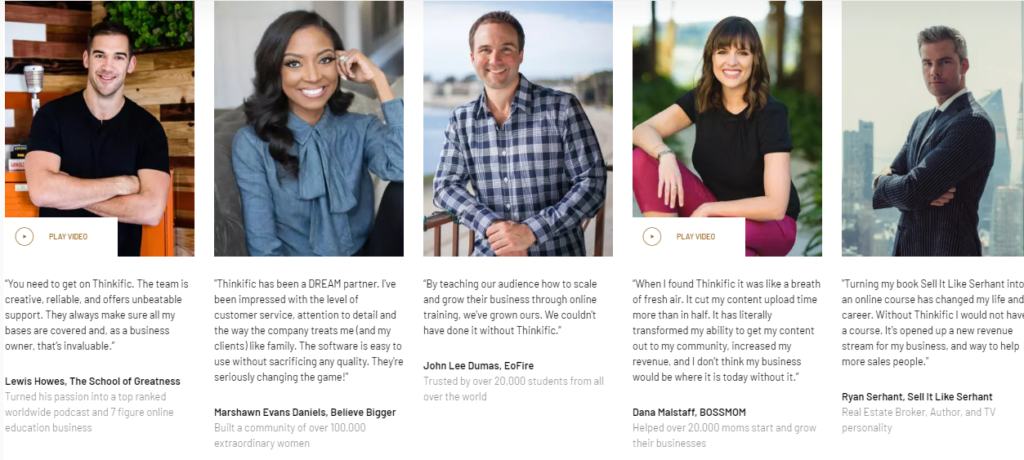Contents
Have you been looking for an e-learning platform that lets you publish and promote your educational content, and offers an exceptional learning experience to your learners, then this Podia vs Thinkific article might be of some help to you.
In this Podia vs Thinkific article we will be comparing both the digital learning platforms side by side on various factors including key content creation features, pricing plans, integrations, customer support and more. 😘
Podia Overview
Launched in September of 2014, Podia was founded by Spencer Fry. Podia is one of the best Learning Management Systems and is a global operator for online courses and various digital products.
The platform has received a total funding investment worth $3.1 Million and is backed by investors such as Zelkova Ventures, Notation Capital and Designer Fund.
Podia has a massive community of online courses and educational content creators that use their services to deliver their knowledge to a broader spectrum of people.
The platform offers advanced and creative resources as well as features through which you can create, present and market the interactive, immersive and impactful course curriculum.
Some of the available attributes of Podia includes website builder, digital downloads, high converting checkout, email marketing, collaborative tools, drip courses, coupons, exclusive student communities and more.
Also Read: Podia Vs Teachable: Which One Is Best For Course Selling?
Thinkific Overview
Thinkific was founded in 2012 by Greg Smith, Matt Smith, Matt Payne, and Miranda Lievers. The platform has successfully accumulated a total of $22 Million in all of the funding series till date and is backed by investors like Rhino Ventures.
Thinkific is one of the most popularly used LMS software platforms which allows you to create, promote, sell, and deliver your very own online courses.
The all in one SaaS platform is trusted by more than 50,000 entrepreneurs and published over 1.5 million courses every week from around 190 countries on an average in 2020.
One of the obvious reasons why Thinkific has such a large community of creators and holds such a vast majority of course contents is the features it has to offer.
Thinkific helps you extend your capabilities by granting you the tools for better and significantly effective course creation and promotional process.
Some of these functionalities include ready to use design templates, drag and drop editor, live lessons, assignments, drip schedule, student data analytics, promotional bundles, automated emails and so much more.
Why Choose Podia?
Some of the reasons why Podia is a great choice for you as an online course creator are as follows.
1. Podia allows you to design and create multiple types of online courses according to your business. In addition to educational courses you can curate, customize and sell digital products such as eBooks, Templates, Presets, Music, Audio files, Bundles and more. 😉
2. You can leverage the benefit of an easy to use website builder and can develop as well as personalize a fully operational and a creative site in just a few minutes.
3. Attract and convert prospects into your learners by taking them up on discount offers. You have the ability to customize various aspects of coupons such as expiration dates, product limitations, etc.
Why Choose Thinkific?
Some of the reasons why we’d choose Thinkific are given below.
1. Thinkific provides you with an ample number of pre-designed course themes and templates you can use to create immersive, engaging and professional looking courses.
2. You get to provide an unmatched learning experience to your students using features like multimedia, blended form of teaching, quizzes, surveys, assessments, certificates, exams, etc. Thinkific offers extremely insightful analytical reports on all of your student’s progress and more.
3. In regards to the sales and marketing aspect, Thinkific lets you set up and launch a personalized storefront, allows flexibility by letting you sell products in various ways, lets you create coupons, subscriptions & memberships, allows affiliate marketing, accepts payments in more than 100 currencies and more.
Also Read: Kartra Vs Thinkific (Comparison): Which One Should You Buy?
Third-Party Integrations
Both the platforms, Podia and Thinkific support tons of third party applications and plugins to help you extend your capabilities. Let us look at the integrations aspect of Podia vs Thinkific review.
Podia Supported Integrations
Needless to say, Podia does support a wide range of third party integrations for various criteria such as Webinars and livestreams, Analytics, Payment Processors, Email Service Providers, Scheduling, and more.
Some of the available options are as follows; Google Analytics, Thrivecart, Fomo, HotJar, Zoom, YouTube Live, MailChimp, Pinterest, Google Ads, Facebook, Zapier, Trello, ConvertKit, AWeber, GetResponse, Drip, MailerLite, Stripe, Google Sheets, PayPal, Spotify, Twitter, Google Forms, Dribble, GitHub Gists, Calendly, SavvyCal and more. 😇
Thinkific Supported Integrations
Thinkific hosts its own personal app store which gives you tons of options to seamlessly connect various applications and plugins to your Thinkific account. Some of the categories for which you have third party integration includes Business Operations, Selling & Conversion, Connections & Social, Email, Marketing, Engagement & Assessment, Site Design, etc.
Some of the popular options include Facebook Pixel, Salesforce, Shopify, Outgrow, Appy Pie Chatbot, ActiveCampaign, Constant Contact, Keap, Ding, Circle SSO, Flix, Hello Bar, Coursemap, Aweber, EarlyParrot, Lucky Wheel and more.
Pricing Plans & Key Features
Coming onto the pricing plans section of this Podia vs Thinkific article, let us go over the subscription packages and key features of the both course creation platforms in detail.
Podia
The platform offers four different packages for you to choose from depending on your business needs and requirements, one of which is a free plan along with three paid subscription plans.
Podia also offers free migration services for your content and customers if you subscribe for their yearly plan. The details regarding all pricing models are as follows.
1. Free – It costs you nothing to use the Free version of podia and have access to basic functionalities such as Email marketing, Live chat, Full community, One coaching product and download, Draft courses, etc. It is to be noted that you are charged 8% as transactional fees.
2. Mover – You can purchase the “Mover” package at either of the following rates; $39 for a month on a monthly basis or $33 per month annually saving upto 17% more. In addition to all the Free plan attributes, you can leverage the benefit of the following functionalities: Custom domain, Link and sales Tracking, Coupons, Upsells, Unlimited downloads, coaching and courses, advanced analytics and more.
3. Shaker – The “Shaker” plan is available at $89 as well as $75 per month depending on monthly and yearly subscription plans respectively. Some of the attributes you have access to includes Unlimited webinars, Affiliates, No transaction fees, Course certificates, Embedded checkout, Zapier actions, Remove Podia Branding, etc. 😍
4. Earthquaker – Podia’s Earthquaker subscription plan can cost you $199 per month on a monthly basis or $166 for a month on an annual basis. The exclusive features incorporated in this package are as follows; Priority support, Onboarding calls, Third-party code, and Monthly creator call.
Thinkific
Just like Podia, Thinkific also offers four different pricing plans, one of them being a free version of Thinkific and other three paid purchases. The details are as follows.
1. Free – The Free plan allows you to access core features of Thinkific along with some other basic functionalities without charging you anything. Some of these said features include Limited courses and unlimited students, One site admin account, Drag and drop Course Builder, Website templates, Email and phone support, etc.
2. Basic – The “Basic” package costs $49 per month and $39 for the same on yearly basis, saving upto 20%. In addition to all the Free plan, this subscription package lets you access features such as Custom domain, Live Chat support, One to One Student Email, Coupons & Promotions, Drip content and more.
3. Pro – Thinkific’s “Pro” package can be purchased for $99 or $79 per month depending on monthly and annual tenure. In addition to all the “Basic” plan functionalities, Pro offers Private & hidden courses, Priority Support, Subscription & Flexible Pricing, Single Communities, Advanced Course Building, Completion Certificates, etc.
4. Premium – Thinkific’s Premium plan can be bought at $499 per month as well as $399 for a month on a basis of monthly and yearly subscription tenure. The “Premium” package offers exclusive features such as API access, Unlimited Communities, 5 site admin accounts, Brillium exams integration, Onboarding package, White labeling, and more.
Also Read: TalentLMS vs Teachable: Which One Is Best For You?
Customer Support
Let us dive into the customer services and support options provided by both the platforms and figure out which one does it better, Podia vs Thinkific.
Podia
The platform provides a number of ways through which you can contact as well as solve your own doubts. Podia provides regularly updated blogs, a wide library of videos, detailed guides, extensive help center, creator community, wiki and relevant tools.
You can reach out to Podia’s support team using live chat and email services along with social media platforms such as Twitter, Facebook, Instagram and more.
Thinkific
Just like Podia, Thinkific operators in a similar way as far as customer support is concerned. You have access to Thinific Academy, frequently asked questions, comprehensive help center, training site, real time platform status, constantly updated blog posts, Thinkific community and other resources.
If you want to contact Thinkific’s customer support you can do so by using either of the ways; live chat, email and phone services along with connecting with them using social forums like Twitter, LinkedIn, Facebook, Instagram, Pinterest and more. 😚
Conclusion – Final Verdict
Wrapping up our Podia vs Thinkific article by concluding all that we have covered so far and presenting the goods and the bads of both the course creation software platform.
Podia is an excellent choice when it comes to accessing their top tier features and resources for easy course creation and effective promotions at a very affordable pricing budget. The platform also offers you a free 14 days trial along with a free plan.
Thinkific on the other hand, offers extremely advanced and insightful attributes that allows you to design and develop course content and deliver unparalleled learning experience.
However, on the downside, Thinkific subscription plans are expensive when compared to Podia. The platform also allows you access to a free plan and great customer support services. 😊
So, if you ask which is a better platform for you, we’d say it depends on your business needs and what aspects you are ready to compromise with. Nevertheless, Podia and Thinkific, both are terrific choices.