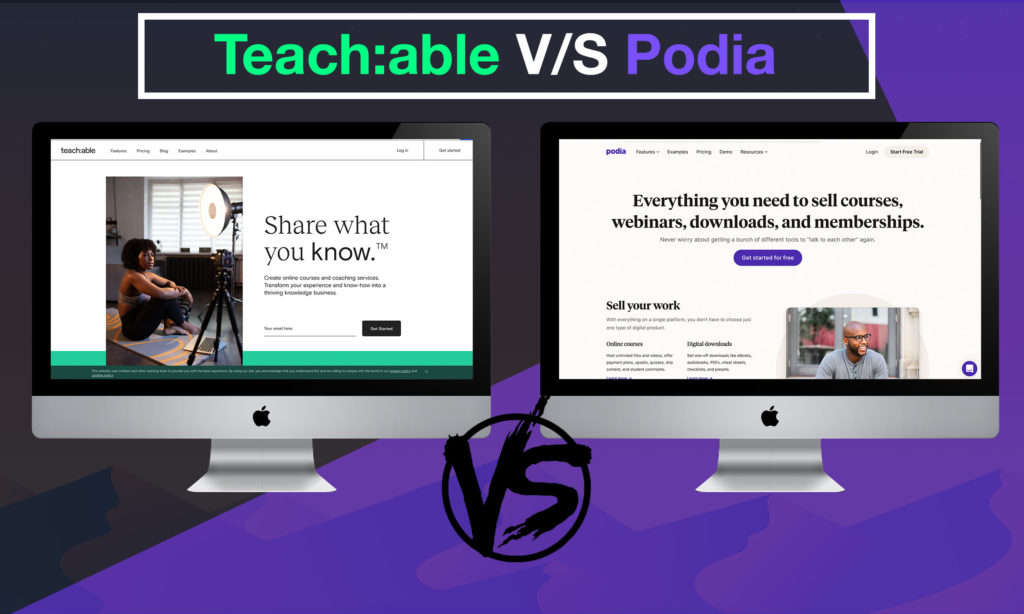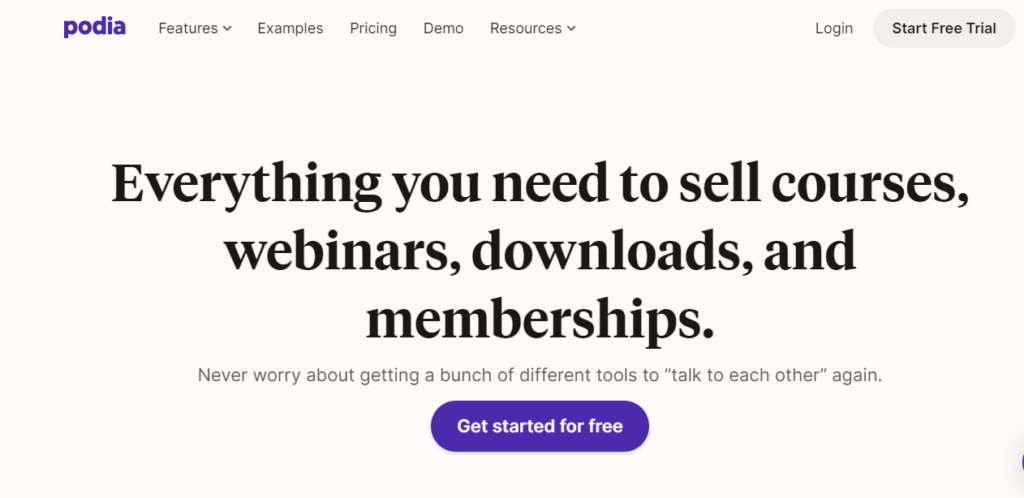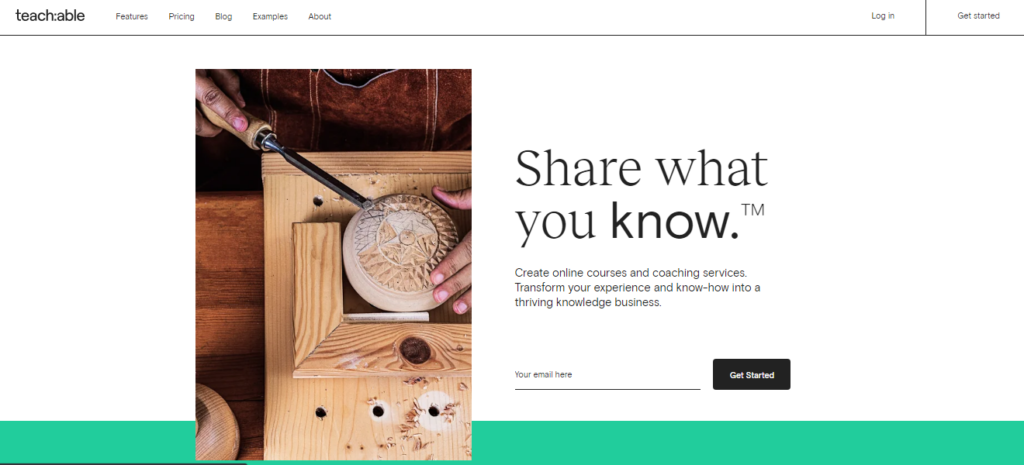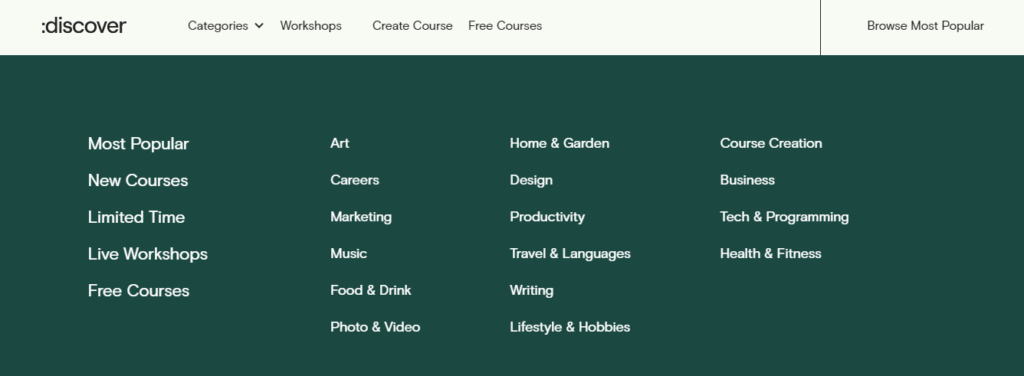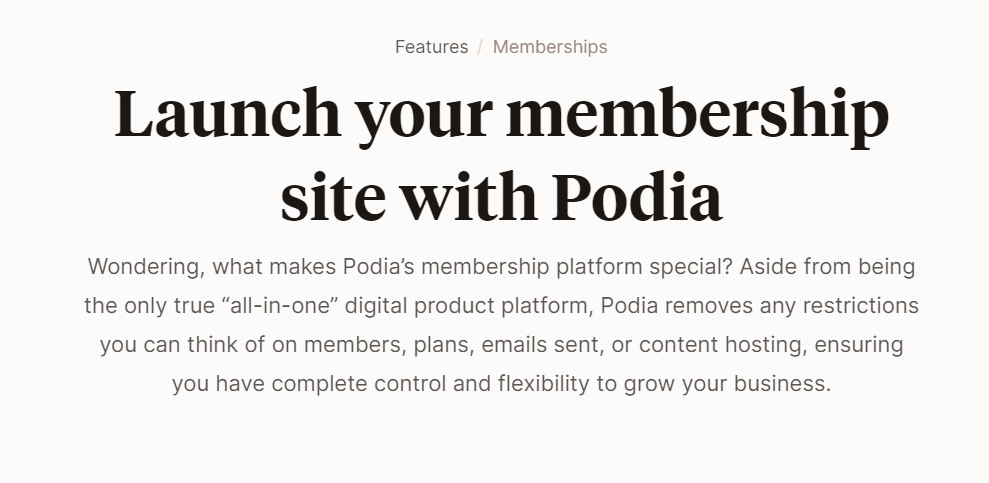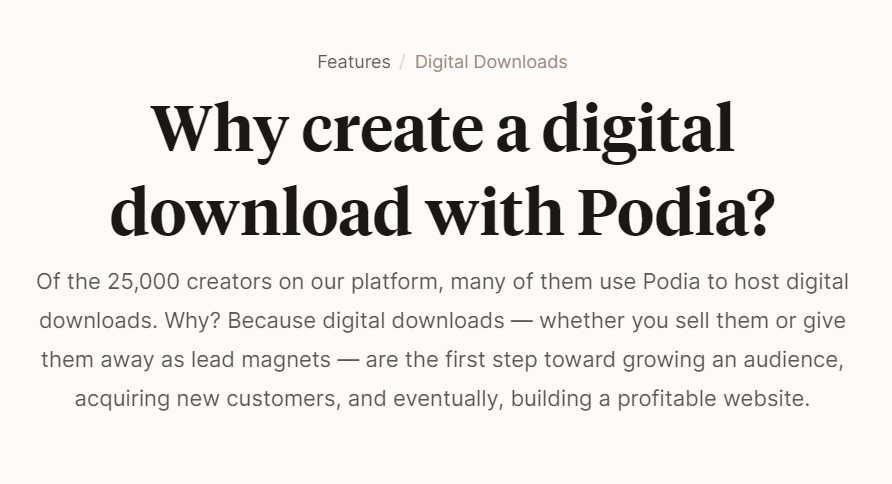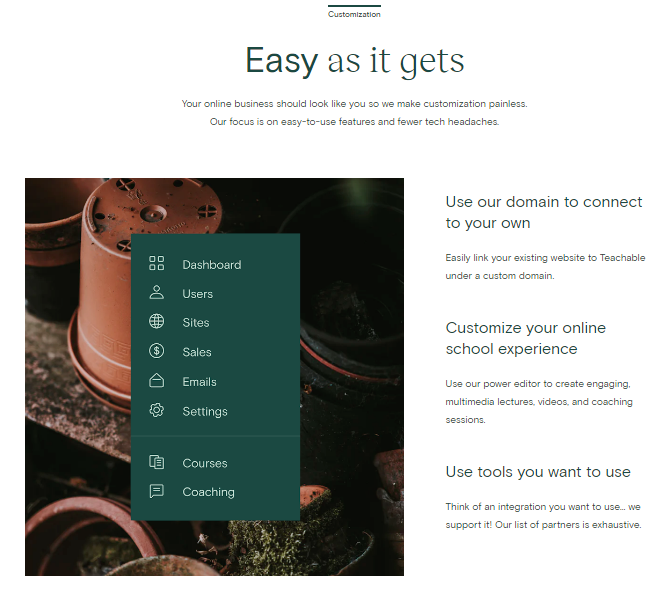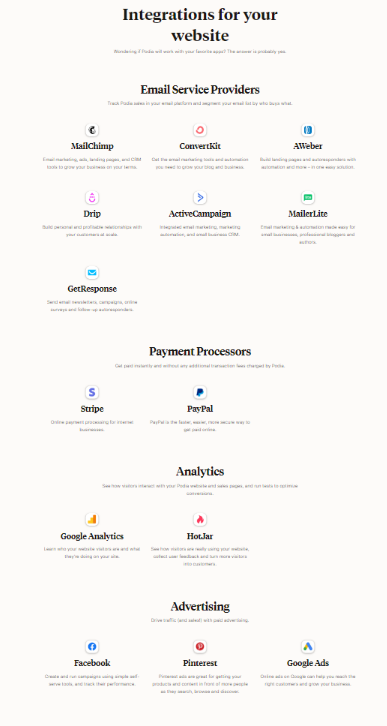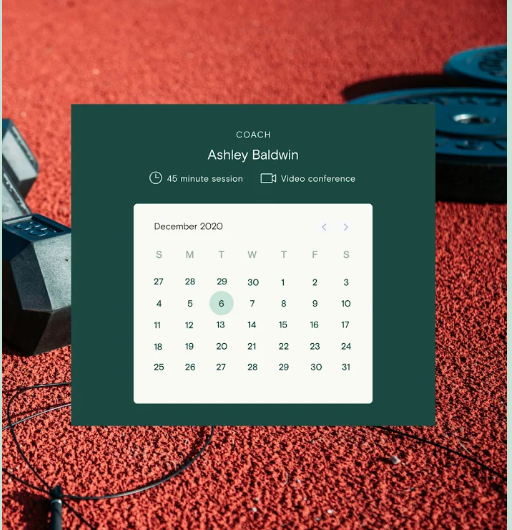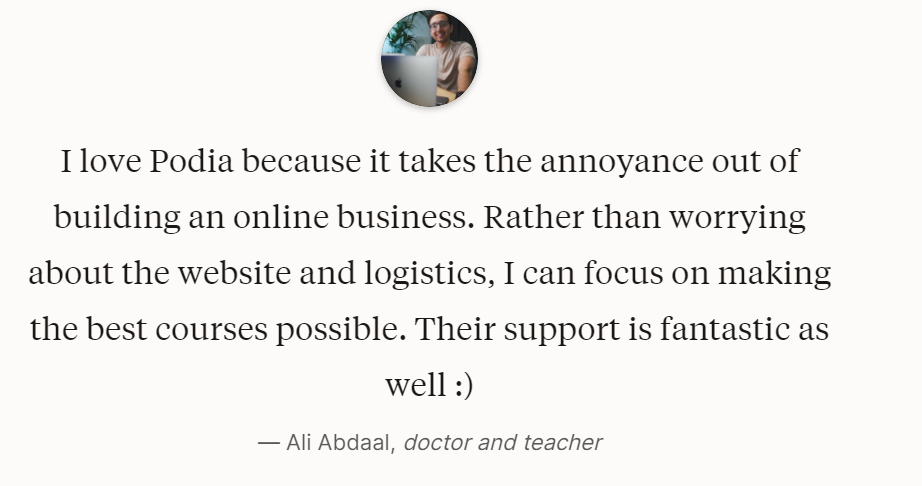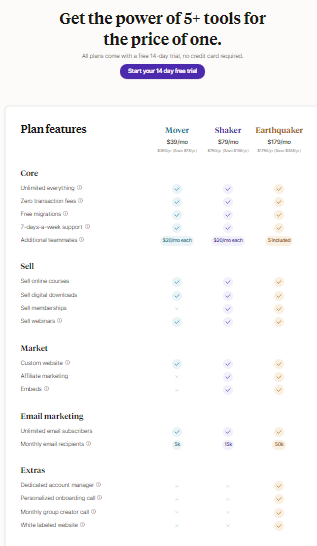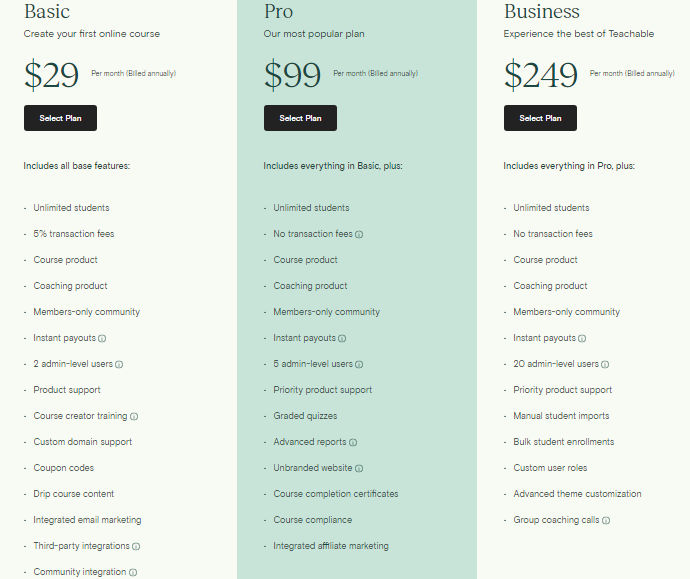Contents
Online course platforms are very helpful for students to learn new courses and skills, for trainers it helps to create and sell courses.
There is no doubt both the platforms are the same at work, but there are some differences that can help you design the course & to sell the course successfully.
From this Teachable vs Podia comparison guide, it’s easy to choose the best one according to your requirements.
5 Key Differences B/W Podia & Teachable
The two platforms Podia & Teachable belong to the same categories, but we can see a few differences in them.
- Podia comes with an in-built email marketing tool, but coming to Teachable you have to depend on third-party integration.
- Podia does not offer any transaction fees during the checkout process, but coming to the Teachable platform in the basic plan it offers 5% of transaction fees. Even the Teachable platform collects EU taxes too.
- The Podia platform offers a complete membership sites model, but the Teachable platform does not offer complete membership sites.
- The Podia platform does not provide certification and in-built quizzes, but Teachable offers certification for the students as an achievement after completion of the course. For every course, Teachable provides quizzes where the students can try these questions as an exercise or revision.
- The common thing between these two Podia & Teachable platforms is they offer unlimited options like unlimited student enrollments, unlimited courses, webinars, etc.
😍 What is Podia?
Podia is one of the great online learning tools to create and sell courses, webinars, memberships, and digital downloads. In this, you’ll just not only create a course but also can promote and sell them easily as it offers various tools to perform those activities.
Till now, more than 50,000 creators are joined Podia to sell their courses, and overall it is a complete all-in-one platform with tools required for any online business. Moreover, Podia is a great platform to sell digital products and is also the main choice by entrepreneurs.
✨ Pros and Cons of Podia
Pros
- Easy to use
- Offers free migrations
- 14 days free trial period
- Available at affordable prices
- No transaction fees
- Good customer support
- Sell and Market courses easily
- All-in-one market solution
- Affiliate marketing
- Email marketing is available
- Unlimited bandwidth
- Instant payout option
Cons
- Membership tool is in shaker version only
- Lack of the email composer
- No free version
😍 What is Teachable?
The other online learning platform is Teachable, which allows you to create and sell online courses easily. It is a platform that allows you to share knowledge and also it is the best creative platform where entrepreneurs build their future. At Teachable, one can provide coaching services, and for students, it is a learning platform.
The advanced features and marketing tools at Teachable are the best thing for course creation and selling it. The stats of Teachable says it all how it created an impact, over 10,000 creators and more than $1 billion courses are sold till now.
The best part is the Live interactions, whereas the students and instructors proceed with one-on-one sessions to gain knowledge.
⚡️ Pros and Cons of Teachable
Pros
- Has user-friendly interface
- Easy course builder platform
- Comes with an excellent sales feature
- Signup to use the free version
- Has in-built marketing tools
- Track the sales and students progress
- Affiliate marketing is available
- Integrate with Zapier and other applications
- Experience all features in the Pro version
- Various templates for certification
- Payment options are flexible
- Unlimited hosting services
Cons
- A basic plan has fewer features
- Add taxes at checkout process
- Teachable offers 5% transaction fees
- Not suitable to use on mobile devices
- Lack of drag and drop editor
- The business version is expensive
Must Read: Teachable Vs Udemy: Which Online Course Platform Is For You?
👍 Features Podia vs Teachable
Both the platforms offer great features that help to create, market, and sell online courses easily. Let’s see how it helps for course builders.
Creation of the Course
The major function of Podia vs Teachable is to create a new course and sell them to your audiences. In this, you have to create the content, structure the online courses, create a curriculum of the courses, etc, and then below every course, you can add the lectures.
At Teachable, along with the course, you can add quizzes, assessments, faqs, and many more that help the students to learn more. Without any requirement of tech skills, you can proceed to create a course and use your domain name and link it to Teachable.
The power editor option is very helpful in creating engaging video lectures, and coaching sessions. If do you want any tools while creating the course, you can easily integrate any tool into it easily.
At Podia also you can add files, sections, and other digital products to your courses, and the best part is it has a drip content feature. Compared to Teachable, Podia has very few features to create the course but it allows you to upload it.
Yes, it supports any type of file, and easily one can host the content or course right on this platform. You can sell standalone courses, drip courses, a bundle of courses, pre-sell courses, pre-launch courses, etc.
Membership Sites
Podia is an all-in-one marketing online platform as it gives you complete rights to grow your business. It has many features like building websites, email marketing, hosting services, and many more. With Podia’s membership sites, you can get unlimited members, and it is the source to grow your business like more engagement, conversion rates, build relationships with the customers.
To look your membership site more attractive, Podia allows you to do customization within minutes from sales pages to dashboard. So, from marketing to sales everything is so simple & easy with Podia.
The membership sites at Teachable also a great opportunity to get more students to your course. For those people, who subscribed to your membership sites provide specialized quality courses related to technical skills like Facebook Ads, programming, etc.
Even Teachable allows you to create various membership levels so that your community members will get exclusive content according to the tier wise.
Digital Products
The different course creators sell their digital products on the Podia platform because it has great marketing features. Even you can grow the audiences in a step-by-step process and also get new customers too.
No matter what you want to sell, Podia supports any file type and without any limitations, you can upload & sell to your students.
Sell ebooks, use free digital downloads to get more leads, sell your audio tracks or podcasts anything you want. Podia is an all-in-one marketing solution as it helps your businesses to grow and makes the selling of your digital products easy.
On the other side, at Teachable you can sell eBooks, and also it gives a better option i.e., providing certifications after completion of the course as an achievement and also provides graded quizzes.
This kind of reward is the biggest advantage to students who learn your course and even it is an official mark for students who invested time & money to develop their skills professionally.
Customization
Podia’s website builder allows you to create a mobile-friendly website according to your business requirements without any designing skills. The ease of use of the Podia editor helps you to create stunning and excellent websites as you want.
From home pages, landing pages, custom pages to sales pages, newsletter sign-ups everything you’ll get at Podia, and all those pages are SEO-friendly pages. To get high conversion rates, Podia has everything including the drag and drop editor allows the page text font, images, colors, etc.
The main focus of Teachable is to provide painless customization and designing processes without the requirement of any technical skills. It allows people to link their existing website to this Teachable platform and its power editor option helps you to create high-level multimedia videos, lectures, and various coaching sessions.
Teachable offers various templates as you can create sales pages that bring more sales to your courses. For a cleaner design of the course, it offers more than 120 blocks for content delivery including editing the colors, text, effects, styles, etc.
Affiliate Marketing
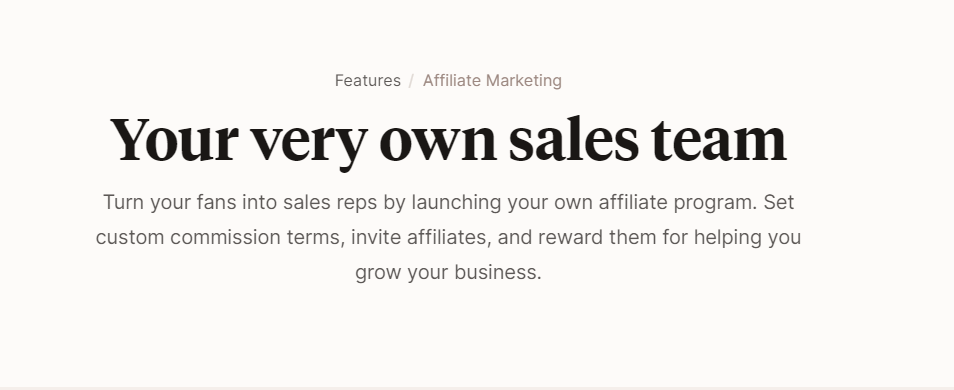
Launch an affiliate program at Podia to get more sales to your businesses and all you need to do is just set custom payment options, invite & reward your affiliates who took part in the growth of your business.
Set the affiliate program at podia to your digital products, courses, webinars, membership sites by keeping it public or else through invite-only option, and also at Podia the payouts are simple and fast.
If you want to grow your business globally means, affiliate marketing is the right option and at Teachable, its affiliate tools help out to spread your word across the world. You can pay them according to the tracking rate of the clicks, and conversion rates. The affiliate payouts at Teachable also simple and fast, as it accepts international payment options.
Email Marketing
Without integration of other marketing tools, Podia has an in-built email marketing tool and so you can send automated emails, broadcast emails, and also get ROI based on the emails that you send. Even it takes part in growing your email list and grow your business by selling digital products.
Email signup forms, embedded forms, drip & automated campaigns everything are available at Podia. From building an email campaign, growing email lists, promoting & selling digital products every toolkit is available at Podia.
The disadvantage of Teachable is it does not has an in-built email marketing feature, so you can integrate with the best email service provider.
From this, it is easy to create email campaigns and also easy to manage large email lists. The good thing is Teachable allows the users to send one-time emails for the learners but there is no marketing feature to promote the courses.
Integrations
If you want some more marketing tools, then Podia is allowed to integrate with other applications. This integration is an important feature where you can connect with any type of plugin you want.
For better integrations, Podia includes Zapier integration, and we already aware that Zapier can easily integrate with thousands of applications. Clickfunnels, MailChimp, Quickbooks, and many other applications are included in it. To track the progress of the course, it allows you to integrate with Google Analytics.
If you’re likely to use any tool, without any second thought proceed to it as Teachable supports any integration. For instance, if you want to schedule the training then you can proceed with Calendly.
On the other hand, the Teachable online learning platform also integrates with Zapier. Here in this Zapier, you can find different applications from creating funnels to tracking the progress of your course sales.
Analytics
You can track the student’s sign-ups on the dashboard of the Teachable platform and also find out the time of the lecture completion on average. Along with this, you can find out the revenue of the course and every insight of the student’s actions.
On the whole, firstly identify the campaign which transformed a visitor into the learner to your course with the help of first and last touch attribution.
The drawback of Podia is you do not track the progress of the business directly on this platform. So, you have to go with third-party integration for tracking like Google Analytics or else Facebook Pixel. These tools help you to track and report every single activity from the number of visitors list to lead generations.
Checkout and Payment Procedures
Podia allows the users to connect with their Stripe or PayPal account and when the students paid any amount, then it will be directly deposited into your account.
The main advantage of these payments is it permits to receive any type of currency across the world. Coming to the checkout process, you can embed the link or button on any part of your webpage as your visitors can click on it to directly go for billing.
At Teachable, the payments are possible with Google Pay, Apple Pay, PayPal, etc. and for the international payments, Teachable has a partnership with Stripe Express and the checkout process is simplified on the same page. It means, account, payment information, and checkout everything is on the same page.
💝 Customer Reviews Of Podia & Teachable
Both Podia & Teachable users are given their feedback on how these platforms are helped in creating and selling the courses easily. The users are satisfied with their features and functionalities and we can see the below pictures on how these customers are explained in their way.
What Customers Say About Podia?
What Customers Say About Teachable?
🎁Pricing Plans [Podia vs Teachable]
Let’s compare both the pricing plans:
Podia Pricing Plans:
Podia offers a free 14-day trial period to all the price tiers and without providing the credit card, debit card details use this free trial.
The Mover version costs $39/month and $390/year.
- Get everything unlimited
- No transaction fees
- Migrations are free
- 7 days a week help center
- Daily Live Q & A sessions
- Additional teammates – $20/month each
- Sell online courses, digital downloads, memberships, and webinars
- Custom website
- Messaging customers
- Product bundles
- Unlimited email subscribers
- Monthly email recipients – 5k
Shaker version costs $79/month and for yearly billing $790/year
- Monthly email recipients – 15k
- Course certificates
- Affiliate marketing
- Embedded checkout
- Third-party code
Earthquaker plan costs – $179/month and $170/year + Shaker Plan
- White-labeled website
- Dedicated account manager
- Personalized onboarding call facility
- Group call options on a monthly basis
- Five team seats
If anyone is not satisfied with the plan that you select, then you have the choice to cancel at any time. Go to the account settings option, and click the billing section option to cancel your plan. The best part is it does not ask any questions or any reason for canceling the pricing plan.
Teachable Pricing
Signup and start for free and for all paid plans, you’ll create unlimited courses and also can get unlimited students. It offers three versions and allows you to choose the plans to pay monthly or else annual bill payment option.
If you’re new to create a first online course, then the basic version is for you that costs $39/month, and $29/month annual billing. In this, you can experience base features like
- Course & Coaching product
- 5% transaction fees
- Instant payout option including coupon codes, drip content
- A great number of integrations
- Product as well as custom domain support
Teachable’s most popular & recommended pricing plan costs $119/month, and yearly billing costs $99/month. Its features are included with the basic version and
- Transaction fees are not available
- Advanced analytical reports
- Quizzes according to the grades
- An unbranded website
- Certificates of course completion
- Affiliate marketing integration
The best of the Teachable pricing plan is Business version costs $299/month and is billed annually at $249/month. Including the Pro version features, experience
- Manual learner imports
- Enrollments of students in a bulk
- Advanced customization options
- Coaching calls in groups
- Custom user roles
🔥 Which One Should You Select?
Podia or Teachable, both are online course creation and selling platforms, and if it is difficult to pick the best one means, you have to go according to your requirements
Select Podia if:
- To upload the content of any type of file
- Free migrations
- Online courses
- Webinars & membership sites
- Email & Affiliate Marketing
- No transaction fees
- Great & Live chat support
- Has additional features for marketing the courses, great Teachable alternative
- Offers great marketing features
Select Teachable if:
- Create and sell online courses
- Has excellent tools that are useful for course creation
- Offers Email marketing
- Offers Affiliate marketing services
- Unlimited students and courses
- Easy customization
- Analytics options to track the student’s progress and campaigns
- Easily link your website to Teachable
☄️Frequently Asked Questions
Both the platforms are allowed to sell digital products like eBooks, PDFs, images, etc. All you need to do is just create a course, upload the files that you want to sell, and lastly set the price.
Podia and Teachable platforms are good to create and sell courses, but if we look into the major difference Podia is an all-in-one marketing platform that has different marketing features. If we look into Teachable, it has more scope on course creation with fewer features in marketing like Podia.
Teachable online learning and coaching service provider is a good one because of its ease of use. Without having any experience in coding and designing skills, one can create a course on this platform. You can sell digital products as well as create quizzes, and provide certifications to the learners after completion of the course.
Podia offers 14 days free trial period and Teachable offers a free version when signup with limited features. The basic version of Teachable costs $29/month and for Podia, the Mover version costs $39/month.
Both these platforms offer great integration features, where you can connect with any type of application that you want. For managing the email lists, can go with the best email service providers or want to schedule the class then proceed with Calendly.