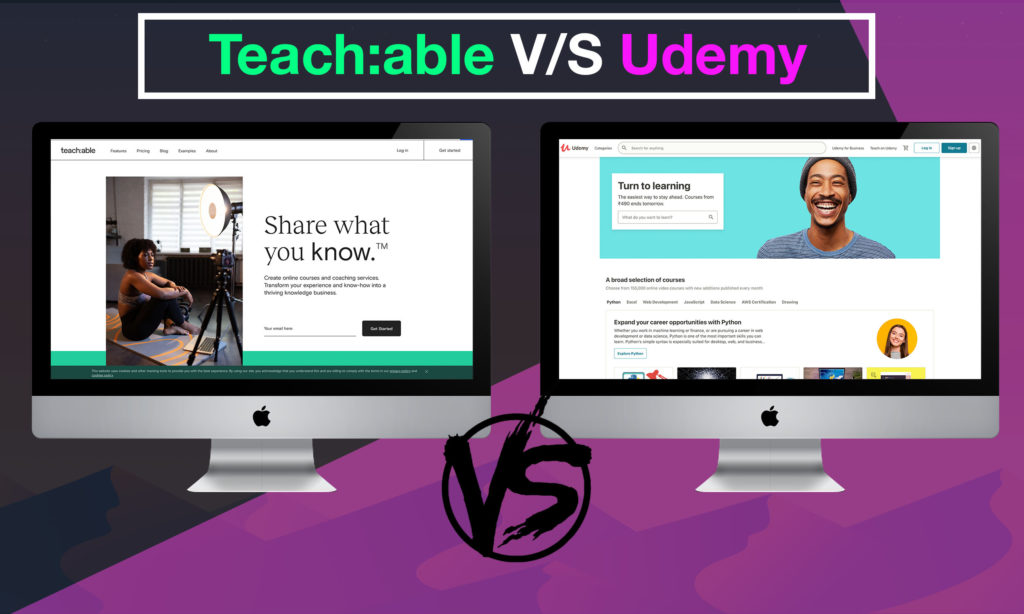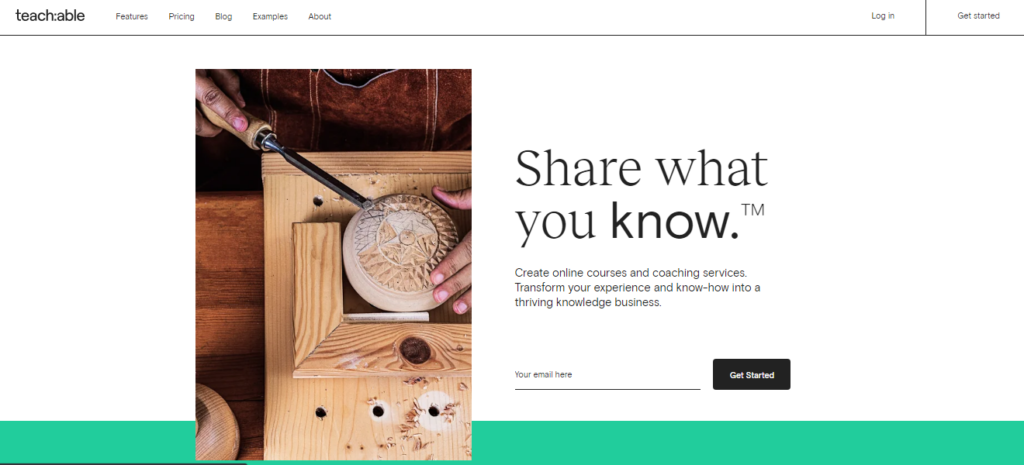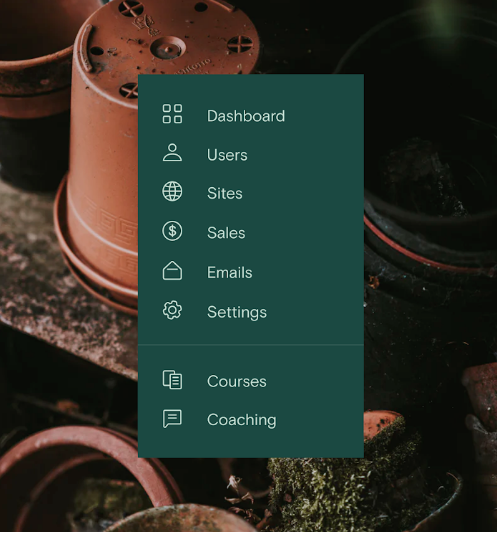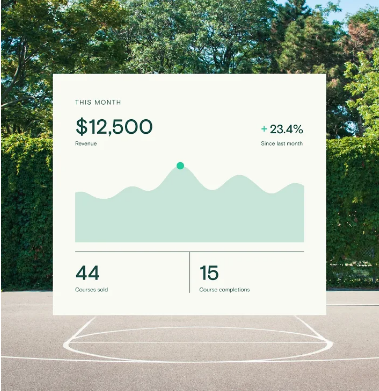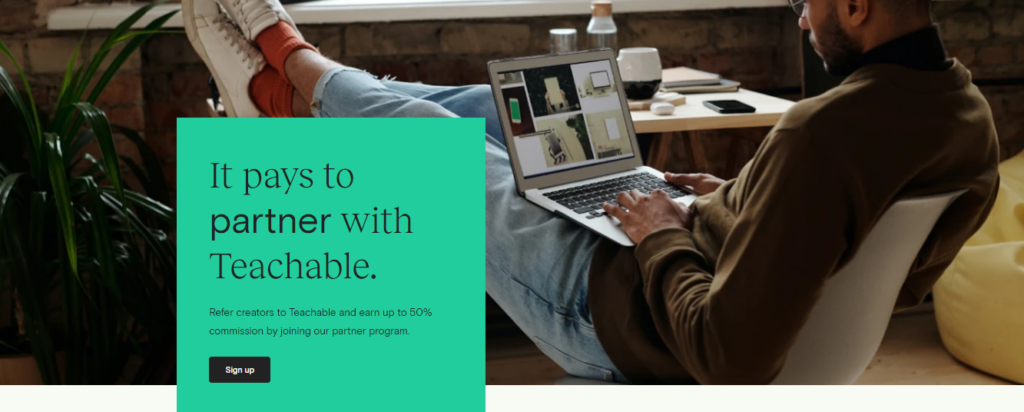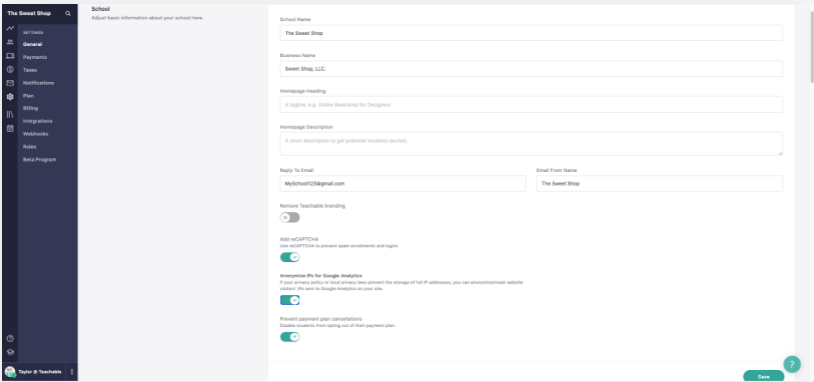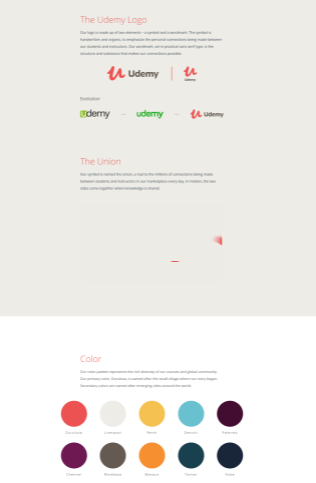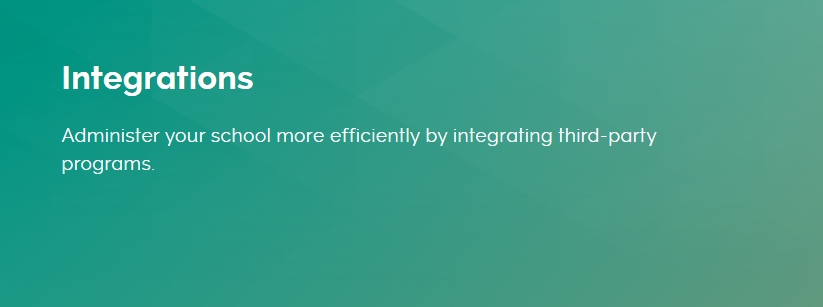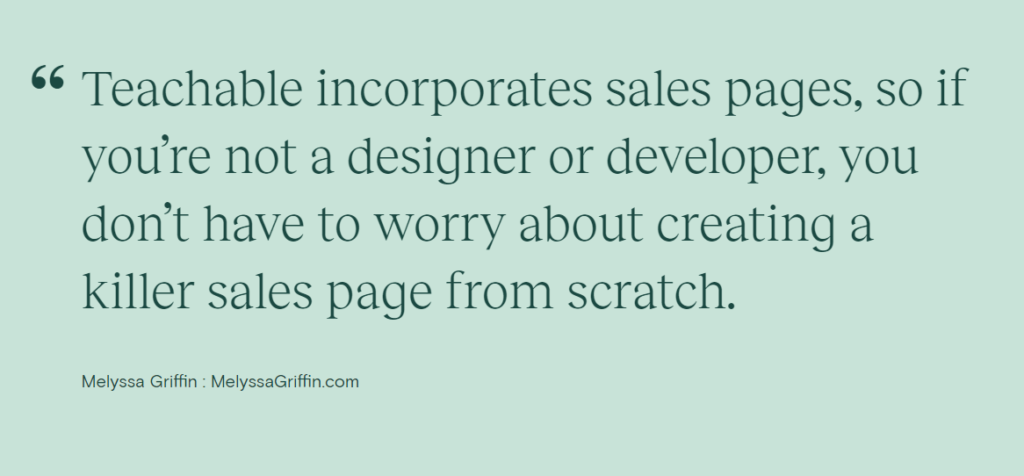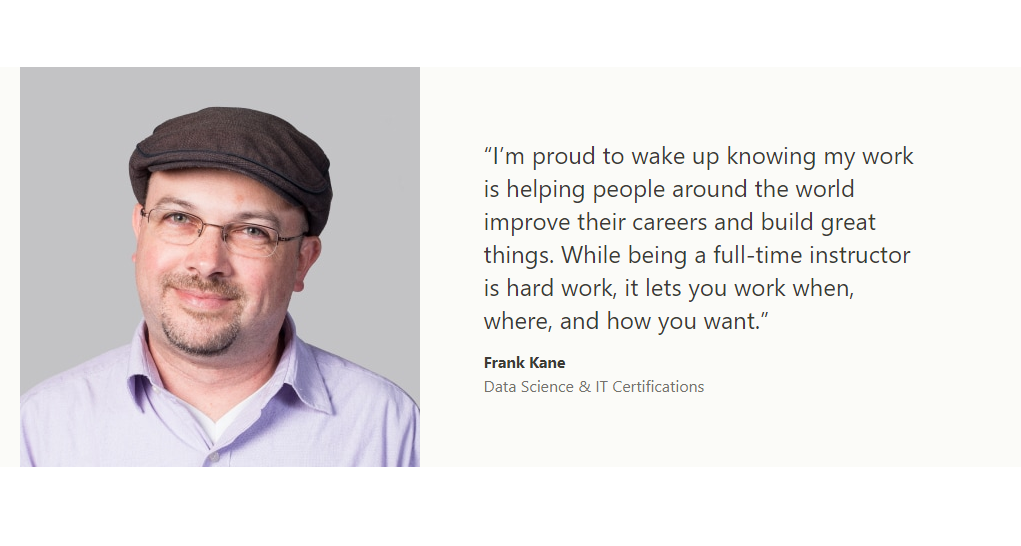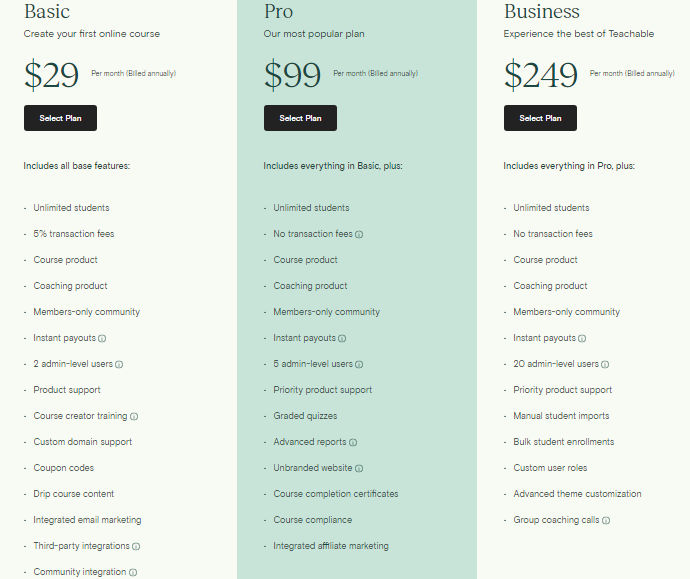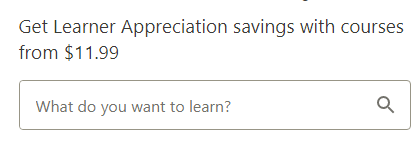Contents
Online learning platforms are creating a great opportunity for the course creators to create and sell the courses on their platforms.
If you have a skill in providing internal training to the students remotely then it is for you to look into those platforms.
Still in doubt on which platform have to pick, then once give a try to Teachable vs Udemy, as these platforms are best to create and sell courses.
You can discuss and share knowledge with the learners, so analyze which platform is the right one for you to create & sell an online course.
💛 What is Teachable?
To create and sell your online courses, we have another platform named Teachable and if you want to transform your knowledge into teaching means Teachable is the right option for you. To build a future in sharing knowledge & experiences means Teachable is great to pick.
The creative people, entrepreneurs, are preferred Teachable as you can focus on designing a course as well as selling it. Without any coding skills, you can create the course with ease and also modify the course content whenever necessary.
🤞 Pros and Cons of Teachable
Pros
- Ulimited Courses
- Unlimited Students
- Avaiable for free for limited time after sign up
- Comes with in-built marketing tools
- Excellent and high-converting sales pages
- Offers great affiliate marketing
- Tracks the progress of the course
- Course Customization and monetization are good
- Instructor can communicate to train the students
- Payment data is safe and secure
Cons
- Transaction fees
- Limited features in free version
- Collects taxes for countries like EU and US
- Pricing plans are little bit pricey to buy
- Not compatible with mobile device
💙 What is Udemy?
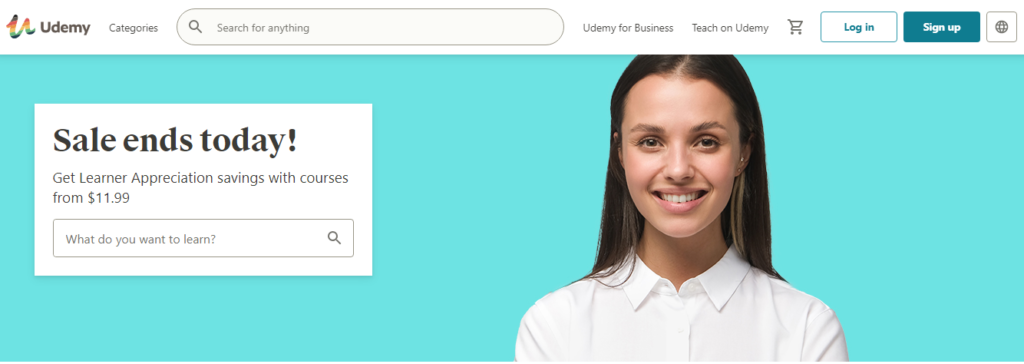
Udemy is an online learning platform that allows you to share knowledge with the students who want to become an expert in that particular area. All you need to do is select an interesting course to train your learners.
Yes, this platform is on your side by providing the tools are required to create a course and for more information, you can look into several Udemy course lists. Udemy resources are just not only for creating courses but also to create quizzes, assessments, and many more.
🤞 Pros and Cons of Udemy
Pros
- Offers free courses
- Easy to use interface
- Available at affordable cost
- Provides lifetime access of the course
- Certification after completion of the course
- Marketing of courses will be handled by its platform
- Can create wide range of unlimited courses
- Creators/Intructors should focus on quality of the content
Cons
- Prices are varied from course to course
- Sometimes lectures engagement is not upto the quality
Also Read: Teachable Vs Kajabi (Comparison B/W Two Course Creators)
👉 Teachable Features vs Udemy Features
The two platforms Teachable and Udemy offer great features that are useful to create and sell the courses online. Picking the interesting topic that learners can attract and provide exact quality content including quizzes, tasks, and others.
🤗 Dashboard Design of Teachable
The course creation at the Teachable platform is easy and in this, you can find the published topics as well as unpublished course topics. On the dashboard, you can check every single activity from creating the course, when to publish the course, track the course, interact with your learners, revenue report, etc.
Overall Teachable gives access to take control from creating, developing, and selling the course. It has a large dashboard with a wide range of options that are required to take control of the activities performed related to your course.
👍 Dashboard Design of Udemy
Coming to the course creation dashboard of Udemy, it has a user-friendly interface, and so it is a simple to use platform. The customization process is effortless where you can build the course as you want and the drawback is it does not give access to customize the layout of your page.
Yes, the structure, branding, and everything will go under Udemy. It offers some conditions while creating and publishing the course, and every course creator has to follow it.
The comparison states that Teachable wins over Udemy regarding customization and course presentation.
😇 Creation and Selling Courses at Teachable
Every course creator has to concentrate on providing high-quality content to the learners, and in this, you have to perform every activity on your own. From creating a course, give own domain name, creating the marketing strategies, manage the students, tracking the sales, etc.
Creating the course is an easy task at teachable but marketing the course to reach the right audiences means you have to put in some effort and time.
To make the marketing easier, it offers third-party integrations and with this figure out who are your audiences are. If you use perfect marketing skills, then it is not a big task to promote your courses.
👊 Creation and Selling Courses at Udemy
Ay Udemy, the course promotions are done by Udemy only and even you can have a chance to market your course but mostly it is handled by Udemy. For creators, it is the biggest benefit and they’ll relieve a lot of pressure and their major priority is taking full control & focus on creating the content.
We all know that Udemy has a great student base and market across the world, and the tools it helps in marketing the courses. When compared to Teachable, Udemy stands out in marketing and promoting the courses.
😋 Teachable Email Marketing
At Teachable promoting your online course is one of the biggest tasks, and email marketing is one of the strategies to promote your courses to the audiences.
Teachable allows you to integrate with different platforms, and at the same time, it can integrate with different email marketing platforms that are available in the market. You can choose any one of them and from this, you can send emails about your courses and the complete course details.
🤔 Udemy Email Marketing
Email marketing is one of the finest strategies among the list of online promoting tactics. It helps you to connect with your audiences, and share the course details, promote your course. Even you can build a long-term relationship with your students or learners.
But in Udemy, you don’t have that opportunity because it is a brand online education platform and your courses will be promoted by the app itself. The best part is there is a messaging service, you can connect with your students to clear their doubts.
😚 Affiliate Program at Teachable
Teachable is a great course creation platform, and also it provides great marketing tools to promote your courses. Yes, it gives access to affiliate marketing, and utilize these affiliate marketing tools that can spread the word about your courses. The affiliates play a key role, so start an affiliate program to get more audiences across the world.
Teachable lets you decide the commission to the affiliates, and on your Teachable dashboard, you can analyze every activity from reports to manage the affiliates.
✨ Affiliate Program at Udemy
Udemy is a great online teaching platform, become an affiliate and promote a course to get great commissions. The best part is the course creator does not feel any pressure to maintain the affiliates to give commissions. Because everything will be handled by the Udemy platform.
Overall Udemy has its own affiliate marketing tool to manage itself, the course creators are to focus on providing top-quality content to their students.
💫 Teachable’s Course Analytics
The course analytics is a great way to understand & analyze which courses are getting more income and which course is less. To find the exact metrics, it integrates with Google Analytics and you can look at every activity on the dashboard.
It gives access to the revenue reports function to track the student’s progress and also know which video classes are paused & which one is continued. From this, you can refine the classes of your course and also develop the course more interesting. For more data, Teachable allows access to Google Tag & Facebook Pixel to get more insights about your course.
🤔 Udemy’s Course Analytics
At Udemy, the addition of custom code fragments is not allowed such as the google tag or else the Facebook pixel and it is the worst thing about this platform. For every business, it is important to track the behavior of the audiences and at the same time to monitor the conversion rates.
In this platform, check the profits according to the traffic terms and also total profits generated through a course or program.
👀 Teachable Branding
If you want to business in creating and selling the course, and want to establish the business then Teachable is the perfect choice for them. We already know that there will be styling and customization options at Teachable and also it allows you to use your own brand names for your courses.
Designing, customization at Teachable is very helpful for the course creators to create their own brand identity. If you have any technical knowledge means, it will be added advantage to design the course that creates attention of your audiences.
💥 Udemy Branding
Yes, Udemy is also one of the platforms to create and host the course but the main disadvantage is you cannot build it on your own.
You cannot add logos, fonts, colors, and your name at Udemy because once you create the course means it will come under Udemy branding. But, the best part is as an instructor you’ll get the name and fame through the Udemy platform.
✌️ Creation of Quizzes, Puzzles, etc at Teachable
Creating, Selling, and hosting the online lectures is not enough for a course creator, build additional pages like blog posts, faq’s, quizzes, assessments, and many more. At Teachable, you can create different pages that you want according to your course. These extra pages are really an added value to the course as it provides more information about your course. Provide curriculum of the course while promoting it as it beneficial while it reaches the right audiences.
On the other hand, create quizzes, and assessments where your students can prepare for the course. Even it really helps the learners to analyze their strengths and weaknesses on the course. This also helps while promoting your course because the people can find about your course and get the details in a brief. Create blog posts with third-party applications, as it is a great way to understand your course easily for your audiences.
🤠 Creation of Quizzes, Puzzles, etc at Udemy
Udemy does not allow the course creators and instructors to add any extra pages and so their main concentration is only on constructing the course. But support, Faq’s, policies, and terms & conditions are available. Even it does not permit you to create any blog posts, free guides, and other things on it.
😂 Teachable vs Udemy Integrations
Teachable can integrate with different applications, so you can select what you want according to your requirements as it supports integrating with any application. If suppose, you want to schedule and host the classes, then you can proceed to integrate with Calendly.
This integration can schedule and host the class on specific dates for your students. If you want to take the integrations to next level which helps for creating and selling courses means just connect with Zapier.
Yes, Zapier is an integration platform, where you can find different kinds of applications and from this take support while building the course.
To drive a more impactful learning experience for the students, Udemy is integrated with different systems. These integrations help to create the course easily as well as the students can learn & achieve the goals faster. The technology partners like Workday, Cornerstone learning, SumTotal, SAP Success factors, etc. are integrated.
💚 Customer Reviews On Teachable & Udemy
✅ Teachable Customer Reviews
The customers and course creators have shared their experiences on how this platform helps in creating and selling the courses. One of the customers Melyssa Griffin wrote “Teachable incorporates sales pages, so if you’re not a designer or developer, you don’t have to worry about creating a killer sales page from scratch.” You can see the screenshot picture of Melyssa directly in her words.
✅ Udemy Customer Reviews
Coming to the Udemy course instructors, you can see the responses of the instructors are positive and one of the instructors Frank Kane wrote “I’m proud to wake up knowing my work is helping people around the world improve their careers and build great things. While being a full-time instructor is hard work, it lets you work when, where, and how you want.”
🎁 Pricing Plans Teachable vs Udemy
Teachable Pricing Plans:
To create the first online course go with the basic version costs $39/month, and if you want to pay an annual bill then pay $29/month. In this version, get basic features like coaching services, coupon courses, drip content, integrations with other applications, and many more.
The recommended and the most popular pro version costs $119/month, and for yearly billing payment structure $99/month. One will experience the features of a basic plan with no transactions, advanced reports, quizzes, instant payout options, 5 admin users, etc.
For Businesses, Teachable offers pricing at $299/month and $249/month when you prefer to pay the amount on the annual billing structure. In this business version, you can experience all the features of the pro version including bulk student enrollment facility, student imports manually, providing coaching through group calls, advanced customization of themes.
Udemy Pricing Plans
The pricing plans at Udemy are varying according to the course, and now the course starting range is from $ 11.99. Udemy also offers some free courses, so if you pick these free courses means you’ll get free guides and training video sessions.
🔥 Final Say On Teachable vs Udemy
Both the platforms Teachable & Udemy are good at their terms, but if you’re unable to pick which one is best for you means
Select Teachable if
- To create and sell online courses
- Allows to create courses on your own design
- Has cool features
- Expensive platform
- Unlimited courses
- It is a better email marketing tool while promoting the courses
- Unlimited students can enroll in your course
- Sign Up for free with some limitations in features
Select Udemy if
- Create the course and become an instructor
- Udemy performs all activities, so you can get out from the pressure to promote and sell the course.
- Free courses are available
- The price range may vary from course to course
- It is a more suitable platform for learners to train the course.
⚡️ Frequently Asked Questions
Udemy online learning platform offers some free courses as well as paid courses. The course price may vary and it starts from $11.99.
Udemy platform offers certification for the learners who completed the course as an achievement. These certifications are to recognize the accomplishment of the skill but the certificates are not accredited by any organization.
If you’re likely to do your own business in creating and selling the courses, then Teachable is a perfect choice. At Teachable, you have the chance to create, design, and customize the course as you want but at Udemy you don’t have that opportunity. But for instructors, Udemy branding and designing is the most beneficial thing.
The instructors can earn money at Udemy based on the enrollments of their course and the instructors can track their revenue report. The advantage of Udemy is it does not asks to pay fees to create & host the course. You can create and publish the course as many as you want.
With the help of sales pages, you can sell the courses at Teachable and in this platform, the sales page is generated automatically. The sales pages are just not only to sell courses but also to collect email addresses of your audiences.