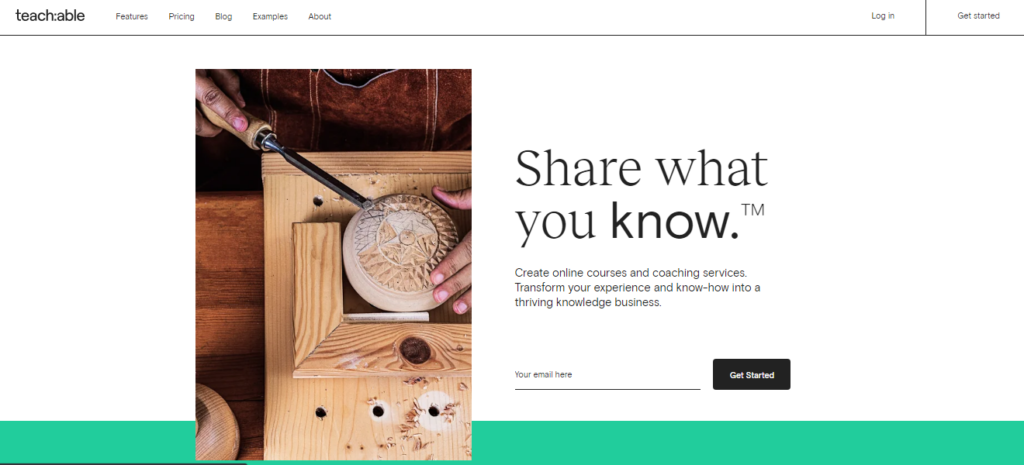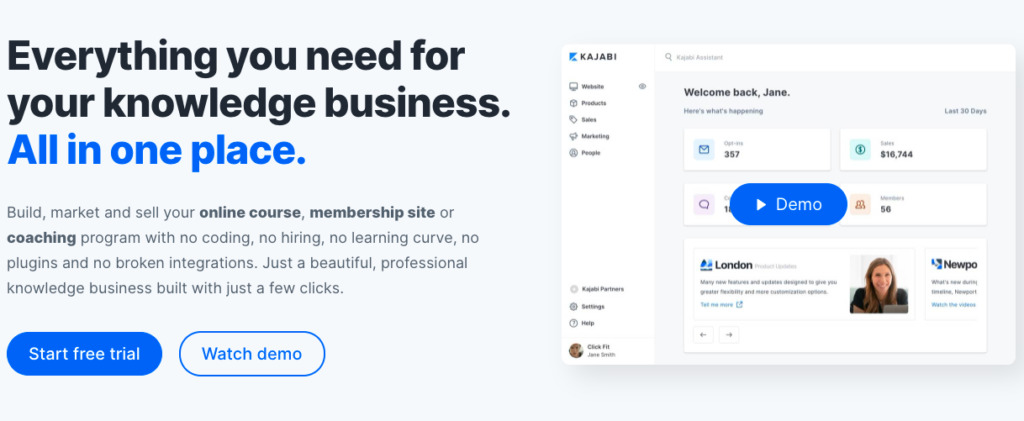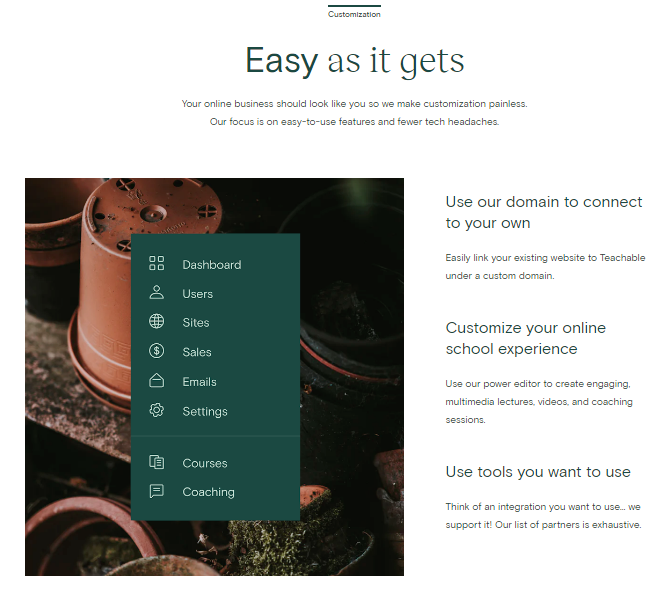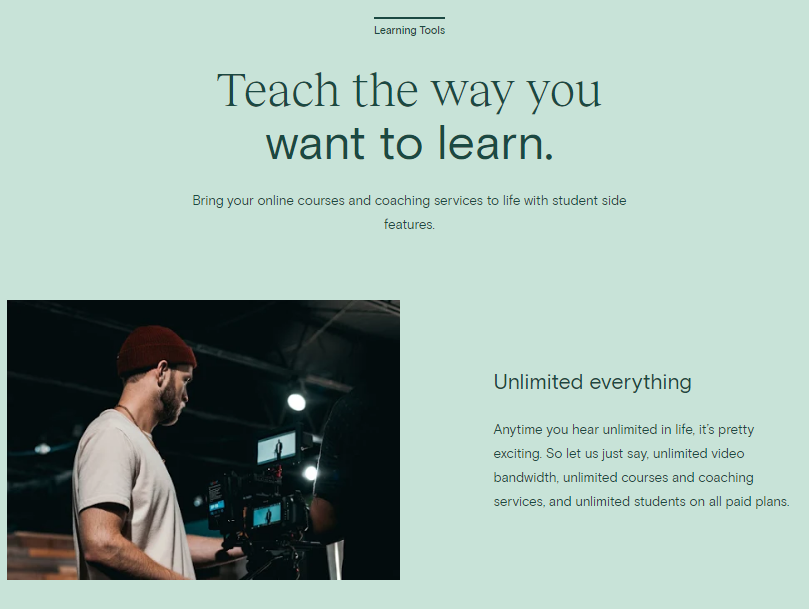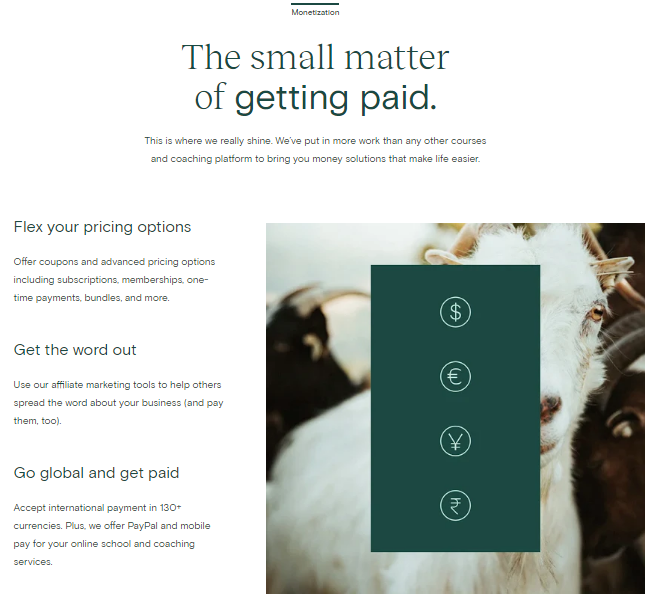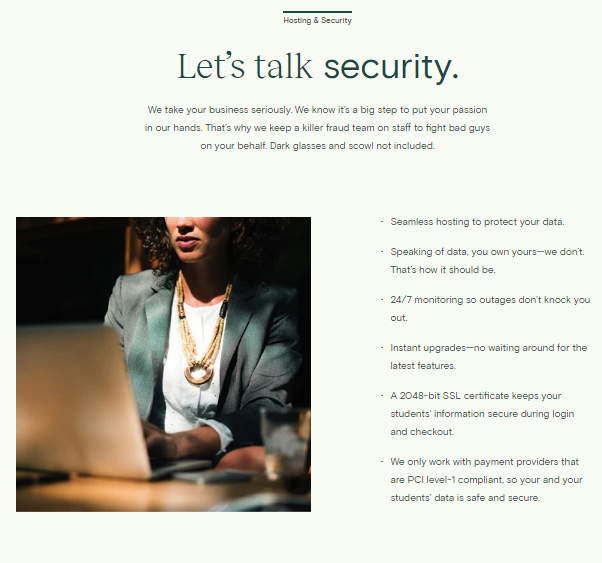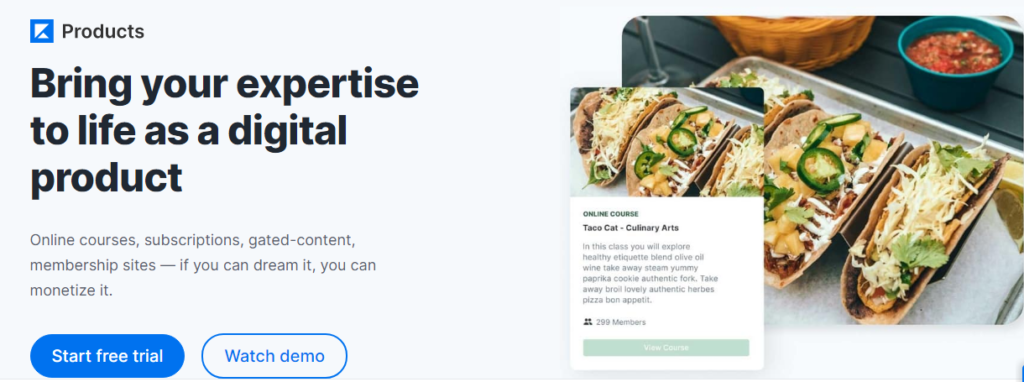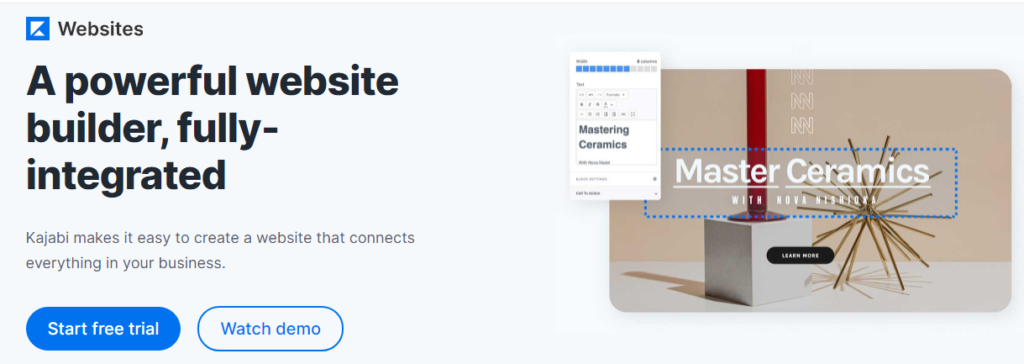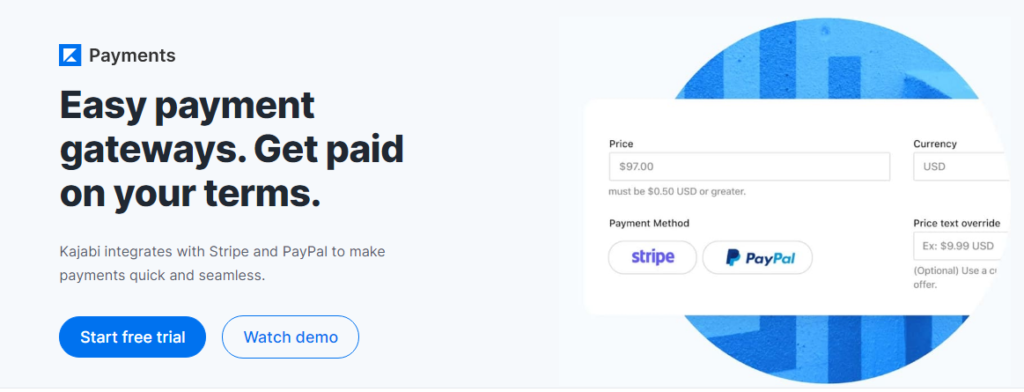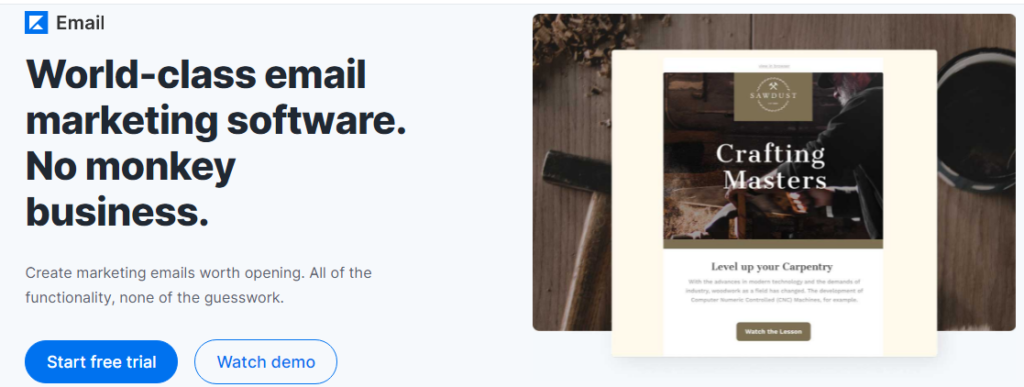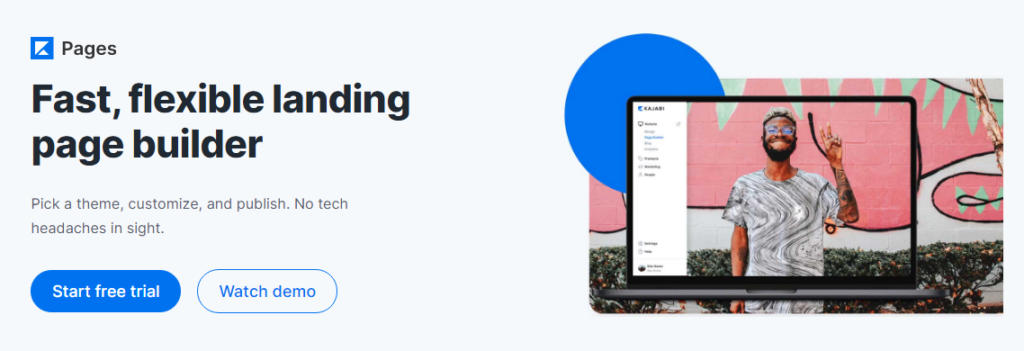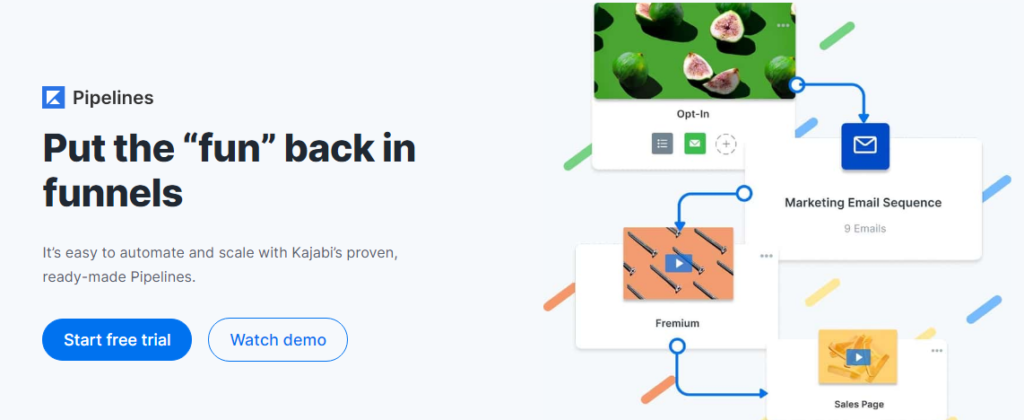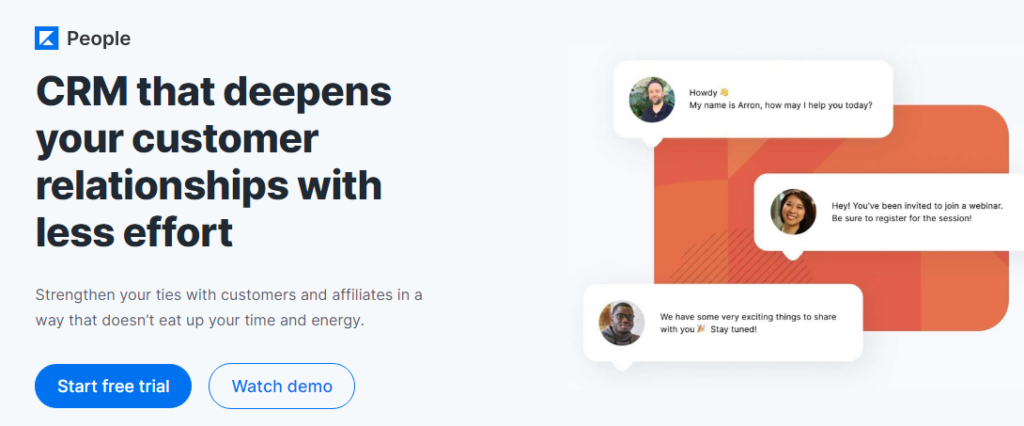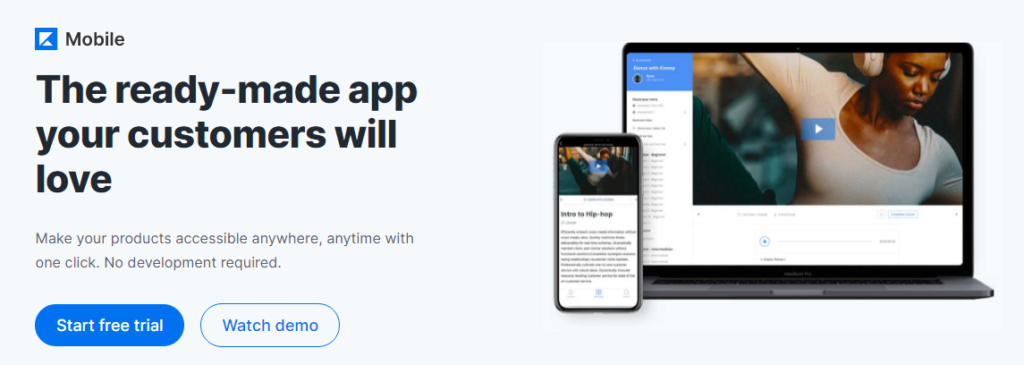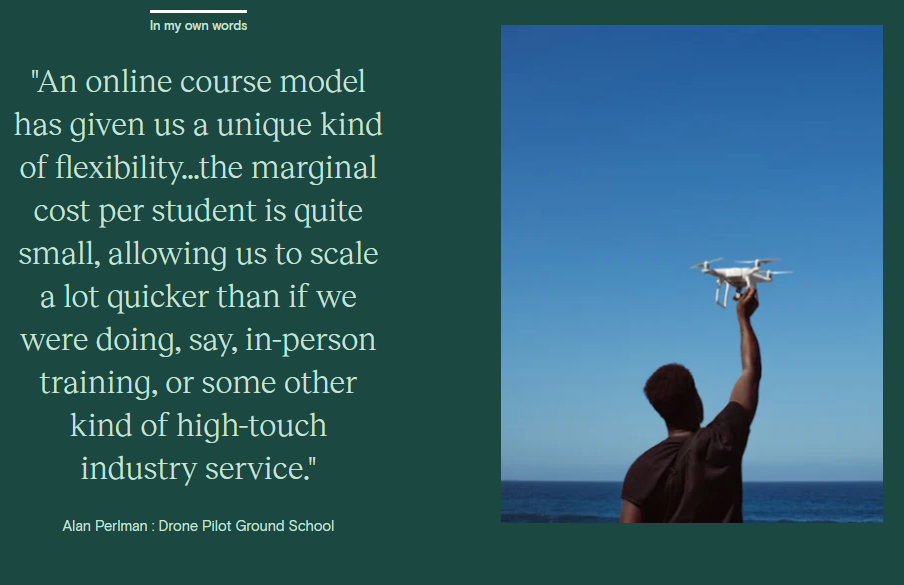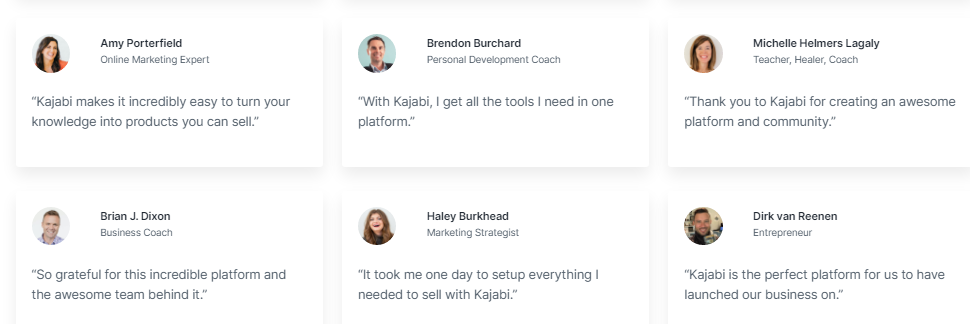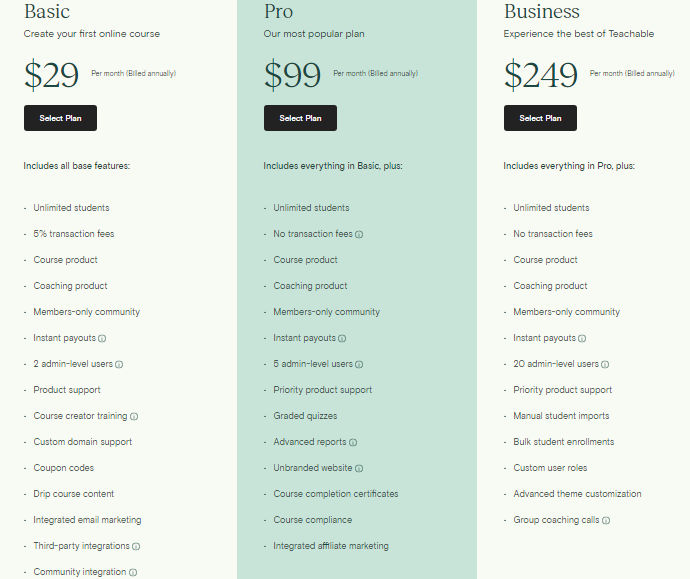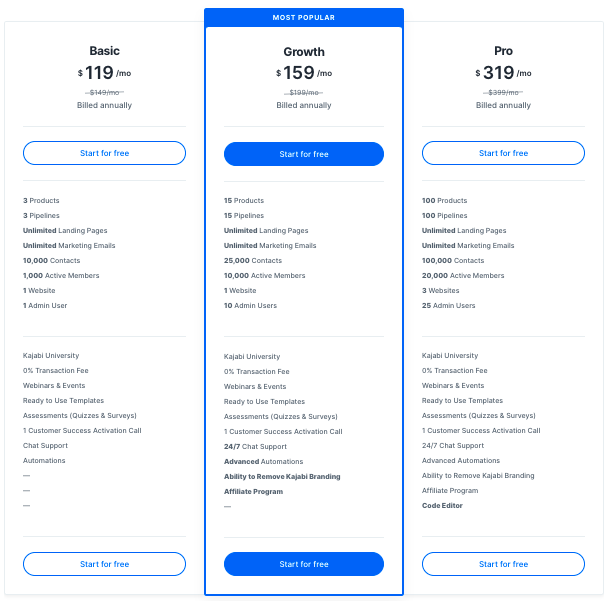Contents
Online learning platforms are just not only for students to learn the course but also it is for the course creators to create and sell the courses.
Today, we are going to compare two different eLearning platforms (Teachable vs Kajabi). ❣️
These two are the prominent names that caught the attention of many of the course creators.
If you have any courses, videos, or other ebooks then Kajabi and Teach:able are the right platforms to sell them.
Else you can create a new course and sell by using any of these platforms, and if you’re stuck to choose the right platform then look into the teachable vs kajabi, comparison of features, pros & cons, pricing plans, etc.
After that decide which one is perfect to create, sell, & host the course.
😍 What is Teachable? Is It Worthy?
Another online learning and course selling platform we have is Teachable, as this is the place where entrepreneurs build their future careers. It is a platform, allows you to build a course, or build a brand, so without any technical knowledge, you can create & sell courses with ease.
At Teachable, transform the knowledge into an impactful way, by creating & engaging online courses. It is a self-paced online course creating and selling platform, as it does not offer any limitations, so you have the choice to create an unlimited of courses and the unlimited students can enroll in the course.
🤞 Pros and Cons of Teachable
Pros
- Teachable is easy to use platform
- Sign up for free
- Has in-built marketing tools
- Various learning tools
- Customize and monetize the online course
- Excellent payment options
- Live interactions with students
- Unlimited courses & unlimited student enrollments
- High-converting sales pages
- Some courses are available for free
Cons
- Few features in the free version
- 5% of transaction fees
- Include taxes for US and EU countries
- Does not support mobile device
- Price is a little bit expensive
We Do Recommend: Thinkific Vs Teachable (Comparison & Difference)
😍 What is Kajabi? Is It Good?
Kajabi is an online learning platform that allows to build, promote, and sell online courses without the requirement of any coding skills. All you need to do is just give few clicks to build a beautiful & professional website for the course and sell them.
In a single dashboard of Kajabi, access the website, market your products, and sell them because this platform has everything required to grow your business. Without any tech issues, build the business website and just focus on how to increase sales & grow your business.
🤞 Pros and Cons of Kajabi
Pros
- It has easy to use interface
- All-in-one platform
- Set-up fully integrated website
- Simple payment structure
- Create excellent Email campaigns
- Create dynamic landing pages
- Supports on mobile through Kajabi app
- Track the sales
- Promote business according to the people behavior
- Scale and optimize your business
- 14 days free trial period
Cons
- Prices are expensive
- Not having much cons
😋 Features Battle: Teachable vs. Kajabi
✔️ Teachable Features: Unlimited Benefits
Build a course at Teachable and this platform is always with you to help in the growth of the sales to your course. The list of the features is mentioned to know how it helps the businesses.
Customization
Customization is very easy at Teachable and it will be done without any technical skills, as it focuses on using the features easily while creating and selling the courses.
- Link the official website to Teachable under a custom domain, so that it looks more professional like education.Teachable.com.
- Create video lectures, coaching sessions that are engaging with the help of the Teachable power editor tool, from this learners can easily understand and learn the topics.
- Teachable supports to integrate with any other tools that you want to use. So, you can create the course smoothly without any distractions.
- Within the Teachable dashboard, track the sales of the course and also know the insights of your learners easily.
- With Teachable’s flexible page editor, create excellent and gorgeous sales pages for your course that help to sell more.
- Teachable support and pay when you bring the contributors, authors, and other team members. Just customize their roles and permissions, as the remaining things will be handled by this platform.
Learning Tools at Teachable
With the help of student-side features, bring your online courses and coaching services that help their students to learn easily.
- Teachable offers to create unlimited courses & coaching services, with unlimited student enrollment to the courses.
- Live interactions are the advantage of this platform, so run one-on-one sessions, call hosting, etc.
- Integrate with Calendly, so the clients can easily schedule to learning the course at their convenience and for hosts, it is purposeful for pre-selling the courses.
- Create quizzes, and engage with the students, and also after completion of the course reward with certification as an achievement.
- Gather student feedback by integrating the third-party forms and surveys and showcase on the website, so that it builds trust to the audiences who want to join the course.
- It easily integrates with Zapier, so that you can take support to Intercom, Zendesk, etc.
Monetization
Teachable put more interest on the course creators to create and sell online courses & coaching services to earn more income when compared to other platfoms.
- Create flexible pricing options for the course, along with that provide coupons, memberships, subscriptions, and one-time payments.
- To spread your business across the world, then the affiliate marketing tools at Teachable will help to do in every aspect.
- Access international payments of over 130 currencies, so that your learner can pay easily to the course as it accepts payments from Apple pay & PayPal.
- It can handle every payment from affiliate payouts and on the other side, it accesses taxes in EU and US countries.
Security & Hosting Services
Teachable takes every business seriously as it knows that the people trust and invest in this platform, as a result, it keeps an eye all the time on your business to protect from any malware attacks or cyber crimes.
- Teachable will protect all the data, so everyone can get relax & focus on selling the courses.
- It provides monitoring to your business 24/7.
- It automatically upgrades new features, so that no one has to wait a long time to experience the new features.
- The student’s data will also be safe and secure, when they log in and checkout.
Recommended: Are There Some Good Teachable Alternatives?
✔️ Kajabi Features: Blow Your Mind
Here is the list of features are mentioned that you are going to experience in every Kajabi plan are
Products
Kajabi allows to create and sell online courses, membership sites, gated content, and also monetize it. Just transform your knowledge in an engaging way by teaching, coaching, training, and consulting. The product generator at Kajabi will help you to create courses, and subscriptions quickly as well as easily.
Without the requirement of coding skills, Kajabi allows you to create digital products, publish, and sell them in the market. At Kajabi, within minutes, you can create a high-quality product, customize the pricing, and deliver them to the right audiences with just a click.
Websites
Build a powerful website for the business as it will grow stronger, and with Kajabi it can be done easily. Yes, with Kajabi it is easy to create a website related to your business category as it showcases your product, publishes the content, and also comes with every element that an online business needs.
Kajabi offers a wide range of beautiful ready-made themes, choose from the library that suits your business and customize it with its integrated builder. So, don’t waste time creating a website as Kajabi will create a website within a week and run it as soon as possible.
To build authority and find your website online means customize your domain and it is easy for the world to find your business. Overall, Kajabi is suitable for everyone and so just focus on the content, promoting courses, and the whole business rather than tech.
Payments
To make the payments easier and faster, Kajabi integrates with online payment applications like Stripe and Paypal. The integration process will take is just a few steps and providing the payment gateway is your option. The Kajabi’s payment partners are the most trusted in the world, so when the payment is exchanged you can relax.
Like many other online creator platforms, Kajabi won’t cut the money from your revenue as it is the platform that does everything from recurring one-time payment plans to one-click upsells.
Built-in Email Templates: Kajabi allows to create marketing email campaigns that sound good and look more professional. All you need to do is just pick the email template that suits the business requirement and add an automatic subject line, drop the content, and hit the send button.
Based on customer behavior, Kajabi allows you to create flexible emails according to the occasion. This means, send on-time blast emails or automate multi emails, etc. and for every type of email, it provides templates based on your business needs.
It will save your time and effort, and it does not mind whatever email you want to send either a showcase of the product, or an event announcement, or anything it will send to your audiences.
Visual Editor/Builder: The powerful visual editor of Kajabi will customize & preview the email so that it is easy to send the email with confidence to the audiences. The email that you send to the audiences must be attractive by adding different elements like videos, content, automation, and countdown timers.
Pages
Create landing pages with ease at Kajabi, all you need to do is just choose the theme, customize, and publish it. Without any requirement of tech skills, create pages as it saves a lot of time and the types of pages are lead generation, capture, sales pages, policy, and others. Launch a complete custom landing page on your own and it will be done with just a few clicks.
Design the Page as you Want: Kajabi allows you to adjust the landing page from the layout to each section to look like you want that fits according to the device. It is easy to incorporate the design elements even if you not having any advanced skills.
Integration with Your Business: Even the simple landing must be attractive and with Kajabi, connect the landing pages with all your business email campaigns, marketing campaigns, products, and offers.
Pipelines
In-built Funnels: Kajabi will optimize, automate, and scale the business as the process will be done within few minutes. Launch Kajabi’s pre-built framework to get more leads for your business, and also connect sales & marketing channels to the multi-channel funnels.
The pre-written copy of each pipeline is developed by the Kajabi Hero’s and these are high-converting sales funnels. With a few clicks, launch the pipeline by just choosing a blueprint, then tailor it to your business, and later automate pipeline software that’s it. In no time, get the sales, or else collect the leads easily for your business.
Analytics
To run a business, data is not enough, but Kajabi will provide deeper insights with metrics, and organized web analytics to your dashboard.
Insights and Growth: On the web analytics dashboard, you’ll get everything from touchpoints of crucial data and other metrics of your business. On the tab, track the revenue, subscription metrics, offers sold, and many other things will be provided.
Product Optimization: Kajabi will provide in-depth metrics of the progress report of the students, subscription rate, and from this it helps to know what areas of the product must need improvements. With just a few changes, increase the customer value and also build trust by providing testimonials.
Increase the Performance of the Page: With the help of Kajabi, make your page a high-converting sales page and this will happen when you’ll check the clear reporting of the website pages. From this, know which pages are performing and which were not. Get to know how customers are engaging, progress tracking, and then next proceed to do changes wherever necessary.
People
It is always better the automatic key interactions with the customers as it is the faster service that saves time and effort. At Kajabi, the customer management software helps to trigger the emails, product access, coupons by setting it at once by following the simple rules.
Always Keep Tracking and Stay Organized: Filter the customers of any criteria like location, gender, age, etc. and keep all the data in one place. For this, Kajabi will import via CSV easily or otherwise can enter manually.
Get Deeper Insights & Gain More Profits: Get to more about the audience and these insights will help to earn more profits. To improve the product engagements, automation, and marketing then look into the customer metrics, their behavior, etc.
Easily Import all the Contacts: At Kajabi, manage all the contacts by simply uploading the list through a CSV file. At the same time, create custom data fields and map them to the location that you want. Utilize the list of contacts at Kajabi like never before.
Mobile
Without any development of products, make possible available the products to access at any time and anywhere with a click.
Convenience on Mobile: It is clear that most people spend maximum time on phones so that your product must available on phone too. The Kajabi mobile app will showcase your product directly to the right audiences and allows the audiences to purchase the product.
It is more difficult to access the online course on a mobile phone browser, to solve this mobile apps are the best solution to activate the course at any point in time. Kajabi has a ready-made solution that look-alike a professional app and it never asks to pay for the development or its maintenance.
Overall, the mobile app breaks the bridge between the product and customer, also helps to complete the online course without any difficulties. As it allows access into the course without a password and the app always saves the student progress up-to-date.
💚 Customer Reviews: Teachable vs Kajabi
The customers of both platforms Teachable and Kajabi have shared their experiences, coming to Teachable, one of the customers wrote “An online course model has given us a unique kind of flexibility… the marginal cost per student is quite small, allowing us to scale a lot quicker than if we were doing, say, in-person training, or some other kind of high-touch industry service”.
At Kajabi, one of the customers wrote that “With Kajabi, I get all the tools I need in one platform”.
🎁 Pricing Plan Comparison (Teachable vs Kajabi)
Pricing Plans Of Teachable
Teachable offers three different pricing plans as you can pick and pay for according to the requirement of your course product.
Create the first online course with the basic version that includes all base features at $39/month and $29/month annually. In this, you have to pay 5% transaction fees and the best part is, it integrated with various applications.
The Pro version costs $119/month and $99/month annually, and it is the most recommended & popular version picked by many users. No need to pay any transaction fees in the Pro version, and get all features of the basic version along with the integration of affiliate marketing, certifications after completion of the course, etc.
The business plan is a little bit expensive $299/month and $249/month annual pricing with all the features of the Pro version. Advanced customization of themes, coaching calls for groups, and many more are available in this version.
Kajabi Pricing
Kajabi offers 14 days free trial period for all the plans.
Basic version costs – $149/month, for annual payment structure – $119/month
Growth version costs – $199/month, and for annual payment structure costs – $159/month
The Pro version – $399/month, and annual bill payment – $319/month
🔥 Which One Should You Choose?
Teachable vs Kajabi, both are good at their features and to pick one of them for your business means
Choose Teachable if…
- To create & sell courses, and provide coaching to your learners
- Only focus on membership sites
- Unlimited courses and students
- Offers few features compared to Kajabi
- Offers Transaction fee of 5% and also include taxes
- To get certification as an achievement
Choose Kajabi if…
- It is an all-in-one solution and suitable for any business
- Offers expensive plans but worthy
- Limitations in course creations
- Unlimited landing pages, marketing emails
- No Transaction fees
- Unlimited hosting
🤠 Frequently Asked Questions
Teachable is designed to create & sell online courses, whereas kajabi is an all-in-one platform and also offers limitations in course creations.
Yes, both of them offers sales pages, and the tools in the platform will help to get more sales in no time.