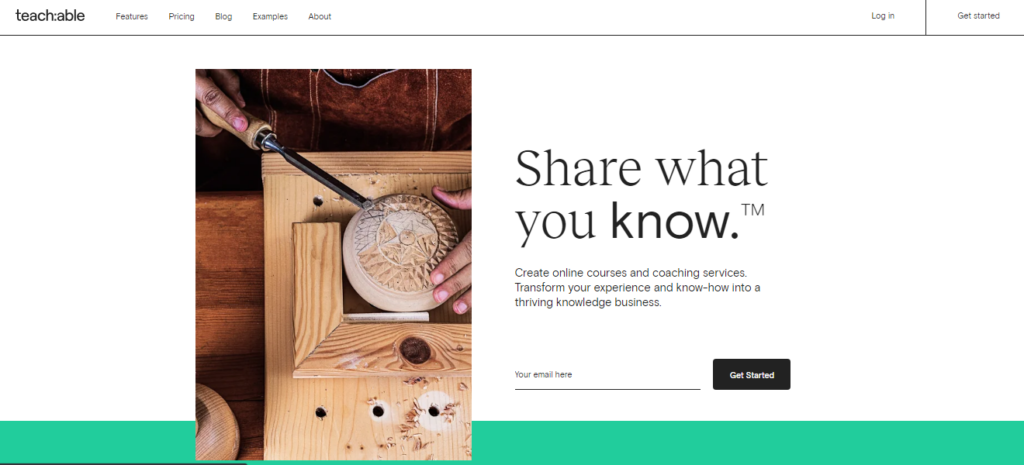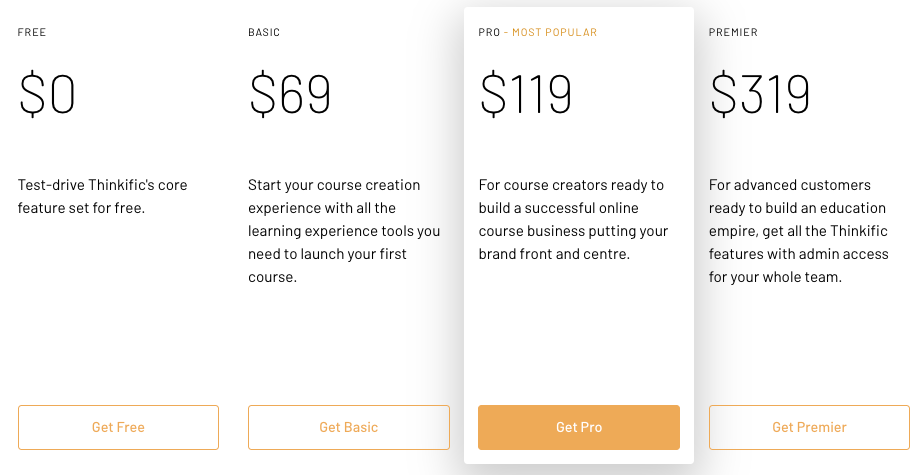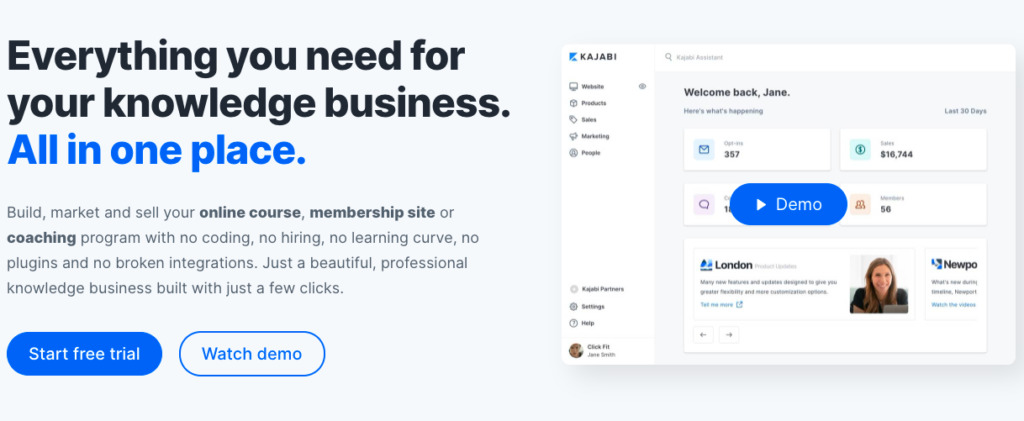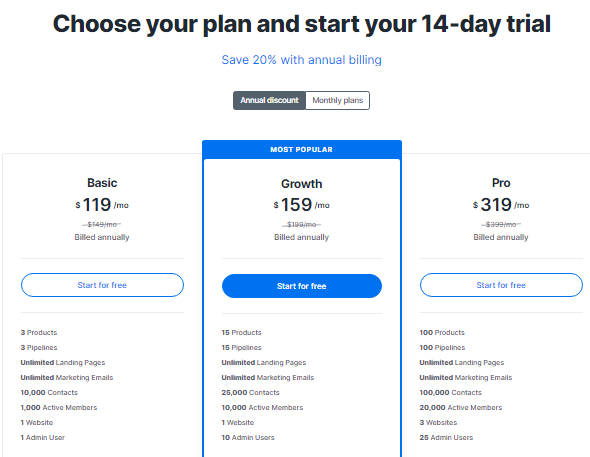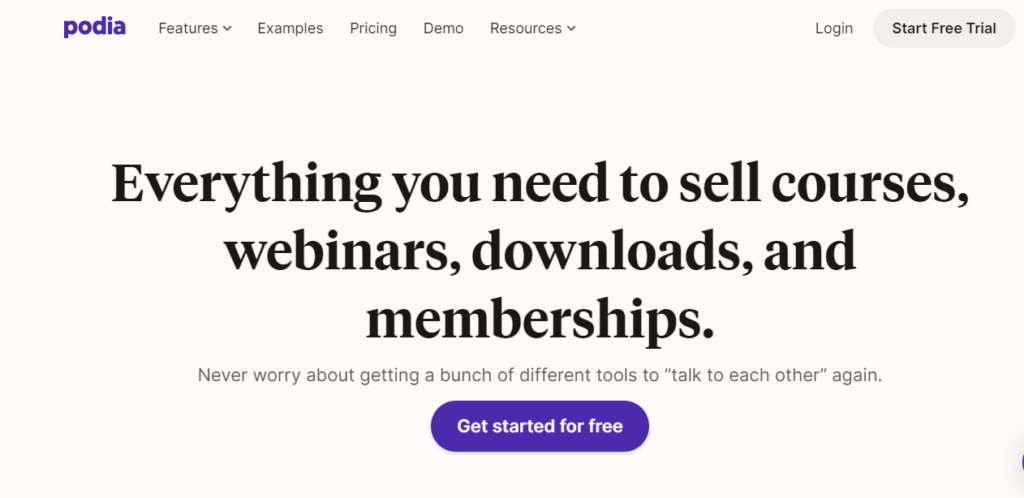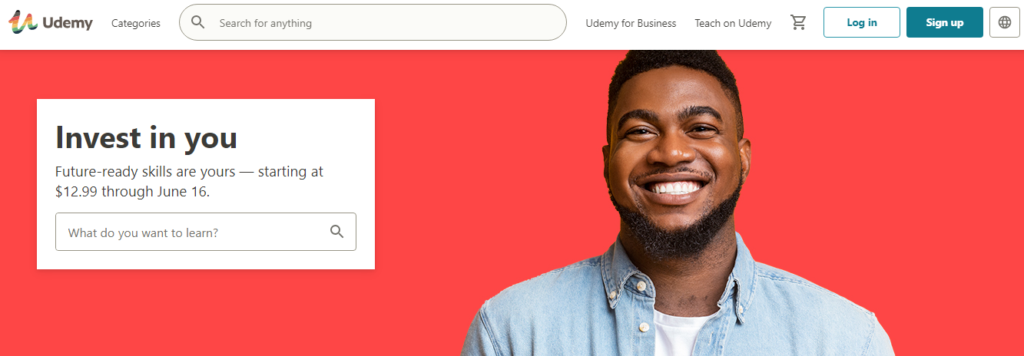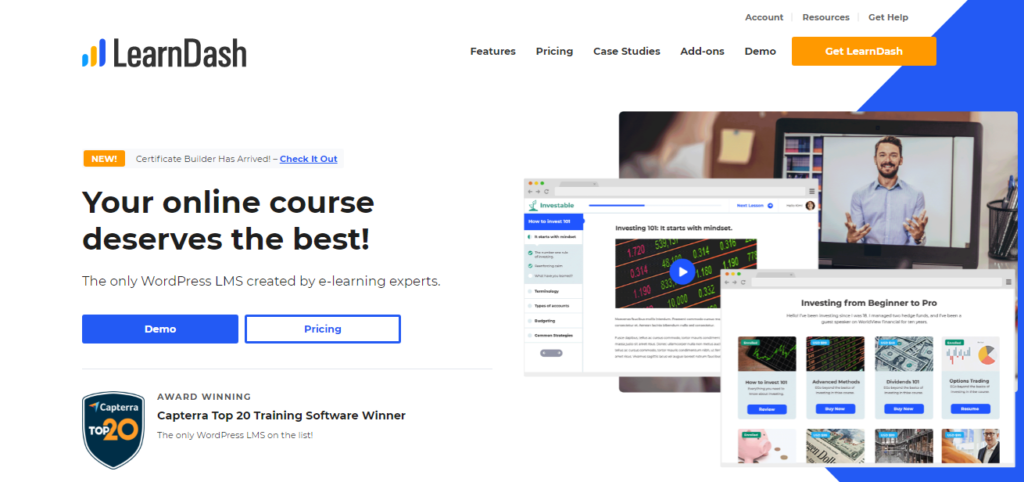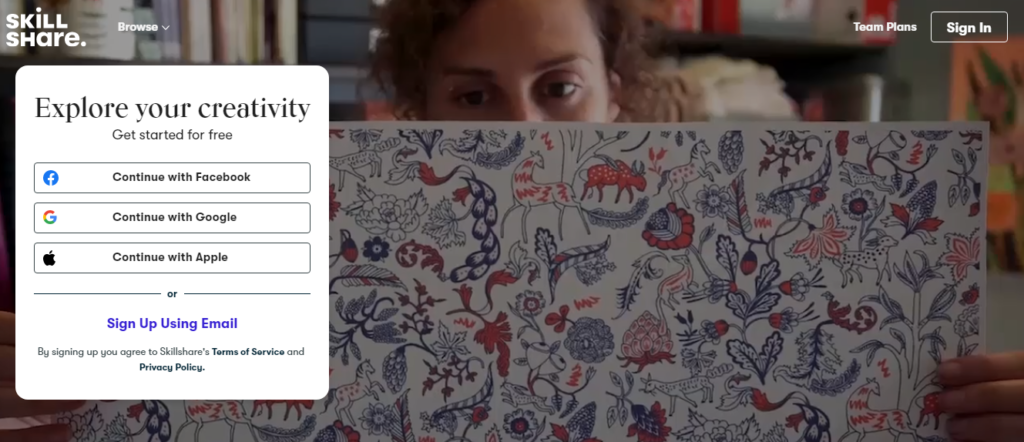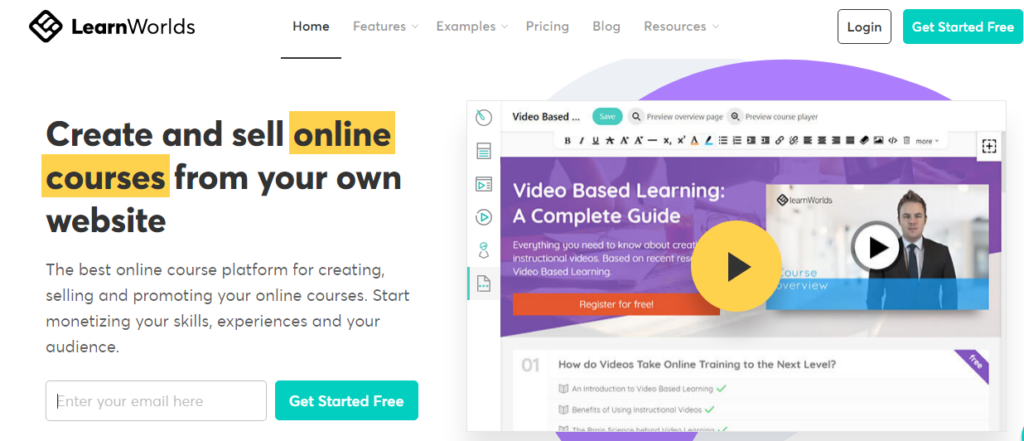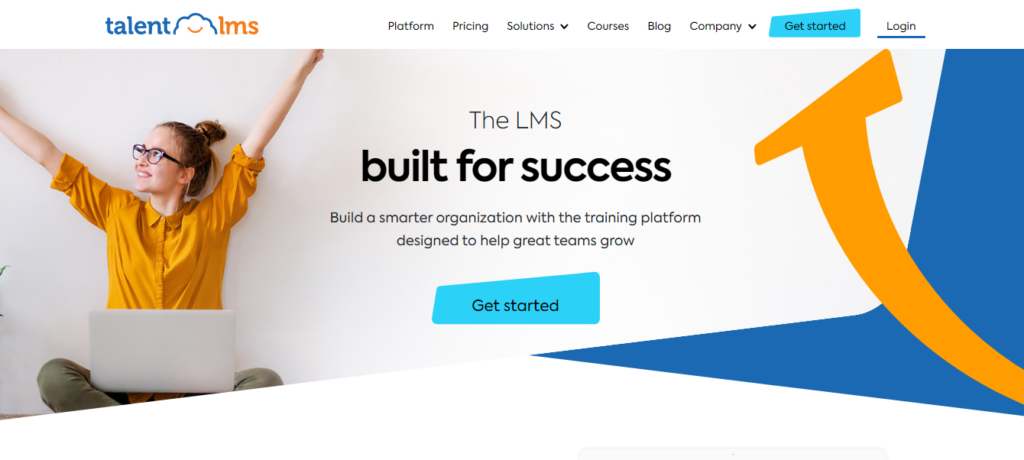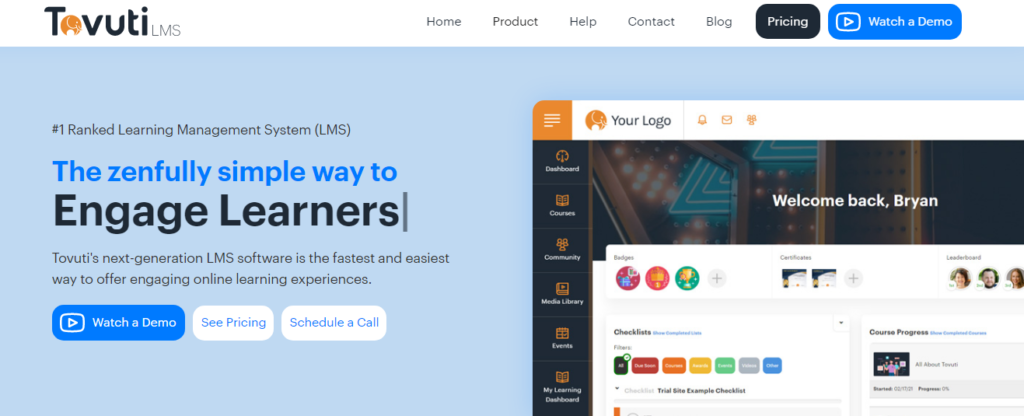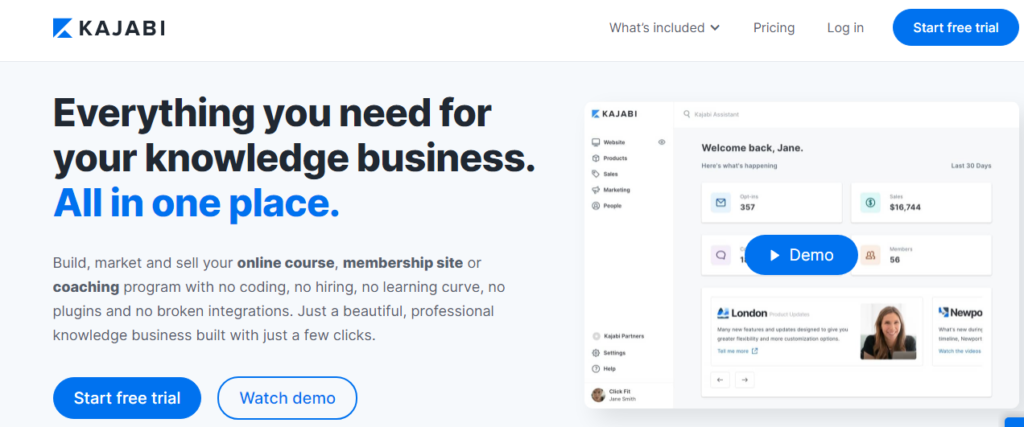Contents
Teachable is an online learning platform that allows you to create and sell unlimited online courses of any niche.
But if you don’t want to join Teachable for any reason it’s not to worry, there are a number, of course creating sites, which can help you out.
You can check the list of best Teachable alternatives down below:
But, Before this..
Let us see…
😍 What is Teachable? Is It Good For You Or Not?
Teachable is the platform where creative entrepreneurs build their future and without any coding or tech skills, one can create and sell online courses.
Overall, Teachable can build a course, build a brand, and also finally build a business of any industry.
This platform is suitable for bloggers, content creators, online educators, and entrepreneurs.
Even it is also useful to create membership sites to communicate with your learners and followers.
If you’re looking for the best Teachable competitors that meet your business requirements and also helps to grow your business easily.
😇 List Of Best Teachable Alternatives
Here is the list of the top 10 Teachable alternatives and check which one is best for you.
1. Thinkific Vs Teachable
Thinkific is one of the best Teachable alternatives that allows to create and sell online courses and membership sites. It is a powerful all-in-one platform with various tools that assists from creating the course to launch the course easily.
This platform is suitable for online educators and experts who want to share their knowledge and educate the audiences. Till now, it helps over 25,000 course creators across the world and the creators can teach any type of course with Thinkific.
Bloggers, Educators, Subject matter experts, everyone can use this platform to train their customers and also helps to grow your audiences.
6 Key Features Of Thinkific
- It allows you to build and customize the courses according to your business requirements.
- Create a website and design it in an attractive way to sell the courses.
- It offers a wide range of business tools that helps to promote and sell the courses.
- The advanced marketing tools at Thinkific helps businesses to reach more audiences.
- It always engages with the students and this platform is designed to accomplish their goals easily.
- It offers a high range of security for your business as well as the student’s data.
Pros and Cons
Pros
- Technical or coding skills are not required
- It has a very easy user interface
- It integrates with other applications
- Tracks students progress
- Scale your business
- Grow your audiences
- Provides great customization options
- Provides free version
Cons
- It does not offer chat support
- Pricing plans are expensive
Thinkific Pricing Plans
Thinkific offers a free version but with some limitations and in the paid plans get full access to features with 30 days money-back guarantee.
The basic version costs $79/month, and annual billing costs $69/month. The most popular pro version costs $149/month, and annual billing costs $119/month.
The premier version costs $399/month, and annual billing costs $319/month.
2. Kajabi Vs Teachable
Kajabi is an online education platform that allows you to build, create, and sell online courses and membership sites. With just a few clicks, create a beautiful and professional website even you don’t have any technical and coding skills.
Kajabi is one of the best platform because it allows you to operate everything on the dashboard from creating a website, products, community, and many more. It has various tools that are required to create and sell, now it’s time to get rid of tech issues and to stay focused on growing the business with Kajai.
Recommended: Teachable vs Kajabi, Which One Won The Batle Of Best Course Creator
9 Key Features Of Kajabi
- The product generator helps you to create online courses, membership sites, subscriptions, etc.
- Easy to create a fully integrated and customized website for your business.
- Integrates with payment options, and the payments will be done safely & securely.
- It offers email marketing software to create email campaigns for your business.
- Attractive landing page templates that capture the leads and sales.
- Offers pipelines to automate and scale your business.
- You can track your business, get reports from web analytics to make a smarter move.
- Allows affiliates program to collab with others to sell your products.
- It gives access to your product to sell at any time and anywhere through Kajabi mobile app.
Pros and Cons
Pros
- Offers 14 days free trial period
- Excellent customer support
- Zero Transaction fee
- Email marketing tools
- Easily promote your products
- Sell your products on mobile devices
- No coding skills
Cons
- It does not offer any free version
- Pricing plans are expensive to buy
Kajabi Pricing Plans
Kajabi offers a 14 days free trial period with access to all features and it helps to analyze how it works for your business.
The monthly basic version costs $149/month, and for annual billing, it costs $119/month.
The most popular growth plan costs $199/month, and for annual bill payment costs $159/month. The PRO version costs $399/month, and for annual payment costs $319/month.
3. Podia Vs Teachable
We have another alternatives Podia where you can create & sell courses, webinars, membership sites, and downloads.
It just only to sell the courses but also for promoting your business and its excellent marketing tools to market and sell all your digital products with ease.
Till now more than 50,000 creators are joined this platform and from this, we can understand how it creates an impact on businesses.
7 Key Features Of Podia
- One can create and sell courses and it provides support to any industry.
- It allows to sell digital downloads like ebooks, templates, presets, and more.
- It gives complete flexibility to grow your business with the help of different marketing tools.
- Host video lessons through webinars and Livestreams to earn money.
- Build automated email campaigns and track the progress.
- Offers on-page Live chat to message your audiences and engage about your products & services queries.
- Allows you to build a beautiful and customizable website.
Pros and Cons
Pros
- Easy to use for beginners
- Excellent support system
- Offers 14 days free trial period
- Affordable pricing options
- Everything is Unlimited
- Easy customization
- No transaction fees
Cons
- Mover Pricing version has few features
- Free plan is not available
Pricing Plans
Podia offers 14 days free trial period, without the requirement of a credit card use this free version.
The Mover version costs $39/month, and for an annual payment, it costs $390/year.
The Shaker version costs $79/month, and for an annual payment, it costs $790/year.
The Earthquaker version costs $179/month, and for an annual payment, it costs $1790/year.
4. Udemy Vs Teachable
Udemy is an online learning platform with more than 155,000 online video courses that help students to achieve their goals and to develop their personal skills.
You can select any course and learn at your own pace at any time and it provides lifetime access to the courses. Udemy is one of the best as the instructors at Udemy are well-experienced industry toppers from across the world.
It provides courses of different categories from designing to music, and it even allows the top instructors to teach for its students. Udemy offers some tools and skills that help the instructors to create and host their subjects to their students.
7 Key Features Of Udemy
- Create and sell courses
- Video, audio, text lectures
- Quizzes, assessments, and excercises
- Offers certification after completion of certificate
- Send direct messages to your Instructors
- Search courses by category
- All certificates are accredited
Pros and Cons
Pros
- Affordable pricing
- Top-class industry instructors
- Free courses are available
- 30 days refund policy
- Access courses for a lifetime
- Wide range of course categories
Cons
- Pricing is depend on the course
- The video length of some courses are short
Udemy Pricing Plans
The pricing of the courses at udemy starts from $12.99 and for every course there is a different pricing plan.
5. LearnDash Vs Teachable
LearnDash is one of the Learning Management System plugins and it is also one of the best alternatives. The main purpose of the LearnDash LMS plugin is to create and sell online courses. It is mainly used by professional training organizations as well as higher educational institutions or platforms.
LearnDash plugin is created by e-learning experts and it allows you to sell as many courses as you want. The main advantage of this plugin does not limit your creativity and the tools really help you to create & sell courses. It improves features regularly and so you can build and sell courses easily.
5 Key Features Of LearnDash
- It does not offer any restrictions to create and sell the courses.
- Allows to engage with the students.
- Provides different tools that are helpful for marketing and sales.
- Integrates with other applications.
- With its flexible options, it is easy to manage your course
Pros and Cons
Pros
- Drag and Drop feature
- Manages and customizes all your courses
- Unlimited courses and users
- Quizzes and assessments
- Has an easy user interface
- Certifications and badges after completion of course
Cons
- Pricing plans are expensive to afford
- Does not provide any free trial period
LearnDash Pricing Plans
The pricing plan of pro package is $329, the plus package costs $189, and the basic version costs $159.
If you do not satisfy with the plans, then simply send the request and they’ll return your package money within 30 days.
Skillshare is one of the e-learning platforms but does not offer as many courses as any other online learning platform. It is specially designed for creative entrepreneurs to showcase their skills and to build their future.
Even though it is one of the Teachable substitutes, but it gives priority to developing more skills and creativity from animations to lifestyle & productivity. It helps to find inspiration and the classes are taught by the real creators and experts. You can learn at any time and anywhere through the Skillshare app.
- Unlimited access to the courses
- Reporting and analytics on the dashboard
- Has great community
- Engage with the students through workshops, quizzes, etc.
- LMS integrations
Pros and Cons
Pros
- Unlimited access to over 35,000 classes
- Easy to use
- Great customer support
- Digital workshops
- Some classes are available for free
- Content focusses on a more creative path
Cons
- Does not offer free trial
- Pricing plans are not affordable
- Instructors are not much experienced
- The starter plan has few features
- Does not provide any certification after completion of course
Skillshare for team plans, the starter version costs $139 USD and it is suitable for teams 2-20 members.
The Enterprise plan is great for teams who are more than 20 members and for pricing contact the salesperson.
The Revive version is suitable for the teams who are having more than 50 members and for pricing contact the sales person.
7. LearnWorlds Vs Teachable
LearnWorlds is the best LMS platform to create, promote, and sell online courses. The interactive video training program allows the students to learn in an effective and engaging way.
For more interactions with the students provide assessments, quizzes, and many more to know how much they understand and learn the concept.
7 Key Features Of LearnWorlds
- One can build courses easily with great content.
- Offers customizable course video player for the students
- Without any requirement of coding skills, build an online website
- It provides various ready-made and customizable templates.
- Has in-built marketing tools that help for marketing & sales
- Gives a deeper insight of your course.
Pros and Cons
Pros
- 30 days free trial period without credit card details
- No transaction fees
- Affordable plans
- SEO-Optimized and Eye-catching templates
- Marketing funnels that bring more profits
- Integrates with various tools
- Create unlimited courses
- Daily webinars
Cons
- Doest not respond instantly
- Some features needs improvement
- The starter plan has few features
LearnWorlds Pricing Plans
LearnWorld offers 30 days free trial period for all the pricing plans it offers.
The starter plan costs $29/month, and if billed annually then it costs $24/month.
For professional trainers, the pro trainer version costs $99/month, and for annual bill payment, it costs $79/month.
The most popular plan learning center costs $299/month, and for annual payment costs $249/month. For high volume and corporate version book a demo and pick the plan.
8. TalentLMS Vs Teachable
TalentLMS is an online training platform designed to build & grow your business smartly.
The learners can learn at any time and anywhere and it is the self-paced learning service provider. With just a few clicks create and sell the online courses and till now more than 70,000 teams find success with TalentLMS platform.
It has a great library of ready-made courses so that one can cover all the soft skills and achieve what they want easily.
7 Key Features Of TalentLMS
- Drag and Drop feature
- Host Live sessions for students
- Engage with the students via tests, quizzes, etc.
- Manage and track your learners
- Customize and design the course with every detail
- Deliver the quality content
- Scale and analyze your course
- Integrations with Zapier and other tools
Pros and Cons
Pros
- The free version is available
- Reporting and analytics
- Great community support
- Various courses for your teams
- Teachings are in gamification or fun way
- Intuitive content builder
- Certifications
- Instructors are experienced experts
- Unlimited courses and email support
Cons
- Does not offer any free trial for paid versions
- Premium version is expensive
- Does not provide real reports sometimes
- Need improvement in interface
TalentLMS Pricing Plans
TalentLMS has a free version with limited features, coming the standard plan starter version costs $59/month, annual payment – $79/month. The basic plan costs $129/month, and the annual plan costs $159/month, the most popular Plus version costs $249/month, annual payment $329/month. The premium version costs $429/month, and the annual payment $529/month.
Coming to active plans, starter active costs $129/month, annual payment $159/month. The basic active plan costs $239/month, and the annual payment costs $299/month. The most popular plus active version costs $349/month, and the annual payment costs $49/month. The premium active version costs $479/month, and the annual payment costs $599/month.
9. Tovuti LMS Vs Teachable
We have Tovuti LMS which is another good platform, it is an online learning platform so that you can create & sell the courses, train your teams, and engage the learners. With this platform, you can create an amazing learning experience for the students easily and quickly.
One can build any type of course of any category without any limitations, and all you need to do is just create a training program, get the audiences, and track their reports.
8 Key Features Of Tovuti LMS
- Unlimited courses with quizzes and assessments
- Provide coaching with a tutorial library
- Create reports and track the progress of your learners.
- Multiple integrations with various tools
- Schedule and send email to the student groups
- Interactive course training
- Award badges as an achievement
- Virtual classroom experience
Pros and Cons
Pros
- Great customizable options
- Powerful automation
- Corporate learning experience
- Allows to learn on a mobile device
- Certifications
- Provides fun training
- Groom your skills easily and quickly
- Event management tools
Cons
- Lack of free trial period
Tovuti LMS Pricing Plans
The pricing plan of the core version costs $450/month, and the pro version costs $700/month. For additional services, go with the A La Carte version and for pricing details contact the vendor.
10. 360Learning Vs Teachable
360Learning is an online education platform for creators to create and sell courses easily and quickly. One can train, coach, upskill your organization in one place, and till now more than 1200 global industries have collab with 360Learning. The curated programs with interactive training are the main advantage and it updates the content regularly.
5 Key Features Of 360Learning
- It is a fast course creation platform.
- Provides interactive learning that helps to understand the concepts easily.
- Collaborative learning
- Integrations with various tools and applications
- Also offers field training
Pros and Cons
Pros
- 100% online learning
- Live training sessions
- Streamline kearning for both employers and administartors
- Webinar sessions
- ebooks
- Excellent video pitch
- Access to mobile and computer
- Online help is great
Cons
- Does not offer any assessments programs
- Teachings are not in the gamification or fun way
360Learning Pricing Plans
It offers 30 days free trial period to experience collaborative learning and also to explore its analytical capabilities.
The most flexible pricing plan of 360Learning is Teams which is designed for 1 to 100 users and costs $8 per user per month. For business and enterprise plans schedule a demo and contact the vendor for the pricing plan details.
🤔 What are the Problems Faced with Teachable?
If we think about to create, sell, and host the courses then automatically first comes to our mind is Teachable. Although it is a great platform, it lacks some important marketing tools, and also the pricing plans are expensive that includes extra transaction fees and taxes.
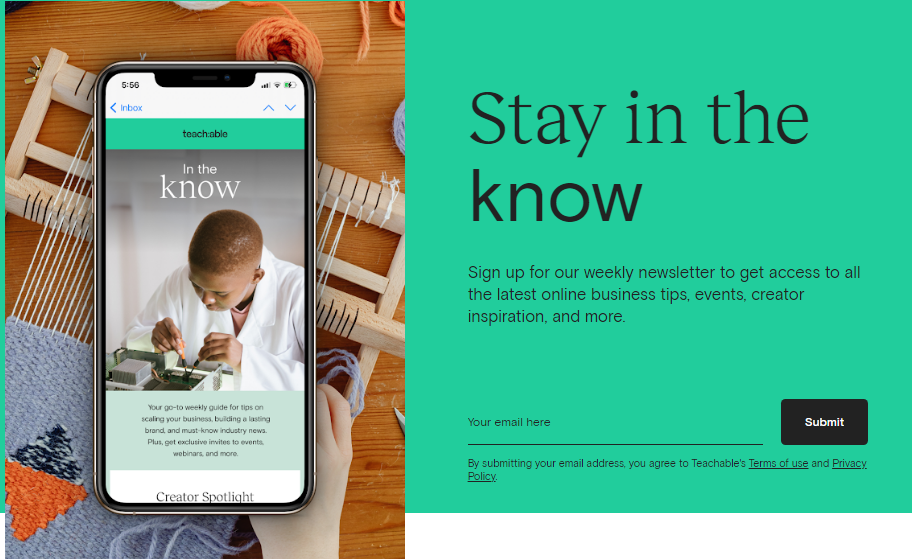
. Even in the basic plan, it offers few features only and this is really a big problem for creators or beginners.
If you’re looking for the best Teachable alternative that offers great marketing features that helps to grow your business and courses easily means we have many platforms in the market.
All these LMS platforms offer affordable pricing plans, great marketing features, and also better in other aspects too.
🏆 Which One is The Best Teachable Alternative?
WINNER: We recommend Thinkific and Kajabi, the two platforms that help you to create, sell, and host the courses.
Thinkific caught the attention as this platform comes with various marketing features to sell digital products easily. Even the pricing plans are fine, it does not charge any extra transaction fees or taxes.
They also offer different marketing automation with superior tools & mechanisms that are very helpful while creating & selling the course.
Even the pricing plans of these platforms are somewhat expensive but good in investing and also it does not offer any extra transaction fees and taxes.