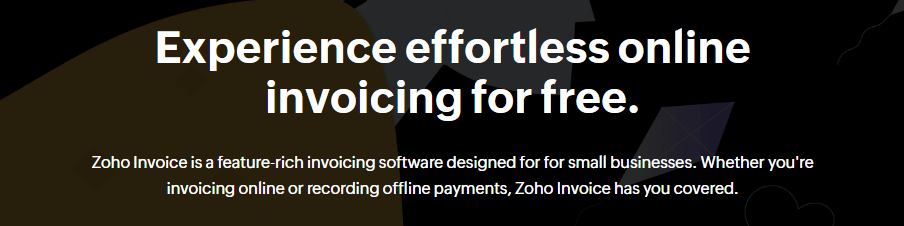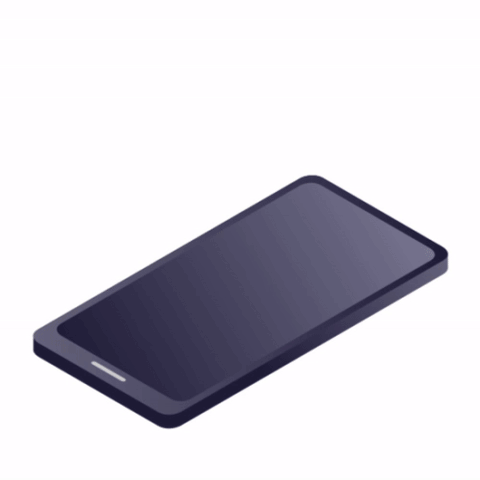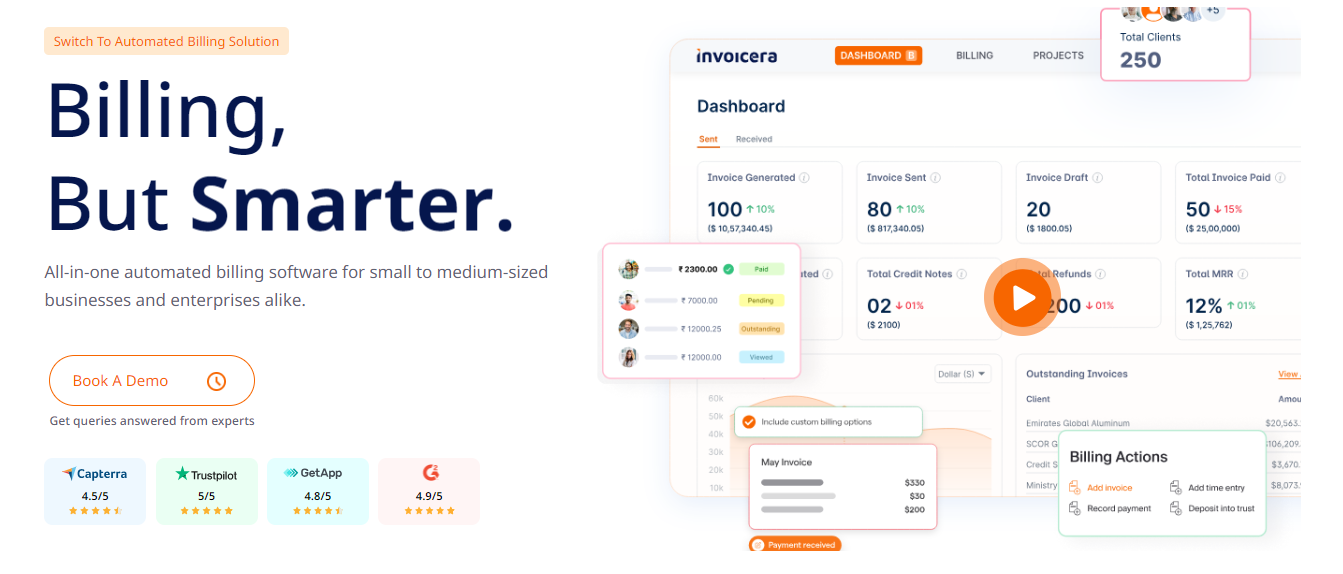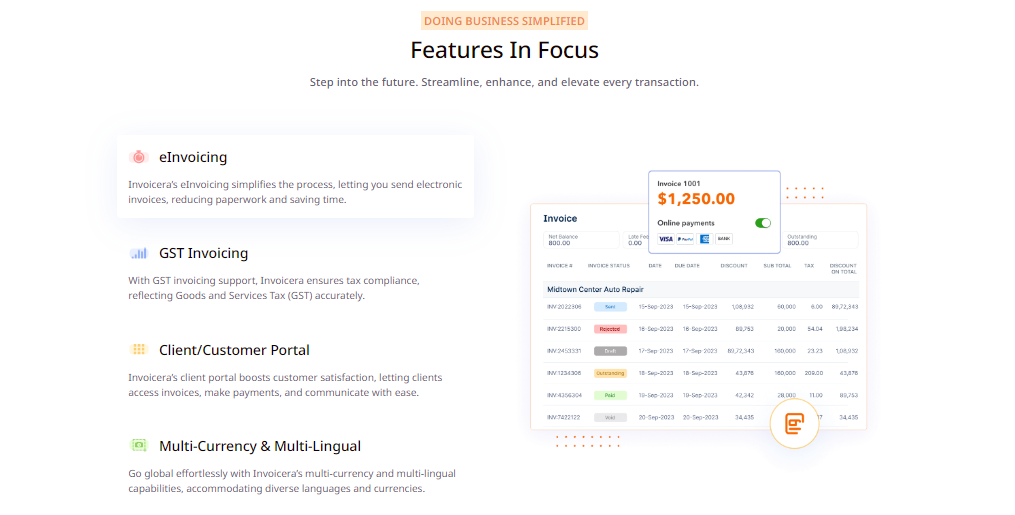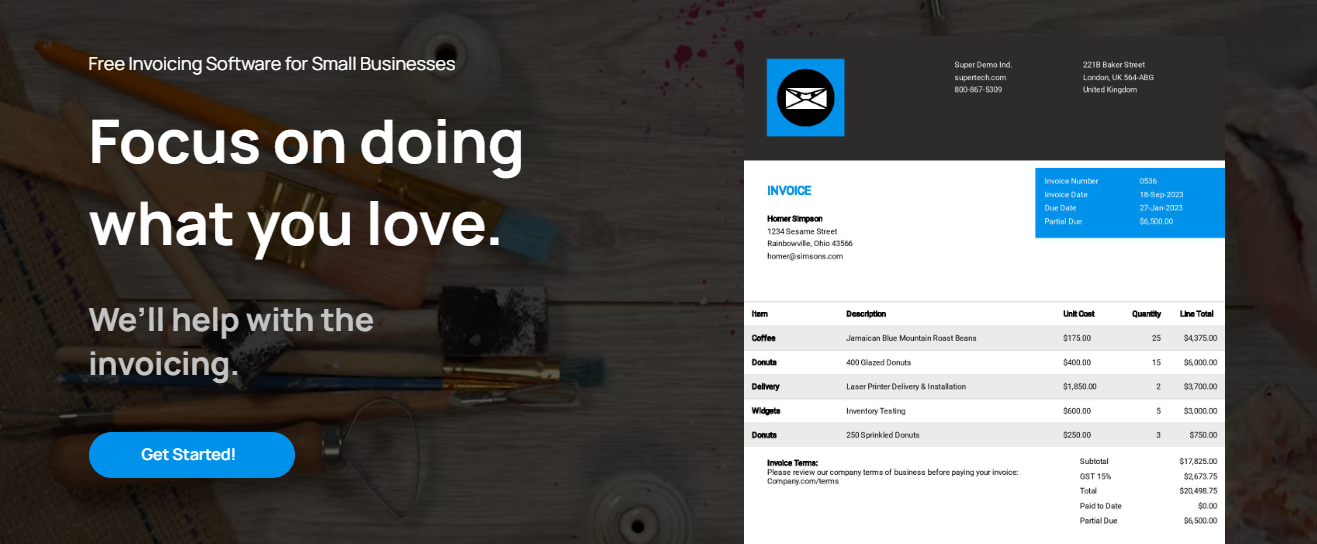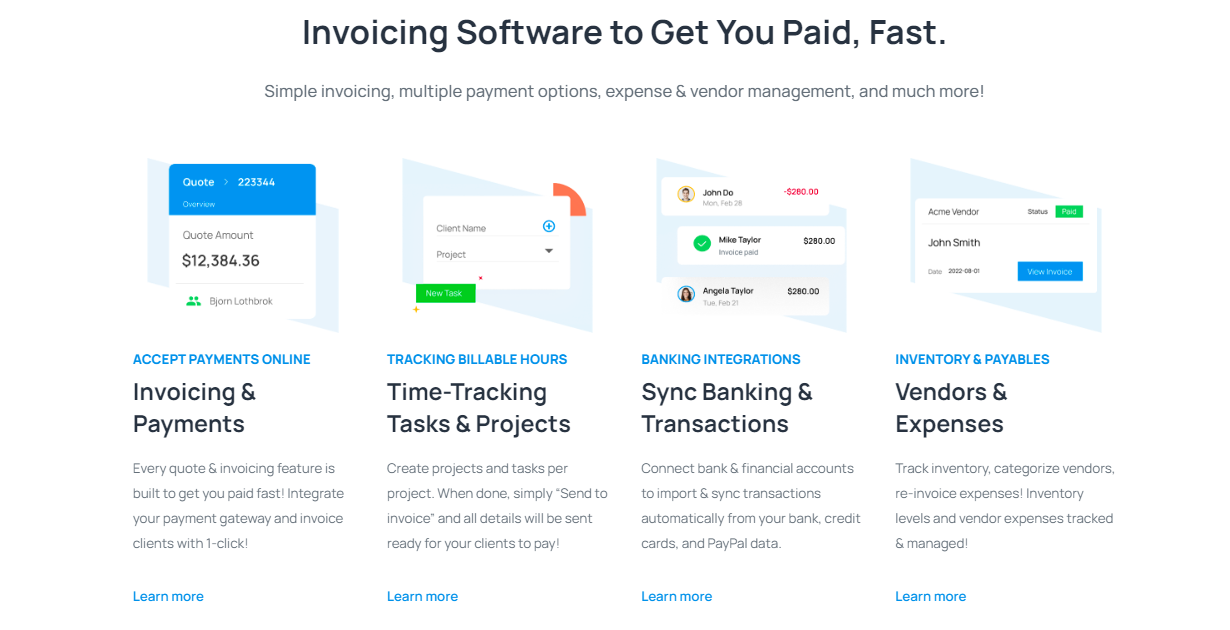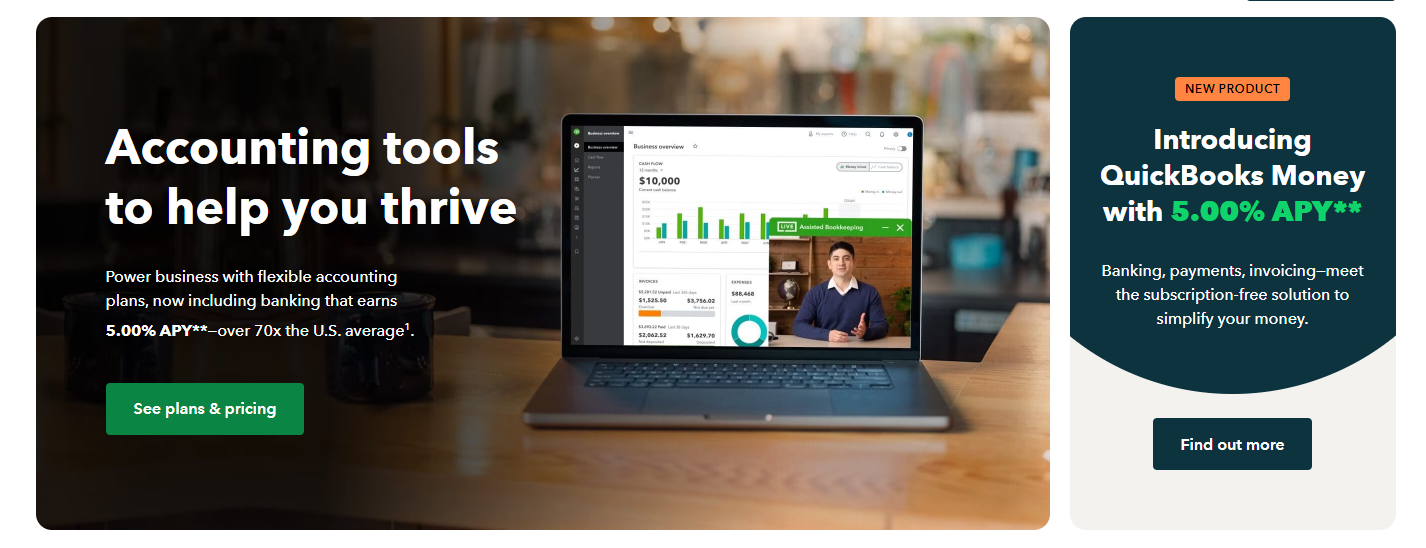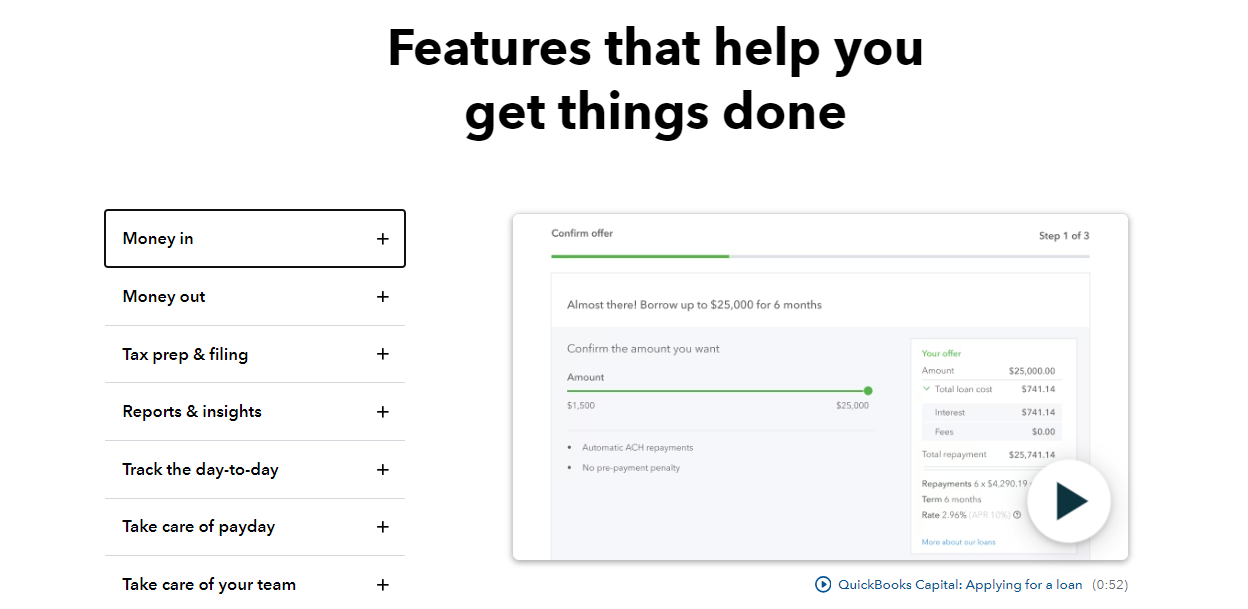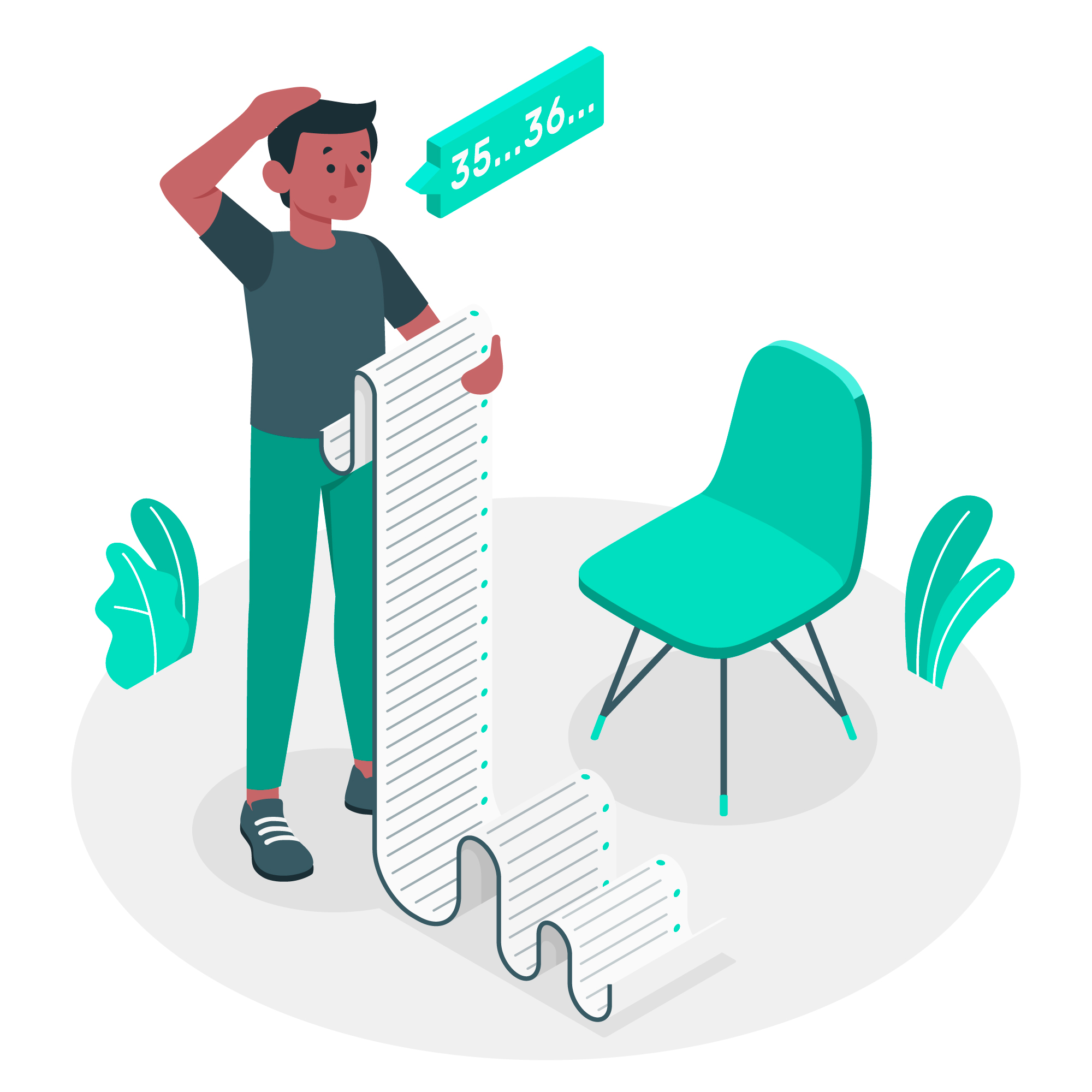Contents
Are you tired of handling complex spreadsheets and manual processes just to create a simple invoice? 😪
Enter the game-changer: the Best Invoice Generator. This innovative tool is designed to streamline your invoicing process, saving you time and reducing errors. ⚙️
Say goodbye to invoice-related headaches and hello to more productivity! 👋
🏆 Top 4 Invoice Generators: Simplify Your Billing Process
| Feature | Zoho Invoice | Invoicera | Invoice Ninja | QuickBooks |
|---|---|---|---|---|
| User-Friendliness | Very user-friendly, intuitive interface | User-friendly but can be complex for beginners | Very easy to use, open-source | Good, but has a learning curve for new users |
| Customization | High, with customizable templates | High customization of invoices | Customizable templates, but with some limits | High, with extensive customization options |
| Integration | Good with Zoho apps and major payment systems | Wide range of integrations | Over 40 payment gateways, limited app integrations | Extensive integration with banking and software |
| Unique Features | Automatic recurring invoices, multi-language | Time tracking, inventory management | Free and open-source, instant invoice sharing | Automatic tax calculations, inventory management |
| Pricing | Flexible plans, good for SMBs | Flexible, but can be pricey for extra features | Free basic plan, affordable premium options | Can be expensive, especially for small businesses |
| Improvement Points | More third-party app connections, more customization options | Simpler design, more flexible pricing | Enhanced mobile app, simpler user interface | Easier for beginners, more affordable options |
Zoho Invoice
Zoho Invoice is a top pick for the best invoice generator because it’s really easy to use and perfect for small businesses or freelancers from Zoho.
What makes it stand out is how it lets you quickly make nice-looking invoices, keep track of your money, and talk to your clients, all in one spot.
It’s great for anyone, no matter how much you know about tech, thanks to its simple design. You can also get paid online through different ways, which makes getting your money simpler.
Plus, with cool extras like being able to track your time, change how your invoices look, and send automatic reminders, Zoho Invoice makes handling your billing super smooth and efficient.
📌 #4 Unique Features
📍 Automatic Repeat Invoices: If you bill the same customers regularly, Zoho Invoice can automatically send them invoices on a schedule you set. This saves you from having to remember to do it every time.
📍 Customizable Invoicing Steps: You can set up Zoho Invoice to do certain things automatically, like saying “thank you” to customers when they pay. This makes your billing process feel more personal and less work for you.
📍 Support for Different Languages and Currencies: Working with clients from other countries? Zoho Invoice lets you create invoices in many languages and currencies, making it easier to work worldwide.
📍 Instant Updates and Reports: Zoho Invoice keeps track of your invoices in real time, so you can see which ones are paid, overdue, or partly paid. It also makes reports that help you understand how your business is doing money-wise.
🪄 2 Improvement Points
📍 More Connections to Other Apps: Right now, Zoho Invoice works well with Zoho’s own tools and some big payment systems.
But if you use other apps for your business, you might find it hard to connect them with Zoho Invoice. It would be great if it could easily link up with more outside apps and tools that businesses use every day.
📍 Better Ways to Make It Your Own: Zoho Invoice lets you change how your invoices look, but some people might want even more options to make their invoices perfectly match their business style.
Adding more ways to customize invoices and reports would help everyone make their billing just right for their brand.
Invoicera
Invoicera is a great e-invoice tool that works well for all kinds of businesses, big or small. It’s special because it lets you change invoices to fit your needs, keep track of your spending, and handle many projects and team members all in one place.
It also works with lots of ways to get paid, which makes it easy to get money from clients anywhere in the world.
Plus, Invoicera can automatically send bills and reminders for you, saving you time and hassle.
With all these helpful features, Invoicera makes managing your money and billing much simpler, helping you focus more on your work.
📌 #4 Unique Features
📍 Custom Invoice Branding: Invoicera gives you the tools to design invoices that match your brand, allowing you to add your logo, choose colors, and even select the layout.
This helps in making a professional impression on your clients.
📍 Time Tracking: For professionals who bill by the hour, such as consultants or freelancers, Invoicera’s time tracking feature is invaluable.
It allows you to record the time spent on a project directly within the app and easily add it to an invoice, ensuring accurate billing.
📍 Inventory Management: Unlike many invoicing tools, Invoicera offers an inventory management feature.
This is particularly useful for businesses that sell goods, as it helps track stock levels and includes this information directly on invoices.
📍 Late Payment Reminders: Invoicera automates the process of following up on late payments by sending reminders to clients.
This feature is crucial for maintaining cash flow and reducing the administrative burden of chasing payments.
🪄 2 Improvement Points
📍 Easier to Use: Some people find Invoicera a bit tricky to use at first. Making its design simpler and the steps to do things more clearly could help everyone find what they need faster and use it more easily.
📍 Flexible Prices: Invoicera’s prices might not fit everyone, especially small businesses or freelancers who don’t need all the extra features.
Offering plans where you can pick and choose what you need and pay just for those could make it a better choice for more people.
Invoice Ninja
Invoice Ninja is a great choice for small businesses and freelancers because it’s free and open-source.
This means you can use many of its features without paying anything, and if you’re tech-savvy, you can even set it up on your own computer for more control.
It’s super easy to use, letting you track your time, manage expenses, and get paid in different ways. You can also make quotes and turn them into invoices easily.
With Invoice Ninja, you get a lot of handy tools without spending much, making it a top pick for those who want a simple and affordable way to handle their billing.
📌 #4 Unique Features
📍 Instant Invoice Sharing: As soon as you make an invoice, you can share it with your clients right away. This means they can see and pay their bills faster.
📍 Make It Yours: You can pick from different invoice styles and add your logo, change colors, and adjust the layout to match your business. This helps your invoices stand out and look professional.
📍 Lots of Payment Options: Invoice Ninja works with over 40 ways to get paid online, so your clients can choose the easiest way for them to send you money, no matter where they are.
📍 Keep Track of Projects: Not just for invoices, Invoice Ninja helps you manage your work with tools to keep an eye on your projects and tasks. You can see how much work you’ve done and add it straight to your invoices.
🪄 2 Improvement Points
📍 Mobile App Functionality: Users have noted that the mobile app doesn’t offer all the features available on the desktop version.
Enhancing the mobile app to match the desktop experience would provide users with the flexibility to manage invoices and track expenses on the go more effectively.
📍 User Interface Design: Some users find the interface a bit cluttered and not as intuitive as it could be, especially when compared to some competitors.
Streamlining the design and making navigation simpler could help new users get up to speed more quickly and improve the overall user experience.
QuickBooks
QuickBooks is a top choice for small and medium businesses that need to handle money matters smoothly.
It’s not just great for making professional-looking invoices; it also helps you keep track of all your sales, expenses, and payments in one spot.
You can connect it with lots of banks and payment methods, making it easy to get paid fast. Plus, QuickBooks gives you helpful reports so you can see how your business is doing anytime.
This mix of easy invoicing and keeping an eye on your finances makes QuickBooks really handy for keeping your business organized and on track.
📌 #4 Unique Features
📍 Automatic Tax Calculations: QuickBooks automatically calculates the correct amount of tax to add to your invoices based on the latest tax rates.
This feature ensures that your invoices are always compliant with tax laws, saving you from manual calculations and potential errors.
📍 Invoice Scheduling: You can schedule invoices to be sent out automatically at future dates. This is particularly useful for businesses with regular billing cycles, as it ensures invoices are sent on time without manual intervention.
📍 Time Tracking: QuickBooks includes a time tracking feature that allows you to log the hours worked on a project and directly bill these hours to your client through an invoice.
This feature is especially beneficial for service-based businesses that charge by the hour.
📍 Inventory Management: Beyond invoicing and financial tracking, QuickBooks also offers inventory management capabilities.
It tracks inventory levels in real time, updates quantities automatically as sales are made, and alerts you when stock is low. This integration ensures that your invoicing and inventory are always in sync.
🪄 2 Improvement Points
📍 Easier Learning Curve: Some users find QuickBooks a bit complex to learn at first, especially if they’re new to accounting software.
Making it simpler for beginners, with more tutorials or a more intuitive design, could help users get started faster and make the most of all its features.
📍 More Affordable Pricing for Small Businesses: QuickBooks offers a lot of great features, but its pricing can be a bit high for very small businesses or freelancers just starting out.
Offering more flexible or affordable pricing options could make it accessible to a wider range of users.
Must Read
💡 How to Pick the Best Invoice Generator: A 5-Step Guide
📍 Ease of Use
Look for an invoice generator with a user-friendly interface. It should be easy to navigate and simple to create, customize, and send invoices without needing extensive training.
📍 Customization Options
Your invoices should reflect your brand. Choose an invoice generator that offers customization options such as adding your logo, changing colors, and modifying your layout so your invoices look professional and match your brand identity.
📍 Integration Capabilities
Consider how well the invoice generator integrates with other tools you use, such as accounting software, payment gateways, and customer relationship management (CRM) systems.
Seamless integration can save you time and reduce manual data entry errors.
📍 Features and Functionality
Think about the specific features you need. Do you require time tracking, inventory management, or the ability to set up recurring invoices?
Make a list of must-have features to ensure the invoice generator meets your business needs.
📍 Pricing and Scalability
Evaluate the cost relative to the features provided. Some invoice generators offer free plans with basic features, which might be sufficient for small businesses or freelancers.
Also Read: 5 Best Accounting Software: Easy To Use & Affordable
🔥 Bottom Line
Choosing the right invoice generator can significantly ease the administrative burden on businesses, allowing owners and freelancers to focus more on growth and less on paperwork.
The best invoice generators, like Zoho Invoice, Invoicera, Invoice Ninja, and QuickBooks, offer unique features such as automatic recurring invoices, customizable templates, integration with various payment gateways, and real-time tracking, which cater to diverse business needs.
However, each has areas for improvement, like enhancing user interface design, expanding integration capabilities, and offering more flexible pricing.
When selecting an invoice generator, consider ease of use, customization options, integration capabilities, essential features, and pricing to find a solution that not only fits your current needs but also scales with your business.
Ultimately, the goal is to streamline invoicing processes, improve efficiency, and ensure a smoother financial management experience.