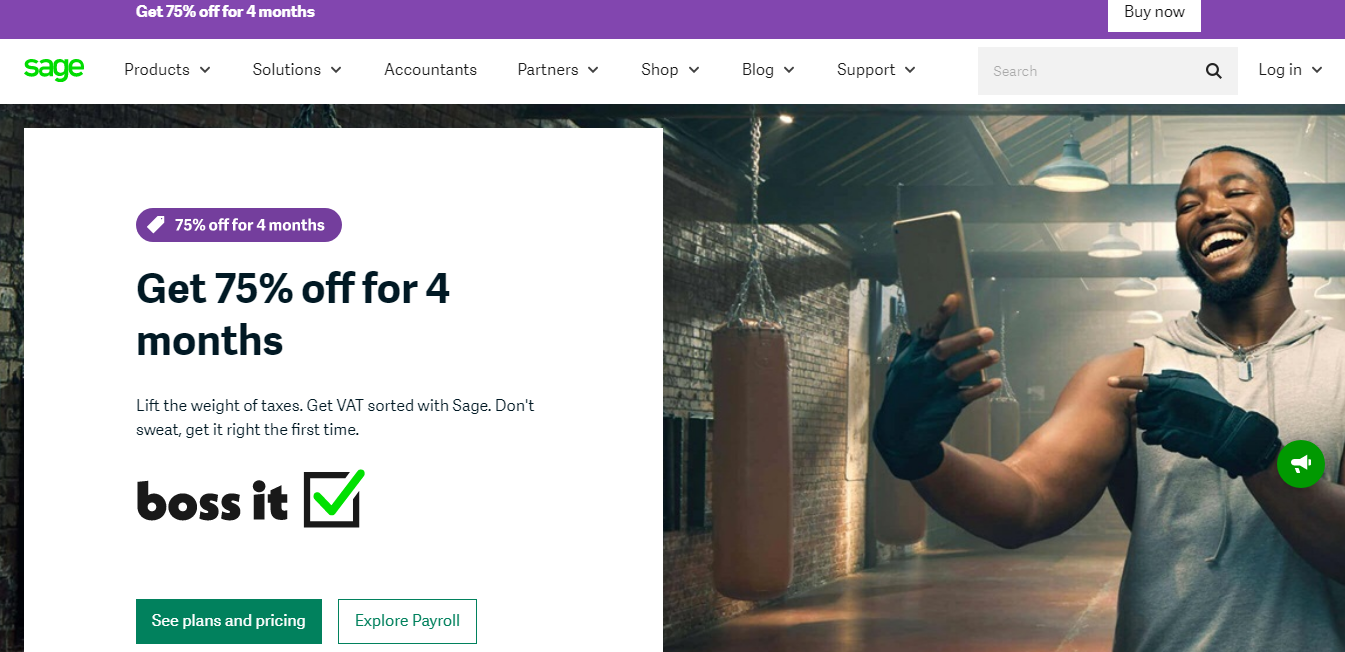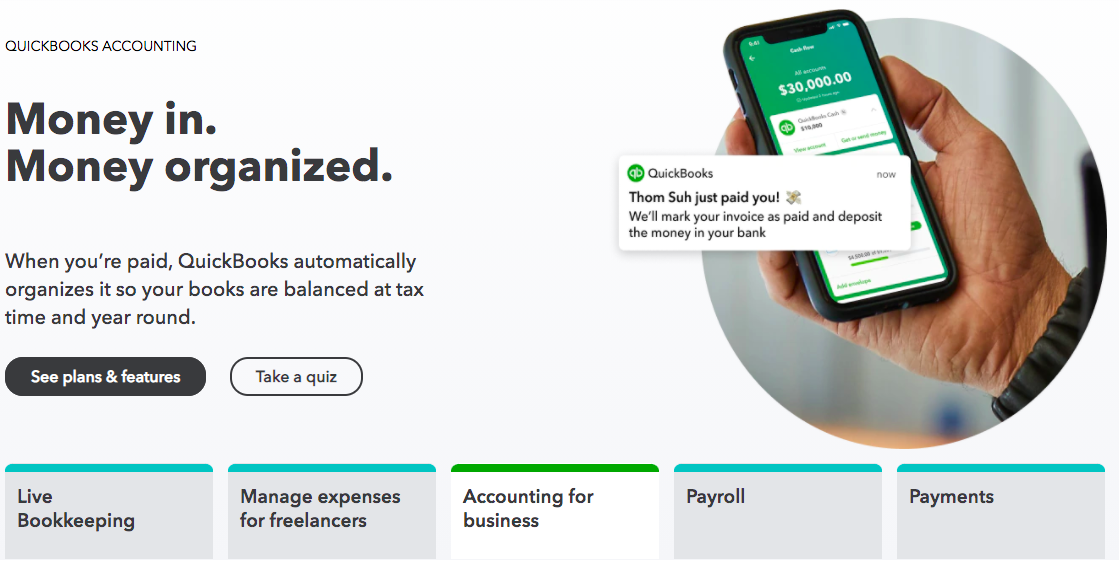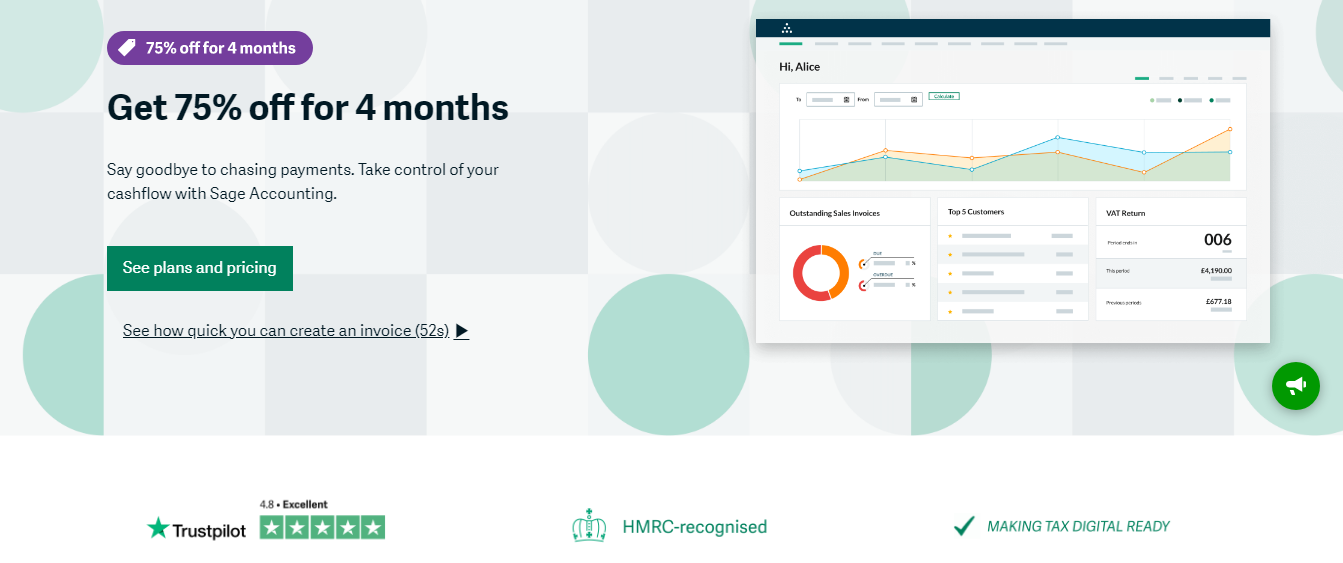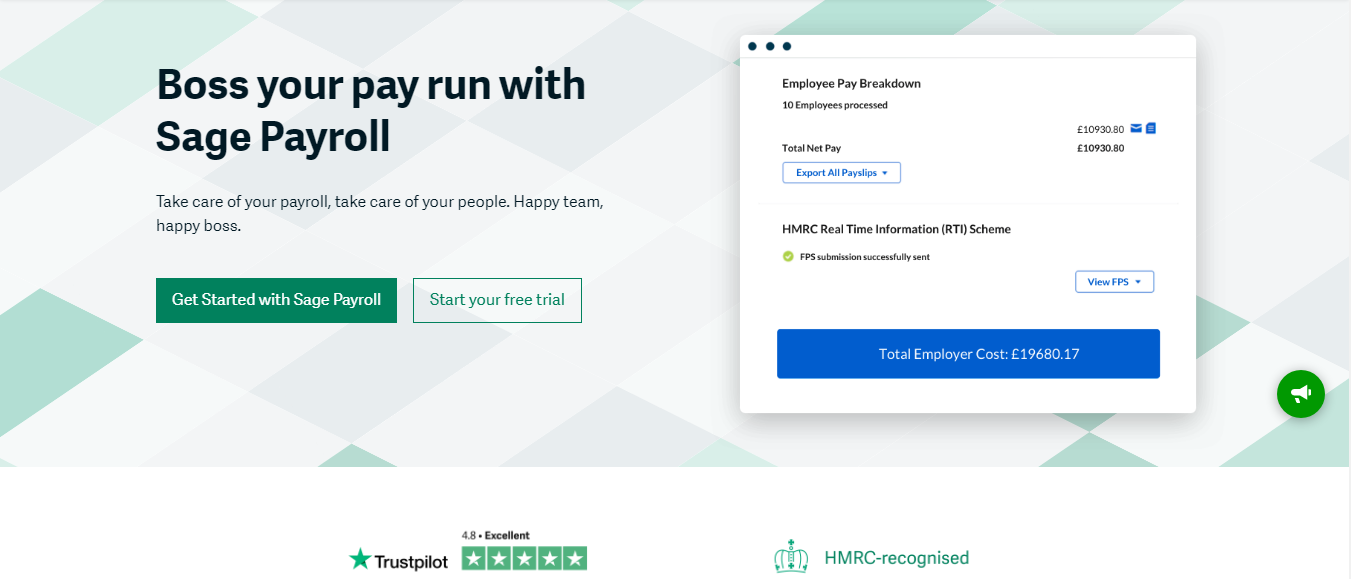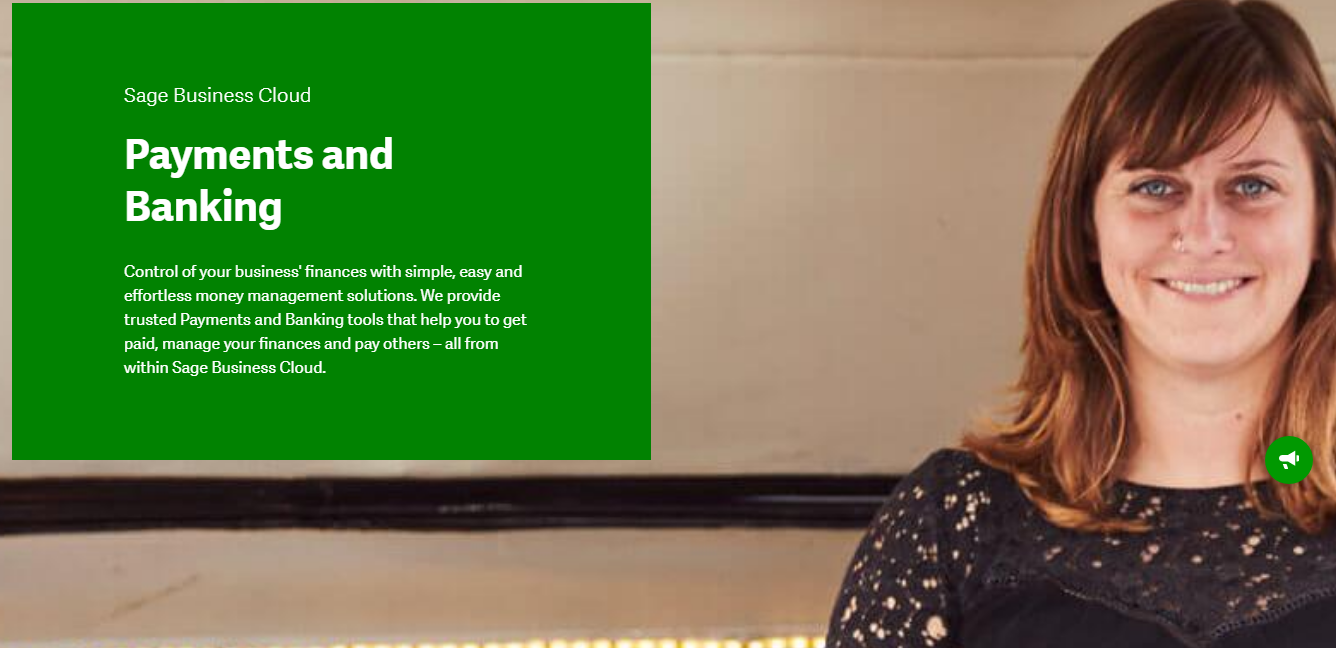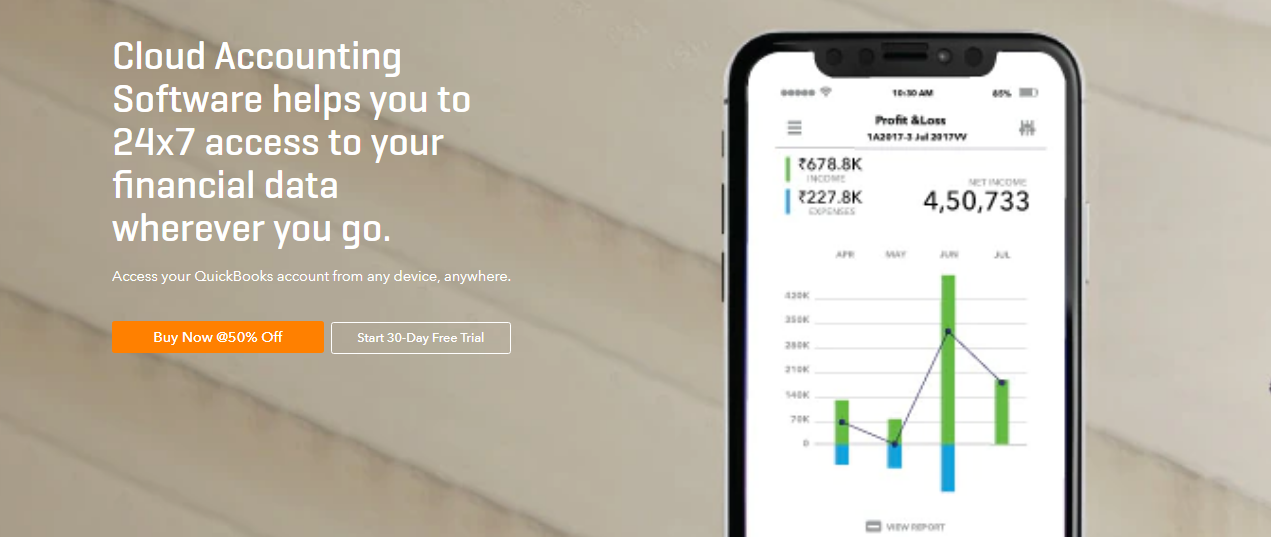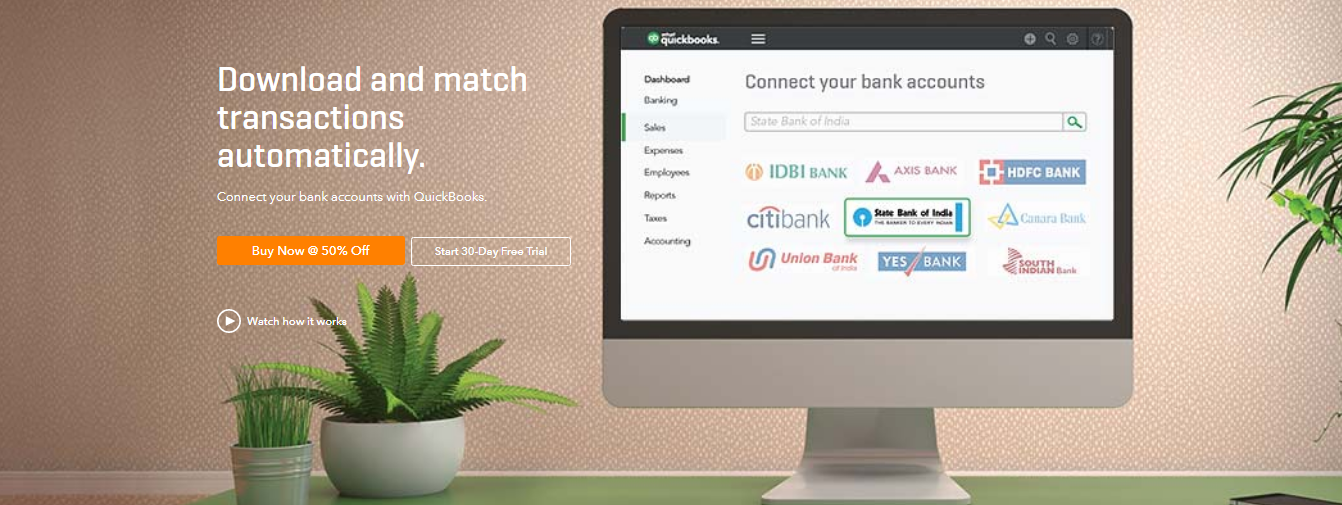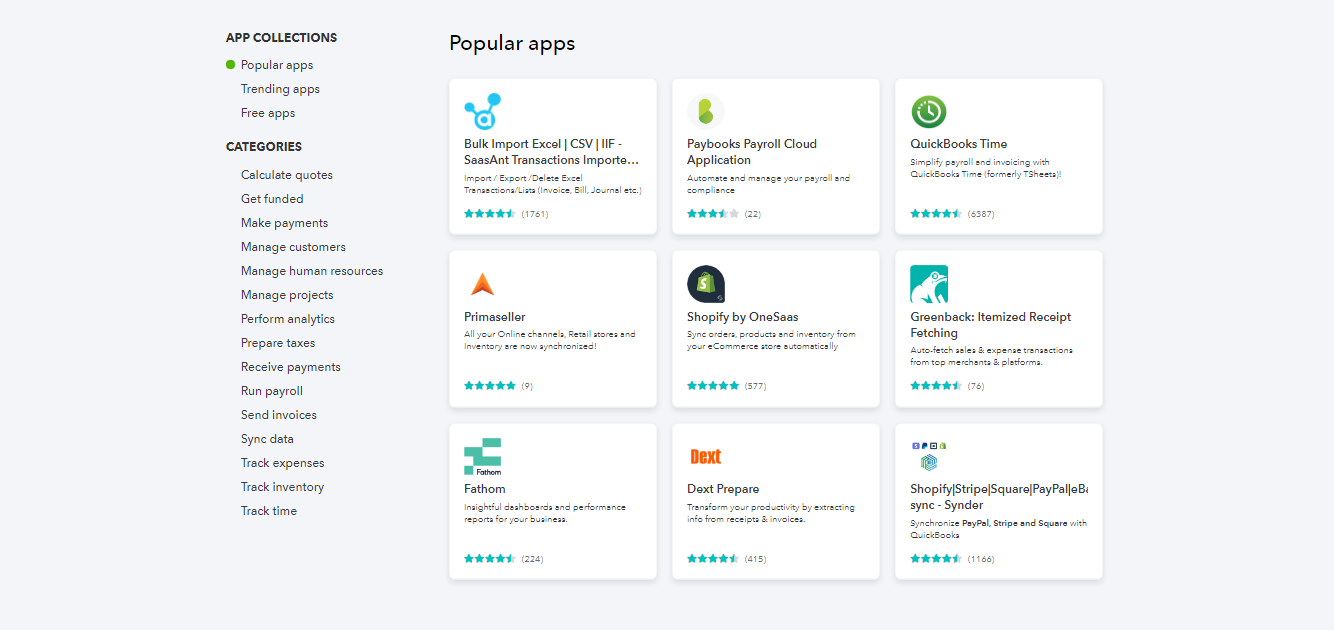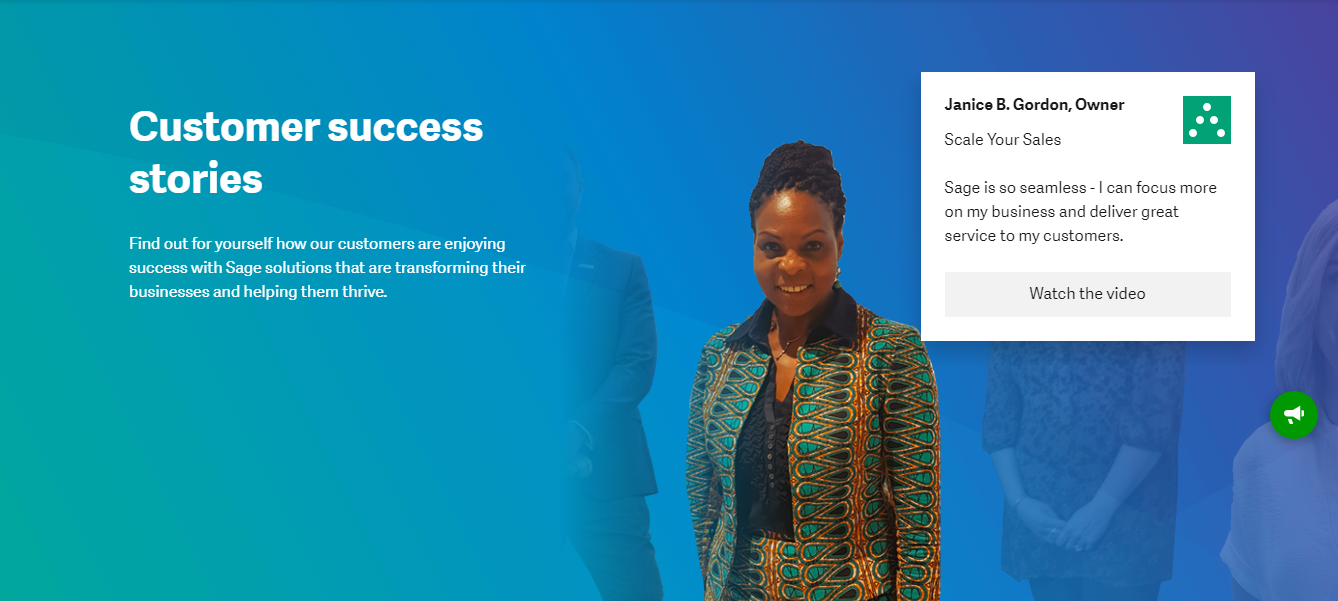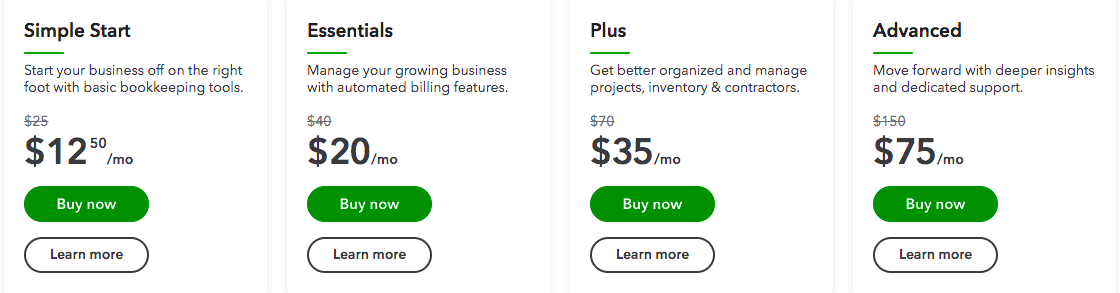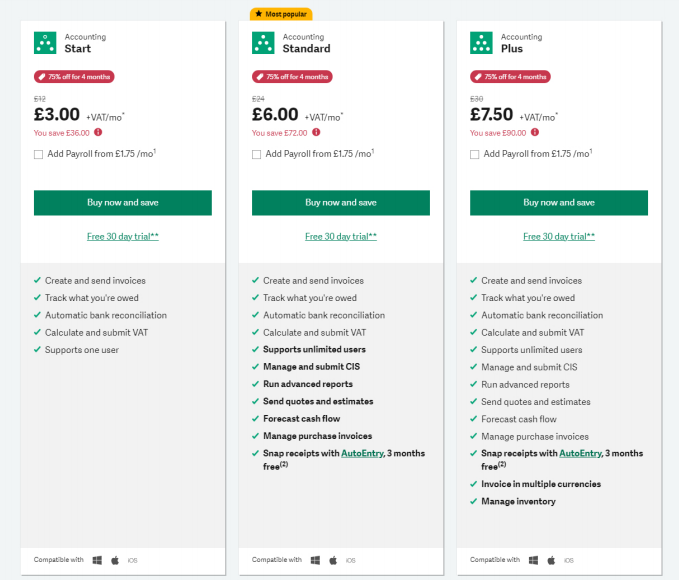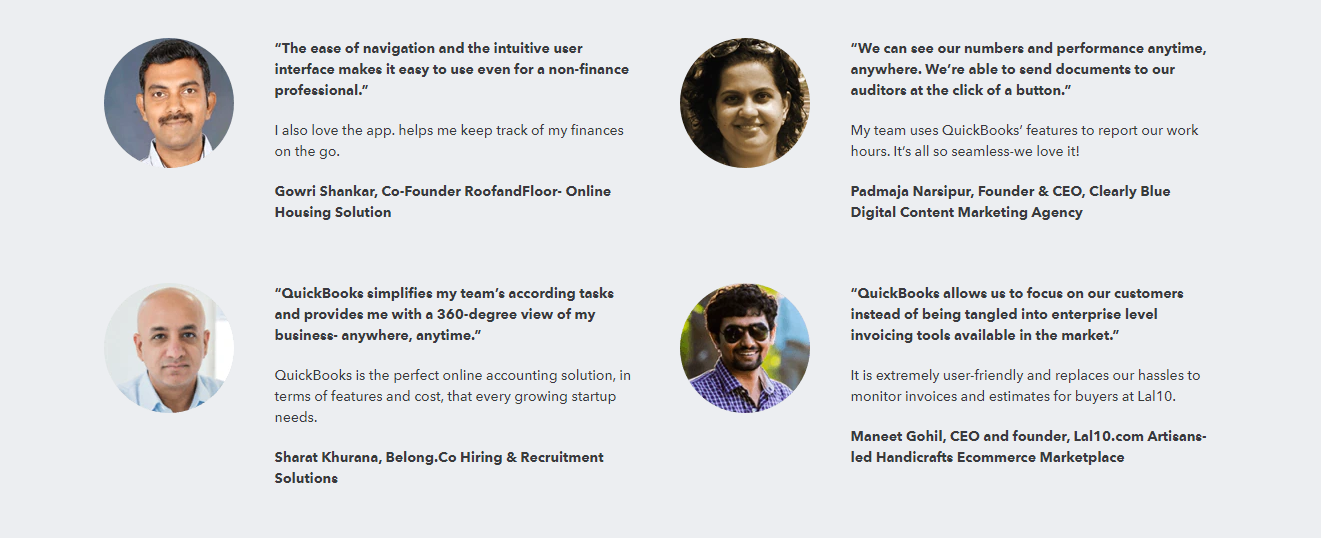Contents
Are you looking for software that sorts your accounting problems?
Yes, there are different types of financial and enterprise software planning options like Quickbooks or Sage.
They will help you in accounting, track income & expenses, invoice, tax, bookkeeping, and other financial management processes.
Let’s get into the comparison of Sage vs Quickbooks by analyzing the features, pricing, support, and other benefits in detail.
And Figure out Which One is Better…?
🤔 What is Sage? Is It Worth To Buy?
Sage is one of the best accounting software that helps your businesses to facilitate, organize, and simplifies accounting-related tasks. It has become the third-largest software that provides great accounting solutions for many organizations as it is used by over 6 million people around the world.
The services offered by Sage are awesome in creating reports of financial matters, keeping records, and managing the business well and it provides the right solution for companies no matter the size or industry.
Sage accounting will put your business in control and it can capture the receipts at the moment and save them securely in the cloud. When you have Sage, you’re going to skip the manual entry and save your hours of time.
Sage will understand your business performance and it shares the access with the accountant with organized, accurate data. Although expensive, the more advanced options will meet your business requirements and solve all those issues with ease.
Pros and Cons of Sage
Pros
- Offers versatile accounting solutions to all the businesses
- Solutions provided are included team management tools and HR
- 30 days free trial is available
- Easy to use and easy to navigate
- Can collaborate with others
- Address from basic accounting requirements to advanced project management services
- Saves time and increases productivity and performance
- Offers expert support and knowledge
- To manage basic expenses, you can download and use the Sage mobile app
Cons
- Pricing plans are harder and transparent to follow as it provides similar and advanced products
- For extra users, it adds an additional price
- Industry specific solutions boast a significant rise in price
- Sometimes takes a long time to get the support
🤔 What is QuickBooks? Is It Helpful?
Quickbooks is another software to manage all your finance related issues of your business and it is designed by Intuit. It provides extraordinary services for bookkeepers and businesses to keep their finance well organized as this tool is used by thousands of professionals around the world. On the whole, Quickbooks is geared to work for any industry of small to medium-sized companies.
In the US, 80% of the small businesses operate their finances and businesses with Quickbooks and when you have Quickbooks then all your important data is at your fingertips. The best part is it allows your bookkeeper, accountant to collaborate with your colleagues and they can work directly with your data online.
It automatically backup the data and your data is safe and secure. Now, you can manage all your finances anywhere easily with Quickbooks at the same time you can track sales, create & send invoices, can identify how your business is working at any time you want.
Pros and Cons of Quickbooks
Pros
- Efficient
- Easy to use
- 30 days free trial is available
- Flexible with third-party applications
- Good accounting options
- Affordable price
- Offers full suite of bookkeeping tools
- Various financial reporting and money management tools
- Automatically sync with your bank accounts
- Customer support is exceptional
Cons
- Lacks in certain key reports for outside accounting
- Limited personalization options
- Limited number of users are allowed
- Issues in File-size
- Lacks in some business features like eCommerce, tracking, barcode scanning
💥 Sage vs Quickbooks Features
Sage Features
The list of the Sage features is mentioned below as it helps all types of industries to grow their businesses no matter the size of your business. It helps in every aspect and takes a part in the growth of the business.
👍 Business Management
For medium-sized businesses, Sage will help you to improve every insight, control, and collaborate with other tools easily.
- Sage X3 – It will take control of your entire business in all matters from supply chain to sales.
- Sage 200Cloud – You can run your whole business easily with all operations including accounting, sales, and finances.
- Sage CRM – You can optimize your sales process and also manage every customer relationship.
- Sage Intelligence – With a suite of powerful dashboards and reports, you can easily analyze the information quickly.
🤗 Sales Invoice
Your time is valuable and own it without wasting it with Sage where you can easily send and track immediately all your personalized quotes and invoices after completing the job. Within your invoices, it provides safe & secure online card payment options and then spends more time on other business activities.
🤠 Pipe Up Supplies
You are allowed to make drowning in documents and receipts by scan or snap them as well as watch your data seamlessly flows into the Sage accounting which is already categorized. It is easy with Sage, to get a real-time view of your accounts by connecting with your bank details and it automatically imports all your transactions.
🤞 Payroll
Paying your employees is another big task and with payroll, an add-on option will make your work simple and easy. The payroll errors and tax compliance woes will become a thing of the past.
👍 Payments and Banking
With Sage business cloud, you can control your business finances with easy, simple, and effortless money management problem solving. Sage provides Banking tools and trusted payments that help you to get manage and pay your finances, and also it is easy to pay others.
- Smart Money Management – Get rid of your highlighter pens and paper bank statements, it’s time to connect your bank feed to Sage Business Cloud as it helps you out in making reconciliation simple and put all your important data at your fingertips. From this, you can manage your cash flow simply, quickly, and easily.
- Seamless Salary and Supplier Payments – Supplier and Salary payments allow you to pay your employees and suppliers within the Sage Software. The main advantage when you have this software is now you can avoid the need for manual spreadsheets and BACs uploads. Now, you can take control of your finances, and gain the flexibility of your finances.
✔️ Accountants and Partners
The Sage software will heps the accountants and bookkeepers so that they can easily maintain their records and clients’ records easily.
- Automation, Client Collaboration, and Reporting – You can explore all the features and a wide range of solutions to accountants and bookkeepers.
- Sage Account Cloud – Onboard your clients to Sage Accounting and in real-time you can manage the client’s business performances with ease.
- Sage Online Compliance – It is very simple to finalize the accounts and taxes, and it performs like professional software in the cloud.
😚 Customer Support
The advisors at Sage are small business accounting experts and they are well-trained in the house. Sage will work hand-in-hand with HMRC to ensure all the advisors are working up to date on every matter like tax and compliance.
From the above features of Sage, it is clear that it mainly focused on managing the Accounting and Bookkeeping Services. From invoicing to expenses, payroll to tax, Sage will help you to automate data entry, eliminate complexity, and provides master compliance. The advantage of using Sage is it ensures security and Compliance. No matter what you’re managing year end tax filings and transactional taxes or production, it offers security and compliance.
Quickbooks Features
The list of Quickbooks features is mentioned below have a look into it.
🔥 Invoicing
From any device, you can create, send and track GST-compliant invoices for your small businesses. You can save more time and the invoices get paid faster by sending them online.
- Create a Professional Look – With simply built-in invoice templates and customization tools, you can customize invoices that match your brand style. And with Quickbooks billing software data fields, import the invoice formats and map invoice details.
- Send GST Bills Online – Generate GST invoices by selecting inbuilt data fields which are necessary for GST compliance. With Quickbooks GST billing software, you can save the effort and time that you put in preparing GST Bill formats manually.
- Track GST Bills/invoices – For the customers who pay on time and never miss the deadlines, automate invoicing by setting recurring invoices. All you have to do is just set schedules and send recurring invoices to them automatically through email.
- Unlimited Invoices Every Day – With the batch action feature in Quickbook, you can send invoices at a time through WhatsApp, Email, or print multiple invoices instead of sending separately. Even you can send the same invoice to multiple customers and save your valuable time.
- Pending GST Bills – With an invoice tracker, track unpaid GST bills and send payment reminders for your customers. Along with this, you’ll get notified when a customer view or pays invoices.
- Manage Cash Flow – In just a few clicks, you can organize information in one place that generates cash flow statements. With a real-time view, you can manage the cash flows at your fingertips.
😛 Online Banking
Easily you can connect your bank accounts with Quickbooks and always know where your money is going.
- Download Transactions Automatically – If you connect your bank accounts to Quickbooks, then automatically you’ll know about all your money details.
- Auto-categorize Transactions – To your expenses and sales, let Quickbooks match transactions automatically.
- One-click Reconciliation – In one click, review and approve bank reconciled transactions.
- Accurate Bank Balance in One-place – Regularly, you can stay on top of cash flow data.
- Add Customized Rules – You can set up rules to split the transactions as you want.
- Attach Notes and Documents – You can easily include notes and receipts to transactions with Quickbooks.
✅ Inventory Management
You have to always keep track of your inventory so that you’ll know always what in stock and what are orders you made and you can manage everything with Quickbooks.
When the products are said to buy or sell, then automatically your inventory quantities are updated and you can view your quantities on what to reorder and what’s selling. Day-to-day, the inventory values of your balance sheet are adjusted. From each vendor, keep track of what you’ve ordered, and to make reordering easier organize the contact information of your multiple vendors in one place.
✅ Accounting Reports
You can easily create and upload GSTR reports directly to the GST portal. Get an overview of your sales by product, customer, project, or location as Quickbooks provides a real-time look at your business data. According to your business requirements, create custom reports and generate financial reports up to date including profit & loss statements, balance sheets, and cash flow statements. Now it is easy to chase for your payments with Quickbooks by looking into all late and unpaid invoices.
✅ Time Tracking
The time tracking in Quickbooks software will simplify your business and it helps to manage employee time for payroll, scheduling and invoicing. Time tracking is used by construction companies, large businesses, small businesses, landscaping businesses, and many more. Switch to Quickbooks and spend most of the time on the growth of the business.
✅ Mobile Apps and Add-ons
Now, it’s time to eliminate data entry manually and save time and effort by connecting with Quickbooks apps and services. You can find different apps, trending apps, and free apps in this tool and use these apps for your business to run smoothly. The mobile apps available in different categories in Quickbooks and you can pick the category that you want and use it.
😚 Unlimited Support
If you need any help and support for your business, then Quickbooks software is always with you that helps you to clarify all the doubts and queries. Otherwise, you can hit the query button of the Quickbooks community and there you can find solutions to all your problems.
From the above features, Quickbooks accounting software will manage all your accounting data on the cloud, so you can track sales, create and build invoices. If you want to use Quickbooks accounting software, you need not be an expert, as this software is simple and easy to use. The main advantage of using this software is you can stay up to date at any place and at any time.
❣️ Customer Stories of Sage vs Quickbooks
The customers of Sage are enjoying the transformation and success of their businesses that help them thrive. On the other side, Quickbooks also impressed almost all the customers and up to date, 4.5+ million people are in love with Quickbooks and its functionalities.
🎁 Sage vs Quickbooks Pricing Plans
Pricing plan of Quickbooks for Simple Start is $12.50/mo, Essentials Plan: $20/mo, Plus Plan: $35/mo, Advanced Plan: $75/mo and if you buy any plan for three months then you’ll get 50% off for three months without any coupon code required. You can also try before the purchase as it offers 30 days free trial period.
If you buy this plan, you can track income and expenses, send custom invoices and quotes, snap & sort receipts, connect multiple bank accounts, includes free updates and new features, import data from excel spreadsheets, create budgets and purchase orders, and a free mobile app is provided.
Sage offers 30 days free trial and if you purchase a plan get 50% off for four months, so buy now and save money. The Accounting starting version original price is $16.68 USD, but now it costs $8.34 +VAT/mo and saves $33.35 and adds payroll from $4.45/mo.
The standard version of Accounting original price is $33.35, but now you’ll get at $16.68+VAT/mo and you can save $66.77 and add payroll from $4.45/mo. The Price of the Plus version of Accounting is $41.73, but now you’ll get $20.86+VAT/mo, you can save $83.51/mo and add payroll from $4.45/mo. For each plan, the features and benefits you’ll get may vary.
🔥 Final Words of Quickbooks vs Sage 🔥
If you’re looking for basic accounting software that makes it easier to track expenses and income, manage invoices, and to stay on top of cash flow then both have entry-level business solutions. Sage is for small businesses and medium-based businesses and Quickbooks for small businesses.
If you’re deciding on which software is the right pick for your business, then first you must think about the business requirements. For example, if your company is likely to collaborate with projects then Sage is the best option as it has project management services and if your business is expecting a huge number of transactions then Quickbooks is the right choice.
Before you’re making any decision, it is very important to calculate the business needs and then based on it pick the right tool that works for your business. If we compare Sage vs Quickbooks, Quickbooks has the top quality features and also offers an affordable price, migrates the data easily, access from anywhere, and free training is available.
🤠 Frequently Asked Questions
✌️ Is Sage or Quickbooks which one is better?
If your business is a large sized business or robust inventory to manage all the operations then Sage is the better option than Quickbooks. Because Sage provides an array of project management tools and also offers different options for greater inventory needs.
🤔 Is Quickbooks as same as Sage?
Sage and Quickbooks, both are business management services, where Sage is a feature-rich project management service and on the other side, Quickbooks focuses on accounting and bookkeeping services. In some categories, these two tools are overlapped but the goal of Sage or Quickbooks is to serve the business and to manage all the operations.
👊 Can Sage be converted to Quickbooks?
All versions of Sage 50 can be easily migrated to Quickbooks Online or Quickbooks Desktop. To make sure all the financial reports, the conversion service will audit the results like Profit and Loss, Trial Balance, Balance sheets will exactly match the original data.
🤗 Can Quickbooks import to Sage 50 files?
Yes, it is possible you can upload your Sage 50 files to Quickbooks via a secure server to the DataSwitcher tool. After the completion of the data migration process, review the results and by using the post-conversion checklist perform some tasks. Based on the results, you are allowed to start using new Quickbooks online.
😇 Does Sage & Quickbooks offer any Free Trial?
Yes, both Quickbooks as well as Sage offers a free trial period for 30 days. If you're still in doubt to pick the right ones for your business then this free trial period is a great opportunity. So, from this, you can analyze which tool is working best for your business.