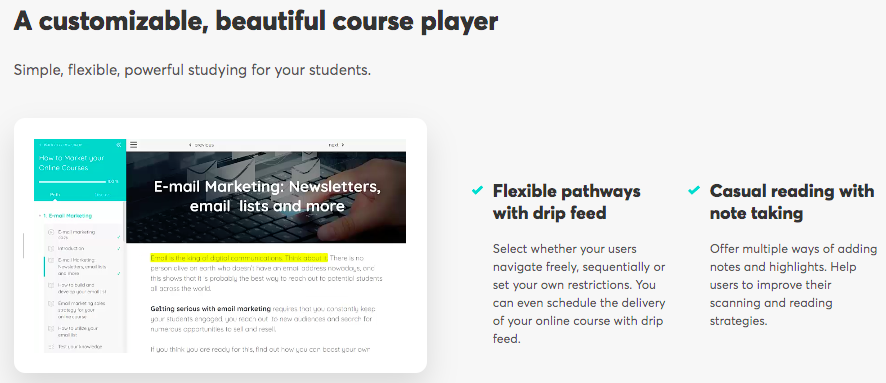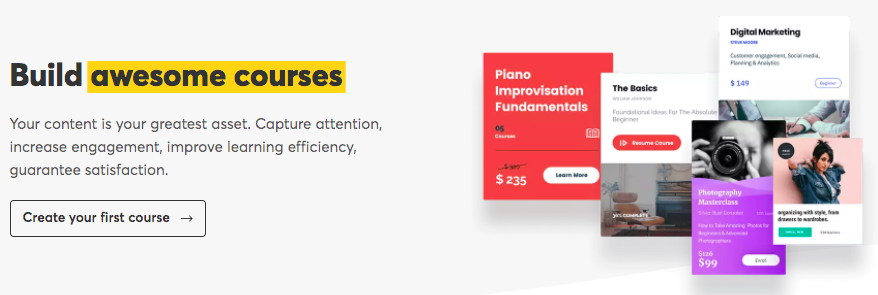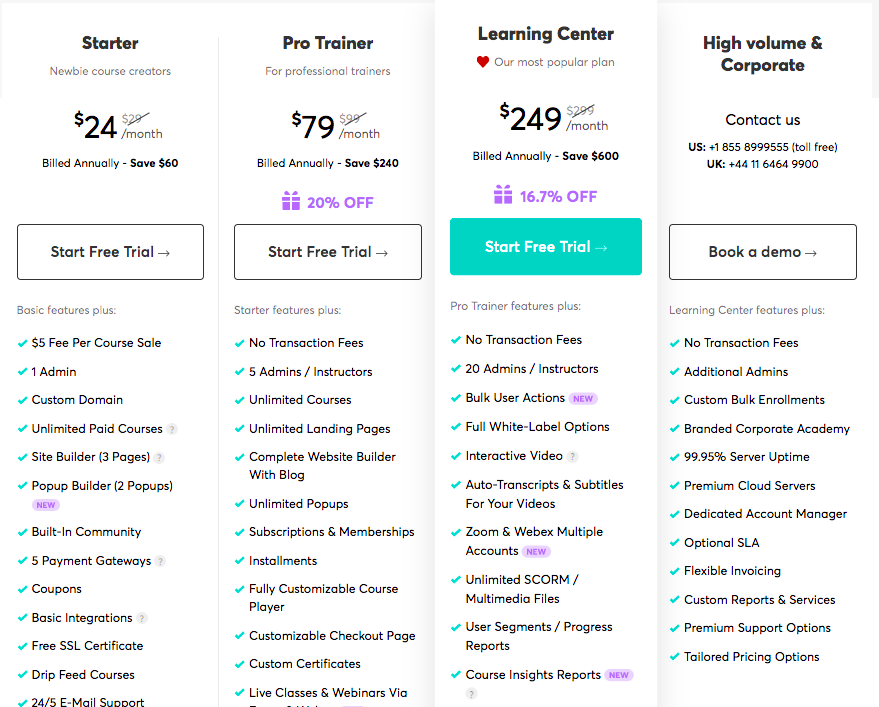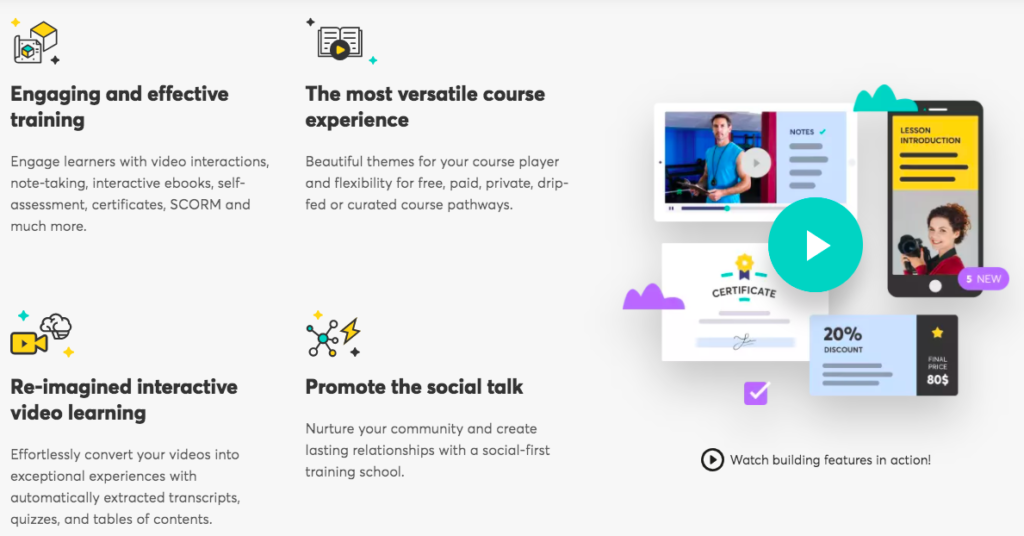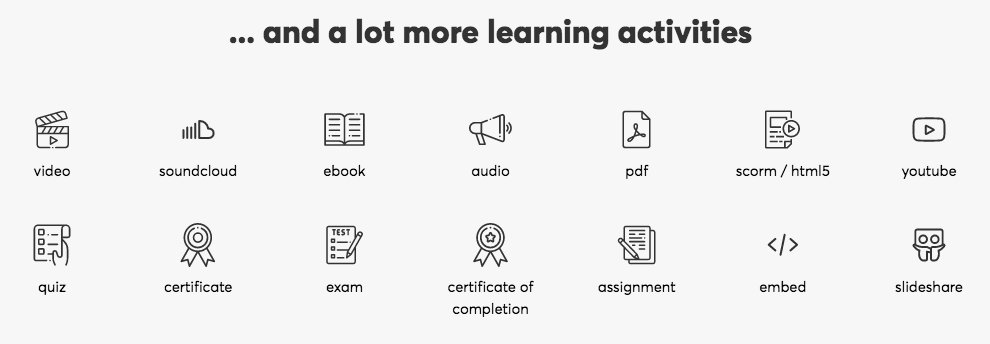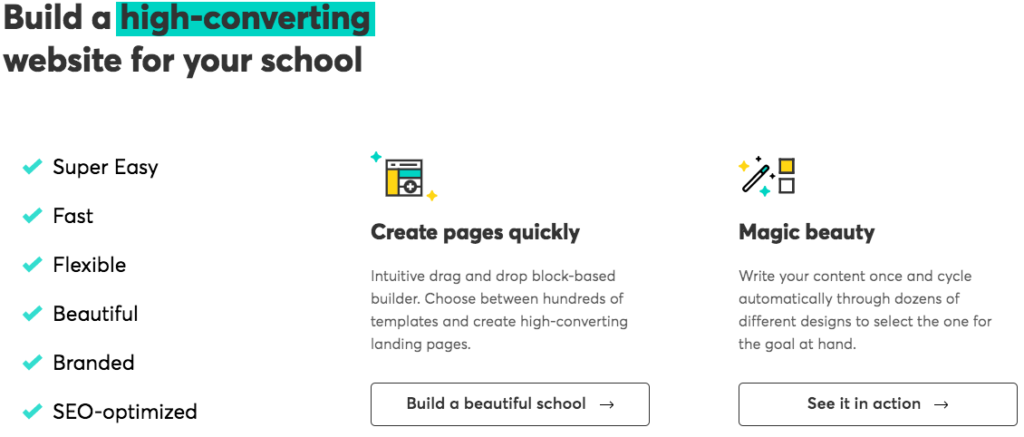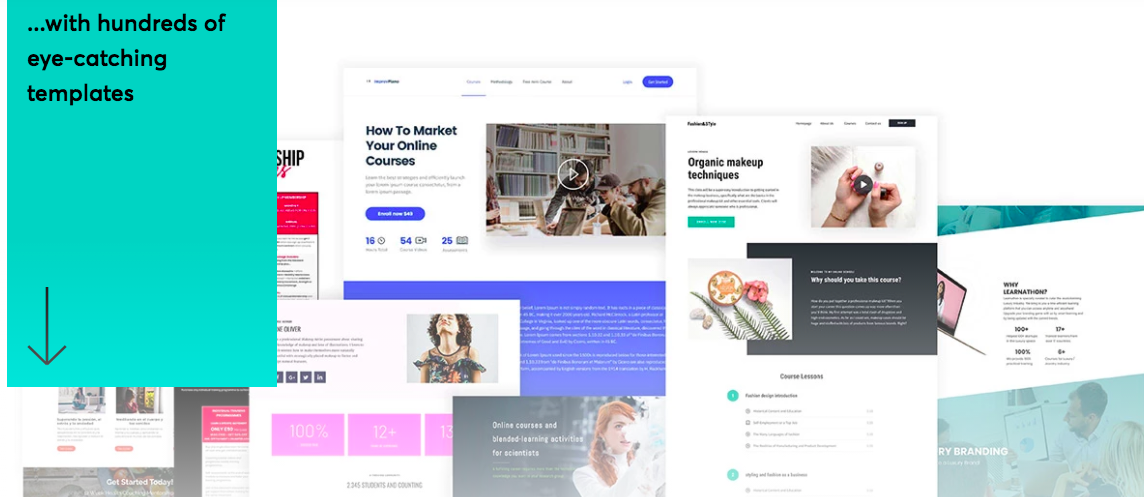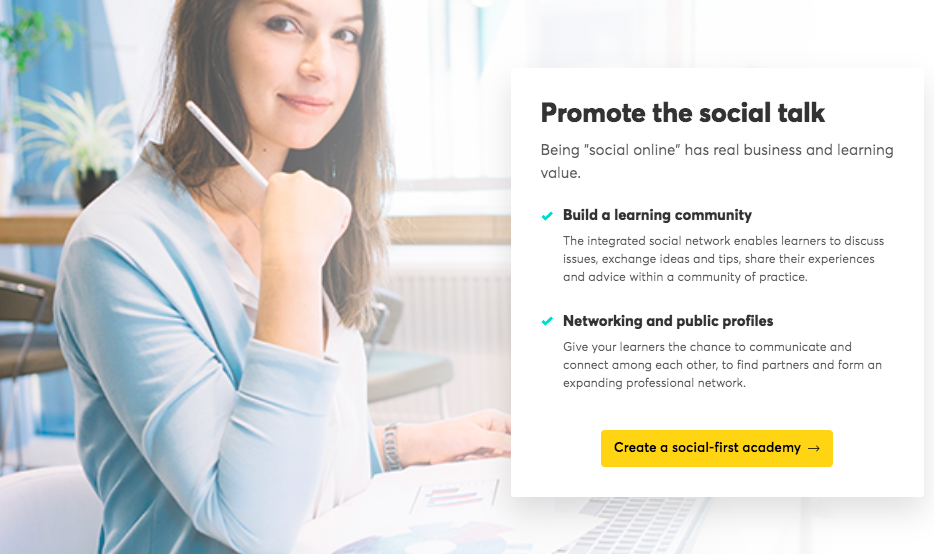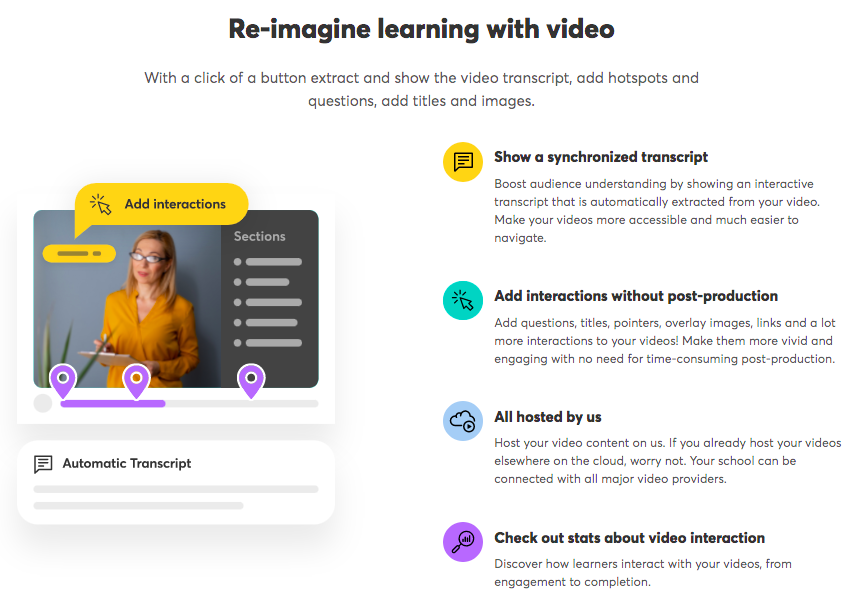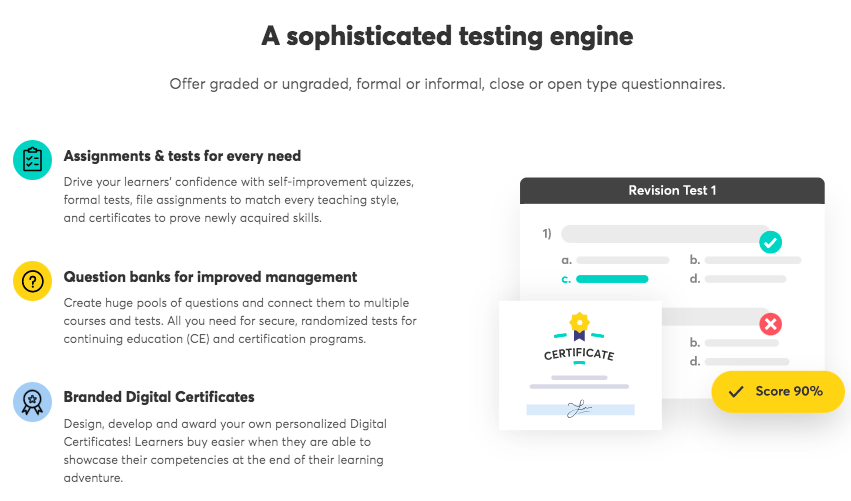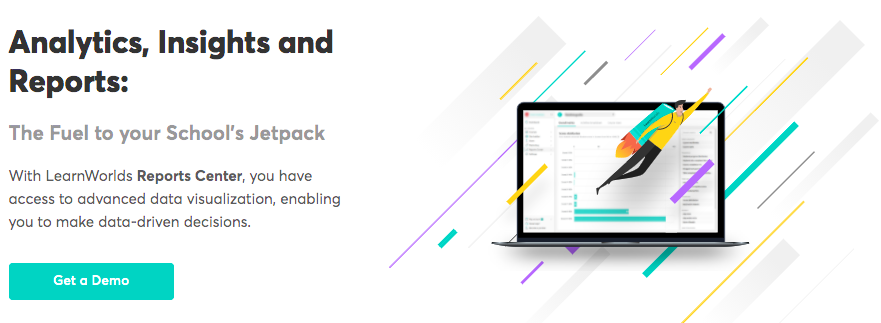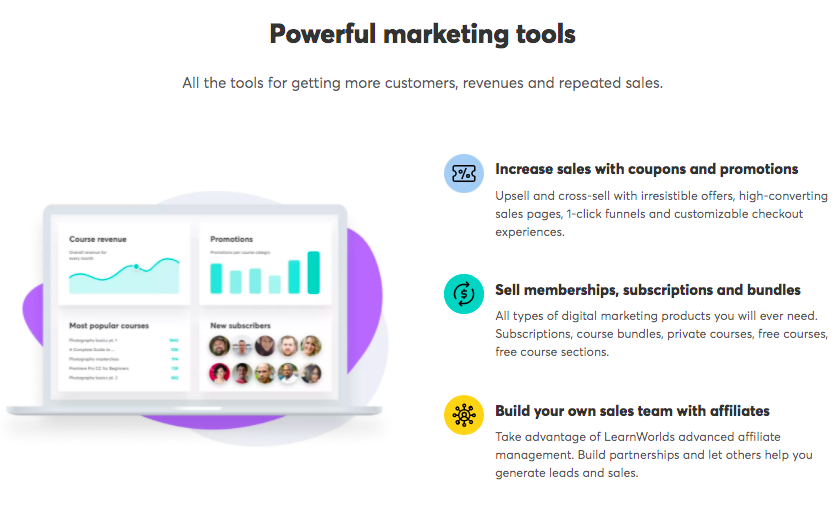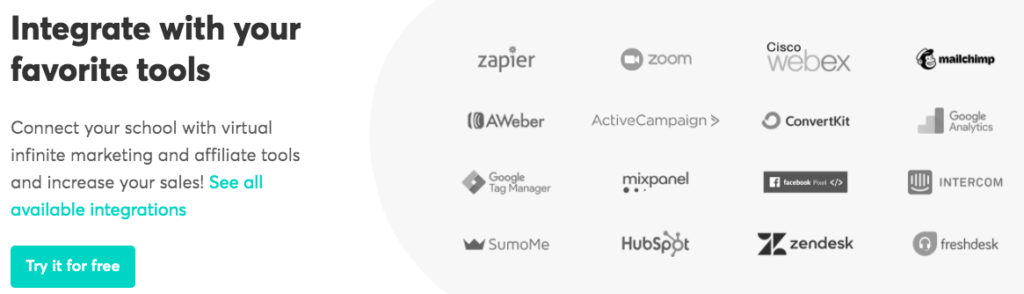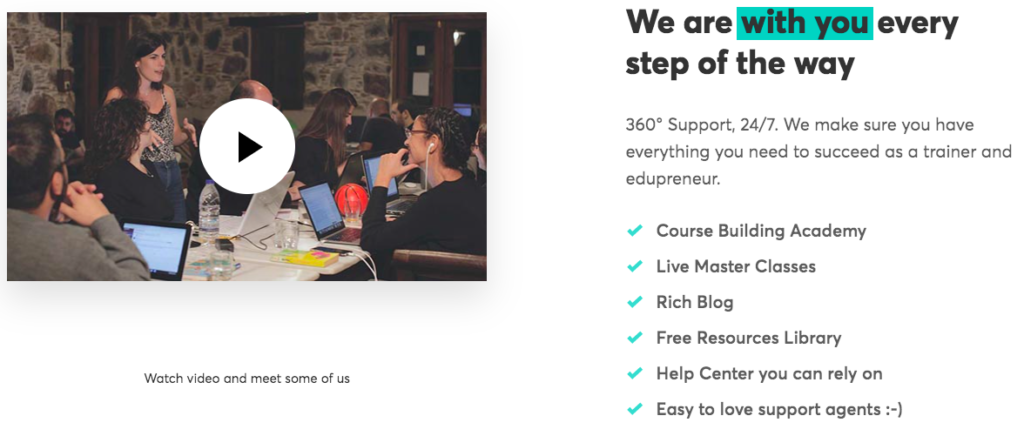Contents
If you are an online course seller, you might have gone through a huge list of course creation and selling platforms that claim to be the best.
In this review, we look at LearnWorlds and the things that make it such a good platform.
It is a great solution for people who want to make use of a single platform for creating new courses as well as keeping a tab on their sales and analytics.
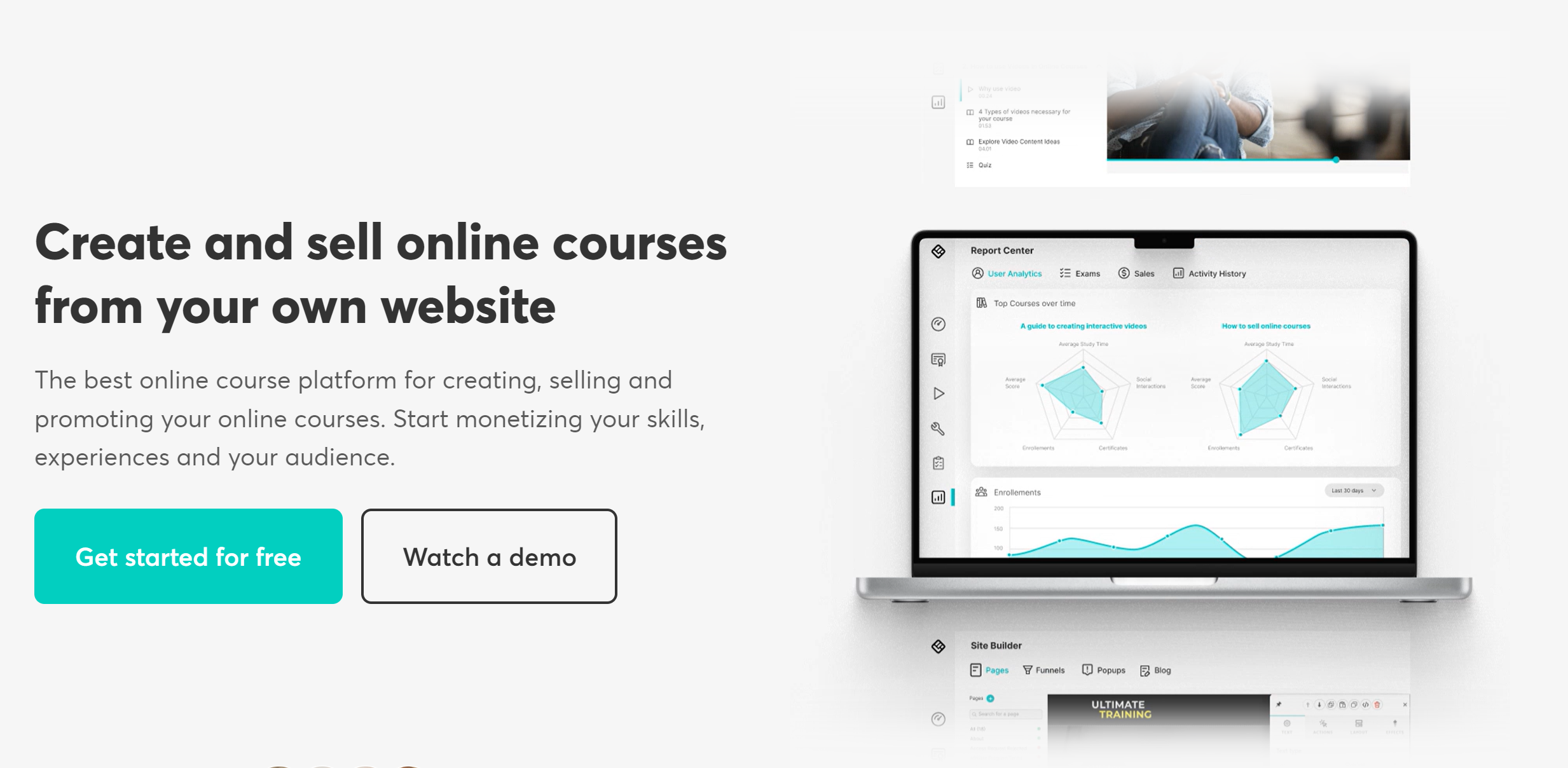
In case you haven’t heard of LearnWorlds, it is a platform that provides multiple features for all your needs. Whether it be course creation, student engagement, or selling your courses on the internet, LearnWorlds will help you do it all.
The cloud-based learning management system is a superb tool for individuals and enterprises alike. LearnWorlds has an easy-to-use interface, backed by various features that will ensure that your students are engaged in whatever content you create.
💛 What is LearnWorlds?
LearnWorlds is a cloud-based Learning Management System (LMS) that enables users to create an online course and helps them sell it on the internet. Unlike other LMS, LearnWorlds is a white label solution, meaning your users won’t see what platform or software you used to make your course.
That being said, you need no technical knowledge.
From website building to creating landing pages, LearnWorlds will help you do it all. But what sets it apart is the fact that it offers one of the best ways to keep your students engaged.
Apart from creating and selling courses, LearnWorlds has plenty of tools under its hood that will enable you to keep track of what drives your sales the most. The platform also offers in-depth analytic and even a sales engine.
The integrations offered by the platform are really good, and even if you cannot find the service you would like to connect to, there are third party integrations that might help you do so.
BUT…
💥 Why LearnWorlds? To Create & Sell Online Courses
The cloud-based solution offers a lot of tools and features to help you create an attractive and engaging online course. What sets it apart is the fact that it’s really easy to use and does not require much technical expertise, in other words, you don’t need to have a lot of experience to make the most out of LearnWorlds.
The main selling point of the LMS is that it provides numerous ways to interact and engage with your students, something which other platforms don’t really focus on.
While the majority of students flock to other creators once they are done with the course, LearnWorlds provides features that will help you retain and keep your students engaged and wanting more.
Apart from keeping students engaged, what makes the platform so unique is that it is one of the few platforms that provides extensive analytics and can integrate easily with 3rd party marketing tools. Why does an LMS need sales tools and analytics you might ask.
While creating and selling courses is a huge part of the business, what makes it successful is the sales figures. Even if you have the best content on the planet but cannot market and sell it, what’s the point of running the business, right?
LearnWorlds integrates the best of both worlds by offering all these features under a single solution.
Pricing Plan
LearnWorlds offers 4 plans that you can either subscribe to every month or annually. If you choose annual plans, they will be slightly cheaper compared to if you choose to subscribe every month.
They also offer a free 30-day trial if you want to take a look at what the platform has to offer.
Quick Links: (9 Active) LearnWorlds Coupon Code: Upto 30% Off
| Plan | Starter Plan | Pro Trainer | Learning Center | Corporate Plans |
|---|---|---|---|---|
| Monthly Cost | $29 | $99 | $299 | Price varies |
| Transaction Fee | $5 per course sale | None | None | None |
| Admins/Instructors | 1 | 5 | 20 | Additional Admins |
| Courses | Unlimited | Unlimited | Unlimited | Custom |
| Pages Builder | Yes (3 Pages) | Yes | Yes | Yes |
| Custom Domain | Yes | Yes | Yes | Branded Corporate Academy |
| Community | Built-In | No | No | No |
| Payment Gateways | 4 | Complete Website Builder | No | Flexible Invoicing |
| Coupons | Yes | Subscriptions & Memberships | No | Custom Reports & Services |
| SSL Certificate | Free | Free | Free | Premium Cloud Servers |
| Drip Feed | Yes | Yes | Yes | Dedicated Account Manager |
| Support | 24/5 E-Mail Support | 24/7 Priority E-Mail Support | 24/7 Premium Support | Premium Support Options |
| Live Classes | No | Live Classes & Webinars | No | Optional SLA |
| SCORM/Multimedia | Yes | 10 SCORM / Multimedia Files | Unlimited SCORM / Multimedia | 99.95% Server Uptime |
| Affiliates | Basic Integrations | Affiliate Management | Advanced Affiliate Management | Custom |
| Integrations | Basic Integrations | Zapier, Zoom, Webex & more | Webhooks Integrations | Tailored Pricing Options |
| Other Features | N/A | Customizable Course Player, Customizable Checkout Page, Custom Certificates, 100% Off LW Academy, 1 Hour Premium Onboarding, Zoom & Webex Multiple, Accounts, Question Banks, 100% Off LW Academy | Auto-Transcripts & Subtitles | N/A |
| Mobile App | No | Custom IOS & Android App | Custom IOS & Android App | Custom IOS & Android App (Extra Fee) |
Quick Links: LearnWorlds Black Friday & Cyber Monday: Upto 70% Off
❣️Features: Is It Helpful?
If we decide to list down the features offered by LearnWorlds, the list will just go on and on. So, let us focus on the most important features the platform has incorporated over the years.
While the exact feature-list entirely depends on the plan you opt for, here is a rundown of what LearnWorlds offers:
- There is no limit to the number of courses you can create
- Create attractive landing pages and sales pages using the website builder
- Upload multiple videos
- Easily create courses without much technical knowledge
- Offer students access to digital downloads
- In-built social network
- Ability to use a custom domain
- Truly a white-labeled solution
- Online testing engine
- Access to Custom native mobile apps
Now that we have listed some of the features LearnWorlds comes with, let us review some of the most important components LearnWorlds has to offer.
✌️User Interface
When you log in for the first time, you might notice that LearnWorlds offers you a lot of information. The dashboard is cluttered with various information such as the analytics chart, which is in the middle of the screen. The right side of the screen shows various metrics such as conversion, 30-day sales, and the number of courses.
To some users, it might look like too much information to grasp. Having said that, the most useful features and tools on the dashboard area on the left and top of the screen. Since analytics is one of the major features of LearnWorlds, it makes sense to keep it in the middle of the home screen.
Once you get used to the user interface, the various metrics on the right side of the screen will help you keep track of the performance of your various courses. You can customize your report to view the results in the last week, a month, and two months. This is pretty useful if you want to keep track of your sales trends and what’s selling.
Over time, you will get used to the overwhelming information the dashboard offers and find out that it has a really useful reporting tool. You can also take a look at the “Active Learners” tab which lets you keep track of all students who are currently logged in. Users can also choose to interact and engage with them in real-time.
On the top of the screen, you will see the “School Wizard” and the “Create course” button, which is where the magic happens. As the name suggests, these functions let you create a school and a new course.
It works by assuming that you are completely new to course creations and selling and therefore, helps you navigate step by step throughout the whole process.
Now that you are past the vast amount of information the Dashboard has to offer, let us take a look at how to create a school right away.
🔅 Creating a School
Located at the top of the Dashboard is the “School Wizard”. Even though creating a school is not necessary before creating a course, it is highly recommended to do so since it will take you through a step-by-step tour on how to do things easily.
The process itself is quite simple, with users needing to perform only two steps to create a school. Enter your desired school name, then enter the language you want it to be in, the currency, and the time zone.
LearnWorlds will automatically do the rest for you. Since a school is nothing without courses, the next logical step is to create a course for the school you just created.
You can create a new course by launching the “Creation Wizard” that will prompt users to:
- Give the course a name
- Customize the URL of the course
- Choose the type of course – paid, free, invisible, or draft
- Set a price (only if the course is paid)
- Upload an image
- Write a short description of the course
It doesn’t matter if you are experienced or just a beginner trying to make a course for the first time, LearnWorlds will help you throughout the whole process.
✨ The Text Editor
The text editor developed by LearnWorlds is quite easy to use and comes with various templates to help you get started. Moreover, you can also modify the layout and view how the templates look in real-time making it easy for you to choose the one that fits your requirements.
In case you are unfamiliar with any of the features the text editor has to offer, just hover over them and LearnWorlds will help you know what they exactly do. One thing to note is that all of LearnWorlds’ plans include unlimited video hosting.
That means you can add as many videos as you want from the editor. In case you have already hosted or uploaded your videos on a different platform, LearnWorlds lets you use embed code and comes with support for major third-party video hosts.
😘 Create Attractive Sales Pages
With LearnWorlds, you will never struggle to make an attractive sales page. The process is quite easy and requires no technical know-how. The ability to create good-looking sales pages within minutes is something LearnWorlds excels at.
One thing to notice is that all of LearnWorlds pages are completely responsive. This makes them completely compatible with all devices and platforms. You don’t have to worry about any of your websites being unviewable on any device.
If you are unfamiliar with any of the technologies required to make a website like HTML or CSS, worry not, since LearnWorlds does all the work for you. Users can choose from over 400 templates, paired with various features and customizable to great extents.
Not limited to creating landing pages, LearnWorlds lets you build an entire website from scratch such as contact us, pricing, and about us. The ability to use a single platform for both website and course creation streamlines the marketing process by a lot, saving valuable resources and time,
👍 In-Built Social Network
LearnWorlds comes with an in-built social media that completely eliminates the need for third-party tools or fishy software.
Their in-built networking hub lets students share their achievements, share their activities and courses they are currently undertaking.
😋 Creating Learning Experiences
The main feature of LearnWorlds is the ability to create courses and use tools that help you with student engagement and interactions. The number of features LearnWorlds offer exceeds most other Learning Management Systems (LMS).
Let us take a look at some of these features:
👍 Interactive Video Player
LearnWorlds know that students enjoy video content compared to any other type of content. Therefore, they have extensively worked on the video player. You can insert the following in your videos to make them more attractive:
- Pop-ups
- Navigation Buttons
- Text
- Feedback to questionnaires
- Hyperlinks to external URLs
Users can also choose to pause the video at certain intervals to enable students to take note of the topic or think about it.
😇 Interactive eBooks
This is another great feature found only in a selected Learning Management Systems. Students can highlight certain parts of the eBook.
This is a great way for students to interact with their courses and help them to identify important aspects of the course, special thanks to LearnWorlds for this awesome feature.
Like the video player, you can also insert questionnaires and assessments.
😛 Online Testing Engine
The online testing engine lets you create tests and assignments for students to solve. This is similar to how teachers prepare question papers. That being said, what and how you want to ask is entirely up to you. You can also create tests that let you generate certificates based on a student’s performance.
Providing students with certificates after course completion is a great way for you to promote your brand as well as increase student interaction and motivation. They can also help you when it comes to marketing.
For example, when a student a certificate that includes your brand name and logo on social media, others will take note of the same and might buy the courses you are offering.
👀 Support for SCORM
LearnWorlds is SCORM compliant, which means you can configure your courses according to the widely accepted norms of content creation and development. Keep in mind that there are only a few Learning Management Systems that are SCORM compliant.
🤠 Custom Domains
Like other popular LMS, LearnWorlds also offers support for custom domains. It means that you get unrestricted access to your own URL. If you don’t want a custom domain, you can host your content on a learnworlds.com subdomain that is entirely free.
💛 Branding your School
Branding your school is an important aspect of your business if you want to maximize your profits and sales.
For this, LearnWorlds offers a fully customizable theme editor that lets you customize and brand your school the way you want without requiring any coding knowledge.
Just head over to the Theme Editor, find the Appearance option and you will find the colors and logo option. From there, you can insert a logo for your brand as well as change the color to whatever you want.
Make use of the “see what you are changing” feature to take a look at the preview of your school and if it looks like what you imagine, all without having to leave the theme editor.
✔️ Extensive Analytics
LearnWorlds lets you integrate with third-party solutions such as Google Analytics and Mixpanel for advanced analysis.
You can use these tools with Learnworlds to optimize your sales funnel and gain background knowledge about your userbase. The ability to integrate analytics with course creation and management tool is something very few LMS offers.
✌️ White-Label Access
Unlike some LMS that force users to keep their branding on their website, LearnWorlds is a white label solution, meaning you can easily create websites and courses without your users knowing what software you used to create them. This is particularly helpful if you want to make a professional website.
💥 Ability To Create Custom Native Apps
LearnWorlds offers a feature that lets users create a custom application for their schools. This feature lets you create apps that you can publish either on Google Play Store or Apple App Store.
🤡 Marketing and Selling
Similar to other LMS, LearnWorlds comes with basic SEO along with some other features such as:
- Free Courses: Offering free courses are a great way to engage with your students and attract more customers.
- Coupon Generation: You can easily generate coupon codes based on criteria such as percentage-based discounts or direct discounts.
- Subscription models: Depending on how you want to engage with students, you can choose between various subscription models such as monthly based or annual subscriptions.
- Time-Limited Offers: You can also create some time-limited offers to attract more customers to your business.
- Free Chapters: One of the best ways to capture more audience is to give them access to some chapters of your course. This way, you can turn potential customers into recurring customers.
- Integration: If the marketing solution or feature of your choice isn’t included in LearnWorlds, you can easily integrate it with third-party solutions.
⚡️ LearnWorld Integrations
If you feel like there is something LearnWorlds does not offer, there are various integrations you can use with the platform to bridge the gap.
Having said that, here are some of the popular integration LearnWorlds offers:
- Zapier
- ReferralCandy
- MailChimp
- Google AdWords
- Sumo
- Norton
- Ambassador
- Shopping Guarantee
- Zendesk
- Intercom.io
- FOMO
- HubSpot
- MixPanel
- Google Analytics
and several others!
🤗 Some Extra Features & Benefits
Now that we have reviewed all the important features LearnWorlds has to offer, let us take a look at some of the features that we found quite useful.
LearnWorlds is Multilingual
The platform lets users reach audiences coming from all backgrounds, offering support for multiple languages. This feature is being constantly improved upon so you should keep track of whether the language you want to work on is on the list or not.
Resume Learning Button
If you think about it, this is a real lifesaver for students who switch between various devices when going through a course. Think of it as a digital bookmark your students can make use of.
Keep track of your student’s progress
You can easily keep of your student’s progress, see what they are doing and even take note of where they are struggling. It also keeps track of how many and how many courses your students have completed.
💥 Pros and Cons:
👍 Pros
- Constant Updates & Upgrades LearnWorlds constantly works on improving existing features and adding more. This tells you that the company really listens to its customers.
- Useful Branding & Theme Editor The ability to customize existing themes and select from over 400+ themes is really great. You can easily build websites, create landing pages and even brand your school all without requiring any technical know-how or coding skills.
- Pricing is Affordable Compared to other platforms that cost a premium, LearnWorlds is an affordable yet innovative platform that lets one easily create courses and helps them market and sell them.
- In-Built Social Network The social network built-in LearnWorlds lets students share their achievements and take a look at what courses they prefer to help them make better decisions. It also provides an incentive for content developers to improve and work on their content.
- Multi-Lingual Support Another useful feature that LearnWorlds offers is support for various languages. They are constantly adding more languages making it easier for content creators to reach a wide range of audiences.
👎 Cons
- Customer Support for Cheaper Plans Some beginner plans do not offer 24/7 customer support, which might result in you not getting instant help.
- Lack of advanced reporting The reporting and analytics provided by LearnWorlds are not as extensive and advanced compared to other tools. LearnWorlds is working on the same and is said to offer advanced reporting features in the near future.
Most Popular Alternatives
LearnWorlds vs Teachbale
Both LearnWorlds and Teachable allow for course creation and sales, LearnWorlds focuses more on interactivity and engagement.
LearnWorlds includes social networking and interactive video aspects that allow students to actively participate, cooperate, and connect with one another.
This emphasis on course interactivity attempts to make the learning environment more dynamic and engaging.
Teachable, on the other hand, focuses on delivering a simple course creation process and user-friendly design, making it a good alternative for course makers that value ease of use and simplicity.
LearnWorld vs Thinkfic
When it comes to selecting the best online course platform, We understand you want an experience that goes beyond traditional learning.
That is why we are thrilled to present with you a one-of-a-kind feature that truly defines LearnWorlds – our built-in social network.
Consider not only enrolling in classes, but also immersing yourself in a thriving community of learners who share your drive for advancement.
This feature, which we personally endorse as a LearnWorlds user, creates an atmosphere in which learning becomes a shared experience, where you can interact, share accomplishments, and work with other students, all from within the platform.
while Thinkific is fantastic for course building, does not provide this experience.
So, if you’re seeking for a learning adventure that’s more than just classes, but also about making connections and engaging with other learners, LearnWorlds is the platform for you.
LearnWorlds vs LearnDash
One noteworthy distinction between LearnWorlds and LearnDash is the addition of an in-built social network in LearnWorlds.
Learners may engage, connect, and contribute within the platform itself via LearnWorlds, generating a feeling of community and involvement.
This social networking element improves the overall learning experience by allowing students to share accomplishments, ask questions, and connect directly with other students.
LearnWorlds vs Kajabi
We understand your need for a full learning experience as someone looking for a platform that offers more than simply classes.
LearnWorlds stands out by not just offering a platform for course design and sales, but also by emphasizing engagement.
We’re all about connecting learners and building a vibrant community with our built-in social network and interactive features.
This personalised approach ensures that your pupils are fully engaged in their educational experience. However, while Kajabi provides a spectrum of online business tools, it may not offer the same level of dynamic learning engagement.
So, if you want to deliver a learning experience that is more than just ordinary, LearnWorlds is a wonderful fit for your desire to build a meaningful and engaging educational place.
LearnWorlds vs Podia
LearnWorlds and Podia vary significantly in that LearnWorlds has a built-in social network.
You’re not simply providing a platform for course delivery when you use LearnWorlds; you’re also developing a feeling of community and engagement among your students.
This one-of-a-kind feature enables students to interact, collaborate, and engage inside the classroom environment, boosting the entire learning experience.
While Podia provides a fantastic platform for course production and sales, it does not offer the same degree of integrated social networking as LearnWorlds.
If you value community interaction and cooperation, LearnWorlds stands out with this unique feature.
Our Experience With LearnWorlds
I have a personal experience with LearnWorlds, I can say it has changed our perspective on online education.
What impressed us the most was the platform’s commitment to developing dynamic learning communities rather than just courses.
The built-in social network element is a revelation; it turns the learning experience into a shared adventure.
It is incredibly encouraging to see kids interact, cooperate, and celebrate one other’s accomplishments inside the platform.
It is a social networking component speaks to us strongly as someone who loves involvement and contact.
It goes beyond the typical concept of online courses by providing a feeling of community that is frequently lacking in digital learning.
Customization and branding possibilities enable educators to create a one-of-a-kind learning environment that genuinely expresses their personality.
Furthermore, LearnWorlds’ commitment to continuous updates and upgrades demonstrates their devotion to listening to their consumers’ requirements.
It’s more than simply a platform; it’s a collaboration in education. While every platform has its advantages, LearnWorlds stands out for me because of its emphasis on cultivating a lively community of learners.
If you want to build a space for learners to interact and grow, LearnWorlds is the canvas on which those possibilities may be realised.
Remember that everyone’s experiences may differ, but this has been our path with LearnWorlds – an enjoyable encounter that embraces the power of learning together.
⛳️ Conclusion
LearnWorlds is a really good solution if you are just getting started with creating courses or want a platform that offers a plethora of tools in a single place.
No matter whether you are an individual, business, or an enterprise, LearnWorlds has something to offer for everyone.
Their video player is one of the best in the market with some really handy features such as the ability to pause videos at certain timestamps.
It is one of the few solutions that integrate analytics, reporting, website builder, and the ability to create courses in one package.
All these solutions, combined with LearnWorlds’ affordable pricing options make this software worth trying.
Since they offer a free 30-day trial, make sure you give LearnWorlds a try!
Now, Let Us Read:
🎁 Frequently Asked Questions (FAQs)
Yes. While reviewing LearnWorlds, we noticed that the platform offers a 30-day trial. However, you will have to subscribe to a plan after the trial period ends.
No, there are no hidden charges associated with LearnWorlds. Moreover, their Pro Trainer and Learning Center plans come with zero percent sales fees. However, the starter plan comes with a $5 per course enrollment.
Yes. LearnWorlds offers a 30-day money-back guarantee in case you decide that LearnWorlds is not for you. They will process your refund without any questions.
How much rating would you like to give LearnWorlds out of 10? Please suggest under the comment