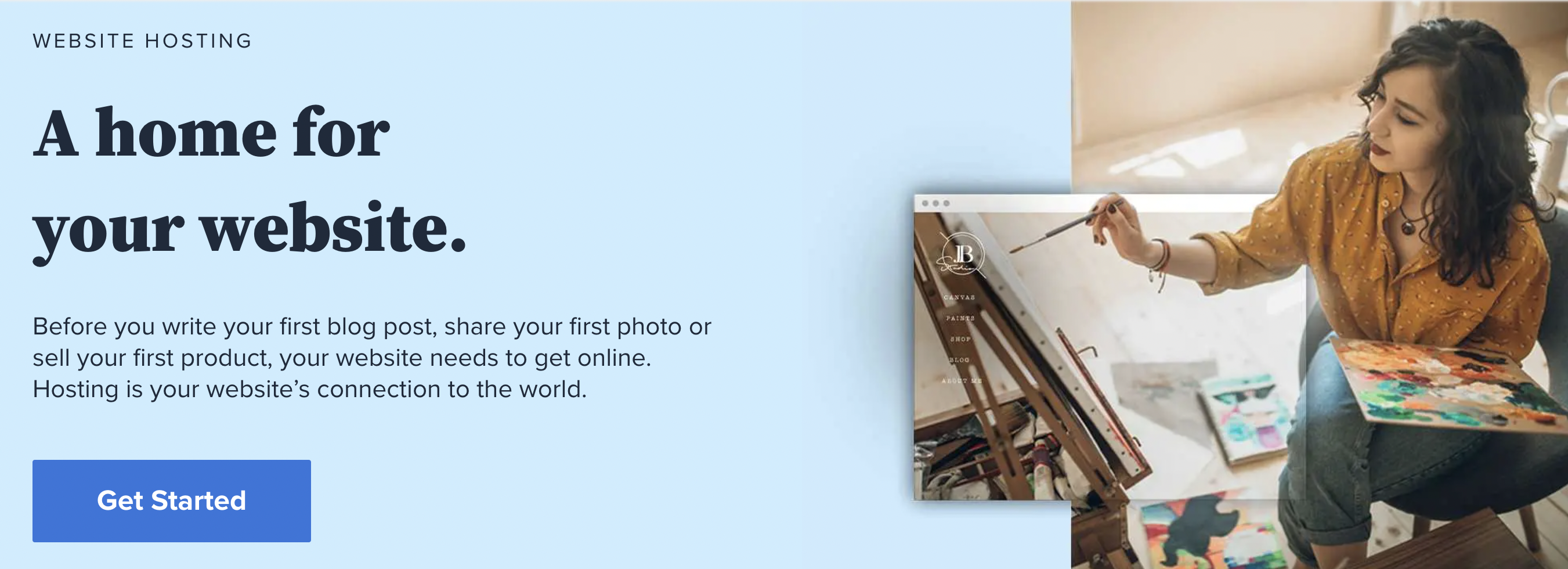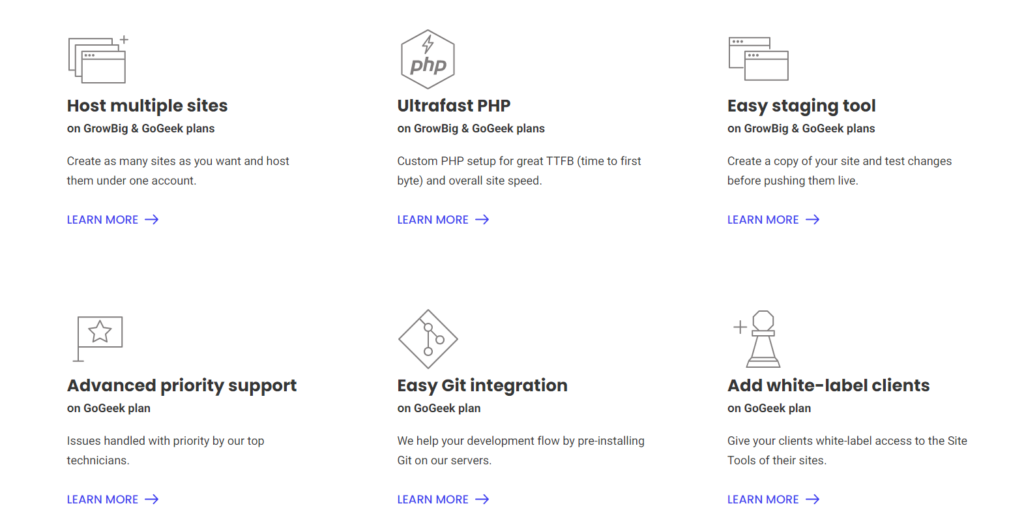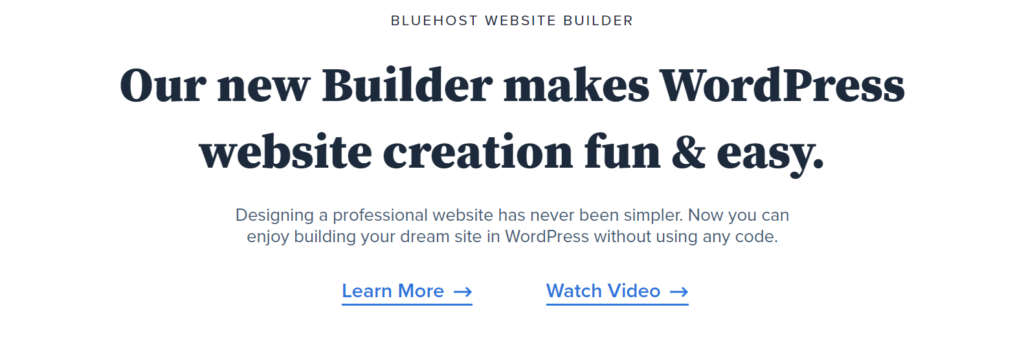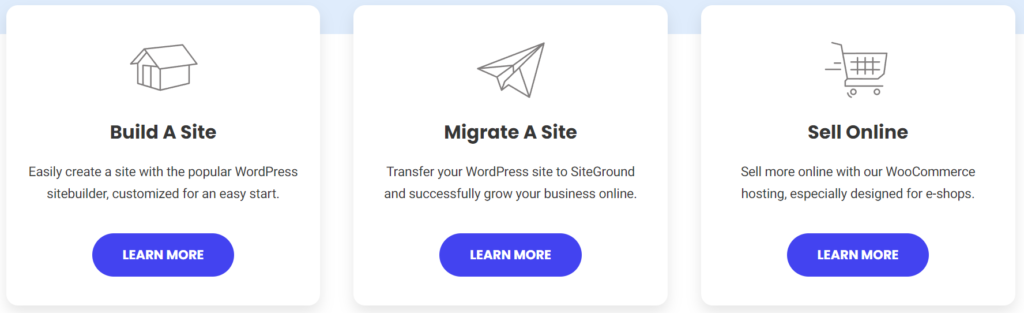Contents
To help you build and grow your brand’s online presence to increase your potential clients and ultimately your sales, you do need a web hosting platform that fulfils and caters to your requirements.
So, if you’ve been mulling over which web hosting platform to choose between BlueHost and SiteGround you’ve got yourself to the right place. 😇
It goes without saying that both the platforms are immensely popular and offer some really good specs. However, which one is the best for you, we shall figure it out in this BlueHost vs SiteGround.
We will be comparing both the hosting solutions on a number of factors including available hosting types, pricing & plans, features, security mechanisms, uptime, performance and customer support.
BlueHost Overview
The company was founded in 2003 and is headquartered in Burlington. It has hosted over 2 million websites globally and offers an elaborate deal of features and benefits like free domain, easy to use dashboard, google ads, built-in security, databases, unmetered bandwidth, extensive customer support and so much more which we will be discussing in detail in this guide.
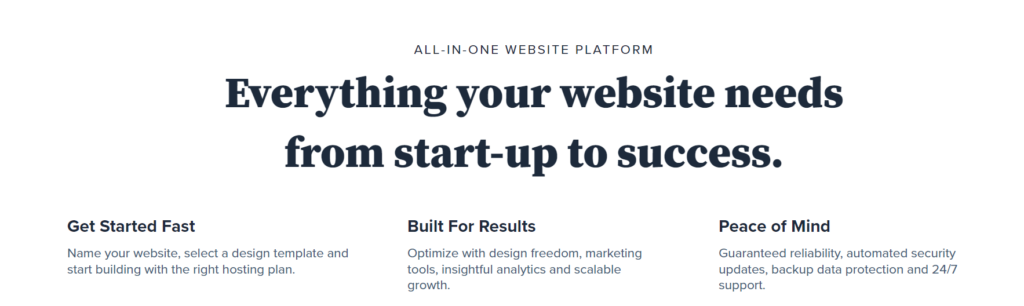
SiteGround Overview
The platform was founded in 2004 and has its headquarters in Bulgaria. SiteGround hosts more than 2.8 million websites all around the world.
They offer comprehensive functionalities and tools such as SuperCacher, Migrator plugins, NGINX-based dynamic cache, GIT integration, site staging, great customer help options, etc.
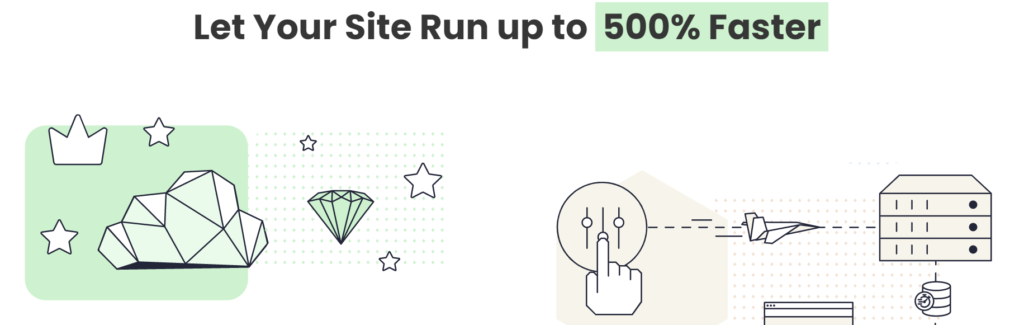
Available Hosting Services
Both the platforms provide multiple hosting services that you can choose from depending upon your business needs and resource requirements.
BlueHost
The platform mainly offers Shared, VPS and Dedicated hosting. Reseller hosting, however, is powered through a third party platform called Reseller Club.
The platform offers shared hosting which is also known as web hosting. It is one of the most budget-friendly hosting services as a number of websites other than yours, use and share the same server and access the same resources.
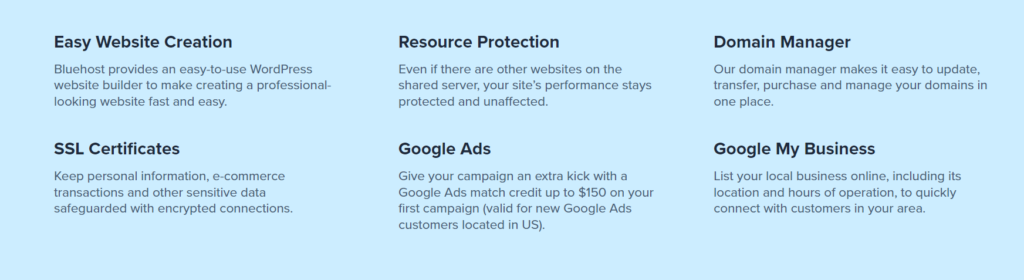
Your website’s performance remains unaffected and secured via SSL even though the resources are shared. You have access to easy-to-use WordPress website builder, domain manager, Google ads, Google My Business tool along with resource protection, parked domains, Bing credits, spam experts, AI-driven templates, MySQL databases, website space, unmetered bandwidth, SSD storage, custom themes, free CDN, max file count, etc.
The paid add-on functionalities incorporate premium SSL certificates, automated backups, drag and drop website builders.
Dedicated Hosting
You get access to a server that is completely isolated from others and is completely yours to configure as well as customize. It is the best option for you in case your site experiences constant traffic or spikes. It provides privacy & security settings along with control over resource allocation.
It provides improved cPanels, multi server management, unmanaged servers, fast provisioning, storage upgrades, root access, RAID storage, dedicated support, four core processors, multiple CPU threads, 4-16 GB RAM, 5-15 TB of network bandwidth, one free domain, dedicated IPs, etc.
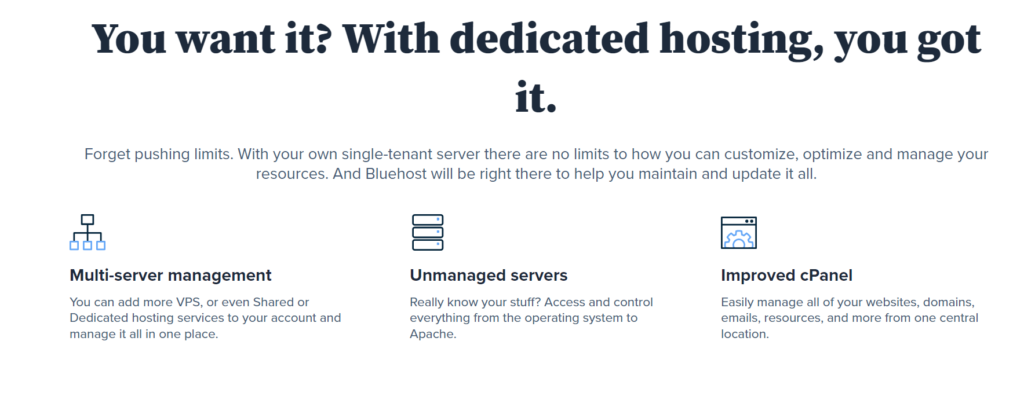
Virtual Private Server Hosting
This type of hosting environment makes use of virtualization techniques and allows you to assign dedicated computation resources for your account such as RAM, disk storage, CPU and servers.
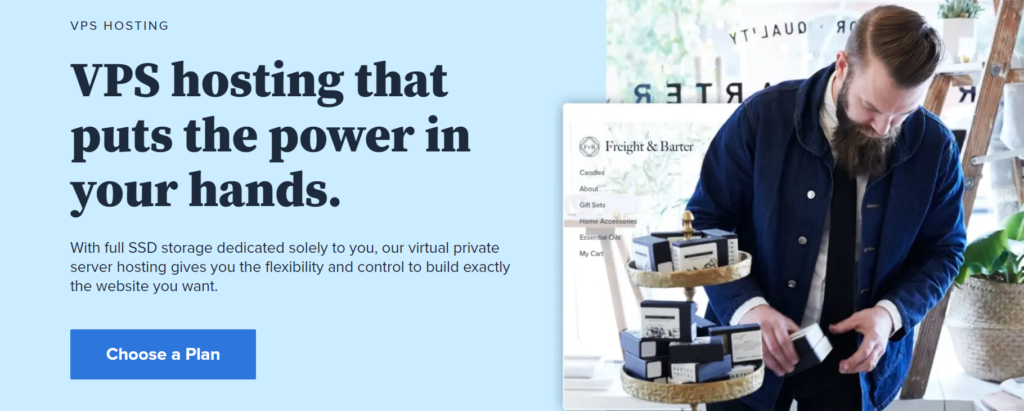
Some of the provided functionalities and tools are server resources like 2-8 GB of RAM, 2-4 cores, IP addresses, cPanel & root access, 30-120 GB SSD Storage, quick access dashboard, website performance analysis reports, ability to host unlimited domains, unmetered bandwidth, speedy performance, free domain name for a year, multi-server management, etc. 😍
SiteGround
The platform provides three types of hosting services and you can choose anyone from cloud, web and reseller hosting.
Web Hosting
Since we have already discussed what web or shared hosting is, let us look at the features we will get access to. For speedy performance, SiteGround offers ultrafast PHP, SuperCacher, free CDN, HTTP/2, Memcached, Google Cloud with SSD persistent storage, PHP optimization through OPCache extension.
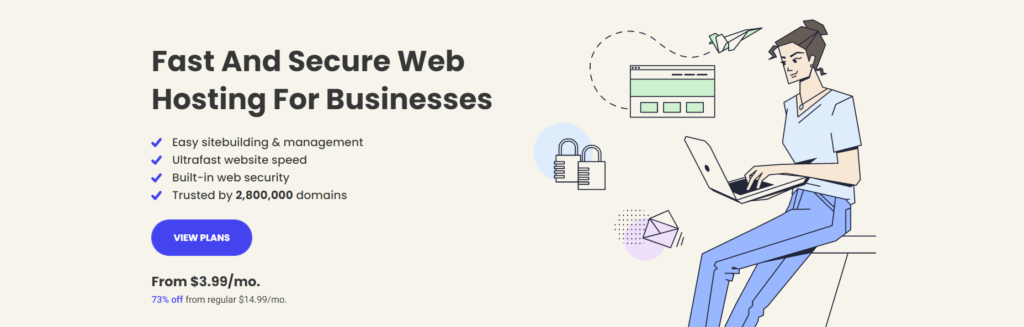
Industry level security mechanisms like web application firewall, AI anti-bot system, free SSL, etc to ensure safety of your sites. The platform offers tools for easy site management such as free custom-built WordPress Starter, Migrator plugins, Optimization plugins, auto-install solutions, databases softwares, DNS zones management tools, etc.
Cloud Hosting
The cloud hosting plan is for people who want to upscale their sites that have outgrown their previous hosting services and need more resources and flexibility. 😊
You get access to multiple tools such as staging tool, SG-Git tool, WP-CLI, SuperCacher, NGINX-based dynamic cache, Memcached service via SG Optimizer plugin, lazy image loading, GZIP compression, automatic image optimizations, CSS and HTML minifications.
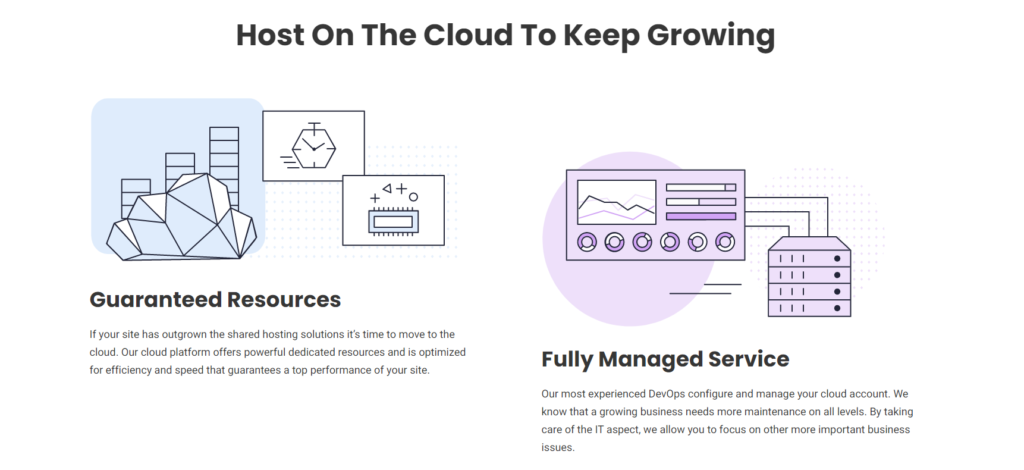
Reseller Hosting
The platform provides reseller hosting through which you can manage as well as resell various websites. You can choose any plan from the available three options suitable for all different kinds of workflows.
You can build and manage multiple sites and give collaborators access to your team’s process, can assign users with white-label to make sure they cannot see SiteGround’s branding along with package and user access customization authority.
The user dashboard grants quick access to the suspend and delete options, site tools, search functionality, etc. You can always scale up or down your website by allocating the resources according to your wish. Some of the offered advanced tools present in the Client Area are FTP client, PHP version manager, PHPMyAdmin, App installer, MySQL & PostgreSQL Databases, SSD Storage Files, etc.
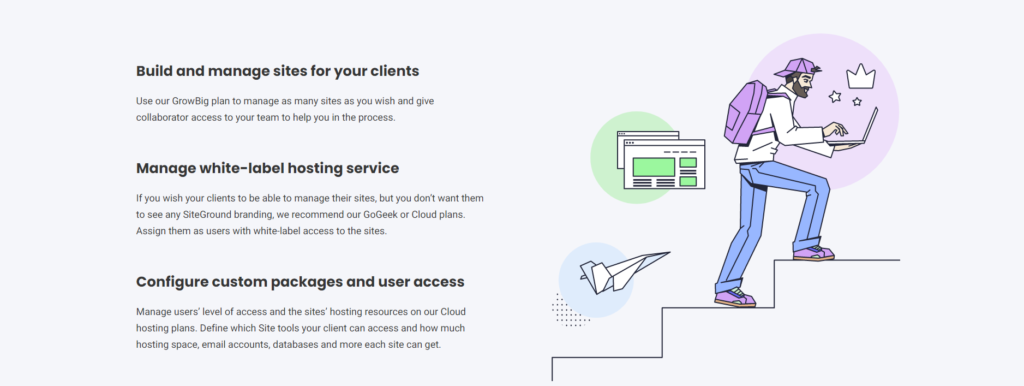
Also Read: Elementor vs WPBakery: Which One Is Best Page Builder?
BlueHost Pricing Plans
Both the platforms have different pricing plans depending upon the chosen type of hosting service. Let’s look at prices in a little detail.
You can subscribe to the plans for a 12 or 36 months period. You can claim a full refund if you cancel your subscription within a 3 to 30 days period of buying the hosting plans. However, you are not eligible for any refunds after the 30 days limit or domain fees.
Shared Hosting Pricing & Plans
“Basic” plan can be availed for $2.95 per month if all you need is to manage one site. “Plus” plans can be bought for $5.45, “Choice Plus” for $5.45 and “Pro” for $13.95 .
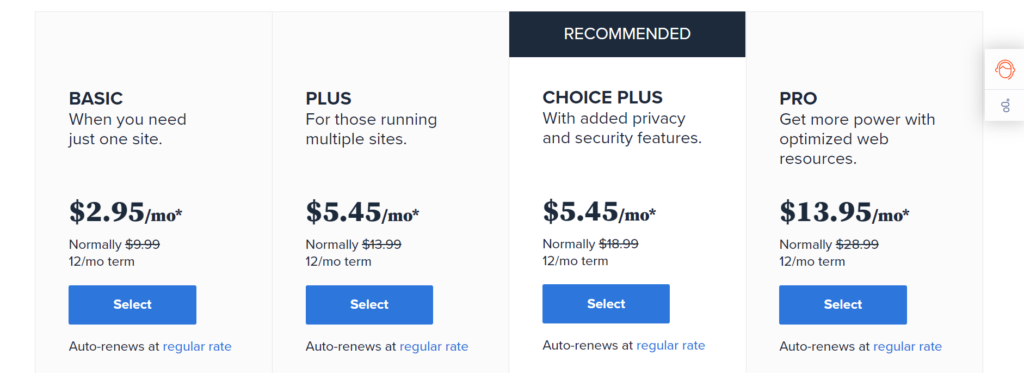
Dedicated Hosting Pricing & Plans
The “Standard” plan presently costs $79.99, “Enhanced” for $99.99 and “Premium” for $119.99 on a monthly basis. 😉
VPS Hosting Pricing & Plans
You can select from any of the following three pricing plans. The “Standard” plan can be purchased for $19.99, “Enhanced” plan for $29.99 per month and the “Ultimate” VPS plan at $59.99 on a monthly basis.
SiteGround Pricing Plan
The platform offers a 30-day money back guarantee on all the shared hosting plans and 14 days money back guarantee for cloud hosting plans.
Web Hosting
“StartUp” can be bought for $3.99, “GrowBig” for $6.69 and “GoGeek” plan for $10.69 on a monthly basis. Some of the available resources and tools include Unmetered Traffic, Free SSL, Daily Backup, Free CDN, Free Email, Enhanced Security, WordPress Management, Out of the box Caching, Unlimited Databases, Add Collaborators, Git, White-label Clients, Highest Tier of Resources, Priority Support, 400,000 monthly visitors, etc.
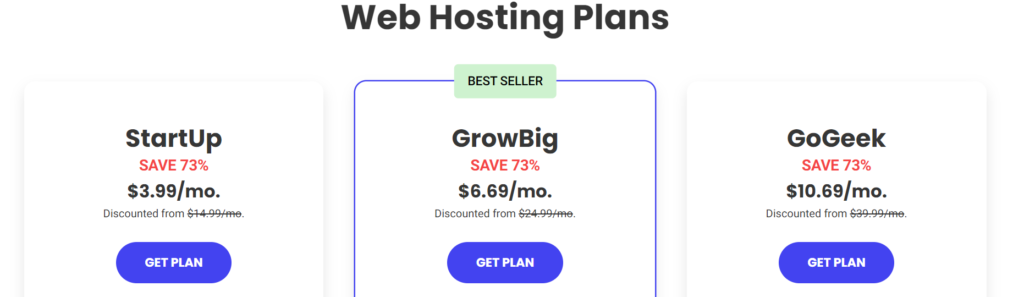
Cloud Hosting Prices
You can choose from any of the four available subscription plans or customize on your own. “Jump Start” costs $100, “Business” plan for $200 per month, “Business Plus” can be availed for $300 and “Super Power” at $400 on a monthly basis. The “Custom Cloud” hosting plan can be configured and customized by allocating CPU, Memory and SSD space resources according to your site’s requirements.
Security Mechanism
Both the platforms, be it BlueHost or SiteGround, ensures and prioritize the safety and security of your websites, personal information and sensitive data.
BlueHost – The platform follows a number of security procedures some of which are as follows; Secure Sockets Layer, Web Application Firewall, IP Deny Manager, Secure Shell protocol (SSH), multi-factor authentication, Spam Assassin Protection, SiteLock, CMS Vulnerability Patching, Single Sign-On Feature, etc.
SiteGround – It uses Free encrypted Secure Sockets Layer (SSL) for every website, an Artificial Intelligence bot to block malicious threats, Smart WAF, data center security measures like human monitoring, biometric access, video surveillance, etc.
Uptime and Performance
Uptime is a significant factor and can adversely affect eCommerce business, sales and ultimately profits.
SiteGround offers a 99.9% uptime guarantee and achieves speedy loading of sites and better performance through Ultrafast PHP setup, CloudFare Content Delivery Network, GIT integration, site staging, WP-CLI integration, NGINX-based dynamic cache, Memcached service, Brotli, TLS 1.3, OCSP Stapling and QUIC and HTTP/2 technology, Custom MySQL and SG Optimizer plugin which includes lazy image loading, GZIP compression, automatic image optimizations, etc. 😚
BlueHost also offers 99.9% uptime but sadly does not provide any guarantees. It uses unmetered bandwidth, SSD storage, free CDN, split comments, latest PHP version, lazy loading, DNS level site firewall, etc.
Also Read: Elementor vs Divi: Which Website Builder Is Best For You?
Customer Support
BlueHost has a “Resource center” which contains tons of articles, guides and video tutorials along with a “Knowledge Base” consisting of frequently asked questions and educational resources. You can contact the support team through 24/7 live chat, a helpdesk ticket, phone call on number 888-401-4678 or by becoming a part of social communities like Facebook, Instagram, Twitter, LinkedIn, etc.
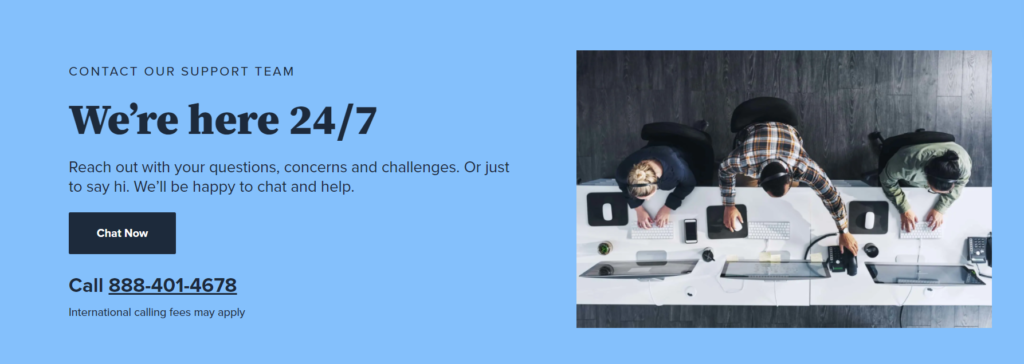
SiteGround also provides a “Knowledge Base” which includes detailed articles, frequently asked questions, how-to guides, troubleshooting instructions, automated solutions and pinned help. You can reach out to the support team via 24/7 live chat, phone call, social network or through a helpdesk ticket.
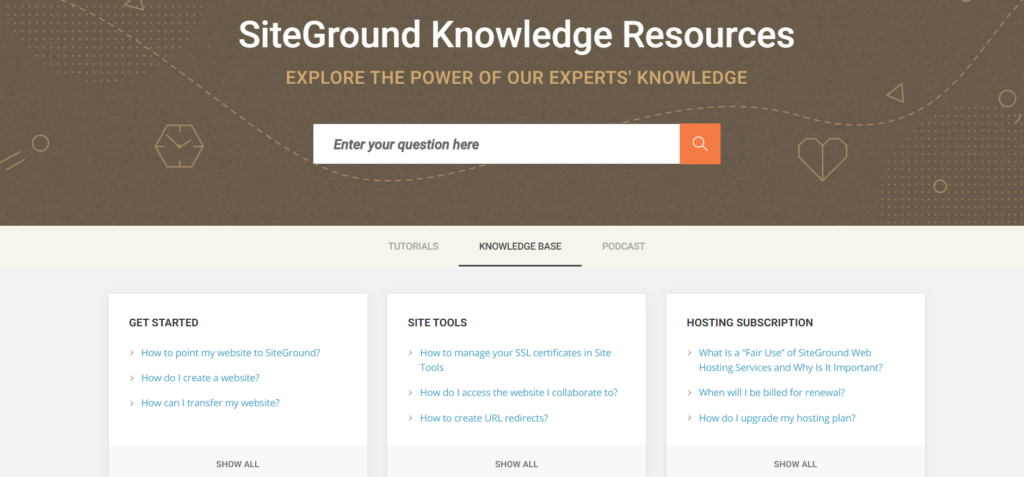
BlueHost vs SiteGround – Final Verdict
Wrapping up our BlueHost vs SiteGround by recommending which hosting platform is better and in which scenarios.
Choose SiteGround over BlueHost if you are more concerned with performance, speed, uptime, professional support, automated backup options, better caching system, customizable hosting plans and the choice over data server locations.
Go for BlueHost if you need more computation resources like storage, CPU and RAM, lower cost plans in comparison to SiteGround and easy to use interface along with beginner friendly dashboard.
FAQs 🤔
SiteGround provides data center location choice whereas BlueHost does not.
BlueHost is beginner friendly due to its easy to use interface whereas SiteGround is perfect for businesses of all sizes who focus on better uptime and performance.
Yes, all SiteGround customers are entitled to 30-days money-back guarantee.
Both the platforms offer WordPress hosting plans which includes free WordPress installation and automatic updates. So, yes, SiteGround and BlueHost both are good for WordPress.