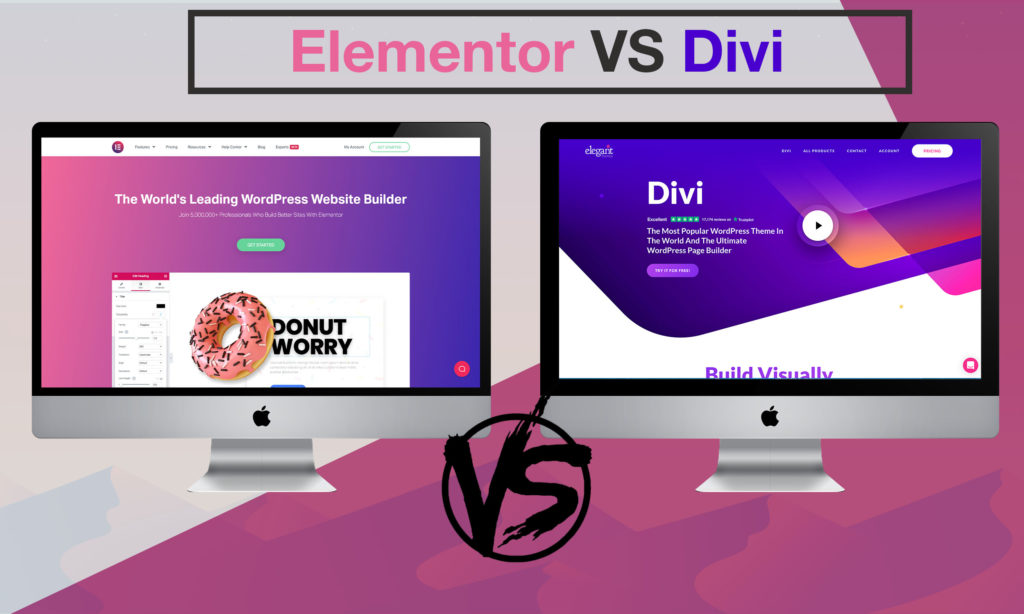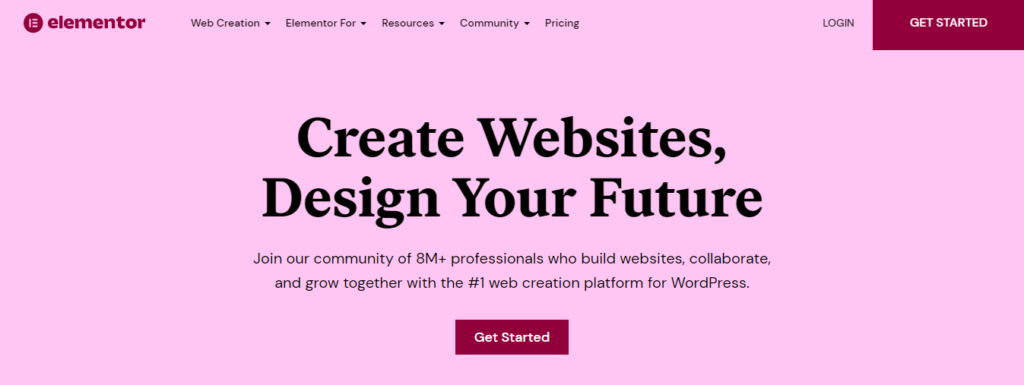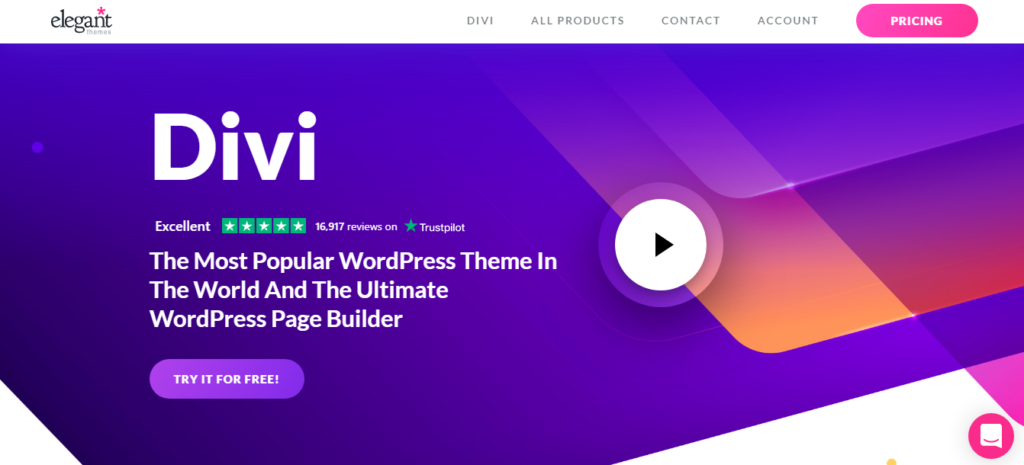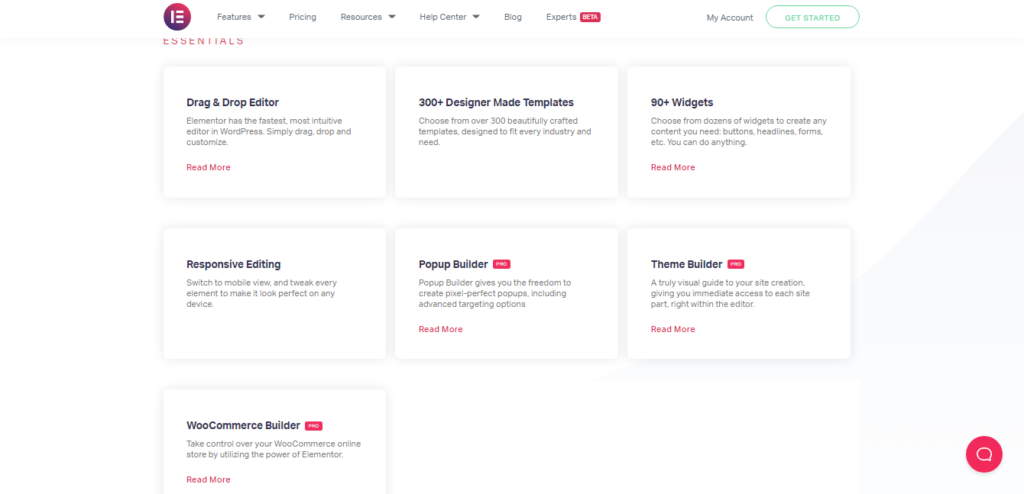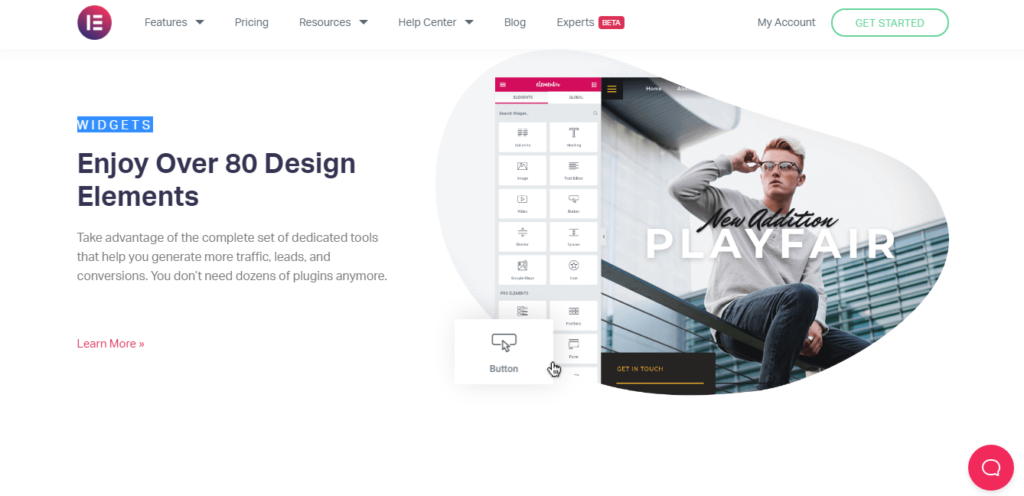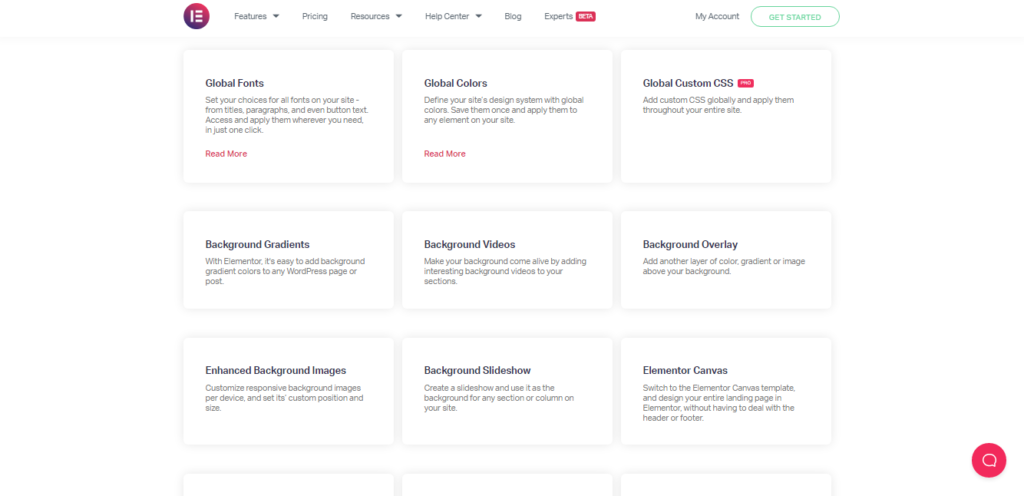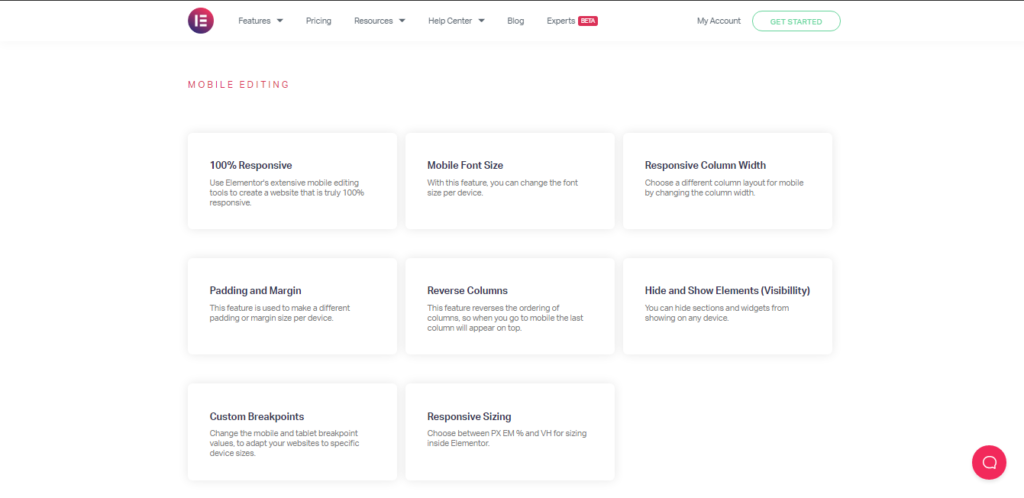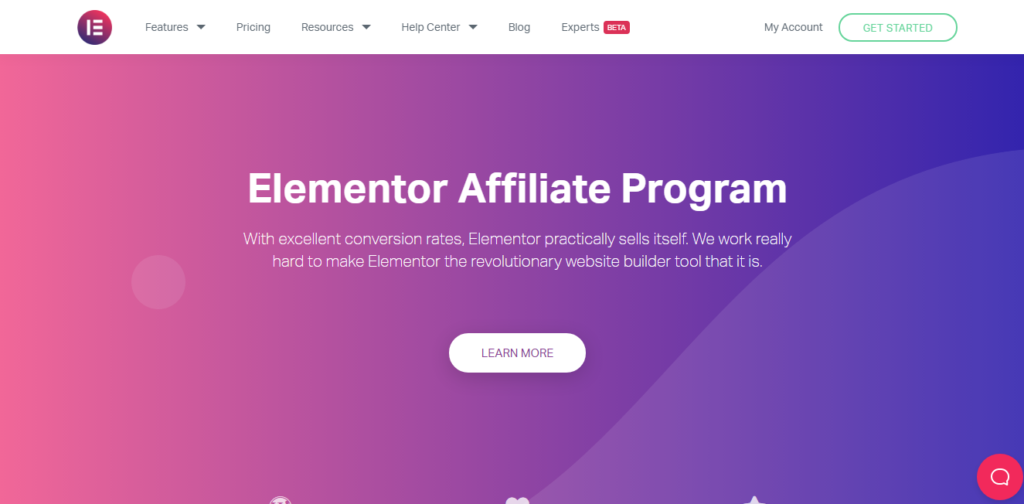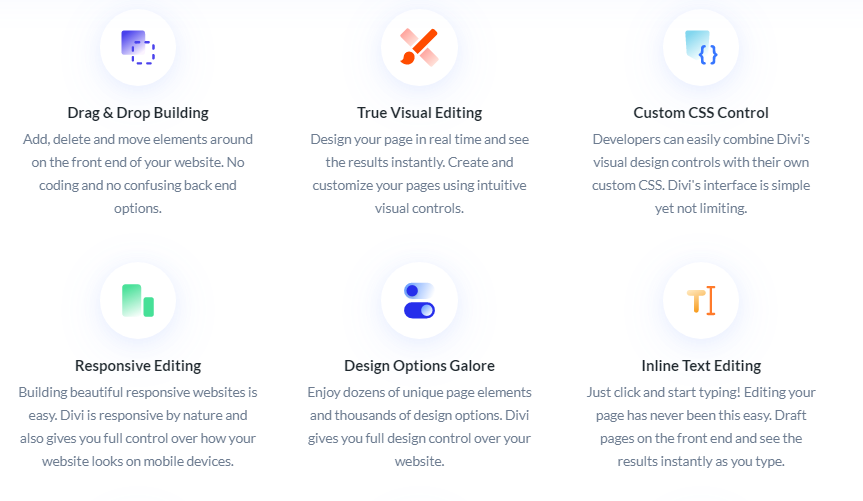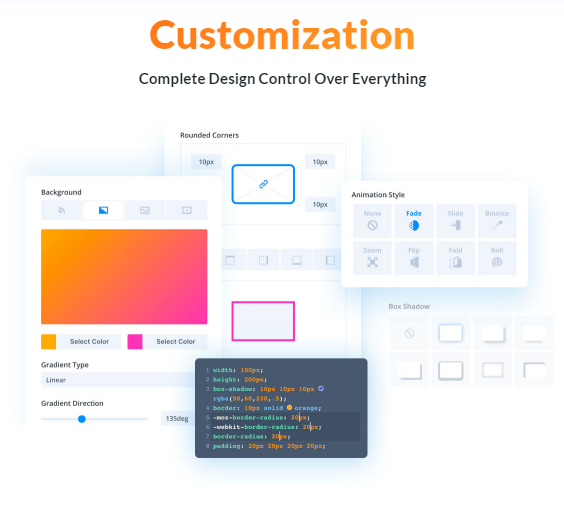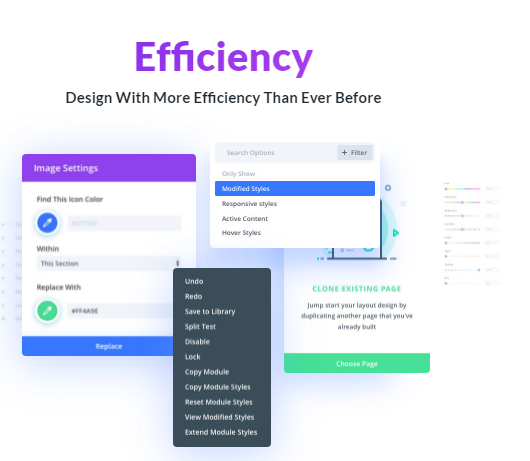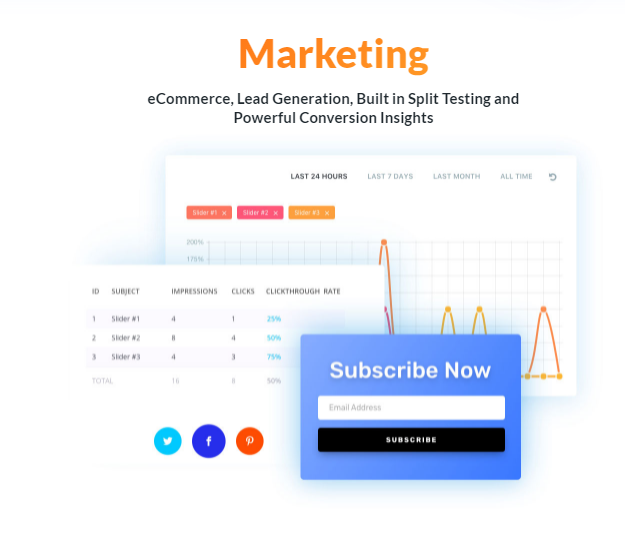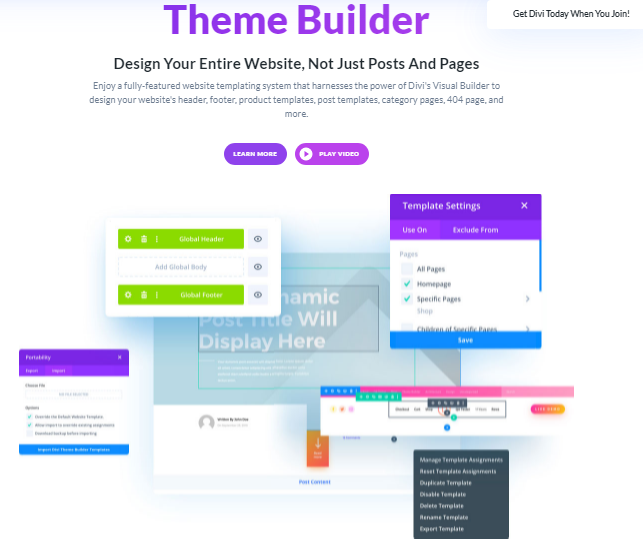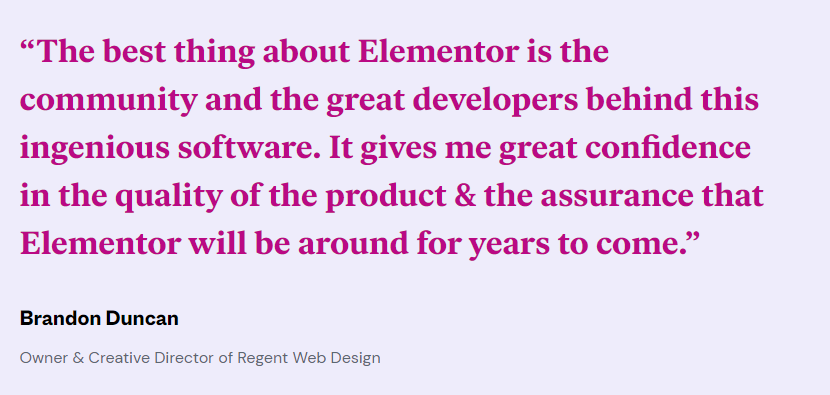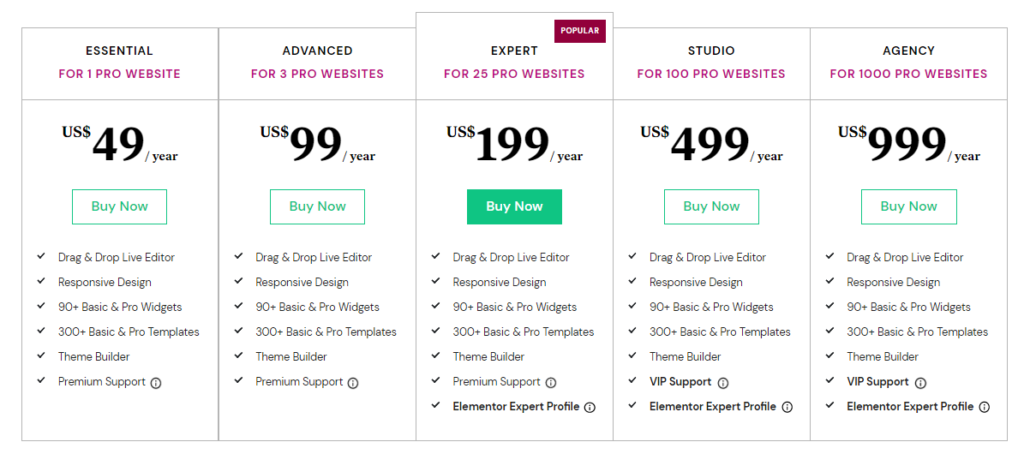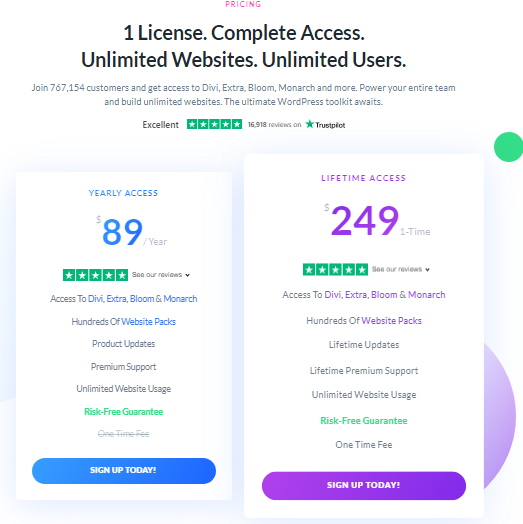Contents
To run an online business, it is important to have a stunning website that attracts audiences and generates good sales.
Today, on the web we have popular WordPress page builder plugins like Elementor & Divi, these are the two finest & most commonly used by many website builders.
Compare both the page builders, and analyze which one is the perfect choice for your business. As both of them are good at their services, and also having some similarities at the same time we can see some differences too.
😍 What is Elementor?
Elementor is one of the best website page builders liked by many professionals with 5+ million installations across the world. It is a complete all-in-one solution that provides every element required to build a marvelous website.
It allows you to design the website easily as it offers drag and drop options, and also even the customization process is too easy.
The page loading speed is very important and Elementor creates web pages that can speed up the loading of your website. Even you can check the loading speed of the page with the help of PageSpeed Insights.
Because of its various elements, designing options one can create an excellent & attractive website.
As of now, with Elementor, 8M+ websites are built, global community members are of 140K+, the meet-up events in 2020 are 400+, and over 330 courses, tutorials, webinars, and more are built.
🤞 Pros and Cons of Elementor
Pros
- Drag and Drop builder
- Interface is user-friendly
- Comes with WooCommerce & Theme building options
- Compatible with any type of theme
- Integrates to various third-party plugins
- Creating websites is effortless and painless
- Updates new features regularly
- Excellent global widgets
- Minimal learning curve
- Elementor team support to the customers
- Offers free plan
Cons
- Only a few marketing features are available
- Page templates are less
- Adjusting the margin & padding is a little bit difficult
- The free plan has limited features
😍 What is Divi?
Divi is also one of the most popular WordPress page builders as it takes the website to a new level visually.
It is more than a WordPress theme and on the frontend of the website, you can do as you wish as it offers various elements to edit. With the help of its intuitive visual control, design the webpage and review it instantly.
The tech-savvy can integrate the Divi to the custom CSS easily and moreover, it gives complete control over building a website.
Create beautiful websites that are responsive to any device and the inline text editing helps you to write the content, draft the pages, check them instantly from a visitor point of view.
🤞 Pros and Cons of Divi
Pros
- Front-end visual builder
- Offers over 40 elements
- Ease of use
- More than 100 full website packs
- Pre-made designs – 800+
- Designing and customization everything under control
- N test feature
- Responsive to any device
- Various marketing elements
- Integrate with WooCommerce
- Provides Theme options that support any website
- Can translate your website into 32 languages
- It gives access to 100’s of extensions
- 24/7 support
- 30-day money-back guarantee
Cons
- No free trial or free plan
- Lack of popup builder
- Lack in the speed of loading based on page size
✅ Features Comparison [Elementor vs Divi]
To create a website, Elementor and Divi offers different features from designing the website to loading page speed. The best part is without the need for coding skills & design experience, create a website easily and quickly. Let’s compare the feature list of Divi vs Elementor and analyze the slight edge differences between them.
✨ Elementor Features
The Elementor’s interface is very easy to use, without any hard work one can create an excellent website by designing the web pages like a pro. Even it does not take much time to create the websites and to create web pages, it provides various ready-made templates to create pages.
Drag and Drop Page Builder Options
One can easily customize the pages with the help of its drag and drop feature and the easy user interface helps you to design the website as you want. Even it allows you to preview how it looks instantly so that you can do changes wherever necessary.
Unique Widgtes & Templates
Elementor offers different templates of over 300, and these templates can easily be suitable for any niche. All you need is to choose the template that meets your requirement and the different widgets like buttons, faqs, forms, headlines, tables, more are there for you to create content.
Responsive Editing Option
The mobile editing tools of the Elementor Pro help to create 100% mobile responsive websites. Even you can do changes if it is not fit to the website such as changing the font sizes, column width, choosing the perfect column width, and others.
Just change the breakeven points of the electronic devices, then your website automatically looks good and attractive on any website.
WooCommerce, Pop up & Theme Builders
One can create a WooCommerce store with Elementor and you can take control of designing and customizing the store.
The Elementor popup builder allows you to create popups according to your targeting options and with the help of a theme builder, one can easily customize the website by using the elements of the Elementor plugin. In order to do all these things, you need some experience in technical skills.
Navigations
The navigator option is to go through every website page easily and even it is so simple, so you can quickly glance at the layers of your website. The indicator option at Elementor helps you to navigate to the page that you want.
Website Settings
You have complete control over the website as it gives access to the elements like example theme template parts, lightbox settings, page content, styles, archive pages, layout packs, and many more.
It is an important feature because it is the main step while designing a website to make it more attractive according to the audience’s perceptions.
Global Colors, Fonts, and Other Elements
Elementor gives access to global fonts so that you have complete control over arranging the fonts from website title, texts to paragraphs. Give a click on the fonts, and apply them wherever is required for the website.
To look more attractive on the website, you can add the colors and at first save the colors that you want. Next, upload the colors to your website wherever it is necessary.
Background Designing Elements
For more attractive & impressive, just add backgrounds images, posts. videos, and others that you want. There is another option i.e., you can add another layer of color, image, etc, and after customizing it.
Create Mobile Responsive Pages
Creating a responsive website that works on all devices is a big task and with Elementor it is easy and you can create 100% responsive websites. Create a website of the same font sizes, colors, backgrounds, and others.
It works the same on different devices, and if it needs to change the column width, layout, do it accordingly. When you change the breakeven points, then your website will be adaptive to all the devices.
E-Commerce Stores
For any eCommerce store, it is important to create pricing sections, menus, catalogs, and others. With Elementor you can create everything that is necessary for an eCommerce store and if you’re selling the products/services means it is good to add filter options.
To your product page add to cart button must be included and for best practices & user experience add my account page, payment page, checkout & tracking pages.
Third-party Developers, Forms & Integrations
Subscription forms, Contact forms, Login forms, you can create anything with Elementor and at the end create an action button because customers look into the after filling up the form. Next, create a confirmation email and send it to your customer after the completion of filling the form.
Looking to integrate with other applications, then with Elemntor you can integrate with any application you want. It allows integrating with ConvertKit, Zapier, GetResponse, Custom Icon Libraries, Font Awesome 5, Slack, Mailer Lite, MailChimp, Discord, and others.
Share Icons of Social Media
The Blackquotebox permits sharing the content to all the social media platforms and especially on the Twitter platform share the best lines.
It is good to add social icons to all the posts to get more interactions. If we take an example Facebook, you’ll get more engagements, likes as well as shares and at the same time, your business will be recognized across the world.
Affiliate Programs
The affiliate program at Elementor is to refer friends, family, and others to earn a commission. The Elementor offers a Kit of logos and banners, so you can use them for the creation of affiliate programs.
Support Different Languages
If you want to grow your business across the world, then you have to create a website that translates to different languages that are available Worldwide. As Elementor has the capacity to translate into 50 languages and the various translators are contributed to Elementor.
Video Tutorial Trainings
Elementor provides step-by-step training on how to create a website and video tutors give a detailed explanation. So, even beginners can easily create a website.
✨ Divi Features
Divi is for freelancers, agencies, and website owners, and here are the features.
Drag and Drop Editing Feature
At the front end of your website, you have complete control over adding, deleting, and moving the elements as you want. Without any confusion at the backend, manage all the elements, and you no need for any coding skills to do all these activities. The intuitive visual controls help you to design the page instantly and visually.
Widgets and Templates
Divi is a system that offers various widgets and templates, on the other side it offers 800+ pre-made website layouts. On a weekly basis, it updates new photos, icons, and other illustrations as it allows you to use them for any type of business niche.
Design & Customization
From the ground, you have complete control over designing and customizing the website. It has various designing tools that help to create a website designing easily. No doubt, you can create a professional website with Divi and it is the reason to choose to build a website. The advanced design system of Divi is more beneficial for beginners.
- Create stunning hover effects to your site
- Responsive editing nature
- Offers global fonts, texting, editing, and styling
- Shape dividers that can impress your web pages and also build transition effects.
- Offers various border options
- Move the elements around the website
- Write and edit the code easily.
- Adjust the effects and add filters
- Create the drop shadow that helps you to add more depth to your web pages.
- Add animations to the elements to look more attractive.
- Create unique designs by applying custom background colors, images, videos, gif’s. With click support, you can do anything to your website.
Efficiency
You have the opportunity to design the website with more efficiency than ever before. This is the main reason to choose Divi, and also there are some additional features like
- Multi-selecting with bulk editing options
- Find and replace styling options can change the whole design value of the website.
- Advanced color theory gives suggestions on which color is suitable for the website
- No need to open the design settings over and over, as it allows to do work with copy & paste styles
- To look website as the brand new efficiency, Divi provides extendable styles.
- Divi offers some quick actions like adding elements, loading layouts, and more
- Drag and drop elements, keyboard shortcuts options, element styling, searchable settings, etc help to design the website easily.
Marketing
Lead generation, eCommerce, split testing, and other marketing features are available in this Divi builder plugin. Along with that, you can manage every marketing insight to know how it performs.
- Divi’s email opt-in email support helps to build email marketing lists
- Create sales pages, pricing options with Divi
- Create custom form building with contact form builder option
- Social following and built-in split testing makes your promotions effortlessly
WooBuilder
Divi is compatible with eCommerce, without any extra charges you can sell products easily. The WooCommerce builder assists to create attractive product layouts. Divi takes your eCommerce store to a brand new level, so create the store according to the elements it provides.
Theme Builder
At Divi, you’re just not only designing the posts or pages as you can design your entire website. The template system allows you to design the website and you can enjoy designing header, footer, 404 pages, category pages, etc.
In conclusion of Divi features, it offers a full set of theme options and for you, it is painless to manage your website. With a single click, you can log in to the support team to fix the issues.
❣️ Elementor vs Divi – Customer Reviews
Online businesses are likely to pick the best page builder that helps to grow their business. Now, Elementor and Divi, are two WordPress page builder plugins that are used by different online businesses and most of them are satisfied with these plugins. Look into the below reviews to know how these create an impact after creating a website with these plugins.
Elementor Testimonials
Elementor is for web designers, developers, SMBs, Marketers, and Agencies. One of the customers, Brandon Duncan – owner & creative director of Regent Web Design wrote “Behind this software, the developers and community provide the support and gives confidence as it stays for years to come”.
Divi Testimonials
To Divi, many users have shared their experiences, see below picture what the people say.
⭐ Pricing Plans (Comparison) – Elementor vs Divi
Coming to the pricing plans of Elementor vs Divi, There is a free plan with limited features for Elementor Lovers. You can build a single site by using 30+ templates, and with more than 40 basic widgets. Even you can explore the drag & drop live editing feature in the free version and you can use it for free forever.
On the other side, Divi does not offer any free plan, select any plan and buy as it offers 30 days money-back guarantee. Now, let’s look into the premium version of these plugins
👀 Elementor Pricing Table
For the essential plan, it costs $49/year and it is for only one pro website. In this version, get features like
- Drag & Drop interfaces
- Responsive design that works on all devices
- Pro & basic widgets of more than 90
- Over 300 pro & basic templates
- Offers theme builder
- Provides awesome premium support
The cost of the advanced version is $99/year and it works for 3 pro websites and you can experience the features that are available in the essential version.
The cost of the popular version of Elementor is expert costs $199/year and it includes the features of the essential plan along with the Elementor expert profile.
For 100 pro websites, it offers a studio plan that costs $499/year which has the same features as the expert version including VIP support. Finally, the Agency version is suitable to manage 1000 pro websites which cost $999/year and experience the same features as the studio version. It accepts payment methods of all the main credit cards, PayPal, and Stripe.
👀 Divi Pricing
The Divi pricing plans offer one license with complete access to all the features with unlimited websites & users.
One-year license plan costs $89/year, with access to Divi, Extra, Monarch & Bloom.
- Provides access to hundreds of website packs
- It updates the products regularly
- Great premium support
- It provides a complete risk-free guarantee
- Offers unlimited website usage
The lifetime access costs $249 – just pay for one-time fee payment with lifetime updates with unlimited use of all features. Experience all the features that are available in the yearly payment plan with a single click by paying to this plugin version. The advantage after signing up for any plan is you can cancel the plan whenever you want.
💥 Elementor vs Divi – Final Verdict
When we compare both Elementor and Divi page builder plugins, both offers great flexibility to create excellent websites. So, choose the plugin that meets the requirement of the business.
Select Elementor if:
- Has free version with few features
- Great editing options
- Different plans to design according to number of websites
- Creation of a webiste is easy
- Graet integration facility
- Support team is an additional factor
Select Divi if:
- Not having any free plan
- Create a website that attracts visually
- Has various intuitive options
- Graet Efficiency
- On-time payment option
- 30 days money-back guarantee
- Various pre-mde designing templates
🤠 Frequently Asked Questions
Elementor Pro comes with professional customized templates that help to design the website like a pro. Even without coding skills, one can create a website easily and the premium version is worth buying.
Elementor or Divi, both page builder plugins are good at SEO purposes, but there be slight loading page differences. Even there is nothing to debate on SEO purposes much as both are good at providing the best services to a website
If we compare Elementor vs Divi, both are excellent in providing the services that help in creating a website. From editing, designing to customization everything is good. But the thing is there are some different approaches to perform all the activities.
One can learn Elementor Pro easily, as it offers step-by-step instructions on how to create a website in the form of video tutorials. Even a non-technical person can also easily build a website easily by following all these guides.
Divi has a great intuitive interface and the themes are flexible to design a website. Overall, it comes with flexible options, so a non-coding skilled person also can use Divi easily.