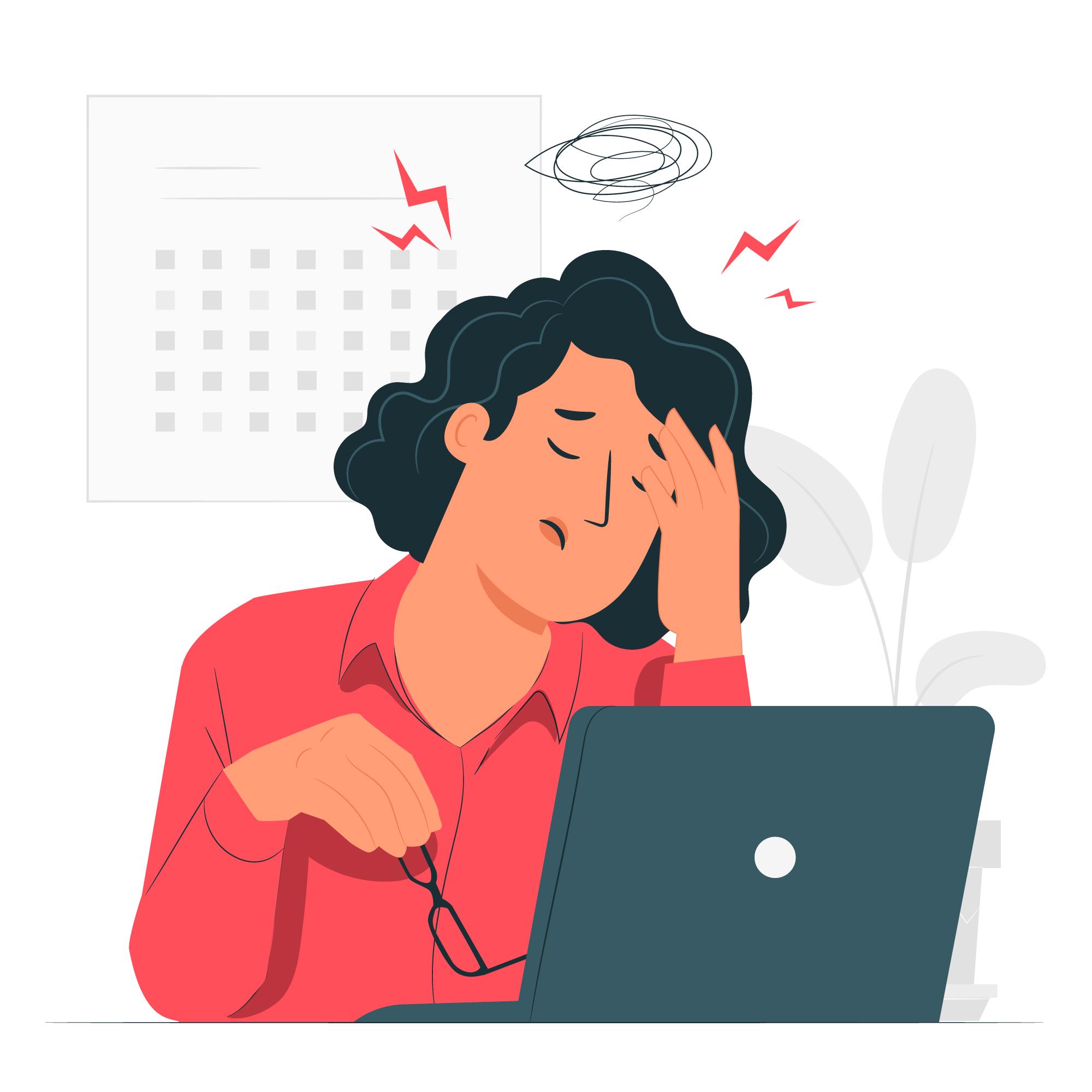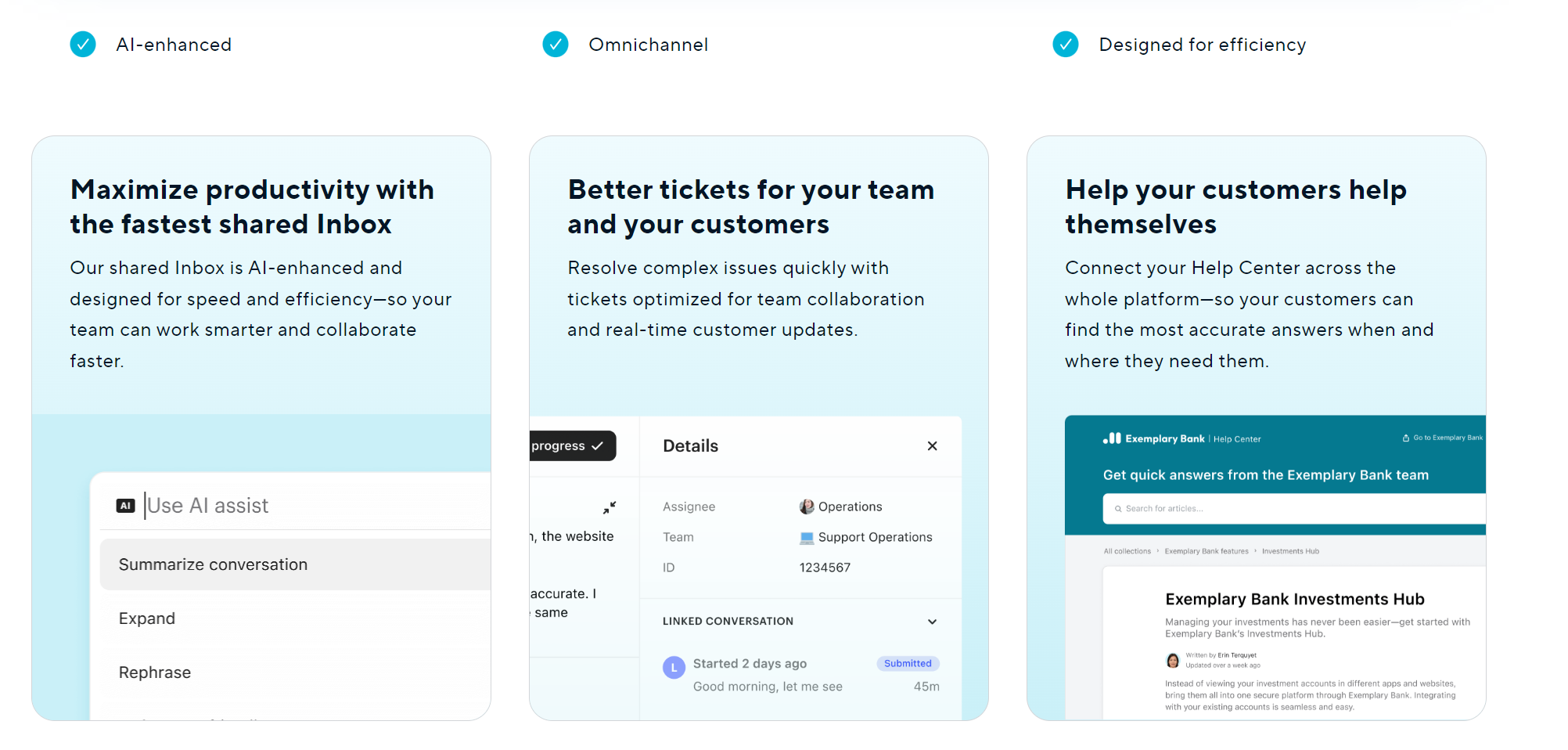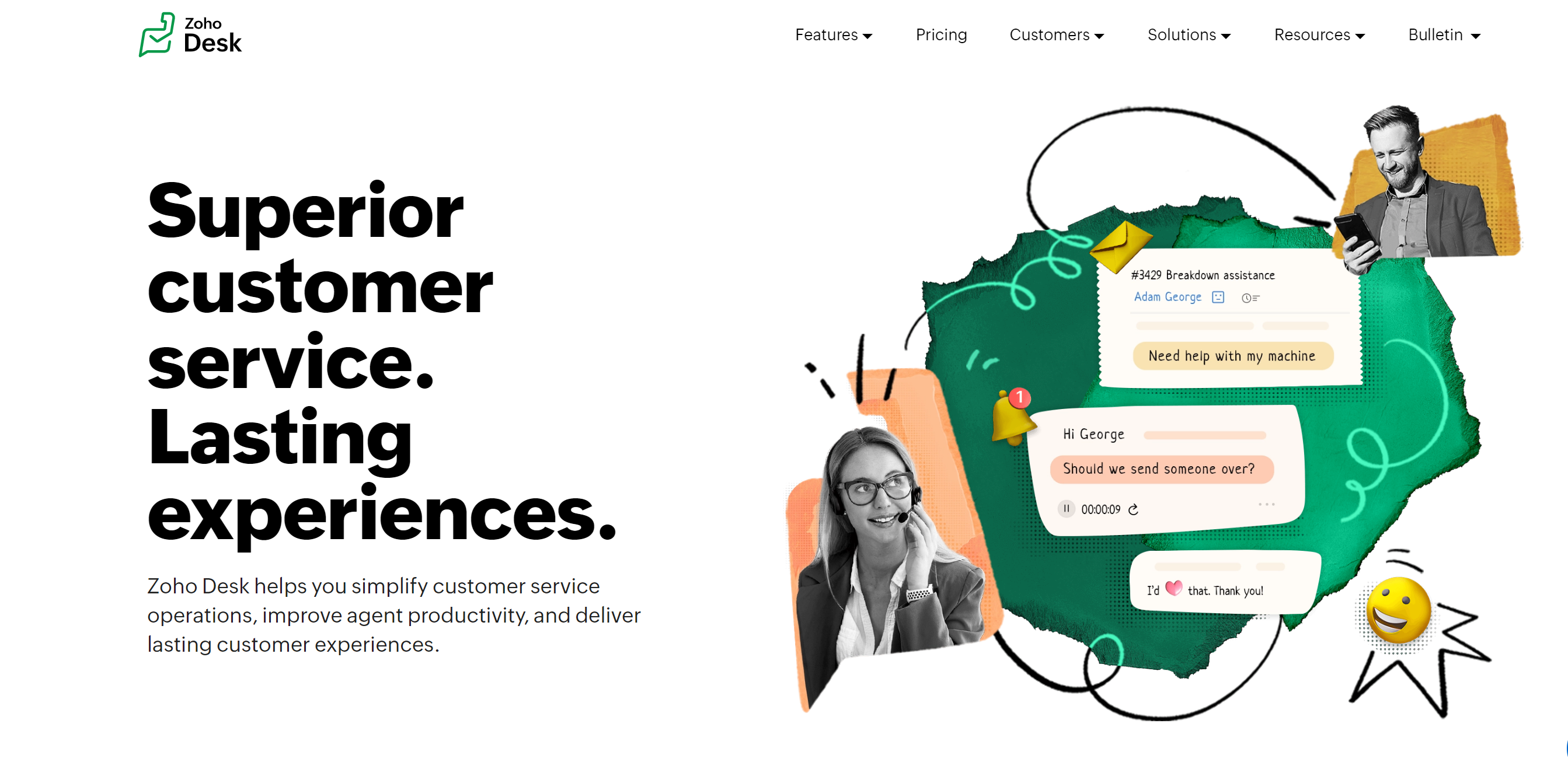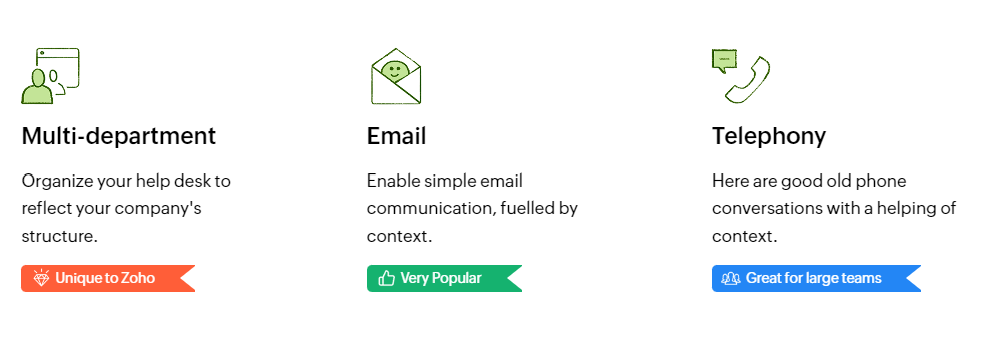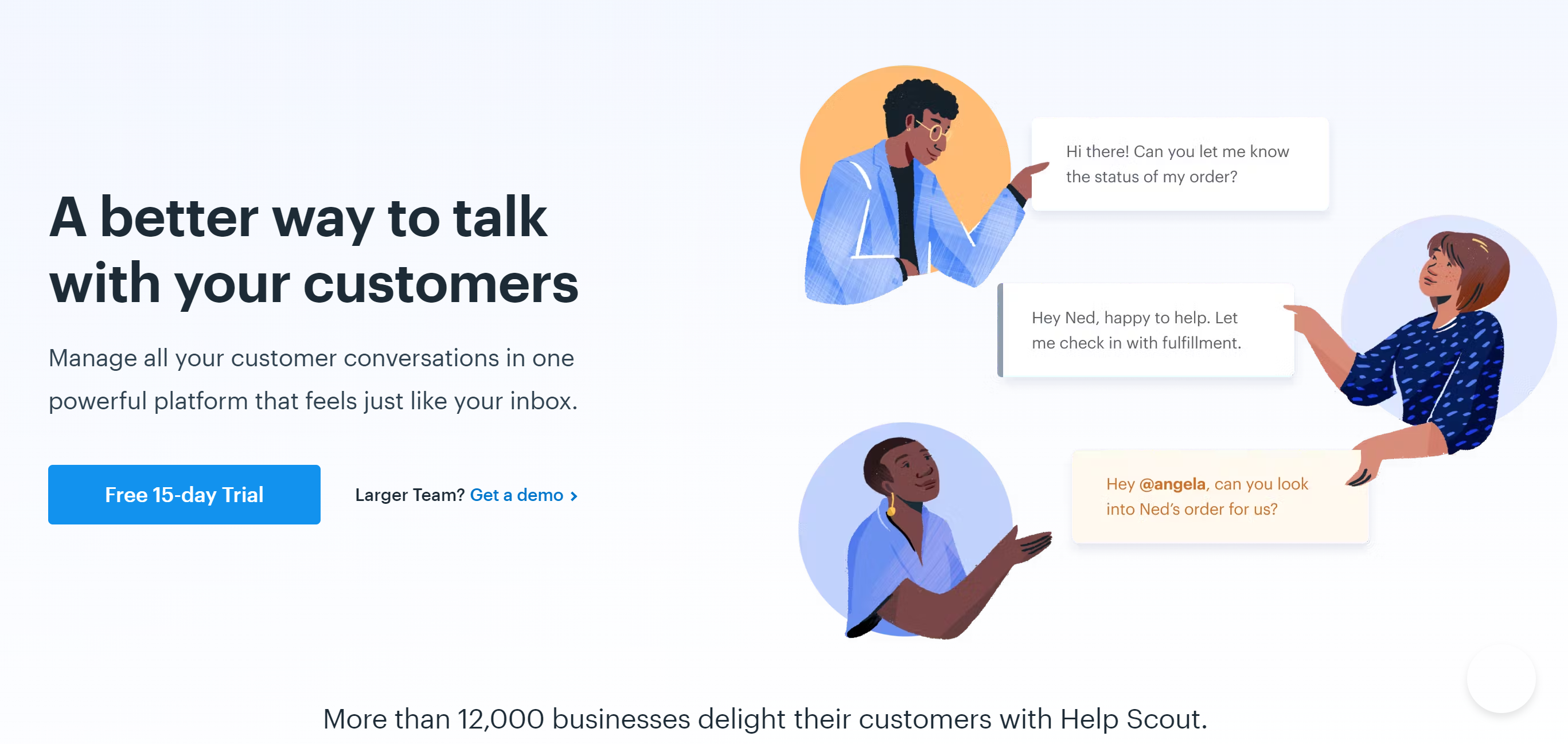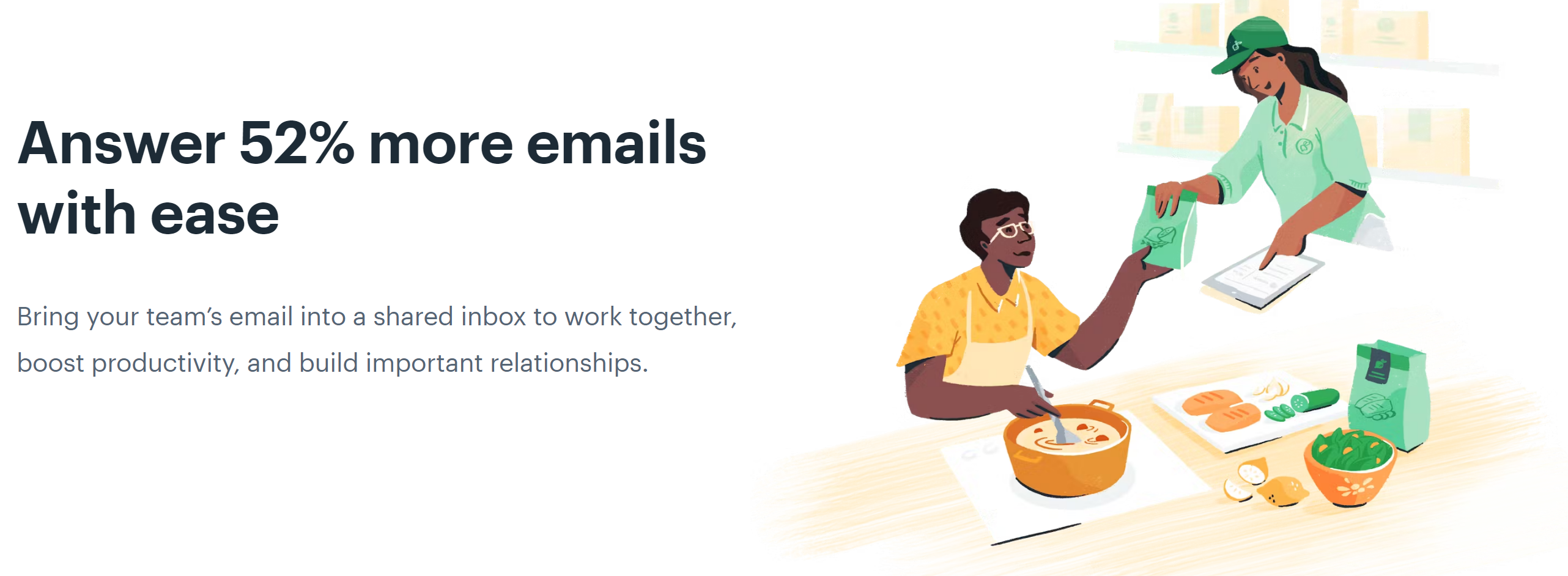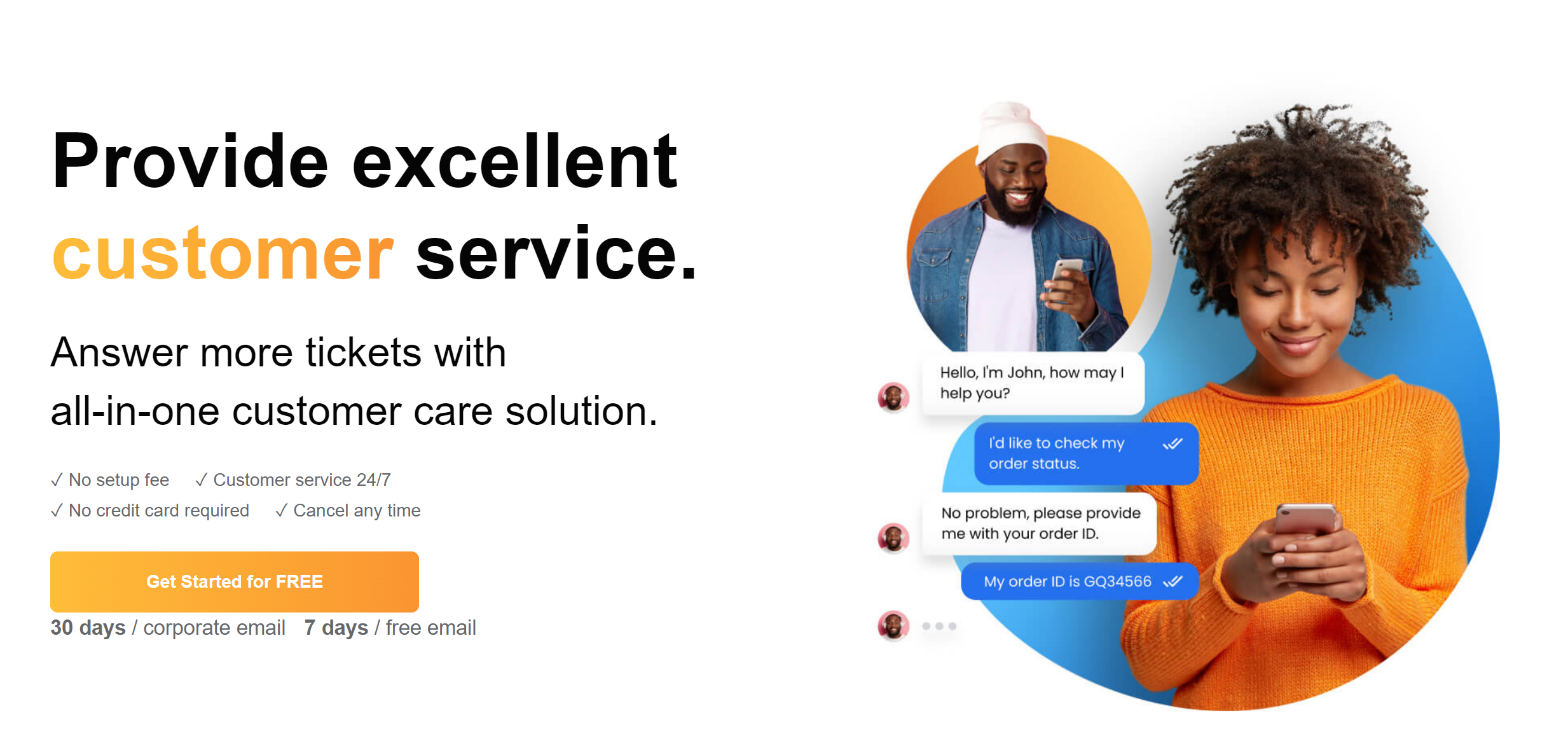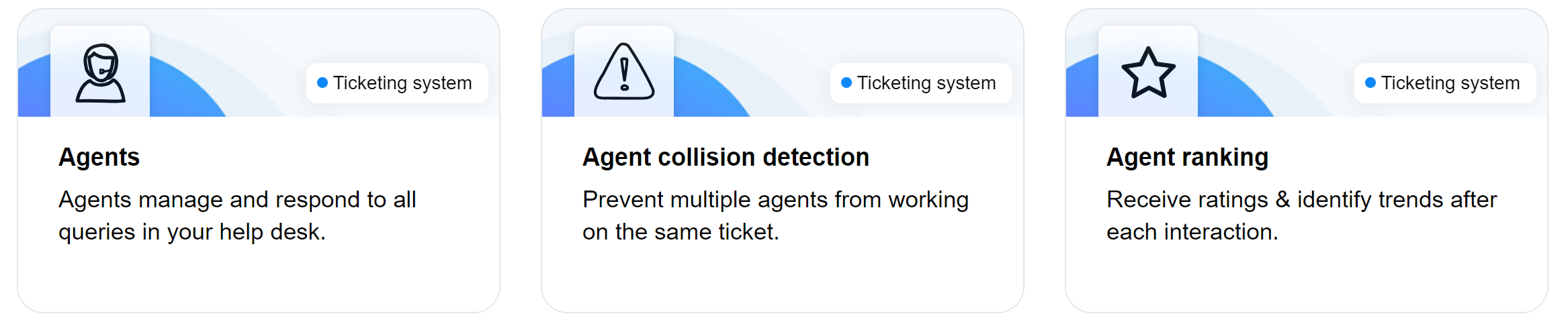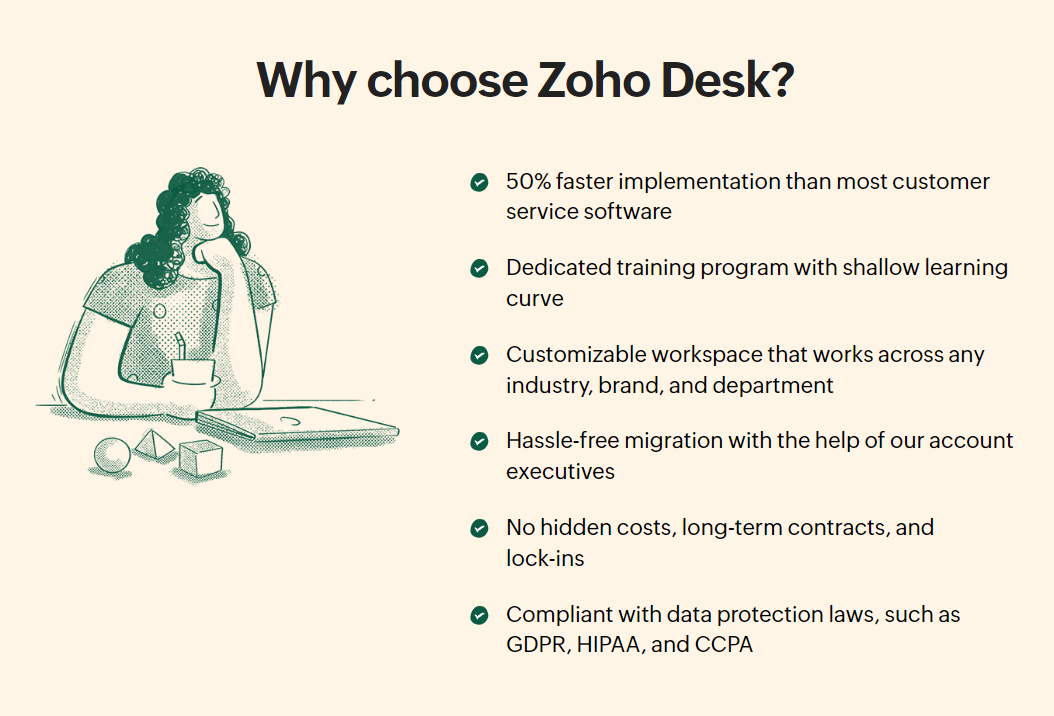Contents
Thinking of Leaving Zendesk’s Nest? Here’s Where Your Needs Could Best Rest!
In today’s fast-paced digital world, the heartbeat of any thriving business is its customer support. Zendesk, revered as the titan in this realm, has paved the way for a seamless, unified customer experience.
Zendesk, a powerhouse in the customer support arena, has carved a niche for its comprehensive toolset. Yet, as businesses evolve, many find themselves exploring alternatives.
The quest often hinges on factors such as cost-effectiveness, specific features, user-friendliness, and seamless integration capabilities.
As we delve deeper, we’ll unpack why some organizations feel the pull to look beyond Zendesk and what they prioritize in their search for a replacement.
Why There’s a Need To Look For Zendesk Alternatives?
Certainly, while Zendesk is a popular and robust customer service platform, there are valid reasons why businesses might seek alternatives.
Let’s delve into why there might be a need to explore other options:
Pricing Concerns
- Costly for Startups and Small Businesses: Zendesk’s pricing model, especially its higher-tier plans, can be on the pricier side, which might not be affordable for smaller businesses or startups.
- Additional Costs: Some advanced features are available only at additional costs, which can add up.
Complexity and Usability
- Steep Learning Curve: While Zendesk offers a wide range of features, new users might find it overwhelming, leading to a longer onboarding process.
- Overly Complex for Simpler Needs: For businesses that require just the basics, Zendesk might feel like overkill.
Performance and Scalability
- Performance Issues: Some businesses have reported occasional lags or downtimes with Zendesk.
- Concerns for Larger Enterprises: Bigger organizations with complex needs might feel that Zendesk doesn’t scale as seamlessly as they’d prefer.
Feature Limitations on Basic Plan
- Lack of Certain Features: Every business has unique needs, and there might be some specific features or tools that Zendesk doesn’t offer.
- Alternative Tools with Better Features: Competing platforms might provide unique features or solutions that are more aligned with certain businesses’ requirements.
Customer Support and Service
- Delayed Response: Some users have reported slower response times from Zendesk’s support team, especially during peak times.
- Quality of Support: While many find Zendesk’s support satisfactory, others might have had experiences that leave them looking for better customer service.
Best Zendesk Alternatives
Intercom
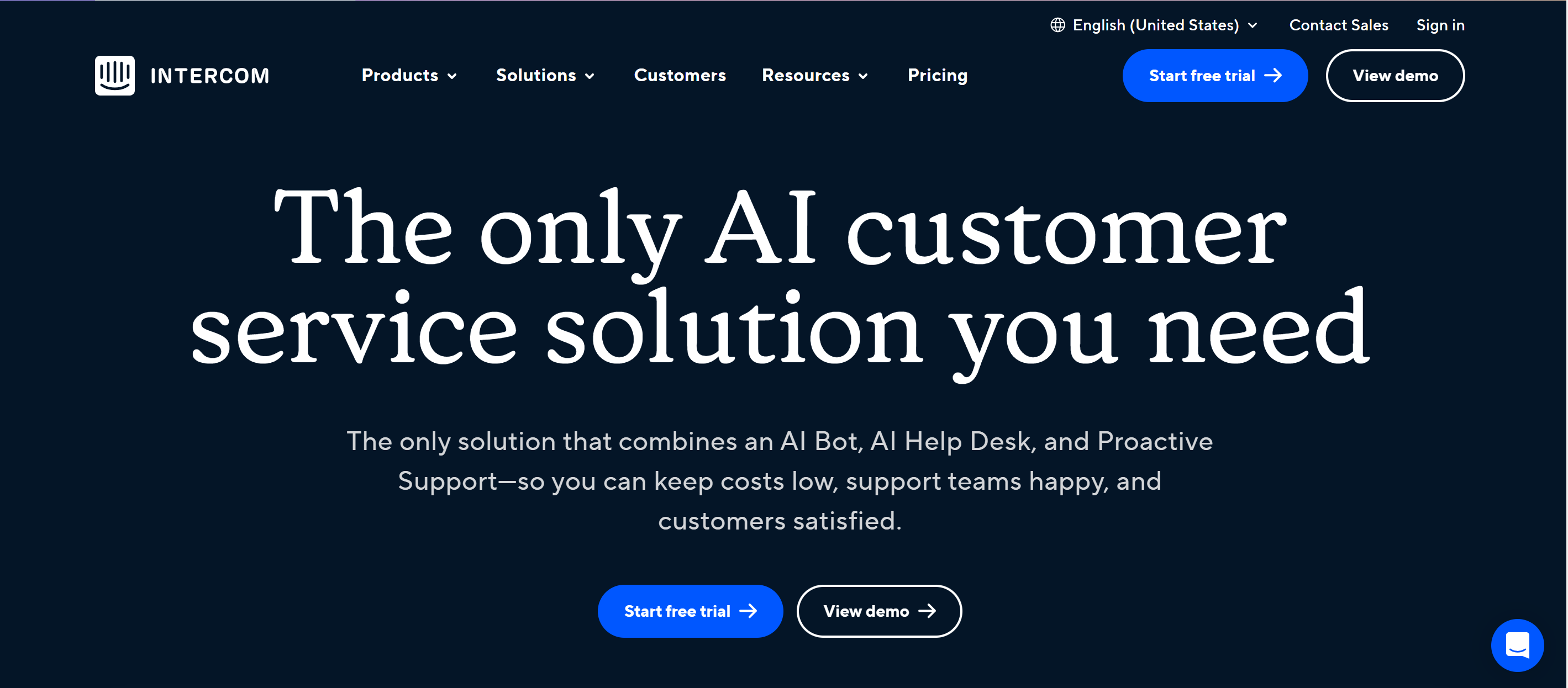
Intercom, with its unparalleled real-time engagement, attracts businesses keen on fostering immediate and personal customer relationships.
More than just a support tool, Intercom focuses on building and nurturing customer relations.
Intercom differentiates itself from Zendesk primarily through its real-time messaging capabilities, designed for more instantaneous customer engagement.
Built with a primary focus on conversation-driven support, Intercom emphasizes chatbots that guide users effectively and efficiently.
Their system is tailored for businesses seeking a seamless and interactive user experience across websites, apps, and emails.
Additionally, the platform’s robust integration capacities mean it can readily sync with other tools, enhancing its overall functionality and user-friendliness.
Key Features
AI-enhanced: They Shared with AI-enhanced Inbox, your team can work more productively and interact more quickly.
Omnichannel: With tickets designed for team collaboration and real-time customer updates, complicated issues may be resolved rapidly.
Designed for Efficiency: To ensure that your clients have access to the most up-to-date information whenever and wherever they need it, you may connect your help center throughout the whole platform.
Pros and Cons
👍 Pros
- Real-time customer engagement: Instant communication.
- Highly customizable chatbots: Tailored interactions based on visitor behavior.
- Built-in customer segmentation: Enables targeted communication.
- Onboarding tours: Helpful for user retention and engagement.
👎 Cons
- Can get expensive as you add more modules.
- Might be overkill for businesses looking for just a simple support tool.
Pricing
The Intercom platform offers a tiered pricing system.
The “Starter” plan, ideal for small teams, starts at $74/month for two seats, featuring Fin AI for customer service, a shared inbox, tickets, and basic chatbots.
The “Pro” plan, recommended for scaling businesses, starts at $395/month for five seats and includes advanced automation, multilingual help centers, and heightened security.
For larger enterprises, the “Premium” plan is available, tailored to maximize support efficiency, with pricing available upon inquiry.
ZohoDesk
Why It’s Gaining Popularity?
Riding on its AI-powered capabilities and seamless integration with the Zoho ecosystem, Zoho Desk is quickly becoming a favorite for businesses focused on automation and integration.
A part of the expansive Zoho suite, Zoho Desk promises streamlined operations and holistic business integration.
With over 100 million users globally across 150+ countries and a workforce of 15,000+ employees worldwide, Zoho has established itself as a trusted name with 25+ years in the business and offers a portfolio of 55+ products.
Zoho Desk, a key component, emphasizes a more integrated experience by being a part of the broader Zoho ecosystem, allowing seamless connectivity with other Zoho applications.
It shines with its AI-driven assistance, automating routine tasks and offering insights to enhance agent productivity.
Zoho Desk’s intuitive interface focuses on ticket organization and prioritization, and its freemium model is a boon for startups.
Unlike Zendesk, its integration with the expansive Zoho suite makes it a holistic business solution.
Key Features
Multi-Department: The structure of your business will be reflected in how your support desk is organized.
Email: It enables straightforward email conversation that is generated by context.
Telephony: Here are some classic phone calls with an addition of background information.
Pros & Cons
👍 Pros
- AI-powered assistance: Offers predictive solutions to agents, enhancing efficiency.
- Seamless integration with the Zoho ecosystem: Perfect for businesses already using Zoho products.
- Collaborative features: Agents can work together on tickets, improving response times.
- Multi-brand support: Manage multiple brands from a single dashboard.
👎 Cons
- The interface can be a bit overwhelming initially.
- Advanced analytics are limited to the highest pricing tier.
Pricing
The pricing for the support platform comes in three tiers:
The “Standard” plan is priced at ₹800/user/month (billed annually) and offers essential features to enhance customer service teams.
The “Professional” plan, the most popular choice, costs ₹1,400/user/month (billed annually) and provides simplified collaboration and automation for rapidly expanding teams.
Lastly, the “Enterprise” plan, available at ₹2,400/user/month (billed annually), delivers advanced AI and customization options suitable for comprehensive enterprise-level support.
Help Scout
Winning accolades for its emphasis on human-centric support, Help Scout garners attention from those keen on providing deeply personal support experiences.
Merging technology and a human touch, Help Scout revolutionizes digital customer interaction.
Help Scout stands out for its human-centric approach, merging technology with a touch of personalization.
Its shared inbox feature enhances team collaboration, ensuring no customer query goes unanswered.
With a comprehensive knowledge base and feedback-driven reporting, Help Scout prioritizes the customer journey, making it more intimate.
It eliminates ticket numbers, fostering a more natural conversation flow, and its simplicity makes it ideal for businesses that value straightforward, personal customer interactions over complex systems.
Key Features
Shared Inbox: Centralizes customer messages, fostering team collaboration and ensuring efficient responses.
Knowledge Base: Facilitates self-service by providing a platform to create and organize help articles.
Integrated Chat Tools: Enables real-time conversations with customers on your platform.
Feedback-driven Reporting: Offers valuable insights into team performance and customer satisfaction.
Custom Workflows: Streamlines the support process by automating repetitive tasks based on set criteria.
Pros and Cons
👍 Pros
- Emphasis on a human touch: Creates a more personalized support experience.
- No ticket numbers: Conversations feel more natural and less transactional.
- Excellent for remote teams: Features cater to decentralized teams.
- In-built reporting: Provides valuable insights without the need for third-party tools.
👎 Cons
- Lacks extensive integrations compared to some competitors.
- Pricing can be high for startups.
Pricing
Help Scout offers three pricing plans.
The “Standard” plan at $20/user/month provides essential tools for growing teams, like email and live chat support, two shared inboxes, and a knowledge base.
The “Plus” tier at $40/user/month introduces advanced collaboration, support for social channels, and five shared inboxes.
The premium “Pro” package, priced at $65/user/month, emphasizes security and scalability for larger teams, incorporating features from the Plus plan with enhanced services tailored for substantial organizations.
Live Agent
LiveAgent distinguishes itself from Zendesk with its compact yet powerful dashboard, giving users an edge in managing customer interactions seamlessly.
One of its standout features is the universal inbox, which aggregates communications from multiple channels, be it email, chat, or social media.
This consolidation allows for a smoother, more efficient workflow. Furthermore, LiveAgent offers video chat capabilities, providing an added layer of personal touch in interactions.
Its robust ticketing system, combined with an intuitive time-tracking tool, ensures both efficiency and accountability.
Lastly, its competitive pricing makes it an appealing choice for businesses seeking comprehensive features without a hefty price tag.
Key Features
Universal Inbox: Consolidates messages from multiple channels (email, chat, social media) into one dashboard.
Agent collision detection: Avoid overlapping work using LiveAgent’s Collision Detection; it alerts agents on tickets in progress and offers a 14-day free trial.
Agent Ranking: Enhance customer service with LiveAgent’s Agent Ranking, letting customers grade their experiences and generating reports to highlight top agents and address concerns.
Time Tracking Tool: Provides insights into agent productivity and response efficiency.
Pros and Cons
👍 Pros
- Emphasis on a human touch: Creates a more personalized support experience.
- No ticket numbers: Conversations feel more natural and less transactional.
- Excellent for remote teams: Features cater to decentralized teams.
- In-built reporting: Provides valuable insights without the need for third-party tools.
👎 Cons
- Lacks extensive integrations compared to some competitors.
- Pricing can be high for startups.
Pricing
The company offers four pricing tiers for its customer support services. The “Small Business” plan starts at $9/agent per month (billed annually) and includes basic features like 3 email accounts.
The “Medium Business” tier at $29/agent monthly offers call center support and increased limits. The “Large Business” plan at $49/agent boasts features like 3 WhatsApp numbers.
Lastly, the “Enterprise” package at $69/agent delivers exclusive services and enhanced support capabilities.
Highlighting Our Best Recommendation
After trying various customer support platforms over time, I’ve found Zoho Desk to be a game-changer.
I’ve tried various options, from Zendesk to newer players in the field. Recently, I gave Zoho Desk a thorough test run, using it for a significant period. And honestly, it blew me away. Here’s my personal take:
Zoho Desk isn’t just another support tool; it’s an entire ecosystem. What sets it apart is its AI-driven capabilities, helping agents work smarter.
Moreover, it integrates seamlessly with other Zoho products, making business processes interconnected and more efficient. Its intuitive interface, focusing on ticket organization, makes the job of attending to customer queries much more straightforward.
As someone who values efficient operations, the collaboration features made a huge difference; agents can work together on tickets, improving response times.
In terms of budget, Zoho Desk offers a freemium model, making it great for startups and larger enterprises alike.
Now, comparing it with Zendesk, which I used earlier, Zoho Desk felt more integrated and user-centric.
In short, from my experience, if you’re considering a switch from Zendesk, Zoho Desk is worth a shot. It certainly earned my approval!
Selecting the Best Helpdesk Solution for Your Needs
Assess Your Needs
Identify the primary challenges your customer support team faces and the essential features you require, like ticketing, live chat, or knowledge base.
Budget Constraints
Determine how much you’re willing to spend and find solutions that offer the best value within your budget.
Ease of Integration
Choose software that can seamlessly integrate with your existing tools, like CRMs, e-commerce platforms, or communication tools.
Scalability
Opt for a solution that can adapt and grow with your business needs, ensuring it can handle future expansions or changes.
User Experience
Prioritize intuitive, user-friendly platforms that reduce the learning curve for your team and offer a pleasant experience for your customers.
Quick Links:
- ConversioBot Review: Is This AI Chatbot Worth it?
- Vision Helpdesk Review: Best Software For Customer Support
Bottom Lines
Choosing the ideal alternative to Zendesk boils down to understanding your specific business needs and priorities.
Zoho Desk provides extensive customization and integration options, while Intercom stands out with its onboarding tours and instant chat features.
HelpScout appeals to those valuing intuitive design and exceptional customer experience, and LiveAgent emphasizes real-time chat and ticketing capabilities.
By evaluating the unique features of each platform, businesses can find a tailored solution that best addresses their customer support challenges and drives overall satisfaction.
Ultimately, the right helpdesk platform for your business is the one that resonates most with your goals, enhancing both customer experience and operational efficiency.