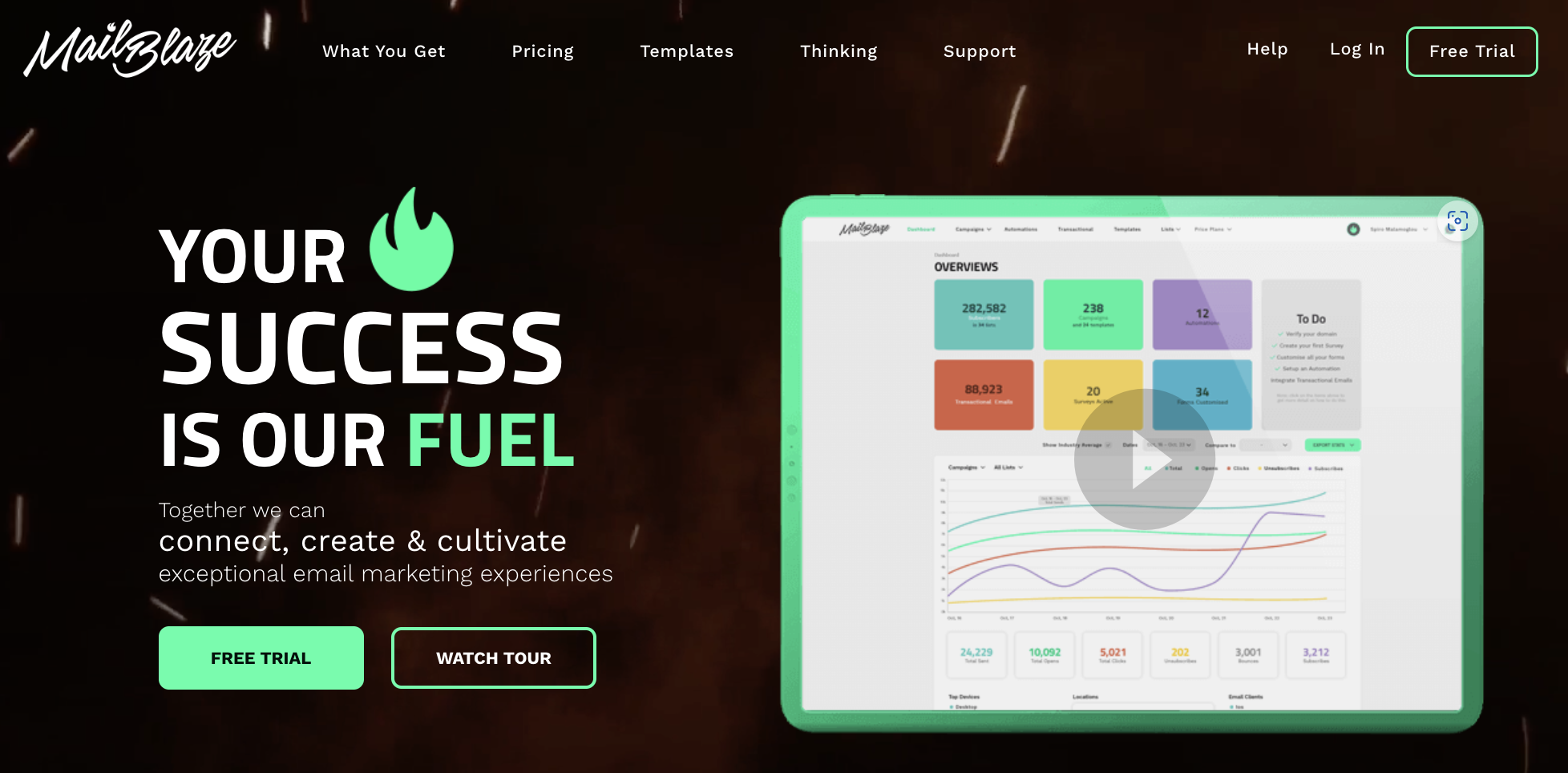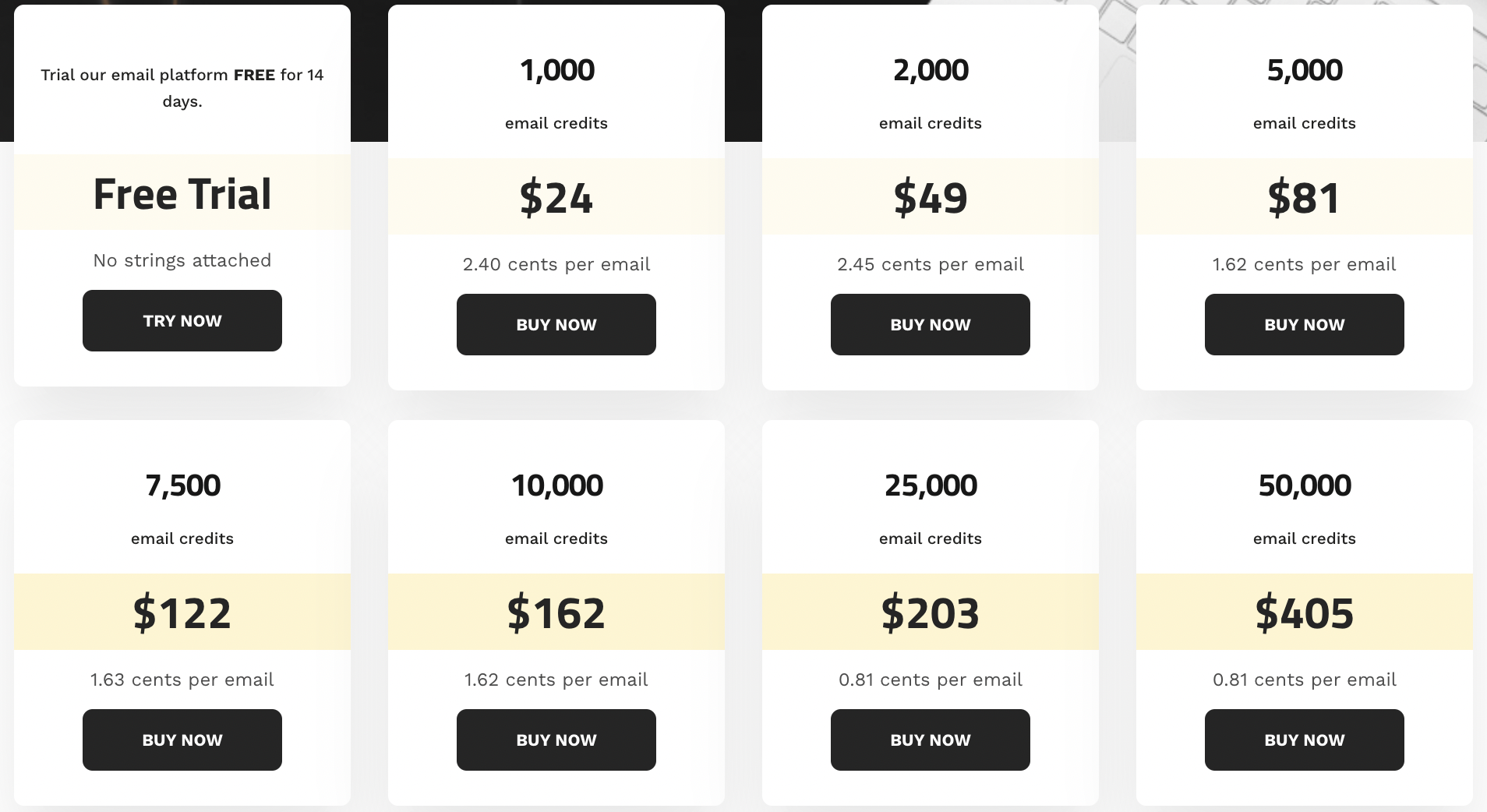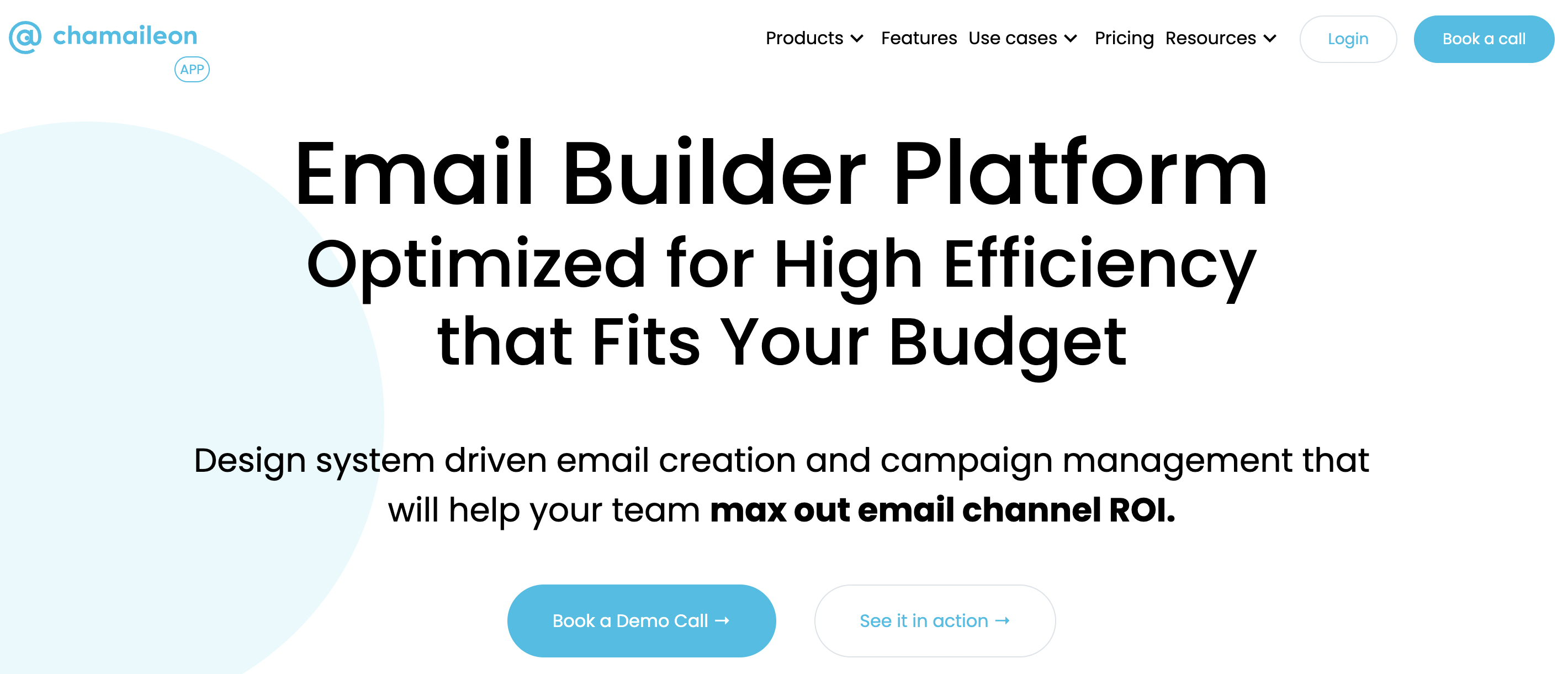Contents
Email marketing is one of the most used forms of commercial promotions in today’s era. The messages are sent out to individuals or a targeted group via electronic mail in order to advertise their specific products or services.
The strategy aims to build brand awareness, customer loyalty and trust which in the longer run generates a higher amount of sales. You are one search away to end up with overwhelming Email marketing platform options to choose from. 😉
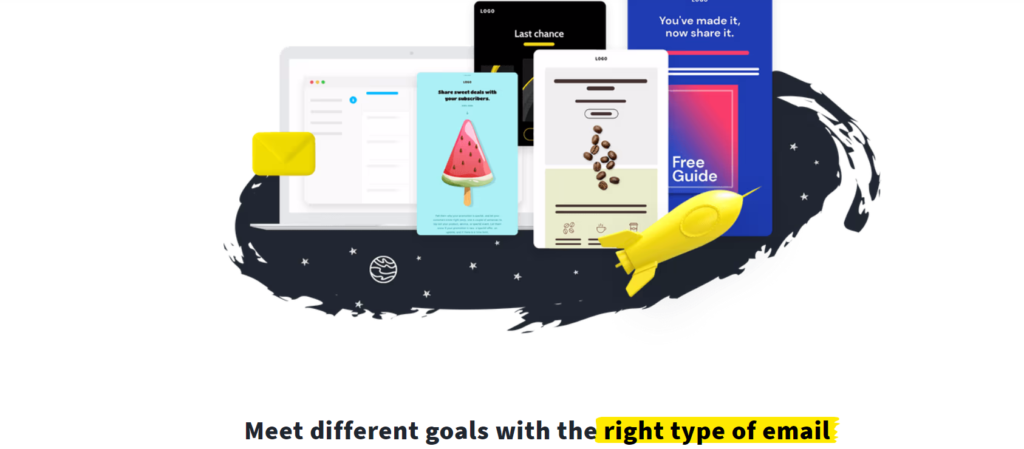
To make it all a little easier for you, we have compiled and shortlisted 5 of the best email marketing services for you. Stick till the end of this article to figure out which software is best for you.
The Email marketing services are selected on the basis of pricing, features and support availability. The following are the recommended platforms; GetResponse, SendX, AWeber, Constant Contact and Sendinblue.
What is Email Marketing?
These marketing campaigns use Emails to promote your new product or service launch, gated content, webinars invitations, special offers, discounts, and circulate your brand message.
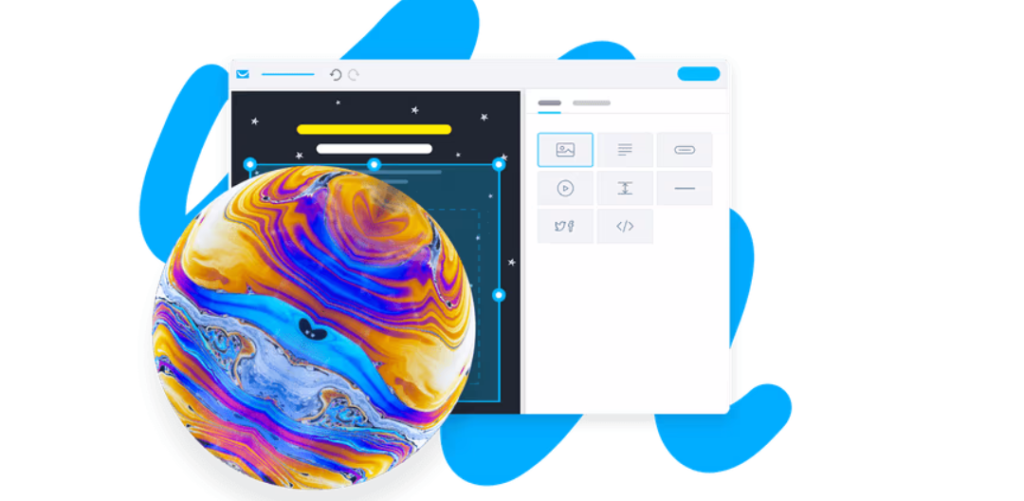
However, these messages can only be received by the users who have given you permission to send these email communications.
Benefits of Email Marketing
Although email advertising campaigns have a lot of advantages, let us look at the key aspects of it.
- Affordable – The email promotion tactics are really cost effective. Most of the platforms offer fantastic features like Autoresponders, Unlimited Email Sends, Form Automation and so much more at really pocket friendly prices. Some of the services mentioned in this article also offer free plans for basic functionalities.
- Accessibility – Since most people of all ages have access to some sort of email services, it really makes the whole promotion of your brand process easier and accessible.
- Direct Contact – You have control over the layout, content, format, design and everything related to the mail campaigns. Make sure to customize them however you like in order to gain your potential customer’s attention. Since you have direct contact access to your clients, use it to the full potential in your favor.
5 Best Email Marketing Services
Starting off our list with GetResponse Email software which will be followed by SendX, AWeber, Constant Contact and Sendinblue in that particular order. We will be rating the Email Marketing platforms individually on the basis of few factors like subscriptions plans, customer support and promotional technicalities.
GetResponse
GetResponse is one of the world’s leading online marketing software for businesses of all sizes, be it small or big. The platform was initially registered in 1989 and has been in the market for more than 20 years.
It is operational in 138 countries globally, supports more than 125 third party integrations, 8 languages for email support with more than 350K active users. You can create a mailing list, send e-newsletters, view & analyze statistics and automate your email marketing.
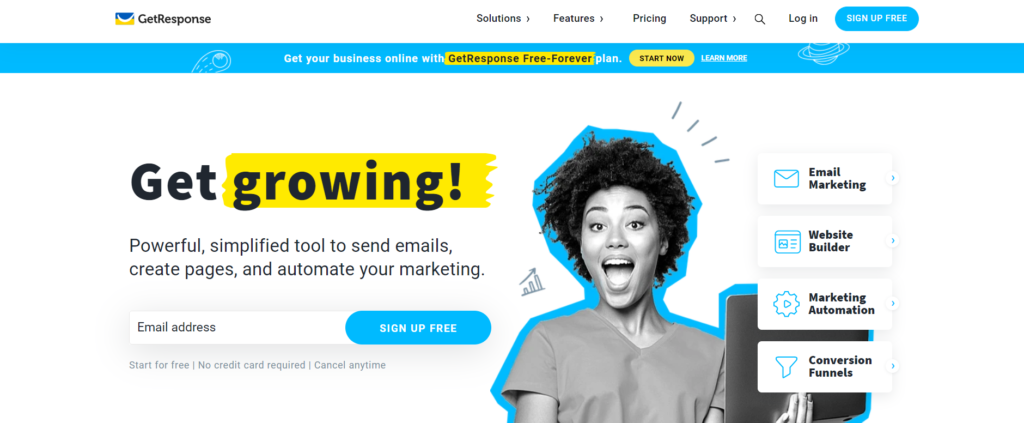
Also Read: MailPoet Review: Is This Email Newsletter Plugin Worth?
GetResponse Features
It offers tons of useful features relevant to email marketing, some of which are as follows.
Autoresponders – This feature lets you create automated email sequences which in return saves your time. The messages are sent out automatically only after a user subscribes to your mailing list. You can create several messages which can be sent in regular intervals of time. 😚
Email Creator – It lets you customize stunning emails layout by using intuitive design tools and high‑quality, professionally‑designed email templates. You can create a flexible email sending schedule, mobile responsive emails, etc.
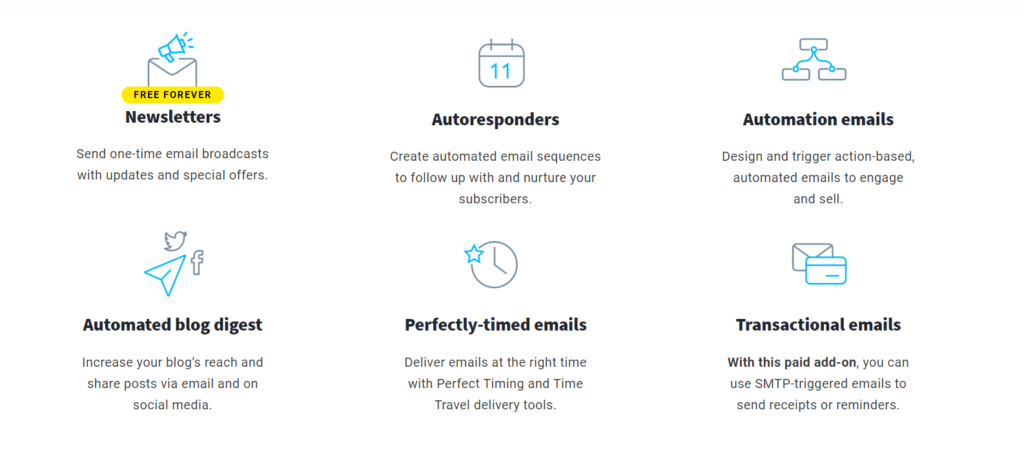
Email Analytics – You can monitor email engagement in real time, target subscriber segments with one click, analyze the areas in need of improvisation and make data-driven business decisions based on the reports. You have access to information regarding clicks, open rates, bounces and unsubscribes.
List Management – You can very easily upload contact lists and add data fields for grouping. You can manage email lists and can assign segment tags to most engaged subscribers, unsubscribes, bounces and complaints.
Customer Support – You can reach out to the support team via email or live chat. It also offers an extensive help center consisting of detailed articles, FAQs and blog posts.
GetResponse – Pricing & Plans
The platform offers five different subscription plans on a monthly, yearly and two years basis. GetResponse also provides a free plan that lets you use basic functionalities. The pricing plans details are as follows.
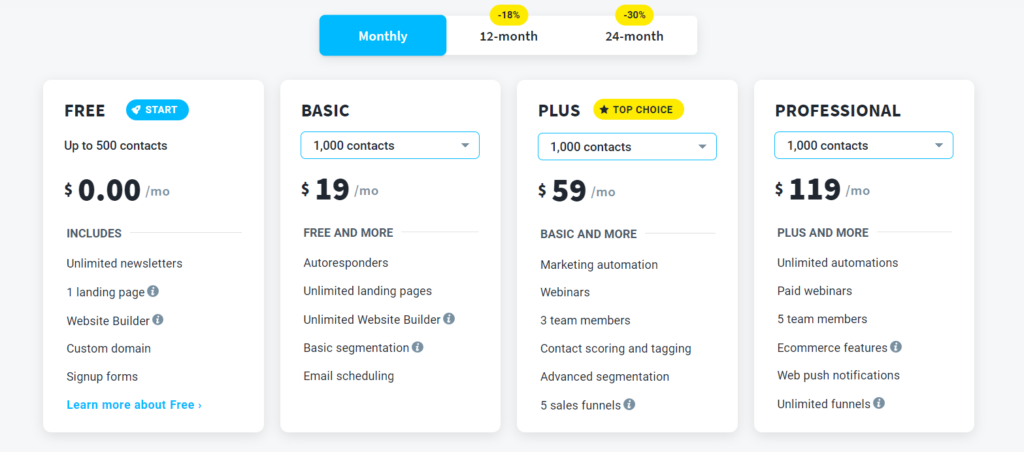
Basic – It can be availed for $19 on a monthly basis and lets you send an unlimited number of emails to up to 1,000 subscribers.
Plus – It can be bought for $59 per month for up to 1,000 subscribers.
Professional – It costs $119 per month for up to 1,000 subscribers
Max – You can get a quotation price by contacting customer support. Choose it if you need advanced marketing features and reliable support.
Max2 – It also has custom pricing and works effectively if you want a dedicated Customer Experience Manager and infrastructure.
Mail Blaze
Mail Blaze, founded in 2005, is a company that focuses on helping businesses with their email marketing. They provide a user-friendly service where clients can create, send and track their email campaigns. Their drag-and-drop builder makes it simple to create eye-catching emails.
An exciting addition to their offer is the ability to create content using AI for image and copy generation at no additional fee. The platform also has robust reporting, offering comparative filters for their reports which allow you to compare campaigns easily to other campaigns over time, much like you’d compare stats within Google Analytics.
Mail Blaze Features
Mail Blaze provides many helpful features that are designed to meet users’ needs at different levels. Some of these include:
Email Campaigns Features
Scheduling Campaigns – Mail Blaze allows users to plan when their email campaigns will be sent.
Free Email Designs/ Templates – Mail Blaze has a collection of free, professionally designed email templates.
AI Text and Image Creator – With Mail Blaze’s new AI Content Blocks, users can effortlessly generate compelling text and images for their emails.
In-Email Survey – Mail Blaze enables users to create and embed a survey directly within their emails.
Subscriber List-Related Features
Unlimited Lists – With Mail Blaze, users can create as many lists of subscribers as they need.
List Merge – Mail Blaze allows users to easily combine and merge multiple subscriber lists into one.
Segmentation – Mail Blaze enables users to divide their subscriber lists into smaller, more specific groups.
Form Builder – With Mail Blaze, users can effortlessly design and customize forms to collect information from their subscribers.
General Account Features
File Manager – Mail Blaze provides a central hub where users can effortlessly organise and access their campaign assets.
Support – Mail Blaze offers comprehensive customer support, including readily available assistance and resources.
Account Overview Dashboard – The Account Overview Dashboard in Mail Blaze provides a concise and visually informative summary of users’ email marketing performance.
Mail Blaze – Pricing Plans
Mail Blaze doesn’t believe in tying their clients into contracts, so they have two payment options that are tailored to the client’s needs.
Pay as you go (PAYG) – When clients choose PAYG, they have the flexibility to buy email credits as they need them. They just get the amount they want, and whenever they’re running low, they can easily top them up.
Monthly – Opting for Mail Blaze’s monthly payment option allows clients to engage with their audience up to 12 times within one month.
The best part is that Mail Blaze’s prices are all-inclusive. This means that clients don’t have to pay per user.
These are their comprehensive prices
Find their month-to-month pricing here or look at their email credit option here.
The platform offers a 14-day free trial to explore Mail Blaze’s email platform.
Chamaileon
Chamaileon is a collaborative email design platform for marketing teams. It started out by creating a highly flexible drag and drop email builder, that helps marketers create professional-looking emails, no HTML coding skills required.
The flexible email template editor allows for:
Granular spacing and padding options for all content block types – Adding a background image to any content element – Customizing CTA buttons (colors, fonts, width, padding, spacing) – Choosing which blocks to show or hide on mobile – Saving email blocks and reusing them for future campaigns.
But Chamaileon isn’t just a simple drag’n’drop email builder. It is a collaborative email production platform, that offers agile teams a virtual workspace where they can create emails more efficiently.
Their team collaboration features include and are not limited to: Leaving and resolving comments on email templates, just like in Google Docs – Approving ready-to-send email templates – Multi-user editing options: more than one user can edit the same email template.
SendX
Established in 2016, SendX is an intuitive email marketing automation platform for B2B companies and bloggers. The platform is available in more than 93 countries and has successfully sent over 10 billion emails and browser notifications till date.
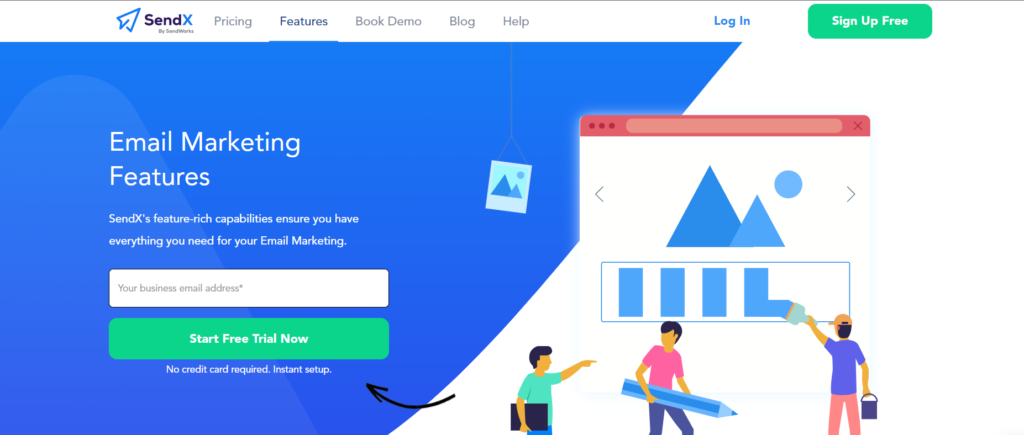
SendX Features
It offers a plethora of useful functionalities, some of which are as follows.
Embedded Sign Up Forms – You can embed a form in your website created on SendX so that the visitors can directly view it rather than clicking a redirecting link. 😊
Email Pop Up Forms – You can design personalized pop ups and display them based on page level or path level targeting. They can be shown on entry or exit intent, time, scroll behavior, clicks, etc. These pop ups help in cart conversions and forms automation tag the subscribers based on these pop ups.
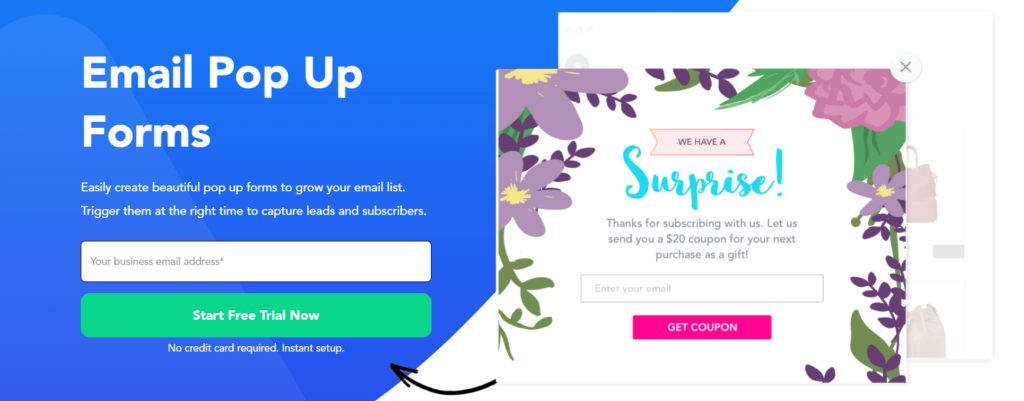
A/B Testing – A/B testing, commonly referred to as split testing is a technique in which a part of your subscribers list receives a particular email version while the others get another version. It lets you track which marketing campaigns work better than the rest.
Additional Features – SendX also offers Drag & Drop Email Editor, Email Automation & Drip Campaigns, Dedicated IP, APIs, Landing Page, Google Analytics, Email List And Management, Resend To Unopens, Heatmap For Email Campaigns, etc.
SendX – Pricing & Plans
The platform prices depend on the number of quoted subscribers. All the plans include all the features irrespective of the amount being paid such as Unlimited Emails, Email Campaigns, Drag & Drop Editor, Deliverability Booster, Email Web Forms, Form Automation, Page Targeting, 24×5 email support.
For 1 – 1,000 subscribers – it’ll cost you $9.99.
For 1,001 – 2,500 – payable amount is $19.99.
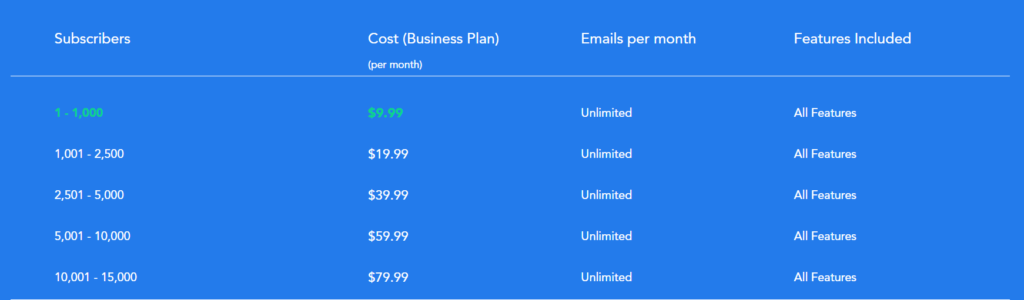
You can get a 14 day free trial period by signing up for a SendX account.
Also Read: Flodesk Review: Is This Email Marketing Tool Worthy?
AWeber
Founded in 1989, the company strives to help businesses around the world to communicate effectively and build a loyal relationship with their customers through permission based email marketing. People from more than 90 countries use AWeber for its exceptional functionalities and affordable pricing plans.
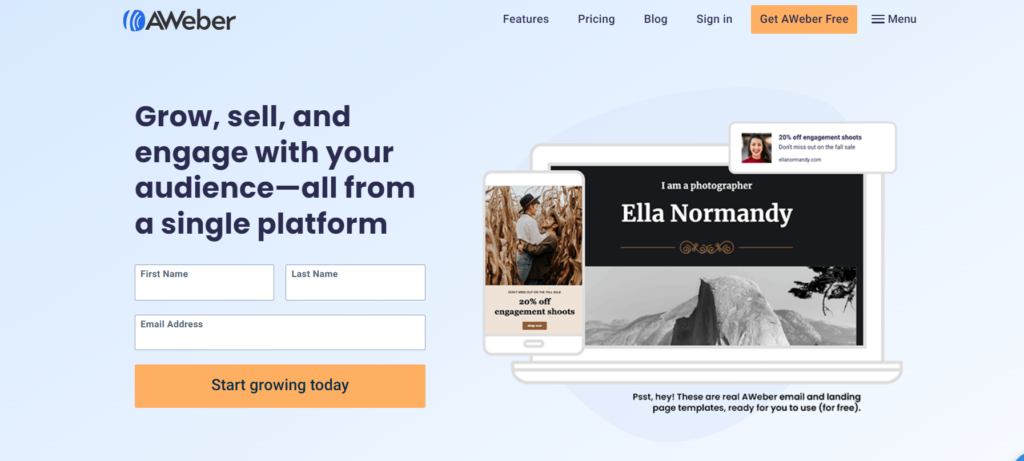
AWeber Features
Let us go over some of the key functionalities offered by AWeber briefly.
Deliverability – The platform provides industry leading email deliverability by ensuring end-to-end communication so that the sent message goes directly to the inbox instead of spam folder.
Landing Pages – You can easily create landing pages for commercial campaigns which lets you effectively capture data. The landing page builder is easy to use, offers multiple pre-made templates, free stock photos and lets you incorporate Facebook Pixel and Google Analytics for tracking the performance of advertising campaigns.
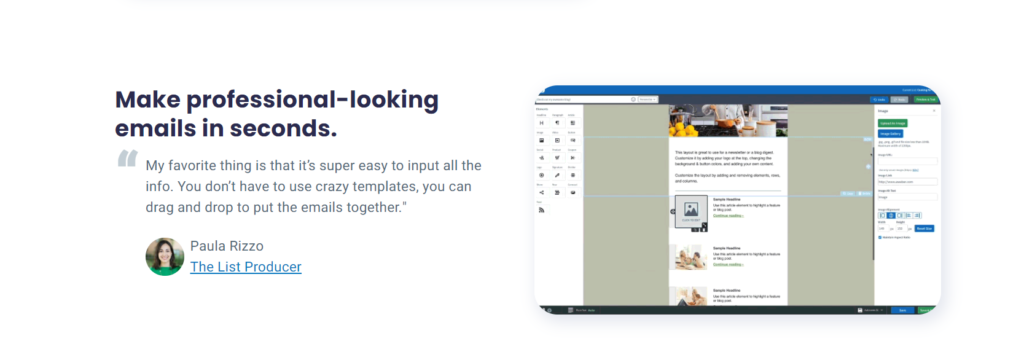
Engagement Triggers – Whenever a subscriber performs some kind of event, it triggers an action in your automation. “Opens the message” and “Clicks a link” are two of the available engagement triggers.
Page Hit Automation – It lets you add a piece of code which allows you track what subscribers open your emails, the specific links they click on, the pages they visit beyond the initial click-through, and track sales tied to purchases made. 😍
Customer Support – The platform offers free migration, 24/7 phone call, email and chat support along with the self-help articles, FAQs and blogs.
AWeber – Pricing & Plans
AWeber offers free as well as a paid subscription plan called “Pro”. The details are as follows.
Free – It offers all the basic features you need to get started with your email marketing. It includes Up to 500 email subscribers, 3000 email sends per month, Landing pages, Web push notifications, Drag and drop builder, Email templates, Sign up forms, RSS to email, AMP emails, Hosted broadcast archive, WordPress plugin, Tagging subscribers, Transaction fee of 1%, etc.
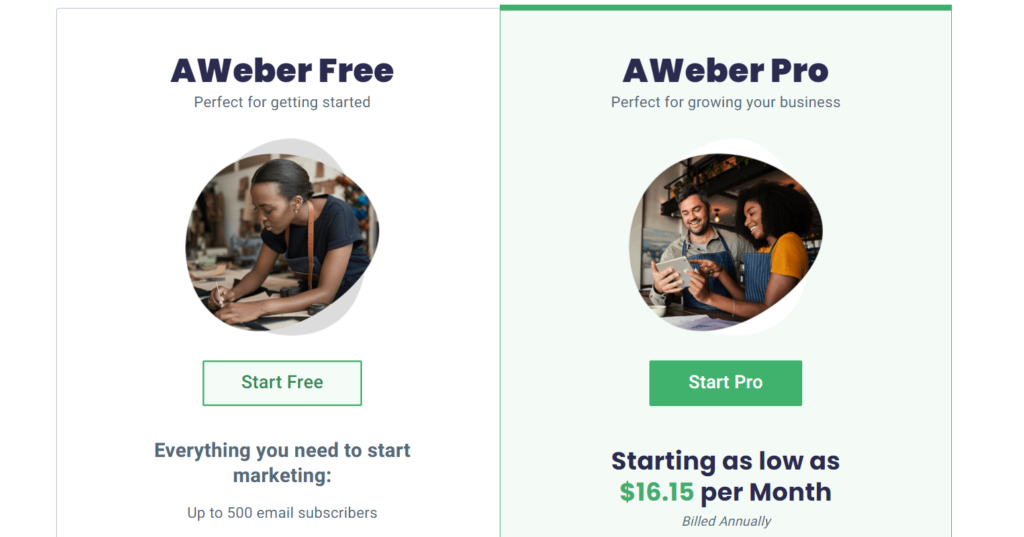
Pro – It costs $16.15 per month for 0-500 subscribers however, you can get your final payable amount by customizing the number of subscribers. In addition to all the features available in the “free” plan, it also includes Unlimited email lists, Split testing, Remove AWeber branding, Facebook pixel tracking, Webpage tracking, Advanced message analytics, 0.6% as transaction fees, etc.
Constant Contact
Launched in 1995, Constant Contact helps out small businesses by simplifying their marketing strategies. It offers email templates, customer list management, website signup forms, text to join, lead generation landing pages, social posting and so much more.
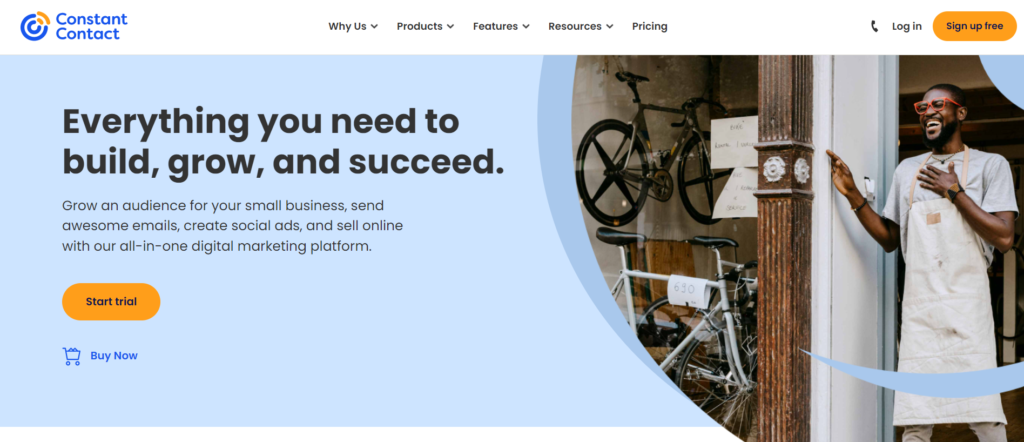
Constant Contact Features
Email Marketing Automation – The platform allows you to automate your marketing emails through multiple tools. You can send a targeted welcome email, create drip campaigns to target contacts based on how they interact with your emails, expand your reach by engaging more audience. It helps you generate more leads, increase revenue, and retain customers without manually managing your campaigns.
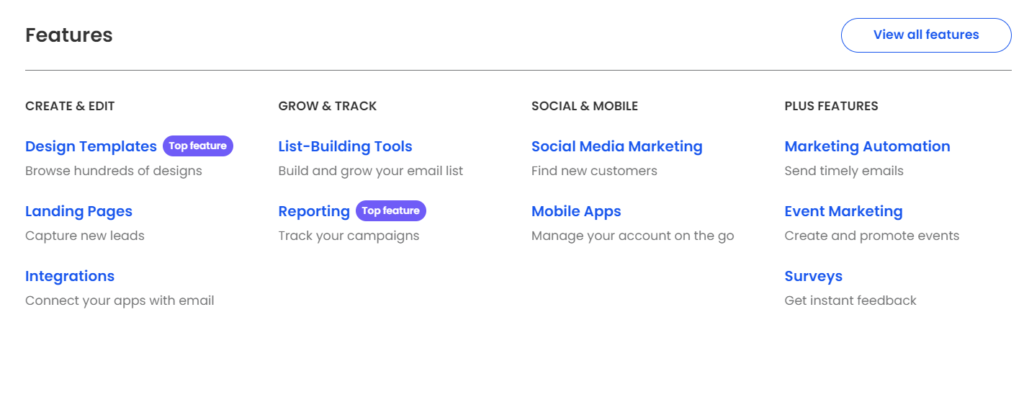
Customer list management – You can easily create email lists and effortlessly import subscribers using tools like Outlook, Gmail, Salesforce, Shopify and Etsy. It lets you store as much information as you’d like including the company’s name, birthday, website, etc. This data helps you send the right message at the right time to specific people only.
Integrations – You can link and sync your Constant Contact email account with a number of apps, integrations and third party services such as BigCommerce, Shopify, Vimeo, etc.
Contact support – It offers a knowledge base, product help center, email and phone call support.
Constant Contact – Pricing & Plans
The platform offers two subscription plans whose price depends on the number of contacts and both of which have a 30 days money back guarantee.
Core costs $9.99 per month whereas Plus costs $45 on a monthly basis.

Also Read: MailPoet vs MailChimp: Which One Best For Email Marketing?
Sendinblue
Launched in 2012, Sendinblue supports more than 300K active users across 160 countries. The platform strives to build effective marketing channels accessible to all businesses, no matter the size. 😇
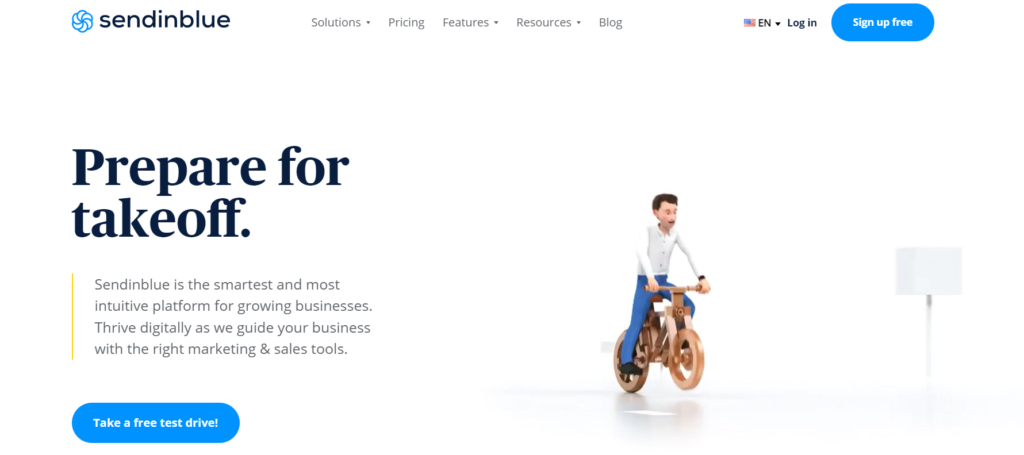
SendinBlue Features
Transactional Email – You can design transactional mails based on different setup options like API, SMTP Relay, eCommerce plugins, or marketing automation.
Segmentation – It allows you to target people by grouping them according to the similar socio-economic or geographical characteristics, interests, previous engagement or purchase history.
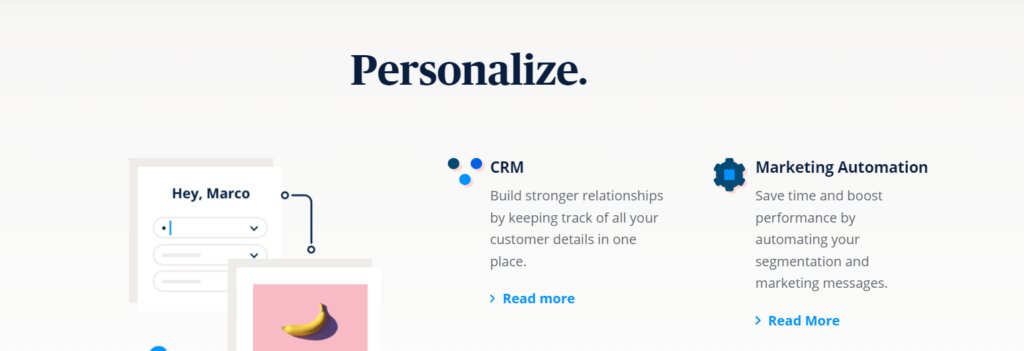
CRM – It lets you manage and keep track of all the customer relationships and interactions. You can store and centralize information like contact profiles, relevant documents, past meeting notes, etc.
Customer Support – The platform provides Help Center, API Docs, blog posts and Sendinblue Academy. You can reach out to the support team via email.
Sendinblue – Pricing & Plans
The platform offers a free plan with core functionalities along with three paid plans.
“Lite” costs $25 per month, “Premium” costs $65 whereas for “Enterprise” you will have to contact the sales team. Some of the offered features in all the plans are Email Campaigns, Email template library, Unlimited contacts & details, Customizable signup forms, Advanced segmentation, etc.
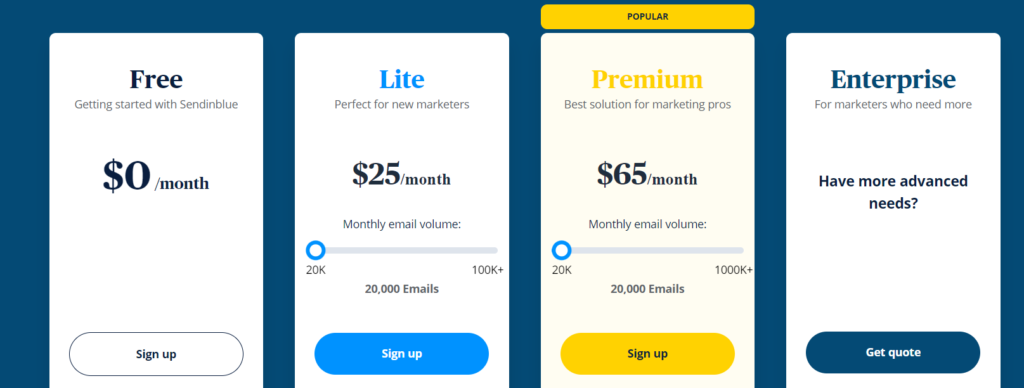
Conclusion – Final Say
Wrapping up our article by stating all the platforms that made it to our 5 best Email Marketing services are; GetResponse, SendX, AWeber, Constant Contact and Sendinblue.
All of the mentioned software are great when it comes down to effective marketing and professional customer support along with elaborative features at affordable prices.