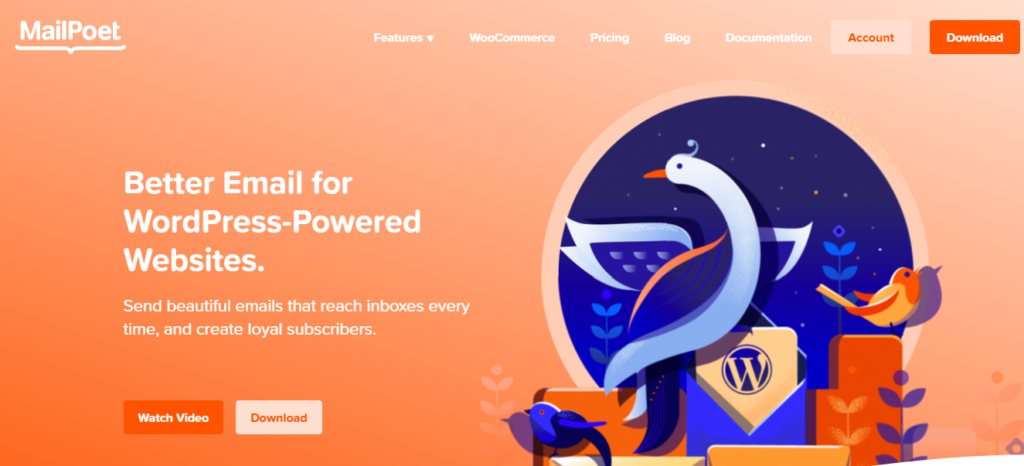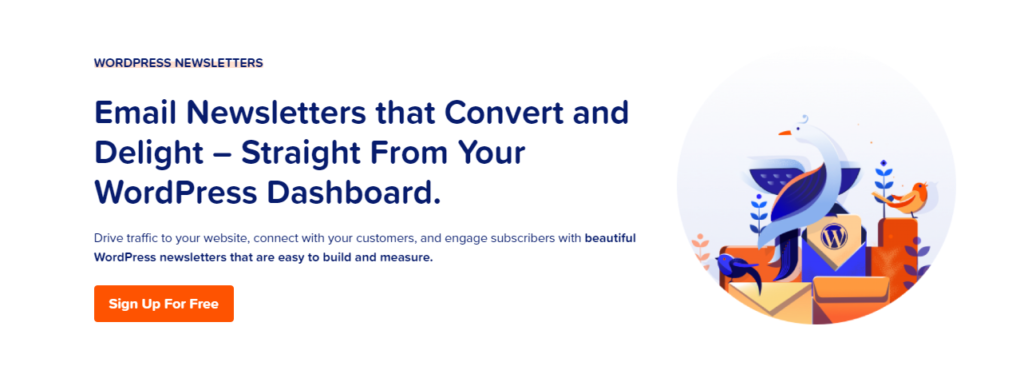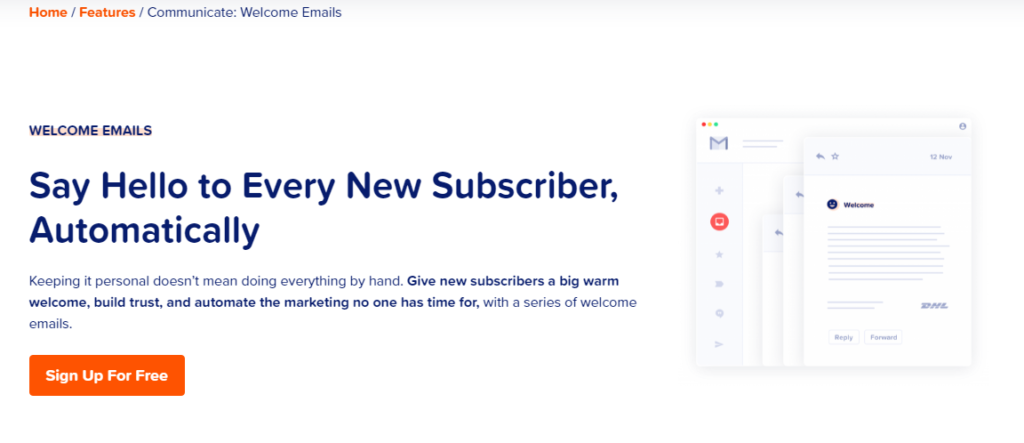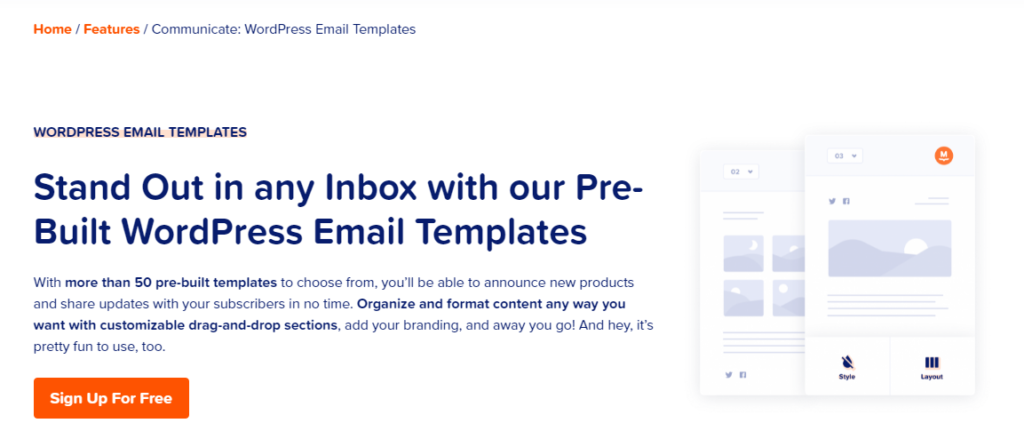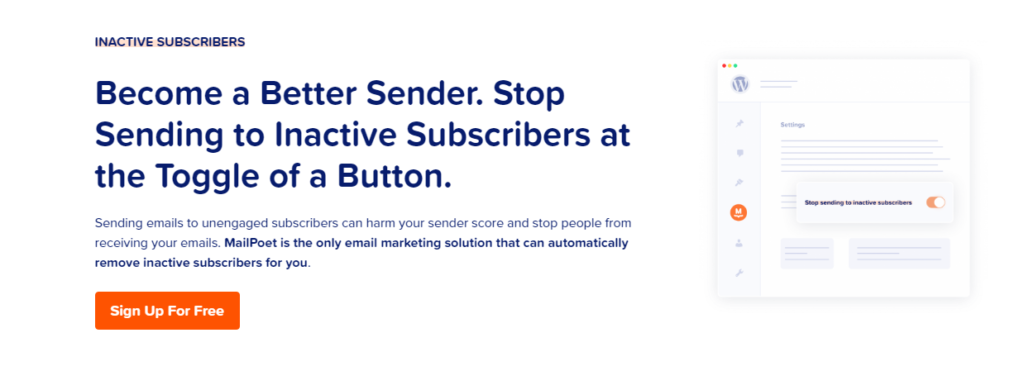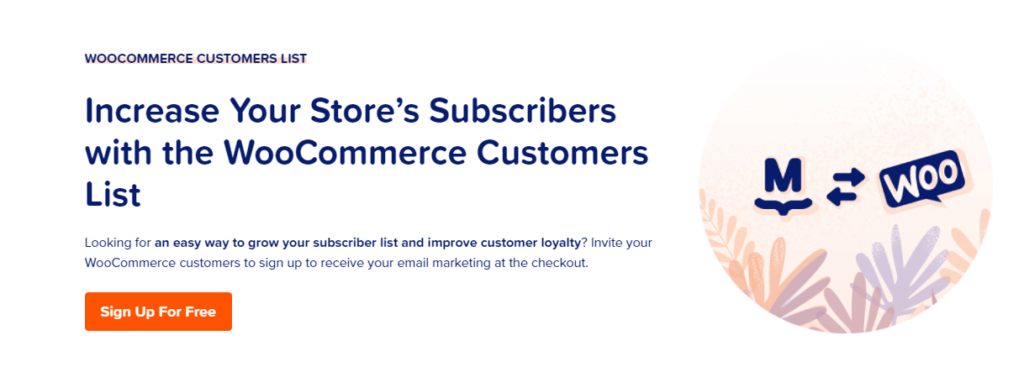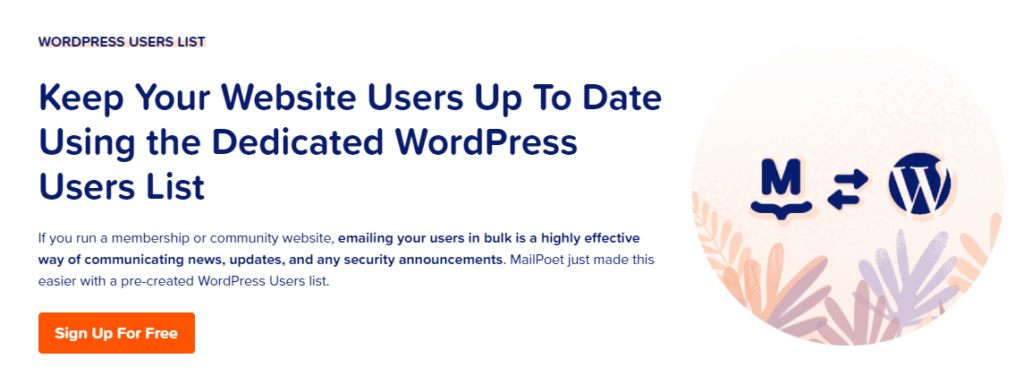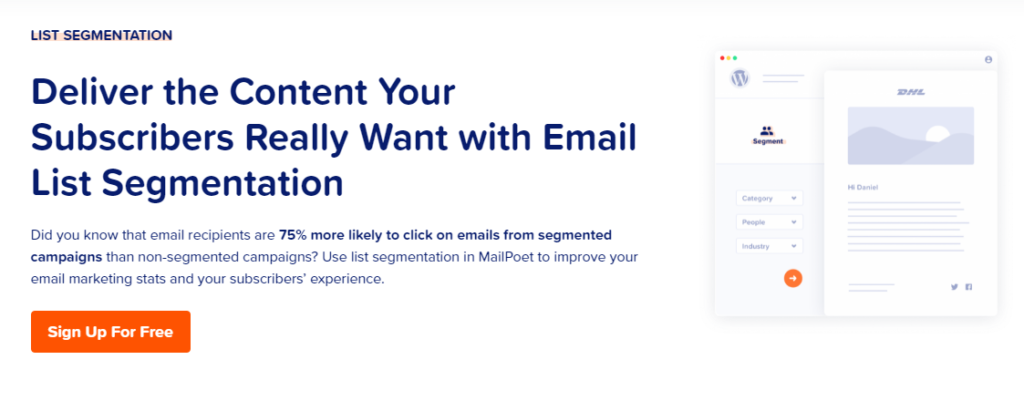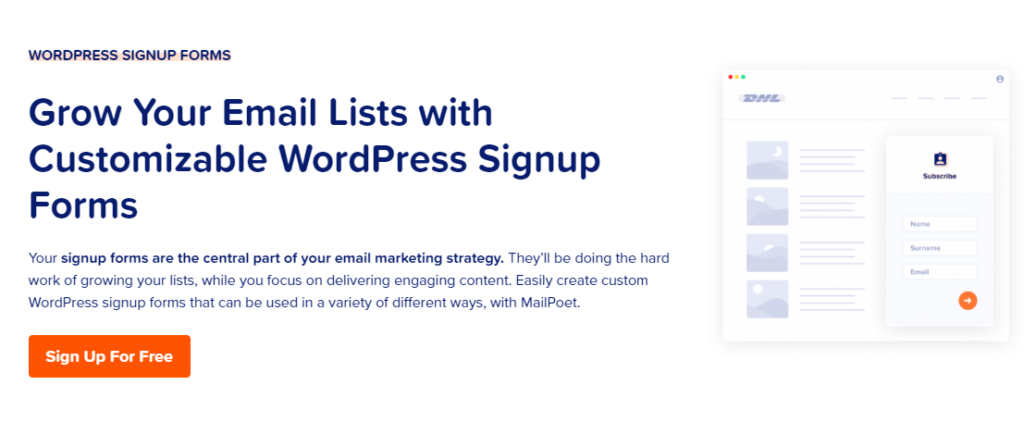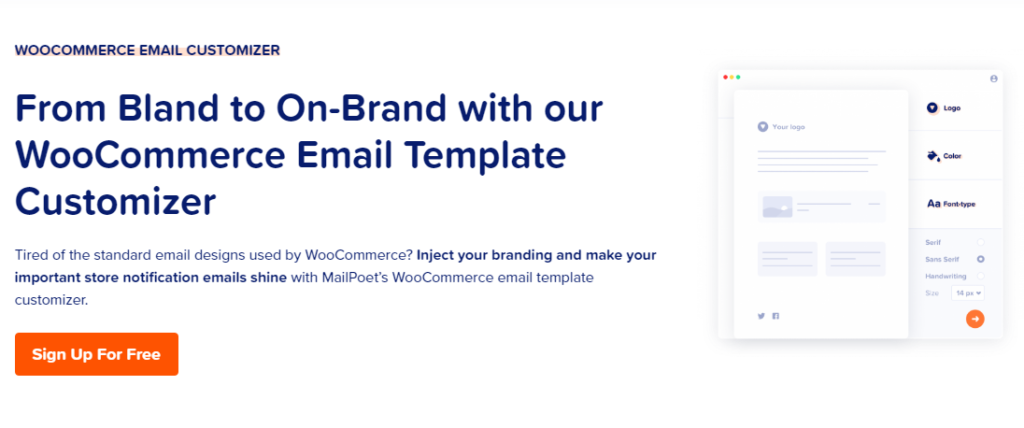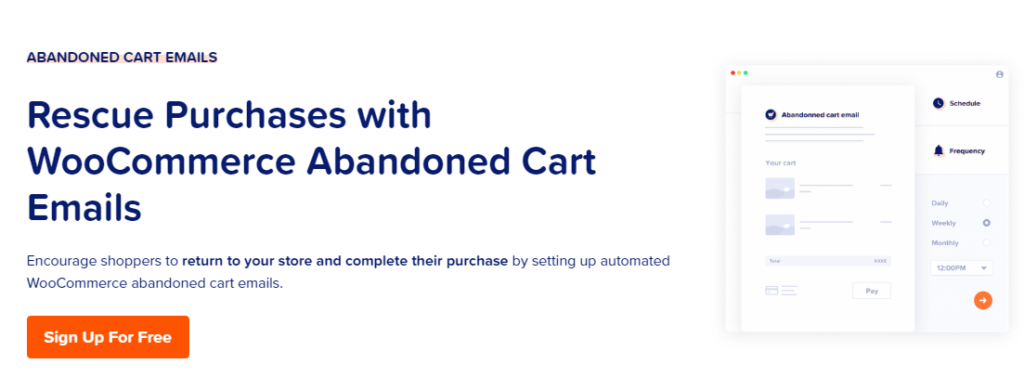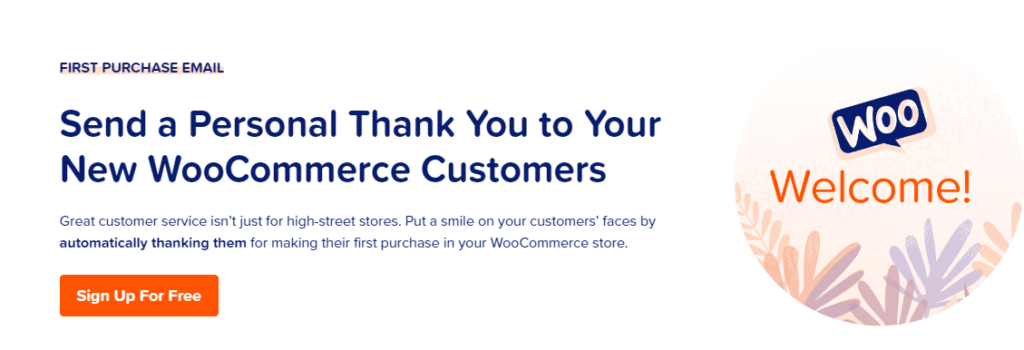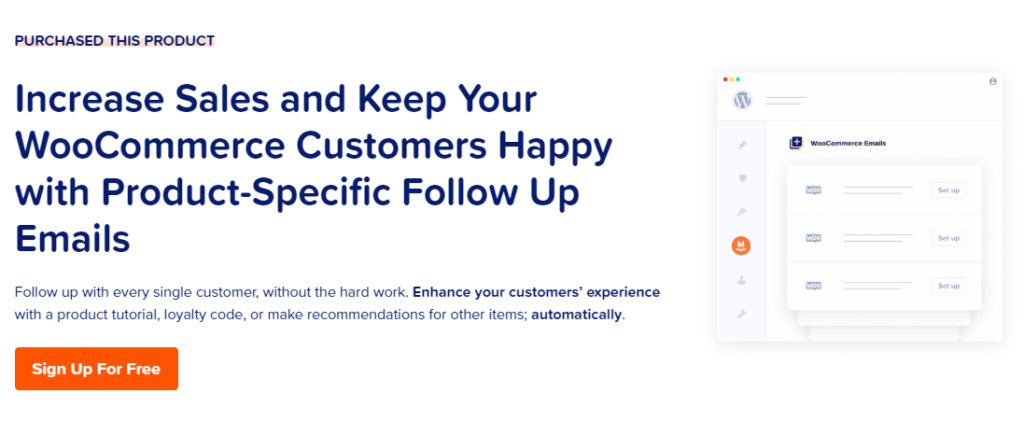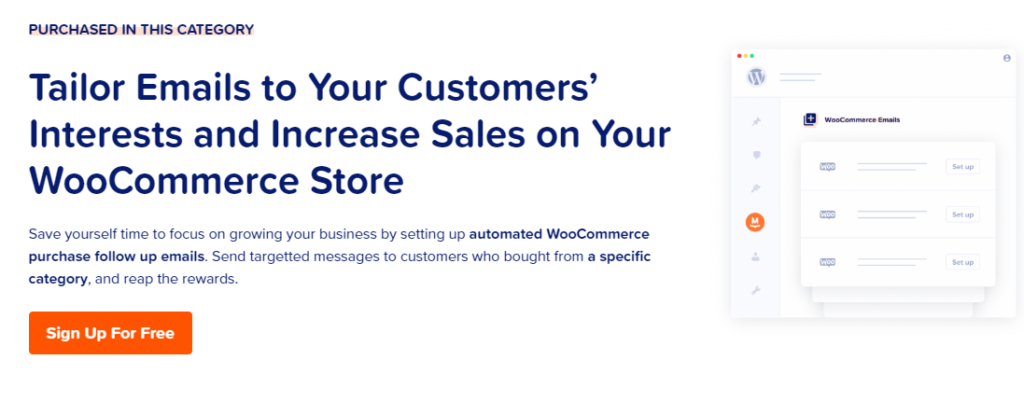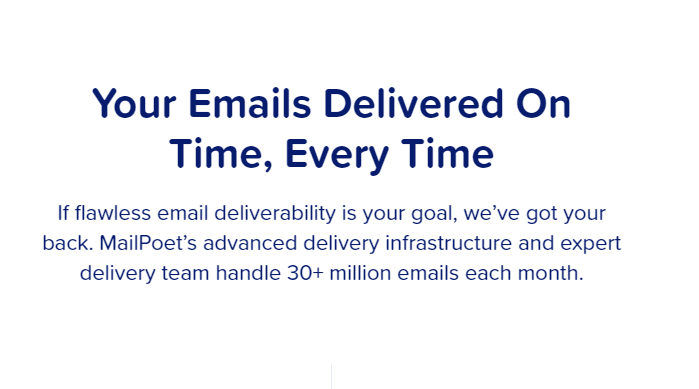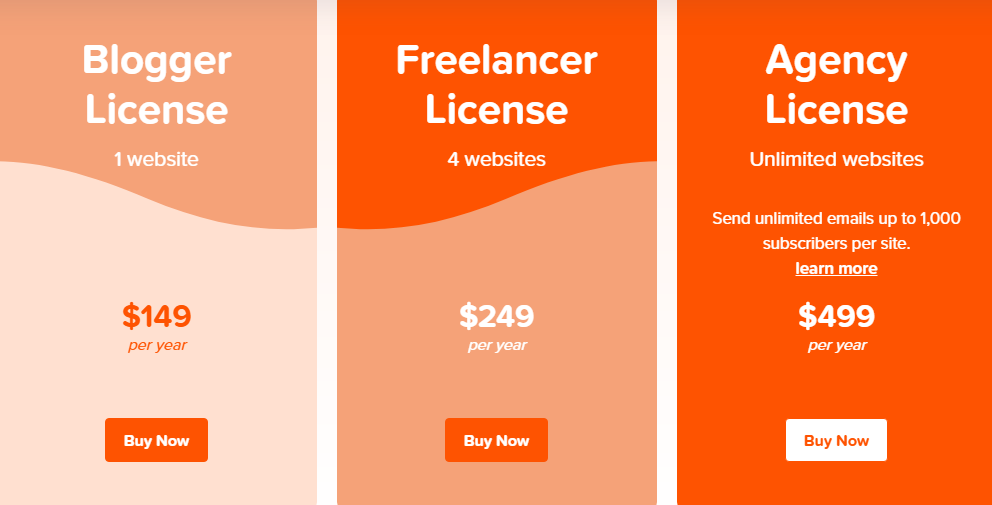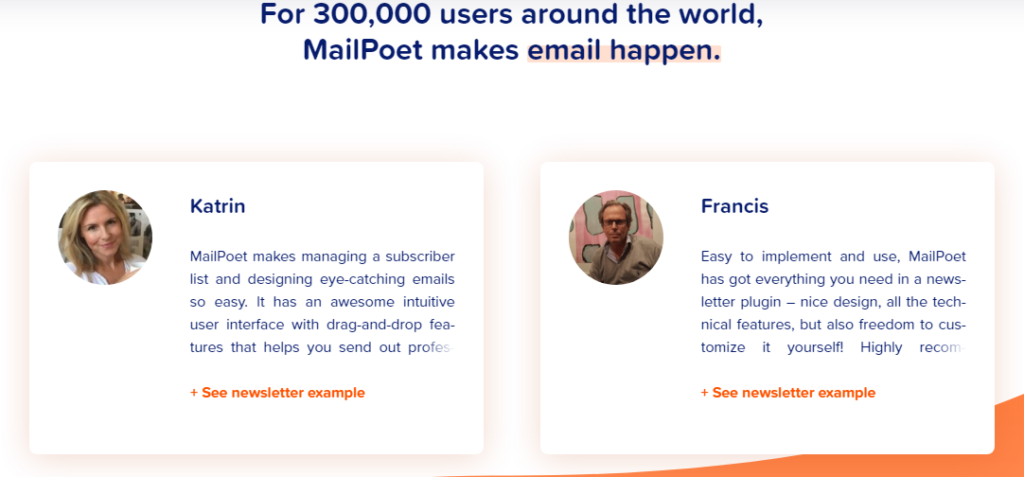Contents
In the list of email marketing tools, MailPoet is one of them that integrates directly to your WordPress plugin.
The main functionality of this newsletter plugin is to send emails to the people who visit your business website.
MailPoet review gives every insight into its features that assists you to create attractive signup forms for your email campaigns that increases the number of customers.
😇 What is MailPoet?
MailPoet is a newsletter plugin that helps businesses to send beautiful emails directly to the audience inboxes to get loyal subscribers and also to maintain long-term relationships with them.
MailPoet is the best email plugin for WordPress and today it is used by more than 30,000 websites. The number says it all how MailPoet creates an impact in increasing the customers by sending beautiful emails.
MailPoet works perfectly with the WordPress plugin, and it has all features that are required to create email marketing campaigns.
Right from the WordPress dashboard, you can do everything from adding images to creating content with ease.
👍 Features of MailPoet
Email marketing is one of the strategies implemented by many businesses across the world. To create and send beautiful & attractive emails to the subscribers let’s review the features provided by the MailPoet plugin.
Email Newsletters
Create and send beautiful email WordPress newsletters that help you to bring more visitors to your website. The greatness of MailPoet is it is easy to create email marketing campaigns without the requirement of coding skills.
The drag and drop builder allows you to design & build newsletters effortlessly and customize the newsletter to look more attractive so that the audiences can easily recognize your brand.
- It offers more than 50 prebuilt Templates to create newsletters.
- It is easy to add your website pages, images, or e-commerce store to the newsletters.
- Monitor the performance of your newsletters like who opened the mail, who clicked, and engaged to it.
- It delivers the emails directly to the audience’s inbox, not to the spam folders.
- It keeps all your data and also your subscriber database safe & secure.
Latest Post Notifications
The advantage of this feature is it automatically shares the latest posts of your blog, newly updated products from your store. With this, you can save time & effort, earn more traffic as well the audiences will stay up-to-date regarding your business by engaging with the emails.
Once you select and set up the email theme and the template, there’s no need to edit your emails again and again. All you need to do is at once, you can customize the emails according to your requirement.
- It picks the latest posts, content, new product details, and everything directly.
- You can send emails immediately or can schedule at any time as you want.
- Track the progress and analyze how to improve the email campaign to get more subscribers.
- The deliverability rate of emails with MailPoet is more as it sends directly to the inboxes.
- It just not only saves time but also helps to get more traffic to your website.
Welcome Emails
With MailPoet, you can send a welcome mail to every new subscriber automatically to build trust.
A big warm welcome is really a good sign for your customer as it assures them that your business provides great service & support whenever needed. In no time, automate the marketing with a series of different welcome emails.
- For long-term relationships, build personalized welcome emails.
- Along with welcome emails, create thank you, coupon, discount, tutorial details, or whatever according to your business and send the emails immediately or schedule it.
- It allows you to create series of emails at a time, this is perfect for businesses like online learning platforms, welcome program events, etc.
- Review and select the best template provided by MailPoet, then design, and customize it from your WordPress dashboard.
- Analyze click rates, bounce rates, unsubscriber lists, and from this make a move to analyze the stats.
- It does not leave the mail to spam box, as it maintains a 98.5% deliverability rate to meet its industry standards.
WordPress Email Templates
Make your email stand out with MailPoet’s prebuilt email templates as it offers more than 50 pre-built templates.
In no time, you can create any type of email according to your business like announcing new offers, updates of new products, events details, etc.
The customizable drag and drop options help you to organize the content and to recognize your brand add logo. Of course, using templates, designing, and customization whole process is pretty fun and easy.
- Emails are said to be delivered on time to the subscriber inboxes.
- All templates are suitable according to your business requirements.
Removal of Inactive Subscribers
Every business should send emails to the right audiences and it is always a better option to do not to send emails to inactive subscribers.
Unengaged emails may reduce the email sender score and get a good score by not sending emails to inactive people. In order to do this MailPoet is the solution for you to review & remove the unengaged people from your subscriber lists automatically.
- Improve the sender score by stopping the emails to send the inactive subscriber.
- This activity increases the reputation as well as deliverability rate too.
- Send the emails to the active subscribers and increase the open rates, click rates, and avoid bounce rates.
- Enable the inactive subscribers automatically with MailPoet and it is the only platform that has this excellent feature.
- It allows you to set the email sending option daily, weekly, 3 months, 6 months, and 12 months according to your business requirement to see better results.
Customers List of E-Commerce
If you’re likely to increase the subscriber’s lists through your e-commerce store then provide a signup option at the checkout process. Inviting your e-commerce store customers is one of the great ways to increase the subscriber’s list.
To build a long relationship with the customers, just invite them to your email marketing communications through the signup option at the checkout process.
From this, they can receive all your emails, updates of your products and services, your offers, discounts, and many more. For more interactions, engage with your audiences and get feedback as it helps you to improve the next campaigns.
- It allows you to add the existing customers and manage this with opt-in email.
- Create automated emails and send them to your WooCommerce customers.
List of WordPress Users
The businesses that manage the membership sites and online community sites it is difficult to send the bulk of emails.
For these kinds of businesses, MailPoet makes it easier to send emails to communicate the news, any announcements, updates on your upcoming events, and many more. Overall this email marketing plugin helps to connect with your audiences easily.
- It automatically can update the pre-created website users list without any manual involvement.
- With the user role type at MailPoet, you can segment your email communications.
- MailPoet plugin offers various types of email campaigns, just set up & send to your website users. Welcome emails to the new subscribers, automated emails about your blog pages, anything you can send to them.
- With the help of the drag and drop email editing option, you can design and customize the email to stand out in the inbox.
Audience Segmentation
Segment your audiences who are likely to read the emails and who are not opening the emails.
This segmentation helps in the improvement of email marketing campaigns so use the list segmentation feature in MailPoet to segment your audiences.
- Collect the data according to the behavior of your audiences.
- Send personalized emails to the shoppers.
- No limitations in sending the emails
- Based on the subscriber’s choice and interests send newsletters.
- To the subscription forms add the list of audience segmentation and deliver the emails to them.
Email Signup Forms
For every email marketing strategy, the email signup forms are the main part because it helps to grow the subscriber’s lists.
So, that you can focus on the content to deliver, and with MailPoet it is easy to create email signup forms. Without any hard work create email signup forms by grabbing the audience’s attention.
- Select any type of signup form at MailPoet by positioning it on your right page.
- Next, pick the custom fields like name, date, location, other info, etc.
- To look more attractive style up your signup forms with your brand name, logo, and customize them with colors, fonts, and many more.
- For more, MailPoet integrates with other plugins, so review those providers and choose that works well for your requirement.
E-Commerce Customizer Emails
Sending an email is not enough, you have to make the email stand out in the audience’s inbox. This can happen when you insert your brand name with the help of the MailPoet email template customizer.
Now, your emails will shine and next thing is to build trust in your audiences by performing an extra bit while your audience purchasing the product from your store.
- Branding with MailPoet WooCommerce email transactions is easy with a drag and drop editor.
- Coding skills are not required to review and edit the email elements at MailPoet.
- Once design the WooCommerce transactional emails, then automatically it works to other emails too.
Abandoned Emails
Most of the audiences visit your store and look into your products but they do not purchase them.
Through Advanced analytics, find those people and set up to send the automated WooCommerce abandoned emails to encourage them to purchase your product. These types of emails works as your audiences reach your store again.
Don’t mess up to look into WooCommerce templates as the MailPoet plugin comes with a great number of abandoned cart email templates.
Otherwise, you can create a template with a drag and drop editor and customize it according to your requirement.
- Without any limitations, you can send different abandoned cart emails in different ways until your shopper purchase the product from your store.
- If the shoppers are not a member of your email list but engaged with the previous email campaign, then they’ll receive these abandoned cart emails too.
- Based on the click rates, open rates metrics create and optimize your upcoming emails before sending them to the audiences.
- On the MailPoet dashboard, you can see everything like how many purchases are happened, how many new visitors are clicked on your site, etc.
First Email Automated Purchase
Customer service is the major priority for any type of business and the audiences are even likely to create a bond with that brand for the long term.
If the audience makes any first purchase from your store, then automatically send a personal Thank You email and put a smile on your customer’s face.
Every business wants their customers to come back to the store, so provide better customer service when they visit your store by sending personal Welcome emails and Thank You emails. By doing this, in return, they’ll become a loyal customer to your brand.
- Use MailPoet’s editor to set up, design, the personal email, and then send the email to your shoppers.
- MailPoet offers various pre-designed email templates to send personalized welcome, thank you emails. You can create and customize with its drag and drop editor by adding a brand name, background color and customize it.
- To attract the first purchases, attract with the product details, discounts & offers.
- Monitor and track the email performance regularly to know how it is working and if it is not working good then send better emails.
Purchase Products in Category-wise
With MailPoet, follow-up every customer easily with MailPoet by sending product tutorials, giving recommendations on other products, and much more automatically.
For every product that is available in your store, create a unique email as a recommendation to your audiences according to the purchase of the product.
- Schedule and send emails or else send immediately by monitoring the customer’s activity on the dashboard.
- Has ready-made templates for purchase follow-up emails.
- Track the emails to get better ROI’s.
Automated Emails
Set up an automated WooCommerce purchase follow-up emails and save your time by concentrating on growing your business.
Segment your audience category-wise and send them follow-up emails with recommendations of same category products, their discounts & offers.
- Target email campaign based on the category purchased by the customer.
- Promote the products of the same category.
- Schedule and send emails by automated email marketing.
- Offers predesigned emails for automated follow-up emails.
- Track the progress according to the email.
Email Sending Infrastructure
When you have MailPoet to send transactional emails, you can send off the SMTP plugin. Yes, MailPoet can send transactional emails directly to the customer inbox, not the spam box.
Now, it is easy to send emails from a critical business to WooCommerce directly as it reaches the inboxes. The emails will be delivered on time, no matter when you send them immediately or schedule the email.
If there is any trouble in sending the email then it automatically notifies you and you can find the trouble & solve it to send the email again to the destination.
- It delivers any type of email on-time
- Can send unlimited emails
- It delivers the emails to the inboxes not spam boxes
- Send and receive emails easily
- Fastly delivers the emails
- Track the email journey whether it reaches the audience inboxes or not
- Analyze the bounced emails and send them again
- Sending emails through the WordPress site is bad, so with MailPoet plugin is a good one.
💥 MailPoet + WooCommerce
Understanding the customers is the first biggest task, analyze their behavior and send the right emails to purchase your products.
Send content that attracts your WooCommerce customers with MailPoet’s WooCommerce email marketing.
- Encourage customers by sending emails regularly
- To become a loyal customer to your brand send personalized emails
- Create and send automation emails that drive website visitors and sales
- Create any type of content that attracts your customers that get back into your store.
- Customize your WooCommerce emails and also recover the abandoned cart emails.
- Track and analyze the reports per email and this report helps to know where it went wrong.
Recommended: MailPoet Vs MailChimp: Which One Is Better?
🎁 Pricing plans of MailPoet
MialPoet is available for free of cost to send the emails to 1000 subscribers and in this free version, you can experience limited features.
- Unlimited emails
- Great Deliverability
- Detail Statistics
- Automated email marketing
- Quick and engaging support
Even it allows you to adjust the price according to the subscriber numbers, for instance, if you want 13,000 subscribers means to pay $120/month, for annual bill payment $100/month and $1200/year.
If you want to get unlimited loyal customers then send unlimited emails with the MailPoet Premium version.
Quick Links: MailPoet Coupon Code: Upto 50% Off [100% Working]
The Blogger license for one website costs $149/year
For four websites, the freelancer version costs $249/year
The Agency license costs $499/year for unlimited websites and in this version, you can send emails up to 1000 subscribers per site.
With the above plans, you’ll get
- You can send automatic emails also send beautiful newsletters to your subscribers.
- For each email that you sent, monitor the analytics of every subscriber’s behavior and engagement.
- It offers a friendly support team, so you can get expert help easily.
- You can sell more of your products as it offers great features for email marketing+WooCommerce.
- 30 days money-back guarantee.
💙 Customer Reviews on MailPoet
Many users of MailPoet shared their views on how it increases the subscriber’s lists and one of the customers of MailPoet Katrina shared that:
MailPoet is an excellent email marketing service provider that helps to manage the subscriber lists as well it templates are eye-catching.
It is easy to create attractive newsletters in no time with the help of drag and drop editing options and it has an easy user interface to use.
If you’re still in doubt to use this email marketing service provider, don’t worry the MailPoet team is always with you back to assist. On the whole, it is a great plugin and offers great support to its users.
🤗 Pros and Cons of MailPoet
Pros
- Easy to use interface
- Excellent features
- Signup for free
- Drag and Drop editor
- Unlimited emails
- Delivers to inboxes
- Various templates
- Can send Transactional emails
- Can segment your audience
- Send emails on time
- Data is safe and secure
- Integrates with other plugins and forms
- Great email service provider for WooCommerce sites
Cons
- Offers few templates
- Agency pricing plan is expensive
- No A/B Testing
- Competitive pricing
✨ Conclusion Of MailPoet Review
MailPoet is an excellent newsletter plugin for businesses to create successful email marketing campaigns that help to drive more sales.
MailPoet offers a wide range of features to run your email marketing campaign smoothly. It offers various templates that suit your business, otherwise, you can design & optimize according to your brand requirements.
The best part of MailPoet is it sends the emails directly to the inboxes as it does not encourages them to send to the spam boxes. It keeps all the data of your business and customer database safe & secure. The customer support is great as it helps the users when needed and they have knowledge in every segment to run the email marketing campaign.
MailPoet is a great plugin for e-commerce stores that brings more sales by sending great email marketing campaigns to the right audiences.
⚡️ Frequently Asked Questions
MailPoet has an easy user interface and it is a good choice for email marketing campaigns because it has predesigned templates with attractive designs. So, you can send emails that stand out in the audience inboxes.
No, it does not offer any free trial period but it offers a free version that allows sending emails maximum of 1000 subscribers.
It is designed to send WordPress and WooCommerce emails as it sends emails with a deliverability rate of 98.5%.