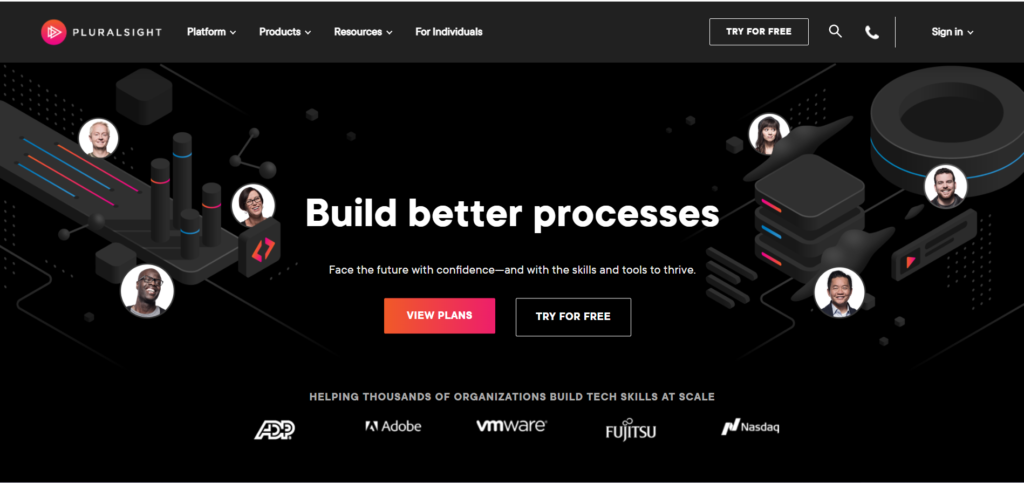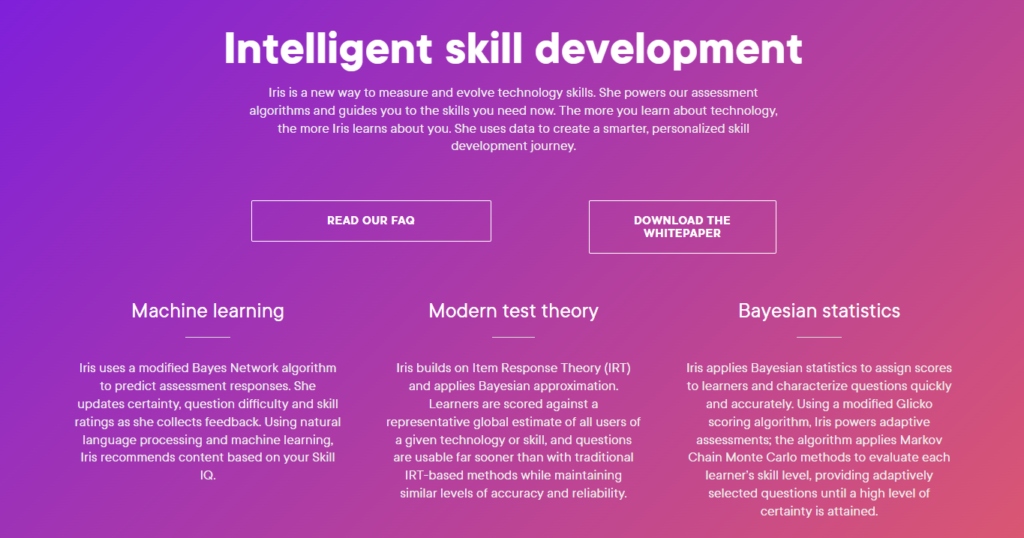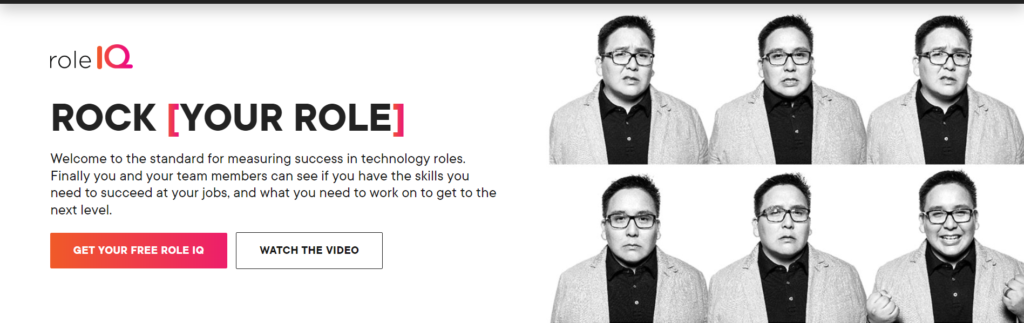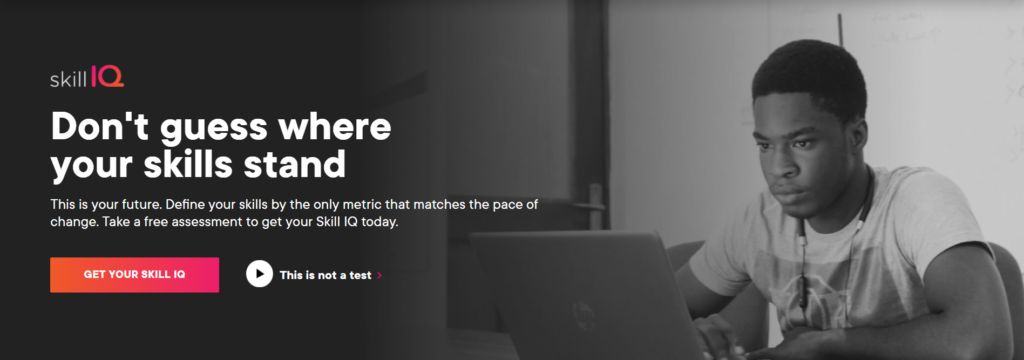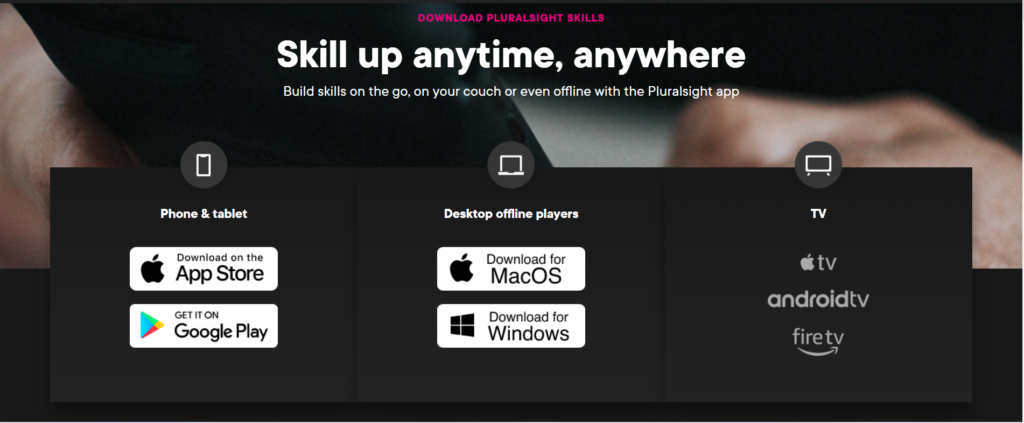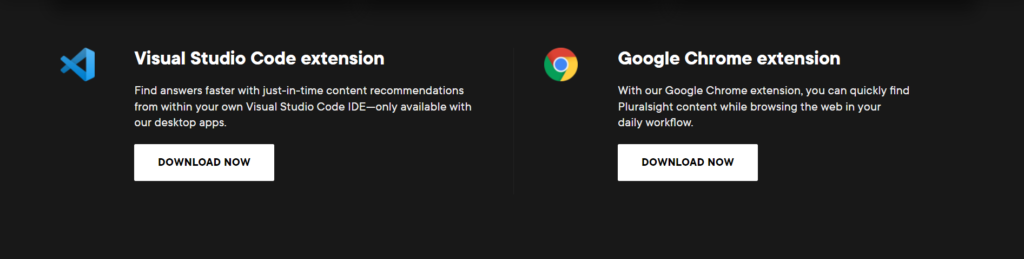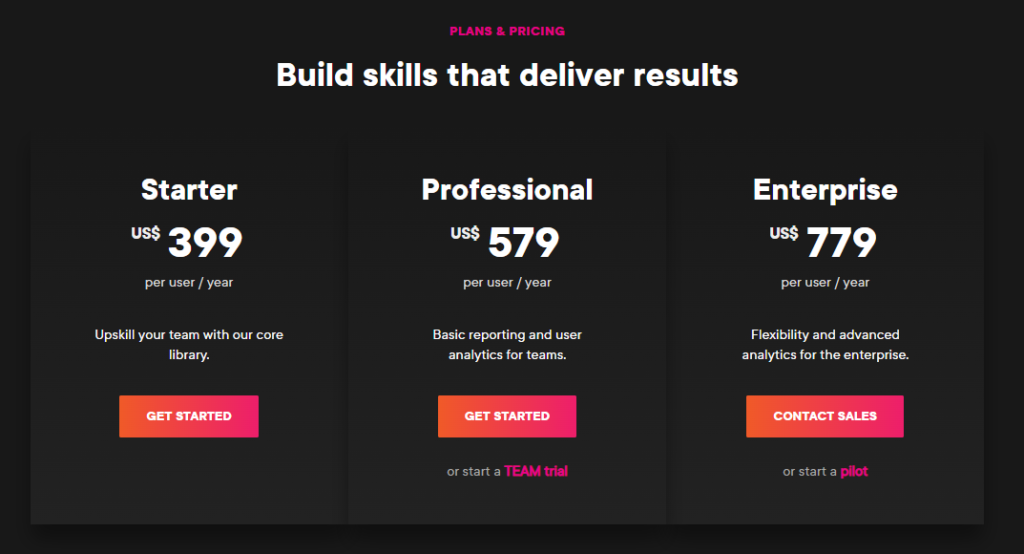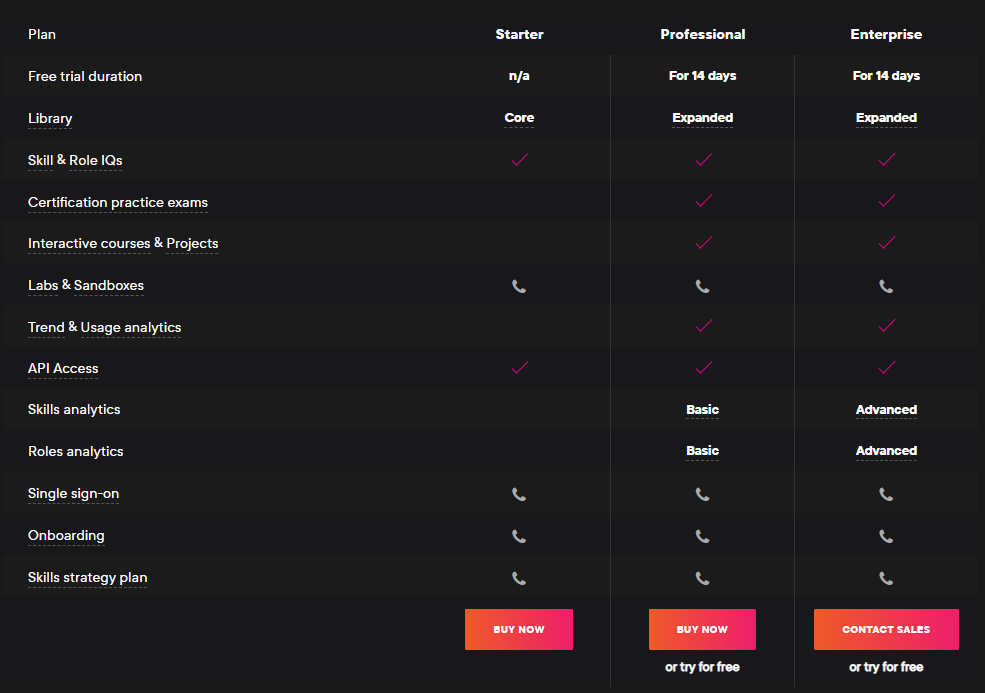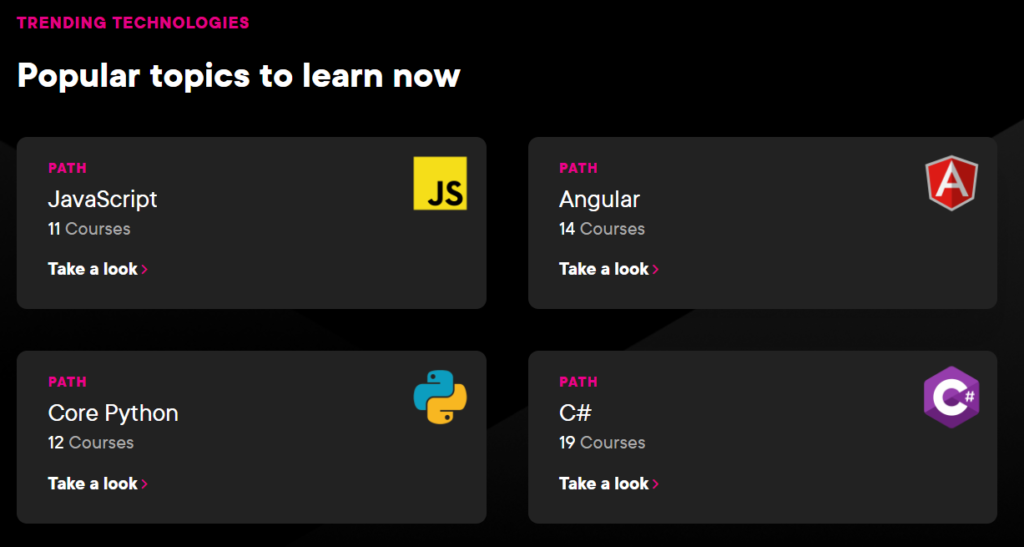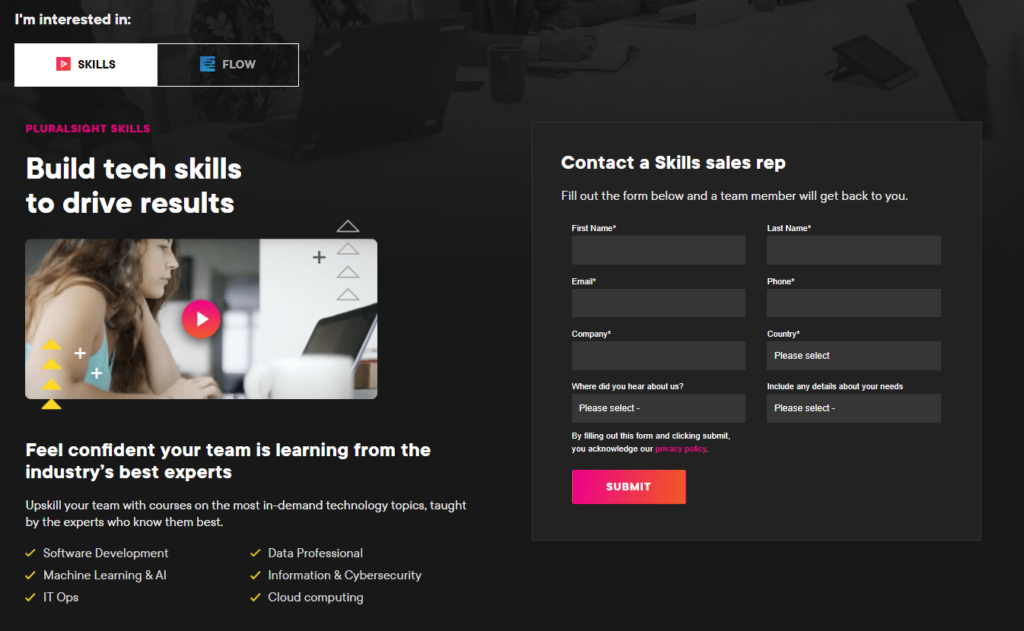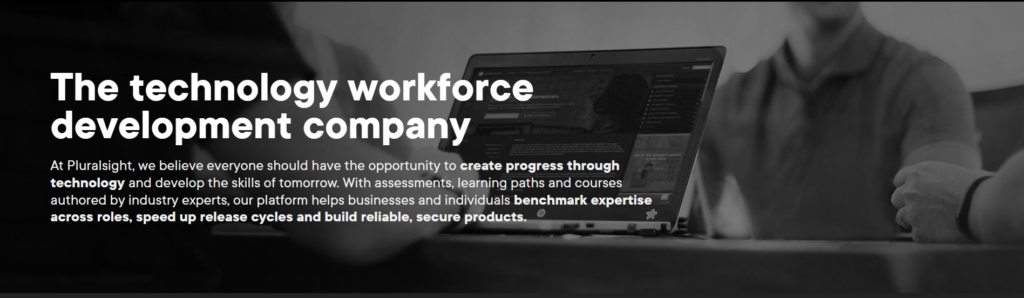Contents
If you are one of those people who are highly aware of the fact that learning technologies of tomorrow ang gaining new skills is a crucial step to progress in one’s career, then this Pluralsight review is for you.
We will be covering various aspects of Pluralsight that will help you decide whether the said educational platform is for you or not. 😇
In this Pluralsight review, we’ll discuss the key features, products, pricing plans, variety of courses, certifications, customer support along with the pros and cons.
Before we dive head first into this extensive guide, let’s start with answering the question briefly; What is Pluralsight?
Pluralsight Overview
Pluralsight is an educational platform that extends their assessments, courses and paths in a number of fields. The company was founded in 2004 with its headquarters in Utah and has shown exponential growth ever since. 😚
The company provides over 7k courses, offers their training to organizations like Adobe, Nasdaq, Cerner and has partnered with Google Cloud, AWS, Accenture, IBM, stack overflow and many more renowned companies.
Pros and Cons
👍 Pros
- Tons of unique as well as helpful features such as certifications, various integrations, self-paced labs, etc.
- Over 7000 quality educational courses for improving skills and gaining expertise in trending technologies for both individuals and enterprises.
- Industry related and practical learning itineraries curated especially by experts.
- Free trial on most of the plans and has great customer support.
👎 Cons
- Users have no choice but to purchase one or the other plan since a particular course cannot be bought.
- Some courses can go from beginner to intermediate or advanced level real quick.
Also Read: Pluralsight vs Udemy: Which One Is Best For Online Learning?
Features Of Pluralsight
Pluralsight offers ample of exquisite features to make learning fun and effective. Some of the key functionalities are as follows:
Pluralsight Iris
Pluralsight Iris is an AI powered technology that empowers assessment algorithms and predicts the skills users need. Iris uses an individual’s data to create a more personalized educational content.
Iris is based on Item Response Theory (IRT) and relies on Bayes Network algorithm for analyzing the assessment responses and therefore automatically adjusting the question difficulty, skill ratings and certainty.
Bayesian statistics judges learners against a representative global estimate of all users of a particular technology and assigns scores to them. It also uses Markov Chain Monte Carlo methods to evaluate each user’s current skill level, providing accurate development questions.
Also Read: SkillShare Review: Is This Learning Platform Good?
Role IQ
The role IQ assessment determines the user’s technical proficiency based on the specific role. The test analyses the user’s current knowledge and accordingly recommends the skills they need to work upon.
All that one needs to do is, pick their role and finish the relevant skill assessments. Once done with that, individuals will receive their Role IQ along with the suggested learning opportunities to help them fill the skill gaps.
Skills IQ
Not to worry, this ain’t no test. This Pluralsight attribute defines the user’s technical skills and categorizes them into either the following beginner, intermediate or advanced level. The skill level depicts where in a learning path one needs to start.
Technology Index
Next functionality which Pluralsight offers to their users is the Technology Index. It collects over 23 billion data points monthly, which contains the information regarding the growth rate and the respective rankings of over 850 different technologies and skills.
One can search for trending technologies in various fields such as Software development, data, security, IT Ops, etc. Currently JavaScript, Linux, R, Microsoft SQL Server, macOS, Python, CloudFlare and Kali Linux are the most trending skills in the market. 😉
Supported devices & applications
Pluralsight offers its applications for smartphones, desktops and TVs so that learners can gain knowledge and expertise, anytime from anywhere. The course content can be downloaded for offline learning, can be seamlessly continued on different devices while practicing the programming code simultaneously.
The mobile applications are available for both iOS (13.0+) and Android (5.0+). Desktop offline players are for both macOS 11+ and Windows 7+. The supported TV apps are for Apple (4th Gen running tvOS 10+), Android and Fire TV (Android 4.1+, includes Fire TV Stick). It is to be noted that Pluralsight currently does not support Xbox, Wii and Oculus.
Also Read: edX Review: Does its Courses & Programs Worth?
Visual Studio Code Extension
The Visual Studio Code, commonly referred to as VS Code IDE has its extension integrated on the Pluralsight platform which grants users the access to relevant skill development and enables them to find code related solutions when stuck.
The VS code extension allows learners to search educational content such as interactive courses, guides, video courses, projects, paths, private channels, company channels and Q&A if applicable.
The only minus point being that the extension has no offline player support and always directs users to their default browser if they want to go surf or watch Pluralsight content.
Google Chrome Extension
Another extension integrated with the platform is Google Chrome. It allows users to find Pluralsight Skills content quickly on the basis of entered search queries and gives optimized search results. It does not gather any browsing activity or user data.
Pluralsight Products
- Skills – The skills platform enables users to quantify their present technical abilities, identify the existing knowledge gaps, predict the skills learners need to make progress in to rock their role. Let’s discuss the features offered for learners.
- Badges – Badges are awarded to learners when predetermined tasks are completed and marks one’s accomplishments while gaining new skills. Multiple badge types can be assigned such as Explorer, completion achievements, view time, etc.
- Certifications – Users can apply for certificates after 100% completion of a video course and submit those as Continuing Education Units (CEUs) or Continuing Professional Education (CPEs) credits to a number of organizations including CompTIA, (ISC)2, PMI and ISACA.
- Exam preparation & certifications path – The platform provides specialized courses that helps learners prepare for industrial certifications such as CyberVista, CompTIA, ITIL, PMP and PRINCE2 certifications.
- Channels – This attribute enables individual users and teams to combine different courses, paths as well as content outside of Pluralsight to create a custom learning development itinerary.
- Conferences – Pluralsight provides an interface where the virtual conferences can be hosted free of cost for a specific period of time. Conferences are basically the video courses, which consist of keynotes, breakout sessions, panels, etc. The feedback and insights predict the learner’s future experience.
- Hands-on learning – Pluralsight offers Qwiklabs, self paced labs for Google Cloud lessons, interactive courses, live classes, projects and sandboxes.
- Flow – This helps an organization create and improvise their team’s workflow so everything works out without a hitch. Several flow reports can be prepared, some of which are work log, project timeline, proficiency, trends, snapshot, daily update, spot check, review workflow, review collaboration, knowledge sharing, code fundamentals, etc. Flow settings allow users to apply various changes for example managing and connecting integrations, work with repositories, assign roles and responsibilities, grant permissions, create and update already existing event calendars, import teams, etc.
Pluralsight Pricing Model
Before checking out the prices, the platform has launched #FreeApril initiative, where businesses and individuals can access the course library free of cost till the month of April just by signing up.
Quick Links: Pluralsight Coupon Code: [Upto 40% Off]
Skills Subscription Plan
Pluralsight offers their services on an individual and team basis. The individual plan incorporates two pricing models, namely, standard and premium whereas teams are offered standard, professional and enterprise options.
Individual plans can be availed on a monthly and yearly basis. The standard version costs $29 per month and $199 annually. Premium costs $45 monthly and $299 annually.
Some of the features are core library access, skill & role assessments, learning paths, certification library access, exercise files, guides, channels, conferences, offline viewing, etc. A 10-day free trial is allowed to users.
The team’s plan can be subscribed only on yearly basis and costs $399 for starter, $579 for professional and $779 for enterprise pack. Some of the features incorporated in these plans are trend and usage analytics, interactive courses, projects, role customization, etc. A 14-day free trial is allowed to users on all plans excluding the starter one. 😍
Flow Pricing Plan
Pluralsight offers three categories of workflow and the price depends upon the number of people that actively contributes to the user’s code and the number of repos that Pluralsight processes.
- Standard plan: Limit of 50 repos and offers features like GitHub, Bitbucket, GitLab, operational insights, code fundamentals, email & phone support along with single sign-on and API access as add ons.
- Plus plan: Allows unlimited repos, offers all the standard plan’s features in addition to Jira, GitHub issues, Rally, code review & collaboration insights, advanced pull request reports, proficiency reports, etc.
- Enterprise plan: Allows unlimited reports, includes all the plus plan features along with delivery insights, mob/pair support, GitHub Enterprise, Bitbucket server, etc.
Courses Offered By Pluralsight
Pluralsight offers a plethora of labs, core and expanded courses in various fields and subjects, some of which are as follows:
- Information & Cyber Security
- Web Development
- Architecture & Construction
- Business Professionals
- Creative Professionals
- Data professionals
- IT Ops
- Manufacturing & Design
- Software Development
Pluralsight Compatibility
Operating systems supported by Pluralsight skills are Windows 7, 8, 10 and MacOS.
The following are the web browsers which are compatible with Pluralsight skills:
- Microsoft Edge
- Firefox
- Chrome
- Safari
Opera and Internet Explorer cannot be used as of now.
Also Read: Coursera Review: Is This Online Learning Platform Worth?
Customer Care Services
Users can take help of the extensive and detailed documentation provided by Pluralsight which covers most of the questions or issues one may come across. Blogs are also published on the site regularly.
One may reach company’s representatives via email and phone call services.
The platform also allows users to submit a ticket in case they want to inquire or give feedback. The company has ground offices at Utah, Boston, Dublin and Sydney.
Conclusion – Final Verdict
Let’s wrap up our Pluralsight review by stating the following about the platform.
- The platform is helping over a thousand organizations to keep up with today’s technological pace and advancement giving them the much-needed edge.
- An immensely varied course options are provided to users, some of which could be really detailed whereas some others a little less.
- The platform is compatible with almost every OS and browsers, has an easy-to-use interface with sleek designing offering smooth seamless experience. Not to mention, the applications are available for both iOS and Android users.
- The platform Upskill courses are curated by experts and can be customized according to individuals or teams.
- Learners have access to some really advanced development tools such as Skills IQ, Role IQ, Iris, etc.
- The pricing plans can be a little costly but learning is always worth investing in.
FAQs 🤔
The platform offers free trials on most of the plans and has recently extended their #FreeApril initiative where users can access the courses for free till the month of April.
The platform does provide a lot of advanced tools which guides users in their development journey along with extensive video lectures, hands-on practice labs, projects, live mentorship, etc. Pluralsight definitely is one of the best options when it comes to e-learning platforms with training courses designed by industrial experts.