Contents
In times like today, one search for CRM platforms will generate an enormous amount of options for you to choose from.
Having options is great but it might cause confusion and delay your decision and therefore to save you some time, here is a detailed comparison between two of the most reliable and competent CRM software.
Although both of the CRM platforms at hand, Oracles’s NetSuite and HubSpot offer comprehensive features and operate on the same basic foundational aspect, they differ greatly in what they have to offer. 😚
In this NetSuite vs Hubspot article, we will be comparing both the choices on a number of factors such as pricing & plans, offered features, supported integrations, customer support and more so that you can select the appropriate CRM services for your business.
What is NetSuite?

Launched in 1998 by Oracle, NetSuite is headquartered in Austin, TX. For more than two decades, NetSuite has helped and provided businesses the control, visibility and agility necessary to grow an organization. More than 31,000 customers across 217 countries around the world have been using NetSuite’s services.
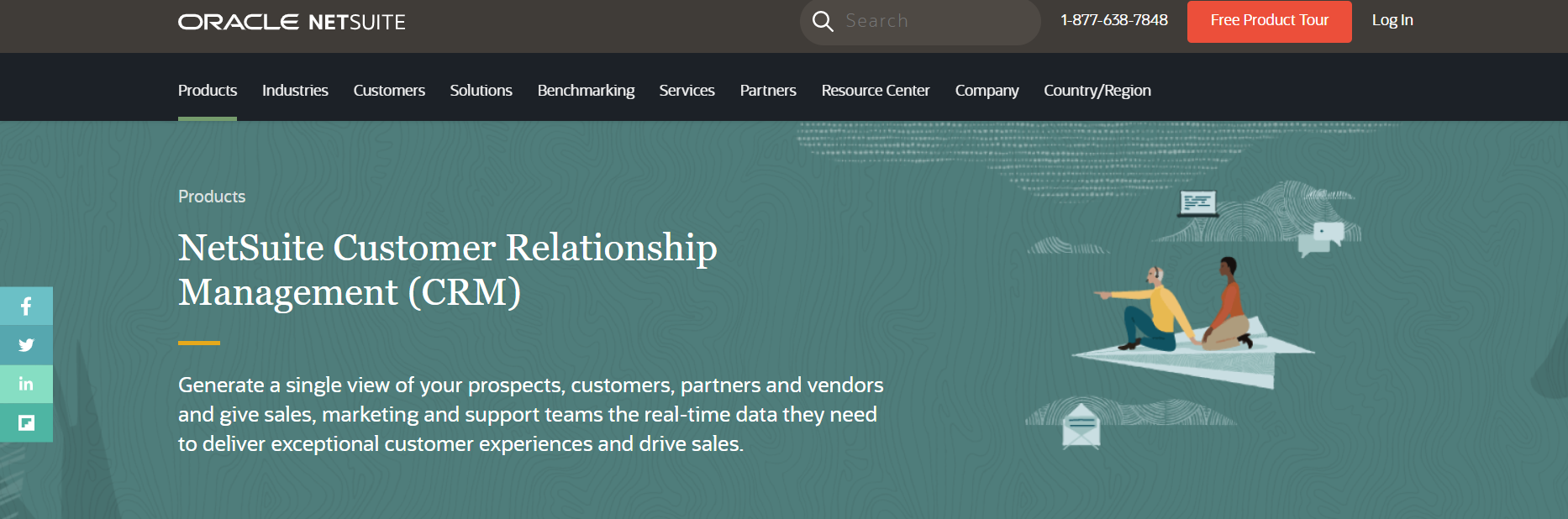
You can be rest assured that NetSuite provides a streamlined flow of information throughout the entire customer lifecycle from managing interactions with prospects and clients to order, fulfillment to support and everything in between.
The platform provides an integrated system consisting of professional services automation, financials, inventory management, ERP, Human Resource, and omnichannel commerce.
It offers a complete cloud solution by delivering robust capabilities such as powerful order management and partner management, sales performance management, 360 degree view of your customers, forecasting, upsell and commission management and so much more.
Also Read: Dynamics 365 vs Salesforce: Which CRM Should You Prefer?
What is HubSpot?
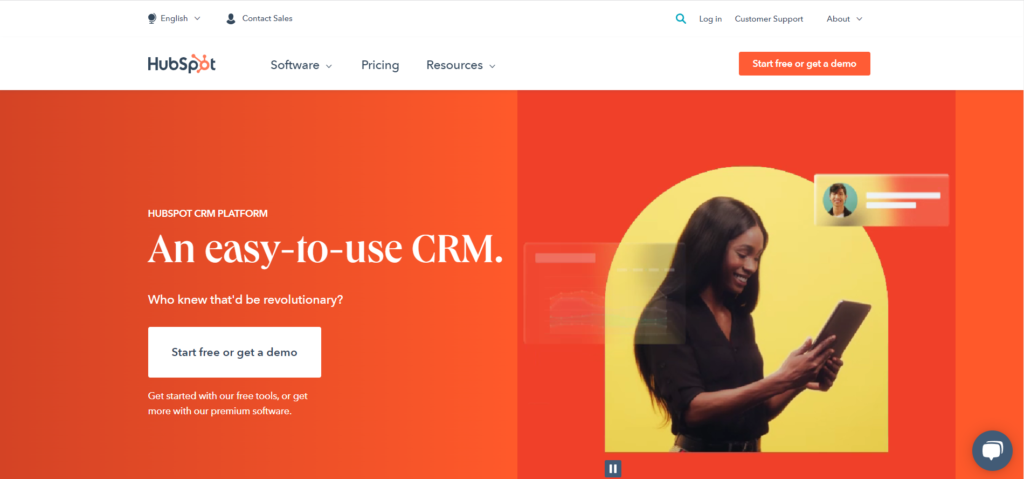
HubSpot was founded in 2006 and is headquartered in Cambridge, Massachusetts. The platform has been catering to the business needs of more than 143,000 clients from over 120 countries worldwide. HubSpot has registered over 70,000 inbound users and exceeds the monthly traffic of 7 million visitors.
The platform incorporates various hubs including marketing, service, sales, CMS and operations. The products have the flexibility to be scaled up or down according to your business preferences, offer tons of APIs, third party applications and solutions, discover lead opportunities, monitor sales pipeline in real time, manage deals, automate marketing campaigns, schedule meetings, improve relationships with prospects, customers, partners, suppliers, and more.
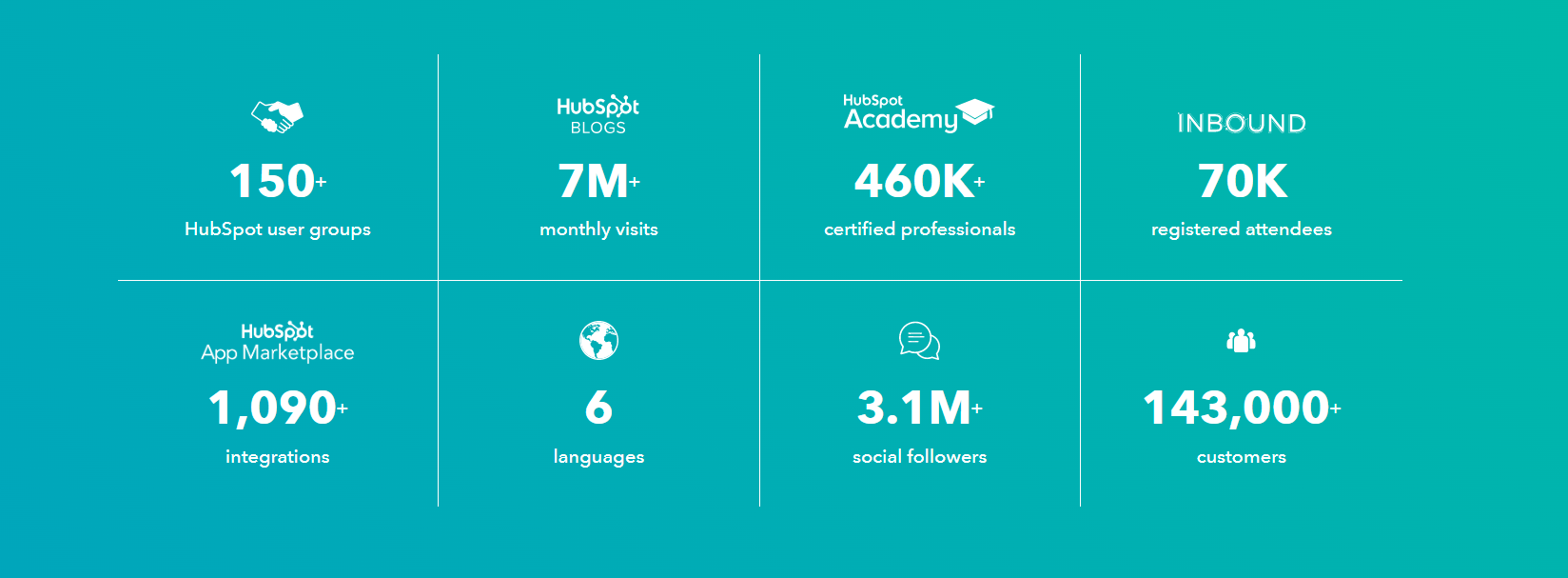
Key Functionalities And Core Aspects
Diving into the features that set HubSpot and NetSuite apart from each other and figure out which is a better fit for you.
NetSuite
1. Sales Force Automation
With the help of NetSuite’s sales force automation feature, you can gather and monitor sales data in real time in relevance to leads, customers, order records and more. You have the ability to well manage opportunities across aspects like revenue, status, contacts, and other related documents.
You can convert prospects into quotes & sales orders, share a 360-degree view of all your opportunities and leads in the pipeline to sales managers, track and record interactions, etc. 😊
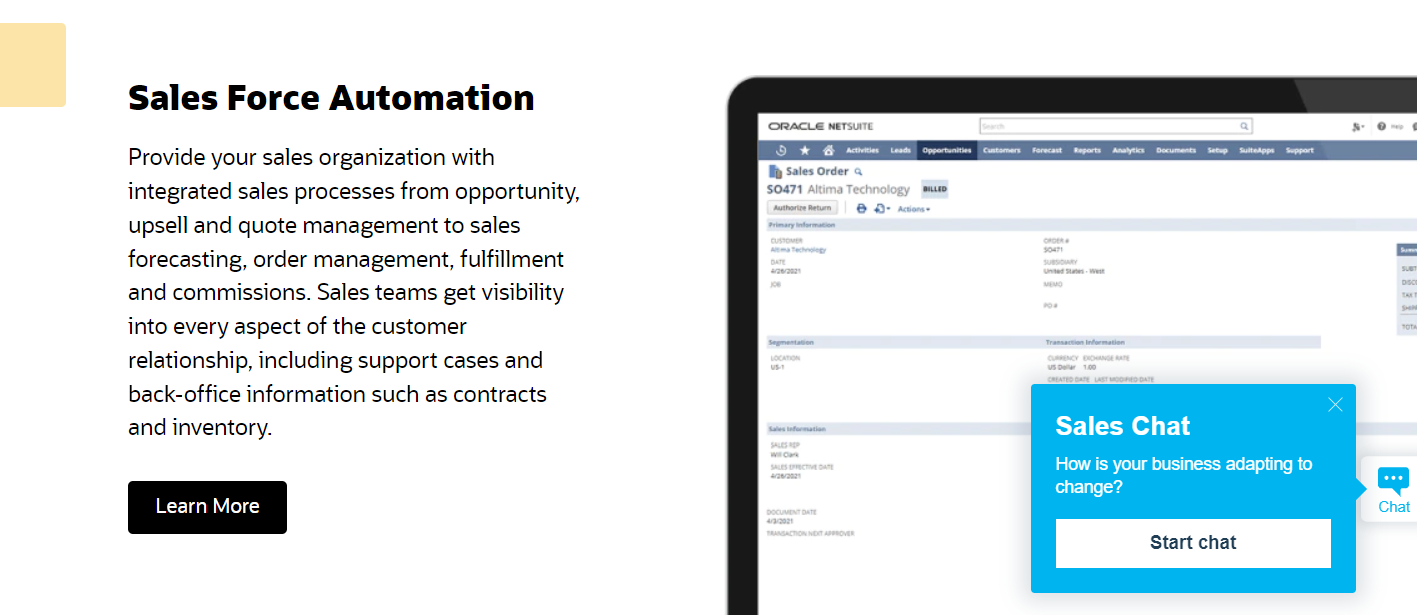
2. Upsell, Quote and Order Management
You have the ability to seamlessly convert quotes into sanctioned sales orders, speed up order management through online automated workflows, provide suggestions depending upon the intelligent buying patterns and upsell management and more.
You can improve the accuracy rate of quotes and order by implementing discounts and pricing rules along with automated tax and shipping rate calculations.
3. Reporting and Analytics
NetSuite offers real time dashboards which deliver reports based on roles across various department teams and lets you analyze sales performance with the help of key performance indicators.
You can also access sales goals, achieved quota, forecasts, sales pipeline at each stage, track customer service metrics, monitor marketing benchmarks and so much more.
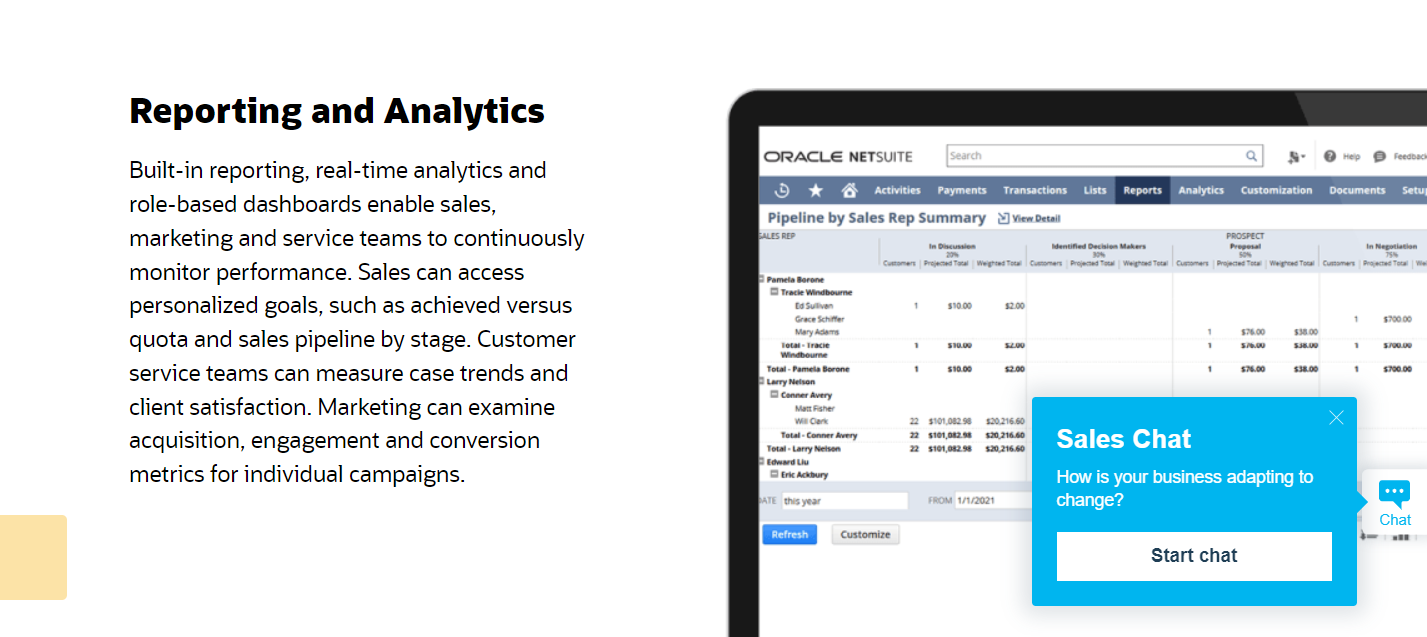
HubSpot
1. Lead Management Software
The lead management software lets you automate tasks such as updating the lead records and customer logs, schedule follow up meetings with your leads from CRM contact record directly, customer engagement through templates, analytical reports on performance, discovering promising leads, etc.
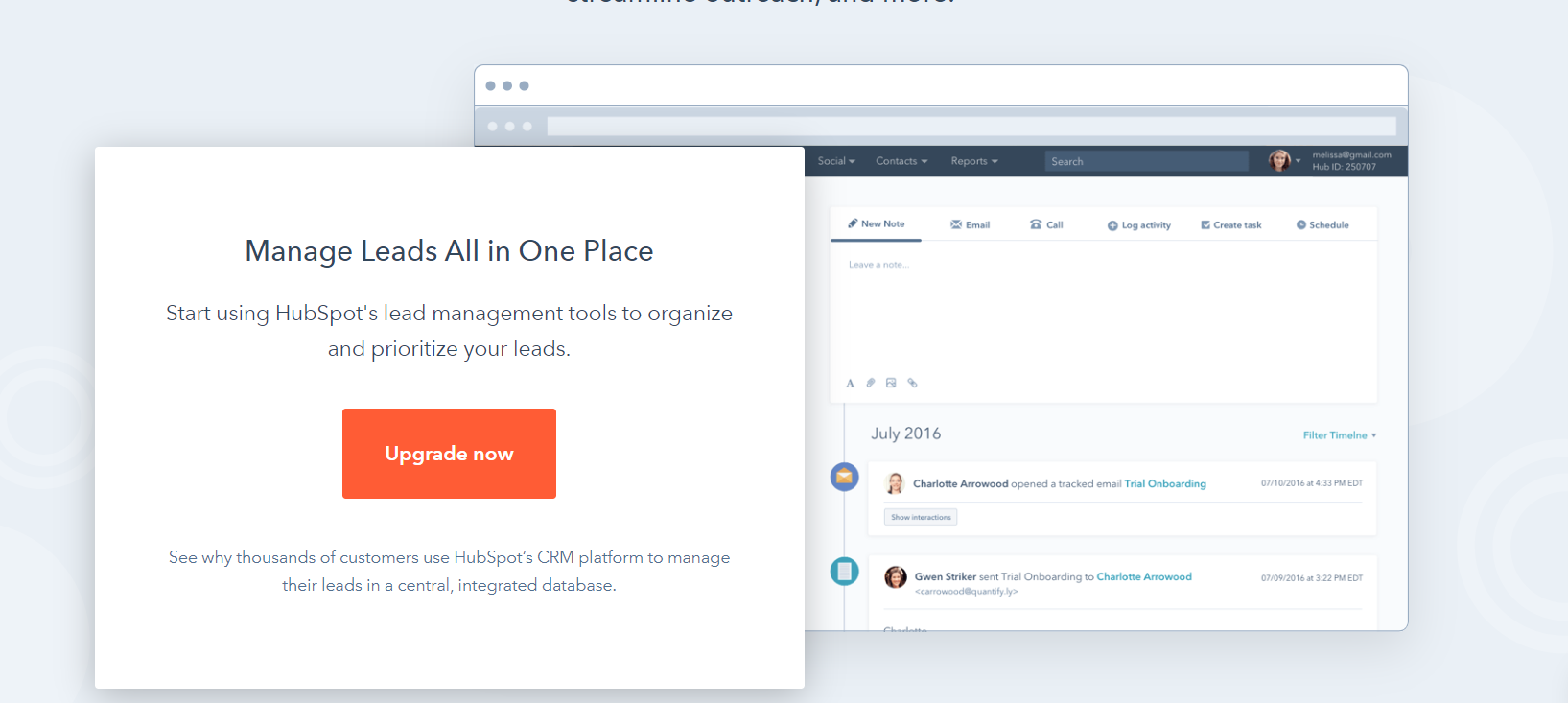
2. Sales Automation Tools
With the help of HubSpot’s sales automation tools you can seamlessly align the sales process, manage a personalized series of automated sales emails, schedule emails according to specific date and time, use workflows to create deals, organize and update bulk data, rotate leads and more.
3. Sales Pipeline Management
With the help of the Sales Pipeline Management feature, you can create and add new deals directly from a company or contact and get rid of manual work by auto filling the most of the information of a deal record.
You are allowed to customize your sales pipeline in order to create your ideal process, insert, delete as well as modify properties and stages, assign tasks to push promising deals forward and more.
You get access to better visibility so you can monitor the performance of an individual along with the entire team, track the progress of sales quotas, analyze monthly trends, etc. 😘
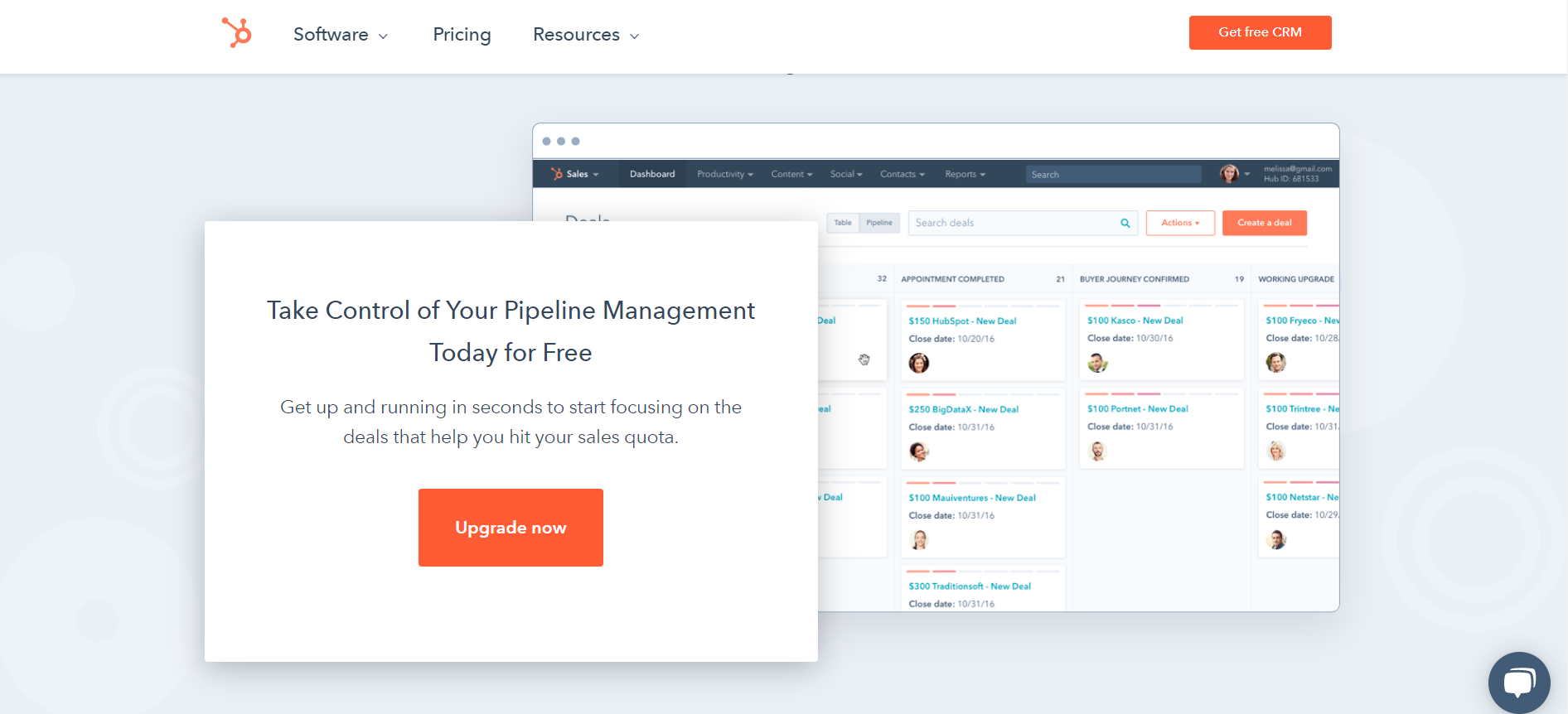
Also Read: Hubspot Marketing Hub Vs Salesforce Marketing Cloud
Supported Integrations
Integrations automatically open up the chances of you extending your already existing capabilities. Let us look over the major NetSuite vs Hubspot supported third-party applications, plugins, and APIs.
NetSuite
NetSuite has its own app marketplace and some of the most popular integrations that are supported by Oracle NetSuite include the following; Salesforce, JitterBit, YayPay, Adobe Sign, WooCommerce, Zendesk, PayPal, Shopify, CallMonkey, Amazon Marketplace Web Service, Google Drive, Google Analytics, and more.
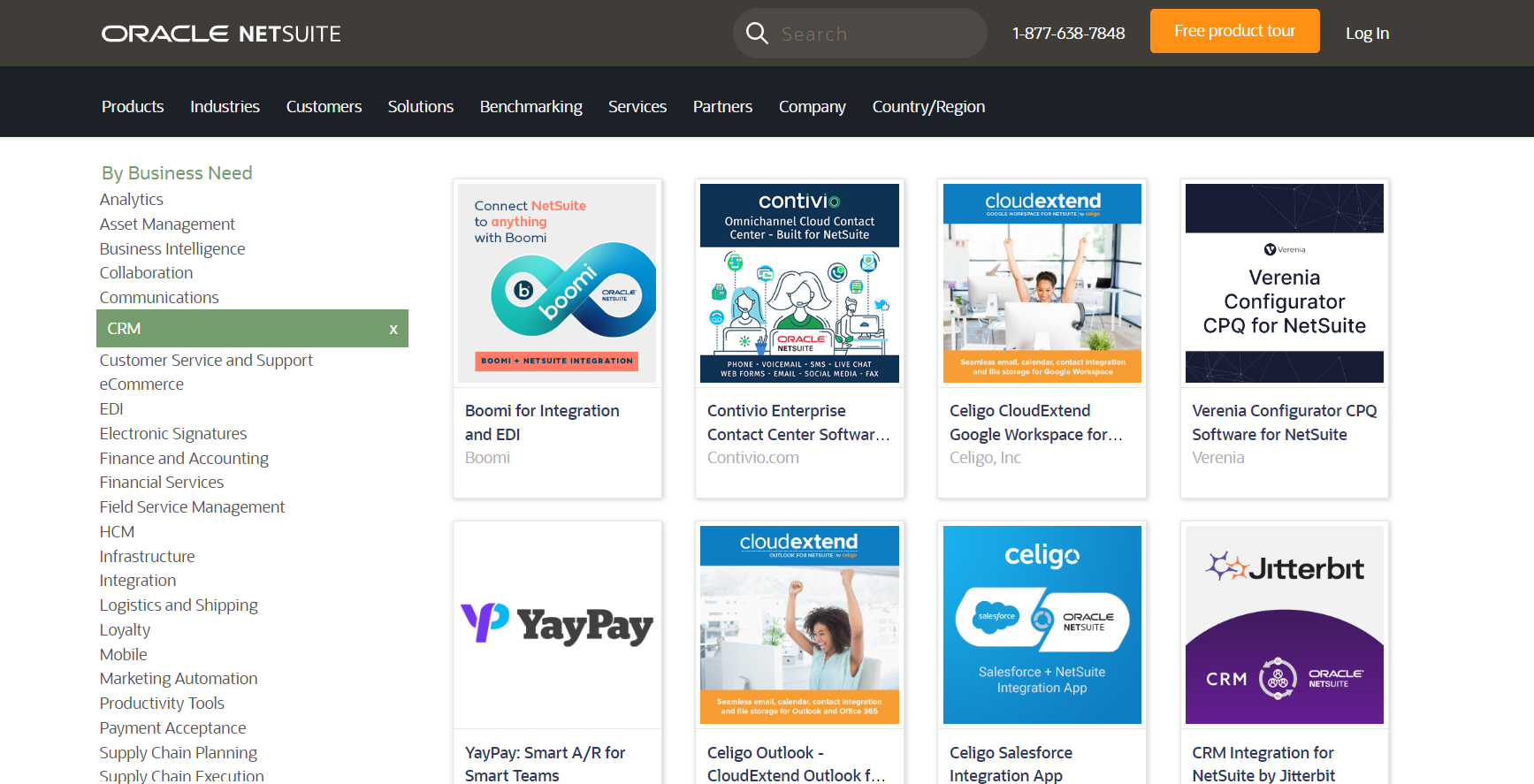
HubSpot
The CRM platform supports more than a thousand integrations available on its dedicated App Marketplace and some of which includes Gmail, WordPress, Outlook Calendar, Email Delivery Optimization, Databox, MailChimp, eWebinar, Help Desk Migration, Make, JustCall, G2 and so many more.
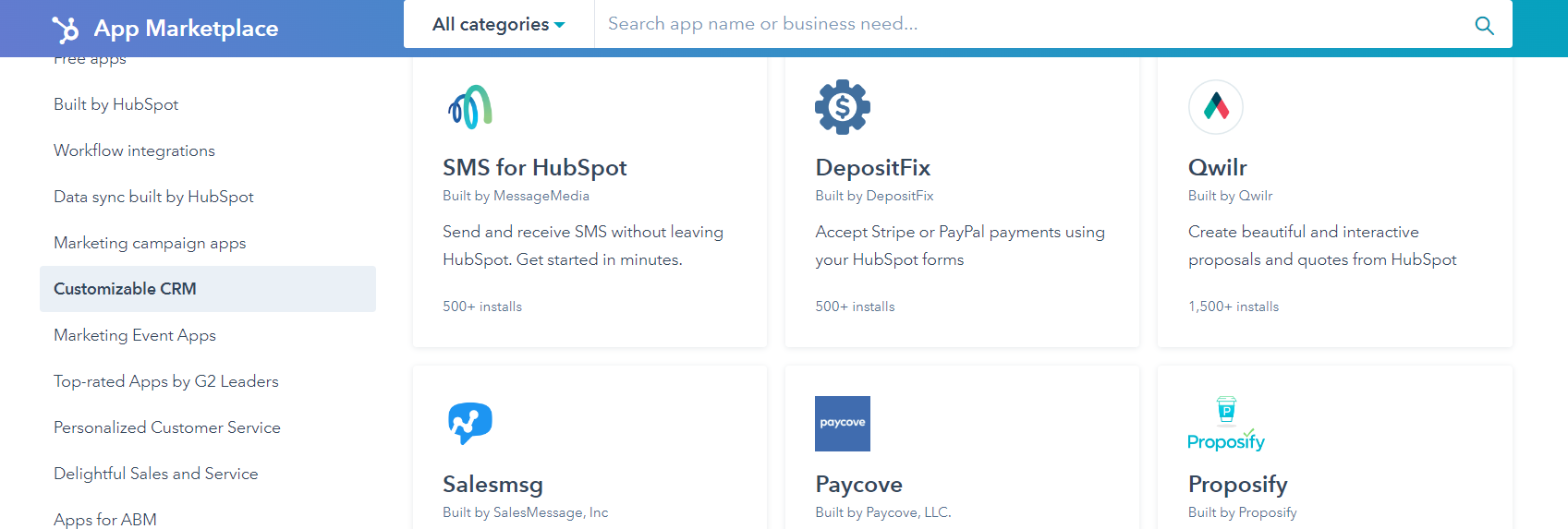
Pricing Plans & Features
Coming onto the pricing aspect of this NetSuite vs HubSpot article, let us look in detail about the available subscription models for both the CRM platforms.
NetSuite
The platform provides customized pricing structure for businesses of all sizes, from startups to fast growing organizations to well established enterprises.
You have to pay an annual license fee along with the one time fee for the initial setup when you subscribe to NetSuite. Your license consists of three components which includes core platform, the number of users and optional modules.
You can scale up or down the modules as your business needs change. Rather than an open and transparent pricing model available at the website you need to contact the NetSuite sales team to get a quoted price. However, on an average the NetSuite’s CRM can range from $1500 to $3000 on an annual basis.
HubSpot
Unlike NetSuite where you do not have the benefit of checking up on the pricing details, HubSpot has disclosed their subscription packages on their website.
HubSpot provides a Free version of their services along with three paid subscription packages namely, Starter, Professional and Enterprise. You can buy products separately or in bundles. 😉
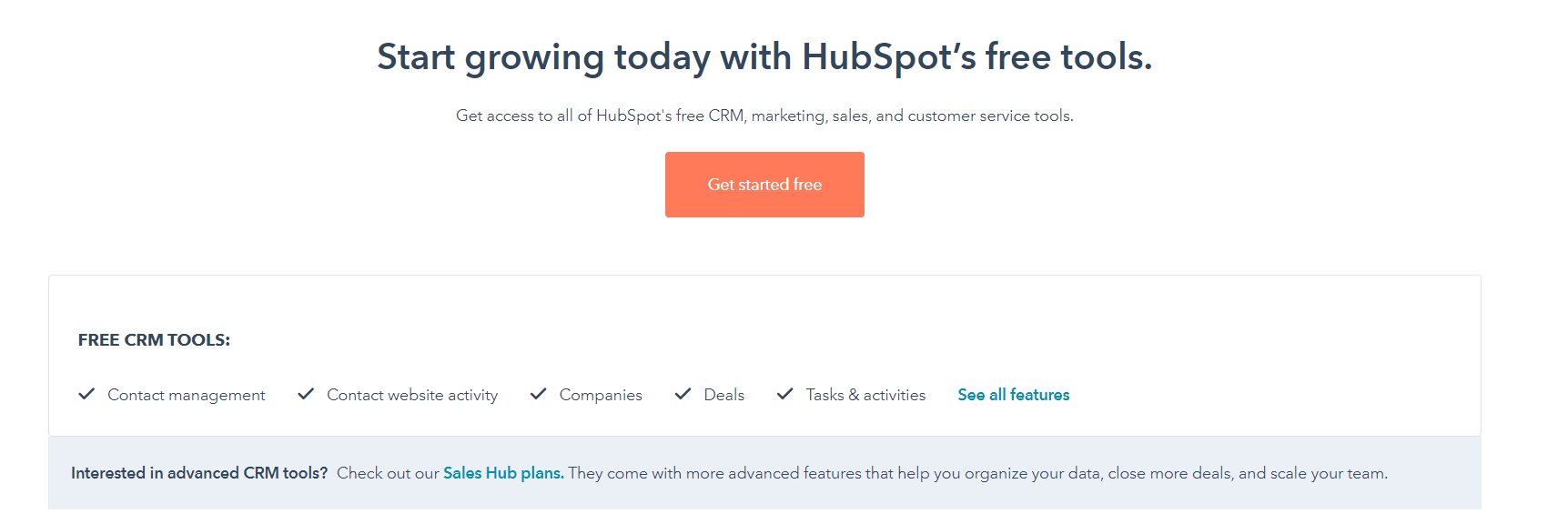
Free Tools – The “Free” plan provides you access to various HubSpot’s CRM, sales, marketing, operational and customer service tools. Some of the basic functionalities you can access include reporting dashboard, contact management, prospects, ticketing, forms, ad management, email tracking & notifications, canned snippets, landing pages, scheduling meetings, data sync, custom properties, live chat and more.
CRM Suite – The “CRM Suite” bundle provides essentials related to CMS, marketing, service, operations and sales solutions at lower rates.
Starter – The Starter plan costs $45 per month on an annual basis and $50 for the same on a monthly basis. In addition to all the free plan features you have access to the following; one to one technical support, custom properties, 8 hours calling limit, 3 automated emails per form, up to 5,000 email templates, two ticket pipelines per account, basic bots, list segmentation with 25 active lists, built in payments, etc.
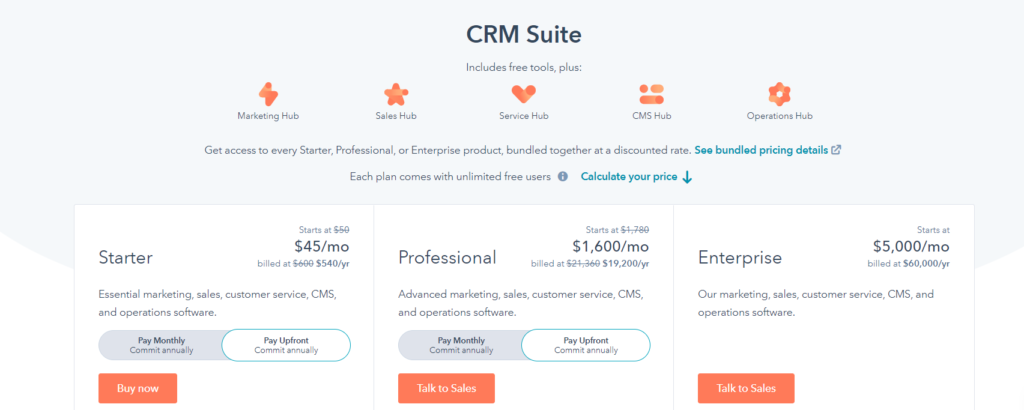
Professional – The “Professional” plan costs $1,600 per month on yearly basis and $1,780 for a month on monthly tenure. You have access to everything included in the Starter plan along with the following features; , smart send times, 5 contact scoring properties, forecasting, up to 100 shared email inboxes, 25 dashboards with 30 reports each, track up to 10,000 logged contact interactions, 16 hours calling limit per user for a month, 15 deal pipelines, 300 workflows and much more.
Enterprise – You can buy the “Enterprise” plan at $5,000 for a month and are billed $60,000 for a year. In addition to all the Professional plan features you have access to a wide range of exclusive functionalities some of which includes 15 types of available ads, sales analytics, 1,500 active lists and static lists, conversation intelligence, 20X limit on contact tier email send per month, 30 signatures per user per month, predictive lead scoring, recurring revenue tracking, surveys quote based workflows and more.
Also Read: ThriveCart vs WooCommerce: Which One Should You Join?
Customer Support
Customer support services and resources are a crucial factor when deciding which services to opt for your business. Therefore in this section of our HubSpot vs NetSuite article we will be covering the help aspect each CRM software has to offer.
NetSuite
The platform offers an extensive resource center where you can search for your queries based on various filters including topics, industries and solutions. You have access to blog posts, data sheets, demos of products, business guides and solutions glossary as self help resources.
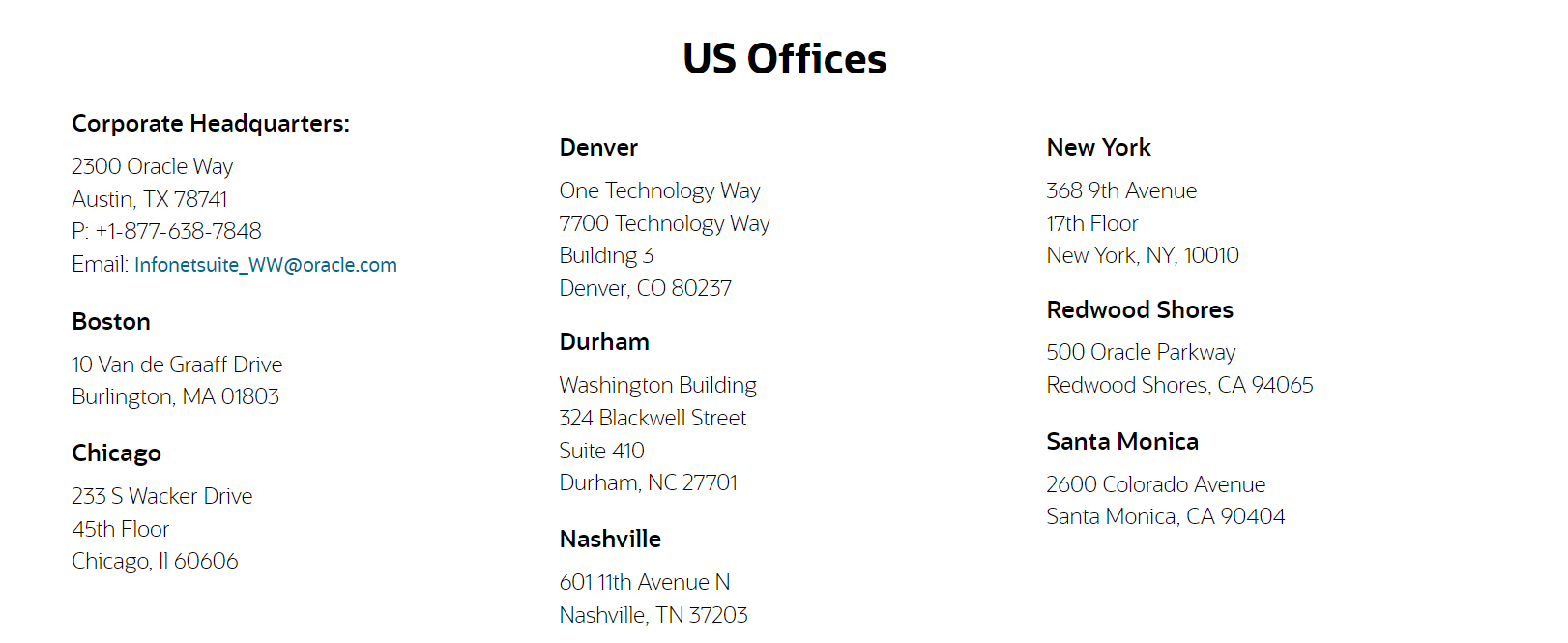
You can contact the NetSuite’s customer support team using any of the following options; Live chat, Email, Phone service along with the social media platforms such as Instagram, LinkedIn, Facebook, Twitter and more.
HubSpot
HubSpot provides you the access to a wide range of self help resources such as comprehensive knowledge base, frequently uploaded blogs, guides, ebooks, free academic courses & certifications, inbound methodology, detailed developer documentation, articles, and educational academy. You can use the community channel to connect with peers. 😇
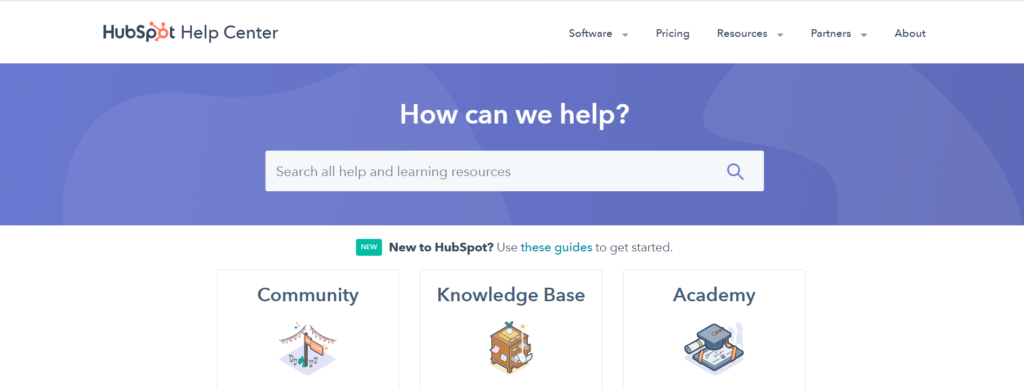
You can reach out to HubSpot’s customer support team through either of the following options; Phone Call, Live chat and Email services. You can also join and connect with the team through social forums like Medium, Twitter, LinkedIn, YouTube, Facebook, etc.
Conclusion – Final Say
Now that we have thoroughly discussed various aspects in relation to NetSuite vs HubSpot, let us wrap up this article by summarizing what we have covered so far.
NetSuite offers tons of advanced features and so does HubSpot, however, the subscription plans of the latter are accessible whereas you have to contact the sales team to know about the former’s pricing structure.
Both the platforms have their own dedicated app marketplace, offer various customer support and are trusted by thousands. HubSpot in comparison to NetSuite is easy to use and has less of a learning curve. Nevertheless both the CRM software are a great choice.

