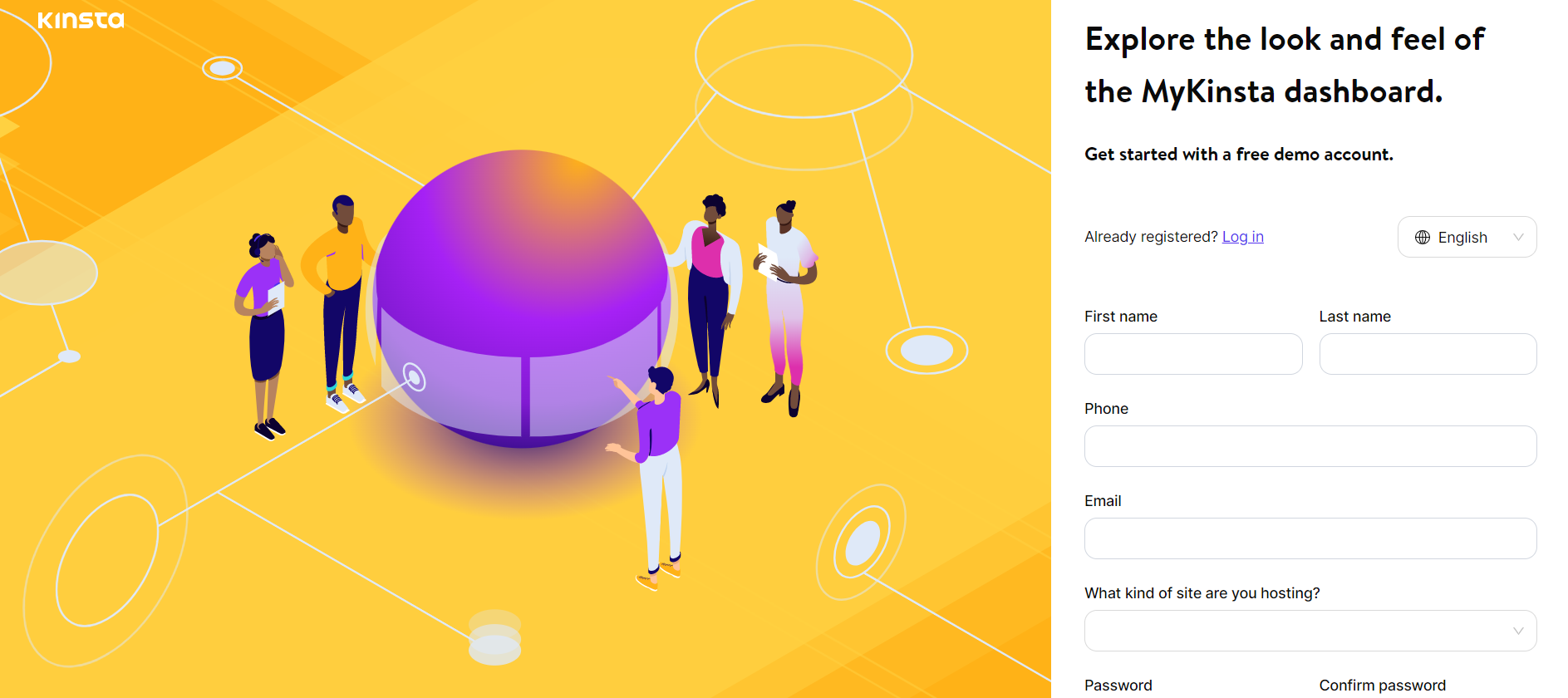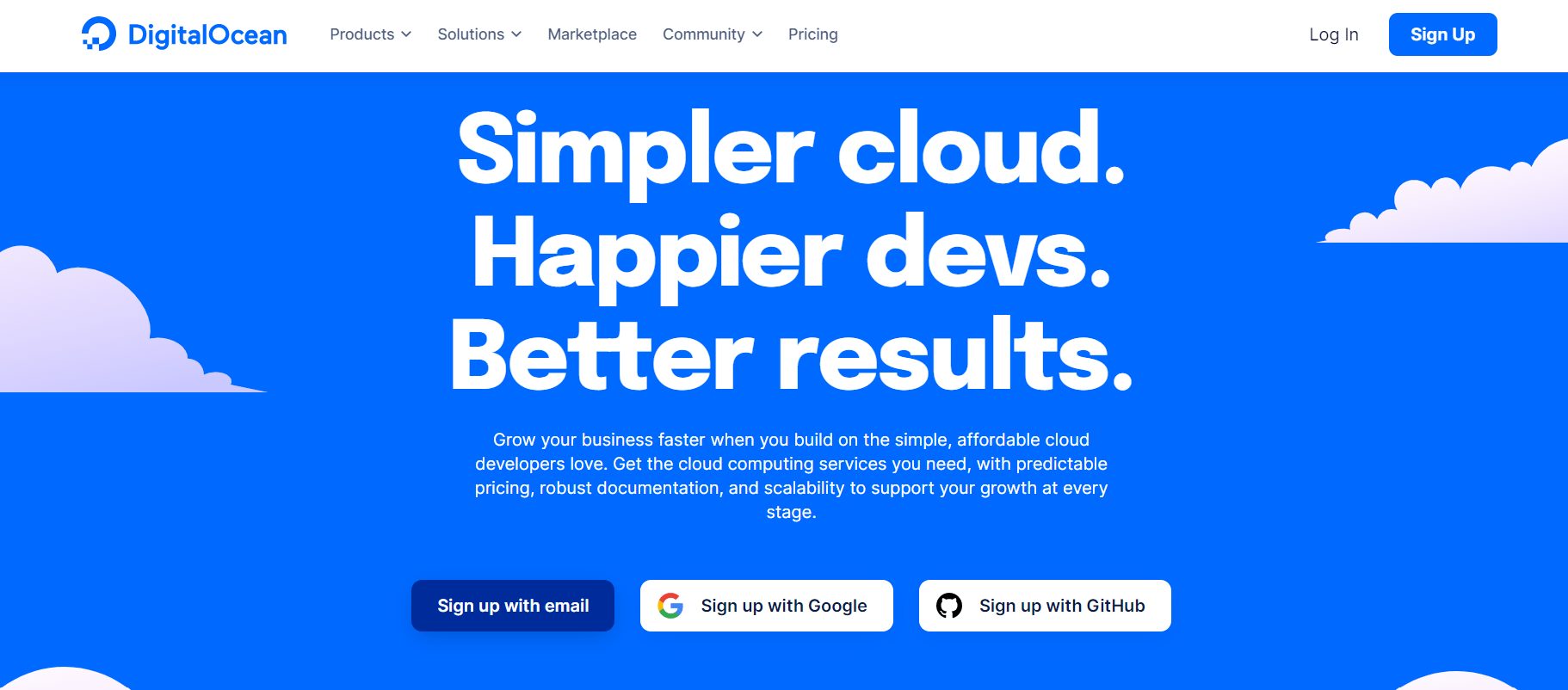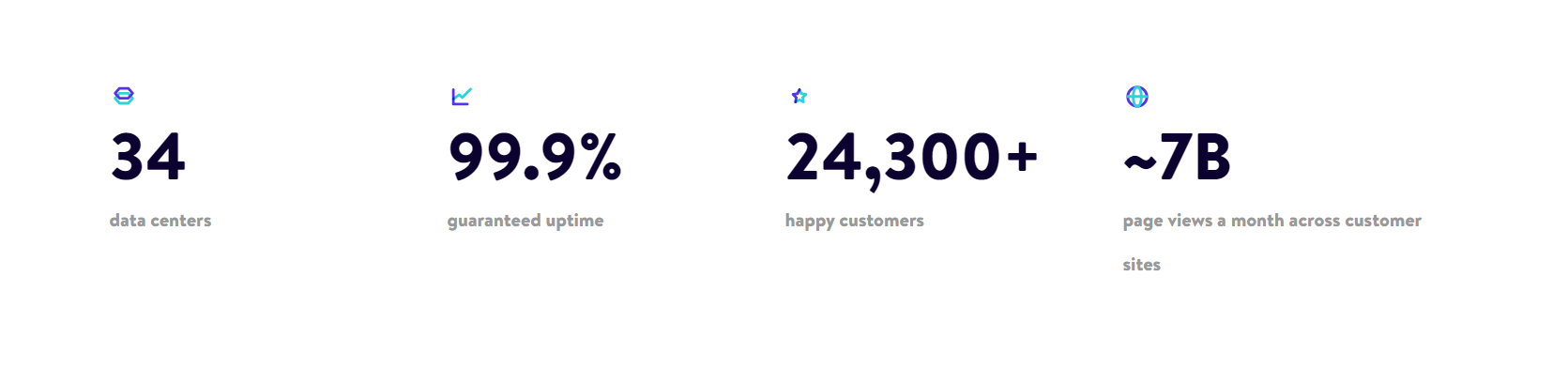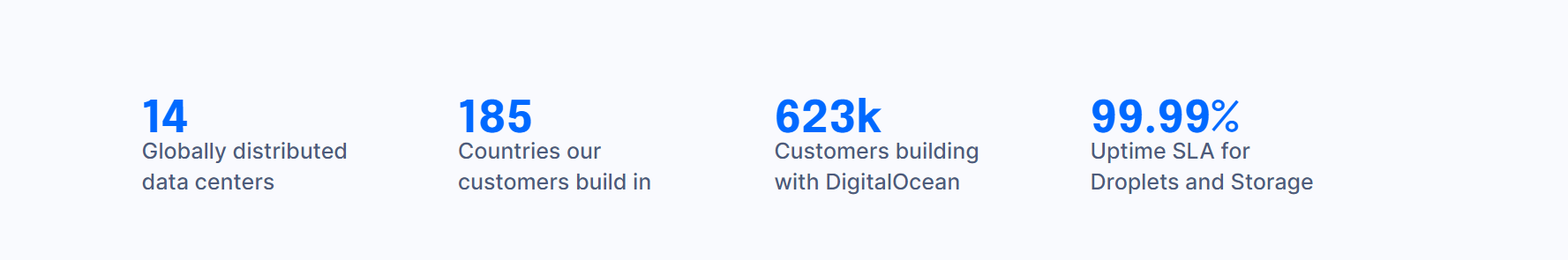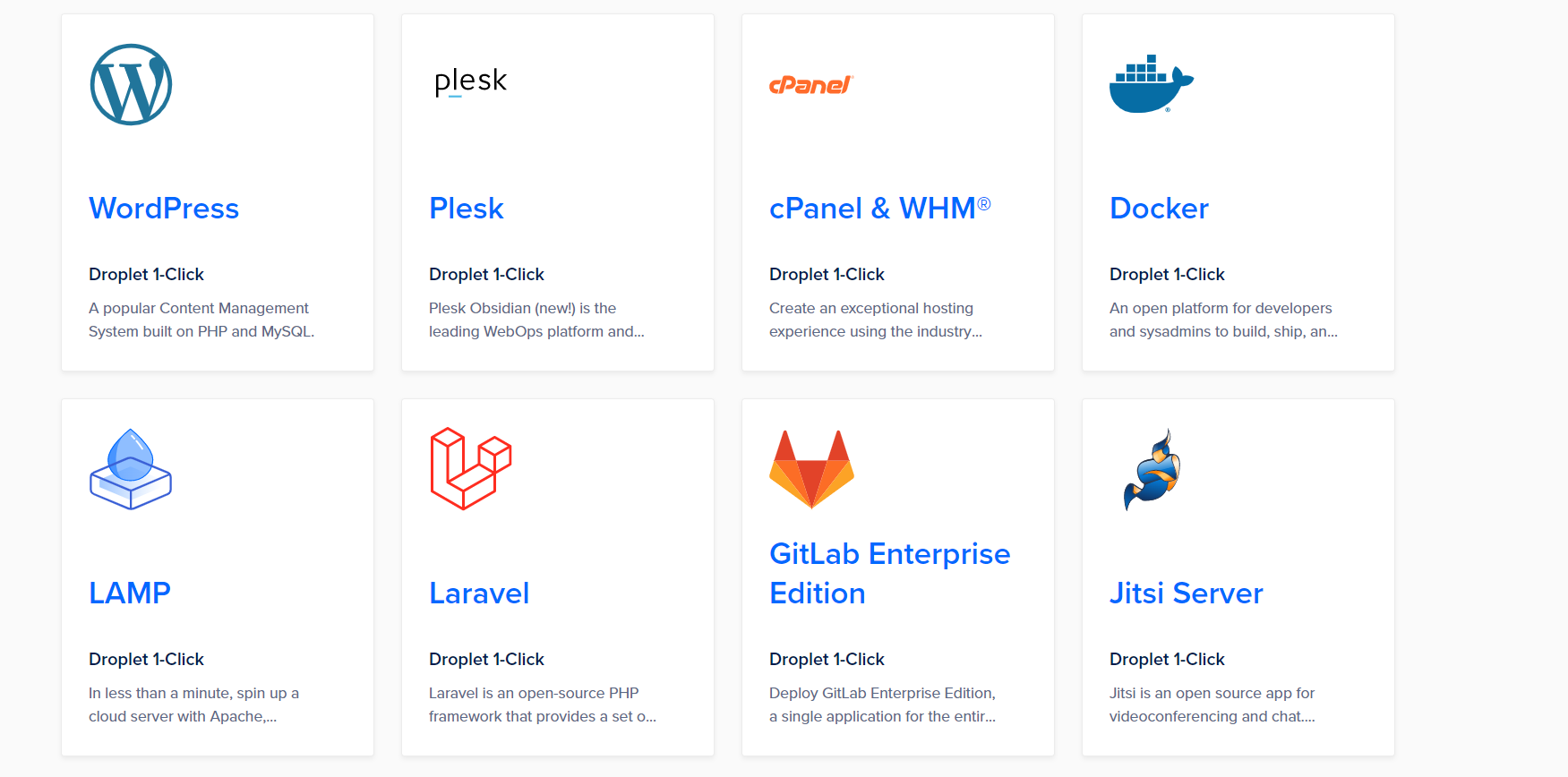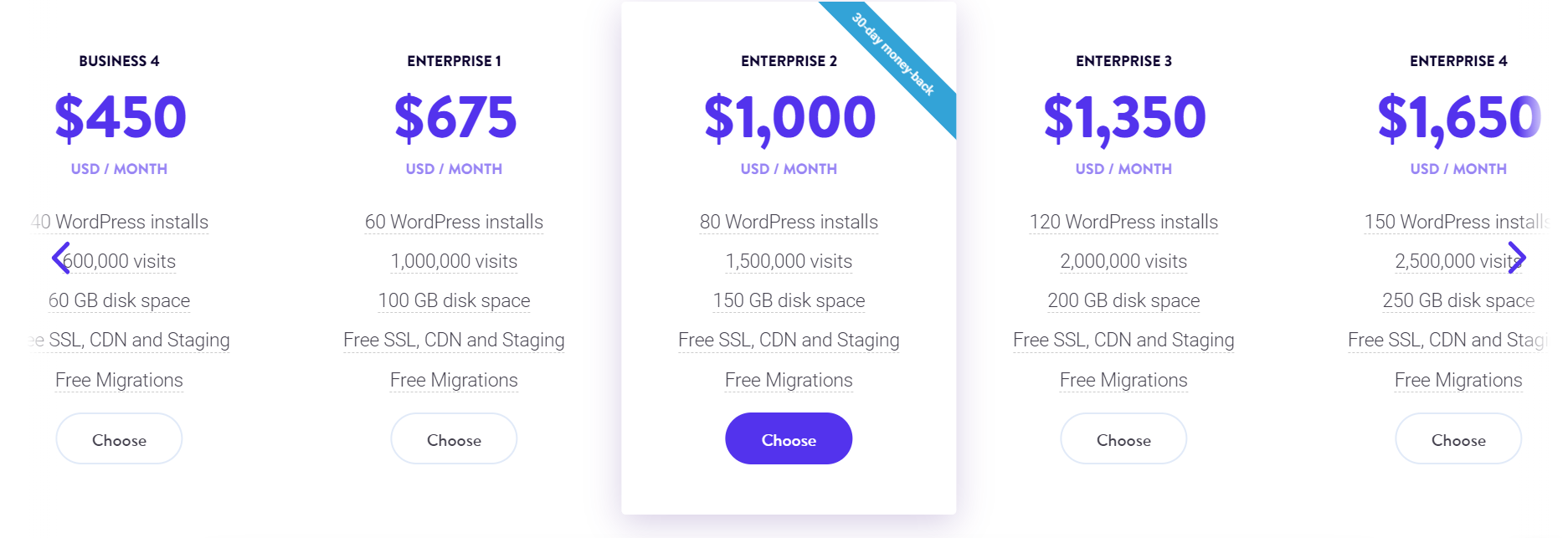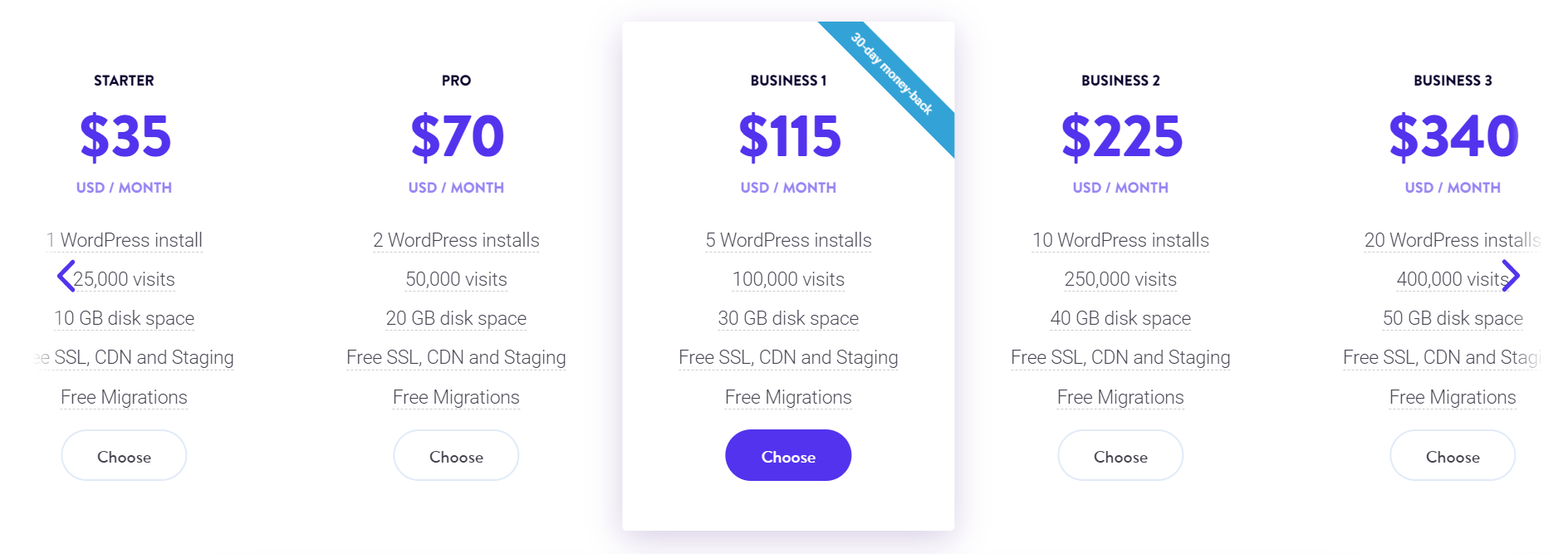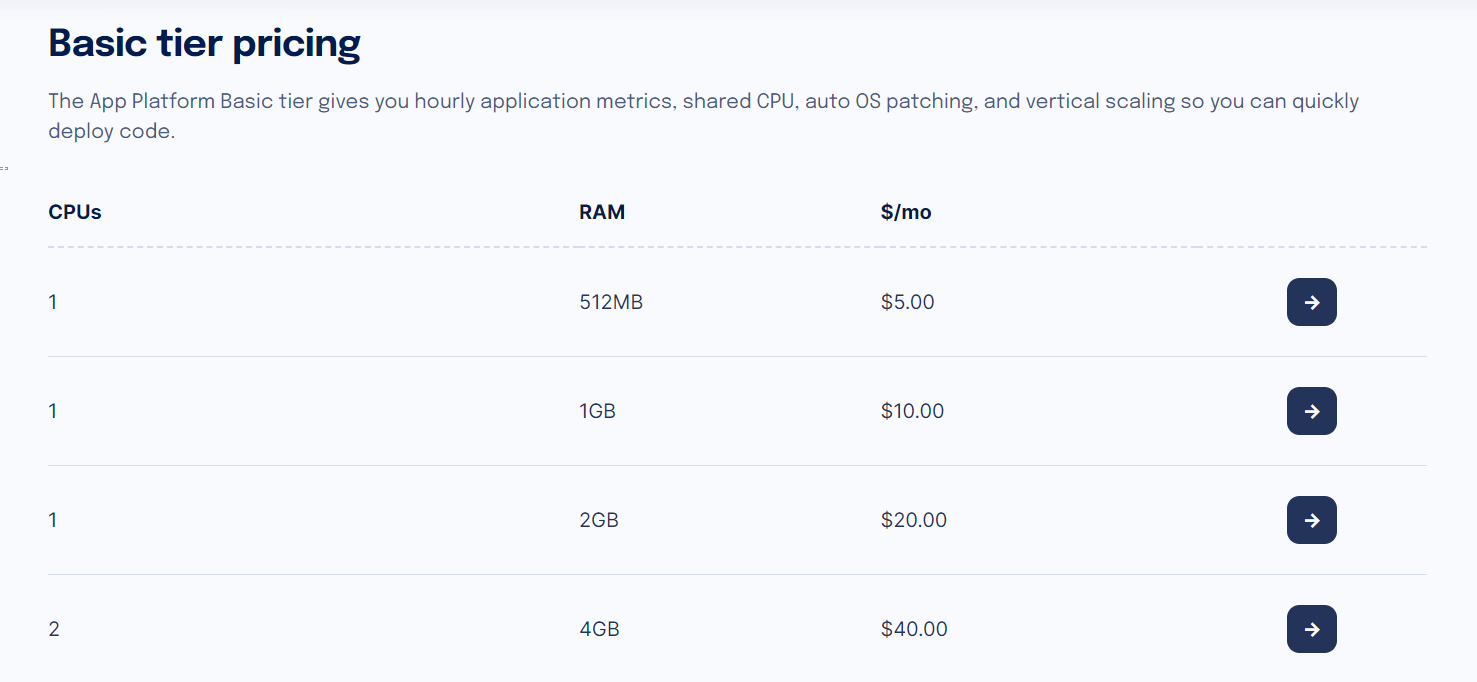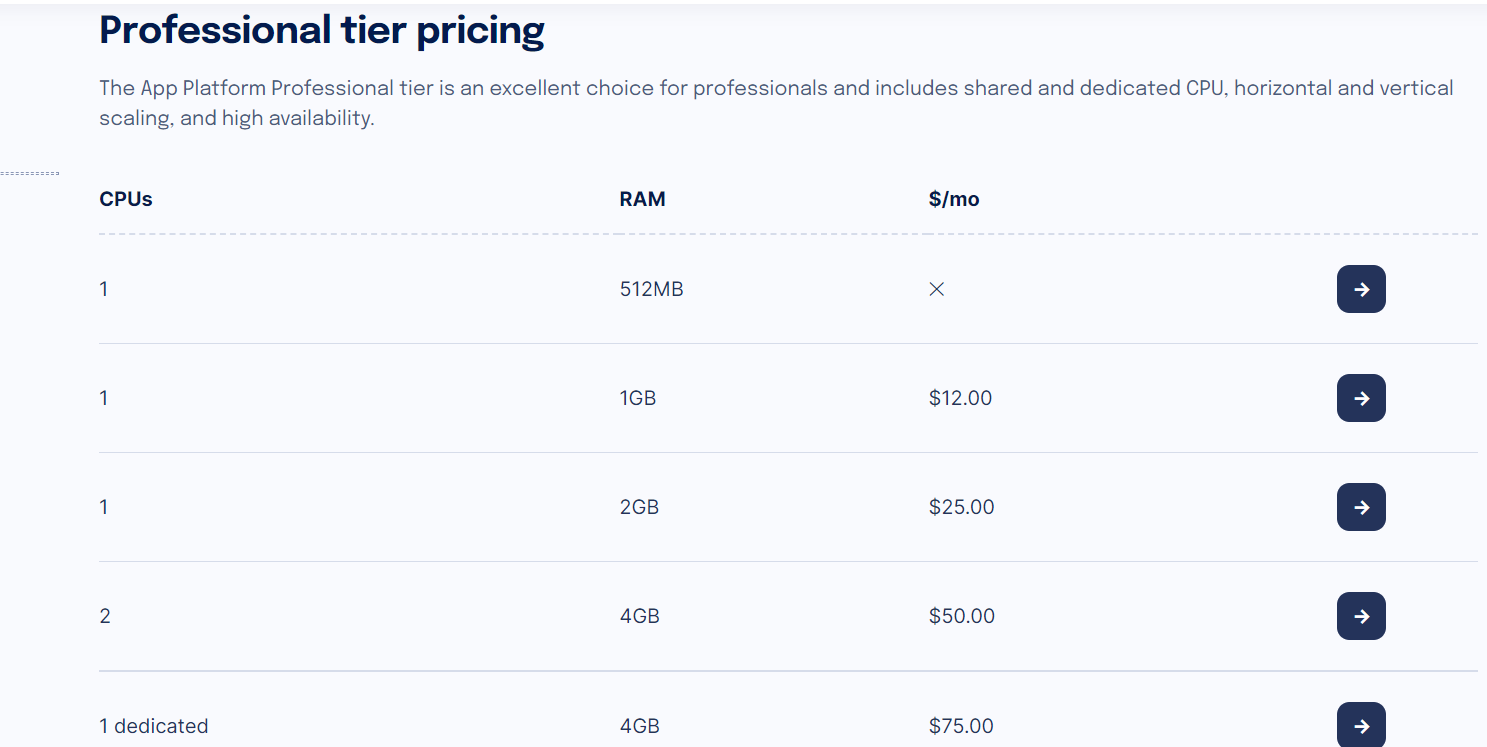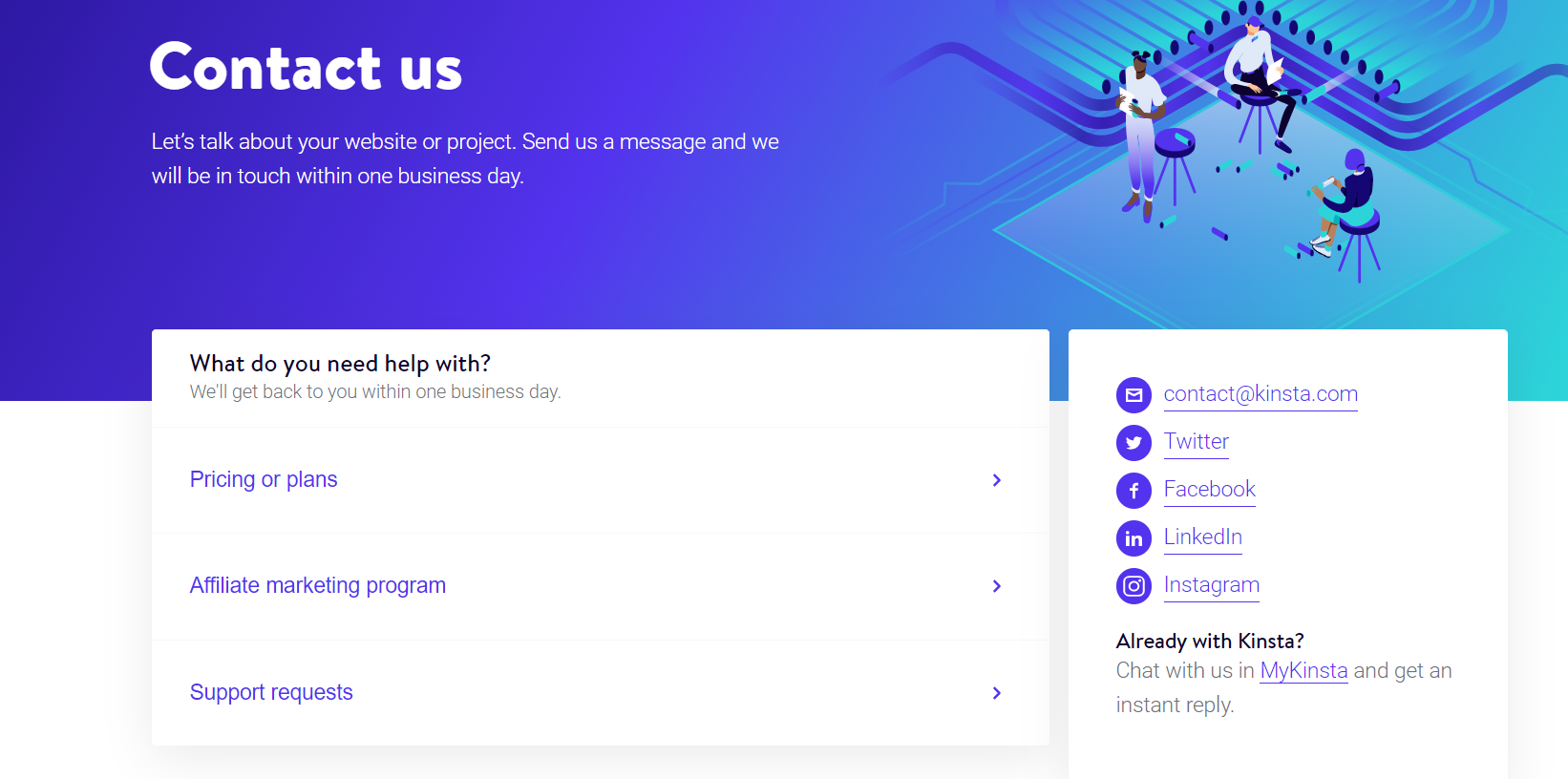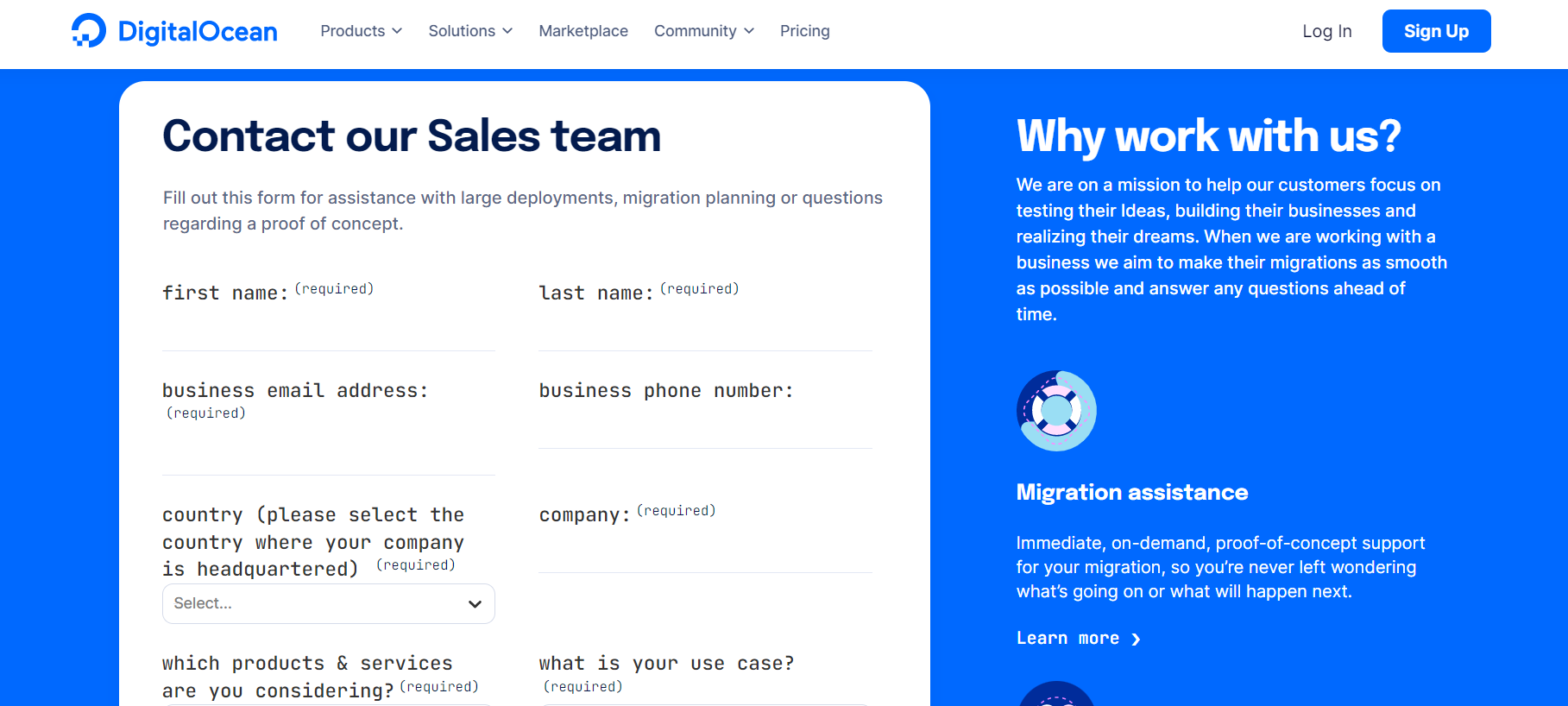Contents
Kinsta and DigitalOcean, both platforms, are fairly popular in 2022 and offer secure and reliable cloud hosting services.
Nevertheless, Kinsta and DigitalOcean platforms are built to serve different business requirements for their users.
Kinsta provides managed WordPress hosting developed on GCP platform and offers easy hosting management by executing most of the technical aspects related to the website.
DigitalOcean, on the other hand, provides immensely flexible and scalable solutions built to cater specific requirements of the developers. 😊
So, if you’re wondering which cloud hosting service to choose for your WordPress website, stick till the end of this Kinsta vs DigitalOcean article to get comprehensive insights on various aspects of both the platforms.
In this Kinsta vs DigitalOcean review, we will be discussing different factors such as key features, pricing plans, refund policy, customer support, and more.
Kinsta Overview
Kinsta was founded in 2013 and is developed on the foundations of Google Cloud Platform. The platform also uses GCP’s network to deliver reliable services and enables their WordPress clients to choose from a total of 34 data centers located around the globe.
Kinsta tackles most of your responsibilities and offers free automatic backups, regular uptime checks, server level caching and more. Some of the features available with Kinsta’s subscription plans include Free SSL, Automatic Database Optimization, Cloudflare DDoS Protection, Isolated Software Containers, HTTP/3 enabled CDN, Website Caching, Backup Retention, and more.
Also Read: BuddyBoss Vs BuddyPress: Which WordPress Plugin Is Best?
DigitalOcean Overview
Founded in 2012, DigitalOcean is amongst one of the most reliable web hosting platforms. The platform focuses on simplifying the cloud computing technicalities for you and providing a seamless experience from developing to deploying your applications.
With more than 623K customers over 185 countries, DigitalOcean offers mission critical infrastructure along with fully managed functionalities you can spend your time focusing on what truly matters
. Some of the advanced features you have access to includes managed databases, High-traffic web servers, managed Kubernetes, Monitoring software, Video encoding, Batch processing and more.
Kinsta vs DigitalOcean – Features
1. Scalability & Performance
Kinsta, like other managed WordPress hosting services you get to pay for the resources you use. Kinsta infrastructure is developed to make hosting and its management easy and deliver unmatched performance by letting you upscale or downgrade whenever you wish to.
It provides an isolated container for each website, custom compiled Nginx rulesets and Linux packages, pre-configured MyKinsta dashboard, etc.
DigitalOcean, however, is designed specifically for developers and therefore offers droplets, scalable virtual machine. The platform prepares the hardware aspects for you and everything else has to be set up by you.
It offers a single click preconfigured droplet using terminal, flexibility to choose specifications of storage, CPUs, transfer limits, etc.
2. Ease Of Use
Kinsta in comparison to DigitalOcean is beginner friendly and a lot easier to use since the latter is designed and built primarily for the programmers and developers.
Kinsta offers a wide variety of features and resources to help you seamlessly align your workflow efficiency. Some of these beginner friendly attributes include one click staging environments, unrestricted access to site’s critical files, one-click backup restoration, etc.
However, if you have the talent for technicalities and do not mind the time invested in such tasks, DigitalOcean is your ally.
3. Third Party Integrations
External integrations for applications, software, frameworks, plugins and more extend the capabilities of your catalog and help you diversify it.
DigitalOcean hosts its own dedicated app marketplace and offers integrations for over 20 categories, some of which includes Docker, NodeJS, MongoDB, MySQL, Nakama, Moodle etc. Kinsta integrates with Zapier and Cloudflare.
4. Data Centers Locations
Coming onto the data center aspect of this Kinsta vs DigitalOcean article, the former has a total of 34 international data centers whereas the latter has only 14. 😘
Some of Kinsta’s locations include the United States, United Kingdom, Canada, France, Japan, India, South Korea, etc. DigitalOcean data centers on the other hand, are spread across 8 regions including the United States, Netherlands, UK, Germany, Canada, India and Singapore.
Kinsta vs DigitalOcean – Pricing Plans & Functionalities
Kinsta
Kinsta provides a total of 10 paid membership packages available and suitable for the needs and requirements of individuals, startups, small to medium sized organizations and well established enterprises.
Some of the features which are included in all the Kinsta pricing plans are as follows; White-labeled cache plugin, Performance monitoring tool, Self healing technology, SSL certificates imports, Multi-user environment, Manual and Automatic daily backups, Hack and malware removal, Customizable Kinsta admin dashboard, Automatic database optimization, Staging areas and more.
You can decide to pay on a monthly or annual basis, the details are given below.
1. Starter – You can buy the “Starter” plan at $35 for a month and access features such as 1 WordPress installation, 25,000 total visits, 10 GB of disk space, 100 GB Free CDN, etc.
2. Pro – Pro package costs you $70 on monthly basis and provides you access to 2 WordPress installs, 50,000 monthly visits, 20 GB disk space, 200 GB Free CDN, etc.
3. Business 1 – It costs $115 and grants you functionalities like 5 WordPress installs, 100,000 visits, 30 GB disk space, 400 GB Free CDN, and more.
4. Business 2 – You can purchase it for $225 and offer attributes such as 10 WordPress installations, a total of 250,000 visits, 40 GB disk space, 600 GB Free CDN and more.
5. Business 3 – It costs $340 per month and allows you 20 WordPress installs, 400,000 visits, 50 GB disk space, 800 GB Free CDN, etc.
6. Business 4 – You can buy it for $450 for a month and grants you attributes like 40 WordPress installs, 600,000 visits, 60 GB disk space, and 1200 GB Free CDN.
7. Enterprise 1 – The plan is available at $675 per month and offers attributes like 60 WordPress installations, 1,000,000 visits, 100 GB disk space and 2000 GB Free CDN.
8. Enterprise 2 – It costs $1,000 a month and lets you access 80 WordPress installs, 1,500,000 visits, 150 GB disk space and 3000 GB Free CDN.
9. Enterprise 3 – The package is available for $1,350 for a month and offers 120 WordPress installs, 2,000,000 visits, 200 GB disk space, 4000 GB Free CDN and more.
10. Enterprise 3 – You can buy it for $1,650 per month and use features such as 150 WordPress installs, 2,500,000 visits, 250 GB disk space, 6000 GB Free CDN, etc.
Also Read: BlueHost vs SiteGround: Which Web Hosting Is Best?
DigitalOcean
Unlike Kinsta, DigitalOcean pricing model is categorized into three different paid subscription plans. The details regarding the same are as follows.
1. Starter Tier – The “Starter” plan costs you absolutely nothing, $0 a month and offers great features necessary for the testing. It offers attributes such as Build static sites, Global CDN, DDoS mitigation, Build apps with just functions, Unlimited team members, Add functions to static sites, Automatic HTTPS, Deployment from GitHub, etc.
2. Basic Tier – You can purchase it for the lowest of $5 per month and in addition to all the “Starter” plan features you can use functionalities such as 512MB of RAM, One CPU, Vertical Scaling, Shared CPU, Hourly application metrics and Auto OS patching. As the specifications of RAM and CPU increases, the costs of Basic can range from $5 to $40 a month.
3. Professional Tier – You can avail the “Professional” plan for the lowest price of $12 a month and offers all of the “Starter” and “Basic” plan features. Some of the exclusive functionalities you have access to include 1GB of RAM, One CPU, Horizontal scaling, Shared & dedicated CPU and High availability. The price of the Professional package ranges from $12 to $100 depending on the specifications of RAM, scaling, dedicated or shared CPU and more.
Refund Policy
Wanna know which hosting platform deals with the refund process? The details regarding refund policy of Kinsta vs DigitalOcean are as follows.
In regards to Kinsta and their services, if you decide to cancel your membership within the first 30 days of purchasing the subscription you are eligible for a full refund.
However, if the 30 days refund period limit is over and you still want to cancel your membership, Kinsta will initiate the refund process for all of the unused amount of your selected plan’s subscription except one time fees and overages. 😉
DigitalOcean on the other hand, does not offer refunds of any kinds and therefore lacks in this category. Unless there are and I quote “extenuating circumstances” in which case you can contact the support team, refunds are a thing of the past. Therefore, as far as the refund policy is concerned, Kinsta undoubtedly has an upper hand.
Customer Support
Coming onto the customer support aspect of this Kinsta vs DigitalOcean review, the details are given below.
Kinsta – The platform offers personal help in a number of ways including 24/7 live chat, support tickets and phone call services. Kinsta official website also publishes self help resources including extensive help center, blogs, eBooks, features updates and more. You can also join and connect with Kinsta through social media platforms such as Twitter, LinkedIn, Facebook, Instagram, etc.
DigitalOcean – As far as personal contact with a member of DigitalOcean support team can be initiated is through a 24/7 ticketing system. However, the platform provides more than a sufficient amount of self help resources which are uploaded on the official website itself.
You can use the comprehensive help center, documentation, newsletter, status page, tutorials, Q&A, research program, Droplets for Demos and more. DigitalOcean is also available on a range of social channels including Twitch, Built In NYC, Twitter, Instagram, YouTube and many more. 😇
Conclusion – Final Verdict
Wrapping up our Kinsta vs DigitalOcean article by mentioning the good and the bads of both the hosting solutions along with recommendations on when to use which platform.
Kinsta is an easy to use platform, that provides access to tons of features, offers immensely speedy customer support, 34 global data centers, a wide selection of subscription plans and a completely acceptable refund policy. However, it lacks in the aspects such as third party integrations and has a bit expensive pricing structure.
DigitalOcean, on the other hand, offers tons of third party integrations, and configuration flexibility, allows you to set up technical aspects of your site and works effectively with lower budgets. However, unless you have the technical knowledge or are a developer, DigitalOcean services can be a little hard for you to manage and use.