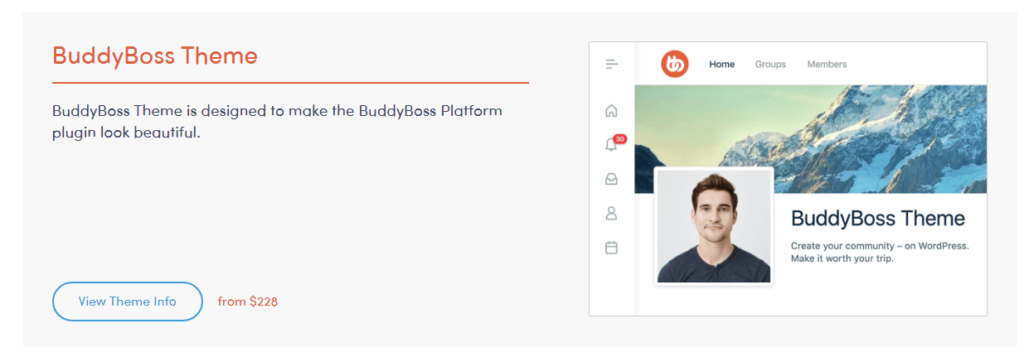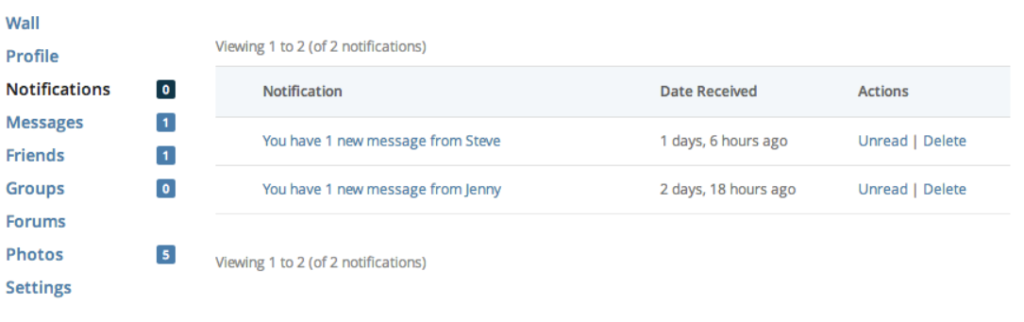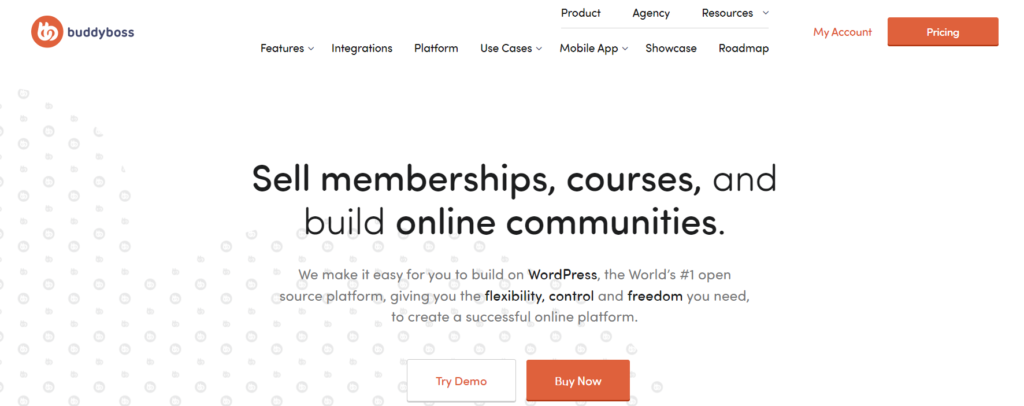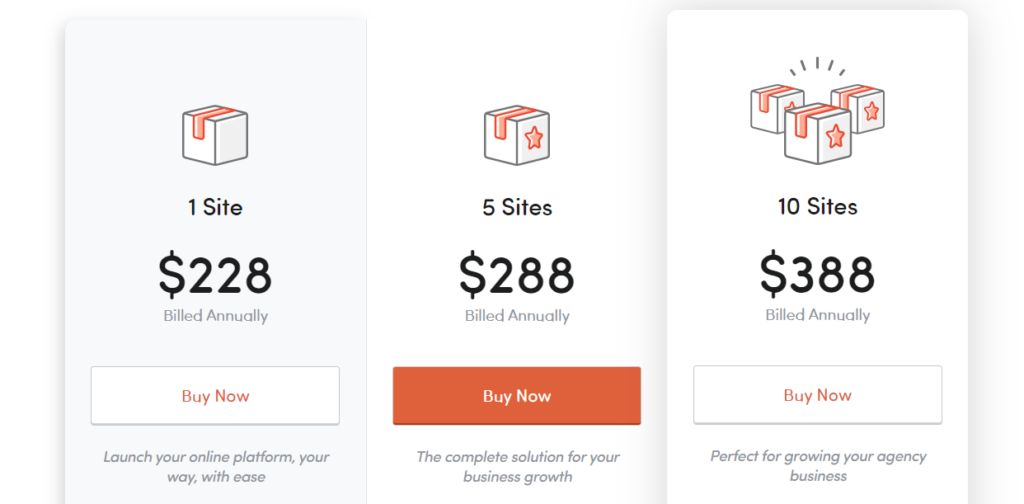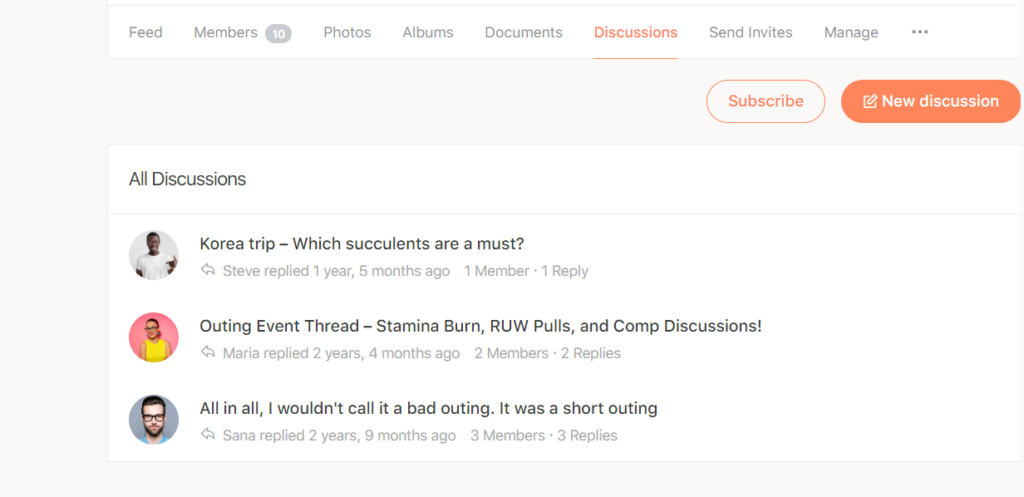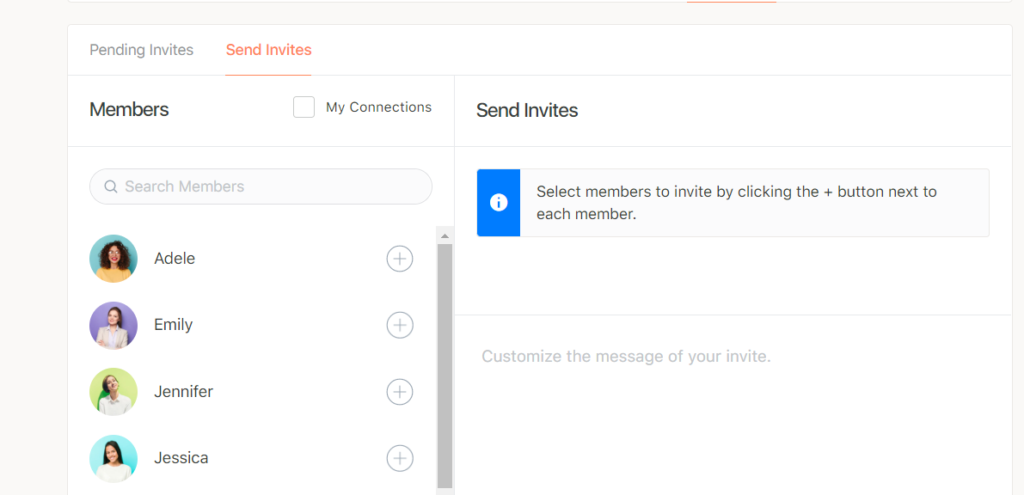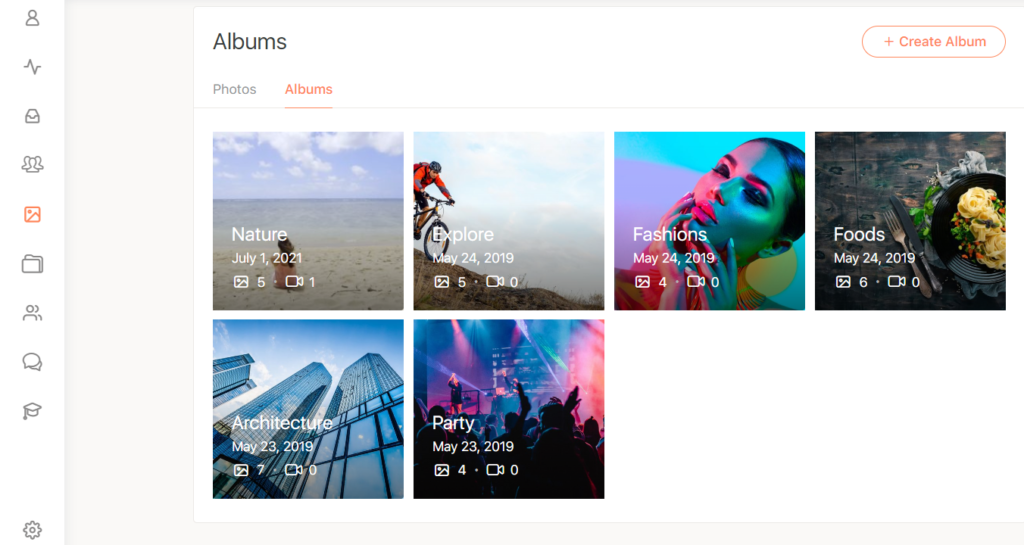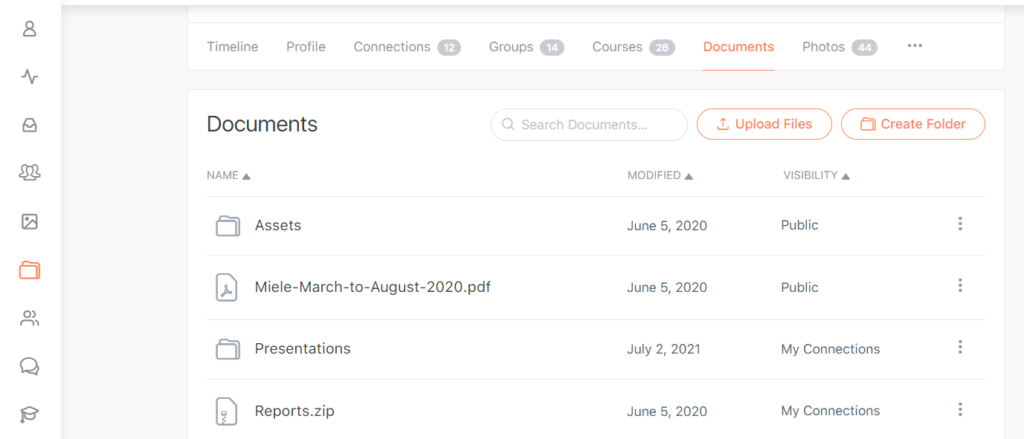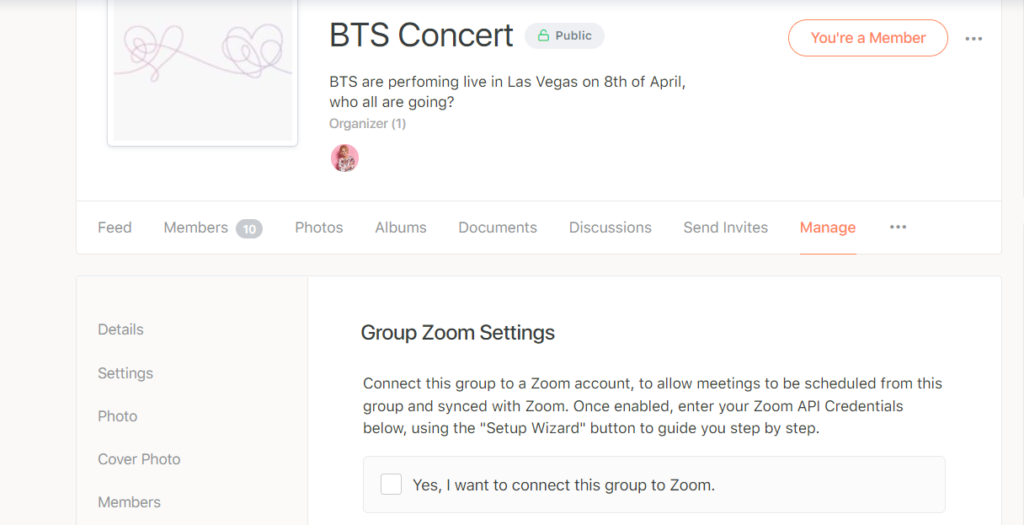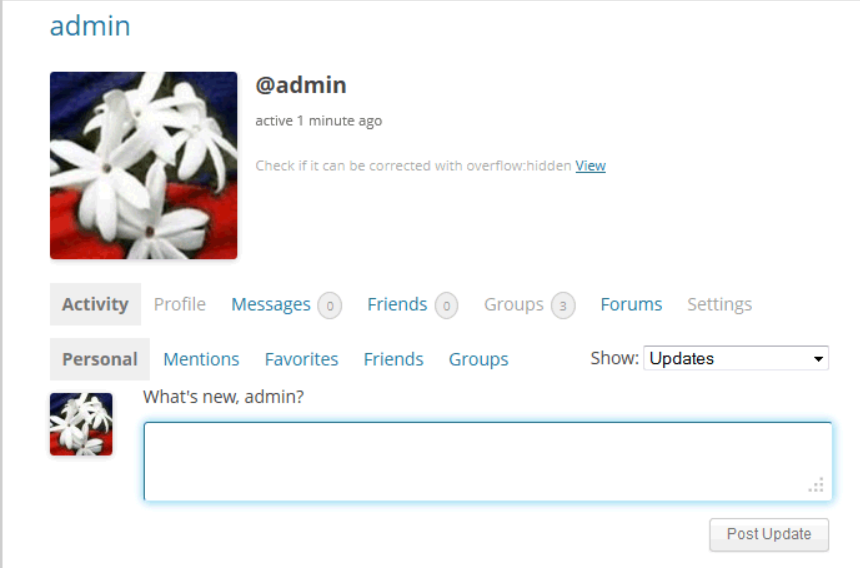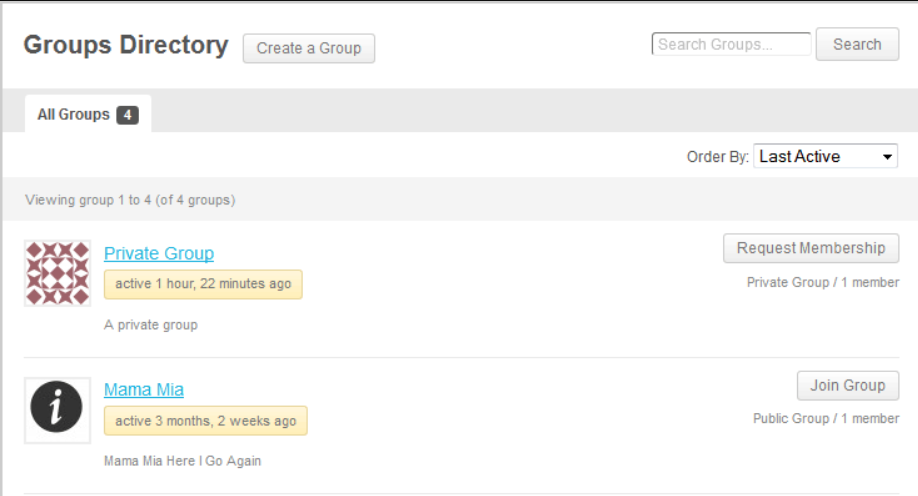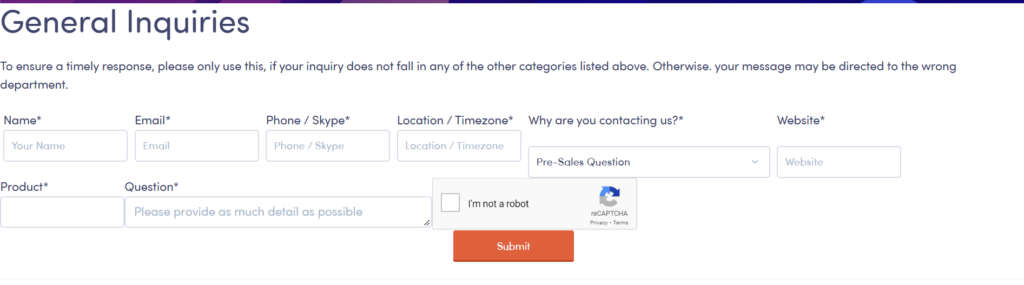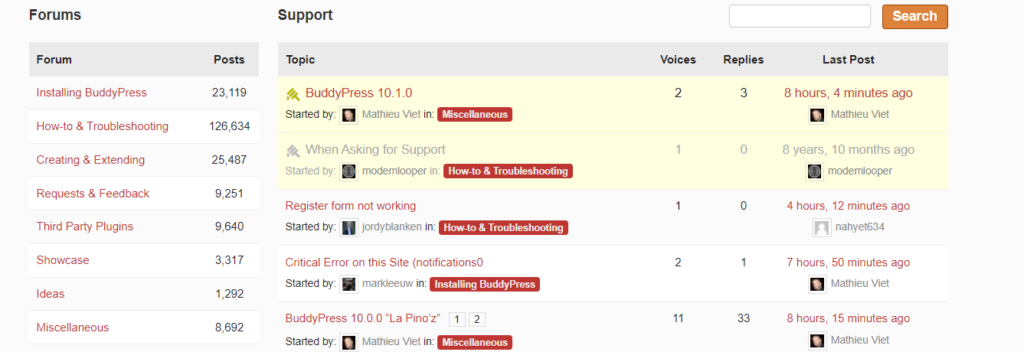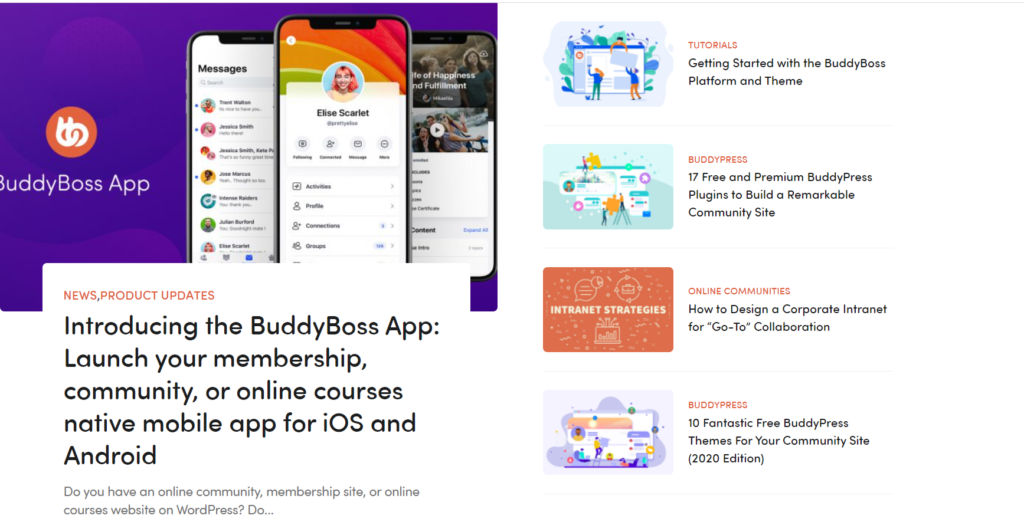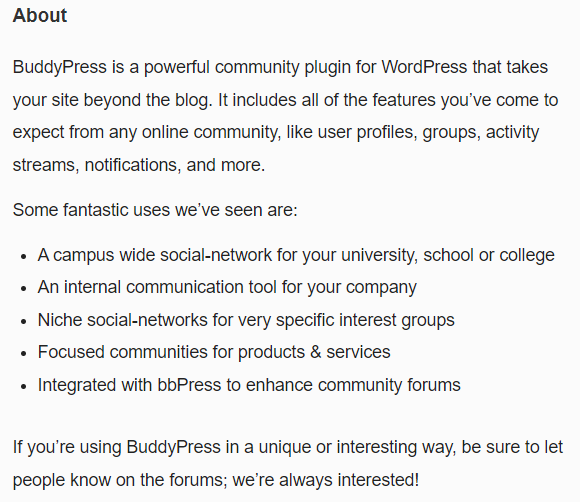Contents
BuddyBoss and BuddyPress are two well-known social community plugins which can help you design and develop your own social network.
BuddyPress has been developed and improvised over the years, is free of cost and an open-source project. BuddyBoss on the other hand, is based and compatible with BuddyPress but has so much more to offer, including BuddyPress functionalities. 😇
In this BuddyBoss vs BuddyPress article, we will compare and rate both the social community plugins on the basis of pricing plans, features, benefits, user experience and contact support.
BuddyBoss Overview
Unlike BuddyPress, where you have to integrate multiple different plugins and themes which could lead to breakdown or poor user experience, BuddyBoss is a unified stack of one plugin and one theme.
All the updates are synchronized which makes managing, styling and modifying your site super easy due to lack of multiple plugin authors. BuddyBoss’ developer team has been vigorously working on developing new features while also constantly improvising the existing ones. 😍
In addition to all the BuddyPress functionalities, some of the offered features are Zoom Integration, 24/7 Customer Support, Mobile Application, Document Library, Document Uploads, Advanced Profile Search, Private Network, GamiPress Integration, Albums & Media, etc.
The use cases of BuddyBoss are; for designing personalized social networks, curating online courses, membership sites, LearnDash and LifterLMS.
Pricing Plans
Starting with BuddyPress, it is no surprise that it is free of cost and therefore, is one of the few reasons why people are so keen on using it.
BuddyBoss on the other hand, does charge you for their services either annually or every 3 years depending upon your selected plan. Let’s look at the available pricing plans and features they offer in detail.
- One Site – You are billed $228 annually for this plan. It offers one site license along with BuddyBoss theme, automatic platform & security updates, pro platform premium features along with priority support for a year.
- Five Sites – This subscription plan can be availed for $228 on a yearly basis. It provides licenses for five sites and offers the same functionalities as the one stated above.
- Ten Sites – This plan will cost you $388 annually, where you will be granted licenses for ten sites with the same exact features as the other two plans.
It is to be noted that, you can cancel your subscription anytime you want, however, you will still be able to access all your products and services along with continued team support from BuddyBoss including platform, theme and security updates. You do, however, need to renew your license once the billing period has expired, in case you still want to receive any kind of support or updates from BuddyBoss. 😊
BuddyPress Overview
BuddyPress is a huge project which has developed over the years with over 8 million downloads and more than 200K active users. The availability of code helps you extend, modify and create the social network according to your needs, not to mention it is absolutely free to use.
It is highly extensible, compatible with nearly all the WordPress plugins and is being regularly maintained and updated by developers and contributors.
Some of the core functionalities which you can use and are supported by BuddyPress are Member Profiles, Groups, Discussion Forums, Extended Profiles, Notifications, Activity Streams and Private Messaging. There are no restrictions whatsoever on who can and cannot use BuddyPress, some of the use cases are as follows.
- A social network for your school or college.
- A personal communication platform for your company.
- A separate social community for niche interests.
- Communities for particular services, products or brands.
Device Compatibility & Mobile Application
BuddyPress works effectively with both Windows and MacOS devices. However, there is no mobile application interface for the same. BuddyBoss on the other hand, is compatible with Windows and MacOS devices and also offers mobile app solutions for iOS and Android users.
Features & Components
You must be aware of the fact that both the software, BuddyPress and BuddyBoss offer quite a number of useful features, some of which are similar while others are not. Let’s look at the functionalities offered by both plugins separately.
BuddyBoss
It supports all the features BuddyPress does, so let us discuss some exclusive functionalities of BuddyBoss.
- Forum Discussions – Unlike BuddyPress, you do not need to integrate any third-party plugins to create forums for discussions. Each group can create its own structured forum in bulletin format to encourage interaction between members while also allowing them to share pictures, gyphys, emojis, blogs, etc.
- Network Search – It enables you to search everything within the network from social content to multimedia posts with the help of a unified search bar. Some of the components you can search for are user meta, email, username, custom field, birth date, job title, social links, groups, discussion tags, replies, albums, folders, activity comments, etc.
- User Invites – You can send invites to all the non-members urging them to join and become a part of your community via emails. This feature can considerably increase your member count.
- Activity Feeds – You are allowed to like posts and write on other member’s walls for an interactive session. It enables users to automatically publish updates from custom posts such as WooCommerce, Events Calendar Pro, etc. You can grant other members the access to upload photos, combine and organize them into albums.
- Media Uploading – You can decide and configure which media your members can upload and post on the BuddyBoss platform. Media such as photos, emojis, animated GIFs, documents and videos can be attached to activity posts, group updates, forum discussions, profiles and private messages to each other.
- Documents – You have the complete freedom to manage, maintain, collaborate and share the multimedia posts, files, unlimited documents and other user generated content with respect to your virtual community site. You can manage the preferred file extensions, customize file names and icons, can apply privacy measures to keep the data safe while the sitewide document system will keep the files organized.
- Private Community – You can create a private community by restricting the virtual community site access to only logged-in members, although the registration forms will remain publicly visible.
- Demo Sandbox – BuddyBoss provides a free demo sandbox feature for 30 minutes, a stimulation of the real platform, which allows you to explore the online network plugin. It lets you experience the platform, use its features and enables you to work with the dashboard. 😚
- Integrations – BuddyBoss supports and is compatible with tens and hundreds of WordPress plugins and third party softwares. Some of the available plugins are WooCommerce, Zoom, WP Job Manager, GamiPress, LearnDash, MailPoet, Digital Access Pass, etc.
BuddyPress
- Activity Streams – When enabled you can track, document and manage all sorts of activities taking place on BuddyPress site. Some of these activities that can be recorded are blog posts creation, new friendship requests, comments, new groups, status updates, group memberships, new members, etc.
- Community Members – It displays an informative and dynamic list of details like recently active, popular and the newest members. Member directory dashboard consists of search option, list of registered members and sorting button. Members can view, edit, change avatars and personal information if necessary. They have their individual message inbox where they can compose, send and receive messages. Only admins have access to the “Notice” option.
- Groups – These are the community channels where all the user generated content is aggregated. Any member who creates a group becomes an Admin and controls most of the features and decisions like accepting requests of other members to join the group, sending invites, extending privileges to other members, etc.
- Notifications – BuddyPress alerts you and the members when certain events take place by sending the notifications. Some circumstances under which these triggers send messages are; when someone mentions you, replies to your comment, sends you a message, you receive a request, someone accepts your request, you receive a group invite, etc. 😉
- Emails API – BuddyPress offers customizable email API and can be found as a new top level admin menu item, “Emails”. You can modify and add new emails, edit the colours, styles and email templates along with header, footer and the body content.
- Messages – BuddyPress supports both private and public conversations between network members. Private messages are sent and received via inbox. You can send messages to your friends by either of the following ways; through a member’s private message button or account navigation in the admin toolbar.
- Forums – In order to create forums, bbPress integration has to be used. You can decide and set up the following types of discussion forums; sitewide forums only, group & sitewide forums or group forums only. Forums for groups have distinct panels for each group whereas site wide forums have a central discussion hub for all the groups.
Ease of Use
BuddyPress has a slightly complex interface since it requires a lot of third-party plugins and add-ons for creating a proper working social network which makes the whole process time consuming.
If you do not have technical knowledge, you might feel a little lost. In contrast, BuddyBoss has a pretty straightforward, streamlined and intuitive interface which is compatible with everything out of the box and is, therefore, beginner friendly.
Contact Support
When it comes down to contact support, BuddyPress seriously lacks in comparison to BuddyBoss.
BuddyBoss – The platform goes above and beyond when it comes to their customer support services. It offers documentation with video tutorials, public product roadmap, blogs, 24/7 support for paying customers, webinars, FAQs and support tickets.
BuddyPress – It provides free documentation which includes detailed articles from setup process to requests & feedbacks. A community forum is available where you can discuss queries with other members and the developer team. It does not provide any live chat, email, ticket or phone call support.
BuddyPress vs BuddyBoss – Final Verdict
You should choose BuddyPress if you have the technical knowledge and want to create a social network for free.
Furthermore, if you are familiar with how the plugins and themes are configured and do not mind the time-consuming process, you are good to go.
You should consider giving BuddyBoss a go, if you are short on time, need proper assistance, do not want to worry about site breakdowns, need easy creation and handling of site, require advanced features and functionalities.
FAQs 🤔
You can pay via PayPal, Visa and Mastercard.
No, BuddyPress is actually free to use.