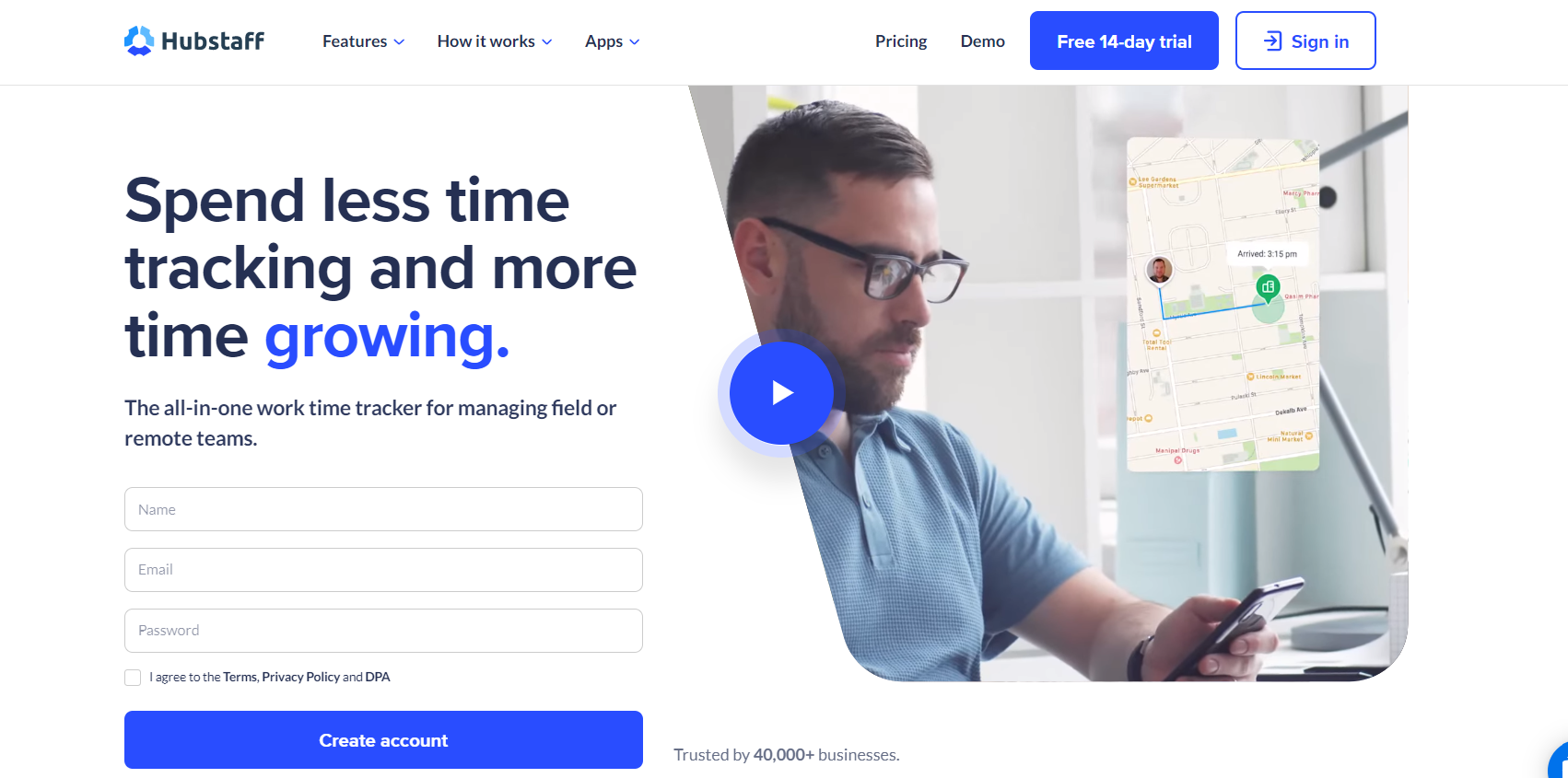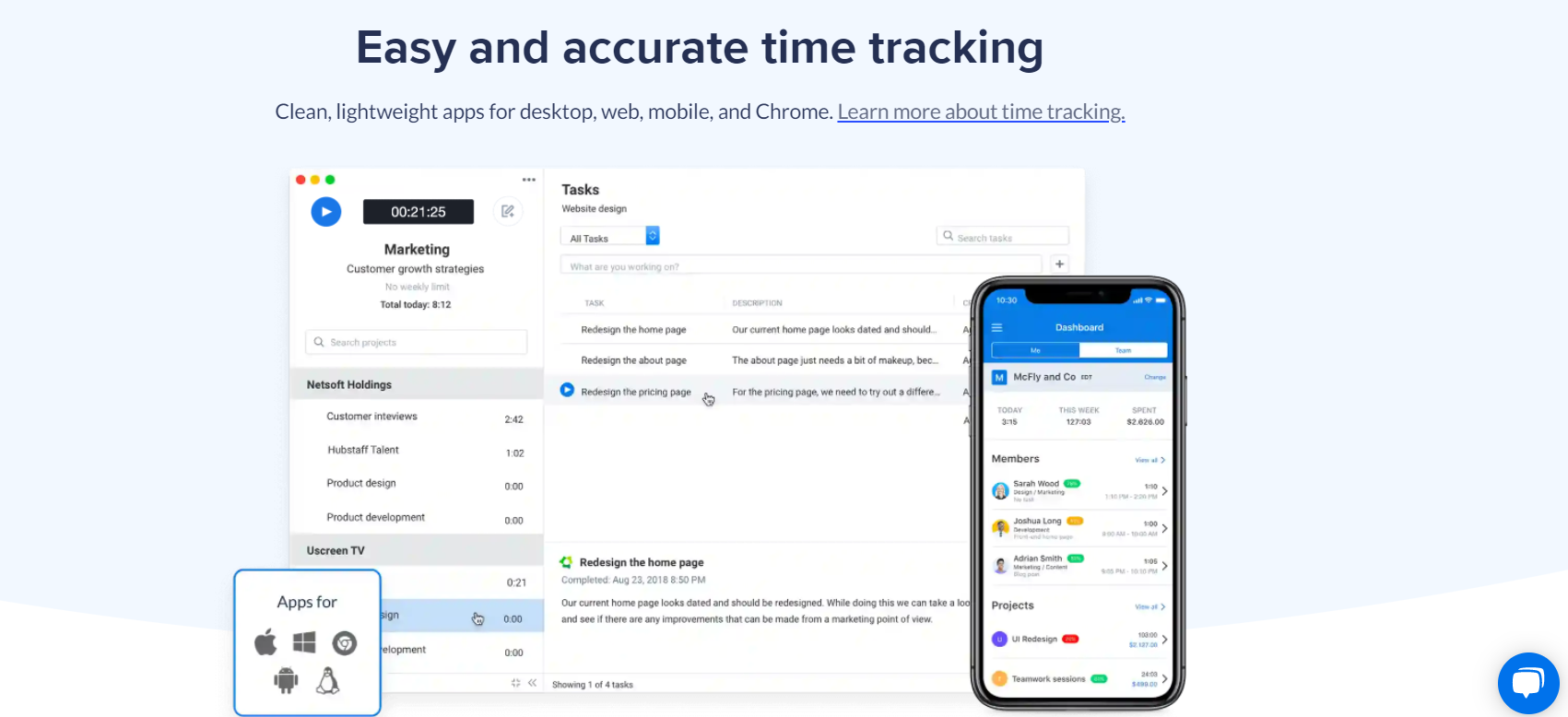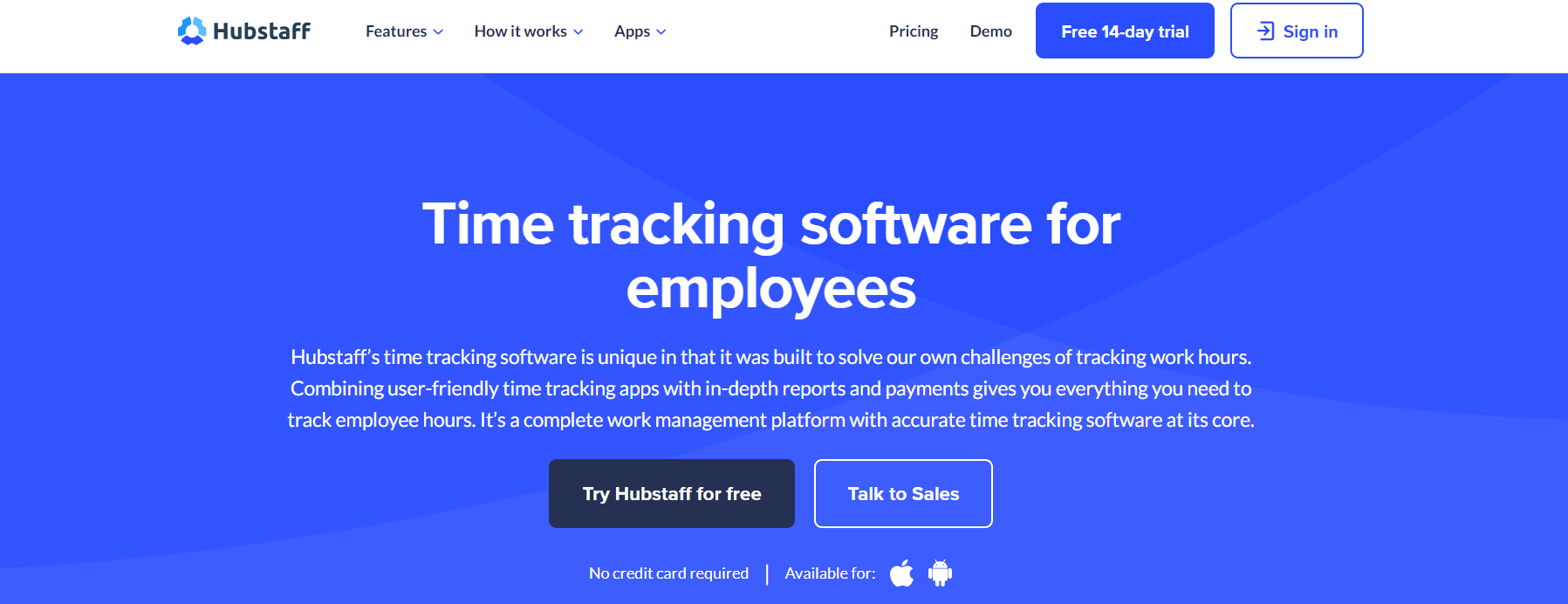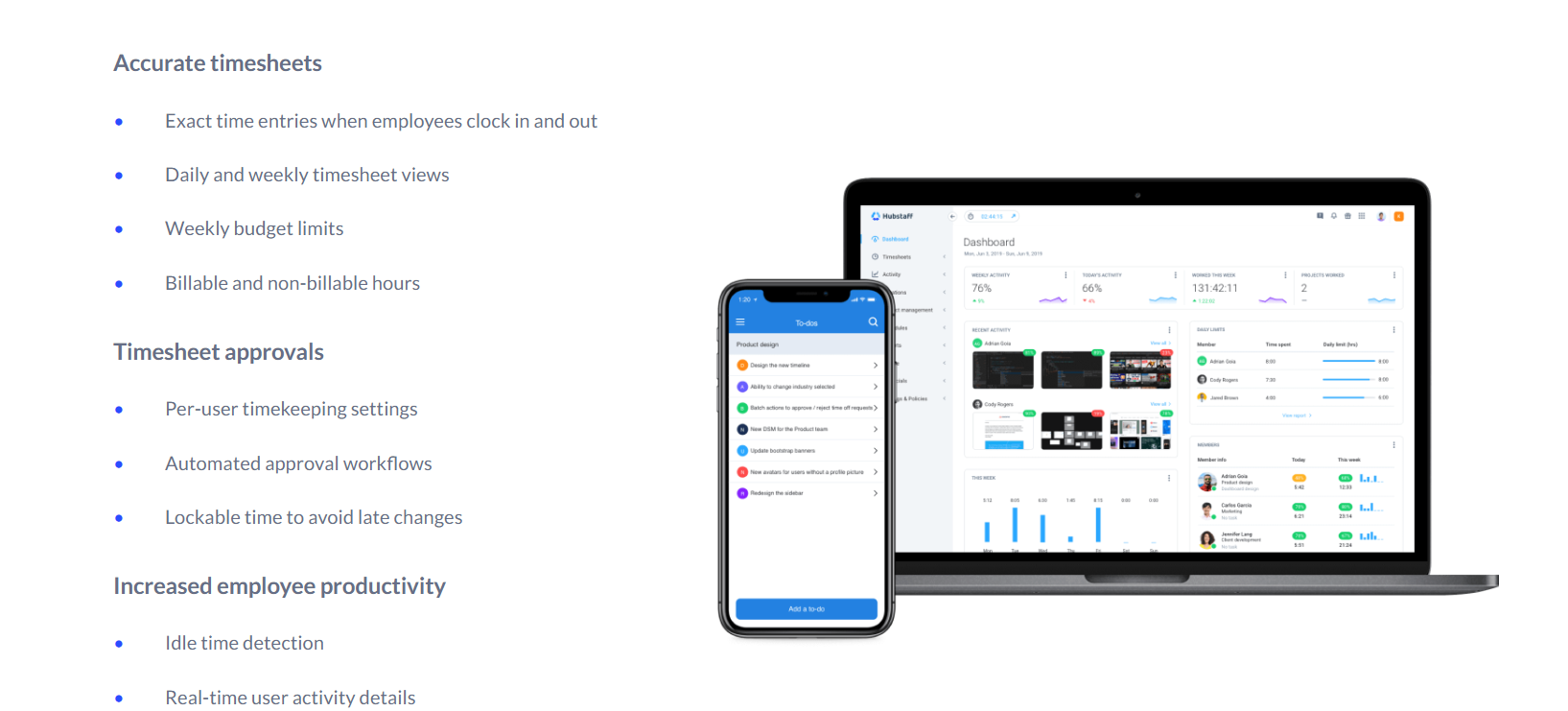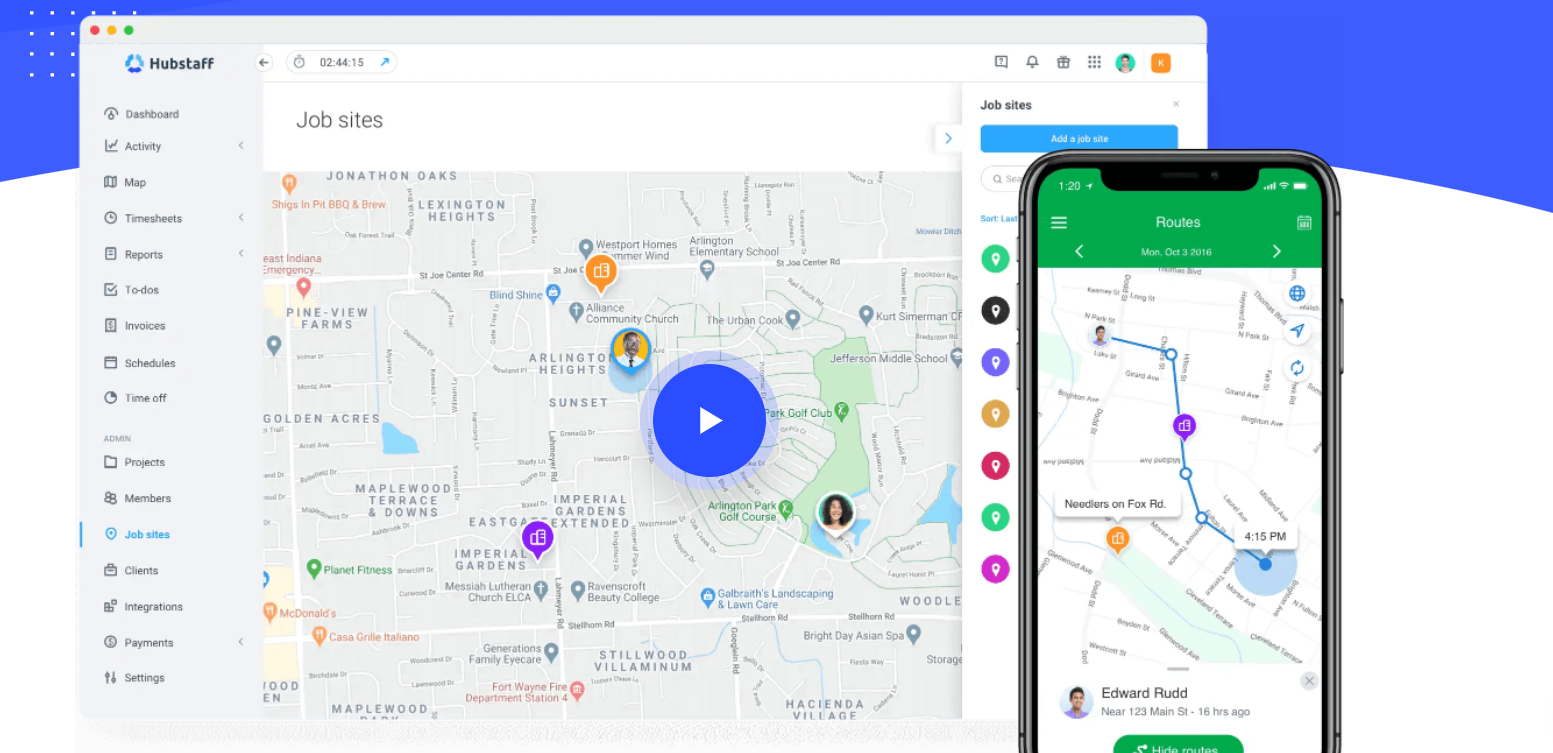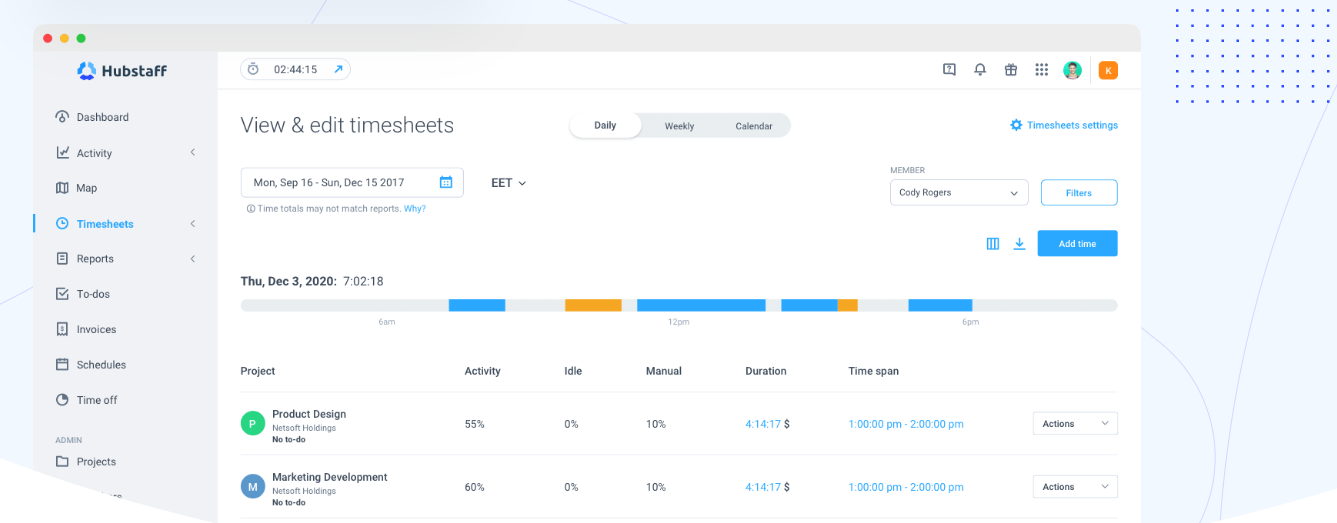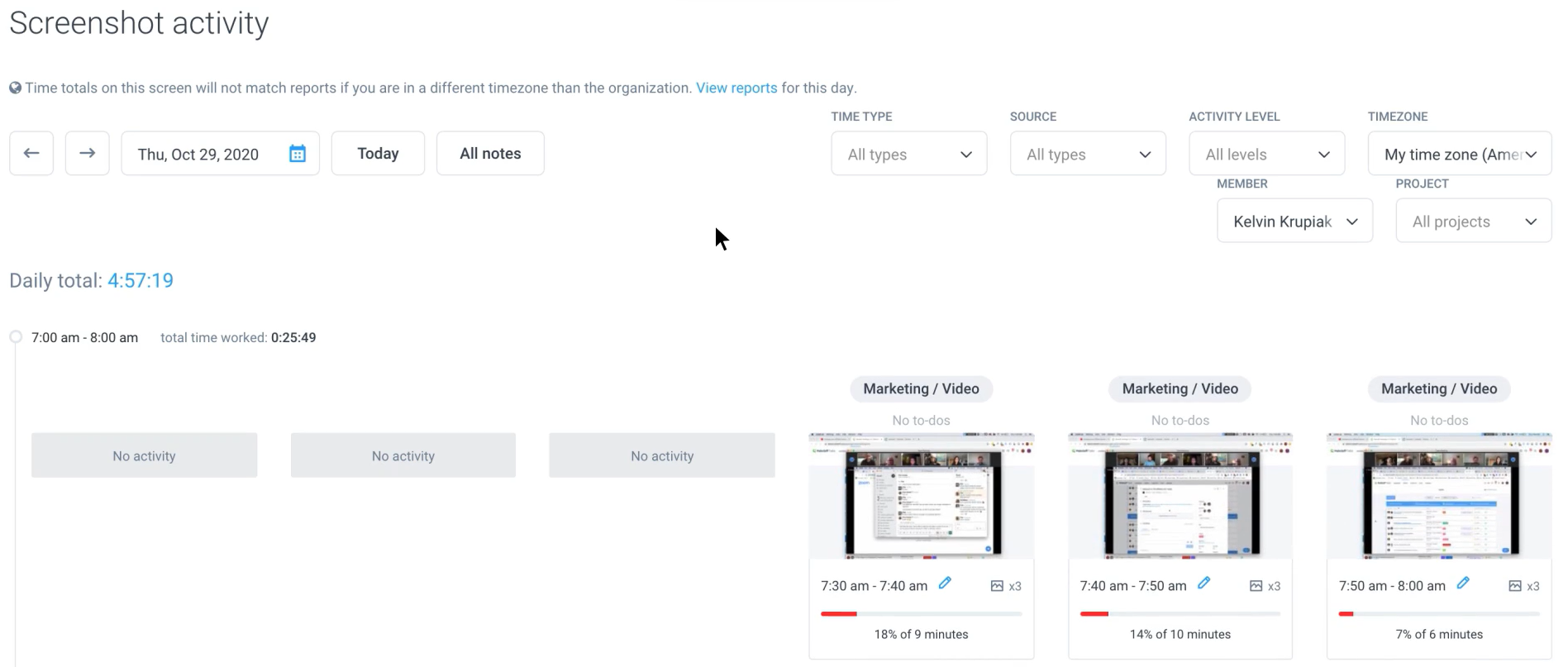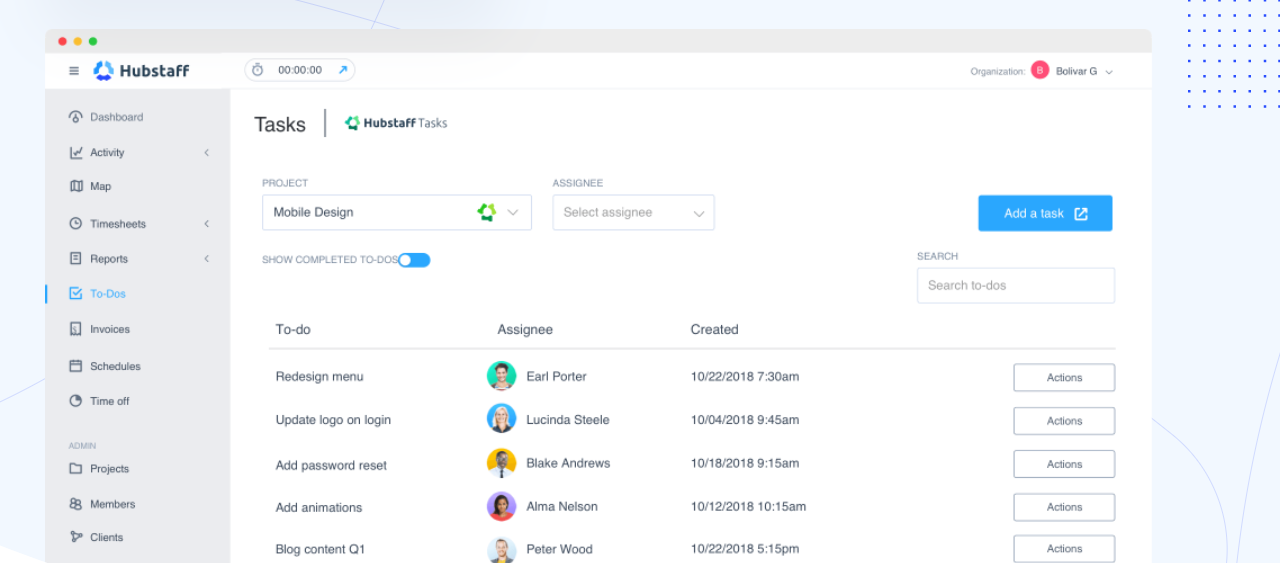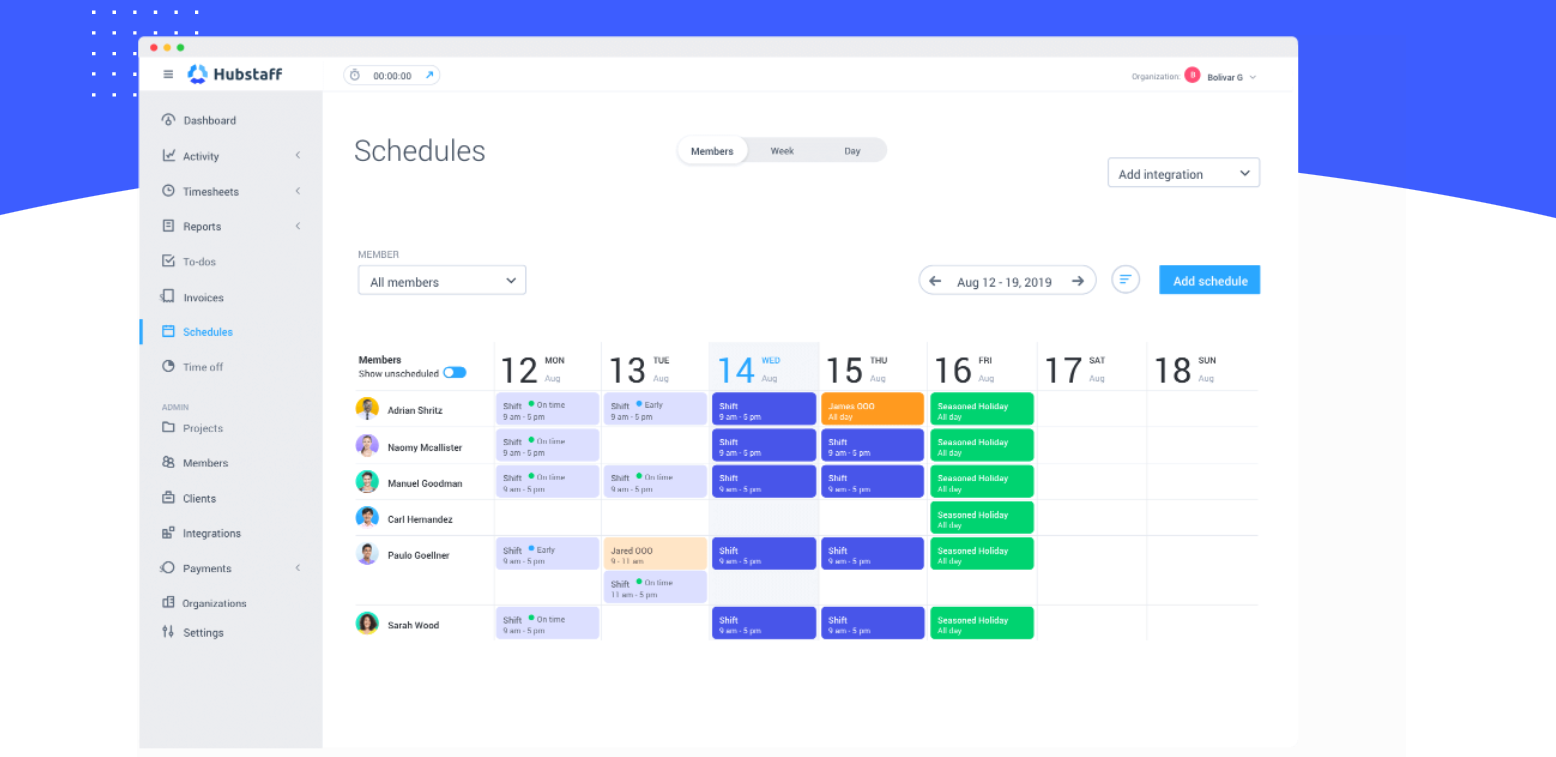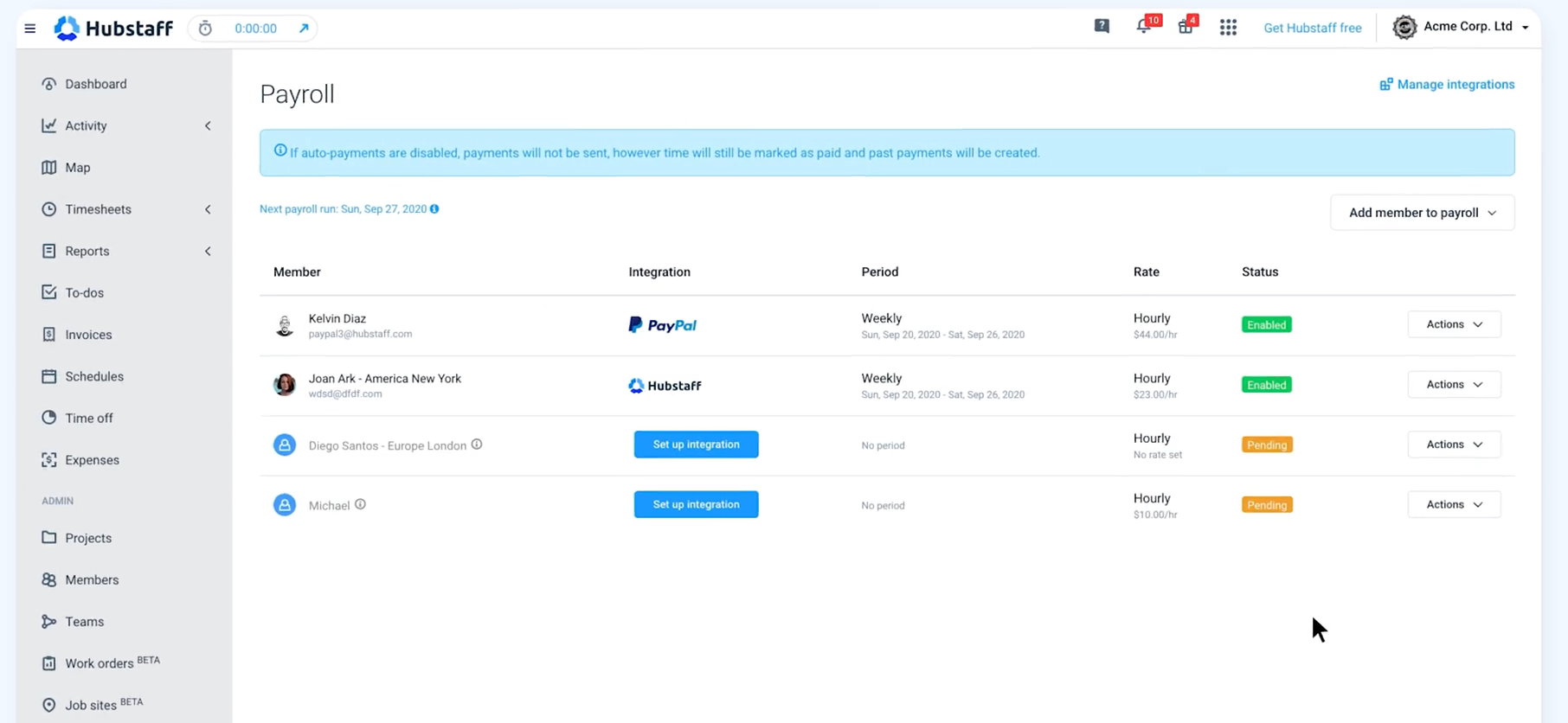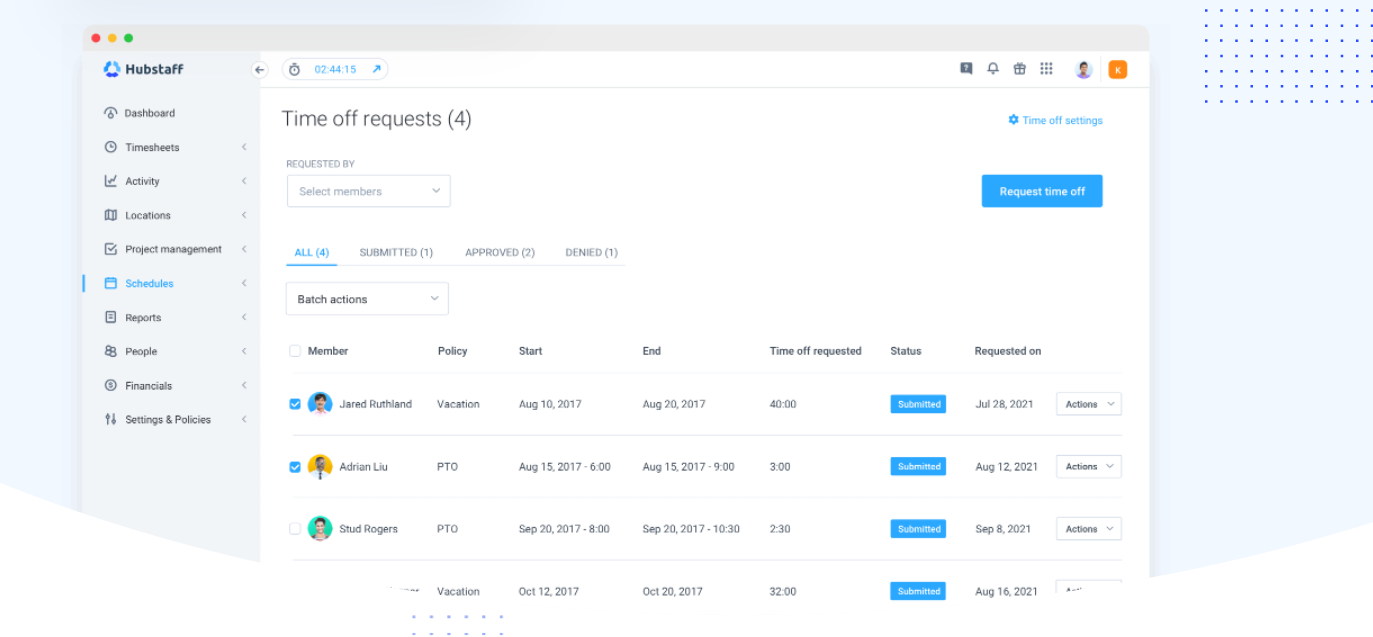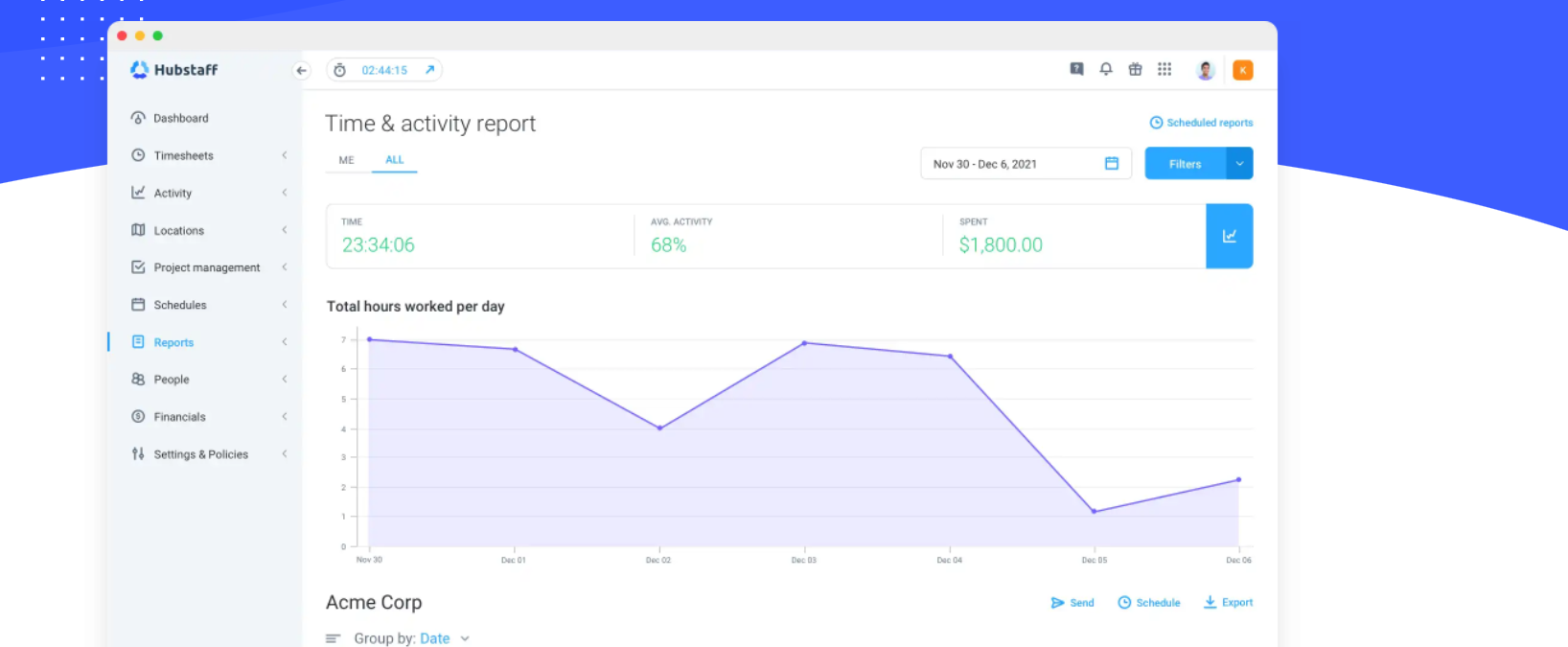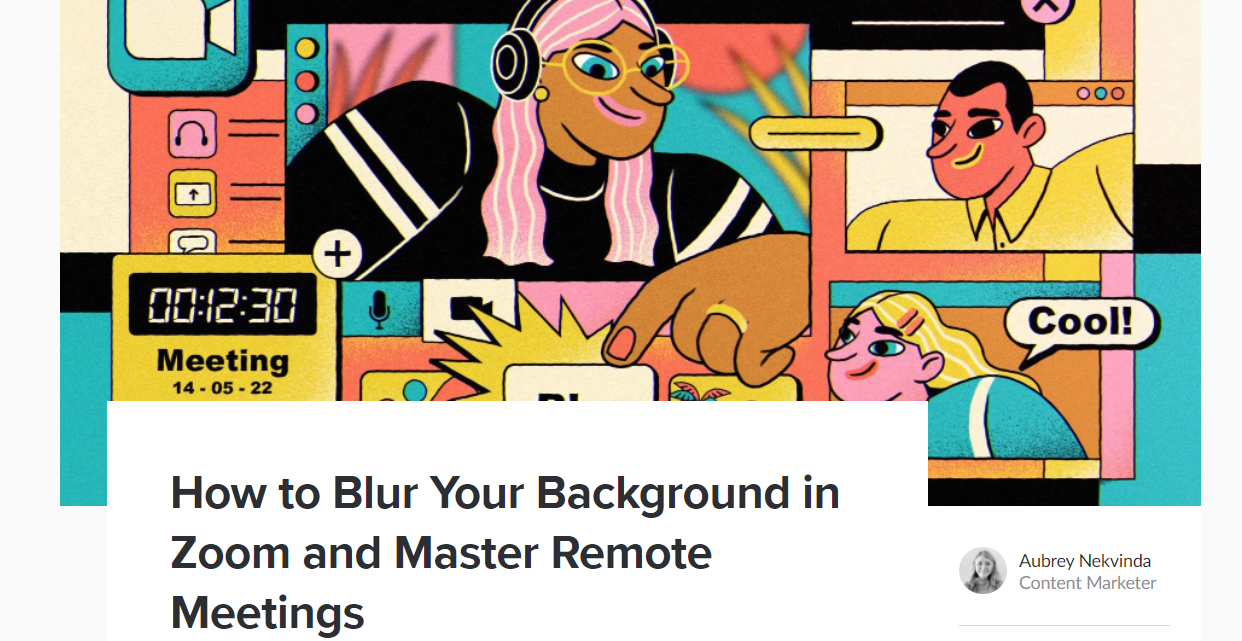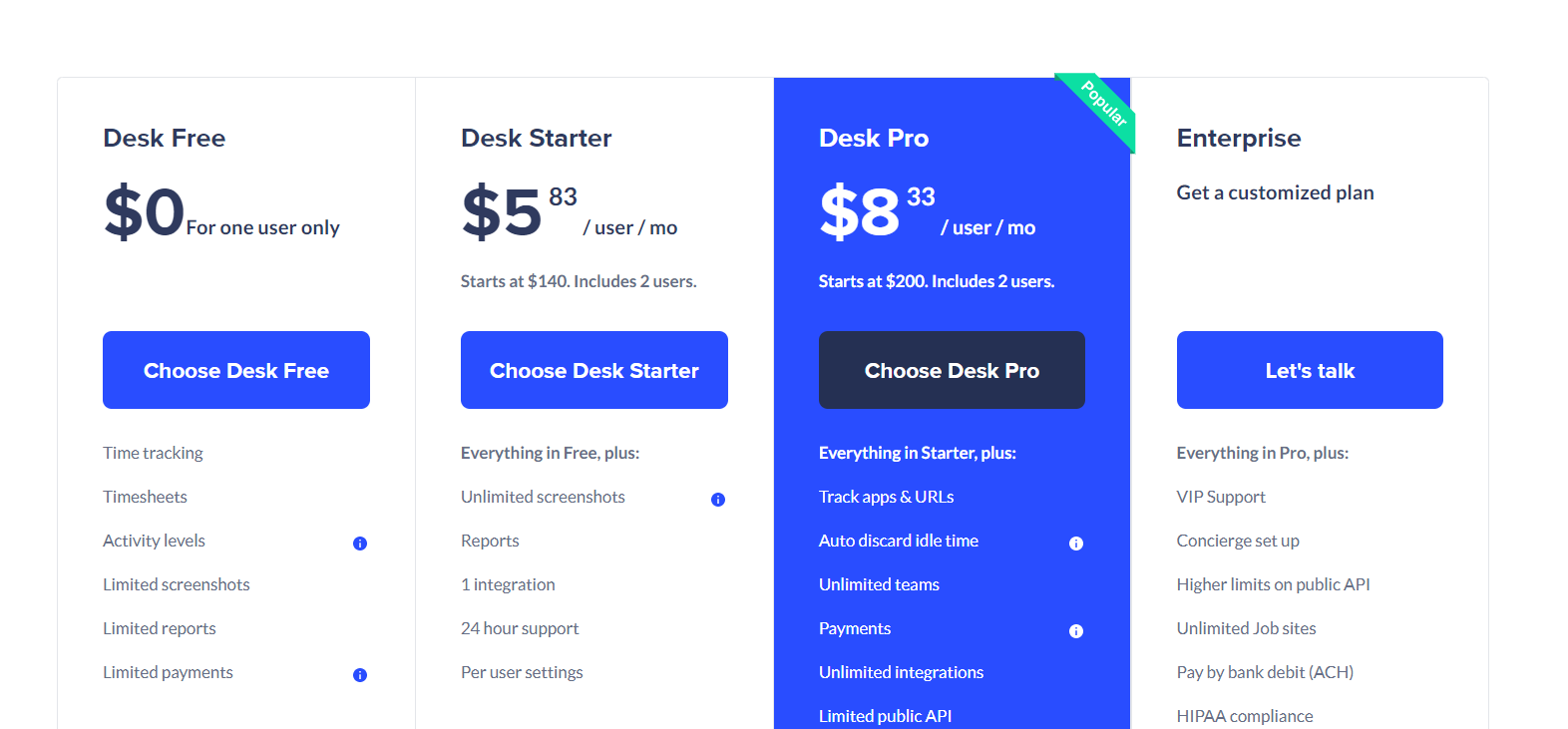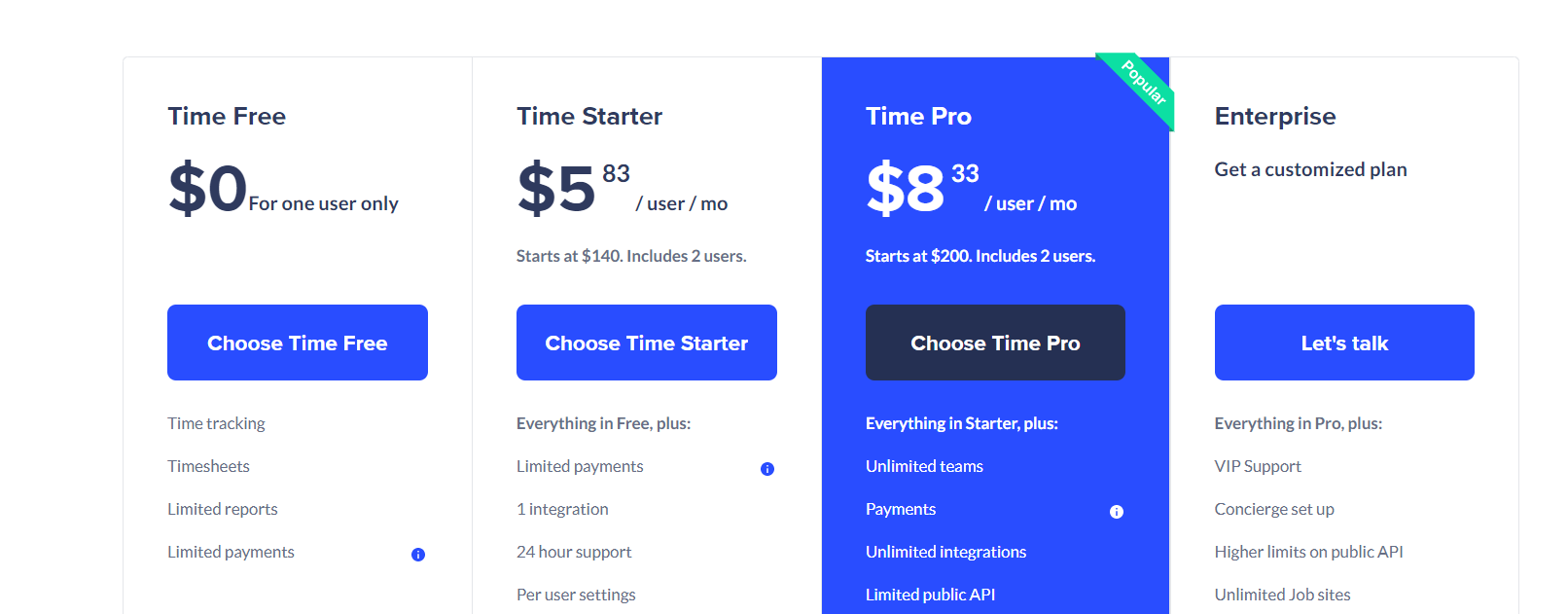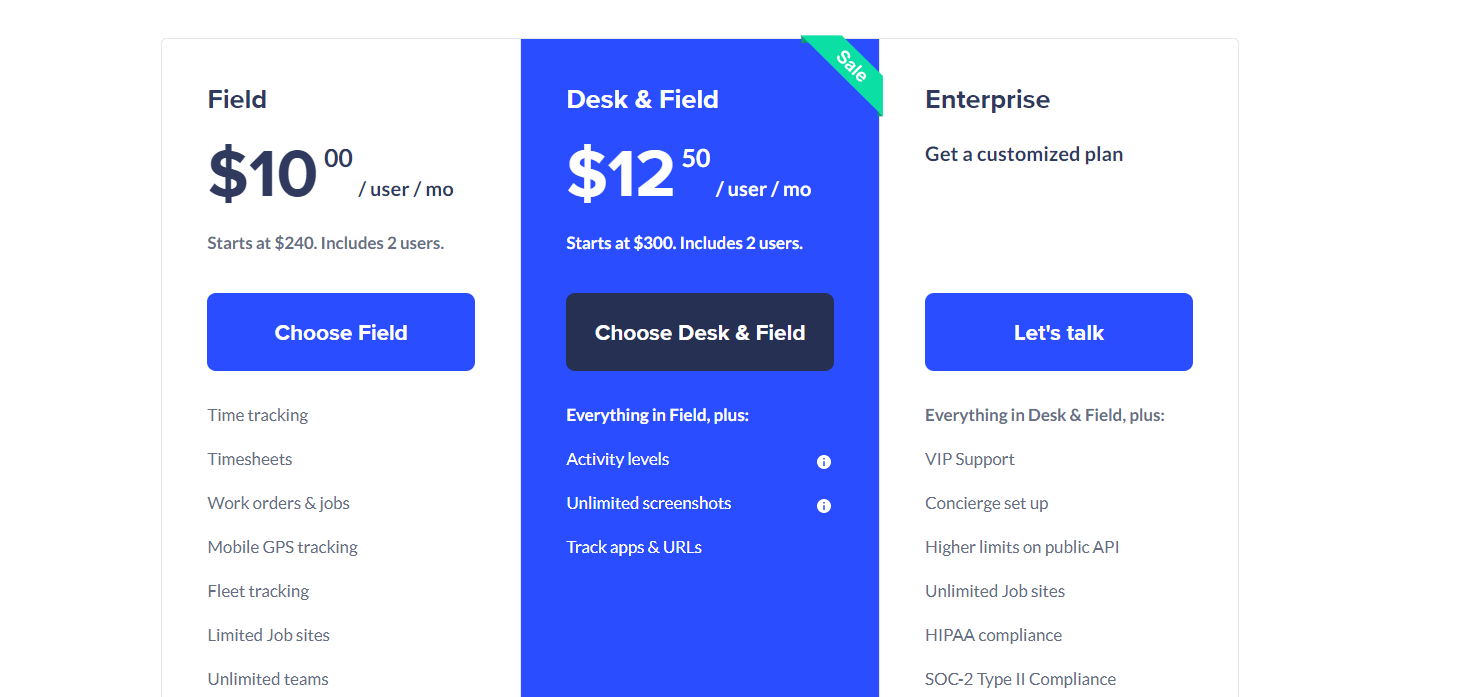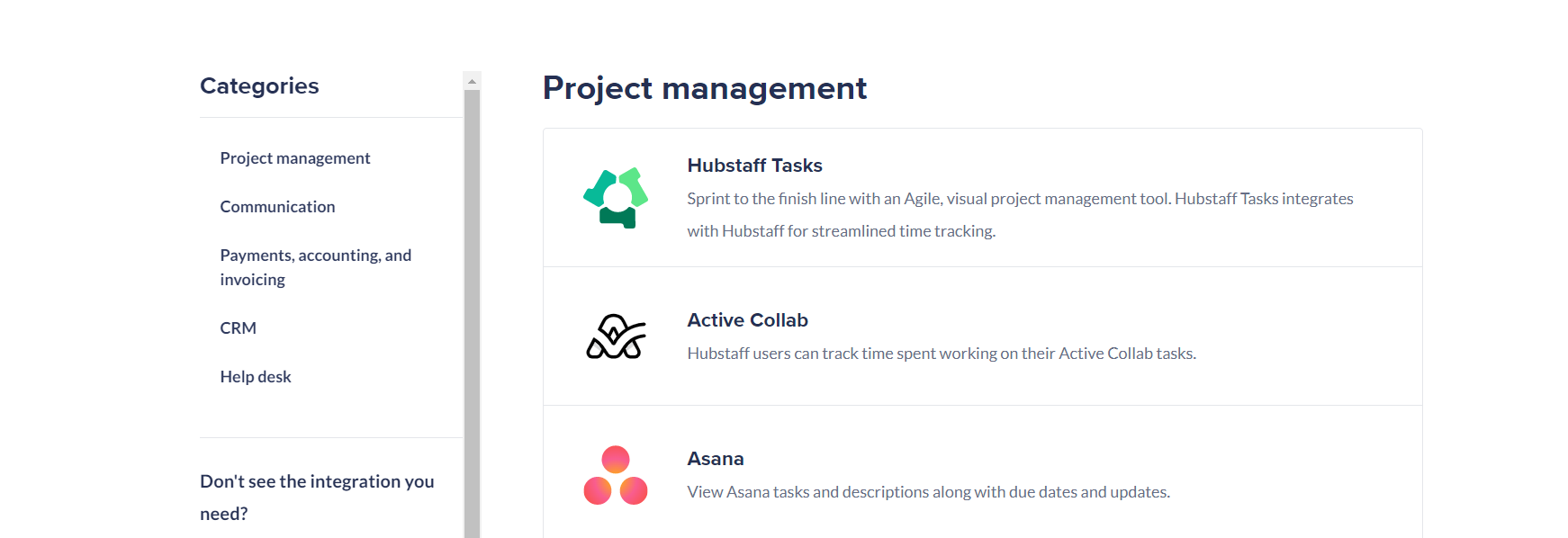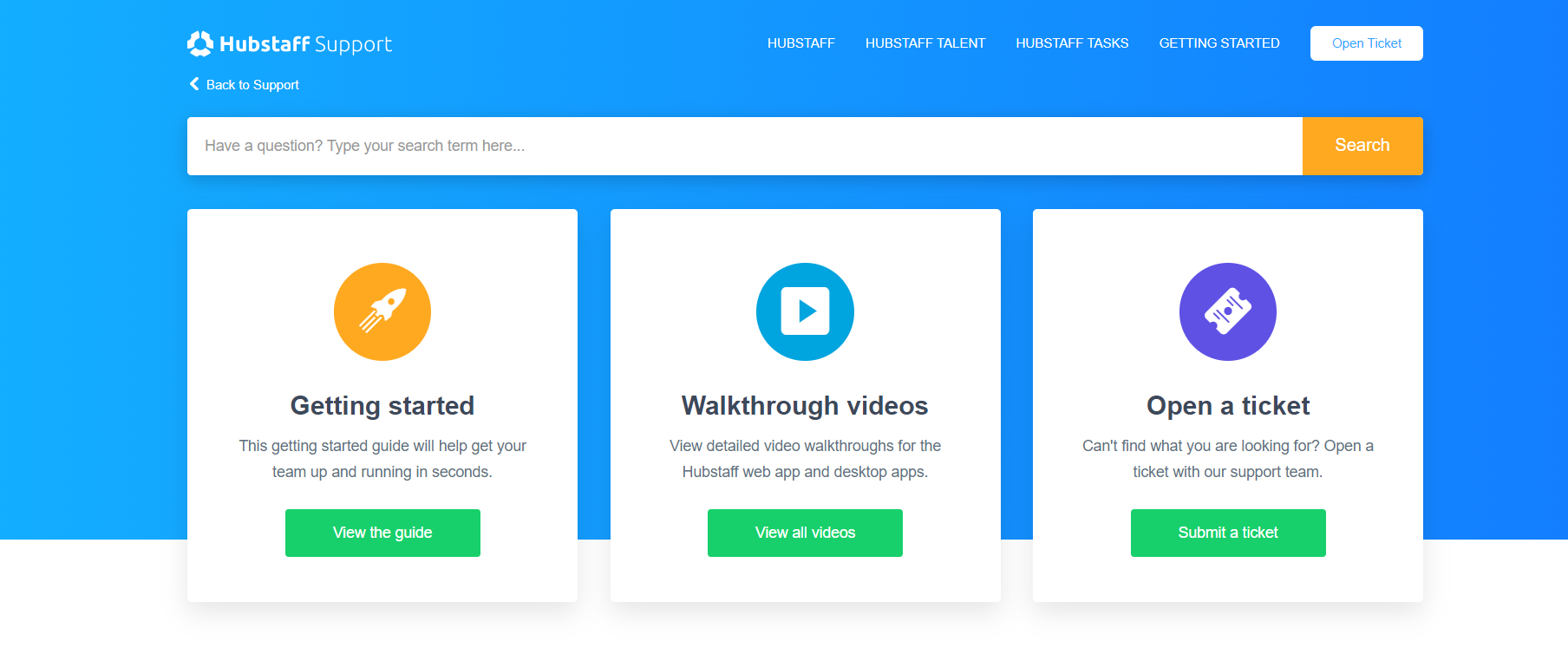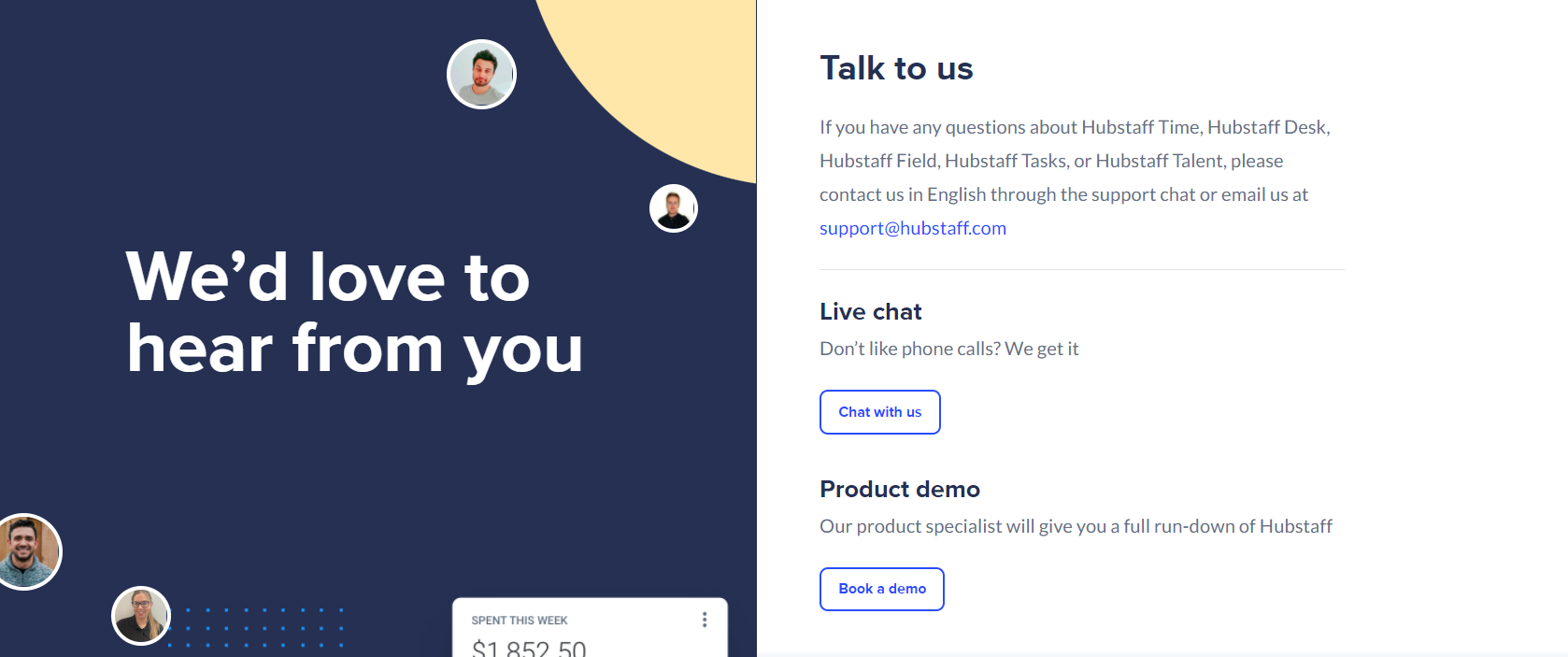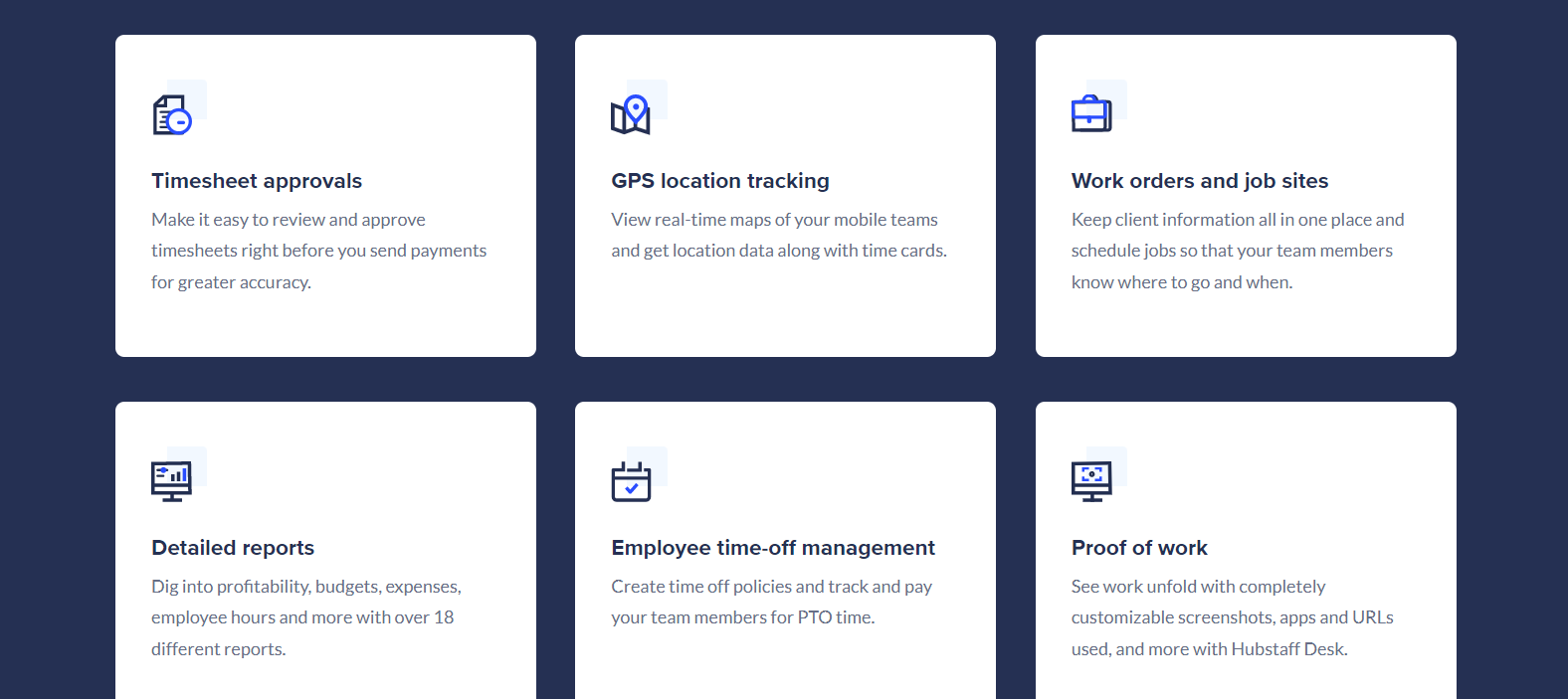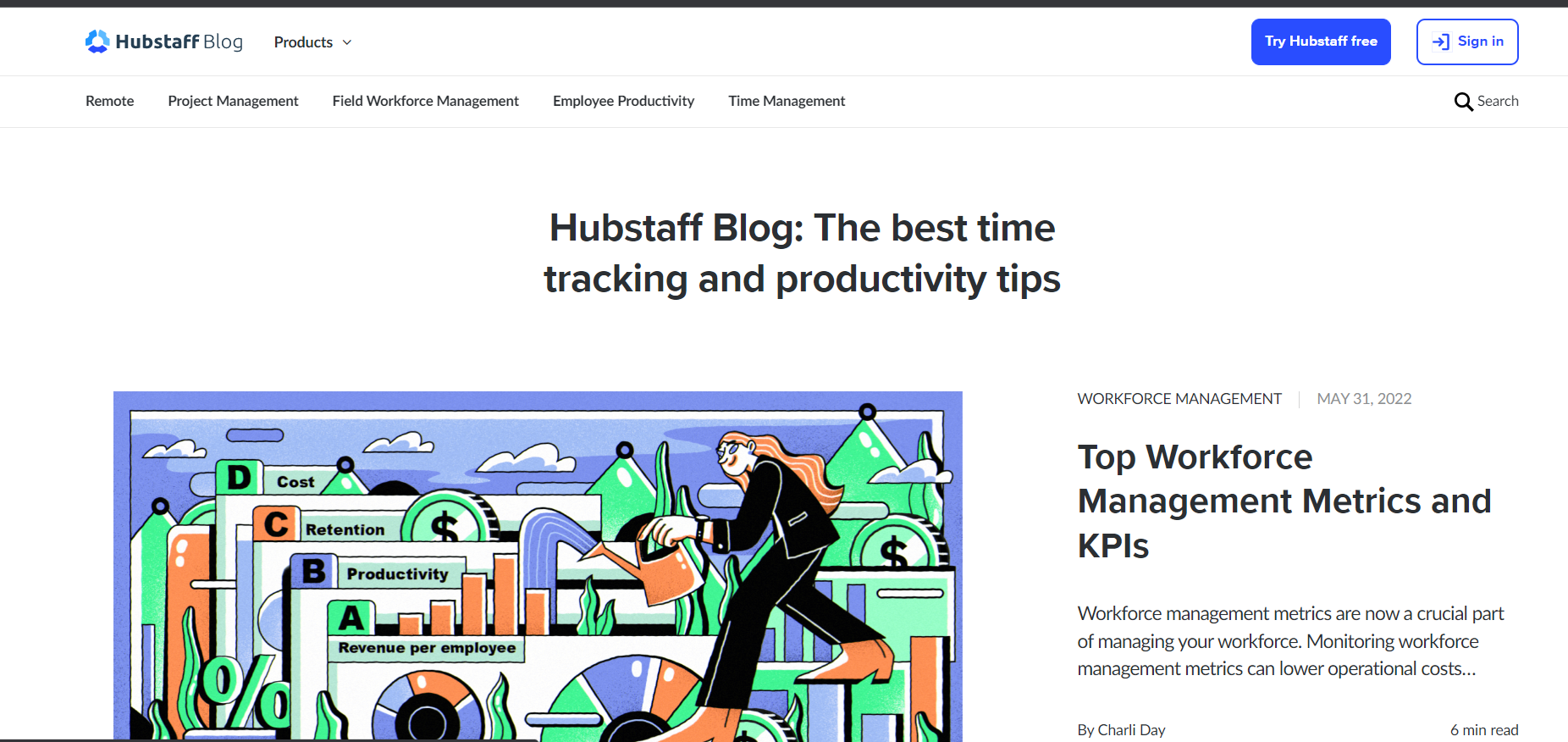Contents
If you are looking for a pretty reliable, accurate and efficient software to track as well as reach new levels of productivity, cooperation and time management, then this Hubstaff review might help you.
In this Hubstaff review, we will be covering a diverse variety of factors including key features, pricing plans, integrations, security mechanisms, and customer support along with pros and cons.
Hubstaff Overview
Founded in 2013, Hubstaff has been helping organizations for over a decade to improve their management by weighing in the metrics such as time, work and productivity.
Their services are available to enterprises, freelancers, remote workers, small businesses and everyone else for that fact. If we take a look at the monthly numbers you will be astonished, to say the least.
The platform has more than 588K active users, completes over 4 million tasks on average, makes 348K payments per month and tracks more than 21 million hours. 😍
Hubstaff’s software application aligns the needs of a business as a project management tool. It allows multiple different teams across an organization to work seamlessly together.
You have access to detailed analytical insights through which you can monitor and analyze for yourself how your employees spend their time at work and more.
You can use Hubstaff software to accomplish various tasks such as estimating project costs, approving the budget for projects and tasks, generating invoices, scheduling and sending the reports to your clients, teams, etc.
You can use tools like smart GPS tracking to track when an employee comes and leaves the workplace, online timesheets to track attendance and manage workforce easily and more.
Stick till the end of this Hubstaff review to know more about the platform, its software and everything it has to offer.
Also Read: Gusto Vs Justworks: Which Payroll Platform is Best for You?
Hubstaff Key Features
The platform has to offer tons of benefits that can be leveraged with the help of immensely advanced and insightful features. The core features are divided into four different criterias including time tracking tools, employee monitoring, workforce management, and agile project management.
Time Tracking Tools
The platform provides a plethora of time tracking attributes and is designed to work efficiently for field, remote and office workers. With the help of the Hubstaff application you can easily monitor the work progress and total hours of each and every employee.
More than 40,000 businesses trust and rely on Hubstaff resources to record, store and analyze their employee working hours, automate timesheets, time offs, schedule shifts, and more. The businesses that use these resources include developers, design teams, construction, cleaning, and agencies.
1. Employee Hours Tracker
With the help of the time tracker tool you can track what your employees are upto during their office hours down to the very minute.
You can view the time they spent on tasks, how long it takes for them to accomplish tasks, finish their project and more in just a single click. You can review, approve, and keep a record of an employee’s time off, holidays and breaks.
2. Automated Timesheets
Hubstaff allows you to create as well as schedule automatic timesheets on the sole basis of time entries. You can use these timesheets and break them down to search as well as analyze your each and every employees’ hours based on factors such as a date, an hour by date, project, and client. You also have the option to approve, review and reject any of the timesheets from one location.
These timesheets provide the exact time entries of when an employee clock in & out, budget limits on a weekly basis, billable as well as non billable hours, automate approval of workflows, idle time detection, real-time activity of a user, employee screenshot and more.
3. Geofenced Time Tracking
Geofencing time tracking allows you to monitor and see over all your crew members in a more efficient way. This feature automatically tracks the time of you clocking in and out if you are within a set perimeter of your job site.
This also helps you consolidate the related data for detailed attendance reports. You are allowed to trace every employee’s route, pit stops and the time spent on each location through a live map.
4. Time Tracking Apps
Hubstaff provides time tracking apps which you can download and proceed to install in order to monitor your employees real time activity irrespective of the location and the device. The tracking software app is compatible for Mac, Windows, Android, iOS and Linux.
Employee Monitoring Software
With the help of employee monitoring software, you can overview how your workforce performs in real time. The employee monitoring software is combined with the principal features of time tracking software which allows you ample insights into your employee’s work.
You can monitor your team’s working time and create detailed timesheets, automate work reminders and more.
You also have access to follow the app and website usage from the software application itself to figure out the distractions and identify potentially effective tools and resources.
The platform provides you a non-intrusive way of checking up on your workforce progress without having to disturb them with the help of screenshots.
Some of the features available as the employee monitoring tool include the following.
1. Activity Levels – With the help of the software application you are granted to track the mouse and keyboard activity.
2. Achievement Badges – The badges are awarded to the employees as a token of appreciation and courage. The badges are earned for the activity threshold, hours worked, and more. 😚
3. Storing Screenshots – Hubstaff encourages transparency and facilitation as a means for better work communication and completion. The screenshots are stored via Secure Sockets Layer over HTTP which basically implies that the screenshots never pass through Hubstaff servers.
Employee Productivity Tools
The productivity trackers keep all the employees right on track with the project, deadlines and more. The built-in time tracking software allows you to prioritize the metrics through which you will be measuring the productiveness of an employee.
The time trackers and timesheets allow you to keep track of all things. You can validate an employee’s performance via proof of work which includes optional screenshots, applications, and websites.
You are also allowed to set the activity goals and productivity level for your workforce and receive notifications stating their KPIs and workday summary.
You can review the improvements in your workforce and analyze the activity rates based on various factors. You are allowed to identify and optimize the tasks taking up the most effort, arrange project budgets, integrate with agile project management tools, Husbtaff tasks and more.
Workforce Management
You can manage labor costs, streamline scheduling, approve time off requests, schedule shift management and more.
Some of the things you can do through the workforce management software includes scheduling hourly employees, setting repeat shifts of employees, creating a completely new scheduling system, managing schedules from an integrated dashboard and avoiding conflicts.
You can streamline the communication across all your team members, set up time off for vacation and sick days and prevent overtime by setting limits on the hours.
You are allowed to create break policies, have access to attendance and scheduling data, geofenced job sites, work orders, export timesheets, process payroll and more.
Payroll Tracking
The employees track their work timings using the Hubstaff app, and enter pay rates along with the frequency for each and every teammate. Next up you can opt to either automate the process or pay them manually.
You have permission to inspect and approve the accurate timesheets, and choose fixed and hourly rates along with the payroll methods.
The Hubstaff app can be integrated with either of the supported payroll solutions including Wise, PayPal, Gusto, Payoneer, etc. The platform enables you to deal with multiple currency options due if you have an international work team.
Real time Reporting
The platform provides complete, comprehensive and accurate profitability and productivity reporting tools. You have access to various actionable reports which help you make data backed decisions.
1. The timesheet reports help you analyze the situation with your budget by covering worked hours, overtime, work breaks, activity level and more which can be customized based on the person, project, week or client.
2. Time off reports as the name suggests provide you all the details regarding an employee’s time off as well as the transactions for the same according to your policy.
3. The attendance report presents the stats for schedules and attendance trends. You can analyze the data of any of your employees based on the completed, abandoned, late and missed shifts.
4. Budget reports track all of your expenses by assigning the weekly budgets for each of your team members and keeping record of the total project budget that has been spent already. This helps you figure out how to use the remaining budget in future through accurate forecasting.
5. Activity rates simplifies the utilization trends of your employees and sets up weekly hour limits. This allows you to check whether employees are being overburdened by the assigned work or not, identify bottlenecks, improve your time management strategies, create appropriate planning and utilization resources. 😊
6. Productivity reports provide you access to stats which include apps and URL insights, customizable screenshots, etc.
7. An expense report summarizes all the billable and non-billable expenses which allows you to eliminate the unexpected as well as unnecessary costs.
Also Read: ZenBusiness Review: Can It Help To Start A Business?
How Does Hubstaff Real Time Reporting Work?
The Hubstaff operates and develops its real time reports by tracking down the time spent on working on your assigned tasks through its app or chrome extension.
Following this you can customize, schedule and send your time reports based on a number of factors including team member, week, client or project. These reports provide you with a future prospective for better resource planning and project profitability.
Hubstaff – Privacy Concerns
It is very crucial for a personal entity of an organization as well as an individual to be able to have their right to privacy. All the employees have full authority over when Hubstaff starts monitoring and storing the information related to time tracking.
You also have access to all your tracked data and can edit out the information in case you accidentally allowed Hubstaff to track non-work related activities.
Hubstaff is designed to be transparent and the apps do exactly the same. The user receives a notification every time you start and stop the timer as well as the screenshots taken.
The platform allows every individual to set up their setting preferences and personalize features from all the available functionalities.
What Is Hubstaff In Compliance With?
If you are wondering whether Hubstaff is HIPAA, GDPR and SOC-2 compliant, then the answer to all of that is yes.
With Hubstaff being HIPAA-compliant, all the teams that work for the healthcare industry have the option to blur out or delete the screenshots in order to protect a patient’s confidential medical records and any related private information.
As GDPR requires a user’s consent before tracking and collecting all their data and therefore Hubstaff only monitors and stores the information when the app is running. You can request for your stored data, and access, remove or export any of your recorded information.
Hubstaff is also SOC2 Type 2 compliant and therefore ensures that their data is securely protected against any malicious and unauthorized access. The Hubstaff team members have to necessarily enrol in the security training programs and are perfectly equipped with the appropriate tools.
Hubstaff – Pricing Plans
Hubstaff’s platform offers a free plan, two paid packages and a custom tailored plan for an enterprise based on a monthly and yearly basis.
You have the benefit of a 14-day free trial on every subscription package whereas on an annual plan you get to save approximately two months worth of money in comparison to monthly tenure.
The details regarding the pricing structure and packages for Hubstaff desk, Hubstaff time and Hubstaff field are as follows.
Hubstaff Desk
1. Free Plan – As the name suggests, you do not have to pay a single penny to access their basic functionalities and features. However, the plan can only be used by a sole user. You have access to resources such as Time tracking, Limited screenshots, Timesheets, Activity levels, Limited reports and Limited payments.
2. Desk Starter – The “Desk Starter” plan costs $5.83 per user every month on an annual basis whereas $7 on a monthly basis. The subscription package includes everything in the “Free” plan along with Unlimited screenshots, Reports, One integration, 24 hour support and Per user settings.
3. Desk Pro – The plan costs $10 and $8.33 per user per month on a monthly and yearly basis. In addition to “Desk Starter” you have the benefit of features such as Limited public API, Time off & holidays, Scheduling & attendance, Invoices, Payroll, Client & project budgets, Timesheet approvals and more.
4. Enterprise – You need to get the quoted price from the sales team where you have the benefit of features like Unlimited Job sites, Pay by bank debit (ACH), HIPAA compliance, VIP Support, Concierge set up and more.
Hubstaff Time
1. Time Free – This package is free of cost and provides access to functionalities like Time tracking, Timesheets, Limited reports and Limited payments. 😘
2. Time Starter – It costs $5.83 and $7 per user per month on an annual and monthly basis respectively. You can leverage the benefits of features such as Management roles, Modifying time settings, Require reason for time edits, Edit other member’s time, Idle timeout, Batch actions, Export reports and more.
3. Time Pro – The package costs $8.33 and $10 on yearly and monthly basis where you have access to all the Time Starter plan attributes along with the following; Limited public API, Time off & holidays, Scheduling & attendance, Invoices, Payroll, Client & project budgets and more.
4. Enterprise – You can get the customized plan by contacting them.
Hubstaff Field
1. Field – The Field plan can be subscribed for $10 and $12 per user each month on a monthly and yearly basis. You have the benefit of features such as Work orders & jobs, Mobile GPS tracking, Fleet tracking, Limited Job sites, Unlimited teams, Client & project budgets, Timesheet approvals, Daily & weekly limits and more.
2. Desk & Field – The subscription package can be availed for $12.50 and $15 on a yearly and monthly basis. In addition to all the “Field” features you can use the functionalities like Activity levels, Unlimited screenshots and Track apps & URLs.
3. Enterprise – You can get your custom tailored plan for your enterprise by contacting the sales team.
Hubstaff – Supported Integrations
The Hubstaff supports over 30 different third party applications and plugins you can integrate with in order to achieve the greater results.
The integrations are available for various categories including but not limited to time tracking, communication, project management, payments, customer relationship management and more.
- Project Management – Asana, GitHub, Jira, Pivotal Tracker, Trello, Wrike, Zoho Projects, etc.
- Payments, Accounting & Invoicing – Bitwage, FreshBooks, PayPal, Payoneer, Wise, Gusto and more.
- Customer Relationship Management – Salesforce
- Help Desk – Freshdesk and Zendesk.
Also Read: Freshservice Review: Is It Worth The Price?
Hubstaff – Customer Support
What good are the services if the platform lacks in its customer support and offers unreliable services. Well, lucky for us, Hubstaff provides prominent customer support services and culminates the best of help resources to overcome any situation.
With Hubstaff you have access to an extensive and elaborative help center as a self help resource. It consists of tons of articles on a wide array of topics, from billing to account settings, invoices to integrations and more. 😉
You can take use of dedicated learning centre resources such as Time tracking resources, Workforce management resources and Business resources. You can always catch up on the constantly updated blog posts, use FAQs for your problems, status and more.
In case you want to reach out to the customer support services you can contact them through either of the ways; live chat, email and phone call services.
You can connect with the Hubstaff support team using social media platforms such as Facebook, Linkedin, Twitter and Youtube.
Pros and Cons of Hubstaff
👍 Pros
- The Hubstaff platform provides immensely jam packed features for tasks such as time tracking, project management, employee monitoring, workforce management and more.
- You have access to a free plan, a 14 days free trial and comparatively very affordable pricing plans.
- You have access to streamlined workforce and payroll management through which you can analyze approved accurate timesheets, adjust rates to automate the payrolls, choose payment frequency, pay for time off, employee scheduling, take attendance and more.
- The platform provides you various detailed reports for aspects such as attendance, time off, budget, expense, productivity, scheduling time and more.
- Hubstaff is compatible with mobile applications for both iOS and Android users along with Linux, Mac, and Windows.
- Hubstaff provides ample customer self help resources as well as professional and speedy contact support.
👎 Cons
- There might be a bit of a learning curve due to the availability of too many features which may or may not be necessary for small businesses, freelancers, etc.
- The Hubstaff lacks the availability of third party integrations catalog. The platform can try to integrate with more communication, help desk, CRM and other such categories for third party platforms.
Hubstaff Review – At A Glance
Summarizing all that we have discussed in this Hubstaff review so far as well as try to analyze whether their services are worth investing in or not.
The Hubstaff platform is a workforce management and time tracking software application available for in-office workplace, remote, field along with mobile teams.
The software is equipped with a plethora of immensely advanced and insightful features which are used to improve work productivity in general.
You have access to geofenced time tracking functionality which lets you create a job site through which the employees can be automatically clocked in and out using the tracker.
This allows you to access reliable and precise timesheets, trail employee’s location, set up schedules, organize shifts and more . Real time reports provide you data driven insights and make future predictions to help you make decisions with better outcomes.
Workforce management provides features where you can set up the automated payroll, track invoices, manage labor costs, plan and assign employees their shifts and more.
The platform also provides quite affordable pricing plans starting from $7 per month, however, the pricing structure depends on the Hubstaff solution. Hubstaff provides a 14 day free trial period along with a free plan for a single user. 😇
As far as the customer support services are concerned, Hubstaff offers extensive self help resources, friendly and quick expert support through live chat, email and phone call services.
Conclusion – Final Verdict
The bottom line being that Hubstaff is an immensely perfect time tracking and management solution for businesses irrespective of its size and shape.
It is affordable, easy to use, has a dynamic and organized interface, is compatible with more than 30 interfaces and is jam-packed with the right tools, resources and functionalities.
FAQs 🤔
The Hubstaff platform provides an excellent package of intelligent and insightful functionalities which you can explicitly use to improvise your workforce management. You have access to real time reports, payroll services, geo and time tracking, project and tasks scheduling, budget handling, great customer support and more all at affordable rates.
You can be rest assured that Hubstaff by all means is a legal entity and does not violate or breach any of the security regulations. All of the data tracked by Hubstaff app including an individual’s location, activities, work files and everything else requires consent. The platform believes in transparency and protection of their client data. However, make sure to know all of the guidelines before installing their app.
Hubstaff’s developed mobile applications have integrated GPS capabilities which let managers, superiors and owners of the organization track the locations of their employees. The software only collects data when it is tracking time or the fleet tracking is enabled.
Hubstaff practices industry level security measures and ensures that screenshots are stored through SSL over HTTPS. Hubstaff applications upload all of your optional screenshots directly to the Amazon S3 and never get to pass through the Hubstaff server.
The answer to that is, yes. Hubstaff software application offers a free plan for a single user with all the basic activity and time tracking features.
Hubstaff most definitely offers apps for both iOS and Android users. Some of the Hubstaff features are only accessible through their mobile applications which includes GPS location tracking and most importantly geofencing capabilities.