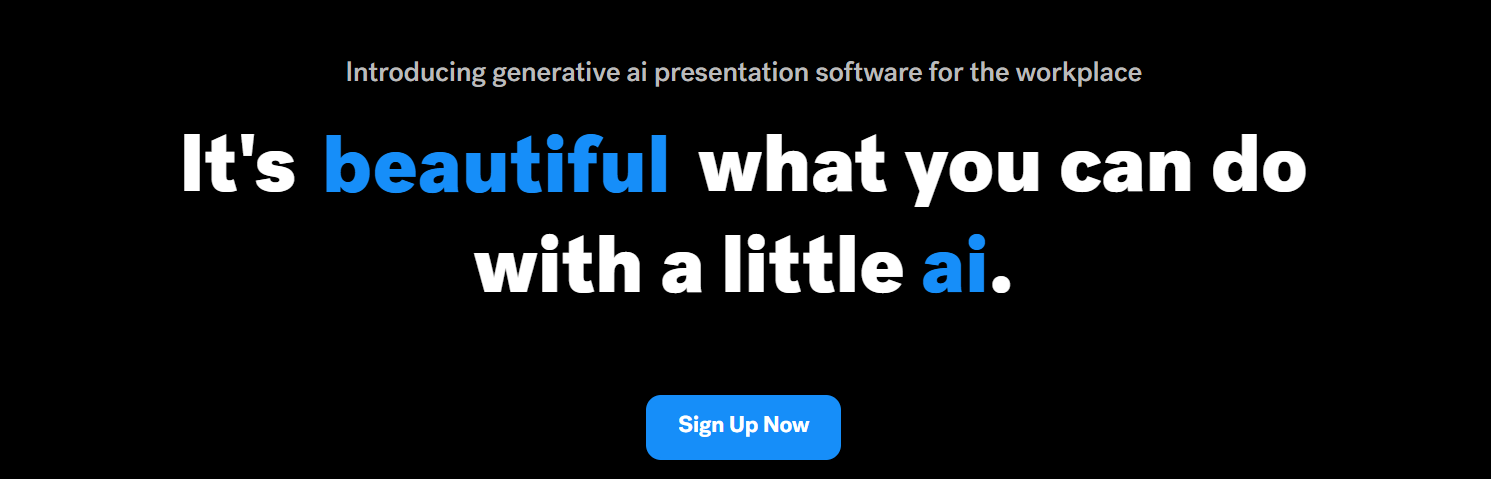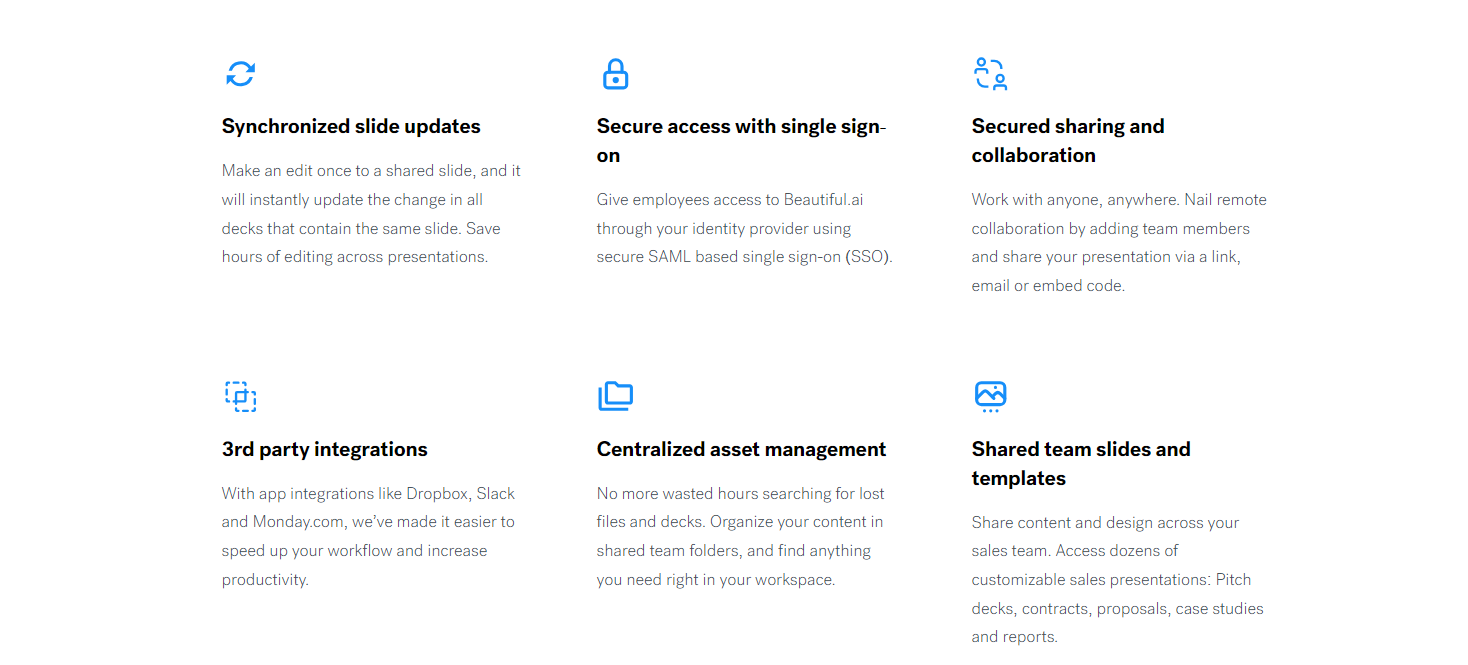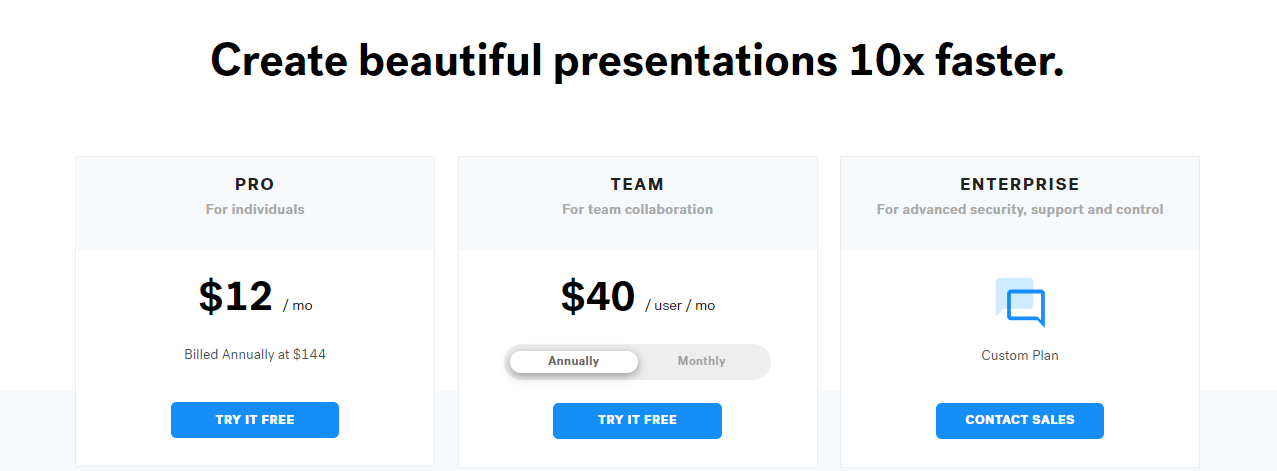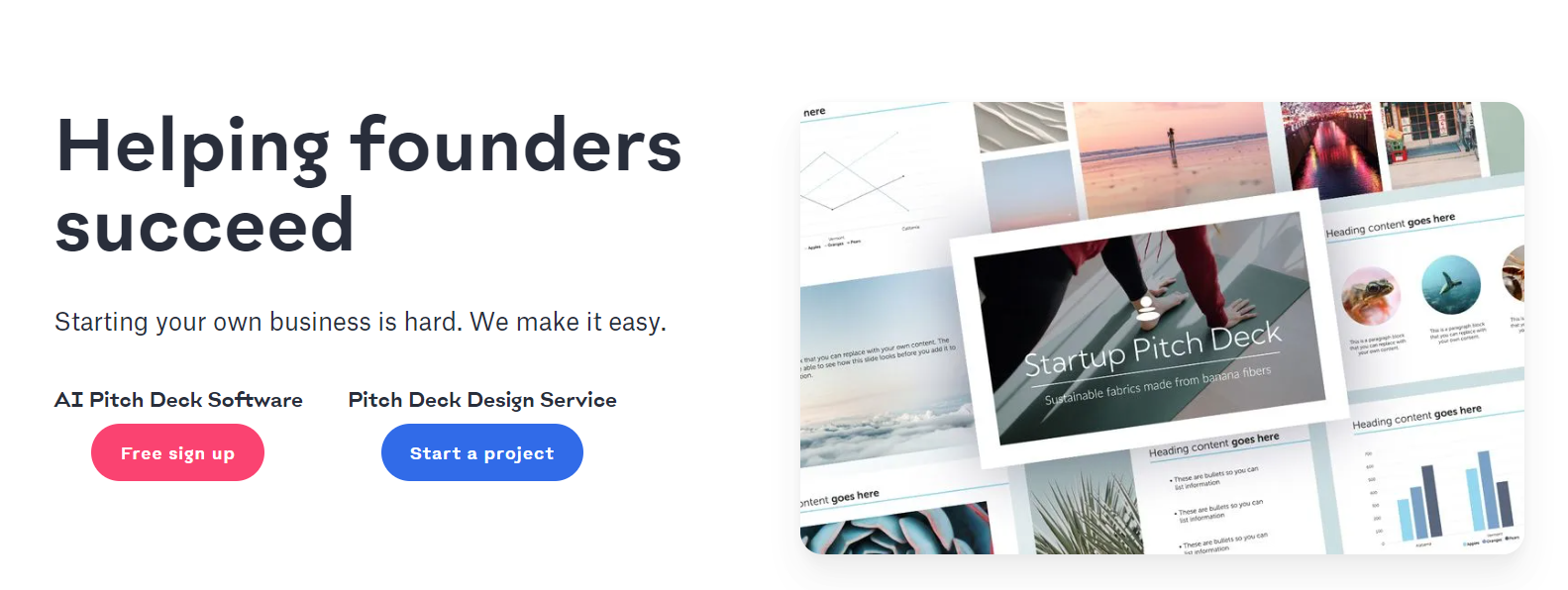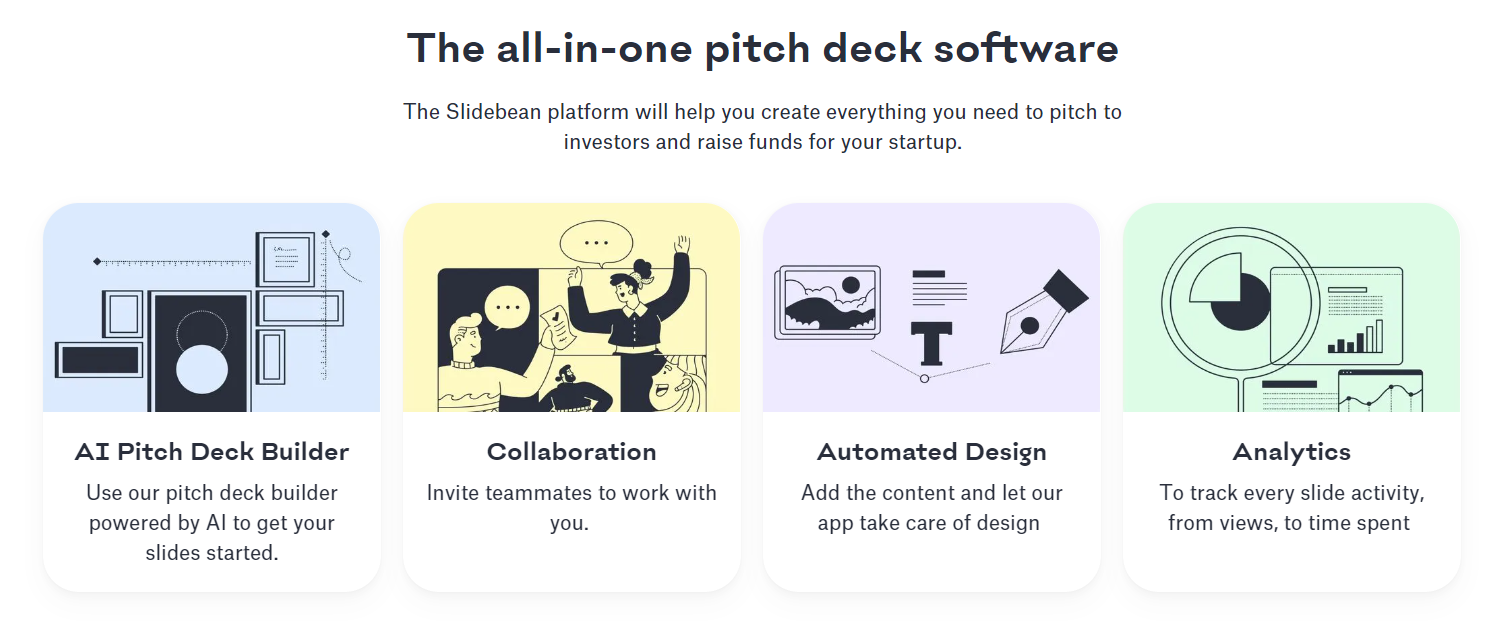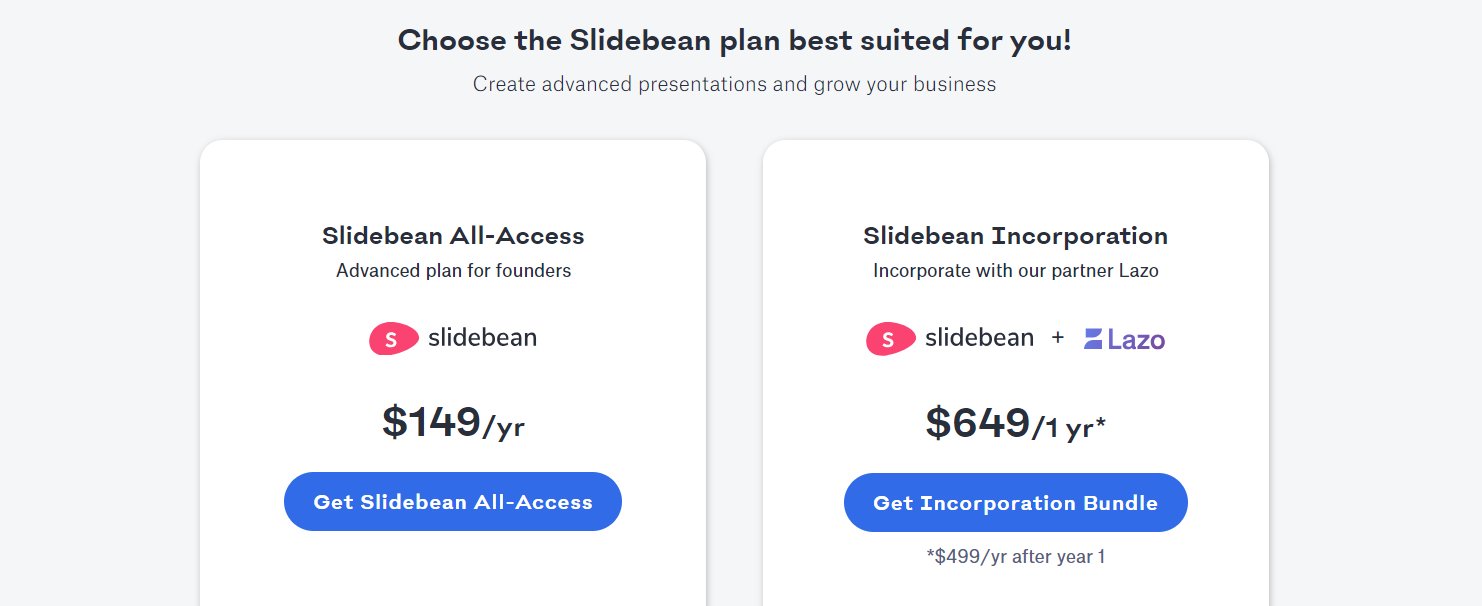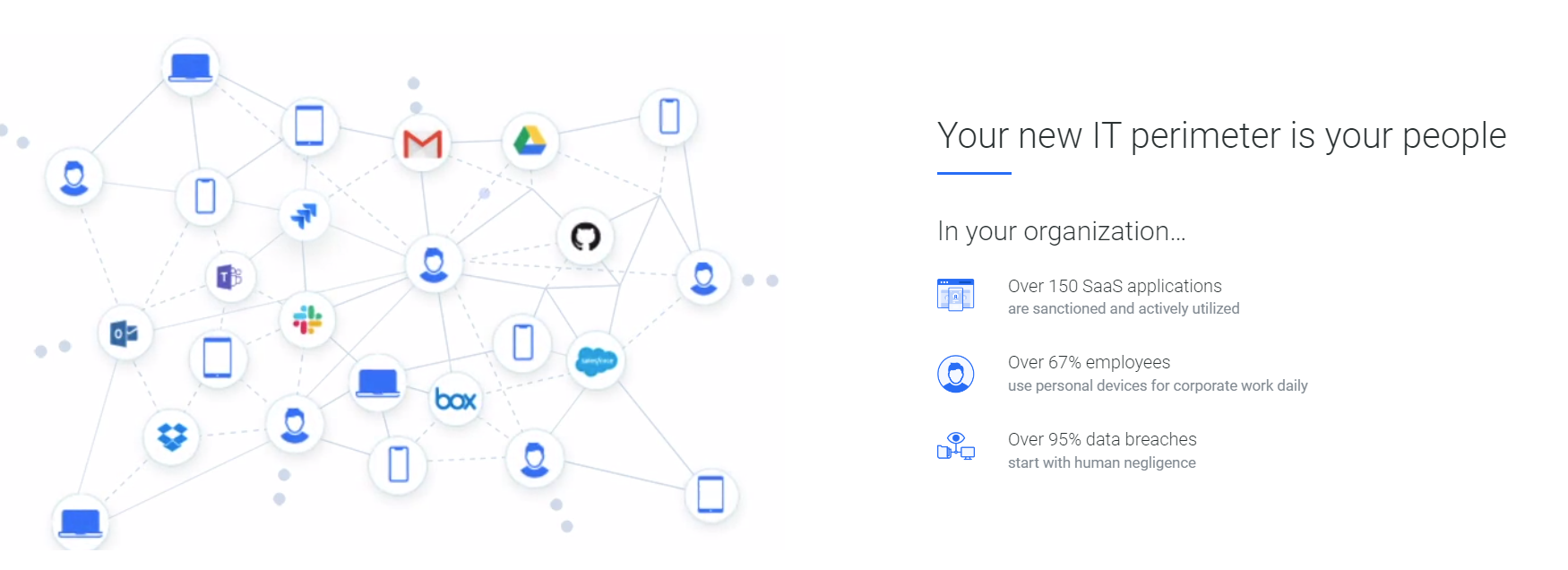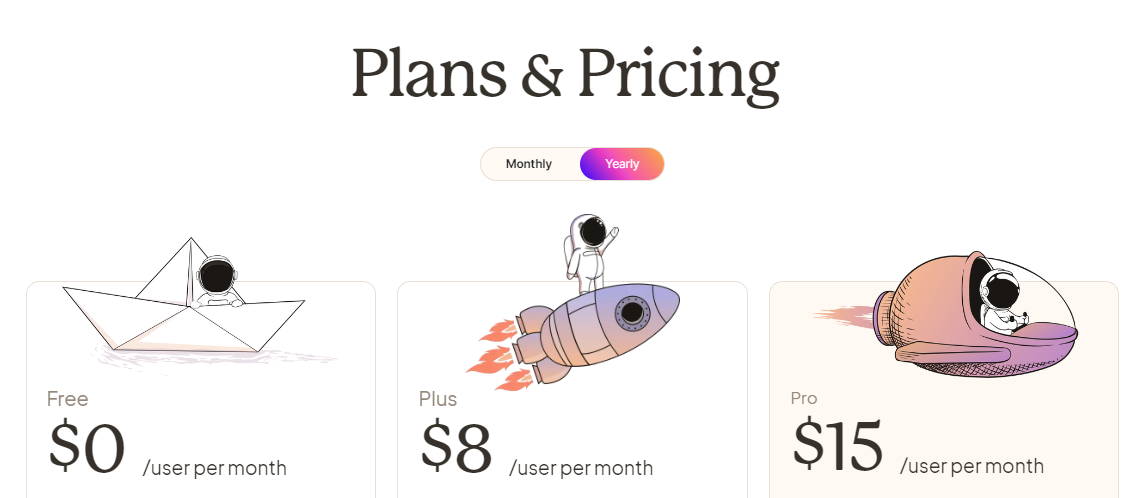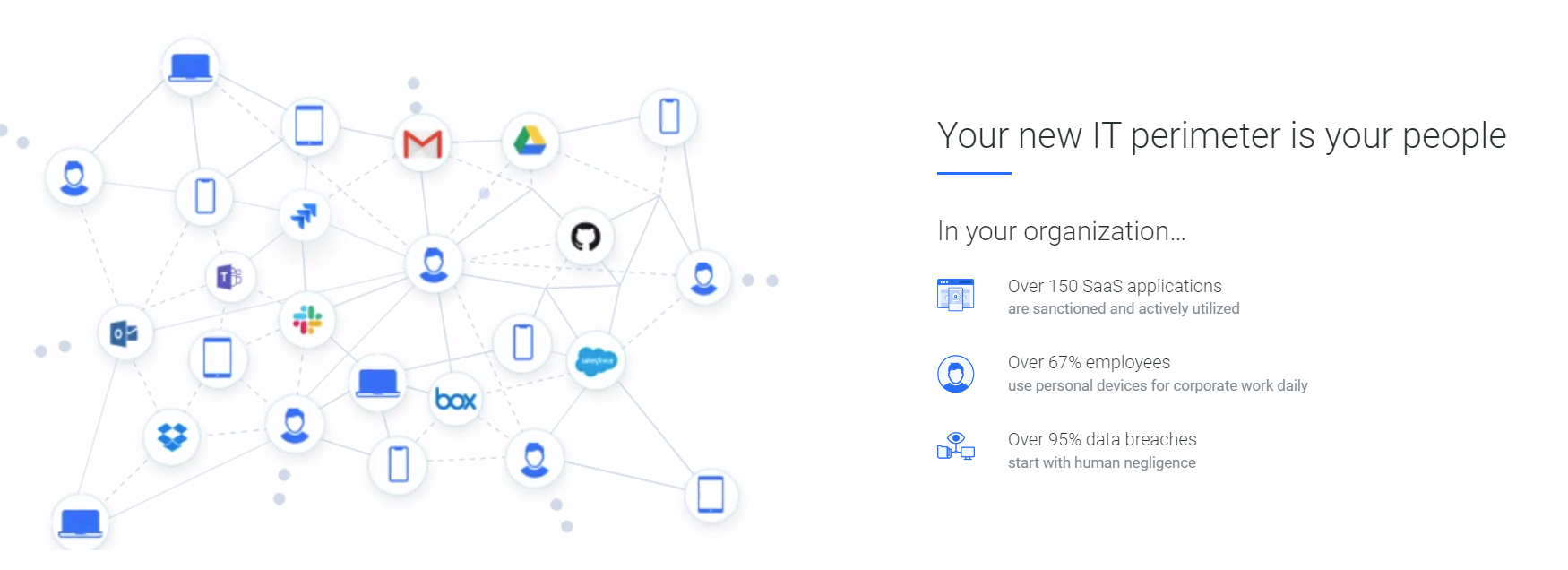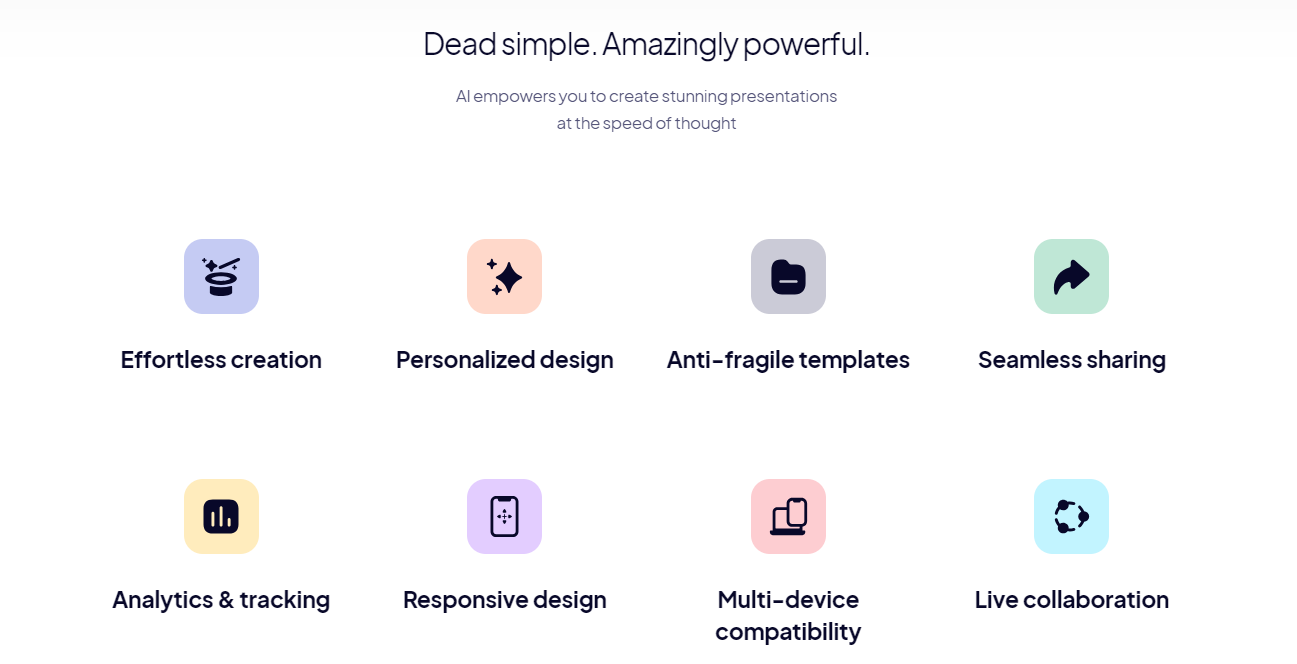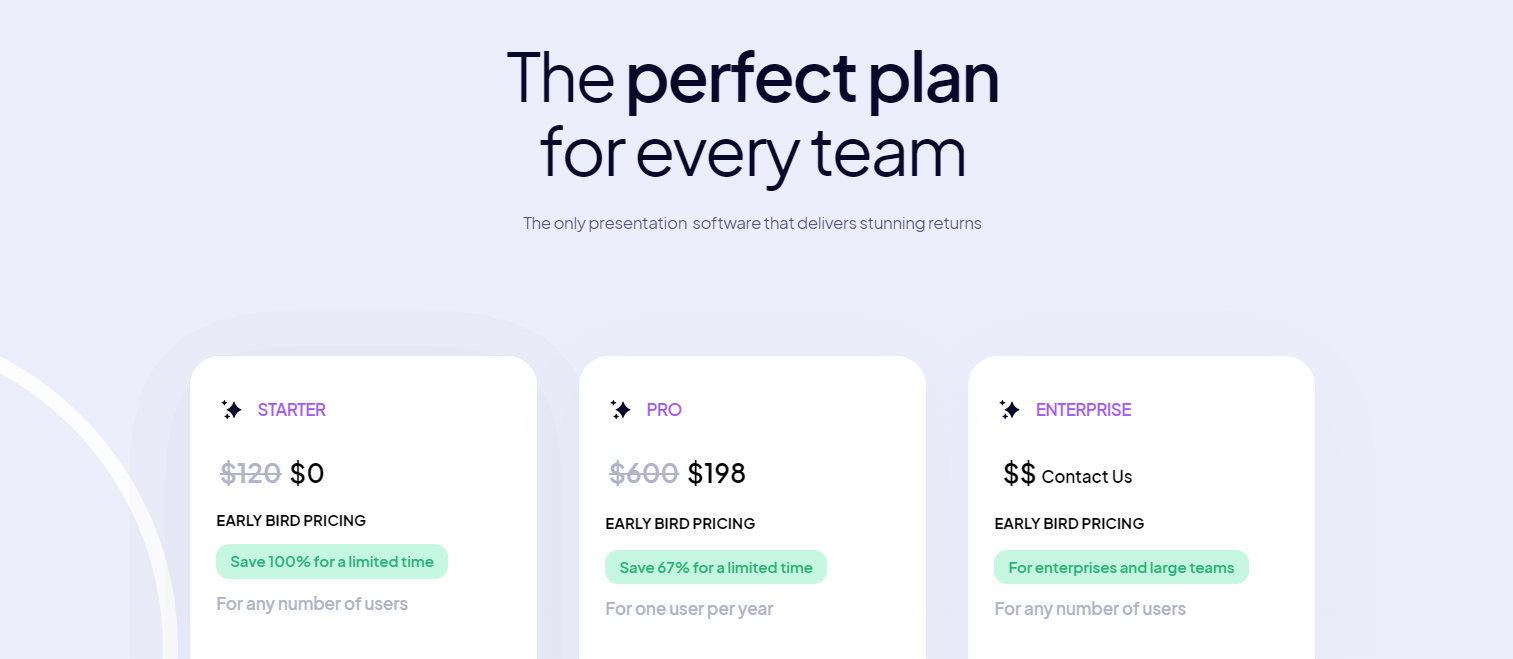Contents
Want to make cool slides but find it hard? 🤨
AI will turn your thoughts into awesome presentations without any effort.
We’ve picked the 4 best AI tools for making presentations just for you. 🛠️
These are super easy to use and make your slides look great. Get ready to make presentations easily, with a little help from AI! ⚡
⚙️ The 4 Best AI Tools for Stunning Presentations
| Comparison Points | Beautiful.ai | Simplified | Slidebean | Presentations.ai |
|---|---|---|---|---|
| AI-driven Content | Smart content suggestions to enhance your message | AI-powered content generation for clear messaging | Advanced AI models for content optimization | AI-driven suggestions for improved content clarity |
| Interactive Elements | Limited interactivity features | Allows for clickable elements and interactive slides | Interactive elements like buttons and links | Supports interactive features for engaging presentations |
| Data Integration | Basic data import capabilities | Integrates seamlessly with various data sources | Easy integration with financial tools and data sources | Real-time data visualization for dynamic presentations |
| Customization Options | Limited customization options | Offers extensive customization for branding | Wide range of design customization options | Easy branding customization for consistent presentations |
| Collaboration Features | Collaboration features for team projects | Real-time collaboration tools for team collaboration | Collaboration tools for seamless teamwork | Real-time collaboration for team-based projects |
Read Also: SketchBubble Review: Is This Platform Worth It?
Beautiful.ai
Beautiful.ai is a cool tool that helps you make slides look great without needing to be a design expert. It’s special because it automatically makes your ideas look good on the slide.
You just tell it what you want, and it does all the design work for you. It’s super easy to use, has many templates you can change how you like, and ensures your presentation looks professional.
With Beautiful.ai, making an awesome presentation is quick and easy, letting you focus more on your ideas and less on making things look right.
📌 #4 Unique Features
📍 Smart Templates: Beautiful.ai has cool templates that change shape by themselves to fit whatever you put in, like pictures or words.
This means everything looks neat and tidy without you having to move stuff around.
📍 Auto-Design: Imagine the tool knows the best look for your slides, picking nice colors and styles for you. That’s what Beautiful.ai does—it makes your slides look good without you having to decide on every little design detail.
📍 Fits Everything Just Right: If you add more to a slide, Beautiful.ai automatically makes space so it doesn’t look crowded.
Your slides always look organized, no matter how much info you add.
📍 Easy Teamwork: You and your friends or coworkers can work on the same presentation at the same time, from anywhere. You can make changes, leave notes for each other, and even present together online.
It makes working in a group really easy and fun.
💸 Pricing
| Plan | PRO | TEAM | ENTERPRISE | One-time Project |
|---|---|---|---|---|
| For | Individuals | Team Collaboration | Advanced Security, Support, and Control | Ad Hoc Projects |
| Price | $12/mo (Billed Annually at $144) | $40/user/mo | Custom Plan | $45 (Billed Monthly) |
| Features | Unlimited Slides, AI Content Generation, PowerPoint Import/Export, Viewer Analytics | Everything in Pro, plus: Collaborative Workspace, Custom Company Theme, Centralized Slide Library, Custom Template Library, Shared Asset Library | Everything in Team, plus: Unlimited Team Resources, SAML SSO, User Provisioning (SCIM), Audit Events, Dedicated Onboarding, Team Trainings, Priority Support | Everything in Pro |
| Try It Free | Yes | Yes | – | – |
Slidebean
Slidebean is a super smart tool that helps you make professional-looking slides quickly. You just need to add your words, pictures, or numbers, and Slidebean’s AI does the rest, making everything look good without you having to spend lots of time on design.
It picks nice colors, arranges your stuff neatly on each slide, and makes sure your presentation tells your story clearly.
This makes Slidebean a great choice for anyone who wants to make cool presentations easily and fast, without needing to be a design expert.
📌 #4 Unique Features
📍 Special Templates for Different Jobs: Slidebean has special slide designs for all sorts of jobs like teaching, tech, or health.
This means you can find a slide design that fits exactly what you need, making sure your presentation speaks the right language for your audience.
📍 Easy Money Charts: If you need to show money stuff like budgets or profits, Slidebean makes it easy.
It has tools to help you put in complicated money data but make it look simple and clear on your slides, great for businesses or anyone talking about finances.
📍 Smart Tips to Make Your Words Better: Slidebean doesn’t just help with design; it also gives you tips to improve what you’re saying.
Its smart AI suggests ways to make your message stronger, so your audience understands and remembers your points better.
📍 Quick Style Changes: Want to try a new look for your slides? Slidebean lets you change the whole design with just one click.
You can see how different styles look without having to change each thing by hand, making it super easy to find the best look for your presentation.
💸 Pricing
| Service | Description |
|---|---|
| Pricing | Starting at $399, catering to all clients from startups to sales & marketing teams, with over 8 years of experience and more than 3,000 satisfied clients. |
| Pitch Deck Design | Get a well-designed and professional-looking pitch deck to help you raise the funds you need to grow your business. |
| PowerPoint Design | Our PowerPoint designers will make your presentation stand out with top quality graphic design. |
| Marketing Presentation Design | We’ll create a memorable and effective marketing presentation that highlights your strategy and your creative mindset. |
| Sales Deck Design | We’ll help you close more deals with a powerful, persuasive sales deck that tells your story and explains your service. |
| Business Presentation Design | Make your business presentations look professional with our design service. We’ll work to create beautiful slides. |
| Custom Presentation Design | Our team will work with you to create a set of slides that are on-brand and tailored to your specific needs. |
Must read:
- 5+ Best Email Marketing Service Provider: Which One is Best?
- 3 Best Zoom Alternatives: No More 40-Minute Barrier
Gamma AI
Gamma AI is a cool tool for making presentations because it’s super smart with data. It’s different because you can add live data right into your slides, which is perfect if you need to show the latest numbers or updates.
This means your presentation can show new information every time, making it really interesting for your audience.
Plus, Gamma AI makes it easy to design your slides to look professional and neat, even if you’re not a design expert.
It’s great for anyone who wants to share information in a clear and engaging way, especially if you’re talking about numbers or trends.
📌 #4 Unique Features
📍 Show Live Updates: Gamma AI lets you put real-time updates into your slides. This means you can share the latest news or numbers as they happen, making your presentation super up-to-date.
📍 Touch and Play with Data: You can make your slides interactive with Gamma AI. This means during your presentation, you can click on charts to show more details, or change numbers to see different results.
It’s like playing a game with your data, which makes it fun and interesting for everyone watching.
📍 Smart Help with Numbers: Gamma AI is smart with numbers. It can automatically look at your data and tell you about the important trends or surprises, helping you explain the big picture without having to be a math whiz.
📍 Make Your Data Look Cool: You’re not just stuck with boring charts. Gamma AI gives you lots of ways to show your data, with cool designs that you can change to fit your style.
This makes your data not only easy to understand but also nice to look at.
💸 Pricing
Yearly Plan
| Plan | Price / Per Month | Features |
|---|---|---|
| Free | $0 | 400 AI credits at signup, Unlimited users & gammas, PDF export (Gamma branded), PPT export (Gamma branded), 7-day change history, Basic analytics |
| Plus | $8 | 400 credits per month, Remove the “Made with Gamma” badge, PDF export, PPT export, 30-day change history, Unlimited folders |
| Pro | $15 | Unlimited AI creation, Advanced AI models, Priority support, Remove “Made with Gamma” badge, Custom fonts, Unlimited change history, Detailed analytics |
Presentations.ai
Presentations.ai is a cool tool for making presentations that really stand out. It’s special because it uses smart AI to help you with everything from picking colors and designs to suggesting what you should write on your slides.
Plus, it has a big collection of awesome pictures, icons, and fonts that automatically make your presentation look great.
Another cool thing is that it can show live data in your slides, making it perfect for sharing up-to-date info in a simple way.
📌 #4 Unique Features
📍 Helps with Writing: Presentations.ai gives you ideas on what to write on your slides. It suggests better ways to say things, helping you make your points more clearly and keep your audience interested.
📍 Makes Everything Match: This tool makes sure all the pictures, icons, and words in your presentation look good together.
You don’t have to mix and match; Presentations.ai does that for you, making your slides look neat and professional.
📍 Shows Live Updates: If you’re talking about things like money or trends, Presentations.ai can show the latest info right on your slides.
Your charts and numbers update by themselves, so you’re always sharing the newest data.
📍 Makes Slides You Can Click: You can add parts to your slides that people can click on, like buttons or links.
This is great for keeping your audience active and involved, especially if you’re presenting online and want to share more info or interesting links with them.
💸 Pricing
| Feature | Starter | Pro | Enterprise |
|---|---|---|---|
| Plan | Starter | Pro | Enterprise |
| Original Price | $120 | $600 | Contact Us |
| Discounted Price | $0 | $198 | Contact Us |
| Discount | Save 100% for a limited time | Save 67% for a limited time | Early Bird Pricing |
| Users | Any number of users | One user per year | Any number of users |
| Features | Limited AI credits, Share and publish anywhere, Brand themes, Team collaboration, Seamless sharing, Basic functionality | Additional AI credits, Pro templates, Custom fonts and colors, Analytics, Export to PDF, Advanced features | Unlimited AI credits, Top-level compliance, Company templates, Admin capabilities, Dedicated support, Enterprise-level security |
| Action | Sign Up | Purchase | Contact Us |
Must Read
- 3 Best Activecampaign Alternatives & Competitors.
- 4 Best AI Content Writing Tools: You Should Must Try!
😎 5 Smart Tips for Choosing Your Perfect Presentation Tool
When picking a smart tool for making slides, think about these special tips. They’ll help you find something that really fits what you need:
📍 Smart Help with Writing
Choose a tool like Simplified that can think up cool ideas for what to write on your slides. It’s great if you sometimes get stuck on what to say.
This way, you get help making your points clearer and more interesting.
📍 Fun Clickable Stuff
Go for a tool that lets you add things people can click on, like Presentations.ai. This makes your slides more than just pictures and words; your audience can interact, making everything more fun and engaging.
📍 Works Well with Other Apps
If you use other apps or tools, find a slide maker that works easily with them. Slidebean is good for this, especially with financial data, so you don’t have to do a bunch of extra steps to show the latest numbers.
📍 Your Style, Your Way
Make sure you can use your logo and colors easily, like with Beautiful.ai. This helps all your slides look like they belong to you or your company, making your style shine through every time.
📍 Grows with You
Whether you’re working alone, with a small group, or with a big company, your slide tool should be able to handle it. Presentations.ai has different plans that can match how big your team is or what special things you might need.
📍 Why These Tips Help:
With clickable stuff, your audience pays more attention and might even have a bit of fun.
When your slide tool works with other apps, you save time and keep your hair.
Using your style makes every slide feel like it’s truly yours.
Having a tool that grows with you means you won’t have to find a new one when your needs change.
By keeping these points in mind, you’ll find a slide-making tool that not only makes your life easier but also makes your presentations pop!
🔥 Bottom Line
In summary, AI presentation makers are fantastic tools that simplify the process of creating engaging presentations.
They offer a wide range of features to help you craft visually appealing slides and captivate your audience’s attention.
Whether you’re presenting solo or collaborating with a team, these tools cater to various needs and skill levels.
By harnessing the power of AI, they streamline the presentation creation process, saving you time and effort.
So, the next time you need to deliver a presentation, consider leveraging the capabilities of AI presentation makers to enhance your communication and make a lasting impression on your audience.