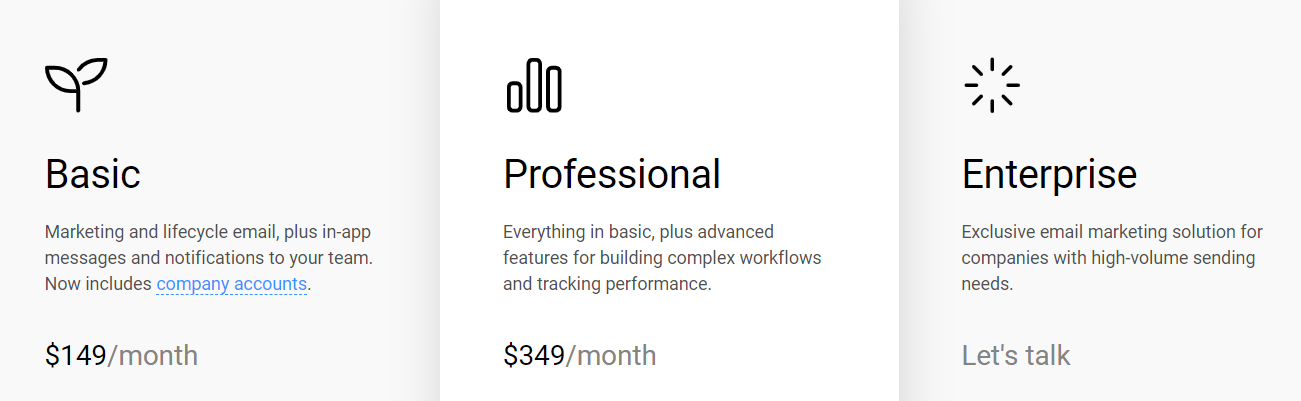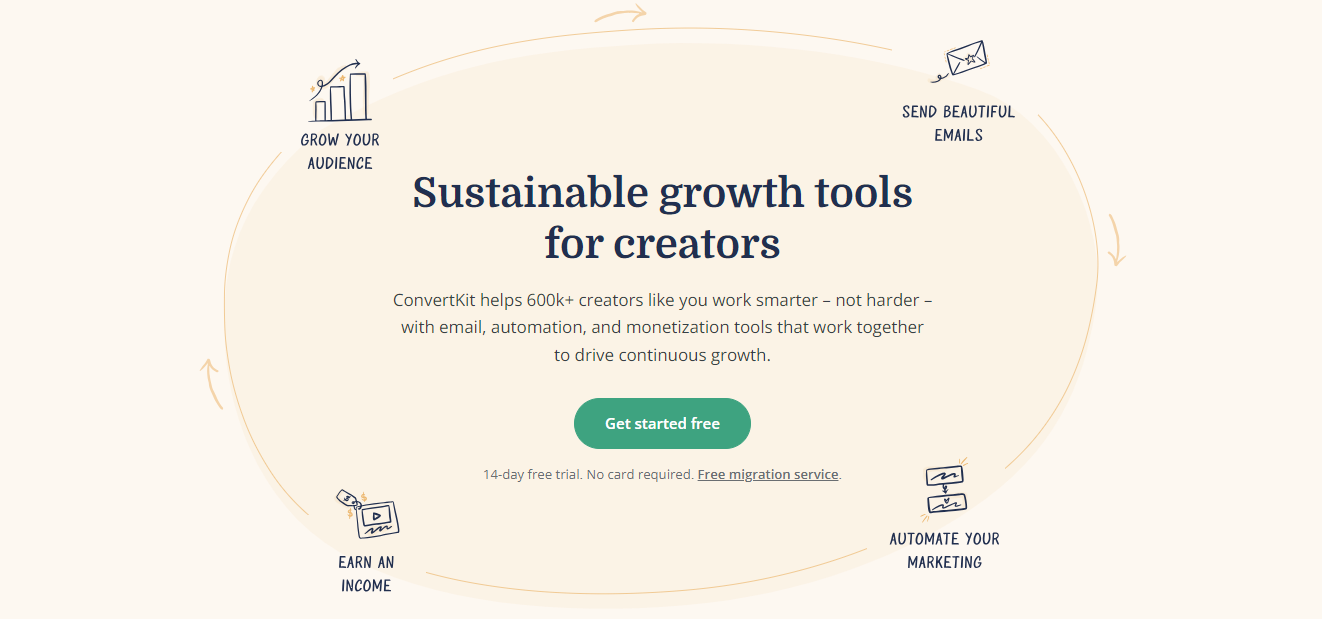Contents
Want something as good as ActiveCampaign but different? Great news! There are plenty of options out there that make sending emails and reaching out to customers easy and fun. 😁
These alternatives can help you connect better with people, understand what they like, and make sure they hear about the cool stuff you’re doing. ⚡
It’s all about finding the right tool that makes things simple for you and exciting for your audience. Let’s find the perfect match to help your business grow! 💥
🪽 Top Alternatives to ActiveCampaign for Email Marketing
| Feature | ConvertKit | Userlist | Brevo |
|---|---|---|---|
| Target Audience | Bloggers, Small Businesses | Software Companies | Small to Medium Businesses |
| Ease of Use | Easy | Moderate | Easy |
| Specialization | Email Marketing | User Messaging | Marketing Automation |
| Pricing | Subscriber-based | Subscription-based | Subscription-based |
| Automation | Simplified | Behavior-based | Comprehensive |
| Segmentation | Basic | Advanced | Moderate |
| Unique Features | Creator-focused features | SaaS-specific messaging | User-friendly interface |
Brevo
Brevo is an alternative to ActiveCampaign, offering comprehensive marketing automation tools with a focus on simplicity and affordability.
It provides features like email marketing, lead generation, and CRM integration, aiming to streamline customer engagement processes.
Brevo emphasizes user-friendly interfaces and intuitive workflows, making it accessible for small to medium-sized businesses seeking efficient marketing solutions.
📌 4 Unique Features
📍 Simplicity: Brevo prioritizes ease of use with a straightforward interface, making it simpler for users to navigate and implement marketing campaigns compared to ActiveCampaign’s sometimes complex setup.
📍 Affordability: Brevo offers competitive pricing plans tailored to smaller businesses, providing similar functionalities to ActiveCampaign at a more budget-friendly cost.
📍 Focused Automation: Brevo emphasizes targeted automation features, allowing users to create precise workflows for specific customer segments, which can be more intuitive and efficient compared to ActiveCampaign’s broader automation options.
📍 Personalization: Brevo places a strong emphasis on personalization, enabling users to create highly tailored and customized experiences for their contacts through advanced segmentation and dynamic content, potentially providing a more personalized touch than ActiveCampaign.
🤑 Pricing
Quick Links: Brevo Coupon Code: Upto 60% Off [100% Working]
| Feature | Free | Starter | Business | Enterprise |
|---|---|---|---|---|
| Price | $0/month | $25/month | $65/month | Custom |
| Unlimited Contacts | ✓ | ✓ | ✓ | ✓ |
| Emails/day | 300 | ✗ | ✗ | ✗ |
| Emails/month | ✗ | From 20k | From 20k | ✗ |
| Daily Sending Limit | ✗ | ✓ | ✗ | ✗ |
| Customizable Email Templates | ✓ | ✓ | ✓ | ✓ |
| Drag & Drop Editor | ✓ | ✓ | ✓ | ✓ |
| Transactional Emails | ✓ | ✓ | ✓ | ✓ |
| SMS & WhatsApp Campaigns | ✓ | ✓ | ✓ | ✓ |
| No Brevo Logo (add-on) | ✗ | ✓ | ✗ | ✗ |
| Basic Reporting & Analytics | ✗ | ✓ | ✗ | ✗ |
| Email Support | ✗ | ✓ | ✗ | ✗ |
Userlist
Userlist is a tool for software companies to talk to their customers. It helps them send messages to users based on what they do in the app.
For example, if a user signs up or completes a task, Userlist can send a message. It’s like having a conversation with users to keep them happy and coming back.
Unlike ActiveCampaign, which is more general, Userlist is made just for software companies. It helps them understand and talk to their users in a way that makes sense for their business.
📌 4 Unique Features
📍 Talk to Software Users Directly: Userlist lets software companies send messages right inside their apps. This helps them talk to users while they’re using the software, making it easier to keep in touch.
📍 Send Messages Based on What Users Do: With Userlist, companies can automatically send messages when users do something specific, like signing up or completing a task. This makes the messages more relevant and helpful.
📍 Sort Users into Groups: Userlist helps companies organize users into different groups based on things like what they do in the app or if they’re paying customers. This makes it easier to send messages that are just right for each group.
📍 Guide Users Through the App Journey: Userlist helps companies take users from when they first sign up all the way to becoming loyal customers. It sends messages at each step to help users get the most out of the app, making sure they stay happy and keep coming back.
🤑 Pricing
| Feature | Basic | Professional | Enterprise |
|---|---|---|---|
| Price | $149/month | $349/month | Custom Pricing |
| Additional Users Cost | $10/month per additional 1,000 users | $12/month per additional 1,000 users | Contact for details |
| Emails | 500,000 | 500,000 | Custom email limits |
| Segments for Users and Companies | ✓ | ✓ | ✗ |
| Internal Team Notifications | ✓ | ✓ | ✗ |
| Visual Workflows | ✓ | ✓ | ✗ |
| A/B Split Testing | ✗ | ✓ | ✗ |
| Conversion Goals | ✗ | ✓ | ✗ |
| Advanced Workflow Features | ✗ | ✓ | ✗ |
| Advanced Integrations | ✗ | ✓ | ✗ |
ConvertKit
ConvertKit is a tool like ActiveCampaign, but it’s easier for bloggers and small businesses. It’s good for people who want to send emails without getting confused.
ConvertKit has simple templates for emails, easy ways to send emails automatically, and helps organize who gets which emails.
It’s great for creators who want to connect with their audience without hassle. Plus, it’s often cheaper because you only pay based on how many people you’re sending emails to.
Overall, ConvertKit keeps things simple and helps you reach your audience without stress.
📌 4 Unique Features
📍 Made for Creators: ConvertKit has tools that are perfect for bloggers, YouTubers, and podcasters. It helps them make cool emails, forms, and pages to connect with their fans.
📍 Easy Automation: ConvertKit makes it simple to set up emails that go out automatically. You can organize your fans and send them the right messages without any headaches.
📍 Fair Pricing: With ConvertKit, you only pay based on how many fans you have, not how many emails you send. This can save you money, especially if you have lots of fans but don’t email them all the time.
📍 See Your Emails Flow: ConvertKit’s visual automation lets you see how your emails are set up in a clear picture. It’s like drawing a map of your email journey, making it easy to understand and manage.
🤑 Pricing
| Feature | Free | Creator | Creator Pro |
|---|---|---|---|
| Price | $0/month | $9/month ($108 billed annually) | $25/month ($290 billed annually) |
| Subscribers | Free for up to 1,000 subscribers | Up to 300 subscribers | Up to 300 subscribers |
| Unlimited Landing Pages | ✓ | ✓ | ✓ |
| Unlimited Forms | ✓ | ✓ | ✓ |
| Unlimited Broadcasts | ✓ | ✓ | ✓ |
| Audience Tagging and Segmentation | ✓ | ✓ | ✓ |
| Sell Digital Products & Subscriptions | ✓ | ✓ | ✓ |
| Community Support | ✓ | ✗ | ✗ |
🪄 5 Tips for Finding the Perfect ActiveCampaign Alternative.
📍 Know What You Need
Figure out what features are important for your business, like sending emails, automating tasks, or tracking customer data.
📍 Compare Features and Price
Look at what each alternative offers and how much it costs. Make sure you’re getting the features you need for a good price.
📍 Check How Easy It Is to Use
Test out demos or free trials to see if the platform is easy to navigate and use. You want something that won’t confuse you or your team.
📍 See if It Works with Your Other Tools
Make sure the alternative can connect with the software you already use, like your customer database or online store.
📍 Look at Customer Support
Make sure the company offers good support if you run into problems. Check if they have guides or videos to help you learn how to use their product.
🔥 Bottom Line
In wrapping up, while ActiveCampaign is a good tool, there are others worth checking out based on what you need.
ConvertKit is great for bloggers and small businesses because it’s easy to use and made just for them. Userlist help software companies talk to their users better with messages that fit their actions.
Brevo is good for small and medium businesses because it’s affordable and easy to understand. Each one has its own special things that might make it better for you.
It’s like picking the right tool for the job – you have to think about what you need and what each tool can do.
So, take a look at these alternatives and see which one feels like the best fit for what you want to do with your marketing.