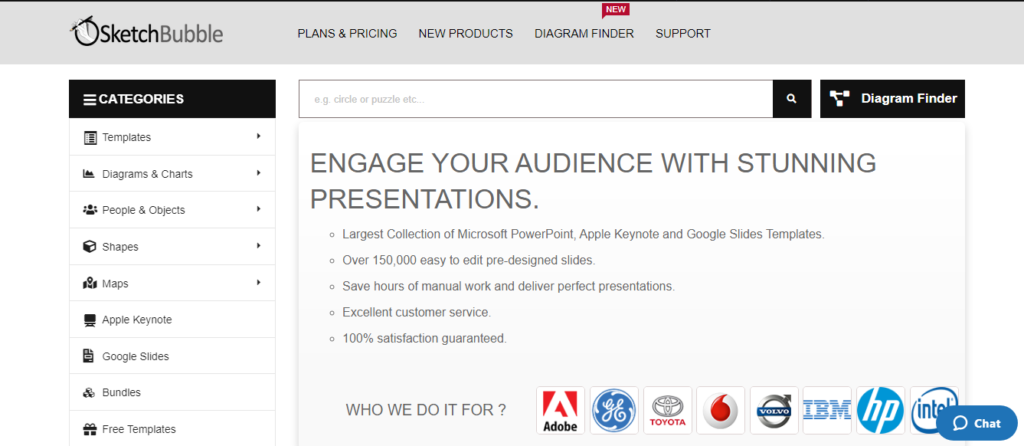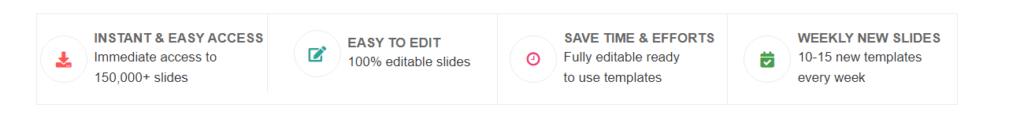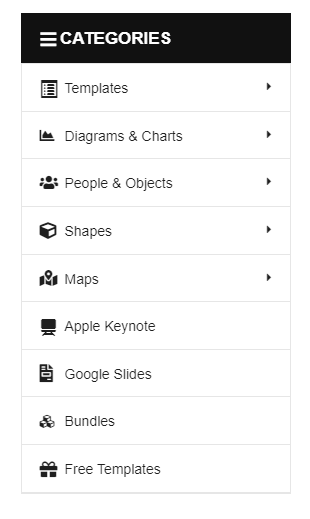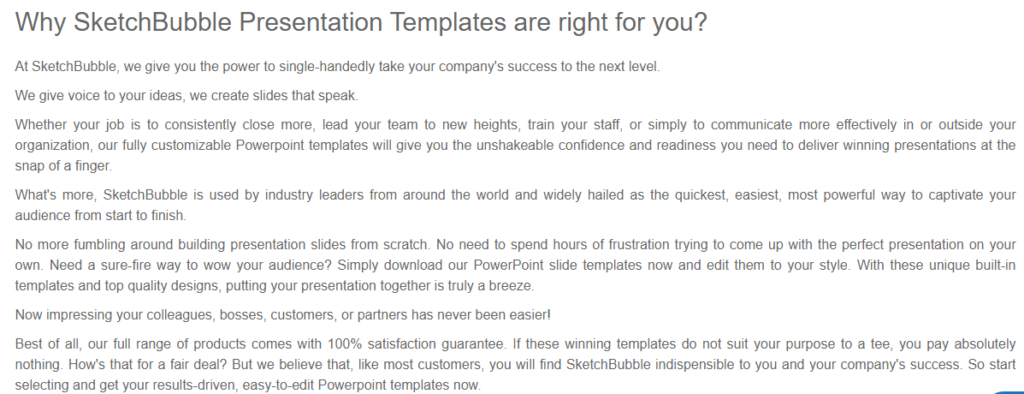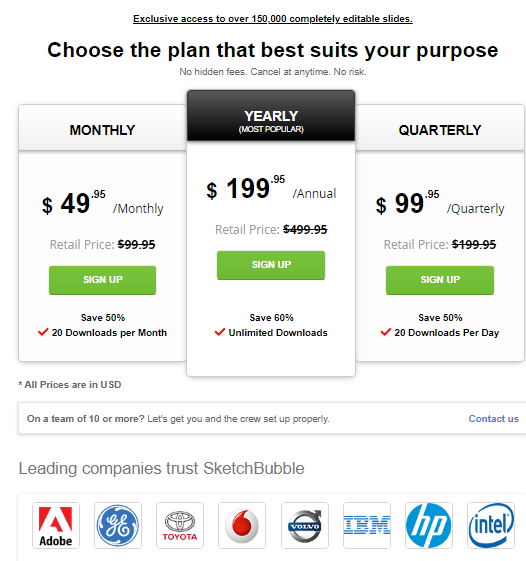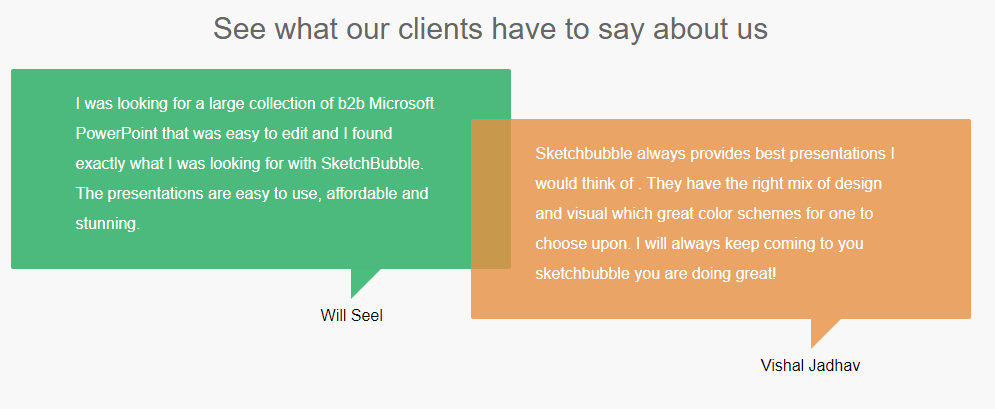Contents
To make a presentation successful means it should meet the detailed insights of the agenda with quality slides, graphics, templates, and other things are to be considered. When you create a visual creative presentation then automatically the presentation outcome will be excellent.
For the people who attend conferences and seminars repeatedly then they must look up to a solution to make their presentations top notch. Are you wondering is there any solution for this? SketchBubble is the right place to look over as it offers various elements that help you to prepare engaging presentations.
SketchBubble offers different categories so review them to get to know how it helps you to create an extraordinary presentation.
😍 What is SketchBubble?
SketchBubble is the solution for the people who creates presentations for their seminars and conferences. Creating a presentation is not enough, you have to attract the audience with beautiful quality slides to understand and with SketchBubble you can do those things with ease.
SketchBubble has a great collection of Google sides, Apple Keynote, and Microsoft PowerPoint templates, you can choose from them to create a stunning presentation. Along with that, it has pre-designed slides which are more than 150,000 in number and you edit them as you want with ease.
Moreover with SketchBubble, one can deliver the presentation in the most interesting way without performing any manual work. So that, you can save a lot of time and it satisfies the customers 100% by providing great support to them.
It’s time to review SkecthBubble to get to know how much time it will take to create a marvelous presentation and how the editing options works.
🤔 What Will You Get With SketchBubble?
SketchBubble is a platform that offers various functionalities to help you to create presentations as you want. With this, you’ll get instant access to more slides and you can edit the slides with ease.
The templates available at SketchBubble are ready-to-use templates so you can save time and manual efforts. The main advantage of SketchBubble is it updates 10 to 15 new slides every week and you can review those templates on a weekly basis that may suitable for your upcoming presentations.
It also comes with impressive elements that allow you to prepare presentations and also explore many things while designing your presentation. It permits you to create different types of puzzles, diagrams of any type of steps, and many more.
👀 What are the Categories Provided by SketchBubble to Build a Presentation?
SketchBubble offers different categories of tools where you can prepare presentations in a more convenient way as per the requirement. Now, review what exactly does SketchBubble categories that help you to choose from for creating further presentations.
- SketchBubble offers templates for different criteria like business Power Point templates, marketing, human resource, finance, project management, finance, health, education, IT, environment, and other industries too.
- One can create charts and diagrams while designing the presentation so you can choose according to your requirement.
- It offers stunning visualized graphics, so utilize them to look more attractive.
- You can create different sizes, shapes like funnels, arrows, cubes, spheres, etc as you want.
- You can insert maps to your presentations if necessary as of now it provides US maps and India maps.
- It also offers some free templates as these are compatible with Apple Keynote, Google slides.
- You can get bundles of PPT slides to make your presentation more efficient.
🤗 Why Choose SketchBubble Template Presentations?
With SketchBubble, you can take the presentation to another level as no matter what is your job is, it provides different kinds of templates that help you to create a beautiful presentation. Just add creativity to the slides and prepare your presentation for more engagements and those slides will speak everything about your agenda.
Everyone wants to give successful presentations and it is possible with SketchBubble as it has customizable PowerPoint templates that will help you out.
Many industry leaders are preferring SketchBubble to prepare powerful presentations and the only reason is SketchBubble is the right place to prepare a presentation in no matter of time. One can build a presentation on their own as you don’t need to spend a lot of hours time and in the end, you can build a perfect winning presentation.
Just download the templates provided by SketchBubble, review them edit them according to your need. Moreover, these unique in-built templates assist you to build a presentation with top-quality designs where your audiences can easily attract to it.
Of Course, it is easy now to impress your Project Manager, colleagues, partners, bosses, and others when you prepare presentations with SketchBubble.
If you’re not satisfied with the templates and slides it provides then you can ask for a refund. But still, SketchBubble had a strong belief that these PowerPoint slides and templates attract people around the world.
🎁 Pricing Plans of SketchBubble
A complete review of the pricing plans of SketchBubble is provided as it offers three different versions. The monthly version of SketchBubble is $49.95/month as it allows you to download 20 templates and slides per month. The Quarterly plan costs $99.95/quarterly as it offers 20 downloads per day. The most popular version Yearly plan of SketchBubble costs is $199.95/year. In this, you can download slides and templates as many as you want without any limitations. Without any risk, you can purchase the plan that you want as it does not offer any hidden fees and it allows you to cancel the plan at any time you want.
Key Benefits You’ll Get with All Pricing Plans are:
- It offers a money-back guarantee system where you can ask for a refund if you’re not satisfied. But you have to ask within 10 days of the purchase of any plan.
- It offers a transparent and flat price, so you do not need to pay any extra payments.
- After completion of the payment procedures, you can immediately download the templates that you want.
- The editable slides are the biggest advantage from text, positioning, size, color, and every element you can design as simple as best.
- The templates provided by SketchBubble are compatible with Apple Keynote, Google Slides, and Microsoft PowerPoint.
- Cancel the plan whenever you want and after cancellation also you’ll get access to the templates until the subscription plan ends.
- Even after the subscription plan expires you are supposed to download the templates with the Usage term facility.
- You don’t need to spend hours on editing as SkecthBubble as it offers ready-to-use templates.
- You can download unlimited templates but not in the monthly payment version.
- You’ll get access to the content that SketchBubble updates as it always adds new 10-15 templates every 7 days.
- Facing any problem? then immediately contact the support team of SketchBubble as they respond to provide solutions.
👍 Pros and Cons of SketchBubble
Pros
- It offers free slides and templates
- A Money-back guarantee is provided
- Provides great help and excellent service to its customers
- Effective pricing plans for 30,60,90 days
- It offers nice templates of different categories
- One can design urgent presentations in no time
- One can create appealing visual representation PowerPoint presentations
- Adds new products or templates on a regular basis for every 7 days
- Offers graphic templates
- No hidden fees
- Cancel any time
Cons
- No free trial or free plan
- Monthly version offers limitations in downloading templates
💜 Customer Reviews on SketchBubble
The customers of SketchBubble are provided their reviews on what they experienced with this platform. It seems like there are no drawbacks while using this platform as the amazing SketchBubble templates & excellent PowerPoint slides are very helpful and also explains how it helps to create presentations as quickly as possible. Overall, they termed SketchBubble as the best professional PowerPoint template that makes relief to prepare presentations with ease. You can look into the reviews provided by its customers and from this, it gives assurance for the newbies to purchase it.
💥 Final Conclusion of SketchBubble Review
For professionals, colleagues, and many other people who are supposed to give presentations means this SketchBubble is the right solution. It comes with various benefits by offering templates and slides which are compatible with Google slides, Apple Keynote, and Microsoft PowerPoints.
After purchasing this SketchBubble it offers an instant download facility to download templates without any limitations. One can edit these templates according to their convenience as it saves hours of time. Just build the presentation for the next business meeting simply by using a specific template from the bundles as per your needs.
It is the right time to kick start your business meetings with SketchBubble with the help of the extensive range of templates it provided.
✨ Frequently Asked Questions
No, SketchBubble does not offer any free plan or free trial period. It is a major drawback, but it provides a money-back offer. So, one can invest without any risk.
SketchBubble offers various elements that allow you to build the presentations as you want and also build visually appealing presentations by adding graphics, notions, etc.
SketchBubble Templates are compatible with Apple Keynote, Microsoft PowerPoint, and google slides.