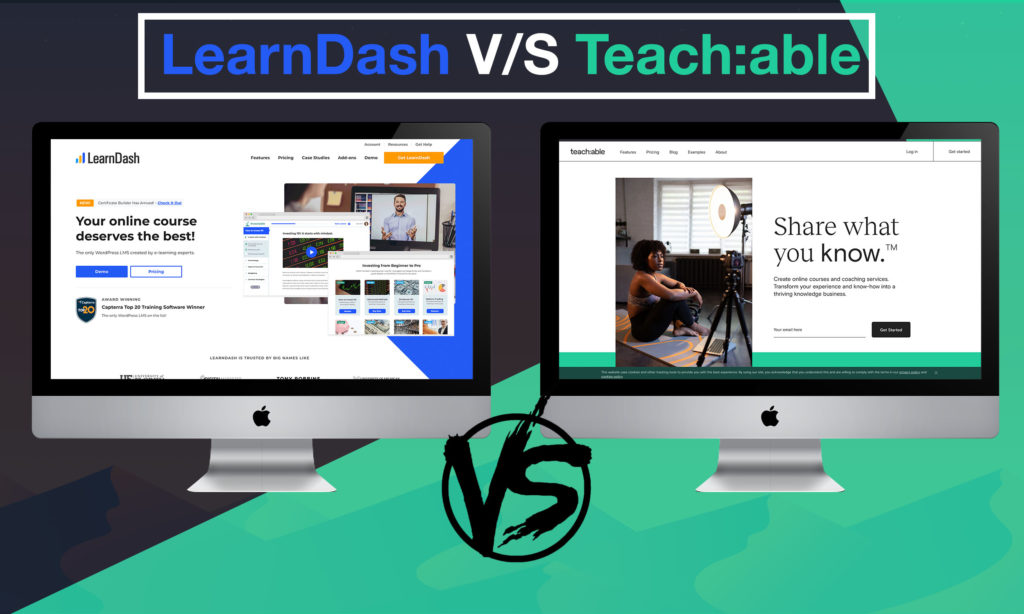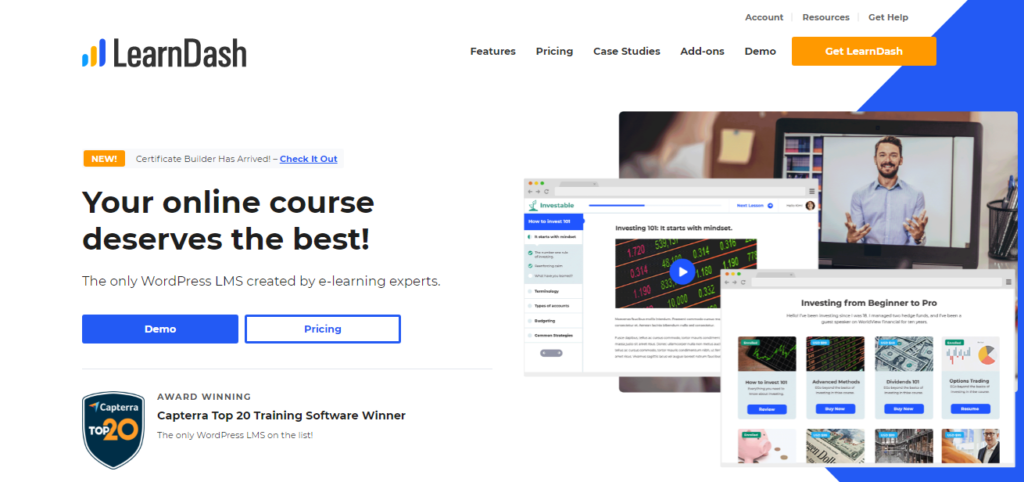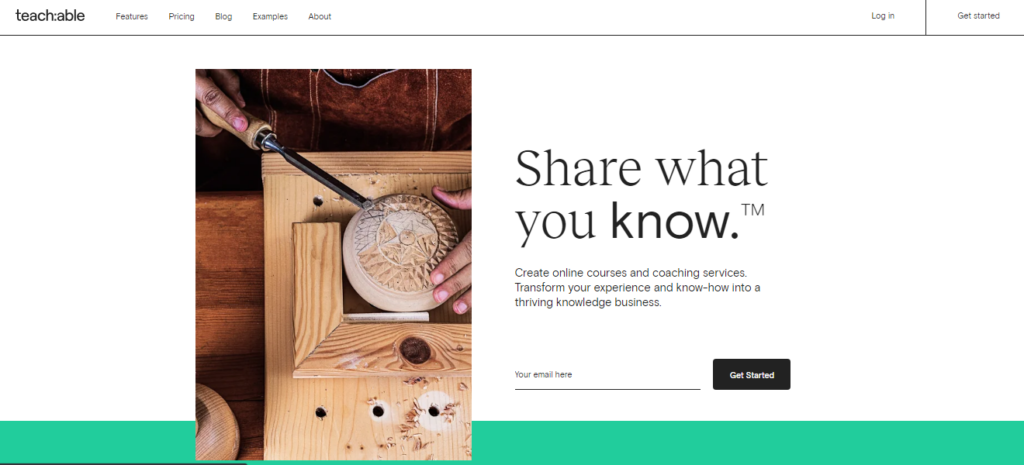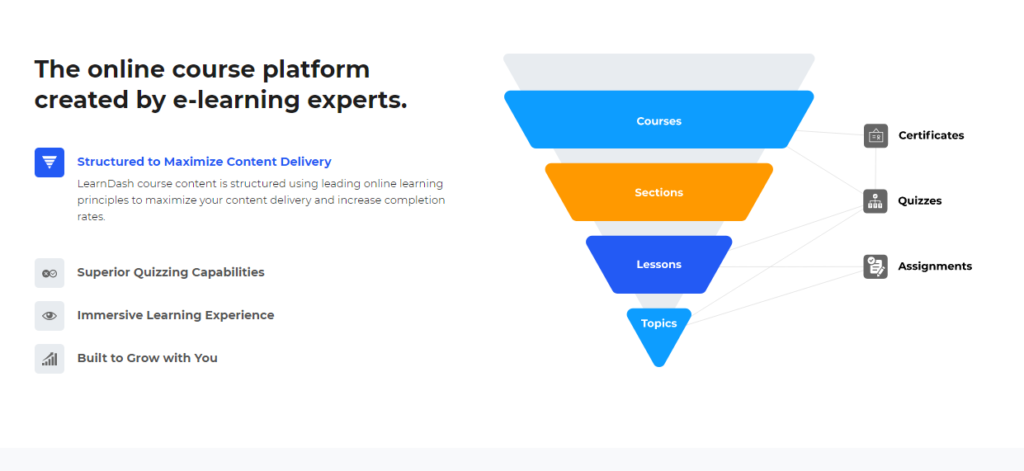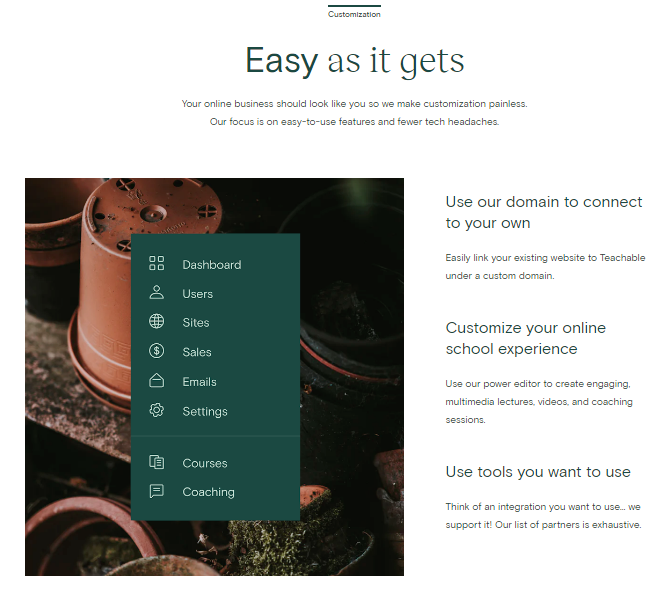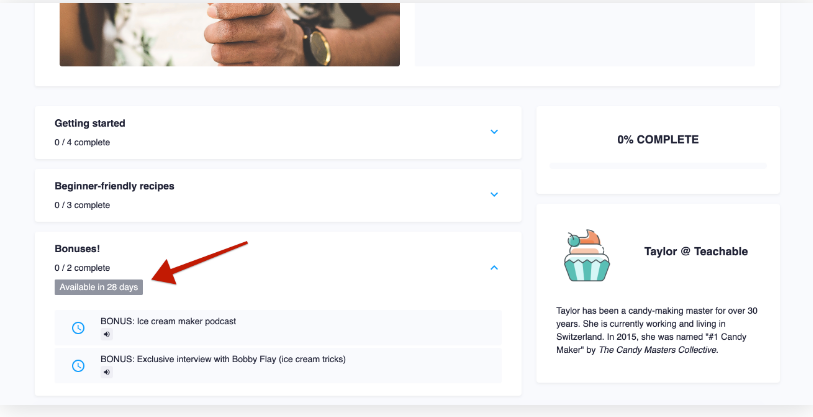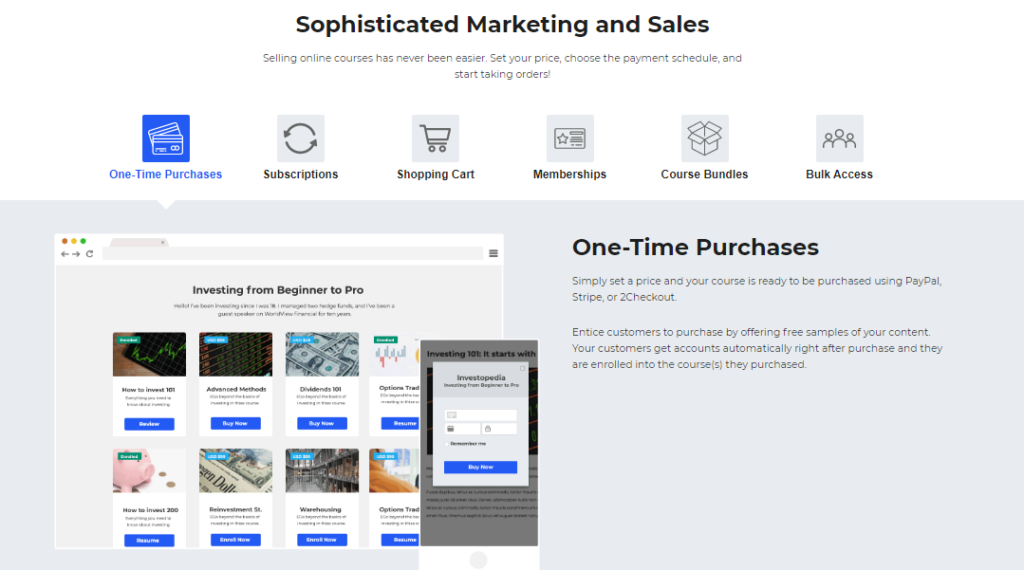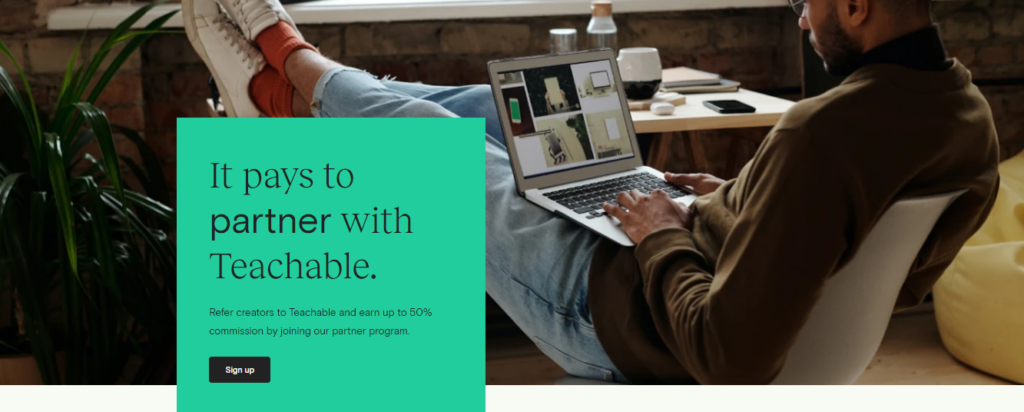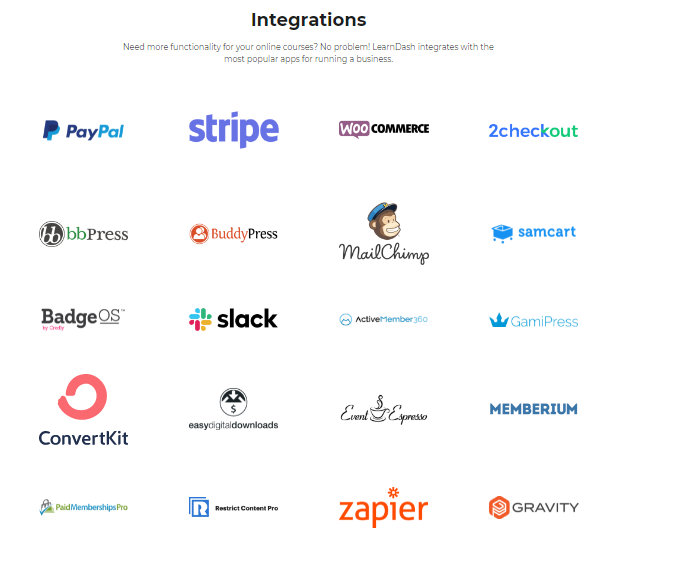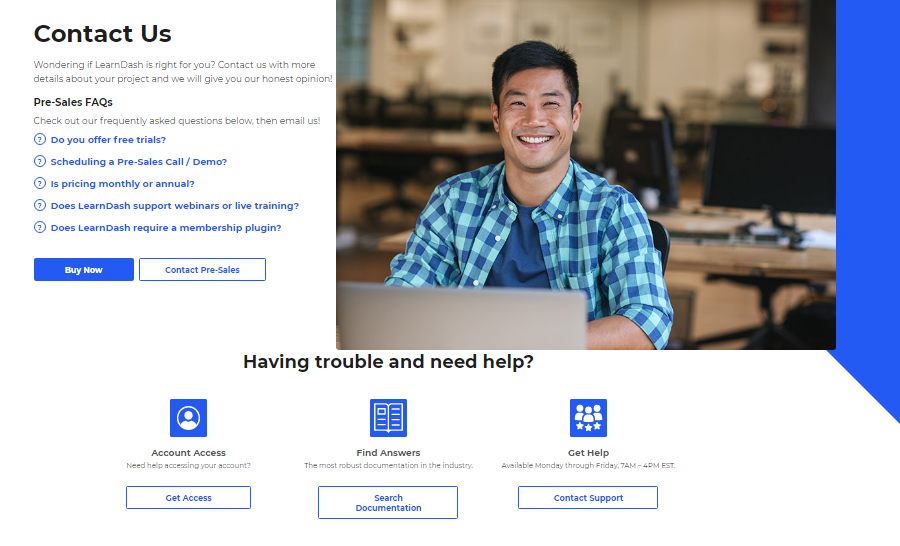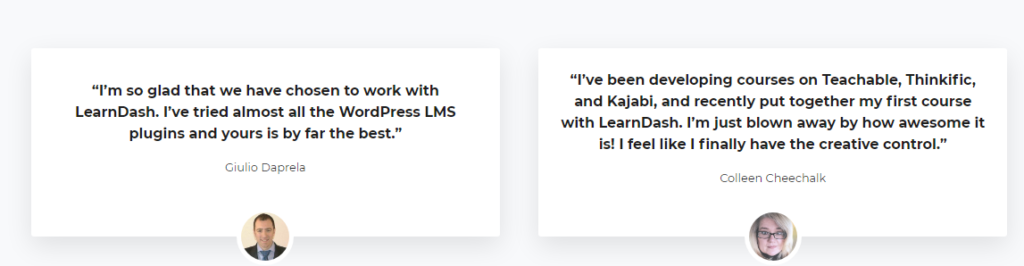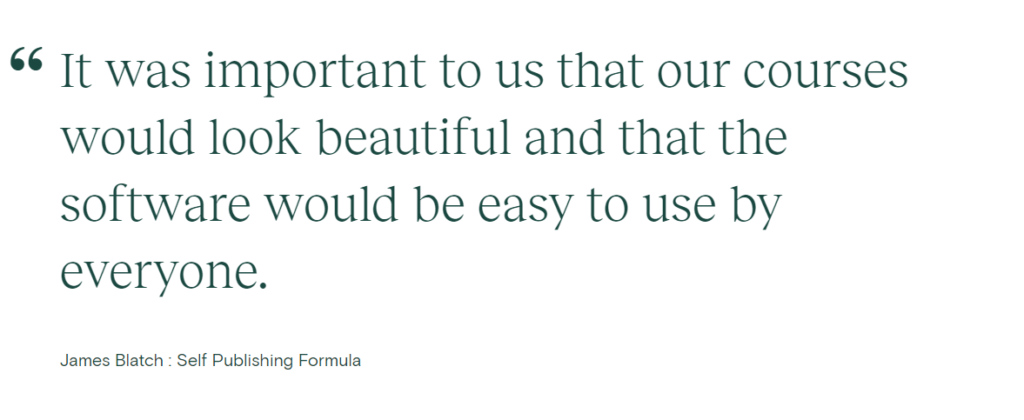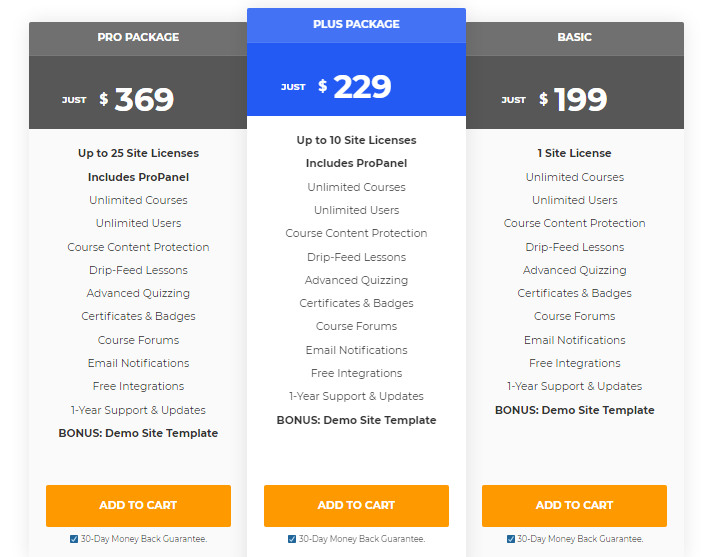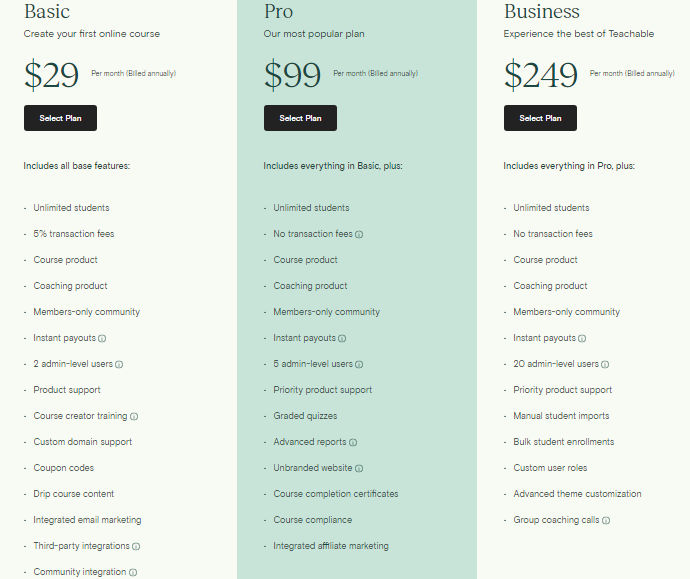Contents
Online learning platforms are just not only for students to learn the course or skill but also for trainers.
Nowadays, these online learning platforms are inviting teachers to become an instructor to share the knowledge on their platforms.
If you have great creativity with excellent communication skills, and looking for the right platform to become a teacher?
Then it is good to review this comparison post of LearnDash vs Teachable to analyze which one is best & matchable to your content to provide coaching services.
😍 What is LearnDash?
LearnDash is one of the best WordPress Learning Management System plugins that allows instructors to create and sell online courses. It is a great platform to extend your capabilities in teaching and sharing knowledge with the learners.
It does not offer any limitations in creating the content, so you can host unlimited courses and sell them. Without any doubt, it can easily connect with WordPress, and moreover, it helps in creating guides, quizzes, live webinar sessions, and many more to interact with learners.
⚡️Pros and Cons of LearnDash
Pros
- Has Drag and Drop functionality
- Management and customization of courses is an easy task
- Create Unlimited courses of any category
- Get Unlimited users
- Focus mode option
- Compatible with any theme
- Create Quizzes for every lesson
- Provides certifications as an achievement
- 30 days money-back guarantee
- Great learning experience
Cons
- No free trial period
- Prices are not affordable to invest
- Lack in designing and customization
- Marketing functionality
😍 What is Teachable?
Teachable is one of the alternatives to create and sell courses online as this platform is more suitable for course creators. Create, publish and sell courses by using different marketing campaigns like email marketing, affiliate, etc.
If you’re a creative entrepreneur and want to build a future as an instructor then Teachable is for you as it can provide services from online courses to coaching. Teachable allows you to build your own brand, which means you have complete control over your website and content.
⚡️ Pros and Cons of Teachable
Pros
- Ease of use course creation platform
- Great Marketing features
- Integration facility
- In-built marketing tools to promote your courses
- Offers certification
- Live chat sessions with learners
- Teachable takes payments through PayPal, Stripe
- Tracking and advanced reporting options
- Affilaite marketing program
- Create landing pages and sales pages
- Various learning tools are available
Cons
- Transaction fees and VAT taxes
- Business accounts are expensive
- Basic plan has few features
Recommended: Podia Vs Teachable: Which One Is Best For Course Selling?
✅ LearnDash vs Teachable Features
See the following features offered by both the platforms that help the instructors to create the course, promote, and sell them without any hassle.
Create Courses on your Own
For any course builder platform, it is important to have the tools that are required for course creation. Luckily, both the platforms offer different tools and so the instructor can focus on delivering quality content.
LearnDash is a WordPress plugin and so it can integrate into any WordPress theme easily. It has an intuitive drag and drop builder for you, it is easy to create the course, lessons, quizzes as you want. On the other side, LearnDash offers a focus mode option to build a distraction-free learning environment for the learners. It brings a brand new online learning experience to the learners and also it offers course building blocks, you can format your lessons, question types, similarly to the regular landing pages.
Create your first course at Teachable as it offers two different pages, sales for a visitor and for a student enrollments a course curriculum. Its drag and drop builder allows you to create courses, lessons as you like, and for branding, you can link your domain easily to Teachable. Then select the image and promo video about the course that gives a detailed vision to your visitors when they watch it before purchasing. Next, add content, create extra pages to take quizzes, add pricing details, and launch the course.
Design and Customization Flexibility
If we look into the design and customization options of LearnDash, it offers various themes, and if you want a new one means then create by writing codes. It provided additional visual customization add-ons to select the exact required template including widgets, course table, etc. To create an attractive course layout and design at LearnDash means you should have some experience in designing & technical skills.
In Teachable, the customizations options are available only in the business plans, so for normal course creators, it is not possible to customize their website. However, if you’re looking for a professional course creation with great design flexibility, layout, text, colors, background then it is good to go for the business plan. The best part is without having any experience in coding and designing skills, one can have full control of online course creation.
Drip Content
At LearnDash, you can drip the content to your students on a specific date, time, and day. For example, if you want to send a particular lesson every Tuesday, then you can fix that day to access the lesson for your learners. This type of learning can help the students to engage & focus on particular lessons and topics.
Coming to Teachable, the content dripping is different than LearnDash and in the course builder menu you can drip the content. It completely depends on the student’s enrollment of a course time and date to watch that particular course.
e-Commerce
LearnDash has some of the in-built e-commerce features that help you to sell any type of course product easily and also it can integrate with WooCommerce. If you offer a one-time payment structure for your learners then without the requirement of extra plugins you can proceed to sell your courses. It integrates with Stripe, PayPal, etc. to accept the payments and to sell subscriptions, you can also proceed with an add-on or an extra plugin.
Whereas Teachable also has an in-built e-commerce feature with the integration of PayPal and Stripe. You can build your own coupon codes and everything that helps to sell your courses easily.
Sales and Marketing
The next step after creating a course is to promote it and getting sales, to perform these activities, at first you have to set up a price, then choose a payment model. It allows you to set up different methods like one-time payment, subscriptions, shopping cart, membership management, course bundles, and also provide bulk access. But the thing is LearnDash offers few marketing features, and to improve more sales then you have to proceed to integrate with the CRM tool. Even it has lacked in some email marketing features.
Whereas Teachable has somewhat better marketing features compared to LearnDash, and also it has email marketing tools to send emails to all the students. The Teachable flexible editor helps you to create sales pages as well as landing pages on your own. So, it is a better option to promote the courses and to get more sales & student enrollments to your course program.
Create Affiliate Marketing Program
Affiliate Marketing is one of the techniques to promote your course and get more audiences to learn your course by just giving the commission to the promoter for per-sale in percentage or specific amount. You don’t need to pay any advance amount or a penny before this for marketing or anything, whenever you get a sale then only you have to pay the commission who generated leads for you.
In LearnDash, it is allowed to create your own affiliate marketing program for your courses without paying any extra cost. You just have to set up an affiliate account for the promoter to whom you trust that they can promote & can give you a good number of sales.
Teachable also has an affiliate marketing feature without any extra cost, in order to get sales just set and offer a commission to the affiliates/promoters. This affiliate marketing is a great approach to get more sales across the world without paying anything in advance.
Tracking, Analytics and Reporting
If you want to track the learners’ learning reports, LearnDash makes the process simple and easy by dividing them into groups and subgroups. The segment of your audience is there, to track the progress and provide a report on their learning process. To make it easier, you can track the progress on the basis of quizzes, and assessments, whereas it helps you to grade your students easily.
On the dashboard itself of Teachable, you can look into the progress of your students and the advanced reporting feature makes it simpler to get every learner analytics. If you want more means, it also allows you to integrate with Google Analytics as it displays the student leaderboard, You can see the learner name, enrollment number, courses, quizzes, and many more.
Not only the student’s records, but it also maintains all your sales progress too. It showcases all your transaction history, sales history, information of affiliates, coupons, lessons, payment model, etc. When it comes to sales reports, Teachable provides great monitoring resources where the courser creator or admin can analyze where it goes correct and wrong.
Integrations
Both LearnDash or Teachable is a robust marketplace of integrations for the usage of additional plugins and applications. But it is a reminder that LearnDash is a WordPress LMS plugin and you have to install the plugin if you want to connect with any service which is not provided in LearnDash.
Teachable is the best platform in terms of integrations as it allows you to integrate with any tool that you want. Like Learndash, Teachable does not offer any limitations or restrictions to integrate with some tools. If you want to integrate more tools means, just connect with Zapier, MailChimp, Convertkit &, etc. and yes it is a platform where you can add more tools in one place. For example, if you want to schedule a particular class with particular students, then simply integrate with Calendly.
Quizzes and Certifications
Another core functionality of LearnDash and Teachable is, Both offer the users the to create quizzes and also provide certifications to the students as an achievement. Teachable offers various templates for certifications, so pick the right one that suits your course.
Payments and Checkouts
For LearnDash, you must look into a plugin that helps to do your checkout solution easier and quicker. But there is an issue that you have to invest more time to research which plugin is suitable to select.
On the other side, no doubt Teachable nailed in the payment and checkout procedures because it has an integration with the payment processor. You do need to worry about the checkout process and it keeps all the data safe & secure. Yes, there is no need to worry about the data because it has great security options. The content creator data and the learner’s data login & checkout details are safe and secure.
Customer Support
LearnDash and Teachable both offer a great customer support system to their users. If you have any doubt then immediately, contact them via email but the drawback in LearnDash is they’ll respond on business days and also even at a particular period of time. Apart from this, they are good at providing all the services and clarifies all your doubts regarding the platform, services, errors.
😇 Major Differences Between LearnDash vs Teachable
We have to recognize first that LearnDash is a WordPress Learning Management System Plugin and Teachable is an all-in-one self-hosted professional online educational platform. Both of the platforms’ main agenda is to create, promote, host, and sell the online courses easily but there are some major differences. All you need to pick is based on the requirement of the course that you want to sell. For some people, LearnDash is more beneficial and for some of them, Teachable is more profitable than LearnDash.
- LearnDash mainly shows interest in providing online learning expereince with focus mode option, and Teachable is more focussed on creating the course and selling them without requirement of any technical skills.
- Teachable is an professional package for a student and LearnDash is a LMS plugin.
- LearnDash does not offer much editing and designing options, but compared to LearnDash platform Teachable provides editing and customization options. From colors, fonts, design everything is under your control.
- With LearnDash, you cannot create your own professional brand easily but with Teachable it is possible with easy ways. Yes, Teachable allows you to link your website domain to it directly and easily & it is self-hosted.
- LearnDash allows you to integrate with WordPress plugins and Teachable offers it’s own easy integration apps & methods. With Teachable you can connect with any application that you want like Zapier, ClickFunnels, HubSpot, Gmail, Aweber, WooCommerce, Slack, Paypal, GetResponse & etc.
💛 LearnDash vs Teachable Customer Reviews
The users of both the platforms have shared the reviews & feedback on how it helped to create and deliver the course content, also describes the positive user experience of using them. Let’s see the below pictures on how they responded.
LearnDash Customer Reviews
Giulio Daprela, one of the users wrote that ” He is happy to pick LearnDash platform because previously tried many WordPress LMS plugins, but this is the best one so far”.
Teachable Customer Reviews
James Blatch: Self Publishing Formula wrote “For every course, it is very important to look beautiful and attractive, so selected Teachable software as it is easy to use the platform”.
🤗 Pricing Comparision
LearnDash Pricing
The Pro package of LearnDash costs $369 as you can manage up to 25 site licenses including the ProPanel. The Plus package costs $229 as you can manage up to 10 licenses with ProPanel and lastly, the basic plan costs $199 for one website license. The common features included in all the pricing plans are
- Unlimited Courses and users
- Protection for the course content and Drip-feed content
- Quizzes, Certifications, and badges
- Free Integration to other applications
- Offers Course forums
- Regular content updates
- One-year support system
- Email Notifications service
Teachable Pricing
Teachable offers a FREE plan for a limited period of time with limitations on features. Coming to the paid plans, Create your first online course with the basic plan that costs $39/month and $29/month annually (If you select the annual plan). You can experience base features like
- Get unlimited students
- Transaction fees are 5%
- Create course & coaching products
- Offers two admin-level users
- Supports custom domain
- 3rd party tool integration
- Great Instant payouts
- Community integration of its Members
- Coupon Codes Creation
- Drip Course Content
- Product Support
Teachable’s most popular paid plan Pro costs $119/month and $99/month annually that includes all the base features plus
- Includes Basic Plan Features
- Does not charge any transaction fees
- Access users up to 5 admins
- Advanced reports
- Certification after course completion
- Affiliate marketing Integration
- Quizzes
- Unbranded Website
The business owners and entrepreneurs can go with a Business plan to experience more features including the pro version & basic plan and it costs $299/month and $249/month annually.
- Includes Pro & Basic Plan Features
- Access users up to 20 admins
- Student enrollments in a bulk process
- Manual imports of learners
- Theme customization in advanced process
- Coaching services through group calls
- Manage Custom User Roles
In all the paid plans, the most important and common features are Unlimited video hosting services, courses, integrated payment procedures, lecture feedbacks, management of students, free courses, quizzes & assessments, and VAT.
🔥 LearnDash vs Teachable – Conclusion
LearnDash and Teachable, both platforms are good at course creation & to sell, but still in confusion to pick the right one, then prefer to go with the requirements
Select LearnDash if
- Looking for a WordPress LMS plugin
- Focus mode option for the great learning experience
- You Must Have Web-Hosting
- Limited customization and designing the course
- Compatible with any WordPress theme
- The same features to all the pricing plans
- Focuses on creating and selling the course
Select Teachable if
- You are not familiar with technical things
- You want easy ways to set up everything
- Self-Hosted
- Easily link Teachable custom domain
- Excellent Marketing tools
- Customization
- Signup for free
- To Focus on course creation and promoting, selling
- Features vary and it depends on the pricing plan
✨ Frequently Asked Questions
Yes, LearnDash has a complete functionality of LRS that helps to store your records and also use to run the reports of the learner’s study activities.
LearnDash gives access to easy control on the creation of course and even users can easily understand & navigate to the course or lesson what they want but you must be a bit technical.
Coming to the safety of the Teachable platform, it has a 2048-bit SSL certificate and it has integration to the PCI level-1 complaint. So, the student’s data of login, and checkout process are completely safe and secure. And at the same time, the course creators’ data, and all the payment activities are safe.
LearnDash is a WordPress Learning Management System plugin for those who want to create and sell courses easily with a WordPress website. On the other side, Teachable is a self-hosted platform with great features to create, promote, sell courses and moreover, it is a complete student package with professional courses and lessons
If you’re a pro in using CMS, then it is a good option to go with the LearnDash platform, and also you can see more options and features in delivering the content, payments, etc. You can manage everything on the dashboard. But if you want everything self-hosted then Teachable is best.