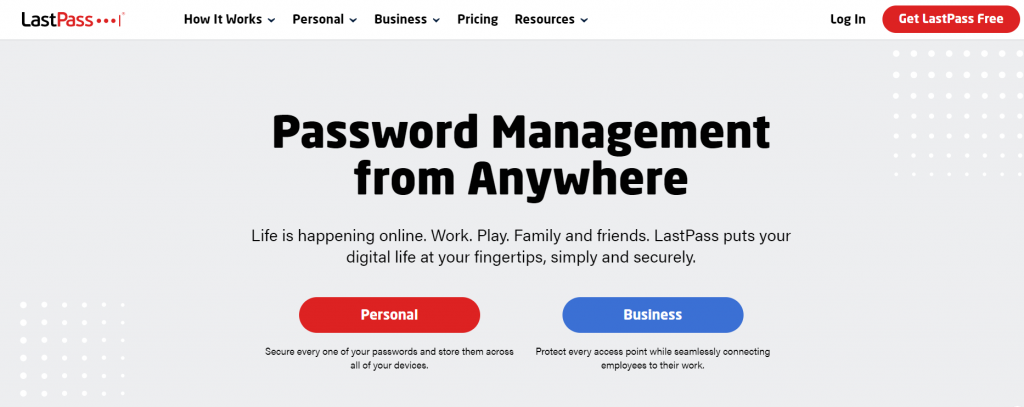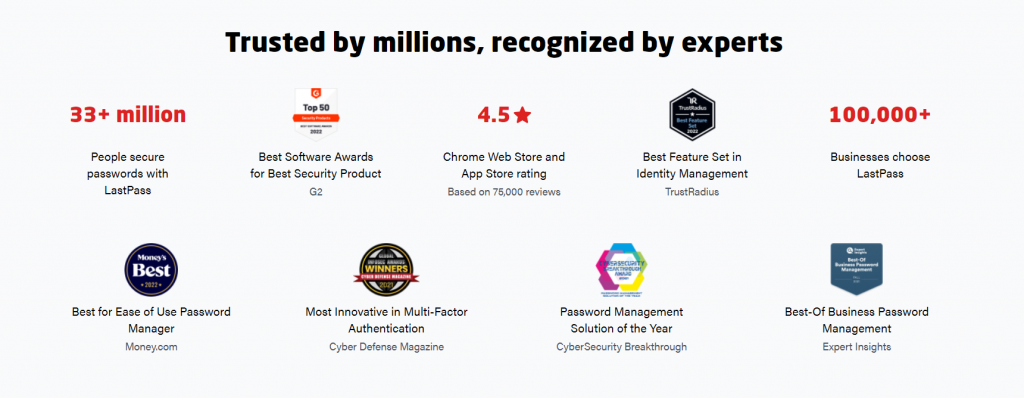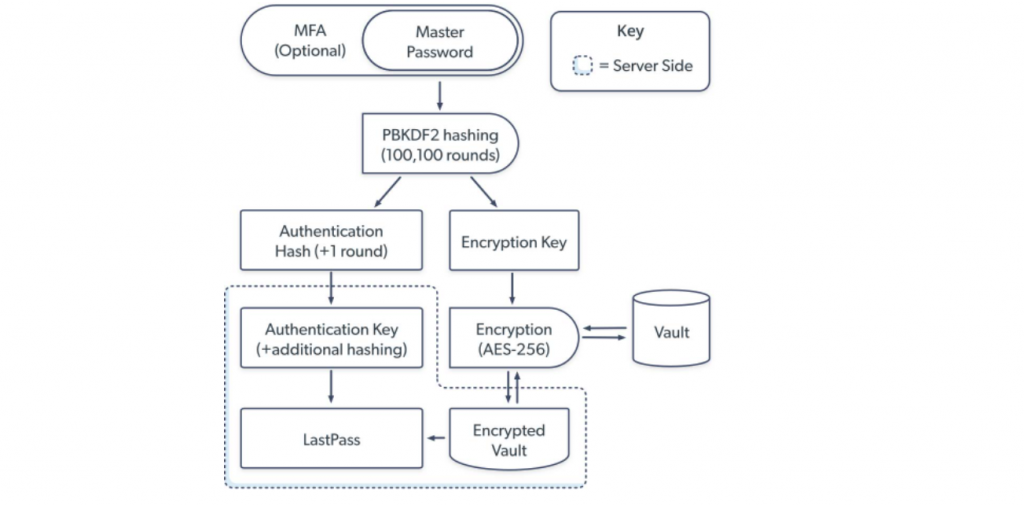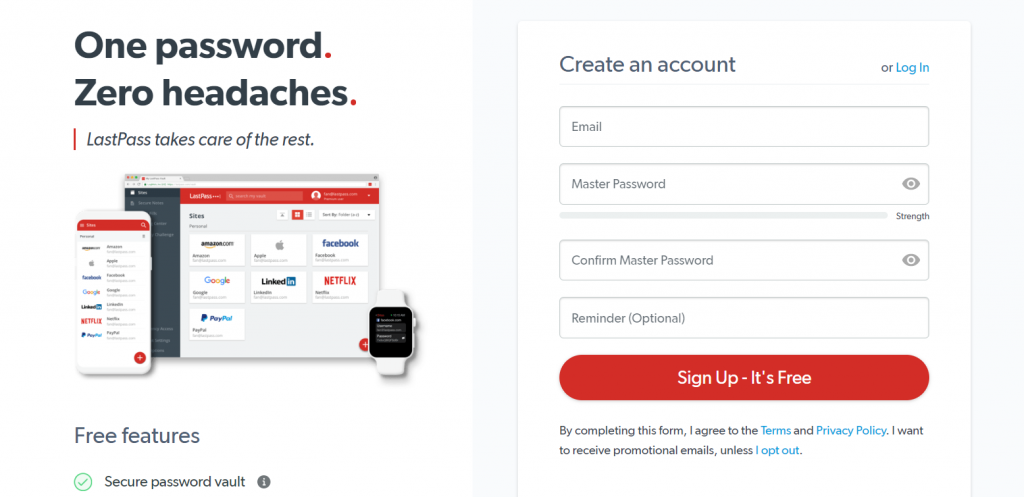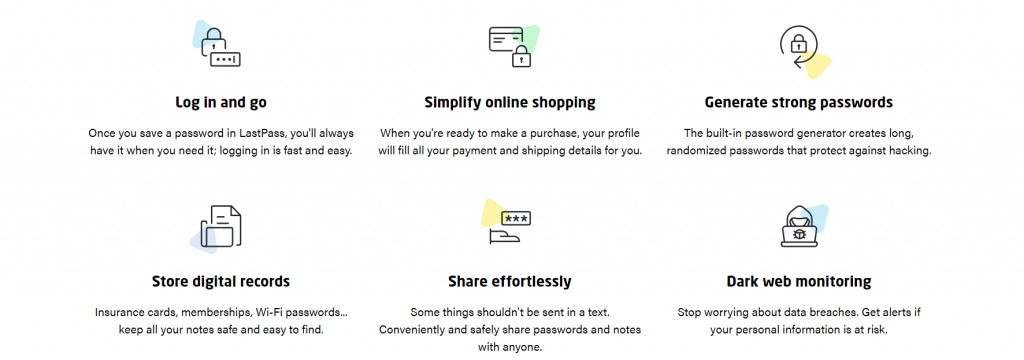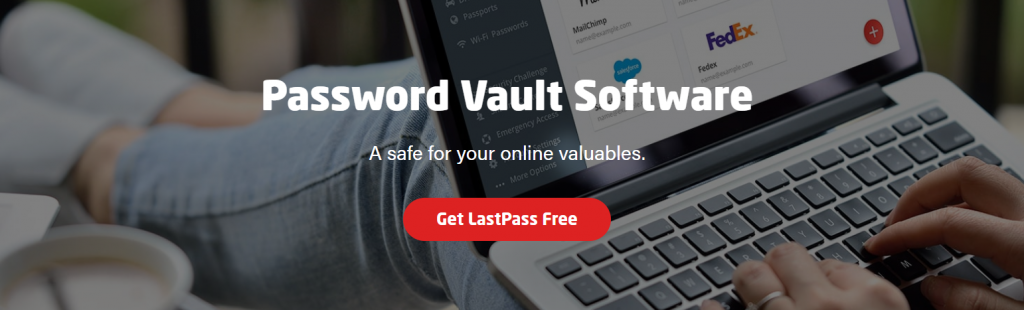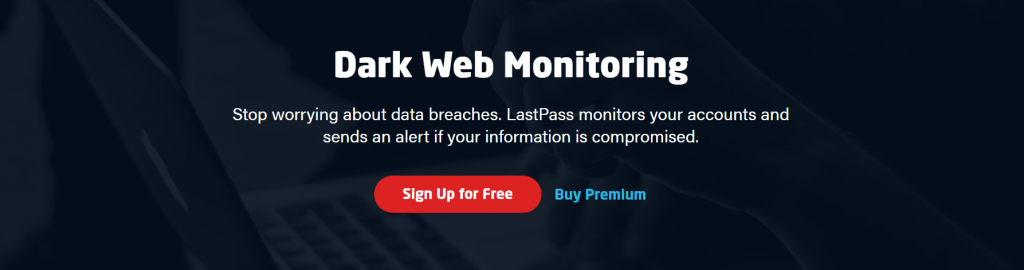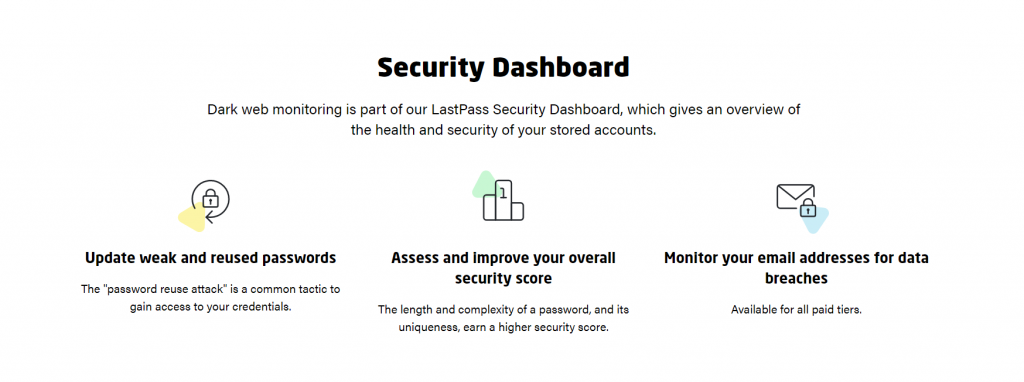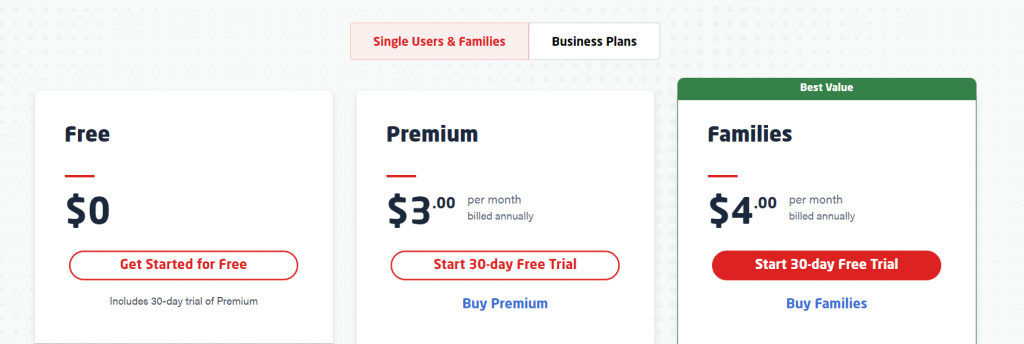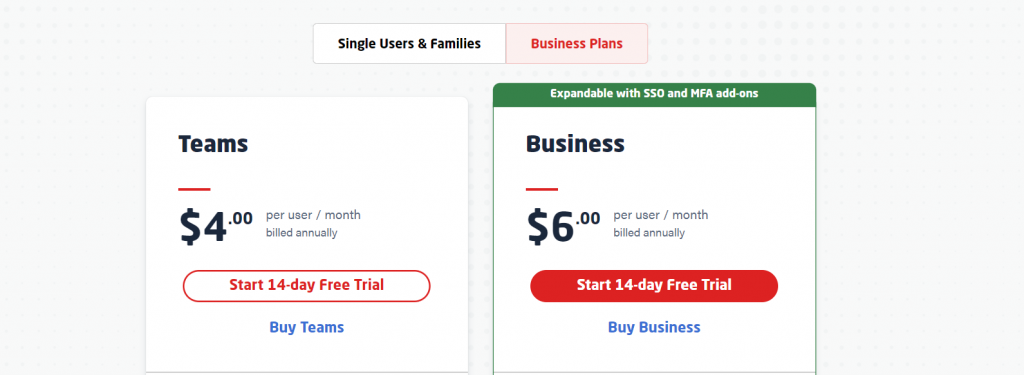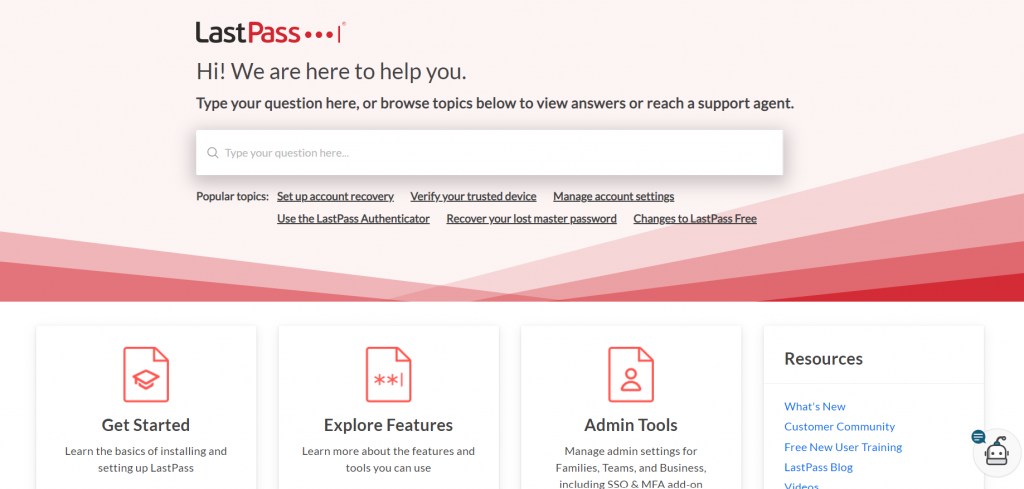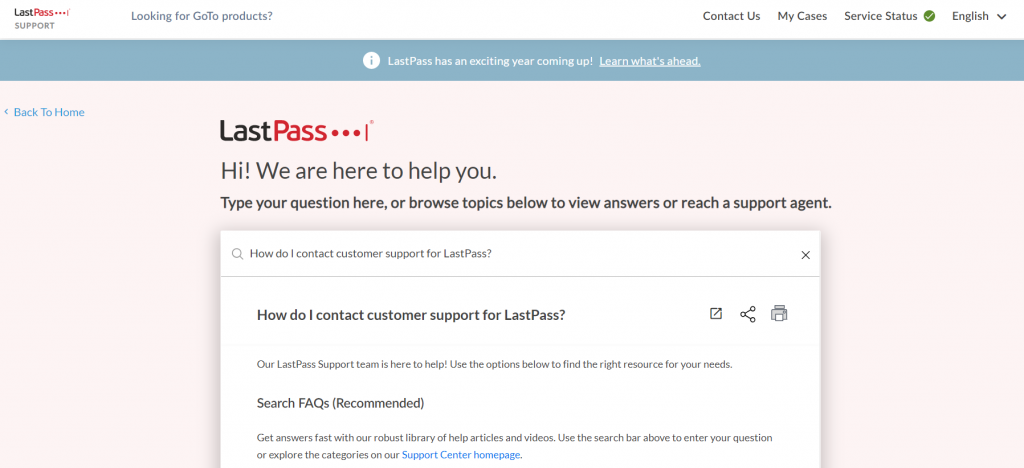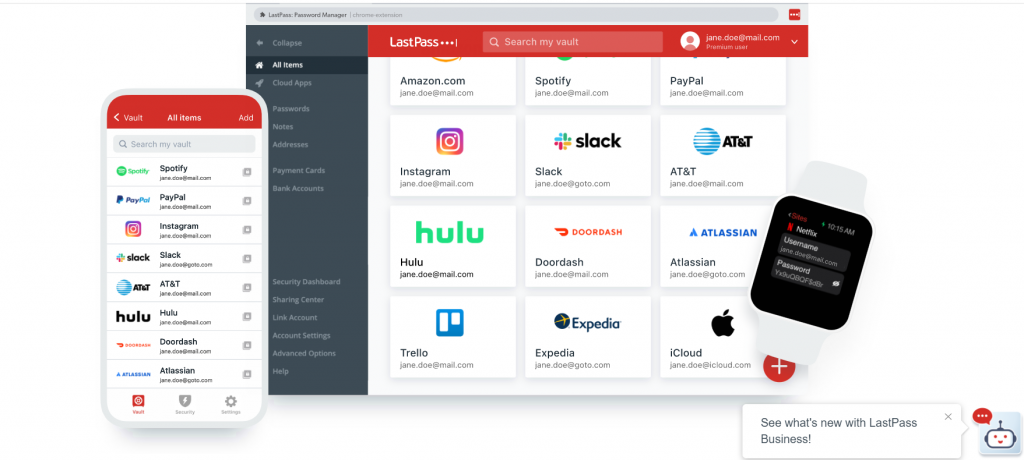Contents
It’s 2022 when cybercrimes and security breaches are life-threatening issues. Therefore we need an appropriate solution to keep our private and sensitive data safe and secured.
If you are looking for a password manager application and happen to have stumbled upon LastPass, this article may help. 😊
In this extensive LastPass review, we will be going over multiple factors relevant with the application solution such as the onboarding process, key features, pricing plans, customer support, pros & cons and more.
What is LastPass?
Founded in 2008, LastPass is basically a password as well as identity management software. The solutions offered by LastPass have helped a community of more than 33 million users and harbors over 100,000 business accounts. It is tested and studied by more than 43,000 leading tech companies.
LastPass has been recognized by experts as well as trusted by millions and if numbers are any indication, LastPass does an amazing job. The platform offers security options for individuals as well as for organizations.
From Password Management to Single Sign-On, SaaS Applications to Federated Identity Management, LastPass covers it all. Stick till the end of this LastPass review to know about the security mechanisms, features and more in detail.
Also Read: 1Password vs LastPass: Which Is The Best Password Manager?
How Does LastPass Keep Your Account And Data Safe?
Let us look over the security measures followed by LastPass to keep all the user vault data safe. The following mentioned points sum up the security overview.
- LastPass is based and operates on the zero knowledge security model.
- It uses 256 bit encryption where the data is encrypted on the device level.
- The encrypted data is then synced with TLS (Transport Layer Security) to protect data from the on-path attackers.
- It uses an additional hashing algorithm, constantly updates their systems, and more.
Getting Started With LastPass
Repeat the steps given below to create a LastPass account.
- Head to the official LastPass website and click on the “Get LastPass Free” button present on the top right corner.
- Enter the details such as email address, master password and reminder field which is optional.
- Click on the “Sign Up – It’s Free” button and you are done.
LastPass Key Features
The LastPass offers a plethora of features and functionalities, some of which are as follows.
1. Autofill
As the name suggests, with the help of Autofill you are able to automatically insert the relevant information in the online form fields. Some of the data which can be automatically populated include username, password, addresses, credit card details and more. 😚
2. Password Vault
LastPass offers the security feature of Password vault which very safely stores all kinds of sensitive data for you. The vault lets you hold data like credit card information, Social Security and driver’s license numbers of your family members, sites and applications credentials, email username, password, health insurance cards, etc.
The vault has local-only encryption which ensures that your data is decrypted and encrypted at the device level. Your master passwords and keys are never sent to the LastPass server and the application is SOC 2 Type II compliant.
3. Digital Wallet
LastPass digital wallet uses a range of different technologies and allows you store payment related information and let you make digital transactions. The digital wallet functionality for one makes online shopping on e-commerce websites easier and safer. It also enables you to create multiple profiles for different cards and purposes.
4. Password Manager
The free password manager tool helps you create, fill in and remember complex passwords. All you have to do is log into any of the desired online accounts and let LastPass store your username and password credentials. This eliminates the need of entering your credentials every single time you go back by filling it in automatically for you. You can store and manage your valuable documents and information as well as share it securely with your family members or team members. 😉
5. Password Generator
It is very crucial that you set up complex and strong passwords to safeguard your personal assets, information, accounts, applications, and more. With the help of LastPass password generator you can create secure passwords impossible to crack as it includes multiple different types of characters in it. The generated passwords are never sent across the internet and the tool runs locally on your used device.
6. Dark Web Monitoring
Dark web is the part of the Internet inaccessible by the search engines such as Google Chrome, Internet Explorer, Safari, etc. LastPass dark web monitoring feature constantly checks for your email addresses against the database of their partner, Enzoic to search for the compromised credentials. LastPass alerts you through an email and an in product notification in case your email address has been indeed breached along with which account/s are at risk.
7. Authentication Method & MFA Solution
The platform offers two factor authentication along with the multi factor authentication option. The multifactor authentication lets you access your work from anywhere, improve and adhere to compliance regulations through MFA to access points. It includes Single Sign-On (SSO) Cloud Apps, Password Vaults, VPNs, Identity Providers, Workstations, LDAP or RADIUS On-Premises Apps, etc. 😘
You can simplify the ways to protect your data using MFA in the following ways.
- Contextual authentication – It verifies the user’s identity through criterias like IP address, phone location, etc.
- Biometric authentication – The identity is approved through factors like face recognition or fingerprint scans.
- Adaptive authentication – It allows you to handle the various user authentication and provisioning through a single in-built dynamic admin dashboard.
Also Read: KidsGuard Pro Review: Is ClevGuard Spy Tools Safe To Use?
LastPass Pricing Plans
Coming onto the aspect of pricing and plans of this LastPass review, we will be discussing all the available free as well as paid versions.
Single Users & Families Plans
As soon as you sign up to LastPass, you get access to a 30-day free trial of LastPass Premium.
Free Version – LastPass offers a free version of their services which offers basic functionalities. You have lifetime access to this free plan and features like Unlimited passwords, One user limit, One device type, Secure password vault, Save and autofill passwords, Password generator, One to one sharing, Secure notes, Multi-factor authentication, LastPass authenticator, Basic support, etc.
Premium – The package costs $3 per month and is billed at $36 for a year. In addition to all the “free” version features it includes functionalities such as Access on all devices, 1 GB encrypted file storage, One-to-many sharing, Dark web monitoring, Security dashboard, Emergency access and Priority tech support.
Family Pack – You can subscribe for the families package at $4 per month and are billed on an annual basis. You have access to all the “Premium” features along with 6 individual encrypted vaults, Group and share items in folders, Family manager dashboard to manage users and security, Personal security dashboards and notifications and Individual encrypted storages.
Business Plans
Teams – The “Teams” package can be subscribed for $4 per user every month and is billed annually. You can leverage the benefit of 14 days free trial. You have access to features such as 50 or less users, Two-Factor Authentication, Vault for every user, Shared folders, Dark web monitoring, Zero-knowledge security model and Security Dashboard.
Business – The plan costs $6 for every user per month and the invoice is generated on the yearly basis. In addition to all the “Teams” features you have access to the following; Unlimited amount of users, LastPass Families for employees, 3 SSO apps with MFA, more than 100 customizable policies, over 1,200 pre-integrated SSO apps, Advanced SSO & MFA add-ons, Customizable user management, etc. 😊
Pros and Cons
👍 Pros
- The application has an easy to use interface which provides easy navigation, seamless and secured user experience.
- Operates on the zero knowledge security model and follows industry leading security measures.
- LastPass account is synced as well as backed across various browsers and devices.
- You have access to a free LastPass trial for individual, families and business packages.
- The prices are affordable even when compared with LastPass competitors.
👎 Cons
- Some of the components of LastPass need updating.
- No phone call or email services are available on the basic (Free users) customer support level.
Has LastPass Ever Been Hacked?
In the times of tremendously advanced and ever growing technologies you have to constantly try to be ahead of the curve. In its long history of presence, LastPass has been hacked once.
Although none of the user data was compromised, LastPass network was breached back in 2015. LastPass systems were able to protect the encrypted vault data of their users and followed quite a number of security measures. Once the breach was noticed they applied the mandatory 2FA clause for every account, installed HSMs at their data centers, locked the SAML keys and password hints, etc. 😍
It was an unfortunate event for LastPass but their team showed great resilience and were able to ward off any dire consequences. They have since advanced their security mechanisms.
LastPass Customer Support
With LastPass you have access to comprehensive as well as elaborative customer support choices. You have access to an extensive resource center, detailed articles and documentation, security architecture, webinars, events, end user toolkit, admin toolkit, SSO app catalog, etc.
You can contact the support team using a chatbot or via a ticket. You can connect to LastPass using social platforms like Facebook, Twitter, Instagram, LinkedIn, YouTube and more.
LastPass categorizes its customer support model in three different levels, namely, Basic, Personal, and Business.
- Basic – All the free users have access to support articles and community.
- Personal – In addition to Basic support features, you have access to 24/7 phone call support.
- Business – In Business level, you are prioritized and have access to all the mentioned options along with 24/7 email support.
Also Read: Tenorshare 4uKey Review: The Best Screen Passcode Unlocker
Conclusion – Final Say
Wrapping up our LastPass review by summarizing and offering our honest opinion on LastPass and their password and identity management solutions.
LastPass enables you to generate and save complex passwords, and remember these secured passwords across multiple sites and devices for you. The LastPass version designed and developed for Business purposes secures passwords as well as access points to authentication through the help of modern identity validation solutions. 😇
You have access to a free lifetime version, free trials of paid versions and different pricing plans which are highly affordable. The LastPass software offers advanced features such as Federated Login, Autofill, Password Manager, Digital Wallet, Password Generator, Dark Web Monitoring, Family Manager Dashboard, Directory Integration, Administrator Controls, Secure notes, Two and Multi-factor authentication, LastPass authenticator, and more.
LastPass offers priority customer support via phone and email services along with basic help such as detailed articles and documentation.