Contents
WordPress supports tons of plugins which are basically software applications used to extend the features and functionalities of a WordPress site portal.
One of the thousands of available plugins is BuddyPress.
If you are looking for modern, intuitive, robust and free social network software for your website, BuddyPress is one of the best options for you. 😉

In this BuddyPress review we will be covering grounds on topics like installation process, updates, benefits, features, components, compatible devices and hosts along with pros and cons.
What is BuddyPress?
Developed by John Jacoby, Bonne Gorges and Paul Gibbs, BuddyPress is one of the most powerful and open-source community plugins.
It allows you to incorporate a number of typical social network components and additional features to make your site something more than just a mere blog. While designing, the focus was kept on the builders and site developers with the seamlessly easy process of integration as a priority.
It comes with in-built support for Akismet and bbPress. Your members can create profiles, connect and converse with each other, create groups to interact and so much more.
Also Read: BuddyBoss Vs BuddyPress: Which WordPress Plugin Is Best?
Benefits of Using BuddyPress
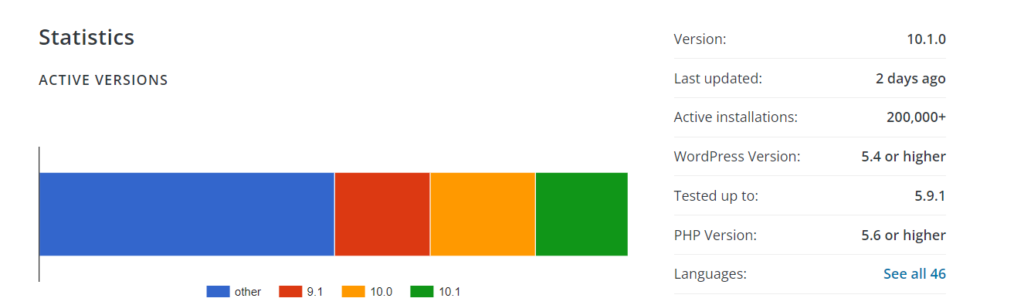
- Official WordPress Plugin – BuddyPress currently has over 200,000 active installations and powers over 8 million user profiles at WordPress.
- Actively updated – BuddyPress is an open-source project and hence is being constantly updated and maintained. It has an overgrowing community with thousands of active contributors.
- Compatibility – It is compatible with nearly all the WordPress themes and so you can customize the templates via theme compatibility layer.
- Extensible – WordPress repository alone contains over 1,200 BuddyPress plugins, making it pretty extensible.
Who can use BuddyPress?
BuddyPress can literally be used by anyone, be it small business owners, medium sized companies, enterprises or freelancers.
The plugin can be used to create a social network for your school or college campus, internal communication platform for your company, niche social networks related to particular interests, to enhance bbPress forums, create communities for specific products or brands, etc.
Installation Prerequisites & Process
To run BuddyPress smoothly, the following are the recommended hosts; PHP version 7.0+, MySQL version 5.6+ and BuddyPress version 7.0+ supports WordPress 4.9 or greater. 😊
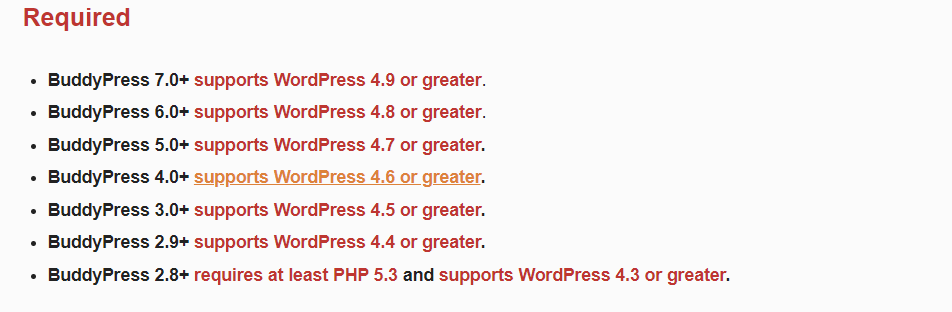
How can I install BuddyPress Plugin through an automatic process?
Follow the steps given below to do the same.
- Open your WordPress dashboard and head to the “Plugins”.
- Click on the “Add New” menu in wp-admin, search “BuddyPress” and then click on install.
- Make sure that “pretty permalinks” are enabled on your WordPress install.
- Activate BuddyPress and you will be redirected to the welcome screen.
BuddyPress Components and Features
BuddyPress offers several features which can be automatically adapted and plenty of components which you can directly integrate with your sites or some other plugins. It makes building a social community and establishing the relationship between your members very easy. Let us look at the key aspects in a little detail.
Community Members
This component of BuddyPress displays a dynamic list of recently active, popular and the newest members.
Members directory consists of the following; search members option, all members tab, list of members registered on the site including active time stamp, latest status update, latest post, active button options (visible to logged in members only), my friends tab which shows your friend list and has a “cancel friendship” button. 😍
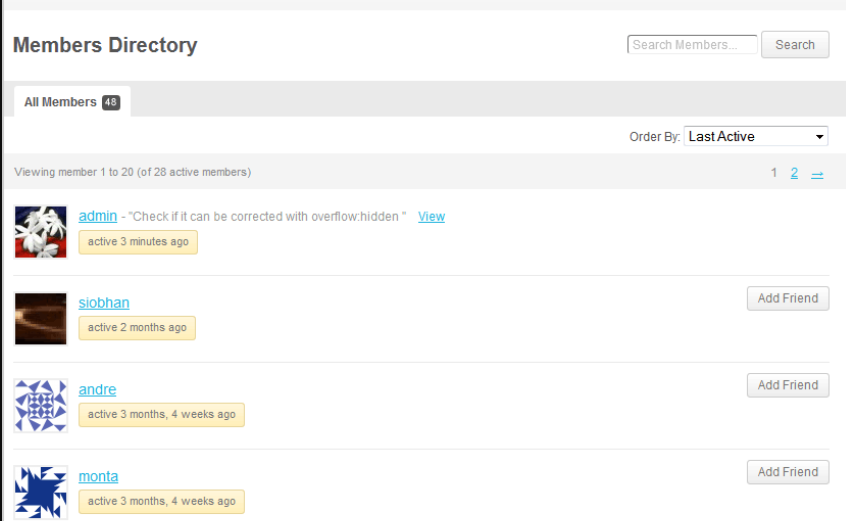
Member profile incorporates the following:
- Edit – You can either fill up the given fields to complete the personal information or update it.
- View – Displays profile details which you must have filled during the registration process along with additional fields which are most probably set up by the Site Admin of other profile groups.
- Change Avatar – Avatars are used as profile pictures which are displayed at the website too.
Member messages – “Inbox” consists of private messages sent to your members by site, “Sent” displays the list of messages sent to all the members, “Compose” shows a form to send a message and “Notices” are for site admins only.
Groups
Groups in BuddyPress acts as a community channel where the members can post content, exchange information and create connections. If enabled by site admins, any member can create a group thus becoming an administrator.
Group admins can accept requests of other members to join the group, send invites, extend privileges to others, etc. “My Group” basically represents the number of groups you are a part of.
The group directory consists of “Create a group” button, “Search Group” form, All Groups which displays the number of registered members, Sorting button (last active, most members, newly created or alphabetical), list of groups created, “Join Group” and “Request Membership” buttons.
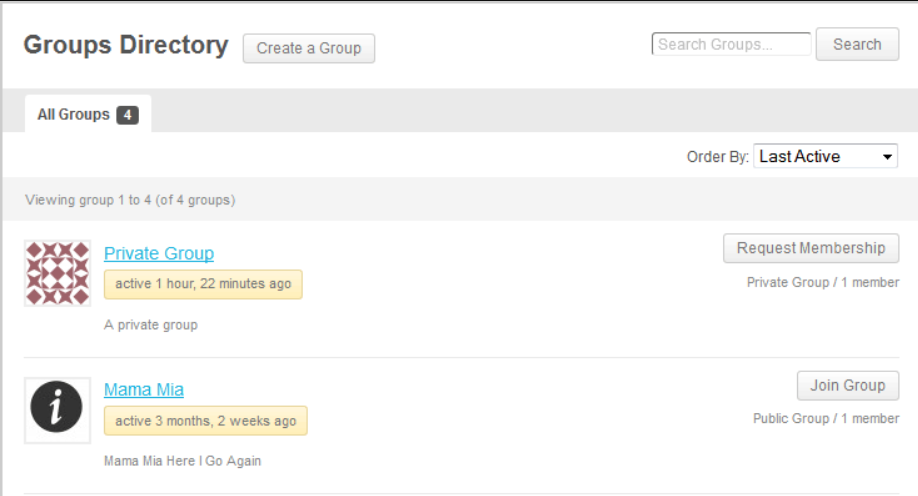
How can I send an invite?
Visibility of Send Invites depends up on the option Admin chose for group invitations: All Group Members, Group Admins and Mods only or Group admins only. If allowed, you can send an invite by clicking the checkbox present in front of their name in your friend list.
Also Read: BuddyBoss Review (In-Depth Guide): Is It Worth To Join?
Activity Streams
All sorts of activities occurring across a BuddyPress installation can be tracked and recorded if Activity Streams are enabled. Some of the information which can be documented are blog posts, new friendship requests, comments, new groups, updates, group memberships, new members, etc.
BuddyPress provides admin dashboard panels which helps you manage all kinds of activities happening throughout the site, some of which are generated automatically by BuddyPress and other plugins while some of them are due to user status updates. 😚
Extended Profiles
BuddyPress allows you to create as many extended profiles (xProfile) as you’d like without any limit restrictions. You can also create an unlimited number of custom-made extended profile fields especially for your social network community.
How to create an Extended Profile field?
- Head to the administration menu.
- Click on the “Users” and select “Profile Fields”.
In case you have a multisite installation, you can find the Profile Fields admin screen by clicking on “Network Admin”. Following that click on “Users” and select “Profile Fields”.
Notifications
It is an improvised version of core notification functionality which is available in the BuddyPress 1.9 and later versions. New notifications are generally displayed in the admin bar profile menu and alerts are sent out if certain activities occur. You can also customize, enable as well as disable email alerts depending on your choice.
Some of the events in which these messages are delivered are; in case someone mentions you, replies to your comment, a member sends you a message, you receive a friendship request, a member accepts your request, you receive a group invite, you receive a request to approve a member for a group, you are promoted to admin role, information is updated, etc.
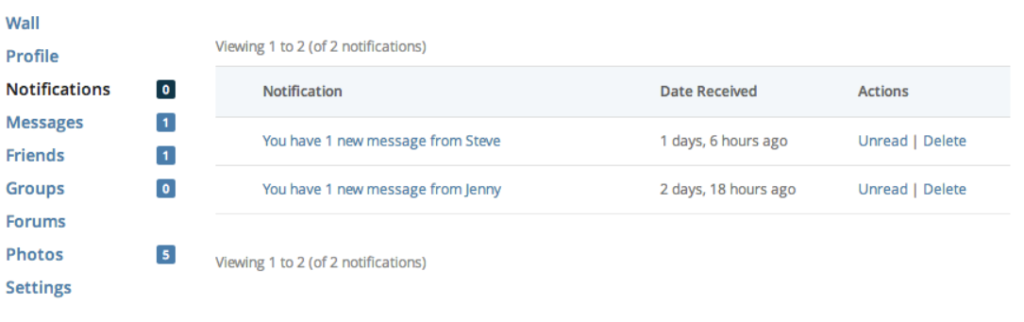
Customizable Emails
BuddyPress 2.5 version provides a highly customizable email API through which you can modify, edit and add new emails. Tokens are used to edit an email which are nothing but variable strings that are replaced with the dynamic content once an email has been sent.
You can customize your own email templates to match the vibes of your brand. You can change the font colour which is by default BuddyPress orange along with the styles. The email design including header, body and footer can be edited by accessing email customizer.
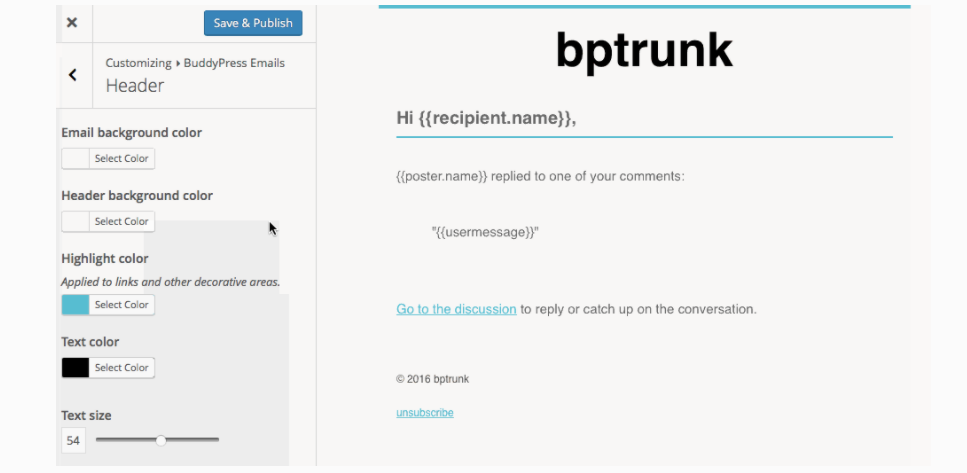
Forums
A software called bbPress has to be installed in order to create forums on BuddyPress. Depending upon your requirements you can create and set up the sitewide forums only, group & sitewide forums or group forums only.
Forums for groups – Each individual group is allotted a separate forum for discussions. The features that need to be enabled by Group Admin are group integration, member profile integration, activity stream integration, available forum plugins and @ mention integration.
Site Wide Forums – There are no specific forums for separate groups, it’s more like a central point where anyone can converse. The features that are to be enabled are same as forums for group with an addition of Central Discussion Area. 😇
Messages
BuddyPress supports both public and private conversations just like most of the typical social networks.
Public Messages – You can publicly send a message to another site or network member. The members receiving the public messages will be alerted by a new message in the notifications Admin or Toolbar.
Private Messages – Each member has their own personal inbox which includes Sent messages folders and Compose message screen through which they can converse privately with other site members. You can send messages by either of the following ways; via a member’s Private Message button or account navigation in Admin Toolbar.
Follow the steps given below to do the same:
- Head to the member’s profile page and click on the Private Message button present in the member’s header area.
- By doing so you will be redirected to your Compose message screen.
- Enter the title and content of your message.
- Click on the Send Message button.
Also Read: UpdraftPlus Review: Is This A Good WordPress Backup Plugin?
Pros and Cons
👍 Pros
- Open source as well a free social network WordPress plugin.
- Supports micro-communities (group within groups), third party integrations, private conversations, custom and extended profiles, etc.
- Is highly flexible and extensible so that BuddyPress functionality can be stretched with the use of different plugins.
👎 Cons
- No personal communication option is available for contact support.
User Support
BuddyPress provides a free knowledge base which includes tons of detailed articles on topics related to installation process to requests & feedbacks and everything in between. They also offer a community forum where you can discuss anything with fellow members and developers. BuddyPress however does not provide any live chat, email or phone support.
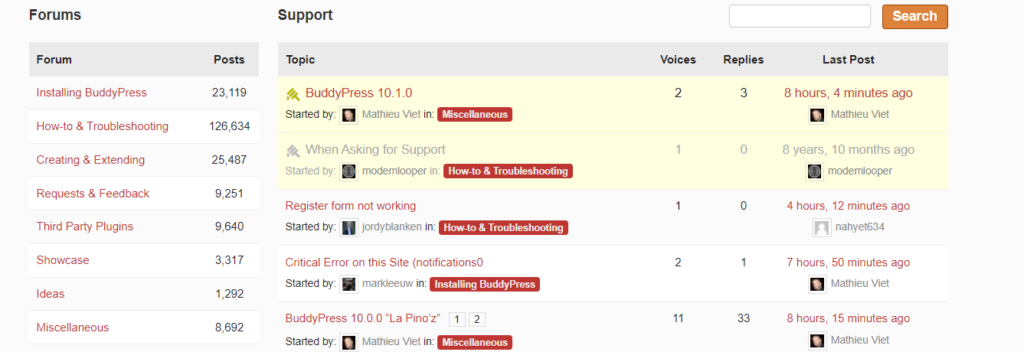
BuddyPress – Final Thoughts
Wrapping up our BuddyPress review by stating our opinion on the social network software. The BuddyPress plugin has more advantages than downsides.
It is free of cost and open-source software, offers functionalities like public & private messaging, notification alerts, groups, activity stream, multisite, customizable emails and profiles, blog and forums creation, is compatible with windows and macOS devices and offers community and extensive documentation support.
The only downside to BuddyPress is the lack of personal contact with the development team.
FAQs 🤔
Follow the steps given below to install BuddyPress through a manual process.
1. Download BuddyPress plugin, upload it to the wp-content/plugins folder in your WordPress directory online via FTP program.
2. Remember to enable pretty permalinks on your WordPress install.
3. Head to your admin dashboard, click on the plugins and then select installed plugins.
4. Activate BuddyPress and you will be redirected to the welcome screen.
