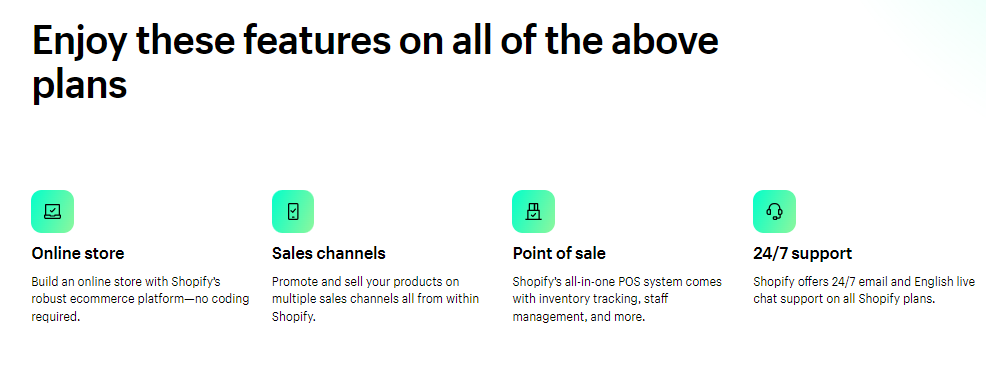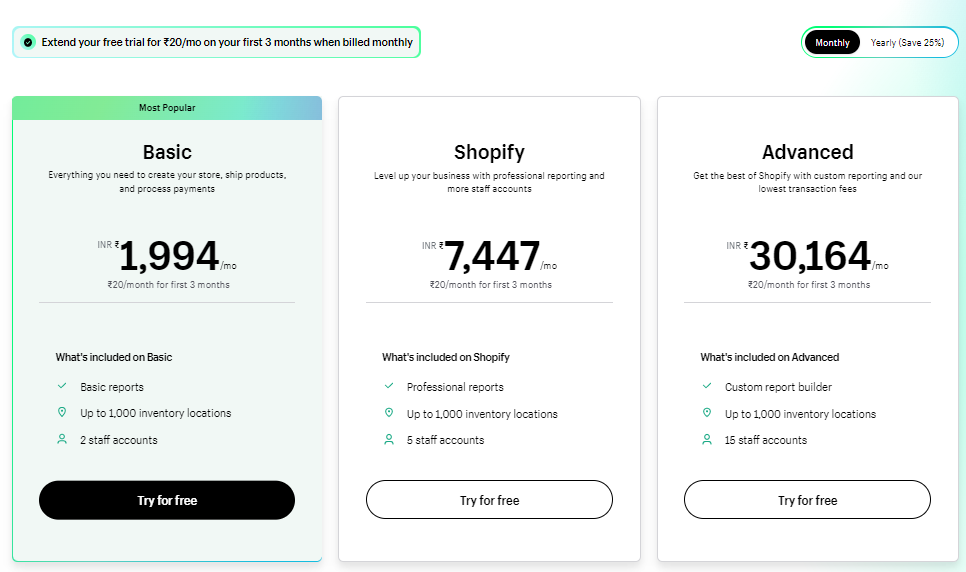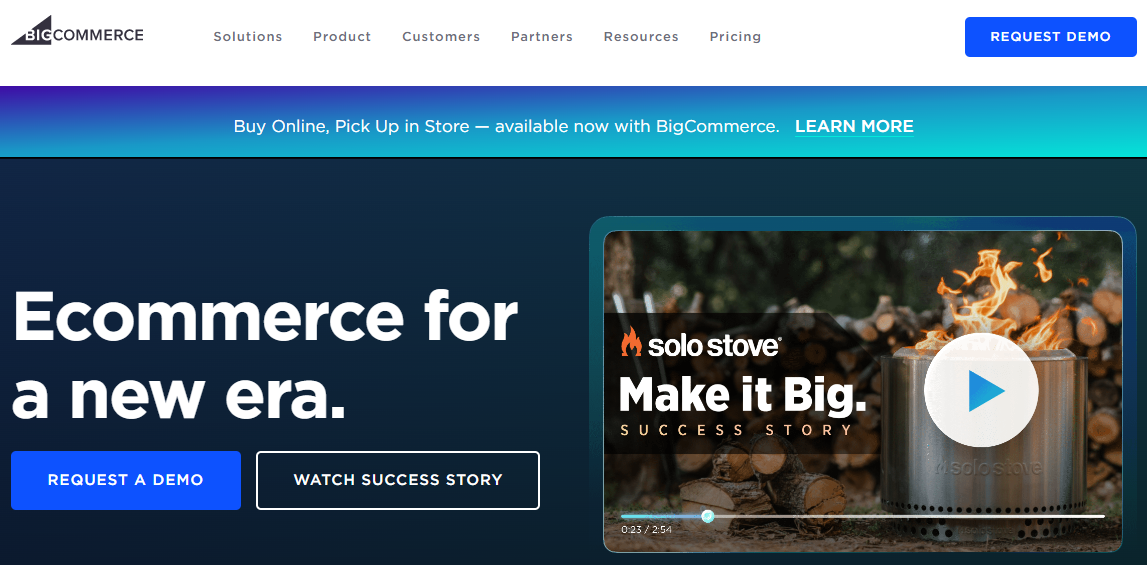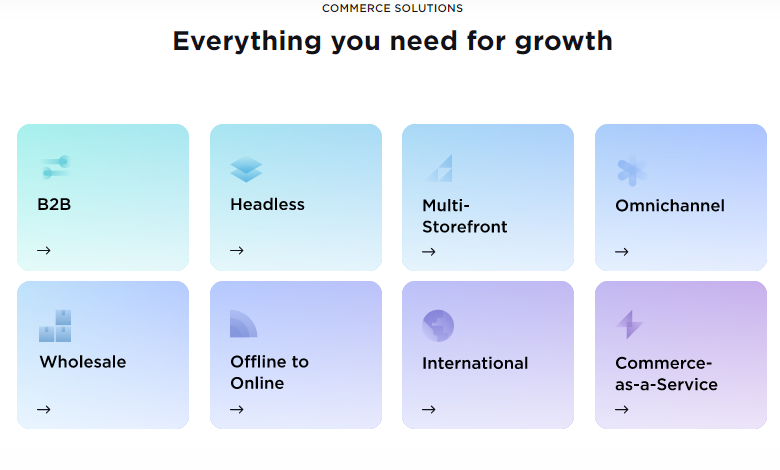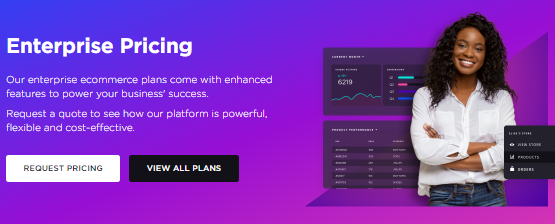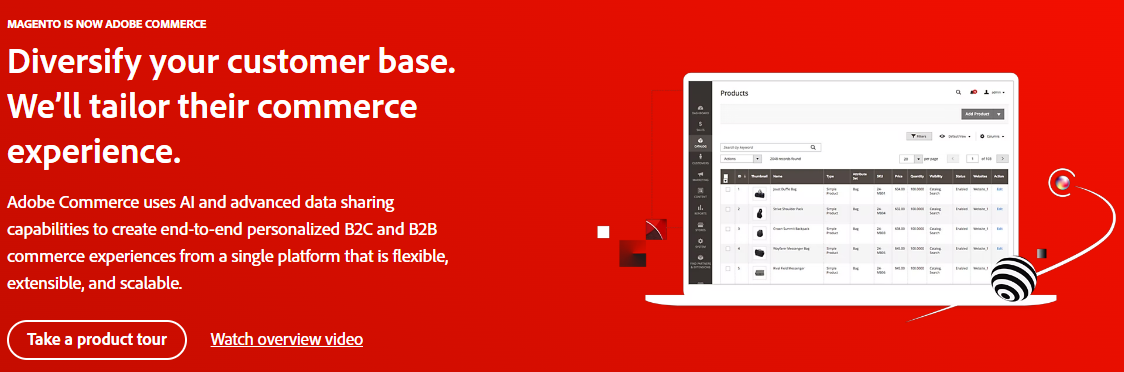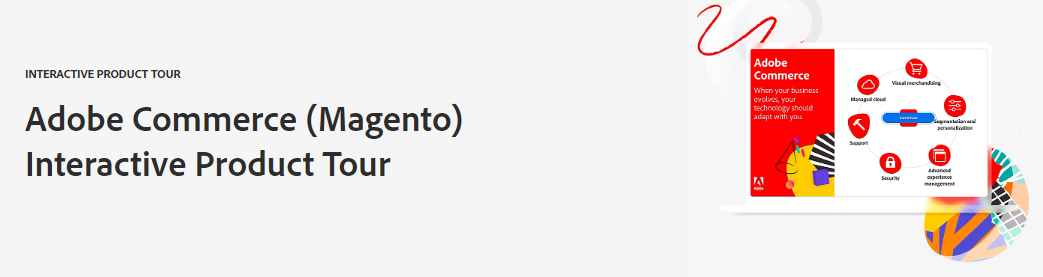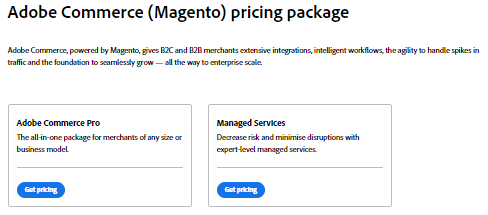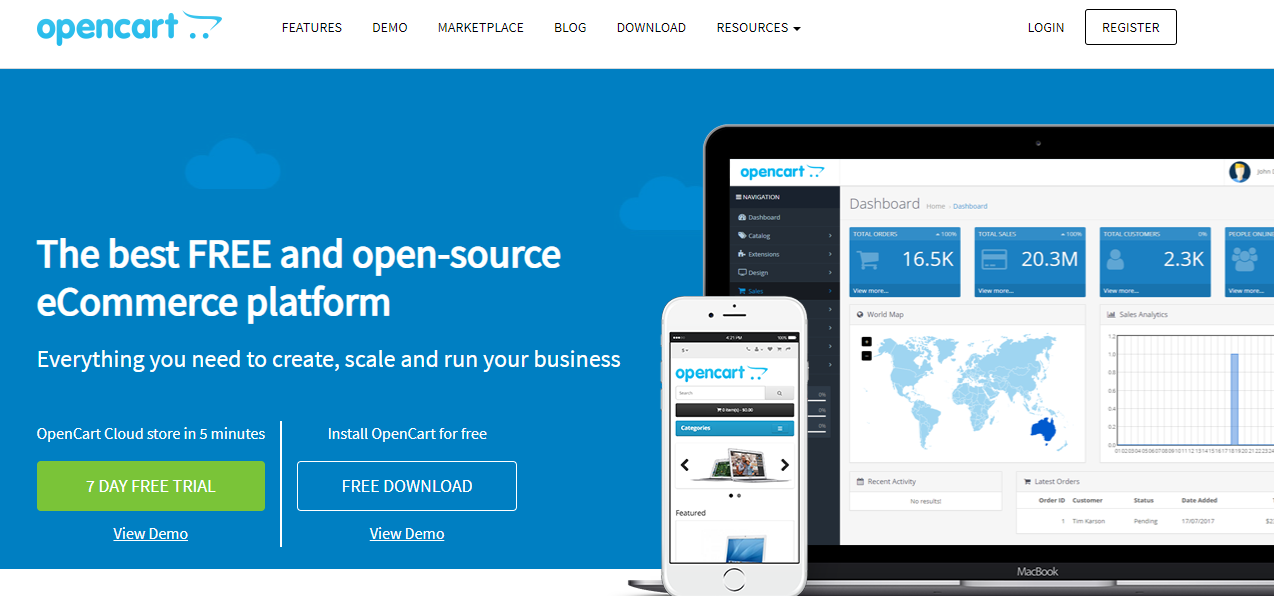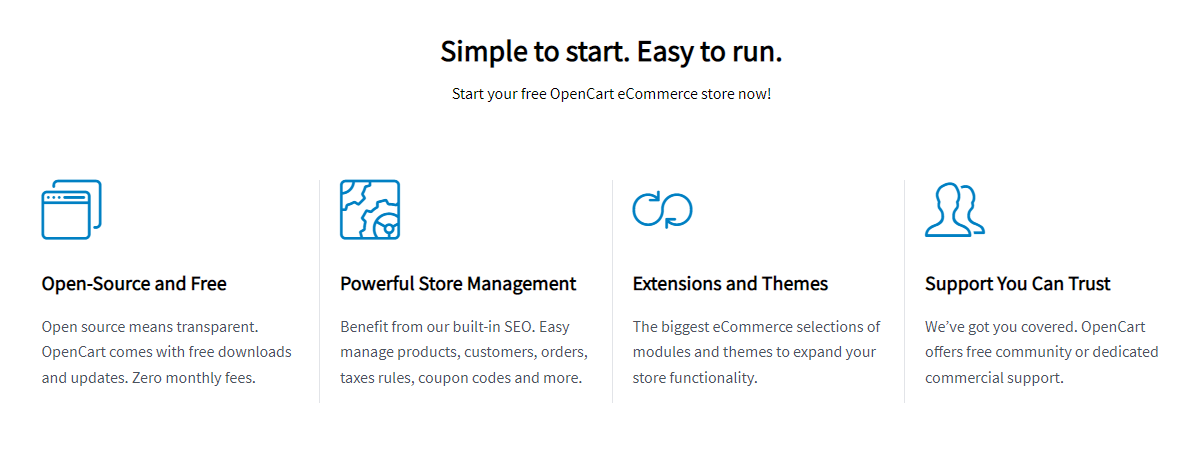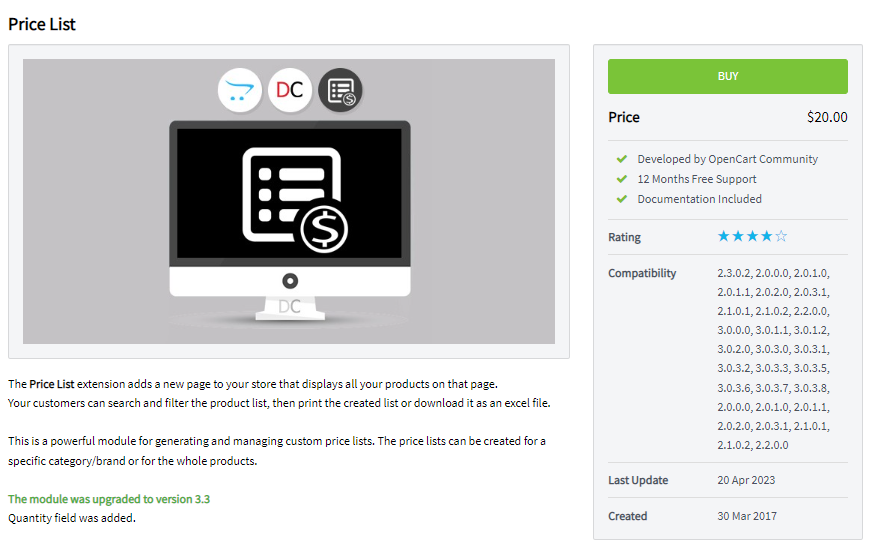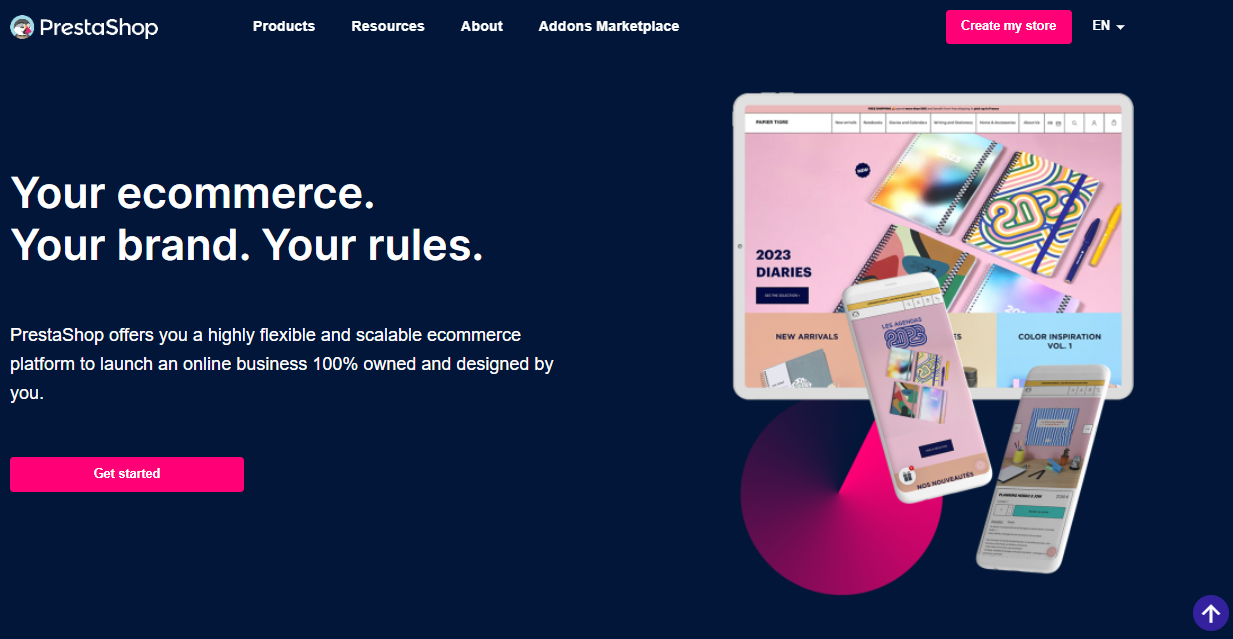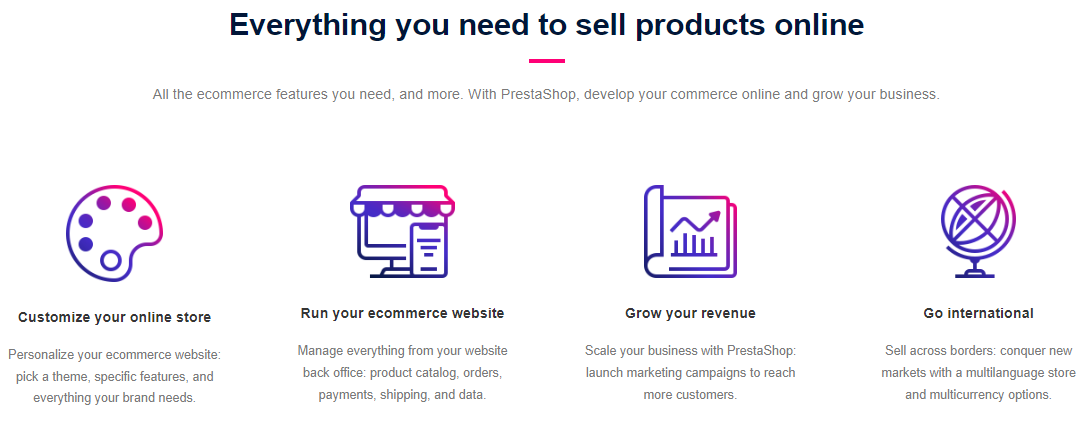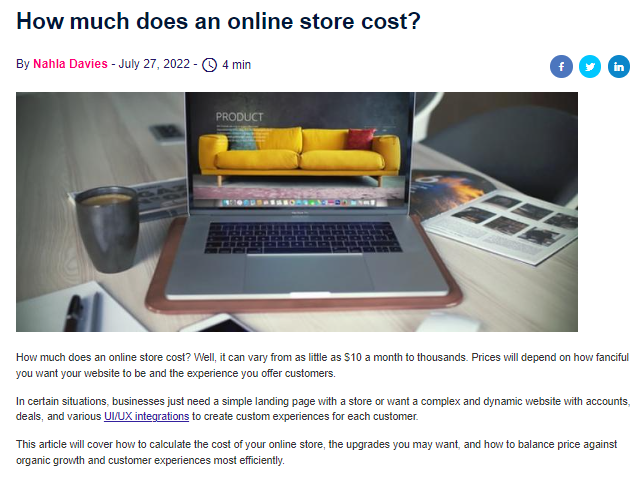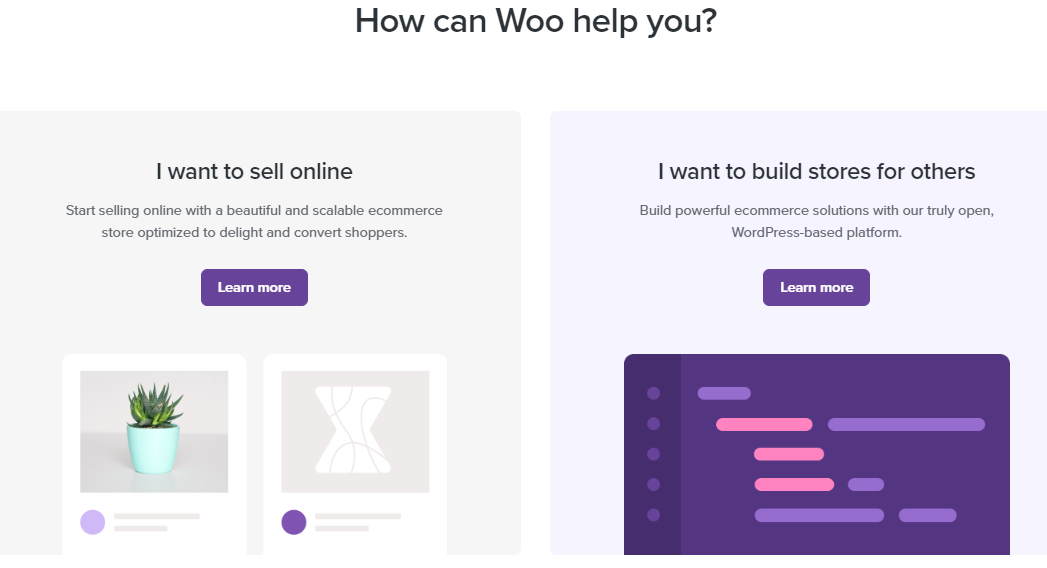Contents
WooCommerce is one of the most prominent go-to options for eCommerce selling. With a variety of potent features crammed into an intuitive interface, WooCommerce’s role as a WordPress plugin streamlines the process of online selling.
As an ecommerce plugin, WooCommerce differs from other sales solutions in that it requires an existing website before you can add payment processing capabilities. Fortunately, WooCommerce is incredibly simple to use and flexible enough to work for a variety of businesses.
Of course, WooCommerce isn’t going to be the best tool for everyone, no matter how fantastic it can be. There are a ton of alternative eCommerce choices available if using a WordPress plugin is not what you want to do for your sales plan. We’ve made this list for that reason.
Below is an outline of WooCommerce alternatives that will provide you with a wide range of simple and outstanding tools to help you make your fortune online.
5 Best WooCommerce Alternatives:
- Shopify
- BigCommerce
- Magento
- OpenCart
- Pretashop
1) Shopify
Shopify is a web program that allows you to build a customized online store. It enables you to sell both physical and digital goods and offers you a large variety of “themes” that can be modified to suit your own branding needs.
Since Shopify doesn’t require coding knowledge, it aims to help non-technical users create their own online stores.
The platform, however, also accommodates developers because it offers complete access to CSS, HTML, and Liquid (Shopify’s templating language).
With good cause, Shopify has carved out a spot for itself among the most widely used hosted ecommerce platforms available today. You don’t have to pay extra for web hosting because it is cloud-based and accessible from anywhere there is an internet connection. It is a comprehensive online selling platform that comes with everything you require to begin selling goods to customers, like SSL site security. It works best for small stores and dropshipping companies.
Key Features Of Shopify
When compared to many other hosted solutions, Shopify has the best eCommerce app store on the market, with an impressive selection of 8000+ plugins available on its Shopify App Store.
Shopify allows you to add products manually or import them through CSV files. Customers, orders, and other types of data can all be imported as well.
Shopify is unquestionably a good choice for you. There are a total of 8 selling channels that Shopify offers to retailers, including Facebook, Instagram, and Amazon. You can easily keep track of all of your products, orders, and customers in a single location by linking each sales channel to Shopify.
Shopify has a respectable selection of reporting tools, which may be improved with higher plans.
Pros And Cons
Pros
- Simple to set up. No learning curve.
- Rich in features: integrated CMS and marketing tools.
- Support major dropshipping suppliers.
- Fast loading.
- Constantly available support staff.
Cons
- Limited capacity for SEO.
- There is no way to modify the checkout page.
Pricing
There are five primary Shopify pricing tiers available, with the monthly costs as follows
- Starter — $5 every month
- Basic — $39 every month
- Shopify — $105 every month
- Advanced — $399 every month
- Shopify Plus — custom pricing, but starting at $2,000 per month.
2) BigCommerce
BigCommerce is an entirely hosted eCommerce platform that runs on a subscription-based business model. The user need not make any further effort to implement and manage it because it is provided as a hosted service.
It includes all the tools needed to run an online business, such as a multi-channel support system, an SEO-friendly storefront design, and content management.
You can use the platform to sell both physical and digital goods, and it includes a number of customisable templates to assist you in designing your online store. It also includes some marketing tools.
Key Features Of BigCommerce
The platform provides a wide variety of premium and free themes as well as extensive customization options. With the drag-and-drop editor, you can create your storefront from scratch, add widgets and carousels, and do other things. The user interface is simple and intuitive.
BigCommerce’s most significant benefit is centralized order management. You have the option of integrating with an order management system (OMS) like Order Desk, NetSuite, or Brightpearl. Alternatively, you could just let BigCommerce’s built-in features handle it.
You are free to keep as much of any type of data as you want, from product catalogs and photographs to inventories, videos, and customer information. choose. Your website’s loading speed won’t be slowed down, and neither will your front-end activities be impacted.
BigCommerce provides real-time updates and report generation so you can see the performance of your store as accurately as possible.
Pros And Cons
Pros
- A comprehensive entry-level plan.
- Website builder with drag and drop functionality.
- You can choose from a wide variety of products.
- Tools for SEO and blogging.
- Strong reporting tools.
Cons
- With the Standard plan, there is no abandoned cart feature.
- Only a few free themes are offered.
- There are few choices for content customization without extra payment.
Pricing
BigCommerce has four monthly pricing plans:
- BigCommerce Standard : $39 monthly
- BigCommerce Plus: $105 monthly
- BigCommerce Pro: $399 monthly
- BigCommerce Enterprise: pricing varies, according to your business requirements.
3) Magento (Adobe Commerce)
Adobe Commerce (previously Magento) is a an alternative to WooCommerce that demands extensive technical knowledge. You require significant coding and web development abilities in order to design a website with Adobe Commerce. Cost, money, and time are drawbacks, but you get to design a website that is entirely customized to your particular line of work.
Similar to WooCommerce, Adobe Commerce also needs external hosting, which raises the difficulty and expense of setting up and running your website. Despite the numerous options and flexibility that Adobe Commerce provides, there are some significant restrictions.
First of all, adding multichannel commerce to your website is not an easy process. Similar rules apply when it comes to accepting foreign currency. These are significant obstacles to consider in today’s industry.
Key Features Of Magento
Your ability to balance supply and demand is aided by Magento Commerce’s order management. Managing your inventory (including returns) is simple and practical, even across many sales channels and locations.
Magento was developed as an open-source and free eCommerce platform, unlike the majority of its key rivals like Shopify and BigCommerce. It is adaptable, flexible, and extensible due to its open-source nature. Developers, Magento agencies, and anyone else with a penchant for coding have all been doing precisely this.
With a freelance or agency Magento developer’s assistance, you can increase the functionality of your store. Install ready-made Magento plugins and modules, or have a partner in integration develop your own.
The platform enables for the addition and control of multiple stores from a single dashboard, significantly cutting down on store management time. The multi-site functionality makes it simple to add items and catalogs across sites.
Pros & Cons
Pros
- Download is completely free.
- Excellent set of features.
- Highly adaptable.
- Extremely scalable.
- Active user base on a worldwide scale.
Cons
- Requires developer skills.
- The learning curve is steep.
- Lack of customer service.
Pricing
Magento Open Source is completely free, however, running your website is not. Here is a general breakdown of how much money you should budget to spend on Magento Open Source when building your eCommerce store:
Hosting: $1.200 – $2400 per year or $100 – $200 per month
Costs for developers are (on average) $70 per hour for contractors.
Also Read:
- EcomHunt Review: Does This Product Hunt Tool Worth To Buy?
- Volusion Review: Is It Best Shopify Alternative For Ecom?
4) OpenCart
OpenCart is an open-source, cost-free eCommerce platform. It has practically all of the capabilities of WooCommerce and is hosted through a partner program. This indicates that it is the user’s obligation to host and deploy, and OpenCart will also direct us to vendors that can assist with this.
The same model is used by WooCommerce as well. WooCommerce is based on WordPress, while OpenCart is not. To assist you in creating feature-rich retail websites, OpenCart offers extensions and themes.
Key Features of OpenCart
With the help of this plugin, you can determine how much money and how many transactions your website makes. This program lets you use Google Analytics to track your sales activity.
Using the OpenCart POS system, retailers can control their sales, inventory, and clientele.
OpenCart supports a range of payment options, including bank transfers and internet payment gateways.
The Marketing component of your OpenCart dashboard lets you to develop and track marketing programs.
Pros And Cons
Pros
- It is highly customizable because it is open source.
- Numerous integrations.
- The platform is free to use.
- Does not require significant ongoing development costs.
Cons
- Customization is not always simple.
- Fewer integrated marketing features.
- Not the best option for speed.
Pricing
The core OpenCart application is totally free. It is available for download from the official website. However, there are additional costs to consider:
If you’re on a tight budget, hosting plans typically start at roughly $5 per month (though more expensive, high-quality hosts).
Domain names cost about $10 per year.
The cost of a quality design or template, as well as any other modules or extensions you want for your online business, are the final costs to consider. These typically cost $100 or more.
5) PrestaShop
PrestaShop, which was founded in 2007 and is headquartered in France and has offices all over the world, has proudly grown to become one of the most well-known shopping cart systems.
PrestaShop customers on this platform number over 700,000 websites as of November 2020. PrestaShop is really being used by 302,990 active websites, in addition to the 398,486 old websites that previously used PrestaShop.
Key Features of PrestaShop
Because of its more complicated backend, PrestaShop setup might be time-consuming. PrestaShop, however, offers a demonstration to walk you through the entire procedure.
PrestaShop’s customisation features will assist you in setting up multiple payment ways, creating an internal search engine tool to make it easier for clients to traverse your store, and organizing your products completely.
PrestaShop has an easy-to-use product building area where you may list as many items as you want to sell.
PrestaShop has a vast number of integrated marketing tools, despite the fact that you have to look a little harder to locate unique features.
Pros And Cons
Pros
- Absolutely free to download.
- Highly adaptable.
- A lot of integrations.
- Thriving user base.
Cons
- Costly customer service.
- Requires developer skills.
Pricing
Downloading and using PrestaShop are both totally free. As you build out your store, you can anticipate incurring expenses like hosting, domain, and security costs. To further personalize your store, you’ll certainly want to add additional modules, and the PrestaShop store offers a wide selection that is usually either free or costs less than $100.
Quick Links: ThriveCart vs WooCommerce: Which One Should You Join?
Conclusion
The inventory management system and sales tools that WooCommerce offers are among its strong points, but if you’re seeking for a WooCommerce substitute with more sophisticated capabilities, there are a number of choices.
A well-known eCommerce platform like Shopify, for instance, provides a number of features like employee accounts, sophisticated discount coupons, and priority customer service around-the-clock. It also makes a great platform for managing sales and inventory tools because of its robust inventory system.
Similar to Shopify, BigCommerce is an all-encompassing eCommerce platform that offers a variety of sophisticated features including client management. You can even create your own dedicated priority customer service staff with BigCommerce.
In light of this, make sure to take into account the aforementioned WooCommerce alternatives if you require an eCommerce platform with a strong sales and inventory management system, customisable customer data, and cutting-edge features like priority support and staff accounts.