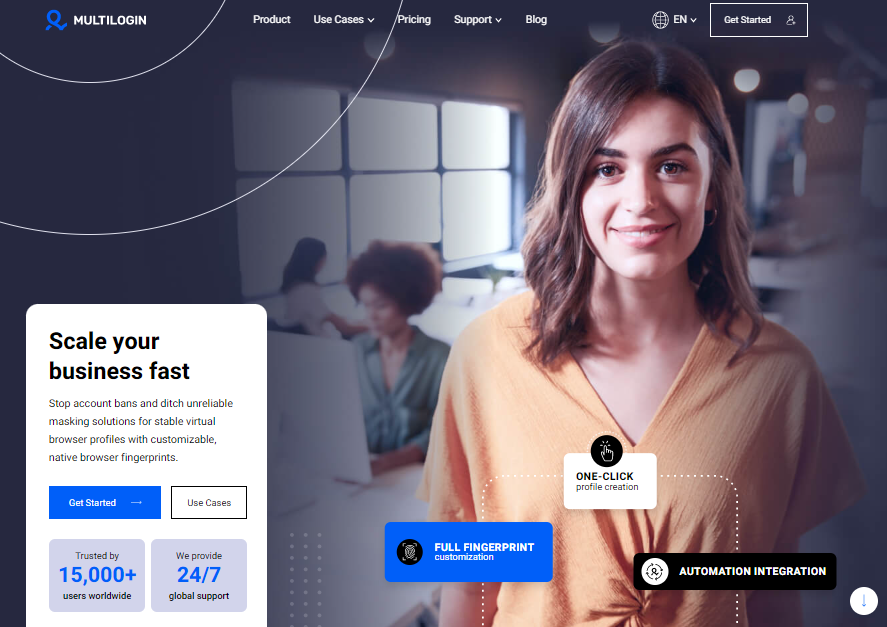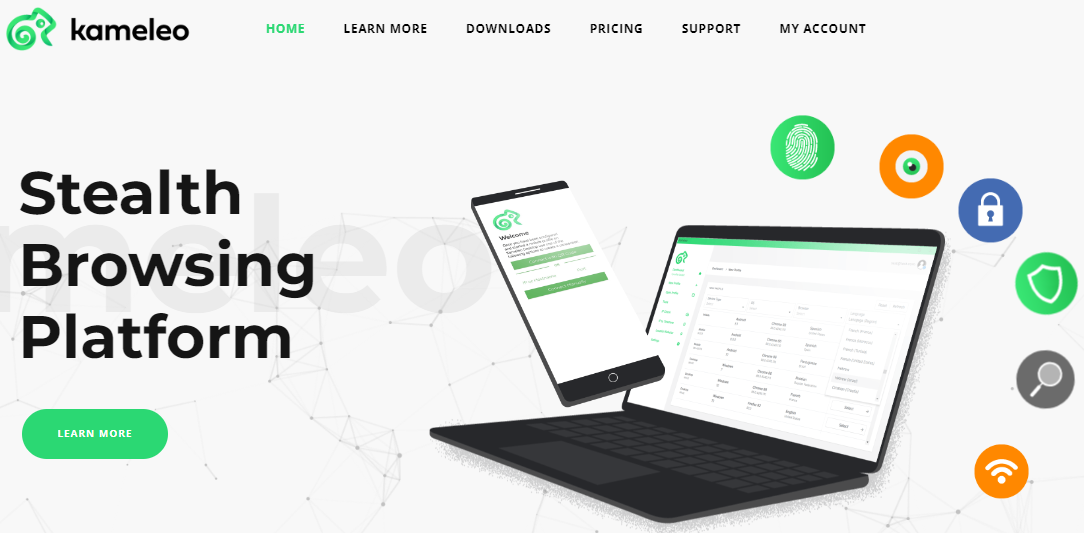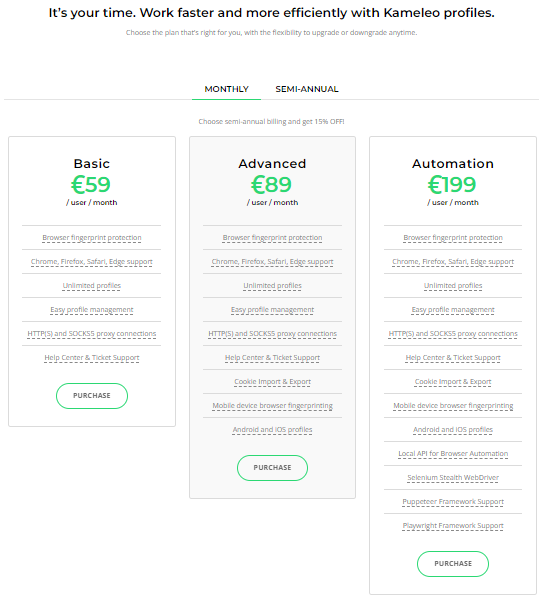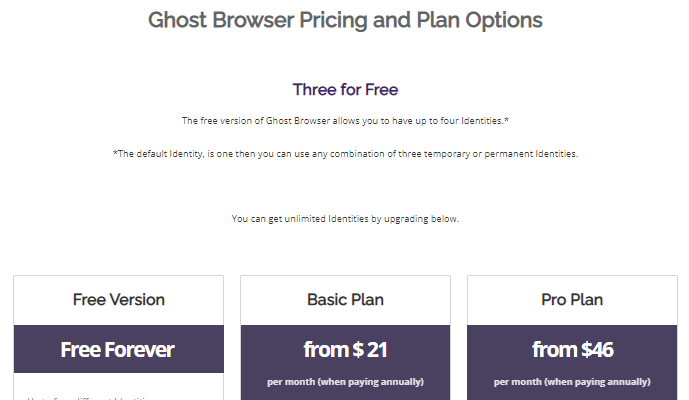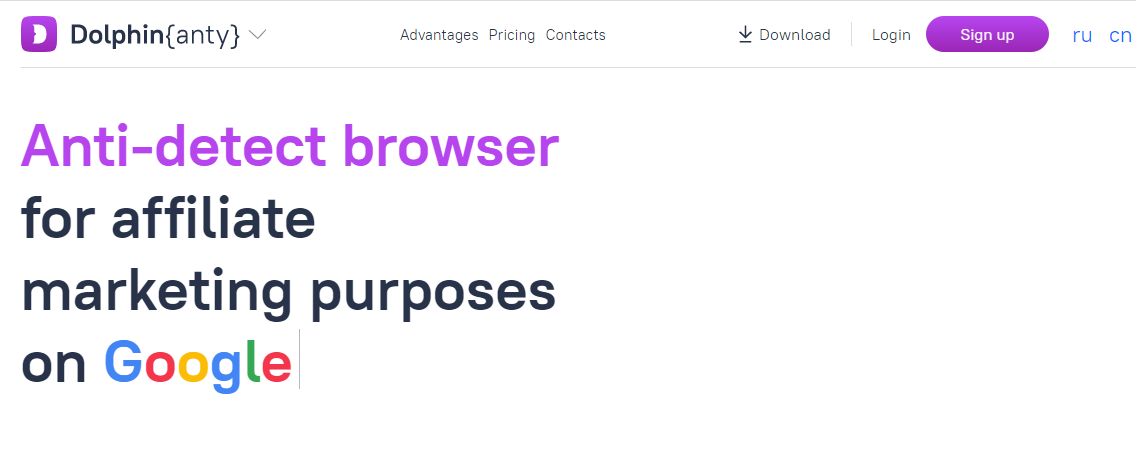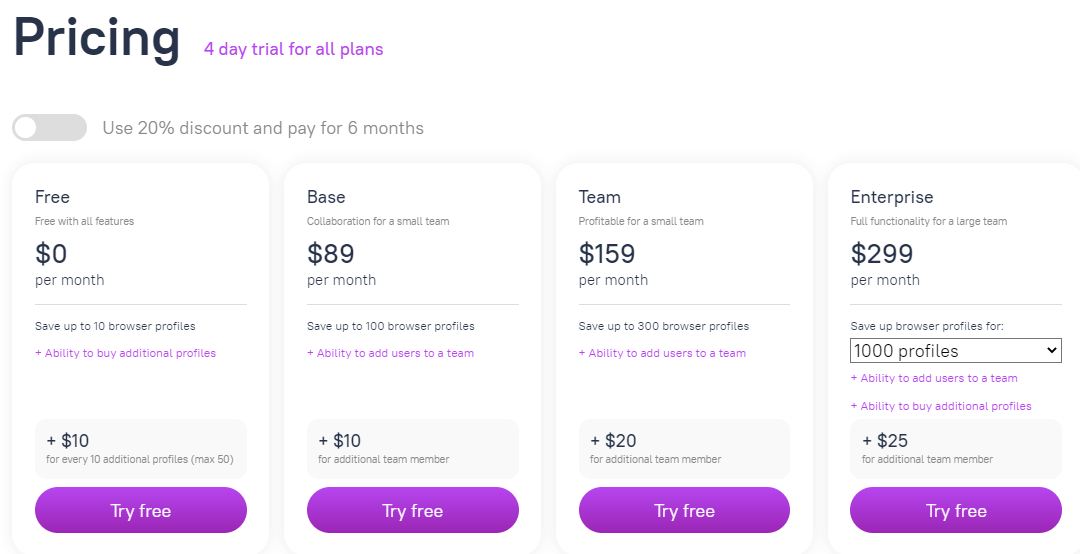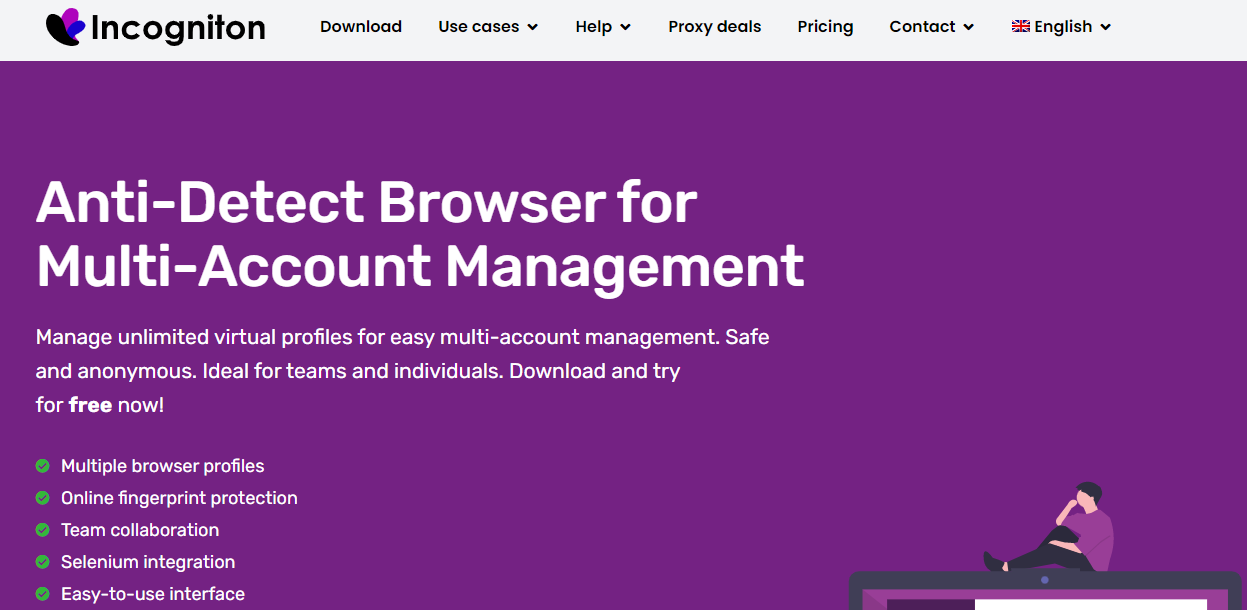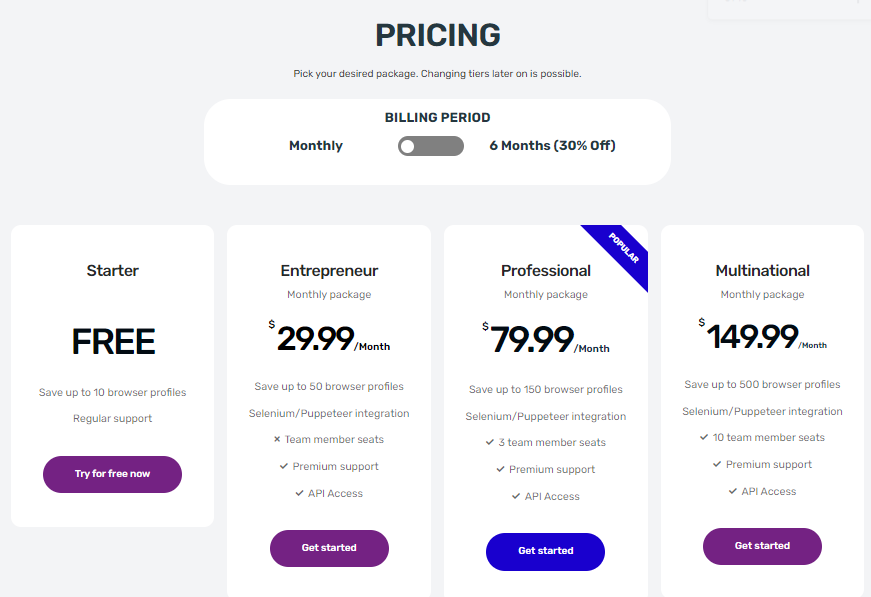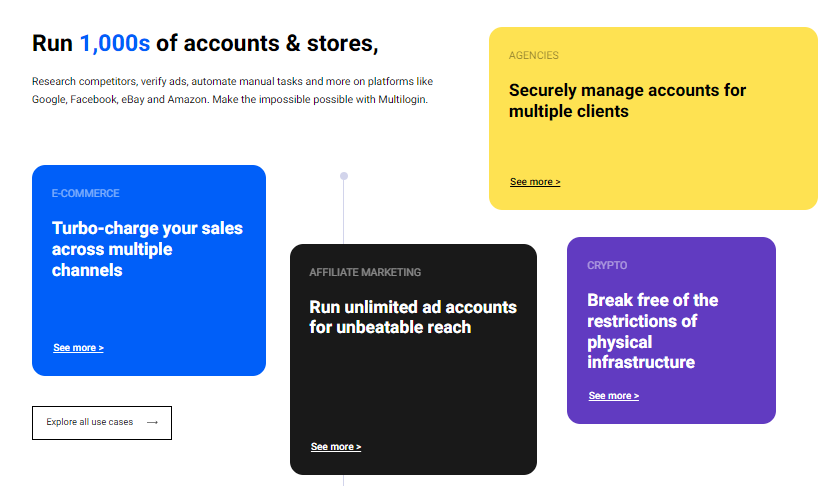Contents
Your privacy can be infringed upon by technology such as Browser Fingerprinting.
Anti-detect browsers were designed with attributes that make them resistant to browser fingerprinting in response to the emergence of this new data danger.
Using an anti-detect browser can help protect your privacy by reducing tracking, promoting privacy, and simplifying the account farming process.
Usually based on popular web browsers like Chrome or Firefox, an anti-detect browser is an application. You can create distinct browsing environments with their unique digital fingerprint, which includes various browser headers and other identifying information.
Multilogin Drawbacks & Alternatives
- High Cost: Multilogin is known for its steep pricing, with a team usage subscription costing $1,954.37 annually. This high cost can be prohibitive for many users.
- Security Concerns: A customer’s experience revealed a security issue where a virus was found in a billing link associated with Multilogin, raising concerns about the platform’s security and reliability.
- Lack of Flexibility: Multilogin’s pricing plans may not be flexible enough to cater to the needs of users with smaller budgets or those who require fewer profiles.
- Limited Collaboration Features: Some alternatives mentioned offer collaboration features, while Multilogin’s cheapest plan does not include collaboration tools, making it less suitable for teams.
- Cheaper Alternatives: Several alternatives, like Logii and Dolphin {anty}, offer antidetect browsers with competitive features at more affordable prices, making them attractive options.
- Free Alternatives: Users seeking free alternatives to Multilogin can explore options like BrowserStack Local and Sauce Labs Local for testing purposes, but these may not offer the same features as Multilogin.
- Ease of Use: While Multilogin may be powerful, alternatives like Logii and Dolphin {anty} are praised for being easy to use and tailored for specific tasks, such as working with social media platforms like Facebook and Google.
Here are the top picks based on our research.
- Kameleo
- Ghost Browser
- Dolphin Anty
- Incogniton
Before we move onto that, however, let’s have a quick overview of Multilogin and what it offers.
5 Best Alternatives to Multilogin In 2024
Kameleo
One of the best alternatives to Multilogin is the Kameleo application. While surfing the Internet, use virtual browser profiles to avoid browser fingerprinting with the help of this app. You can manage multiple accounts on social media sites and carry out your marketing campaign undetected with Kameleo.
You could spoof your canvas fingerprint using the Kameleo app, in addition to regular browser fingerprints. To stay away from prying eyes, Kameleo offers all the necessary features.
Since Kameleo supports the mobile app, you can use your mobile web browser with it, but it lacks an iOS app that can support multiple browser fingerprinting.
The Multilogin is one of the web browsers that Kameleo supports. Chrome, Microsoft Edge, and Firefox are examples of web browsers.
Key Features of Kameleo
- Browser’s digital fingerprint protection by spoofing.
- Cookies, browser add-ons, passwords, and other virtual profile features.
- Defeats canvas fingerprint of an HTML5 canvas.
- Supports all sorts of HTTP, SSH, and SOCKS5 proxies.
- To browse, you can use either a virtual machine or an Android phone.
- Selenium Stealth WebDriver for automated browser profile generation.
Pros and Cons
Pros
- Kameleo accepts a wide variety of browser profiles.
- Working with mobile devices is a rare capability among anti-detect software solutions.
- It is quite easy to utilize the Kameleo app.
Cons
- Not intended for collaborative teamwork.
Pricing Plans
Kameleo has two payment options: you can either pay monthly or semi-annually. The price ranges are as follows:
- Basic Plan: €59 for each user each month ($299 for each user for six months).
- Advanced Plan: Each user will pay €89 per month (or €449 over six months) under this plan.
- Automation Plan: Each user will pay €199 per month ($999 per user every six months).
Also Read: Kameleo Vs Multilogin: Which One Is Best Multi-Account Browser?
Ghost Browser
You can conceal the fact that you are in charge of many accounts by using the Ghost Browser as well. This browser functions a little differently from the ones previously mentioned. To have different sessions, you can open each tab in a different browser window.
You may utilize all of your Chrome browser extensions with this browser by simply importing them with a few clicks because it is based on the Chromium platform. By grouping tabs, this browser can aid in the fight against tag spam. Linux compatibility is in the roadmap, however the browser is only currently accessible for Windows and Mac.
Key Features of Ghost Browser
- Different proxy IPs can be assigned to a set of tabs or individual tabs.
- Import Chrome extensions and settings immediately.
- Make use of the workspace to lessen tab clutter.
- Select either a temporary or permanent identity.
- Additionally, it has a handy feature that allows you to save individual sessions or entire groups of sessions, allowing you to open them all at a later time with just a few clicks. Every single one of these sessions will keep its cookies and be logged into the appropriate account.
Pros and Cons
Pros
- Imaginative method for a straightforward Multi-accounting tool more reliable than others.
- A workspace instead of a browser.
- For a small firm, this interface and capabilities are fantastic.
- A decent documentation-style assistance section.
Cons
- There is no teamwork.
- Won’t work for larger companies.
- Unknown consistency of a fingerprint.
Pricing Plans
There are two pricing tiers for Ghost Browser.
- Free: $0 (although you can only open a certain amount of projects and sessions in your window).
- $25 monthly or $250 yearly for premium.
Dolphin Anty
The Dolphin Anty browser is a powerful tool for people who need to manage their multiple internet identities effectively without running the danger of being blocked or found.
This browser has recently received a lot of attention because of its capacity to generate several virtual browsers, each with their own environment. One of its key features is the ability to create unique browser environments for each account, replete with customized cookies, local storage, and cache.
Key Features of Dolphin Anty
- Not only is the browser installed for Windows, but also for Linux (AppImage format), MacOS, and even MacOS on the M1 chip.
- An efficient proxy and extension manager that lets you install an infinite number of proxies or extensions before adding them to your accounts with a single click.
- proprietary template-based automation as well as API integration with Selenium, Playwright, or Puppeteer tools.
- Well-planned teamwork with the option of providing personalized access to each team member. One user might be granted total control, while another is limited to starting and stopping the profile, for instance.
Pros and Cons
Pros
- An easy-to-use tool for multiple accounting.
- A simple to use interface.
- Additional social media management tools.
- Suitable for single players as well as teams.
- An attractive free plan.
Cons
- Russian is the primary language of the browser and community.
- Bulky interface.
- Bad reputation for fingerprint consistency.
Pricing Plans
Dolphin Anty has four pricing plans.
- Free: $0 monthly
- Base: $89 monthly
- Team: $159 monthly
- Enterprise: $299 monthly
Incogniton
Incogniton is a powerful anti-detect browser for enterprises. You must give it a shot if you want unrestricted access to your internet data while utilizing several browsing profiles.
Create virtual browser profiles to substitute several workstations with Incogniton. You thus spend less money on the upkeep or purchase of numerous machines. There is a device emulator and a distinct digital fingerprint for every virtual browsing profile. As a result, even if you create multiple accounts on the same domain, websites that you visit treat each of them as a separate entity.
Key Features of Incogniton
You may store a single profile across all of your devices by using Incogniton’s feature-rich cloud save option.
Incogniton enables the automation of some processes and browser features. You can save time and successfully use your plan with their assistance.
Using Incogniton, you can import and export the cookies from every browser profile.
Your profiles and information can be synchronized between several devices using Incogniton’s sync feature.
Pros and Cons
Pros
- The interface is straightforward.
- Significant free offer for players who are just starting off.
- Plans for teams that are reasonably priced.
- Human type field replication.
Cons
- The consistency of the browser fingerprint may not be as strong as that of competitors.
- The website is more complex than those of the competition.
Pricing Plans
- Starter: 0$ (free up to 10 profiles)
- Entrepreneur: 29.99$
- Professional: 79.99$
- Multinational: 149.99$
Conclusion
It’s possible to identify a browser by its fingerprint. From the software mentioned above, you can choose one of the best alternatives to Multilogin determined by its core strength, which Multilogin lacks.
An effective tool that assists digital marketers in obtaining in-depth internet research information for social media advertisements, ad accounts, and eCommerce is an anti-detect web surfer.
High-profile people and others with a strong concern for privacy utilize it to remain anonymous online. Despite some negative uses, there are also many positive ones, and sustainable use is only possible with proper ethics.
Instead of using many computers to avoid being found and being blacklisted, Mutilogin was developed to make it easier to fake your genuine browser fingerprint. However, this software is not a swiss army knife, so rivals have appeared in competition with it as a result of Internet marketers’ desire for alternatives.
You can use any of the aforementioned anti-detect browsers for either professional or private use. The ethical usage case guidance can assist you in staying out of trouble.
Also Read: How To Be Anonymous Online With Multiple Accounts? VPNs, Proxies, Multi-Account Browsers
FAQs
Users seeking alternatives to Multilogin can explore options like Logii, Dolphin {anty}, and Kameleo, each with its own set of features and pricing.
Multilogin is a paid service, and there is no official way to use it for free. However, users looking for free alternatives for account management can consider options like BrowserStack Local and Sauce Labs Local.
Multilogin is primarily used for creating and managing multiple browser profiles, each with unique fingerprints, IP addresses, and browser settings. It is often utilized by online marketers and businesses to manage multiple online accounts simultaneously.