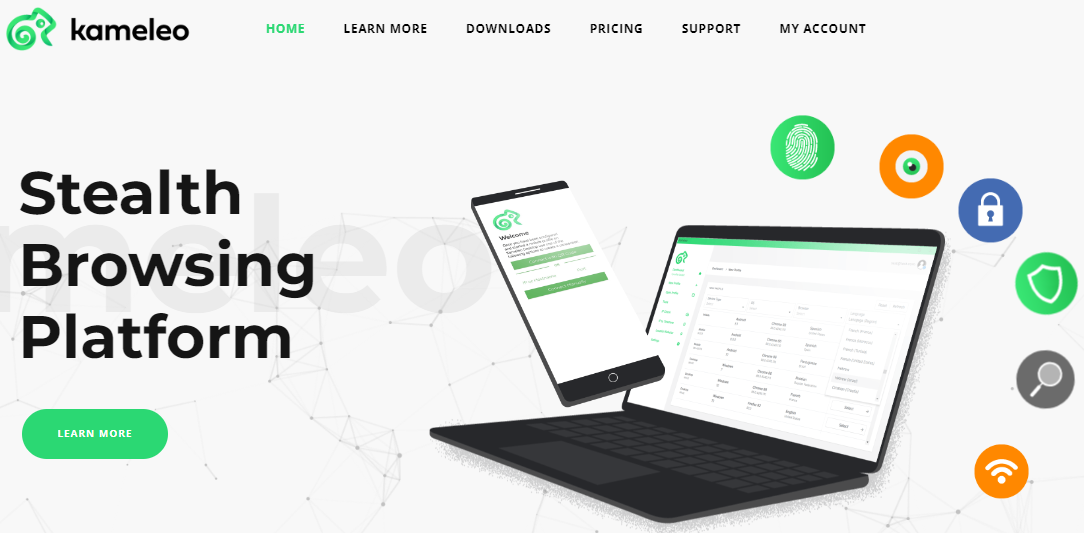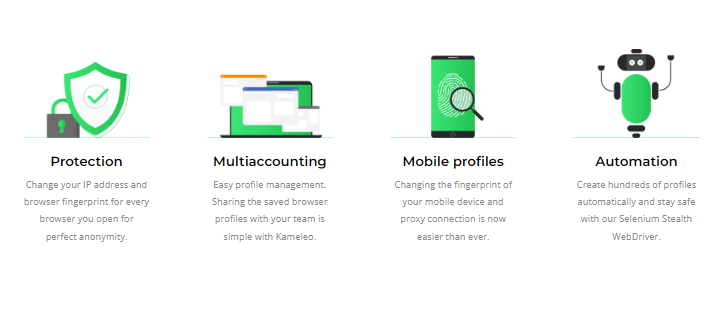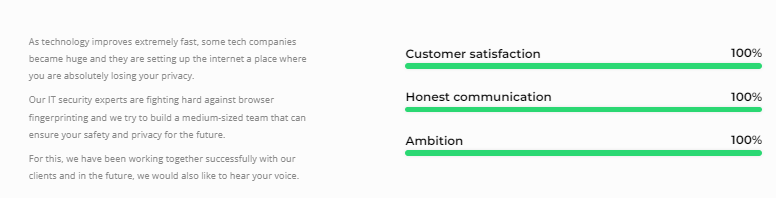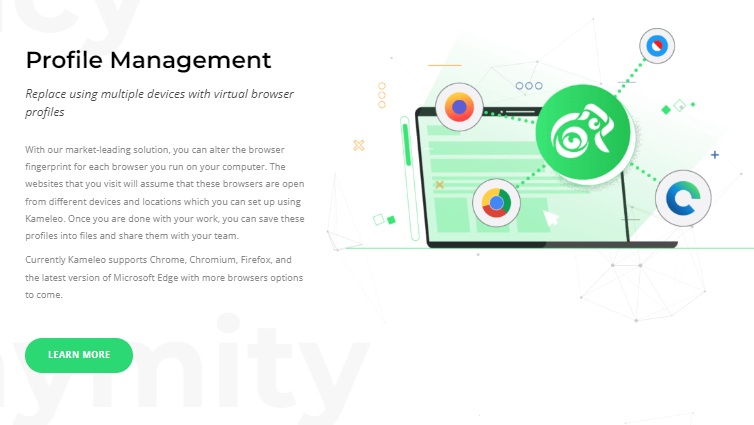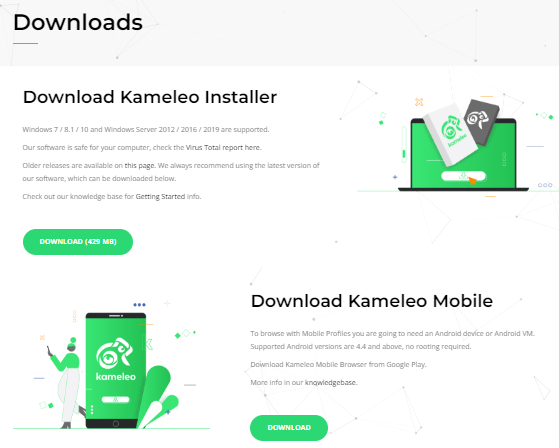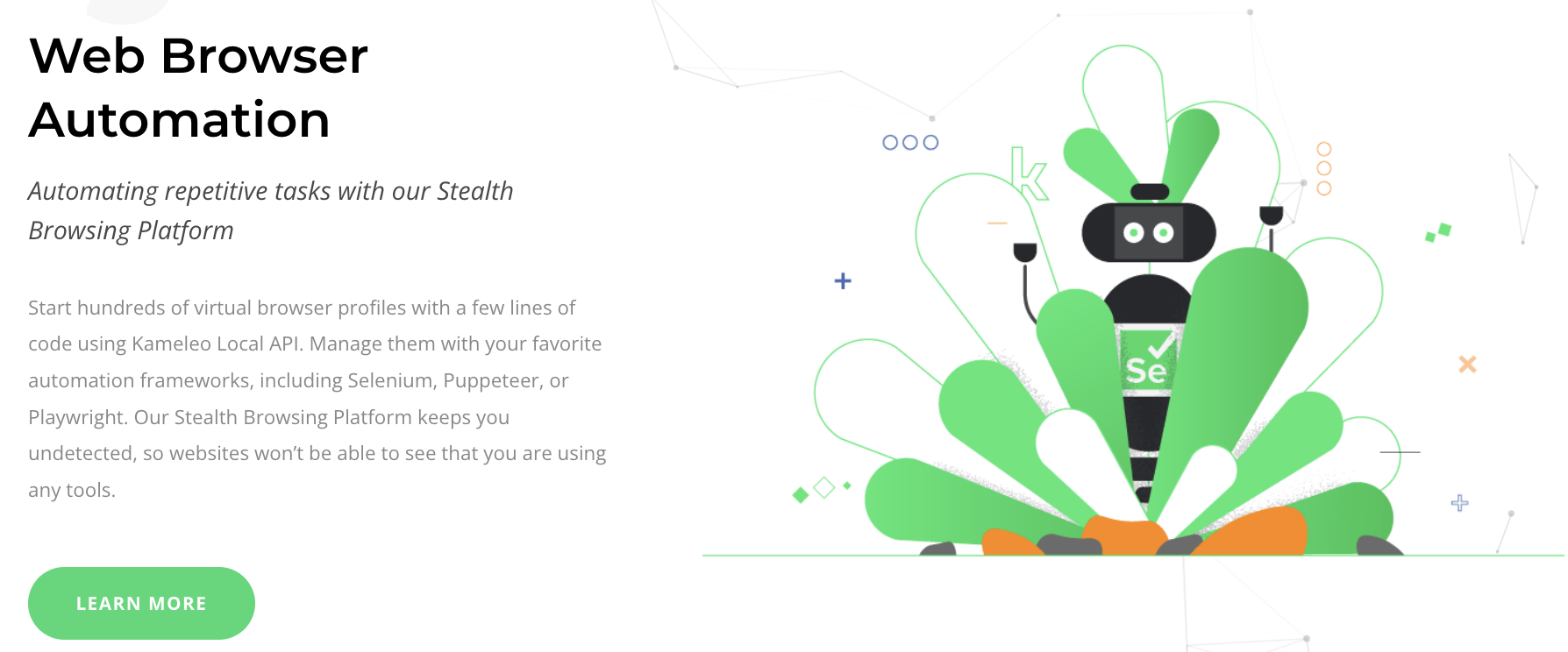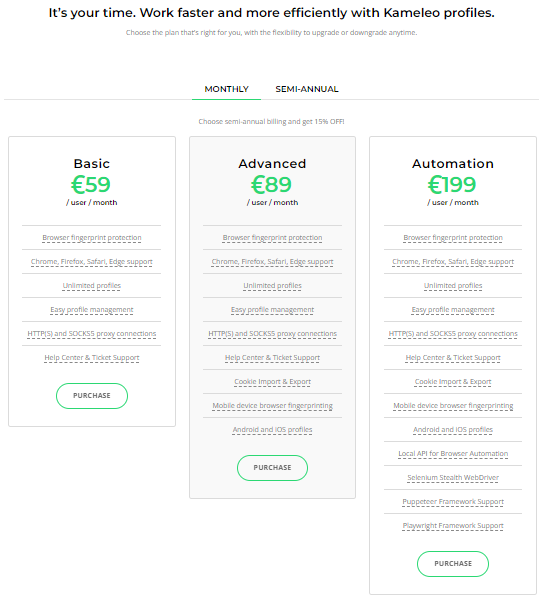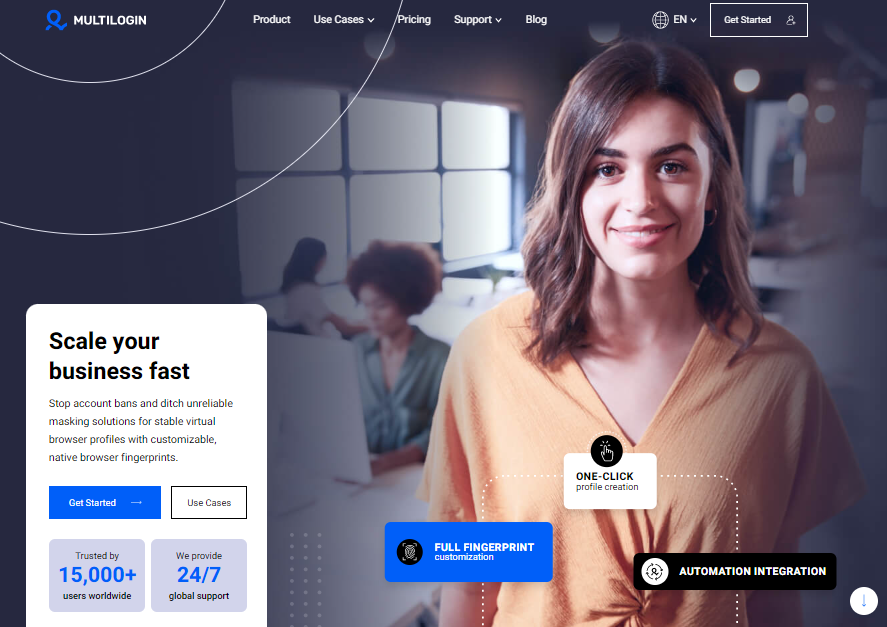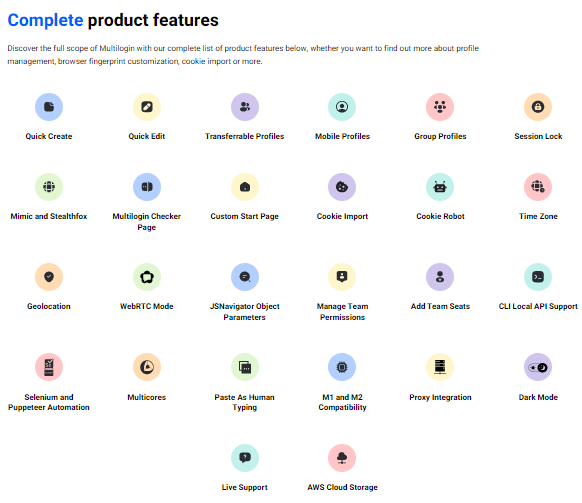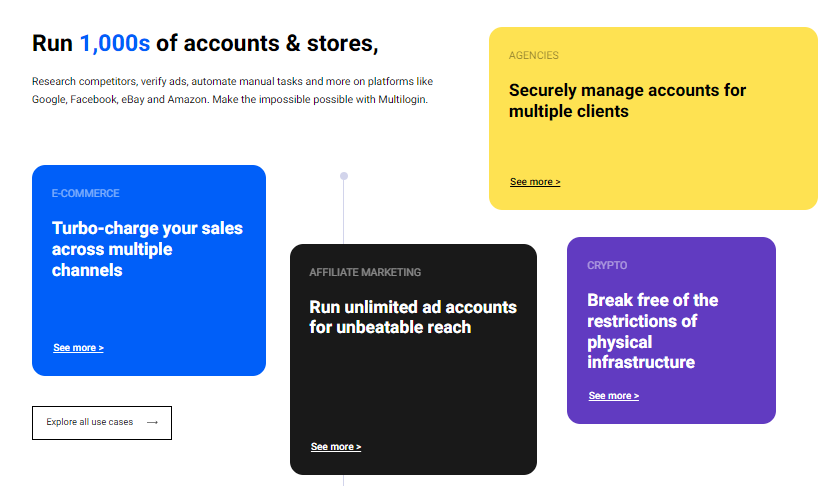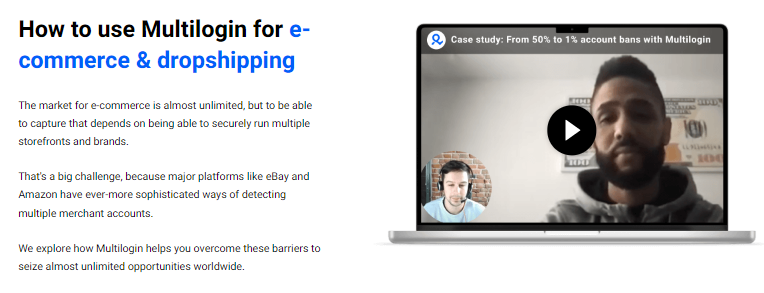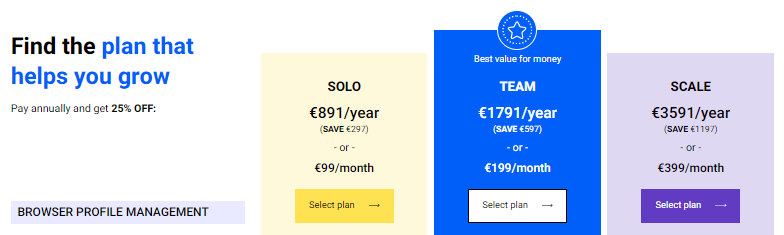Contents
Your data security and privacy become your primary concerns in today’s technology driven world when you totally rely on your computer to store personal data and conduct all forms of online communication.
How can you safeguard yourself online while yet taking advantage of everything that have an online presence has to offer?
One approach is to use an anti-detect browser or add-on that has facilities for managing your social networking and ad accounts, e-commerce data, and other things. These instruments come in a wide range of possibilities, from cost-free solutions to premium alternatives, on the market.
We will discuss two well-known and trustworthy anti-detect browsers and programs in this post that have a track record of providing its customers with reliable performance: Kameleo and Multilogin. You will be able to identify the facets in which each of them shines by the time you’ve finished reading this article. And this would aid in your decision-making.
What Is Kameleo?
The Kameleo anti detect browser is a stealth browsing program designed to enable multi-accounting and online automation without being detected. In order to accomplish this, it protects you from browser fingerprinting and uses proxies that you set up to conceal your IP address.
With this, it becomes impossible for online services to determine whether you have several accounts or even to determine whether the overwhelmingly high volume of requests they are receiving are coming from a single machine. Kameleo is an anti-detect browser with a mobile app. You can use it right now on your Android smartphone.
You may establish as many virtual browser profiles as you desire with its multi-accounting functionality and connect an account to a browser profile. A brand-new, distinct browser environment with its own cache, local storage, and cookies is established for each browser profile.
Since no leak is permitted and each browser profile has its own environment, all of your accounts appear to be controlled by different machines. It is a perfect illustration of how virtual browser profiles may take the place of several PCs. The Kameleo solution further enables online automation in addition to multi-accounting.
Features of Kameleo
Support for Mobile Devices
Kameleo is one of the only multi-accounting and browser fingerprinting software programs that is mobile device compatible. This feature is absent from the majority of other antidetect browsers.
One of Kameleo’s main benefits is that it is compatible with mobile devices. Android users can download the Kameleo app. Even if the Android app is not available on iOS, you can still use it to get iOS mobile fingerprints, which provides your account fingerprints more variation.
Due to the increased confidence that internet services have in mobile devices, employing mobile fingerprints is less likely to run into problems.
Multiple Browser Profiles
You may create numerous browsing profiles in a browser using Kameleo. Thanks to this flexibility, you may now create and manage several accounts on the same or other websites. Due of the different fingerprints, websites won’t be able to identify it as coming from a single computer.
You would probably reply that all other anti-detect browsers do provide unlimited browser profiles. However, for the vast majority of them, the charge increases as you add more profiles. On the other hand, Kameleo is an exception to this.
Each member has unlimited access to the browser profile feature, regardless of the package they are a part of. What makes signing up for more expensive plans necessary, then? There are features that distinguish the plans, though, that would persuade you to choose a premium option.
Configuration Support for Browser Parameters
To put it another way, it makes setting up browser fingerprints easier. You may change each parameter needed to generate a browser fingerprint hash in order to track your activities.
This includes automatic fingerprint spoofing, intelligent canvas spoofing, webGL noise, automated timezone setting, adjustment of fonts and plugin parameters, and the ability to adjust Geolocation so that it is accompanied by an IP address from the same location.
You are totally in charge of this. Even so, you might stick with the default setting if you are not familiar with browser fingerprint spoofing.
Security
Kameleo can improve your online safety by modifying your browsing patterns and allowing anonymous browser profiles. The application also conceals your IP address when a proxy is used.
Automation
The combination with Selenium Stealth Web Driver makes it the ideal software for automation. You may use the Kameleo Local API together with your favorite automation frameworks, such as Selenium or Puppeteer, to automatically build hundreds of separate browser profiles that are not related to one another in order to automate your online activities.
If you need to scrape information from JavaScript web pages that employ browser fingerprinting to track you, you should use the Kameleo anti detect browser. The Kameleo browser may be used to automate any online task you carry out in addition to site scraping.
Pros & Cons Of Kameleo
Pros
- Kameleo accepts a wide variety of browser profiles.
- The only well-known anti-detect browser that supports the iOS mobile fingerprint is Kameleo.
- Utilizing the Kameleo app couldn’t be easier.
Cons
- Not Suitable for Effective Teamwork
Pricing for Kameleo
Kameleo features two payment options: monthly or semi-annually. The pricing ranges are as follows:
- Basic Plan: €59 for each user each month ($299 for each user for six months).
- Advanced Plan: €89 for each user every month (€449 for each user for a six-month period).
- Automation Plan: €199 for each user each month (€999 for each user for six months).
Discounts are available for teams.
Multilogin
Multilogin is a multiple-account management solution that stimulates many machines by using virtual browser profiles. As a result of this program’s support for proxies, it is more challenging for online services to identify your many identities.
This software essentially substitutes several PCs with browser profiles. With each account having its own cookies, local storage, and cache, the Multilogin app enables you to manage them all independently in distinct, isolated browser environments.
You may alter the browser fingerprint, set up proxies for IP address anonymity, and change the appearance of each browser profile to make it appear as though it is running on a different machine.
Multilogin, an anti-detect browser, is a multiple-profile browser that provides actual account separation and isolation that even major advertising agencies are unable to detect.
The fact that Multilogin facilitates team collaboration on projects in addition to protecting you against browser fingerprints is also significant. This is due to the fact that all team members may access the produced virtual profiles because they are kept in the cloud.
As a developer, you may utilize the app’s API, which supports automation as well. The Multilogin team developed the browsers used in the Multilogin app, the Mimic browser based on the Chromium engine, and the Stealthfox browser based on the Firefox engine, to keep you even more safe.
Features OF Multilogin
Collaboration
The Multilogin application is among the top anti-detect browsers for group cooperation. You may invite team members, share one or more profiles, and give each member of the team access to various resources.
Browser profiles that have been created are stored online. Remote account access is made simple for team members by this. Additionally, since you can log in from your end and have team members access the account using the browser profile for that account, it’s simple to share accounts with others without having to disclose the passwords for those accounts.
Support a variety of browser profiles
The Multilogin software enables you to create as many browser accounts as you like. The membership plan you have chosen will, however, have an impact on how many browsers you may create. You are only allowed 100 browser profiles with the lowest package.
If you require more, you will need to upgrade to a more expensive plan. The intriguing aspect about this is that there are no leaks of any kind at all, and each browser profile is completely autonomous and isolated.
In control of all necessary browser settings
You can manage every setting in a browser, leaving just the footprints you wish. You may customize a variety of browser options, such as the browser type (Mimic for Chrome, Stealthfox for Firefox), language, screen resolution, Timezone, WebRTC, geolocation, proxies, and even custom DNS.
Additionally, the Multilogin software supports the installation of browser extensions, allowing users of the Stealthfox and Mimic browsers to install Chrome extensions for Chrome and Firefox extensions for Firefox.
Automation
Multilogin provides a variety of alternatives for programmatic access if you’re trying to automate processes (such as writing a script for an account creation procedure). To begin with, it features an API that enables the creation, listing, and customization of profiles. Unfortunately, the API has very low request limits. The browser also incorporates headless Selenium and Puppeteer libraries.
Theoretically, you could even utilize Multilogin as a headless browser to scrape the web and save some technical efforts on fingerprint impersonation.
Built-in specialized browsers
If any of the standard browsers are utilized, Multilogin finds it challenging to provide a real separation between accounts. It has created its own browsers in reaction to this, which use the standard browser engines but do not have fingerprinting capabilities.
The Chrome engine-powered Mimic browser and the Stealthfox browser are included in the integrated browser (Firefox engine). It also has inbuilt support for an Android browser.
Pros and Cons Of Multilogin
Pros
- Passes fingerprint verification
- Fine-tuned user experience
- Good client service
Cons
- Expensive
- Extra charges apply to automation and team features.
- Low API request limit
- Server downtimes
- Does not support mobile devices.
Multilogin Pricing Plan
The price structure for Multilogin is subscription-based. You may purchase access for one month, or sign up for a one-year commitment to save 25%.
- Solo: €99 monthly ($891 annually).
- Team: €199/month (€1791/year).
- Scale: €391 per month (€3591 per year).
Kameleo vs Multilogin: Which One is The Best?
You must now be aware of the distinctions between the Multilogin app and Kameleo. You can see that Kameleo is a superior choice in this case based on all of the verdicts that were provided.
This is due to the fact that it can assist you in avoiding browser fingerprints, giving you the chance to build an infinite number of browser profiles to avoid tracking and enables you to manage several accounts on the same website without being seen.
The selling point of Kameleo is its support for iOS browser profiles and Android apps, and provides a natural way of canvas spoofing. Additionally, it is far less costly than Multilogin. So you can go with Kameleo – The best stealth browsing platform.