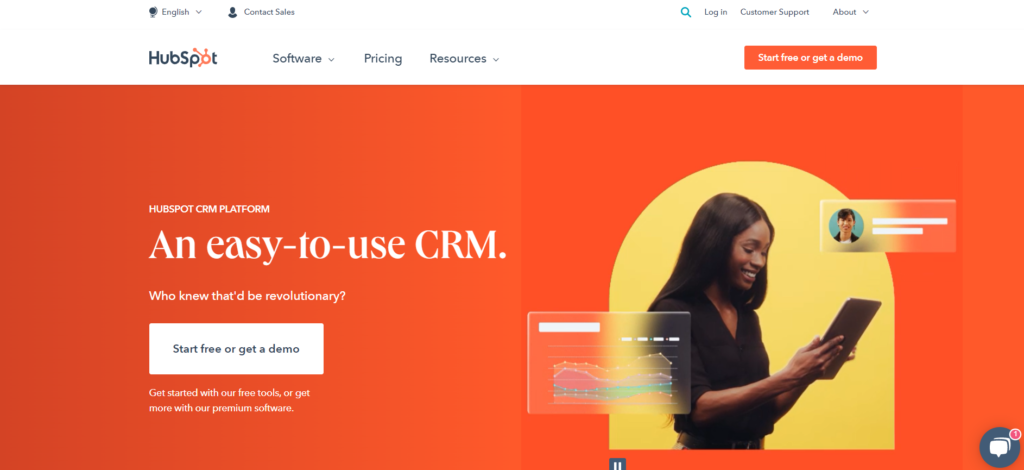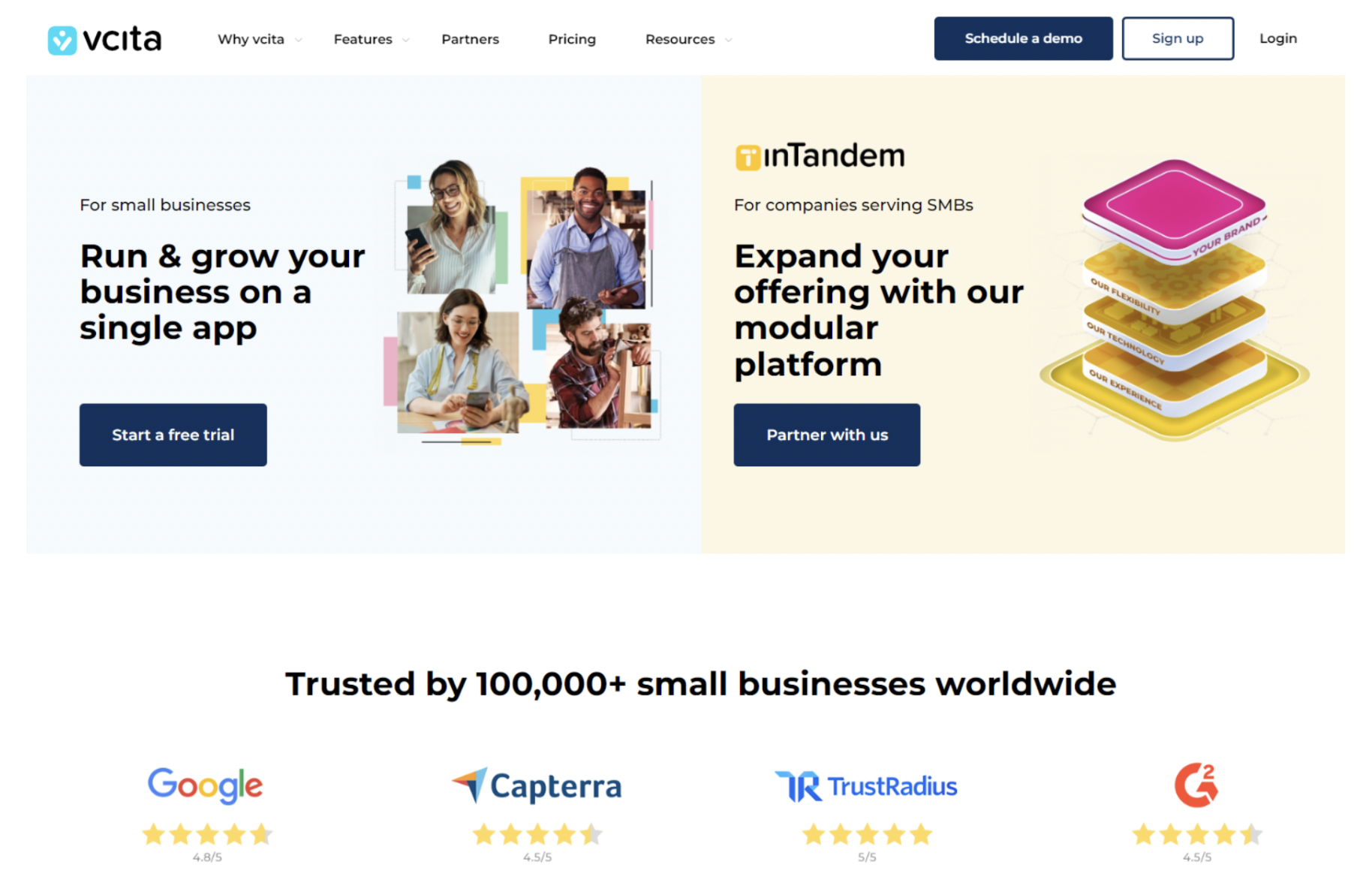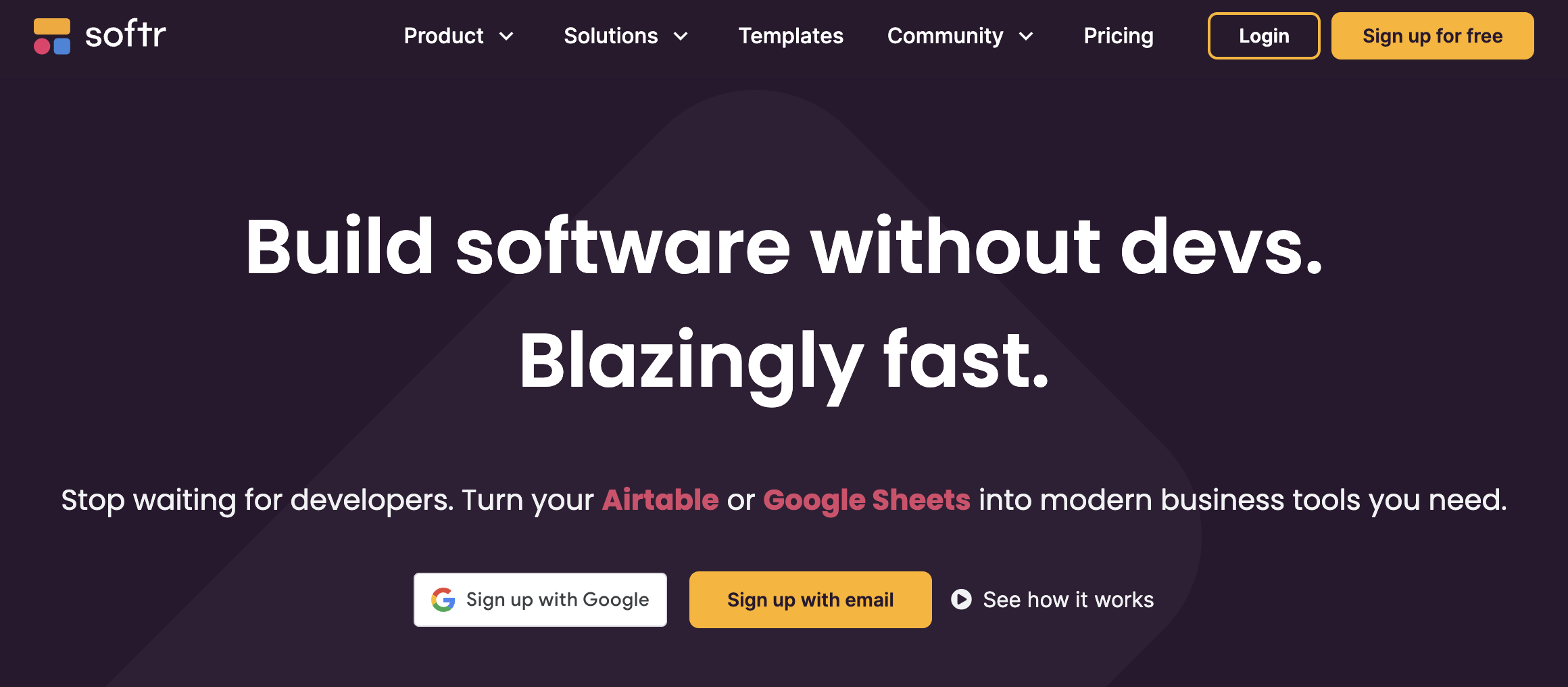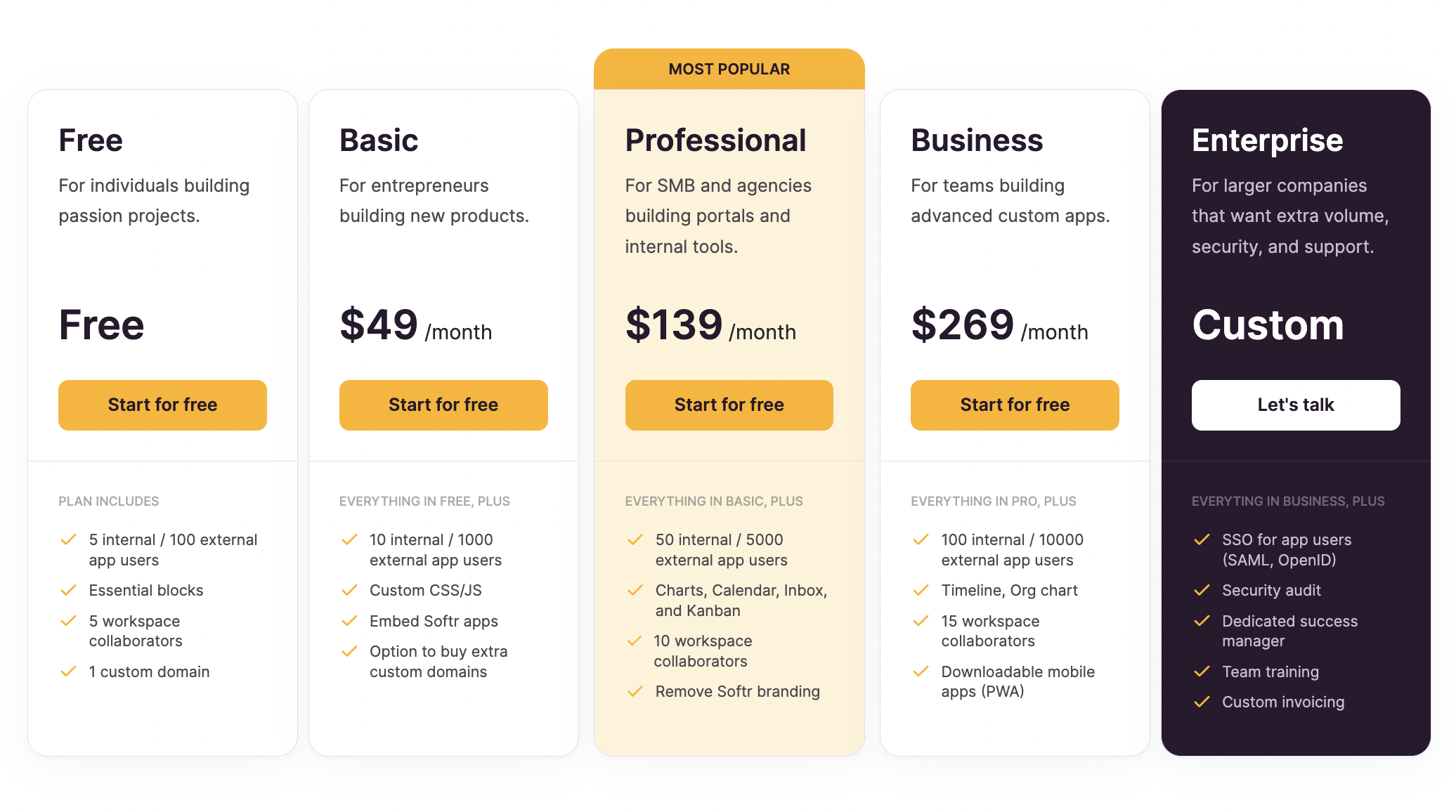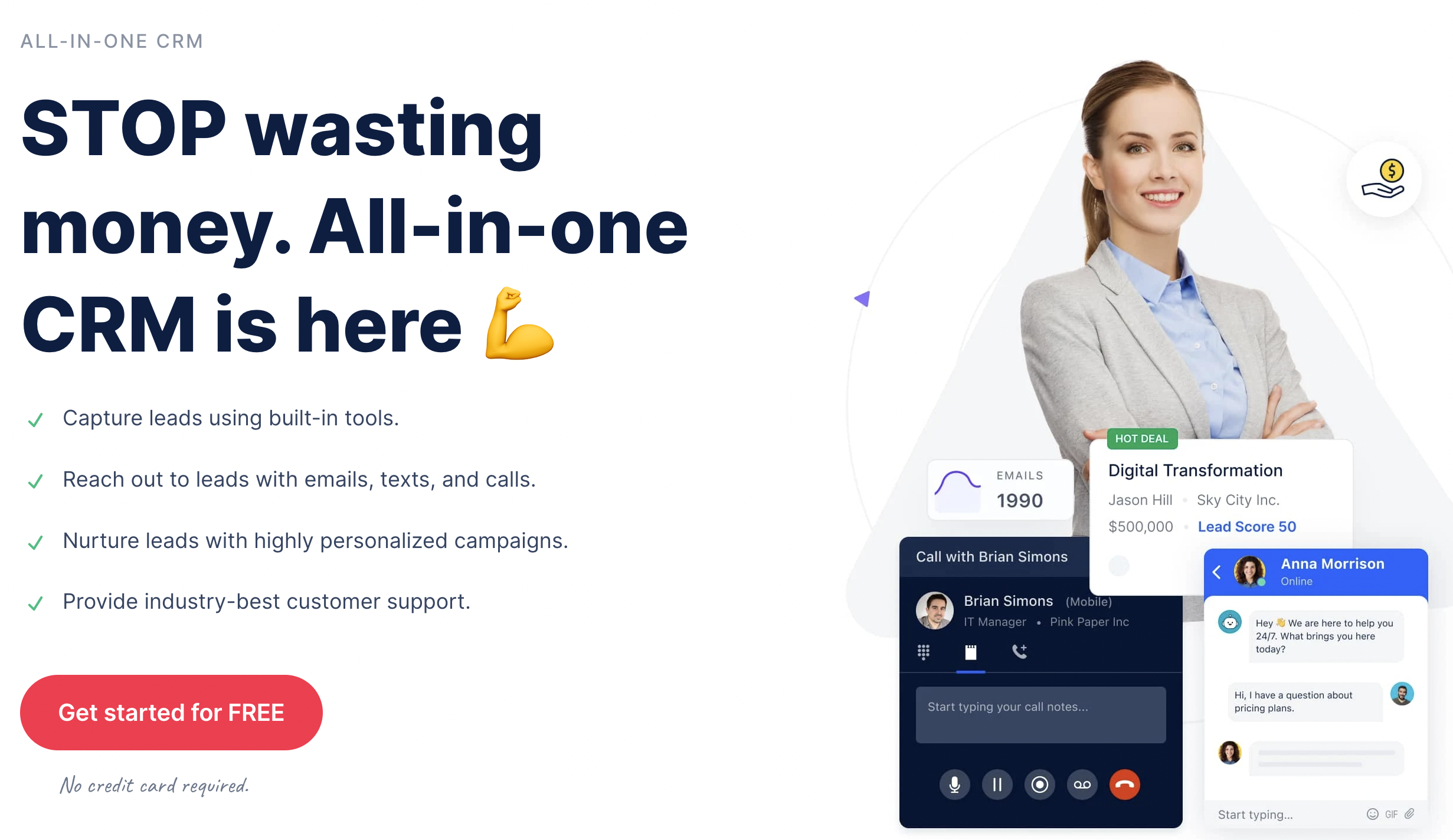Contents
Hubspot is the platform that provides services for marketing, sales and customers.
Along with it being a CRM platform, it also has market automation, email marketing, social media management and content management. It allows users to create market campaigns and manage them.
It provides strategies to businesses that help them to track potential customers and track leads for them.
It stores data and organizes them in a way that helps businesses to keep track of sales and leads opportunities. It is one of the leading CRM companies which has so much to offer to its users which can make their businesses grow with a better rating.
Though it is an efficient software but it cannot fulfill all the requirements of all types of businesses so there are other alternatives too which can cover them.
Why do you need Hubspot Alternatives?
Being a CRM platform HubSpot offers various tools and features to deal with the required needs of the users. It is regarded as one of the best CRM platforms but it too has certain limitations. Its few paid plans are the best for small or medium-scale businesses but when it comes to other Enterprises which want advanced features and tools they need to pay a big amount which can be expensive for them.
The features available on hotspot which is costlier can easily and cheaply be accessible on other CRM platform. They’re no doubt in its worth but it doesn’t suit every user’s business type and cannot fulfil all professional needs.
Users need to explore other platforms as well; they might get their desirable tools on other platforms at an affordable rate. In fact, if one talks about Hubspot, its cheap rates click in mind but it has expensive plans too which will not fit every user’s pocket and there is a possibility that users paying high sums wouldn’t be able to make the most out of it.
These are the three best Hubspot Alternatives:
1. Freshsales
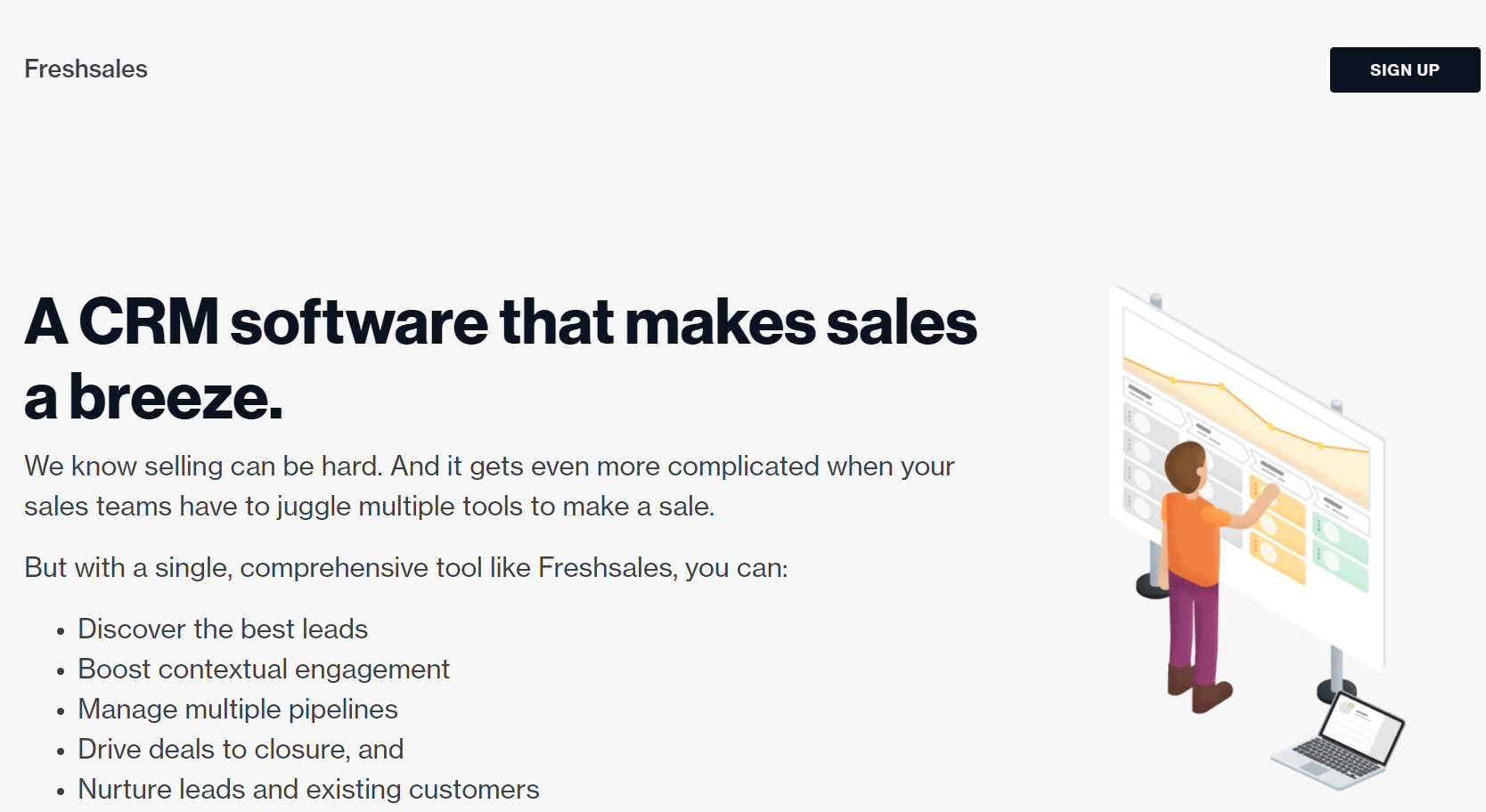
It is a CRM software which offers help in managing sales processes and customer interactions for businesses. It allows different teams to access, update and manage customer information.
Features:
Managing tasks made easier
Freshsales makes the work very much easier by keeping the information intact all at once, including lead status, conversion rates, etc This saves up a lot of time.
Generate leads
Freshsales not only helps its users to organize the details but also helps with lead generation and making high returns.
Tracking of emails
Freshsales shows real-time notifications when an email is opened or a link is accessed making workflow easy and automated.
Real-time analytics and report generation
It allows you to make data-driven decisions with proper reports so that you can focus on your goal and work on it.
Mobile app compatibility
You can also work on Freshsales and manage CRM while traveling because it provides complete compatibility with mobile apps.
Management of effective sales
With Freshsales, you will be able to manage your sales effectively and efficiently. You will get a fair understanding of what is a priority and what needs to be tackled first.
Fast customer support
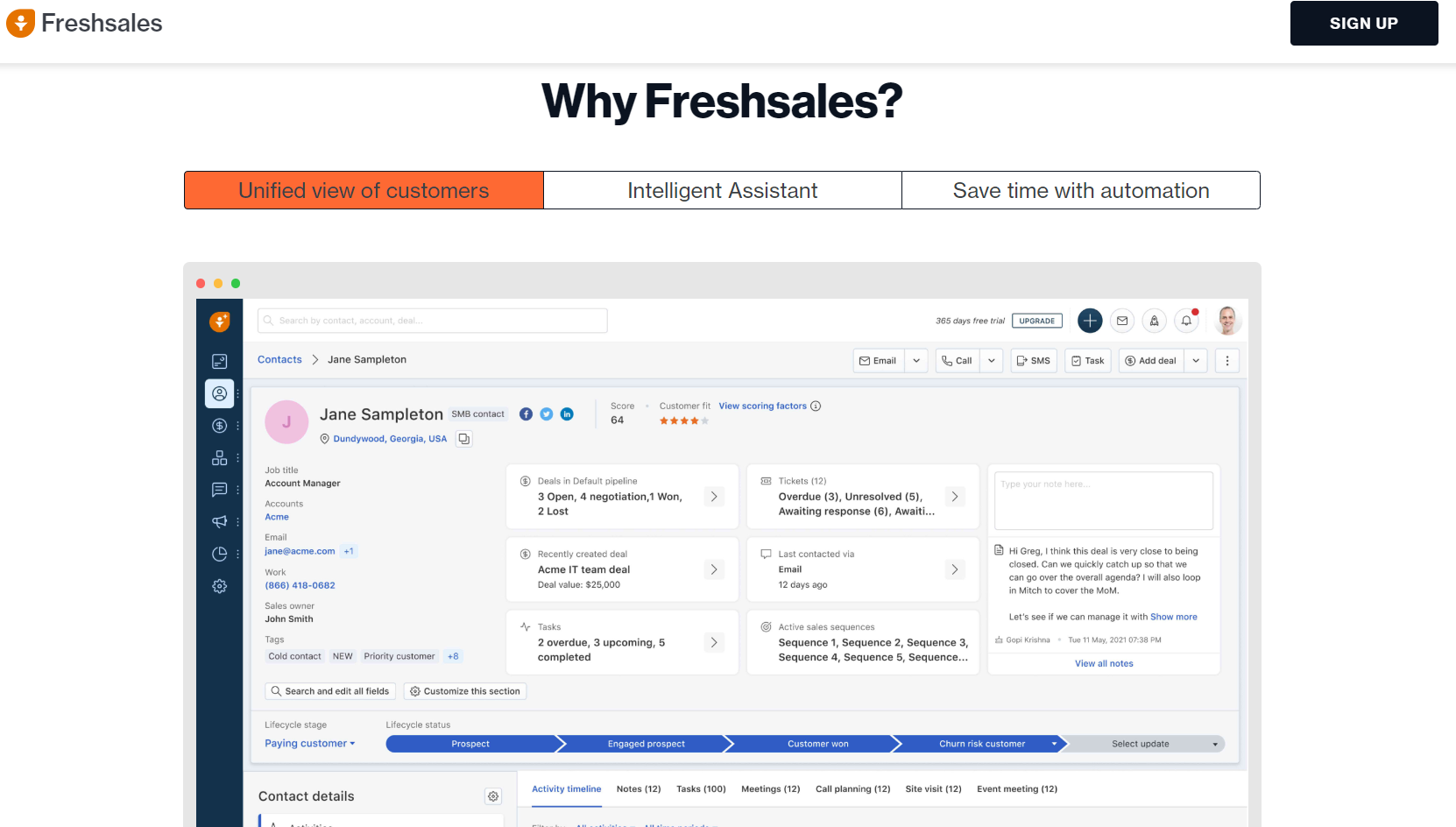
Any query that you have gets solved through 24/7 customer support it can be anything related to general or technical queries.
Pros and Cons Of Freshsales
👍 Pros
- User-friendly interface.
- Super customizable according to each person’s needs.
- Automated workflow makes the sales process much easier.
👎 Cons
- Limited free plans.
- The restricted time limit for free plans.
- Complete support with third-party apps may not be available.
Pricing Plan Of Freshsales
There are four pricing plans for Freshsales which are mentioned as follows-
Freshsales gives its users a 21-day free trial which means you have to pay $0.
The growth plan wherein you get powerful CRM which boosts sales much more times is $12.14/billed annually, and $14.56/billed monthly.
Then comes the pro plan which is very popular and helps manage various sales teams for $33.99/billed annually, and $41.28/billed monthly.
Last is the enterprise plan which hands you the complete authority for $60.71/billed annually, and $72.85/billed monthly.
2. OneHash
All in one business automation tools to boost your sales and operations.
OneHash specialises in providing Customer Relationship Management (CRM) and Enterprise Resource Planning (ERP). These solutions are designed to help businesses manage their customer relationships, streamline their operations, and improve overall efficiency.
Choose a plan that caters to your need.
Subscribe for any plan and get 14 days free trial (Link)
OneHash.ai Features
OneHash provides a comprehensive suite of tools for businesses to manage various aspects of their operations, from customer relationship management to employee management and beyond. Here’s a brief description of each of these features:
- Lead Management: This feature helps businesses capture, track, and manage potential leads or prospects. It typically includes tools for lead scoring, lead nurturing, and lead conversion into customers.
- Drip Campaign: Drip campaigns are automated email marketing sequences designed to nurture leads or engage customers over time. This feature allows for the creation and management of such campaigns.
- Workflow & Approval Setup: Workflow automation streamlines business processes by defining and automating tasks, approvals, and notifications. It ensures that tasks move smoothly through different stages with the necessary approvals.
- Sales Funnel: A sales funnel visualizes the stages a lead goes through before becoming a customer. It helps businesses track and optimize their sales processes.
- Roles and User Permissions: This feature enables businesses to define user roles and permissions, ensuring that the right employees have access to the appropriate data and functions within the software.
- Employee Lifecycle and Payroll Processing: Employee management tools encompass the entire employee lifecycle, from recruitment to onboarding, performance management, and payroll processing. It simplifies HR tasks and ensures compliance.
- Inventory Management: Inventory management allows businesses to track stock levels, manage orders, monitor product movement, and optimize inventory to prevent overstock or shortages.
- Sales, Quotation, and Purchase Invoices: These features facilitate the creation, management, and tracking of sales orders, quotations, and purchase invoices, helping businesses manage their sales and procurement processes efficiently.
- REST API: A RESTful API (Application Programming Interface) allows for integration with other software applications, enabling data exchange and automation between different systems.
- Easy Configuration: OneHash is highly configurable. This allows businesses to tailor the software to their specific needs, creating custom workflows, fields, and reports.
3. vcita
vcita is an all-in-one solution for small businesses, offering tools for managing time, money, clients, and marketing. It features appointment scheduling, payment processing, CRM, marketing tools, and seamless synchronization.
vcita Features
- vcita provides a comprehensive solution for small businesses to efficiently manage time, finances, clients, and marketing efforts.
- The platform offers appointment scheduling, helping automate bookings and sending reminders to customers.
- Integrated payment processing simplifies secure and reliable transactions with clients.
- Its CRM system enables tracking of customer interactions, contacts, and transactions.
- Communicate brand messages effectively using beautifully designed email and SMS campaigns.
- Analyze customer behavior across various channels through comprehensive reporting and analytics.
- Streamline invoicing and billing processes with automated systems.
- Customize website widgets for easy customer engagement on your site or blog.
- The user-friendly interface is accessible on both desktop and mobile devices.
- vcita supports managing multiple staff members and facilitates quick appointment and class scheduling.
- Helpful customer support is available through live chat, email, and a detailed knowledge base.
- Continual evolution and updates make a forward-looking choice for CRM and digital marketing.
Pros & Cons Of vcita
👍 Pros
- All-in-one business management
- 14-day free trial
- Lots of integrations
👎 Cons
- There is a learning curve
- The basic plan is limited
vcita offers 3 Pricing Plans
- Essentials: $24/month
- Business: $49/month
- Platinum: $83/month
4. Softr
Softr stands out as a no-code platform empowering users to effortlessly convert their Airtable data into various front-end web applications, ranging from client portals and online communities to CRMs. Its exceptional user-friendliness positions it as the top choice for those seeking a professional yet accessible and cost-effective CRM-building solution.
Pros & Cons
Pros
- Simplified setup and intuitive interface, ideal for users with limited technical expertise.
- Eliminates the need for coding skills.
- Rapid CRM deployment, with users operational within a few hours.
- Encompasses valuable CRM features such as diverse access levels, robust search and filtering capabilities, and personalized user or team accounts.
- Offers an extensive library of templates, including a dedicated sales CRM template for a time-saving head start.
- Provides a free plan and cost-effective premium options.
- Seamless sharing and publication across the internet.
- Abundant integrations with popular services like Google Analytics, Typeform, and Stripe.
- Exceptional customer support and a wealth of educational resources for a smooth start.
Cons:
- You need to use both an Airtable database/ Google Sheets spreadsheet and Softr to build your CRM, so you’ll need to get an Airtable account/ Google Sheets account first (although a free account will be sufficient in most cases)
- While you can make a great CRM with Softr, there are specialized tools that have more advanced CRM features
Features:
- Memberships
- User groups and permissions
- Payment gateways
- SEO optimization
- 100% design freedom
- 100+ pre-built blocks
- Custom form builder
- 70+ templates
- Dynamic search, filtering, sorting
- Gated content
- On-page editing
- Ability to use custom code
- Multiplatform web apps
Pricing:
Softr presents a variety of pricing options to accommodate your needs:
- Free Plan: Begin constructing your CRM without any commitments.
- Starter Plan – $49/month: Designed for solo users, this plan lacks collaboration features.
- Professional Plan – $139/month: Includes collaboration capabilities for one collaborator.
- Business Plan – $269/month: Extends collaboration features to four collaborators.
5. Salesmate
Salesmate is a comprehensive all in one CRM software that integrates automation for sales, marketing, and customer service.
With its cutting-edge technology, this CRM system enables businesses to successfully optimize their business procedures.
Additionally, it gives companies the ability to manage consumer relationships well, ensuring smooth communication and tailored engagements.
The program focuses client information and gives users a comprehensive understanding of each contact, their preferences, and previous interactions.
Pros & Cons
Pros
- Businesses benefit from its efficient lead generation, increased customer satisfaction, and process streamlining, which gives them an edge over rivals.
- The user-friendly platform of Salesmate is advantageous to financial advisers since it makes it simple for them to keep track of leads, deals, and sales pipelines.
- It provides a wide range of potent capabilities, including email campaigns and sequences, built-in calling and messaging, marketing automation, sales automation, and many more.
- Additionally, the mobile CRM software from Salesmate enables data access from anywhere, enabling users to stay connected while on the go.
- Salesmate appears to be a superb option for companies looking to improve deal closing and optimise their sales processes.
Cons
- The customer support team gives customers advance notice of any slowdowns that may occur during updates, although this is one of Salesmate’s downsides.
- A more accurate email tracking function would affect email campaigns and client communication.
Features
- Sales automation
- Google workspace native integration (2-way sync)
- Marketing automation
- Sales pipeline management
- Contact management
- Lead scoring
- Team inbox
- Text messaging
- Built-in calling
- Email sequence and campaigns
Pricing Plan
Salesmate gives free trial for 15 days.
- Starter plan – $12/user/month
- Growth plan – $24/user/month
- Boost plan – $40/user/month
- Enterprise plan – Custom pricing
6. Zoho CRM
Zoho CRM is a business software that manages relationships with customers and helps businesses manage their sales, marketing, customer relationships, and many other things. This platform also serves many tools which are quite beneficial.
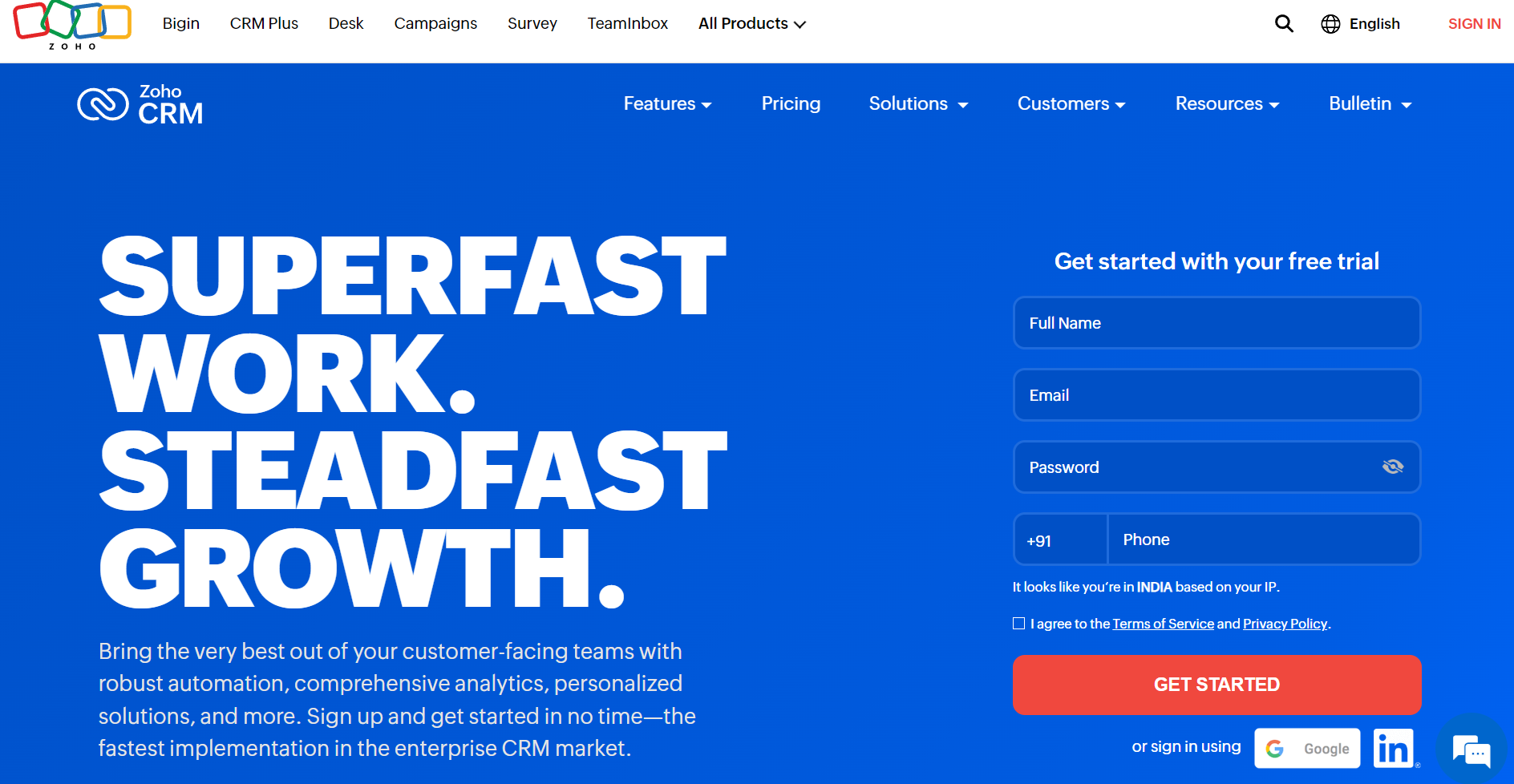
Features:
Manage contacts
With Zoho CRM you can manage organize and automate customer information, history and conversions this makes the workflow easy and saves up a lot of time.
Email Management
Manage email integration within the CRM with renowned email providers.
Lead generation
Zoho CRM has made lead generation and conversion easier through its tools where you can directly monitor the growth of sales over the period.
Real-time reports and analytics
The system provides real-time reports and analytics which helps to focus on campaigns and goals accordingly.
Mobile app support
Now you can manage the work while travelling because Zoho CRM provides complete mobile app support.
Social media compatibility
Zoho CRM provides complete compatibility with social media platforms which enables you to engage and interact with your audience directly.
Customer Support
Zoho CRM provides 24/7 customer support wherein you can directly see the customer problems through the ticket they raise, you can also track and manage their activities.
Security
Zoho CRM is the most reliable in the case of security and has restrictions to certain things keeping your data safe and ensuring complete privacy at the same time.
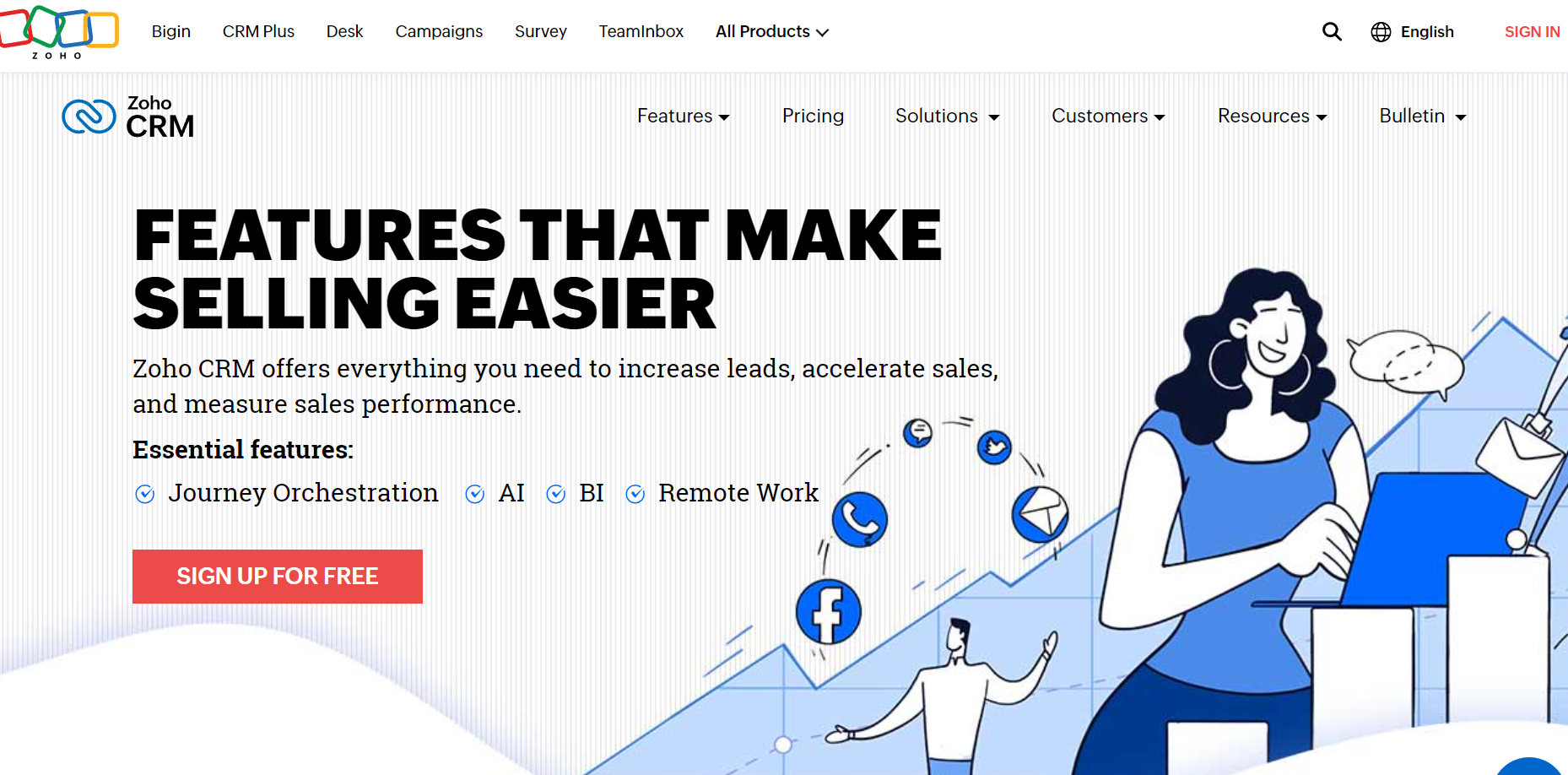
Pros and Cons of Zoho CRM
👍 Pros
- A wide range of tools is available on the platform.
- User-friendly interface making the working process easier.
- Customization according to personal needs.
👎 Cons
- Limited features in low-cost plans.
- The third-party usage of tools facility is limited.
Pricing Plan Of Zoho CRM
There are four pricing plans of Zoho CRM which are mentioned as follows-
- The standard plan is $9.73/user and is billed annually.
- The professional plan is $17/user and billed annually.
- The enterprise plan is $29.15/user and is billed manually.
- The ultimate plan is $31.58/user and billed annually.
7. Mailchimp CRM
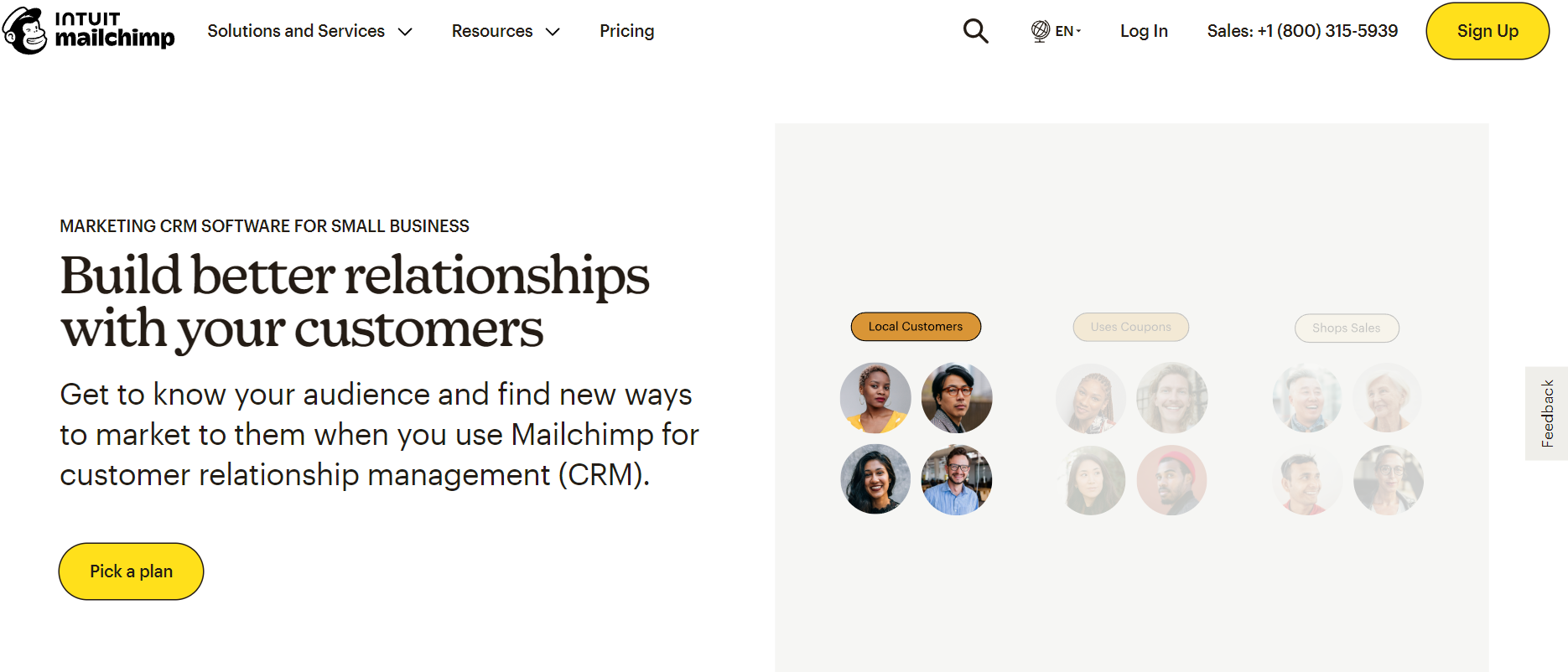
Mailchimp is primarily an email marketing service but Mailchimp CRM is a part of it that provides complete customer relationship management. Mailchimp CRM helps one to know about their audience in a better way.
A CRM specially designed for small businesses and also works wonderfully with larger audiences as well.
Features:
Management of contacts
Mailchimp allows its users to manage contacts, email addresses, phone numbers, addresses etc very efficiently. This in turn streamlines the process and saves a lot of time.
Segmentation of audience
Mailchimp CRM enables you to automate and send targeted emails, messages, etc to your audience for specific campaigns and goals.
Real-time analytics and reporting
With real-time analytics and reporting features, Mailchimp enables you to directly check your conversion rates, CTR (Click through rates), etc. This feature also allows you to check email campaigns.
Customer Journey Monitoring
Through Mailchimp CRM you can easily check and analyse your customer’s interactions at different levels.
Mobile app compatibility
Mailchimp CRM works perfectly fine on the mobile app. It allows its users to work and utilise its features on the go as well.
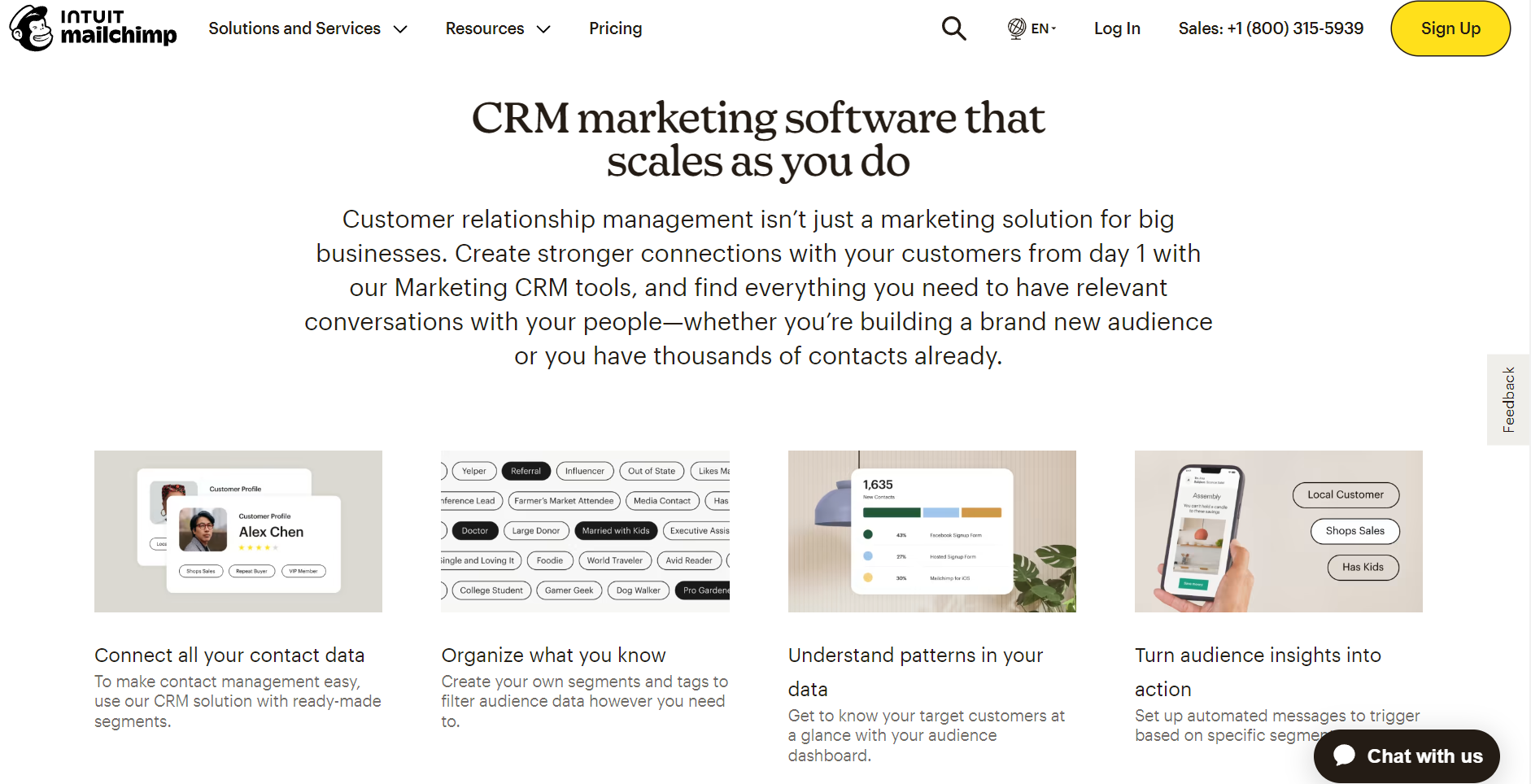
Pros and Cons of Mailchimp CRM
👍 Pros
- User-friendly interface.
- Super customizable according to each person’s needs.
- Automated workflow makes the sales process much easier.
👎 Cons
- Limited free plans.
- The restricted time limit for free plans.
- Complete support with third-party apps may not be available.
Pricing Plan of Mailchimp CRM
Mailchimp has four offer plans which are mentioned as follows-
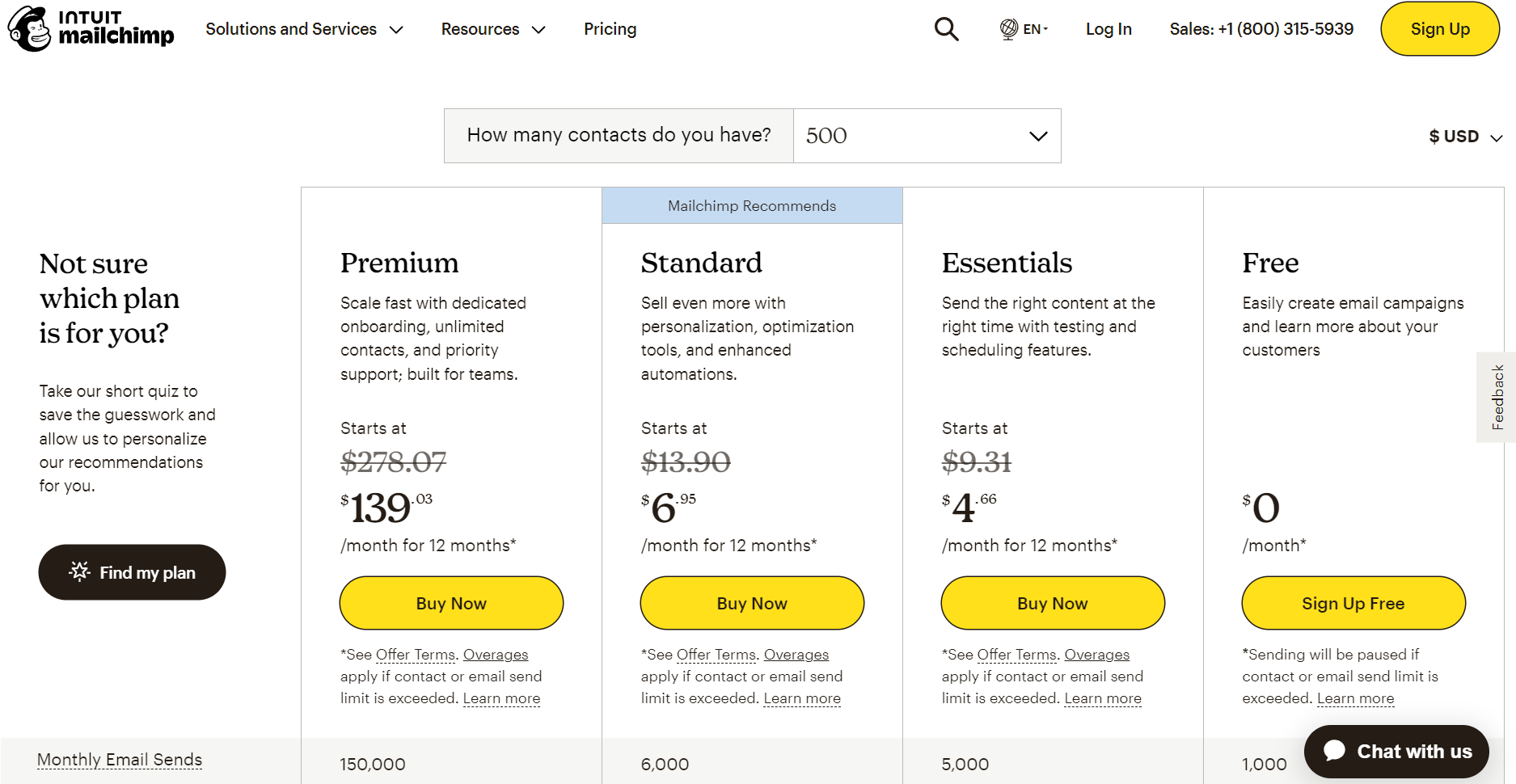
- Free for $0 valid for 1 seat.
- Essentials for $4.68 valid for 3 seats.
- Standard for $6.98 valid for 5 seats.
- Premium for $139.65 valid for unlimited seats.
Also Read: Dynamics 365 vs Salesforce: Which CRM Should You Prefer?
Conclusion – Final Say
First, we discussed Freshsales wherein the wonderful and attractive features are enough to grab anyone’s attention but it is more specifically used for sale processes and is also excellent for managing customers’ details.
Second, we discussed Zoho CRM which is the best option for managing both marketing and customer services.
At last, we discussed Mailchimp CRM which specializes in email marketing and manages the details of their customers.
The alternatives are many and any can be chosen according to your need, business goals, campaigns, prices etc. So you must analyse the features, pros and cons, and the pricing plan of each to make the right decision.
FAQs
Hubspot is the platform where it provides services for marketing, sales and customers. Along with it being a CRM platform, it also has market automation, email marketing, social media management and content management.
There are various alternatives to Hubspot such as Freshsales, Mailchimp, ActiveCompaign, Zoho CRM etc.
Yes, a fee trial is available on Hubspot for 30- days.